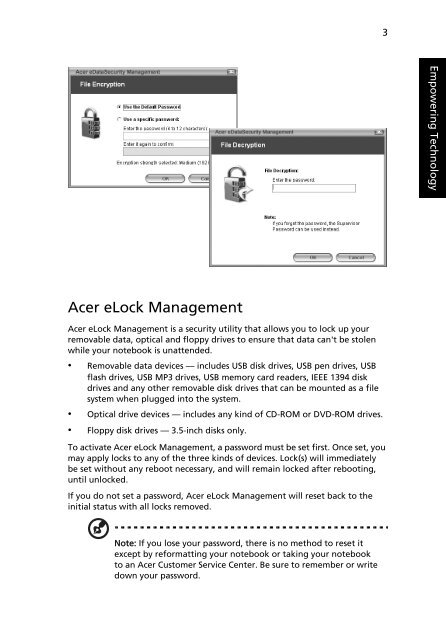Aspire 5610 Series User's Guide - static.highspeedb...
Aspire 5610 Series User's Guide - static.highspeedb...
Aspire 5610 Series User's Guide - static.highspeedb...
Create successful ePaper yourself
Turn your PDF publications into a flip-book with our unique Google optimized e-Paper software.
3<br />
Empowering Technology<br />
Acer eLock Management<br />
Acer eLock Management is a security utility that allows you to lock up your<br />
removable data, optical and floppy drives to ensure that data can't be stolen<br />
while your notebook is unattended.<br />
• Removable data devices — includes USB disk drives, USB pen drives, USB<br />
flash drives, USB MP3 drives, USB memory card readers, IEEE 1394 disk<br />
drives and any other removable disk drives that can be mounted as a file<br />
system when plugged into the system.<br />
• Optical drive devices — includes any kind of CD-ROM or DVD-ROM drives.<br />
• Floppy disk drives — 3.5-inch disks only.<br />
To activate Acer eLock Management, a password must be set first. Once set, you<br />
may apply locks to any of the three kinds of devices. Lock(s) will immediately<br />
be set without any reboot necessary, and will remain locked after rebooting,<br />
until unlocked.<br />
If you do not set a password, Acer eLock Management will reset back to the<br />
initial status with all locks removed.<br />
Note: If you lose your password, there is no method to reset it<br />
except by reformatting your notebook or taking your notebook<br />
to an Acer Customer Service Center. Be sure to remember or write<br />
down your password.