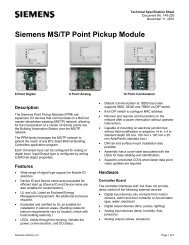Lutron Wireless Ceiling Mount Sensor Spec Sheet - LED Source
Lutron Wireless Ceiling Mount Sensor Spec Sheet - LED Source
Lutron Wireless Ceiling Mount Sensor Spec Sheet - LED Source
You also want an ePaper? Increase the reach of your titles
YUMPU automatically turns print PDFs into web optimized ePapers that Google loves.
Radio Powr SavrTM<br />
Installation Overview<br />
<strong>Wireless</strong> Occupancy and Vacancy <strong>Sensor</strong><br />
369-480 Rev B 5 08.23.11<br />
<strong>Sensor</strong> Placement<br />
• The sensor’s ability to detect motion requires line of sight of room occupants. The sensor must have an<br />
unobstructed view of the room. DO NOT mount behind or near tall cabinets, shelves, hanging fixtures, ceiling<br />
fans, etc. The sensor cannot see through glass objects such as patio or shower doors.<br />
• Hot objects and moving air currents can affect the sensor’s performance. To ensure proper operation, the sensor<br />
should be mounted at least 4 ft (1.2 m) away from HVAC vents and light bulbs that are below the ceiling line.<br />
• The sensor’s performance depends on a temperature differential between the ambient room temperature and<br />
that of room occupants. Warmer rooms may reduce the sensor’s ability to detect occupants.<br />
• LRF2, LRF3, LRF4, LRF5, LRF7: The sensor should be mounted within 60 ft (18 m) line of sight or 30 ft (9 m)<br />
through walls of the associated dimming and switching receiving devices.<br />
• LRF6: The sensor should be mounted within 40 ft (12.2 m) line of sight or 23 ft (7 m) through walls, of the<br />
associated dimming and switching receiving devices.<br />
<strong>Mount</strong>ing<br />
• Temporary mounting is optional to test sensor coverage and wireless communication before permanently<br />
installing the sensor.<br />
Drop <strong>Ceiling</strong> (Compressed Fiber <strong>Ceiling</strong> Tile)<br />
• The ceiling tile mounting wire is provided for both temporary and permanent mounting of the sensor to ceiling<br />
tiles. It is designed to allow temporary mounting, testing, Installation and repositioning English (if necessary) of the sensor without<br />
damaging a ceiling tile. Once the sensor’s final position has been chosen, the mounting wire should be twisted<br />
to lock the sensor in place permanently.<br />
Cut mounting hole<br />
Solid <strong>Ceiling</strong> (Drywall, Plaster, Concrete, or Wood)<br />
Cut a 3 in to 3 in (76 mm to 76 mm) diameter hole to insert the ceiling<br />
• Temporary mounting: Ten (10) temporary mounting mount strips adapter. can be purchased in the kit L-CMDPIRKIT for<br />
temporarily mounting and testing the sensor.<br />
• Permanent mounting: Screws and anchors (for drywall or plaster) provided to mount sensor.<br />
3 in to 3 in<br />
Recess <strong>Mount</strong><br />
(76 mm to 76 mm)<br />
• Do not recess mount ceiling sensor in a metal surface.<br />
2 Insert ceiling mount adapter<br />
• <strong>Ceiling</strong> mount clamps internally to ceiling. <strong>Sensor</strong> twist-locks into mount, sits flush with ceiling (as shown below).<br />
• Opening is 3 in (76.2 mm) in diameter.<br />
• Purchased as a separate kit: L-CRMK-WH.<br />
1<br />
Installing the <strong>Ceiling</strong> <strong>Mount</strong> Adapter<br />
Insert the ceiling mount adapter into the hole and rotate brackets outwards by<br />
turning screws.<br />
Note: No need<br />
to access top<br />
of ceiling.<br />
Job Name:<br />
3<br />
Using a Philips screwdriver, hand-tighten the brackets, clamping the adapter to<br />
the ceiling. Do not overtighten.<br />
<strong>Spec</strong>ification Submittal<br />
Page<br />
Model Numbers:<br />
Clamp adapter to ceiling<br />
Job Number: