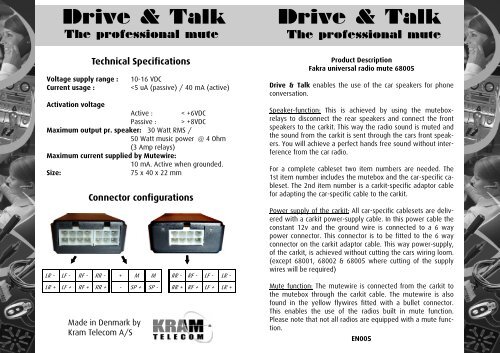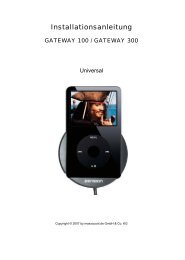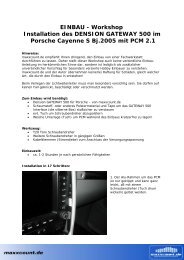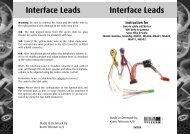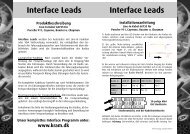Installation description
Installation description
Installation description
You also want an ePaper? Increase the reach of your titles
YUMPU automatically turns print PDFs into web optimized ePapers that Google loves.
Drive & Talk<br />
The professional mute<br />
LR - LF - RF - RR -<br />
LR + LF + RF + RR +<br />
Technical Specifications<br />
Voltage supply range : 10-16 VDC<br />
Current usage : +8VDC<br />
Maximum output pr. speaker: 30 Watt RMS /<br />
50 Watt music power @ 4 Ohm<br />
(3 Amp relays)<br />
Maximum current supplied by Mutewire:<br />
10 mA. Active when grounded.<br />
Size: 75 x 40 x 22 mm<br />
Connector configurations<br />
+ M M<br />
- SP + SP -<br />
Made in Denmark by<br />
Kram Telecom A/S<br />
RR - RF - LF - LR -<br />
RR + RF + LF + LR +<br />
Drive & Talk<br />
The professional mute<br />
Product Description<br />
Fakra universal radio mute 68005<br />
Drive & Talk enables the use of the car speakers for phone<br />
conversation.<br />
Speaker-function: This is achieved by using the muteboxrelays<br />
to disconnect the rear speakers and connect the front<br />
speakers to the carkit. This way the radio sound is muted and<br />
the sound from the carkit is sent through the cars front speakers.<br />
You will achieve a perfect hands free sound without interference<br />
from the car radio.<br />
For a complete cableset two item numbers are needed. The<br />
1st item number includes the mutebox and the car-specific cableset.<br />
The 2nd item number is a carkit-specific adaptor cable<br />
for adapting the car-specific cable to the carkit.<br />
Power supply of the carkit: All car-specific cablesets are delivered<br />
with a carkit power-supply cable. In this power cable the<br />
constant 12v and the ground wire is connected to a 6 way<br />
power connector. This connector is to be fitted to the 6 way<br />
connector on the carkit adaptor cable. This way power-supply,<br />
of the carkit, is achieved without cutting the cars wiring loom.<br />
(except 68001, 68002 & 68005 where cutting of the supply<br />
wires will be required)<br />
Mute function: The mutewire is connected from the carkit to<br />
the mutebox through the carkit cable. The mutewire is also<br />
found in the yellow flywires fitted with a bullet connector.<br />
This enables the use of the radios built in mute function.<br />
Please note that not all radios are equipped with a mute function.<br />
EN005
Drive & Talk<br />
The professional mute<br />
<strong>Installation</strong> <strong>description</strong><br />
Fakra universal radio mute 68005<br />
Needed items:<br />
A. Mutebox.<br />
B. Universal fakra cable.<br />
C. Power & mute cable.<br />
D. Carkit-adaptor.<br />
E. Carkit.<br />
Drive & Talk<br />
The professional mute<br />
<strong>Installation</strong>:<br />
The universal Fakra cable B is always delivered with mutebox A and<br />
Power & mute cable C when delivered from Kram Telecom.<br />
C<br />
1. Remove the radio from the centre console.<br />
2. Disconnect the fakra connector from the radio.<br />
3. Remove the small speaker connector from the fakra connector.<br />
6<br />
4. Connect the Universal fakra cable. Connector 1 with male pins<br />
Ref 2.<br />
from cable B is connected to the speaker connector removed from<br />
the radio. Remember to fit it correct, the groves on the sides of the connectors should be mounted parallel please see Ref 2. If the connectors are connected<br />
wrong, the Left and Right sound channels will be switched. Please wrap the two connectors in tape as they don’t have any locking mechanism. The male connector<br />
2 is connected to the empty slot in the fakra connector.<br />
5. Connect the three fly wires. The three fly wires are connected to the cars wiring-loom. The red wire should be connected to a constant 12v source, The<br />
blue to a Ignition source and the black should be connected to the ground. Note: If no ignitions wire can be found a IGNIBOX item nr. 69600 can be inserted to<br />
generate a artificial ignition<br />
6. Connect the Carkit-adaptor D to connector 3 on the Power & Mute cable C.<br />
7. Unwrap and connect the carkit, the original speaker and power-supply cable are not to be used with this cableset. Connector 4 from the carkit adaptor D<br />
is connected to the carkits power-supply input. Connector 5 from the carkit adaptor D is connected to the carkits speaker output.<br />
8. Connect the yellow mutewire. The yellow mutewire 6 can be fitted to the radios mute input. By doing this you achieve that the radio writes ”Mute” or<br />
”Phone” when the phone is used and pauses the CD-player. Note: In some car models it might be necessary to connect the mute wires to achieve a complete<br />
mute of the radio.<br />
9. Refit the fakra connector to the radio.<br />
10. Refit the radio.<br />
Note: On some car models it is necessary to connect the yellow mutewire, to the radios mute input, to achieve a complete mute of the radio sound.<br />
Ref 1.<br />
1<br />
See our complete Radio Mute program on our website<br />
www.kram.dk<br />
B<br />
C<br />
A<br />
3<br />
D<br />
4<br />
5<br />
B<br />
2<br />
E