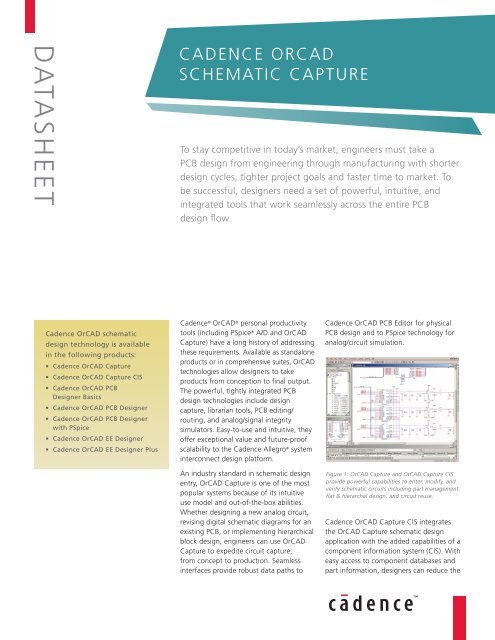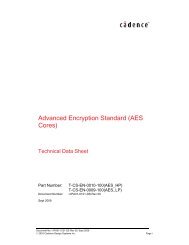Cadence Orcad Schematic Capture - Cadence - Cadence Design ...
Cadence Orcad Schematic Capture - Cadence - Cadence Design ...
Cadence Orcad Schematic Capture - Cadence - Cadence Design ...
Create successful ePaper yourself
Turn your PDF publications into a flip-book with our unique Google optimized e-Paper software.
DATASHEET<br />
CADENCE ORCAD<br />
SCHEMATIC CAPTURE<br />
To stay competitive in today’s market, engineers must take a<br />
PCB design from engineering through manufacturing with shorter<br />
design cycles, tighter project goals and faster time to market. To<br />
be successful, designers need a set of powerful, intuitive, and<br />
integrated tools that work seamlessly across the entire PCB<br />
design flow.<br />
<strong>Cadence</strong> OrCAD schematic<br />
design technology is available<br />
in the following products:<br />
• <strong>Cadence</strong> OrCAD <strong>Capture</strong><br />
• <strong>Cadence</strong> OrCAD <strong>Capture</strong> CIS<br />
• <strong>Cadence</strong> OrCAD PCB<br />
<strong>Design</strong>er Basics<br />
• <strong>Cadence</strong> OrCAD PCB <strong>Design</strong>er<br />
• <strong>Cadence</strong> OrCAD PCB <strong>Design</strong>er<br />
with PSpice<br />
• <strong>Cadence</strong> OrCAD EE <strong>Design</strong>er<br />
• <strong>Cadence</strong> OrCAD EE <strong>Design</strong>er Plus<br />
<strong>Cadence</strong> ® OrCAD ® personal productivity<br />
tools (including PSpice ® A/D and OrCAD<br />
<strong>Capture</strong>) have a long history of addressing<br />
these requirements. Available as standalone<br />
products or in comprehensive suites, OrCAD<br />
technologies allow designers to take<br />
products from conception to final output.<br />
The powerful, tightly integrated PCB<br />
design technologies include design<br />
capture, librarian tools, PCB editing/<br />
routing, and analog/signal integrity<br />
simulators. Easy-to-use and intuitive, they<br />
offer exceptional value and future-proof<br />
scalability to the <strong>Cadence</strong> Allegro ® system<br />
interconnect design platform.<br />
An industry standard in schematic design<br />
entry, OrCAD <strong>Capture</strong> is one of the most<br />
popular systems because of its intuitive<br />
use model and out-of-the-box abilities.<br />
Whether designing a new analog circuit,<br />
revising digital schematic diagrams for an<br />
existing PCB, or implementing hierarchical<br />
block design, engineers can use OrCAD<br />
<strong>Capture</strong> to expedite circuit capture,<br />
from concept to production. Seamless<br />
interfaces provide robust data paths to<br />
<strong>Cadence</strong> OrCAD PCB Editor for physical<br />
PCB design and to PSpice technology for<br />
analog/circuit simulation.<br />
Figure 1: OrCAD <strong>Capture</strong> and OrCAD <strong>Capture</strong> CIS<br />
provide powerful capabilities to enter, modify, and<br />
verify schematic circuits including part management,<br />
flat & hierarchal design, and circuit reuse.<br />
<strong>Cadence</strong> OrCAD <strong>Capture</strong> CIS integrates<br />
the OrCAD <strong>Capture</strong> schematic design<br />
application with the added capabilities of a<br />
component information system (CIS). With<br />
easy access to component databases and<br />
part information, designers can reduce the
amount of time spent researching<br />
needed parts. CIS allows designers to<br />
identify, utilize, and design with preferred<br />
parts. Parts can be queried based on<br />
their electrical, physical, or corporate<br />
characteristics, and automatically<br />
retrieved for use in the schematic. Adding<br />
components directly from company<br />
databases ensures minimal errors in bills<br />
of materials (BOM) and parts lists and<br />
allows control of part usage for industry<br />
directives such as RoHS and WEEE.<br />
BENEFITS<br />
• Offers full-featured schematic editing<br />
for fast, intuitive design capture<br />
• Boosts schematic editing efficiency of<br />
complex designs through hierarchical<br />
and variant design capabilities<br />
• Integration with a robust component<br />
information system (CIS) promotes<br />
use of preferred, current parts to<br />
accelerate the design process and<br />
lower project costs<br />
Figure 2: Tight product integration provides crossprobing<br />
and accurate data passing between OrCAD<br />
<strong>Capture</strong> and OrCAD PCB Editor.<br />
• Access to MRP, ERP, or PLM data<br />
enables intelligent component selection<br />
and reduces the amount of time spent<br />
researching needed parts<br />
• Access to more than two million<br />
parts with <strong>Cadence</strong> ActiveParts offers<br />
greater flexibility when choosing design<br />
components<br />
FEATURES<br />
COMPONENT INFORMATION<br />
SYSTEM INTEGRATION<br />
CIS is a central part of the OrCAD<br />
<strong>Capture</strong> design solution. CIS automatically<br />
synchronizes and validates the externally<br />
sourced data with the schematic<br />
design database.<br />
Figure 3: Visibility into and access to complete part<br />
information ensures accurate and informed selections,<br />
reducing the risk of delays later in the design process.<br />
ActiveParts is a free, online, electronic<br />
database containing more than two<br />
million parts, accessible through OrCAD<br />
<strong>Capture</strong> CIS. ActiveParts allows users to<br />
search for and select parts based on specific<br />
criteria, and it allows users to preview<br />
parts before placing them in a schematic.<br />
SIMPLE AND POWERFUL<br />
DESIGN ENVIRONMENT<br />
OrCAD <strong>Capture</strong> CIS is a simple but<br />
powerful design environment that<br />
supports flat and hierarchal schematic<br />
circuits from the simplest to the most<br />
complex designs.<br />
Seamless bi-directional integration<br />
with OrCAD PCB Editor enables<br />
synchronization and cross-probing/placing<br />
between the schematic and the board.<br />
Automated engineering change orders<br />
(ECOs) backannotate layout changes,<br />
gate/pin swaps, and changes to component<br />
names or values. OrCAD <strong>Capture</strong> CIS<br />
comes with a library of schematic symbols<br />
and associated VHDL models, as well as<br />
the EDIF schematic and other CAD vendor<br />
netlist interfaces.<br />
SALES, TECHNICAL<br />
SUPPORT, AND TRAINING<br />
The OrCAD product line is owned by<br />
<strong>Cadence</strong> <strong>Design</strong> Systems, Inc. and<br />
supported by a worldwide network of<br />
<strong>Cadence</strong> Channel Partners.<br />
For sales, technical support, or<br />
training, contact your local <strong>Cadence</strong><br />
Channel Partner.<br />
For a complete list of authorized<br />
<strong>Cadence</strong> Channel Partners, visit<br />
www.cadence.com/partners/<br />
channel_partner/index.aspx.<br />
© 2008 <strong>Cadence</strong> <strong>Design</strong> Systems, Inc. All rights reserved. <strong>Cadence</strong>, Allegro, OrCAD, and PSpice are registered trademarks and the <strong>Cadence</strong> logo is a<br />
trademark of <strong>Cadence</strong> <strong>Design</strong> Systems, Inc. All others are properties of their respective holders.<br />
20457 2/08 MK/FLD/JA/PDF