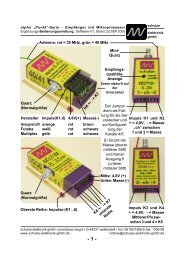isl 6 chameleon: rapid charger series - Schulze Elektronik GmbH
isl 6 chameleon: rapid charger series - Schulze Elektronik GmbH
isl 6 chameleon: rapid charger series - Schulze Elektronik GmbH
Create successful ePaper yourself
Turn your PDF publications into a flip-book with our unique Google optimized e-Paper software.
page 18<br />
<strong>isl</strong> 6 <strong>chameleon</strong>: <strong>rapid</strong> <strong>charger</strong> <strong>series</strong><br />
8.3.2 Battery output 2, charge program for 1 to 6*- cell Ni-MH batteries<br />
Purpose For charging receiver batteries down to 100 mAh and 6 cell transmitter batteries.<br />
Cell type Set the cell type to NiMH batteries as explained in Section 9.2.<br />
Cell count Set the number of cells as explained in Section 9.2.<br />
Charge current Set the charge current as explained in Section 9.2 (Current value: see Section 4.3).<br />
Description The charge program starts charging with the pre-selected current and the set number of<br />
cells. At fixed intervals and after reaching the prescribed charge voltage limit the <strong>isl</strong> 6<br />
switches to a pulsed charge process. The better the battery maintains its voltage in the<br />
pauses, the longer the pauses become and the shorter the charge pulses become.<br />
- The current and the number of cells are determined by a special initialisation process<br />
which runs when the <strong>charger</strong> is first connected to the car battery (Section 9.2)<br />
Please note If the voltage at the battery output is excessive, the <strong>charger</strong> may fail to detect the presence<br />
of a battery.<br />
Settings - cell type to be connected (see Section 9.2)<br />
at Power-On - number of cells to be connected (see Section 9.2)<br />
- maximum charge current (see Section 9.2 and 4.3)<br />
Connect battery Connect the battery to be charged to the battery 2 output, taking care to maintain correct polarity.<br />
- The <strong>charger</strong> beeps once to indicate the start of the charge process.<br />
Displays if output 2 is "ready"<br />
Line 2 - setting of battery output 2, car battery voltage, e.g.<br />
- press both buttons simultaneously to display charged-in<br />
"b2 4NiMH.3A 13.6"<br />
dto. <strong>isl</strong> 6-330d<br />
capacity (charge quantity) during the last charge process e.g. ".73Ah4NiMH.3A b2"<br />
If the cursor (under the battery 1 data) is at ”ready” (i.e. at the far left of the screen)<br />
and if you press both buttons simultaneously, the screen shows:<br />
- last capacity and setting of battery output 2 e.g. ".73Ah4NiMH.3A b2"<br />
Displays while output 2 is charging<br />
Line 2 - current charge time, current charge voltage, car battery voltage "27:12 5.63V 13.6"<br />
alternating on line 2, with alternating with<br />
- current charge quantity, current voltage, current current e.g. "89mAh 5.63V0.33A"<br />
When both buttons are pressed simultaneously:<br />
- current charge quantity and setting of battery output 2 e.g. "89mAh4NiMH.3A b2".<br />
dto. <strong>isl</strong> 6-330d - if battery 1 is not in use, the screen display is as above<br />
- if battery 1 is in use, the cursor under the battery 1 data indicates the approximate state of<br />
charge.<br />
If you press both buttons simultaneously, the screen shows<br />
- current capacity, cell count, cell type, charge current, "b2" e.g. "89mAh4NiMH.3A b2"<br />
Displays after output 2 program end<br />
Line 2 - time of "full" termination, cut off voltage, car battery voltage "27:12 5.72V 13.6"<br />
alternating on line 2, with alternating with<br />
- charged capacity, cut off voltage, "full" e.g.<br />
- "full" indication: brief buzz and inverted "f" on LCD screen<br />
".74Ah 5.72V full"<br />
dto. <strong>isl</strong> 6-330d - if battery 1 is not in use, the screen display is as shown above<br />
- if battery 1 is in use, the cursor under the battery 1 data indicates ”full”, i.e. the cursor is at<br />
the far right of the screen.<br />
If you press both buttons simultaneously, the screen shows<br />
- charged capacity and setting of battery output 2 e.g. ".74Ah4NiMH.3A b2"<br />
[*] Maximum cell count only at supply voltage of 13,8 V; available from software & hardware V 7.03<br />
schulze elektronik gmbh prenzlauer weg 6 D-64331 weiterstadt tel: 06150/1306-5, fax: 1306-99<br />
internet: http://www.schulze-elektronik.com e-mail: mail@schulze-elektronik.com