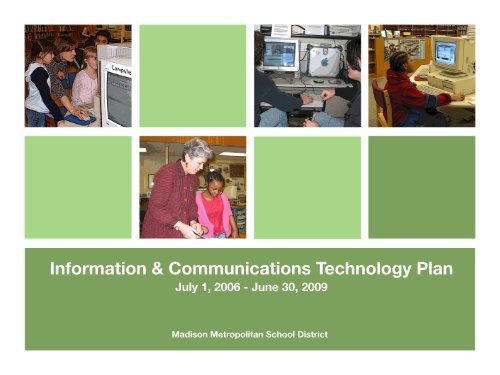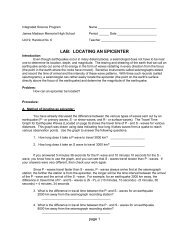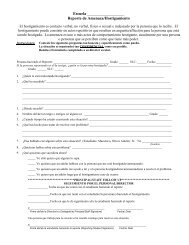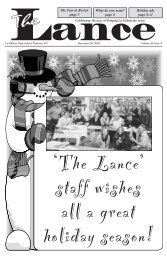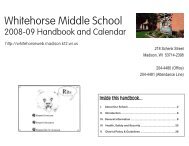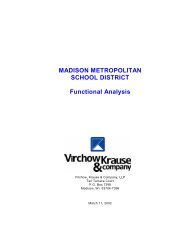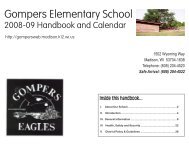Information & Communications Technology Plan - Malcolm Shabazz ...
Information & Communications Technology Plan - Malcolm Shabazz ...
Information & Communications Technology Plan - Malcolm Shabazz ...
Create successful ePaper yourself
Turn your PDF publications into a flip-book with our unique Google optimized e-Paper software.
<strong>Information</strong> & <strong>Communications</strong> <strong>Technology</strong> <strong>Plan</strong><br />
July 1, 2006 - June 30, 2009<br />
Madison Metropolitan School District
Executive Summary<br />
Introduction<br />
In the years prior to 2003, the Library Media Department and the Teaching and Learning Department<br />
submitted separate technology plans to the Wisconsin Department of Public Instruction. The 2003-<br />
2006 <strong>Information</strong> and <strong>Technology</strong> <strong>Plan</strong> for MMSD was a joint project of the two departments with a<br />
companion document submitted by Technical Services. During the past three years, technological<br />
developments and budgetary challenges have created a natural, but necessary, convergence between<br />
the two departments to the degree that the 2006-2009 <strong>Information</strong> and <strong>Communications</strong> <strong>Technology</strong><br />
(ICT) <strong>Plan</strong> reflects the changes in the document structure and language, dissemination strategies and<br />
departmental responsibilities. For example, there is now a set of unified state standards for technology<br />
and library media as opposed to two separate standards.<br />
The 2006-09 <strong>Information</strong> and <strong>Communications</strong> <strong>Technology</strong> <strong>Plan</strong> has been created and written as a<br />
guide for MMSD staff and students attempting to use information and technology resources to aid in<br />
the accomplishment of District’s mission, vision and strategic objectives.<br />
Additional information concerning the District’s Vision, Mission, Beliefs and Framework can be found at<br />
http://www.madison.k12.wi.us/mission.htm<br />
The ICT vision is therefore:<br />
To use technology strategically to facilitate successful learning, child by child.<br />
Some of the many implications of recent research in the area of information technology for educators<br />
attempting to design long-range plans are:<br />
A robust school library media program is an important ingredient in improving or maintaining<br />
student achievement.<br />
Collaborative use of technology may be more effective than individual use.<br />
Teachers need to be involved in decisions about how technology is implemented, if that<br />
implementation is to be effective.<br />
Computers may be more effective when placed in classrooms, as opposed to labs.<br />
The use of technology in instruction can have a positive impact on student achievement and<br />
motivation, but the impact depends on the specific use of the technology and the content area.<br />
Background <strong>Information</strong><br />
Student demographic data, for recent years, reveal trends in (a) enrollment, (b) race and ethnicity,<br />
(c) income, (d) language and (e) Special Education service provision and (f) per pupil costs. Those<br />
trends are:<br />
Stable student enrollment (i.e., declined 1.34% from 25,046 in 1996 to 24,710 in 2005),<br />
Increased student racial & ethnic diversity (i.e., 29.4% minority in 1996; 42.2% in<br />
2005),<br />
Increased levels of student poverty (i.e., 25.5% FRL in 1998; 37.2% in 2005),<br />
Increased linguistic diversity (i.e., 5.2% in 1998 to 13.0% of student enrollment in 2005),<br />
Increased Special Education enrollment (i.e., 13.4% in 1998 to 17.4% of K-12 student<br />
enrollment), and,<br />
Increased per pupil expenditures (i.e., $9,658 in 1998-99 to $12,420 per pupil in 2003-<br />
04).<br />
Current Status & Needs Assessment<br />
The plan submitted in 2003 was written to reflect a time span beyond the three-year reporting cycle.<br />
Its scope and range reached out five to ten years, recognizing that some changes happen slowly while<br />
others occur rapidly. This current (2006) plan reflects the 2003 planning strategy to the extent that<br />
some aspects of the plan are relatively unchanged while major shifts have occurred in other aspects,<br />
all the while attempting to look ahead for another five to ten years. This section of the plan describes<br />
the District’s progress towards the previous plan’s goals. A Companion Document, identifies the<br />
ii
current status of the District’s technology infrastructure and outlines plans for improvement of that<br />
infrastructure. Needs assessment data appears in Appendix B. Progress towards completion of the<br />
previous plan’s goals for 2003-2006 ranged from 10% complete to 100% complete.<br />
Goals and Objectives<br />
The 2006-09 ICT <strong>Plan</strong> identifies four (4) goals and 20 objectives. Those four goals are:<br />
Goal 1: Student Achievement - All students will experience a quality, standards-based,<br />
technology-infused education that maximizes learning and encourages connectivity,<br />
productivity and efficiency.<br />
The objectives for Goal 1 reflect a slight change in emphasis as the new plan<br />
addresses 21 st Century skills and assessments specifically in relation to<br />
students as promoted by the Partnership for 21 st Century Skills.<br />
Goal 2: Staff Effectiveness – The staff will have immediate access to the technology<br />
needed to develop the skills necessary to effectively and efficiently enhance student learning<br />
as well as their own personal and professional growth.<br />
The objectives for Goal 2 have been rewritten to reflect that staff will move<br />
through three distinct phases of technology skill development with online<br />
professional development serving as the delivery method of choice for the<br />
district.<br />
Goal 3: <strong>Information</strong> Resources and Learning Tools - All staff and students will have<br />
access to the learning tools and information resources necessary to search, evaluate, analyze,<br />
manage, manipulate, communicate and construct information and knowledge in the teaching<br />
and learning environment.<br />
The objectives for Goal 3 reflect technological changes and improvements that<br />
have occurred within MMSD that affect classrooms and offices as staff and<br />
students use data management tools and information resources.<br />
Goal 4: Support Systems and Leadership - The district will put in place the necessary<br />
shared vision, staffing, policies, procedures, communication systems, infrastructure and<br />
resources to ensure that all students reach high standards.<br />
The objectives for Goal 4 were consolidated to reflect a greater emphasis on the<br />
need to collaborate more efficiently across the departments and divisions of<br />
MMSD in the use of technology.<br />
Implementation Action <strong>Plan</strong><br />
Twenty objectives have been identified as appropriate steps towards accomplishment of the four goals<br />
described above. To provide a comprehensive approach toward implementation of this plan, each<br />
action plan has been considered in light of the research-based six essential conditions for the effective<br />
use of technology in teaching and learning outlined in the enGauge framework (North Central Regional<br />
Educational Laboratory (NCREL), c2004).<br />
Forward Thinking, Shared Vision<br />
Effective Teaching & Learning Practice<br />
Educator Proficiency<br />
Digital Age Equity<br />
Robust Access<br />
Systems and Leadership<br />
Projected Budget<br />
The budget section of the <strong>Information</strong> and <strong>Communications</strong> <strong>Technology</strong> (ICT) <strong>Plan</strong> reflects only the<br />
portion of the funding from Title II-D of the Elementary and Secondary Education Act and the<br />
<strong>Technology</strong> and Learning Division operating funds. Other sources of funds to support the ICT <strong>Plan</strong> are<br />
integrated into several other district budgets that cross divisions and departments, including Library<br />
Media Services Division operating funds, the Common School Fund, and the 2005 Referendum for<br />
instructional equipment and technology. In addition to funds from these and other budgets supporting<br />
the <strong>Information</strong> and <strong>Communications</strong> <strong>Technology</strong> <strong>Plan</strong>, the <strong>Plan</strong> will, in turn, provide direction for<br />
future budgetary decisions.<br />
iii
Dissemination<br />
In addition to presenting this report to the Board of Education at a public meeting, the written<br />
document will be posted on the District’s web site.<br />
Printed versions of the plan will be made available to stakeholders, participants and impacted parties.<br />
Monitoring and Evaluation<br />
Assessment of the plan and progress towards accomplishment of plan goals and objectives will follow<br />
the Assessment Framework. This assessment framework is adapted from the SETDA National<br />
Leadership Institute. The SETDA National Leadership Institute produced a Toolkit, designed to help<br />
states to implement No Child Left Behind. The toolkit concentrates on five themes: Scientifically Based<br />
Research, <strong>Technology</strong> Literacy Assessment, Common Data Elements, Evaluating Effective Teaching<br />
and the National Education <strong>Technology</strong> <strong>Plan</strong>.<br />
The director of each department which has responsibility for implementing activities designed to move<br />
the district toward achievement of the objectives and, ultimately, goals will name a “point person”<br />
to take the lead on each activity. This person will develop a task analysis of the activity and guide the<br />
implementation of each task (e.g., professional development, purchasing guidelines, adult literacy).<br />
The District’s <strong>Technology</strong> Council will convene quarterly meetings with all of the “point people” for<br />
each goal. At these meetings participants will (a) review the data elements specified for evaluation,<br />
(b) assess progress to date and (c) make appropriate mid-course corrections.<br />
iv
<strong>Information</strong> and <strong>Technology</strong> <strong>Plan</strong><br />
July 1, 2006 – June 30, 2009<br />
Madison Metropolitan School District<br />
Department of Teaching and Learning<br />
Mary Ramberg, Executive Director<br />
Contact Persons:<br />
Joan Peebles<br />
Coordinator, <strong>Technology</strong> & Learning<br />
jpeebles@madison.k12.wi.us<br />
608-663-5228<br />
Kurt Kiefer<br />
Director of Research and Evaluation Services<br />
kkiefer@madison.k12.wi.us<br />
608-663-4946<br />
Mark Lea<br />
Coordinator, Library Media Services<br />
mlea@madison.k12.wi.us<br />
608-663-1925<br />
Kelly Pochop, Online Learning Facilitator<br />
kpochop@madison.k12.wi.us<br />
608-663-5239<br />
Companion Document:<br />
MMSD <strong>Technology</strong> Environment:<br />
Current and Future State<br />
Roger Price, Asst. Superintendent for Business Services<br />
Contact Person:<br />
Mark Evans, Director of Technical Services<br />
mhevans@madison.k12.wi.us<br />
608-663-5430<br />
Submitted by:<br />
Art Rainwater, Superintendent of Schools<br />
Signature of Superintendent<br />
Board Approved on Monday, June 12, 2006<br />
v
With Contributions from:<br />
Pete Dally-Steele<br />
Connie Greene<br />
Joan Cardarella<br />
Teri Gregory<br />
Deb Schmidt<br />
Laura Holt<br />
Cindy Koehn<br />
Sue Schmitz<br />
Nancy Gloe<br />
Mary Clark<br />
Pam Metzger<br />
Terri Regner<br />
Rose Ann Ableidinger<br />
Cathy Gilmore-Nelson<br />
Tina Enemuoh<br />
Kim Dahl<br />
Linda Nelson<br />
Shannon Dolan<br />
Nancy Kieraldo<br />
Stacy Pipson<br />
Julie Weis<br />
John Roberts<br />
Bill Rettig<br />
Colleen Stilson<br />
Pat Maniaci<br />
Janice Zwettler<br />
Sean Storch<br />
Gail Borchers<br />
Jean Dunn<br />
Mary Connor<br />
Tia Viney<br />
Patty Schultz<br />
Shirley Raymakers<br />
Reeves Smith<br />
Kris Brown<br />
Renee Hoxie<br />
Lynn Glueck<br />
Laureen Yoshino<br />
Melissa Pollasky<br />
Ron Goral<br />
Carol Kaufman<br />
Sharon Neylon<br />
Lisa Roscoe<br />
Maureen Ellsworth<br />
Betsy Weber<br />
Dennis Tande<br />
Don Crary<br />
Kurt Kiefer<br />
Jennifer Vena<br />
Sheri Boser<br />
Sarah Huibregtse<br />
Anna Moss<br />
Jeff Hatori<br />
Patricia Hill<br />
Jeanne Dally-Steele<br />
Eileen McGlynn<br />
Allis<br />
Allis<br />
Black Hawk<br />
Chavez<br />
Chavez<br />
Cherokee<br />
Cherokee<br />
Crestwood<br />
Crestwood<br />
East<br />
East<br />
Ed Services<br />
Elvehjem<br />
Elvehjem<br />
Emerson<br />
Falk<br />
Falk/Spring Harbor<br />
Franklin<br />
Glendale<br />
Gompers<br />
Hamilton<br />
Hawthorne<br />
Huegel<br />
Jefferson<br />
Kennedy<br />
Kennedy/Lowell<br />
LaFollette<br />
Lake View<br />
Lapham<br />
Leopold<br />
Leopold<br />
Lincoln<br />
Lindbergh<br />
Lowell<br />
Memorial<br />
Memorial<br />
Mendota<br />
Midvale<br />
Midvale<br />
MSCEL<br />
MSCEL<br />
MSCR<br />
MSCR<br />
Muir<br />
O'Keeffe<br />
O'Keeffe<br />
Orchard Ridge<br />
Research & Eval.<br />
Sandburg<br />
Sandburg<br />
Sennett<br />
<strong>Shabazz</strong>/Black Hawk<br />
Sherman<br />
Shorewood<br />
Shorewood/Muir<br />
Spring Harbor<br />
Angela Read<br />
Casey Hopp<br />
Welda Simousek<br />
Becky Finnerud<br />
Math Leadership Team<br />
Vicky Woider<br />
John Flannery<br />
Marcia Thieling<br />
Joni Theobald<br />
Pam Nibbe<br />
Mare Batchelor<br />
Leah Creswell<br />
Marsha Tortorice<br />
Sarah Moore<br />
Ellen Pryor<br />
Gail Snowden<br />
Tina Krouth<br />
Marcy Voss<br />
Amy Wilcox-Owens<br />
Stephens<br />
Stephens<br />
TAG<br />
TAG<br />
T & L<br />
Technical Services<br />
Thoreau<br />
Thoreau<br />
Title VII<br />
Toki<br />
Van Hise<br />
Van Hise<br />
Video Library<br />
West<br />
West<br />
West<br />
Whitehorse<br />
Whitehorse<br />
Wright<br />
With additional<br />
information from:<br />
<strong>Technology</strong>-based<br />
Partnerships and<br />
Initiatives<br />
See Appendix C<br />
vi
Table of Contents<br />
Executive Summary ...........................................................................ii<br />
Table of Contents.............................................................................vii<br />
Introduction ......................................................................................8<br />
A. Analysis of Relevant Research and Best Practices.....................................9<br />
1. A Robust Library Program..........................................................................9<br />
2. Sustained Systematic Professional Development ........................................ 10<br />
3. Effective Student Use of <strong>Technology</strong> ......................................................... 10<br />
4. Authentic Inquiry / Problem-based Learning Units ...................................... 12<br />
5. Staff Adoption and Effective Use of <strong>Technology</strong> During Teaching Practices ..... 13<br />
6. Recent Research..................................................................................... 13<br />
7. Summary of <strong>Technology</strong> Research ............................................................ 14<br />
B. <strong>Information</strong> & <strong>Technology</strong> Vision and Mission Statements......................15<br />
Background .....................................................................................16<br />
A. Overview of the District ..........................................................................16<br />
B. Demographics .........................................................................................16<br />
Figure 1 - MMSD Enrollment by Race & Ethnicity 1996-2005............................ 17<br />
Figure 2 - MMSD LEP Enrollment .................................................................. 18<br />
Figure 3 - Students Participating in Free & Reduced Lunch 1998-2005 .............. 19<br />
Figure 4 – Special Education Enrollment 1998-2005 ....................................... 19<br />
Figure 5 - Cost per Pupil 1998-99 – 2003-04 ................................................. 20<br />
Demographic Summary............................................................................... 20<br />
C. Program History & Description................................................................20<br />
History of Library Media Program ................................................................. 20<br />
History of Instructional <strong>Technology</strong> Program.................................................. 23<br />
D. <strong>Plan</strong>ning Process.....................................................................................24<br />
Community Resources and Collaborators....................................................... 25<br />
District <strong>Information</strong> & <strong>Technology</strong> <strong>Plan</strong>ning Team........................................... 25<br />
Needs Assessment / Current Status ................................................26<br />
A. Current Status - Progress Toward Previous <strong>Plan</strong>’s Goals.........................26<br />
B. Current Status.........................................................................................36<br />
Goals ...............................................................................................58<br />
Action & Implementation <strong>Plan</strong>s .......................................................63<br />
Projected Budget.............................................................................83<br />
Assessment Framework...................................................................91<br />
Dissemination, Monitoring, Evaluation and Revision .....................115<br />
References ....................................................................................116<br />
Appendices ................................................................................... A-C<br />
MMSD <strong>Technology</strong> Environment: Current and Future State................1<br />
Attachments .................................................................................. 1-6<br />
vii
Introduction<br />
<strong>Information</strong> & <strong>Communications</strong> <strong>Technology</strong> <strong>Plan</strong><br />
The Madison Metropolitan School District <strong>Information</strong> & <strong>Communications</strong> <strong>Technology</strong> (ICT)<br />
<strong>Plan</strong> has been developed in fulfillment of the requirements of Standard (h), of the 20<br />
Wisconsin Educational Standards and for funds available through Title II-D (Enhancing<br />
Education Through <strong>Technology</strong>) of the No Child Left Behind Act of 2001. In addition to<br />
meeting the requirements necessary to comply with State law and to access certain federal<br />
funds, development of this plan has provided professional educators with the impetus to<br />
take a close look at the district’s current status and needs and then study, reflect and<br />
dream about how information and technology can enhance student achievement.<br />
This process resulted in articulating four major goals for the use of information and<br />
communications technology for the district. One goal is directly related to student<br />
achievement and opportunity to learn 21 st Century skills:<br />
All students will experience a quality, standards based, technology infused<br />
education that maximizes learning and encourages connectivity, productivity and<br />
efficiency.<br />
The other three goals are indirectly related to student achievement and 21 st Century skills;<br />
if met, these goals will enhance the system and the desired outcome will be increased<br />
student achievement and access to challenging, diverse and contemporary curriculum and<br />
instruction:<br />
<br />
<br />
<br />
All staff will have immediate access to technology and the skills necessary to<br />
effectively and efficiently use the technology to enhance student learning and<br />
staff effectiveness.<br />
All staff and students will have access to the learning tools and information<br />
resources necessary to search, evaluate, analyze, manage, manipulate,<br />
communicate and construct information and knowledge in the teaching and<br />
learning environment.<br />
The necessary shared vision, staffing policies, procedures, communication<br />
systems, infrastructure and resources will be in place to ensure that all students<br />
reach high standards.<br />
The plan is far-reaching. While specifically focusing on the next three years, it provides<br />
direction to the district beyond that limited time. The scope of the plan allows for the plan<br />
to be iterative so the District can be in a PDSA continuous improvement cycle (plan do <br />
study act plan etc.) with regard to enhancing student achievement and access to<br />
contemporary curriculum by strategic implementation of an information and<br />
communications technology rich learning environment.<br />
This plan, however, addresses only information and communications technology in service<br />
of student achievement and opportunity to learn 21 st Century skills. It clearly presents a<br />
case for the critical need for students to have ubiquitous access to the technology. Without<br />
access, the vision of enhancing student achievement and student opportunity to engage<br />
with contemporary curricula, is a mirage. Thus, to make the vision a reality, it is essential<br />
to give equal attention to the companion document to this plan, MMSD’s <strong>Technology</strong><br />
Environment: Current and Future State. This document addresses the District’s<br />
infrastructure, the desktop environment, applications.<br />
8
Introduction<br />
A. Analysis of Relevant Research and Best Practices<br />
A review of recent research concerning the impact of information technology on student<br />
achievement suggests the following organizing concepts (a) a robust school library media<br />
program, (b) sustained systematic professional development, (c) effective use of technology<br />
by students that fosters higher order thinking, (d) authentic inquiry/problem-based<br />
learning, and (e) staff adoption and use of technology during teaching practices.<br />
1. A Robust Library Program<br />
There is a significant amount of recent research concerning student achievement and the<br />
presence of high quality school library media programs. The watershed study concerning<br />
student achievement, the “Colorado Study,” was completed by Keith Curry Lance, Lynda<br />
Welborn and Christine Hamilton-Pennell in 1993. In regard to student achievement, that<br />
study concluded that:<br />
The size of a library media center’s collection and staff is a strong predictor of academic<br />
achievement,<br />
The instructional role of the school library media specialist (SLMS) influences the<br />
collection and ultimately, academic achievement,<br />
LMC expenditures influence staffing levels, collection size, and ultimately,<br />
academic achievement,<br />
Of school and community variables, only the absence of at risk factors was a<br />
stronger predictor of student achievement than variables related to LMC size<br />
(Lance, Welborn, Hamilton-Pennell, & Colorado. State Library & Adult Education<br />
Office, 1993, p. 92).<br />
Subsequent replications of the first Colorado study, in Alaska (1998), Pennsylvania (1999),<br />
Oregon (2000) and a second time in Colorado (1999) using similar methodologies generated<br />
similar findings. Some of those findings are:<br />
Level of LMC program development was a strong predictor of student<br />
performance,<br />
Level of staff activities related to the teaching of information literacy were strong<br />
predictors of student performance,<br />
<br />
<br />
Individual visits to the LMC were correlated to test scores, and<br />
The availability of Internet-capable computers in the LMC was related to test<br />
scores (Lance, 2002).<br />
In addition to the Colorado-styled studies, some of the other studies of note featuring<br />
correlations between student achievement and library media programs are the<br />
“Massachusetts Study” and the “Texas Study.”. Results of the Massachusetts study revealed<br />
positive correlations between Massachusetts Comprehensive Assessment Scores scores and:<br />
The existence of a school library,<br />
Per pupil book counts,<br />
Increased student use,<br />
Library hours,<br />
The existence of a library instruction program,<br />
The presence of a full-time librarian,<br />
The presence of non-professional assistance,<br />
Curriculum aligned with state standards (especially in schools with a high<br />
percentage of free and reduced lunch), and<br />
At the high school level, the presence of a library automation system (Baughman,<br />
2000, p. 4).<br />
9
Introduction<br />
The Texas Study, comparing Texas Assessment of Academic Skills (TAAS) results with a<br />
host of demographic and school programmatic variables, found:<br />
Socio-economic indicators were the best predictors of student test performance,<br />
52% of schools with librarians met minimum TAAS expectations, while only 21%<br />
of schools without librarians met minimum TAAS expectations, and<br />
Library variables explained four percent of student performance in reading at the<br />
elementary level, 3.9 percent at the middle school level and 8.2 percent at the<br />
high school level (Smith, 2001, p. 14).<br />
All of the recent research on the impact of school library media programs on student<br />
achievement, as measured on standardized tests, indicate a positive correlation between<br />
achievement scores and (a) materials collection size, (b) staffing levels, and (c)<br />
expenditures.<br />
The Wisconsin Department of Public Instruction maintains a webpage devoted to links to<br />
recent research on the impact of school library media programs on student achievement at<br />
http://dpi.wi.gov/imt/relevres.html<br />
2. Sustained Systematic Professional Development<br />
Staff development, in Fullan’s words, “is conceived broadly to include any activity or<br />
process intended to improve skills, attitudes, or performance in present or future roles” (M.<br />
G. Fullan, 1990, p. 3). Many of the characteristics of a positive school culture, including<br />
“norms of continuous learning and improvement” and “opportunities for staff reflection,<br />
collective inquiry and sharing personal practice” (Peterson, 2002, p. 11), are directly related<br />
to staff development efforts. In general, the staff development that makes a difference in<br />
teacher practice focuses on (a) content, (b) involves hands–on activities and (c) “is<br />
integrated into the daily life of the school” is more likely to produce improvements in staff<br />
knowledge and skills (Gordon, Moore, & Gordon, 2001, p. 935).<br />
3. Effective Student Use of <strong>Technology</strong><br />
The Impact of Education <strong>Technology</strong> on Student Achievement (Schachter, 1999) provides a<br />
useful overview of the research related to the impact of technology on student achievement.<br />
This report analyzed the results of the 5 largest studies of education technology prior to the<br />
year 2000. These five largest studies and the findings in each regarding the impact of<br />
technology on student achievement are as follows:<br />
Meta-analytic studies of findings on computer-based instruction (Kulick<br />
1994)<br />
<br />
Students usually learn more in classes using computer-based instruction. There<br />
is some evidence that students in special education may benefit more than<br />
students in regular education classes from computer-based instruction,<br />
College and adult students seem to learn more in less time when they receive<br />
computer-based instruction.<br />
Students seem to enjoy their classes more when computer-based instruction is<br />
included.<br />
Computer use did not always generate positive affects on student attitude.<br />
Research Report on the Effectiveness of <strong>Technology</strong> in Schools (Sivin-<br />
Kachala and Bialo 2000)<br />
Statewide technology improvement measures have been correlated to<br />
improvements on standardized tests in Idaho and West Virginia.<br />
Use of word processing software and/or e-mail positively impacts writing skills of<br />
students.<br />
10
Introduction<br />
Students using technology that focuses on problem-solving, and hands-on<br />
experimental activities in mathematics classes demonstrate superior conceptual<br />
knowledge.<br />
In social studies classes, learning advantages were noted for students who<br />
develop multimedia presentations.<br />
Kindergarteners who are technology users demonstrate greater ability in the<br />
areas of vocabulary, reading comprehension, and conceptual knowledge.<br />
Special needs student populations have improved achievement as a result of<br />
technology use. Speech recognition technologies are especially valuable for the<br />
learning disabled.<br />
When concepts involve a visual component, interactive video is effective.<br />
There seems to be little, if any, proof that there are significant differences<br />
between in the effectiveness of instruction that originates locally and instruction<br />
delivered via distance education technologies<br />
<strong>Technology</strong> can also play a key role in improving student motivation and selfconcept<br />
especially in language arts and writing instruction, mathematics<br />
instruction, science instruction, telecommunications technology, and video<br />
technology.<br />
Apple Classrooms of Tomorrow --ACOT (Baker, Gearhart and Herman 1994;<br />
Schachter 1999)<br />
The ACOT experience appeared to “result in new learning experiences requiring<br />
higher level reasoning and problem solving” (Schachter),<br />
ACOT participation positively impacted student attitudes (Schachter),<br />
Teacher practices shifted toward more collaborative group work and away from<br />
lecturing (Schachter).<br />
When comparing correlations between student participation in ACOT and<br />
performance on the 1990 Iowa Test of Basic Skills (ITBS) results were mixed<br />
(Baker, Gearhart, & Herman, 1994).<br />
West Virginia Story (Mann, Shakeshaft, Becker and Kottkamp 1999)<br />
The Basic Skills/Computer Education program consisted of three components (a)<br />
software focusing on basic skills in reading, language arts and mathematics, (b) enough<br />
computers to enable easy and regular student access, and (c) professional development<br />
for teachers in the use of the skills software and computers in general.<br />
11% of the total variance in test scores was attributable to participation in the<br />
BS/CE program.<br />
Schools that deployed computers to classrooms rather than labs saw their<br />
students perform better in math and in overall scores. For students from<br />
distributed environments the BS/CE program accounts for 19% of variance in test<br />
scores..<br />
Does it Compute The Relationship between Educational <strong>Technology</strong> and<br />
Student Achievement in Mathematics (Wenglinsky, 1998)<br />
At the fourth grade level, there was a negative relationships between frequency<br />
of home and school computer use, and using computers for drill and practice and<br />
mathematics achievement,.<br />
<br />
<br />
<br />
At the fourth grade level, there were positive effects for teacher professional<br />
development on use of learning games and ultimately the use of learning games<br />
on academic achievement in mathematics<br />
At the eighth grade level, the relationship between home use of computers and<br />
academic achievement is positive<br />
At the eighth grade level, there is a positive relationship between student<br />
achievement and the use of computers for problem-solving and a negative<br />
relationship between student achievement and the use of computers for drill on<br />
basic skills.<br />
11
Introduction<br />
Effect of Computers on Student Writing: A Meta-Analysis of Studies from<br />
1992 to 2002 (Goldberg, Russell, & Cook, 2003)<br />
The use of computers in student writing, increased both the quantity and quality<br />
of student writing.<br />
On average, the effects on quantity and quality of student writing were found to<br />
be larger at the secondary level than at the elementary level.<br />
In general, student writing using computers is more of a collaborative process<br />
than student writing using pencil and paper technology.<br />
Learning with <strong>Technology</strong> (Marshall, 2002)<br />
Watching the television programs such as Blue's Clues, Choices and<br />
Consequences, and Sesame Street has been shown to impact viewers' flexible<br />
thinking, problem solving, and pro-social behaviors, verbal aggression, and<br />
subsequent performance in reading mathematics, school readiness and<br />
vocabulary.<br />
5-year-old viewers of Sesame Street were subsequently found to have<br />
significantly better grades in science, English, and mathematics as 15 to 20-yearolds.<br />
When students use computers for problem solving in mathematics they<br />
demonstrate greater achievement standardized tests.<br />
When computer reading games were used with remedial reading students,<br />
students exhibited “significant knowledge gains and improved attitudes toward<br />
reading,” and<br />
When computer simulations were used with learning-disabled (LD) students, they<br />
scored significantly higher than conventionally taught students.<br />
The Digital Disconnect (Levin & Arafeh, 2002)<br />
Internet-savvy students use the Internet to help complete their homework,<br />
Internet-savvy students use the Internet for other education-related purposes,<br />
The most frequently used student metaphor for the Internet was virtual library,;<br />
other metaphors included virtual textbook, tutor, study group, locker, and<br />
guidance counselor,<br />
Most student educational use of the Internet occurs outside the school day<br />
Students identified the greatest barrier to use of the Internet at school as quality<br />
of access,<br />
Students expressed a desire for better coordination of classroom use and out-ofschool<br />
educational use of the Internet, and<br />
Students urged schools to make efforts to “ensure that high-quality online<br />
information to complete school assignments be freely available.”<br />
In short, some technology use impacts student learning while others make no difference<br />
(Dwyer 1994; Butzin 2001). A summary of the research conducted cited by Barnett in the<br />
October 2001 ERIC Digest indicates that in regard to learning with computers (i.e., using<br />
computers as tutors) and learning from computers (i.e., using the computer as a tool in<br />
learning process for communication, collaboration, research or publishing) is effective when<br />
students have easy access to the technology; technology is in the classroom (as opposed to<br />
the lab); ongoing teacher training is provided; reform of teaching practices is evident with a<br />
balance between traditional instruction (e.g., teacher as expert) and that of construction<br />
(teacher as facilitator); the software meets student needs and instructional objectives. The<br />
effective student use of technology is realized when students “deepen their understanding of<br />
academic content and advance their knowledge of the world around them” (Barnett, 2001).<br />
4. Authentic Inquiry / Problem-based Learning Units<br />
For purposes of this discussion, authentic inquiry is defined as the process of using<br />
questioning in connection with real-world variables to promote understanding. In “Five<br />
12
Introduction<br />
Standards of Authentic Instruction,” Newmann and Wehlage (1993) suggest that five<br />
variables control the degree to which authentic instruction is said to take place. Those<br />
variables are (a) higher-order thinking, (b) depth of knowledge, (c) connectedness to the<br />
world beyond the classroom, (d) substantive conversation and (e) social support for student<br />
achievement (Newmann & Wehlage, 1993, p. 10).<br />
The use of technology has tremendous implications for the degree to which schools can<br />
make authentic inquiry available to students. <strong>Technology</strong> can be used by students to<br />
acquire and manipulate data, to produce authentic final products, and to assess their own<br />
work and the work of others. There is evidence that when computers are used in tasks<br />
related to higher-order thinking, they are associated with significant achievement and<br />
learning gains (Kimble, 1999).<br />
5. Staff Adoption and Effective Use of <strong>Technology</strong> During Teaching<br />
Practices<br />
Most of the research involving staff adoption and effective use of technology is anecdotal in<br />
nature. Many of the policy statements, or sets of recommendations, follow similar patterns.<br />
In <strong>Technology</strong> in American Schools, focus is placed on the importance, of (a) learners, (b)<br />
the learning environment, (c) professional competency, (d) system capacity, (e) community<br />
connections, (f) technology capacity and (g) accountability (Lemke & Coughlin, 1998).<br />
Ringstaff and Kelley (2002) place emphasis on the importance of “changing teacher beliefs<br />
about teaching and learning” (Ringstaff & Kelley, 2002, p. 16).<br />
Sivin-Kachala’s and Bialo’s (2000) research into the effective use of technology during the<br />
learning experience suggests that:<br />
The teacher’s role is critical in “creating an effective, technology-based environment”<br />
Teacher involvement in decisions about how computers are used may be more<br />
important than what technology is used.<br />
Collaborative learning practices have been found to be more effective, especially for<br />
low-ability, or female students, than students working individually on computers<br />
Learner as multimedia designer activities have been shown to positively influence<br />
student attitudes.<br />
Writing activities involving the use of a computer have been shown to more<br />
accurately assess a student’s performance, than assessments relying solely on<br />
writing by hand (Sivin-Kachala & Bialo, 2000, p. 11).<br />
In The Impact of <strong>Technology</strong> on Learning, Kimble (1999) suggests technology is<br />
implemented most effectively when (a) educators make decisions about the best way to use<br />
technology based on context and content and then (b) seek training specifically addressing<br />
intended use.<br />
6. Recent Research<br />
Since the date of the last MMSD <strong>Information</strong> & <strong>Technology</strong> (2003), a significant amount of<br />
additional research in the area of best practices in technology use in the classroom and the<br />
importance of library media programs on student achievement has been reported. Many of<br />
the recent studies confirm the results of previous research. New statewide studies from<br />
Illinois (Lance, Rodney, & Hamilton-Pennell, 2005), Indiana (Callison, 2004), Ohio (Todd &<br />
Kuhlthau, 2004) and Delaware (Todd, 2005) have each served to confirm previous findings<br />
and have each added unique new understanding to the subject.<br />
Wisconsin’s own study of school library media programs (Smith, 2006) was completed in<br />
the spring of 2006, but has yet to be published. One key finding of the Wisconsin Study<br />
13
Introduction<br />
appears to be related to the relationship between LMC staffing levels and student<br />
achievement in reading and language arts. Higher WKCE scores in reading and language<br />
arts, were found to correlate with higher levels of library staffing at all educational levels<br />
(Smith, 2006, p. 10). The Wisconsin study indicated that staffing levels explained 3.4% of<br />
WKCE reading scores and 3.2% of WKCE language arts scores at the elementary level. LMC<br />
staffing levels were also found to account for 9.2% of WKCE reading performance at the<br />
middle school level. At the high school level, LMC staffing was found to account for 7.9% of<br />
the variance in WKCE reading scores and a whopping 19% of WKCE language arts variance<br />
(Smith, 2006, p. 11)<br />
7. Summary of <strong>Technology</strong> Research<br />
Some of the many implications of recent research in the area of information technology for<br />
educators attempting to design long-range plans are:<br />
A robust school library media program is an important ingredient in improving or<br />
maintaining student achievement.<br />
Collaborative use of technology may be more effective than individual use.<br />
Teachers need to be involved in decisions about how technology is implemented, if<br />
that implementation is to be effective.<br />
Computers may be more effective when placed in classrooms, as opposed to labs.<br />
The use of technology in instruction can have a positive impact on student achievement and<br />
motivation, but the impact depends on the specific use of the technology and the content<br />
area.<br />
14
Introduction<br />
B. District <strong>Information</strong> & <strong>Technology</strong> Vision and<br />
Mission Statements<br />
The vision of the Madison Metropolitan School District expresses the District’s<br />
commitment to the future: We are committed to successful learning, child by child.<br />
The role of the school district in transforming that vision to action is articulated in the<br />
District’s mission – to assure that every student has the knowledge and skills needed<br />
for academic achievement and a successful life.<br />
The District information and technology vision and mission support the District’s<br />
vision and mission.<br />
Thus, the District’s <strong>Information</strong> and <strong>Technology</strong> vision:<br />
To use technology strategically to facilitate successful learning, child by<br />
child.<br />
And the District’s <strong>Information</strong> and <strong>Technology</strong> mission:<br />
To empower staff and student learning through<br />
technology to assure that every student has the<br />
knowledge and skills needed for academic achievement<br />
and a successful life which includes accessing,<br />
manipulating and communicating information effectively<br />
as productive citizens in a global society.<br />
The District <strong>Information</strong> and <strong>Technology</strong> vision and mission are also directly related to the<br />
District’s Strategic Priorities:<br />
Instructional Excellence: improving student achievement and offering<br />
challenging, diverse and contemporary curriculum and instruction<br />
Student Support: assuring a safe, respectful and welcoming learning<br />
environment<br />
Staff Effectiveness: recruiting, developing and retaining a highly<br />
competent workforce that reflects the diversity of our students<br />
Home and Community Partnerships: strengthening community and<br />
family partnerships and communication<br />
Fiscal Responsibility: using resources efficiently and strategically.<br />
Additional information concerning the District’s Vision, Mission, Beliefs and<br />
Framework can be found at http://www.madison.k12.wi.us/mission.htm<br />
15
Background<br />
A. Overview of the District<br />
Located in the south central portion of the state, Madison, Wisconsin has a population of<br />
208,054 persons and is the home of the University of Wisconsin and the State Capitol. The<br />
City of Madison includes 4 lakes, 13 city beaches, 208 parks and 4,700 acres of parkland.<br />
Madison is located within Dane County, which has 35 lakes and 19 parks. Milwaukee is 77<br />
miles east and Chicago is 146 miles southeast.<br />
Over the past several years, Madison has been recognized as one of the best places to live<br />
in America: Money Magazine named it the best place to live in America (Marable & Fried,<br />
1996) and ranked Madison's schools #1 (Fried & Kim, 1997) among the nation's 300 largest<br />
metro areas. Outside magazine calls it a "Dream Town". USA Today listed Madison among<br />
the top 10 cities to live. Population Connection, the organization formerly known as Zero<br />
Population Growth (ZPG) ranked Madison as the 3 rd most “Kid Friendly” large city in the<br />
country (Population Connection, 2004) and Ladies Home Journal gave Madison Schools a<br />
score of 100% when it ranked Madison the "best place for women to work". Business<br />
magazine Expansion Management gave Madison Schools its perfect ranking among 1,000+<br />
schools nationwide for its demonstrated ability to graduate successful students.<br />
The Madison Metropolitan School District is the second largest school system in Wisconsin<br />
with a 2005 enrollment of 24,490 students in 30 elementary schools, 11 middle schools, 5<br />
high schools, and several alternative programs, a total staff of over 5,300 and a 2005-06<br />
operating budget of $320 million. Since 1982, seven (7) MMSD schools, including Crestwood<br />
Elementary (1991-92), East High School (1988-89), Madison Memorial High School (1990-<br />
91), John Muir Elementary (1991-92), LaFollette High School (1983-84), Van Hise Middle<br />
School (1986-87) and West High School (1984-85), have been identified as Blue Ribbon<br />
Schools by the U.S. Department of Education (U.S. Department of Education. Knowledge<br />
Applications Division. Blue Ribbon Schools Program, n.d.). Madison Metropolitan School<br />
District “is the only district in America with elementary, middle and high schools designated<br />
National Schools of Excellence by the U.S. Department of Education.” (Fried & Kim, 1997)<br />
Additional information about Madison can be obtained by contacting the following websites:<br />
Madison Metropolitan School District – www.madison.k12.wi.us; City of Madison -<br />
www.ci.madison.wi.us; Dane County - www.co.dane.wi.us; State of Wisconsin -<br />
www.wisconsin.gov; Department of Public Instruction - www.dpi.state.wi.us;<br />
University of Wisconsin – Madison www.wisc.edu.<br />
B. Demographics<br />
The Madison Metropolitan School District (MMSD), located in Madison, Wisconsin, is an<br />
organization of more than “3,000 adults dedicated to providing a safe and supportive<br />
environment for all children” (Rainwater, 2003), serving the educational needs of an<br />
ethnically and socio-economically diverse K-12 student population of approximately 25,000<br />
students. The ethnic and racial composition of the District’s student population reflects the<br />
diverse nature of the Madison community. Figure 1, below, depicts student enrollment<br />
trends in regard to race and ethnicity for the District’s student population.<br />
16
Background<br />
Figure 1 - MMSD Enrollment by Race & Ethnicity 1996-2005<br />
Over the last ten years, the trend in the district has been towards an increasingly ethnically<br />
diverse student population. In the 1996-97 school year, the District reported the racial and<br />
ethnic composition of the student population as 0.6% Native American, 16.5% African<br />
American, 3.8% Hispanic, 7.5% Asian, and 71.6% White. Total PK-12 enrollment on the 3 rd<br />
Friday in September in 1996 was 25,046.<br />
In the 2005-2006 school year, the District reported the racial and ethnic composition of the<br />
student population as 0.7% Native American, 20.5% African American, 10.9% Hispanic,<br />
10.2% Asian, and 57.8% White. Total PK-12 enrollment on the 3 rd Friday in September in<br />
2005 was 24,710.<br />
In addition to the increasingly ethnically diverse nature of MMSD, there has been growth in<br />
the portion of the student body for whom English may not be their primary language.<br />
Figure 2, below, depicts the ten year trends for students classified as in need of English as<br />
a Second language (ESL), Limited English Proficiency (LEP) and Bilingual Education services.<br />
In 1998, 1320 students or 5.2% of the K-12 student body were classified as in need of<br />
ESL/LEP or Bilingual education services; in the year 2005, 3223 students, or 13.0% of<br />
MMSD K-12 population were classified as in need of ESL/LEP or Bilingual education services.<br />
17
Background<br />
Figure 2 - MMSD LEP Enrollment<br />
In addition to the racial, ethnic and linguistic diversity, described above, Madison is also is<br />
very socio-economically diverse community. Statistics related to the level of student<br />
participation in federal programs supporting free and reduced lunch (F&RL) can be used as a<br />
proxy for the level student poverty.<br />
Figure 3, below, depicts ten-year trends for participation in the federal free and reduced<br />
lunch programs, by grade level.<br />
At the elementary level, in the 2005-2006 school year, 37.2% of the MMSD student<br />
population participated in the free and reduced lunch program. Participation, at the<br />
elementary level in the free and reduced lunch programs, during the 2005-06 school year,<br />
ranged from 16% (Elvehjem) to 76% (Glendale). Seven of the District’s elementary schools<br />
had a student population enrolled in the free and reduced lunch programs equal to or less<br />
than 25% (Kennedy, Van Hise, Elvehjem, Randall, Marquette, Crestwood, & Franklin); while<br />
nine schools feature FRL participation levels of 60% or above (Allis, Emerson, Glendale,<br />
Hawthorne, Lake View, Lincoln, Lindbergh, Mendota, Midvale).<br />
Since participation in the federal lunch programs is voluntary, figures at the middle school<br />
and high school level are generally thought to be less useful as a proxy for poverty than<br />
those at the elementary levels. At the middle school level, participation in the free and<br />
reduced lunch programs, during the 2005-2006 school year, averaged 41% of the student<br />
population. Participation varied from a low of 18% at Hamilton to a high of 79% at Wright.<br />
Three middle schools reported participation levels at or below 25% (Spring Harbor,<br />
Jefferson, Hamilton); four middle schools (Wright, Black Hawk, Cherokee, Sherman)<br />
reported participation levels at or above 50%.<br />
At the high school level, participation in the free and reduced lunch programs, during the<br />
2005-2006 school year, averaged 32% of the student population. Participation varied from<br />
a low of 25% at West High School to a high of 75% for students in the AERO-High program.<br />
Only one high school (West) reported FRL participation levels at or below 25%. In addition<br />
to the AERO-High program, two other alternative programs (SAPAR, Work & Learn) also<br />
reported FRL participation rates exceeding 50%.<br />
18
Background<br />
There is some evidence that student poverty is becoming more extensive in Madison.<br />
Figure 3, below, depicts the percentage of MMSD students participating in the free and<br />
reduced lunch programs between the years 1998 and 2005. From 1998 to 2005 student<br />
participation in the free and reduced lunch program increased from 25.5% of the MMSD<br />
student population to 37.2% of the student population.<br />
Figure 3 - Students Participating in Free & Reduced Lunch 1998-2005<br />
The Madison Metropolitan School District maintains an extensive support system for<br />
students with disabilities. Figure 4, below, depicts the eight-year trends for students<br />
identified with a disability receiving special education and related services. In 1998, 3,354<br />
students, or 13.4% of student K-12 student enrollment received special education services.<br />
In 2005, 4,259 students, or 17.4% of student K-12 student enrollment received special<br />
education services.<br />
Figure 4 –Special Education Enrollment 1998-2005<br />
19
Background<br />
Since 1998, costs associated with K-12 education have increased for the Madison<br />
Metropolitan School District and other districts in Wisconsin. Figure 5, below depicts the<br />
growth of per pupil costs for MMSD and other Wisconsin school districts.<br />
Figure 5, below, compares the six-year trends associated with the per pupil expenditures<br />
for Madison Metropolitan School District to the mean per pupil costs of the state as a whole.<br />
It should be noted that, in 1998-99, the mean state per pupil cost of $8,297 was 85.9% of<br />
the $9,658 MMSD expended per pupil; by the 2003-04 school year the mean state per pupil<br />
cost of $10,229 constituted 82.4% of the $12,420 expended per pupil by the Madison<br />
Metropolitan School District.<br />
Figure 5 - Cost per Pupil 1998-99 – 2003-04<br />
Demographic Summary<br />
Student demographic data, for recent years, reveal trends in (a) enrollment, (b) race and<br />
ethnicity, (c) income, (d) language and (e) Special Education service provision and (f) per<br />
pupil costs. Those trends are:<br />
• Stable student enrollment (i.e., declined 1.34% from 25,046 in 1996 to 24,710 in<br />
2005),<br />
• Increased student racial & ethnic diversity (i.e., 29.4% minority in 1996;<br />
42.2% in 2005),<br />
• Increased levels of student poverty (i.e., 25.5% FRL in 1998; 37.2% in 2005),<br />
• Increased linguistic diversity (i.e., 5.2% in 1998 to 13.0% of student enrollment<br />
in 2005),<br />
• Increased Special Education enrollment (i.e., 13.4% in 1998 to 17.4% of K-12<br />
student enrollment), and,<br />
• Increased per pupil expenditures (i.e., $9,658 in 1998-99 to $12,420 per pupil in<br />
2003-04).<br />
C. Program History & Description<br />
History of Library Media Program<br />
The history of school libraries in Madison public schools, begins in 1902 when books from<br />
the public library were placed on reserve in a reading room for high school students and the<br />
public librarian began visiting the schools. During the time that school libraries were<br />
20
Background<br />
managed by Madison Public Library, 1902-1952, a number landmark events occurred. In<br />
1912, the first formally organized library was established at Central High School. In 1921,<br />
the first junior high library was established. In 1925, the first elementary library was<br />
established. In 1952, the school board assumed control of libraries in the public schools. An<br />
emphasis was placed on centralizing building collections and the District established a<br />
central materials ordering and processing system.<br />
The 1960’s were characterized by the transition of Madison school libraries from libraries to<br />
Instructional Materials Centers (IMCs). As funding increased, a movement toward resourcebased<br />
education with the IMC at the center of learning became a reality. In 1968, Madison<br />
Public Schools became one of the first systems in the nation to computerize ordering and<br />
processing.<br />
The 1970’s began auspiciously, for Madison school libraries, with an award from the<br />
Wisconsin Library Association (WLA) as outstanding library of the year. During the 1974-75<br />
school year, the Program Materials Selection (PMS) process for selecting new instructional<br />
materials was implemented, supported by an extensive preview process coordinated by the<br />
Textbook Library (later known as the Instructional Materials Selection Center or IMSC). In<br />
1976, a centralized audiovisual collection was established and the first school in the district<br />
(Orchard Ridge) was wired for cable television.<br />
In 1980 all of the schools are wired for cable television and local educational access is<br />
started on Channel 27. 1980 also saw the beginning of the electronic repair program as a<br />
revenue source for the District, when the District began selling its services to local school<br />
districts and public libraries.<br />
Redesigning Library Services: A Manifesto (Buckland, 1992), provides us with a model for<br />
the change that has taken place in Madison school libraries over the span of the last twenty<br />
years. In Redesigning Library Services, Buckland suggests that library technology has<br />
recently undergone two major transitions. The first transition in library technology occurs<br />
when libraries move from the paper library, to the automated library. The second transition<br />
in library technology occurs when libraries move from the automated library to the<br />
electronic library (Buckland, 1992, p. 6).<br />
According to Buckland, the paper library is distinguished by storing information in paper<br />
form, by providing access through paper indices and by conducting its operations on paper.<br />
In the paper library materials are (a) owned by the library, and (b) acquired in anticipation<br />
of use. The automated library still stores information, for the most part, in paper form, but<br />
in contrast to the paper library, provides access to its collection and conducts its operations<br />
by computer. Finally, the electronic library is characterized by (a) storing information, (b)<br />
indexing that information and (c) conducting its operations by computer. In the electronic<br />
library, library patrons typically access information at the time of use, but libraries may not<br />
permanently acquire and/or store the information.<br />
Madison schools began the transition from the paper library to the automated library in<br />
1983, when an LSCA grant made it possible for MMSD libraries to begin adding their records<br />
to the statewide bibliographic database (WISCAT). In 1983 members of the District IMC<br />
Supervisory Committee (DISC) begin discussions with the instructional computing<br />
coordinator focusing on a long-range computing plan. In 1986, reflecting national trends,<br />
MMSD school libraries undergo another name change from IMC to Library Media Center<br />
(LMC). In 1986 a “Long Range <strong>Plan</strong> for Cable/Video Services” was developed and regular<br />
evening programming on Cable Channel 27 started. In 1986, CD-ROMs begin to appear in<br />
MMSD libraries. In 1987, the Department of Media, <strong>Information</strong> & Communication was<br />
21
Background<br />
formed, the first locally-produced programs air on MMSD's cable channels, and automation<br />
of LMC catalogs, using Follett's Circ+ program, begins with pilot projects at Shorewood & La<br />
Follette. In 1988, bar coding of La Follette and Shorewood collections begins; Shorewood's<br />
circ system is operational by the end of the school year. Database searching instruction<br />
begins for selected high-school students. MMSD's manual and video, "Copyright and You,"<br />
are completed and distributed to schools. In 1989, a satellite dish installed, secured through<br />
fund raising campaign by parent with matching funds from school board. In 1989-90 school<br />
year, bar coding of more school collections, plus the Educational Reference Library (ERL),<br />
continued and the 'Long-Range <strong>Plan</strong> for <strong>Technology</strong>" was adopted by BOE.<br />
During the 1990’s many technology initiatives were begun, including (a) implementation of<br />
the Long Range <strong>Plan</strong> for Library Media <strong>Technology</strong>, (b) the introduction of the REACH<br />
program (1990-91), (c) the installation of security gates at most middle and high schools<br />
(1991-92). In the early 1990’s most of MMSD’s libraries install their first library automation<br />
systems.<br />
The third library technology paradigm Buckland describes is the transition from the<br />
automated to the electronic library. That transition for Madison schools arguably begins with<br />
the introduction of Gopher, and e-mail services. At least three factors seem to be driving<br />
the current transition from the automated library to the electronic library (a) increased<br />
serial costs, (b) increased access to the Internet, and (c) the increasing availability of<br />
information stored in digital form. Increasing serials costs have been problematic for<br />
collection developers at least since 1984 (Miller, 2000, p. p. 648). Many libraries have dealt<br />
with the crisis by reducing the number of journal titles to which they subscribed. The loss of<br />
subscribers has caused journal publishers to further increase subscription costs in an<br />
attempt to recoup lost revenues. When faced with a choice between access and ownership;<br />
raising journal costs have provided yet another incentive for libraries to move toward the<br />
electronic model. The choice between ownership and access is not necessarily an exclusive<br />
one. According to Genevieve Owens, the point is "not to replace ownership with access but<br />
to incorporate access into our collecting efforts to maximize our purchasing power and best<br />
serve our patrons" (Owens, 1994, p. 62)<br />
The mid-1990’s see MMSD libraries still in the process of attempting to finalize the<br />
transition to an automated library, while beginning the transition to the electronic library<br />
model. In 1994 Gyneth Slygh heads a committee attempting to establish a union catalog. In<br />
1995, MMSD launches its first formal web presence in the form of the Electronic Library, a<br />
collection of pre-selected Internet sites. In 1996 DRA union cat/purchasing software is<br />
acquired and installed. The union catalog does not include a circulation module.<br />
As of the 2005-06 school year, Madison Metropolitan School District LMCs now contain over<br />
800,000 items listed in a single centralized bibliographic database; including 6,000 titles<br />
listed in the video library; and approximately 21,000 items listed in the ERL and IMSC. Each<br />
LMC, with the exception of <strong>Shabazz</strong> HS, Black Hawk MS, Jefferson MS, Wright MS and<br />
Spring Harbor MS is staffed by at least one full-time media specialist. The District has<br />
access to the online databases provided by BadgerLink and spends over $125,000 per year<br />
for the additional online information resources listed in the paragraph below.<br />
Between the years 2003 and 2006, changes in district accounting and budgeting practices<br />
and software (Lawson) allowed for the replacement of the obsolescent DRA union catalog<br />
with a centralized bibliographic database and circulation system (Sagebrush Accent)<br />
accessible from any Internet location. As of April 2006, the central bibliographic database<br />
included approximately 375,000 unique bibliographic records and included the holdings of<br />
all LMC collections, the Video Library and the Madison School & Community Education<br />
22
Background<br />
Library (MSCEL). By the end of the 2005-06 school year, district-wide spending on library<br />
materials had increased substantially and the number of databases accessible to students<br />
and staff both within the District and remotely had expanded from a single title in 2003 (i.e.<br />
World Book online) to over 8 titles including, Culturegrams, Webster’s Unabridged<br />
Dictionary, Encyclopaedia Britannica, Compton’s, Enciclopedia Universal en Español,<br />
netTrekker, and United Streaming. During the 2003 – 2006 time period, the District library<br />
media program faced challenges similar to many other departments. Reduced staffing levels<br />
for both support personnel and library media specialists have negatively impacted the<br />
quality of service provision at many schools and have been particularly acute at the<br />
secondary level were Affiliated Alternatives H was forced to eliminate its program and Black<br />
Hawk Middle School and Jefferson Middle School reduced their professional staff to .5 FTE<br />
and Toki Middle School reduced its professional LMC staff to .9 FTE.<br />
History of Instructional <strong>Technology</strong> Program<br />
An Instructional Computing coordinator position was established in the 1980s as part of the<br />
Curriculum and Instruction Department. The position was vacant for a year and a half<br />
period in the early nineties and the position was filled again in August 1992 with the hiring<br />
of Joan Peebles. The focus at that time was working with school representatives to discuss<br />
and decide upon computer purchases (hardware platform, peripherals and software.)<br />
Standards were established, purchases were made (with a multi-year phasing-in plan for<br />
schools), school computer committees were active and excitement (for those that received<br />
computers) and frustration (for those waiting for subsequent years) were prevalent.<br />
Neither staff development nor technical assistance were widely available from the district<br />
during this period, and schools struggled to do everything from unpack computer boxes to<br />
load software during their planning periods.<br />
In 1993 a “teacher in residence” position was added to assist the Instructional Computing<br />
Coordinator as school purchases and needs continued to expand. The summer of 1994<br />
brought the first widespread staff development offerings in the form of the “June Potpourri”,<br />
a series of 25 classes, a joint initiative between Instructional Computing and Title 1. In<br />
response to the growth of technology within MMSD, the district’s organization structure<br />
changed with the creation of the department of Instructional Technologies during the 1994-<br />
95 school year. Joan Peebles assumed responsibility for the new department, which also<br />
employed three tech integration support staff.<br />
The formation of the Instructional Technologies Department changed the focus of the<br />
coordinator’s work from instructional purchasing/electrical capacities/software standards<br />
teams to District Wide <strong>Technology</strong> Professional Development for all staff. Between 1995<br />
and 2000, Instructional Technologies staff ranged between 4-7 positions. The mission of<br />
the Instructional Technologies Department was to “ensure student/staff success in an<br />
evolving technological society by supporting the school community in integrating technology<br />
into teaching, learning and productivity.” Professional Development opportunities were<br />
regularly offered to all MMSD staff in the areas of productivity, integration and data. In<br />
addition to hundreds of courses offered each year, resource teachers were embedded at the<br />
elementary level to coach, model, meet with teams and write curriculum. During this<br />
period, a model Elementary <strong>Technology</strong> Guide was published, a District Keyboarding plan<br />
implemented, elementary and middle school standards were written as well as an<br />
elementary tech assessment. Regular meetings were held with representatives from<br />
middle, elementary and high schools and at least a dozen grants were written, funded and<br />
implemented. A technology training center, the “SPOT”, was established at Hoyt School and<br />
continuously scheduled with classes ranging from data academies, web publishing,<br />
productivity and training on curricular packages such as Nova Net. During this period, Staff<br />
<strong>Technology</strong> Goals were established for all instructional and non-instructional staff, though<br />
23
Background<br />
never formalized, and as a result technology staff development continued to be “optional”<br />
(as it is today.)<br />
As budget cutbacks plagued the district in 2000, the Instructional Technologies Department<br />
was integrated into the Teaching and Learning Department and four of the remaining staff<br />
transferred into new roles. The tech integration specialists supported specific curricular<br />
area initiatives and the coordinator position evolved as the Coordinator of <strong>Technology</strong> and<br />
Learning. Her role took its third iteration, that of addressing the K-12 Workforce<br />
Preparedness: 21 st Century Skills as well as looking at technology options to support<br />
educational equity, options and opportunity. The online learning initiative as well as<br />
establishing new high school curricular options are both a major outgrowth of this work. By<br />
the 2002-03 school year, budget cuts had slashed the remaining tech integration positions,<br />
and the Coordinator of <strong>Technology</strong> and Learning remains as the only district instructional<br />
tech support for MMSD. This position plays a key role in both the writing and<br />
implementation of all aspects of the 2006-09 <strong>Information</strong> <strong>Technology</strong> <strong>Plan</strong>, heading the<br />
Online Learning Consortium and being the primary contact for all issues dealing with the<br />
instructional applications of technology.<br />
With continued budget and human resource cutbacks between 2003-2006, the focus for the<br />
coordinator was limited to the following areas:<br />
Virtual Learning: A robust infrastructure has been built to deliver online options for<br />
both staff and students.<br />
High School <strong>Information</strong> <strong>Technology</strong> Pathways: A five-year plan was developed and<br />
submitted to DPI for funding. Year 1 has been funded to date, which allowed the<br />
infrastructure to be built. Year 2 was submitted to DPI as of Spring, 2006.<br />
Emerging digital tools for communication/course delivery/collaboration: An array of<br />
digital tools have been evaluated and piloted to assist staff in: web-based<br />
instructional delivery, collaboration, communication and data collection. The tools<br />
lay the groundwork for the next generation delivery of student and staff courses.<br />
Assessment and Reporting: A Grade 8 Assessment was developed and piloted (to<br />
meet NCLB requirements) and changes were made/planned in both the elementary<br />
and middle level report cards for reporting technology growth.<br />
InfoTech Standards: After a committee review of the MMSD <strong>Technology</strong> Standards<br />
and MMSD Library Media Standards, the Wisconsin Model Academic Standards for<br />
<strong>Information</strong> & <strong>Technology</strong> Literacy were officially accepted for MMSD.<br />
D. <strong>Plan</strong>ning Process<br />
The core team (Joan Peebles, Mark Lea, Kelly Pochop and Mark Evans), in consultation with<br />
a broad variety of stakeholder groups, coordinated the data gathering, analysis and writing<br />
of the 2006-2009 <strong>Information</strong> & <strong>Communications</strong> <strong>Technology</strong> (ICT) <strong>Plan</strong>.<br />
During that timeframe, a variety of approaches were used to collect data: Focus groups,<br />
individual interviews, large group input/feedback sessions, document review, informal and<br />
formal meetings, observation, web reviews of current MMSD technology, and research.<br />
Input and data collection involved many sources and staff, with a sample of those names<br />
and groups listed below.<br />
The core team met biweekly during between January-May to generate issues, harvest and<br />
evaluate data and write the draft for the 2006-2009 <strong>Information</strong> & <strong>Communications</strong><br />
<strong>Technology</strong> (ICT) <strong>Plan</strong>. Decisions were made to retain the format and well as goal areas<br />
from the 2003-2006 plan, and data was used to review/rewrite objectives, current status<br />
and action plan documents.<br />
24
Background<br />
Community Resources and Collaborators<br />
a. Public Libraries<br />
The Madison Metropolitan School District has close ties with the South Central Library<br />
System. The South Central Library System serves nearly 700,000 people in Adams,<br />
Columbia, Dane, Green, Portage, Sauk and Wood counties. Its membership includes 48<br />
public libraries, the eight branches of the Madison Public Library, the three branches of the<br />
Portage County Public Library and the Dane County Library Service and its Bookmobile.<br />
More than 200 libraries of all types, including those of MMSD, participate with the system in<br />
multi-type planning and cooperative activities. SCLS headquarters are located in Madison.<br />
Materials are exchanged between SCLS members and MMSD libraries via van delivery that<br />
occurs three times per week.<br />
b. Universities<br />
Three institutions of higher learning exist within the MMSD District boundaries. The Madison<br />
Area Technical College (MATC) serves approximately 50,000 individuals annually. Its<br />
curriculum is focused on the areas of technical and adult education. MATC grants associate<br />
degrees, technical diplomas and certificates. Edgewood College, founded in 1927 is private<br />
college serving 1,500 undergraduates and 500 graduate students. Its curriculum focuses on<br />
the liberal arts and education. The University of Wisconsin – Madison is the flagship of the<br />
University of Wisconsin System. 2002 undergraduate enrollment at the University of<br />
Wisconsin was reported at over 28,000, while over 10,000 students were involved in<br />
graduate and professional programs. UW-Madison offers the broad curriculum that is<br />
expected of a top level research university program.<br />
c. Businesses<br />
Powered UP, an organization composed of IT professionals representing seven Dane County<br />
Businesses, meets monthly with six school districts, including MMSD, regarding the<br />
preparation of students for the <strong>Information</strong> <strong>Technology</strong> arena. Businesses, along with<br />
MATC, are also involved in Project TCP, the project designed to add information technology<br />
pathways to MMSD High Schools.<br />
District <strong>Information</strong> & <strong>Technology</strong> <strong>Plan</strong>ning Team<br />
Mark Evans, Director Technical Services<br />
Kelly Pochop, Online Learning Facilitator<br />
Joan Peebles, <strong>Technology</strong> and Learning Coordinator<br />
Kurt Kiefer, Director of Research and Evaluation<br />
Mark Lea, Coordinator of Library Media Services<br />
25
Needs Assessment / Current Status<br />
A. Current Status - Progress Toward Previous <strong>Plan</strong>’s Goals<br />
In June 2003, MMSD submitted a combined <strong>Information</strong> & <strong>Communications</strong> <strong>Technology</strong> <strong>Plan</strong> for the first time. Three years later, a second<br />
plan has been designed to move the district towards its vision of technology for the future. Much has happened within the school district in<br />
the ensuing years. Each year, budgets have continued to be pared as costs exceed state-imposed revenue caps. Each year, new technologies<br />
emerge, developing technologies mature and older technologies fade into disuse or retirement. The plan submitted in 2003 was written to<br />
reflect a time span beyond the three-year reporting cycle. Its scope and range reached out five to ten years, recognizing that some changes<br />
happen slowly while others occur rapidly. This current (2006) plan reflects the 2003 planning strategy to the extent that some aspects of the<br />
plan are relatively unchanged while major shifts have occurred in other aspects, all the while attempting to look ahead for another five to ten<br />
years.<br />
The highlights are outlined below, accompanied by notes summarizing progress over the last three years.<br />
Goal Area #1:<br />
1.3 21st Century Skills model adopted can be found at: http://www.21stcenturyskills.org/<br />
1.4 <strong>Information</strong> <strong>Technology</strong> Pathways at the High School Level<br />
The central goal of Project TCP is to increase the number of at-risk students completing high school by raising their occupational and<br />
technical skills. Year 1, kicked off in July 2005, focuses on defining the substance of four <strong>Information</strong> <strong>Technology</strong> Pathways<br />
(competencies, curriculum, assessments, employability skills) as well as exploring an array of emerging technologies to deliver both<br />
student instruction and professional development. The following are significant highlights of what has happened to date: 1) TCP's<br />
Teacher Leadership Council has chosen as its model the IT Career Cluster as defined by EDC (Education Development Center). 2) The<br />
IT Career Cluster has four IT pathways: Networking Systems, <strong>Information</strong> Service and Support, Programming and Software<br />
Development, and Interactive Media., 3) Common definitions of key words and phrases have been defined, allowing us to take the<br />
next step of defining the competencies and performance elements for each of the IT pathways. 4) Draft competencies and<br />
performance elements, adopted from the work of the EDC were finalized by pathway teams, 5) The Project TCP Web Site, as well as<br />
the online TCP Contact Database are operational.<br />
New InfoTech standards: The Wisconsin <strong>Information</strong> and <strong>Technology</strong> Standards were officially adopted, replacing both the MMSD<br />
Library Media and Instructional <strong>Technology</strong> Standards.<br />
Grade 8 Assessment: A Grade 8 assessment, designed to answer NCLB requirements, has been developed and piloted during the<br />
2005-06 school year. The assessment will be revised during the summer of 2006.<br />
Report Cards: Changes were made to the Elementary Report Card to reflect the InfoTech skills introduced at each grade level. Middle<br />
school report cards are presently currently in revision.<br />
26
Needs Assessment / Current Status<br />
Responsibilities for teaching Elementary InfoTech Skills: Librarians and REACH Staff collaborations have been supported and growing<br />
due to budget cuts and support for the DPI Collaborative InfoTech Model.<br />
1.5 Virtual Options<br />
Six Dane County school districts, led by MMSD, worked together over the last five years in an online learning initiative with the belief<br />
that shared utilization and support of online learning services would increase our ability to serve students, while at the same time<br />
saving time and money. This initiative laid the groundwork and created the infrastructure for MMSD to be able to conceptualize the<br />
next steps in the 2006-2009 plan, the design of an MMSD Virtual Campus. This concept will allow us to develop new opportunities by<br />
collaborating at the district level, redefining course delivery at the curricular level, and building new pathways at the professional<br />
development level. The following infrastructure (funded by a series of four Department of Public Instruction grants) has been<br />
developed over the last three years:<br />
<br />
<br />
<br />
<br />
<br />
<br />
<br />
<br />
<br />
A district-branded, web-based MMSD Virtual Campus Portal. This portal allows us to register users, track usage and report all data<br />
regarding courses taken by students or staff, including “transcripts” of past and current course enrollments.<br />
Student Online Courses. All curricula (formal online courses, supplementary instructional materials and learning objects) have been<br />
rigorously evaluated by content area experts using an evaluation rubric before becoming part of the catalog, product list or digital<br />
repository.<br />
Professional Development Courses. Available courses address a variety of staff needs, including technical training, and generalized<br />
curricular options. Self-paced or instructor-facilitated courses are options.<br />
Supplementary Curriculum. Options include subject-specific, modules, test preps, elementary/middle school curriculum packages<br />
and after-school packages.<br />
Digital Tools. Includes Moodle [learning management system), Elluminate Live (web conferencing), Campus VP (video streaming),<br />
Camtasia (screen capture and recording), Zoomerang (online survey)<br />
Learning Object Repository. Comprises over 500 learning objects which have been evaluated and tagged to be searched by<br />
content, grade level, and WI standard.<br />
Policy and Procedure. Developed by both DDO and easily adapted by MMSD.<br />
Knowledge and Experience Base. Course design, course facilitation, use and application of a range of digital tools, partnerships with<br />
state districts and HED organizations, and development of leadership roles<br />
10 year membership in WISCNET Digital Districts Online. DDO is the consortium of Wisconsin districts which continues to work<br />
together to deliver online options for staff and students.<br />
Goal Area #2: Professional Development<br />
Examples of options, most of which have been delivered online, in each of the levels are:<br />
2.1 Basic: Online ElementK modules for Tech Application Training (Word, Excel, Dreamweaver, etc.), Introduction to Online<br />
Learning; Special Ed e-IDEA;<br />
27
Needs Assessment / Current Status<br />
2.2 Integrating: Foss Science, Online Teaching and Facilitation, Designing Online Curriculum,;; Intel Workshops; PLATO<br />
and COMPASS Learning, Designing Virtual Field Trips, Differentiated Learning;<br />
2.3 Evolving: Digital Native/Immigrant, 21st Century Skills, Learning Objects<br />
2.4 Models Model at Glendale Elementary developed; dissemination to be developed in next plan.<br />
Goal Area #3:<br />
3.1 Organization of Tech Tools<br />
See figures from Tech Services in Companion Document section of this plan<br />
3.2 Adequacy of <strong>Information</strong> Resources<br />
Resources added in the last three years include: netTreckker, Encyclopaedia Britannica Online School Edition, Enciclopedia Unversal en<br />
Espanol, World Book Online, CultureGrams, Pinpoint, iBistro, NoodleTools, United Streaming<br />
3.3, 3.4, 3.5, 3.6 Improvement of Data Management<br />
A new Student <strong>Information</strong> System was purchased in the Spring of 2006 (Infinite Campus); Elementary Report Cards have gone to an<br />
online format, with plans for Middle School in 2007-08.All staff have been given standard login and passwords; Groupwise (replaced<br />
Eudora) email system; Lawson Accounting, and Kronos now used to track accounting and timekeeping functions.<br />
3.7 Asset Management & Procurement<br />
An extensive evaluation system has been designed, with data compiled in an online database, to evaluate online instructional curriculum.<br />
Digital tools have also been explored and purchased (web conferencing, learning management system, online survey tool, video streaming,<br />
etc.)<br />
Goal Area #4:<br />
4.2 Policies located at: www.madison.k12.wi.us/lms/policies<br />
4.3 Standards can be found at: http://dww/purchasing/<br />
4.6 Tech Leadership:<br />
A district <strong>Technology</strong> Council has been established and meets quarterly.;Teaching and Learning, as well as Student Services, take<br />
responsibility and leadership for technology infusion within their areas. Other departments take the lead in technology needs for their<br />
areas, such as SubFinder, AutoAttendant, etc.<br />
4.8 Communication<br />
MMSD Today online news established;; more web presence by schools and departments; some experimentation with BLOGS and<br />
Collaborative communities using Moodle; BOE provides podcasts; Channels 19 and 10 use Quicktime and videostreaming to<br />
communicate with staff, students and community.<br />
28
Needs Assessment / Current Status<br />
4.10 Partnerships<br />
Examples of Partnerships include: Powered Up (IT Skills Bus/Ed Partnership), Project TCP (Transitions, Connections and Pathways),<br />
UW ITA (<strong>Information</strong> <strong>Technology</strong> Academy) , MATC, MSCEL (Madison School and Communication Educational Library) shared resources<br />
initiative; WISCNET Digital Districts Online.<br />
29
Needs Assessment / Current Status<br />
Goal / Objective Description Objective Progress Status<br />
1.1. Review, revise, or design content-area curriculum and<br />
assessment which leverage the use of up-to-date hardware<br />
and digital content. Focus professional development and<br />
technology resource investments on implementation of<br />
curriculum that uses technology to enhance student<br />
achievement.<br />
In progress – Continued in<br />
next plan<br />
1.2. Design, implement and support project-based and inquirybased<br />
instruction that engages students in real-world<br />
problems using the tools of technology. Design new ways<br />
of assessing the outcomes of such instructional<br />
approaches.<br />
In progress – Continued in<br />
next plan<br />
1.3. Define a set of K-12 “21st Century Skills” which includes<br />
digital age-literacy, inventive thinking, effective<br />
communication, media literacy and high productivity<br />
components. Sequence and integrate these skills into the<br />
K-12 curriculum.<br />
In progress – Continued in<br />
next plan.<br />
1.4. Articulate, develop and implement the <strong>Information</strong><br />
<strong>Technology</strong> options that should be a part of curriculum at<br />
elementary, middle and high school levels.<br />
In progress – Continued in<br />
next plan.<br />
1.5. Define, develop and implement “Virtual Options” for<br />
students as a method of addressing the issues of equity,<br />
opportunity and individual needs.<br />
Objective accomplished.<br />
30
Needs Assessment / Current Status<br />
Goal / Objective Description Objective Progress Status<br />
2. 1. Design a Professional Development System*** that<br />
In progress – limited by<br />
addresses:<br />
lack of resources.<br />
Productivity Training, which identifies basic staff skills as<br />
well as options for delivery formats that provide ubiquitous<br />
and 24/7 training.<br />
2.2. Design a Professional Development System that<br />
addresses:<br />
In progress – limited by<br />
lack of resources.<br />
Integrating Uses, which provide and support researchbased<br />
technical and curricular professional development so<br />
instructional staff can implement curricular initiatives that<br />
strategically infuse technology to support skills and<br />
processes students need in a knowledge-based digital age.<br />
2.3. Design a Professional Development System*** that<br />
addresses:<br />
In progress – limited by<br />
lack of resources.<br />
Innovative and Evolving <strong>Technology</strong> Uses which support<br />
“trailblazers” who take the lead in using technology to<br />
facilitate student-centered pedagogy and re-cultured<br />
learning tasks.<br />
2.4. Design School and District Collaborative Models that utilize<br />
technology to nurture professional communities<br />
characterized by shared purpose and collective<br />
responsibility for student achievement.<br />
In progress - Integrated<br />
other goals and objectives.<br />
31
Needs Assessment / Current Status<br />
Goal / Objective Description Objective Progress Status<br />
3. 1. Insure staff and student availability and organization of<br />
technology tools around learning and working needs, with<br />
adequate ratios and speed for anytime, anywhere and<br />
collaborative learning. (equipment, infrastructure, etc.)<br />
In progress – refer to<br />
Companion Document<br />
3.2. Insure the availability, range, ease of access, quality and<br />
robustness of information resources that are adequate to<br />
meet performance needs for knowledge construction,<br />
collaboration, assessment, information production and<br />
complex thinking (collections, web resources, software,<br />
data, etc.) for anytime, anywhere learning.<br />
3.3. Improve the ability of staff to manage data and make data<br />
driven decisions regarding curriculum, instruction,<br />
professional development, student needs, etc. by exploring<br />
advanced technologies which allow for the efficient and<br />
cost-effective collection, analysis, and use of data.<br />
In progress – Continued in<br />
next plan.<br />
In progress – Continued in<br />
next plan.<br />
3.4. Improve the efficiency of staff in administrative tasks such<br />
as record keeping, grade reporting, attendance, etc.<br />
In progress – Continued in<br />
next plan.<br />
3.5. Explore and assess the viability of standards-based<br />
reporting and analysis systems to store assessment and<br />
evaluation information.<br />
In progress – Continued in<br />
next plan.<br />
32
Needs Assessment / Current Status<br />
Goal / Objective Description Objective Progress Status<br />
3.6. Improve interoperability, quality and reliability of data<br />
systems to eliminate data error and duplication of data<br />
input efforts.<br />
In progress – Continued in<br />
next plan.<br />
3.7. Design an electronic-media evaluation system that seeks<br />
out high quality, standards based software and online<br />
curriculum for instructional support, including the<br />
exploration of instructional applications for emerging<br />
technologies (hardware and electronic media.)<br />
In progress – Objective<br />
modified to reflect<br />
progress.<br />
4.1. Delineate, implement and monitor a funding strategy that<br />
prioritizes and coordinates technology investments in<br />
hardware, software, purchased services, infrastructure,<br />
retrofitting, curriculum development, technical & curricular<br />
assistance, maintenance and professional development in<br />
support of and aligned with learning goals and<br />
administrative needs.<br />
4.2. Develop and/or update explicit policies/regulations<br />
addressing: Acceptable Use, Privacy Protection, Email<br />
Responsibilities, Web Publishing, Materials Selection,<br />
Reconsideration, Weeding, Intellectual Freedom,<br />
Confidentiality, Interlibrary Loan and Resource Sharing,<br />
Fines, Loss, and Damage of Materials, Donations, Distance<br />
and Virtual Learning, CIPA, Copyright, Assistive<br />
<strong>Technology</strong>, security levels, maintenance, legal issues,<br />
Standard H, HR2215 Teach Copyright, <strong>Information</strong> Policies,<br />
AV equipment, Digital Age Copyright, Federal<br />
Harmonization Act, IDEA Compliance, etc.<br />
In progress – Combined<br />
with new objective.<br />
Objective Complete –<br />
Periodic updates<br />
necessary.<br />
33
Needs Assessment / Current Status<br />
Goal / Objective Description Objective Progress Status<br />
4.3. Define (and regularly update) the technical standards for<br />
computers, peripherals, AV equipment, network<br />
infrastructure, etc.<br />
Objective Complete<br />
4.4. Design an accountability system that assures that<br />
expectations and support systems are in place for staff to<br />
effectively design and measure classroom learning<br />
supported by effective technology use.<br />
Objective delayed due to a<br />
lack of resources.<br />
4.5. Delineate and provide the supports necessary at the<br />
school and district level for the technical and curricular<br />
assistance needed for teaching, learning, business and<br />
administrative functions; evaluate the critical conditions<br />
needed for effective technology use at each site.<br />
Objective delayed due to a<br />
absence of resources.<br />
4.6. Develop technological leadership at the district and school<br />
levels to foster and support professionals with expertise in<br />
technology and pedagogy;<br />
In progress – Continued in<br />
next plan.<br />
4.7. Provide adequate (access and speed) and reliable<br />
structural, electrical, telecommunications, and network<br />
capacities to support the technical infrastructure needed<br />
for teaching, learning, business and administrative<br />
functions.<br />
Ongoing objective that is<br />
difficult to measure.<br />
Continued in next plan.<br />
34
Needs Assessment / Current Status<br />
Goal / Objective Description Objective Progress Status<br />
4.8. Deploy a parent/community digital communication system<br />
for purposes of information sharing, online assignments,<br />
teacher email, weblogs, etc.<br />
In progress – Uneven<br />
implementation across the<br />
District,<br />
4.9. Design and deploy a district <strong>Technology</strong> Communication<br />
<strong>Plan</strong> (internet, intranet, email, meetings, cable, etc.) that<br />
addresses the timely and comprehensive<br />
dissemination/acquisition of technology information<br />
(vision, funding, standards, deployment, assistance, etc.)<br />
and provides for multiple methods of user input.<br />
4.10. Establish dialogue and partnerships between school and<br />
community workplace and post-secondary leaders to<br />
assure that school learning goals are aligned with<br />
community/state goals and that adult literacy opportunities<br />
are coordinated.<br />
In Progress – Delayed due<br />
to a lack of resources<br />
Ongoing, contacts<br />
established, colloaborative<br />
efforts in planning<br />
stages.<br />
4.11. Establish programs and work with community agencies to<br />
ensure that students have convenient access to equipment<br />
and the digital resources necessary to take advantage of<br />
learning opportunities outside of the school day.<br />
In progress – Delayed due<br />
to lack of resources.<br />
35
Needs Assessment / Current Status<br />
B. Current Status<br />
Student Achievement<br />
Desired Future Current Status Gap Data Sources:<br />
Content-area curriculum and<br />
assessment that uses up-to-date<br />
hardware and digital content to<br />
support learning tasks and<br />
academic achievement.<br />
Selection and integration of digital content<br />
and tools is the responsibility of the<br />
curriculum coordinator for each content<br />
area, Although technology tools and<br />
strategies is an integral part of planning in<br />
each content area, implementation has<br />
been limited by lack of ubiquitous access to<br />
a critical mass of technology and the<br />
budget required for purchase of digital<br />
content.<br />
Examples of current solutions approved by<br />
the district:<br />
Graphic Arts: Adobe products such as<br />
Flash, Dreamweaver, Illustrator<br />
Language Arts: Read 180, Wiggleworks,<br />
Inspiration<br />
Math: Geometer Skietch,<br />
Productivity: Office Suite<br />
Science: Foss Science<br />
<strong>Technology</strong> Skills: Ultrakey Keyboarding,<br />
Headway has been made in the evaluation<br />
and purchase of quality online content<br />
services. For instance:<br />
United Streaming is available in<br />
over half of the middle schools.<br />
Plato and Compass Learning<br />
options are available for alternative<br />
programs<br />
Online Courses (about 100<br />
currently available from about six<br />
vendors) are options for a select<br />
student population<br />
Other online supplemental<br />
curriculum: Apex Tools, ElementK<br />
Technical Training, netTrekker<br />
<strong>Technology</strong> becoming an integral part of<br />
every academic subject, not an incidental<br />
frill.<br />
Learning tasks which include:<br />
---complex learning and thinking tools such<br />
as simulations, mathematical modeling,<br />
mindmapping, microworlds, online research<br />
and virtual realities<br />
---tools for knowledge construction,<br />
information production and assessment<br />
options.<br />
Coordinator Interviews<br />
Teaching and Learning<br />
Dept. Records<br />
Purchasing Data<br />
36
Needs Assessment / Current Status<br />
Desired Future Current Status Gap Data Sources:<br />
<br />
<br />
<br />
Internet Options (at no cost) are<br />
also being compiled:<br />
A learning objects repository,<br />
available at www.digitaldistricts.org<br />
Marco Polo<br />
Students who are prepared with<br />
“21 st Century Skills” which include<br />
digital age-literacy, inventive<br />
thinking, effective communication<br />
and high productivity<br />
components.<br />
State InfoTech Standards and the<br />
Partnership for 21 st Century Skills<br />
resources are used to guide work in this<br />
area Portions of these skills are also part of<br />
the MMSD content area standards.<br />
--Project TCP<br />
(www.digtitaldistricts.org/tcp), a 5 year<br />
plan to integrate <strong>Information</strong> <strong>Technology</strong><br />
Pathways into each high school, is one<br />
example of actively trying to identify and<br />
integrate these skills.<br />
--Several coordinators from the Teaching<br />
and Learning Department serve on the<br />
Powered UP Team, a group of local schools<br />
and businesses who work together monthly<br />
to help build the knowledge of educators<br />
and students in this area.<br />
<br />
<br />
<br />
<br />
A defined set of “21 st Century<br />
Skills” which includes digital ageliteracy,<br />
inventive thinking,<br />
effective communication and high<br />
productivity components.<br />
A continuum of progress for each of<br />
the skill sets.<br />
Options for inclusion of these skills<br />
within curricular areas.<br />
Regular opportunities for students<br />
to work and use the technology<br />
tools of the professional work<br />
world.<br />
Wisconsin's model<br />
academic standards for<br />
information & technology<br />
literacy (Fortier, 1998)<br />
www.21stcenturyskills.org<br />
http://www.digitaldistricts<br />
.org/tcp<br />
MMSD Curricular<br />
Standards<br />
(www.mmsd.org/tnl/stan<br />
dards/<br />
A curriculum map that aligns Wisconsin<br />
<strong>Information</strong> and <strong>Technology</strong> Literacy<br />
Standards to MMSD K-12 curriculum<br />
standards has been completed.<br />
Students who are technologically<br />
literate by the end of Grade 8.<br />
(NCLB Goal and a subset of 21 st<br />
Century Skills).<br />
A Grade 8 IntoTech Assessment was<br />
designed and piloted during the 2005-06<br />
school year. Data will be collected in June<br />
2006.<br />
Continue development of a system that<br />
insures District implementation and<br />
accountability for Grade K-8 <strong>Technology</strong> &<br />
<strong>Information</strong> Literacy Skills.<br />
MMSD Grade 8<br />
<strong>Information</strong> & <strong>Technology</strong><br />
Assessment<br />
This assessment will be evaluated and<br />
edited during gthe summer of 2006.<br />
37
Needs Assessment / Current Status<br />
Desired Future Current Status Gap Data Sources:<br />
MMSD High Schools that offer a<br />
comprehensive set of <strong>Information</strong><br />
<strong>Technology</strong> options for students.<br />
Project TCP (www.digitaldistricts.org/tcp)<br />
has been developed and funded by DPI. It<br />
is designed to provide standardized<br />
Inforamtion <strong>Technology</strong> Pathway options<br />
across MMSD High Schools. Year 1 (2005-<br />
2006) laid the foundations of 4 InfoTech<br />
Pathways, leadership at each high school,<br />
and professional development. Year 2, if<br />
funded, will continue capacity bullding and<br />
build online courses in each pathway.<br />
A small DOA Grant (2005-06) also provided<br />
funds to develop and pilot one online<br />
course (Flash) as a sample of how online<br />
opportunities can support delivery of<br />
InfoTech Pathways.<br />
An articulated set of <strong>Information</strong><br />
<strong>Technology</strong> options that should be delivered<br />
as a part of every high school curriculum .<br />
Years 2-5 of Project TCP need to be<br />
completed.<br />
High School Course<br />
Handbooks<br />
DPI Codes for Computer<br />
Applications Courses<br />
Meetings with Guidance<br />
Counselors and Staff<br />
http://www.digitaldistricts<br />
.org/tcp<br />
Powered UP<br />
Several programs, previously offered as<br />
options, are presently on hiatus (Lilith, an<br />
after school technology club for middle<br />
school girls and STS, Student <strong>Technology</strong><br />
Services, a program sponsored by local<br />
businesses to train high school students to<br />
repair computer equipment.) Another<br />
program, the ITA, (<strong>Information</strong> <strong>Technology</strong><br />
Academy for High School Students) has<br />
expanded to include 75 students by 2006-<br />
07.<br />
“Virtual Options” available to all<br />
MMSD students to address the<br />
issues of equity, opportunity,<br />
individual needs, “anywhere,<br />
anytime, anyplace” learning and a<br />
hybrid curriculum of traditional<br />
Powered Up, a local group composed of<br />
local businesses and school districts, meets<br />
monthly to strategize and educate staff and<br />
students regarding the <strong>Information</strong><br />
Technologies field.<br />
Through 5 years of DPI funding, MMSD has<br />
developed the infrastructure to be able to<br />
provide virtual options for students. This<br />
initiative has resulted in the formation of<br />
Digital Districts Online<br />
(www.digitaldistricts.org), a consortium of<br />
A systematic and sustainable virtual<br />
program which provides online options to<br />
meet student and staff needs.<br />
http://www.digitaldistricts<br />
.org/<br />
38
Needs Assessment / Current Status<br />
Desired Future Current Status Gap Data Sources:<br />
and virtual learning opportunities.<br />
Wisconsin districts working together to<br />
provide online learning options.<br />
An Online Learning Facilitator (MTI<br />
member) has been hired to assist in the<br />
oversight of online students and<br />
development of teams and trained staff.<br />
Differentiated learning supported<br />
by technology<br />
MMSD presently has about 15 online<br />
students. Budget limitations are keeping<br />
that number to a minimum.<br />
Extensive evaluation of online curriculum<br />
has been carried out over the last 3 years<br />
to address the needs of students who need<br />
higher-level curriculum, particularly<br />
students who are transported from Middle<br />
Schools to High Schools to receive<br />
appropriately challenging curriculum, and<br />
students who go to the UW to receive<br />
appropriately challenging curriculum (under<br />
Youth Options.)<br />
A pilot online Grade 8 geometry course will<br />
be delivered in 2006-07 and smaller pilots<br />
of the selected curriculum are carried on<br />
across a variety of schools and programs.<br />
Software in place that addresses unique<br />
learning needs of all learners is available on<br />
specific workstations for all students at all<br />
sites (e.g. CoWriter, Write/OutLoud,<br />
ReadWrite Gold).<br />
Ubiquitous online learning options delivered<br />
to where the child is, with teacher and<br />
appropriate peer interaction.<br />
Such solutions would address scheduling<br />
and other painful choices (i.e., not being<br />
able to participate in extracurricular, etc.),<br />
where moving to another building is a less<br />
appropriate option.<br />
<strong>Technology</strong> to address specific learning<br />
needs is ubiquitous. Software that<br />
accommodates reading and writing learning<br />
needs standardized and available sitebased,<br />
across the district for all student<br />
populations.<br />
INSTEPs<br />
Youth Options<br />
Applications<br />
Transportation Numbers<br />
Maintain compliance with federal<br />
and state requirements and<br />
statutes regarding the provision<br />
of Assistive <strong>Technology</strong> services<br />
for students with disabilities.<br />
Policies and procedures are in place for<br />
determining the need for and provision of<br />
Assistive <strong>Technology</strong> devices and services<br />
and related assessment. The district is<br />
currently fully compliant with federal and<br />
state requirements.<br />
No gap currently exists as determined by<br />
DPI audits and onsite reviews<br />
Ongoing DPI audits and<br />
on-site reviews, most<br />
recent review January<br />
2006<br />
39
Needs Assessment / Current Status<br />
Desired Future Current Status Gap Data Sources:<br />
Ubiquitous access to technology<br />
and digital content/tools for all<br />
students that addresses their<br />
learning styles when technology is<br />
explicitly referenced as part of the<br />
instructional content and<br />
assessment process as they strive<br />
to achieve proficiency of the<br />
Wisconsin Model Academic<br />
Standards.<br />
Special needs students access specialized<br />
technology as determined by a formal<br />
assessment process to meet their unique<br />
learning needs as defined by their<br />
Individualized Educational <strong>Plan</strong> in<br />
compliance with federal and state<br />
guidelines.<br />
Hardware/Operating systems are not<br />
consistent across environments and may be<br />
inadequate to meet the demands of<br />
software that addresses reading and writing<br />
learning needs.<br />
Continued funding and resources challenge<br />
the ability to adequately address hardware<br />
needs.<br />
MMSD Hardware<br />
Inventory<br />
MMSD Software Inventory<br />
MMSD Network Design<br />
Digital divide and equity<br />
(socioeconomic, gender, race)<br />
issues addressed through<br />
resources and strategies that<br />
ensure that all students are<br />
engaging in the use of<br />
technology.<br />
Few strategies have been explicitly defined,<br />
however many schools feel they are<br />
addressing the digital divide in a variety of<br />
formal as well as informal ways (e.g. in all<br />
middle schools, students receive some<br />
degree of formal technology instruction or<br />
tech-integrated experience; all elementary<br />
students receive keyboarding at the<br />
elementary level; most middle and high<br />
schools open labs or LMC computers for<br />
access during the day or after school.)<br />
Some formal agreements are in place with<br />
Community Centers (the Alternative<br />
Transition program is located in the North<br />
Port Community Center.)<br />
Opportunities to use technology in real<br />
contexts and with expanded options outside<br />
of the school day.<br />
Free and Reduced Lunch<br />
Statistics<br />
http://www.mmsd.org/tnl<br />
/titleVII/wildrice<br />
Youth Resource Centers are in place at 7<br />
middle schools and many have technology<br />
components.<br />
The Title 7 program integrates technology<br />
for Native American students.<br />
Community Center grants are in place at 8<br />
elementary schools and many have both a<br />
student and a parent technology<br />
component.<br />
40
Needs Assessment / Current Status<br />
Staff Effectiveness<br />
Desired Future Current Status Gap Data Sources:<br />
Staff members who possess the<br />
technological skills and<br />
practices necessary to leverage<br />
technology as a powerful tool<br />
for enhancing student<br />
achievement.<br />
“Islands of Innovation” exist around MMSD at all<br />
levels, with many teachers possessing the skills<br />
and motivation for a technology-infused<br />
curriculum. Practice is not, however,<br />
standardized or ubiquitous due to a variety of<br />
factors ranging from access to updated<br />
technology to lack of professional development.<br />
Required technology skills remain an “option” for<br />
MMSD staff and are not included in the teacher<br />
evaluation or hiring processes..<br />
Essential staff information technology<br />
skills and practices that are articulated,<br />
supported, and measured for all<br />
teachers.<br />
Expectations, support and<br />
encouragement for all staff to stay<br />
current with and apply research and<br />
technology to learning and teaching<br />
practices.<br />
A critical mass of staff who are retooled<br />
with information technology skills (the<br />
technical skills combined with the<br />
capacity needed for effective uses of<br />
technology)<br />
Tech Survey Summary:<br />
Questions<br />
enGauge Pilot Online<br />
Summary:<br />
Effective Teaching and<br />
Learning Practice<br />
Tech Services<br />
recommended skill sets<br />
Administrators who are<br />
competent users of information<br />
and technology tools common<br />
to information-age professionals<br />
and consider technology critical<br />
to their roles and model<br />
meaningful, effective uses of<br />
technology on a daily basis.<br />
Administrators possess a range of skills and<br />
practice. The district has no administrative<br />
standards defining what information technology<br />
skills would be expected of administrators in the<br />
areas of teaching and learning or productivity and<br />
professional practice.<br />
A variety of “Data Academy” workshops have<br />
been offered over the last five years to assist SIP<br />
teams in accessing and analyzing data.<br />
Access to the technology necessary to<br />
become skilled.<br />
Identification of the information &<br />
technology knowledge and skills that<br />
constitute the "core" of what every P-12<br />
administrator needs to know.<br />
A professional development plan to<br />
support acquisition of the above skills.<br />
Revised job descriptions and<br />
performance review procedures.<br />
Tech Survey<br />
A comprehensive professional<br />
development “system” that<br />
addresses the use of technology<br />
for student success, educational<br />
management, and enhanced<br />
productivity and efficiency.<br />
Few technology- specific professional<br />
development activities are presently offered in<br />
MMSD.<br />
Technologies “strands” are incorporated into<br />
content-area professional development, but not<br />
An “on-demand” professional<br />
development “system” that:<br />
--- Moves from individual preferences to<br />
systemic (school/student) needs<br />
continually linked to student<br />
Educational Services<br />
41
Needs Assessment / Current Status<br />
Desired Future Current Status Gap Data Sources:<br />
on a required or consistent basis. Examples<br />
include Inspiration in the Language Arts, Mathline<br />
(PBS),Geometer’s Sketchpad to support<br />
geometry, etc.<br />
Online options have been developed and<br />
supported through DPI funded grants. Examples<br />
include online teaching and facilitation, course<br />
design, and other professional online courses<br />
addressing pedagogical issues and skills.<br />
achievement goals<br />
--- Focuses on new teaching and learning<br />
skills and practices not possible without<br />
the use of technology<br />
--- Addresses multiple skill levels,<br />
multiple instructional needs and<br />
standardized practices which enhance<br />
productivity and efficiency<br />
http://www.digitaldistric<br />
ts.org/tcp<br />
<strong>Technology</strong> resources that are<br />
effectively and systematically<br />
employed to support the design<br />
and delivery of professional<br />
development programs,<br />
including the needed follow-up<br />
assistance for staff.<br />
<strong>Technology</strong> skills necessary for curricular areas or<br />
grade levels have not been identified.<br />
MMSD has had a training lab located in the Hoyt<br />
Location since 1997, with an additional lab added<br />
in 2001. The area is a valuable asset for training<br />
but the use requires planning, scheduling, driving<br />
time and upgrading for environmental comfort.<br />
Department of Special Education has developed a<br />
specific professional development plan to address<br />
the use of the electronic special education<br />
student record keeping system (educational<br />
management) that involves both new staff<br />
training and ongoing training. A resource staff<br />
member is available to address problems or<br />
resolve staff difficulty in use of the system.<br />
Presently, MMSD has “pockets” of fiscal resources<br />
that address components of professional<br />
development activities for technology. These<br />
resources come from multiple district budgets,<br />
grants, school-based funds, etc. and are not<br />
consistently standardized, equitably offered,<br />
coordinated, or consistently dovetailed with other<br />
district initiatives.<br />
A variety of technology resources have been<br />
employed to deliver staff development including<br />
cable TV, video production, web based delivery<br />
--- Provides multiple delivery and format<br />
options to meet the diverse time,<br />
learning style and curricular needs of<br />
staff (online and F2F courses, Video and<br />
Web Based conferencing and resources,<br />
Channel 10, satellite transmissions, etc.)<br />
--- Outlines the sustainable elements<br />
that support district adoption<br />
(professional development, incentives,<br />
resources, policies/procedures,<br />
accountability, leadership, etc.)<br />
A Teaching & Learning team, similar to<br />
that of Educational Services, to address<br />
the needs of Elementary staff, as they<br />
learn the electronic progress reporting<br />
system.<br />
Identification, coordination and<br />
fulfillment of the resources needed to:<br />
---Provide technology-related staff<br />
development for needs identified by<br />
curricular area, grade level, district or<br />
SIP related initiatives, etc.<br />
---Address a variety of delivery options<br />
(human, technical, compensatory, etc.)<br />
---Quality controlled and data-driven<br />
http://www.digitaldistric<br />
ts.org/tcp<br />
MMSD Budget Data<br />
Tech Coordination Table<br />
from Grant<br />
.<br />
42
Needs Assessment / Current Status<br />
Desired Future Current Status Gap Data Sources:<br />
Student-centered pedagogy,<br />
supported by meaningful and<br />
relevant technology use, that is<br />
continually reviewed, designed<br />
and adopted system wide.<br />
School-based leadership<br />
structures that provide<br />
technology-infused support and<br />
professional development.<br />
and satellite feeds. <strong>Technology</strong> is increasingly<br />
considered as<br />
a viable method to improve the effectiveness,<br />
equity or efficiency of professional development<br />
delivery.<br />
<strong>Technology</strong> use is evolving from technologycentered<br />
(hardware and software skills) to a more<br />
student-centered use where students are<br />
involved in more collaborative, complex and<br />
authentic tasks.<br />
<strong>Technology</strong> is rarely used in the assessment<br />
process, either for completing the assessment or<br />
compiling classroom or school-based assessment<br />
results.<br />
Some schools support a portion of an allocation<br />
for the purpose of technical support, integration<br />
or staff development. This is the exception<br />
rather than the rule and, when it is in place,<br />
expectations and/or job descriptions are rarely<br />
present.<br />
structure of incentives and opportunities<br />
for innovative and creative technology<br />
use<br />
--Provide interactive opportunities for<br />
teachers to exchange curriculum ideas<br />
and form “virtual learning communities”<br />
to grow in areas such as differentiation,<br />
without requiring staff to eave their<br />
buildings.<br />
Collaborative and sustained<br />
support, from the district level,<br />
for the design and<br />
implementation of such models.<br />
Exploration and development of<br />
technology options for<br />
assessment needs (electronic<br />
portfolios, pressing CDs,<br />
alternative reporting methods,<br />
etc.) and the professional<br />
development needed to help<br />
educators gain knowledge in<br />
assessment literacy (rubric<br />
developers/scorers, sharable<br />
item banks, etc.)<br />
Access to the hardware and<br />
software necessary to adopt such<br />
models.<br />
Systems for the sharing of<br />
successful models<br />
Use of a variety of technologies,<br />
as appropriate, to collect,<br />
analyze, and display assessment<br />
data.<br />
On-site technology leadership capacity,<br />
with expertise in technology and<br />
pedagogy, to support staff in technology<br />
vision, use and integration.<br />
District-wide Support that includes<br />
online, on-site and in-class mentoring,<br />
Multiple Grant<br />
Applications and Reports<br />
Foss and Six Traits<br />
Writing Implementation<br />
data<br />
Human Resources<br />
Staffing Allocation Data<br />
43
Needs Assessment / Current Status<br />
Desired Future Current Status Gap Data Sources:<br />
“Virtual Options” available to all<br />
MMSD staff as a method of<br />
addressing the issues of<br />
professional development,<br />
opportunity, individual needs<br />
and “anywhere, anytime,<br />
anyplace” learning.<br />
Staff members with easy access<br />
to the current technology<br />
needed to effectively and<br />
efficiently fulfill their job<br />
responsibilities.<br />
Significant knowledge,<br />
experience and a host of<br />
strategies regarding technology<br />
-supported accommodations for<br />
staff who work with specialneeds<br />
students.<br />
Due to budget cuts, responsibility for technology<br />
integration is shared by REACH <strong>Technology</strong> and<br />
library media staff .<br />
Tech Services hold quarterly meetings to<br />
communicate information regarding deployment<br />
of technology and technology services.<br />
Grant funds have enabled MMSD to expand online<br />
learning options across the District.<br />
District staff who use business application<br />
products were upgraded to newer hardware<br />
(running XP) in 2004; instructional staff are more<br />
variable but many classrooms remain with older<br />
equipment and most classrooms are represented<br />
by single computers<br />
A professional team is available to assist special<br />
education staff in assessment and<br />
implementation of individually assigned assistive<br />
technology devices and software.<br />
Up to date information surrounding assistive<br />
technology devices and topics is available on the<br />
district Assistive <strong>Technology</strong> internal web site.<br />
team collaboration options, reflective<br />
practice, and shared<br />
conversation/responsibility by staff for<br />
demonstrating student results.<br />
Opportunities for collaboration as a<br />
regular part of teaching, learning and<br />
assessment.<br />
Continued funding models and resources<br />
to carry out the systematic and<br />
sustainable multi-year plan.<br />
.<br />
Provision for all staff to have access to<br />
an up-to-date computer capable of<br />
communication, data access,<br />
presentation and the curricular and<br />
productivity programs needed to carry<br />
out their job responsibilities. Access to<br />
this technology should be wherever<br />
learning is occurring.<br />
Knowledge and skills can atrophy due to<br />
lack of use and due to change in student<br />
population resulting in repetitive training<br />
of the same staff.<br />
Training is based on a request basis,<br />
rather than an annual evaluation of staff<br />
training needs.<br />
http://www.digitaldistric<br />
ts.org/<br />
Technical Services’ asset<br />
inventory<br />
Staff Development<br />
Archive Data;<br />
Educational Services<br />
Request for Support<br />
database; Assistive<br />
<strong>Technology</strong> internal<br />
web site<br />
Innovative strategies used by<br />
staff to deliver rigorous courses<br />
and curriculum for the<br />
underserved students<br />
Training specific to the use of devices and<br />
software is consistently available through<br />
response to individual requests for support,<br />
structured courses and collaboration with other<br />
educational agencies and vendors<br />
Online learning options are being explored with<br />
students in the alternative programs but it is not<br />
possible for students to participate through 2-way<br />
format in a course taught at another school.<br />
Continued funding and resources are not<br />
available to address increased training to<br />
implement an annual evaluation.<br />
A digital repository of learning objects<br />
available to assist staff in differentiating<br />
and customizing instruction.<br />
Online Learning Objects<br />
repository<br />
http://www.digitaldistric<br />
44
Needs Assessment / Current Status<br />
Desired Future Current Status Gap Data Sources:<br />
Instructional, administrative,<br />
and support staff working<br />
together with instructional<br />
technology, and library media<br />
staff as dynamic, collaborative<br />
change agents.<br />
Inconsistent models of collaboration, in terms of<br />
structure and success, exist in MMSD schools.<br />
Variation due to expectations, skill levels, working<br />
styles, scheduling, building layout, etc. all<br />
contribute to lack of shared purpose for effective<br />
collaboration.<br />
Both REACH Technnology and elementary library<br />
media specialists are scheduled to account for<br />
teacher planning time, making collaboration<br />
difficult.<br />
Available online or distance learning<br />
options available to staff.<br />
A plan for building collaborative team<br />
models at district, school and grade<br />
levels.<br />
<strong>Technology</strong> supported collaborative tools,<br />
both synchronous and asynchronous.<br />
ts.org/<br />
MMSD Staffing<br />
Allocation Records<br />
45
Needs Assessment / Current Status<br />
<strong>Information</strong> Resources and Learning Tools<br />
Desired Future Current Status Gap Data Sources:<br />
<strong>Information</strong> Resources:<br />
<strong>Information</strong> resources and<br />
learning tools which reflect the<br />
cultural diversity of the local and<br />
world community, including the<br />
needs of the emergent,<br />
intermediate, and advanced<br />
readers<br />
A breadth and depth of resources<br />
in relation to curriculum needs and<br />
reading interests<br />
MMSD personnel maintain a website<br />
linking users to a selected set of websites<br />
(Electronic Library), LMCs in the District<br />
are provided access to BadgerLink<br />
resources. District LMCs yearly spend at<br />
least $60,000 in subscriptions to online<br />
databases. Additional online resources are<br />
available through local funding.<br />
Uneven funding and differing priorities<br />
result in inequities. The level and<br />
availability of resources varies from<br />
building to building.<br />
Internet Detectives used to teach<br />
evaluation of online resources. Resulting<br />
Electronic Library themes used to support<br />
MS curriculum.<br />
All schools use ELM funds to acquire<br />
classroom materials to meet students’<br />
instructional needs. School LMC<br />
collections are developed to meet the<br />
needs of individual schools’ student and<br />
curricular needs.<br />
The District does a very good job of<br />
selecting both classroom and<br />
supplemental materials.<br />
The District maintains a selection center<br />
(the IMSC), and carries on a variety of<br />
well thought-out selection activities that<br />
improve staff selection skills.<br />
The District spends very little money<br />
beyond categorical aid received from the<br />
Students and staff need to experience a<br />
more uniform level of service. There is<br />
evidence of a great deal of variation in the<br />
quality and levels of support for buildinglevel<br />
LMC programs.<br />
Additional resources on Library Media<br />
Programs (given recent research reinforcing<br />
the importance of library size and staffing<br />
levels on student achievement, the District<br />
needs to focus)<br />
Variation in the level of support for local<br />
programs needs to be addressed.<br />
The acquisition of resources through other<br />
means needs to be encouraged, but the<br />
equity issues resulting from the tremendous<br />
variation in the level of local support needs<br />
to be factored into any proposed solution.<br />
District budget data.<br />
Electronic Library and<br />
digital resources<br />
Sagebrush Accent<br />
bibliographic database<br />
reports<br />
District budget data.<br />
Observation, anecdotal<br />
evidence.<br />
Sagebrush Accent<br />
bibliographic database<br />
reports<br />
46
Needs Assessment / Current Status<br />
Desired Future Current Status Gap Data Sources:<br />
Common School Fund and relatively little<br />
money on its local materials collections.<br />
Some sites hold book fairs, or other fundraising<br />
activities in order to “supplement”<br />
their local materials budgets.<br />
<strong>Information</strong> resources available for<br />
students and faculty any time and<br />
any place outside the school<br />
facility through flexible circulation<br />
policies and Internet access<br />
A system (and the necessary<br />
support) which allows ubiquitous<br />
electronic delivery of instructional<br />
content, including library holdings,<br />
data bases, internet and distance<br />
learning content.<br />
Spending on learning materials no longer<br />
varies substantially from school to school.<br />
Local LMC materials are currently indexed<br />
using iBistro OPAC. The new Sagebrush<br />
Accent database allows students and staff<br />
anywhere, anytime access to all LMC<br />
collections.<br />
School LMCs are open only during<br />
school hours. Access to MMSD’s<br />
OPACs & informational databases<br />
is no longer only available from<br />
networked District computers.<br />
Electronic Library, BadgerLink, $68,000 in<br />
district-wide subscriptions to online<br />
databases. Additional $90,000 in online<br />
resources are available from local funding.<br />
Library materials from all District<br />
collections are indexed centrally using the<br />
Sagebrush Accent integrated library<br />
system (ILS).<br />
MMSD currently has no distance learning<br />
facilities, and does not participate in local<br />
distance learning consortiums, such as<br />
JEDI, or Four Lakes Distance Education<br />
Network.<br />
Indexing for local materials collections and<br />
online databases needs to be accessible<br />
from anywhere at anytime.<br />
Statistics measuring MMSD website activity<br />
indicates that roughly 70% of the site’s<br />
traffic originates from outside the District.<br />
Accessibility to indexing for LMC collections<br />
is no longer an issue in a hardware/software<br />
sense. A web-based OPAC (i.e., iBistro) and<br />
federated search tool (Pinpoint) are now to<br />
LMC users from anywhere including at<br />
home.<br />
Observation<br />
Website usage statistics<br />
Research on student use<br />
of electronic resources<br />
Website usage statistics<br />
District budget data<br />
Observation, anecdotal<br />
evidence<br />
Bibliographic software<br />
reviews<br />
Tools and Access:<br />
Communication tools available to<br />
students, parents and other<br />
stakeholders (e-mail, Internet,<br />
Intranet)<br />
MMSD’s Internet & Intranet are managed<br />
by parts of 3 FTEs for production page<br />
updates and server maintenance &<br />
security; page updates are performed by<br />
Exploration of additional tools and methods<br />
of communication.<br />
www.madison.k12.wi.us &<br />
dww.madison.k12.wi.us<br />
47
Needs Assessment / Current Status<br />
Desired Future Current Status Gap Data Sources:<br />
63 authorized Intranet page editors and<br />
xx Internet page editors across the<br />
District (page editors are authorized via a<br />
mandatory Web policy training program)<br />
Implement the use of digital communication<br />
tools (e.g., Elluminate Live, Moodle, blogs,<br />
podcasting, etc.)<br />
<strong>Information</strong> resources and<br />
technology supported learning<br />
tools available to students and<br />
staff when they need them;<br />
before, during and after school<br />
hours<br />
Administrative and instructional<br />
staff with advanced technological<br />
tools and data analysis skills to<br />
guide decisions regarding<br />
curriculum, instruction,<br />
professional development and<br />
student needs.<br />
All MMSD staff were migrated to<br />
GroupWise in Jan.2004<br />
As of Feb. 2006, MMSD owned 8,900<br />
computers (65% of which are running<br />
Win98)<br />
Current electronic resources include<br />
netTrekker, World Book online, Pinpoint,<br />
Culturegrams, Compton’s and Britannica<br />
Online encyclopedias.<br />
The district has had in place for nearly 10<br />
years an extensive data warehouse<br />
system accessible to district<br />
administrators, teachers, instructional<br />
support staff, and clerical staff. The<br />
repository contains over 300 tables and<br />
5,000 data elements. It incorporates<br />
longitudinal data as well as transformed<br />
aggregate tables. The primary purposes<br />
of the environment are to support<br />
decision making for school improvement<br />
planning and program evaluation. In<br />
addition to accessing the warehouse via a<br />
SQL-generating query, analysis, and<br />
reporting tool, users are trained in the<br />
export of data to Excel and the analysis<br />
and visualization tools embedded in that<br />
product. The R&E staff have created<br />
several additional web-based interfaces<br />
for decision support such as the “Essential<br />
Data dashboard which mimics the DPI<br />
WINSS accountability web site, but with a<br />
much broader array of local outcomes and<br />
process data elements. All standard<br />
reports involving criterion referenced<br />
curriculum based assessments are housed<br />
Ubiquitous access to computers and digital<br />
tools needed to support teaching and<br />
learning environment.<br />
Tools and skills ability for instructional staff<br />
to easily collect formative and summative<br />
data to help guide instruction.<br />
A process for making data driven decisions<br />
regarding curriculum, instruction,<br />
professional development and student needs<br />
by exploring advanced technologies which<br />
allow for the efficient and cost-effective<br />
collection, analysis, and use of data.<br />
Installation and implementation of Infinite<br />
Campus student information system needs<br />
to be executed.<br />
Technical Services’ asset<br />
inventory<br />
--R & E records<br />
AS400/GUI400 Student<br />
Systems (eIDEA, SEMS,<br />
CCIS, SEA11, STUGESL,<br />
SMSSTAFF, CHILDFIND,)<br />
Student data warehouse<br />
accessible via query,<br />
analysis, and reporting<br />
tool<br />
2006: MMSD student<br />
data warehouse, webbased<br />
decision support<br />
interfaces, and e-<br />
publications<br />
To be deployed in<br />
September 2006: Infinite<br />
Campus web-based<br />
48
Needs Assessment / Current Status<br />
Desired Future Current Status Gap Data Sources:<br />
in an e-publications web site for easy<br />
access and retrieval.<br />
The Infinite Campus student information<br />
system which is scheduled for deployment<br />
in September 2006 will integrate our two<br />
separate systems, i.e., student<br />
transaction data and date warehouse<br />
decision support. We will use Microsoft<br />
Data Transfer Services and SQL Reporting<br />
Services to recreate our warehouse<br />
repository in this new environment.<br />
Users will have access to a built in ad hoc<br />
report writer to query things they do<br />
today using the One Up tool.<br />
Administrative and instructional<br />
staff empowered with the<br />
technological tools and skills<br />
needed to easily and efficiently<br />
perform administrative tasks such<br />
as record keeping, grade<br />
reporting, attendance, discipline<br />
referral, special education IDEA<br />
compliance, allocation, enrollment,<br />
transportation, automated<br />
circulation, fiscal, purchasing and<br />
budget management<br />
Special education instructional staff<br />
currently has systems available (eIDEA)<br />
to complete all paperwork required as<br />
part of IDEA policies and procedures.<br />
These systems greatly reduce the time<br />
necessary to complete paperwork and<br />
eliminate redundancy and repetitive data<br />
entry. This same system provides staff<br />
information to sufficiently manage their<br />
student caseload.<br />
Principals currently have a special<br />
education student management system<br />
that provides immediate information<br />
concerning current and future special<br />
education student enrollment, special ed<br />
teacher and SEA allocation, specialized<br />
transportation, and status of compliance<br />
with IDEA records completion and also<br />
provides a structure for managing staff<br />
assignment to students for case<br />
management and records completion.<br />
Implement the tools and build the skills<br />
necessary to improve the efficiency of<br />
instructional staff in such administrative<br />
tasks as record keeping, grade reporting,<br />
attendance, etc.<br />
GUI400 Education<br />
Services software suite,<br />
online elementary report<br />
cards and attendance<br />
To be deployed in<br />
September 2006: Infinite<br />
Campus web-based<br />
student information<br />
system<br />
Web-based electronic attendance and<br />
49
Needs Assessment / Current Status<br />
Desired Future Current Status Gap Data Sources:<br />
grade reporting systems are in place at all<br />
31 elementary schools.<br />
The MMSD is embarking on deployment of<br />
the Infinite Campus student information<br />
system in September 2006. This webbased<br />
system will provide important data<br />
about their students accessible directly to<br />
teachers for the first time. Previously,<br />
such information could only be accessed<br />
by requesting it through an administrator,<br />
a secretary, or some other staff with<br />
access. Online attendance, grade<br />
recording, and gradebook functions will<br />
then be accessible to middle and high<br />
school teachers for the first time as well.<br />
Parent access to the Infinite Campus web<br />
portal will be rolled out later during the<br />
2006-07 school year.<br />
Principals currently have a special<br />
education student management system<br />
that provides immediate information<br />
concerning current and future special<br />
education student enrollment, special ed<br />
teacher and SEA allocation, specialized<br />
transportation, and status of compliance<br />
with IDEA records completion and also<br />
provides a structure for managing staff<br />
assignment to students for case<br />
management and records completion.<br />
Technological options, ubiquitously<br />
available, for storing student<br />
assessment and evaluation<br />
information.<br />
The current district-wide student<br />
information system has historically<br />
captured testing and assessment data for<br />
all students. Teachers have recorded<br />
online student performance on local,<br />
criterion-referenced assessment in the<br />
Training will be a necessary prerequisite to<br />
using Infinite Campus.<br />
Explore and assess the viability of electronic<br />
portfolio systems in concert with our<br />
standards-based grade reporting. The grade<br />
50
Needs Assessment / Current Status<br />
Desired Future Current Status Gap Data Sources:<br />
primary grades for several years. More<br />
recently, teachers have recorded<br />
standards-based grades for elementary<br />
students. <strong>Plan</strong>s are to extend this idea<br />
into the middle grades as well.<br />
reporting system will become an extremely<br />
rich source of longitudinal info about<br />
students, as well as a wonderful evaluation<br />
system.<br />
The deployment of the Infinite Campus<br />
student information beginning in the<br />
2006-07 school year will continue and<br />
expand this practice of recording student<br />
evidence in relation to standards. An<br />
integrated ad hoc query tool within<br />
Infinite Campus will make decision<br />
support tasks much more seamless than<br />
they are today.<br />
Data:<br />
Integrated electronic systems that<br />
inform each other and eliminate<br />
repetitive data entry and<br />
information analysis.<br />
Within the past 2 years, several business<br />
applications have been replaced &<br />
upgraded to improve staff & reporting<br />
efficiencies; these include:<br />
food services<br />
Building. Services work order system<br />
facilities’ management<br />
financial management & purchasing<br />
staff time tracking<br />
auto-home phone dialing<br />
Continued consolidation of services will<br />
require additional solutions and<br />
interoperability of existing platforms.<br />
Technical Services annual<br />
reports & attached<br />
technical summary<br />
Within the last 1.5 yrs, our library<br />
systems were replaced by a system cohosted<br />
with the Oregon School District.<br />
Following an extensive review, most<br />
functions of our student info system will<br />
be replaced with a new system in 2006<br />
51
Needs Assessment / Current Status<br />
Support Systems and Leadership<br />
Desired Future Current Status Gap Data Sources:<br />
Infrastructure:<br />
Equipment and wiring<br />
strategically deployed to meet<br />
needs of all learners and capable<br />
of handling needed network<br />
traffic.<br />
A telecommunications<br />
infrastructure that provides<br />
appropriate, robust<br />
communications for every<br />
learning setting and every<br />
administrative need.<br />
Classrooms, library media<br />
centers and wired or wireless<br />
labs designed for collaborative<br />
teamwork that includes equitable<br />
and flexible access to<br />
information resources and<br />
learning tools.<br />
see: Madison Metropolitan School District’s<br />
<strong>Technology</strong> Environment: Current and Future<br />
State<br />
LAN upgrades to 100 MB throughput was<br />
completed in Sept.2005 following 3 yrs of<br />
planning, WAN capacity upgrades will begin in<br />
stages in spring 2006<br />
District LMCs are typically equipped with PC’s<br />
in varying quantities, and vintages. There are<br />
no wireless labs. There are few if any PCs that<br />
are easily portable, or lend themselves to reconfiguration.<br />
As of Nov. 2002 the ratio of students to<br />
computers was 1:2.89<br />
Ongoing upgrades in wiring infrastructure<br />
to support increased levels of connectivity.<br />
Continued mapping is ongoing process.<br />
Maps need to be updated to include<br />
current wiring info and lobe counts to<br />
accurately identify the gap.<br />
Although there seem to be a sufficient<br />
number of total PCs in the District, they<br />
do not seem to be equitably distributed,<br />
and many of the microcomputers are too<br />
old to be of much use for anything other<br />
than possibly word processing.<br />
see: June2006: Madison<br />
Metropolitan School<br />
District’s <strong>Technology</strong><br />
Environment: Current<br />
and Future State<br />
see: June2006: Madison<br />
Metropolitan School<br />
District’s <strong>Technology</strong><br />
Environment: Current<br />
and Future State<br />
District desktop<br />
computer inventory,<br />
observation, anecdotal<br />
evidence<br />
Most but not all of the District’s schools<br />
feature at least one computer lab.<br />
Staffing Support:<br />
Adequate and timely support for<br />
the technical infrastructure.<br />
Technical support is provided by the Technical<br />
Services Division at a minimum of ½ day /<br />
week / building, with greater support at high<br />
schools; support is minimal & does not always<br />
address needs in a timely manner; the<br />
Technical Services HelpDesk is available<br />
7:45am - 4:15pm.<br />
Sufficient technical staff, and/or updated<br />
technical methods of maintaining<br />
computers and network to meet<br />
instructional demands in a timely and<br />
efficient manner.<br />
Work order system data<br />
Although staffing reductions have been<br />
implemented at the division level, MicroTech<br />
support has been stable<br />
52
Needs Assessment / Current Status<br />
Desired Future Current Status Gap Data Sources:<br />
Adequate and timely support for<br />
assisting instructional staff with<br />
the infusion of technology into<br />
curriculum.<br />
Policies and Procedures:<br />
District policies developed and<br />
communicated that address data<br />
issues such as: ownership,<br />
responsibility, security levels,<br />
maintenance, legal issues, etc.<br />
The presence of a <strong>Technology</strong><br />
Funding and Purchasing Process.<br />
This process, which supports<br />
learning and administrative<br />
needs & priorities, coordinates<br />
and widely communicates all<br />
aspects of MMSD <strong>Technology</strong><br />
Related Funding.<br />
There is presently no district staff available for<br />
classroom assistance. District staff does<br />
consult on a limited basis and some consultant<br />
time is purchased to address critical functions<br />
(i.e., assisting an elementary keyboarding<br />
program implementation.)<br />
Most current staff training is provided in a<br />
‘reactive’ rather than ‘proactive’ manner.<br />
Training responsibilities are dispersed across<br />
several departments. MMSD currently lacks a<br />
coordinated, organized system for the delivery<br />
of staff training programs related to<br />
technology.<br />
Some schools may have small portions of staff<br />
allocation available for embedded technical<br />
staff development…. but that is becoming very<br />
rare with recent budget reductions.<br />
An array of policies exists in various locations<br />
and departments.<br />
Policies have been collected in one location<br />
and disseminated via MMSD website.<br />
http://www.madison.k12.wi.us/lms/policies/<br />
Purchasing procedures are in place that flag<br />
technology purchases to assure compliance to<br />
technical standards and curricular initiatives.<br />
Tech Services and Teaching & Learning Staff<br />
have a process in place for expenditure of<br />
District technology dollars.<br />
A <strong>Technology</strong> Funding and Purchasing Process<br />
is explicitly defined, but may not be<br />
communicated as well as needed. The process<br />
addresses:<br />
A combination of building, district and<br />
consultant staff to support the needs of<br />
staff as they infuse technology into<br />
learning environments.<br />
Need to establish a system/procedures<br />
that allow staff to make requests for<br />
technology training. Need to identify<br />
MMSD staff capable of providing such<br />
training. Need to fund training<br />
opportunities (i.e., sub time for attendees<br />
and trainers, trainer remuneration,<br />
support for conference/workshop<br />
attendance by technology trainers to<br />
enhance skills, etc.)<br />
Need to revisit existing policies to<br />
determine potential updating in light of<br />
new needs and technological upgrades.<br />
Funding and purchasing policies need to<br />
be publicized and perhaps expedited.<br />
Staff Allocation Data<br />
District Policy Collection<br />
<strong>Technology</strong> Coordination<br />
Chart<br />
Grant Coordination Chart<br />
53
Needs Assessment / Current Status<br />
Desired Future Current Status Gap Data Sources:<br />
---Prioritization of Needs<br />
---Funding coordination, strategies & sources<br />
---Responsibilities<br />
---<strong>Plan</strong>s for upgrades, infrastructure and<br />
retrofitting<br />
---Technical Support & Maintenance<br />
---Professional and Curricular development<br />
---Widespread dissemination of policies and<br />
approval process for grants, ELM, tech<br />
standards, etc.<br />
An electronic-media evaluation<br />
system that seeks out and<br />
assures high quality purchases<br />
for electronic content and<br />
emerging instructional devices<br />
that support Wisconsin Model<br />
Academic Standards.<br />
Communication Systems:<br />
A staff/student communication<br />
system that supports<br />
collaborative communities of<br />
practice, single point email<br />
access, and vehicles for sharing<br />
curriculum and best practices.<br />
Purchasing procedures are in place that flag<br />
software/purchased services purchases to<br />
assure compliance to technical standards and<br />
curricular initiatives.<br />
The ELM (Evaluation of Learning Materials)<br />
process also considers content and<br />
compatibility.<br />
Use of the District Intranet and Internet for<br />
collaboration and communication has grown.<br />
As of January 1, 2004, all District staff have<br />
migrated to GroupWise; student accounts are<br />
maintained using Internet mail protocols.<br />
An MMSD Intranet is used extensively for<br />
sharing forms, internal information, etc.<br />
Revision of electronic-media evaluation<br />
systems is currently ongoing.:<br />
Evaluation system routinely seeks out and<br />
evaluates high quality software and online<br />
curriculum for instructional support<br />
---Explores the emerging technologies<br />
which support flexible learning options for<br />
students<br />
---Communicate options and informational<br />
from above process<br />
Digital communications tools such as<br />
groupware, web conferencing, or learning<br />
management systems to facilitate the<br />
process of knowledge sharing and<br />
collaboration.<br />
Purchasing Dept.<br />
procedures<br />
ELM Process<br />
Intranet, Internet and<br />
communication packages<br />
currently in existence<br />
A district-wide <strong>Technology</strong><br />
Communication <strong>Plan</strong> (internet,<br />
intranet, email, meetings, etc.)<br />
which addresses the timely and<br />
Access to the hardware needed to carry out<br />
this communication, however, is inconsistent<br />
among district staff.<br />
Some policies are on the Internet for access<br />
by all. Others are in print versions.<br />
Teaching and Learning holds meetings for info<br />
A district communication plan (internet,<br />
intranet, email, meetings, cable, etc.),<br />
which addresses the timely and<br />
comprehensive dissemination/acquisition<br />
Current policies and<br />
meeting minutes<br />
54
Needs Assessment / Current Status<br />
Desired Future Current Status Gap Data Sources:<br />
comprehensive<br />
dissemination/acquisition of<br />
technology information (vision,<br />
funding, standards, deployment,<br />
assistance, etc.) so that all<br />
stakeholders have a clarity and<br />
understanding of policies and<br />
practices.<br />
tech staff at elementary and middle school<br />
level.<br />
District <strong>Technology</strong> Council meets to<br />
communicate ongoing technology-related<br />
initiatives.<br />
Tech Services Department holds meetings<br />
during the school year. Groups include:<br />
Computer contacts, representatives from each<br />
school to build 2-way communication between<br />
building and tech services; Teaching and<br />
Learning coordinators who meet biweekly to<br />
keep staff informed, build 2-way<br />
communication, review and update technical<br />
issues re impact on curricular issues; Special<br />
Ed staff who meet bi-monthly to review<br />
technical issues impacting Special Education;<br />
Data Council reviews issues impacting student,<br />
financial, purchasing and human resources<br />
data management issues; Building Services<br />
staff who review building-level wiring and<br />
electrical issues impacting computer use.<br />
Although many formal and informal<br />
communication structures have been<br />
implemented in the last three years,<br />
organizational confusion still persists regarding<br />
areas of responsibility for purchase,<br />
deployment and support of technology.<br />
of technology information (vision, funding,<br />
standards, deployment, assistance, etc.)<br />
An effective, efficient and<br />
ubiquitous communication<br />
system (world wide web,<br />
listservs, email, online<br />
communities, etc.) among MMSD<br />
staff, students, parents and<br />
There is no central location to access all<br />
present policies, procedure, or standards and<br />
no consistent method of communications that<br />
alerts all staff to new updates.<br />
MMSD presently has a Web Site that provides<br />
information regarding district issues, policies,<br />
initiatives, departments, etc.<br />
Listservs have been created and are used by<br />
certain groups of employees (e.g., librarians,<br />
A communications system that provides<br />
the structure, resources and<br />
implementation outlines for MMSD<br />
information acquisition, sharing,<br />
dissemination and electronic community<br />
building with parents and community.<br />
Listservs, Web Sites<br />
55
Needs Assessment / Current Status<br />
Desired Future Current Status Gap Data Sources:<br />
community members for sharing<br />
student information, curricular<br />
needs and options, resources,<br />
activities, etc.<br />
speech & language clinicians, etc.) for<br />
communication, problem solving, and resource<br />
sharing.<br />
Most schools have a web presence that<br />
provides a variety of information regarding<br />
school activities, calendars, personnel, etc.<br />
Both of the above methods are good at<br />
disseminating information, but there is<br />
currently no method in place for gathering<br />
input and feedback or easily sharing more<br />
customized or personalized communications<br />
on a wide spread basis (e.g. homework,<br />
individual classroom activities, etc.)<br />
Need to make all employee groups aware<br />
of the various communications<br />
technologies and provide the technical<br />
support needed for their use.<br />
The MOODLE learning management system<br />
has been implemented for use by District staff<br />
and students beginning in 2005. MOODLE is<br />
currently hosted by WiscNet.<br />
Partnerships:<br />
Ongoing dialogue and<br />
partnerships between schools,<br />
workplace and post-secondary<br />
leaders in support of learning<br />
goals aligned with<br />
community/state initiatives.<br />
<strong>Information</strong> resources and<br />
learning tools available beyond<br />
the school day for parents and<br />
all community members<br />
Many partnerships, formal and informal, are<br />
currently in progress between schools, district<br />
personnel, businesses and secondary<br />
institutions.<br />
Some technology access is presently available<br />
in libraries, community centers and as part of<br />
the Community Learning Grants.<br />
Individual school staff may offer before/after<br />
school times for technology access. However,<br />
there are no formal policies, partnerships or<br />
strategies in place that assures equitable or<br />
guaranteed access to students on any type of<br />
regular basis.<br />
Broadened participation of<br />
community/post-secondary members as<br />
both a contributor as well as beneficiary<br />
component of technology initiatives.<br />
Coordination and dissemination of<br />
information regarding these partnerships.<br />
Programs (coordinated with community<br />
agencies) which ensure that students<br />
have convenient access to equipment and<br />
the digital resources necessary to extend<br />
what is possible for students beyond the<br />
school day as well as provide greater<br />
equity of access among student<br />
populations.<br />
Partnerships Documents<br />
from various department<br />
initiatives<br />
Library records<br />
56
Needs Assessment / Current Status<br />
Desired Future Current Status Gap Data Sources:<br />
School building technology<br />
facilities that serve as<br />
Community <strong>Technology</strong> Access<br />
Centers.<br />
There is currently no formal strategy in place<br />
to make available any MMSD <strong>Technology</strong><br />
Facilities for community use, instruction, etc.<br />
Some limited building permits are granted for<br />
scheduled classes through MSCR.<br />
Development of a plan that would address<br />
the needs, issues, expenses, logistics, etc.<br />
needed to open school building technology<br />
facilities to serve as Community<br />
<strong>Technology</strong> Access Centers.<br />
Building Permit Records<br />
57
Goals and Objectives<br />
Goal 1: Student Achievement<br />
All students will experience a quality, standards-based, technology-infused education that maximizes learning<br />
and encourages connectivity, productivity and efficiency.<br />
Goal 2: Staff Effectiveness<br />
All staff will have immediate access to the technology needed to develop the skills necessary to effectively and efficiently enhance<br />
student learning as well as their own personal and professional growth.<br />
Goal 3: <strong>Information</strong> Resources and Learning Tools<br />
All staff and students will have access to the learning tools and information resources necessary to search,<br />
evaluate, analyze, manage, manipulate, communicate and construct information and knowledge in the teaching<br />
and learning environment.<br />
Goal 4: Support Systems and Leadership<br />
The District will put in place the necessary shared vision, staffing, policies, procedures, communications<br />
systems, infrastructure and resources to ensure that all students reach high standards.<br />
58
Goals and Objectives<br />
Goal 1: Student Achievement<br />
All students will experience a quality, standards-based, technology-infused education that maximizes<br />
learning and encourages connectivity, productivity and efficiency.<br />
Objectives are organized by the three fundamental educational issues they address<br />
Acquisition of Essential Knowledge and Skills<br />
(The use of technology to support student achievement of Wisconsin Model Academic Standards)<br />
1. Review, revise, or design content-area curriculum and assessment which leverage the use of up-to-date hardware and digital content.<br />
Focus professional development and technology resource investments to be able to integrate technology with classroom learning for<br />
enhanced student achievement.<br />
2. Design, implement and support project-based and inquiry-based instruction that engages students in real-world problems using the<br />
tools of technology. Design new ways of assessing the outcomes of such instructional approaches.<br />
Workforce Preparedness: 21st Century Skills<br />
(The use of technology by students to acquire: <strong>Technology</strong> & <strong>Information</strong> Skills, Higher Order Thinking & Problem Solving Skills,<br />
Teamwork and Communication Skills)<br />
3. Integrate and implement a set of K12 ICT Literacy skills that includes managing complexity, problem solving, and thinking critically,<br />
creatively and systematically.<br />
4. Integrate and implement a set of communication, information and research tools that allow users to access, manage, integrate,<br />
evaluate, create and communicate information.<br />
5. Develop and implement the <strong>Information</strong> <strong>Technology</strong> options that should be a part of curriculum at elementary, middle and high school<br />
levels.<br />
6. Recommend and support personal development and productivity tools to enhance interpersonal and collaborative skills including selfdirection,<br />
accountability, adaptability and social responsibility.<br />
Educational Equity, Options and Opportunity<br />
(The use of technology to address the issues of: Time, learning style, individual and special needs, language, access, economic status,<br />
gender equity, geography, and educational options)<br />
7. Expand the “virtual options” for students as a method of addressing the issues of equity, opportunity and individual needs.<br />
8. Expand and support learning technologies for all students that address learning styles and unique needs. (Student categories include:<br />
language minority, special education, migrant, intervention programs, digital divide, at-risk, etc.)<br />
59
Goals and Objectives<br />
Goal 2: Staff Effectiveness<br />
All staff will have immediate access to the technology needed to develop the skills necessary to effectively and efficiently enhance<br />
student learning as well as their own personal and professional growth.<br />
1. Design a set of online professional development options* that supports the needs of staff in the “early” stages of<br />
technology use so that they can:<br />
acquire content knowledge,<br />
learn administrative processes,<br />
access professional development through technology.<br />
2. Design a set of online professional development options* that addresses the needs of staff in the “transitional” stages of<br />
technology use so that they can:<br />
integrate the application of technology skills into teaching strategies,<br />
work on advanced certifications or credentialing<br />
3. Design a set of online professional development options* that addresses the needs of staff who have attained the “21st<br />
Century Skills” stage so that they can:<br />
act as facilitators, resources, partners and role models in the application and use of ICT literacy skills,<br />
access professional development through ICT Literacy Tools when applicable.<br />
* Professional Development Options address the use of technology for student success, educational management, and<br />
enhanced productivity and efficiency. This includes: content, delivery format, skill sets, assessment, teaching strategies,<br />
research & best practices, compensation, etc. (Design School and District Collaborative Models that utilize technology to<br />
nurture professional communities characterized by shared purpose and collective responsibility for student achievement.<br />
** Staff includes all MMSD staff including instructional, administrative, clerical and support staff.<br />
60
Goals and Objectives<br />
Goal 3: <strong>Information</strong> Resources and Learning Tools<br />
All staff and students will have access to the learning tools and information resources necessary to search,<br />
evaluate, analyze, manage, manipulate, communicate and construct information and knowledge in the<br />
teaching and learning environment.<br />
Ubiquitous Access:<br />
1. Insure the availability, range, ease of access, quality and robustness of:<br />
technology tools (equipment, infrastructure, etc.) relating to learning and working needs, with adequate ratios and<br />
speed for “anytime, anywhere” and collaborative learning.<br />
information resources that are adequate to meet performance needs for knowledge construction, collaboration,<br />
assessment, information production and complex thinking for “anytime, anywhere” learning (collections, web<br />
resources, software, data, etc.).<br />
Data Management:<br />
2. Improve the ability of staff to manage data and make data-driven decisions regarding curriculum, instruction,<br />
professional development, student needs, etc. by exploring advanced technologies which allow for the efficient and costeffective<br />
collection, analysis, and use of data.<br />
3. Implement the new student information system to allow for:<br />
extended data access<br />
“process efficiency” improvements<br />
alignment of lessons, assignments, and assessments by academic standard<br />
reporting of student progress by academic standards.<br />
Asset Management & Procurement:<br />
4. Refine the electronic-media evaluation process that seeks out high quality, standards-based digital curriculum for<br />
productivity and instructional support that is customer-friendly, efficient, and standardized.<br />
61
Goals and Objectives<br />
Goal 4: Support Systems and Leadership<br />
The District will put in place the necessary shared vision, staffing, policies, procedures, communications<br />
systems, infrastructure and resources to ensure that all students reach high standards.<br />
Leading and Managing:<br />
1. Develop and implement an integrated DISTRICT ICT SYSTEM with services and operations that are connected with<br />
seamless integration to departments. This includes periodic reviewing/updating and monitoring of:<br />
<strong>Technology</strong> standards for computers, peripherals, AV equipment, network infrastructure, etc.<br />
Adequate and reliable structural, electrical, telecommunications, and network capacities<br />
<strong>Technology</strong> allocation and deployment<br />
<strong>Technology</strong> policies<br />
Communication plan regarding ICT initiatives/resources/progress<br />
<strong>Technology</strong> funding strategy<br />
<strong>Technology</strong> support system (technical and curricular)<br />
School-level technology leadership<br />
Progress toward <strong>Technology</strong> <strong>Plan</strong> implementation<br />
Partnering:<br />
2. Expand, extend, enhance, collaborate, strengthen, and participate in a parent/community digital communication system<br />
that supports information sharing (online assignments, email, weblogs, podcasting, etc.).<br />
3 Continue to increase the number of partnerships and the quality of dialogue between school, community and postsecondary<br />
institutions to insure that school learning goals are aligned and coordinated with community/state goals and<br />
adult literacy opportunities.<br />
4 Continue to increase the amount and quality of work with community agencies to ensure that students have convenient<br />
access to equipment and the digital resources necessary to take advantage of learning opportunities outside of the<br />
school day.<br />
62
Action & Implementation <strong>Plan</strong>s<br />
To provide a comprehensive approach toward implementation of this plan, each action plan has been considered in light of the Six Essential<br />
Conditions identified for effective technology use (North Central Regional Educational Laboratory (NCREL), c2004).<br />
Forward Thinking, Shared Vision<br />
Effective Teaching & Learning Practice<br />
Educator Proficiency<br />
Digital Age Equity<br />
Robust Access<br />
Systems and Leadership<br />
The action plans are based on 1) The needs defined in the Current Status and Needs section and 2) The Goals and Objectives<br />
The **Measurement Tools are a combination of local tools and an Assessment Framework (see tab: Assessment Framework) developed by<br />
the State Educational <strong>Technology</strong> Directors Association (SETDA) National Leadership Institute. The framework is divided into rows, which<br />
are referred to in the Measurement Tools column of the action plans.<br />
For detail regarding the “Robust Access” Condition, refer to the companion document, MMSD <strong>Technology</strong> Environment: Current and Future<br />
State.<br />
Source: North Central Regional Educational Laboratory (NCREL), enGauge: A Framework for Effective <strong>Technology</strong> Use in Schools<br />
63
Goal 1 - Student Achievement<br />
All students will experience a quality, standards based, technology-infused education that maximizes learning and encourages<br />
connectivity, productivity and efficiency.<br />
Objective 1.1 Review, revise, or design content-area curriculum and assessment which leverage the use of up-to-date<br />
hardware and digital content. Focus professional development and technology resource investments to be able to integrate<br />
technology with classroom learning for enhanced student achievement.<br />
Activity<br />
(from which tasks will be developed)<br />
Forward<br />
Thinking,<br />
Shared<br />
Vision<br />
Effective<br />
Teaching &<br />
Learning<br />
Practice<br />
Identify and disseminate relevant research, exemplary curricula and teaching<br />
strategies that demonstrate effective technology integration and lead to<br />
improvement in student academic achievement.<br />
Provide opportunities for reflective discourse to help form and inform the<br />
vision.<br />
Strategically plan and promote technology as a design factor within the<br />
alignment and review processes of each curricular area. Set clear goals and<br />
measurable outcomes for technology-enhanced learning, where technology<br />
skills and resources are appropriate and beneficial to student learning and<br />
related to state standards. Document the impact and use it as a roadmap for<br />
others, including expenditures, timelines, professional development and<br />
coordination of resources.<br />
Investigate technology-based alternative forms of student assessment, with<br />
rubrics and scoring methods, to capture the full extent of student performance<br />
& progress in acquiring skills and conceptual understandings that meet<br />
standards.<br />
Timeline<br />
2006-<br />
Ongoing<br />
through<br />
2009<br />
2006-<br />
Ongoing<br />
through<br />
2009<br />
Responsibility<br />
Teaching and Learning<br />
Department<br />
Teaching and Learning<br />
Department<br />
Measurement<br />
Tools**<br />
Data elements from Rows<br />
29, 31, 32<br />
Research/strategy<br />
collection on WWW<br />
Data elements from Rows<br />
5, 9, 10, 11, 12<br />
Curricular <strong>Plan</strong>s and<br />
Assessments<br />
Educator<br />
Proficiency<br />
Digital Age<br />
Equity<br />
Robust<br />
Access<br />
Develop program assessments that demonstrate the value of the curriculum<br />
and teaching strategies that have been enriched by technology.<br />
Design professional development and support options for the above curricula<br />
through both policy –oriented approaches (e.g., adopting district wide<br />
strategies & purchases) and support-oriented approaches (e.g., peer mentors<br />
and colleagues to examine existing and changing practice.)<br />
Develop a method for using the NCREL “Range of Use” Model to assist schools<br />
in determining if students are being exposed to a wide range of situations in<br />
which technology is used as a part of the learning experience.<br />
Develop a plan of hardware/software needs for each curricular area that is<br />
aligned with specific curriculum goals and teaching strategy needs. Identify<br />
tools that are versatile and valuable across subject areas and grade levels to<br />
maximize the impact of district investment.<br />
2006-<br />
Ongoing<br />
through<br />
2009<br />
2006-<br />
2008<br />
2006-<br />
Ongoing<br />
through<br />
2009<br />
Teaching and Learning<br />
Department<br />
Teaching and Learning<br />
Department<br />
Tech Services in<br />
consultation with<br />
Teaching and Learning<br />
Department<br />
Data elements from Rows<br />
31, 32<br />
Professional Development<br />
<strong>Plan</strong><br />
Data elements from Row<br />
28<br />
“Range of Use”<br />
implementation model<br />
Data elements from Rows<br />
14, 15, 18, 20<br />
Hardware/Software <strong>Plan</strong><br />
Systems &<br />
Leadership<br />
At the district level, describe the effective use of technology using specific<br />
measures, benchmarks, and sources of evidence<br />
2006-<br />
Ongoing<br />
through<br />
2009<br />
Teaching and Learning<br />
Department<br />
Data elements from Rows<br />
6, 31<br />
Curricular<br />
Implementation <strong>Plan</strong><br />
64
Goal 1 - Student Achievement<br />
All students will experience a quality, standards based, technology-infused education that maximizes learning and encourages<br />
connectivity, productivity and efficiency.<br />
Objective 1.2: Design, implement and support project-based and inquiry-based instruction that engages students in realworld<br />
problems using the tools of technology. Design new ways of assessing the outcomes of such instructional approaches.<br />
Forward<br />
Thinking,<br />
Shared Vision<br />
Educator<br />
Proficiency<br />
Digital Age<br />
Equity<br />
Effective<br />
Teaching &<br />
Learning<br />
Practice<br />
Robust<br />
Access<br />
Systems &<br />
Leadership<br />
Activity<br />
(from which tasks will be developed)<br />
Identify and disseminate relevant research and exemplary models that<br />
support problem-based and inquiry-based learning and lead to<br />
improvement in student academic achievement.<br />
Provide opportunities for reflective discourse to help form and inform the<br />
vision.<br />
Provide teachers with the ongoing opportunities and support structure<br />
needed to assist staff as they redefine pedagogical methods (this includes<br />
sound understandings of underlying learning theory, pedagogy, students’<br />
needs and learning styles and technology.) Consider options such as action<br />
research, Collaborative Teaming, Study Groups, Online Learning<br />
Communities, etc.<br />
Assure that all students take part in the newly designed instructional units<br />
by strengthening the expectation that all students will use technology in<br />
the learning process.<br />
Assemble teams of educators to design and pilot technology-supported<br />
learning environments (with performance assessments) that help optimize<br />
and enhance student motivation in the classroom as well as engage<br />
students in authentic, collaborative multidisciplinary learning tasks. Make<br />
digital age skills a component of all designs.<br />
Determine the technological options needed to support the needs of a<br />
knowledge-building community using the newly designed environments.<br />
Assemble the data from pilot projects and use it to inform next steps.<br />
.<br />
Timeline<br />
2006-<br />
Ongoing<br />
through<br />
2009<br />
2006-<br />
Ongoing<br />
through<br />
2009<br />
2006-<br />
Ongoing<br />
through<br />
2009<br />
2006-<br />
Ongoing<br />
through<br />
2009<br />
2006-<br />
Ongoing<br />
through<br />
2009<br />
2006-<br />
Ongoing<br />
through<br />
2009<br />
Responsibility<br />
Teaching and Learning<br />
Department<br />
Teaching and Learning<br />
Department<br />
Teaching and Learning<br />
Department<br />
Teaching and Learning<br />
Department<br />
Tech Services in<br />
consultation with<br />
Teaching and Learning<br />
Department<br />
Teaching and Learning<br />
Department<br />
Measurement<br />
Tools**<br />
Data elements from Rows<br />
29, 31, 32<br />
Research/strategy<br />
collection on WWW<br />
Data elements from Rows<br />
13, 32<br />
Professional Development<br />
plan<br />
Data elements from Row<br />
5, 32<br />
Data elements from Rows<br />
10, 11 12<br />
Project Based or Inquiry<br />
based Lesson <strong>Plan</strong>s<br />
Data elements from Rows<br />
14, 15, 18, 20<br />
Hardware/Software <strong>Plan</strong><br />
Data elements from Row<br />
33<br />
Data collection &<br />
recommendations<br />
65
Goal 1 - Student Achievement<br />
All students will experience a quality, standards based, technology-infused education that maximizes learning and encourages<br />
connectivity, productivity and efficiency.<br />
Objective 1.3: Integrate and implement a set of K12 ICT Literacy skills that includes managing complexity, problem<br />
solving, and thinking critically, creatively and systematically.<br />
Activity<br />
(from which tasks will be developed)<br />
Forward<br />
Thinking,<br />
Shared<br />
Vision<br />
Educator<br />
Proficiency<br />
Digital Age<br />
Equity<br />
Effective<br />
Teaching &<br />
Learning<br />
Practice<br />
Robust<br />
Access<br />
Systems &<br />
Leadership<br />
Research and review the literature and reports that address 21 st Century Skills<br />
(Metiri Group, SCANS, NETS, FIT, etc.) Use this knowledge to inform our vision.<br />
Disseminate and share the information, providing opportunities for discussion and<br />
professional community building in support of a shared vision.<br />
Design professional development activities to address: Identification of the digital<br />
literacies and 21st century skills, research on how these skills will help students'<br />
academic performance, strategies for teachers to use in developing students' 21st<br />
century skills, assessments by which to measure progress with technology and<br />
21st century skills.<br />
Insure opportunities to use technology in real context and with expanded options<br />
outside the school day.<br />
Establish a formal process for incorporating the identified skills into content area<br />
curriculum, instruction and assessment systems.<br />
Develop an assessment plan for assessing and reporting student capabilities<br />
Develop the hardware/software plan needed to support the identified skills and<br />
proficiencies.<br />
Develop a strategic and comprehensive deployment plan to ensure that students<br />
have everything needed—when it is needed—to ensure success.<br />
Develop strategies to implement and assess the impact of these skills and<br />
proficiencies.<br />
Timeline<br />
2006-<br />
Ongoing<br />
through<br />
2009<br />
2006-<br />
Ongoing<br />
through<br />
2009<br />
2006-<br />
Ongoing<br />
through<br />
2009<br />
2006-<br />
Ongoing<br />
through<br />
2009<br />
2006-<br />
Ongoing<br />
through<br />
2009<br />
2006-<br />
Ongoing<br />
through<br />
2009<br />
Responsibility<br />
Teaching and<br />
Learning Department<br />
Teaching and<br />
Learning Department<br />
Teaching and<br />
Learning Department<br />
Teaching and<br />
Learning Department<br />
Tech Services in<br />
consultation with<br />
Teaching and<br />
Learning Department<br />
Teaching and<br />
Learning Division<br />
Measurement<br />
Tools**<br />
Data elements from<br />
Rows 29, 31<br />
Research/literature<br />
collection on WWW<br />
Data elements from<br />
Rows 35, 36<br />
Professional<br />
Development <strong>Plan</strong><br />
Data elements from<br />
Rows 2, 4<br />
Student Profile<br />
Defined Data Collection<br />
Process<br />
Data elements from<br />
Rows 7, 30, 36<br />
Defined 21 st Century<br />
Skills Matrix with<br />
Assessment options<br />
Data elements from<br />
Rows 14, 15, 18, 20<br />
Hardware/Software <strong>Plan</strong><br />
Data elements from Row<br />
36<br />
Strategy <strong>Plan</strong><br />
66
Goal 1 - Student Achievement<br />
All students will experience a quality, standards based, technology-infused education that maximizes learning and encourages<br />
connectivity, productivity and efficiency.<br />
Objective 1.4 Integrate and implement a set of communication, information and research tools that allow users to access,<br />
manage, integrate, evaluate, create and communicate information.<br />
Activity<br />
(from which tasks will be developed)<br />
Forward<br />
Thinking,<br />
Shared<br />
Vision<br />
Educator<br />
Proficiency<br />
Digital Age<br />
Equity<br />
Effective<br />
Teaching &<br />
Learning<br />
Practice<br />
Robust<br />
Access<br />
Systems &<br />
Leadership<br />
Move vision-into-practice by identifying the factors critical to tech-supported<br />
student achievement and then organizing the processes for staff to own the<br />
problem, solution and effort to measure and communicate effective uses of<br />
technology. Use research that supports the effectiveness of this approach (B.<br />
Joyce, Showers, & Rolheiser-Bennett, 1987; B. R. Joyce & Showers, 1988, 2002)<br />
(M. Fullan, 1995, 1996, 2000, 2001; Hirsh & Sparks, 1999; Sparks & Hirsh, 2000)<br />
Use the DPI publication “A Collaborative <strong>Plan</strong>ning Guide for Library Media and<br />
<strong>Technology</strong>” as a guide to develop a Collaborative Team Model among staff at the<br />
district level, school level and grade/subject level. Consider a combination of<br />
Web-based, just-in-time, video-streamed materials as well as in-person and webbased<br />
coaching methods.<br />
Organize technology uses in ways that address equity and accountability through<br />
the development of essential skills together with an identified technology toolkit<br />
and assessment tools.<br />
Explore the Teams of Inquiry approach (B. R. Joyce & Showers, 2002; Nash, 1994)<br />
which expects groups to identify the important questions, collect data to learn<br />
about the questions, reflect on what was learned, and take action and collective<br />
responsibility based on the learning.<br />
Align the essential conditions, the instructional framework, staff development and<br />
the assessment processes to help assure visible results.<br />
Using the “Collaborative <strong>Plan</strong>ning Guide for Library Meda and <strong>Technology</strong>” as a<br />
model, plan for the integratation and consolidation of library media and<br />
instructional technology services.<br />
Timeline<br />
2006-<br />
Ongoing to<br />
2009<br />
2006-<br />
Ongoing to<br />
2009<br />
2006-<br />
Ongoing to<br />
2009<br />
2006-<br />
Ongoing to<br />
2009<br />
Responsibility<br />
Teaching and Learning<br />
Department<br />
Teaching and Learning<br />
Department<br />
Teaching and Learning<br />
Department<br />
Teaching and Learning<br />
Department<br />
Tech Services in<br />
consultation with Teaching<br />
and Learning Department<br />
2006-2007 Teaching and Learning<br />
Department<br />
Measurement<br />
Tools**<br />
Data Elements from<br />
Row 31<br />
Establsihed<br />
Processes<br />
Data Elements from<br />
Row 35<br />
Collaborative Teams<br />
Data Elements from<br />
Row 28<br />
Curricular Tech<br />
Toolkits<br />
Data Elements from<br />
Row 32<br />
Teams of Inquiry<br />
Data Elements from<br />
Row 31, 32<br />
Systems Alignment<br />
67
Goal 1 - Student Achievement<br />
All students will experience a quality, standards based, technology-infused education that maximizes learning and encourages<br />
connectivity, productivity and efficiency.<br />
Objective 1.5: Develop and implement the <strong>Information</strong> <strong>Technology</strong> options that should be a part of curriculum at<br />
elementary, middle and high school levels.<br />
Forward<br />
Thinking,<br />
Shared<br />
Vision<br />
Educator<br />
Proficiency<br />
Digital Age<br />
Equity<br />
Activity<br />
(from which tasks will be developed)<br />
Continue to research and review the literature and reports that address workforce<br />
preparedness, school-to-career and school-to-work programs. Continue to explore<br />
aspects of the “The Met” (http://www.metcenter.org/) as a high school model.<br />
Disseminate and share the information, via the Project TCP<br />
(www.digitaldistricts.org/tcp/) and MMSD InfoTech websites, providing<br />
opportunities for discussion and professional community building in support of a<br />
shared vision.<br />
Continue to develop online models, structure and design sessions to assist staff in<br />
becoming proficient in planning and designing learning experiences that effectively<br />
use technology in new ways. Focus on specific curricular areas that draw teams of<br />
teachers, instructional designers, technology specialists and curriculum specialists<br />
into a collaborative design process, resulting in new high-quality models.<br />
Define and develop Project TCP (years 2 through 5) which established the<br />
<strong>Information</strong> <strong>Technology</strong> Curriculum for the High School level. Delineate prerequisite<br />
skills, an Introduction to the World of <strong>Technology</strong> Course, and course<br />
options in the categories of: Networking/Maintenance, Programming, Digital Media,<br />
Applications, Certification areas, etc. Design a system that will NOT be<br />
department, teacher, grade or delivery specific. Address the option of courses<br />
being cross-district, with some components delivered online.<br />
Timeline<br />
2006-<br />
ongoing<br />
through<br />
2009<br />
2006-<br />
ongoing<br />
through<br />
2009<br />
Responsibility<br />
Teaching and<br />
Learning Department<br />
Teaching and<br />
Learning Department<br />
2006-09 Teaching and<br />
Learning Department<br />
Measurement<br />
Tools**<br />
Data elements from<br />
Rows 29, 31<br />
Research/strategy<br />
collection on WWW<br />
Data elements from<br />
Rows 10, 11, 12<br />
Strategy/Model<br />
collection on WWW<br />
Data elements from<br />
Rows 28, 30<br />
High School IT<br />
Curriculum Proposal<br />
Effective<br />
Teaching &<br />
Learning<br />
Practice<br />
Robust<br />
Access<br />
Systems &<br />
Leadership<br />
Outline the connections of this curriculum to other district student options: Youth<br />
Apprenticeship, Student IT Support Programs, Service Learning, Internships, Job<br />
Shadowing, etc.<br />
Outline the connections of this curriculum to other student options held during<br />
non-school hours: ITA, After School Programs, etc.<br />
Develop the hardware/software plan needed to support the new <strong>Information</strong><br />
<strong>Technology</strong> Curriculum.<br />
Develop the Partnerships/Collaborations (Business & Industry, Higher Ed) needed<br />
to develop contemporary, relevant curriculum supported by the necessary<br />
resources and student opportunities. In addition, continue to build the 7-district<br />
consortium implementing and seeking funds for Project TCP.<br />
2006-09 Teaching and<br />
Learning Department<br />
2006-09 Tech Services in<br />
consultation with<br />
Teaching and<br />
Learning Department<br />
2006-09 Teaching and<br />
Learning Department<br />
Data elements from<br />
Rows 3, 7<br />
Matrix outlining District<br />
IT Options<br />
Data elements from<br />
Rows 14, 15, 18, 21<br />
Hardware/Software <strong>Plan</strong><br />
Data elements from Row<br />
33<br />
Partnership Strategy<br />
Document<br />
68
Goal 1 - Student Achievement<br />
All students will experience a quality, standards based, technology-infused education that maximizes learning and encourages<br />
connectivity, productivity and efficiency.<br />
Objective 1.6 Recommend and support personal development and productivity tools to enhance interpersonal and<br />
collaborative skills including self-direction, accountability, adaptability and social responsibility.<br />
Forward<br />
Thinking,<br />
Shared<br />
Vision<br />
Educator<br />
Proficiency<br />
Digital Age<br />
Equity<br />
Effective<br />
Teaching &<br />
Learning<br />
Practice<br />
Robust<br />
Access<br />
Systems &<br />
Leadership<br />
Activity<br />
(from which tasks will be developed)<br />
Research and review the literature and reports that address 21 st Century tools and<br />
skills, such as The Big6, Center for Media Literacy, Educational Testing Service,<br />
National Skills Standards Board, SCANS. Use this knowledge to inform our vision.<br />
Build the capacity of teachers to use 21 st Century tools as critical enablers of<br />
learning skills.<br />
Assure that all students take part in the newly designed instructional units by<br />
strengthening the expectation that all students will use technology in the learning<br />
process<br />
Integrate tools and skills strategically and comprehensively into core subjects to<br />
create a vibrant education for students.<br />
Align the essential conditions, instructional framework, staff development and the<br />
assessment processes to help assure visible results.<br />
Timeline<br />
2006-<br />
Ongoing to<br />
2009<br />
2006-<br />
Ongoing to<br />
2009<br />
2006-<br />
Ongoing to<br />
2009<br />
2006-<br />
Ongoing to<br />
2009<br />
2006-<br />
Ongoing to<br />
2009<br />
Responsibility<br />
Teaching and Learning<br />
Department<br />
Teaching and Learning<br />
Department<br />
Teaching and Learning<br />
Department<br />
Teaching and Learning<br />
Department<br />
Teaching and Learning<br />
Department<br />
Measurement<br />
Tools**<br />
Data elements from<br />
rows 29, 30, 31, 32<br />
Data elements from<br />
rows 6, 8, 9, 13<br />
Data elements from<br />
rows 1, 2, 28<br />
Data elements from<br />
rows 9, 10, 16<br />
Data elements from<br />
rows 23, 32, 36<br />
69
Goal 1 - Student Achievement<br />
All students will experience a quality, standards based, technology-infused education that maximizes learning and encourages<br />
connectivity, productivity and efficiency.<br />
Objective 1.7: Expand the “virtual options” for students as a method of addressing the issues of equity, opportunity and<br />
individual needs.<br />
Forward<br />
Thinking,<br />
Shared<br />
Vision<br />
Activity<br />
(from which tasks will be developed)<br />
Manage and communicate the work of the MMSD Online Learning initiative and<br />
decisions of the District Steering Team.<br />
Design a method of involvement for student families to develop the knowledge<br />
needed to support and encourage students’ use of online learning.<br />
Timeline<br />
2006-09<br />
2006-09<br />
Responsibility<br />
Teaching & Learning<br />
Department<br />
Measurement<br />
Tools**<br />
Data elements, Row 33<br />
--Up-to-Date Online Info<br />
--Family Communication<br />
--<strong>Plan</strong> for Online<br />
Learners<br />
Educator<br />
Proficiency<br />
Digital Age<br />
Equity<br />
Effective<br />
Teaching &<br />
Learning<br />
Practice<br />
Robust<br />
Access<br />
Systems &<br />
Leadership<br />
Continue to build the capacity of staff to effectively facilitate and manage student<br />
use of standards-based online learning options.<br />
Continue to build the capacity of staff to evaluate, develop, teach and assess<br />
curriculum in an online learning environment.<br />
Increase access to online curriculum that offers the opportunity to learn the<br />
content and processes of the Wisconsin Model Academic performance standards for<br />
students enrolled in alternative and comprehensive high schools.<br />
Develop a multi-tiered student support structure that responds to the unique<br />
needs of students and provides the support needed to ensure successful course<br />
completion.<br />
<strong>Plan</strong> and develop an MMSD Customized Virtual Portal to manage, and deliver<br />
online courses and resources.<br />
Provide alternative off-hours access to students enrolled in online courses.<br />
Build the internal capacity of MMSD to implement online learning options through<br />
policy development, teacher-leader development and collaboration with partner<br />
districts. Design/Develop an MMSD Virtual Campus, a cross-district program to<br />
(1) centralize district resources, initiatives and talents for efficient development<br />
and deployment of digital curricula, tools and training, 2) provide training and<br />
development services to departments migrating to virtual options & tools and 3)<br />
address equity and increase opportunity for staff and students by using new and<br />
emerging technologies to provide flexible options and solutions.<br />
2006-09 Teaching & Learning<br />
Department<br />
2006-09 Teaching & Learning<br />
Department<br />
2006-09 Teaching & Learning<br />
Department<br />
2006-09<br />
2006-09<br />
Tech Services in<br />
consultation with<br />
Teaching & Learning<br />
Department<br />
Community Based<br />
Organizations<br />
2006-09 Teaching & Learning<br />
Department<br />
Data elements, Row 13<br />
Professional<br />
Development Ladder for<br />
Web-Based Learning<br />
Options<br />
Data elements, Row 28<br />
Online Learning Course<br />
Catalog<br />
Data elements from<br />
Rows 8, 32<br />
Student Support <strong>Plan</strong> for<br />
Online Learners<br />
Data elements from<br />
Rows 14, 15, 18, 19, 20<br />
Hardware/Software <strong>Plan</strong><br />
(including after school<br />
hours options and<br />
support)<br />
Data elements from Row<br />
31<br />
Dane Districts Online<br />
Grant Applications and<br />
Implementation<br />
70
Goal 1 - Student Achievement<br />
All students will experience a quality, standards based, technology-infused education that maximizes learning and encourages<br />
connectivity, productivity and efficiency.<br />
Objective 1.8: Expand and support learning technologies for all students that address learning styles and unique needs.<br />
(Student categories include: language minority, special education, migrant, intervention programs, digital divide, at-risk, etc.)<br />
Activity<br />
Measurement<br />
Timeline Responsibility<br />
(from which tasks will be developed)<br />
Tools**<br />
Forward Provide staff with the latest information on how technology can add value to their 2006-09 Departments of Data elements from Row<br />
work with specific student populations and individual student needs, bridging the<br />
Teaching & Learning 27<br />
Thinking,<br />
gap between research and practice.<br />
and Educational<br />
Shared<br />
Services<br />
Research/strategy<br />
Vision<br />
collection on WWW<br />
Educator<br />
Proficiency<br />
Digital Age<br />
Equity<br />
Effective<br />
Teaching &<br />
Learning<br />
Practice<br />
Robust<br />
Access<br />
Systems &<br />
Leadership<br />
Build the capacity of teachers to use technology by providing compelling models of<br />
effective uses of technology that enable them to experience success for both<br />
students and themselves. Provide consultation on the context, content,<br />
instructional design, curriculum and assessment that together shape effective<br />
teaching and learning with students.<br />
Assure Digital Equity in MMSD (ie, all students have adequate access to<br />
information and communications technologies for learning and for preparing for<br />
the future—regardless of socioeconomic status, physical disability, language, race,<br />
gender or any other characteristics that have been linked with unequal treatment.)<br />
Develop technology supports which focus on differentiated learning concepts. For<br />
instance:<br />
• multiple means of expressions (multimedia presentations)<br />
• multiple means of engagement (simulations, online manipulative,<br />
content-based software)<br />
• multiple means of representation (digital images, digital sound,<br />
animation, text-to-speech resources.)<br />
2006-09 Departments of<br />
Teaching & Learning<br />
and Educational<br />
Services<br />
2006-09 Departments of<br />
Teaching & Learning<br />
and Educational<br />
Services<br />
2006-09 Departments of<br />
Teaching & Learning<br />
and Educational<br />
Services<br />
Develop the hardware/software plan needed to support the above initiatives 2006-09 Tech Services in<br />
consultation with the<br />
Departments of<br />
Teaching & Learning<br />
and Educational<br />
Services<br />
Identify the “points of light” as well as successful models where technology is<br />
being used effectively to advance student learning. Devise a method of scaling<br />
these models, while at the same time retaining the contextual conditions that<br />
ensure success.<br />
2006-09 Departments of<br />
Teaching & Learning<br />
and Educational<br />
Services<br />
Data elements from<br />
Rows 10, 11, 12<br />
Professional<br />
Development <strong>Plan</strong> and<br />
Options<br />
Data elements from Row<br />
27<br />
Data Display with<br />
Recommendations<br />
Data elements from<br />
Rows 10, 11<br />
Lesson <strong>Plan</strong>s<br />
Data elements from<br />
Rows 14, 15, 18, 20<br />
Hardware/Software <strong>Plan</strong><br />
Data elements from Row<br />
32<br />
Marketing and<br />
Dissemination <strong>Plan</strong><br />
71
Goal 2 – Staff Effectiveness<br />
All staff will have immediate access to the technology needed to develop the skills necessary to effectively and efficiently enhance student learning<br />
as well as their own personal and professional growth.<br />
Objective 2.1: Design a set of online professional development options* that supports the needs of staff in the “early”<br />
stages of technology use so that they can: 1) acquire content knowledge, 2) learn administrative processes, 3) access<br />
professional development through technology.<br />
Activity<br />
(from which tasks will be developed)<br />
Forward<br />
Thinking,<br />
Shared<br />
Vision<br />
Educator<br />
Proficiency<br />
Digital Age<br />
Equity<br />
Effective<br />
Teaching &<br />
Learning<br />
Practice<br />
Robust<br />
Access<br />
Systems &<br />
Leadership<br />
Develop a formal process that considers and conducts research and reviews of best<br />
practices.<br />
---Use the NETS Standards for Teachers, TSSA Standards for Administrators and the<br />
Wisconsin Teacher & Administrator Standards as a basis to develop, support and<br />
measure a set of Essential Skills/practices for all staff.<br />
---Consider development of policy-oriented approaches such as:1) Adoption of<br />
technology into specific curricular areas, 2) Inclusion of tech criteria in teacher and<br />
principal evaluation instruments, 3) Inclusion of tech criteria in a teacher’s individual<br />
professional development plan, 4) Alignment of hiring practices with system<br />
technology goals and vision.<br />
---Design and implement an online self-assessment tool which will assist staff to better<br />
determine their needs, lay out professional growth plans, and receive consultation<br />
when the need arises. Design a mentor/coach program to assist staff along their<br />
career pathway.<br />
Develop a variety of online professional development options to accommodate staff<br />
need, schedules and learning styles.<br />
Design methods to help staff scaffold, for their students and themselves, their<br />
proficiency in using productivity tools for classroom management as well as<br />
instructional environments.<br />
Develop the hardware/software plan needed to provide access for all staff.<br />
Develop a strategic and comprehensive deployment plan to ensure that staff have<br />
everything needed—when it is needed—to ensure success<br />
Define the effective use of technology, using specific measures, benchmarks, and<br />
sources of evidence. Include performance measures and benchmarks of educator<br />
proficiencies. Provide sample PDPs to help staff outline potential growth plans.<br />
Establish a range of incentives (funding, perks, waivers, and other special<br />
opportunities which reward both teams and individuals) to support the professional<br />
development needed for the path of defined skills/practices.<br />
Timelin<br />
e<br />
2006-<br />
Ongoing to<br />
2009<br />
2006-<br />
Ongoing to<br />
2009<br />
2006-<br />
Ongoing to<br />
2009<br />
2006-<br />
Ongoing to<br />
2009<br />
2006-<br />
Ongoing to<br />
2009<br />
2006-<br />
Ongoing to<br />
2009<br />
Responsibility<br />
Teaching and Learning<br />
Department<br />
Teaching and Learning<br />
Department<br />
Director for Select<br />
Government Programs<br />
Teaching and Learning<br />
Department<br />
Teaching and Learning<br />
Department<br />
Tech Services in<br />
consultation with<br />
Teaching and Learning<br />
Department<br />
Teaching and Learning<br />
Department<br />
Director for Select<br />
Government Programs<br />
Measurement<br />
Tools**<br />
Data Elements,<br />
Row 32<br />
--Formal Process<br />
Defined<br />
Data Elements<br />
from Row 9, 35<br />
Defined &<br />
measurable Staff<br />
Skills<br />
Policies, Self<br />
Assessment and<br />
Coaching programs<br />
developed<br />
--Data Elements<br />
from Row 13<br />
--Pro Dev Options<br />
Data Elements<br />
from Row 8<br />
Defined<br />
Methodology<br />
Data Elements<br />
from Row 14, 15<br />
Data Elements<br />
from Row 31, 36<br />
Incentives and<br />
Effective Uses<br />
Defined<br />
72
Goal 2 – Staff Effectiveness<br />
All staff will have immediate access to the technology needed to develop the skills necessary to effectively and efficiently enhance student learning<br />
as well as their own personal and professional growth.<br />
Objective 2.2: Design a set of online professional development options* that addresses the needs of staff in the<br />
“transitional” stages of technology use so that they can: 1) integrate the application of technology skills into teaching<br />
strategies, 2) work on advanced certifications or credentialing.<br />
Forward<br />
Thinking,<br />
Shared<br />
Vision<br />
Educator<br />
Proficiency<br />
Digital Age<br />
Equity<br />
Effective<br />
Teaching &<br />
Learning<br />
Practice<br />
Activity<br />
(from which tasks will be developed)<br />
Define a professional development program which is grounded in emergent<br />
research on how people think and learn, combining brain research and cognitivelearning<br />
theory and informed by research on how technology impacts learning.<br />
Disseminate a repertoire of technology-supported strategies that support digitalage<br />
skills for learning.<br />
Use the NETS Standards for Teachers, TSSA Standards for Administrators and the<br />
Wisconsin Teacher & Administrator Standards as a basis to develop, support and<br />
measure a set of Essential Skills/practices for all staff.<br />
Develop cohesive and coordinated, long-term learning personal path options for<br />
staff that are identified and supported.<br />
Develop a variety of online professional development options to accommodate staff<br />
need, schedules and learning styles..<br />
Develop Support oriented approaches that focus on encouragement of teachers by<br />
peers (colleagues, mentors, or individuals with roles such as tech integration) to<br />
examine and consider change and existing teaching practices. These approaches<br />
might include: co-planning, co-teaching, and modeling of units by more<br />
experienced teachers as well as more traditional approaches such as workshops.<br />
Design activities that allow staff to become fluent in the social, ethical and legal<br />
issues raised by technology and allow them to ably guide students to the same<br />
understanding.<br />
Timeline<br />
2006-<br />
Ongoing to<br />
2009<br />
Responsibility<br />
Teaching and Learning<br />
Department<br />
2006-2009 Teaching and Learning<br />
Department<br />
2006-<br />
Ongoing to<br />
2009<br />
2006-<br />
Ongoing to<br />
2009<br />
Director for Select<br />
Government Programs<br />
Teaching and Learning<br />
Department<br />
Teaching and Learning<br />
Department<br />
Measurement<br />
Tools**<br />
Data Elements from<br />
Row 29<br />
Defined Professional<br />
Development Program<br />
Data Elements from<br />
Rows 9, 35<br />
Defined & measurable<br />
Staff Skills<br />
Data Elements from<br />
Row 13<br />
Defined Professional<br />
Development Program<br />
Data Elements from<br />
Rows 8, 10, 11, 12,<br />
32<br />
Robust<br />
Access<br />
Systems &<br />
Leadership<br />
Empower and involve teachers in the development of school wide and district wide<br />
assessments.<br />
Develop the hardware/software plan needed to support the identified skills and<br />
proficiencies.<br />
Develop a strategic and comprehensive deployment plan to ensure that staff have<br />
everything needed—when it is needed—to ensure success.<br />
Define the set of technology tools that support specific kinds of instruction and<br />
intellectual inquiry. Establish formal processes to engage teams of educators to<br />
optimize the use of technology in teaching, learning management and assessment.<br />
2006-<br />
Ongoing to<br />
2009<br />
2006-<br />
Ongoing to<br />
2009<br />
Tech Services in<br />
consultation with<br />
Teaching and Learning<br />
Department<br />
Teaching and Learning<br />
Department<br />
Data Elements from<br />
Rows 14, 15<br />
Data Elements from<br />
Row 6. Defined tools<br />
and processes<br />
73
Goal 2 – Staff Effectiveness<br />
All staff will have immediate access to the technology needed to develop the skills necessary to effectively and efficiently enhance student learning<br />
as well as their own personal and professional growth.<br />
Objective 2.3: Design a set of online professional development options* that addresses the needs of staff who have<br />
attained the “21 st Century Skills” stage so that they can: 1) act as facilitators, resources, partners and role models in the<br />
application and use of ICT literacy skills,2) access professional development through ICT Literacy Tools when applicable.<br />
Forward<br />
Thinking,<br />
Shared<br />
Vision<br />
Educator<br />
Proficiency<br />
Digital Age<br />
Equity<br />
Effective<br />
Teaching &<br />
Learning<br />
Practice<br />
Robust<br />
Access<br />
Systems &<br />
Leadership<br />
Activity<br />
(from which tasks will be developed)<br />
Design opportunities for those educators at the “21 st Century Skills Stage” to take<br />
the lead in using innovations and serve as the “research and development<br />
department”. Use their work to inform our system about what is possible and<br />
create models of what works and what needs to work better.<br />
Communicate success stories on a regular basis.<br />
Design “Learner-centered” professional development opportunities and<br />
communities focused on student work and innovative teaching methods. Provide<br />
participants the latitude to design their own professional growth path, while being<br />
held accountable for stated outcomes.<br />
Organize technology uses in ways that address equity and accountability through<br />
the development of essential skills together with an identified technology toolkit<br />
and assessment tools.<br />
Promote a collaborative culture that embraces and encourages experimentation.<br />
Experiment with new models of planning and design, new classroom management<br />
strategies and new strategies for accommodating special-needs students. Explore<br />
emerging technologies (digital ink, telerobotics, virtual creatures, simulated<br />
environments, educational gaming, multimedia editing, etc.)<br />
Promote compelling models of effective uses of technology, supporting qualities of<br />
reflection and collaboration within the context of action.<br />
Develop the hardware/software plan needed to support ubiquitous access for<br />
“anytime, anywhere” access, assuring that technology is organized around<br />
learning.<br />
Develop a strategic and comprehensive deployment plan to ensure that staff have<br />
everything needed—when it is needed—to ensure success.<br />
Encourage ongoing experiential models that engage teachers and principals in<br />
long-term solutions to challenging problems, enabling cohorts of educators to<br />
solve meaningful problems as they grow professionally. Grow successful models<br />
into large-scale programs that formalize the processes.<br />
Timeline<br />
2006-<br />
Ongoing to<br />
2009<br />
2006-<br />
Ongoing to<br />
2009<br />
2006-<br />
Ongoing to<br />
2009<br />
2006-<br />
Ongoing to<br />
2009<br />
2006-<br />
Ongoing to<br />
2009<br />
2006-<br />
Ongoing to<br />
2009<br />
Responsibility<br />
Teaching and Learning<br />
Department<br />
Teaching and Learning<br />
Department<br />
Teaching and Learning<br />
Department<br />
Teaching and Learning<br />
Department<br />
Teaching and Learning<br />
Department<br />
Teaching and Learning<br />
Department<br />
Measurement<br />
Tools**<br />
Data Elements from<br />
Rows 9, 30, 33<br />
Opportunities and<br />
stories<br />
Data Elements from<br />
Row 9<br />
Professional<br />
Development<br />
Opportunities<br />
Data Elements from<br />
Row 6<br />
Curricular Tech<br />
Toolkits<br />
Data Elements from<br />
Row 8, 9, 10<br />
New models of<br />
Effective <strong>Technology</strong><br />
Use<br />
Data Elements from<br />
Row 14, 15<br />
Data Elements from<br />
Rows 23, 29, 31, 34<br />
-Established, Systemic<br />
Models in Place of<br />
Effective Tech Use<br />
74
Goal 3 - <strong>Information</strong> Resources and Learning Tools<br />
All staff and students will have access to the learning tools and information resources necessary to search, evaluate, analyze,<br />
manage, manipulate, communicate and construct information and knowledge in the teaching and learning environment.<br />
Objective 3.1: Insure the availability, range, ease of access, quality and robustness of: 1) technology tools (equipment,<br />
infrastructure, etc.) relating to learning and working needs, with adequate ratios and speed for “anytime, anywhere” and<br />
collaborative learning, 2) information resources that are adequate to meet performance needs for knowledge construction,<br />
collaboration, assessment, information production and complex thinking for “anytime, anywhere” learning (collections, web<br />
resources, software, data, etc.).<br />
Forward<br />
Thinking,<br />
Shared<br />
Vision<br />
Educator<br />
Proficiency<br />
Digital Age<br />
Equity<br />
Effective<br />
Teaching &<br />
Learning<br />
Practice<br />
Robust<br />
Access<br />
Activity<br />
(from which tasks will be developed)<br />
Continue to develop, for each grade level/content area, the optimal learning “toolkit”<br />
(hardware, software, connectivity, peripherals) needed by staff and students to<br />
support MMSD learning goals and staff productivity tasks.<br />
Align professional development opportunities, curriculum planning, and teacher<br />
evaluation systems to the identified “toolkit.”<br />
Assure that all buildings can equally provide the physical requirements for items<br />
defined above (electrical, space allocation, network capability, server, phone lines,<br />
security, etc.)<br />
Develop new methods of dissemination of Best Practices through FAQs , staff action<br />
research and the development of a virtual professional development center.<br />
Assure that the digital tools we expect teachers and students to employ are readily<br />
accessible (word processing, spreadsheets, databases, presentation programs, web<br />
design tools and image manipulation applications.)<br />
Support integration by creating a variety of designs for hardware purchase and<br />
deployment (workstation, laptop, Neos, wireless, handheld, labs, iPods, mobile carts,<br />
etc.)<br />
Timeline<br />
2006-<br />
Ongoing to<br />
2009<br />
2006-<br />
Ongoing to<br />
2009<br />
2006-<br />
Ongoing to<br />
2009<br />
2006-<br />
Ongoing to<br />
2009<br />
2006-<br />
Ongoing to<br />
2009<br />
Responsibility<br />
Teaching & Learning in<br />
consultation with<br />
Technical Services<br />
Staff Development /<br />
Human Resources<br />
Director for Select<br />
Government Programs<br />
Tech Services in<br />
consultation with<br />
Teaching & Learning<br />
Teaching & Learning<br />
Teaching and Learning<br />
in consultation with<br />
Technical Services<br />
Measurement<br />
Tools**<br />
Existence of “Toolkit”<br />
Data Elements from<br />
Rows 14, 15, 16<br />
Alignment Framework<br />
Data Elements from<br />
Rows 35<br />
Data Elements from<br />
Rows 18, 37<br />
Data Elements from<br />
Rows 6, 13<br />
Evidence of web-based<br />
professional development<br />
resources; courseware<br />
and FAQs.<br />
Existence of necessary<br />
tools<br />
Data Elements from<br />
Rows 14, 15, 16<br />
Systems &<br />
Leadership<br />
Create a cohesive plan for resource management. 2006-<br />
Ongoing to<br />
2009<br />
Technical Services and<br />
Teaching and Learning<br />
Evidence of resource<br />
management plan.<br />
Data Elements from<br />
Rows 37<br />
75
Goal 3 - <strong>Information</strong> Resources and Learning Tools<br />
All staff and students will have access to the learning tools and information resources necessary to search, evaluate, analyze,<br />
manage, manipulate, communicate and construct information and knowledge in the teaching and learning environment.<br />
Objective 3.2: Improve the ability of staff to manage data and make data-driven decisions regarding curriculum,<br />
instruction, professional development, student needs, etc. by exploring advanced technologies which allow for the efficient<br />
and cost-effective collection, analysis, and use of data.<br />
Forward<br />
Thinking,<br />
Shared<br />
Vision<br />
Educator<br />
Proficiency<br />
Digital Age<br />
Equity<br />
Activity<br />
(from which tasks will be developed)<br />
--Encourage the use of the MMSD Data Warehouse and school information system<br />
to answer aggregate level questions,“drill down” to determine root causes and<br />
investigate specific student situations<br />
--Expand warehouse tables to include elementary grades, special education, health<br />
services, student activities, and open enrollment.<br />
Continue three types of professional development:<br />
1) Data Academy in which participants learn about productivity software;<br />
2) Post-Test Workshops where participants learn about assessment data<br />
interpretation and use; and<br />
3) On-demand training on various student systems including grade reporting,<br />
assessment data capture and reporting, attendance, behavior and discipline<br />
recording, among others.<br />
--Use databased decision support systems as a tool in monitoring equity and<br />
access issues and their impact on student achievement outcomes. Implement a<br />
rigorous program evaluation plan to carry out such investigations.<br />
--Refine the system that allows students and staff access to local materials, online<br />
databases and Internet resources from any location and at any time.<br />
Timeline<br />
2006-<br />
Ongoing to<br />
2009<br />
2006-<br />
Ongoing to<br />
2009<br />
2006-<br />
Ongoing to<br />
2009<br />
Responsibility<br />
Student Data Team<br />
with internal<br />
customer groups<br />
R&E and Student Data<br />
Team with internal<br />
customers<br />
R&E<br />
Measurement<br />
Tools**<br />
Data Elements from<br />
Row 23, 36<br />
Data Elements from<br />
Rows 13, 23<br />
Results of Professional<br />
Development<br />
Data Elements from<br />
Rows 23, 36<br />
Support System Tool<br />
Effective<br />
Teaching &<br />
Learning<br />
Practice<br />
Robust<br />
Access<br />
Systems &<br />
Leadership<br />
Create standards for staff knowledge in using decision support and data collection<br />
tools. Monitor their achievement through on-going analysis of user access<br />
statistics, post-training follow-up, and informal feedback. In the case of<br />
administrators, adjust job descriptions and performance review process to<br />
incorporate these standards.<br />
Provide district leaders with the technology tools to collect, organize, analyze,<br />
disaggregate, and report on student achievement data (e.g. PDAs, hand-held<br />
computing devices) and assist in classroom achievement. Access from home is<br />
essential for such tasks as grade reporting by teachers and even schoolimprovement<br />
data analysis among the principal group.<br />
Prioritize databased decision making and the collection of requisite data<br />
throughout the system.<br />
2006-<br />
Ongoing to<br />
2009<br />
2006-<br />
Ongoing to<br />
2009<br />
2006-<br />
Ongoing to<br />
2009<br />
Human Resources,<br />
T&L, R&E, Assistant<br />
Superintendents<br />
Tech Services<br />
Superintendent<br />
Data Elements from<br />
Rows 23, 36<br />
Staff Standards<br />
Data Elements from<br />
Rows 16<br />
Presence of technology<br />
tools<br />
Data Elements from<br />
Rows 36<br />
--Prioritized Data<br />
Collection<br />
76
Goal 3 - <strong>Information</strong> Resources and Learning Tools<br />
All staff and students will have access to the learning tools and information resources necessary to search, evaluate, analyze,<br />
manage, manipulate, communicate and construct information and knowledge in the teaching and learning environment.<br />
Objective 3.3: Implement the new student information system to allow for:1) extended data access, 2) “process<br />
efficiency” improvements , 3) alignment of lessons, assignments, and assessments by academic standard, 4) reporting of<br />
student progress by academic standards.<br />
Forward<br />
Thinking,<br />
Shared<br />
Vision<br />
Educator<br />
Proficiency<br />
Effective<br />
Teaching &<br />
Learning<br />
Practice<br />
Robust<br />
Access<br />
Systems &<br />
Leadership<br />
Activity<br />
(from which tasks will be developed)<br />
Utilize the just-in-time and on-demand models of training staff in the use of<br />
student information system (SIS) via the web.<br />
Create a library of topics in which specific aspects of SIS are taught to staff.<br />
Identify staff priority: Clerical staff may be one of the key early constituencies for<br />
such training, but clearly instructional and administrative staff can save time as<br />
well.<br />
Implement curriculum via web for SIS. Where appropriate, create course<br />
sequences from beginner through advanced levels.<br />
Improve instructional staff use of SIS and other classroom management<br />
applications to allow more time devoted to direct work with students.<br />
Use data analysis techniques from the two systems to better differentiate<br />
instruction.<br />
Insure the ability to complete administrative tasks from multiple locations<br />
(classroom, office, at home, etc.)<br />
Create and enforce expectations of practice and performance with productivity<br />
tools. Where appropriate embed these within performance review processes.<br />
Timeline<br />
Responsibility<br />
2006-09 R&E, T&L, Finance &<br />
Accounting, Human<br />
Resources,<br />
Educational Services<br />
2006-09 R&E, T&L, Finance &<br />
Accounting, Human<br />
Resources,<br />
Educational Services<br />
2006-09 R&E, T&L, Finance &<br />
Accounting, Human<br />
Resources,<br />
Educational Services<br />
Measurement<br />
Tools**<br />
Data elements from<br />
Rows 9, 13<br />
Data elements from<br />
Rows 21<br />
Data elements from<br />
Rows 9, 23, 34<br />
2006-09 Tech Services Data elements from<br />
Rows 16, 17<br />
2006-09 Human Resources,<br />
Superintendent,<br />
Assistant<br />
Superintendents<br />
Data elements from<br />
Rows 6, 9, 31<br />
77
Goal 3 - <strong>Information</strong> Resources and Learning Tools<br />
All staff and students will have access to the learning tools and information resources necessary to search, evaluate, analyze,<br />
manage, manipulate, communicate and construct information and knowledge in the teaching and learning environment.<br />
Objective 3.4: Refine the electronic-media evaluation process that seeks out high quality, standards-based digital<br />
curriculum for productivity and instructional support that is customer-friendly, efficient, and standardized.<br />
Forward<br />
Thinking,<br />
Shared<br />
Vision<br />
Educator<br />
Proficiency<br />
Digital Age<br />
Equity<br />
Effective<br />
Teaching &<br />
Learning<br />
Practice<br />
Robust<br />
Access<br />
Systems &<br />
Leadership<br />
Activity<br />
(from which tasks will be developed)<br />
Refine electronic media and technology selection and adoption procedures<br />
that focus on the selection of age appropriate and task specific digital content<br />
and hardware.<br />
Design and implement a program focused on the pilot testing of emerging<br />
technologies.<br />
Provide professional development activities which guide/aid staff in<br />
integrating digital content into instruction, sharing best practices, etc.<br />
Track selection, adoption, and pilot program activities at the building level as<br />
a function of gender, ethnicity, and SES. Adjust accordingly.<br />
Assist staff in easily identifying digital content by establishing formal teams<br />
which identify, evaluate, and matrix high-quality content by grade and subject<br />
areas.(electronic field trips, supplemental curriculum, web quests, web-based<br />
projects, online courses, etc.)<br />
Maintain a level of network performance and Internet access compatible with<br />
digital age equity goals and selection of digital content.<br />
Examine the present financial model for purchasing digital content in order to<br />
achieve an efficient method of reaching a district vision of digital learning.<br />
Strengthen district vehicles (ERL, IMSC, Selection Committees, CCBC<br />
selection days) by which resources are consistently and effectively evaluated,<br />
selected, accessed and communicated throughout MMSD. Communicate and<br />
disseminate information about district electronic selections.<br />
Timeline Responsibility Measurement Tools**<br />
2006-2009<br />
Ongoing<br />
2006-2009<br />
Ongoing<br />
2006-2009<br />
Ongoing<br />
2006-2009<br />
Ongoing<br />
2006-2009<br />
Ongoing<br />
2006-2009<br />
Ongoing<br />
Teaching &<br />
Learning<br />
Teaching &<br />
Learning<br />
Teaching &<br />
Learning<br />
Teaching &<br />
Learning<br />
Technical Services<br />
Teaching &<br />
Learning<br />
The existence of District<br />
approved selection policies for<br />
software and electronic<br />
resources.<br />
Data Elements from Rows 7<br />
Professional Development<br />
Results.<br />
Data Elements from Rows 12,<br />
13<br />
Reports documenting resource<br />
acquisition as a function of<br />
SES, etc.<br />
Data Elements from Rows 24,<br />
25, 26<br />
Work of curricular-based<br />
selection committees.<br />
Data Elements from Rows 6,<br />
12<br />
Network capacity and use<br />
documentation.<br />
Data Elements from Rows 18,<br />
20, 22<br />
Financial Model<br />
Data Elements from Row 37<br />
78
Goal 4 – Support Systems and Leadership<br />
The District will put in place the necessary shared vision, staffing, policies, procedures, communications<br />
systems, infrastructure and resources to ensure that all students reach high standards.<br />
Objective 4.1: Develop and implement an integrated DISTRICT ICT SYSTEM with services and operations that<br />
are connected with seamless integration to departments. This includes periodic reviewing/updating and<br />
monitoring of: 1) <strong>Technology</strong> standards for computers, peripherals, AV equipment, network infrastructure, etc.,<br />
2) Adequate and reliable structural, electrical, telecommunications, and network capacities, 3) <strong>Technology</strong><br />
allocation and deployment, 4) <strong>Technology</strong> policies, 5) Communication plan regarding ICT<br />
initiatives/resources/progress, 6) <strong>Technology</strong> funding strategy, 7) <strong>Technology</strong> support system (technical and<br />
curricular, 8) School-level technology leadership, 9) Progress toward <strong>Technology</strong> <strong>Plan</strong> implementation.<br />
Forward<br />
Thinking,<br />
Shared Vision<br />
Educator<br />
Proficiency<br />
Digital Age<br />
Equity<br />
Effective<br />
Teaching &<br />
Learning<br />
Practice<br />
Robust Access<br />
Systems &<br />
Leadership<br />
Activity<br />
(from which tasks will be developed)<br />
Design activities to assist staff in developing a shared<br />
vision consistent with MMSD direction and today’s digital<br />
age needs.<br />
District promotes initiatives that provide staff with the capacity to<br />
integrate technology effectively into curricula and instruction.<br />
Develop a technology infrastructure in a manner that<br />
expands access to technology for students (particularly<br />
disadvantaged students) and teachers.<br />
Implement and support a comprehensive system that uses<br />
technology to become more effective and efficient in<br />
communication, management and leadership to improve<br />
academic achievement.<br />
Develop, improve and maintain a technology infrastructure that<br />
expands access to technology at a rate at least commensurate<br />
with needs.<br />
Establish and use metrics and benchmarks for effective uses of<br />
technology for decision-making at the student, educator and<br />
systems levels.<br />
Timeline Responsibility<br />
Measurement<br />
Tools**<br />
2006-09 MMSD <strong>Technology</strong> Council Data Elements from Row 29<br />
2006-09 MMSD <strong>Technology</strong> Council Data Elements from Row 34<br />
2006-09 MMSD <strong>Technology</strong> Council Data Elements from Row 28<br />
2006-09 MMSD <strong>Technology</strong> Council Data Elements from Row 31<br />
2006-09 MMSD <strong>Technology</strong> Council Data Elements from Row 14,<br />
15, 16, 17, 18, 37<br />
2006-09 MMSD <strong>Technology</strong> Council Data Elements from Row 36<br />
79
Goal 4 – Support Systems and Leadership<br />
The District will put in place the necessary shared vision, staffing, policies, procedures, communications<br />
systems, infrastructure and resources to ensure that all students reach high standards.<br />
Objective 4.2: Expand, extend, enhance, collaborate, strengthen, and participate in a parent/community<br />
digital communication system that supports information sharing (online assignments, email, weblogs, podcasting,<br />
etc.).<br />
Forward<br />
Thinking,<br />
Shared Vision<br />
Educator<br />
Proficiency<br />
Digital Age<br />
Equity<br />
Effective<br />
Teaching &<br />
Learning<br />
Practice<br />
Robust Access<br />
Systems &<br />
Leadership<br />
Activity<br />
(from which tasks will be developed)<br />
Investigate all possible options for allowing parents’<br />
access to student information, as well as to update their<br />
own information within our systems.<br />
Provide adequate training to teachers, administrators,<br />
and other support staff in the use of tools that allow<br />
parent communications. Explore and implement with<br />
teaching staff simple and easily developed web-site<br />
management systems.<br />
Use partnerships to increase access to technology, particularly<br />
in schools served by high needs local educational agencies.<br />
Create collaborative teacher teams working in<br />
conjunction with Parent Response Team staff to design<br />
appropriate communications guides.<br />
Proactively expand communication options for parents<br />
and community members..<br />
Create standards for communication practice for all<br />
schools.<br />
Timeline<br />
Responsibility<br />
2006-09 Student Data Team, R&E,<br />
T&L, Public <strong>Information</strong><br />
2006-09 Student Data Team, R&E,<br />
T&L, Public <strong>Information</strong><br />
2006-09 Student Data Team, R&E,<br />
Tech Services<br />
2006-09 T&L, Parent Response<br />
Team<br />
Measurement<br />
Tools**<br />
Data Elements from Rows<br />
33<br />
Data Elements from Rows 9,<br />
13, 33<br />
Evidence of effective<br />
communication<br />
Data Elements from Row 33<br />
Data Elements from Row 33<br />
2006-09 Tech Services Data Elements from Rows<br />
14-19<br />
2006-09 Superintendent, Public Data Elements from Rows<br />
<strong>Information</strong>, T&L<br />
31, 32, 33<br />
80
Goal 4 – Support Systems and Leadership<br />
The District will put in place the necessary shared vision, staffing, policies, procedures, communications<br />
systems, infrastructure and resources to ensure that all students reach high standards.<br />
Objective 4.3: Continue to increase the number of partnerships and the quality of dialogue between school,<br />
community and post-secondary institutions to insure that school learning goals are aligned and coordinated with<br />
community/state goals and adult literacy opportunities.<br />
Forward<br />
Thinking,<br />
Shared<br />
Vision<br />
Activity<br />
(from which tasks will be developed)<br />
Identify and act on a full range of mutually beneficial partnerships, exchanges and<br />
collaborations with Higher Ed and local business and industry for the purpose of<br />
improving the academic and personal growth of our youth and collaborating with<br />
adult literacy service providers.<br />
Timeline<br />
2006-2009<br />
Ongoing<br />
Responsibility<br />
Teaching &<br />
Learning,<br />
Partnership<br />
Coordinator Tech<br />
Services<br />
Measurement<br />
Tools**<br />
Evidence & success of<br />
partnerships<br />
Data Elements from<br />
Rows 29, 33<br />
Educator<br />
Proficiency<br />
Digital Age<br />
Equity<br />
Effective<br />
Teaching &<br />
Learning<br />
Practice<br />
Robust<br />
Access<br />
Systems &<br />
Leadership<br />
Supplement professional development needs through partnerships. For example,<br />
job shadowing or externships in the field of technology and information science,<br />
HED or business mentors for staff, bringing local experts into the classroom to<br />
share the 21 st Century World of Work, site visits to local business/industry for<br />
exposure to business environments, etc.<br />
Target students traditionally under-represented in the technology workplace and<br />
design programs offering real-world experiences (building on successful models<br />
such as the UW Partnership “<strong>Information</strong> <strong>Technology</strong> Academy, Project TCP, etc.”)<br />
Determine collaborative ways to address community adult literacy needs around<br />
technology use with the intent of increasing benefits for all constituents.<br />
Partner with HED and businesses to develop project-centered curricula that<br />
provides a context for learning and use real-world applications that demonstrate<br />
the relevance of the skills that students are learning.<br />
Expand existing or develop new district initiatives (school-to-career programs,<br />
career exploration opportunities, job shadowing, internships, tutoring and<br />
mentoring) that expose students to the <strong>Information</strong> Technologies fields.<br />
Work with partners to identify a diversified mix of resources that can provide<br />
greater access to technology resources in MMSD schools.<br />
Conduct local and global research in search of highly successful high-tech<br />
partnerships among schools, community and industry. Analyze to determine<br />
which models have the potential to advance the MMSD vision. Grow these models<br />
into scalable programs.<br />
2006-2009<br />
Ongoing<br />
2006-2009<br />
Ongoing<br />
2006-2009<br />
Ongoing<br />
2006-2009<br />
Ongoing<br />
2006-2009<br />
Ongoing<br />
Teaching &<br />
Learning;<br />
Partnership<br />
Coordinator<br />
Teaching &<br />
Learning;<br />
Partnership<br />
Coordinator<br />
Teaching &<br />
Learning;<br />
Partnership<br />
Coordinator<br />
T/L with Technical<br />
Services<br />
Teaching &<br />
Learning;<br />
Professional<br />
Development Designs<br />
and Results<br />
--Data Elements from<br />
Rows 33, 12, 13<br />
Evidence & success of<br />
partnerships<br />
---Data Elements from<br />
Rows 24-26<br />
Evidence & success of<br />
partnerships<br />
Data Elements from<br />
Rows 29, 31, 33<br />
Evidence & success of<br />
partnerships<br />
--Data Elements from<br />
Rows 19, 14, 15<br />
Evidence & success of<br />
models<br />
Data Elements from<br />
Rows 29, 33, 34<br />
81
Goal 4 – Support Systems and Leadership<br />
The District will put in place the necessary shared vision, staffing, policies, procedures, communications<br />
systems, infrastructure and resources to ensure that all students reach high standards.<br />
Objective 4.4: Continue to increase the amount and quality of work with community agencies to ensure that<br />
students have convenient access to equipment and the digital resources necessary to take advantage of learning<br />
opportunities outside of the school day.<br />
Forward<br />
Thinking,<br />
Shared Vision<br />
Educator<br />
Proficiency<br />
Digital Age<br />
Equity<br />
Effective<br />
Teaching &<br />
Learning<br />
Practice<br />
Robust Access<br />
Systems &<br />
Leadership<br />
Activity<br />
(from which tasks will be developed)<br />
Work collaboratively with key stakeholders to articulate a vision that reflects<br />
current realities and unique state, local workforce and community needs.<br />
Continue to engage in conversations with educators and develop methods and<br />
tools to help education leaders jumpstart collaborative initiatives within their<br />
schools.<br />
Structure schools, community centers and/or other local youth services providers<br />
so that current technology is available to traditionally under-served, low income,<br />
non-English speaking populations.<br />
Design activities that encourage student creativity using technology outside the<br />
school day (for example, multimedia design fairs.)<br />
--Create opportunities for students outside the school day, coordinated with local<br />
youth services providers and MSCR.<br />
Seek expertise, materials, and funding, or volunteer time from local businesses or<br />
organizations with an interest in specific real-world projects.<br />
Timeline<br />
2006-2009<br />
Ongoing<br />
2006-2009<br />
Ongoing<br />
2006-2009<br />
Ongoing<br />
2006-2009<br />
Ongoing<br />
2006-2009<br />
Ongoing<br />
2006-2009<br />
Ongoing<br />
Responsibility<br />
Teaching &<br />
Learning<br />
Teaching &<br />
Learning<br />
Teaching &<br />
Learning, Tech<br />
Services<br />
Teaching &<br />
Learning<br />
Teaching &<br />
Learning, MSCR<br />
Teaching &<br />
Learning<br />
Measurement<br />
Tools**<br />
<strong>Plan</strong> Development and<br />
Implementation<br />
Data Elements from<br />
Rows 33, 19, 20<br />
Data Elements from<br />
Row 13<br />
Data Elements from<br />
Rows 33, 19, 20. 24,<br />
25, 26<br />
Data Elements from<br />
Rows 33, 19, 20<br />
Data Elements from<br />
Rows 14, 15, 18, 19<br />
Evidence of activities.<br />
Data Elements from<br />
Rows 33, 19, 20<br />
82
Projected Budget<br />
Project Budget - Goal 1<br />
All students will experience a quality, standards based, technology infused education that maximizes learning and encourages connectivity<br />
productivity and efficiency.<br />
# Objective Budget Narrative Year 1 Source Year 2 Source Year 3 Source<br />
1.1 Review, revise, or design content-area curriculum<br />
and assessment, that leverage the use of up-todate<br />
hardware and digital content. Focus<br />
professional development and technology resource<br />
investments to be able to integrate technology<br />
with classroom learning for enhanced student<br />
achievement.<br />
Curriculum, assessment,<br />
professional development<br />
– integrate into ongoing<br />
work<br />
<strong>Technology</strong> resources--<br />
See companion document<br />
NA<br />
--<br />
--<br />
--<br />
NA<br />
--<br />
--<br />
--<br />
NA<br />
--<br />
--<br />
--<br />
1.2 Design, implement and support project-based and<br />
inquiry-based instruction that engages students in<br />
real-world problems using the tools of technology.<br />
Design new ways of assessing the outcomes of<br />
such instructional approaches.<br />
1.3 Integrate and implement a set of K12 ICT Literacy<br />
skills that includes managing complexity, problem<br />
solving, and thinking critically, creatively and<br />
systematically.<br />
1.4 Integrate and implement a set of communication,<br />
information and research tools that allow users to<br />
access, manage, integrate, evaluate, create and<br />
communicate information.<br />
1.5 Develop and implement the <strong>Information</strong><br />
<strong>Technology</strong> options that should be a part of<br />
curriculum at elementary, middle and high school<br />
levels.<br />
1.6 Recommend and support personal development<br />
and productivity tools to enhance interpersonal<br />
and collaborative skills including self-direction,<br />
Integrate into ongoing<br />
work of curriculum<br />
coordinators and resource<br />
teachers<br />
Release time for teacher<br />
team to define skills.<br />
Integrate into ongoing<br />
work of curriculum<br />
coordinators and resource<br />
teachers<br />
Incorporated into<br />
<strong>Technology</strong> and Learning<br />
and Career & Technical Ed<br />
Coordinators’ job<br />
responsibilities<br />
See Ed Tech Grant (if not<br />
funded, there will be no<br />
concerted effort to develop<br />
virtual options); if funded<br />
one goal is to develop a<br />
business plan which would<br />
include budget and source<br />
for years 2 and 3<br />
Incorporated into Ed<br />
Services and T&L<br />
Department<br />
NA -- NA -- NA --<br />
$3,000<br />
NA<br />
District<br />
--<br />
NA<br />
NA<br />
NA -- NA -- NA --<br />
$100,000 Ed Tech<br />
Grant<br />
--<br />
--<br />
<br />
NA -- NA -- NA --<br />
NA<br />
--<br />
--<br />
--<br />
83
Projected Budget<br />
# Objective Budget Narrative Year 1 Source Year 2 Source Year 3 Source<br />
accountability, adaptability and social<br />
responsibilities<br />
responsibility.<br />
1.7 Expand the “virtual options” for students as a<br />
method of addressing the issues of equity,<br />
opportunity and individual needs.<br />
1.8 Expand and support learning technologies for all<br />
students that address learning styles and unique<br />
needs. (Student categories include: language<br />
minority, special education, migrant, intervention<br />
programs, digital divide, at-risk, etc.)<br />
Totals $100,000 -- --<br />
84
Projected Budget<br />
Project Budget - Goal 2<br />
All staff will have immediate access to technology and the skills necessary to effectively and efficiently use the technology to enhance student<br />
learning and staff effectiveness.<br />
# Objective Budget Narrative Year 1 Source Year 2 Source Year 3 Source<br />
2.1<br />
Design a set of online professional<br />
development options* that supports the<br />
needs of staff in the “early” stages of<br />
technology use so that they can:<br />
Make productivity training<br />
available online<br />
<br />
<br />
<br />
acquire content knowledge,<br />
learn administrative processes,<br />
access professional development<br />
through technology.<br />
$7,000<br />
Local<br />
funds<br />
$7,000<br />
Local<br />
funds<br />
$7,000<br />
Local<br />
funds<br />
2.2<br />
Design a set of online professional<br />
development options* that addresses the<br />
needs of staff in the “transitional” stages<br />
of technology use so that they can:<br />
<br />
<br />
integrate the application of technology<br />
skills into teaching strategies,<br />
work on advanced certifications or<br />
credentialing<br />
Integrate into ongoing<br />
work of curriculum<br />
coordinators and resource<br />
teachers; provide learning<br />
opportunities and coaching<br />
$7,000<br />
Local<br />
funds<br />
$7,000<br />
Local<br />
funds<br />
$7,000<br />
Local<br />
funds<br />
2.3 Design a set of online professional<br />
development options* that addresses the<br />
needs of staff who have attained the “21st<br />
Century Skills” stage so that they can:<br />
<br />
<br />
act as facilitators, resources, partners<br />
and role models in the application and<br />
use of ICT literacy skills,<br />
access professional development<br />
through ICT Literacy Tools when<br />
applicable.<br />
Provide opportunities to<br />
develop and disseminate<br />
new models for innovative<br />
technology use to support<br />
learning<br />
$3,000<br />
Local<br />
funds<br />
$5,000<br />
Local<br />
funds<br />
$5,000<br />
Local<br />
funds<br />
85
Projected Budget<br />
# Objective Budget Narrative Year 1 Source Year 2 Source Year 3 Source<br />
2.4 Continue to increase the amount and<br />
quality of work with community agencies<br />
to ensure that students have convenient<br />
access to equipment and the digital<br />
resources necessary to take advantage of<br />
learning opportunities outside of the<br />
school day.<br />
Develop online models of<br />
collaboration between and<br />
across content areas<br />
$2,000<br />
Local<br />
funds<br />
$2,000<br />
Local<br />
funds<br />
$2,000<br />
Totals $19,000 $21,000 $21,000<br />
Local<br />
funds<br />
86
Projected Budget<br />
Project Budget - Goal 3<br />
All staff and students will have access to the learning tools and information resources necessary to search, evaluate, analyze, manage,<br />
manipulate, communicate and construct information and knowledge in the teaching and learning environment.<br />
# Objective Budget Narrative Year 1 Source Year 2 Source Year 3 Source<br />
3.1 Insure the availability, range, ease of<br />
NA -- NA -- NA --<br />
access, quality and robustness of:<br />
<br />
<br />
technology tools (equipment,<br />
infrastructure, etc.) relating to learning<br />
and working needs, with adequate<br />
ratios and speed for “anytime,<br />
anywhere” and collaborative learning.<br />
information resources that are<br />
adequate to meet performance needs<br />
for knowledge construction,<br />
collaboration, assessment, information<br />
production and complex thinking for<br />
“anytime, anywhere” learning<br />
(collections, web resources, software,<br />
data, etc.).<br />
Integrate identification<br />
of optimum technology<br />
recourses into ongoing<br />
work of curriculum<br />
coordinators and<br />
resource teachers<br />
<strong>Technology</strong> resources--<br />
See companion<br />
document<br />
--<br />
--<br />
--<br />
--<br />
--<br />
--<br />
3.2 Improve the ability of staff to manage<br />
data and make data-driven decisions<br />
regarding curriculum, instruction,<br />
professional development, student needs,<br />
etc. by exploring advanced technologies<br />
which allow for the efficient and costeffective<br />
collection, analysis, and use of<br />
data.<br />
3.3<br />
Implement the new student information<br />
system to allow for:<br />
extended data access<br />
“process efficiency” improvements<br />
<br />
<br />
alignment of lessons, assignments, and<br />
Integrate plan for using<br />
digital content to<br />
support standards into<br />
ongoing work of<br />
curriculum coordinators<br />
and resource teachers<br />
<strong>Technology</strong> resources--<br />
See companion<br />
document<br />
Continue Data Academy<br />
professional<br />
development<br />
NA -- NA -- NA<br />
-- -- -- -- --<br />
NA -- NA -- NA --<br />
--<br />
--<br />
87
Projected Budget<br />
# Objective Budget Narrative Year 1 Source Year 2 Source Year 3 Source<br />
<br />
assessments by academic standard<br />
reporting of student progress by<br />
academic standards.<br />
3.4 Refine the electronic-media evaluation<br />
process that seeks out high quality,<br />
standards-based digital curriculum for<br />
productivity and instructional support that<br />
is customer-friendly, efficient, and<br />
standardized.<br />
Integrate into ongoing<br />
work of R&E Division<br />
NA -- NA -- NA --<br />
Totals $00 $00 $00<br />
88
Projected Budget<br />
Project Budget - Goal 4<br />
The necessary shared vision, staffing, policies, procedures, communication systems, infrastructure and resources will be in place to ensure<br />
that all students reach high standards.<br />
# Objective Budget Narrative Year 1 Source Year 2 Source Year 3 Source<br />
4.1 Develop and implement an integrated<br />
DISTRICT ICT SYSTEM with services and<br />
operations that are connected with<br />
seamless integration to departments.<br />
This includes periodic reviewing/updating<br />
and monitoring of:<br />
Create a District<br />
<strong>Technology</strong> Council to<br />
develop and<br />
recommend methods of<br />
funding tech.<br />
<strong>Technology</strong> standards for computers,<br />
peripherals, AV equipment, network<br />
infrastructure, etc.<br />
Adequate and reliable structural,<br />
electrical, telecommunications, and<br />
network capacities<br />
NA -- NA -- NA --<br />
<strong>Technology</strong> allocation and deployment<br />
<strong>Technology</strong> policies<br />
Communication plan regarding ICT<br />
initiatives/resources/progress<br />
<strong>Technology</strong> funding strategy<br />
<strong>Technology</strong> support system (technical<br />
and curricular)<br />
<br />
<br />
School-level technology leadership<br />
Progress toward <strong>Technology</strong> <strong>Plan</strong><br />
implementation<br />
4.2 Expand, extend, enhance, collaborate,<br />
strengthen, and participate in a<br />
parent/community digital communication<br />
system that supports information sharing<br />
(online assignments, email, weblogs,<br />
podcasting, etc.).<br />
4.3 Continue to increase the number of<br />
partnerships and the quality of dialogue<br />
between school, community and postsecondary<br />
institutions to insure that<br />
Review all relevant<br />
policies and recommend<br />
changes to<br />
Management Team or<br />
Board of Education<br />
<strong>Technology</strong> resources--<br />
See companion<br />
document<br />
NA -- NA -- NA --<br />
** ** ** ** ** **<br />
89
Projected Budget<br />
# Objective Budget Narrative Year 1 Source Year 2 Source Year 3 Source<br />
school learning goals are aligned and<br />
coordinated with community/state goals<br />
and adult literacy opportunities.<br />
4.4 Continue to increase the amount and Use EnGauge model<br />
quality of work with community agencies<br />
to ensure that students have convenient<br />
access to equipment and the digital<br />
NA -- NA -- NA --<br />
resources necessary to take advantage of<br />
learning opportunities outside of the<br />
school day.<br />
Totals - - -<br />
90
Assessment Framework<br />
This assessment framework is adapted from the SETDA National Leadership Institute. SETDA, the principal association<br />
representing the state directors for education technology, hosted a National Leadership Institute where state participants<br />
worked with content experts and key people from the United States Department of Education to produce the SETDA National<br />
Leadership Institute Toolkit, designed to help States to Implement No Child Left Behind. The toolkit concentrates on five<br />
themes: Scientifically Based Research, <strong>Technology</strong> Literacy Assessment, Common Data Elements, Evaluating Effective Teaching<br />
and the National Education <strong>Technology</strong> <strong>Plan</strong>.<br />
A SETDA Work Group (building upon previous work by the Metiri Group) agreed that to assess student improvement and the<br />
impact of technology required identifying key questions, indicators, and data elements in five specific areas or conditions: 1.<br />
effective practice; 2. educator proficiency; 3. robust access, anywhere and anytime; 4. digital equity; and 5. vision, systems,<br />
and leadership (State Educational <strong>Technology</strong> Directors Association, c2003).<br />
SETDA used the opportunity to create a set of common data elements, a subset of which are expected to be endorsed by the<br />
U.S. Department of Education as the metrics for assessing state progress with NCLB, Title II, Part D (ED TECH).<br />
Because these are the same conditions on which the action plans for this technology plan are constructed, and the<br />
same data elements that will most likely be expected for future DPI reporting, this assessment framework will<br />
serve as the primary vehicle for assessment of the MMSD <strong>Information</strong> & <strong>Technology</strong> <strong>Plan</strong>.<br />
Multiple examples of data examples are provided for each question; it will be determined at a later date which<br />
elements will be chosen for use.<br />
91
Assessment Framework<br />
Key Question<br />
Student Achievement<br />
1 Is student academic<br />
achievement<br />
improving where<br />
technology is being<br />
used effectively<br />
(In what academic<br />
areas At what grade<br />
levels For which<br />
student populations)<br />
NCLB Title II, Part D<br />
Goal/Purpose<br />
Goal 1: Is the use of technology<br />
improving student academic<br />
achievement<br />
Methodology Indicator Data Elements (Examples)<br />
Student Surveys<br />
Teacher Surveys<br />
Classroom Observations<br />
(rating quality of tech use<br />
by teachers)<br />
School Observations<br />
(rating quality and extent<br />
of technology integration)<br />
Artifact Reviews<br />
Correlated with students<br />
performance data<br />
Incidence of<br />
increased academic<br />
achievement<br />
correlated to type<br />
and quality of<br />
technology-based<br />
learning intervention.<br />
Identified academic standard/skill targeted in technology-supported<br />
intervention<br />
Type of documented intervention with technology (refer to enGauge<br />
range of use)<br />
Degree to which the intervention includes a domain-specific<br />
learning/teaching practice that is grounded in research and emerging<br />
best practice<br />
Quality of integration of technology into the curriculum<br />
Type of pedagogy in intervention classrooms<br />
Levels of student performances on local assessments of academic<br />
standards<br />
2 Are students<br />
acquiring 21st century<br />
skills where<br />
technology is being<br />
used effectively<br />
(In what academic<br />
areas At what grade<br />
levels For which<br />
student populations)<br />
Goal 1: Is the use of technology<br />
improving student academic<br />
achievement<br />
Same as above<br />
Incidence of<br />
attainment of 21st<br />
Century skills<br />
correlated to type<br />
and quality of<br />
technology-based<br />
learning intervention.<br />
Identification of 21st century skill targeted in intervention<br />
Levels of student performances on assessments of 21st century skills<br />
targeted in intervention<br />
See also elements in box above<br />
3 Are students more<br />
engaged in<br />
learning where<br />
technology is being<br />
used effectively<br />
(In what academic<br />
areas At what grade<br />
levels For which<br />
student populations)<br />
Goal 1: Is the use of technology<br />
improving student academic<br />
achievement<br />
Same as above<br />
Levels of<br />
engagement of<br />
students in learning<br />
activities correlated<br />
to type and quality of<br />
technology-based<br />
intervention.<br />
Level of students' intrinsic motivation with targeted learning<br />
Trends in student attendance.<br />
Level of student behavior referrals<br />
Level of student self-direction in learning activities.<br />
Level of student sense of future<br />
Degree to which the use of technology has contributed to the<br />
authenticity of student work<br />
See also elements in box above<br />
92
Key Question<br />
4 Are students<br />
demonstrating<br />
proficiency in<br />
technological literacy<br />
(e.g., performance<br />
reviews, assessment<br />
of student products,<br />
observations)<br />
(Disaggregate by<br />
race, ethnicity,<br />
gender, family<br />
income, geographic<br />
location or disability)<br />
NCLB Title II, Part D<br />
Goal/Purpose<br />
Goal 2: Are all students<br />
technologically literate by the 8th<br />
grade<br />
Assessment Framework<br />
Methodology Indicator Data Elements (Examples)<br />
Student Survey: Students<br />
self-report on types of<br />
technology use<br />
experienced in<br />
classrooms and beliefs<br />
about what they can do<br />
with technology<br />
<strong>Technology</strong> Assessment:<br />
aligned to ISTE NETS-<br />
Students) for which<br />
students analyze and<br />
critique merits of<br />
information sources (info<br />
literacy), answer<br />
questions related to<br />
ethics, etc.<br />
Teacher Survey:<br />
Teachers report on types<br />
of technology use<br />
experienced by their<br />
students and beliefs<br />
about what their students<br />
can do with technology<br />
Levels of student<br />
performance of<br />
technological literacy<br />
strongly correlated<br />
to type and quality of<br />
technology-based<br />
intervention.<br />
Student performance with basic operations of technology tools<br />
Student productivity using technology<br />
Levels of student performance/quality of student products in<br />
eCommunication for various purposes<br />
Level of student performance/quality of student products with research<br />
tools and processes<br />
Level of student performance/quality of student products in solving<br />
problems and making decisions using technology<br />
Level of student performance/quality of student products with real-world<br />
situations using technology<br />
93
Assessment Framework<br />
Key Question<br />
Effective Practice<br />
5 How--and with what<br />
frequency--are<br />
students using<br />
technology to advance<br />
academic<br />
achievement<br />
NCLB Title II, Part D<br />
Goal/Purpose<br />
Goal 1: Is the use of technology<br />
improving student academic<br />
achievement<br />
Goal 5: Are those practices<br />
documented and implemented as<br />
best practices<br />
Methodology Indicator Data Elements (Examples)<br />
School Surveys<br />
Data samples to include:<br />
Site Visits, Artifact<br />
Reviews, Classroom<br />
Observations, and<br />
Teacher, Student and<br />
Parent Interviews<br />
Patterns of student<br />
uses of technology<br />
across grade levels<br />
and content areas.<br />
<br />
<br />
<br />
Frequency of student use of technology by grade level and<br />
content area<br />
Types of technology regularly used by students<br />
On average, minutes per week of technology used by students<br />
Analyze data for<br />
correlations between<br />
data from Effective<br />
Practice condition and:<br />
---students scores on<br />
academic<br />
achievement<br />
---demographic data<br />
from the schools<br />
6 Are teachers/schools<br />
adopting technology<br />
uses systematically<br />
Goal 1: Is the use of technology<br />
improving student academic<br />
achievement<br />
Goal 3: Are technology resources<br />
and systems effectively integrated<br />
with teacher training to establish<br />
research-based instructional<br />
methods<br />
In addition to above:<br />
Teacher Survey: Identify:<br />
a) characteristics of<br />
successful professional<br />
development, and b)<br />
initiatives that would<br />
promote effective<br />
technology integration.<br />
The extent to which<br />
technology is<br />
integrated<br />
systematically.<br />
<br />
Degree to which technology has been systematically integrated<br />
into curricular<br />
Teachers report extent to<br />
which a) and b) are<br />
present in their school<br />
7 Are schools<br />
measuring student<br />
gains in technological<br />
literacy (esp. 8th<br />
grade) and the<br />
impacts on student<br />
achievement as a<br />
Goal 1: Is the use of technology<br />
improving student academic<br />
achievement<br />
Goal 5: Are those practices<br />
documented and implemented as<br />
best practices<br />
Same as above<br />
Measured impact of<br />
technology on<br />
academic<br />
achievement.<br />
Measured<br />
improvement of<br />
<br />
<br />
<br />
The type of evidence documenting the impact of technology on<br />
student achievement.<br />
The type of evidence documenting students’ attainment of<br />
technological literacy.<br />
The type of dissemination of documented best practices<br />
94
Key Question<br />
result of technology<br />
use If so, are there<br />
measured gains in<br />
either due to the<br />
effective use of<br />
technology How are<br />
best practices with<br />
technology identified<br />
and shared<br />
NCLB Title II, Part D<br />
Goal/Purpose<br />
Goal 2:Are all students<br />
technologically literate by the 8th<br />
grade<br />
Goal 4: Are technology resources<br />
and systems effectively integrated<br />
with curriculum development to<br />
establish research-based<br />
instructional methods<br />
Assessment Framework<br />
Methodology Indicator Data Elements (Examples)<br />
students’<br />
technological literacy<br />
Process in place for<br />
dissemination of<br />
documented best<br />
practices.<br />
8 Are teachers<br />
employing classroom<br />
management systems<br />
in which students<br />
access and use<br />
technology efficiently,<br />
with high degrees of<br />
self-direction<br />
Goal 2: Are all students<br />
technologically literate by the 8th<br />
grade<br />
NCLB Purpose 1: Implementation<br />
and support of a comprehensive<br />
system that effectively uses<br />
technology in elementary schools<br />
and secondary schools to improve<br />
student academic achievement.<br />
Same as above<br />
Classroom<br />
management that<br />
advances students’<br />
self-sufficiency with<br />
technology<br />
<br />
Percentage of teachers who have strategies for managing<br />
student learning during collaborative, technology-supported work,<br />
and who promote students’ self-sufficiency as learners.<br />
95
Assessment Framework<br />
Key Question<br />
Educator Proficiency<br />
9 Are teachers<br />
suitably proficient<br />
and familiar with<br />
technology to<br />
strategically<br />
incorporate<br />
effective uses of<br />
technology into<br />
their classroom and<br />
professional<br />
practices How are<br />
they acquiring such<br />
proficiencies<br />
10 Are teachers skilled<br />
in designing<br />
standards-based<br />
curriculum that<br />
maximizes the<br />
impact of<br />
technology has on<br />
learning<br />
11 Are teachers able to<br />
use technology to<br />
support student<br />
assessment<br />
NCLB Title II, Part D<br />
Goal/Purpose<br />
NCLB Purpose 1: Implementation and<br />
support of a comprehensive system that<br />
effectively uses technology in<br />
elementary schools and secondary<br />
schools to improve student academic<br />
achievement.<br />
NCLB Purpose 4: Promote initiatives<br />
that provide teachers, principals, and<br />
administrators with the capacity to<br />
integrate technology effectively into<br />
curricula and instruction that are aligned<br />
with challenging state academic content<br />
and student academic content and<br />
student academic achievement<br />
standards, through such means as<br />
high-quality professional development<br />
programs.<br />
NCLB Purpose 7: To support the<br />
rigorous evaluation of programs funded<br />
under this part, particularly regarding<br />
the impact of such programs on student<br />
achievement, and ensure that timely<br />
information on the results of such<br />
evaluations is widely accessible through<br />
electronic means.<br />
Methodology Indicator Data Elements (Examples)<br />
School surveys;<br />
Data samples to<br />
include:<br />
Site Visits, Artifact<br />
Reviews, Classroom<br />
Observations and<br />
Teacher, Student<br />
and Parent<br />
Interviews<br />
Same as above.<br />
Same as above.<br />
12 Do teachers have NCLB Purpose 7: To support the Same as above.<br />
strategies for<br />
rigorous evaluation of programs funded<br />
under this part, particularly regarding<br />
evaluating<br />
the impact of such programs on student<br />
technologysupported<br />
student information on the results of such<br />
achievement, and ensure that timely<br />
learning<br />
evaluations is widely accessible through<br />
electronic means.<br />
13 Do teachers use NCLB Purpose 5: To enhance the Same as above.<br />
Teacher proficiency<br />
on the National<br />
Education<br />
<strong>Technology</strong><br />
Standards for<br />
Teachers as set by<br />
ISTE (International<br />
Society for<br />
<strong>Technology</strong> in<br />
Education)<br />
Teacher-designed<br />
lessons that<br />
maximize the impact<br />
of technology on<br />
learning<br />
Teachers use nontraditional<br />
assessments (e.g.<br />
electronic portfolios,<br />
multimedia projects,<br />
Web sites, movies)<br />
to evaluate student<br />
learning<br />
Teachers with<br />
strategies for<br />
evaluating<br />
technologysupported<br />
student<br />
learning<br />
Teachers use<br />
<br />
<br />
<br />
<br />
<br />
<br />
Percentages of teachers achieving acceptable performance on<br />
standards-base profiles of user skills as defined by the ISTE<br />
NETS for teachers<br />
Artifact demonstrating teacher’s skill in designing lessons that<br />
maximize impact of technology on student learning<br />
Proportion of teachers using non-traditional assessments<br />
Proportion of teachers who assess technology-supported student<br />
learning (e.g. when students learn by conducting online research,<br />
collaborating with others)<br />
Proportion of teachers who assess student products generated<br />
through the use of technology (e.g. multimedia products, Web<br />
publications)<br />
Proportion of teachers using technology to enhance productivity<br />
96
Key Question<br />
technology to<br />
informally and<br />
formally participate<br />
in professional<br />
development<br />
opportunities<br />
NCLB Title II, Part D<br />
Goal/Purpose<br />
ongoing professional development of<br />
teachers, principals, and administrators<br />
by providing constant access to training<br />
and updated research in teaching and<br />
learning through electronic means.<br />
NCLB Purpose 6: Development and<br />
utilization of electronic networks and<br />
other innovative methods, such as<br />
distance learning, of delivering<br />
specialized or rigorous academic<br />
courses and curricula for students in<br />
areas that would not otherwise have<br />
such courses and curricula, particularly<br />
in geographically isolated regions.<br />
Assessment Framework<br />
Methodology Indicator Data Elements (Examples)<br />
technology to<br />
informally and<br />
formally participate<br />
in professional<br />
development<br />
opportunities<br />
<br />
<br />
<br />
<br />
Proportion of teachers using technology to collaborate with others<br />
in the field<br />
Proportion of teachers enrolled in online courses this school year<br />
Proportion of teachers taking technology-related courses at<br />
universities this school year<br />
Proportion of teachers participating in technology-related<br />
workshops or training sessions<br />
97
Assessment Framework<br />
Key Question<br />
NCLB Title II, Part D<br />
Goal/Purpose<br />
Robust Access, Anywhere Anytime<br />
14 Is equipment<br />
present in the<br />
instructional<br />
setting<br />
Goal 2: Are all students<br />
technologically literate by the 8 th<br />
grade<br />
(desegregation by race, ethnicity,<br />
gender, family income, geographic<br />
location, or disability)<br />
Goal 3: Are technology resources<br />
and systems effectively integrated<br />
with teacher training to establish<br />
research-based instructional<br />
methods<br />
NCLB Purpose 3: Acquisition,<br />
development, interconnection,<br />
implementation, improvement and<br />
maintenance of an effective<br />
educational technology<br />
infrastructure in a manner that<br />
expands access to technology for<br />
students (particularly for<br />
disadvantaged students) and<br />
teachers.<br />
Methodology Indicator Data Elements (Examples)<br />
School and district<br />
surveys<br />
Percentage of<br />
instructional settings<br />
with one or more<br />
(up-to-date<br />
computers, PDA,<br />
multimedia<br />
computers,<br />
computers<br />
connected to the<br />
Internet, and<br />
laptops)<br />
Average number of<br />
(up-to-date<br />
computers, PDA,<br />
multimedia<br />
computers,<br />
computers<br />
connected to the<br />
Internet, and<br />
laptops) per<br />
instructional setting<br />
Two-way<br />
videoconferencing<br />
capability:<br />
availability,<br />
percentage of<br />
instructional settings<br />
with equipment<br />
<br />
<br />
<br />
<br />
<br />
<br />
<br />
<br />
<br />
<br />
<br />
Total number of instructional settings with one or more upto-date<br />
computers<br />
Total number of instructional settings with one or more<br />
multimedia computers<br />
Total number of instructional settings with one or more upto-date<br />
computers connected to the internet<br />
Total number of instructional settings with PDAs<br />
Total number of instructional settings with multiple laptops<br />
Total number of mobile carts with multiple laptops easily<br />
connected to the Internet from instructional settings<br />
Total number of up-to-date computers in instructional<br />
settings<br />
Total number of multimedia computers in instructional<br />
settings<br />
Total number of up-to-date computers connected to the<br />
internet in instructional settings<br />
Availability of two-way videoconferencing capability, or<br />
other distance education technology, in the school building<br />
(by capability type)<br />
Total number of instructional settings with two-way<br />
videoconferencing capability<br />
Graphing<br />
calculators:<br />
availability,<br />
percentage of<br />
instructional settings<br />
with equipment,<br />
average number of<br />
students per<br />
graphing calculator<br />
Ratio of digital<br />
cameras per school<br />
<br />
<br />
<br />
<br />
<br />
Total number of courses taught in the school with regular<br />
use of graphing calculators<br />
Total number of instructional settings in which graphing<br />
calculators are regularly used<br />
Total number of students in courses taught with regular use<br />
of graphing calculators<br />
Total number of digital cameras in school/district<br />
Total number of video editing systems in school/district<br />
98
Assessment Framework<br />
Key Question<br />
15 Is equipment<br />
available for use by<br />
students<br />
NCLB Title II, Part D<br />
Goal/Purpose<br />
Goal 2: Are all students technologically<br />
literate by the 8 th grade<br />
Goal 3: Are technology resources and<br />
systems effectively integrated with<br />
teacher training to establish researchbased<br />
instructional methods<br />
NCLB Purpose 3: Acquisition,<br />
development, interconnection,<br />
implementation, improvement and<br />
maintenance of an effective educational<br />
technology infrastructure in a manner<br />
that expands access to technology for<br />
students (particularly for disadvantaged<br />
students) and teachers.<br />
16 Is equipment Goal 3: Are technology resources and<br />
systems effectively integrated with<br />
Methodology Indicator Data Elements (Examples)<br />
School and district<br />
surveys<br />
School and district<br />
surveys<br />
Ratio of digital video<br />
editing systems per<br />
school<br />
Percentage of<br />
instructional settings<br />
with projection<br />
devices<br />
Average number of<br />
students per (up-todate<br />
computer, PDA,<br />
multimedia<br />
computer, computer<br />
connected to the<br />
Internet, laptop)<br />
dedicated to student<br />
use in instructional<br />
settings<br />
Percentage of<br />
students (with<br />
regular access to<br />
multimedia<br />
computers, with<br />
regular access to<br />
computers<br />
connected to the<br />
Internet, with access<br />
only in computer<br />
laboratories, with<br />
regular access to<br />
laptops on carts in<br />
schools, with regular<br />
access to laptops<br />
semi-permanently<br />
checked out to them,<br />
with access after<br />
school hours limited<br />
to library media<br />
center or community<br />
center, without<br />
regular access to<br />
computers)<br />
Percentage of<br />
<br />
<br />
<br />
<br />
<br />
<br />
<br />
<br />
<br />
<br />
<br />
<br />
<br />
<br />
Total number of instructional settings with projection<br />
device, by type of device (large monitor, overhead opaque<br />
projector, computer projector or electronic whiteboard,<br />
overhead transparency projector)<br />
Total number of students in instructional settings with one or<br />
more up-to-date computers dedicated to student use<br />
Ratio of students to up-to-date computers dedicated to student<br />
use in instructional settings<br />
Ratio of students to multimedia computers dedicated to student<br />
use in instructional settings<br />
Ratio of students to laptop computers dedicated to student use in<br />
instructional settings<br />
Ratio of students to Internet-connected computers dedicated to<br />
student use in instructional settings<br />
Ratio of students to PDAs dedicated to student use in<br />
instructional settings<br />
Total number of students who regularly have access to<br />
instructional settings that regularly use school labs with Internet<br />
access<br />
Total number of students with access to instructional settings that<br />
regularly use laptops<br />
Total number of students who regularly have access to Internetready<br />
laptops for checkout during the school day<br />
Total number of students with daily use Internet-ready laptops<br />
semi-permanently checked out to them by the school<br />
Numbers of students with no varying degrees of access to<br />
computers during the school day, outside of the regular class<br />
schedule<br />
Total number of students with access to instructional settings that<br />
regularly use PDAs<br />
Total number of teachers with a computer with Internet access<br />
dedicated to their use at school<br />
99
Key Question<br />
available for use by<br />
teachers<br />
NCLB Title II, Part D<br />
Goal/Purpose<br />
teacher training to establish researchbased<br />
instructional methods<br />
NCLB Purpose 3: Acquisition,<br />
development, interconnection,<br />
implementation, improvement and<br />
maintenance of an effective educational<br />
technology infrastructure in a manner<br />
that expands access to technology for<br />
students (particularly for disadvantaged<br />
students) and teachers.<br />
NCLB Purpose 5: To enhance the<br />
ongoing professional development of<br />
teachers, principals, and administrators<br />
by providing constant access to training<br />
and updated research in teaching and<br />
learning through electronic means.<br />
Assessment Framework<br />
Methodology Indicator Data Elements (Examples)<br />
teaching staff with<br />
their own<br />
(dedicated)<br />
computer, laptop, or<br />
PDA at school (by<br />
computer<br />
capabilities, type,<br />
Internet access,<br />
age)<br />
<br />
Total number of teachers with a PDA dedicated to their use at<br />
school<br />
17 Is equipment<br />
available for use by<br />
administrators and<br />
support staff<br />
NCLB Purpose 5: To enhance the<br />
ongoing professional development of<br />
teachers, principals, and administrators<br />
by providing constant access to training<br />
and updated research in teaching and<br />
learning through electronic means.<br />
School and district<br />
surveys<br />
Percentage of<br />
administrative or<br />
support staff with a<br />
dedicated, up-todate<br />
computer,<br />
laptop, or PDA (by<br />
computer<br />
capabilities, Internet<br />
access, age)<br />
<br />
<br />
Total number of administrative or support staff with an up-to-date<br />
computer connected to a local-area network (building-level LAN)<br />
or wide-area network (district-level WAN) in the school<br />
Total number of administrative or support staff with a computer<br />
with Internet access dedicated to their use at school<br />
18 Does the<br />
infrastructure have<br />
the capacity to<br />
support the school’s<br />
technology needs<br />
Goal 2: Are all students technologically<br />
literate by the 8 th grade<br />
School and district<br />
surveys<br />
Percentage of<br />
instructional settings<br />
with one or more upto-date<br />
computers<br />
connected to a<br />
network and to the<br />
Internet.<br />
<br />
<br />
Total number of instructional settings with one or more up-to-date<br />
computers connected to a local-area network (building-level LAN)<br />
or wide-area network (district-level WAN)<br />
Amount of (shared) bandwidth for Internet access in the building<br />
(Example ratings: 3.6 KBPS or under; 56 KBPS;128 KBPS; 256<br />
KBPS; 512 KBPS; 768 KBPS (.5 T1) 1.544 MBPS (T1); Ethernet;<br />
DS (1) or higher<br />
Availability of<br />
bandwidth (to<br />
building)<br />
<br />
Percentage and number of schools/district offices that connect to<br />
the Internet at various bandwidths, including wired and wireless<br />
(e.g., T1, T3, digital satellite, cable modem, Internet 2)<br />
19 Does access extend<br />
beyond the school<br />
day and outside the<br />
school facility for<br />
Goal 2: Are all students technologically<br />
literate by the 8 th grade<br />
Goal 3: Are technology resources and<br />
systems effectively integrated with<br />
School and district<br />
surveys<br />
Student access to<br />
Internet-ready<br />
computers and<br />
school-based online<br />
<br />
Sufficiency of electrically wiring<br />
Type/Extent of student access in community settings<br />
<br />
<br />
Type/Extent of student access to school servers from home<br />
Type/Extent of student access to the Internet from home<br />
100
Key Question<br />
both students and<br />
teachers<br />
NCLB Title II, Part D<br />
Goal/Purpose<br />
teacher training to establish researchbased<br />
instructional methods<br />
NCLB Purpose 3: Acquisition,<br />
development, interconnection,<br />
implementation, improvement and<br />
maintenance of an effective educational<br />
technology infrastructure in a manner<br />
that expands access to technology for<br />
students (particularly for disadvantaged<br />
students) and teachers.<br />
Assessment Framework<br />
Methodology Indicator Data Elements (Examples)<br />
services extends<br />
beyond the school<br />
day<br />
Staff access to<br />
Internet-ready<br />
computers and<br />
school-based online<br />
services extends<br />
beyond the school<br />
day<br />
<br />
<br />
<br />
<br />
Type/Extent of staff access to school servers from staff<br />
homes<br />
Type/Extent of staff access to the Internet from staff homes<br />
Degree to which the school facilitates student access in<br />
community settings for students<br />
Degree to which the school facilitates student access to<br />
school servers from student homes<br />
NCLB Purpose 5: To enhance the<br />
ongoing professional development of<br />
teachers, principals, and administrators<br />
by providing constant access to training<br />
and updated research in teaching and<br />
learning through electronic means.<br />
Student access<br />
beyond the school<br />
day to Internet-ready<br />
computers and<br />
school-based online<br />
services is facilitated<br />
by the school<br />
Staff access beyond<br />
the school day to<br />
Internet-ready<br />
computers and<br />
school-based online<br />
services is facilitated<br />
by the school<br />
<br />
<br />
<br />
Degree to which the school facilitates student access to the<br />
Internet from home<br />
Degree to which the school facilitates staff access to<br />
school servers from staff homes<br />
Degree to which the school facilitates staff access to the<br />
Internet from staff homes<br />
20 Are software and<br />
online services<br />
strategically<br />
deployed and<br />
sufficient to address<br />
unmet needs of<br />
learners and<br />
educators both<br />
during and beyond<br />
the school<br />
day/environment<br />
NCLB Purpose 6: Development and<br />
utilization of electronic networks and<br />
other innovative methods, such as<br />
distance learning, of delivering<br />
specialized or rigorous academic<br />
courses and curricula for students in<br />
areas that would not otherwise have<br />
such courses and curricula, particularly<br />
in geographically isolated regions.<br />
School and district<br />
surveys<br />
Range of<br />
instructional content<br />
available<br />
electronically<br />
Student access to<br />
software, online<br />
services, and<br />
communication to<br />
support learning and<br />
productivity<br />
Teachers access to<br />
a basic suite of<br />
software for their<br />
professional<br />
practice. E.g.,<br />
productivity,<br />
graphics, browser,<br />
<br />
<br />
<br />
<br />
Count and type of instructional content electronically available<br />
throughout the organization, including library holdings, periodical<br />
databases, organized Internet content, and distance learning<br />
content.<br />
Count and type of basic software and services (e.g. productivity<br />
tools, browsers, personal email account provided by school, class<br />
email account, eLocker, home access to online school services,<br />
home access to online curriculum resources purchased by<br />
school, homework assignments for classes, grades, homework<br />
hotline, etc.) available to students by location<br />
Count and type of basic suite of software (e.g. productivity tools,<br />
Internet/research tools/educational software), online services,<br />
and Web space/tools for productivity and communication (e.g.,<br />
Web development, Web hosting, flexibility email accounts for<br />
teachers, teacher management of own desktops) available to<br />
teachers<br />
School provision of the following online services for parents, e.g.,<br />
101
Key Question<br />
NCLB Title II, Part D<br />
Goal/Purpose<br />
Assessment Framework<br />
Methodology Indicator Data Elements (Examples)<br />
communication, and<br />
development<br />
software<br />
The school uses<br />
technology to<br />
improve outreach<br />
services to parents.<br />
access to student work, student records, students’ homework<br />
assignments, communication with administrators/teachers, school<br />
announcements/schedules/lunch menus, permission slips, etc.<br />
21 Is virtual learning<br />
strategically<br />
available and<br />
sufficient to address<br />
needs of learners<br />
and educators both<br />
during and beyond<br />
the school<br />
day/environment<br />
NCLB Purpose 3: Acquisition,<br />
development, interconnection,<br />
implementation, improvement and<br />
maintenance of an effective educational<br />
technology infrastructure in a manner<br />
that expands access to technology for<br />
students (particularly for disadvantaged<br />
students) and teachers.<br />
NCLB Purpose 5: To enhance the<br />
ongoing professional development of<br />
teachers, principals, and administrators<br />
by providing constant access to training<br />
and updated research in teaching and<br />
learning through electronic means.<br />
School and district<br />
surveys<br />
High-quality,<br />
relevant virtual<br />
learning<br />
opportunities are<br />
available to students<br />
during and beyond<br />
school day<br />
<br />
<br />
<br />
<br />
The key purpose of distance learning in the school day is:<br />
Advanced Placement, supplement to academics,<br />
remediation<br />
The percent of students enrolled in virtual learning course<br />
(AP, regular curriculum, remedial) by type of access<br />
(Internet, interactive video-desktop or classroom, satellite-1<br />
way video, 2 way audio)<br />
Support structure exists for ensuring student success<br />
A feedback loop ensures continuous improvement of virtual<br />
learning offerings<br />
NCLB Purpose 6: Development and<br />
utilization of electronic networks and<br />
other innovative methods, such as<br />
distance learning, of delivering<br />
specialized or rigorous academic<br />
courses and curricula for students in<br />
areas that would not otherwise have<br />
such courses and curricula, particularly<br />
in geographically isolated regions.<br />
22 Does the<br />
school/district<br />
provide adequate<br />
and timely support<br />
NCLB Purpose 7: To support the<br />
rigorous evaluation of programs funded<br />
under this part, particularly regarding<br />
the impact of such programs on student<br />
achievement, and ensure that timely<br />
information on the results of such<br />
evaluations is widely accessible through<br />
electronic means.<br />
NCLB Purpose 6: Development and<br />
utilization of electronic networks and<br />
other innovative methods, such as<br />
distance learning, of delivering<br />
specialized or rigorous academic<br />
School and district<br />
surveys<br />
There is sufficient<br />
technical planning<br />
and support for<br />
operation,<br />
troubleshooting, and<br />
<br />
<br />
Technical support staff per networked instructional and<br />
administrative computer by location<br />
Number of instructional technology staff per FTE<br />
102
Key Question<br />
for hardware,<br />
software, and<br />
instructional<br />
application<br />
NCLB Title II, Part D<br />
Goal/Purpose<br />
courses and curricula for students in<br />
areas that would not otherwise have<br />
such courses and curricula, particularly<br />
in geographically isolated regions.<br />
Assessment Framework<br />
Methodology Indicator Data Elements (Examples)<br />
maintenance of<br />
equipment.<br />
There are<br />
instructional support<br />
staff for professional<br />
instructional and<br />
training of school<br />
staff<br />
Reasonable<br />
response time to<br />
problems with<br />
equipment or the<br />
network<br />
<br />
<br />
<br />
<br />
<br />
Average time for response to technical, instructional, and<br />
networking troubleshooting request; average ‘up time’ for<br />
network by location, grade level, demographics<br />
Number and type of maintenance incidents, average<br />
downtime, average number of user calls to help desk,<br />
average time to repair (per workstation, per server) in the<br />
most recent academic year<br />
Help desk, FAQ, Access to manuals<br />
Diagnostic software available<br />
Preventive maintenance schedule established; backup and<br />
disaster recovery procedures in place<br />
The Total Cost of<br />
Ownership for the<br />
equipment is<br />
documented and<br />
within acceptable<br />
parameters<br />
<br />
<br />
Appropriate network security is in place<br />
Replacement/upgrade schedule established with<br />
reasonable span (network, hardware, and software)<br />
23 Is technology being<br />
used to improve the<br />
efficiency and<br />
effectiveness of the<br />
system (i.e.,<br />
increased access to<br />
data for decisionmaking<br />
by all<br />
educators)<br />
<strong>Technology</strong> being used to improve the<br />
efficiency, accuracy, effectiveness, and<br />
timeliness of administrative processes,<br />
operations, and functions<br />
<strong>Technology</strong> is used to improve district<br />
communications<br />
<strong>Technology</strong> us used to improve district<br />
communications<br />
The operation of the infrastructure<br />
structure strikes a balance between<br />
increasing service to staff and student<br />
(flexibility and adaptability) and central<br />
control required to maintain security<br />
and reliability<br />
School and district<br />
surveys<br />
<strong>Technology</strong> being<br />
used to improve the<br />
efficiency, accuracy,<br />
effectiveness, and<br />
timeliness of<br />
administrative<br />
processes,<br />
operations, and<br />
functions<br />
<br />
<br />
<br />
<br />
<strong>Information</strong> about students is readily available, in real-time<br />
to educators and administrators who need it (e.g., basics,<br />
demographics, issues of student performance, needs, and<br />
interventions in real-time), from a centralized data<br />
warehouse<br />
The administrative processes that lend themselves to<br />
paperless processes have been converted and readily<br />
adopted<br />
The electronic systems in the school district are<br />
integrated—each informs the other—repetitive data<br />
entry/analysis has been eliminated<br />
<strong>Information</strong> from administrative areas of the organization is<br />
easily accessed, easy to use, and provided in a usable<br />
form that is real-time and efficient. These areas include<br />
Fiscal, Human Resources, Transportation, Food Services,<br />
Library Systems, etc.<br />
<br />
Electronic messaging systems are in place and fully utilized<br />
<br />
Number/percent of teachers/administrato4rs who use:<br />
Voice Mail, Web sites for all classes, Videoconferencing,<br />
Online grading, Online assessments of students<br />
103
Key Question<br />
NCLB Title II, Part D<br />
Goal/Purpose<br />
Assessment Framework<br />
Methodology Indicator Data Elements (Examples)<br />
<br />
<br />
<br />
The responsibility for data is appropriately decentralized<br />
Procedures for evaluating software<br />
Nature of decision-making process for infrastructure<br />
purchases, deployment, and operation<br />
104
Assessment Framework<br />
Key Question<br />
Digital Equity<br />
24 Has the<br />
school/district<br />
ensured that<br />
socioeconomic<br />
status is not a<br />
barrier to readiness<br />
for the digital age<br />
25 Has the<br />
school/district<br />
ensured that gender<br />
is not a barrier to<br />
readiness for the<br />
digital age<br />
NCLB Title II, Part D<br />
Goal/Purpose<br />
Goal 2: Are all students technologically<br />
literate by the 8 th grade<br />
NCLB Purpose 2: Establishment or<br />
expansion of initiatives, including those<br />
involving public-private partnerships<br />
designed to increase access to<br />
technology, particularly in schools<br />
served by high-need local educational<br />
agencies<br />
NCLB Purpose 3: Acquisition,<br />
development, interconnection,<br />
implementation, improvement and<br />
maintenance of an effective educational<br />
technology infrastructure in a manner<br />
that expands access to technology for<br />
students (particularly for disadvantaged<br />
students) and teachers.<br />
NCLB Purpose 6: Development and<br />
utilization of electronic networks and<br />
other innovative methods, such as<br />
distance learning, of delivering<br />
specialized or rigorous academic<br />
courses and curricula for students in<br />
areas that would not otherwise have<br />
such courses and curricula, particularly<br />
in geographically isolated regions.<br />
Goal 2: Are all students technologically<br />
literate by the 8 th grade<br />
NCLB Purpose 3: Acquisition,<br />
development, interconnection,<br />
implementation, improvement and<br />
maintenance of an effective educational<br />
technology infrastructure in a manner<br />
that expands access to technology for<br />
students (particularly for disadvantaged<br />
students) and teachers.<br />
NCLB Purpose 6: Development and<br />
utilization of electronic networks and<br />
Methodology Indicator Data Elements (Examples)<br />
Student Surveys<br />
Teacher Surveys<br />
Classroom Observations<br />
Artifact Reviews<br />
Plus correlation of items<br />
re: access and practice<br />
with demographic data.<br />
Most of the equity<br />
questions will be<br />
answered by analyzing<br />
school level data,<br />
analyzing trends based<br />
on correlations between<br />
high percentages of<br />
minority, lowsocioeconomic<br />
student<br />
populations with other<br />
data elements related to<br />
impact and classroom<br />
practices with technology<br />
Same as above<br />
Content and<br />
applications of<br />
technology are<br />
designed to support<br />
the special needs of<br />
low-income<br />
students.<br />
The frequency and<br />
types of technology<br />
use by students of<br />
low SES<br />
backgrounds in<br />
comparison to that<br />
of all students<br />
The level of<br />
technology<br />
proficiency of<br />
students with low<br />
SES backgrounds in<br />
comparison to that<br />
of all students<br />
The extent to which<br />
the school extends<br />
access to<br />
technology to lowincome<br />
homes and<br />
families<br />
Content and<br />
applications of<br />
technology are<br />
designed to support<br />
the specific needs of<br />
male and female<br />
students<br />
The level of<br />
proficiency of male<br />
vs. female students<br />
<br />
<br />
<br />
<br />
<br />
<br />
<br />
The technology plan includes specific reference to the technology<br />
needs of students with low SES backgrounds<br />
Percentage of budget for Title I allocated to technology-supported<br />
learning<br />
Proportion of students from low SES backgrounds using various<br />
types of technology/software/online learning<br />
Frequency of use in 2a<br />
Proportion of students from low SES backgrounds using<br />
technology for a range of learning activities<br />
Proportion of low SES students who fall into varying categories of<br />
technology proficiency<br />
Existence of special programs to support low-income homes and<br />
families (<strong>Technology</strong> check-out programs, Long-term<br />
laptop/desktop loans to students/families, Economic support for<br />
family purchases, Community-based access subsidized by<br />
schools, e-Learning opportunities, Low-cost Internet access for<br />
families)<br />
<br />
<br />
The school promotes access to content reflective of gender<br />
equity<br />
Proportion of make and female students who fall into<br />
varying categories of technology proficiency for: a) basic<br />
skills, b) multimedia tools, c) communications tools, and d)<br />
research & problem-solving tools<br />
105
Key Question<br />
26 Has the<br />
school/district<br />
ensured that race is<br />
not a barrier to<br />
readiness for the<br />
digital age<br />
27 Are school and<br />
district staffs<br />
familiar with<br />
assistive<br />
technologies Are<br />
they prepared to<br />
identify and use<br />
these technologies<br />
where appropriate<br />
NCLB Title II, Part D<br />
Goal/Purpose<br />
other innovative methods, such as<br />
distance learning, of delivering<br />
specialized or rigorous academic<br />
courses and curricula for students in<br />
areas that would not otherwise have<br />
such courses and curricula, particularly<br />
in geographically isolated regions.<br />
Goal 2: Are all students technologically<br />
literate by the 8 th grade<br />
NCLB Purpose 2: Establishment or<br />
expansion of initiatives, including those<br />
involving public-private partnerships<br />
designed to increase access to<br />
technology, particularly in schools<br />
served by high-need local educational<br />
agencies<br />
NCLB Purpose 3: Acquisition,<br />
development, interconnection,<br />
implementation, improvement and<br />
maintenance of an effective educational<br />
technology infrastructure in a manner<br />
that expands access to technology for<br />
students (particularly for disadvantaged<br />
students) and teachers.<br />
NCLB Purpose 6: Development and<br />
utilization of electronic networks and<br />
other innovative methods, such as<br />
distance learning, of delivering<br />
specialized or rigorous academic<br />
courses and curricula for students in<br />
areas that would not otherwise have<br />
such courses and curricula, particularly<br />
in geographically isolated regions.<br />
Goal 2: Are all students technologically<br />
literate by the 8 th grade<br />
NCLB Purpose 3: Acquisition,<br />
development, interconnection,<br />
implementation, improvement and<br />
maintenance of an effective educational<br />
technology infrastructure in a manner<br />
that expands access to technology for<br />
students (particularly for disadvantaged<br />
students) and teachers.<br />
Assessment Framework<br />
Methodology Indicator Data Elements (Examples)<br />
Same as above<br />
Same as above<br />
Content and<br />
applications of<br />
technology are<br />
designed to support<br />
the needs of minority<br />
students<br />
The frequency and<br />
types of technology<br />
use by minority<br />
students in<br />
comparison to that<br />
of all students<br />
The level of<br />
technology<br />
proficiency of<br />
minority students in<br />
comparison to that<br />
of all students<br />
The extent to which<br />
the school extends<br />
access to<br />
technology to the<br />
homes and families<br />
of minority students<br />
Content and<br />
applications of<br />
technology are<br />
designed to support<br />
special needs<br />
populations<br />
All educators who<br />
work with special<br />
needs students are<br />
aware of disability<br />
<br />
<br />
<br />
<br />
<br />
<br />
<br />
<br />
<br />
<br />
<br />
The technology plan includes specific reference to needs of<br />
minority students<br />
The school promotes access to content reflective of all students’<br />
backgrounds<br />
Proportion of minority students using various type of<br />
technology/software/online learning<br />
Frequency of use in 2a<br />
Proportion of minority students using technology for a range of<br />
learning activities<br />
Proportion of minority students who fall into varying categories of<br />
technology proficiency<br />
Existence of special programs to support minority homes and<br />
families (<strong>Technology</strong> check-out programs, Long-term<br />
laptop/desktop loans to students/families, Economic support for<br />
family purchases, Community-based access subsidized by<br />
schools, e-Learning opportunities, Low-cost Internet access for<br />
families)<br />
The technology plan includes specific reference to accessibility<br />
issues and other requirements of special needs populations<br />
Degree to which school/district Web site is accessible to<br />
individuals with disabilities<br />
Existence of professional development opportunities on<br />
technology for special education staff<br />
Degree to which teachers and other instructional support staff are<br />
familiar with categories of assistive technologies, know how to<br />
identify students who should be using assistive technologies, and<br />
106
Key Question<br />
NCLB Title II, Part D<br />
Goal/Purpose<br />
NCLB Purpose 6: Development and<br />
utilization of electronic networks and<br />
other innovative methods, such as<br />
distance learning, of delivering<br />
specialized or rigorous academic<br />
courses and curricula for students in<br />
areas that would not otherwise have<br />
such courses and curricula, particularly<br />
in geographically isolated regions.<br />
Assessment Framework<br />
Methodology Indicator Data Elements (Examples)<br />
issues and are welltrained<br />
in<br />
accommodations,<br />
including assistive<br />
technologies<br />
The frequency and<br />
types of technology<br />
use by special<br />
needs students in<br />
comparison to that<br />
of all students<br />
<br />
<br />
<br />
<br />
know how to refer/provide access to assistive technologies<br />
Proportion of special needs students using various<br />
technology/software/online learning<br />
Frequency of use in 2a<br />
Number of students using computer-based assistive or adaptive<br />
technologies to compensate for disabilities or limitations<br />
Proportion of special needs students who fall into varying<br />
categories of technology proficiency<br />
The level of<br />
technology<br />
proficiency of special<br />
needs students in<br />
comparison to that<br />
of all students<br />
28 Do all students have<br />
access to a range of<br />
high-quality<br />
technology uses<br />
within the<br />
curriculum,<br />
regardless of the<br />
schools or<br />
classrooms they<br />
attend<br />
Goal 2: Are all students technologically<br />
literate by the 8 th grade<br />
NCLB Purpose 1: Implementation and<br />
support of a comprehensive system that<br />
effectively uses technology in<br />
elementary schools and secondary<br />
schools to improve student academic<br />
achievement.<br />
NCLB Purpose 3: Acquisition,<br />
development, interconnection,<br />
implementation, improvement and<br />
maintenance of an effective educational<br />
technology infrastructure in a manner<br />
that expands access to technology for<br />
students (particularly for disadvantaged<br />
students) and teachers.<br />
Same as above<br />
Content and<br />
applications of<br />
technology are<br />
designed to support<br />
the needs of<br />
students in all<br />
schools within the<br />
district<br />
The frequency and<br />
types of use of<br />
technology by<br />
students across<br />
schools is equitable<br />
<br />
<br />
<br />
<br />
<br />
<br />
The technology plan includes specific reference to the technology<br />
requirements of students in all schools<br />
There is guidance from the school or district to ensure that within<br />
schools, the use of technology by teachers across grades is<br />
consistent<br />
There is guidance from the school or district to ensure that the<br />
use of technology by all teachers teaching n a specific content<br />
domain is consistent<br />
Proportion of students using various types of technology<br />
uses/software/online learning among schools<br />
Frequency of use in above item<br />
Proportion of students using technology for a range of learning<br />
activities among schools<br />
NCLB Purpose 4: Promote initiatives<br />
that provide teachers, principals, and<br />
administrators with the capacity to<br />
integrate technology effectively into<br />
curricula and instruction that are aligned<br />
with challenging state academic content<br />
and student academic content and<br />
student academic achievement<br />
standards, through such means as<br />
The level of<br />
technology literacy<br />
of students across<br />
schools<br />
The extent to which<br />
<br />
<br />
<br />
Frequency of use in above item<br />
Proportion of schools whose students fall into varying categories<br />
of technology literacy<br />
Existence of special programs to support low-income homes and<br />
families (<strong>Technology</strong> check-out programs, Long-term<br />
laptop/desktop loans to students/families, Economic support for<br />
family purchases, Community-based access subsidized by<br />
107
Key Question<br />
NCLB Title II, Part D<br />
Goal/Purpose<br />
high-quality professional development<br />
programs<br />
NCLB Purpose 5: To enhance the<br />
ongoing professional development of<br />
teachers, principals, and administrators<br />
by providing constant access to training<br />
and updated research in teaching and<br />
learning through electronic means.<br />
NCLB Purpose 6: Development and<br />
utilization of electronic networks and<br />
other innovative methods, such as<br />
distance learning, of delivering<br />
specialized or rigorous academic<br />
courses and curricula for students in<br />
areas that would not otherwise have<br />
such courses and curricula, particularly<br />
in geographically isolated regions.<br />
Assessment Framework<br />
Methodology Indicator Data Elements (Examples)<br />
each school<br />
expands student<br />
access to<br />
technology<br />
schools, e-Learning opportunities, Low-cost Internet access for<br />
families)<br />
108
Assessment Framework<br />
Key Question<br />
NCLB Title II, Part D<br />
Goal/Purpose<br />
Methodology Indicator Data Elements (Examples)<br />
Vision, Systems Thinking and Leadership with <strong>Technology</strong><br />
29 Is the<br />
school/district<br />
vision aligned to<br />
today’s knowledgebased,<br />
digital age<br />
Are all stakeholders<br />
committed to the<br />
vision (Vision)<br />
30 Do student<br />
standards reflect<br />
the district’s digitalage<br />
vision Are<br />
curricula,<br />
instruction, and<br />
assessments<br />
aligned to these<br />
standards (Digital<br />
Age Standards and<br />
Assessment)<br />
Goal 1: Is the use of technology<br />
improving student academic<br />
achievement<br />
Goal 4: Are technology resources and<br />
systems effectively integrated with<br />
curriculum development to establish<br />
research-based instructional methods<br />
NCLB Purpose 4: Promote initiatives<br />
that provide teachers, principals, and<br />
administrators with the capacity to<br />
integrate technology effectively into<br />
curricula and instruction that are aligned<br />
with challenging state academic content<br />
and student academic achievement<br />
standards, through such means as<br />
high-quality professional development<br />
programs.<br />
Building Surveys, District<br />
Surveys,<br />
Validation during Site<br />
Visits<br />
Building Surveys, District<br />
Surveys,<br />
Validation during Site<br />
Visits<br />
The vision for<br />
technology in the<br />
school/district<br />
addresses the<br />
mission of public<br />
education in the<br />
context of today’s<br />
technological<br />
knowledge age<br />
The school, district,<br />
and community<br />
leaders are formally<br />
committed to<br />
implementing the<br />
vision<br />
Learning standards<br />
go beyond traditional<br />
academic standards<br />
to include<br />
technological literacy<br />
and other 21 st<br />
century skills.<br />
Curricula,<br />
instruction, and<br />
assessments are<br />
purposefully<br />
designed to advance<br />
students’<br />
technological literacy<br />
and 21 st century<br />
skills<br />
<br />
<br />
<br />
<br />
<br />
<br />
<br />
<br />
<br />
<br />
The vision includes reference to: the knowledge-based, Digital<br />
Age, or to our technological society; life-long learning or selfdirected<br />
learning; the student’s role in a global society; an<br />
education system required to prepare students for the knowledge<br />
age<br />
Formal adoption of the vision by the school/district<br />
Inclusion of this technology-related vision in the general school<br />
mission/vision<br />
Broad range of stakeholders identified as contributors to or<br />
supporters of the vision/plan<br />
The learning standards include technological literacy as a standalone<br />
component<br />
Technological literacy has been embedded into the learning<br />
standards<br />
The learning standards include other 21 st century skills<br />
(information literacy, visual literacy, self-direction (life-long<br />
learning), higher-order thinking, etc.)<br />
Instructional approaches are research-based to advance<br />
students’ technological literacy and 21 st century skills<br />
Assessments are in place that measure students’ technology<br />
literacy and 21 st century skills<br />
Incentives and formal processes are in place to encourage<br />
teachers to use learning activities designed to foster<br />
technological literacy and 21 st century skills<br />
31 Is the<br />
school/district<br />
transforming itself<br />
into a high-<br />
Goal 1: Is the use of technology<br />
improving student academic<br />
achievement<br />
Goal 5: Are those practices<br />
Building Surveys, District<br />
Surveys,<br />
Validation during Site<br />
Visits<br />
Decision-making<br />
processes related to<br />
technology are<br />
based on the<br />
<br />
<br />
<br />
Teachers are provided professional development and resources<br />
to build their capacity to engage students in the newly aligned<br />
curricula, instruction, and assessment<br />
Evidence of a sound decision-making process based on student<br />
needs<br />
Evidence of a sound decision-making process grounded in<br />
research and effective practice<br />
109
Key Question<br />
performance system<br />
capable of achieving<br />
an equitable, 21st<br />
century vision Is<br />
the system formally<br />
adopting uses of<br />
technology to<br />
become more<br />
effective, efficient,<br />
and “real-time” in<br />
communication,<br />
management, and<br />
leadership<br />
(Systems Thinking)<br />
NCLB Title II, Part D<br />
Goal/Purpose<br />
documented and implemented as best<br />
practices<br />
NCLB Purpose 1: Implementation and<br />
support of a comprehensive system that<br />
effectively uses technology in<br />
elementary schools and secondary<br />
schools to improve student academic<br />
achievement.<br />
NCLB Purpose 7: To support the<br />
rigorous evaluation of programs funded<br />
under this part, particularly regarding<br />
the impact of such programs on student<br />
achievement, and ensure that timely<br />
information on the results of such<br />
evaluations is widely accessible through<br />
electronic means.<br />
Assessment Framework<br />
Methodology Indicator Data Elements (Examples)<br />
learning needs of<br />
students, grounded<br />
in a sound,<br />
commonly available<br />
knowledge base<br />
The leadership team<br />
is actively promoting<br />
teachers’<br />
implementation of<br />
the aligned<br />
curriculum<br />
<br />
<br />
Incentives and formal processes are in place to encourage<br />
teachers to use learning activities designed to foster<br />
technological literacy and/or 21 st century skills<br />
Teachers are provided professional development and resources<br />
to build their capacity to engage students in the newly aligned<br />
curricula, instruction, and assessment<br />
32 Are effective,<br />
research-based uses<br />
of technology<br />
supported,<br />
encouraged, and<br />
actively developed<br />
through policies,<br />
informal actions,<br />
and easy access to<br />
technology<br />
(Culture of<br />
Validated,<br />
Research-based<br />
Innovation)<br />
33 Are there formal,<br />
technology-related<br />
structures and<br />
processes in the<br />
school/district that<br />
engage parents,<br />
Goal 4: Are technology resources and<br />
systems effectively integrated with<br />
curriculum development to establish<br />
research-based instructional methods<br />
NCLB Purpose 5: To enhance the<br />
ongoing professional development of<br />
teachers, principals, and administrators<br />
by providing constant access to training<br />
and updated research in teaching and<br />
learning through electronic means.<br />
NCLB Purpose 2: Establishment or<br />
expansion of initiatives, including those<br />
involving public-private partnerships<br />
designed to increase access to<br />
technology, particularly in schools<br />
served by high-need local educational<br />
agencies<br />
Building Surveys, District<br />
Surveys,<br />
Validation during Site<br />
Visits<br />
Building Surveys, District<br />
Surveys,<br />
Validation during Site<br />
Visits<br />
Research-based,<br />
technology<br />
innovation is<br />
fostered formally<br />
and informally at the<br />
building level<br />
Research-based,<br />
technology<br />
innovation is<br />
fostered informally<br />
and informally at the<br />
building level<br />
The school has<br />
established two-way,<br />
interactive<br />
communication with<br />
the community<br />
The school and<br />
<br />
<br />
<br />
<br />
<br />
<br />
<br />
<br />
The degree to which the principal has established an expectation<br />
for effective uses of technology by all teachers<br />
The degree to which the principal encourages and supports their<br />
staff in the redesign of curriculum, instruction and assessment to<br />
optimize effective/research based uses of technology.<br />
Existence of professional or financial incentives (e.g. laptops,<br />
collegial teaming, continuing education units, stipends, higher<br />
performance reviews) to teachers for effective/research based<br />
uses of technology.<br />
Existence of professional or financial incentives (e.g. laptops,<br />
collegial teaming, continuing education units, stipends, higher<br />
performance reviews) to administrators for effective/research<br />
based uses of technology.<br />
The degree to which the school culture fosters the innovation and<br />
continuous change required for effective/research-based uses of<br />
technology<br />
The school/district infrastructure provides students, staff, parents,<br />
and community 24 hour, 7-day per week access to the schools’<br />
online resources<br />
School-home interactions are facilitated electronically<br />
School-community interactions are facilitated electronically<br />
110
Key Question<br />
community<br />
members, school<br />
faculty, and learners<br />
in meaningful<br />
exchanges,<br />
interactions, and<br />
partnerships to<br />
advance the vision<br />
(Community<br />
Connections)<br />
NCLB Title II, Part D<br />
Goal/Purpose<br />
Assessment Framework<br />
Methodology Indicator Data Elements (Examples)<br />
community have<br />
formal processes to<br />
explore, develop,<br />
and enter into<br />
partnerships related<br />
to technology<br />
Does the<br />
school/district use of<br />
technology involve<br />
and/or benefit<br />
parents, families,<br />
and communities<br />
<br />
<br />
<br />
<br />
A formal component in technology-related curriculum and lesson<br />
design is the exploration of local and global community<br />
partnerships<br />
The degree to which technology-related community partnerships<br />
are structured to ensure mutual benefit<br />
School leaders inform and educate the community in issues of<br />
technology and learning<br />
Frequency with which community and parents are engaged in<br />
awareness events or interactions on technology-related school<br />
issues<br />
<br />
The community is considered in the design of formal electronic<br />
communications systems within the school<br />
<br />
The technology connections to the community are two-way,<br />
interactive channels of communication<br />
<br />
The community’s access and/or experience with technology is<br />
enhanced through the school<br />
<br />
Parents interaction with teachers and/or their level of involvement<br />
with their child’s learning is advanced through technology<br />
<br />
Mission critical components of the curriculum are dependent on<br />
community interactions that are fostered through technology<br />
34 Are administrators<br />
prepared to use<br />
technology<br />
effectively Are<br />
administrators<br />
leading the<br />
school/district<br />
toward more<br />
effective uses of<br />
technology in<br />
teaching, learning,<br />
and managing<br />
(Administrative<br />
NCLB Purpose 4: Promote initiatives<br />
that provide teachers, principals, and<br />
administrators with the capacity to<br />
integrate technology effectively into<br />
curricula and instruction that are aligned<br />
with challenging state academic content<br />
and student academic content and<br />
student academic achievement<br />
standards, through such means as<br />
high-quality professional development<br />
programs.<br />
Building Surveys, District<br />
Surveys,<br />
Validation during Site<br />
Visits<br />
Administrators are<br />
informed advocates<br />
and leaders for<br />
effective uses of<br />
technology by all<br />
students<br />
Administrators<br />
model effective uses<br />
of technology in<br />
carrying out their<br />
administrative,<br />
management, and<br />
leadership<br />
responsibilities<br />
<br />
<br />
<br />
<br />
<br />
<br />
Mission critical services/products in community groups and/or<br />
community businesses are supported by the school and by<br />
students using technology<br />
Percent of administrators achieving acceptable performance on<br />
standards-based profiles of user skills as defined by the<br />
<strong>Technology</strong> Standards for School Administrators (TSSA)<br />
Inclusion of technology-related resources in recent curriculum<br />
adoptions<br />
Proportion of administrative functions dependent on technology<br />
(communication with staff, scheduling, presenting, parental<br />
outreach, data analysis, human resources, etc.)<br />
Proportion of administrators with mobile devices (laptop or PDA)<br />
Proportion of administrators with participated in a technologyrelated<br />
leadership seminar<br />
111
Key Question<br />
Proficiency)<br />
NCLB Title II, Part D<br />
Goal/Purpose<br />
Assessment Framework<br />
Methodology Indicator Data Elements (Examples)<br />
Administrators<br />
have—or are in the<br />
process of—merging<br />
the technology plan<br />
with the school<br />
improvement plan<br />
Administrators set<br />
high expectations for<br />
all educators in the<br />
system to use<br />
technology<br />
effectively<br />
Administrators<br />
ensure that<br />
technology is<br />
adequately<br />
resourced to ensure<br />
high-quality<br />
implementation,<br />
growth, and<br />
sustainability<br />
<br />
<br />
<br />
<br />
<br />
<br />
<br />
Proportion of administrators who participate in professional<br />
development through virtual learning<br />
Degree of alignment of goals between the technology plan and<br />
the school improvement plan<br />
Degree to which technology is evident in all sections of the school<br />
improvement plan<br />
Type of expectation set for teachers by the principal for effective<br />
uses of technology (range from informal to formal-level of<br />
consequences and rewards)<br />
Type of expectation set for principals by the superintendent or<br />
leadership team for effective uses of technology in each school<br />
(range from informal to formal-level of consequences and<br />
rewards)<br />
Type of expectation set for specialists by administrators for<br />
effective uses of technology in each school (range from informal<br />
to formal-level of consequences and rewards)<br />
Degree of advocacy by administrators for technology-related<br />
expenditures<br />
Administrators<br />
ensure<br />
school/district<br />
policies and<br />
guidelines serve to<br />
advance effective<br />
uses of technology<br />
<br />
<br />
<br />
<br />
Percentage of the technology plan (or technology component of<br />
the school improvement plan) funded<br />
Existence of policies on student use of technology<br />
Implementation of policies on student use of technology<br />
Existence of policies on staff use of technology<br />
<br />
Implementation of policies on staff use of technology<br />
35 Does the<br />
school/district<br />
provide<br />
comprehensive<br />
professional growth<br />
opportunities for<br />
teachers,<br />
administrators and<br />
other staff that<br />
build their capacity<br />
Goal 3: Are technology resources and<br />
systems effectively integrated with<br />
teacher training to establish researchbased<br />
instructional methods<br />
NCLB Purpose 4: Promote initiatives<br />
that provide teachers, principals, and<br />
administrators with the capacity to<br />
integrate technology effectively into<br />
curricula and instruction that are aligned<br />
with challenging state academic content<br />
and student academic content and<br />
Building Surveys, District<br />
Surveys,<br />
Validation during Site<br />
Visits<br />
Teachers,<br />
administrators, and<br />
other instructional<br />
staff are participating<br />
in professional<br />
development that<br />
advances learning<br />
through technology<br />
The school and<br />
district provide<br />
<br />
<br />
<br />
<br />
Percentage (or number) of teachers who report participating in<br />
district or school sponsored professional development activities<br />
focused on integrating technology into subject area instruction<br />
<strong>Technology</strong>-related professional development exhibits<br />
characteristic of successful professional development (as defined<br />
by NSCD and research literature)<br />
The effectiveness of professional development is based on the<br />
degree to which it advances student performance<br />
Types of technology-related professional development made<br />
112
Key Question<br />
to advance the<br />
vision Is<br />
professional<br />
development and<br />
the measure of its<br />
effectiveness<br />
closely linked to<br />
student<br />
performance<br />
(Professional<br />
Development)<br />
36 Has the<br />
school/district<br />
established metrics<br />
and benchmarks for<br />
effective uses of<br />
technology at the<br />
students, educator,<br />
and system levels<br />
Does the<br />
school/district<br />
collect and analyze<br />
data to track<br />
progress and<br />
correlate findings<br />
Is decision-making<br />
at all levels<br />
informed and<br />
influenced by the<br />
results of this data<br />
collection (Datadriven<br />
decision<br />
making and<br />
accountability)<br />
37 Does the<br />
school/district<br />
address the full cost<br />
of technology as a<br />
NCLB Title II, Part D<br />
Goal/Purpose<br />
student academic achievement<br />
standards, through such means as<br />
high-quality professional development<br />
programs.<br />
Goal 5: Are those practices<br />
documented and implemented as best<br />
practices<br />
NCLB Purpose 6: Development and<br />
utilization of electronic networks and<br />
other innovative methods, such as<br />
distance learning, of delivering<br />
specialized or rigorous academic<br />
courses and curricula for students in<br />
areas that would not otherwise have<br />
such courses and curricula, particularly<br />
in geographically isolated regions.<br />
Goal 2: Are all students technologically<br />
literate by the 8 th grade<br />
NCLB Purpose 3: Acquisition,<br />
development, interconnection,<br />
Assessment Framework<br />
Methodology Indicator Data Elements (Examples)<br />
Building Surveys, District<br />
Surveys,<br />
Validation during Site<br />
Visits<br />
Building Surveys, District<br />
Surveys,<br />
Validation during Site<br />
Visits<br />
teachers,<br />
administrators and<br />
other staff with<br />
comprehensive<br />
professional growth<br />
opportunities aligned<br />
to the vision<br />
The school and<br />
district professional<br />
development<br />
program is designed<br />
to advance the<br />
vision and impact<br />
student learning<br />
The school/district<br />
has established and<br />
used metrics and<br />
benchmarks for<br />
effective uses of<br />
technology for<br />
decision-making at<br />
the student,<br />
educator, and<br />
systems levels<br />
Funding is prioritized<br />
to meet key learning<br />
goals<br />
<br />
available to staff (e.g., IT skill development, domain specific,<br />
ongoing vs. one-shot, virtual vs. face-to-face, linked to other<br />
initiatives vs. stand-alone)<br />
Degree to which professional development for technology is<br />
integrated into the overall professional development program for<br />
the district<br />
<br />
<br />
<br />
<br />
<br />
<br />
<br />
The school/district has established metrics and<br />
benchmarks for effective uses of technology at the system<br />
level<br />
The school/district has established metrics and<br />
benchmarks for effective uses of technology at the student<br />
level<br />
The school/district has established metrics and<br />
benchmarks for effective uses of technology at the<br />
educator level<br />
Decision-making at all levels is informed and influenced by<br />
student data and data benchmarked to the technology plan<br />
The technology plan is modified on the basis of the most<br />
recent evaluation review<br />
Expenditures for instructional technology (equipment)<br />
during the last fiscal year per student, per building, and per<br />
number of teachers<br />
Expenditures for administrative technology (equipment)<br />
113
Key Question<br />
regular part of its<br />
budget Is funding<br />
prioritized to<br />
promote equity<br />
across and within<br />
schools to establish<br />
high-impact,<br />
student centered<br />
uses of technology<br />
and to provide the<br />
support systems<br />
necessary to sustain<br />
them<br />
(Comprehensive,<br />
Prioritized Funding)<br />
NCLB Title II, Part D<br />
Goal/Purpose<br />
implementation, improvement and<br />
maintenance of an effective educational<br />
technology infrastructure in a manner<br />
that expands access to technology for<br />
students (particularly for disadvantaged<br />
students) and teachers.<br />
Assessment Framework<br />
Methodology Indicator Data Elements (Examples)<br />
The school and the<br />
district address the<br />
full cots of<br />
technology as a<br />
regular part of<br />
district/school<br />
budgeting<br />
Funding sources are<br />
diversified and<br />
sustainable<br />
Administrators<br />
ensure that<br />
technology is<br />
adequately<br />
resourced to ensure<br />
high-quality<br />
implementation,<br />
growth, and<br />
sustainability.<br />
<br />
<br />
<br />
<br />
<br />
<br />
during the last fiscal year per student, per building, and per<br />
number of teachers<br />
Expenditures for connectivity and infrastructure during the<br />
last fiscal year per student, per building, and per number of<br />
teachers<br />
Expenditures for instructional technology (software and<br />
online services) during the last fiscal year per student, per<br />
building, and per number of teachers<br />
Expenditures for administrative applications (software and<br />
online services) during the last fiscal year per student, per<br />
building, and per number of teachers<br />
Expenditures for technology support systems per student<br />
and per building<br />
The prioritization of technology funds promotes equity<br />
across and within schools<br />
The prioritization of technology funds serves to establish<br />
high-impact, student-centered uses of technology<br />
<br />
<br />
<br />
<br />
<br />
The prioritization of technology funds serves to provide the<br />
support systems necessary to sustain the infrastructure<br />
The prioritization of technology funds maintains a formal<br />
technology replacement cycle<br />
The percentage of technology funds resourced from the<br />
general fund<br />
Percentage of the Maintenance and Operation budget<br />
allocated for technology and technology-related functions<br />
Percentage of the technology plan (or technology<br />
component of the school improvement plan) fully funded<br />
114
Dissemination, Monitoring, Evaluation and Revision<br />
The action plans for each of the objectives specify which department, or division of the school district is responsible for leading<br />
the activity and also describe the data the department or division will collect to document accomplishment of the activity. The<br />
specific data elements indicated represent the assessment tools the District will use to monitor and evaluate the progress<br />
toward reaching each objective. Each data element serves as evidence of District progress.<br />
Monitoring Progress<br />
The director of each department which has responsibility for implementing activities designed to move the district toward<br />
achievement of the objectives and, ultimately, goals will name a "point person" to take the lead on each activity. This person<br />
will develop a task analysis of the activity and guide the implementation of each task (e.g., professional development,<br />
purchasing guidelines, adult literacy). The District's <strong>Technology</strong> Council will convene quarterly meetings with all of the "point<br />
people" for each goal. At these meetings participants will (a) review the data elements specified for evaluation, (b) assess<br />
progress to date and (c) make appropriate mid-course corrections.<br />
In addition, the core technology team (Joan Peebles, Mark Lea, Kelly Pochop) will meet quarterly to gather data, monitor and<br />
adjust plans, and update a new MMSD Tech <strong>Plan</strong> Website.<br />
Dissemination<br />
Written records of meetings will be prepared and posted on the new MMSD Tech <strong>Plan</strong> Website.<br />
The core technology team will annually present written information to the Board of Education updating Board members<br />
on the status of each goal. This report will reflect progress to date, obstacles encountered, revised strategies including<br />
additional activities and, if appropriate, recommendations for Board action. The report will be made available at the<br />
District's Tech <strong>Plan</strong> web site.<br />
MMSD Today, the district's new online publication, will also report on various aspects of the technology plan through an<br />
ongoing column.<br />
The entire monitoring and evaluation process also builds in planning and is an iterative process: each quarterly meeting will<br />
build on the outcomes of the preceding meeting. Thus, monitoring, evaluating and planning are linked in a continuous cycle.<br />
.<br />
115
References<br />
Baker, E. L., Gearhart, M., & Herman, J. L. (1994). Evaluating the<br />
Apple Classrooms of Tomorrow. In E. L. Baker & H. F. O'Neil<br />
(Eds.), <strong>Technology</strong> assessment in Education and training<br />
(pp. 173-198). Hillsdale, NJ: Lawrence Erlbaum Associates.<br />
Baughman, J. C. (2000). MCAS and school libraries: Making the<br />
connection. Boston, MA: Graduate School of Library and<br />
<strong>Information</strong> Science. Simmons College.<br />
Buckland, M. (1992). Redesigning library services: A manifesto.<br />
Chicago, IL: American Library Association.<br />
Callison, D. (2004). Surveys of Indiana school library media<br />
specialists: 2003-2004. Paper presented at the Conference<br />
Name|. Retrieved Access Date|. from URL|.<br />
Fortier, J. D. (1998). Wisconsin's model academic standards for<br />
information & technology literacy. Madison, Wis.: Wisconsin<br />
Dept. of Public Instruction : Available form the Dept.'s<br />
Publication Sales.<br />
Fried, C., & Kim, J. (1997). The Best places to live in America.<br />
Money, 26(7).<br />
Fullan, M. (1995). The school as a learning organization: Distant<br />
dreams. Theory into Practice, 34(Autumn 1995), 230-235.<br />
Fullan, M. (1996). Professional culture and educational change. The<br />
School Psychology Review, 25(4), 496-500.<br />
Fullan, M. (2000). The three stories of education reform. Phi Delta<br />
Kappan, 81(8), 581-584.<br />
Fullan, M. (2001). The new meaning of educational change (3rd ed.).<br />
New York: Teachers College Press.<br />
Fullan, M. G. (1990). Staff development, innovation and institutional<br />
development. In B. Joyce (Ed.), Changing culture through<br />
staff development (pp. 3-25). Alexandria, VA: ASCD.<br />
Goldberg, A., Russell, M., & Cook, A. (2003). The Effect of<br />
computers on student writing: A meta-analysis of studies<br />
from 1992 to 2002, The Journal of <strong>Technology</strong>, Learning and<br />
Assessment (Vol. 2, pp. 51).<br />
Gordon, M. T., Moore, E. J., & Gordon, A. C. (2001). Library staff<br />
support public access computing: Experience increased<br />
workloads, stress and satisfaction (Portable Document<br />
Format). n.p.: Bill & Melinda Gates Foundation: University of<br />
Washington.<br />
Hirsh, S., & Sparks, D. (1999). Staff development resolutions for the<br />
next millenium. High School Magazine, 7(2), 20-24.<br />
Joyce, B., Showers, B., & Rolheiser-Bennett, C. (1987). Staff<br />
development and student learning: A synthesis of research<br />
on models of teaching. Educational Leadership, 45(2), 11-<br />
23.<br />
Joyce, B. R., & Showers, B. (1988). Student achievement through<br />
staff development. New York: Longman.<br />
Joyce, B. R., & Showers, B. (2002). Student achievement through<br />
staff development (3rd ed.). Alexandria, VA: Association for<br />
Supervision and Curriculum Development.<br />
Kimble, C. (1999). The Impact of technology on learning: Making<br />
sense of the research. Retrieved 3/27/2003, 2003, from<br />
http://www.mcrel.org/pdfconversion/policybriefs/pb_impactte<br />
chnology.html<br />
Lance, K. C. (2002). Impact of school library media programs on<br />
academic achievement. Teacher Librarian, 29(3), 29-34.<br />
Lance, K. C., Rodney, M. J., & Hamilton-Pennell, C. (2005). Powerful<br />
libraries make powerful learners: The Illinois study. Canton,<br />
IL: Illinois School Library Media Association (ISLMA).<br />
Lance, K. C., Welborn, L., Hamilton-Pennell, C., & Colorado. State<br />
Library & Adult Education Office. (1993). The impact of<br />
school library media centers on academic achievement.<br />
Castle Rock, Colo.: Hi Willow Research and Publishing:<br />
Colorado Department of Education.<br />
Lemke, C., & Coughlin, E. C. (1998). <strong>Technology</strong> in American<br />
schools: Seven dimensions for gauging progress. Santa<br />
Monica, CA: Milken Exchange on Education <strong>Technology</strong>.<br />
Levin, D., & Arafeh, S. (2002). The Digital disconnect: The widening<br />
gap between Intenet-savvy students and their schools.<br />
Washington, DC: American Institutes for Research.<br />
Marable, L. M., & Fried, C. (1996). Our ranking of the 300 biggest<br />
places. Money, 25(7), 72-74.<br />
116
References<br />
Marshall, J. M. (2002). Learning with <strong>Technology</strong>: Evidence that<br />
technology can, and does, support learning. San Diego, CA:<br />
San Diego State University.<br />
Miller, R. H. (2000). Electronic resources and academic libraries,<br />
1980-2000: A historical perspective. Library Trends, 48(4),<br />
645-670.<br />
Nash, J. B. (1994, April 4-8 1994). Integrating technology into<br />
educational organizations: The role of human resource<br />
development. Paper presented at the Annual Meeting of the<br />
American Educational Research Association, New Orleans,<br />
LA.<br />
Newmann, F. M., & Wehlage, G. G. (1993). Five standards of<br />
authentic instruction. Educational Leadership, 50(7), 8-12.<br />
North Central Regional Educational Laboratory (NCREL). (c2004).<br />
enGauge: A Framework for effective technology use.<br />
Retrieved May 1, 2006, 2006, from<br />
http://www.ncrel.org/engauge/<br />
Owens, G. S. (1994). Making small beautiful: access, ownership, and<br />
resource sharing outside the ARL. Journal of Library<br />
Administration, 20(1), 59-75.<br />
Peterson, K. D. (2002). Positive or negative. Journal of Staff<br />
Development, 23(3), pp. 10-15.<br />
Population Connection. (2004). Kid friendly cities: Report card 2004.<br />
Retrieved April 1, 2006, 2006, from<br />
http://www.kidfriendlycities.org/2004/city99.html<br />
Rainwater, A. (2003, January 16, 2001). Welcome ... from<br />
Superintendent Art Rainwater. Retrieved March 14, 2003,<br />
2003, from http://www.madison.k12.wi.us/welcome.htm<br />
Ringstaff, C., & Kelley, L. (2002). The Learning return of our<br />
educational technology investment: A review of findings from<br />
research. San Francisco, CA: WestEd.<br />
Schachter, J. (1999). The Impact of education technology on student<br />
achievement: What the most current research has to say.<br />
Santa Monica, CA: Milken Family Foundation.<br />
Sivin-Kachala, J., & Bialo, E. R. (2000). 2000 research report on the<br />
effectiveness of technology in schools (7th ed. ed.).<br />
Washington, DC: Software <strong>Information</strong> Industry Association.<br />
Smith, E. G. (2001). Texas school libraries: Standards, resources,<br />
services, and student's performance. Austin, TX: Texas<br />
State Library and Archives Commission.<br />
Smith, E. G. (2006). Student learning through Wisconsin school<br />
library media centers: Library media specialists survey report<br />
- Draft Version. Madison, WI: Division for Libraries,<br />
<strong>Technology</strong> and Community Learning. Wisconsin<br />
Department of Public Instruction.<br />
Sparks, D., & Hirsh, S. (2000). Strengthening professional<br />
development Education Week, 19(37), pp. 42-43.<br />
State Educational <strong>Technology</strong> Directors Association. (c2003).<br />
SETDA National Leadership Institute toolkit. Retrieved April<br />
16, 2006, 2006, from<br />
http://www.setda.org/NLItoolkit/cde/cde05.htm#conditions<br />
Todd, R. J. (2005). Report of the Delaware school library survey<br />
2004. New Brunswick, NJ: Center for International<br />
Scholarship in School Libraries (CISSL).<br />
Todd, R. J., & Kuhlthau, C. C. (2004). Student learning through Ohio<br />
school libraries: Background, methodology and report of<br />
findings: Rutgers, the State University of New Jersey for the<br />
Ohio Educational Library Media Association (OELMA).<br />
U.S. Department of Education. Knowledge Applications Division.<br />
Blue Ribbon Schools Program. (n.d.). Blue Ribbon Schools<br />
Program: Schools Recognized 1982-1983 Through 1999-<br />
2002. Retrieved April 1, 2006, 2006, from<br />
http://www.ed.gov/programs/nclbbrs/list-1982.pdf<br />
Wenglinsky, H. (1998). Does it compute The relationship between<br />
educational technology and student achievement in<br />
mathematics. Princeton, NJ: Educational Testing Service<br />
Policy <strong>Information</strong> Center.<br />
117
Appendix A--Introduction<br />
The publication <strong>Information</strong> and <strong>Technology</strong> Literacy: A Collaborative <strong>Plan</strong>ning Guide for Library Media and <strong>Technology</strong>, can be used “to<br />
provide schools and school districts with guidelines for collaborative planning and ideas for a unified, rather than competing, approach to the<br />
delivery of information and technology programming.” (Potter, Lohr, & Klein, 2002, p. v)<br />
Rapid change, new technology, and staff/resource cutbacks have all led to the reorganization and convergence of library media and<br />
technology support within the Madison Metropolitan School District. The attached <strong>Information</strong> and <strong>Technology</strong> Matrix represents one of the<br />
first steps toward collaborative planning and the steps needed to unify the delivery of information and technology programming. The 2006-<br />
2009 <strong>Information</strong> <strong>Technology</strong> <strong>Plan</strong> will continue the convergence of these areas, supporting information and technology literacy instructional<br />
staff to become “dynamic, collaborative change agents who work as integral partners with classroom teachers and school administrators.”<br />
(Potter, Lohr, & Klein, 2002, p. 1)<br />
The adoption of this 2006-2009 MMSD <strong>Information</strong> and <strong>Technology</strong> <strong>Plan</strong> signals the official adoption of the Wisconsin Model Academic<br />
Standards for <strong>Information</strong> and <strong>Technology</strong> Literacy. Next steps will include:<br />
1. Curriculum mapping/building to bridge the migration from two sets of MMSD standards to the new set of DPI Standards outlined in<br />
<strong>Information</strong> and <strong>Technology</strong> Literacy: A Collaborative <strong>Plan</strong>ning Guide for Library Media and <strong>Technology</strong>, and Wisconsin’s Model<br />
Academic Standards for <strong>Information</strong> & <strong>Technology</strong> Literacy (Fortier, 1998)<br />
2. Building best practices for the shared responsibility needed to offer a robust InfoTech curriculum<br />
3. Designing/supporting a dynamic model for professional collaboration that will result in enhancing learning and improving student<br />
achievement<br />
4. Building a converged communication system to support the above efforts.<br />
1 WISCONSIN’S MODEL ACADEMIC STANDARDS
Appendix A – <strong>Information</strong> & <strong>Technology</strong> Literacy Matrix<br />
Content Standard<br />
Students in Wisconsin will select and use media and technology to access, organize, create, and communicate information for solving<br />
problems and constructing new knowledge, products, and systems.<br />
Rationale:<br />
Success in the 21st century will depend upon an understanding of and the capability to use current and emerging media and technology.<br />
The following performance standards list the behaviors which show that students recognize the various types of media and technology,<br />
know how to operate and use these technologies, and make sound judgments regarding the most effective technologies to use in specific<br />
situations. As the growth of media and technology continues to escalate, students meeting these performance standards will be better<br />
prepared to continue to learn and utilize them for the analysis, construction, and presentation of knowledge.<br />
Wisconsin <strong>Information</strong> & <strong>Technology</strong> Literacy<br />
Standards Matrix<br />
A.4.1<br />
Use common media and technology<br />
terminology and equipment<br />
• identify and define basic computer terminology (e.g.,<br />
software, hardware, cursor, startup/shutdown, storage<br />
medium, file, memory)<br />
• identify and explain the functions of the components of<br />
a computer system (e.g., monitor, central processing<br />
unit, storage devices, keyboard, mouse, printer)<br />
• demonstrate proper care and correct use of media and<br />
equipment<br />
• demonstrate the correct use of input devices (e.g.,<br />
mouse, keyboard) and output devices (e.g., monitor,<br />
printer, speakers)<br />
• develop touch keyboarding techniques using both hands<br />
• save and backup files on a computer hard drive, storage<br />
medium, or server<br />
• demonstrate the use of still and video cameras and<br />
scanners<br />
• solve problems using the basic four arithmetic functions<br />
of a calculator when appropriate<br />
MMSD K-12 <strong>Information</strong> Literacy<br />
Standards*<br />
A.P.2.3. Operate tape recorders and video<br />
viewers.<br />
C.P.5.5. Operate audio-visual equipment such<br />
as audio cassette recorders, video<br />
viewers, and video cassette<br />
recorders.<br />
Instructional Technologies:<br />
Contents and Performance<br />
Standards**<br />
WP.P.2 Use a word processing program to<br />
open, save, and print a document.<br />
K.I.1 Locate and describe the function of<br />
the symbol keys and the number<br />
keys.<br />
K.I.2 Locate and use the symbol keys and<br />
the number keys.<br />
K.I.3 Demonstrate and explain correct<br />
spacing for punctuation keys.<br />
K.I.4 Demonstrate proper keyboarding<br />
techniques for keying all letters.<br />
K.I.5 Demonstrate proper keyboarding<br />
techniques for keying all letters and<br />
performs revisions.<br />
K.I.6 Use proper keyboarding techniques<br />
to compose a paragraph.<br />
K.P.1 Identify on the keyboard: letters,<br />
numbers, and other commonly used<br />
keys (e.g., return/enter, space bar)<br />
and describes their use.<br />
K.P.1 Identify on a keyboard: the full left
Appendix A<br />
Wisconsin <strong>Information</strong> & <strong>Technology</strong> Literacy<br />
Standards Matrix<br />
• operate basic audio and video equipment to listen to<br />
and view media programs<br />
MMSD K-12 <strong>Information</strong> Literacy<br />
Standards*<br />
Instructional Technologies:<br />
Contents and Performance<br />
Standards**<br />
hand area and full right hand area.<br />
K.P.1 Locate and describe the use of<br />
special function keys (e.g., period,<br />
question mark, caps lock, arrow<br />
keys, shift).<br />
K.P.1 Demonstrate the position of the left<br />
and right hands, avoiding the hot<br />
keys (T, Y, G, H, B, N) in the middle<br />
on the home row.<br />
K.P.1 Demonstrate on the keyboard: the<br />
use of letter keys, and special keys<br />
(e.g., shift key, delete/backspace,<br />
space bar, arrow keys) keeping the<br />
hot keys in mind.<br />
K.P.1 Demonstrate correct keyboarding<br />
posture and finger placement for<br />
the home row keys.<br />
O.I.2 Identify and define basic computer<br />
terminology (e.g., software,<br />
hardware, cursor, startup/shutdown,<br />
storage medium, file, memory).<br />
O.I.3 Identify and explain the functions<br />
of the components of a computer<br />
system (e.g., monitor, central<br />
processing unit, storage devices,<br />
keyboard, mouse, printer).<br />
O.I.4 Demonstrate proper care and correct<br />
use of media and equipment.<br />
O.I.5 Demonstrate the correct use of<br />
input devices (e.g., mouse,<br />
keyboard) and output devices (e.g.,<br />
monitor, printer, speakers).<br />
O.I.6 Differentiate among the common<br />
types of computer software (e.g.,<br />
drawing programs, utilities, word<br />
processing, simulations).<br />
E.P.4 Identifies uses of technology at<br />
home, school, work and the<br />
3 WISCONSIN’S MODEL ACADEMIC STANDARDS
Appendix A<br />
Wisconsin <strong>Information</strong> & <strong>Technology</strong> Literacy<br />
Standards Matrix<br />
MMSD K-12 <strong>Information</strong> Literacy<br />
Standards*<br />
Instructional Technologies:<br />
Contents and Performance<br />
Standards**<br />
community.<br />
G.M.6 Use digital and video cameras and<br />
scanners.<br />
D.M.1 Use computers as tools to access<br />
current information/library<br />
resources.<br />
CA.M.2 Use page preview options to analyze<br />
work and make changes before<br />
printing.<br />
CA.M.3 Select a specific printer and set<br />
print options.<br />
A.4.2<br />
Identify and use common media formats<br />
• identify the wide variety of current media formats (e.g.,<br />
video programs, magazines, computer software, audio<br />
cassettes, CD-ROM and DVD, newspapers, books, the<br />
Internet)<br />
• recognize the common organizational characteristics of<br />
print media (e.g., title page, table of contents,<br />
copyright statement, index)<br />
• differentiate among the common types of computer<br />
software (e.g., drawing programs, utilities, word<br />
processing, simulations)<br />
• listen to and view common audio and video media<br />
• access information using common electronic reference<br />
sources (e.g., indexes, almanacs, on-line catalogs,<br />
encyclopedias)<br />
• describe the purpose and use of a virus detection<br />
program<br />
• demonstrate how to open and run a software program<br />
from a local storage device or network server<br />
• create, save, move, copy, retrieve, and delete electronic<br />
files<br />
• incorporate graphics, pictures, and sound into another<br />
document<br />
O.I.1<br />
O.P.1<br />
O.P.2<br />
E.I.4<br />
Login and out of computer network<br />
and accesses a software application.<br />
Demonstrate how to open and run a<br />
software program from a local<br />
storage device or network server.<br />
Create, save, move, copy, retrieve,<br />
and delete electronic files.<br />
Describes the need for protection of<br />
software and hardware.<br />
4 WISCONSIN’S MODEL ACADEMIC STANDARDS
Appendix A<br />
Wisconsin <strong>Information</strong> & <strong>Technology</strong> Literacy<br />
Standards Matrix<br />
A.4.3<br />
Use a computer and productivity software to<br />
organize and create information<br />
• identify and define basic word processing terminology<br />
(e.g., cursor, open, save, file, I-beam, window,<br />
document, cut, copy, paste)<br />
• produce a document using a word processing program<br />
• edit a word-processed document using a spell checker<br />
• demonstrate the text editing features of a word<br />
processing program (e.g., bold face, italics, underline,<br />
double spacing, different size and style of fonts) to<br />
produce a finished product<br />
• explore special formatting features (e.g., borders,<br />
shading, centering, justification) of a word processing<br />
program<br />
• identify a database and define basic database terms<br />
(e.g., file, record, field)<br />
• use a prepared database template to enter and edit<br />
data, and to locate records<br />
• identify a spreadsheet and explain basic spreadsheet<br />
terms (e.g., column, row, cell)<br />
• use a prepared spreadsheet template to enter and edit<br />
data, and to produce and interpret a simple graph or<br />
chart<br />
MMSD K-12 <strong>Information</strong> Literacy<br />
Standards*<br />
Instructional Technologies:<br />
Contents and Performance<br />
Standards**<br />
A.C.5.5. Know what a database is. WP.I.1 Identify and apply basic word<br />
processing features (e.g., cursor,<br />
open, save, file, print, I-beam,<br />
window, document, cut copy, paste,<br />
word wrap, text wrap header, footer,<br />
and page number.)<br />
WP.I.2 Demonstrate the text editing<br />
features of a word processing<br />
program (e.g. bold face, italics,<br />
underline, double spacing, different<br />
size and style of fonts) to produce a<br />
finished product.<br />
WP.I.3<br />
WP.I.4<br />
WP.I.5<br />
WP.P.1<br />
WP.P.3<br />
WP.P.4<br />
WP.M.1<br />
WP.M.2<br />
WP.M.3<br />
Explore special formatting features<br />
(e.g., borders, shading, centering,<br />
justification, columns, tabs,<br />
margins, line spacing) in a word<br />
processing program.<br />
Edit a document using the<br />
thesaurus and spell checker.<br />
Use a word processing program to<br />
import graphics<br />
Identify word processing terms (e.g.<br />
word processing, cursor, open,<br />
save/save as, print, quit)<br />
Demonstrate the ability to enter<br />
and edit text.<br />
Use a word processing program to<br />
create original work.<br />
Use a word processing program to<br />
create a document with columns.<br />
Use a word processing program to<br />
insert a column break or a page<br />
break.<br />
Use the menu options in a word<br />
processing program to rearrange the<br />
order in which objects are layered<br />
5 WISCONSIN’S MODEL ACADEMIC STANDARDS
Appendix A<br />
Wisconsin <strong>Information</strong> & <strong>Technology</strong> Literacy<br />
Standards Matrix<br />
MMSD K-12 <strong>Information</strong> Literacy<br />
Standards*<br />
Instructional Technologies:<br />
Contents and Performance<br />
Standards**<br />
on a page.<br />
D.M.2 Identify database terms (e.g.<br />
database, file, record, field,<br />
sort/arrange, find, select/search<br />
report, query, etc.).<br />
D.M.3 Use a prepared database to enter<br />
and edit data, sort records, find<br />
records.<br />
CA.M.1 Identify and use common features<br />
among software applications (print<br />
preview, cut, copy, paste, undo,<br />
help, etc.).<br />
A.4.4<br />
Use a computer and communications software<br />
to access and transmit information<br />
• describe and explain an on-line information network<br />
• generate, send, retrieve, save, and organize electronic<br />
messages<br />
• log on and view information from preselected sites on<br />
the Internet<br />
• use the functions of a web browser to navigate and save<br />
World Wide Web sites<br />
• identify and use simple search engines and directories<br />
A.C.2.2. Know that computer technology is<br />
used to locate and provide<br />
information and ideas.<br />
A.C.2.3. Know that the Internet is a source<br />
of information and a means of<br />
communication.<br />
A.C.5.3. Know that computers can operate on<br />
networks or singly.<br />
A.C.5.4. Know that computer networks allow<br />
for multiple users.<br />
C.C.2.1. Know that e-mail systems are used<br />
to communicate electronically.<br />
C.P.5.7. Send and receive messages<br />
electronically.<br />
T.I.1<br />
T.I.5<br />
E.I.2<br />
T.M.3<br />
Know the Internet is a worldwide<br />
source of information and a means<br />
of global communication.<br />
Identify basic search strategies.<br />
Identifies computers as a tool for<br />
accessing information.<br />
Use the Menu options in an<br />
Internet browser to navigate to<br />
other sites, find information, print,<br />
etc. (i.e., open, print, find, Go<br />
Menu, toolbars, bookmarks, etc.).<br />
6 WISCONSIN’S MODEL ACADEMIC STANDARDS
Appendix A<br />
Wisconsin <strong>Information</strong> & <strong>Technology</strong> Literacy<br />
Standards Matrix<br />
A.4.5<br />
Use media and technology to create and<br />
present information<br />
• use draw, paint or graphics software to create simple<br />
signs, posters, banners, charts, visuals, etc.<br />
• plan a multimedia production using an outline or<br />
storyboard<br />
• create and present a short video or hypermedia program<br />
MMSD K-12 <strong>Information</strong> Literacy<br />
Standards*<br />
C.P.5.1.<br />
C.P.5.6.<br />
Prepare written, oral, and visual<br />
reports using multiple resources.<br />
Practice presenting thoughts,<br />
feelings, and creative ideas through<br />
student-produced media including<br />
electronic format.<br />
Instructional Technologies:<br />
Contents and Performance<br />
Standards**<br />
G.I.1 Demonstrate the ability to modify<br />
and add detail to a graphic.<br />
G.I.2 Use tools to select, copy and move a<br />
graphic to another application or<br />
document (i.e. lasso, rectangle,<br />
oval).<br />
G.I.3 Use a software program to arrange<br />
and format graphics (i.e. slide, drag,<br />
flip, turn, group).<br />
G.P.1 Identify tools and options within a<br />
graphics program.<br />
G.P.2 Demonstrate beginning drawing and<br />
paint techniques using a variety of<br />
tools to modify, arrange, format and<br />
add detail to a picture.<br />
G.P.3 Use a graphics program to create<br />
original work.<br />
G.M.5 Use a graphics program to create<br />
original work.<br />
A.4.6<br />
Evaluate the use of media and technology in a<br />
production or presentation<br />
• identify the media and technology used<br />
• explain how well the media and technology contributed<br />
to its impact<br />
• identify simple criteria for judging the quality of a<br />
production or presentation<br />
• judge how well a particular production meets the<br />
identified criteria<br />
• suggest ways to improve future productions or<br />
presentations<br />
A.8.1<br />
Use common media and technology<br />
terminology and equipment<br />
• identify and define computer and networking terms<br />
(e.g., modem, file server, client station, LAN,<br />
A.P.8.2. Differentiate between networking<br />
and stand-alone computer uses.<br />
K.M.1<br />
K.M.2<br />
Use proper keyboarding techniques<br />
(correct posture, hand, arm and<br />
finger placement).<br />
Use correct fingering for alphabetic<br />
keys, numeric keypad, and common<br />
7 WISCONSIN’S MODEL ACADEMIC STANDARDS
Appendix A<br />
Wisconsin <strong>Information</strong> & <strong>Technology</strong> Literacy<br />
Standards Matrix<br />
Internet/Intranet, data storage device)<br />
• demonstrate the correct operation of a computer system<br />
on a network<br />
• demonstrate touch keyboarding skills at acceptable<br />
speed and accuracy levels (suggested range 20-25 wpm)<br />
• organize and backup files on a computer disk, drive,<br />
server, or other storage device<br />
• recognize and solve routine computer hardware and<br />
software problems<br />
• use basic content-specific tools (e.g., environmental<br />
probes, measurement sensors) to provide<br />
evidence/support in a class project<br />
• scan, crop, and save a graphic using a scanner, digital<br />
camera, or other digitizing equipment<br />
• use simple graphing calculator functions to solve a<br />
problem<br />
• capture, edit, and combine video segments using a<br />
multimedia computer with editing software or a video<br />
editing system<br />
MMSD K-12 <strong>Information</strong> Literacy<br />
Standards*<br />
Instructional Technologies:<br />
Contents and Performance<br />
Standards**<br />
marks of punctuation.<br />
K.M.3 Use proper spacing given any type of<br />
punctuation.<br />
K.M.4 Identify the importance of accuracy<br />
before speed.<br />
PP.M.6 Capture, edit and combine video<br />
segments using editing software or<br />
a video editing system.<br />
CA.M.7 Demonstrate troubleshooting strategies for<br />
hardware and software problems<br />
A.8.2<br />
Identify and use common media formats<br />
• describe the operating and file management software of<br />
a computer (e.g., desktop, file, window, folder,<br />
directory, pull-down menu, dialog box)<br />
• identify the various organizational patterns used in<br />
different kinds of reference books<br />
• define the basic types of learning software (e.g., drill<br />
and practice, tutorial, simulation)<br />
• use electronic encyclopedias, almanacs, indexes, and<br />
catalogs to retrieve and select information<br />
• describe the various applications of productivity<br />
software programs (e.g., word processing, database,<br />
spreadsheet, presentation, communication, drawing,<br />
desktop publishing)<br />
• identify common integrated software packages or<br />
applications suites<br />
• use a graphics program to create or modify detail to an<br />
CA.M.8<br />
Describe the operating and file<br />
management software of a computer<br />
(e.g., desktop, file, window, folder,<br />
directory, pull-down menu, dialog<br />
box, etc.).<br />
8 WISCONSIN’S MODEL ACADEMIC STANDARDS
Appendix A<br />
Wisconsin <strong>Information</strong> & <strong>Technology</strong> Literacy<br />
Standards Matrix<br />
image or picture<br />
MMSD K-12 <strong>Information</strong> Literacy<br />
Standards*<br />
Instructional Technologies:<br />
Contents and Performance<br />
Standards**<br />
A.8.3<br />
Use a computer and productivity software to<br />
organize and create information<br />
• explain the use of basic word processing functions (e.g.,<br />
menu, tool bars, dialog boxes, radio buttons, spell<br />
checker, thesaurus, page layout, headers and footers,<br />
word count, tabs)<br />
• use the spell checker and thesaurus functions of a word<br />
processing program<br />
• move textual and graphics data from one document to<br />
another<br />
• use graphics software to import pictures, images, and<br />
charts into documents<br />
• use a graphical organizer program to construct outlines<br />
or webs that organize ideas and information<br />
• compose a class report using advanced text formatting<br />
and layout styles (e.g., single and double spacing,<br />
different size and style of fonts, indents, headers and<br />
footers, pagination, table of contents, bibliography)<br />
• classify collected data and construct a simple database<br />
by defining fields, entering and sorting data, and<br />
producing a report<br />
• construct a simple spreadsheet, enter data, and<br />
interpret the information<br />
• plot and use different types of charts and graphs (e.g.,<br />
line, bar, stacked, scatter diagram, area, pie charts,<br />
pictogram) from a spreadsheet program<br />
• incorporate database and spreadsheet information (e.g.,<br />
charts, graphs, lists) in word-processed documents<br />
WP.I.1<br />
WP.M.4<br />
WP.M.5<br />
WP.M.6<br />
G.M.2<br />
G.M.3<br />
S.M.1<br />
S.M.2<br />
S.M.3<br />
Identify and apply basic word<br />
processing features (e.g., cursor,<br />
open, save, file, print, I-beam,<br />
window, document, cut copy, paste,<br />
word wrap, text wrap header, footer,<br />
and page number.)<br />
Copy, import, and move text and/or<br />
graphics using a word processing<br />
program.<br />
Demonstrate the use of basic word<br />
processing functions (e.g., menu,<br />
tool bars, dialog boxes, radio<br />
buttons, spell checker, thesaurus,<br />
page layout, headers and footers,<br />
word count, tabs).<br />
Compose a class report using<br />
advanced text formatting and layout<br />
styles (e.g., single and double<br />
spacing, different size and style of<br />
fonts, indents, headers and footers,<br />
pagination, table of contents,<br />
bibliography).<br />
Describe and demonstrate different<br />
ways to acquire graphics (i.e.,<br />
scanned images, digital images,<br />
etc.).<br />
Import and/or copy graphics from<br />
different sources (i.e., clipart,<br />
scanned or digital images, Internet<br />
graphics, screen shots, etc.).<br />
Identify basic terms such as cell,<br />
formula, row, column, and calculate.<br />
Use a prepared spreadsheet to enter<br />
and edit data, create a graph, etc.<br />
Create a spreadsheet (enters data<br />
into cells).<br />
9 WISCONSIN’S MODEL ACADEMIC STANDARDS
Appendix A<br />
Wisconsin <strong>Information</strong> & <strong>Technology</strong> Literacy<br />
Standards Matrix<br />
MMSD K-12 <strong>Information</strong> Literacy<br />
Standards*<br />
Instructional Technologies:<br />
Contents and Performance<br />
Standards**<br />
S.M.4 Use a spreadsheet to cut, copy and<br />
paste cell data, delete and insert<br />
cells/rows/columns.<br />
S.M.5 Format row height, column width,<br />
and numbers.<br />
S.M.10 Export graph or spreadsheet data to<br />
another environment.<br />
D.M.5 Use a prepared database to change<br />
field characteristics (font, size, style,<br />
color and number format).<br />
D.M.6 Create a database with at least two<br />
different field types and a minimum<br />
of five fields and ten records.<br />
D.M.7 Create a database with graphics.<br />
D.M.8 Create a database with a calculation<br />
field.<br />
D.M.9 Create two different database<br />
layouts to suit specific needs.<br />
D.M.11 Incorporate database information<br />
into a word-processed document.<br />
CA.M.5 Use the Help function in any<br />
application.<br />
CA.M.6 Use file/folder management to<br />
organize, store and access files on a<br />
computer disk, drive, server, or<br />
other storage device.<br />
A.8.4<br />
Use a computer and communications software<br />
to access and transmit information<br />
• define basic on-line searching and Internet terminology<br />
(e.g., website, HTML, home page, hypertext link,<br />
bookmark, URL address)<br />
• send an e-mail message with an attachment to several<br />
persons simultaneously<br />
• access information using a modem or network<br />
connection to the Internet or other on-line information<br />
T.I.2<br />
T.M.1<br />
T.M.2<br />
T.M.4<br />
Define basic terms related to the<br />
Internet (i.e. WWW. Homepage,<br />
links, network.)<br />
Define basic terms (WWW, HTML,<br />
HTTP, FTP, URL, Internet,<br />
hyperlink, bookmark, etc.).<br />
Use an Internet browser to access<br />
and/or copy graphics, information<br />
and text for use in other projects.<br />
Use communications software to<br />
10 WISCONSIN’S MODEL ACADEMIC STANDARDS
Appendix A<br />
Wisconsin <strong>Information</strong> & <strong>Technology</strong> Literacy<br />
Standards Matrix<br />
services<br />
• view, print, save, and open a document from the<br />
Internet or other on-line sources<br />
• use basic search engines and directories to locate<br />
resources on a specific topic<br />
• demonstrate efficient Internet navigation<br />
• organize World Wide Web bookmarks by subject or topic<br />
MMSD K-12 <strong>Information</strong> Literacy<br />
Standards*<br />
Instructional Technologies:<br />
Contents and Performance<br />
Standards**<br />
access, transmit and receive<br />
information.<br />
D.M.4 Use a database to search for desired<br />
information given specific criteria.<br />
A.8.5<br />
Use media and technology to create and<br />
present information<br />
• use draw, paint, or graphics software to create visuals<br />
that will enhance a class project or report<br />
• design and produce a multimedia program<br />
• plan and deliver a presentation using media and<br />
technology appropriate to topic, audience, purpose, or<br />
content<br />
PP.M.4<br />
PP.M.5<br />
<strong>Plan</strong> a computer based multimedia<br />
presentation using an outline or<br />
storyboard.<br />
Design and produce a multimedia<br />
presentation with a combination of<br />
text, graphics, animation, audio,<br />
and/or video.<br />
A.8.6<br />
Evaluate the use of media and technology in a<br />
production or presentation<br />
• determine the purpose of a specific production or<br />
presentation<br />
• describe the effectiveness of the media and technology<br />
used in a production or presentation<br />
• identify criteria for judging the technical quality of a<br />
production or presentation<br />
• judge how well the production or presentation meets<br />
identified criteria<br />
• recommend ways to improve future productions or<br />
presentations<br />
A.12.1<br />
Use common media and technology<br />
terminology and equipment<br />
• identify and define basic on-line and<br />
telecommunications terminology or concepts (e.g.,<br />
PP.M.1<br />
PP.M.2<br />
G.M.1<br />
Describe different display media and<br />
their effective use in a production<br />
or presentation.<br />
Determine the purpose of a specific<br />
production or presentation.<br />
Describe and convert different<br />
graphic formats (i.e., pict, gif, tiff,<br />
jpeg, etc.).<br />
11 WISCONSIN’S MODEL ACADEMIC STANDARDS
Appendix A<br />
Wisconsin <strong>Information</strong> & <strong>Technology</strong> Literacy<br />
Standards Matrix<br />
bandwidth, satellite dish, distance learning, desktop<br />
conferencing, listserv, downlink, teleconference, virtual<br />
reality)<br />
• demonstrate proper keyboarding mechanics and touch<br />
type accurately (suggested range 30-35 wpm)<br />
• use a camcorder, VCR, multimedia computer, or editing<br />
equipment to produce a short video program<br />
• identify common graphic, video, and sound file formats<br />
(e.g., JPEG, GIF, MPEG, QUICKTIME, WAV)<br />
• use desktop or video conferencing equipment and<br />
systems<br />
MMSD K-12 <strong>Information</strong> Literacy<br />
Standards*<br />
Instructional Technologies:<br />
Contents and Performance<br />
Standards**<br />
A.12.2<br />
Identify and use common media formats<br />
• identify examples of agents, expert systems, or artificial<br />
intelligence (e.g., search engine, grammar checker,<br />
voice recognition, translators)<br />
• describe the common organizational patterns in<br />
different types of print media<br />
• identify and explain the use of common microforms<br />
• demonstrate how to import and export text, graphic,<br />
and sound files<br />
• distinguish between an individual productivity program<br />
and an integrated software program or applications<br />
suite<br />
• edit, import, and export movie or video files<br />
A.12.3<br />
Use a computer and productivity software to<br />
organize and create information<br />
• explain terminology and concepts connected with<br />
integrated software or an applications suite (e.g., tool<br />
palette, bulleted or numbered lists, macros, autocorrect,<br />
find-and-replace, stylesheets)<br />
• use an integrated program or applications suite to<br />
complete a class assignment<br />
• proofread and edit a document using the spell,<br />
thesaurus, and grammar checking functions of a word<br />
G.M.4<br />
S.M.6<br />
S.M.7<br />
S.M.8<br />
S.M.9<br />
Resize graphics proportionately.<br />
Use basic formulas and function<br />
commands.<br />
Create, interpret, and modify<br />
graphs/charts in different formats<br />
(bar, pictograph, pie, etc.)<br />
Modify page layout including<br />
setting print range.<br />
Format and print a spreadsheet,<br />
including the text, text wrap,<br />
alignment, print range, colors, and<br />
12 WISCONSIN’S MODEL ACADEMIC STANDARDS
Appendix A<br />
Wisconsin <strong>Information</strong> & <strong>Technology</strong> Literacy<br />
Standards Matrix<br />
processing program<br />
• manipulate graphics objects in a word processing<br />
program (e.g., select, move, modify, delete, duplicate,<br />
arrange)<br />
• use desktop publishing and graphics software to produce<br />
page layouts in different formats (e.g., brochure, trifold,<br />
newsletter)<br />
• analyze data from a database and present conclusions in<br />
a document or report<br />
• construct a spreadsheet, enter data into cells, use<br />
mathematical functions to manipulate/process data,<br />
generate a chart or graph, and interpret the results<br />
• use a computer and graphical organizer software to<br />
generate modifiable flow charts, project time lines,<br />
organizational charts, or calendars<br />
A.12.4<br />
Use a computer and communications software<br />
to access and transmit information<br />
• choose most appropriate search engines and directories<br />
to locate specific resources on the Internet or other online<br />
services<br />
• distinguish between "pull" and "push" or "broadcast"<br />
methods of acquiring information from an on-line<br />
source<br />
• employ FTP (file transfer protocol) to retrieve and<br />
download computer files from a remote computer<br />
• use desktop conferencing, e-mail, or groupware to<br />
communicate with others regarding assignments or<br />
class projects<br />
• establish access to primary sources and other experts<br />
for class reports or projects<br />
• participate in an on-line discussion group or listserv<br />
appropriate to a content area<br />
• gather and organize statistical or survey data using e-<br />
mail, listservs, or on-line news or discussion groups<br />
MMSD K-12 <strong>Information</strong> Literacy<br />
Standards*<br />
A.P.12.6. Choose the most appropriate search<br />
engines and directories to locate<br />
specific resources on the Internet<br />
and other online services.<br />
A.P.12.7.Establish access to primary sources<br />
and other experts for class reports<br />
or projects.<br />
A.P.12.8.Gather and organize statistical or<br />
survey data using e-mail, listservs,<br />
or online news or discussion groups.<br />
Instructional Technologies:<br />
Contents and Performance<br />
Standards**<br />
fonts.<br />
D.M.10 Use a database to sort and query to<br />
solve a specific problem, given one<br />
and/or two criteria.<br />
PP.M.3 Design and produce a desktop<br />
published document.<br />
CA.M.4 Use multiple applications<br />
simultaneously to copy and paste<br />
data.<br />
CA.M.9 Identify common software packages<br />
or application suites and describe<br />
methods for determining the best<br />
tool for the intended purpose.<br />
A.12.5 Use media and technology to create and C.P.12.1. Use media and technology to create<br />
13 WISCONSIN’S MODEL ACADEMIC STANDARDS
Appendix A<br />
Wisconsin <strong>Information</strong> & <strong>Technology</strong> Literacy<br />
Standards Matrix<br />
present information<br />
• use draw, paint, graphics, or presentation software to<br />
visually communicate ideas or concepts<br />
• produce a multimedia program using text, graphics,<br />
moving images, and sound<br />
• develop a document or file for inclusion into a website<br />
or web page<br />
• participate in a desktop conferencing session to present<br />
and share information with others<br />
MMSD K-12 <strong>Information</strong> Literacy<br />
Standards*<br />
and present information<br />
C.P.12.2. Communicate the results of<br />
research and inquiry in an<br />
appropriate format.<br />
Instructional Technologies:<br />
Contents and Performance<br />
Standards**<br />
A.12.6<br />
Evaluate the use of media and technology in a<br />
production or presentation<br />
• assess the purpose and effectiveness of a production or<br />
presentation<br />
• evaluate the appropriateness and effectiveness of the<br />
media and technology used<br />
• determine criteria for judging the delivery, pacing,<br />
focus, and technical quality of the production or<br />
presentation<br />
• judge how well the production or presentation meets<br />
specified criteria<br />
• specify ways to improve future productions or<br />
presentations<br />
PP.M.7<br />
PP.M.8<br />
Identify the criteria for judging the<br />
technical quality of a production or<br />
presentation and determine how<br />
well the presentation meets the<br />
criteria.<br />
Recommend ways to improve future<br />
productions or presentations.<br />
14 WISCONSIN’S MODEL ACADEMIC STANDARDS
B. INFORMATION AND INQUIRY<br />
Appendix A<br />
Content Standard<br />
Students in Wisconsin will access, evaluate, and apply information efficiently and effectively from a variety of sources in print, nonprint,<br />
and electronic formats to meet personal and academic needs.<br />
Rationale:<br />
Today's students face a present and future in which they will encounter unprecedented access to ever increasing amounts of information.<br />
Students must be prepared to evaluate critically each item of information in order to select and use information effectively in learning and<br />
decision-making for personal growth and empowerment. This critical evaluation requires that students have frequent opportunities to<br />
learn how knowledge is organized, how to find information, and how to use information in such a way that others can learn from them.<br />
Mastery of information and inquiry skills will prepare students to participate in a rapidly changing, information-based environment.<br />
PERFORMANCE STANDARDS<br />
Wisconsin <strong>Information</strong> & <strong>Technology</strong> Literacy<br />
Standards Matrix<br />
B.4.1<br />
Define the need for information<br />
• identify the information problem or question to be<br />
resolved<br />
• determine what is already known about the<br />
information problem or question<br />
• formulate initial questions to define what additional<br />
information is needed<br />
• determine a specific focus for the information search<br />
questions<br />
B.4.2 Develop information seeking strategies<br />
• identify possible sources of information including print,<br />
nonprint, electronic, and human resources<br />
• evaluate possible sources based on currency, genre, and<br />
relevance to topic<br />
• select more than one resource when appropriate<br />
• identify keywords and phrases for each information<br />
source<br />
• recognize different ways to organize ideas, concepts,<br />
and phrases<br />
• list steps to follow in carrying out the information<br />
search<br />
MMSD K-12 <strong>Information</strong> Literacy<br />
Standards*<br />
R.P.2.1. Develop a question to be answered.<br />
R.C.2.1. Know that research begins with a<br />
question to be answered.<br />
R.P.5.1. State clearly an information<br />
question.<br />
A.P.2.4. Request help from the library media<br />
specialist.<br />
A.C.2.5. Know that the public library is<br />
another library resource.<br />
R.P.2.2. Gather information from one or more<br />
sources.<br />
R.P.2.4. Use reference and content-area<br />
materials to answer information<br />
questions.<br />
R.P.2.5. Search for information from audio,<br />
visual, print, and electronic sources.<br />
R.P.5.2. Develop information-seeking<br />
strategies such as identifying<br />
Instructional Technologies:<br />
Contents and Performance<br />
Standards**<br />
15 WISCONSIN’S MODEL ACADEMIC STANDARDS
B. INFORMATION AND INQUIRY<br />
Wisconsin <strong>Information</strong> & <strong>Technology</strong> Literacy<br />
Standards Matrix<br />
MMSD K-12 <strong>Information</strong> Literacy<br />
Standards*<br />
keywords.<br />
R.P.5.3. Determine possible sources of<br />
information.<br />
R.C.5.3. Know the basic steps in the research<br />
process.<br />
Instructional Technologies:<br />
Contents and Performance<br />
Standards**<br />
Appendix A<br />
B.4.3<br />
Locate and access information sources<br />
• recognize that materials in the school library media<br />
center are organized in a systematic manner<br />
• locate materials using the classification system of the<br />
school library media center<br />
• identify and use printed or electronic catalogs to access<br />
materials in the school library media center<br />
• search for information by keyword, author, title, and<br />
topic or subject<br />
• use an encyclopedia, dictionary, almanac, and atlas in<br />
print or electronic formats<br />
• use the index or table of contents of a book, magazine,<br />
or reference set to locate specific information<br />
• locate information from preselected Internet sites and<br />
web pages<br />
A.C.2.4. Know that materials in the LMC<br />
have a specific organization.<br />
A.P.5.2. Use the electronic catalog to locate<br />
materials.<br />
A.P.5.3. Use the Internet to locate curricular<br />
information from pre-selected sites<br />
(e.g., bookmarks, homepages).<br />
A.P.5.4. Use the LMC classification system to<br />
locate materials.<br />
A.P.5.5. Use an encyclopedia, dictionary,<br />
almanac, and atlas, in print and/or<br />
electronic formats.<br />
A.P.5.6. Use the index and table of contents<br />
of a book or reference set to locate<br />
information.<br />
A.C.5.1. Know that materials can be searched<br />
by author, title, subject, and/or<br />
keyword.<br />
A.C.5.2. Know that materials in the LMC are<br />
organized by author or by Dewey<br />
Decimal classification.<br />
R.P.5.4. Locate relevant information.<br />
T.I.4<br />
Use the Internet to locate<br />
curricular information from preselected<br />
sites (e.g., bookmarks,<br />
homepage)<br />
B.4.4<br />
Evaluate and select information from a variety<br />
of print, nonprint, and electronic formats<br />
• preview selected resources using table of contents,<br />
index, and other simple scanning strategies<br />
• differentiate between fiction and nonfiction resources<br />
• distinguish between fact and opinion<br />
• determine timeliness and validity of information<br />
R.P.2.3. Interpret objects, people, and<br />
settings in pictures<br />
R.C.2.2. Know the difference between fact<br />
and fiction.<br />
R.P.5.5. Gather information from more than<br />
one source.<br />
R.P.5.8. Interpret images and graphics.<br />
R.P.5.9. Evaluate sources of information for<br />
16 WISCONSIN’S MODEL ACADEMIC STANDARDS
B. INFORMATION AND INQUIRY<br />
Wisconsin <strong>Information</strong> & <strong>Technology</strong> Literacy<br />
Standards Matrix<br />
sources<br />
• recognize that graphics and images can be used to<br />
convey a message<br />
• identify the sponsoring organization or author for all<br />
resources<br />
• choose resources appropriate to their interests,<br />
abilities, and information need<br />
B.4.5 Record and organize information<br />
• take notes or record information in their own words<br />
• record the sources of information as notes are taken<br />
• recognize the need to identify the author of any<br />
information copied verbatim<br />
• arrange notes to help answer the information problem<br />
or question<br />
• organize information using simple outlining techniques<br />
• list basic bibliographic sources for information used<br />
MMSD K-12 <strong>Information</strong> Literacy<br />
Standards*<br />
currency and validity.<br />
R.C.5.1. Differentiate fact from opinion.<br />
R.C.5.4. Know that graphics and images can<br />
be used to convey a message.<br />
R.P.5.6. Take notes in their own words.<br />
R.P.5.7. Organize and interpret gathered<br />
information using various graphic<br />
organizers such as outlining and<br />
webbing.<br />
R.P.5.10. Record sources of information as<br />
notes are taken.<br />
R.C.5.2. Know that credit must be given for a<br />
source of information.<br />
C.P.5.3. List sources of information used.<br />
Instructional Technologies:<br />
Contents and Performance<br />
Standards**<br />
Appendix A<br />
B.4.6<br />
Interpret and use information to solve the<br />
problem or answer the question<br />
• identify new information and integrate it with prior<br />
knowledge<br />
• determine if information is relevant to the information<br />
question<br />
• select information applicable to the information<br />
question<br />
• seek additional information if needed<br />
• apply the information gathered to solve the<br />
information problem or question<br />
B.4.7<br />
Communicate the results of research and<br />
inquiry in an appropriate format<br />
• identify the audience for the product or presentation<br />
• identify whether the purpose of the product or<br />
presentation is to inform, entertain, or persuade<br />
C.P.2.1. Talk about stories, pictures, and<br />
videos.<br />
C.P.2.2. Retell a story in their own words.<br />
C.P.2.4. Create projects such as pictures,<br />
dioramas, or audiotapes that<br />
complement or explain their<br />
17 WISCONSIN’S MODEL ACADEMIC STANDARDS
B. INFORMATION AND INQUIRY<br />
Wisconsin <strong>Information</strong> & <strong>Technology</strong> Literacy<br />
Standards Matrix<br />
• recognize the three common types of communication or<br />
presentation modes (written, oral, visual)<br />
• choose a presentation format (e.g., speech, paper, web<br />
page, video, hypermedia)<br />
• develop a product or presentation to communicate the<br />
results of the research<br />
MMSD K-12 <strong>Information</strong> Literacy<br />
Standards*<br />
information and ideas.<br />
C.P.2.5. Participate in activities such as<br />
creative dramatics, videotaped<br />
performances, or reading stories<br />
aloud to others.<br />
C.P.2.6. Share information with small groups<br />
and entire classes.<br />
C.P.2.7. Explain projects to teachers and<br />
classmates.<br />
C.C.5.1. Know that presentation style and<br />
content will vary depending upon<br />
the audience and the purpose.<br />
Instructional Technologies:<br />
Contents and Performance<br />
Standards**<br />
Appendix A<br />
B.4.8<br />
Evaluate the information product and process<br />
• review the criteria to be used in judging both the<br />
product (or presentation) and the process<br />
• determine how well the product or presentation meets<br />
the original information need based on the criteria<br />
• review the process based on the criteria<br />
• suggest ways in which the process and product can be<br />
improved<br />
B.8.1<br />
Define the need for information<br />
• identify the information problem or question to be<br />
resolved<br />
• relate what is already known to the information need<br />
• formulate general and specific research questions using<br />
a variety of questioning skills<br />
• revise and narrow the information questions to focus<br />
on the information need<br />
B.8.2<br />
Develop information seeking strategies<br />
• identify relevant sources of information including print,<br />
nonprint, electronic, human, and community resources<br />
R.P.8.1. Define an information problem.<br />
R.P.8.2. Formulate a research question or<br />
thesis statement.<br />
R.P.8.3. Develop information-seeking<br />
strategies.<br />
A.P.8.5. Use community resources for<br />
information.<br />
A.C.8.1. Know that materials may be<br />
borrowed from other MMSD schools<br />
18 WISCONSIN’S MODEL ACADEMIC STANDARDS
B. INFORMATION AND INQUIRY<br />
Wisconsin <strong>Information</strong> & <strong>Technology</strong> Literacy<br />
Standards Matrix<br />
• evaluate possible sources of information based on<br />
criteria of timeliness, genre, point of view, bias, and<br />
authority<br />
• select multiple sources that reflect differing or<br />
supporting points of view<br />
• identify and select keywords and phrases for each<br />
source, recognizing that different sources use different<br />
terminology for similar concepts<br />
• organize ideas, concepts, and phrases using webbing,<br />
outlines, trees, or other visual or graphic tools<br />
• focus search strategies on matching information needs<br />
with available resources<br />
B.8.3<br />
Locate and access information sources<br />
• identify the classification system used in the school<br />
library media center, public library, and other local<br />
libraries<br />
• locate materials using the classification systems of the<br />
school library media center and the public library<br />
• use an on-line catalog and other databases of print and<br />
electronic resources<br />
• recognize differences in searching bibliographic records,<br />
abstracts, or full text databases<br />
• search for information by subject, author, title, and<br />
keyword<br />
• use Boolean operators with human or programmed<br />
guidance to narrow or broaden searches<br />
• use biographical dictionaries, thesauri, and other<br />
common reference tools in both print and electronic<br />
formats<br />
• use a search engine to locate appropriate Internet or<br />
Intranet resources<br />
MMSD K-12 <strong>Information</strong> Literacy<br />
Standards*<br />
and the public library.<br />
A.C.8.2. Know when to search by subject<br />
and/or search by keyword.<br />
R.P.8.4. Determine the appropriate<br />
information resources and tools to<br />
search for needed data.<br />
A.P.8.1. Search for materials by author, title,<br />
subject and keyword.<br />
A.P.8.3. Use electronic databases to access<br />
newspapers and magazines.<br />
A.P.8.4. Recognize differences in searching<br />
bibliographic records, abstracts, or<br />
full text databases.<br />
A.P.8.6. Use search engines to locate<br />
information on the Internet.<br />
A.P.8.7. Use general reference tools in print<br />
and electronic format (e.g., science<br />
encyclopedia, biographical<br />
dictionary, thesaurus, etc.).<br />
A.P.8.8. Use the Dewey Decimal<br />
Classification System to locate<br />
materials by call number.<br />
A.C.8.3. Know that Boolean operators can be<br />
used to conduct a keyword search.<br />
A.P.12.3 Use different search strategies for<br />
bibliographic citations, abstracts,<br />
and full-text resources in electronic<br />
formats.<br />
A.P.12.4 Construct effective electronic and<br />
manual searches using keywords,<br />
phrases, Boolean logic, and limiters.<br />
Instructional Technologies:<br />
Contents and Performance<br />
Standards**<br />
Appendix A<br />
19 WISCONSIN’S MODEL ACADEMIC STANDARDS
B. INFORMATION AND INQUIRY<br />
Wisconsin <strong>Information</strong> & <strong>Technology</strong> Literacy<br />
Standards Matrix<br />
MMSD K-12 <strong>Information</strong> Literacy<br />
Standards*<br />
A.P.12.5 Determine when to use general or<br />
specialized print and electronic<br />
reference tools.<br />
R.P.8.5. Locate information within sources.<br />
Instructional Technologies:<br />
Contents and Performance<br />
Standards**<br />
Appendix A<br />
B.8.4<br />
Evaluate and select information from a variety<br />
of print, nonprint, and electronic formats<br />
• examine selected resources for pertinent information<br />
using previewing techniques to scan for major concepts<br />
and keywords<br />
• differentiate between primary and secondary sources<br />
• distinguish between fact and opinion; recognize point of<br />
view or bias<br />
• determine if information is timely, valid, accurate,<br />
comprehensive, and relevant<br />
• analyze and evaluate information presented in charts,<br />
graphs, and tables<br />
• locate indicators of authority for all sources of<br />
information<br />
• select resources in formats appropriate to content and<br />
information need and compatible with their own<br />
learning style<br />
B.8.5<br />
Record and organize information<br />
• use notetaking strategies including summarizing and<br />
paraphrasing<br />
• record concise notes in a prescribed manner, including<br />
bibliographic information<br />
• cite the source of specific quotations or visuals using<br />
footnotes, endnotes, or internal citation formats<br />
• organize and compare information using graphic<br />
organizers, storyboarding, and other relational<br />
techniques<br />
• organize information in a systematic manner<br />
appropriate to question, audience, and intended format<br />
R.P.8.5. Locate information within sources.<br />
R.P.8.6. Interpret charts, tables, and graphs.<br />
R.P.8.7. Make inferences and judgments and<br />
draw conclusions from print, audio,<br />
and visual media.<br />
R.P.8.8. Evaluate information found on the<br />
Internet.<br />
R.C.8.1. Know the difference between<br />
primary and secondary sources.<br />
R.C.8.2. Know that information sources<br />
reflect varying degrees of accuracy.<br />
R.C.8.3. Know that information sources<br />
reflect diverse viewpoints.<br />
R.P.8.9. Record sources of information in a<br />
standard bibliographic format.<br />
C.P.8.1. Construct a bibliography in standard<br />
bibliographic format.<br />
20 WISCONSIN’S MODEL ACADEMIC STANDARDS
B. INFORMATION AND INQUIRY<br />
Wisconsin <strong>Information</strong> & <strong>Technology</strong> Literacy<br />
Standards Matrix<br />
of presentation<br />
• record sources of information in a standardized<br />
bibliographic format<br />
MMSD K-12 <strong>Information</strong> Literacy<br />
Standards*<br />
Instructional Technologies:<br />
Contents and Performance<br />
Standards**<br />
Appendix A<br />
B.8.6<br />
Interpret and use information to solve the<br />
problem or answer the question<br />
• compare and integrate new information with prior<br />
knowledge<br />
• analyze information for relevance to the question<br />
• analyze findings to determine need for additional<br />
information<br />
• gather and synthesize additional information as needed<br />
• draw conclusions to address the problem or question<br />
B.8.7<br />
Communicate the results of research and<br />
inquiry in an appropriate format<br />
• determine the audience and purpose for the product or<br />
presentation<br />
• identify possible communication or production formats<br />
• select a presentation format appropriate to the topic,<br />
audience, purpose, content, and technology available<br />
• develop an original product or presentation which<br />
addresses the information problem or question<br />
B.8.8<br />
Evaluate the information product and process<br />
• identify the criteria to be used in judging both the<br />
product (or presentation) and the process<br />
• determine how well research conclusions and product<br />
meet the original information need or question based<br />
on the identified criteria<br />
• assess the process based on identified criteria<br />
• summarize ways in which the process and product can<br />
be improved<br />
C.P.8.2. Create presentations using video,<br />
audio, hypermedia or other<br />
electronic resources.<br />
C.C.8.1. Know that worldwide communication<br />
can occur electronically through<br />
listserv, e-mail, and bulletin boards.<br />
C.C.8.2. Know that communication must<br />
have a purpose - to inform,<br />
persuade, or entertain.<br />
R.P.8.10. Determine how well research<br />
conclusions and product meet the<br />
original information need or<br />
question based on identified<br />
criteria.<br />
R.P.8.11. Summarize ways in which the<br />
process and product can be<br />
improved.<br />
B.12.1 Define the need for information R.P.12.1. Determine an information need.<br />
21 WISCONSIN’S MODEL ACADEMIC STANDARDS
B. INFORMATION AND INQUIRY<br />
Wisconsin <strong>Information</strong> & <strong>Technology</strong> Literacy<br />
Standards Matrix<br />
• state the information problem or question in clear and<br />
concise terms<br />
• relate prior knowledge to the problem or question<br />
• develop specific research questions or a thesis<br />
statement based on the nature, purpose, and scope of<br />
project<br />
• conduct a preliminary search to determine if the<br />
research questions or thesis statement is clear and<br />
searchable; refine and revise if necessary<br />
MMSD K-12 <strong>Information</strong> Literacy<br />
Standards*<br />
R.P.12.2. Structure research questions<br />
according to purpose and<br />
investigative options.<br />
Instructional Technologies:<br />
Contents and Performance<br />
Standards**<br />
Appendix A<br />
B.12.2<br />
Develop information-seeking strategies<br />
• identify a full range of appropriate and available<br />
information from local, national, and global sources<br />
• determine and apply evaluative criteria to prioritizing<br />
potential sources<br />
• pursue a variety of resources reflecting differing points<br />
of view, cultures, and disciplines<br />
• identify and evaluate keywords, concepts, subject<br />
headings, and descriptors for each information source<br />
• organize ideas, concepts, and issues in a manner<br />
appropriate to the subject and purpose<br />
• develop a plan to obtain needed information using a<br />
variety of research and investigative strategies (e.g.,<br />
interviews, questionnaires, experiments, surveys)<br />
B.12.3<br />
Locate and access information sources<br />
• identify the different classification systems used in local<br />
school, public and post-secondary libraries, and resource<br />
agencies<br />
• locate information using the classification system and<br />
catalog in use at a variety of libraries and resource<br />
agencies<br />
• use increasingly complex organizational features of<br />
print and electronic resources such as cumulative and<br />
cross-database indexes<br />
A.P.12.1 Identify the different classification<br />
systems used in local school, public,<br />
and post-secondary libraries, and<br />
resource agencies.<br />
A.P.12.2 Locate information using the<br />
classification system and catalog in<br />
use at a variety of libraries and<br />
resource agencies.<br />
22 WISCONSIN’S MODEL ACADEMIC STANDARDS
B. INFORMATION AND INQUIRY<br />
Wisconsin <strong>Information</strong> & <strong>Technology</strong> Literacy<br />
Standards Matrix<br />
• use different search strategies for bibliographic<br />
citations, abstracts, and full-text resources in electronic<br />
formats<br />
• construct effective electronic and manual searches<br />
using keywords, phrases, Boolean logic, and limiters<br />
• determine when to use general or specialized print and<br />
electronic reference tools<br />
• compare, evaluate, and select appropriate Internet<br />
search engines and directories<br />
B.12.4<br />
Evaluate and select information from a variety<br />
of print, nonprint, and electronic formats<br />
• select information clearly related to the problem or<br />
question<br />
• evaluate information for stereotyping, prejudice, and<br />
misrepresentation<br />
• distinguish among fact, opinion, point of view, and<br />
inference<br />
• determine if sources are authoritative, valid, reliable,<br />
accurate, relevant, and comprehensive<br />
• evaluate graphic images for misleading presentation<br />
and manipulated data<br />
• determine authorship for all resources and identify<br />
points of agreement and disagreement among sources<br />
• select information in formats and genre most<br />
appropriate to content<br />
MMSD K-12 <strong>Information</strong> Literacy<br />
Standards*<br />
R.P.12.2. Identify some of the specific<br />
techniques used in mass media to<br />
influence the viewer.<br />
R.P.12.3. Evaluate sources of information for<br />
accuracy, bias, and point of view.<br />
R.P.12.4. Verify information by using more<br />
than one source.<br />
R.P.12.5. Evaluate the effectiveness of their<br />
search strategies.<br />
Instructional Technologies:<br />
Contents and Performance<br />
Standards**<br />
Appendix A<br />
B.12.5<br />
Record and organize information<br />
• use data-gathering strategies that include<br />
summarizing, paraphrasing, comparing, and quoting<br />
• follow standardized notetaking processes and compile<br />
bibliographic information in an approved format<br />
• credit sources for all quotations, visuals, major ideas,<br />
and specific facts or data using accepted citation formats<br />
• analyze and relate information using a variety of<br />
relational techniques (e.g., graphic organizers, database<br />
23 WISCONSIN’S MODEL ACADEMIC STANDARDS
B. INFORMATION AND INQUIRY<br />
Wisconsin <strong>Information</strong> & <strong>Technology</strong> Literacy<br />
Standards Matrix<br />
reports, spreadsheet charts, graphs)<br />
• organize information in systematic manner for unity,<br />
coherence, clarity, and emphasis<br />
• compile a bibliography in a format stipulated by an<br />
accepted manual of style<br />
MMSD K-12 <strong>Information</strong> Literacy<br />
Standards*<br />
Instructional Technologies:<br />
Contents and Performance<br />
Standards**<br />
Appendix A<br />
B.12.6<br />
Interpret and use information to solve the<br />
problem or answer the question<br />
• interpret new information to formulate ideas which<br />
address the question or problem using comparison,<br />
evaluation, inference, and generalization skills<br />
• synthesize new ideas, evidence, and prior knowledge to<br />
address the problem or question<br />
• draw conclusions and support them with credible<br />
evidence<br />
B.12.7<br />
Communicate the results of research and<br />
inquiry in an appropriate format<br />
• determine the audience and purpose for communicating<br />
the information<br />
• compare strengths and weaknesses of possible<br />
presentation methods and products<br />
• select the most appropriate format for the product or<br />
presentation<br />
• develop a product or presentation that utilizes the<br />
strengths of the medium and supports the conclusions<br />
drawn in the research effort<br />
R.P.12.6. Synthesize information and ideas<br />
from a variety of sources.<br />
R.P.12.7. Make inferences and judgments;<br />
draw conclusions from evidence and<br />
experience.<br />
C.P.12.2. Communicate the results of<br />
research and inquiry in an<br />
appropriate format.<br />
B.12.8<br />
Evaluate the information product and process<br />
R.C.12.1. Understand research methodology.<br />
• establish the criteria to be used in judging both the<br />
product (or presentation) and the process<br />
• assess how well the research conclusions and product<br />
satisfy the defined information need<br />
24 WISCONSIN’S MODEL ACADEMIC STANDARDS
B. INFORMATION AND INQUIRY<br />
Wisconsin <strong>Information</strong> & <strong>Technology</strong> Literacy<br />
Standards Matrix<br />
• critique the process and identify steps which need<br />
further study, skill development, or practice<br />
• evaluate how the research question or problem, search<br />
strategy, resources, and interpretation could have been<br />
expanded or modified<br />
MMSD K-12 <strong>Information</strong> Literacy<br />
Standards*<br />
Instructional Technologies:<br />
Contents and Performance<br />
Standards**<br />
Appendix A<br />
25 WISCONSIN’S MODEL ACADEMIC STANDARDS
C. INDEPENDENT LEARNING<br />
Appendix A<br />
Content Standard<br />
Students in Wisconsin will apply information and technology skills to issues of personal and academic interest by actively and<br />
independently seeking information; demonstrating critical and discriminating reading, listening, and viewing habits; and, striving for<br />
personal excellence in learning and career pursuits.<br />
Rationale:<br />
Independent learning is central to the effective use of information and technology for personal, career, and recreational choices. Skills in<br />
independent learning are developed and used in the classroom and are essential for participation in education beyond the formal structures<br />
of schooling. Students should be able to select, evaluate, and relate literature, media, and other creative expressions of information to their<br />
own experience. Independent learners will demonstrate self-motivation in identifying information needs, solving information problems,<br />
evaluating solutions, and developing personal goals.<br />
PERFORMANCE STANDARDS<br />
Wisconsin <strong>Information</strong> & <strong>Technology</strong> Literacy<br />
Standards Matrix<br />
C.4.1<br />
Pursue information related to various<br />
dimensions of personal well-being and<br />
academic success<br />
• identify topics of interest and seek relevant information<br />
about them<br />
• recognize that information can be used to make<br />
decisions or satisfy personal interest<br />
• recognize that accurate information is basic to sound<br />
decisions<br />
MMSD K-12 <strong>Information</strong> Literacy<br />
Standards*<br />
R.P.2.2. Select materials for informational<br />
needs.<br />
R.P.2.3. Identify works of various authors and<br />
illustrators.<br />
R.C.2.1. Know that reading, viewing and<br />
listening can provide enjoyment as<br />
well as information.<br />
Instructional Technologies:<br />
Contents and Performance<br />
Standards**<br />
C.4.2<br />
Appreciate and derive meaning from literature<br />
and other creative expressions of information<br />
• choose fiction and other literature of personal interest<br />
• recognize that award winning books reflect literary and<br />
artistic excellence<br />
• relate literature and other creative expressions of<br />
information to personal experiences<br />
R.P.2.1. Select materials for personal<br />
enjoyment.<br />
R.C.2.2. Know that award-winning books and<br />
classics reflect literary and artistic<br />
excellence.<br />
26 WISCONSIN’S MODEL ACADEMIC STANDARDS
C. INDEPENDENT LEARNING<br />
Wisconsin <strong>Information</strong> & <strong>Technology</strong> Literacy<br />
Standards Matrix<br />
• compare their own interpretations of literature and<br />
other creative expressions of information with those of<br />
others<br />
C.4.3<br />
Develop competence and selectivity in reading,<br />
listening, and viewing<br />
• choose materials at appropriate developmental levels<br />
• identify materials that reflect diverse perspectives<br />
• differentiate among written, oral, and visual forms of<br />
literature<br />
• recognize that media can be constructed to convey<br />
specific messages, viewpoints, and values<br />
MMSD K-12 <strong>Information</strong> Literacy<br />
Standards*<br />
R.C.2.3. Know that literature can be<br />
experienced through various media.<br />
R.C.2.4. Know that stories have been created<br />
by people around the world and<br />
reflect diverse cultures.<br />
R.C.5.2. Know that images can be<br />
constructed to reflect specific<br />
messages, viewpoints, and values.<br />
R.C.5.3. Know that media can shape<br />
attitudes and values.<br />
Instructional Technologies:<br />
Contents and Performance<br />
Standards**<br />
Appendix A<br />
C.4.4<br />
Demonstrate self-motivation and increasing<br />
responsibility for their learning<br />
• contribute to group or classroom decisions about<br />
learning objectives<br />
• identify topics suitable for independent learning or indepth<br />
exploration<br />
• apply prescribed criteria for judging success of learning<br />
projects<br />
• establish goals and determine steps for completing a<br />
project<br />
• assess progress and quality of work<br />
C.8.1<br />
Pursue information related to various<br />
dimensions of personal well-being and<br />
academic success<br />
• identify topics of interest and seek relevant information<br />
about them<br />
• identify information appropriate for decision-making<br />
and personal interest<br />
• recognize that accurate and complete information is<br />
27 WISCONSIN’S MODEL ACADEMIC STANDARDS
C. INDEPENDENT LEARNING<br />
Wisconsin <strong>Information</strong> & <strong>Technology</strong> Literacy<br />
Standards Matrix<br />
C.8.2<br />
basic to sound decisions in both personal and academic<br />
pursuits<br />
Appreciate and derive meaning from literature<br />
and other creative expressions of information<br />
• recognize that reviews, evaluations, and guidance from<br />
teachers, library media specialists, and others assist in<br />
the selection of appropriate literature and creative<br />
expressions of information<br />
• identify and use personal criteria for choosing<br />
literature and other creative expressions of information<br />
• relate literature and creative expressions of<br />
information to personal experiences<br />
• relate literature and creative expressions of<br />
information to other literature or creative expressions<br />
of information<br />
C.8.3<br />
Develop competence and selectivity in reading,<br />
listening, and viewing<br />
• choose materials at appropriate developmental levels<br />
• identify and select materials that reflect diverse<br />
perspectives<br />
• identify characteristics of common literary forms<br />
• recognize how words, images, sounds, and illustrations<br />
can be constructed to convey specific messages,<br />
viewpoints, and values<br />
MMSD K-12 <strong>Information</strong> Literacy<br />
Standards*<br />
R.P.8.2. Relate literature to real life or other<br />
literature.<br />
R.C.8.3. Know that reviews, evaluations, and<br />
guidance from teachers, library<br />
media specialists, and others assist<br />
in the selection of appropriate<br />
literature and creative expressions<br />
of information.<br />
R.P.8.1. Identify materials, which illustrate<br />
bias and/or stereotypes.<br />
R.C.8.1. Know that diverse racial and<br />
cultural groups and both genders<br />
have contributed to our literary<br />
heritage.<br />
Instructional Technologies:<br />
Contents and Performance<br />
Standards**<br />
Appendix A<br />
C.8.4<br />
Demonstrate self-motivation and increasing<br />
responsibility for their learning<br />
• participate in decisions about group and classroom<br />
projects and learning objectives<br />
• identify and select topics of personal interest to expand<br />
classroom learning projects<br />
• recommend criteria for judging success of learning<br />
projects<br />
28 WISCONSIN’S MODEL ACADEMIC STANDARDS
C. INDEPENDENT LEARNING<br />
Wisconsin <strong>Information</strong> & <strong>Technology</strong> Literacy<br />
Standards Matrix<br />
• establish goals and develop a plan for completing<br />
projects on time and within the scope of the<br />
assignment<br />
• evaluate progress and quality of personal learning<br />
• establish personal goals in pursuit of individual<br />
interests, academic requirements, and career paths<br />
MMSD K-12 <strong>Information</strong> Literacy<br />
Standards*<br />
Instructional Technologies:<br />
Contents and Performance<br />
Standards**<br />
Appendix A<br />
C.12.1<br />
Pursue information related to various<br />
dimensions of personal well-being and<br />
academic success<br />
• identify topics of interest and seek relevant information<br />
about them<br />
• evaluate information for decision-making and personal<br />
interest<br />
• recognize that accurate and complete information is<br />
essential to sound decisions in personal, academic, and<br />
career pursuits<br />
C.12.2<br />
Appreciate and derive meaning from literature<br />
and other creative expressions of information<br />
• recognize that core lists of classics and recommended<br />
titles for precollege reading provide for a well-rounded<br />
literary background<br />
• apply personal criteria for choosing literature and other<br />
creative expressions of information<br />
• relate literature and other creative expressions of<br />
information to personal experiences<br />
• compare and contrast examples of literature and<br />
creative expressions of information with other examples<br />
of literature and creative expressions of information<br />
C.12.3<br />
Develop competence and selectivity in reading,<br />
listening, and viewing<br />
• choose materials at appropriate developmental levels<br />
• identify and select materials that reflect diverse<br />
R.P.12.1. Identify contributions of diverse<br />
racial and cultural groups and of<br />
both genders to our literary<br />
heritage.<br />
29 WISCONSIN’S MODEL ACADEMIC STANDARDS
C. INDEPENDENT LEARNING<br />
Wisconsin <strong>Information</strong> & <strong>Technology</strong> Literacy<br />
Standards Matrix<br />
perspectives<br />
• contrast characteristics of common literary forms<br />
• evaluate how words, images, sounds, and illustrations<br />
are constructed to convey specific messages, viewpoints,<br />
and values to shape attitudes and influence action<br />
MMSD K-12 <strong>Information</strong> Literacy<br />
Standards*<br />
Instructional Technologies:<br />
Contents and Performance<br />
Standards**<br />
Appendix A<br />
C.12.4<br />
Demonstrate self-motivation and increasing<br />
responsibility for their learning<br />
• make decisions about group and classroom projects and<br />
learning objectives<br />
• identify topics for independent study to meet individual<br />
learning needs and interests<br />
• develop and apply criteria for judging success of<br />
learning projects<br />
• establish goals, plans, budgets, and timelines for<br />
completing a project<br />
• recognize gaps in personal knowledge and apply<br />
strategies for addressing them<br />
• evaluate progress and quality of personal learning<br />
• articulate personal goals in pursuit of individual<br />
interests, academic requirements, and career paths<br />
30 WISCONSIN’S MODEL ACADEMIC STANDARDS
D. THE LEARNING COMMUNITY<br />
Appendix A<br />
Content Standard<br />
Students in Wisconsin will demonstrate the ability to work collaboratively in teams or groups, use information and technology in a<br />
responsible manner, respect intellectual property rights, and recognize the importance of intellectual freedom and access to information in<br />
a democratic society.<br />
Rationale:<br />
As a member of a community of learners, each individual's actions impact all members of that community. The workplace in the 21st<br />
century will be a collaborative environment requiring a high level of communication, problem-solving, and teamwork skills. The concept of<br />
the larger learning community suggests that all of us—students, teachers, administrators, parents, and other citizens—are interconnected<br />
in a lifelong quest to understand and meet our constantly changing information needs. The new learning community is not limited by time,<br />
place, age, occupation, or individual fields of study. Rather, this community is linked by mutual respect for the opinions and work of others;<br />
by interests and needs; by open and equitable access to information; and by a continually expanding and improving global<br />
telecommunications network.<br />
PERFORMANCE STANDARDS<br />
Wisconsin <strong>Information</strong> & <strong>Technology</strong> Literacy<br />
Standards Matrix<br />
D.4.1<br />
Participate productively in workgroups or<br />
other collaborative learning environments<br />
• share information and ideas with others<br />
• respect the ideas of others<br />
• articulate workgroup goals and individual<br />
responsibilities within the group<br />
• participate in the development of individual and<br />
workgroup tasks and priorities<br />
• recognize that individual achievement is linked to the<br />
successful completion of workgroup projects<br />
• complete workgroup projects to meet an established<br />
timeline<br />
• review workgroup projects and suggest improvements<br />
D.4.2<br />
Use information, media, and technology in a<br />
responsible manner<br />
• return all borrowed materials on time<br />
MMSD K-12 <strong>Information</strong> Literacy<br />
Standards*<br />
C.P.5.4. Work cooperatively to develop group<br />
projects.<br />
A.P.2.1 Check out and return LMC materials<br />
in a timely fashion.<br />
A.P.2.2. Handle materials such as books and<br />
tapes appropriately.<br />
Instructional Technologies:<br />
Contents and Performance<br />
Standards**<br />
31 WISCONSIN’S MODEL ACADEMIC STANDARDS
D. THE LEARNING COMMUNITY<br />
Wisconsin <strong>Information</strong> & <strong>Technology</strong> Literacy<br />
Standards Matrix<br />
• identify the school's rules on student use of the<br />
Internet and other resources<br />
• demonstrate use of the Internet and other on-line<br />
sources consistent with the school's acceptable use<br />
policy<br />
• employ proper etiquette in all forms of communication<br />
• recognize that altering or destroying another person's<br />
program or file constitutes unacceptable behavior<br />
• differentiate between copying and summarizing<br />
• recognize that using media and technology to defame<br />
another person or group constitutes unacceptable<br />
behavior<br />
• recognize the need for privacy of personal information<br />
MMSD K-12 <strong>Information</strong> Literacy<br />
Standards*<br />
A.C.2.1. Know that materials must be<br />
checked out and returned.<br />
A.P.5.1. Identify, handle, and use print and<br />
non-print materials appropriately.<br />
C.P.5.8. Follow district and school policy<br />
guidelines and etiquette using all<br />
forms of communication including<br />
electronic information sources.<br />
Instructional Technologies:<br />
Contents and Performance<br />
Standards**<br />
Appendix A<br />
D.4.3<br />
Respect intellectual property rights<br />
• explain the concept of intellectual property rights<br />
• describe how copyright protects the right of an author<br />
or producer to control the distribution, performance,<br />
display, or copying of original works<br />
• recognize that the copying of commercial or licensed<br />
media is a violation of the copyright law<br />
• identify violations of the copyright law as a crime for<br />
which there are serious consequences<br />
• explain why the use of all or parts of another person's<br />
work requires prior permission or citation<br />
• recognize that a quoted work must be stated in the<br />
author's exact words<br />
• list sources quoted verbatim and visuals used in a<br />
presentation<br />
• recognize that reports or articles they write must be<br />
put in their own words<br />
C.P.5.2. Communicate information in their<br />
own words.<br />
C.C.5.2. Know that plagiarism is unethical.<br />
C.C.5.3. Know that published information is<br />
the property of the originator.<br />
T.I.6<br />
E.I.1<br />
E.P.2<br />
E.P.3<br />
Practice ethical use of the Internet<br />
to export graphics and text.<br />
Identifies a situation in which a<br />
copyright law has been violated and<br />
knows that violation of a copyright<br />
law is a crime.<br />
Demonstrates respect for the<br />
computer work of others.<br />
Knows that an individual has<br />
ownership of his/her created<br />
computer work.<br />
D.4.4<br />
Recognize the importance of intellectual<br />
freedom and access to information in a<br />
democratic society<br />
• define the concept of intellectual freedom<br />
32 WISCONSIN’S MODEL ACADEMIC STANDARDS
D. THE LEARNING COMMUNITY<br />
Wisconsin <strong>Information</strong> & <strong>Technology</strong> Literacy<br />
Standards Matrix<br />
• identify examples of censorship<br />
• recognize the importance of free and open access to<br />
information for all citizens<br />
• acknowledge the right of classmates to express opinions<br />
different from their own<br />
• describe situations or conditions where information is<br />
repressed or restricted<br />
MMSD K-12 <strong>Information</strong> Literacy<br />
Standards*<br />
Instructional Technologies:<br />
Contents and Performance<br />
Standards**<br />
Appendix A<br />
D.8.1<br />
Participate productively in workgroups or<br />
other collaborative learning environments<br />
• collaborate with others to identify information needs<br />
and seek solutions<br />
• demonstrate acceptance to new ideas and strategies<br />
from workgroup members<br />
• determine workgroup goals and equitable distribution<br />
of individual or subgroup responsibilities and tasks<br />
• plan for the efficient use and allocation of time<br />
• complete workgroup projects on time<br />
• evaluate completed projects to determine how the<br />
workgroup could have functioned more efficiently and<br />
productively<br />
D.8.2<br />
Use information, media, and technology in a<br />
responsible manner<br />
• return all borrowed materials on time<br />
• describe and explain the school policy on technology<br />
and network use, media borrowing, and Internet access<br />
• demonstrate responsible use of the Internet and other<br />
electronic resources consistent with the school's<br />
acceptable use policy<br />
• recognize that using media and technology to defame or<br />
libel another person or group constitutes unacceptable<br />
behavior<br />
• identify and define the consequences of violations to<br />
the school's policies on media and technology use<br />
• recognize the need for privacy and protection of<br />
T.M.5<br />
E.M.1<br />
E.M.2<br />
E.M.3<br />
E.M.4<br />
Demonstrates appropriate<br />
netiquette when communicating via<br />
e-mail.<br />
Describe ways in which technology<br />
has a global influence.<br />
Identify meaningful ways to use the<br />
Internet.<br />
Identify reasons why software can't<br />
be downloaded to District computers<br />
(legality/illegality, potential virus<br />
contamination, corrupting District<br />
hardware/software because of<br />
potential conflicts, etc.).<br />
Identify situations that would<br />
interfere with the ability of other<br />
33 WISCONSIN’S MODEL ACADEMIC STANDARDS
D. THE LEARNING COMMUNITY<br />
Wisconsin <strong>Information</strong> & <strong>Technology</strong> Literacy<br />
Standards Matrix<br />
personal information<br />
MMSD K-12 <strong>Information</strong> Literacy<br />
Standards*<br />
Appendix A<br />
Instructional Technologies:<br />
Contents and Performance<br />
Standards**<br />
users to make effective use of school<br />
computers and network resources<br />
(logging in with someone else's user<br />
id, deleting files, etc.).<br />
E.M.5 Describe a variety of current<br />
technological trends and devices and<br />
the usefulness of each.<br />
D.8.3<br />
Respect intellectual property rights<br />
• define the purpose of copyright and copyright law<br />
• identify what kinds of works of authorship can be<br />
copyrighted<br />
• explain the concept of "fair use" as it pertains to the<br />
copyright law<br />
• recognize that the "fair use" provisions may differ<br />
depending on the media format<br />
• relate examples of copyright violations<br />
• cite the source for words which are quoted verbatim<br />
and for pictures, graphics, and audio or video segments<br />
which are used in a product or presentation<br />
• explain and differentiate the purposes of a patent,<br />
trademark, and logo<br />
D.8.4<br />
Recognize the importance of intellectual<br />
freedom and access to information in a<br />
democratic society<br />
R.C.8.2. Know the principle of intellectual<br />
freedom.<br />
• explain the concept of intellectual freedom<br />
• identify examples and explain the implications of<br />
censorship in the United States and in other countries<br />
• explain the importance of the principle of equitable<br />
access to information<br />
• compare and contrast freedom of the press in different<br />
situations and geographic areas<br />
• recognize that the free-flow of information contributes<br />
to an informed citizenry resulting in sound decisions for<br />
the common good<br />
34 WISCONSIN’S MODEL ACADEMIC STANDARDS
D. THE LEARNING COMMUNITY<br />
Wisconsin <strong>Information</strong> & <strong>Technology</strong> Literacy<br />
Standards Matrix<br />
MMSD K-12 <strong>Information</strong> Literacy<br />
Standards*<br />
Instructional Technologies:<br />
Contents and Performance<br />
Standards**<br />
Appendix A<br />
D.12.1<br />
Participate productively in workgroups or<br />
other collaborative learning environments<br />
• collaborate with others to design and develop<br />
information products and solutions<br />
• incorporate effective group processes and shared<br />
decision-making in project development<br />
• specify and detail workgroup goals and individual and<br />
subgroup responsibilities<br />
• finalize workgroup strategies, resources, budget, and<br />
timeline<br />
• allocate time for a project based on an inventory of the<br />
responsibilities of workgroup members<br />
• complete specific projects within a timeline and budget<br />
• critique completed projects and workgroup processes for<br />
future improvement<br />
D.12.2<br />
Use information, media, and technology in a<br />
responsible manner<br />
• return all borrowed materials on time<br />
• assess the need for different information policies and<br />
user agreements in a variety of settings (e.g., private<br />
employer, university, government agency)<br />
• demonstrate use of the Internet and other resources<br />
consistent with acceptable use policies<br />
• recognize that using media or technology to defame,<br />
libel, or misrepresent another person or group<br />
constitutes unacceptable behavior<br />
• identify and define consequences of violations to the<br />
school's policies on media and technology use<br />
• recognize the need for privacy of certain data files or<br />
documents<br />
D.12.3<br />
Respect intellectual property rights<br />
• explain the difference between copyright and copyright<br />
C.C.12.1. Recognize the legal consequences of<br />
plagiarism and the need for personal<br />
authenticity in their work.<br />
C.C.12.1. Recognize the legal consequences of<br />
plagiarism and the need for personal<br />
authenticity in their work.<br />
35 WISCONSIN’S MODEL ACADEMIC STANDARDS
D. THE LEARNING COMMUNITY<br />
Wisconsin <strong>Information</strong> & <strong>Technology</strong> Literacy<br />
Standards Matrix<br />
registration<br />
• explain why "fair use" is permitted for educational<br />
purposes but not in "for profit" situations<br />
• distinguish among freeware, shareware, and commercial<br />
software<br />
• recognize the legal consequences of plagiarism and the<br />
need for personal authenticity in their work<br />
• explain conditions under which permission must be<br />
obtained for the use of copyrighted materials<br />
• describe how to correspond with authors, publishers, or<br />
producers to obtain permission to use copyrighted<br />
materials in their work<br />
MMSD K-12 <strong>Information</strong> Literacy<br />
Standards*<br />
C.C.12.2. Respect intellectual property rights<br />
and demonstrate this respect with<br />
proper documentation and copyright<br />
compliance.<br />
Instructional Technologies:<br />
Contents and Performance<br />
Standards**<br />
Appendix A<br />
D.12.4<br />
Recognize the importance of intellectual<br />
freedom and access to information in a<br />
democratic society<br />
A.C.8.4. Know that all students have a right<br />
to equal access to library materials<br />
and resources.<br />
• summarize how the basic principles of democracy relate<br />
to intellectual freedom<br />
• distinguish between intellectual freedom as it relates<br />
to children versus adults<br />
• investigate a specific censorship situation (e.g.,<br />
challenge to a book or magazine in a local library)<br />
• recommend strategies for ensuring that others have<br />
equitable access to information, media resources, and<br />
technology<br />
• project what conditions might result if intellectual<br />
freedom were ignored in their own community or in the<br />
United States<br />
No apparent correlate with State Standards<br />
MMSD K-12 <strong>Information</strong> Literacy Standards*<br />
C.P.2.3. Sequence main ideas in stories.<br />
R.P.2.4. Use pictures to tell a story.<br />
R.P.2.5. Analyze a variety of styles and techniques<br />
of illustration.<br />
R.C.2.5. Know that reading is an essential skill.<br />
Instructional Technologies: Contents and<br />
Performance Standards**<br />
T.I.3 Define basic terms related to e-mail (i.e.<br />
send/receive/reply, netiquette)<br />
E.I.3 Describes the influence of technology on<br />
life in the United States.<br />
E.P.1 Identifies the computer as a machine<br />
36 WISCONSIN’S MODEL ACADEMIC STANDARDS
D. THE LEARNING COMMUNITY<br />
R.C.2.6. Know what an author and illustrator<br />
does.<br />
R.C.2.7. Know that there are different literary<br />
forms such as poetry, biography, and<br />
folktales.<br />
R.C.2.8. Know that there is a relationship<br />
between words and illustrations<br />
R.P.5.1. Identify elements of a story (plot, setting,<br />
characters, etc.).<br />
R.P.5.2. Differentiate among various literary forms<br />
such as poetry, biography, folktales, etc.<br />
R.C.5.1. Know that culture and gender<br />
may or may not be reflected in<br />
literature.<br />
that helps people work and play.<br />
Appendix A<br />
* Assigned by Stacey Pipson, Nancy Kieraldo, Marcy Voss, Laura Holt, Mark Lea<br />
**Assigned by Stacy McCullough, Tia Viney, Tina Krouth, Jeanne Dally-Steele, Mark Lea<br />
37 WISCONSIN’S MODEL ACADEMIC STANDARDS
<strong>Technology</strong> REACH & LMC Grade Level Profile Guide<br />
Appendix B<br />
The Madison Metropolitan School District Elementary <strong>Technology</strong> Content and Grade Level Performance Standards define a curriculum that cannot exist independent of other<br />
curricula and as a result are designed to be integrated into various content and skill areas of the school curriculum. Ethical Issues, though not included in the chart, need to be<br />
addressed and modeled in the routine teaching of technology standards. (See Elementary <strong>Technology</strong> Standards http://www.madison.k12.wi.us/tnl/ict/curriculum/ )<br />
Grade Word Processing Graphics Keyboarding<br />
Operation<br />
and Care<br />
<strong>Information</strong> Literacy<br />
Skills<br />
K<br />
Open<br />
Text tool<br />
Type name<br />
Save/save as<br />
Quit<br />
In Kid Pix…<br />
Paint bucket and color<br />
Line tool<br />
Pencil<br />
Square<br />
Circle<br />
Stamp<br />
Paint brush<br />
Alphabet stamps<br />
Pre keyboarding skills<br />
Posture<br />
Hand position<br />
Open and run a software<br />
program from the network<br />
Create a document<br />
Introduced to checkout of,<br />
respect for and timely return of<br />
library materials<br />
Introduced to the difference<br />
between fact and fiction.<br />
Students talk about connections<br />
to stories<br />
Introduced to the selection of<br />
library materials for personal<br />
enjoyment<br />
1<br />
Cursor<br />
Enter<br />
Shift<br />
Delete<br />
Home row keys<br />
Print<br />
In Kid Pix…<br />
Reinforce previously taught<br />
skills<br />
Moving van<br />
Mixer tool<br />
Text tool<br />
Pre keyboarding skills<br />
Posture<br />
Hand position<br />
Save a file<br />
Retrieve a file<br />
Introduced to organization of<br />
LMC materials<br />
Introduced to the process of<br />
requesting help from LMC staff<br />
Introduced to interpreting<br />
objects, people and settings in<br />
pictures.<br />
Introduced to retelling the main<br />
ideas of a story in sequence.<br />
Introduced to award winning<br />
literature.<br />
Introduced to the role of authors<br />
and illustrators<br />
DRAFT, 5/15/06, MMSD 2002-2003<br />
Teaching & Learning—Mary Ramberg, Director<br />
<strong>Technology</strong> and Learning—Joan Peebles, Coordinator<br />
Library Media Services – Mark Lea, Coordinator<br />
1
<strong>Technology</strong> REACH & LMC Grade Level Profile Guide<br />
Grade Word Processing Graphics Keyboarding<br />
2<br />
Reinforce previously<br />
taught skills<br />
Select/deselect text<br />
Cut & move text<br />
In Kid Pix…<br />
Reinforce previously taught<br />
skills<br />
Eraser<br />
Eye dropper<br />
Edit graphic<br />
Import graphic<br />
Pre keyboarding skills<br />
Posture<br />
Hand position<br />
Operation<br />
and Care<br />
Copy a file<br />
Move a file<br />
Delete a file<br />
Appendix B<br />
<strong>Information</strong> Literacy<br />
Skills<br />
Introduction to use of the<br />
electronic catalog to locate<br />
materials in the LMC.<br />
Students are taught that research<br />
begins with a question that can<br />
be answered by a variety of<br />
sources.<br />
Students are introduced to<br />
sharing information with others.<br />
Students are taught that stories<br />
have been created by people<br />
around the world and reflect<br />
diverse cultures.<br />
3<br />
Reinforce previously<br />
taught skills<br />
Delete<br />
Scroll bar<br />
Edit<br />
Text format<br />
Spell checker<br />
In a word processing<br />
program…<br />
Insert a graphic/picture<br />
Copy and paste a graphic<br />
from another program<br />
Move graphic<br />
Resize graphic<br />
Rectangle and circle tool<br />
Painting tool<br />
Selection tool<br />
Fill tool<br />
Pre keyboarding skills<br />
Posture<br />
Hand position<br />
Reinforce use of home<br />
row keys<br />
Login and out of network<br />
Identify basic computer<br />
terms<br />
Identify and explain<br />
functions of a computer<br />
system<br />
Students are introduced to the<br />
appropriate use of selected print<br />
reference materials<br />
(encyclopedia, dictionary, and<br />
non-fiction text).<br />
Students are introduced to how to<br />
use a table of contents, index,<br />
and guide words.<br />
Students are introduced to quality<br />
media (print and electronic,<br />
fiction and non-fiction).<br />
Students are introduced to the<br />
research process.<br />
Students are introduced to<br />
presenting information with<br />
audience and purpose in mind.<br />
Students are introduced to a<br />
variety of genres including<br />
poetry, biography, and folktales.<br />
DRAFT, 5/15/06, MMSD 2002-2003<br />
Teaching & Learning—Mary Ramberg, Director<br />
<strong>Technology</strong> and Learning—Joan Peebles, Coordinator<br />
Library Media Services – Mark Lea, Coordinator<br />
2
<strong>Technology</strong> REACH & LMC Grade Level Profile Guide<br />
Grade Word Processing Graphics Keyboarding<br />
4<br />
Reinforce previously<br />
taught skills<br />
Cut, copy and paste<br />
Import graphics<br />
Text wrap<br />
In a word processing<br />
program…<br />
Reinforce previously taught<br />
skills<br />
Create original graphic<br />
Align graphics<br />
Order graphics<br />
Add text to a graphic<br />
Exit goal at end of Grade<br />
5:<br />
10 words/minute @ 92%<br />
accuracy<br />
Operation<br />
and Care<br />
Demonstrate proper care<br />
and correct use of<br />
equipment<br />
Appendix B<br />
<strong>Information</strong> Literacy<br />
Skills<br />
Students are introduced to the<br />
appropriate use of selected<br />
electronic reference materials<br />
(preselected web sites,<br />
databases, and encyclopedia).<br />
Students are introduced to<br />
identifying sources of<br />
information and assigning proper<br />
credit.<br />
Students are introduced to<br />
preparing written, oral, and<br />
visual products using multiple<br />
resources.<br />
Students are taught how to select<br />
books of different genres for<br />
specific purposes.<br />
5<br />
Reinforce previously<br />
taught skills<br />
Compose and edit<br />
Set tabs<br />
Adjust margins<br />
Text placement<br />
Columns<br />
Line spacing<br />
Design principles<br />
Electronic thesaurus<br />
Headers, footers, and<br />
page numbers<br />
In a word processing<br />
program…<br />
Reinforce previously taught<br />
skills<br />
Gradients<br />
Fill pattern<br />
Line thickness<br />
Arrows<br />
Eraser<br />
Freehand<br />
Modify graphics<br />
Rotate, flip and drag<br />
graphic<br />
Exit goal at end of Grade<br />
5:<br />
10 words/minute @ 92%<br />
accuracy<br />
Differentiate among<br />
common types of software<br />
(e.g. drawing programs,<br />
utilities, work processing)<br />
Students are introduced to the<br />
selection of appropripriate<br />
sources to fullfil an information<br />
need.<br />
Students are taught to evaluate<br />
sources of information for<br />
currency and validity.<br />
Students are introduced to the<br />
process of synthesizing<br />
information and communicating<br />
it in their own words.<br />
Students are introduced to the<br />
legal and ethical issues of<br />
copyright and plagiarism.<br />
DRAFT, 5/15/06, MMSD 2002-2003<br />
Teaching & Learning—Mary Ramberg, Director<br />
<strong>Technology</strong> and Learning—Joan Peebles, Coordinator<br />
Library Media Services – Mark Lea, Coordinator<br />
3
Appendix C<br />
<strong>Technology</strong>-based Partnerships / Joan Peebles, <strong>Technology</strong> and Learning Coordinator 663-5228<br />
Program<br />
Name<br />
<strong>Information</strong><br />
<strong>Technology</strong><br />
Academy<br />
(ITA)<br />
Partner Program Purpose Location Contact Phone Comments:<br />
UW-<br />
Madison<br />
PEOPLE<br />
Program<br />
Prepare under-served<br />
students of color and UWeconomically<br />
Madison<br />
disadvantaged students for DOIT<br />
technical, academic, and Center<br />
personal excellence in<br />
today's <strong>Information</strong> Age<br />
Dane Build foundations within<br />
Powered UP County school districts to support<br />
businesses, <strong>Information</strong> Technologies<br />
five other curriculum<br />
school<br />
districts<br />
Dane<br />
County<br />
Erica<br />
Laughlin,<br />
UW<br />
Joan<br />
Peebles,<br />
MMSD<br />
265-2408<br />
663-5228<br />
Joan Peebles 663-5228<br />
Students are recruited out of grade 8 (15-30 per year) and<br />
are provided monthly training, summer work opportunities /<br />
internship, mentors/tutors, and at-home technology<br />
equipment.<br />
MMSD representative serves on the advisory committee which<br />
recruits students and provides program oversight.<br />
Powered Up is a consortium of local businesses and schools,<br />
working together to increase interest and awareness of IT<br />
careers among youth. Members include:<br />
Teresa (608) 231- American Family Insurance Company,<br />
Drabenstadt, 7701 CUNA Mutual Group<br />
CUNA<br />
Wisconsin Dept. of Workforce Development<br />
Mutual<br />
Inacom <strong>Information</strong> Systems, Great Lakes<br />
Educational Loan Service, Inc.<br />
TDS, Inc.<br />
Project<br />
TCP:<br />
Transitions,<br />
Connections<br />
and<br />
Pathways<br />
WISCNET<br />
Digital<br />
Districts<br />
Online<br />
Madison<br />
Area<br />
Technical<br />
College and<br />
Dane<br />
County<br />
school<br />
districts<br />
Wisconsin<br />
school<br />
districts<br />
Build <strong>Information</strong><br />
<strong>Technology</strong> pathways into<br />
high school<br />
curricula and increase the<br />
percentage of at-risk<br />
students completing high<br />
school by increasing their<br />
occupational and technical<br />
skills.<br />
Madison<br />
high<br />
schools<br />
Joan Peebles 663-5228<br />
Collaborate with other<br />
districts, state, to offer online Districtwide Joan Peebles 663-5228<br />
courses for students and<br />
staff.<br />
“Powered Up” is the organizational host for TCP.<br />
Five-year initiative; presently building the necessary Business<br />
Advisory and Community Connections groups<br />
www.digitaldistricts.org/tcp<br />
WISCNET serves as an umbrella organization for the MMSDdeveloped<br />
“Digital Districts Online” (DDO) which is state<br />
membership service.<br />
www.digitaldistricts.org/