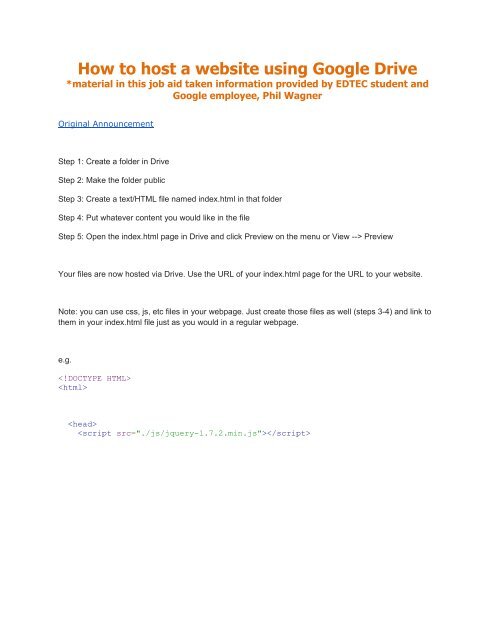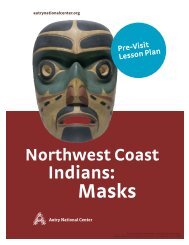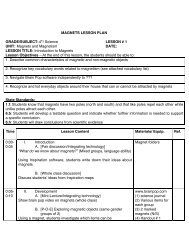How to upload material to your rohan account - SDSU
How to upload material to your rohan account - SDSU
How to upload material to your rohan account - SDSU
Create successful ePaper yourself
Turn your PDF publications into a flip-book with our unique Google optimized e-Paper software.
<strong>How</strong> <strong>to</strong> host a website using Google Drive<br />
*<strong>material</strong> in this job aid taken information provided by EDTEC student and<br />
Google employee, Phil Wagner<br />
Original Announcement<br />
Step 1: Create a folder in Drive<br />
Step 2: Make the folder public<br />
Step 3: Create a text/HTML file named index.html in that folder<br />
Step 4: Put whatever content you would like in the file<br />
Step 5: Open the index.html page in Drive and click Preview on the menu or View --> Preview<br />
Your files are now hosted via Drive. Use the URL of <strong>your</strong> index.html page for the URL <strong>to</strong> <strong>your</strong> website.<br />
Note: you can use css, js, etc files in <strong>your</strong> webpage. Just create those files as well (steps 3-4) and link <strong>to</strong><br />
them in <strong>your</strong> index.html file just as you would in a regular webpage.<br />
e.g.<br />
<br />
<br />
<br />