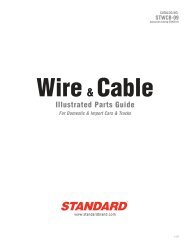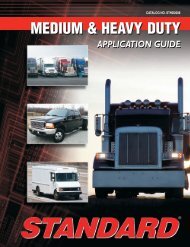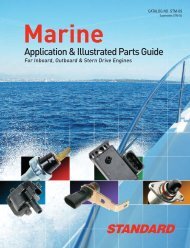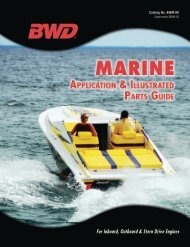T55001 Software Update - Standard
T55001 Software Update - Standard
T55001 Software Update - Standard
Create successful ePaper yourself
Turn your PDF publications into a flip-book with our unique Google optimized e-Paper software.
<strong>T55001</strong> <strong>Software</strong> <strong>Update</strong><br />
Begin the software update by powering up the <strong>T55001</strong> tool. Then,<br />
using the USB cable, connect the USB end into your computer and<br />
the other end into the base of the <strong>T55001</strong> tool to properly install<br />
the drivers.<br />
Insert the CD, supplied with your tool, into the PC drive and click on<br />
the TechSmart WebTPM icon on the left to start the program.<br />
IMPORTANT: Temporarily turn off all of the anti-virus and spam blocking software<br />
on your computer. This is necessary to ensure a successful upgrade.<br />
STANDARDBRAND.com<br />
INTERMOTORIMPORT.com<br />
TECHSMARTPARTS.com<br />
SMPCORP.com