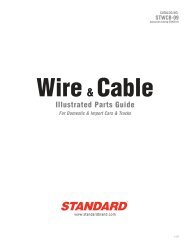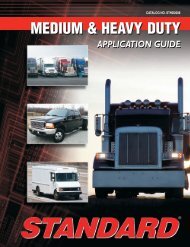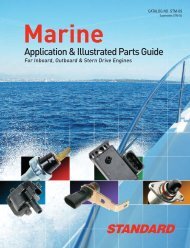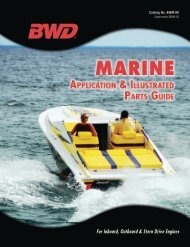T55001 Software Update - Standard
T55001 Software Update - Standard
T55001 Software Update - Standard
You also want an ePaper? Increase the reach of your titles
YUMPU automatically turns print PDFs into web optimized ePapers that Google loves.
<strong>T55001</strong> <strong>Software</strong> <strong>Update</strong><br />
Now the software is loaded on your<br />
computer, you can check for any<br />
software updates.<br />
Before updating your <strong>T55001</strong>, ensure<br />
the battery is fully charged on the<br />
tool.<br />
Insure the USB cable is connected<br />
from the TPMS tool to the PC, and the<br />
tool is ON.<br />
Start the TechSmart WebTPM<br />
software by clicking the desktop icon.<br />
A screen will appear indicating<br />
“<strong>Update</strong> Device”<br />
STANDARDBRAND.com<br />
INTERMOTORIMPORT.com<br />
TECHSMARTPARTS.com<br />
SMPCORP.com