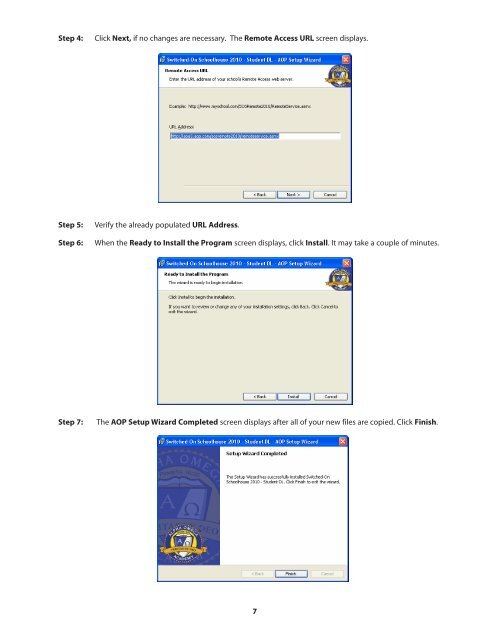REMOTE USER INSTALLATION GUIDE - Alpha Omega Academy
REMOTE USER INSTALLATION GUIDE - Alpha Omega Academy
REMOTE USER INSTALLATION GUIDE - Alpha Omega Academy
You also want an ePaper? Increase the reach of your titles
YUMPU automatically turns print PDFs into web optimized ePapers that Google loves.
Step 4:<br />
Click Next, if no changes are necessary. The Remote Access URL screen displays.<br />
Step 5:<br />
Step 6:<br />
Verify the already populated URL Address.<br />
When the Ready to Install the Program screen displays, c lick Install. It may take a couple of minutes.<br />
Step 7:<br />
The AOP Setup Wizard Completed screen displays after all of your new files are copied. Click Finish.<br />
7