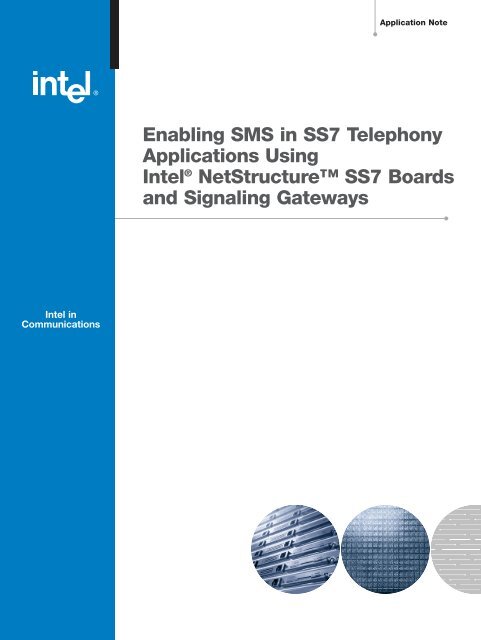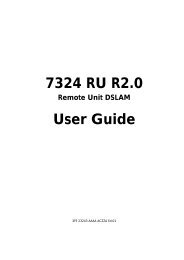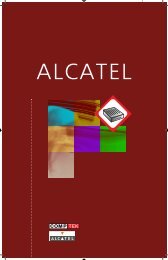Enabling SMS in SS7 Telephony Applications Using ... - CompTek
Enabling SMS in SS7 Telephony Applications Using ... - CompTek
Enabling SMS in SS7 Telephony Applications Using ... - CompTek
Create successful ePaper yourself
Turn your PDF publications into a flip-book with our unique Google optimized e-Paper software.
Application Note<br />
<strong>Enabl<strong>in</strong>g</strong> <strong>SMS</strong> <strong>in</strong> <strong>SS7</strong> <strong>Telephony</strong><br />
<strong>Applications</strong> Us<strong>in</strong>g<br />
Intel ® NetStructure <strong>SS7</strong> Boards<br />
and Signal<strong>in</strong>g Gateways<br />
Intel <strong>in</strong><br />
Communications
<strong>Enabl<strong>in</strong>g</strong> <strong>SMS</strong> <strong>in</strong> <strong>SS7</strong> <strong>Telephony</strong> <strong>Applications</strong> Us<strong>in</strong>g Intel ® NetStructure <strong>SS7</strong> Boards<br />
and Signal<strong>in</strong>g Gateways<br />
Application Note<br />
Table of Contents<br />
Abstract 1<br />
Assumptions and Objectives 1<br />
Scenario 1<br />
Reference System 2<br />
Components 2<br />
Hardware 3<br />
Software 3<br />
System Installation 3<br />
Hardware 3<br />
Software 3<br />
System Configuration 3<br />
System.txt Files 5<br />
Config.txt Files 7<br />
Prov<strong>in</strong>g the Configuration 10<br />
<strong>SMS</strong>-enabl<strong>in</strong>g the Call Test Utility 10<br />
HLR Interrogation 12<br />
Direct HLR Interrogation 12<br />
Indirect HLR Interrogation 13<br />
Def<strong>in</strong>itions and Acronyms 13
<strong>Enabl<strong>in</strong>g</strong> <strong>SMS</strong> <strong>in</strong> <strong>SS7</strong> <strong>Telephony</strong> <strong>Applications</strong> Us<strong>in</strong>g Intel ® NetStructure <strong>SS7</strong> Boards<br />
and Signal<strong>in</strong>g Gateways<br />
Application Note<br />
Abstract<br />
This document describes the <strong>in</strong>stallation and<br />
configuration of Intel ® NetStructure <strong>SS7</strong><br />
boards and system-level platforms <strong>in</strong> a<br />
circuit-switched telephony system requir<strong>in</strong>g<br />
short messag<strong>in</strong>g service (<strong>SMS</strong>) messag<strong>in</strong>g<br />
capabilities. Add<strong>in</strong>g <strong>SMS</strong> <strong>in</strong> telephony<br />
applications such as voice mail or unified<br />
messag<strong>in</strong>g is a value-added feature for end<br />
users, lets solution developers differentiate<br />
products from competitors, and generates<br />
extra revenues for service providers. By<br />
apply<strong>in</strong>g the concepts presented <strong>in</strong> this<br />
application note, readers should be able to<br />
enhance their exist<strong>in</strong>g <strong>SS7</strong> telephony<br />
application with <strong>SMS</strong> capabilities. Further<br />
<strong>in</strong>formation on referenced documentation and<br />
<strong>SS7</strong> solutions from Intel can be found at<br />
http://www.<strong>in</strong>tel.com/go/ss7.<br />
Assumptions and Objectives<br />
The purpose of this application note is to guide<br />
the reader, step by step, through the<br />
<strong>in</strong>stallation, configuration, and compilation of an<br />
<strong>SMS</strong>-enabled <strong>SS7</strong> telephony application us<strong>in</strong>g<br />
Intel NetStructure <strong>SS7</strong> boards and system-level<br />
platforms. (It is assumed that the reader<br />
already has an exist<strong>in</strong>g <strong>SS7</strong> telephony<br />
application.) The primary objective is to show<br />
the configuration modifications needed to<br />
<strong>in</strong>tegrate the process<strong>in</strong>g of GSM-MAP 1<br />
primitives <strong>in</strong>to a call process<strong>in</strong>g (ISUP or TUP)<br />
application. The second objective is to compile<br />
such an application and make it run. This<br />
process will be demonstrated by merg<strong>in</strong>g the<br />
<strong>SMS</strong>-forward<strong>in</strong>g capabilities of the MAP Test<br />
Utility 2 (see the MAP Test Utility [MTU] and<br />
Responder [MTR] User Guide) <strong>in</strong>to the Call Test<br />
Utility 3 (see the Call Test Utility [CTU] User<br />
Guide).<br />
Scenario<br />
Figure 1 illustrates an <strong>in</strong>com<strong>in</strong>g call from the<br />
circuit-switched network be<strong>in</strong>g answered by an<br />
<strong>SMS</strong>-enabled voice mail system. After normal<br />
call process<strong>in</strong>g (that is, record<strong>in</strong>g the message<br />
left by the call<strong>in</strong>g party), the voice mail system<br />
notifies the called user that he/she has a<br />
pend<strong>in</strong>g message by deliver<strong>in</strong>g a Short<br />
Message (SM) to his/her cell phone.<br />
MSC<br />
VLR<br />
6<br />
7<br />
4<br />
<strong>SMS</strong>-Enabled<br />
Voice Mail<br />
3<br />
2<br />
1<br />
SSP<br />
5<br />
HLR<br />
Figure 1<br />
1 The <strong>SMS</strong> services of the GSM-MAP protocol will be used <strong>in</strong> this application note. The ma<strong>in</strong> concepts will apply for the IS41 protocol.<br />
2 The MAP Test Utility (MTU) and the MAP Test Responder (MTR) are example applications designed to demonstrate the use of the<br />
GSM-MAP module from Intel, us<strong>in</strong>g the direct <strong>in</strong>terface to the protocol module. Source code, makefile, and the User’s Manual are available<br />
(contact Technical Support).<br />
3 The Call Test Utility (CTU) is an example application designed to demonstrate the use of the telephony modules from Intel (e.g., ISUP and<br />
TUP) us<strong>in</strong>g the direct <strong>in</strong>terface to the protocol module. Source code, makefile, and the User’s Manual are available (contact<br />
Technical Support).<br />
1
Application Note<br />
<strong>Enabl<strong>in</strong>g</strong> <strong>SMS</strong> <strong>in</strong> <strong>SS7</strong> <strong>Telephony</strong> <strong>Applications</strong> Us<strong>in</strong>g Intel ® NetStructure <strong>SS7</strong> Boards<br />
and Signal<strong>in</strong>g Gateways<br />
<strong>SMS</strong>-Enabled<br />
<strong>Telephony</strong> Application<br />
MSC<br />
MAP L<strong>in</strong>k<br />
VLR<br />
Po<strong>in</strong>t<br />
Code #1<br />
CIC1-31<br />
ISUP L<strong>in</strong>k<br />
ISUP Circuits<br />
SSP<br />
Po<strong>in</strong>t Code #3<br />
Po<strong>in</strong>t Code #2<br />
Figure 2<br />
Under normal conditions, these steps occur.<br />
1. User A calls User B who is not able to take<br />
that call (e.g., already <strong>in</strong> a call).<br />
2. User A’s local exchange or Service<br />
Switch<strong>in</strong>g Po<strong>in</strong>t (SSP) routes the call to<br />
User B’s voice mail service node.<br />
3. The voice mail system records User A’s<br />
message and releases that call. All this is<br />
usually done us<strong>in</strong>g the ISUP (or TUP)<br />
protocol 4 .<br />
4. The voice mail queries User B’s Home<br />
Location Register (HLR) for User B’s<br />
current location with<strong>in</strong> the wireless network.<br />
User B’s mobile subscriber number is used<br />
to retrieve the HLR po<strong>in</strong>t code to send a<br />
MAP_SEND_ROUTING_INFO_FOR_SM<br />
message.<br />
5. The HLR sends the requested <strong>in</strong>formation<br />
back to the voice mail service node <strong>in</strong> a<br />
MAP_SEND_ROUTING_INFO_FOR_<br />
SM_ACK message.<br />
6. The voice mail formats and sends the short<br />
message to the MSC/VLR currently visited<br />
by User B us<strong>in</strong>g a MAP_FORWARD_<br />
SHORT_MESSAGE message.<br />
7. Once the short message has been<br />
delivered to User B’s cell phone, the<br />
MSC/VLR sends a MAP_FORWARD_<br />
SHORT_MESSAGE_ACK back to the<br />
voice mail system.<br />
Reference System<br />
To simulate the components <strong>in</strong>volved <strong>in</strong> the<br />
previous scenario, two systems were<br />
constructed, each runn<strong>in</strong>g Microsoft W<strong>in</strong>dows*<br />
2000 5 and conta<strong>in</strong><strong>in</strong>g an Intel NetStructure<br />
SPCI4 board. One chassis hosts the actual<br />
<strong>SMS</strong>-enabled telephony application (po<strong>in</strong>t<br />
code 1), while the other one simulates the<br />
MSC/VLR (po<strong>in</strong>t code 2). To keep the<br />
configuration simple, the SSP (po<strong>in</strong>t code 3) is<br />
hosted by the chassis runn<strong>in</strong>g the telephony<br />
application; calls will be made between these<br />
two po<strong>in</strong>t codes us<strong>in</strong>g a loop back connection.<br />
For simplicity, po<strong>in</strong>t codes 2 (MSC/VLR)<br />
and 3 (SSP) are only set up for test<strong>in</strong>g<br />
purposes and are not pieces of the system<br />
and service that this application note is<br />
<strong>in</strong>tended to describe 6 . For further simplicity, no<br />
location query will be sent to the HLR (this can<br />
be easily achieved by add<strong>in</strong>g this service<br />
request <strong>in</strong>to the MTU application). More<br />
<strong>in</strong>formation on the actual HLR <strong>in</strong>terrogation<br />
procedure is available <strong>in</strong> this document.<br />
Components<br />
The follow<strong>in</strong>g components were <strong>in</strong>cluded <strong>in</strong><br />
the reference system, based on the Intel<br />
NetStructure SPCI4 board. Other products,<br />
such as the Intel NetStructure PCCS6 board<br />
or an Intel NetStructure Signal<strong>in</strong>g Interface Unit<br />
(SIU131/231/520), could be used alternatively.<br />
Configuration files must be modified<br />
accord<strong>in</strong>gly.<br />
4 It is also possible to build a voice mail application us<strong>in</strong>g the services of the INAP protocol.<br />
5 It is possible to duplicate this configuration on a system based on the L<strong>in</strong>ux* operat<strong>in</strong>g system, us<strong>in</strong>g the components listed <strong>in</strong> the<br />
“Components” section.<br />
6 In a real deployment, the SSP, HLR, and MSC/VLR are external network nodes managed by the network operator.<br />
2
<strong>Enabl<strong>in</strong>g</strong> <strong>SMS</strong> <strong>in</strong> <strong>SS7</strong> <strong>Telephony</strong> <strong>Applications</strong> Us<strong>in</strong>g Intel ® NetStructure <strong>SS7</strong> Boards<br />
and Signal<strong>in</strong>g Gateways<br />
Application Note<br />
Hardware<br />
■ Industrial chassis with PCI bus based on the<br />
Intel ® Pentium ® III processor<br />
■ Intel NetStructure SPCI4 <strong>SS7</strong> board<br />
■ MTP3 license button for SPCI4<br />
■ Intel ® Dialogic ® DM/V1200-4E1-PCI voice<br />
board (optional 7 )<br />
■ Two E-1/T-1 crossed cables<br />
Software<br />
RedHat* L<strong>in</strong>ux 7.2 or 7.3<br />
■ <strong>SS7</strong> Development Package 2.02 for L<strong>in</strong>ux<br />
■ <strong>SS7</strong> b<strong>in</strong>ary for SPCI4 v1.03<br />
■ Host protocols for L<strong>in</strong>ux: ISUP, SCCP, TCAP,<br />
and MAP<br />
■ User Part Development Package<br />
■ Intel Dialogic System Release 5.1 FP1 for<br />
L<strong>in</strong>ux (optional 8 )<br />
W<strong>in</strong>dows 2000<br />
■ <strong>SS7</strong> Development Package 2.01 for<br />
W<strong>in</strong>dows<br />
■ <strong>SS7</strong> b<strong>in</strong>ary for SPCI4 v1.03<br />
■ Host protocols for W<strong>in</strong>dows: ISUP, SCCP,<br />
TCAP, and MAP<br />
■ User Part Development Package<br />
■ Intel Dialogic System Release 5.1.1 FP1 for<br />
W<strong>in</strong>dows (optional 8 )<br />
System Installation<br />
Hardware<br />
■ Boards must be <strong>in</strong>serted <strong>in</strong> each chassis.<br />
Please refer to the correspond<strong>in</strong>g User<br />
Manual for guidance on this.<br />
■ Connect the two chassis with an E-1/T-1<br />
cross cable from the first L<strong>in</strong>e Interface Unit<br />
(LIU) of each Intel NetStructure <strong>SS7</strong> board.<br />
■ On the chassis runn<strong>in</strong>g the <strong>SMS</strong>-enabled<br />
telephony application, cross-connect the<br />
second LIU to the third LIU of the <strong>SS7</strong> board.<br />
Software<br />
■ Install the <strong>SS7</strong> Development Package.<br />
(Please refer to the Installation section <strong>in</strong> the<br />
<strong>SS7</strong> Programmer’s Manual for Septel cP /<br />
Septel PCI at http://resource.<strong>in</strong>tel.com/<br />
telecom/support/ss7/downloads/<strong>in</strong>dex.htm<br />
for detailed <strong>in</strong>stallation <strong>in</strong>structions.)<br />
■ Copy the <strong>SS7</strong> b<strong>in</strong>ary for the SPCI4 (ss7.dc3)<br />
and the host protocols (isp_lnx, scp_lnx,<br />
tcp_lnx, and map_lnx for L<strong>in</strong>ux; isp_nt.exe,<br />
scp_nt.exe, tcp_nt.exe, and map_nt.exe for<br />
W<strong>in</strong>dows) <strong>in</strong> the directory where you <strong>in</strong>stalled<br />
the Development Package (e.g., /usr/septel<br />
on L<strong>in</strong>ux and c:\septel on W<strong>in</strong>dows).<br />
■ Also extract the User Part Development<br />
package <strong>in</strong> that same directory.<br />
If needed, <strong>in</strong>stall Intel Dialogic System Release.<br />
For L<strong>in</strong>ux, the LiS package needs to be<br />
<strong>in</strong>stalled prior to <strong>in</strong>stall<strong>in</strong>g the System Release.<br />
Please refer to System Release 5.1 for L<strong>in</strong>ux<br />
Feature Pack 1 Release Notes at<br />
http://resource.<strong>in</strong>tel.com/telecom/support/<br />
releases/unix51/l<strong>in</strong>ux51fp1/Onldoc/<br />
<strong>in</strong>dex.html for details on this. For W<strong>in</strong>dows,<br />
the Java* Runtime Environment must be<br />
<strong>in</strong>stalled before <strong>in</strong>stall<strong>in</strong>g the System Release.<br />
Please refer to System Release 5.1.1 for<br />
W<strong>in</strong>dows Service Pack 1 Release Notes at<br />
http://resource.<strong>in</strong>tel.com/telecom/support/<br />
releases/w<strong>in</strong>nt/SR511FP1/onldoc/htmlfiles/<br />
<strong>in</strong>dex.html for details on this.<br />
System Configuration<br />
Figure 3 depicts the different <strong>SS7</strong> protocol<br />
layers <strong>in</strong>volved when enabl<strong>in</strong>g <strong>SMS</strong> <strong>in</strong> a<br />
telephony application.<br />
The right side of Figure 3 shows the protocols<br />
needed for the telephony (circuit-oriented) part<br />
of the application. Depend<strong>in</strong>g on the country,<br />
either ISUP or TUP will be used. The application<br />
developer can decide to directly <strong>in</strong>terface<br />
the ISUP (or TUP) module or may use Global<br />
Call to deal with calls. Configuration files will be<br />
slightly different when Global Call is used.<br />
Please refer to the Global Call <strong>SS7</strong> Technology<br />
7 The Intel Dialogic DM/V1200-4E1 voice board is necessary if the telephony application needs to perform some media process<strong>in</strong>g<br />
(e.g., play<strong>in</strong>g prompts, detect<strong>in</strong>g DTMF digits, etc.). Note that another media resource card such as an Intel Dialogic D/300JCT-E1<br />
comb<strong>in</strong>ed media board could be used alternatively.<br />
8 The Intel Dialogic System Release is needed only if an Intel Dialogic board and/or Global Call is used.<br />
3
Application Note<br />
<strong>Enabl<strong>in</strong>g</strong> <strong>SMS</strong> <strong>in</strong> <strong>SS7</strong> <strong>Telephony</strong> <strong>Applications</strong> Us<strong>in</strong>g Intel ® NetStructure <strong>SS7</strong> Boards<br />
and Signal<strong>in</strong>g Gateways<br />
<strong>SMS</strong>-Enabled<br />
<strong>Telephony</strong> Application<br />
MAP<br />
Global Call<br />
TCAP<br />
ISUP<br />
TUP<br />
SCCP<br />
MMTP Layer 3<br />
MMTP Layer 2<br />
MMTP Layer 1<br />
Figure 3<br />
User’s Guide for L<strong>in</strong>ux and W<strong>in</strong>dows at<br />
http://resource.<strong>in</strong>tel.com/telecom/support/<br />
releases/w<strong>in</strong>nt/SR511FP1/onldoc/htmlfiles/<br />
<strong>in</strong>dex.html for more details on this.<br />
The left side of Figure 3 shows the non-circuit<br />
related protocols that are needed to br<strong>in</strong>g<br />
<strong>SMS</strong> <strong>in</strong>to a telephony application. The <strong>SMS</strong><br />
service is provided by the Mobile Application<br />
Part (MAP) which relies on the services provided<br />
by the Transaction Capability Application<br />
Part (TCAP) which itself uses the services of<br />
the Signal<strong>in</strong>g Connection Control Part (SCCP).<br />
Hence, these three different protocols must be<br />
runn<strong>in</strong>g and properly configured.<br />
The software environment is controlled by<br />
system.txt. The reference system uses<br />
host-based protocols and hence the<br />
correspond<strong>in</strong>g modules must be declared as<br />
LOCAL and must be forked us<strong>in</strong>g the<br />
FORK_PROCESS command <strong>in</strong> system.txt.<br />
Configuration of MTP and ISUP is done with<strong>in</strong><br />
config.txt. On both systems, MTP_USER_PART<br />
must be <strong>in</strong>voked to register SCCP module<br />
(id 0x33) as a user part with Service Indicator<br />
0x3 (this is, SCCP).<br />
SCCP, TCAP, and MAP are configured us<strong>in</strong>g<br />
discrete messages. It is important to properly<br />
configure the local subsystem and remote<br />
subsystem numbers 9 on both sides as well as<br />
br<strong>in</strong>g<strong>in</strong>g them <strong>in</strong>to service. For this purpose,<br />
the scripts mtucfg.ms7 and mtrcfg.ms7 can<br />
be sent to the board us<strong>in</strong>g s7_play on po<strong>in</strong>t<br />
code 1 and po<strong>in</strong>t code 2 respectively. Please<br />
refer to the MAP Test Utility (MTU) and<br />
Responder (MTR) User Guide for details on this.<br />
9 Local and remote subsystem numbers are to be specified by the network operator. In wireless networks, MSCs usually have subsystem<br />
number 0x08.<br />
4
<strong>Enabl<strong>in</strong>g</strong> <strong>SMS</strong> <strong>in</strong> <strong>SS7</strong> <strong>Telephony</strong> <strong>Applications</strong> Us<strong>in</strong>g Intel ® NetStructure <strong>SS7</strong> Boards<br />
and Signal<strong>in</strong>g Gateways<br />
Application Note<br />
System.txt Files<br />
System conta<strong>in</strong><strong>in</strong>g the <strong>SMS</strong>-enabled application<br />
*<br />
* System.txt for the Intel NetStructure W<strong>in</strong>dows Development<br />
* Package.<br />
*<br />
*<br />
* Essential modules runn<strong>in</strong>g on host:<br />
*<br />
LOCAL 0x20 * ssd/ssds - Board <strong>in</strong>terface task<br />
LOCAL 0x00 * tim_nt - Timer task<br />
LOCAL 0xef * s7_log - <strong>SS7</strong> message display task<br />
*<br />
* Optional modules runn<strong>in</strong>g on the host:<br />
*<br />
LOCAL 0xcf * s7_mgt - Management/config task<br />
LOCAL 0x33 * SCCP module<br />
LOCAL 0x14 * TCAP module<br />
LOCAL 0x15 * MAP module<br />
LOCAL 0x23 * ISUP module<br />
*<br />
* Application modules<br />
*<br />
LOCAL 0x2d * <strong>SMS</strong>-enabled CTU<br />
*<br />
* Modules runn<strong>in</strong>g on the board (all redirected via ssd):<br />
*<br />
REDIRECT 0x22 0x20 * MTP3 module<br />
REDIRECT 0x71 0x20 * MTP2 module<br />
REDIRECT 0x10 0x20 * CT bus/Clock<strong>in</strong>g control module<br />
REDIRECT 0x8e 0x20 * On-board management module<br />
*<br />
* Redirection of status <strong>in</strong>dications:<br />
*<br />
REDIRECT 0xdf 0xef * LIU/MTP2 status messages -> s7_log<br />
REDIRECT 0x9e 0xef *<br />
*<br />
* Now start-up all local tasks:<br />
* (For Septel ISA (PCCS6) start-up ssd and ssd_poll,<br />
* for Septel cP / PCI start-up ssds)<br />
*<br />
* FORK_PROCESS ssd.exe<br />
* FORK_PROCESS ssd_poll.exe<br />
FORK_PROCESS ssds.exe<br />
FORK_PROCESS tim_nt.exe<br />
FORK_PROCESS tick_nt.exe<br />
FORK_PROCESS scp_nt.exe<br />
FORK_PROCESS tcp_nt.exe<br />
FORK_PROCESS map_nt.exe<br />
FORK_PROCESS isp_nt.exe<br />
FORK_PROCESS s7_mgt.exe<br />
FORK_PROCESS s7_log.exe<br />
*<br />
5
Application Note<br />
<strong>Enabl<strong>in</strong>g</strong> <strong>SMS</strong> <strong>in</strong> <strong>SS7</strong> <strong>Telephony</strong> <strong>Applications</strong> Us<strong>in</strong>g Intel ® NetStructure <strong>SS7</strong> Boards<br />
and Signal<strong>in</strong>g Gateways<br />
System simulat<strong>in</strong>g the MSC/VLR<br />
*<br />
* System.txt for the Intel NetStructure W<strong>in</strong>dows Development<br />
* Package.<br />
*<br />
*<br />
* Essential modules runn<strong>in</strong>g on host:<br />
*<br />
LOCAL 0x20 * ssd/ssds - Board <strong>in</strong>terface task<br />
LOCAL 0x00 * tim_nt - Timer task<br />
LOCAL 0xef * s7_log - <strong>SS7</strong> message display task<br />
*<br />
* Optional modules runn<strong>in</strong>g on the host:<br />
*<br />
LOCAL 0xcf * s7_mgt - Management/config task<br />
LOCAL 0x33 * SCCP module<br />
LOCAL 0x14 * TCAP module<br />
LOCAL 0x15 * MAP module<br />
*<br />
* Application modules<br />
*<br />
LOCAL 0x2d * MTR<br />
*<br />
* Modules runn<strong>in</strong>g on the board (all redirected via ssd):<br />
*<br />
REDIRECT 0x22 0x20 * MTP3 module<br />
REDIRECT 0x71 0x20 * MTP2 module<br />
REDIRECT 0x10 0x20 * CT bus/Clock<strong>in</strong>g control module<br />
REDIRECT 0x8e 0x20 * On-board management module<br />
*<br />
* Redirection of status <strong>in</strong>dications:<br />
*<br />
REDIRECT 0xdf 0xef * LIU/MTP2 status messages -> s7_log<br />
REDIRECT 0x9e 0xef *<br />
*<br />
* Now start-up all local tasks:<br />
* (For Septel ISA (PCCS6) start-up ssd and ssd_poll,<br />
* for Septel cP / PCI start-up ssds)<br />
*<br />
* FORK_PROCESS ssd.exe<br />
* FORK_PROCESS ssd_poll.exe<br />
FORK_PROCESS ssds.exe<br />
FORK_PROCESS tim_nt.exe<br />
FORK_PROCESS tick_nt.exe<br />
FORK_PROCESS scp_nt.exe<br />
FORK_PROCESS tcp_nt.exe<br />
FORK_PROCESS map_nt.exe<br />
FORK_PROCESS s7_mgt.exe<br />
FORK_PROCESS<br />
*<br />
s7_log.exe<br />
6
<strong>Enabl<strong>in</strong>g</strong> <strong>SMS</strong> <strong>in</strong> <strong>SS7</strong> <strong>Telephony</strong> <strong>Applications</strong> Us<strong>in</strong>g Intel ® NetStructure <strong>SS7</strong> Boards<br />
and Signal<strong>in</strong>g Gateways<br />
Application Note<br />
Config.txt Files<br />
System conta<strong>in</strong><strong>in</strong>g the <strong>SMS</strong>-enabled application<br />
*<br />
* Configure <strong>in</strong>dividual boards:<br />
* For Septel ISA (PCCS6) boards:<br />
* PCCS6_BOARD <br />
* PCCS6_BOARD 0 0 0 0x0043 mtp76.dc2<br />
* For Septel cP / PCI boards:<br />
* SEPTELCP_BOARD <br />
SEPTELPCI_BOARD 0 0x0042 ss7.dc3 MTP<br />
* Configure <strong>in</strong>dividual E1/T1 <strong>in</strong>terfaces:<br />
* LIU_CONFIG <br />
* <br />
LIU_CONFIG 0 0 5 1 1 1<br />
LIU_CONFIG 0 1 5 1 1 1<br />
LIU_CONFIG 0 2 5 1 1 1<br />
* MTP parameters:<br />
* MTP_CONFIG <br />
MTP_CONFIG 0 0 0x0000<br />
* Def<strong>in</strong>e l<strong>in</strong>ksets:<br />
* MTP_LINKSET <br />
<br />
MTP_LINKSET 0 2 1 0x0000 1 0x08<br />
MTP_LINKSET 1 3 1 0x0000 1 0x08<br />
MTP_LINKSET 2 1 1 0x0000 3 0x08<br />
* Def<strong>in</strong>e signal<strong>in</strong>g l<strong>in</strong>ks:<br />
* MTP_LINK <br />
<br />
* <br />
* (Note: For Septel ISA (PCCS6) boards the first LIU port is<br />
stream=16<br />
* whilst for Septel cP / PCI boards the first LIU port is stream=0)<br />
MTP_LINK 0 0 0 0 0 0 0 16 0x0006<br />
MTP_LINK 1 1 0 0 0 1 1 16 0x0006<br />
MTP_LINK 2 2 0 0 0 2 2 16 0x0006<br />
* Def<strong>in</strong>e a route for each remote signal<strong>in</strong>g po<strong>in</strong>t:<br />
* MTP_ROUTE <br />
MTP_ROUTE 2 0 0x0008<br />
MTP_ROUTE 1 2 0x0020<br />
MTP_ROUTE 3 1 0x0020<br />
* Def<strong>in</strong>e any user provided Layer 4 protocol:<br />
* MTP_USER_PART <br />
MTP_USER_PART 0x03 0x33<br />
7
Application Note<br />
<strong>Enabl<strong>in</strong>g</strong> <strong>SMS</strong> <strong>in</strong> <strong>SS7</strong> <strong>Telephony</strong> <strong>Applications</strong> Us<strong>in</strong>g Intel ® NetStructure <strong>SS7</strong> Boards<br />
and Signal<strong>in</strong>g Gateways<br />
* ISUP parameters:<br />
* Configure ISUP module:<br />
* ISUP_CONFIG <br />
<br />
ISUP_CONFIG 0 0 0x2d 0x0435 4 128<br />
* Configure ISUP circuit groups:<br />
* ISUP_CFG_CCTGRP <br />
<br />
* <br />
ISUP_CFG_CCTGRP 0 3 0x01 0x01 0x7fff7fff 0x001c 0 0x2d 1<br />
0x8 0 0x00<br />
ISUP_CFG_CCTGRP 1 1 0x01 0x21 0x7fff7fff 0x001c 0 0xef 3<br />
0x8 0 0x00<br />
8
<strong>Enabl<strong>in</strong>g</strong> <strong>SMS</strong> <strong>in</strong> <strong>SS7</strong> <strong>Telephony</strong> <strong>Applications</strong> Us<strong>in</strong>g Intel ® NetStructure <strong>SS7</strong> Boards<br />
and Signal<strong>in</strong>g Gateways<br />
Application Note<br />
System simulat<strong>in</strong>g the MSC/VLR<br />
*<br />
* Configure <strong>in</strong>dividual boards:<br />
* For Septel ISA (PCCS6) boards:<br />
* PCCS6_BOARD <br />
* PCCS6_BOARD 0 0 0 0x0043 mtp76.dc2<br />
* For Septel cP / PCI boards:<br />
* SEPTELCP_BOARD <br />
SEPTELPCI_BOARD 0 0x0043 ss7.dc3 MTP<br />
* Configure <strong>in</strong>dividual E1/T1 <strong>in</strong>terfaces:<br />
* LIU_CONFIG <br />
* <br />
LIU_CONFIG 0 0 5 1 1 1<br />
* MTP parameters:<br />
* MTP_CONFIG <br />
MTP_CONFIG 0 0 0x0000<br />
* Def<strong>in</strong>e l<strong>in</strong>ksets:<br />
* MTP_LINKSET <br />
<br />
MTP_LINKSET 0 1 1 0x0000 2 0x08<br />
* Def<strong>in</strong>e signal<strong>in</strong>g l<strong>in</strong>ks:<br />
* MTP_LINK <br />
<br />
* <br />
* (Note: For Septel ISA (PCCS6) boards the first LIU port is<br />
stream=16<br />
* whilst for Septel cP / PCI boards the first LIU port is stream=0)<br />
MTP_LINK 0 0 0 0 0 0 0 16 0x0006<br />
* Def<strong>in</strong>e a route for each remote signal<strong>in</strong>g po<strong>in</strong>t:<br />
* MTP_ROUTE <br />
MTP_ROUTE 1 0 0x0008<br />
* Def<strong>in</strong>e any user provided Layer 4 protocol:<br />
* MTP_USER_PART <br />
MTP_USER_PART 0x03 0x33<br />
9
Application Note<br />
<strong>Enabl<strong>in</strong>g</strong> <strong>SMS</strong> <strong>in</strong> <strong>SS7</strong> <strong>Telephony</strong> <strong>Applications</strong> Us<strong>in</strong>g Intel ® NetStructure <strong>SS7</strong> Boards<br />
and Signal<strong>in</strong>g Gateways<br />
Prov<strong>in</strong>g the Configuration<br />
First of all, verify that MTP is properly configured. To do this, run gctload on each system and<br />
then activate all the signal<strong>in</strong>g l<strong>in</strong>ks us<strong>in</strong>g mtpsl. This is the output of s7_log on the system<br />
runn<strong>in</strong>g the telephony application:<br />
…<br />
S7L:I0000 MTP Event : l<strong>in</strong>kset_id/l<strong>in</strong>k_ref=0000 Changeback<br />
S7L:I0000 MTP Event : l<strong>in</strong>kset_id=00 L<strong>in</strong>k set recovered<br />
S7L:I0000 MTP Event : l<strong>in</strong>kset_id=00 Adjacent SP accessible<br />
S7L:I0000 MTP Event : po<strong>in</strong>t code=00000002<br />
Dest<strong>in</strong>ation available<br />
S7L:I0000 MTP Event : l<strong>in</strong>kset_id/l<strong>in</strong>k_ref=0100 Changeback<br />
S7L:I0000 MTP Event : l<strong>in</strong>kset_id=01 L<strong>in</strong>k set recovered<br />
S7L:I0000 MTP Event : l<strong>in</strong>kset_id=01 Adjacent SP accessible<br />
S7L:I0000 MTP Event : po<strong>in</strong>t code=00000003<br />
Dest<strong>in</strong>ation available<br />
S7L:I0000 MTP Event : l<strong>in</strong>kset_id/l<strong>in</strong>k_ref=0200 Changeback<br />
S7L:I0000 MTP Event : l<strong>in</strong>kset_id=02 L<strong>in</strong>k set recovered<br />
S7L:I0000 MTP Event : l<strong>in</strong>kset_id=02 Adjacent SP accessible<br />
S7L:I0000 MTP Event : po<strong>in</strong>t code=00000001<br />
Dest<strong>in</strong>ation available<br />
Once MTP configuration has been proved, the ISUP configuration can be checked. This can be<br />
easily done by runn<strong>in</strong>g the CTU demo on the system where it has been configured. Please refer to<br />
the Call Test Utility (CTU) User Guide to get details on how to compile and run the CTU application.<br />
Similarly, the MAP configuration can be proved by runn<strong>in</strong>g the MTU demo on the chassis<br />
host<strong>in</strong>g po<strong>in</strong>t code 1 and the MTR demo on the other chassis (which simulates the MSC/VLR).<br />
<strong>SMS</strong>-enabl<strong>in</strong>g the Call Test Utility<br />
Now that all pieces are correctly <strong>in</strong>stalled and configured, the f<strong>in</strong>al objective of this application<br />
note is to <strong>SMS</strong>-enable a telephony application. In our particular case, we will merge the code of<br />
the MAP Test Utility (which demonstrates <strong>SMS</strong> forward<strong>in</strong>g functionality) with the code of the Call<br />
Test Utility.<br />
Here is the process.<br />
1. Copy all the MTU files <strong>in</strong> the CTU directory.<br />
2. Add the MTU object files <strong>in</strong> the CTU makefile. For example, <strong>in</strong> ctu.mnt<br />
OBJS = ctu.obj call.obj digpack.obj ctu_ma<strong>in</strong>.obj mtu.obj mtu_fmt.obj<br />
mtu_ma<strong>in</strong>.obj<br />
10
<strong>Enabl<strong>in</strong>g</strong> <strong>SMS</strong> <strong>in</strong> <strong>SS7</strong> <strong>Telephony</strong> <strong>Applications</strong> Us<strong>in</strong>g Intel ® NetStructure <strong>SS7</strong> Boards<br />
and Signal<strong>in</strong>g Gateways<br />
Application Note<br />
3. Delete the entire contents of mtu_ma<strong>in</strong>.c and copy and paste the follow<strong>in</strong>g simplified code 10 :<br />
#<strong>in</strong>clude “mtu.h”<br />
/*<br />
* Default values for MTU’s command l<strong>in</strong>e options:<br />
*/<br />
#def<strong>in</strong>e DEFAULT_MODULE_ID (0x2d)<br />
#def<strong>in</strong>e DEFAULT_MAP_ID<br />
(MAP_TASK_ID)<br />
#def<strong>in</strong>e DEFAULT_OPTIONS<br />
(0x000f)<br />
#def<strong>in</strong>e DEFAULT_MAX_ACTIVE (0)<br />
l<strong>in</strong>e<br />
/*<br />
* Structure that stores the data entered on the command<br />
*/<br />
static CL_ARGS cl_args;<br />
void mtu_Forward<strong>SMS</strong>()<br />
{<br />
cl_args.mtu_mod_id = DEFAULT_MODULE_ID;<br />
cl_args.mtu_map_id = DEFAULT_MAP_ID;<br />
cl_args.map_version = MTU_MAPV2;<br />
cl_args.mode = MTU_FORWARD_SM;<br />
cl_args.options = DEFAULT_OPTIONS;<br />
cl_args.base_dlg_id = BASE_DLG_ID;<br />
cl_args.num_dlg_ids = NUM_OF_DLG_IDS;<br />
cl_args.max_active = DEFAULT_MAX_ACTIVE;<br />
cl_args.imsi = “486528837”;<br />
cl_args.orig_address = “43010008”;<br />
cl_args.service_centre = “”;<br />
cl_args.dest_address = “43020008”;<br />
cl_args.message = “Hello World”;<br />
cl_args.msisdn = “”;<br />
cl_args.ggsn_number = “”;<br />
}<br />
mtu_ent(&cl_args);<br />
4. In ctu.c, declare the prototype of the above def<strong>in</strong>ed function (this is, void mtu_Forward<strong>SMS</strong>()).<br />
Upon receipt of an <strong>in</strong>com<strong>in</strong>g call <strong>in</strong>dication (this is, <strong>in</strong> the ctu_<strong>in</strong>com<strong>in</strong>gcall() function), call<br />
mtu_Forward<strong>SMS</strong>() function (<strong>in</strong>stead of plac<strong>in</strong>g an outgo<strong>in</strong>g call).<br />
*/<br />
static <strong>in</strong>t CTU_<strong>in</strong>com<strong>in</strong>g_call(call, cid)<br />
CTU_CALL *call;<br />
/* per call data structure<br />
{<br />
u16 cid; /* logical circuit id */<br />
CTU_CALL *og_call;<br />
10 The orig<strong>in</strong>at<strong>in</strong>g address and dest<strong>in</strong>ation address the cl_args structure <strong>in</strong> the mtu_Forward<strong>SMS</strong> need to be set accord<strong>in</strong>g to<br />
your configuration.<br />
11
Application Note<br />
<strong>Enabl<strong>in</strong>g</strong> <strong>SMS</strong> <strong>in</strong> <strong>SS7</strong> <strong>Telephony</strong> <strong>Applications</strong> Us<strong>in</strong>g Intel ® NetStructure <strong>SS7</strong> Boards<br />
and Signal<strong>in</strong>g Gateways<br />
pr<strong>in</strong>t_call(“IC”, call, cid);<br />
/*<br />
* Check to see if the cpc value matches<br />
* that for calls that we will answer.<br />
*/<br />
if (call->cpc == REJECT_CPC)<br />
{<br />
CTU_release_req(IC_ID(cid), call-><strong>in</strong>stance,<br />
CAUSEV_NULL);<br />
CTU_call_idle(call);<br />
call->state = STATE_WAIT_IDLE;<br />
}<br />
else<br />
{<br />
/*<br />
* Complete the <strong>in</strong>com<strong>in</strong>g call setup:<br />
*/<br />
CTU_alert_req(IC_ID(cid), call-><strong>in</strong>stance);<br />
CTU_setup_resp(IC_ID(cid), call-><strong>in</strong>stance);<br />
call->state = STATE_IC_ACTIVE;<br />
}<br />
mtu_Forward<strong>SMS</strong>();<br />
}<br />
return(0);<br />
5. Recompile the enhanced CTU program.<br />
HLR Interrogation<br />
When an <strong>SMS</strong>-enabled service node tries to<br />
send a message to a mobile phone, it must<br />
first identify where that mobile is. This is<br />
achieved by query<strong>in</strong>g the mobile’s HLR for<br />
location <strong>in</strong>formation. In some cases, the po<strong>in</strong>t<br />
code of a given operator’s HLR is locally<br />
known, <strong>in</strong> other cases it is not. This will obviously<br />
be true when the mobile phone is bound<br />
to a foreign operator. This leads to two different<br />
ways of perform<strong>in</strong>g HLR <strong>in</strong>terrogation:<br />
direct and <strong>in</strong>direct.<br />
Direct HLR Interrogation<br />
Direct HLR <strong>in</strong>terrogation occurs when the po<strong>in</strong>t<br />
code of a given mobile phone’s HLR is known<br />
<strong>in</strong> the local service node. For every HLR that<br />
can be directly addressed, the follow<strong>in</strong>g<br />
command must be added <strong>in</strong> the local<br />
config.txt:<br />
■ MTP_ROUTE with set the HLR’s po<strong>in</strong>t<br />
code and set to 0x8<br />
Us<strong>in</strong>g s7_play 11 , a set of discrete messages<br />
need to be sent to SCCP to configure the<br />
po<strong>in</strong>t code and subsystem number of the<br />
remote HLR(s):<br />
■ SCP_MSG_CNF_SSR (0x7741) with<br />
set to RSP and to the<br />
actual HLR’s po<strong>in</strong>t code<br />
■ SCP_MSG_CNF_SSR (0x7741) with<br />
set to RSS, to the actual<br />
HLR’s po<strong>in</strong>t code, and to 0x6 (which<br />
is usually the reserved SSN value for HLR)<br />
Please refer to the SCCP Programmer’s<br />
Manual at http://resource.<strong>in</strong>tel.com/<br />
telecom/support/ss7/downloads/<strong>in</strong>dex.htm<br />
for more details on SCCP configuration.<br />
The dest<strong>in</strong>ation address of the dialogue <strong>in</strong><br />
11 Note that for an SIU-based service node, the follow<strong>in</strong>g commands are available <strong>in</strong> config.txt to configure the Remote Signal<strong>in</strong>g Po<strong>in</strong>t and<br />
the Remote Subsystems: SCCP_RSP and SCCP_RSS. Please refer to the Intel NetStructure SIU520 Developer’s Manual for more details<br />
on these commands.<br />
12
<strong>Enabl<strong>in</strong>g</strong> <strong>SMS</strong> <strong>in</strong> <strong>SS7</strong> <strong>Telephony</strong> <strong>Applications</strong> Us<strong>in</strong>g Intel ® NetStructure <strong>SS7</strong> Boards<br />
and Signal<strong>in</strong>g Gateways<br />
Application Note<br />
which the “Send Location Information for SM”<br />
will be sent must conta<strong>in</strong> the po<strong>in</strong>t code of the<br />
HLR, as well as the SSN. This address must<br />
be encoded with the Q.713 def<strong>in</strong>ition of<br />
“Called party address”, start<strong>in</strong>g with the<br />
address <strong>in</strong>dicator (set to 0x43 ) and conta<strong>in</strong><strong>in</strong>g<br />
signal<strong>in</strong>g po<strong>in</strong>t code and subsystem number<br />
(set to 0x06 for HLR) 12 .<br />
Indirect HLR Interrogation<br />
When the HLR’s po<strong>in</strong>t code is not known to<br />
the Service Node, Global Title Translation<br />
(GTT) is needed <strong>in</strong> order to properly route the<br />
location <strong>in</strong>formation query to the remote HLR.<br />
The Global Title will be the mobile number<br />
itself and the location request (Send Rout<strong>in</strong>g<br />
Info for SM) must be sent to a GTT-capable<br />
node with<strong>in</strong> the <strong>SS7</strong> network. To make this<br />
node known to the local stack, the follow<strong>in</strong>g<br />
command must be added <strong>in</strong> the local<br />
config.txt:<br />
■ MTP_ROUTE with set to the po<strong>in</strong>t<br />
code of the node that performs GTT<br />
It is also necessary to configure the po<strong>in</strong>t code<br />
of this GTT node <strong>in</strong> the local SCCP by send<strong>in</strong>g<br />
the follow<strong>in</strong>g message (for example, us<strong>in</strong>g<br />
s7_play):<br />
■ SCP_MSG_CNF_SSR (0x7741) with<br />
set to RSP and to the<br />
po<strong>in</strong>t code of the node that performs GTT<br />
The dest<strong>in</strong>ation address of the dialogue <strong>in</strong><br />
which the “Send Location Information for SM”<br />
will be sent must conta<strong>in</strong> the po<strong>in</strong>t code of the<br />
node perform<strong>in</strong>g GTT, as well as the actual<br />
Global Title. This address must be encoded<br />
with the Q.713 def<strong>in</strong>ition of “Called party<br />
address”. For the Address Indicator,<br />
■ Bit 1 must be set to 1 (to <strong>in</strong>dicate the<br />
address conta<strong>in</strong>s signal<strong>in</strong>g po<strong>in</strong>t code)<br />
■ Bit 2 must be set to 0 (to <strong>in</strong>dicate the address<br />
does not conta<strong>in</strong> any subsystem number)<br />
■ Bits 3-6 (known as the Global Title Indicator)<br />
must reflect the contents of the actual Global<br />
Title <strong>in</strong> the address (translation type,<br />
number<strong>in</strong>g plan, …)<br />
■ Bit 7 must be set to 1 (to <strong>in</strong>dicate that rout<strong>in</strong>g<br />
must be performed based on Global<br />
Title)<br />
■ Bit 8 is set to 0 on an <strong>in</strong>ternational network<br />
(check this with the operator)<br />
For both methods, a MAP dialogue must be<br />
established with the peer entity (the HLR itself<br />
or the node perform<strong>in</strong>g GTT). With<strong>in</strong> this<br />
dialogue, a MAP-SEND-ROUTING-INFO-<br />
FORSM-REQ service primitive must be sent.<br />
Please refer to the MAP Programmer’s Manual<br />
at http://resource.<strong>in</strong>tel.com/telecom/<br />
support/ss7/downloads/<strong>in</strong>dex.htm for<br />
details about the specific parameters that<br />
must be set <strong>in</strong> this service primitive.<br />
Def<strong>in</strong>itions and Acronyms<br />
CTU (Call Test Utility) — Example application<br />
designed to demonstrate the use of the Intel<br />
NetStructure telephony modules (e.g., ISUP,<br />
TUP and NUP) us<strong>in</strong>g the direct <strong>in</strong>terface to the<br />
protocol module.<br />
HLR — Home Location Register<br />
ISUP — ISDN User Part<br />
MAP — Mobile Application Part<br />
MSC — Mobile Switch<strong>in</strong>g Centre<br />
MTR (MAP Test Responder) — Example application<br />
designed to demonstrate the use of the<br />
Intel NetStructure MAP module, us<strong>in</strong>g the<br />
direct <strong>in</strong>terface to the protocol module.<br />
MTU (MAP Test Utility) — Example application<br />
designed to demonstrate the use of the Intel<br />
NetStructure MAP module, us<strong>in</strong>g the direct<br />
<strong>in</strong>terface to the protocol module.<br />
<strong>SMS</strong> (Short Message Service) — Service for<br />
send<strong>in</strong>g messages of up to 160 characters to<br />
mobile phones.<br />
SSP (Service Switch<strong>in</strong>g Po<strong>in</strong>t) — SSPs are<br />
switches that orig<strong>in</strong>ate, term<strong>in</strong>ate, or tandem<br />
calls. An SSP sends signal<strong>in</strong>g messages to<br />
other SSPs to setup, manage, and release<br />
voice circuits required to complete a call.<br />
VLR — Visitor Location Register<br />
12 For example, the dest<strong>in</strong>ation address is 0x43020006 if the po<strong>in</strong>t code of the HLR is 0x02.<br />
13
To learn more, visit our site on the World Wide Web at http://www.<strong>in</strong>tel.com.<br />
1515 Route Ten<br />
Parsippany, NJ 07054<br />
Phone: 1-973-993-3000<br />
INFORMATION IN THIS DOCUMENT IS PROVIDED IN CONNECTION WITH INTEL ® PRODUCTS. NO LICENSE, EXPRESS OR<br />
IMPLIED, BY ESTOPPEL OR OTHERWISE, TO ANY INTELLECTUAL PROPERTY RIGHTS IS GRANTED BY THIS DOCUMENT.<br />
EXCEPT AS PROVIDED IN INTEL’S TERMS AND CONDITIONS OF SALE FOR SUCH PRODUCTS, INTEL ASSUMES NO<br />
LIABILITY WHATSOEVER, AND INTEL DISCLAIMS ANY EXPRESS OR IMPLIED WARRANTY, RELATING TO SALE AND/OR USE OF<br />
INTEL PRODUCTS INCLUDING LIABILITY OR WARRANTIES RELATING TO FITNESS FOR A PARTICULAR PURPOSE,<br />
MERCHANTABILITY, OR INFRINGEMENT OF ANY PATENT, COPYRIGHT OR OTHER INTELLECTUAL PROPERTY RIGHT.<br />
Intel products are not <strong>in</strong>tended for use <strong>in</strong> medical, life sav<strong>in</strong>g, life susta<strong>in</strong><strong>in</strong>g, critical control or safety systems, or <strong>in</strong> nuclear facility<br />
applications.<br />
Intel may make changes to specifications, product descriptions, and plans at any time, without notice.<br />
Intel, Intel Dialogic, Intel NetStructure, Pentium, and the Intel logo are trademarks or registered trademarks of Intel Corporation or<br />
its subsidiaries <strong>in</strong> the United States and other countries.<br />
*Other names and brands may be claimed as the property of others.<br />
Performance tests and rat<strong>in</strong>gs are measured us<strong>in</strong>g specific computer systems and/or components and reflect the approximate<br />
performance of Intel products as measured by those tests. Any difference <strong>in</strong> system hardware or software design or configuration<br />
may affect actual performance. Buyers should consult other sources of <strong>in</strong>formation to evaluate the performance of systems or<br />
components they are consider<strong>in</strong>g purchas<strong>in</strong>g. For more <strong>in</strong>formation on performance tests and on the performance of Intel products,<br />
reference http://www.<strong>in</strong>tel.com/performance/resources/Limits.htm or call (U.S.) 1-800-628-8686 or 1-916-356-3104.<br />
Pr<strong>in</strong>ted <strong>in</strong> the USA Copyright © 2003 Intel Corporation All rights reserved. e Pr<strong>in</strong>ted on recycled paper. 09/03 00-8775-001