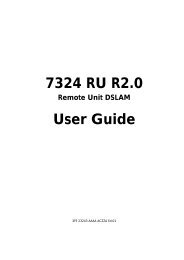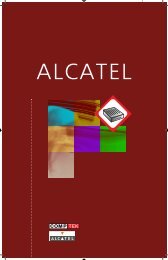Enabling SMS in SS7 Telephony Applications Using ... - CompTek
Enabling SMS in SS7 Telephony Applications Using ... - CompTek
Enabling SMS in SS7 Telephony Applications Using ... - CompTek
You also want an ePaper? Increase the reach of your titles
YUMPU automatically turns print PDFs into web optimized ePapers that Google loves.
<strong>Enabl<strong>in</strong>g</strong> <strong>SMS</strong> <strong>in</strong> <strong>SS7</strong> <strong>Telephony</strong> <strong>Applications</strong> Us<strong>in</strong>g Intel ® NetStructure <strong>SS7</strong> Boards<br />
and Signal<strong>in</strong>g Gateways<br />
Application Note<br />
Hardware<br />
■ Industrial chassis with PCI bus based on the<br />
Intel ® Pentium ® III processor<br />
■ Intel NetStructure SPCI4 <strong>SS7</strong> board<br />
■ MTP3 license button for SPCI4<br />
■ Intel ® Dialogic ® DM/V1200-4E1-PCI voice<br />
board (optional 7 )<br />
■ Two E-1/T-1 crossed cables<br />
Software<br />
RedHat* L<strong>in</strong>ux 7.2 or 7.3<br />
■ <strong>SS7</strong> Development Package 2.02 for L<strong>in</strong>ux<br />
■ <strong>SS7</strong> b<strong>in</strong>ary for SPCI4 v1.03<br />
■ Host protocols for L<strong>in</strong>ux: ISUP, SCCP, TCAP,<br />
and MAP<br />
■ User Part Development Package<br />
■ Intel Dialogic System Release 5.1 FP1 for<br />
L<strong>in</strong>ux (optional 8 )<br />
W<strong>in</strong>dows 2000<br />
■ <strong>SS7</strong> Development Package 2.01 for<br />
W<strong>in</strong>dows<br />
■ <strong>SS7</strong> b<strong>in</strong>ary for SPCI4 v1.03<br />
■ Host protocols for W<strong>in</strong>dows: ISUP, SCCP,<br />
TCAP, and MAP<br />
■ User Part Development Package<br />
■ Intel Dialogic System Release 5.1.1 FP1 for<br />
W<strong>in</strong>dows (optional 8 )<br />
System Installation<br />
Hardware<br />
■ Boards must be <strong>in</strong>serted <strong>in</strong> each chassis.<br />
Please refer to the correspond<strong>in</strong>g User<br />
Manual for guidance on this.<br />
■ Connect the two chassis with an E-1/T-1<br />
cross cable from the first L<strong>in</strong>e Interface Unit<br />
(LIU) of each Intel NetStructure <strong>SS7</strong> board.<br />
■ On the chassis runn<strong>in</strong>g the <strong>SMS</strong>-enabled<br />
telephony application, cross-connect the<br />
second LIU to the third LIU of the <strong>SS7</strong> board.<br />
Software<br />
■ Install the <strong>SS7</strong> Development Package.<br />
(Please refer to the Installation section <strong>in</strong> the<br />
<strong>SS7</strong> Programmer’s Manual for Septel cP /<br />
Septel PCI at http://resource.<strong>in</strong>tel.com/<br />
telecom/support/ss7/downloads/<strong>in</strong>dex.htm<br />
for detailed <strong>in</strong>stallation <strong>in</strong>structions.)<br />
■ Copy the <strong>SS7</strong> b<strong>in</strong>ary for the SPCI4 (ss7.dc3)<br />
and the host protocols (isp_lnx, scp_lnx,<br />
tcp_lnx, and map_lnx for L<strong>in</strong>ux; isp_nt.exe,<br />
scp_nt.exe, tcp_nt.exe, and map_nt.exe for<br />
W<strong>in</strong>dows) <strong>in</strong> the directory where you <strong>in</strong>stalled<br />
the Development Package (e.g., /usr/septel<br />
on L<strong>in</strong>ux and c:\septel on W<strong>in</strong>dows).<br />
■ Also extract the User Part Development<br />
package <strong>in</strong> that same directory.<br />
If needed, <strong>in</strong>stall Intel Dialogic System Release.<br />
For L<strong>in</strong>ux, the LiS package needs to be<br />
<strong>in</strong>stalled prior to <strong>in</strong>stall<strong>in</strong>g the System Release.<br />
Please refer to System Release 5.1 for L<strong>in</strong>ux<br />
Feature Pack 1 Release Notes at<br />
http://resource.<strong>in</strong>tel.com/telecom/support/<br />
releases/unix51/l<strong>in</strong>ux51fp1/Onldoc/<br />
<strong>in</strong>dex.html for details on this. For W<strong>in</strong>dows,<br />
the Java* Runtime Environment must be<br />
<strong>in</strong>stalled before <strong>in</strong>stall<strong>in</strong>g the System Release.<br />
Please refer to System Release 5.1.1 for<br />
W<strong>in</strong>dows Service Pack 1 Release Notes at<br />
http://resource.<strong>in</strong>tel.com/telecom/support/<br />
releases/w<strong>in</strong>nt/SR511FP1/onldoc/htmlfiles/<br />
<strong>in</strong>dex.html for details on this.<br />
System Configuration<br />
Figure 3 depicts the different <strong>SS7</strong> protocol<br />
layers <strong>in</strong>volved when enabl<strong>in</strong>g <strong>SMS</strong> <strong>in</strong> a<br />
telephony application.<br />
The right side of Figure 3 shows the protocols<br />
needed for the telephony (circuit-oriented) part<br />
of the application. Depend<strong>in</strong>g on the country,<br />
either ISUP or TUP will be used. The application<br />
developer can decide to directly <strong>in</strong>terface<br />
the ISUP (or TUP) module or may use Global<br />
Call to deal with calls. Configuration files will be<br />
slightly different when Global Call is used.<br />
Please refer to the Global Call <strong>SS7</strong> Technology<br />
7 The Intel Dialogic DM/V1200-4E1 voice board is necessary if the telephony application needs to perform some media process<strong>in</strong>g<br />
(e.g., play<strong>in</strong>g prompts, detect<strong>in</strong>g DTMF digits, etc.). Note that another media resource card such as an Intel Dialogic D/300JCT-E1<br />
comb<strong>in</strong>ed media board could be used alternatively.<br />
8 The Intel Dialogic System Release is needed only if an Intel Dialogic board and/or Global Call is used.<br />
3