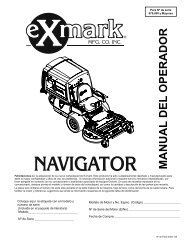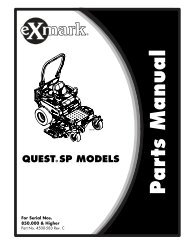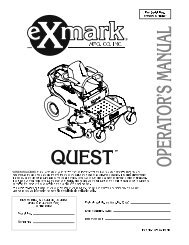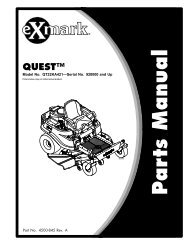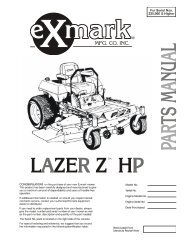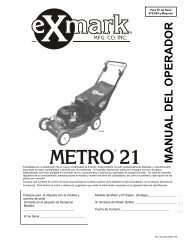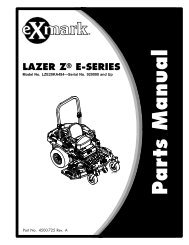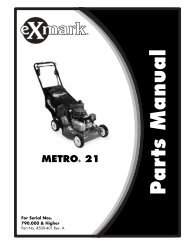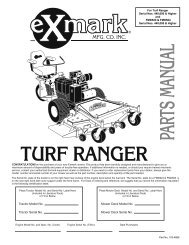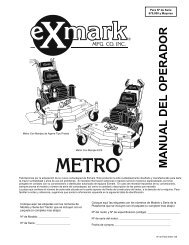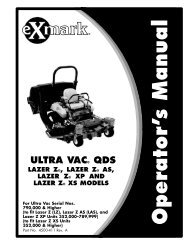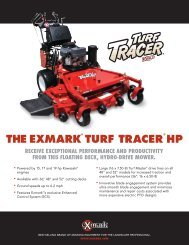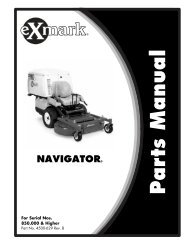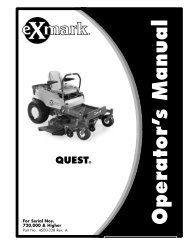Operation - Exmark
Operation - Exmark
Operation - Exmark
You also want an ePaper? Increase the reach of your titles
YUMPU automatically turns print PDFs into web optimized ePapers that Google loves.
CD42CD/CD48CD<br />
For Serial Nos.<br />
720,000 & Higher<br />
Part No. 4500-215 Rev. A
<strong>Exmark</strong> reserves the right to make changes or<br />
add improvements to its products at any time<br />
without incurring any obligation to make such<br />
changes to products manufactured previously.<br />
<strong>Exmark</strong>, or its distributors and dealers, accept<br />
no responsibility for variations which may be<br />
evident in the actual specifications of its products<br />
and the statements and descriptions contained<br />
in this publication.<br />
© 2005–2008—<strong>Exmark</strong> Mfg. Co., Inc.<br />
Industrial Park Box 808<br />
Beatrice, NE 68310 2<br />
Contact us at www.<strong>Exmark</strong>.com.<br />
Printed in the USA.<br />
All Rights Reserved
Introduction<br />
CONGRATULATIONS on the purchase of your<br />
<strong>Exmark</strong> Cutting Deck. This product has been<br />
carefully designed and manufactured to give you<br />
a maximum amount of dependability and years of<br />
trouble-free operation.<br />
This manual contains operating, maintenance,<br />
adjustment, and safety instructions for your <strong>Exmark</strong><br />
mower.<br />
BEFORE OPERATING YOUR MOWER,<br />
CAREFULLY READ THIS MANUAL IN ITS<br />
ENTIRETY.<br />
By following the operating, maintenance, and safety<br />
instructions, you will prolong the life of your mower,<br />
maintain its maximum efficiency, and promote safe<br />
operation.<br />
If additional information is needed, or should you<br />
require trained mechanic service, contact your<br />
authorized <strong>Exmark</strong> equipment dealer or distributor.<br />
All <strong>Exmark</strong> equipment dealers and distributors are<br />
kept informed of the latest methods of servicing<br />
and are equipped to provide prompt and efficient<br />
service in the field or at their service stations. They<br />
carry ample stock of service parts or can secure them<br />
promptly for you from the factory.<br />
All <strong>Exmark</strong> parts are thoroughly tested and inspected<br />
before leaving the factory, however, attention is<br />
required on your part if you are to obtain the fullest<br />
measure of satisfaction and performance.<br />
Whenever you need service, genuine <strong>Exmark</strong> parts,<br />
or additional information, contact an Authorized<br />
Service Dealer or <strong>Exmark</strong> Customer Service and have<br />
the model and serial numbers of your product ready.<br />
Figure 1 identifies the location of the model and serial<br />
numbers on the product. Write the numbers in the<br />
space provided.<br />
Figure 1<br />
1. Model and serial number location<br />
Model No.<br />
Serial No.<br />
3
Contents<br />
Introduction ........................................................... 3<br />
Safety ..................................................................... 5<br />
Safety Alert Symbol ......................................... 5<br />
Safe Operating Practices.................................. 5<br />
Safety and Instructional Decals ....................... 7<br />
Specifications ......................................................... 8<br />
Model Numbers .............................................. 8<br />
Systems ........................................................... 8<br />
Dimensions..................................................... 8<br />
Torque Requirements ...................................... 8<br />
Setup ...................................................................... 9<br />
Assemble Deck to Navigator ........................... 9<br />
Deck Removal............................................... 10<br />
Product Overview ................................................ 11<br />
<strong>Operation</strong> ............................................................. 11<br />
Adjusting the Cutting Height ......................... 11<br />
Deck Raising and Lowering ........................... 11<br />
Adjusting Fill Reduction System (FRS)<br />
Baffles....................................................... 12<br />
Maintenance ......................................................... 14<br />
Recommended Maintenance Schedule(s) ........... 14<br />
Periodic Maintenance ....................................... 14<br />
Check Mower Blades ..................................... 14<br />
Check for Loose Hardware ............................ 15<br />
Check Tire Pressures ..................................... 15<br />
Change Gearbox Oil...................................... 15<br />
Lubricate Grease Fittings............................... 16<br />
Lubricate Caster Wheel Hubs ........................ 16<br />
Thread Locking Adhesives............................. 17<br />
Adjustments ..................................................... 18<br />
Deck Leveling ............................................... 18<br />
Caster Pivot Bearings Pre-load<br />
Adjustment ............................................... 18<br />
Deck Locking Pin Stop Adjustment ............... 18<br />
Cleaning ........................................................... 19<br />
Clean Grass Build-Up Under Deck ................ 19<br />
Troubleshooting ................................................... 20<br />
4
Safety<br />
Safety<br />
Safety Alert Symbol<br />
This Safety Alert Symbol (Figure 2) is used both in<br />
this manual and on the machine to identify important<br />
safety messages which must be followed to avoid<br />
accidents<br />
This symbol means: ATTENTION! BECOME<br />
ALERT! YOUR SAFETY IS INVOLVED!<br />
1. Safety alert symbol<br />
Figure 2<br />
The safety alert symbol appears above information<br />
which alerts you to unsafe actions or situations<br />
and will be followed by the word DANGER,<br />
WARNING, or CAUTION.<br />
DANGER: White lettering / Red background.<br />
Indicates an imminently hazardous situation which, if<br />
not avoided, Will result in death or serious injury.<br />
WARNING: Black lettering / Orange background.<br />
Indicates a potentially hazardous situation which, if<br />
not avoided, Could result in death or serious injury.<br />
CAUTION: Black lettering / Yellow background.<br />
Indicates a potentially hazardous situation which, if<br />
not avoided, May result in minor or moderate injury.<br />
This manual uses two other words to highlight<br />
information. Important calls attention to special<br />
mechanical information and Note emphasizes<br />
general information worthy of special attention.<br />
Safe Operating Practices<br />
Training<br />
• Read the tractor and cutting deck Operator’s<br />
Manuals and other training material. If the<br />
operator(s) or mechanic(s) can not read English<br />
it is the owner’s responsibility to explain this<br />
material to them.<br />
• Become familiar with the safe operation of the<br />
equipment, operator controls, and safety signs.<br />
• All operators and mechanics should be trained.<br />
The owner is responsible for training the users.<br />
• Never let children or untrained people operate<br />
or service the equipment. Local regulations may<br />
restrict the age of the operator.<br />
• The owner/user can prevent and is responsible<br />
for accidents or injuries occurring to himself or<br />
herself, other people or property.<br />
Preparation<br />
• Do Not modify the Navigator cutting deck.<br />
• Only use on machines approved by <strong>Exmark</strong>.<br />
• Wear appropriate clothing including safety glasses,<br />
substantial footwear, long trousers, and hearing<br />
protection. Do Not operate when barefoot or<br />
when wearing open sandals.<br />
CAUTION<br />
This machine produces sound levels in<br />
excess of 85 dBA at the operator’s ear and<br />
can cause hearing loss through extended<br />
periods of exposure.<br />
Wear hearing protection when operating this<br />
machine.<br />
• Inspect the area where the equipment is to be<br />
used and remove all rocks, toys, sticks, wires,<br />
bones, and other foreign objects which can be<br />
thrown by the machine and may cause personal<br />
injury to the operator or bystanders.<br />
<strong>Operation</strong><br />
• Operate only in daylight or good artificial light,<br />
keeping away from holes and hidden hazards.<br />
• Never raise deck with blades running.<br />
• Stop engine, wait for all moving parts to stop,<br />
remove key and engage parking brake:<br />
– Before checking, cleaning or working on the<br />
mower.<br />
– After striking a foreign object or abnormal<br />
vibration occurs (inspect the mower for<br />
damage and make repairs before restarting<br />
and operating the mower).<br />
– Before clearing blockages.<br />
– Whenever you leave the mower.<br />
5
Safety<br />
WARNING<br />
Hands, feet, hair, clothing, or accessories can<br />
become entangled in rotating parts. Contact<br />
with the rotating parts can cause traumatic<br />
amputation or severe lacerations.<br />
• Do Not operate the machine without<br />
guards, shields, and safety devices in<br />
place and working properly.<br />
• Keep hands, feet, hair, jewelry, or clothing<br />
away from rotating parts.<br />
• Stop the blades, slow down, and use caution when<br />
crossing surfaces other than grass and when<br />
transporting the mower to and from the area to<br />
be mowed.<br />
• Be alert, slow down and use caution when making<br />
turns. Look behind and to the side before<br />
changing directions.<br />
Maintenance and Storage<br />
• Disengage PTO, set parking brake, stop engine<br />
and remove key or disconnect spark plug wire.<br />
Wait for all movement to stop before adjusting,<br />
cleaning or repairing.<br />
• Use care when checking blades. Wrap the blade(s)<br />
or wear gloves, and use caution when servicing<br />
them. Only replace blades. Never straighten or<br />
weld them.<br />
• Keep all guards, shields and all safety devices in<br />
place and in safe working condition.<br />
• Check all bolts frequently to maintain proper<br />
tightness.<br />
• Frequently check for worn or deteriorating<br />
components that could create a hazard.<br />
• All replacement parts must be the same as<br />
or equivalent to the parts supplied as original<br />
equipment.<br />
6
Safety and Instructional Decals<br />
• Keep all safety signs legible. Remove all grease,<br />
dirt and debris from safety signs and instructional<br />
labels.<br />
• Replace all worn, damaged, or missing safety<br />
signs.<br />
• When replacement components are installed, be<br />
sure that current safety signs are affixed to the<br />
replaced components.<br />
• If an attachment or accessory has been installed,<br />
make sure current safety signs are visible.<br />
Safety<br />
• New safety signs may be obtained from<br />
your authorized <strong>Exmark</strong> equipment dealer or<br />
distributor or from <strong>Exmark</strong> Mfg. Co. Inc.<br />
• Safety signs may be affixed by peeling off the<br />
backing to expose the adhesive surface. Apply<br />
only to a clean, dry surface. Smooth to remove<br />
any air bubbles.<br />
• Familiarize yourself with the following safety signs<br />
and instruction labels. They are critical to the safe<br />
operation of your <strong>Exmark</strong> commercial mower.<br />
103-8425<br />
1-403005<br />
103-8797<br />
68-8340<br />
98–5954<br />
103-8798<br />
103-8799<br />
103-6230<br />
7
Specifications<br />
Specifications<br />
Model Numbers<br />
Serial Nos: 720,000 and Higher<br />
CD42CD; CD48CD<br />
Systems<br />
Tires & Wheels<br />
Quantity 2<br />
Tread<br />
Front Caster<br />
Semi-Pneumatic<br />
Smooth<br />
Size 8 x 3.00–4<br />
Ply Rating<br />
Pressure<br />
Cutting Deck<br />
• Model Numbers:<br />
– CD42CD<br />
– CD48CD<br />
• Cutting Width:<br />
– 42 inch Deck: 42 inch (106.7 cm)<br />
– 48 inch Deck: 48 inch (121.9 cm)<br />
• Discharge: Center<br />
• Blade Size: (2 ea.)<br />
– 42 inch Deck: 22.00 inches (55.9 cm)<br />
– 48 inch Deck: 25.00 inches (63.5 cm)<br />
• Deck Drive:<br />
– Clutching belt on horizontal engine shaft.<br />
Dual “A” section hexagon belt with spring<br />
tensioned idler to jackshaft and blower.<br />
– Heavy-duty cast iron, spiral bevel gearbox is<br />
final drive to blades.<br />
• Deck:<br />
Full floating deck is attached to out-front support<br />
frame. Deck design allows for bagging or<br />
mulching.<br />
• Deck Depth:<br />
– 42 inch Deck: 4 5/8 inches (11.7 cm)<br />
– 48 inch Deck: 4 5/8 inches (11.7 cm)<br />
• Cutting Height Adjustment:<br />
Adjusts from 1 inch (2.5 cm) to 4 inches (10.2 cm)<br />
in 1/4 inch (.64 cm) increments.<br />
• Mulching Kit: Optional<br />
Dimensions<br />
Overall Width:<br />
42 inch Deck 48 inch Deck<br />
43.2 inches (109.7 cm) 49.2 inches (125.0 cm)<br />
Overall Length:<br />
42 inch Deck 48 inch Deck<br />
37.2 inches (94.4 cm) 39.9 inches (101.3 cm)<br />
Overall Height:<br />
42 inch Deck 48 inch Deck<br />
13.1 inches (33.3 cm) 13.1 inches (33.3 cm)<br />
Curb Weight:<br />
42 inch Deck 48 inch Deck<br />
295 lb (134 kg) 325 lb (147 kg)<br />
Torque Requirements<br />
Bolt Location<br />
Blade Mounting Bolt<br />
Gearbox Mounting Bolts<br />
Gearbox Assembly Bolts<br />
Blade Shear Bolts<br />
Torque<br />
85-110 ft-lb (115-149 N-m)<br />
30-35 ft-lb (41-47 N-m)<br />
50-55 ft-lb (68-75 N-m)<br />
80-100 in-lb<br />
(922-1130 N-cm)<br />
8
Setup<br />
Setup<br />
WARNING<br />
Operating a Navigator tractor without an<br />
approved <strong>Exmark</strong> front mount attachment<br />
increases the possibility of operator<br />
entanglement in drive wheels or forward tip<br />
over. Entanglement or tip-over could cause<br />
serious injury or death.<br />
When operating a Navigator tractor<br />
without an approved <strong>Exmark</strong> front mount<br />
attachment, observe the following:<br />
• Keep feet and clothing away from tires.<br />
• Limit operation to minimum required to<br />
install a different front mount attachment.<br />
• Minimize speed and use extreme caution.<br />
• Only operate on a flat level surface.<br />
• Do Not operate up or down a trailer ramp.<br />
• Avoid sudden acceleration or deceleration.<br />
Assemble Deck to Navigator<br />
Important: Do Not transport Navigator tractor<br />
without and approved <strong>Exmark</strong> front mount<br />
attachment.<br />
1. Stop engine, wait for all moving parts to stop and<br />
remove key. Engage parking brake.<br />
2. Roll the mower deck up to the Navigator tractor<br />
with the discharge tube down, making sure the<br />
deck springs are located above the drive wheel<br />
and below the console on each side.<br />
3. Raise seat and install drive shaft onto jackshaft<br />
(see Figure 3)<br />
Figure 3<br />
1. Jackshaft 2. Drive shaft<br />
4. Align deck push arm tubes to tractor push arms<br />
and push deck rearward. Secure push arms with<br />
lynch pins on left and right sides of the unit (see<br />
Figure 4).<br />
Figure 4<br />
1. Slide the push arm into the deck push arm tube<br />
2. Secure the push pin arm with lynch pin<br />
5. Align upper portion of the PTO rubber guard to<br />
the tabs on the front of the console and secure<br />
with a clevis pin and hairpin on each side (see<br />
Figure 5).<br />
9
Setup<br />
Figure 5<br />
1. Secure PTO guard with clevis pin and hairpin<br />
6. Release the deck locking pins on each side, raise<br />
mower deck to the service position and secure<br />
deck latch onto hook. See Raising the Deck to<br />
the Service Position section in <strong>Operation</strong>.<br />
7. Install springs onto the spring anchor pins under<br />
the left and right consoles and secure with a<br />
washer and hairpin (see Figure 6).<br />
Deck Removal<br />
1. Stop engine, wait for all moving parts to stop, and<br />
remove key. Engage parking brake.<br />
2. Raise mower deck up and latch with deck locking<br />
pins per Raising the Mower Deck to the<br />
Service Position section in <strong>Operation</strong>.<br />
3. Remove hairpins and washers at the top of the<br />
deck lift assist spring on each side of the unit (see<br />
Figure 6).<br />
4. Remove the spring from the spring anchor.<br />
Repeat for other side of unit.<br />
5. Un-latch deck from raised position and slowly<br />
lower deck to ground per Lowering the Mower<br />
Deck to the <strong>Operation</strong> Position section in<br />
<strong>Operation</strong>.<br />
Note: Deck will become heavier once springs are<br />
removed from the anchors. Lower deck carefully.<br />
6. Remove lynch pins at front of push arms on both<br />
sides of the unit (see Figure 4).<br />
7. Remove hairpin and clevis from both sides of the<br />
PTO guard (see Figure 5).<br />
8. Raise seat and disconnect drive shaft using quick<br />
coupler at jackshaft (see Figure 3).<br />
9. Pull mower deck forward to remove from unit.<br />
Important: Do Not transport Navigator<br />
tractor without an approved <strong>Exmark</strong> front<br />
mount attachment.<br />
Figure 6<br />
1. Spring anchor pin under console<br />
2. Secure springs with a washer and hairpin<br />
3. Slide spring onto spring anchor pin<br />
8. Un-latch deck from raised position, slowly lower<br />
deck to ground and lock deck locking pins on<br />
each side Lowering the Deck to the <strong>Operation</strong><br />
Position section in <strong>Operation</strong>.<br />
10
<strong>Operation</strong><br />
Product Overview<br />
Figure 7<br />
1. Cut height adjustment 3. Deck lift handle<br />
2. Caster wheel<br />
<strong>Operation</strong><br />
Adjusting the Cutting Height<br />
The cutting height of the mower deck is adjusted<br />
from 1 to 4 inches (2.5 cm to 10.2 cm) in 1/4 inch<br />
(.63 cm) increments.<br />
1. Stop the machine and move the speed control<br />
levers to the neutral position.<br />
2. Disengage the PTO.<br />
3. Engage the park brake.<br />
4. Stop the engine, remove the key and wait for all<br />
moving parts to stop.<br />
5. Move cotter pins on four deck support pins to<br />
proper hole for height of cut desired.<br />
Deck Raising and Lowering<br />
Raising the Mower Deck into Service<br />
Position<br />
1. Stop engine, wait for all moving parts to stop and<br />
remove key. Engage parking brake.<br />
WARNING<br />
Incorrectly raising or lowering a mower deck<br />
can be dangerous. A dropped mower deck<br />
can result in a serious injury or property<br />
damage.<br />
• Always raise and lower deck on flat, dry<br />
ground, free of any obstructions.<br />
• Firmly grasp the deck lift handle and<br />
lower in a slow controlled manner.<br />
• Always make sure the deck is securely<br />
latched in the “up” or “down” position.<br />
2. Release the deck locking pins on each side<br />
(Figure 8).<br />
11
<strong>Operation</strong><br />
WARNING<br />
Operating the mower deck in the raised<br />
service position can be dangerous. Engaging<br />
the PTO with a deck in the raised position<br />
can result in a serious injury or property<br />
damage.<br />
Always lower and lock mower deck in the<br />
operation position before engaging the PTO.<br />
Figure 8<br />
1. Deck lift handle<br />
2. Rotate the deck locking pin toward the rear and pull<br />
outward to unlock.<br />
3. Push the deck locking pin in and rotate toward the front<br />
to lock.<br />
3. Using deck lift handle, lift deck up and latch in<br />
“up” position (latch is located at front center of<br />
seat) (see Figure 9).<br />
Lowering the Mower Deck to the<br />
Operating Position<br />
1. While firmly holding onto deck lift handle,<br />
unhook deck latch from tractor section and slowly<br />
lower deck to ground (see Figure 9).<br />
2. Push deck locking pins inward and rotate forward<br />
to securely lock deck in lowered position (see<br />
Figure 8).<br />
WARNING<br />
Operating mower without locking pins<br />
securely latched can result in the mower deck<br />
folding up unexpectedly. The mower deck<br />
folding up unexpectedly can cause serious<br />
injury.<br />
Always operate mower with locking pins<br />
securely latched.<br />
1. Secure the deck in<br />
the raised position by<br />
securing the deck latch<br />
onto the hook.<br />
Figure 9<br />
2. Hook<br />
Adjusting Fill Reduction<br />
System (FRS) Baffles<br />
The Navigator’s exclusive Fill Reduction System has<br />
been designed to allow you to reduce the amount of<br />
clippings collected by varying degrees.<br />
Advantages include less frequent emptying of the<br />
hopper and return of nutrients to the soil.<br />
Possible Configurations:<br />
1. Baffles open, standard blades – Maximum<br />
collection<br />
2. Baffles closed, standard blades – Partial mulching<br />
3. Baffles closed, mulch blades – Intermediate<br />
mulching<br />
4. Mulch plug installed, mulch blades – Complete<br />
mulching (requires mulch kit)<br />
12
<strong>Operation</strong><br />
To adjust the FRS baffles:<br />
1. Stop engine, wait for all moving parts to stop and<br />
remove key. Engage parking brake.<br />
2. Remove hair pins and clevis pins from both sides<br />
of the PTO guard (see Figure 5). Fold guard<br />
forward.<br />
3. Loosen nyloc nuts on the rear studs of the FRS<br />
baffles.<br />
1. PTO guard removed for<br />
clarity<br />
Figure 10<br />
2. Loosen nyloc nuts<br />
4. Raise deck as stated in Raising the Mower Deck<br />
to the Service Position section.<br />
5. Remove bolt and washer at the front of each<br />
of the FRS baffles. Rotate baffles into desired<br />
position and reinstall bolt and washer.<br />
Figure 11<br />
1. Baffles shown in closed position<br />
2. Baffles shown in open position<br />
3. Bolt<br />
4. Washer<br />
5. Baffles<br />
6. Lower deck per Lowering the Mower Deck to<br />
the Operating Position section.<br />
7. Snug nyloc nuts on the rear studs of the FRS<br />
baffles. These nuts may be left slightly loose if<br />
frequent baffle adjustment is anticipated.<br />
8. Reinstall PTO guard using clevis pins and hair<br />
pins removed in step 2.<br />
13
Maintenance<br />
Maintenance<br />
Note: Determine the left and right sides of the machine from the normal operating position.<br />
WARNING<br />
While maintenance or adjustments are being<br />
made, someone could start the engine.<br />
Accidental starting of the engine could<br />
seriously injure you or other bystanders.<br />
Remove the key from the ignition switch,<br />
engage parking brake, and pull the wire(s)<br />
off the spark plug(s) before you do any<br />
maintenance. Also push the wire(s) aside<br />
so it does not accidentally contact the spark<br />
plug(s).<br />
Recommended Maintenance Schedule(s)<br />
Maintenance Service<br />
Interval<br />
After the first 50 hours<br />
Before each use or daily<br />
Every 40 hours<br />
Every 100 hours<br />
Yearly<br />
Maintenance Procedure<br />
• Change oil in all three gearbox housings. Add oil as needed until level with oil drain plug.<br />
• Check the mower blades.<br />
• Check for loose hardware.<br />
• Grease the front caster wheel hub.<br />
• Clean the grass build-up from under the deck.<br />
• Check the condition of the belts.<br />
• Grease the drive shaft.<br />
• Change oil in all three gearbox housings. Add oil as needed until level with oil drain plug.<br />
thereafter<br />
• Grease the deck flip-up.<br />
• Grease the pivot arm tubes.<br />
• Grease the front caster pivots.<br />
• Lubricate the caster wheel hubs.<br />
Periodic Maintenance<br />
Check Mower Blades<br />
Service Interval: Before each use or daily<br />
1. Stop engine, wait for all moving parts to stop, and<br />
remove key. Engage parking brake.<br />
2. Lift deck and secure in raised position as stated<br />
in section Raising the Mower Deck to the<br />
Service Position.<br />
3. Inspect blades and sharpen or replace as required.<br />
4. To remove blade, use a block of wood or locking<br />
pliers to hold blade in place and remove the<br />
1/2-20 x 2 1/4 inch blade bolt that secures the<br />
blade and blade driver.<br />
5. Re-install the blade driver (with new blades) by<br />
using a block of wood or locking pliers to hold<br />
the blade in place and torque the blade bolts to<br />
85-110 ft-lb (115-149 N-m).<br />
14
Maintenance<br />
Note: Blade driver flats must be aligned with the<br />
flats on the shaft when installing blade on the<br />
mower deck.<br />
6. Lower the mower deck to the operation position<br />
(see section Lowering the Mower Deck to the<br />
<strong>Operation</strong> Position).<br />
WARNING<br />
Operating a mower deck with loose or<br />
weakened blade bolts can be dangerous. A<br />
loose or weakened blade bolt could allow a<br />
blade rotating at a high speed to come out<br />
from under the deck, causing serious injury<br />
or property damage.<br />
• Replace the blade bolt after striking a<br />
foreign object.<br />
• Use only genuine <strong>Exmark</strong> replacement<br />
parts.<br />
• Do Not lubricate the threads of the bolt<br />
or spindle before assembly.<br />
• Torque the blade bolt to 85-110 ft-lb<br />
(115-149 N-m).<br />
• Torque the shear bolts to 80-100 in-lb<br />
(922-1130 N-cm).<br />
Check for Loose Hardware<br />
Service Interval: Before each use or daily<br />
1. Stop engine, wait for all moving parts to stop, and<br />
remove key. Engage parking brake.<br />
2. Visually inspect machine for any loose hardware<br />
or any other possible problem. Tighten hardware<br />
or correct the problem before operating.<br />
Check Tire Pressures<br />
Service Interval: Every 40 hours<br />
The front caster tires are semi-pneumatic and Do<br />
Not need to be inflated.<br />
Note: Do Not add any type of tire liner or foam<br />
fill material to the tires. Excessive loads created by<br />
foam filled tires may cause failures to the hydro drive<br />
system, frame, and other components. Foam filling<br />
tires will void the warranty.<br />
Change Gearbox Oil<br />
Service Interval: After the first 50 hours<br />
Every 100 hours thereafter<br />
1. Stop engine, wait for all moving parts to stop, and<br />
remove key. Engage parking brake.<br />
2. Place unit on a level surface.<br />
3. Remove the gearbox and drive shaft assembly<br />
from the mower deck. Retain hardware for re-use.<br />
4. Remove the large oil drain plug on the front of<br />
each of the three gearbox sections and drain oil<br />
(Figure 13).<br />
Figure 12<br />
1. 1/2-20 x 2 1/4 blade bolt— torque to 85-110 ft-lb<br />
(115-149 N-m).<br />
2. Washer<br />
3. Shear bolts—torque to 80–100 in-lb (922-1130 N-cm)<br />
4. Blade driver<br />
5. 1/4-20 nyloc nuts<br />
1. Small magnetic plugs<br />
(front and back)<br />
2. Large oil drain/fill plug<br />
Figure 13<br />
3. Small magnetic plug<br />
(front only)<br />
15
Maintenance<br />
5. Remove small magnetic plugs and wipe away any<br />
material accumulated on the plugs.<br />
6. Apply a Teflon pipe sealant to all small magnetic<br />
plugs and re-install into the gearbox.<br />
7. Re-install the gearbox and drive shaft assembly<br />
to the mower deck.<br />
8. Fill gearbox with Mobil SHC (synthetic) 75W-90<br />
gear lube oil until level with oil drain/fill plug.<br />
Each of the gearbox sections must be filled<br />
separately.<br />
Note: Mower deck should remain level to the<br />
ground when filling gearbox with oil. Do Not fill<br />
gearbox with deck raised in the service position.<br />
9. Apply a Teflon pipe sealant to the 3 large oil plugs<br />
and re-install into the gearbox.<br />
Lubricate Grease Fittings<br />
Note: See chart for service intervals.<br />
1. Stop engine, wait for all moving parts to stop, and<br />
remove key. Engage parking brake.<br />
2. Lubricate fittings with NGLI grade #2<br />
multi-purpose gun grease.<br />
Refer to the following chart for fitting locations<br />
and lubrication schedule.<br />
Fitting<br />
Locations<br />
1. Drive<br />
Shaft<br />
2. Front<br />
Caster<br />
Wheel Hub<br />
3. Deck<br />
Flip-Up<br />
4. Push<br />
Arm Tubes<br />
5. Front<br />
Caster<br />
Pivots<br />
Lubrication Chart<br />
Initial<br />
Pumps<br />
Number of<br />
Places<br />
Service<br />
Interval<br />
1 3 40 Hours<br />
1 2 8 Hours<br />
1 4 100 Hours<br />
1 2 100 Hours<br />
*0 2 *Yearly<br />
* See step 3 for special lubrication instructions on<br />
the front caster pivots and the Lubricate Caster<br />
Wheel Hubs section for special lubrication<br />
instructions on the front casters wheel hubs.<br />
3. Lubricate caster pivots once a year. Remove hex<br />
plug and cap. Thread grease zerk in hole and<br />
pump with grease until it oozes out around top<br />
bearing. Remove grease zerk and thread plug back<br />
in. Place cap back on.<br />
Lubricate Caster Wheel Hubs<br />
Service Interval: Yearly<br />
1. Stop engine, wait for all moving parts to stop, and<br />
remove key. Engage parking brake.<br />
Figure 14<br />
1. Seal guard 2. Spacer nut with wrench<br />
flats<br />
2. Remove caster wheel from caster forks.<br />
3. Remove seal guards from the wheel hub.<br />
4. Remove one of the spacer nuts from the axle<br />
assembly in the caster wheel. Note that thread<br />
locking adhesive has been applied to lock the<br />
16
Maintenance<br />
spacer nuts to the axle. Remove the axle (with<br />
the other spacer nut still assembled to it) from<br />
the wheel assembly.<br />
5. Pry out seals, and inspect bearings for wear or<br />
damage and replace if necessary.<br />
6. Pack the bearings with a NGLI grade #1<br />
multi-purpose grease.<br />
7. Insert one bearing, one new seal into the wheel.<br />
Note: Seals (<strong>Exmark</strong> PN 103-0063) must be<br />
replaced.<br />
8. If the axle assembly has had both spacer nuts<br />
removed (or broken loose), apply a thread locking<br />
adhesive to one spacer nut and thread onto the<br />
axle with the wrench flats facing outward. Do<br />
Not thread spacer nut all of the way onto the end<br />
of the axle. Leave approximately 1/8 inch (3 mm)<br />
from the outer surface of the spacer nut to the<br />
end of the axle inside the nut.<br />
9. Insert the assembled nut and axle into the wheel<br />
on the side of the wheel with the new seal and<br />
bearing.<br />
10. With the open end of the wheel facing up, fill<br />
the area inside the wheel around the axle full of<br />
NGLI grade #1 multi-purpose grease.<br />
11. Insert the second bearing and new seal into the<br />
wheel.<br />
12. Apply a thread locking adhesive to the 2nd spacer<br />
nut and thread onto the axle with the wrench flats<br />
facing outward.<br />
13. Torque the nut to 75-80 in-lb (8-9 N-m), loosen,<br />
then re-torque to 20-25 in-lb (2-3 N-m). Make<br />
sure axle does not extend beyond either nut.<br />
14. Reinstall the seal guards over the wheel hub and<br />
insert wheel into caster fork. Reinstall caster bolt<br />
and tighten nut fully.<br />
Important: To prevent seal and bearing damage,<br />
check the bearing adjustment often. Spin the<br />
caster tire. The tire should not spin freely<br />
(more than 1 or 2 revolutions) or have any side<br />
play. If the wheel spins freely, adjust torque on<br />
spacer nut until there is a slight amount of drag.<br />
Reapply thread locking adhesive.<br />
Thread Locking Adhesives<br />
Thread locking adhesives such as “Loctite 242”<br />
or “Fel-Pro, Pro-Lock Nut Type” are used on the<br />
following fasteners:<br />
Caster wheel spacer nuts.<br />
17
Maintenance<br />
Adjustments<br />
Note: Disengage PTO, shut off engine, wait for<br />
all moving parts to stop, engage parking brake, and<br />
remove key before servicing, cleaning, or making any<br />
adjustments to the unit.<br />
Deck Leveling<br />
1. Position mower on a flat surface.<br />
2. Stop engine, wait for all moving parts to stop, and<br />
remove key. Engage parking brake.<br />
3. Inflate drive tires to 15 psi (103 kPa).<br />
4. Verify all hairpins are in the 3 inch deck height<br />
holes with the spacers under the hair pins<br />
(Figure 15).<br />
1. Spring disc washers<br />
Figure 16<br />
Deck Locking Pin Stop<br />
Adjustment<br />
1. Slide deck locking pins in on both sides and rotate<br />
to lock the deck in the “operation” position.<br />
2. Loosen the jam nut and turn the stop screw<br />
clockwise until the locking pins is tight and cannot<br />
be rotated by hand (Figure 17).<br />
Figure 15<br />
Right Hand Side Shown<br />
1. Hairpin 3. Deck support pin<br />
2. Spacer<br />
5. Shorten/lengthen each deck support pin to obtain<br />
blade tip height of 3 inches at the front of the<br />
deck and 3 1/4 inches at the rear of the deck.<br />
Caster Pivot Bearings<br />
Pre-load Adjustment<br />
Remove dust cap from caster and tighten nyloc nut<br />
until washers are flat. Back the nyloc off 1/4 of a<br />
turn to properly set the pre-load on the bearings.<br />
Note: If disassembled, make sure the spring washers<br />
are reinstalled as shown in Figure 16.<br />
Figure 17<br />
1. Rotate stop screw clockwise until locking pin is tight,<br />
then back off 1/2 turn.<br />
2. Loosen jam nut<br />
3. Loosen the stop screw counter clockwise 1/2<br />
turn and tighten the jam nut<br />
4. Test the locking pin to make sure it slides freely.<br />
Readjust if necessary.<br />
18
Maintenance<br />
Cleaning<br />
Clean Grass Build-Up Under<br />
Deck<br />
Service Interval: Before each use or daily<br />
1. Stop engine, wait for all moving parts to stop, and<br />
remove key. Engage parking brake.<br />
2. Raise mower deck and secure in latched position<br />
(see Raising the Mower Deck to the Service<br />
Position section in <strong>Operation</strong>).<br />
3. Clean out any grass build-up from underside of<br />
deck and in discharge chute.<br />
4. Lower deck to cutting position and lock deck<br />
locking pins (see Lowering the Mower Deck to<br />
the <strong>Operation</strong> Position section in <strong>Operation</strong>.<br />
19
Troubleshooting<br />
Troubleshooting<br />
Important: It is essential that all operator safety mechanisms be connected and in proper operating<br />
condition prior to mower use.<br />
When a problem occurs, do not overlook the simple causes. For example: starting problems could be caused<br />
by an empty fuel tank.<br />
The following table lists some of the common causes of trouble. Do Not attempt to service or replace major<br />
items or any items that call for special timing of adjustments procedures (such as valves, governor, etc.). Have<br />
this work done by your Engine Service Dealer.<br />
Note: When disconnecting electrical connectors Do Not pull on the wires to separate the connectors.<br />
Problem Possible Cause Corrective Action<br />
Uneven cutting height.<br />
Abnormal vibration.<br />
Blades Do Not rotate.<br />
1. Blade(s) not sharp. 1. Sharpen the blade(s).<br />
2. Cutting blade(s) is/are bent. 2. Install new cutting blade(s).<br />
3. Mower deck is not level. 3. Level mower deck from side-to-side and<br />
front-to-rear.<br />
4. Underside of mower is dirty. 4. Clean the underside of the mower.<br />
5. Tire pressure in drive tires not correct. 5. Adjust tire pressure in the drive tires.<br />
6. Spacers are in wrong location. 6. Position spacers under hairpins.<br />
7. Tips of adjacent blades are at an uneven<br />
cutting height. Blades tips should be even<br />
within 3/16 inch which is approximately<br />
one blade thickness.<br />
7. Replace blades, spindles and (or) check<br />
for damage to mower deck.<br />
1. Cutting blade(s) is/are bent or unbalanced. 1. Install new cutting blade(s).<br />
2. Blade mounting bolt is loose. 2. Tighten the blade mounting bolt.<br />
3. Engine mounting bolts are loose. 3. Tighten the engine mounting bolts.<br />
4. Engine pulley is damaged. 4. Contact an Authorized Service Dealer.<br />
5. Blade spindle is bent. 5. Contact an Authorized Service Dealer.<br />
1. PTO belt is worn, loose, or broken. 1. Check belt tension or replace belt<br />
2. PTO shaft is not connected. 2. Connect PTO shaft.<br />
3. PTO belt is off pulley. 3. Check belt for damage. Install belt and<br />
check adjusting shafts and belt guides for<br />
correct position.<br />
20
Conditions and Products Covered<br />
<strong>Exmark</strong> Mfg. Co. Inc. and its affiliate, <strong>Exmark</strong> Warranty<br />
Company, pursuant to an agreement between them, jointly<br />
warrant on the terms and conditions herein, that we will repair,<br />
replace or adjust any part manufactured by <strong>Exmark</strong> and found<br />
by us (in the exercise of our reasonable discretion) to be<br />
defective in factory materials or workmanship for a period of<br />
two years.<br />
This warranty applies to <strong>Exmark</strong> turf equipment purchased on<br />
or after October 1, 2004 sold in the US or Canada. This<br />
warranty may only be assigned or transferred to a second (or<br />
third) owner by an authorized <strong>Exmark</strong> dealer. The warranty<br />
period commences upon the date of the original retail<br />
purchase.<br />
Products<br />
Warranty Period<br />
• All Products (except as noted below)<br />
2 years<br />
• All Attachments and Accessories<br />
1 year<br />
• Metro 21 and Metro 26 Series<br />
1 year<br />
• Belts and Tires<br />
90 days<br />
• Battery<br />
1 Year Prorated<br />
• Engine* Warranty is covered by engine manufacturer<br />
* Please refer to the engine manufacturer’s warranty statement<br />
that is included in the literature packet. We are not authorized<br />
to handle warranty adjustments on engines.<br />
This warranty only includes the cost of parts and labor.<br />
Items and Conditions Not Covered<br />
This warranty does not cover the following:<br />
• Pickup and delivery charges to and from any authorized<br />
<strong>Exmark</strong> Service Dealer beyond first warrantable service.<br />
• Any damage or deterioration due to normal use, wear and<br />
tear, or exposure.<br />
• Cost of regular maintenance service or parts, such as filters,<br />
fuel, lubricants, tune-up parts, and adjustments.<br />
• Any product or part which has been altered or misused or<br />
required replacement or repair due to normal wear,<br />
accidents, or lack of proper maintenance.<br />
• Any repairs necessary due to use of parts, accessories or<br />
supplies, including gasoline, oil or lubricants, incompatible<br />
with the turf equipment or other than as recommended in<br />
the operator's manual or other operational instructions<br />
provided by <strong>Exmark</strong>.<br />
There are no other express warranties except for engine and<br />
special emission system coverage stated elsewhere herein or<br />
included with the product.<br />
All warranty work must be performed by an authorized<br />
<strong>Exmark</strong> Service Dealer using <strong>Exmark</strong> approved replacement<br />
parts.<br />
Instructions for Obtaining Warranty Service<br />
The product must be registered with original proof of purchase<br />
by an <strong>Exmark</strong> Service Dealer before obtaining any warranty<br />
service.<br />
2-Year Limited Warranty<br />
<strong>Exmark</strong> Turf Equipment<br />
(For units purchased on or after October 1, 2004)<br />
Contact any <strong>Exmark</strong> Service Dealer to arrange service at their<br />
dealership. To locate a dealer convenient to you, access our<br />
website at www.exmark.com. U.S. Customers may also call<br />
402-223-6375.<br />
If for any reason you are dissatisfied with the Service Dealer’s<br />
analysis or with the assistance provided, contact us at:<br />
<strong>Exmark</strong> Customer Service Department<br />
The <strong>Exmark</strong> Warranty Company<br />
2101 Ashland Avenue<br />
Beatrice, NE 68310<br />
402-223-6375 or<br />
service@exmark.com<br />
Owner’s Responsibilities<br />
The <strong>Exmark</strong> turf equipment, including any defective part,<br />
must be returned to an authorized <strong>Exmark</strong> service dealer<br />
within the warranty period. This warranty extends only to turf<br />
equipment operated under normal conditions. You must read<br />
the operator’s manual. You must also properly service and<br />
maintain your <strong>Exmark</strong> product as described in the operator’s<br />
manual. Such routine maintenance, whether performed by a<br />
dealer or by you, is at your expense.<br />
General Conditions<br />
The sole liability of <strong>Exmark</strong> and <strong>Exmark</strong> Warranty Company<br />
with respect to this warranty shall be repair and replacement<br />
of defective components as set forth herein. Neither <strong>Exmark</strong><br />
nor <strong>Exmark</strong> Warranty Company shall have any liability<br />
for any other cost, loss or damage, including but not<br />
limited to, any incidental or consequential loss or damage.<br />
In particular, we shall have no liability or responsibility for:<br />
• Expenses related to gasoline, oil or lubricants.<br />
• Travel time, overtime, after hours time or other<br />
extraordinary repair charges or charge relating to repairs or<br />
replacements outside of normal business hours at the place<br />
of business of the authorized <strong>Exmark</strong> Service Dealer.<br />
• Rental of like or similar replacement equipment during the<br />
period of any warranty, repair or replacement work.<br />
• Any telephone or telegram charges or travel charges.<br />
• Loss or damage to person or property other than that<br />
covered by the terms of this warranty.<br />
• Any claims for lost revenue, lost profit or additional cost as<br />
a result of a claim of breach of warranty.<br />
• Attorney's fees.<br />
No Claim of breach of warranty shall be cause for cancellation<br />
or rescission of the contract of sale of any <strong>Exmark</strong> mower.<br />
Some states do not allow exclusions of incidental or<br />
consequential damages, so the above exclusions and<br />
limitations may not apply to you.<br />
This warranty gives you specific legal rights, and you may<br />
also have other rights which vary from state to state.<br />
G006117<br />
21
Service Record<br />
Date: Description of Work Done: Service Done By:<br />
22
SEE EXMARK’S COMPLETE LINE OF ACCESSORIES<br />
MID-MOUNT RIDING ACCESSORIES<br />
CUSTOM RIDE SEAT SUSPENSION SYSTEM<br />
DECK LIFT ASSIST KIT<br />
HITCH KIT<br />
LAZERLOCKER<br />
LIGHT KIT<br />
MICRO-MULCH SYSTEM<br />
OPERATOR CONTROLLED DISCHARGE<br />
ROLL OVER PROTECTION SYSTEM (ROPS)<br />
SNOW BLADE<br />
SUN SHADE<br />
TRASH CONTAINER<br />
TURF STRIPER<br />
ULTRA VAC COLLECTION SYSTEM<br />
ULTRA VAC QUICK DISPOSAL SYSTEM<br />
OUT-FRONT RIDING ACCESSORIES<br />
CUSTOM RIDE SEAT SUSPENSION SYSTEM<br />
DUAL-TAIL WHEEL<br />
FLOOR PAN EXTENDER<br />
HITCH KIT<br />
LIGHT KIT<br />
MICRO-MULCH SYSTEM<br />
ROLL OVER PROTECTION SYSTEM (ROPS)<br />
ROTARY BROOM<br />
SNOW BLADE<br />
SNOWBLOWER<br />
SUN SHADE<br />
TRASH CONTAINER<br />
ULTRA VAC COLLECTION SYSTEM<br />
ULTRA VAC QUICK DISPOSAL SYSTEM<br />
WEATHER CAB<br />
WALK-BEHIND ACCESSORIES<br />
GRASS CATCHER<br />
LAZERLOCKER<br />
MICRO-MULCH SYSTEM<br />
TURF STRIPER<br />
STANDON<br />
Place Model No. and Serial No.<br />
Label Here (Included in the Literature<br />
Pack) or Fill in Below<br />
Date Purchased<br />
Model No.<br />
Serial No.<br />
© 2005–2008 <strong>Exmark</strong> Mfg. Co., Inc.<br />
Industrial Park Box 808<br />
Beatrice, NE 68310<br />
All Rights Reserved<br />
Part No. 4500-215 Rev. A<br />
(402) 223-6300<br />
Fax (402) 223-5489<br />
Printed in the USA.<br />
www.exmark.com