Moldflow Adviser - AKRO Engineering
Moldflow Adviser - AKRO Engineering
Moldflow Adviser - AKRO Engineering
Create successful ePaper yourself
Turn your PDF publications into a flip-book with our unique Google optimized e-Paper software.
Technical What’s New<br />
Autodesk®<br />
<strong>Moldflow</strong>® <strong>Adviser</strong>
Technical What’s New<br />
Contents<br />
What’s New in Autodesk<br />
<strong>Moldflow</strong> <strong>Adviser</strong> 2011.................................... 2<br />
New User Interface......................................... 3<br />
New Design <strong>Adviser</strong>....................................... 3<br />
Material Quality Indicators............................. 4<br />
Support for GPU Technology........................... 4<br />
Enabling automatic GPU card detection.................4<br />
Enhanced Structural Simulation of<br />
Plastic Parts................................................... 5<br />
Photorealistic Defect Visualization................. 5<br />
Accuracy and Speed Enhancements<br />
for Simulations............................................... 6<br />
Automatic parallelization for<br />
3D Fill+Pack analyses...................................................6<br />
3D Fill+Pack fiber orientation calculation<br />
extended to runners.....................................................6<br />
Enhanced calculation of weld lines...........................6<br />
Flow front temperature solution improved<br />
for 3D models.................................................................6<br />
Predicted flow front advancement improved<br />
for 3D models.................................................................6<br />
Improved Cool analysis................................................ 7<br />
Improved consistency for analyses of Dual<br />
Domain models.............................................................. 7<br />
Material Database Updates............................. 7<br />
Redesign of Online Help................................. 7<br />
Improved Support for Large Models................ 7<br />
Stability and speed improvements........................... 7<br />
Improved handling for out-of-memory<br />
conditions....................................................................... 7<br />
Stay Up to Date.............................................. 8<br />
Subscription....................................................................8<br />
Autodesk Learning and Education................... 8<br />
Feedback........................................................ 8<br />
Conclusion..................................................... 8<br />
What’s New in Autodesk<br />
<strong>Moldflow</strong> <strong>Adviser</strong> 2011<br />
Autodesk ® <strong>Moldflow</strong> ® <strong>Adviser</strong> injection molding<br />
simulation software, part of the Autodesk ® solution<br />
for Digital Prototyping, provides wizard-based tools<br />
to help validate and optimize plastic part, injection<br />
mold, and tool designs before manufacturing begins.<br />
Using a digital prototype to simulate the plastic<br />
injection molding process helps reduce the number<br />
of costly physical prototypes required to design<br />
plastic parts and gets innovative products to market<br />
faster and with greater confidence.<br />
Autodesk <strong>Moldflow</strong> <strong>Adviser</strong> 2011 software offers the<br />
following new features and benefits:<br />
• New User Interface<br />
• New Design <strong>Adviser</strong><br />
• Material Quality Indicators<br />
• Support for GPU Technology<br />
• Enhanced Structural Simulation of Plastic Parts<br />
• Photorealistic Defect Visualization<br />
• Accuracy and Speed Enhancements for Simulations<br />
• Material Database Updates<br />
• Redesign of Online Help<br />
• Improved Support for Large Models<br />
Autodesk ® <strong>Moldflow</strong> ® <strong>Adviser</strong> 2011
Technical What’s New<br />
New User Interface<br />
The new user interface for Autodesk <strong>Moldflow</strong> <strong>Adviser</strong><br />
2011 software provides an intuitive and task-oriented<br />
workflow, aimed at improving overall productivity.<br />
A central and easy-to-navigate Home tab organizes<br />
common tasks in a manner that follows the typical<br />
simulation workflow. Functionality is presented based<br />
on the task at hand, which improves accessibility of<br />
commands and reduces time taken digging through<br />
menu systems.<br />
New Design <strong>Adviser</strong><br />
The new Design <strong>Adviser</strong> in Autodesk <strong>Moldflow</strong> <strong>Adviser</strong><br />
2011 software helps you quickly identify areas of plastic<br />
parts that violate design guidelines related to the<br />
injection molding manufacturing process.<br />
This new user interface also includes the Application<br />
menu, Quick Access Toolbar, and the InfoCenter—<br />
providing a more consistent experience as you work<br />
with multiple Autodesk products.<br />
Tooltips help new users get up to speed quickly on what<br />
each command does and how they should be used.<br />
Standard Autodesk navigation and orientation tools<br />
like the ViewCube ® and Navigation Bar are also now<br />
available in Autodesk <strong>Moldflow</strong> <strong>Adviser</strong> 2011 software—<br />
leading to an improved experience when interacting<br />
with models.<br />
The new Navigation Bar provides access to pan and<br />
zoom tools and the ViewCube—an on-screen widget,<br />
shaped like a cube, that rotates as you orbit your 3D<br />
scene and provides a clickable interface to orient and<br />
re-orient the model.<br />
The new user interface helps to increase your<br />
productivity when creating simulation models or<br />
evaluating simulation results.<br />
Design <strong>Adviser</strong> replaces the previous Geometry <strong>Adviser</strong><br />
with a broader range of tools for part design validation.<br />
The Design <strong>Adviser</strong> tool is available for both Dual<br />
Domain and 3D models consisting of single parts and<br />
can be quickly launched from the Analysis Wizard. This<br />
powerful tool provides the following results to help<br />
you easily identify aspects of your part design that are<br />
outside design guidelines:<br />
Thickness—Excessive variations in wall thickness can<br />
cause part warpage and surface blemishes as well<br />
as problems with the flow of melted plastic such as<br />
race-tracking or hesitation. By examining nominal wall<br />
thickness results, you can identify any region of the<br />
part that varies beyond acceptable limits and help avoid<br />
potential defects.<br />
Draft angle—Display variations in draft angle so you<br />
can easily identify features or regions that will be<br />
difficult to eject from the mold. Such difficulty can<br />
cause excessive stresses in the part as well as the<br />
ejection system and can lead to potential premature<br />
failure of parts and molds. A fully customizable scale<br />
allows you to also account for other factors that affect<br />
ejection such as mold surface roughness or texture,<br />
part complexity, depth of the part to be ejected, and<br />
the material properties.<br />
Undercut—Features that cast shadows on other<br />
features of the part are undesirable because<br />
they often require complex and expensive mold<br />
components. By examining undercut results, you can<br />
identify the location of these features and determine<br />
whether they are necessary; and, if so, help ensure<br />
more complex tooling is designed in order to properly<br />
form such features in a way that the part can be<br />
successfully ejected.<br />
3 Autodesk ® <strong>Moldflow</strong> ® <strong>Adviser</strong> 2011
Technical What’s New<br />
Material Quality Indicators<br />
The accuracy of simulation results depends in part on<br />
the quality of material data used as input. Therefore,<br />
the Autodesk <strong>Moldflow</strong> material database has been<br />
enhanced to include Material Quality Indicators, which<br />
reflect the confidence you can have in the material data<br />
selected for the type of analysis you want to perform.<br />
A Gold rating indicates a high confidence in the<br />
quality of the material data for the analysis type.<br />
When accurate simulation results are critical, it is<br />
recommended to use a material with a Gold rating.<br />
A Silver rating can result from a combination of welltested,<br />
grade-specific data and estimated material<br />
data. For example, a material might have recently<br />
tested, grade-specific Viscosity and Specific Heat<br />
Capacity data, but also includes supplemental Thermal<br />
Conductivity data (indicated in red in the material<br />
data details). This could result in a Silver Fill Quality<br />
Indicator rating.<br />
A Bronze rating can reflect issues such as incomplete<br />
datasets, the extensive use of supplemental data,<br />
or unverified test results. The use of materials with<br />
a Bronze rating can still generate good simulation<br />
results, but these results should not be relied upon<br />
to determine critical requirements such as precise<br />
warpage or shrinkage allowances used for the creation<br />
of molds.<br />
There are three different indicators, each of which<br />
reflects the quality of the material data for three<br />
different analysis requirements.<br />
Fill Quality Indicator—incorporates the quality<br />
of Viscosity, Specific Heat Capacity, and Thermal<br />
Conductivity data.<br />
Packing Quality Indicator—incorporates the quality of<br />
the Fill Quality Indicator results and the pvT data.<br />
Warpage Quality Indicator—incorporates the<br />
quality of the Packing Quality Indicator as well as the<br />
Mechanical and Shrinkage data.<br />
Support for GPU Technology<br />
Autodesk <strong>Moldflow</strong> <strong>Adviser</strong> 2011 software introduces<br />
support for graphics processing unit (GPU) technology.<br />
GPU technology allows numerical intensive<br />
calculations in a 3D Fill+Pack analysis to be performed<br />
on a GPU card, resulting in a faster solution time.<br />
Enabling automatic GPU card detection<br />
To further facilitate the use of this technology, the<br />
software automatically detects and uses a compatible<br />
GPU card if one is found. This enables users who<br />
have a GPU card to automatically benefit from speed<br />
improvements when running a 3D Fill+Pack analysis.<br />
Each quality indicator can be assigned a Gold, Silver, or<br />
Bronze rating based on the following criteria:<br />
• Testing method used to generate the value of each<br />
material property.<br />
• Completeness of the range of material properties<br />
needed for the analysis type.<br />
• How recently the testing was completed.<br />
4 Autodesk ® <strong>Moldflow</strong> ® <strong>Adviser</strong> 2011
Technical What’s New<br />
Enhanced Structural Simulation of<br />
Plastic Parts<br />
The Autodesk ® Algor ® Simulation products provide<br />
a broad range of structural analysis tools that help<br />
designers optimize products for performance.<br />
Finally, use the as-manufactured material properties<br />
to improve the accuracy of structural simulations<br />
performed in Autodesk Algor Simulation software.<br />
With this deep integration between Autodesk<br />
Algor Simulation and Autodesk <strong>Moldflow</strong> software,<br />
you can better predict the real-life behavior of your<br />
plastic parts because the material properties account<br />
for fiber orientations produced during the injection<br />
molding process.<br />
Photorealistic Defect Visualization<br />
Simulation results in Autodesk <strong>Moldflow</strong> <strong>Adviser</strong><br />
software help you determine how well your part design<br />
will fill with plastic and also identify where defects such<br />
as sink marks and part warpage might occur. However,<br />
it may be difficult to determine whether these defects<br />
would be noticeable on the physical product by simply<br />
reviewing simulation result contours or values.<br />
For products that use a fiber-filled material, you can<br />
now export your Autodesk Algor Simulation model<br />
to Autodesk <strong>Moldflow</strong> 2011 software in order<br />
to simulate the plastic injection molding process<br />
and help predict the mechanical properties of the<br />
manufactured part due to the orientation of fibers.<br />
Within the Autodesk <strong>Moldflow</strong> 2011 software, the<br />
material selected in the Autodesk Algor Simulation<br />
software is imported, an appropriate meshing<br />
technology is selected, a gate location based on the<br />
geometry of the part is suggested, and the analysis<br />
type is set to Fill+Pack. A single mouse click then<br />
accepts these defaults, sets an injection location at the<br />
suggested gate location, and starts the analysis. Then,<br />
you can view the simulation results and determine<br />
the proper processing conditions to help optimize the<br />
structural properties in critical areas of the part.<br />
5 Autodesk ® <strong>Moldflow</strong> ® <strong>Adviser</strong> 2011
Technical What’s New<br />
With Autodesk <strong>Moldflow</strong> <strong>Adviser</strong> 2011 software, you<br />
can now export your model and the related sink mark<br />
and warpage results—as an ASCII FBX file (*.fbx)—to<br />
Autodesk ® Showcase ® software for photorealistic<br />
visualization of defects.<br />
Accuracy and Speed Enhancements<br />
for Simulations<br />
Multiple enhancements have been implemented<br />
to improve the performance of Autodesk <strong>Moldflow</strong><br />
<strong>Adviser</strong> 2011 simulations.<br />
Automatic parallelization for 3D Fill+Pack analyses<br />
Parallel solution (multi-threaded) technology<br />
allows major computational tasks to be computed<br />
simultaneously by multiple threads on a processor or<br />
many processors when running an analysis.<br />
Now, 3D Fill+Pack analyses will benefit from automatic<br />
parallelization—where Autodesk <strong>Moldflow</strong> <strong>Adviser</strong> 2011<br />
software will automatically determine the appropriate<br />
number of threads to use, eliminating the need for<br />
users to specify related solution parameters.<br />
The primary advantage of automatic parallelization<br />
is efficiency. Because the solver determines the most<br />
efficient number of threads to use throughout the<br />
analysis, it prevents machine overload and takes<br />
advantage of speed improvements when available.<br />
This interoperability lets you see how the part might<br />
actually look in real life and determine whether the<br />
defects are visible to the eye, enabling you to assess<br />
part quality and decide whether the design needs to be<br />
changed to avoid downstream manufacturing defects.<br />
Or, you can experiment with the application of different<br />
surface treatments such as texture in order to hide<br />
small blemishes caused by the manufacturing process.<br />
With this deep integration between Autodesk <strong>Moldflow</strong><br />
and Autodesk Showcase software, you can significantly<br />
enhance design reviews and quality assessments of<br />
plastic parts by examining a photorealistic rendering of<br />
the manufactured digital prototype.<br />
3D Fill+Pack fiber orientation calculation<br />
extended to runners<br />
3D Fill+Pack analyses using fiber-filled materials now<br />
calculate fiber orientation beginning at the specified<br />
injection location—accounting for fiber orientation in<br />
runner segments, if they exist in the model. Extending<br />
the fiber orientation calculation to include the runner<br />
system better represents the actual molding process<br />
in the simulation and improves the predicted fiber<br />
orientation distribution in the part.<br />
Calculating the fiber orientation in the runner segments<br />
is expected to more accurately represent the initial fiber<br />
orientation at the cavity entrance.<br />
Enhanced calculation of weld lines<br />
Improvements have been implemented in 3D Fill+Pack<br />
analysis to improve the calculation of weld lines<br />
and enhance the display of the Weld lines result for<br />
3D models.<br />
Flow front temperature solution improved<br />
for 3D models<br />
3D Fill+Pack analysis has been improved to more<br />
accurately calculate temperature changes at the flow<br />
front, resulting in smoother display of the Temperature<br />
at the flow front result.<br />
Predicted flow front advancement improved<br />
for 3D models<br />
A new flow front advancement technique has<br />
been implemented for 3D Fill+Pack analyses.<br />
This modification results in better symmetry and<br />
smoothness of the predicted filling pattern.<br />
6 Autodesk ® <strong>Moldflow</strong> ® <strong>Adviser</strong> 2011
Technical What’s New<br />
Improved Cool analysis<br />
Cool analysis has been optimized for 64-bit computers<br />
and available memory is better utilized in order to<br />
improve solution times. In addition, Cool analysis<br />
has been improved to more accurately calculate the<br />
coolant temperature in cooling circuits—helping users<br />
to better optimize a cooling circuit design.<br />
Improved consistency for analyses of Dual Domain<br />
models<br />
Warp analysis of Dual Domain models now<br />
incorporates the same methodology to determine<br />
part thickness that is used for Fill+Pack and Cool<br />
analyses, providing a consistent approach and<br />
improved results across analysis types.<br />
Material Database Updates<br />
The Autodesk <strong>Moldflow</strong> material database has been<br />
reviewed and modified—resulting in an updated<br />
database that now contains 8,479 thermoplastic<br />
materials from 414 suppliers and 99 mold materials<br />
from 12 suppliers.<br />
Redesign of Online Help<br />
The online help included with Autodesk <strong>Moldflow</strong><br />
<strong>Adviser</strong> 2011 software incorporates a new navigation<br />
structure and updated look and feel, making it easier<br />
to find the help you need and providing an experience<br />
that is consistent with other Autodesk products.<br />
The heart of the redesign is the implementation of<br />
navigation tabs, helping to organize information<br />
into topic types. Each topic type can consist of tabs<br />
labeled as Concept, Procedure, and Quick Reference:<br />
• Concept tabs provide conceptual information about<br />
tools, processes, and tasks.<br />
• Procedure tabs provide step-by-step procedures for<br />
accomplishing specific tasks.<br />
• Quick Reference tabs provide descriptions of dialogs<br />
or elements in a dialog box.<br />
Get started with a variety of learning tools such as<br />
the Interface Introduction, Getting Started Guide,<br />
Tutorials, and videos that help you along the way.<br />
The addition of breadcrumbs provides a clearer<br />
navigation path, allowing you to easily identify your<br />
current location within the online help.<br />
Improved Support for Large Models<br />
Autodesk <strong>Moldflow</strong> <strong>Adviser</strong> 2011 software greatly<br />
improves the stability of the user interface when<br />
working with large models in preparation for<br />
simulation and then evaluating the related<br />
simulation results.<br />
Stability and speed improvements<br />
When handling models where memory usage<br />
exceeds 4 GB on 64-bit Windows operating systems,<br />
the user interface is now more stable during both<br />
pre-processing and post-processing operations.<br />
Additionally, performance of the user interface has<br />
been significantly improved for large selections during<br />
model editing.<br />
Improved handling for out-of-memory conditions<br />
Autodesk <strong>Moldflow</strong> <strong>Adviser</strong> 2011 software provides<br />
improved handling for out-of-memory conditions<br />
when memory limits are reached during results<br />
evaluation on 32-bit Windows operating systems.<br />
When the available memory is exceeded, you will<br />
now be prompted to save your work prior to exiting<br />
the user interface.<br />
7 Autodesk ® <strong>Moldflow</strong> ® <strong>Adviser</strong> 2011
Technical What’s New<br />
Stay Up to Date<br />
Autodesk gives you more. Gain access to technical<br />
expertise, utilize training and support programs direct<br />
from Autodesk, stay up to date with the latest product<br />
releases, and give us your feedback. Not only does<br />
Autodesk want to help you use Autodesk <strong>Moldflow</strong><br />
<strong>Adviser</strong> software more effectively but also make<br />
sure Autodesk <strong>Moldflow</strong> <strong>Adviser</strong> software is working<br />
effectively for you.<br />
Subscription<br />
Autodesk ® Subscription gives you immediate access<br />
to software upgrades and exclusive access to service<br />
and support benefits designed to help you get the<br />
most out of your Autodesk software. Learn more at<br />
www.autodesk.com/subscription<br />
Autodesk Learning and Education<br />
Get expert training with instructor-led classes and<br />
validate your experience with Autodesk certifications.<br />
Feedback<br />
Autodesk <strong>Moldflow</strong> <strong>Adviser</strong> customers can provide<br />
feedback to the Autodesk <strong>Moldflow</strong> development<br />
team through several different avenues. For example:<br />
• Provide tips or join newsgroups at<br />
www.autodesk.com/discussiongroupmoldflowadviser<br />
• Keep up-to-date on what’s happening in your<br />
industry, stay in touch with other industry<br />
professionals, and take advantage of a host of online<br />
resources at the Manufacturing Community Portal<br />
at mfgcommunity.autodesk.com<br />
• Talk with your Autodesk Authorized Reseller and<br />
support staff<br />
Your input is crucial to our success and we look<br />
forward to receiving your suggestions.<br />
Conclusion<br />
We thank you for your continued support of the<br />
Autodesk <strong>Moldflow</strong> family of products and hope you<br />
feel we are listening to your needs. We added the new<br />
and enhanced functionality to Autodesk <strong>Moldflow</strong><br />
<strong>Adviser</strong> 2011 software to help make you more<br />
productive, make your company more competitive,<br />
and return true value to your bottom line.<br />
Autodesk, Algor, ATC, Dual Domain, <strong>Moldflow</strong>, Showcase, and ViewCube are registered trademarks or trademarks of Autodesk, Inc.,<br />
and/or its subsidiaries and/or affiliates in the USA and/or other countries. All other brand names, product names, or trademarks belong<br />
to their respective holders. Autodesk reserves the right to alter product and services offerings, and specifications and pricing at any<br />
time without notice, and is not responsible for typographical or graphical errors that may appear in this document.<br />
© 2010 Autodesk, Inc. All rights reserved.



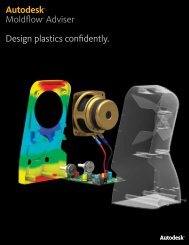
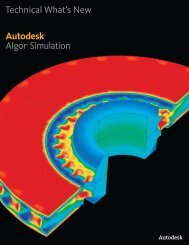


![Moldflow Adviser Giriş Eğitimi Broşürü [2 gün] - AKRO Engineering](https://img.yumpu.com/3939177/1/190x245/moldflow-adviser-giris-egitimi-brosuru-2-gun-akro-engineering.jpg?quality=85)