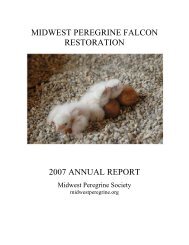2006 - Midwest Peregrine Falcon Restoration Project
2006 - Midwest Peregrine Falcon Restoration Project
2006 - Midwest Peregrine Falcon Restoration Project
You also want an ePaper? Increase the reach of your titles
YUMPU automatically turns print PDFs into web optimized ePapers that Google loves.
2<br />
All peregrines banded in the U.S. <strong>Midwest</strong> (ND, MN, WI, MI, SD, NE, IA, IL, IN, OH, KS,<br />
MO, KY) in <strong>2006</strong> wear a bicolored project band, black over green on the left leg. Wild-produced<br />
birds have a purple anodized USFWS band on the right leg; hacked birds have a gold anodized<br />
USFWS band on the right leg. In Canada (SE MB, NW ON), hacked birds receive a red band and<br />
wild-produced birds get a black band, in addition to a silver USFWS band. <strong>Project</strong> bands are<br />
intended to be readable in the field, given the right circumstances and appropriate optics (see article<br />
by Tordoff included in this report).<br />
Many of the black/green and black/red bands (from earlier years) have the upper or lower<br />
character (or both) tipped to the left on its side; these we show by using a star (*) to indicate the<br />
tipped-over letter or number, for example, *2/E or H/*4. It is essential to include the star because all<br />
combinations are in use (H/4, *H/4, H/*4, *H/*4 for example). It is also important to put all bands<br />
on right side up, to make them easier to read in the field. To avoid confusion, numerals take<br />
precedence over letters; that is, numerals 1 and 0 are used on the project color bands, letters I and O<br />
are not used.<br />
We cannot change names of localities in the peregrine database when the names of buildings<br />
or companies change. The original names are entered in the database in too many places. Incomplete<br />
corrections would confuse searches for data. The same goes for individual birds—once named and<br />
entered, the name sticks.<br />
Authorized users may download the contents of the database into an Excel spreadsheet. This<br />
is accomplished by clicking on the “submit data” link, then at the top of the banding information<br />
table, click on “Output birds for FileMaker "Peremain" import.” This will generate a transition file,<br />
which you should save. Then open this file with Excel, and select the delimited with comma’s<br />
option, click “finish”, and you will have the file in a spreadsheet format.