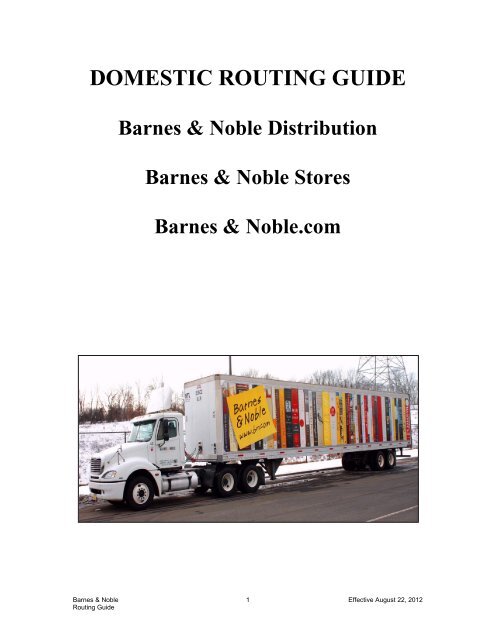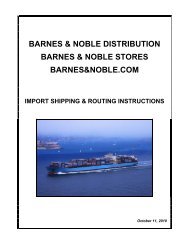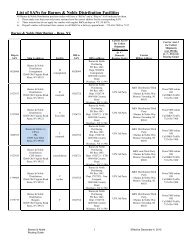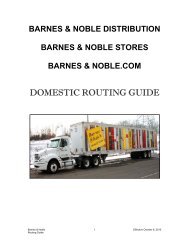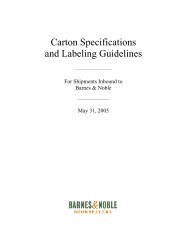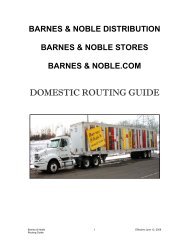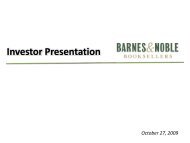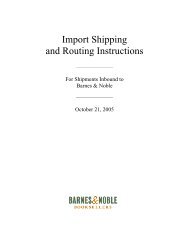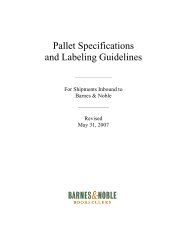Domestic Routing Guide - Barnes & Noble, Inc.
Domestic Routing Guide - Barnes & Noble, Inc.
Domestic Routing Guide - Barnes & Noble, Inc.
Create successful ePaper yourself
Turn your PDF publications into a flip-book with our unique Google optimized e-Paper software.
DOMESTIC ROUTING GUIDE<br />
<strong>Barnes</strong> & <strong>Noble</strong> Distribution<br />
<strong>Barnes</strong> & <strong>Noble</strong> Stores<br />
<strong>Barnes</strong> & <strong>Noble</strong>.com<br />
<strong>Barnes</strong> & <strong>Noble</strong> 1 Effective August 22, 2012<br />
<strong>Routing</strong> <strong>Guide</strong>
Table of Contents<br />
Introduction ………………………………………………………………. 3<br />
Changes in this revision…………………………………………………… 4<br />
Transportation and <strong>Routing</strong> Instructions………………………………….. 5<br />
<strong>Barnes</strong> & <strong>Noble</strong> Distribution Centers…………………… 5<br />
Vendors with Regular B&N Pickups………………… 5<br />
All Other Vendors……………………………………. 5<br />
<strong>Barnes</strong> & <strong>Noble</strong>.com Volume Orders……………….. 7<br />
B&N Distribution Services – Institutional Orders…… 7<br />
<strong>Barnes</strong> & <strong>Noble</strong>, <strong>Inc</strong>. Direct to Store Orders………………………. 8<br />
<strong>Barnes</strong> & <strong>Noble</strong> Distribution SAN Listing…………………………12<br />
MIQ Logistics Freight Management System……………………… 15<br />
Introduction…………………………………………… 16<br />
Supplier Introduction and Quick Start <strong>Guide</strong>………… 17<br />
<strong>Barnes</strong> & <strong>Noble</strong> 2 Effective August 22, 2012<br />
<strong>Routing</strong> <strong>Guide</strong>
Introduction<br />
<strong>Barnes</strong> & <strong>Noble</strong> has developed this guide to strengthen our ability as business partners<br />
and to mutually gain from supply chain efficiency. This guide includes the revised freight<br />
routing guidelines for <strong>Barnes</strong> & <strong>Noble</strong> <strong>Inc</strong>., including <strong>Barnes</strong> & <strong>Noble</strong> Booksellers, and<br />
<strong>Barnes</strong> & <strong>Noble</strong> Distribution warehouse facilities.<br />
Compliance with these guidelines is expected. Non-compliance will be documented and<br />
will result in charge backs and/or reimbursement for the related expenses. The charges<br />
associated with noncompliance are listed in the Efficient Receipt Program.<br />
Any questions regarding the specifications outlined in this guide should be directed to<br />
<strong>Barnes</strong> & <strong>Noble</strong> Logistics Department at traffic_group@bn.com or (732) 656-7400.<br />
Requests for any variance from the requirements as outlined will require review and will<br />
be subject to final approval from the appropriate Vendor Relations contact.<br />
• <strong>Barnes</strong> & <strong>Noble</strong> College Stores are not included in this routing guide.<br />
If routing instructions are needed for this division, contact:<br />
Traffic Group<br />
Tel: 732-656-7400<br />
traffic_group@bn.com<br />
Christina Mayfield<br />
Tel: 908-991-2720<br />
cmayfield@bncollege.com<br />
• Wholesalers and Importers are not included in this routing guide.<br />
<strong>Routing</strong> guide supplements are available for both Wholesalers and Import<br />
Shipments. These can be obtained by contacting <strong>Barnes</strong> & <strong>Noble</strong> Logistics<br />
Department.<br />
These guidelines are effective February 17, 2012 and supersede all previous instructions.<br />
<strong>Barnes</strong> & <strong>Noble</strong> 3 Effective August 22, 2012<br />
<strong>Routing</strong> <strong>Guide</strong>
Changes in this revision<br />
The <strong>Barnes</strong> & <strong>Noble</strong> <strong>Domestic</strong> <strong>Routing</strong> <strong>Guide</strong> was last issued on October 6, 2010. In<br />
revisions of the guidelines since then, the following changes have been made:<br />
• Clarification of instructions to determine proper carrier usage based on weight<br />
breaks for Distribution Center orders, and Store orders. (See pages 5 – 10)<br />
• <strong>Barnes</strong> & <strong>Noble</strong> Logistics encourages vendors to register with the MIQ Logistics<br />
web site to enter information online for shipments weighing over 250 lbs. to<br />
receive routing instructions (see page 13). Another option is to email the<br />
Logistics Department at traffic_group@bn.com for routing instructions. Please<br />
include:<br />
‣ Purchase order number(s)<br />
‣ Pick-up location company name and address<br />
‣ Contact name, telephone number, and email address<br />
‣ Date and time freight available for pick-up<br />
‣ Destination/delivery address<br />
‣ Number of cartons and pallets and total weight<br />
You can request an easy <strong>Routing</strong> Instructions Request form (Microsoft Excel<br />
format) by email to traffic_group@bn.com.<br />
This email address can be used to make delivery appointments, arrange for order<br />
pickups, or request general information relating to shipping orders to the stores or<br />
one of our distribution facilities.<br />
If you do not have access to a computer, vendors can reach the Logistics<br />
Department by phone at (732) 656-7400.<br />
<strong>Barnes</strong> & <strong>Noble</strong> 4 Effective August 22, 2012<br />
<strong>Routing</strong> <strong>Guide</strong>
Transportation and <strong>Routing</strong> Instructions<br />
<strong>Barnes</strong> & <strong>Noble</strong> Distribution Centers<br />
The Bill of Lading (BOL) must include the following: the proper <strong>Barnes</strong> & <strong>Noble</strong><br />
facility address; the <strong>Barnes</strong> & <strong>Noble</strong> P.O. #(s); number of pallets and number of<br />
cartons. Please attach a copy of the packing slips to each BOL.<br />
Multiple shipments, which may consist of multiple purchase orders shipping on<br />
the same day, destined for the same <strong>Barnes</strong> & <strong>Noble</strong> Distribution Center or<br />
Consolidation Center must be combined on a master bill of lading.<br />
<strong>Inc</strong>orrect ship to address on the B.O.L. or omission of purchase order number will<br />
result in a $200.00 charge back. Refer to the Efficient Receipts Program.<br />
This guide is for shipments that incur a freight charge ultimately paid by, or<br />
reimbursed by, <strong>Barnes</strong> & <strong>Noble</strong>. Furthermore, this guide does not apply to shipments<br />
made where freight costs are totally paid by the shipper.<br />
1. Vendors With Regular <strong>Barnes</strong> & <strong>Noble</strong> Pickups (NY, NJ and PA):<br />
<strong>Barnes</strong> & <strong>Noble</strong> will pick up all shipments regardless of weight.<br />
(Alternate carrier may be assigned by the fleet dispatcher)<br />
Do not ship UPS or use any other carrier without authorization from <strong>Barnes</strong> & <strong>Noble</strong><br />
Logistics Department.<br />
2. All Other Vendors:<br />
(a) Shipments weighing 250 lbs. or less – UPS Third Party Billing<br />
UPS Shipper Number<br />
Email <strong>Barnes</strong> & <strong>Noble</strong> Logistics<br />
at: traffic_group@bn.com<br />
Email <strong>Barnes</strong> & <strong>Noble</strong> Logistics<br />
at: traffic_group@bn.com<br />
Billing Address<br />
B&N.com/Third Party<br />
1 <strong>Barnes</strong> & <strong>Noble</strong> Way<br />
Monroe Township, NJ 08831<br />
B&N Distribution/Third Party<br />
1 <strong>Barnes</strong> & <strong>Noble</strong> Way<br />
Monroe Township, NJ 08831<br />
SMALL PARCEL SHIPMENTS:<br />
1. When shipping UPS Ground, any shipment weighing at least 200 lbs but not<br />
more than 250 lbs must be shipped as a UPS Hundred Weight (CWT)<br />
shipment.<br />
2. When recording your shipment, the P.O. # must be listed in the first<br />
reference field and the invoice # in the second reference field.<br />
UPS Third Party Billing should only be used for orders where <strong>Barnes</strong> & <strong>Noble</strong> ultimately<br />
pays for the freight charges.<br />
Cost recovery charge backs will be applied if guidelines are not adhered to<br />
<strong>Barnes</strong> & <strong>Noble</strong> 5 Effective August 22, 2012<br />
<strong>Routing</strong> <strong>Guide</strong>
<strong>Barnes</strong> & <strong>Noble</strong> Distribution Centers (continued)<br />
2. All Other Vendors (continued):<br />
(b) Collect Shipments weighing over 250 lbs. – <strong>Routing</strong> Required<br />
Multiple Purchase Orders/shipments shipping to the same <strong>Barnes</strong> & <strong>Noble</strong><br />
Distribution Center on the same day exceeding 250 lbs must be combined<br />
and routed with an LTL or TL carrier.<br />
If you are a registered shipper/vendor with MIQ Logistics for <strong>Barnes</strong> &<br />
<strong>Noble</strong>, enter each shipment on the MIQ Logistic web site (see Page 13).<br />
All other vendors will email <strong>Barnes</strong> & <strong>Noble</strong> Logistics Department for<br />
routing instructions, traffic_group@bn.com. You must provide the <strong>Barnes</strong><br />
& <strong>Noble</strong> purchase order number, the number of pallets, the number of<br />
cartons, the total weight and the delivery location of each shipment. You<br />
will be supplied with the proper routing.<br />
Collect shipments must be third party billed to:<br />
!<br />
<strong>Barnes</strong> & <strong>Noble</strong> <strong>Inc</strong>.<br />
C/O Iron Data<br />
3400 Players Club Parkway, Suite 300<br />
Memphis, TN 38125<br />
Tel # 800-755-0110<br />
(c) Prepaid Shipments weighing over 250 lbs.<br />
The name of the carrier delivering the shipment to <strong>Barnes</strong> & <strong>Noble</strong> must be<br />
provided. Prepaid vendors will have their carriers call (732) 656-7408 or<br />
(732) 656-7417 for a delivery appointment. Purchase order numbers and<br />
delivery addresses are required to secure an appointment.<br />
All deliveries into <strong>Barnes</strong> & <strong>Noble</strong> Distribution Centers weighing over<br />
250lbs require a scheduled delivery appointment.<br />
<strong>Barnes</strong> & <strong>Noble</strong> 6 Effective August 22, 2012<br />
<strong>Routing</strong> <strong>Guide</strong>
<strong>Barnes</strong> & <strong>Noble</strong> Distribution Centers (continued)<br />
3. <strong>Barnes</strong> & <strong>Noble</strong>.com Volume Orders<br />
For all Volume Orders shipments weighing 150 lbs. or less, use FedEx Ground.<br />
For shipments weighing over 150 lbs., email <strong>Barnes</strong> & <strong>Noble</strong> Logistics<br />
Department for routing instructions, traffic_group@bn.com.<br />
Specify that you need routing for a BN.com Volume Order. These orders use a<br />
unique SAN:<br />
Ship To:<br />
FedEx Shipper #:<br />
<strong>Barnes</strong> & <strong>Noble</strong>.com<br />
Volume Ordering<br />
1 <strong>Barnes</strong> & <strong>Noble</strong> Way<br />
Suite P<br />
Monroe Township, NJ 08831<br />
SAN 8009724<br />
Email <strong>Barnes</strong> & <strong>Noble</strong> Logistics<br />
traffic_group@bn.com<br />
If you are a prepaid vendor utilizing your own carrier, shipping air freight without<br />
prior authorization from <strong>Barnes</strong> & <strong>Noble</strong> Logistics Department, or if your carrier<br />
arrives at any <strong>Barnes</strong> & <strong>Noble</strong> Distribution Center without an appointment, a<br />
$200.00 cost recovery charge back plus any differential in freight charges will result.<br />
Refer to the Efficient Receipts Program.<br />
If for any reason you cannot comply with these instructions, please email the<br />
Logistics Department at traffic_group@bn.com or call (732) 656-7400.<br />
4. <strong>Barnes</strong> & <strong>Noble</strong> Distribution Services – Institutional Orders<br />
<strong>Barnes</strong> & <strong>Noble</strong> Distribution Services representatives may specify different<br />
routing instructions from this guide for orders shipping direct to institutions or<br />
stores. The fax cover sheet for each order will serve as authorization for the<br />
special shipping instructions required. If you have any questions, please contact<br />
Distribution Services at (732) 656-7570.<br />
<strong>Barnes</strong> & <strong>Noble</strong> 7 Effective August 22, 2012<br />
<strong>Routing</strong> <strong>Guide</strong>
<strong>Barnes</strong> & <strong>Noble</strong> <strong>Inc</strong>. - Direct to Store Orders<br />
For all direct to store shipments, this guide gives explicit instructions according to vendor<br />
origin and weight break.<br />
This guide is for shipments that incur a freight charge ultimately paid by, or reimbursed<br />
by, <strong>Barnes</strong> & <strong>Noble</strong>. Furthermore, this guide does not apply to shipments made where<br />
freight costs are totally paid by the shipper.<br />
If prepaid vendor ships collect, they will be charged all freight costs plus a handling<br />
charge of $200.00. Refer to the Efficient Receipts Program.<br />
Do not use a Parcel Post or FedEx Ground Collect on any orders. <strong>Barnes</strong> & <strong>Noble</strong> will<br />
not pay freight on invoice. Any freight on invoice will be automatically deducted.<br />
When processing our store direct orders, ship on a daily basis. Do not hold up a<br />
shipment for more than one day to accumulate orders.<br />
<strong>Barnes</strong> & <strong>Noble</strong> Logistics must approve all collect air shipments prior to shipping. The<br />
use of airfreight without prior authorization will result in a cost recovery chargeback<br />
of full freight, plus a handling charge of $200.00. Refer to the Efficient Receipts<br />
Program.<br />
IF YOU ARE LOCATED IN: SHIP TO: ROUTING INSTRUCTIONS<br />
NJ, NY, PA <strong>Barnes</strong> & <strong>Noble</strong> <strong>Inc</strong>. Call B&N Fleet Department for<br />
See Section B(1) – page 9 C/O Argix Direct Pickups: 732-656-7407<br />
100 Middlesex Center Blvd.<br />
Jamesburg, NJ 08831<br />
AL, CT, DC, DE, FL, GA, IA, <strong>Barnes</strong> & <strong>Noble</strong> <strong>Inc</strong>. Email B&N Logistics Department<br />
IL, IN, KS, KY, MA, ME, MD, C/O Argix Direct for <strong>Routing</strong> Instructions:<br />
MI, MO, MS, NE, NH, NC, OH, 100 Middlesex Center Blvd. traffic_group@bn.com<br />
RI, SC, TN, VT, VA, WV, WI<br />
See Section B(1) – page 9<br />
Jamesburg, NJ 08831<br />
AZ, AR, CA, CO, ID, LA, MN, Ship Direct to Store 400 lbs. or Less - Ship via UPS<br />
MT, NV, NM, ND, OK, OR, SD,<br />
TX, UT, WA, WY<br />
See Section B(2) – page 9<br />
Third Party Billing (see below)<br />
Over 400 lbs. - Email B&N Logistics:<br />
traffic_group@bn.com<br />
See detailed instructions on pages 7 & 8.<br />
Special shipping instructions for B&N Stores in AK & HI are on page 8.<br />
UPS Third Party Billing Shipper #<br />
Email <strong>Barnes</strong> & <strong>Noble</strong> Logistics at:<br />
traffic_group@bn.com<br />
Billing Address<br />
B&N Stores/Third Party<br />
1 <strong>Barnes</strong> & <strong>Noble</strong> Way<br />
Monroe Township, NJ 08831<br />
<strong>Barnes</strong> & <strong>Noble</strong> 8 Effective August 22, 2012<br />
<strong>Routing</strong> <strong>Guide</strong>
<strong>Barnes</strong> & <strong>Noble</strong> <strong>Inc</strong>. - Direct to Store Orders (continued)<br />
1. Vendors shipping from the states of: AL, CT, DC, DE, FL, GA, IA, IL, IN, KS, KY,<br />
MA, MD, ME, MI, MO, MS, NC, NE, NH, NJ, NY, OH, PA, RI, SC, TN, VA, VT,<br />
WI, and WV.<br />
Please email or call B&N Logistics Department to verify routing instructions –<br />
traffic_group@bn.com or 732-656-7400. Most orders shipping from your company<br />
to multiple stores will ship to <strong>Barnes</strong> & <strong>Noble</strong> <strong>Inc</strong>., C/O ARGIX DIRECT, 100<br />
Middlesex Center Blvd., Jamesburg, NJ 08831. However, the total weight of the<br />
shipment and the number of store orders to be shipped are factors that may determine<br />
the order should go directly to the store.<br />
(a) MANIFESTING: The manifest must show store number, ASNs or purchase<br />
order number(s), pieces per store, and your invoice number. Each manifest<br />
should have a master bill of lading.<br />
(b) MASTER BILL OF LADING:<br />
1. When a shipment is ready to move to our consolidator, a master bill of lading<br />
must be prepared showing all Purchase Order numbers, number of cartons,<br />
number of pallets and weight for that shipment. A master bill of lading and<br />
manifest must accompany shipment to Argix Direct.<br />
2. All freight charges are to move collect. The bill of lading must show as<br />
Consignee: <strong>Barnes</strong> & <strong>Noble</strong> <strong>Inc</strong>.<br />
C/O ARGIX DIRECT<br />
100 Middlesex Center Blvd.<br />
Jamesburg, NJ 08831<br />
All Freight charges are to be billed 3 rd party collect:<br />
!<br />
<strong>Barnes</strong> & <strong>Noble</strong> <strong>Inc</strong>.<br />
C/O Iron Data<br />
3400 Players Club Parkway, Suite 300<br />
Memphis, TN 38125<br />
Tel # 800-755-0110<br />
SHIPPING INSTRUCTIONS:<br />
<strong>Barnes</strong> & <strong>Noble</strong> <strong>Inc</strong>. will arrange or supply routing instructions for all<br />
pickups from your facility. When merchandise is ready for pickup,<br />
please call the Logistics Department at (732) 656-7400.<br />
Be sure to ship Direct to Store Orders on a daily basis.<br />
DO NOT HOLD A SHIPMENT FOR MORE THAN ONE DAY<br />
TO ACCUMULATE ORDER(S).<br />
<strong>Barnes</strong> & <strong>Noble</strong> 9 Effective August 22, 2012<br />
<strong>Routing</strong> <strong>Guide</strong>
<strong>Barnes</strong> & <strong>Noble</strong> <strong>Inc</strong>. - Direct to Store Orders (continued)<br />
2. Vendors shipping from the states of: AR, AZ, CA, CO, ID, LA, MN, MT, ND, NM,<br />
NV, OK, OR, SD, TX, UT, WA, and WY.<br />
Vendors located in these states should ship direct to store as follows.<br />
(a) SMALL PARCEL (shipments 400 lbs. or less)<br />
Our primary small parcel carrier is United Parcel Service. You must ship orders<br />
weighing 400 lbs. or less via UPS Third Party Billing.<br />
UPS Third Party Billing Shipper #<br />
Email <strong>Barnes</strong> & <strong>Noble</strong> Logistics at:<br />
traffic_group@bn.com<br />
Billing Address<br />
B&N Stores/Third Party<br />
1 <strong>Barnes</strong> & <strong>Noble</strong> Way<br />
Monroe Township, NJ 08831<br />
When shipping UPS Ground, any shipment weighing at least 200 lbs but not more<br />
than 400 lbs must be shipped as a UPS Hundred Weight (CWT) shipment.<br />
When recording your shipment, the P.O. # must be listed in the first reference<br />
field and the invoice # in the second reference field.<br />
DO NOT USE FEDEX GROUND COLLECT OR PARCEL POST.<br />
For Shipments to <strong>Barnes</strong> & <strong>Noble</strong> Stores in Alaska and Hawaii:<br />
All orders should ship directly to the store. On shipments (orders) weighing 70 lbs.<br />
and LESS, utilize UPS Third Party Billing – Deferred Ground. For shipments<br />
weighing OVER 70 lbs. utilize Transgroup Air Freight and specify delivery date if<br />
provided. For a supply of air bills and for pick-ups call (888) 312-7400.<br />
(b) LESS THAN TRUCKLOAD (LTL) & TRUCKLOAD<br />
Shipments over 400 lbs. per store location OR multiple purchase<br />
orders/shipments shipping to a single <strong>Barnes</strong> & <strong>Noble</strong> Store on the same day,<br />
exceeding 400lbs must be combined and routed by emailing <strong>Barnes</strong> & <strong>Noble</strong><br />
Logistics for routing instructions traffic_group@bn.com<br />
<strong>Barnes</strong> & <strong>Noble</strong> 10 Effective August 22, 2012<br />
<strong>Routing</strong> <strong>Guide</strong>
<strong>Barnes</strong> & <strong>Noble</strong> <strong>Inc</strong>. - Direct to Store Orders (continued)<br />
All bills of lading MUST indicate:<br />
1. Inside delivery required<br />
2. 3 rd Party Collect billing to: <strong>Barnes</strong> & <strong>Noble</strong> <strong>Inc</strong>.<br />
C/O Iron Data<br />
3400 Players Club Parkway, Suite 300<br />
! Memphis, TN 38125<br />
Tel # 800-755-0110<br />
Be sure to ship Direct to Store Orders on a daily basis.<br />
DO NOT HOLD A SHIPMENT FOR MORE THAN ONE DAY<br />
TO ACCUMULATE ORDER(S).<br />
Approved <strong>Barnes</strong> & <strong>Noble</strong> carriers assigned at designated weight breaks must<br />
be utilized or incurred freight charges and a $200.00 administrative fee will be<br />
charged back.<br />
Any deviation to this routing will result in cost recovery chargeback to the vendor.<br />
<strong>Barnes</strong> & <strong>Noble</strong> 11 Effective August 22, 2012<br />
<strong>Routing</strong> <strong>Guide</strong>
List of SANs for <strong>Barnes</strong> & <strong>Noble</strong> Distribution Facilities<br />
All <strong>Barnes</strong> & <strong>Noble</strong> Distribution purchase orders will have a “Bill to” and a “Ship to” SAN indicated on them.<br />
i. Please make sure that your order entry systems have the correct address for the corresponding SAN.<br />
ii. These instructions do not apply for vendors with regular B&N pickups in NY, NJ & PA.<br />
iii. Prepaid vendors will instruct their carriers to call B&N for a delivery appointment – 732-656-7408 or 7417.<br />
<strong>Barnes</strong> & <strong>Noble</strong> Distribution – Reno, NV<br />
Ship to<br />
SAN Ship to address Facility<br />
8020086<br />
1927817<br />
1927809<br />
7609353<br />
1927833<br />
1799809<br />
1979779<br />
<strong>Barnes</strong> & <strong>Noble</strong><br />
Distribution<br />
Consignment<br />
12660 Old Virginia Road<br />
Reno, NV 89521<br />
<strong>Barnes</strong> & <strong>Noble</strong><br />
Distribution<br />
12660 Old Virginia Road<br />
Reno, NV 89521<br />
<strong>Barnes</strong> & <strong>Noble</strong><br />
Distribution<br />
12660 Old Virginia Road<br />
Reno, NV 89521<br />
<strong>Barnes</strong> & <strong>Noble</strong> c/o<br />
CEVA<br />
3PL<br />
10855 Lear Blvd<br />
Reno, NV 89506<br />
<strong>Barnes</strong> & <strong>Noble</strong><br />
Distribution<br />
CDF Orders<br />
12660 Old Virginia Road<br />
Reno, NV 89521<br />
<strong>Barnes</strong> & <strong>Noble</strong><br />
Distribution<br />
12660 Old Virginia Road<br />
Reno, NV 89521<br />
<strong>Barnes</strong> & <strong>Noble</strong><br />
Distribution<br />
Bargain<br />
12660 Old Virginia Road<br />
Reno, NV 89521<br />
B<br />
consignment<br />
R<br />
casepack<br />
S<br />
Exact Qty<br />
T<br />
casepack<br />
Bill to<br />
SAN<br />
8020094<br />
192673X<br />
1926721<br />
192673X<br />
consolidation 1926721<br />
V<br />
eaches<br />
Y<br />
179275X<br />
192673X<br />
Bill to address<br />
<strong>Barnes</strong> & <strong>Noble</strong><br />
Purchasing<br />
PO Box 1843<br />
Dept. 8020094<br />
Consignment<br />
1400 Old Country<br />
Road<br />
Westbury, NY 11590<br />
<strong>Barnes</strong> & <strong>Noble</strong><br />
Purchasing<br />
PO Box 1843<br />
Dept. 192673X<br />
1400 Old Country<br />
Road<br />
Westbury, NY 11590<br />
<strong>Barnes</strong> & <strong>Noble</strong><br />
Purchasing<br />
PO Box 1843<br />
Dept. 1926721 - ETB<br />
1400 Old Country<br />
Road<br />
Westbury, NY 11590<br />
<strong>Barnes</strong> & <strong>Noble</strong><br />
Purchasing<br />
PO Box 1843<br />
Dept. 192673X<br />
1400 Old Country<br />
Road<br />
Westbury, NY 11590<br />
<strong>Barnes</strong> & <strong>Noble</strong><br />
Purchasing<br />
PO Box 1843<br />
Dept. 1926721 - ETB<br />
1400 Old Country<br />
Road<br />
Westbury, NY 11590<br />
<strong>Barnes</strong> & <strong>Noble</strong><br />
Purchasing<br />
PO Box 1843<br />
Dept.179275X - Non<br />
Casepack<br />
1400 Old Country<br />
Road<br />
Westbury, NY 11590<br />
<strong>Barnes</strong> & <strong>Noble</strong><br />
Purchasing<br />
PO Box 1843<br />
Dept. 192673X<br />
1400 Old Country<br />
Road<br />
Westbury, NY 11590<br />
Carrier Acct #<br />
for Collect<br />
Shipments<br />
250 lbs. or less<br />
(p. 4 -<br />
<strong>Domestic</strong><br />
<strong>Routing</strong> <strong>Guide</strong>)<br />
UPS 3rd Party<br />
V3Y592<br />
UPS 3rd Party<br />
V3Y592<br />
UPS 3rd Party<br />
V3Y592<br />
UPS 3rd Party<br />
V3Y588<br />
UPS 3rd Party<br />
V3Y592<br />
UPS 3rd Party<br />
V3Y592<br />
Carrier<br />
Billing Address<br />
B&N Distribution/Third<br />
Party<br />
1 <strong>Barnes</strong> & <strong>Noble</strong> Way<br />
Monroe Township, NJ<br />
08831<br />
B&N Distribution/Third<br />
Party<br />
1 <strong>Barnes</strong> & <strong>Noble</strong> Way<br />
Monroe Township, NJ<br />
08831<br />
B&N Distribution/Third<br />
Party<br />
1 <strong>Barnes</strong> & <strong>Noble</strong> Way<br />
Monroe Township, NJ<br />
08831<br />
B&N.com/Third Party<br />
1 <strong>Barnes</strong> & <strong>Noble</strong> Way<br />
Monroe Township, NJ<br />
08831<br />
B&N Distribution/Third<br />
Party<br />
1 <strong>Barnes</strong> & <strong>Noble</strong> Way<br />
Monroe Township, NJ<br />
08831<br />
B&N Distribution/Third<br />
Party<br />
1 <strong>Barnes</strong> & <strong>Noble</strong> Way<br />
Monroe Township, NJ<br />
08831<br />
Carrier Acct #<br />
for Collect<br />
Shipments<br />
over 250 lbs.<br />
(p. 5 - <strong>Domestic</strong><br />
<strong>Routing</strong> <strong>Guide</strong>)<br />
PowerTMS online<br />
OR<br />
Call B&N Traffic<br />
732-656-7400<br />
PowerTMS online<br />
OR<br />
Call B&N Traffic<br />
732-656-7400<br />
PowerTMS online<br />
OR<br />
Call B&N Traffic<br />
732-656-7400<br />
PowerTMS online<br />
OR<br />
Call B&N Traffic<br />
732-656-7400<br />
PowerTMS online<br />
OR<br />
Call B&N Traffic<br />
732-656-7400<br />
PowerTMS online<br />
OR<br />
Call B&N Traffic<br />
732-656-7400<br />
<strong>Barnes</strong> & <strong>Noble</strong> 12 Effective August 22, 2012<br />
<strong>Routing</strong> <strong>Guide</strong>
<strong>Barnes</strong> & <strong>Noble</strong> Distribution – Reno, NV continued<br />
Ship to<br />
SAN Ship to address Facility<br />
7609310<br />
8008418<br />
<strong>Barnes</strong> & <strong>Noble</strong> c/o<br />
CEVA<br />
10855 Lear Blvd<br />
Reno, NV 89506<br />
<strong>Barnes</strong> & <strong>Noble</strong><br />
Distribution<br />
Flow Through<br />
12660 Old Virginia<br />
Road<br />
Reno, NV 89521<br />
Q<br />
Digital Acc<br />
Ordering<br />
Z<br />
Flow<br />
Through<br />
Bill to<br />
SAN<br />
7609337<br />
8008450<br />
Bill to address<br />
<strong>Barnes</strong> & <strong>Noble</strong> <strong>Inc</strong>.<br />
PO Box 1843<br />
Dept. 7609337<br />
1400 Old Country Road<br />
Westbury, NY 11590<br />
<strong>Barnes</strong> & <strong>Noble</strong><br />
Purchasing<br />
PO Box 1843<br />
Dept. 192673X<br />
1400 Old Country Road<br />
Westbury, NY 11590<br />
Carrier Acct #<br />
for Collect<br />
Shipments<br />
250 lbs. or less<br />
(p. 4 -<br />
<strong>Domestic</strong><br />
<strong>Routing</strong> <strong>Guide</strong>)<br />
UPS 3rd Party<br />
V3Y592<br />
UPS 3rd Party<br />
V3Y592<br />
Carrier<br />
Billing Address<br />
B&N Distribution/Third<br />
Party<br />
1 <strong>Barnes</strong> & <strong>Noble</strong> Way<br />
Monroe Township, NJ<br />
08831<br />
B&N Distribution/Third<br />
Party<br />
1 <strong>Barnes</strong> & <strong>Noble</strong> Way<br />
Monroe Township, NJ<br />
08831<br />
Carrier Acct #<br />
for Collect<br />
Shipments<br />
over 250 lbs.<br />
(p. 5 - <strong>Domestic</strong><br />
<strong>Routing</strong> <strong>Guide</strong>)<br />
PowerTMS online<br />
OR<br />
Call B&N Traffic<br />
732-656-7400<br />
PowerTMS online<br />
OR<br />
Call B&N Traffic<br />
732-656-7400<br />
<strong>Barnes</strong> & <strong>Noble</strong> Distribution – Monroe, NJ<br />
Ship to<br />
SAN Ship to address Facility<br />
802006X<br />
8016135<br />
7609329<br />
8001464<br />
8001472<br />
800840X<br />
<strong>Barnes</strong> & <strong>Noble</strong><br />
Distribution<br />
Consignment<br />
1 <strong>Barnes</strong> & <strong>Noble</strong> Way<br />
Monroe Township, NJ<br />
08831<br />
<strong>Barnes</strong> & <strong>Noble</strong><br />
Distribution<br />
Non-Book Ordering<br />
5 <strong>Barnes</strong> & <strong>Noble</strong> Way<br />
Monroe Township, NJ<br />
08831<br />
<strong>Barnes</strong> & <strong>Noble</strong> c/o<br />
CEVA<br />
26 Engelhard Dr<br />
Monroe Township, NJ<br />
08831<br />
<strong>Barnes</strong> & <strong>Noble</strong><br />
Distribution<br />
1 <strong>Barnes</strong> & <strong>Noble</strong> Way<br />
Monroe Township, NJ<br />
08831<br />
<strong>Barnes</strong> & <strong>Noble</strong><br />
Distribution1 <strong>Barnes</strong> &<br />
<strong>Noble</strong> WayMonroe<br />
Township, NJ 08831<br />
<strong>Barnes</strong> & <strong>Noble</strong><br />
Distribution<br />
Flow Through<br />
1 <strong>Barnes</strong> & <strong>Noble</strong> Way<br />
Monroe Township, NJ<br />
08831<br />
A<br />
consignment<br />
C<br />
Non-Book<br />
Ordering<br />
D<br />
Digital Acc<br />
Ordering<br />
E<br />
Casepack<br />
I<br />
Exact Qty<br />
M<br />
Flow<br />
Through<br />
Bill to<br />
SAN<br />
8020078<br />
8016143<br />
7609337<br />
8001502<br />
8001510<br />
8008442<br />
Bill to address<br />
<strong>Barnes</strong> & <strong>Noble</strong><br />
Purchasing<br />
PO Box 1843<br />
Dept. 8020078<br />
Consignment<br />
1400 Old Country Road<br />
Westbury, NY 11590<br />
<strong>Barnes</strong> & <strong>Noble</strong><br />
Purchasing<br />
PO Box 1843<br />
Dept. 801-6143<br />
1400 Old Country Road<br />
Westbury, NY 11590<br />
<strong>Barnes</strong> & <strong>Noble</strong> <strong>Inc</strong>.<br />
PO Box 1843<br />
Dept. 7609337<br />
1400 Old Country Road<br />
Westbury, NY 11590<br />
<strong>Barnes</strong> & <strong>Noble</strong><br />
Purchasing<br />
PO Box 1843<br />
Dept. 800-1502<br />
1400 Old Country Road<br />
Westbury, NY 11590<br />
<strong>Barnes</strong> & <strong>Noble</strong><br />
PurchasingPO Box<br />
1843Dept. 800-1510 -<br />
ETB1400 Old Country<br />
RoadWestbury, NY<br />
11590<br />
<strong>Barnes</strong> & <strong>Noble</strong><br />
Purchasing<br />
PO Box 1843<br />
Dept. 800-8442<br />
1400 Old Country Road<br />
Westbury, NY 11590<br />
Carrier Acct #<br />
for Collect<br />
Shipments<br />
250 lbs. or less<br />
(p. 4 -<br />
<strong>Domestic</strong><br />
<strong>Routing</strong> <strong>Guide</strong>)<br />
UPS 3rd Party<br />
V3Y592<br />
UPS 3rd Party<br />
V3Y592<br />
UPS 3rd<br />
PartyV3Y592<br />
UPS 3rd Party<br />
V3Y592<br />
Carrier<br />
Billing Address<br />
B&N Distribution/Third<br />
Party<br />
1 <strong>Barnes</strong> & <strong>Noble</strong> Way<br />
Monroe Township, NJ<br />
08831<br />
B&N Distribution/Third<br />
Party<br />
1 <strong>Barnes</strong> & <strong>Noble</strong> Way<br />
Monroe Township, NJ<br />
08831<br />
B&N Distribution/Third<br />
Party1 <strong>Barnes</strong> & <strong>Noble</strong><br />
WayMonroe Township,<br />
NJ 08831<br />
B&N Distribution/Third<br />
Party<br />
1 <strong>Barnes</strong> & <strong>Noble</strong> Way<br />
Monroe Township, NJ<br />
08831<br />
<strong>Barnes</strong> & <strong>Noble</strong> 13 Effective August 22, 2012<br />
<strong>Routing</strong> <strong>Guide</strong><br />
Carrier Acct #<br />
for Collect<br />
Shipments<br />
over 250 lbs.<br />
(p. 5 - <strong>Domestic</strong><br />
<strong>Routing</strong> <strong>Guide</strong>)<br />
PowerTMS online<br />
OR<br />
Call B&N Traffic<br />
732-656-7400<br />
PowerTMS online<br />
OR<br />
Call B&N Traffic<br />
732-656-7400<br />
PowerTMS online<br />
ORCall B&N Traffic<br />
732-656-7400<br />
PowerTMS online<br />
OR<br />
Call B&N Traffic<br />
732-656-7400
<strong>Barnes</strong> & <strong>Noble</strong> Distribution – Monroe, NJ continued<br />
Ship to<br />
SAN Ship to address Facility<br />
8001480<br />
8001499<br />
8002290<br />
8004919<br />
8009724<br />
760940X<br />
<strong>Barnes</strong> & <strong>Noble</strong><br />
Distribution<br />
1 <strong>Barnes</strong> & <strong>Noble</strong> Way<br />
Monroe Township, NJ<br />
08831<br />
<strong>Barnes</strong> & <strong>Noble</strong><br />
Distribution<br />
CDF Orders<br />
1 <strong>Barnes</strong> & <strong>Noble</strong> Way<br />
Monroe Township, NJ<br />
08831<br />
<strong>Barnes</strong> & <strong>Noble</strong><br />
Distribution<br />
CDF Orders-Faster<br />
Delivery<br />
1 <strong>Barnes</strong> & <strong>Noble</strong> Way<br />
Monroe Township, NJ<br />
08831<br />
<strong>Barnes</strong> & <strong>Noble</strong><br />
Distribution<br />
Vendor Samples<br />
1 <strong>Barnes</strong> & <strong>Noble</strong> Way<br />
Monroe Township, NJ<br />
08831<br />
<strong>Barnes</strong> & <strong>Noble</strong><br />
Distribution<br />
Volume Ordering<br />
1 <strong>Barnes</strong> & <strong>Noble</strong> Way<br />
Monroe Township, NJ<br />
08831<br />
<strong>Barnes</strong> & <strong>Noble</strong> c/o<br />
CEVA<br />
3PL<br />
26 Engelhard Dr<br />
Monroe Township, NJ<br />
08831<br />
N<br />
Eaches<br />
O<br />
CDF<br />
O<br />
CDF<br />
P<br />
Volume<br />
Ordering -<br />
Casepack<br />
U<br />
casepack<br />
Bill to<br />
SAN<br />
8001529<br />
8001537<br />
8001537<br />
8009732<br />
8001502<br />
Bill to address<br />
<strong>Barnes</strong> & <strong>Noble</strong><br />
Purchasing<br />
PO Box 1843<br />
Dept.800-1529 - Non<br />
Casepack<br />
1400 Old Country Road<br />
Westbury, NY 11590<br />
<strong>Barnes</strong> & <strong>Noble</strong><br />
Purchasing<br />
PO Box 1843<br />
Dept. 800-1537<br />
1400 Old Country Road<br />
Westbury, NY 11590<br />
<strong>Barnes</strong> & <strong>Noble</strong><br />
Purchasing<br />
PO Box 1843<br />
Dept. 800-1537<br />
1400 Old Country Road<br />
Westbury, NY 11590<br />
<strong>Barnes</strong> & <strong>Noble</strong><br />
Purchasing<br />
PO Box 1843<br />
Dept. 800-9732<br />
1400 Old Country Road<br />
Westbury, NY 11590<br />
<strong>Barnes</strong> & <strong>Noble</strong><br />
Purchasing<br />
PO Box 1843<br />
Dept. 800-1502<br />
1400 Old Country Road<br />
Westbury, NY 11590<br />
Carrier Acct #<br />
for Collect<br />
Shipments<br />
250 lbs. or less<br />
(p. 4 -<br />
<strong>Domestic</strong><br />
<strong>Routing</strong> <strong>Guide</strong>)<br />
UPS 3rd Party<br />
V3Y592<br />
UPS 3rd Party<br />
V3Y588<br />
UPS 3rd Party<br />
V3Y588<br />
UPS 3rd Party<br />
V3Y592<br />
FedEx<br />
268637729<br />
(p. 6 - <strong>Domestic</strong><br />
<strong>Routing</strong> <strong>Guide</strong>)<br />
UPS 3rd Party<br />
V3Y592<br />
Carrier<br />
Billing Address<br />
B&N Distribution/Third<br />
Party<br />
1 <strong>Barnes</strong> & <strong>Noble</strong> Way<br />
Monroe Township, NJ<br />
08831<br />
B&N.com/Third Party<br />
1 <strong>Barnes</strong> & <strong>Noble</strong> Way<br />
Monroe Township, NJ<br />
08831<br />
B&N.com/Third Party<br />
1 <strong>Barnes</strong> & <strong>Noble</strong> Way<br />
Monroe Township, NJ<br />
08831<br />
B&N Distribution/Third<br />
Party<br />
1 <strong>Barnes</strong> & <strong>Noble</strong> Way<br />
Monroe Township, NJ<br />
08831<br />
B&N Distribution/Third<br />
Party<br />
1 <strong>Barnes</strong> & <strong>Noble</strong> Way<br />
Monroe Township, NJ<br />
08831<br />
Carrier Acct #<br />
for Collect<br />
Shipments<br />
over 250 lbs.<br />
(p. 5 - <strong>Domestic</strong><br />
<strong>Routing</strong> <strong>Guide</strong>)<br />
PowerTMS online<br />
OR<br />
Call B&N Traffic<br />
732-656-7400<br />
PowerTMS online<br />
OR<br />
Call B&N Traffic<br />
732-656-7400<br />
PowerTMS online<br />
OR<br />
Call B&N Traffic<br />
732-656-7400<br />
PowerTMS online<br />
OR<br />
Call B&N Traffic<br />
732-656-7400<br />
Call B&N Traffic<br />
732-656-7400<br />
(p. 6 - <strong>Domestic</strong><br />
<strong>Routing</strong> <strong>Guide</strong>)<br />
PowerTMS online<br />
OR<br />
Call B&N Traffic<br />
732-656-7400<br />
<strong>Barnes</strong> & <strong>Noble</strong> 14 Effective August 22, 2012<br />
<strong>Routing</strong> <strong>Guide</strong>
MIQ Logistics Freight Management System<br />
<strong>Barnes</strong> & <strong>Noble</strong> has implemented a new web based routing program. The Introduction<br />
and Quick Start <strong>Guide</strong> for the MIQ Logistics system follows. This system can be used for<br />
coordinating of all less-than-truckload (LTL) and truckload shipments. Shipments<br />
weighing 250 lbs. or less must ship UPS Third Party Billing and are not input into MIQ<br />
Logistics.<br />
Please read through the Quick Start <strong>Guide</strong>; then register on the MIQ Logistics website. If<br />
you require assistance processing a shipment, please email or call the <strong>Barnes</strong> & <strong>Noble</strong><br />
Logistics Department at traffic_group@bn.com or 732-656-7400 and select Option 7.<br />
When your company is registered and ready to process shipments, please send a<br />
confirmation email to Marc Donohue (Mdonohue@bn.com).<br />
<strong>Barnes</strong> & <strong>Noble</strong> 15 Effective August 22, 2012<br />
<strong>Routing</strong> <strong>Guide</strong>
Supplier Introduction And<br />
Quick Start <strong>Guide</strong><br />
Welcome to the <strong>Barnes</strong> & <strong>Noble</strong> Freight<br />
Management Program!<br />
Your company has been identified as a supplier that ships inbound collect LTL and Truck-<br />
Load shipments to <strong>Barnes</strong> & <strong>Noble</strong>. Subsequently, we are requesting your participation in a<br />
program to create efficiencies and generate cost and time savings for both your company and<br />
<strong>Barnes</strong> & <strong>Noble</strong>.<br />
What Is It<br />
The purpose of this program is to create a consistent and centralized process across <strong>Barnes</strong> &<br />
<strong>Noble</strong>’s entire organization that will allow for compliance, visibility, and consistency for<br />
you, the supplier, and <strong>Barnes</strong> & <strong>Noble</strong>. <strong>Barnes</strong> & <strong>Noble</strong> has partnered with MIQ Logistics, a<br />
leading provider of logistics technology and management services<br />
(http://tms.miq.com/servlet/AppDirectorController), to provide an Internet based solution<br />
that will allow suppliers to perform the following:<br />
• Enter shipping transactions, containing purchase order information, online via a<br />
web-based system accessible from anywhere at any time.<br />
• Identify the optimal carrier for each specific <strong>Barnes</strong> & <strong>Noble</strong> order based upon<br />
pickup and delivery dates and times and <strong>Barnes</strong> & <strong>Noble</strong>'s contract LTL/TL rates.<br />
What Is Required of the Supplier<br />
As a <strong>Barnes</strong> & <strong>Noble</strong> supplier, you will be required to act upon this request on or after (enter<br />
date). The process is streamlined and supported by the MIQ Logistics Customer Care team<br />
to answer any system usage questions you may have. From an equipment perspective, all<br />
you need is a PC with a web browser and an internet connection.<br />
When To Use This System<br />
This online program should be used for coordination of all Less–than-Truckload Shipments<br />
(LTL) and Truck-Load (TL) shipments.<br />
How Do I Obtain Support<br />
Generally, there are two primary areas where questions may arise:<br />
• Purchase Order Related: Purchase order questions should be directed to your<br />
<strong>Barnes</strong> & <strong>Noble</strong> purchasing contact.<br />
• Systems Usage: Any Systems issues should be directed the MIQ Logistics<br />
Customer Care team (contact information is provided at the end of the Quick Start<br />
guide below).<br />
BARNES & NOBLE AND YRC LOGISTICS THANK YOU FOR YOUR TIME, COOPERATION<br />
AND DEDICATION TOWARDS THIS WIN-WIN SOLUTION. LISTED BELOW ARE<br />
DETAILED USAGE INSTRUCTIONS FOR THE YRC LOGISTICS ONLINE SYSTEM.<br />
<strong>Barnes</strong> & <strong>Noble</strong> 16 Effective August 22, 2012<br />
<strong>Routing</strong> <strong>Guide</strong>
QUICK START GUIDE<br />
Support Information<br />
Support for issues regarding operations of the MIQ Logistics online transportation<br />
management system, PowerTMS, should be addressed via one of the following methods:<br />
• Via email: service@miq.com<br />
• Via phone: Call 800-295-4014<br />
• Via PowerTMS: For registered users, assistance is available in the Help section.<br />
The Help section is accessed by logging in and clicking on the Help link located in<br />
the blue navigation bar located at the top of every screen.<br />
Registration<br />
1. From your web browser go to www.powertms.com<br />
2. Click on the “Register” link.<br />
3. If your company has never registered as a new vendor to <strong>Barnes</strong> & <strong>Noble</strong> via<br />
PowerTMS, enter A1001780 in the “One-time new supplier code:” field. If your<br />
company has previously registered and you just need additional logins created for<br />
your co-workers, reference step 8 below or you may call 800-295-4014 for<br />
assistance.<br />
4. On the “Register as a Supplier” page, in section A, enter your vendor or supplier<br />
number. This number is usually listed on the <strong>Barnes</strong> & <strong>Noble</strong> purchase order. If you<br />
do not know or cannot locate your vendor or supplier number, enter your phone<br />
number without dashes.<br />
5. Choose a Login ID and password.<br />
6. Enter your user information.<br />
7. Enter your company’s information. If it is the same as your information, click on<br />
“Same as my personal contact information” check box.<br />
8. Upon successful creation you will receive a “new registration code”. As the first<br />
user for your company you will, by default, be setup as a Supplier Administrator,<br />
this will give you the authority to approve other users from your company as they<br />
register. Please write this down and store it in a secure place. Use this code to<br />
register additional users for your company. When additional users need access to<br />
enter shipments for your company, their accounts can be created by clicking the<br />
“Register” link at www.powertms.com and entering this “new registration code” in<br />
the “New user” field. Please reference the online Help for creating and approving<br />
additional users for your company.<br />
<strong>Barnes</strong> & <strong>Noble</strong> 17 Effective August 22, 2012<br />
<strong>Routing</strong> <strong>Guide</strong>
QUICK START GUIDE<br />
(CONTINUED)<br />
LTL and Truckload Shipment Creation<br />
1. To access the shipment creation functionality, you will need to login to PowerTMS.<br />
Go to www.powertms.com. Enter the Login ID and the password you created during<br />
the registration process.<br />
2. Once logged on to PowerTMS, click on the “New Shipment” link, located in the<br />
blue navigation bar at the top of the screen.<br />
3. Enter your shipment information as directed (Reference the online Help).<br />
When completing the rest of the order entry, here are a few key items:<br />
• When selecting the <strong>Barnes</strong> & <strong>Noble</strong> “Responsible Location”, you will use the<br />
drop down menu to scroll through the list of valid locations and select the<br />
location responsible for your shipping transaction.<br />
• You will be entering shipment transactions, not individual purchase orders. If<br />
you are shipping more than one (1) Purchase Order on the transaction, enter one<br />
(1) Purchase Order # as reference in the PO # field, then enter Additional PO #s<br />
in the subsequent fields.<br />
• Please enter your bill of lading number in the “Bill of Lading #” field. This is<br />
very important and must be entered to provide accurate status updates.<br />
• Please make sure that you enter the total weight and handling units for the entire<br />
shipment in the section D Line Items.<br />
• Be sure to enter a Name, Address, City, State and Zip, as well as phone number<br />
if available for both section B Origin (pickup) and section C Destination<br />
(drop). This information will be transmitted to the carrier during the<br />
notification process.<br />
• Be sure to enter a date and time range for both the pickup and drop off. These<br />
elements are required to get a valid carrier price quote returned. If you do not<br />
have a required delivery date, allow for 4 to 5 days between the pickup and drop<br />
off dates to maximize the choice of carriers available during the recommendation<br />
process.<br />
Once you select “Save”, you will be taken to the “Your Shipments” screen. Your shipment is<br />
now completed. <strong>Barnes</strong> & <strong>Noble</strong> Logistics will take it from here and assign the carrier. Once<br />
the shipment has been assigned, you can login and access the shipment to print the Bill of<br />
Lading.<br />
<strong>Barnes</strong> & <strong>Noble</strong> 18 Effective August 22, 2012<br />
<strong>Routing</strong> <strong>Guide</strong>
QUICK START GUIDE<br />
(CONTINUED)<br />
Miscellaneous<br />
1. If you have another shipment to create, repeat the process for creating a shipment<br />
above, by clicking on “New Shipment” in the blue navigation bar.<br />
2. If you would like to view all of your assigned shipments, click on the “Your<br />
Shipments” link at the top of the page. Select Assigned from the Select Status<br />
Type drop-down-menu; and then click the blue Go button to the far right to execute<br />
the search for your assigned shipments. Once all shipments have been displayed,<br />
you can view the details of each shipment by clicking on the blue-lettered “View<br />
Details” link.<br />
If you have questions or issues, do not hesitate to contact the MIQ Logistics<br />
Customer Care team via the contact information provided below.<br />
MIQ LOGISTICS CUSTOMER CARE CONTACT<br />
• General Customer Care<br />
• service@miq.com<br />
• Primary Phone Number<br />
800-295-4014<br />
<strong>Barnes</strong> & <strong>Noble</strong> 19 Effective August 22, 2012<br />
<strong>Routing</strong> <strong>Guide</strong>