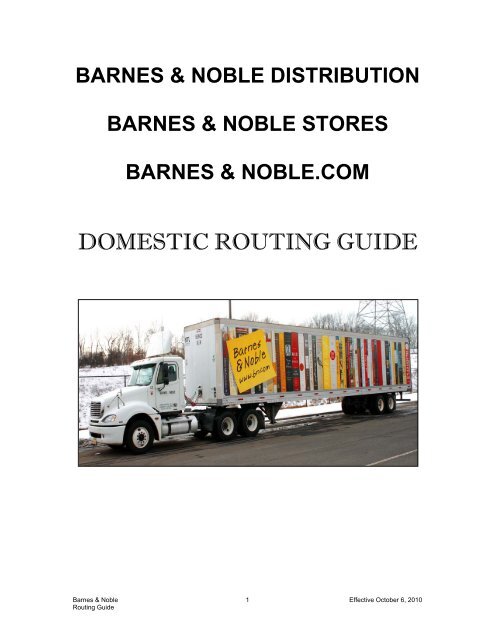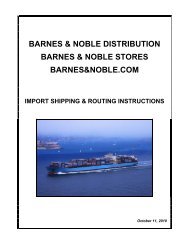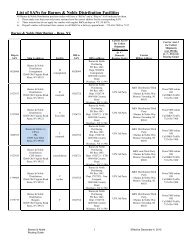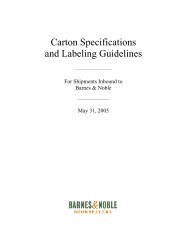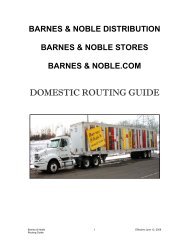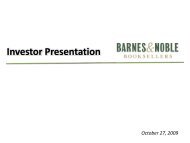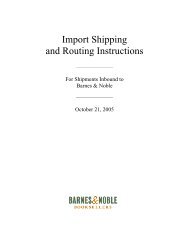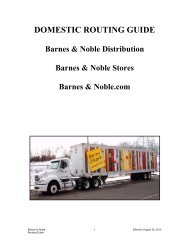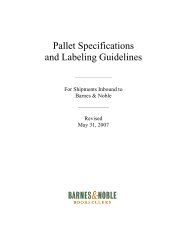DOMESTIC ROUTING GUIDE - Barnes & Noble, Inc.
DOMESTIC ROUTING GUIDE - Barnes & Noble, Inc.
DOMESTIC ROUTING GUIDE - Barnes & Noble, Inc.
You also want an ePaper? Increase the reach of your titles
YUMPU automatically turns print PDFs into web optimized ePapers that Google loves.
BARNES & NOBLE DISTRIBUTIONBARNES & NOBLE STORESBARNES & NOBLE.COM<strong>DOMESTIC</strong> <strong>ROUTING</strong> <strong>GUIDE</strong><strong>Barnes</strong> & <strong>Noble</strong> 1 Effective October 6, 2010Routing Guide
Table of ContentsIntroduction………………………………………………………… 3Changes in this revision………………………………………….. 4Transportation and Routing Instructions……………………….. 5<strong>Barnes</strong> & <strong>Noble</strong> Distribution Centers…………………….. 5Vendors With Regular B&N Pickups………………… 5All Other Vendors……………………………………… 5<strong>Barnes</strong> & <strong>Noble</strong>.com Volume Orders……………….. 7B&N Distribution Services – Institutional Orders…… 7<strong>Barnes</strong> & <strong>Noble</strong>, <strong>Inc</strong>. Direct to Store Orders…………….. 8<strong>Barnes</strong> & <strong>Noble</strong> Distribution SAN Listing………………… 11YRC Logistics Freight Management System……………. 13Introduction……………………………………………… 13Supplier Introduction and Quick Start Guide………… 14<strong>Barnes</strong> & <strong>Noble</strong> 2 Effective October 6, 2010Routing Guide
Introduction<strong>Barnes</strong> & <strong>Noble</strong> has developed this guide to strengthen our ability as businesspartners and to mutually gain from supply chain efficiency. This guide includesthe revised freight routing guidelines for <strong>Barnes</strong> & <strong>Noble</strong> <strong>Inc</strong>., including itsdivisions <strong>Barnes</strong> & <strong>Noble</strong> Bookseller, B. Dalton Bookseller and Bookstar, and<strong>Barnes</strong> & <strong>Noble</strong> Distribution warehouse facilities.Compliance with these guidelines is expected. Non-compliance will bedocumented and will result in charge backs and/or reimbursement for the relatedexpenses. The charges associated with noncompliance are listed in the EfficientReceipt Program.Any questions regarding the specifications outlined in this guide should bedirected to <strong>Barnes</strong> & <strong>Noble</strong> Logistics Department at traffic_group@bn.com or(732) 656-7400. Requests for any variance from the requirements as outlinedwill require review and will be subject to final approval from the appropriateVendor Relations contact.• <strong>Barnes</strong> & <strong>Noble</strong> College Stores are not included in this routing guide. If routing instructions are needed for this division, contact:Pete ZieglerChristina MayfieldTel: 908-991-2130 Tel: 908-991-2720Pziegler@bncollege.com Cmayfield@bncollege.com• Wholesalers and Importers are not included in this routing guide. Routing guide supplements are available for both Wholesalersand Import Shipments. These can be obtained by contacting<strong>Barnes</strong> & <strong>Noble</strong> Logistics Department.These guidelines are effective October 6, 2010 and supersede all previousinstructions.<strong>Barnes</strong> & <strong>Noble</strong> 3 Effective October 6, 2010Routing Guide
Changes in this revisionThe <strong>Barnes</strong> & <strong>Noble</strong> Domestic Routing Guide was last issued on February 3,2010. In revisions of the guidelines since then, the following changes have beenmade:• <strong>Barnes</strong> & <strong>Noble</strong> Logistics encourages vendors to register with the YRCLogistics web site to enter information online for shipments weighing over250 lbs. to receive routing instructions (see page 13). Another option is toemail the Logistics Department at traffic_group@bn.com for routinginstructions. Please include:‣ Purchase order number(s)‣ Pick-up location company name and address‣ Contact name, telephone number, and email address‣ Date and time freight available for pick-up‣ Destination/delivery address‣ Number of cartons and pallets and total weightYou can request an easy Routing Instructions Request form (MicrosoftExcel format) by email to traffic_group@bn.com.This email address can be used to make delivery appointments, arrangefor order pickups, or request general information relating to shippingorders to the stores or one of our distribution facilities.If you do not have access to a computer, vendors can reach the LogisticsDepartment by phone at (732) 656-7400.<strong>Barnes</strong> & <strong>Noble</strong> 4 Effective October 6, 2010Routing Guide
Transportation and Routing Instructions<strong>Barnes</strong> & <strong>Noble</strong> Distribution CentersThe Bill of Lading (BOL) must include the following: the proper <strong>Barnes</strong> &<strong>Noble</strong> facility address; the <strong>Barnes</strong> & <strong>Noble</strong> P.O. #(s); number of pallets andnumber of cartons. Please attach a copy of the packing slips to each BOL.Multiple shipments that are destined for the same <strong>Barnes</strong> & <strong>Noble</strong>Distribution Center or Consolidation Center must be combined on amaster bill of lading.<strong>Inc</strong>orrect ship to address on the B.O.L. or omission of purchase order numberwill result in a $200.00 charge back.This guide is for shipments that incur a freight charge ultimately paid by, orreimbursed by, <strong>Barnes</strong> & <strong>Noble</strong>. Furthermore, this guide does not apply toshipments made where freight costs are totally paid by the shipper.1. Vendors With Regular <strong>Barnes</strong> & <strong>Noble</strong> Pickups (NY, NJ and PA):<strong>Barnes</strong> & <strong>Noble</strong> will pick up all shipments regardless of weight.Do not ship UPS or use any other carrier without authorization from<strong>Barnes</strong> & <strong>Noble</strong> Logistics Department.2. All Other Vendors:(a) Shipments weighing 250 lbs. or less – UPS Third Party BillingUPS Shipper NumberEmail <strong>Barnes</strong> & <strong>Noble</strong> Logisticsat: traffic_group@bn.comEmail <strong>Barnes</strong> & <strong>Noble</strong> Logisticsat: traffic_group@bn.comBilling AddressB&N.com/Third Party1 <strong>Barnes</strong> & <strong>Noble</strong> WayMonroe Township, NJ 08831B&N Distribution/Third Party1 <strong>Barnes</strong> & <strong>Noble</strong> WayMonroe Township, NJ 08831UPS Third Party Billing should only be used for orders where <strong>Barnes</strong> &<strong>Noble</strong> ultimately pays for the freight charges.<strong>Barnes</strong> & <strong>Noble</strong> 5 Effective October 6, 2010Routing Guide
<strong>Barnes</strong> & <strong>Noble</strong> Distribution Centers (continued)2. All Other Vendors (continued):(b) Collect Shipments weighing over 250 lbs. – Routing RequiredIf you are a registered shipper/vendor with YRC Logistics for <strong>Barnes</strong>& <strong>Noble</strong>, enter each shipment on the YRC Logistic web site (seePage 13).All other vendors will email <strong>Barnes</strong> & <strong>Noble</strong> Logistics Department forrouting instructions – traffic_group@bn.com. You must provide the<strong>Barnes</strong> & <strong>Noble</strong> purchase order number, the number of pallets, thenumber of cartons, the total weight and the delivery location of eachshipment. You will be supplied with the proper routing.Collect shipments must be third party billed to:!<strong>Barnes</strong> & <strong>Noble</strong> <strong>Inc</strong>.C/O Iron Data3400 Players Club Parkway, Suite 300Memphis, TN 38125Tel # 800-755-0110(c) Prepaid Shipments weighing over 250 lbs.The name of the carrier delivering the shipment to <strong>Barnes</strong> & <strong>Noble</strong>must be provided. Prepaid vendors will have their carriers call (732)656-7408 or (732) 656-7417 for a delivery appointment. Purchaseorder numbers and delivery addresses are required to secure anappointment. All deliveries into <strong>Barnes</strong> & <strong>Noble</strong> DistributionCenters require a scheduled delivery appointment.<strong>Barnes</strong> & <strong>Noble</strong> 6 Effective October 6, 2010Routing Guide
<strong>Barnes</strong> & <strong>Noble</strong> Distribution Centers (continued)3. <strong>Barnes</strong> & <strong>Noble</strong>.com Volume OrdersFor all shipments weighing 150 lbs. or less use FedEx Ground. Forshipments weighing over 150 lbs. email <strong>Barnes</strong> & <strong>Noble</strong> LogisticsDepartment for routing instructions – traffic_group@bn.com. Specify thatyou need routing for a BN.com Volume Order. These orders use aspecific SAN:Ship To:FedEx Shipper #:<strong>Barnes</strong> & <strong>Noble</strong>.comVolume Ordering1 <strong>Barnes</strong> & <strong>Noble</strong> WaySuite PMonroe Township, NJ 08831SAN 8009724Email <strong>Barnes</strong> & <strong>Noble</strong> Logisticstraffic_group@bn.comIf you are a prepaid vendor utilizing your own carrier or ship air freight withoutprior authorization from <strong>Barnes</strong> & <strong>Noble</strong> Logistics Department OR if yourcarrier arrives at any <strong>Barnes</strong> & <strong>Noble</strong> Distribution Center without anappointment, a $200.00 charge back plus any differential in freight chargeswill result.If for any reason you cannot comply with these instructions, pleaseemail the Logistics Department at traffic_group@bn.com or call (732)656-7400.4. <strong>Barnes</strong> & <strong>Noble</strong> Distribution Services – Institutional Orders<strong>Barnes</strong> & <strong>Noble</strong> Distribution Services representatives may specify differentrouting instructions from this guide for orders shipping direct to institutionsor stores. The fax cover sheet for each order will serve as authorizationfor the special shipping instructions required. If you have any questions,please contact Distribution Services at (732) 656-7570.<strong>Barnes</strong> & <strong>Noble</strong> 7 Effective October 6, 2010Routing Guide
<strong>Barnes</strong> & <strong>Noble</strong> <strong>Inc</strong>. - Direct to Store Orders (continued)2. Vendors shipping from the states of: AR, AZ, CA, CO, ID, LA, MN, MT,ND, NM, NV, OK, OR, SD, TX, UT, WA, and WY.Vendors located in these states should ship direct to store as follows.(a) SMALL PARCEL (shipments 400 lbs. or less)Our primary small parcel carrier is United Parcel Service. You must shiporders weighing 400 lbs. or less via UPS Third Party Billing.UPS Third Party Billing Shipper #Email <strong>Barnes</strong> & <strong>Noble</strong> Logistics at:traffic_group@bn.comBilling AddressB&N Stores/Third Party1 <strong>Barnes</strong> & <strong>Noble</strong> WayMonroe Township, NJ 08831DO NOT USE FEDEX GROUND COLLECT OR PARCEL POST.For Shipments to <strong>Barnes</strong> & <strong>Noble</strong> Stores in Alaska and Hawaii:All orders should ship directly to the store. On shipments (orders) weighing70 lbs. and LESS, utilize UPS Third Party Billing – Deferred Ground. Forshipments weighing OVER 70 lbs. utilize Transgroup Air Freight and specifydelivery date if provided. For a supply of air bills and for pick-ups call (888)312-7400.(b) LESS THAN TRUCKLOAD (LTL) & TRUCKLOAD(Shipments over 400 lbs. per store location)Email <strong>Barnes</strong> & <strong>Noble</strong> Logistics for routing instructions –traffic_group@bn.comAll bills of lading MUST indicate:1. Inside delivery required.2. 3 rd Party Collect billing to: <strong>Barnes</strong> & <strong>Noble</strong> <strong>Inc</strong>.C/O Iron Data! 3400 Players Club Parkway, Suite 300Memphis, TN 38125Tel # 800-755-0110Be sure to ship Direct to Store Orders on a daily basis.DO NOT HOLD A SHIPMENT FOR SEVERAL DAYSTO ACCUMULATE ORDER(S).Approved <strong>Barnes</strong> & <strong>Noble</strong> carriers assigned at designated weight breaksmust be utilized or incurred freight charges and a $200.00 administrativefee will be charged back.Any deviation to this routing will result in chargeback to the vendor.<strong>Barnes</strong> & <strong>Noble</strong> 10 Effective October 6, 2010Routing Guide
List of SANs for <strong>Barnes</strong> & <strong>Noble</strong> Distribution Facilities(1) All <strong>Barnes</strong> & <strong>Noble</strong> Distribution purchase orders will have a “Bill to” and a “Ship to” SAN indicated on them.(2) Please make sure that your order entry systems have the correct address for the corresponding SAN.(3) These instructions do not apply for vendors with regular B&N pickups in NY, NJ & PA.(4) Prepaid vendors will instruct their carriers to call B&N for a delivery appointment – 732-656-7408 or 7417.<strong>Barnes</strong> & <strong>Noble</strong> Distribution – Reno, NVShip toSANShip to addressFacilityBill toSANBill to addressCarrier forCollect Shipments250 lbs. or lessCarrierBilling AddressCarrier forCollect Shipmentsover 250 lbs.1927809<strong>Barnes</strong> & <strong>Noble</strong> Distribution12660 Old Virginia RoadReno, NV 89521SExact Qty1926721<strong>Barnes</strong> & <strong>Noble</strong>, <strong>Inc</strong>.PO Box 1843Dept. 1926721 – ETB1400 Old Country RoadWestbury, NY 11590UPS 3 rd Party(see page 5)B&N Distribution/Third Party1 <strong>Barnes</strong> & <strong>Noble</strong> WayMonroe Township, NJ 08831PowerTMS onlineORCall B&N Logistics732-656-74001927817<strong>Barnes</strong> & <strong>Noble</strong> Distribution12660 Old Virginia RoadReno, NV 89521RCasepack192673X<strong>Barnes</strong> & <strong>Noble</strong>, <strong>Inc</strong>,PO Box 1843Dept. 192673X1400 Old Country RoadWestbury, NY 11590UPS 3 rd Party(see page 5)B&N Distribution/Third Party1 <strong>Barnes</strong> & <strong>Noble</strong> WayMonroe Township, NJ 08831PowerTMS onlineORCall B&N Logistics732-656-74001927833<strong>Barnes</strong> & <strong>Noble</strong> DistributionCDF Orders12660 Old Virginia RoadReno, NV 89521Consolidation 1926721<strong>Barnes</strong> & <strong>Noble</strong>, <strong>Inc</strong>.PO Box 1843Dept. 1926721 – ETB1400 Old Country RoadWestbury, NY 11590UPS 3 rd Party(see page 5)B&N Distribution/Third Party1 <strong>Barnes</strong> & <strong>Noble</strong> WayMonroe Township, NJ 08831PowerTMS onlineORCall B&N Logistics732-656-74001799809<strong>Barnes</strong> & <strong>Noble</strong> Distribution12660 Old Virginia RoadReno, NV 89521VEaches179275X<strong>Barnes</strong> & <strong>Noble</strong>, <strong>Inc</strong>.PO Box 1843Dept. 179275X NonCasepack1400 Old Country RoadWestbury, NY 11590UPS 3 rd Party(see page 5)B&N Distribution/Third Party1 <strong>Barnes</strong> & <strong>Noble</strong> WayMonroe Township, NJ 08831PowerTMS onlineORCall B&N Logistics732-656-74001979779<strong>Barnes</strong> & <strong>Noble</strong> DistributionBargain12660 Old Virginia RoadReno, NV 89521Y192673X<strong>Barnes</strong> & <strong>Noble</strong>, <strong>Inc</strong>,PO Box 1843Dept. 192673X1400 Old Country RoadWestbury, NY 11590UPS 3 rd Party(see page 5)B&N Distribution/Third Party1 <strong>Barnes</strong> & <strong>Noble</strong> WayMonroe Township, NJ 08831PowerTMS onlineORCall B&N Logistics732-656-74008008418<strong>Barnes</strong> & <strong>Noble</strong> DistributionFlow Through12660 Old Virginia RoadReno, NV 89521ZFlow ThroughCasepack8008450<strong>Barnes</strong> & <strong>Noble</strong>, <strong>Inc</strong>.PO Box 1843Dept 80084501400 Old Country RoadWestbury, NY 11590UPS 3 rd Party(see page 5)B&N Distribution/Third Party1 <strong>Barnes</strong> & <strong>Noble</strong> WayMonroe Township, NJ 08831PowerTMS onlineORCall B&N Logistics732-656-7400<strong>Barnes</strong> & <strong>Noble</strong> 11 Effective October 6, 2010Routing Guide
List of SANs for <strong>Barnes</strong> & <strong>Noble</strong> Distribution Facilities (continued)<strong>Barnes</strong> & <strong>Noble</strong> Distribution – Monroe Township, NJShip toSANShip to addressFacilityBill toSANBill to addressCarrier forCollect Shipments250 lbs. or lessCarrierBilling AddressCarrier forCollect Shipmentsover 250 lbs.8001464<strong>Barnes</strong> & <strong>Noble</strong> Distribution1 <strong>Barnes</strong> & <strong>Noble</strong> WayMonroe Township, NJ 08831ECasepack8001502<strong>Barnes</strong> & <strong>Noble</strong>, <strong>Inc</strong>.PO Box 1843Dept. 800-15021400 Old Country RoadWestbury, NY 11590UPS 3 rd Party(see page 5)B&N Distribution/Third Party1 <strong>Barnes</strong> & <strong>Noble</strong> WayMonroe Township, NJ 08831PowerTMS onlineORCall B&N Logistics732-656-74008001472<strong>Barnes</strong> & <strong>Noble</strong> Distribution1 <strong>Barnes</strong> & <strong>Noble</strong> WayMonroe Township, NJ 08831IExact Qty8001510<strong>Barnes</strong> & <strong>Noble</strong>, <strong>Inc</strong>.PO Box 1843Dept. 800-1510 – ETB1400 Old Country RoadWestbury, NY 11590UPS 3 rd Party(see page 5)B&N Distribution/Third Party1 <strong>Barnes</strong> & <strong>Noble</strong> WayMonroe Township, NJ 08831PowerTMS onlineORCall B&N Logistics732-656-74008001480<strong>Barnes</strong> & <strong>Noble</strong> Distribution1 <strong>Barnes</strong> & <strong>Noble</strong> WayMonroe Township, NJ 08831NEaches8001529<strong>Barnes</strong> & <strong>Noble</strong>, <strong>Inc</strong>.PO Box 1843Dept. 800-1529 NonCasepack1400 Old Country RoadWestbury, NY 11590UPS 3 rd Party(see page 5)B&N Distribution/Third Party1 <strong>Barnes</strong> & <strong>Noble</strong> WayMonroe Township, NJ 08831PowerTMS onlineORCall B&N Logistics732-656-74008001499<strong>Barnes</strong> & <strong>Noble</strong> DistributionCDF Orders1 <strong>Barnes</strong> & <strong>Noble</strong> WayMonroe Township, NJ 08831OCDF8001537<strong>Barnes</strong> & <strong>Noble</strong>, <strong>Inc</strong>.PO Box 1843Dept. 800-15371400 Old Country RoadWestbury, NY 11590UPS 3 rd Party(see page 5)B&N Distribution/Third Party1 <strong>Barnes</strong> & <strong>Noble</strong> WayMonroe Township, NJ 08831PowerTMS onlineORCall B&N Logistics732-656-74008002290<strong>Barnes</strong> & <strong>Noble</strong> DistributionCDF Order-Faster Delivery1 <strong>Barnes</strong> & <strong>Noble</strong> WayMonroe Township, NJ 08831OCDF8001537<strong>Barnes</strong> & <strong>Noble</strong>, <strong>Inc</strong>.PO Box 1843Dept. 800-15371400 Old Country RoadWestbury, NY 11590UPS 3 rd Party(see page 5)B&N Distribution/Third Party1 <strong>Barnes</strong> & <strong>Noble</strong> WayMonroe Township, NJ 08831PowerTMS onlineORCall B&N Logistics732-656-74008004919<strong>Barnes</strong> & <strong>Noble</strong> DistributionVendor Samples1 <strong>Barnes</strong> & <strong>Noble</strong> WayMonroe Township, NJ 08831UPS 3 rd Party(see page 5)B&N Distribution/Third Party1 <strong>Barnes</strong> & <strong>Noble</strong> WayMonroe Township, NJ 08831PowerTMS onlineORCall B&N Logistics732-656-7400800840X<strong>Barnes</strong> & <strong>Noble</strong> DistributionMFlow ThroughFlow Through1 <strong>Barnes</strong> & <strong>Noble</strong> WayCasepackMonroe Township, NJ 088318008442<strong>Barnes</strong> & <strong>Noble</strong>, <strong>Inc</strong>.PO Box 1843Dept. 800-84421400 Old Country RoadWestbury, NY 11590UPS 3 rd Party(see page 5)B&N Distribution/Third Party1 <strong>Barnes</strong> & <strong>Noble</strong> WayMonroe Township, NJ 08831PowerTMS onlineORCall B&N Logistics732-656-74008009724<strong>Barnes</strong> & <strong>Noble</strong> DistributionVolume Ordering1 <strong>Barnes</strong> & <strong>Noble</strong> WayMonroe Township, NJ 08831PVolumeOrderingCasepack8009732<strong>Barnes</strong> & <strong>Noble</strong>, <strong>Inc</strong>.PO Box 1843Dept. 800-97321400 Old Country RoadWestbury, NY 11590FedEx(see page 7)Call B&N Logistics732-656-7400(see DomesticRouting Guide p.6)8016135<strong>Barnes</strong> & <strong>Noble</strong> DistributionNon-Book Ordering5 <strong>Barnes</strong> & <strong>Noble</strong> WayMonroe Township, NJ 08831CNon-BookOrdering8016143<strong>Barnes</strong> & <strong>Noble</strong>, <strong>Inc</strong>.PO Box 1843Dept. 801-61431400 Old Country RoadWestbury, NY 11590UPS 3 rd Party(see page 5)B&N Distribution/Third Party1 <strong>Barnes</strong> & <strong>Noble</strong> WayMonroe Township, NJ 08831PowerTMS onlineORCall B&N Logistics732-656-7400<strong>Barnes</strong> & <strong>Noble</strong> 12 Effective October 6, 2010Routing Guide
YRC Logistics Freight Management System<strong>Barnes</strong> & <strong>Noble</strong> has implemented a new web based routing program. TheIntroduction and Quick Start Guide for the YRC Logistics system follows. Thissystem can be used for coordinating of all less-than-truckload (LTL) andtruckload shipments. Shipments weighing 250 lbs. or less must ship UPS ThirdParty Billing and are not input into YRC Logistics.Please read through the Quick Start Guide, then register on the YRC Logisticswebsite. If you require assistance processing a shipment, please email or callthe <strong>Barnes</strong> & <strong>Noble</strong> Logistics Department at traffic_group@bn.com or 732-656-7400 and select Option 7.When your company is registered and ready to process shipments, please senda confirmation email to Marc Donohue (Mdonohue@bn.com).<strong>Barnes</strong> & <strong>Noble</strong> 13 Effective October 6, 2010Routing Guide
Supplier Introduction AndQuick Start GuideWelcome to the <strong>Barnes</strong> & <strong>Noble</strong> FreightManagement Program!Your company has been identified as a supplier that ships inbound collect LTL andTruck-Load shipments to <strong>Barnes</strong> & <strong>Noble</strong>. Subsequently, we are requesting yourparticipation in a program to create efficiencies and generate cost and time savingsfor both your company and <strong>Barnes</strong> & <strong>Noble</strong>.What Is It?The purpose of this program is to create a consistent and centralized process across<strong>Barnes</strong> & <strong>Noble</strong>’s entire organization that will allow for compliance, visibility, andconsistency for you, the supplier, and <strong>Barnes</strong> & <strong>Noble</strong>. <strong>Barnes</strong> & <strong>Noble</strong> haspartnered with YRC Logistics, a leading provider of logistics technology andmanagement services (www.yrclogistics.com), to provide an Internet based solutionthat will allow suppliers to perform the following:• Enter shipping transactions, containing purchase order information, online viaa web-based system accessible from anywhere at any time.• Identify the optimal carrier for each specific <strong>Barnes</strong> & <strong>Noble</strong> order basedupon pickup and delivery dates and times and <strong>Barnes</strong> & <strong>Noble</strong>'s contractLTL/TL rates.What Is Required of the Supplier?As a <strong>Barnes</strong> & <strong>Noble</strong> supplier, you will be required to act upon this request on orafter (enter date). The process is streamlined and supported by the YRC LogisticsCustomer Care team to answer any system usage questions you may have. Froman equipment perspective, all you need is a PC with a web browser and an internetconnection.When To Use This System?This online program should be used for coordination of all Less–than-TruckloadShipments (LTL) and Truck-Load (TL) shipments.How Do I Obtain Support?Generally, there are two primary areas where questions may arise:• Purchase Order Related: Purchase order questions should be directed toyour <strong>Barnes</strong> & <strong>Noble</strong> purchasing contact.• Systems Usage: Any Systems issues should be directed the YRC LogisticsCustomer Care team (contact information is provided at the end of the QuickStart guide below).BARNES & NOBLE AND YRC LOGISTICS THANK YOU FOR YOUR TIME, COOPERATIONAND DEDICATION TOWARDS THIS WIN-WIN SOLUTION. LISTED BELOW ARE DETAILEDUSAGE INSTRUCTIONS FOR THE YRC LOGISTICS ONLINE SYSTEM.<strong>Barnes</strong> & <strong>Noble</strong> 14 Effective October 6, 2010Routing Guide
QUICK START <strong>GUIDE</strong>Support InformationSupport for issues regarding operations of the YRC Logistics online transportationmanagement system, PowerTMS, should be addressed via one of the followingmethods:• Via email: service@yrclogistics.com• Via phone: Call 800-295-4014• Via PowerTMS: For registered users, assistance is available in the Helpsection. The Help section is accessed by logging in and clicking on the Helplink located in the blue navigation bar located at the top of every screen.Registration1. From your web browser go to www.powertms.com2. Click on the “Register” link.3. If your company has never registered as a new vendor to <strong>Barnes</strong> & <strong>Noble</strong> viaPowerTMS, enter A1001780 in the “One-time new supplier code:” field. Ifyour company has previously registered and you just need additional loginscreated for your co-workers, reference step 8 below or you may call 800-295-4014 for assistance.4. On the “Register as a Supplier” page, in section A, enter your vendor orsupplier number. This number is usually listed on the <strong>Barnes</strong> & <strong>Noble</strong>purchase order. If you do not know or cannot locate your vendor or suppliernumber, enter your phone number without dashes.5. Choose a Login ID and password.6. Enter your user information.7. Enter your company’s information. If it is the same as your information, clickon “Same as my personal contact information” check box.8. Upon successful creation you will receive a “new registration code”. As thefirst user for your company you will, by default, be setup as a SupplierAdministrator, this will give you the authority to approve other users fromyour company as they register. Please write this down and store it in asecure place. Use this code to register additional users for your company.When additional users need access to enter shipments for your company,their accounts can be created by clicking the “Register” link atwww.powertms.com and entering this “new registration code” in the “Newuser” field. Please reference the online Help for creating and approvingadditional users for your company.<strong>Barnes</strong> & <strong>Noble</strong> 15 Effective October 6, 2010Routing Guide
QUICK START <strong>GUIDE</strong>(CONTINUED)LTL and Truckload Shipment Creation1. To access the shipment creation functionality, you will need to login toPowerTMS. Go to www.powertms.com. Enter the Login ID and thepassword you created during the registration process.2. Once logged on to PowerTMS, click on the “New Shipment” link, located inthe blue navigation bar at the top of the screen.3. Enter your shipment information as directed (Reference the online Help).When completing the rest of the order entry, here are a few key items:• When selecting the <strong>Barnes</strong> & <strong>Noble</strong> “Responsible Location”, you willuse the drop down menu to scroll through the list of valid locations andselect the location responsible for your shipping transaction.• You will be entering shipment transactions, not individual purchaseorders. If you are shipping more than one (1) Purchase Order on thetransaction, enter one (1) Purchase Order # as reference in the PO #field, then enter Additional PO #s in the subsequent fields.• Please enter your bill of lading number in the “Bill of Lading #” field.This is very important and must be entered to provide accuratestatus updates.• Please make sure that you enter the total weight and handling units forthe entire shipment in the section D Line Items.• Be sure to enter a Name, Address, City, State and Zip, as well as phonenumber if available for both section B Origin (pickup) and section CDestination (drop). This information will be transmitted to the carrierduring the notification process.• Be sure to enter a date and time range for both the pickup and drop off.These elements are required to get a valid carrier price quote returned. Ifyou do not have a required delivery date, allow for 4 to 5 days betweenthe pickup and drop off dates to maximize the choice of carriers availableduring the recommendation process.Once you select “Save”, you will be taken to the “Your Shipments” screen. Yourshipment is now completed. <strong>Barnes</strong> & <strong>Noble</strong> Logistics will take it from here and assignthe carrier. Once the shipment has been assigned, you can login and access theshipment to print the Bill of Lading.<strong>Barnes</strong> & <strong>Noble</strong> 16 Effective October 6, 2010Routing Guide
QUICK START <strong>GUIDE</strong>(CONTINUED)Miscellaneous1. If you have another shipment to create, repeat the process for creating ashipment above, by clicking on “New Shipment” in the blue navigation bar.2. If you would like to view all of your assigned shipments, click on the “YourShipments” link at the top of the page. Select Assigned from the SelectStatus Type drop-down-menu; and then click the blue Go button to the farright to execute the search for your assigned shipments. Once all shipmentshave been displayed, you can view the details of each shipment by clickingon the blue-lettered “View Details” link.If you have questions or issues, do not hesitate to contact the YRCLogistics Customer Care team via the contact information provided below.YRC LOGISTICS CUSTOMER CARE CONTACT• General Customer Careservice@yrclogistics.com• Primary Phone Number800-295-4014<strong>Barnes</strong> & <strong>Noble</strong> 17 Effective October 6, 2010Routing Guide