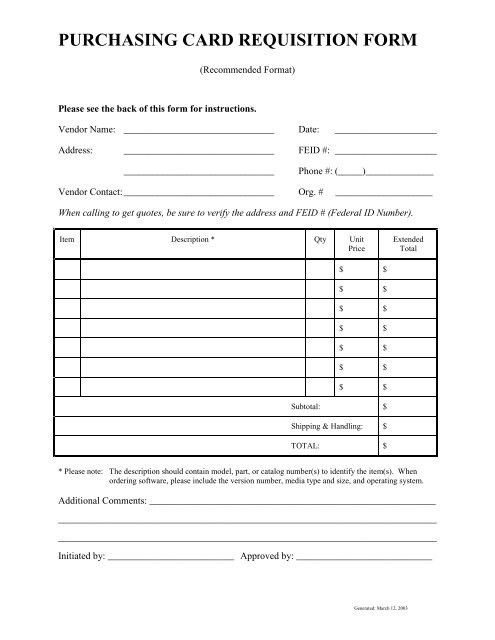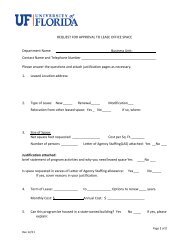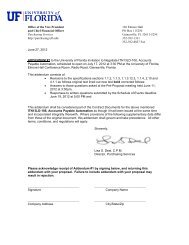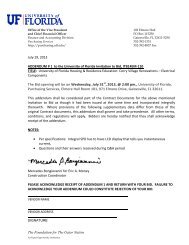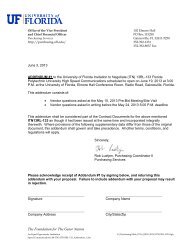PCard Requisition Form - UF Purchasing
PCard Requisition Form - UF Purchasing
PCard Requisition Form - UF Purchasing
Create successful ePaper yourself
Turn your PDF publications into a flip-book with our unique Google optimized e-Paper software.
PURCHASING CARD REQUISITION FORM<br />
(Recommended <strong>Form</strong>at)<br />
Please see the back of this form for instructions.<br />
Vendor Name: _______________________________ Date: _____________________<br />
Address: _______________________________ FEID #: _____________________<br />
_______________________________<br />
Phone #: (_____)______________<br />
Vendor Contact: _______________________________ Org. # ____________________<br />
When calling to get quotes, be sure to verify the address and FEID # (Federal ID Number).<br />
Item Description * Qty Unit<br />
Price<br />
Extended<br />
Total<br />
$ $<br />
$ $<br />
$ $<br />
$ $<br />
$ $<br />
$ $<br />
$ $<br />
Subtotal: $<br />
Shipping & Handling: $<br />
TOTAL: $<br />
* Please note: The description should contain model, part, or catalog number(s) to identify the item(s). When<br />
ordering software, please include the version number, media type and size, and operating system.<br />
Additional Comments: ___________________________________________________________<br />
______________________________________________________________________________<br />
______________________________________________________________________________<br />
Initiated by: __________________________ Approved by: ____________________________<br />
Generated: March 12, 2003
PURPOSE<br />
This form is recommended by the purchasing card committee. It may be used by<br />
employees to requisition items to be ordered using the <strong>Purchasing</strong> Card for the<br />
department.<br />
INSTRUCTIONS<br />
1. Enter the vendor information and the current date in the spaces provided.<br />
2. Enter the item number, description, quantity, unit price, and extended total for each<br />
item ordered in the spaces provided.<br />
Note: If your single transaction limit (stl) does not allow for purchases over<br />
$1000, you are NOT to split the transaction in order to circumvent<br />
your set single tranaction limit. If you have a stl over $1000 (rare),<br />
please attach the following to your pcard receipt for purchases over<br />
$1000.<br />
A sole source justification statement explaining why there is only one<br />
vendor from which this item can be purchased,<br />
OR<br />
Two documented phone quotes or written quotes should be obtained<br />
for purchases between $5,000 to $25,000.<br />
Two written quotes should be obtained for purchases of $25,000 and<br />
over..<br />
3. Add the extended totals and enter the subtotal of the items ordered in the space<br />
provided.<br />
4. Enter the shipping and handling charges in the space provided.<br />
5. Add the subtotal and shipping & handling charges. Enter the total in the space<br />
provided.<br />
6. Enter any additional comments pertinent to the order.<br />
7. Sign the form in the space provided.<br />
8. Submit the form to the appropriate coordinator or department manager.<br />
If you have questions pertaining to the use of this form, see your Dean, Director,<br />
Department Chair or designee.