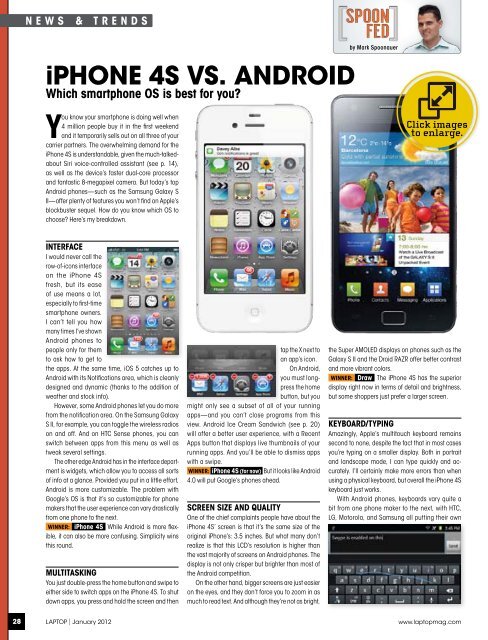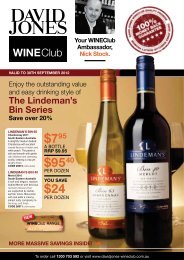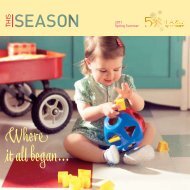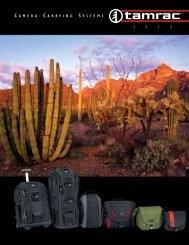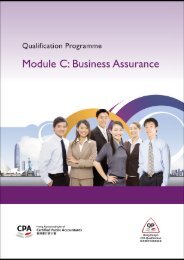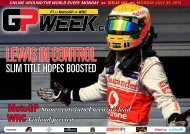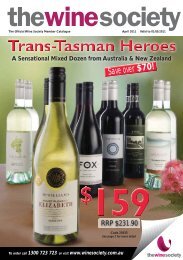Create successful ePaper yourself
Turn your PDF publications into a flip-book with our unique Google optimized e-Paper software.
News & Trends<br />
iPhone 4s vs. Android<br />
Which smartphone OS is best for you<br />
You know your smartphone is doing well when<br />
4 million people buy it in the first weekend<br />
and it temporarily sells out on all three of your<br />
carrier partners. The overwhelming demand for the<br />
iPhone 4S is understandable, given the much-talkedabout<br />
Siri voice-controlled assistant (see p. 14),<br />
as well as the device’s faster dual-core processor<br />
and fantastic 8-megapixel camera. But today’s top<br />
Android phones—such as the Samsung Galaxy S<br />
II—offer plenty of features you won’t find on Apple’s<br />
blockbuster sequel. How do you know which OS to<br />
choose Here’s my breakdown.<br />
by Mark Spoonauer<br />
Interface<br />
I would never call the<br />
row-of-icons interface<br />
on the iPhone 4S<br />
fresh, but its ease<br />
of use means a lot,<br />
especially to first-time<br />
smartphone owners.<br />
I can’t tell you how<br />
many times I’ve shown<br />
Android phones to<br />
people only for them<br />
to ask how to get to<br />
the apps. At the same time, iOS 5 catches up to<br />
Android with its Notifications area, which is cleanly<br />
designed and dynamic (thanks to the addition of<br />
weather and stock info).<br />
However, some Android phones let you do more<br />
from the notification area. On the Samsung Galaxy<br />
S II, for example, you can toggle the wireless radios<br />
on and off. And on HTC Sense phones, you can<br />
switch between apps from this menu as well as<br />
tweak several settings.<br />
The other edge Android has in the interface department<br />
is widgets, which allow you to access all sorts<br />
of info at a glance. Provided you put in a little effort,<br />
Android is more customizable. The problem with<br />
Google’s OS is that it’s so customizable for phone<br />
makers that the user experience can vary drastically<br />
from one phone to the next.<br />
Winner: iPhone 4S While Android is more flexible,<br />
it can also be more confusing. Simplicity wins<br />
this round.<br />
Multitasking<br />
You just double-press the home button and swipe to<br />
either side to switch apps on the iPhone 4S. To shut<br />
down apps, you press and hold the screen and then<br />
tap the X next to<br />
an app’s icon.<br />
On Android,<br />
you must longpress<br />
the home<br />
button, but you<br />
might only see a subset of all of your running<br />
apps—and you can’t close programs from this<br />
view. Android Ice Cream Sandwich (see p. 20)<br />
will offer a better user experience, with a Recent<br />
Apps button that displays live thumbnails of your<br />
running apps. And you’ll be able to dismiss apps<br />
with a swipe.<br />
Winner: iPhone 4S (for now) But it looks like Android<br />
4.0 will put Google’s phones ahead.<br />
Screen Size and Quality<br />
One of the chief complaints people have about the<br />
iPhone 4S’ screen is that it’s the same size of the<br />
original iPhone’s: 3.5 inches. But what many don’t<br />
realize is that this LCD’s resolution is higher than<br />
the vast majority of screens on Android phones. The<br />
display is not only crisper but brighter than most of<br />
the Android competition.<br />
On the other hand, bigger screens are just easier<br />
on the eyes, and they don’t force you to zoom in as<br />
much to read text. And although they’re not as bright,<br />
the Super AMOLED displays on phones such as the<br />
Galaxy S II and the Droid RAZR offer better contrast<br />
and more vibrant colors.<br />
Winner: Draw The iPhone 4S has the superior<br />
display right now in terms of detail and brightness,<br />
but some shoppers just prefer a larger screen.<br />
Keyboard/Typing<br />
Amazingly, Apple’s multitouch keyboard remains<br />
second to none, despite the fact that in most cases<br />
you’re typing on a smaller display. Both in portrait<br />
and landscape mode, I can type quickly and accurately.<br />
I’ll certainly make more errors than when<br />
using a physical keyboard, but overall the iPhone 4S<br />
keyboard just works.<br />
With Android phones, keyboards vary quite a<br />
bit from one phone maker to the next, with HTC,<br />
LG, Motorola, and Samsung all putting their own<br />
28 Laptop | January 2012 www.laptopmag.com