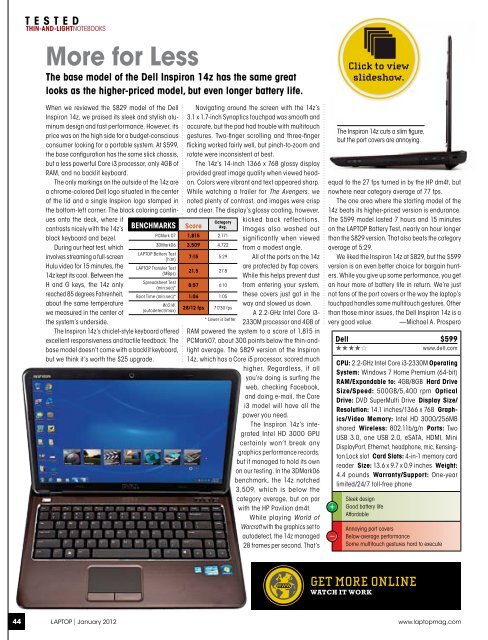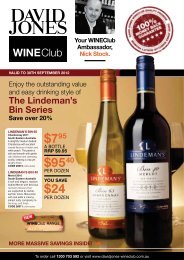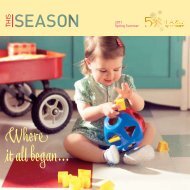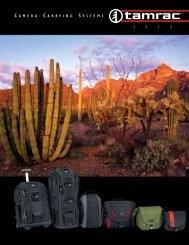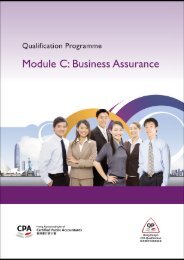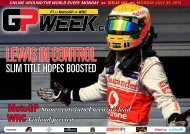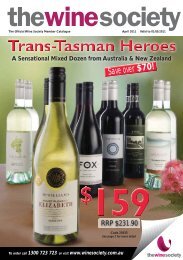You also want an ePaper? Increase the reach of your titles
YUMPU automatically turns print PDFs into web optimized ePapers that Google loves.
tested<br />
thin-and-lightnotebooks<br />
More for Less<br />
The base model of the Dell Inspiron 14z has the same great<br />
looks as the higher-priced model, but even longer battery life.<br />
When we reviewed the $829 model of the Dell<br />
Inspiron 14z, we praised its sleek and stylish aluminum<br />
design and fast performance. However, its<br />
price was on the high side for a budget-conscious<br />
consumer looking for a portable system. At $599,<br />
the base configuration has the same slick chassis,<br />
but a less powerful Core i3 processor, only 4GB of<br />
RAM, and no backlit keyboard.<br />
The only markings on the outside of the 14z are<br />
a chrome-colored Dell logo situated in the center<br />
of the lid and a single Inspiron logo stamped in<br />
the bottom-left corner. The black coloring continues<br />
onto the deck, where it<br />
contrasts nicely with the 14z’s<br />
black keyboard and bezel.<br />
During our heat test, which<br />
involves streaming a full-screen<br />
Hulu video for 15 minutes, the<br />
14z kept its cool. Between the<br />
H and G keys, the 14z only<br />
reached 85 degrees Fahrenheit,<br />
about the same temperature<br />
we measured in the center of<br />
the system’s underside.<br />
Benchmarks<br />
The Inspiron 14z’s chiclet-style keyboard offered<br />
excellent responsiveness and tactile feedback. The<br />
base model doesn’t come with a backlit keyboard,<br />
but we think it’s worth the $25 upgrade.<br />
Navigating around the screen with the 14z’s<br />
3.1 x 1.7-inch Synaptics touchpad was smooth and<br />
accurate, but the pad had trouble with multitouch<br />
gestures. Two-finger scrolling and three-finger<br />
flicking worked fairly well, but pinch-to-zoom and<br />
rotate were inconsistent at best.<br />
The 14z’s 14-inch 1366 x 768 glossy display<br />
provided great image quality when viewed headon.<br />
Colors were vibrant and text appeared sharp.<br />
While watching a trailer for The Avengers, we<br />
noted plenty of contrast, and images were crisp<br />
and clear. The display’s glossy coating, however,<br />
Score<br />
Category<br />
Avg.<br />
PCMark 07 1,815 2,171<br />
3DMark06 3,509 4,722<br />
LAPTOP Battery Test<br />
(h:m)<br />
LAPTOP Transfer Test<br />
(MBps)<br />
Spreadsheet Test<br />
(min:sec)*<br />
7:15 5:29<br />
21.5 27.8<br />
8:57 6:10<br />
Boot Time (min:sec)* 1:06 1:05<br />
W.O.W.<br />
(autodetect/max)<br />
28/12 fps 77/30 fps<br />
* Lower is better<br />
kicked back reflections.<br />
Images also washed out<br />
significantly when viewed<br />
from a modest angle.<br />
All of the ports on the 14z<br />
are protected by flap covers.<br />
While this helps prevent dust<br />
from entering your system,<br />
these covers just got in the<br />
way and slowed us down.<br />
A 2.2-GHz Intel Core i3-<br />
2330M processor and 4GB of<br />
RAM powered the system to a score of 1,815 in<br />
PCMark07, about 300 points below the thin-andlight<br />
average. The $829 version of the Inspiron<br />
14z, which has a Core i5 processor, scored much<br />
higher. Regardless, if all<br />
you’re doing is surfing the<br />
web, checking Facebook,<br />
and doing e-mail, the Core<br />
i3 model will have all the<br />
power you need.<br />
The Inspiron 14z’s integrated<br />
Intel HD 3000 GPU<br />
certainly won’t break any<br />
graphics performance records,<br />
but it managed to hold its own<br />
on our testing. In the 3DMark06<br />
benchmark, the 14z notched<br />
3,509, which is below the<br />
category average, but on par<br />
with the HP Pavilion dm4t.<br />
While playing World of<br />
Warcraft with the graphics set to<br />
autodetect, the 14z managed<br />
28 frames per second. That’s<br />
The Inspiron 14z cuts a slim figure,<br />
but the port covers are annoying.<br />
equal to the 27 fps turned in by the HP dm4t, but<br />
nowhere near category average of 77 fps.<br />
The one area where the starting model of the<br />
14z beats its higher-priced version is endurance.<br />
The $599 model lasted 7 hours and 15 minutes<br />
on the LAPTOP Battery Test, nearly an hour longer<br />
than the $829 version. That also beats the category<br />
average of 5:29.<br />
We liked the Inspiron 14z at $829, but the $599<br />
version is an even better choice for bargain hunters.<br />
While you give up some performance, you get<br />
an hour more of battery life in return. We’re just<br />
not fans of the port covers or the way the laptop’s<br />
touchpad handles some multitouch gestures. Other<br />
than those minor issues, the Dell Inspiron 14z is a<br />
very good value. —Michael A. Prospero<br />
Dell $599<br />
★★★★☆<br />
www.dell.com<br />
CPU: 2.2-GHz Intel Core i3-2330M Operating<br />
System: Windows 7 Home Premium (64-bit)<br />
RAM/Expandable to: 4GB/8GB Hard Drive<br />
Size/Speed: 500GB/5,400 rpm Optical<br />
Drive: DVD SuperMulti Drive Display Size/<br />
Resolution: 14.1 inches/1366 x 768 Graphics/Video<br />
Memory: Intel HD 3000/256MB<br />
shared Wireless: 802.11b/g/n Ports: Two<br />
USB 3.0, one USB 2.0, eSATA, HDMI, Mini<br />
DisplayPort, Ethernet, headphone, mic, Kensington<br />
Lock slot Card Slots: 4-in-1 memory card<br />
reader Size: 13.6 x 9.7 x 0.9 inches Weight:<br />
4.4 pounds Warranty/Support: One-year<br />
limited/24/7 toll-free phone<br />
Sleek design<br />
Good battery life<br />
Affordable<br />
Annoying port covers<br />
Below-average performance<br />
Some multitouch gestures hard to execute<br />
Get more online<br />
Watch it Work<br />
44<br />
Laptop | January 2012<br />
www.laptopmag.com