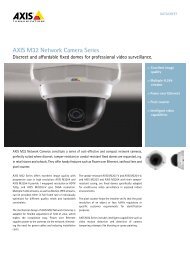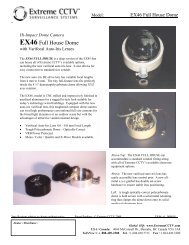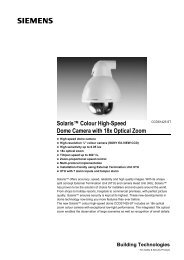GALAXY Digital Video Recorder Description - SourceSecurity.com
GALAXY Digital Video Recorder Description - SourceSecurity.com
GALAXY Digital Video Recorder Description - SourceSecurity.com
Create successful ePaper yourself
Turn your PDF publications into a flip-book with our unique Google optimized e-Paper software.
<strong>GALAXY</strong><br />
<strong>Digital</strong> <strong>Video</strong> <strong>Recorder</strong><br />
<strong>Description</strong><br />
The new Ernitec <strong>GALAXY</strong> digital video recorder<br />
presents the latest technology within the digital age<br />
of video recording. The system makes it possible to<br />
record video from up to 16 cameras to the built-in<br />
hard disc.<br />
Depending on the model, the system can store<br />
recordings of high-resolution video, which is<br />
recorded continuously over a time period of 1 day to<br />
more than 3 months. The digital system ensures that<br />
the recorded video is safely stored and that it can be<br />
retrieved quickly whenever needed.<br />
The system provides the possibility of saving<br />
suspicious events to the hard disc and with the right<br />
set-up, these cannot be overwritten. Furthermore the<br />
operator can easily copy suspicious events to DVD for<br />
long term storage.<br />
With an easy to use search function, video pictures or<br />
video clips are easily retrieved and replayed on the<br />
monitor or via a PC.<br />
The unit provides full-screen recording. This ensures<br />
that all details from the camera are fully recorded.<br />
The hardware and software of the unit is specially<br />
designed and optimised for digital video recording.<br />
The system is not a PC based system.<br />
In case of power failure, the system reboots<br />
automatically right away and returns to full<br />
operation.<br />
Storage<br />
A security system is operating 24 hours a day and for<br />
several years. In order to ensure stable storage of<br />
video, we have chosen the most reliable version of a<br />
hard disc, the SCSI version. This choice ensures that<br />
the reliability of the unit is extended dramatically,<br />
<strong>com</strong>pared to conventional hard disc units used in<br />
most PCs.<br />
Split Screen Function<br />
The unit also includes the possibility of producing<br />
split screen images similar to the Ernitec E-MUX<br />
multiplexer range. This useful feature enables the<br />
operator to see all connected cameras on the<br />
monitor at the same time.<br />
Record<br />
The unit is very easy to install and operate. Simply<br />
connect the cameras and press the RECORD button<br />
and the unit will start recording.<br />
Recording can be done to the hard disk or to DVD or<br />
both.<br />
All recordings done on DVD can be replayed on a PC<br />
with a DVD drive and <strong>GALAXY</strong> PC replay software.<br />
Playback<br />
Easy playback of video backwards, forwards and at<br />
different speed. Freeze, zoom and playback step by<br />
step.<br />
Duplex Display<br />
Replay can take place without interrupting<br />
recording.<br />
Quick Search<br />
Fast image retrieval is one of the biggest advantages<br />
<strong>com</strong>pared to a tape based system. The <strong>GALAXY</strong> can<br />
search on date and time, alarm activity, movement<br />
detection and data field content.
Alarm Events<br />
On receipt of an external alarm, all or individual<br />
cameras can record in real time or in a chosen time<br />
lapse rate. Subsequent recordings will not overwrite<br />
video recorded during alarm events. Alarm events<br />
can also be copied to a DVD.<br />
Copying and Evidence<br />
<strong>Video</strong> data is encrypted and can only be played back<br />
on a <strong>GALAXY</strong> system. Alarm events can be copied<br />
automatically to DVD.<br />
A typical example of this would be in a bank. In the<br />
event of a raid the alarm events will be recorded and<br />
copied to DVD, along with a predetermined section<br />
of recording prior to the raid. The DVD can be<br />
handed over to the police or the entire hard disk can<br />
be removed if required. <strong>Digital</strong> watermark for<br />
authentication.<br />
Movement Detection<br />
<strong>Video</strong> movement detection masks can be set on each<br />
camera input. Images with movement can be<br />
recorded more often than those without. On<br />
Models<br />
playback you can quickly search for images with<br />
movement.<br />
<strong>Video</strong> Matrix Integration<br />
The <strong>GALAXY</strong> DVR can be interfaced to the Ernitec<br />
range of video matrix systems, System 500M and<br />
1000M. When integrating, the control of the DVR is<br />
done from the matrix keyboard. Another benefit is<br />
that previously installed systems can be upgraded to<br />
include digital video storage, replacing the old taperecorder<br />
and multiplexer.<br />
Connection between the matrix and the DVR is done<br />
via a converter box and requires a free RS232 port on<br />
the matrix.<br />
Variations<br />
To increase the video storage capacity additional<br />
disks can be added.<br />
An RS232 interface allows remote control from a PC<br />
or a remote keyboard.<br />
<strong>GALAXY</strong> - DIGITAL VIDEO RECORDER SYSTEM<br />
NAME DESCRIPTION<br />
<strong>GALAXY</strong> DX7DAY <strong>Digital</strong> <strong>Video</strong> <strong>Recorder</strong> designed for professional use with 16 video inputs. Fitted with 36GB SCSI hard disc.<br />
includes main monitor with multiscreen display and two spot monitors for normal viewing. Includes<br />
movement detection, alarm inputs and timer programs. Hard disc drive is removable for upgrade at a later<br />
time. Remote control by RS232 input. This unit should be sufficient for 7 days recording in many<br />
applications if set up as follows: Background recording rate set for 10 seconds/camera and 24hr<br />
recording rate when movement is present or in case of alarm.<br />
<strong>GALAXY</strong> DX7DAY-DVD Same as <strong>GALAXY</strong> DX7DAY, but with a DVD RAM drive fitted. The removable DVD drive has a capacity of<br />
4.7GB, large enough to copy video clips from the hard drive.<br />
<strong>GALAXY</strong> DX14DAY <strong>GALAXY</strong> with 72GB SCSI Hard Disc. About 2 weeks of recording if set-up as above.<br />
<strong>GALAXY</strong> DX14DAY-DVD <strong>GALAXY</strong> with 72GB SCSI Hard Disc and 4.7GB DVD RAM drive. About 2 weeks of recording if set-up as<br />
above.<br />
<strong>GALAXY</strong> DX31DAY <strong>GALAXY</strong> with 180GB SCSI Hard Disc . About 1 month recording if set-up as above.<br />
<strong>GALAXY</strong> DX31DAY-DVD <strong>GALAXY</strong> with 180GB SCSI Hard Disc and 4.7GB DVD RAM drive. About 1 month recording if set-up as<br />
above.<br />
<strong>GALAXY</strong> DX62DAY <strong>GALAXY</strong> with 360GB SCSI Hard Disc. About 2 months recording if set-up as above.<br />
<strong>GALAXY</strong> DX62DAY-DVD <strong>GALAXY</strong> with 360GB SCSI Hard Disc and 4.7GB DVD RAM drive. About 2 months recording if set-up as<br />
above.<br />
<strong>GALAXY</strong> DX93DAY <strong>GALAXY</strong> with 540GB SCSI Hard Disc. About 3 months recording if set-up as above.<br />
<strong>GALAXY</strong> DX93DAY-DVD <strong>GALAXY</strong> with 540GB SCSI Hard Disc and 4.7GB DVD RAM drive. About 3 months recording if set-up as<br />
above.<br />
DVD DISC<br />
DVD DISC 2.6GB 2.6GB DVD RAM disc. It is used to allow the operator to copy important events, such as pictures or video<br />
clips and store this information somewhere else. The disc is rewritable.<br />
DVD DISC 4.7GB 4.7GB DVD RAM disc. It is used to allow the operator to copy important events, such as pictures or video<br />
clips and store this information somewhere else. The disc is rewritable.<br />
<strong>GALAXY</strong> PC SOFTWARE<br />
PC Replay This software allows images recorded by the <strong>GALAXY</strong> to be replayed on a PC. The system requires the 2.6<br />
GB DVD discs. All the search operations, time, movement and alarms can be repeated on the PC. Entire<br />
video sequences can be stored on the PC to save DVD discs if required. Images can be<br />
e-mailed as bit maps. They can also be printed out if a suitable colour printer is attached. A PC running<br />
windows 95/98/2000 with at least 64MB of memory is required.<br />
PC back-up Software to download <strong>GALAXY</strong> menu setting from a PC / LAPTOP running windows.<br />
DVD DRIVE FOR PC<br />
DVD Drive 4.7GB DVD RAM drive for use in PC. This drive is used to decode the DVD disc recorded on the <strong>GALAXY</strong>.<br />
The drive works on a SCSI bus and requires a SCSI card fitted in the PC, if one is not fitted already.<br />
INTERFACE BOX <strong>GALAXY</strong>/SYSTEM 1000M/500M<br />
<strong>GALAXY</strong> DXERN01-converter The <strong>GALAXY</strong> DVR can be controlled from an 1503M/1505M System Keyboard. This function requires the<br />
use of an <strong>GALAXY</strong> DXERN01-converter, fitted between the video matrix and the <strong>GALAXY</strong> DVR. One<br />
converter unit can control up to 12 pcs of <strong>GALAXY</strong> units.
3174-00010 / 270202<br />
Application Drawing<br />
Camera<br />
Passive<br />
Infrared<br />
Detector<br />
<strong>Video</strong><br />
Alarm<br />
Main Spot Spot<br />
DVD<br />
PTZ Saturn Dome Keyboard<br />
PC<br />
Printer
Specifications<br />
<strong>Video</strong> Typical Recording Capacity<br />
<strong>Video</strong> Inputs 16 Colour/BW<br />
Connector type BNC DVD or Hard Disk (GB) Approx. Recording<br />
time (days)<br />
Signal format PAL 4.7 1*<br />
<strong>Video</strong> input requirements 1.0 Vpp video, 75 ohm 36 7*<br />
Camera video input 75 ohm or hi-z, switch for each input 72 14*<br />
<strong>Video</strong> outputs 3 (1 Main and 2 Spot monitors) 144 21*<br />
<strong>Video</strong> output characteristics 1 Vpp, 75 ohm 180 31*<br />
Alarm Inputs 360 60*<br />
Connector type 25 pole female Sub-D 540 90*<br />
Number of inputs 16<br />
Alarm input characteristics Contact closure<br />
Alarm Outputs<br />
Connector type 25 pole female Sub-D (same<br />
connector as alarm input)<br />
Number of outputs 2<br />
Alarm output characteristics Relay N/O or N/C<br />
Recording speed 25 frames per second<br />
Time-lapse rate 3, 12, 24, 48, 72, 96, ++ hours<br />
Clock Internal<br />
Hard Disc 36GB SCSI to 4 TB<br />
RS232 2 x Bi-directional<br />
Resolution 500 lines<br />
General Specifications<br />
Power supply 220-240 VAC or 110 VAC<br />
Power consumption < 75 W<br />
Temperature range 0°C to +40°C<br />
Humidity 10 to 80% non condensing<br />
Dimensions (H x W x D) 110 x 443 x 426 mm<br />
Mounting options Tabletop as standard.<br />
19” rack mount kit included.<br />
Weight 16.00 kg<br />
Security System EN 50130-4<br />
EMC / EMI EN 50081-1 EN 55022 class B<br />
EN 50082-1 IEC801-2<br />
Safety EN 60950<br />
Denmark Head Office<br />
Ernitec A/S<br />
Hørkær 24<br />
2730 Herlev<br />
Denmark<br />
Phone: +45 44 50 33 00<br />
Fax: +45 44 50 33 33<br />
ernitec@ernitec.dk<br />
www.ernitec.<strong>com</strong><br />
French Branch Office<br />
Ernitec France<br />
Parc Péreire<br />
95 rue Péreire<br />
Bat. D<br />
78100 Saint Germain en Laye<br />
France<br />
Phone: 01 39 21 12 00<br />
Fax: 01 39 21 12 95<br />
ernitec@ ernitec.fr<br />
www.ernitec.<strong>com</strong><br />
German Branch Office<br />
Ernitec GmbH<br />
Stormarnring 28<br />
22145 Stapelfeld<br />
Germany<br />
Phone: 040 67 56 25 0<br />
Fax: 040 67 56 25 25<br />
ernitec@aol.<strong>com</strong><br />
www.ernitec.<strong>com</strong><br />
* The mentioned recording time is based on a<br />
set-up with: Recording rate, 10 seconds.<br />
Movement triggered. Alarm recording rate set<br />
to 24 Hr. In other words, only record when<br />
movement is present, apart from a slow<br />
background record rate.<br />
UK Branch Office<br />
Ernitec UK<br />
Gerrard House<br />
Worthing Road<br />
East Preston<br />
West Sussex BN16 1AW<br />
England<br />
Phone: 01903 77 27 27<br />
Fax: 01903 77 27 07<br />
sally@ernitec-uk.co.uk<br />
www.ernitec.<strong>com</strong><br />
Middle East Office<br />
Ernitec ME<br />
Hamra - Makdesi Street<br />
Younis Center - 5th floor<br />
Office no. 503<br />
P.O.Box: 113/5721<br />
Beirut<br />
Lebanon<br />
Phone: +961 1 751 796<br />
Fax: +961 1 751 795<br />
malek_kabrit@ernitecme.<strong>com</strong><br />
www.ernitecme.<strong>com</strong>