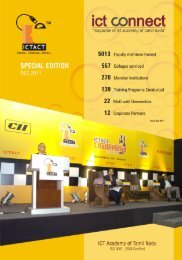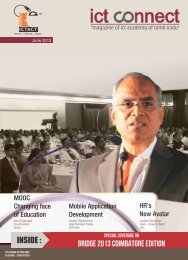Issue 1 - ICTACT.IN
Issue 1 - ICTACT.IN
Issue 1 - ICTACT.IN
You also want an ePaper? Increase the reach of your titles
YUMPU automatically turns print PDFs into web optimized ePapers that Google loves.
magazine<br />
So, how does the formula work<br />
T h e n u m b e r o f w o r k e r t h r e a d s =<br />
maxWorkerThreads*# of CPU (Cores) in the system –<br />
minFreeThreads 16 = 12*4-32 (assuming you are<br />
running a 4 core machine). The total number of<br />
concurrent requests you can process is 16. But an<br />
interesting question arises. How do you know that this<br />
actually worked Look at the “Pipeline Instance Count”<br />
performance counter and it should be equal to 16. Only 1<br />
worker thread can run in a pipeline instance count so<br />
you should see a value of 16. You have to be very careful<br />
when doing this as performance may degrade if you use<br />
random values.<br />
.NET threading API’s and Thread pool make a<br />
developer’s life easier, but still there are many threading<br />
related issues that can hurt performance and scalability.<br />
Creating more or fewer number of threads than required<br />
can impact performance. Use Thread pool to help you in<br />
this instance. Ideally, the number of threads will equal<br />
the number of cores, and will yield the highest<br />
performance as each thread that can run concurrently on<br />
a processor. Threading wrong portion of application:<br />
This is by far the major problem in threading. Analyze<br />
your application completely before deciding where to<br />
thread. You have to thread the portion of your code<br />
where you spend most time to get significant<br />
performance. Multi threading also complicates<br />
debugging and events such as dead locks and race<br />
conditions. Have a good debug log (that you can enable<br />
in debug mode) to solve some of these complex nature<br />
bugs.<br />
Threading Tips:<br />
a) Distribute the work equally among threads – If<br />
the work is imbalanced, one thread will finish the work<br />
quickly, but must wait till other thread(s) finish their<br />
job, impacting performance.<br />
b) Don’t use too much shared data among threads<br />
– If any data or data structure is shared among threads,<br />
then synchronization is required to update that data. This<br />
increases the amount of serial code/paths in your<br />
application hurting your scalability<br />
c) Acquire Lock late and release it early. This is very<br />
important as you must take a lock just before you<br />
8<br />
absolutely have to and release it first before doing anything<br />
once the atomic region is executed. Here is an example in<br />
.NET<br />
void foo ()<br />
{<br />
int a, b;<br />
…. //some code<br />
//Following code has to be atomically executed<br />
{<br />
}<br />
…. //Some other code<br />
//End of atomic region<br />
}<br />
//WRONG: Increased atomic region. Lock will be held<br />
longer thus hurting performance<br />
void foo ()<br />
{<br />
int a, b;<br />
Object obj ; //for synchronizati Monitor.Enter(); or<br />
lock(obj) {<br />
…. //some other code<br />
Monitor.Exit(); or }<br />
//End of atomic region<br />
}<br />
//WRONG: Entire function is synchronized. Bad idea.<br />
using System.Runtime.CompilerServices;<br />
MethodImplAttribute(MethodImplOptions.Synchroniz<br />
ed)]<br />
void foo ()<br />
{<br />
int a, b;<br />
…. //some code<br />
//Following code has to be atomically executed<br />
{<br />
}<br />
…. //Some other code<br />
//End of atomic region<br />
}<br />
Milind P Hachinmani, is currently a Senior Application<br />
Engineer with 13 years of industry experience with over 7+<br />
years @ Intel. He joined APAC enabling team last year and<br />
has been working with Enterprise ISV’s and SI’s to improve<br />
their application performance on Intel® Architecture. At<br />
Intel, in his previous role for 6 years Milind worked as a<br />
member of the Intel on-site team at Microsoft in driving<br />
improvements in the quality and performance of three<br />
generations of Microsoft® .NET Framework for Intel<br />
Architecture. His expertise includes performance<br />
methodologies, benchmarking and .NET CLR internals.<br />
To be Continued in the next Edition<br />
ICT CONNECT MAGAZ<strong>IN</strong>E