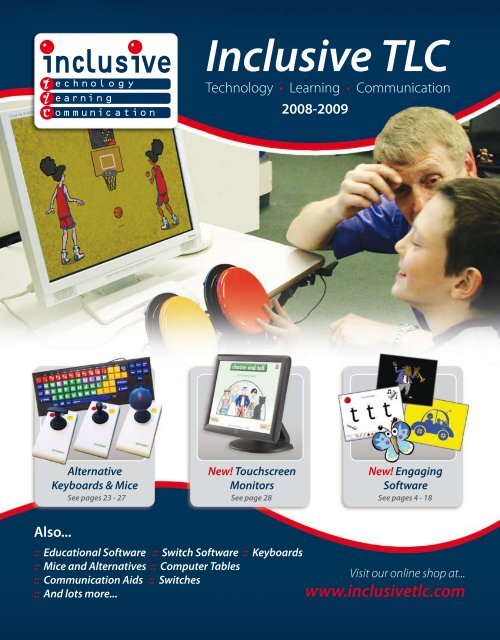Switch Software - Inclusive TLC
Switch Software - Inclusive TLC
Switch Software - Inclusive TLC
Create successful ePaper yourself
Turn your PDF publications into a flip-book with our unique Google optimized e-Paper software.
2<br />
Contents > > > > > > > > > > > > > > ><br />
Three Ways to Order!<br />
You can buy direct by fax or email<br />
(organizational purchase orders<br />
accepted). Our address details are at<br />
the bottom of the page. Alternatively<br />
you can order online, or through an<br />
authorized <strong>TLC</strong> dealer - for details,<br />
see www.inclusive<strong>TLC</strong>.com.<br />
Shipping<br />
Shipping rates are as follows:<br />
Order value Shipping Cost<br />
$1 - $150 $10<br />
$151 - $500 $15<br />
$501 - $1000 $20<br />
For orders of $1001 and above,<br />
shipping is 2% of the order value.<br />
The exceptions are:<br />
Touchscreen Monitors - $20 each.<br />
Computer Tables - $75 each.<br />
<strong>Inclusive</strong> <strong>TLC</strong> Special Needs Reference Sites<br />
These Reference Sites have advance copies of our software and can<br />
offer help and advice in its use. Please contact your nearest center to see<br />
how they can help you! If you are interested in turning your resource<br />
centre into a Reference Site, please contact Nigel Wallace at <strong>Inclusive</strong> on 704 243 3622 or email<br />
nigel@inclusive<strong>TLC</strong>.com. Reference Sites receive free software from <strong>Inclusive</strong>, training, and<br />
the chance to influence future developments.<br />
Alabama Technology Assistance for Special<br />
Consumers<br />
915 Monroe Street, PO Box 443,<br />
SW Huntsville, AL 35804<br />
Phone - (256) 532-5996<br />
California San Diego Assistive Technology<br />
Center<br />
United Cerebral Palsy Association,<br />
6153 Fairmount Avenue, Suite 150<br />
San Diego, CA 92120<br />
Phone - 858 278 5420<br />
Georgia Tech-Able Inc.<br />
1114 Brett Drive Suite 100 Conyers,<br />
GA 30094 Phone - 770 922 6768<br />
Idaho United CP Idaho<br />
5420 W. Franklin Road Suite A, Boise,<br />
ID 83705 Phone - 208 377 8070<br />
Kentucky Caveland Educational Support<br />
Center<br />
1790 Normal Drive, Bowling Green<br />
KY 42101 Phone – 270 745 5363<br />
- - - <strong>Inclusive</strong> <strong>TLC</strong> Reference Sites - - -<br />
Kentucky EnTech Louisville Free Public<br />
Library<br />
301 York Street, Louisville, KY 40203 2257<br />
Phone - 502 574 1637<br />
Massachusetts Adapted Activities Library<br />
Fernald Developmental Center<br />
200 Trapelo Road, Waltham,<br />
MA 02452 Phone - 781 894 3600<br />
Michigan Michigan’s Assistive Technology<br />
Resource<br />
1023 South US 27, Suite B31, St. Johns,<br />
MI 48879 Phone - 989 224 0333<br />
Minnesota PACER Simon Tech Center<br />
8161 Normandale Blvd, Minneapolis,<br />
MN 55437-1044 Phone - 952 838 9000<br />
New Jersey Tech Connection - Assistive<br />
Technology Solutions<br />
35 Haddon Avenue, Shrewsbury,<br />
NJ 07702-4007 Phone - 732-747 5310<br />
New York Techspress Resource Center for<br />
Independent Living<br />
PO Box 210, 401-409 Columbia Street, Utica,<br />
NY 13503 Phone - 315 797 4642<br />
Rhode Island TechACCESS<br />
110 Jefferson Boulevard, Suite I, Warwick,<br />
RI 02888 Phone - 401 463 0202<br />
Tennessee East Tennessee Tech Access<br />
Center, Inc<br />
4918 North Broadway, Knoxville,<br />
TN 37918 Phone - 865 219 0130<br />
Tennessee Technology Access Center<br />
2222 Metrocenter Blvd, Suite 126, Nashville,<br />
TN 37228 Phone - 615 248 6733<br />
Utah The Computer Center for Citizens with<br />
Disabilities<br />
c/o Utah Center for AT, 1595 West 500 South<br />
Salt Lake City, UT 84104<br />
Phone - 801 887 9533<br />
<strong>Switch</strong> <strong>Software</strong> - page 4 • Touch <strong>Software</strong> - page 12 • Other <strong>Software</strong> - page 13<br />
Older Learners - page 14 • Literacy - page 15 • Math - page 17 • <strong>Switch</strong>es - page 19 • Alternative Mice -<br />
page 23 • Alternative Keyboards - page 26 • Touchscreens - page 28 • Communication Aids - page 29<br />
Computer Tables<br />
Ideal for including all learners! Attractive<br />
maple finish supplied as standard, but others<br />
(oak/grey) are available - call us for details.<br />
Infinity<br />
4830<br />
Infinity Two Story<br />
Computer Table<br />
Infinity 4830 - Powered!<br />
This powered, height-adjustable table<br />
(pictured, left) is a wheelchair-accessible<br />
activity table or computer workstation. Adjust<br />
with a push of a button from 27-39”. Offers a<br />
lift capacity of 450lbs. W: 48”, D: 30”.<br />
WS61 Infinity 4830 $1462<br />
Infinity Two Story - Powered!<br />
The Infinity Two Story (below, left) has an<br />
impressive adjustment range of 23-46”, with<br />
a load capacity of 450lbs. The keyboard<br />
surface adjusts independently from 7” above<br />
to 4” below the top work surface.<br />
WS62 Infinity Two Story $1925<br />
Equity Bi Level - Hand Crank<br />
Ideal when frequent adjustment is needed<br />
to accommodate wheelchair users (right).<br />
Two easy-to use hand cranks provide surface<br />
adjustment between 23-34”. The keyboard<br />
section adjusts independently for knee<br />
clearance. Keyboard surface: 48”w x 13”d.<br />
Monitor surface: 48”w x 17”d.<br />
WS64 Equity Bi Level $1150<br />
Equity 4830<br />
- Hand Crank<br />
The Equity 4830 accommodates students of<br />
all ages and abilities at an excellent price. The<br />
easy-to-turn, front mounted handle provides<br />
work surface adjustment between 24-34” to<br />
meet the needs of students with disabilities and<br />
the requirements of the ADA. W: 48”, D: 30”.<br />
WS63 Equity 4830 $875<br />
Equity Bi Level<br />
<strong>Inclusive</strong> <strong>TLC</strong> Special Needs • 2206 Legacy Oak Drive • Waxhaw • NC 28173 • Fax: 1-704-243-3623
Contents<br />
3<br />
- - - - SOFTWARE - - - -<br />
page<br />
1 2 3 $99 17<br />
1-2-3 Paint $79 10<br />
Abrakadabra $84 10<br />
Alphabet Paint $79 10<br />
Big Bang $98 4<br />
Big Bang Patterns $98 4<br />
Big Bang Pictures $98 4<br />
Choose and Cook $98 7<br />
Choose and Tell Series $98 6<br />
ChooseIt! Maker 2 $128 5<br />
ChooseIt! Ready-mades $59 18<br />
Clicker 5/Add-ons $229 16<br />
Clicker Paint $99 16<br />
Community Success $189 14<br />
Coping With Chaos $89 13<br />
Disco $74 14<br />
Drumkit $64 13<br />
Earobics $329 15<br />
page<br />
Easy Games $99 10<br />
First Keys 2 $79 16<br />
From 1 to 100 $99 17<br />
From A to Z $99 15<br />
Happy Duck $74 10<br />
IT Mouse Skills $88 13<br />
K-1 $74 13<br />
Knowsley Woods $84 17<br />
Learn More About Math $99 17<br />
Learn More About Words $99 16<br />
Let’s Go Series $98 7<br />
Making Sense with Letters $99 16<br />
Making Sense with Numbers $99 17<br />
MegaMix $99 10<br />
MyBoard $128 13<br />
Ooops! $99 10<br />
Personal Success $129 14<br />
Press It Now! $59 11<br />
page<br />
Reading World $99 15<br />
Spot On Games $60 11<br />
Step by Step $74 14<br />
<strong>Switch</strong> Skills Series $98 11<br />
<strong>Switch</strong>It! Extra Series $118 9<br />
<strong>Switch</strong>It! Series $74 8<br />
<strong>Switch</strong>It! Facemaker $128 5<br />
<strong>Switch</strong>It! Jigsaw Maker 2 $128 5<br />
<strong>Switch</strong>It! Maker 2 $128 5<br />
Target and Touch: Music $98 12<br />
Target and Touch: Patterns $98 12<br />
Teddy Games $99 10<br />
Teen Tunes Plus $80 14<br />
Touch! $54 12<br />
Touch Balloons $74 12<br />
Touch Games Series $60 12<br />
Toyshop $64 10<br />
Two by Two $99 13<br />
- - - - HARDWARE - - - -<br />
page<br />
4talk4 $349 31<br />
AbleNet <strong>Switch</strong>es $42 19<br />
Adjustable Pressure <strong>Switch</strong>es $59 19<br />
Airlink Remote <strong>Switch</strong> $87 21<br />
AlphaSmart Keyguard $79 27<br />
Battery Device Adapters $12 22<br />
Big Keys LX $159 26<br />
BIGmack $105 29<br />
BIG Step-by-Step $150 29<br />
BIGtrack $79 24<br />
CCT LessonBoard $38 26<br />
Compact Keyboard/Guard $89 26<br />
Cooperative <strong>Switch</strong> Box $135 22<br />
Crick USB <strong>Switch</strong> Box $159 20<br />
EasiTrax $225 24<br />
FL4SH Communicator $790 31<br />
Go Talk Communicators $12 30<br />
<strong>Inclusive</strong> 4pic4 $29 31<br />
<strong>Inclusive</strong> KidTRAC $104 25<br />
<strong>Inclusive</strong> Multi<strong>Switch</strong> $155 20<br />
iTalk2 Communicator $125 29<br />
page<br />
Jelly Beamer $130 19<br />
Keyboard Rests $39 27<br />
Keyboard Stickers $10 27<br />
Keyboard with Trackball $69 27<br />
Kid Glove $29 26<br />
KinderBoard $99 26<br />
Learning Board $38 26<br />
Listen to Me $79 29<br />
LITTLEmack $105 29<br />
LITTLE Step-by-Step $150 29<br />
Magic Touch $179 28<br />
Maxess <strong>Switch</strong> Mounts $32 21<br />
Microspeed KidTRAC $85 25<br />
n-ABLER $350 24<br />
Optima Joystick $295 23<br />
Optima Rollerball $169 23<br />
Optimax Wireless Joystick $395 23<br />
Optimax Wireless Rollerball $295 23<br />
Orbitrack $295 23<br />
Pal Pad <strong>Switch</strong>es $30 19<br />
PC Keyboard/Guard $79 26<br />
page<br />
Powerlink 3 $195 21<br />
Quizworks USB $99 20<br />
Scan4 $599 31<br />
Single Button Mouse $23 24<br />
Step-by-Step with Levels $175 29<br />
Super Mini Keyboard $60 27<br />
Super Mini with Trackpad $69 27<br />
<strong>Switch</strong> Click $130 19<br />
<strong>Switch</strong> Latch/Timers $75 22<br />
<strong>Switch</strong> Mounting Systems $15 21<br />
Talkbook $45 31<br />
Tash <strong>Switch</strong>es $69 20<br />
Tiny Mouse Optical $25 24<br />
Touchscreens $395 28<br />
Toy Control Box $135 22<br />
Traxsys Joystick II $295 25<br />
Traxsys Joystick Plus $399 25<br />
Traxsys Roller II $169 25<br />
Traxsys Trackball Plus $399 25<br />
VisionBoard $99 26<br />
Washable Keyboard $69 27<br />
Prices on this page are the lowest available in this catalog: see product pages for multi‐user and site license options. We reserve the right to change prices if necessary.<br />
<strong>Inclusive</strong> <strong>TLC</strong> Special Needs<br />
2206 Legacy Oak Drive, Waxhaw, NC 28173<br />
Fed ID # 76-0811064<br />
1-800-462-0930 www.inclusive<strong>TLC</strong>.com<br />
phone: 1-704-243-3622 fax: 1-704-243-3623<br />
email: info@inclusive<strong>TLC</strong>.com<br />
www.inclusive<strong>TLC</strong>.com • 1-800-462-0930 • info@inclusive<strong>TLC</strong>.com
4<br />
<strong>Switch</strong> <strong>Software</strong> > > > > > > > > > > ><br />
Cause and Effect ...<br />
About <strong>Switch</strong> Accessible <strong>Software</strong><br />
<strong>Switch</strong> Timing ...<br />
Choosing with <strong>Switch</strong>es ...<br />
First, the student needs to be aware of<br />
the relationship between their switch<br />
press and the result. Some grasp this<br />
immediately; others need lots of practice<br />
with a variety of switch activities.<br />
Learning to press the switch at the right time<br />
is a very big step. It requires the motor and<br />
cognitive skills to operate the switch and an<br />
understanding of the task. Lots of software<br />
helps teach this skill.<br />
The next stage of switching is selecting<br />
required items. This involves a scanning<br />
process controlled by one or two switches.<br />
This skill enables access to a wider range<br />
of curriculum material.<br />
NEW! Big Bang <strong>Software</strong><br />
Big Bang<br />
Big Bang Pictures<br />
Big Bang Patterns<br />
Available October 2008 Available November 2008<br />
First published in 2003, Big Bang has<br />
become the definitive cause and effect<br />
software for learners with profound and<br />
multiple learning difficulties. Big Bang<br />
has attention-grabbing full color pictures<br />
dancing and swirling around the screen,<br />
along with a choice of lively music and<br />
sound effects. Four activities develop visual<br />
skills associated with location (finding<br />
something), fixing (holding attention on an<br />
object), and tracking (following movement).<br />
Animations include fireworks, bubbles,<br />
frogs, airplanes and acrobats. Use switches,<br />
a touchscreen, keyboard or a mouse. Many<br />
options allow you to customize Big Bang to<br />
your exact needs.<br />
BB02 Win/Mac CD $98<br />
BB07 Win/Mac 5 pack $275<br />
In response to the popularity of Big Bang,<br />
we have developed additional software for<br />
students with more complex special needs.<br />
Big Bang Pictures has twenty animating<br />
pictures of everyday objects displayed<br />
in only two colors, for maximum visual<br />
effect. The eye-catching animations have<br />
been designed with three levels of visual<br />
complexity together with color options,<br />
following consultation with colleagues<br />
in the VI service. The program includes<br />
exciting music and sound effects. Big Bang<br />
Pictures can also be used at an experiential<br />
level, to encourage looking and listening.<br />
Configurable options allow you to meet<br />
individual needs.<br />
BB03 Win/Mac CD $98<br />
BB08 Win/Mac 5 pack $275<br />
Another CD in the Big Bang collection<br />
for those working with people with more<br />
complex special needs. Big Bang Patterns<br />
contains over sixty different animations in<br />
two bright colors, with lively music and<br />
sound effects to encourage response and<br />
interaction. The animations are bright, bold<br />
and attention grabbing to encourage the user<br />
to watch and interact with the computer.<br />
Three different activities allow the program<br />
to be used for cause and effect work or<br />
simply at an experiential level. A set of<br />
useful options lets you change the colors<br />
and otherwise tailor the activities to your<br />
students' specific needs. Full accessibility<br />
options too.<br />
BB04 Win/Mac CD $98<br />
BB09 Win/Mac 5 pack $275<br />
<strong>Inclusive</strong> <strong>TLC</strong> Special Needs • 2206 Legacy Oak Drive • Waxhaw • NC 28173 • Fax: 1-704-243-3623
<strong>Switch</strong> <strong>Software</strong> 5<br />
Create INCLUSIVE activities for learners of all ages!<br />
It’s easy for you to create switch, mouse and touchscreen accessible activities with these programs. Use<br />
your digital camera to create activities that really mean something to your students.<br />
SC60 <strong>Switch</strong>It! and ChooseIt! Maker 2 $216 SC65 <strong>Switch</strong>It! and ChooseIt! Maker 2 - 5 pack $599<br />
SC61 <strong>Switch</strong>It!, ChooseIt! and Jigsaw Maker 2 $324 SC66 <strong>Switch</strong>It!, ChooseIt! and Jigsaw Maker 2 - 5 pack $899<br />
<strong>Switch</strong>It! Maker 2<br />
ChooseIt! Maker 2<br />
<strong>Switch</strong>It! Maker 2 turns your text, images,<br />
movies and sounds into simple on-screen<br />
activities that are accessible using a mouse,<br />
whiteboard, touchscreen, keyboard or<br />
switches. Make talking books starring your<br />
students, or a slide show of a recent trip.<br />
Students can make activities too - it’s that<br />
easy! First choose a layout for a new page -<br />
do you want words with a picture, or just a<br />
picture Then add an image or some video.<br />
Type in the text using your keyboard or the<br />
on‐screen keyboard (great on an interactive<br />
whiteboard), then add some voiceover or<br />
load some music. That’s it!<br />
Export and import features let you transfer<br />
your activities to other computers or a CD.<br />
Also included is a freely copiable ‘player’<br />
version, so students can take their activities<br />
home. It also has a huge resource library<br />
of over 1,500 pictures, videos, symbols and<br />
music. See www.switchitmaker2.com<br />
SQ02 Win/Mac CD $128<br />
SQ07 Win/Mac 5 pack $325<br />
<strong>Switch</strong>It! Jigsaw Maker 2<br />
It’s easy to create decision‐making activities<br />
with ChooseIt! Maker 2. Particularly useful<br />
for helping switch users learn to make choices<br />
using scanning techniques, as you can create<br />
lots of appropriate and interesting activities<br />
in finely graded steps of progression.<br />
This new version is even easier to use. It<br />
turns your text, images and sounds into<br />
linear, on-screen choice-making activities<br />
and quizzes that are accessible using a<br />
mouse, whiteboard, touchscreen, keyboard<br />
or switches. There is enhanced flexibility<br />
too: for example, you can offer text choices<br />
as well as images, and have more than one<br />
correct answer if required.<br />
The program has over 1,500 useful example<br />
files, including a selection of PCS symbols<br />
from Mayer-Johnson. Also included is a<br />
freely copiable ‘player’ version to help you<br />
share your activities. Students can even take<br />
them home. See www.chooseitmaker2.com<br />
CH02 Win/Mac CD $128<br />
CH07 Win/Mac 5 pack $325<br />
Turn your own photographs or computer<br />
images into on-screen jigsaws! This is a great<br />
way of converting your own photographs<br />
or other computer images into meaningful<br />
puzzles for your students.<br />
Create two, four or nine piece puzzles. The<br />
jigsaws can be completed in 4 ways to offer<br />
finely graded progression. Press a switch to<br />
build the picture; click on any piece to make<br />
it jump into place; find the piece to fit a preselected<br />
place; drag a piece into the correct<br />
place. Mouse, switch or touchscreen.<br />
SJ04 Win/Mac CD $128<br />
SJ08 Win/Mac 5 pack $325<br />
Add your own photos of children, teachers,<br />
parents (anybody!) to <strong>Switch</strong>It! Facemaker<br />
and decorate them with hats, beards, glasses,<br />
earrings and more. You can also give people<br />
different eyes, noses, hair and funny ears, or<br />
even spots and face paint. Or try dressing<br />
up a picture of the child’s pet! Nearly 100<br />
features give you thousands of combinations,<br />
engaging students in creative exploration<br />
and experimentation.<br />
A cause and effect level adds features to a<br />
face in response to a simple switch input.<br />
Other options allow all students to be creative<br />
according to their own ability. Suitable for<br />
non-readers too. Completed faces are saved<br />
to a viewing gallery and can be printed out<br />
for further use.<br />
Ideal for cooperative play as well as<br />
supporting literacy and encouraging the use<br />
of mathematical language. A set of printable<br />
resources is included for you to use away<br />
from the computer.<br />
SM01 Win/Mac CD $128<br />
SM05 Win/Mac 5 pack $325<br />
www.inclusive<strong>TLC</strong>.com • 1-800-462-0930 • info@inclusive<strong>TLC</strong>.com
6<br />
<strong>Switch</strong> <strong>Software</strong> - Choose and Tell > > ><br />
Choose and Tell programs encourage<br />
children to make choices and create their<br />
own stories. The simple framework guides<br />
them through an adventure, but the children’s<br />
decisions make it all their own. They will giggle<br />
at the comic situations the nursery rhyme<br />
characters find themselves in ... and gasp when<br />
legendary heroes face fearsome monsters!<br />
Choose and Tell programs are fully accessible and have configurable options. They are ideal for<br />
encouraging children to use their imaginations and think about creating a narrative. Each also has<br />
printable pictures on the CD for making your own resources.<br />
www.chooseandtellseries.com<br />
Choose and Tell: More Nursery Rhymes<br />
• Choose from Little Bo Peep, Mary Mary<br />
Quite Contrary, Little Jack Horner, Yankee<br />
Doodle or Pussy Cat.<br />
• Decide where to go and what to do.<br />
• Take Little Bo Peep off to the jungle on a<br />
flying carpet. Or will Pussy Cat go to the<br />
desert on his digger<br />
• Lots of fun adventures to enjoy, with<br />
delightfully comical results.<br />
CT06 Win/Mac CD $98<br />
CT11 Win/Mac 5 pack $275<br />
“A wonderful self-esteem<br />
builder where a single student<br />
can be the star of the class!”<br />
Buy all four Choose and<br />
Tell titles and receive a<br />
discount!<br />
CT51 Win/Mac CD $350<br />
CT55 Win/Mac 5 pack $999<br />
Choose and Tell: Nursery<br />
Rhymes<br />
Choose and Tell: Legends<br />
Choose and Tell: Fairy Tales<br />
• Choose from Humpty Dumpty, The Grand<br />
Old Duke of York, Old Mother Hubbard,<br />
Old King Cole or Baa Baa Black Sheep.<br />
• Take Baa Baa Black Sheep off to the beach<br />
on a space rocket, or go to the castle with<br />
Humpty Dumpty on his green boat.<br />
• Great for getting children to use their<br />
imagination and think about creating a<br />
narrative.<br />
CT02 Win/Mac CD $98<br />
CT07 Win/Mac 5 pack $275<br />
• Embark on a magical adventure based on<br />
legends from different cultures.<br />
• Choose from Jason, Sir Lancelot, the<br />
Pharaoh, Hiawatha or Rama.<br />
• Packed with fun decisions to make and<br />
challenging puzzles to solve.<br />
• Encounter monsters and answer questions<br />
with a configurable difficulty level for<br />
easy differentiation.<br />
CT03 Win/Mac CD $98<br />
CT08 Win/Mac 5 pack $275<br />
• Choose from Snow White, Beauty,<br />
Cinderella, Princess Aurora (also known<br />
as Sleeping Beauty) or Rapunzel.<br />
• Travel in a pumpkin coach, on a funky<br />
moped or groovy rollerblades. Visit a fairy<br />
tale castle - or go shopping!<br />
• Will your heroine find her Prince Charming<br />
- or will a magical kiss lead to a different<br />
surprise<br />
CT04 Win/Mac CD $98<br />
CT09 Win/Mac 5 pack $275<br />
<strong>Inclusive</strong> <strong>TLC</strong> Special Needs • 2206 Legacy Oak Drive • Waxhaw • NC 28173 • Fax: 1-704-243-3623
<strong>Switch</strong> <strong>Software</strong> 7<br />
Choose and Cook<br />
Delightful story based<br />
programs with decision<br />
making activities and lots<br />
of accessibility features.<br />
An easy, fun story based program about<br />
preparing food and being in the kitchen.<br />
Aimed primarily at non-readers with severe<br />
learning difficulties of all ages, and perfect<br />
for mainstream elementary classes.<br />
Let’s Go To The Beach<br />
• Pupils choose a meal to make then find<br />
the ingredients in the kitchen. They are<br />
taken through the cooking and preparation<br />
process, where they choose the correct<br />
utensils. Finally, they invite a friend and<br />
enjoy the meal together.<br />
Have fun in the sea, choose sunglasses and<br />
a hat, try out a telescope or explore a tide<br />
pool. You can build your own sandcastle too,<br />
complete with flags, shells and tunnels!<br />
A delightful on‐screen story book with<br />
decision making activities and animations<br />
to link the story together. It encourages the<br />
discussion of preferences and promotes life<br />
skills. Ideal for learning switch scanning<br />
and useful for developing early reading<br />
skills, recognizing patterns, and matching<br />
sizes and color. It covers staying safe in the<br />
sun, picking up litter and simple sequencing<br />
in a sandwich-making activity. Keyboard,<br />
mouse, switch, touchscreen or IntelliKeys.<br />
LB03 Win/Mac CD $98<br />
LB04 Win/Mac 5 pack $275<br />
Let’s Go To Town<br />
• This program can be used in tandem<br />
with real cooking lessons. Although real<br />
experience is vital, Choose and Cook<br />
enables your class to focus on the actual<br />
processes without being distracted by<br />
the physical and cognitive challenges of<br />
individual tasks. The simple recipes can<br />
all be easily produced in the kitchen.<br />
CC02 Win/Mac CD $98<br />
CC07 Win/Mac 5 pack $275<br />
A story-based program with a difference,<br />
Let’s Go To Town features nine fun,<br />
interactive scenes with linking animations<br />
to provide cohesion.<br />
First catch the bus, and we’re off! Once at<br />
the town you can choose clothes and food at<br />
the market, buy an ice-cream or candy in the<br />
park, mail a letter and finally catch the bus<br />
home again at the bus station.<br />
Designed to promote decision making and<br />
encourage discussion of the real-life activity<br />
at a basic level. The story and presentation<br />
are aimed at students of all ages, principally<br />
with severe learning difficulties and/or little<br />
reading ability. Use a keyboard, mouse,<br />
switch, touchscreen or IntelliKeys.<br />
LI01 Win/Mac CD $98<br />
LI05 Win/Mac 5 pack $275<br />
www.inclusive<strong>TLC</strong>.com • 1-800-462-0930 • info@inclusive<strong>TLC</strong>.com
8<br />
<strong>Switch</strong>It! Series > > > > > > > > > > > ><br />
<strong>Switch</strong>It! Cause and Effect - these well-established programs take<br />
students from pressing a switch and receiving a reward, to two switch and<br />
cooperative work which can begin to develop language skills. <strong>Switch</strong>It! Patterns<br />
grabs a student’s attention when they touch a switch and helps them progress<br />
to intentional switch pressing. <strong>Switch</strong>It! Pictures offers picture builds with<br />
various degrees of complexity. <strong>Switch</strong>It! Scenes extends simple skills to two<br />
switch use or two student cooperation and communication skills. <strong>Switch</strong>It! At<br />
Home, Diggers and Gadgets harness students’ interests and language skills as<br />
they build objects on the screen.<br />
<strong>Switch</strong>It! Patterns<br />
Build patterns and<br />
see them animate.<br />
Options include<br />
pattern complexity,<br />
colors displayed,<br />
sound on/off, etc.<br />
SW02 Win/Mac CD $74<br />
SW03 Win/Mac 5 pack $214<br />
<strong>Switch</strong>It! Pictures<br />
Build objects (ex.<br />
house, car, person,<br />
dog) and see them<br />
animate. Set the level<br />
of complexity, from<br />
simple silhouette to<br />
line drawings.<br />
SW04 Win/Mac CD $74<br />
SW05 Win/Mac 5 pack $214<br />
<strong>Switch</strong>It! Scenes<br />
<strong>Switch</strong>It! At Home<br />
Build a coffee maker,<br />
food processor, vacuum<br />
cleaner, microwave and<br />
more. Animated reward<br />
with real sound effects.<br />
Suitable for all ages.<br />
SH01 Win/Mac CD $74<br />
SH05 Win/Mac 5 pack $214<br />
<strong>Switch</strong>It! Diggers<br />
Ten different vehicles,<br />
including a fork-lift,<br />
cranes, backhoes<br />
and dump trucks.<br />
Fully configurable<br />
for switch(es), mouse, touchscreen, or<br />
IntelliKeys.<br />
SD01 Win/Mac CD $74<br />
SD05 Win/Mac 5 pack $214<br />
<strong>Switch</strong>It! Gadgets<br />
<strong>Switch</strong>It! Other - <strong>Switch</strong>It!<br />
Opposites introduces positional<br />
language concepts while <strong>Switch</strong>It!<br />
Arcade Adventure develops<br />
important switch timing and<br />
anticipation skills in an exciting<br />
computer game format.<br />
<strong>Switch</strong>It! Opposites<br />
Help switch users and young students to<br />
develop the language concepts of big/little,<br />
up/down, in/out, open/closed and hot/cold.<br />
Early scanning for one switch or two.<br />
SW08 Win/Mac CD $74<br />
SW09 Win/Mac 5 pack $214<br />
<strong>Switch</strong>It! Arcade<br />
Adventure<br />
Use a switch to build an action scene,<br />
then see an animated reward. Configurable<br />
options for the number of key presses,<br />
switch settings and activity choices. A two<br />
switch option allows for turn taking.<br />
SW06 Win/Mac CD $74<br />
SW07 Win/Mac 5 pack $214<br />
Build up electronic gadgets, then see and<br />
hear them working. Computer, stereo, radio,<br />
camera, digital alarm clock, cassette player,<br />
video, stopwatch, fax machine, cell phone.<br />
Fully configurable.<br />
SG01 Win/Mac CD $74<br />
SG05 Win/Mac 5 pack $214<br />
Exciting games for switches! High quality<br />
graphics interest students of all ages who are<br />
developing skills of timing and anticipation.<br />
SZ01 Win/Mac CD $74<br />
SZ05 Win/Mac 5 pack $214<br />
SaveIt! with <strong>Switch</strong>It! Bundles (Windows and Macintosh.)<br />
<strong>Switch</strong>It! Cause and Effect<br />
All six cause and effect titles.<br />
SW50 <strong>Switch</strong>It! Cause and Effect $359<br />
SW51 Cause and Effect 5 pack $999<br />
<strong>Switch</strong>It! Suite<br />
Opposites, Patterns, Pictures and Scenes.<br />
SX01 <strong>Switch</strong>It! Suite $199<br />
SX05 <strong>Switch</strong>It Suite 5 pack $599<br />
<strong>Switch</strong>It! Other Bundle<br />
<strong>Switch</strong>It! Opposites and Arcade<br />
Adventure. (Win and Mac.)<br />
SW52 <strong>Switch</strong>It! Others $119<br />
SW53 <strong>Switch</strong>It! Others 5 pack $349<br />
<strong>Inclusive</strong> <strong>Inclusive</strong> <strong>TLC</strong>, <strong>TLC</strong> • 315 Special Wootton Needs St •• Unit 2206 A Legacy • Boonton Oak • Drive NJ 07005 • Waxhaw • Fax: 1-973-331-9849 • NC 28173 • Fax: • 1-704-243-3623<br />
Phone: 1-973-331-9898
<strong>Switch</strong>It! Extra Series 9<br />
<strong>Switch</strong>It! Extra software - press a switch and see flash cards appear, a picture build up or watch an animated story<br />
unfold. <strong>Switch</strong>It! Extras offer motivating and engaging cause and effect activities and are ideal for early language work.<br />
Each CD also has a wide range of worksheets and resources to print out as well as extra on-screen activities - so it’s easy to<br />
provide additional learning opportunities both on and off the computer. The simple, clear pictures are ideal for children<br />
with cerebral visual impairment. Keyboard, mouse, switch, touchscreen or IntelliKeys. See: www.switchitseries.com<br />
<strong>Switch</strong>It! People Extra<br />
<strong>Switch</strong>It! Farm Extra<br />
All about the people<br />
we see every day.<br />
See how the nurse,<br />
postman, and<br />
supermarket cashier<br />
do their jobs. Includes<br />
emergency services.<br />
SW12 Win/Mac CD $118<br />
SW13 Win/Mac 5 pack $299<br />
Develop thinking and<br />
language skills around<br />
farm animals, their<br />
young and where they<br />
live. Cow and calf,<br />
hen and chick, plus<br />
many more.<br />
SW16 Win/Mac CD $118<br />
SW17 Win/Mac 5 pack $299<br />
<strong>Switch</strong>It! Dinosaurs Extra<br />
Look at dinosaurs’ behavior, their habitat<br />
and how they hunt or forage in this exciting<br />
program. What happens when the cavemen<br />
encounter a sabre toothed tiger See if anyone<br />
can roar louder than the tyrannosaurus rex,<br />
and find out if the mammoth can rescue<br />
her baby from the tar pit. Also covers<br />
a brontosaurus, pterodactyl, triceratops,<br />
velociraptor, stegosaurus, and more.<br />
SW25 Win/Mac CD $118<br />
SW26 Win/Mac 5 pack $299<br />
<strong>Switch</strong>It! Hygiene Extra<br />
<strong>Switch</strong>It! Transport Extra<br />
See all kinds of modes of transport in this<br />
motivating new program. Count down to<br />
the rocket launch, see the forklift unload<br />
the truck or go on vacation on an airplane.<br />
Experience an exciting helicopter rescue at<br />
sea, complete with sharks. Also includes a<br />
ferry, car, boat, cherry picker, school bus,<br />
taxi and train. See the builders and their<br />
digger – watch out for the water pipe!<br />
SW27 Win/Mac CD $118<br />
SW28 Win/Mac 5 pack $299<br />
<strong>Switch</strong>It! Wildlife Extra<br />
<strong>Switch</strong>It! Weather Extra<br />
Covers the sun, wind,<br />
rain and snow and<br />
their effects - keeping<br />
warm, keeping cool<br />
and phenomena such<br />
as thunderstorms and<br />
rainbows.<br />
SW14 Win/Mac CD $118<br />
SW15 Win/Mac 5 pack $299<br />
<strong>Switch</strong>It! Christmas Extra<br />
All the joys of<br />
Christmas and the<br />
New Year! Build<br />
a snowman, pull a<br />
cracker, decorate the<br />
tree and much more.<br />
SW19 Win/Mac CD $118<br />
SW20 Win/Mac 5 pack $299<br />
More switching activities, this time all<br />
about personal hygiene. Includes showering,<br />
cleaning teeth, hair care, clean clothes, food<br />
hygiene and being well dressed. Use a<br />
switch, touchscreen, keyboard, mouse or<br />
IntelliKeys. Fully configurable.<br />
SW21 Win/Mac CD $118<br />
SW22 Win/Mac 5 pack $299<br />
<strong>Switch</strong>It! Extra Bundle 1<br />
People, Weather and Farm. (Win & Mac.)<br />
SW54 <strong>Switch</strong>It! Extra 1 $299<br />
SW55 <strong>Switch</strong>It! Extra 1 - 5 pack $799<br />
Looks at different habitats, the animals that<br />
live there and their characteristics, behavior,<br />
and diet. Now switch users can explore<br />
the African savannah, see crocodiles in an<br />
Australian swamp or go diving with sharks.<br />
Also discuss issues of habitat, endangerment<br />
and animal protection.<br />
SW23 Win/Mac CD $118<br />
SW24 Win/Mac 5 pack $299<br />
Coming January 2009 - <strong>Switch</strong>It! Sports Extra - see our website!<br />
<strong>Switch</strong>It! Extra Bundle 2<br />
Wildlife, Dinosaurs, Transport. (Win & Mac.)<br />
SW56 <strong>Switch</strong>It! Extra 2 $299<br />
SW57 <strong>Switch</strong>It! Extra 2 - 5 pack $799<br />
www.inclusive<strong>TLC</strong>.com • 1-800-462-0930 • info@inclusive<strong>TLC</strong>.com
10<br />
<strong>Switch</strong> <strong>Software</strong> > > > > > > > > > > ><br />
1-2-3 Paint<br />
Alphabet Paint<br />
Toyshop<br />
All the same functions as Alphabet Paint.<br />
High contrast mode and four difficulty<br />
levels. With lots of sound to add motivation.<br />
Includes an activity which rewards you<br />
for copying an image correctly. <strong>Switch</strong>(es),<br />
mouse, IntelliKeys or touchscreen.<br />
NP01 Windows CD $79<br />
NP05 Windows 5 pack $239<br />
“An enjoyable educational experience for<br />
everybody who likes coloring pictures,<br />
being noisy and getting rewarded with funny<br />
animations.” The 104 pictures and over 400<br />
related sounds provide students with a strong<br />
association of the letter and its sound.<br />
AP01 Windows CD $79<br />
AP05 Windows 5 pack $239<br />
For switch users who are progressing from<br />
cause and effect to making choices. It also<br />
has a memory game for those who have<br />
mastered the primary skills. Toy, vehicle<br />
and animal pictures. One or two switch<br />
operation. Supplied on CD but installs to<br />
hard disc: requires 20Mb hard disc space.<br />
TY01 Windows CD $64<br />
TY05 Windows 5 pack $194<br />
Abrakadabra<br />
MegaMix<br />
Easy Games<br />
A fun cause and effect program with<br />
superb graphics and sound. Three levels<br />
of difficulty, each with ten different scenes<br />
to build. Animated and auditory rewards.<br />
Touchscreen, switch, keyboard or mouse.<br />
AK01 Windows CD $84<br />
AK05 Windows 5 pack $254<br />
Designed for ages 3 to 8, but useful for older<br />
students and adults too. Match the symbols,<br />
join the dots, catch falling fruit, or navigate<br />
a maze. Reveal or complete a picture.<br />
Create a rock band; hear them play. Also<br />
includes a simple painting activity. Mouse<br />
or keyboard; most activities are also switch<br />
accessible. No installation required.<br />
MM01 Windows CD $99<br />
MM05 Windows 5 pack $299<br />
Six classic arcade-style games that help<br />
develop skills of observation, anticipation,<br />
timing and concentration. They can also<br />
help develop switching skills. Saveable<br />
options. There are many levels to play<br />
and you can create new ones. <strong>Switch</strong>(es),<br />
keyboard, mouse, or USB joystick.<br />
EG03 Windows CD $99<br />
EG08 Windows 5 pack $299<br />
Happy Duck<br />
Ooops!<br />
Teddy Games<br />
A delightful cause and effect program.<br />
Choose to color step by step, all, or a<br />
selection of 45 different line drawings.<br />
Complete with sound effects and a final<br />
sound reward. A second option allows the<br />
picture to be partially hidden by a cloud. Can<br />
you identify it<br />
HD01 Windows CD $74<br />
HD05 Windows 5 pack $214<br />
Four ‘arcade’ games controlled by a mouse<br />
or single switch. High quality graphics and<br />
animation. Select from a balloon, spaceship,<br />
car or submarine - collect as many crystals as<br />
possible without crashing. Develops switch<br />
or mouse timing skills while having fun!<br />
OO01 Windows CD $99<br />
OO05 Windows 5 pack $299<br />
Bursting with fun, animation and sound.<br />
Twelve activities, including: click to make<br />
something happen, match and sort, dominoes,<br />
create a scene and dress a teddy bear. Mouse,<br />
touchscreen or switch access.<br />
TG01 Windows CD $99<br />
TG05 Windows 5 pack $299<br />
<strong>Inclusive</strong> <strong>TLC</strong> Special Needs • 2206 Legacy Oak Drive • Waxhaw • NC 28173 • Fax: 1-704-243-3623
<strong>Switch</strong> Skills 11<br />
<strong>Switch</strong> Skills 1 • <strong>Switch</strong> Skills for Two Set 1 • <strong>Switch</strong> Skills for Two Set 2<br />
We now have two exciting new additions to the <strong>Switch</strong> Skills collection of switch timing activities for all ages. <strong>Switch</strong> Skills for Two<br />
CDs each have comprehensive sets of activities moving the learner on from cause and effect software to experimental and progressive<br />
activities using two switches or keyboard presses. The activities will appeal to learners of all ages with bright, amusing graphics and<br />
sound effects and improved interfaces with clear teacher information and guidance.<br />
<strong>Switch</strong> Skills 1<br />
<strong>Switch</strong> Skills for Two Set 1<br />
<strong>Switch</strong> Skills for Two Set 2<br />
This collection of easy switch timing<br />
activities is a firm favorite. The motivating<br />
activities help learners to understand cause<br />
and effect through targeted switch use. It<br />
encourages improved concentration skills<br />
as well as speaking and listening skills.<br />
Bright, clear graphics and engaging sounds<br />
and music make the whole series suitable<br />
for those with visual impairments. Activities<br />
include racing cars, gorilla and fruit, soccer<br />
shoot, traffic lights, catch the crocodiles and<br />
sunflower. Press when you see a car, to make<br />
it race; or when the bee reaches the middle<br />
of the flower. ‘Monster House’ provides an<br />
introduction to switch scanning. Feedback<br />
and teacher options are provided.<br />
SS05 Win/Mac CD $98<br />
SS06 Win/Mac 5 pack $275<br />
This CD contains 16 activities in carefully<br />
graded sections that encourage the learner<br />
to move beyond cause and effect. Thinking,<br />
experimenting, observing and interacting are<br />
encouraged by providing simple activities<br />
that delight and engage. For example, in<br />
the ‘Two Objects’ section, choose to press<br />
the left switch (or space bar) to make<br />
the ballerina dance beautifully or the right<br />
switch to let the monster do his crazy dance.<br />
Or in ‘Interacting Objects’, choose to control<br />
a frying pan to try to hit the gopher. There are<br />
spacemen to jump into rockets and blast off,<br />
basketball players to help shoot baskets, a<br />
crocodile to be woken up and fed, musicians<br />
to allow to show off and much more.<br />
SS07 Win/Mac CD $98<br />
SS08 Win/Mac 5 pack $275<br />
Eleven more activities for experimenting<br />
and progressing towards effective scanning<br />
skills. 'Build Up' promotes the use of one<br />
switch to add items to the screen, with the<br />
second switch used to start the action or<br />
watch the animated reward. Build a tower<br />
and knock it down, make a rocket and launch<br />
it, blow up a balloon until it pops, or sit<br />
the children on the roller coaster and start<br />
the action. ‘Move and Get’ activities are<br />
designed to move learners towards scanning<br />
skills. Activities include loading crates onto<br />
trucks, feeding the croc, bop more gophers<br />
on the head, give the ballerina different<br />
dancing partners and passing the ball along<br />
a line of basketball players to shoot.<br />
SS09 Win/Mac CD $98<br />
SS10 Win/Mac 5 pack $275<br />
Spot On Games<br />
Six switch timing games<br />
played by pressing a<br />
single switch, the space<br />
bar, or the mouse button.<br />
Especially designed to<br />
test or build up reaction<br />
and anticipation skills<br />
and lots of fun! Includes<br />
a snap game for older<br />
users.<br />
OG01 Windows CD $60<br />
OG05 Windows 5 pack $179<br />
Press It Now!<br />
Designed to encourage accurate<br />
timing. Turn a clockwork<br />
butterfly into a living creature,<br />
feed a hungry caterpillar, and<br />
save the worm from the falling<br />
apple. Let the spider eat the fly<br />
and watch him do his aerobics.<br />
Wide range of colors and<br />
backgrounds. Configurable for<br />
individual users and all ages.<br />
PN01 Windows CD $59<br />
PN05 Windows 5 pack $179<br />
www.inclusive<strong>TLC</strong>.com • 1-800-462-0930 • info@inclusive<strong>TLC</strong>.com
12<br />
Touch <strong>Software</strong> > > > > > > > > > > > ><br />
Target and Touch: Patterns<br />
Target activities using simple, vivid, high contrast patterns, shapes and music.<br />
Target and Touch: Music<br />
More targeting activities, with entertaining musicians, instruments and<br />
music.<br />
Touch Balloons<br />
Fun for all ages! Develop eye-hand<br />
coordination skills by popping balloons<br />
using the mouse, touchscreen or switch.<br />
Choose the speed and direction of travel: up,<br />
down, left, right or, for a challenge, random!<br />
Change the background, too: choose colors<br />
and sky effects, or use your own picture -<br />
you could use a picture of your school!<br />
TB01 Windows CD $74<br />
TB05 Windows 5 pack $214<br />
Two exciting new CD-Roms from <strong>Inclusive</strong>, packed with motivating activities supporting the<br />
visual skills of locating, fixing and tracking static and moving objects. These highly structured<br />
programs support the development of skills required to use a touchscreen effectively,<br />
beginning at cause and effect levels and progressing through the stages of targeting and<br />
touching single, multiple, ‘peeping’, scattered and moving prompts on screen.<br />
The activities are designed for use in special and mainstream educational settings, as well<br />
as with older users. Aimed at those developing early ICT, visual and coordination skills, the<br />
configurable activities are highly suitable for use on an interactive whiteboard and with a<br />
touchscreen, as well as on the computer. Teachers’ notes and simple assessment and record<br />
keeping are included.<br />
Target and Touch: Patterns has over 40 high contrast and motivating spokes, ripples and spiral<br />
pattern shapes. Target and Touch: Music is based around a variety of appealing musicians,<br />
their instruments and accompanying music.<br />
TA10 Patterns Windows CD $98<br />
TA11 Patterns Windows 5 pack $275<br />
TA12 Music Windows CD $98<br />
TA13 Music Windows 5 pack $275<br />
See page 28 for Touchscreen Monitors!<br />
Touch!<br />
Touch or click on colorful shapes to see/hear<br />
the reward. Three configurable games: touch<br />
the shape(s); touch it when it ‘peeps’ from<br />
the screen’s edge; select the correct shape.<br />
The sound is tailored to the shape, too: 4<br />
beats for the square, 3 for the triangle and<br />
circles have round, bubbly music!<br />
TO01 Windows CD $54<br />
TO05 Windows 5 user license $174<br />
Touch Games 1<br />
Touch Games 2<br />
Touch Funfair<br />
For mouse or touchscreen training. Touch or<br />
click to make fireworks blast off. Annabel<br />
and Honey Bee teach tracking and mouse<br />
dragging. Memory Doors and Mixed Up<br />
Motorway help with short term memory and<br />
sequencing.<br />
TH01 Win/Mac CD $60<br />
TH05 Win/Mac 5 pack $179<br />
More motivating Touch Games activities:<br />
Buzz Off, Wake Up and Magic Painting for<br />
language work; follow a path with Postman<br />
Pete; enjoy dressing and face building<br />
activities.<br />
TM22 Win/Mac CD $60<br />
TM25 Win/Mac 5 pack $179<br />
All the fun of the fair! This delightful<br />
program has lots more activities to develop<br />
the skills of cause and effect, tracking, visual<br />
discrimination and matching. Configurable<br />
difficulty level.<br />
TF01 Win/Mac CD $60<br />
TF05 Win/Mac 5 pack $179<br />
<strong>Inclusive</strong> <strong>TLC</strong> Special Needs • 2206 Legacy Oak Drive • Waxhaw • NC 28173 • Fax: 1-704-243-3623
Other <strong>Software</strong> 13<br />
Drumkit<br />
MyBoard<br />
On-screen painting, picture play and writing.<br />
Add and adjust your own pictures and text!<br />
Noisy music making software for younger<br />
and older students. Select a tune; learn to add<br />
rhythm and tune motifs. Drumkit comes with<br />
many tunes and settings, and you can create<br />
your own activities. Mouse, touchscreen,<br />
IntelliKeys (two overlays included) or<br />
switch access.<br />
DK01 Windows CD $64<br />
DK05 Windows 5 pack $194<br />
Makes it easy to create all sorts of personalized<br />
drag and drop activities with your own<br />
pictures and text. Ideal for use across the<br />
curriculum. Create sorting and sequencing<br />
activities, literacy games, numeracy tasks,<br />
3D construction sets, coloring books, dot-todots,<br />
board games, maps, circuit diagrams<br />
and all sorts of scenes to promote creative<br />
play.<br />
MyBoard includes sample activities and<br />
over 2,000 pictures to get you started. It<br />
has easy to use tools and clear, vibrant<br />
buttons for maximum accessibility. Suitable<br />
for those with poor motor control. Great for<br />
interactive whiteboards and touchscreens as<br />
well as the computer.<br />
MB01 Windows CD $128<br />
MB05 Windows 5 pack $325<br />
Two by Two<br />
150 pairs matching games around colors,<br />
shapes, animals, vehicles, flags, and much<br />
more. Match words, word with picture,<br />
sounds, or sound with picture. Configurable<br />
options and you can create your own activities.<br />
Mouse, touchscreen, or switch(es).<br />
TT01 Windows CD $99<br />
TT05 Windows CD 5 pack $299<br />
IT Mouse Skills<br />
IT Mouse Skills teaches the many applications<br />
of the mouse in an entertaining and visually<br />
appealing atmosphere.<br />
Students are taken stage by stage through<br />
the applications of the mouse: move the<br />
mouse over an object; drag and drop; drag<br />
along a path; drop-down menus. Clicking<br />
activities include clicking anywhere, click<br />
timing and double-clicking. Introductions to<br />
each activity are provided and the successful<br />
completion is met with a range of rewards.<br />
Many games are configurable. Adjust the<br />
difficulty level and change the background<br />
for high contrast; ideal for low vision.<br />
Customize the colors and sound effects too.<br />
Mac version requires MacOS 8.6+.<br />
MO01 Win/Mac CD $88<br />
MO05 Win/Mac 5 pack $250<br />
K-1<br />
Coping with Chaos<br />
A beautiful on-screen kaleidoscope. Select<br />
colors and shapes or allow the program<br />
to constantly change them in an exciting<br />
display. Set the background and change<br />
the music. Save your animated sequence<br />
and play it back as a screen saver! Mouse,<br />
keyboard, touch monitor, or switch(es).<br />
KO01 Windows CD $74<br />
KO05 Windows 5 user license $214<br />
This story-based program about emotions and behavior is<br />
designed for children and adults with autism, behavioral<br />
difficulties and/or learning difficulties. Sam goes to<br />
different places and you must recognize his emotions and<br />
help him cope with the things that happen.<br />
Ideal as a tool for discussion, one-to-one or with a small<br />
group. Learners are encouraged to understand that other people<br />
have feelings just like they do and can witness the consequences<br />
of inappropriate behavior. Includes 14 mini-stories and six familiar<br />
locations with realistic 3D animations. Sam might be bothered<br />
by a wasp in the park, or a loud noise might make him jump. A<br />
simpler level is for learners only able to understand ‘happy’, ‘sad’<br />
and ‘angry’. Suitable for readers or non-readers. Compatible with<br />
Windows 2000/XP or Mac OSX.<br />
CC01 Win/Mac CD $ 89 CC05 Win/Mac 5 pack $259<br />
www.inclusive<strong>TLC</strong>.com • 1-800-462-0930 • info@inclusive<strong>TLC</strong>.com
14<br />
Section Older Learners Title > > > > > > > > > > > ><br />
Disco<br />
Personal Success<br />
Disco develops switch<br />
skills and promotes<br />
an understanding of<br />
cause and effect. The<br />
images and animations<br />
are ideal for older<br />
children, adolescents and adults. The activity<br />
level ranges from a single press to gain an<br />
animated reward, to many key presses to<br />
build up a scene.<br />
DO01 Windows CD $74<br />
DO05 Windows 5 pack $214<br />
Step by Step<br />
A simple cause and<br />
effect program especially<br />
suitable for older<br />
learners. Reveal images<br />
step by step and see<br />
them animate. Superb,<br />
realistic graphics, animations, and sound<br />
effects. Use a mouse, touchscreen, keyboard<br />
or single switch.<br />
YB01 Windows CD $74<br />
YB05 Windows 5 pack $214<br />
Teen Tunes Plus<br />
Personal Success addresses essential<br />
activities for personal care, both simple<br />
and challenging. The 53 activities cover:<br />
personal care (women, men, both), dressing<br />
for success (women, men), and clothing care.<br />
Community Success<br />
Community Success presents step-bystep<br />
illustrated instruction in community<br />
activities and the social skills needed for<br />
each. The 45 activities are organized by<br />
You can create a personalized list for each<br />
user. Students review frequently performed<br />
activities at the computer. Organize them<br />
to reflect a naturally occurring sequence<br />
- washing hands, brushing teeth, flossing,<br />
mouthwash. Use printouts to rehearse<br />
activities or as take-home picture cues.<br />
Touchscreen, single switch or IntelliKeys.<br />
PS01 Win/Mac CD $129<br />
PS05 Win/Mac 5 pack $449<br />
category: shopping, transportation, eating<br />
out, important places and appointments.<br />
Activities range from basic (using restrooms)<br />
to complex (grocery shopping).<br />
Create an activity sequence to reflect an<br />
actual outing, or have students “explore”<br />
on their own. Print colorful illustrations<br />
of social skills and instructional steps for<br />
classroom use or as community cues. Social<br />
skills picture both “good” and “not so good”<br />
behaviors. Realistic illustrations, instructive<br />
auditory cues, and an easy to use interface.<br />
Touchscreen, single switch and IntelliKeys<br />
compatible.<br />
CP01 Win/Mac CD $189<br />
CS02 Win/Mac 5 pack $449<br />
Teen Tunes Plus captivates pre-teens and<br />
teens with severe cognitive delays and/or<br />
physical disabilities, as well as adult students<br />
learning to use a switch. Older students will<br />
enjoy the large and interesting graphics,<br />
unique animations, and varied music. <strong>Switch</strong><br />
options include simple scanning with two<br />
to nine choices on the screen, auditory or<br />
quiet scanning. Includes seven IntelliKeys<br />
overlays to print out.<br />
TU01 Win/Mac CD $80<br />
Also see:<br />
<strong>Switch</strong>It! Maker 2 - page 5<br />
Also see:<br />
ChooseIt! Maker 2 - page 5<br />
Also ideal for older learners!<br />
‘Maker’ programs page 5<br />
<strong>Switch</strong>It! Series pages 8-9<br />
Also see: www.inclusive<strong>TLC</strong>.com<br />
Turns your text, images, movies and sounds<br />
into simple on-screen activities. Create a<br />
multimedia life story for an adult, or a CV<br />
for someone going on work experience. Or<br />
create recipes complete with video!<br />
Create decision making activities using text,<br />
images and sounds that appeal to your<br />
learners! The activities are automatically<br />
accessible using a mouse, whiteboard,<br />
touchscreen, keyboard or switches.<br />
<strong>Inclusive</strong> <strong>Inclusive</strong> <strong>TLC</strong>, <strong>TLC</strong> • 315 Special Wootton Needs St •• Unit 2206 A Legacy • Boonton Oak • Drive NJ 07005 • Waxhaw • Fax: 1-973-331-9849 • NC 28173 • Fax: • 1-704-243-3623<br />
Phone: 1-973-331-9898
Literacy 15<br />
Earobics ®<br />
Reading World<br />
The Earobics Auditory Development & Phonics Programs teach the skills<br />
that are fundamental to learning how to speak, read and spell. Developed<br />
by language-learning and literacy specialists, Earobics uses scientifically<br />
based, clinically proven, techniques to teach the listening, language and<br />
phonics skills that make your student a better reader, listener and learner.<br />
Earobics provides individualized,<br />
explicit instruction that meets the needs<br />
of a varied caseload. It uses sophisticated<br />
computer training techniques, including<br />
adaptive training, acoustic enhancement of<br />
the speech signal and systematic control of<br />
key learning variables.<br />
Adaptive training technology automatically<br />
adjusts game play to the skill level and<br />
progress of each student. It also controls<br />
the amount of visual cueing and auditory<br />
feedback, the rate at which sounds are<br />
presented, the length of sound units and<br />
the amount of background noise competing<br />
for the student's attention. The software<br />
carefully guides students through learning,<br />
giving them more help when they need it<br />
and fading cues as their skills develop.<br />
With our Specialist/Clinician version up to<br />
13 students can use the software at one time.<br />
Full data recording and tracking is included<br />
for you to record progress. (When one user<br />
finishes they can be replaced by another).<br />
Earobics Step 1<br />
Earobics Step 2<br />
Earobics Step 2 is designed for developmental<br />
ages 7-10 and features five interactive games<br />
with nearly 600 levels of play. Earobics<br />
Step 2 addresses all of the skills targeted<br />
in Earobics Step 1, but at more advanced<br />
levels. It also teaches language processing<br />
skills that are critical for extracting meaning<br />
from spoken language and written text.<br />
EA04 Clinician Win/Mac CD $329<br />
Earobics for Adolescents &<br />
Adults<br />
The twenty-one games in Reading World<br />
widen letter and word recognition, help<br />
build familiarity with alphabetical order<br />
and increase spelling skills. You can work<br />
with letters, building words or with whole<br />
words.<br />
Match pictures and the corresponding<br />
words, guess the word, type the word and<br />
sort words. You can also play exciting<br />
word games like Bandit, Flash Words, Word<br />
Worm, Hangman, Word Tetris or Letter<br />
Factory. You can create new word lists and<br />
groups of activities tailored to your students.<br />
Configurable options.<br />
RD01 Windows CD $99<br />
RD05 Windows 5 user license $299<br />
From A to Z<br />
Earobics Step 1 is designed for<br />
developmental ages 4-7 and features six<br />
interactive games with over 300 levels of<br />
play. It systematically teaches the critical<br />
phonological awareness, auditory processing<br />
and introductory phonics skills required for<br />
learning to read and spell. Also develops<br />
general cognitive skills to support learning,<br />
such as attention and memory.<br />
EA03 Clinician Win/Mac CD $329<br />
Parents - contact us for Home Version<br />
pricing, or visit<br />
www.inclusive<strong>TLC</strong>.com<br />
Earobics for Adolescents & Adults provides<br />
sophisticated, game-style, multimedia<br />
instruction, designed to appeal to<br />
adolescents and adults who are struggling<br />
to read faster, spell better and improve their<br />
comprehension.<br />
EA06 Clinician Win/Mac CD $329<br />
“Earobics is a quality program. The<br />
individualized, one-on-one instruction<br />
allows each child to progress at his<br />
or her own pace, which is usually a<br />
difficult goal to achieve even when<br />
the group is small.”<br />
Practice letter recognition and letter sounds<br />
with From A to Z. The menu screen lets you<br />
choose the letter you wish to practice. There<br />
is a set of activities for each letter. Press the<br />
letter to see a word, a picture and hear the<br />
spoken word. Find all the occurrences of the<br />
letter in a range of words. Memory games<br />
for words beginning with .... word building<br />
activities .... plus much more.<br />
The activities in From A to Z help develop<br />
and practice those visual, auditory and<br />
memory skills needed for letter and word<br />
recognition.<br />
AZ01 Windows CD $99<br />
AZ05 Windows 5 pack $299<br />
www.inclusive<strong>TLC</strong>.com • 1-800-462-0930 • info@inclusive<strong>TLC</strong>.com
16<br />
Literacy > > > > > > > > > > > > > > ><br />
First Keys 2<br />
Clicker 5<br />
First Keys 2 links the development of<br />
keyboard awareness to literacy skills. It is<br />
suitable for young children or older students<br />
with learning difficulties, and the clear<br />
layout and speech feedback are suitable for<br />
low vision. Develop keyboard skills through<br />
picture matching, letter recognition, word<br />
building and spelling. You can add your<br />
own images too. The activities include Initial<br />
Letter, Match the Text, Build the Text, Fill<br />
the Gaps, Look Cover Spell and Spell from<br />
Picture.<br />
FK01 Windows single license $79<br />
Learn More about Words<br />
Lots of motivating activities to support<br />
reading and spelling:<br />
• fill in missing letters<br />
• select the correct word<br />
• type in or select the correct letters to spell<br />
the word shown in a picture<br />
• finally, the words are presented in word<br />
search and crossword layouts.<br />
Designed with young children, 5 to 9 in<br />
mind, but can be successfully used with<br />
older learners who need extra practice. You<br />
can also edit the wordlist; add words, delete<br />
them or re-assign difficulty levels. Attach<br />
different pictures or sound files to words<br />
and even create your own new wordlists.<br />
LW01 Windows CD $99<br />
LW05 Windows 5 pack $299<br />
Clicker helps children of all abilities to<br />
achieve success. Now, its unique combination<br />
of talking word processor and Clicker grids<br />
is even better! New features include an<br />
almost human speech engine, pop-up grids<br />
to help create talking books and a new<br />
picture library. Clicker 5 now uses just one<br />
file to store a whole set of Clicker grids and<br />
also provides direct access to free resources<br />
at www.LearningGrids.com.<br />
Ideal for early readers and writers, for<br />
supporting struggling writers and extending<br />
older writers. The talking word processor<br />
lets you write with pictures and words and<br />
Clicker grids give students instant access to<br />
words, pictures and sounds. Text from the<br />
Clicker Paint<br />
Painting made easy - and in Clicker!<br />
This exciting new program can be used<br />
alone or with Clicker 5. Compose pictures<br />
for your Clicker Grids!<br />
In addition to using the painting tools to<br />
illustrate their stories, students can engage in<br />
a wide range of activities. Complete a simple<br />
line drawing using the fill tool; Find and<br />
highlight objects with the brush; or stamp<br />
pictures onto a background.<br />
New Clicker activities and templates are<br />
supplied to get you started and it’s easy to<br />
customize activities to meet your learners’<br />
needs. At LearningGrids.com, you will find<br />
lots more free ready-made activities.<br />
Making Sense with Letters<br />
Making Sense with Letters includes word<br />
building activities using 300 different<br />
graphics and sounds. Find the initial sound,<br />
fill in the missing letter, listen and type and<br />
unscramble the letters.<br />
MS02 Windows CD $99<br />
MS06 Windows 5 pack $299<br />
grid is entered into Clicker Writer (included)<br />
with a simple mouse click. They can hear a<br />
word spoken before they write it, too.<br />
Turn on the instant pictures feature and<br />
immediately your pupil’s writing is picture<br />
supported. You can add your own images<br />
and if you have Penfriend, you can have<br />
word prediction within your Clicker grids<br />
too. <strong>Switch</strong> access included.<br />
CL01 Win/Mac CD $229<br />
CL11 Additional user license $40<br />
CL05 5 user license $449<br />
CL08 30 user license $1299<br />
Clicker Animations<br />
100 original animations and over 500 ready<br />
made Clicker grids on various themes. Ideal<br />
for learning verbs. Requires Clicker 4/5.<br />
CL31 Win/Mac CD $99<br />
Clicker Paint is switch accessible too, so<br />
you can even paint using switches!<br />
CL40 Win/Mac CD $99<br />
CL41 Additional user license $30<br />
CL45 5 user license $229<br />
CL48 30 user license $799<br />
<strong>Inclusive</strong> <strong>TLC</strong> Special Needs • 2206 Legacy Oak Drive • Waxhaw • NC 28173 • Fax: 1-704-243-3623
Math 17<br />
From 1 to 100<br />
New 1 2 3 from LaraMera has ten fun<br />
activities to practice and reinforce essential<br />
early math skills and concepts using<br />
numbers from 1 to 20. Practice addition and<br />
subtraction with animations, music and lots<br />
of surprises! Find the right answers to color<br />
in a picture, help the mouse escape the cat<br />
or free the fish. Have fun firing a catapult at<br />
the correct number.<br />
Configurable options include: choose the<br />
number range; turn off the sound effects; or<br />
change the speed. Options can be saved for<br />
different users and you can view their results.<br />
Mouse, keyboard, touchscreen, whiteboard,<br />
one or two switches or IntelliKeys.<br />
Knowsley Woods<br />
A delightful journey of<br />
Math discovery for children<br />
aged 7 to 11!<br />
The result of a collaboration<br />
between designers and teachers,<br />
this beautifully illustrated program<br />
is educational, motivating and<br />
entertaining.<br />
Knowsley Woods explores the intricacies of<br />
Math and the relationship between numbers.<br />
It covers three main areas of the Math<br />
curriculum:<br />
• order and place value;<br />
• addition, subtraction, multiplication<br />
and division;<br />
• fractions, decimals and place value.<br />
Making Sense with Numbers<br />
LA01 Windows CD $99<br />
LA05 Windows 5 pack $299<br />
Twenty five games can be accessed via<br />
a map of the eerie, fictional Knowsley<br />
Woods. Each activity is hosted by a different<br />
extraordinary creature to engage and<br />
motivate your students as well as provide<br />
guidance.<br />
KN01 Win/Mac CD $84<br />
KN05 Win/Mac 5 pack $254<br />
Making Sense with Numbers provides<br />
practice in early number work with<br />
delightful graphics and sound. It includes<br />
number recognition (from 1-9), counting,<br />
dot-to-dot, dominoes, memory activities,<br />
and painting by numbers. Configurable<br />
options. Use a mouse, keyboard, switch(es)<br />
or touchscreen.<br />
MS01 Windows CD $99<br />
MS05 Windows 5 pack $299<br />
Many programs work on simple number<br />
work to 10. From 1 to 100 by LaraMera<br />
gives access to higher level math concepts.<br />
It has twelve different activities to practice<br />
and reinforce essential early math skills and<br />
concepts using numbers up to 100, around:<br />
money; complete a sequence of numerals;<br />
addition and subtraction; memory games<br />
and magic squares. You can select a range<br />
of numbers and From 1 to 100 will present<br />
activities for that range. Fully configurable,<br />
with saveable options. Keyboard, mouse,<br />
touchscreen, or one or two switches.<br />
LA02 Windows CD $99<br />
LA07 Windows 5 pack $299<br />
Learn More about Math<br />
Practice essential early math skills. Count up<br />
to 9 animated creatures; complete a simple<br />
number sequence; play a fun memory game;<br />
analog and digital time telling; addition and<br />
subtraction. Configurable, with saveable<br />
options. Use a mouse, switch or keyboard.<br />
LM01 Windows CD $99<br />
LM05 Windows 5 pack $299<br />
For the latest new<br />
products from <strong>Inclusive</strong>,<br />
see:<br />
www.inclusive<strong>TLC</strong>.com<br />
www.inclusive<strong>TLC</strong>.com • 1-800-462-0930 • info@inclusive<strong>TLC</strong>.com
18<br />
Math > > > > > > > > > > > > > > > > ><br />
Math Series<br />
These useful CDs each contain over 20 separate revision activities that map directly to<br />
the math curriculum. Each activity has a graded sequence of 20 to 40 simply presented<br />
multiple-choice questions. Correct answers result in an animated reward with music<br />
and spoken reinforcement while a fun ‘monkey story’ game adds to the motivation.<br />
Full speech support and switch access provide access to learning by almost all students<br />
and simple performance reporting allows you to record progress. The activities were<br />
designed by a teacher with over 20 years experience.<br />
Should the activity content not quite fit your specific needs, you can modify them using<br />
ChooseIt! Maker 2 (see page 5). ChooseIt! Maker 2 is very easy to use and allows you to<br />
change the text, the pictures, the speech or music in an activity. You can also use each<br />
of these CDs on their own. Compatible with Windows only.<br />
Number 0 to 5<br />
Number 5 to 10<br />
Number 0 to 100<br />
These 21 graded activities cover comparison<br />
of quantity, counting sets of objects, counting<br />
on (rote counting), counting back, numeral<br />
recognition and matching sets to numerals.<br />
CH14 Windows Only CD $59<br />
CH15 Windows 5 pack $179<br />
23 graded activities covering odd one<br />
out sets, counting sets, counting on (rote<br />
counting), numeral recognition, more than,<br />
less than and simple addition up to 10.<br />
CH16 Windows Only CD $59<br />
CH17 Windows 5 pack $179<br />
This CD has 23 activities based around the<br />
100 square, covering more than, less than,<br />
counting in 2s, 5s, 10s etc., number bonds in<br />
10s and doubling.<br />
CH18 Windows Only CD $59<br />
CH19 Windows 5 pack $179<br />
Foundation Shape, Space &<br />
Measure<br />
Key Stage 1 Shape, Space &<br />
Measure<br />
Time<br />
These 25 activities cover color, 2D and<br />
3D shape, positional words, opposites,<br />
sequencing shapes and time awareness (nonclock<br />
time).<br />
CH10 Windows Only CD $59<br />
CH11 Windows 5 pack $179<br />
Covers matching and recognition of<br />
geometric 2D and 3D shapes, sequencing<br />
shapes, counting sides, nets, weight, length,<br />
capacity, and planes of symmetry.<br />
CH12 Windows Only CD $59<br />
CH13 Windows 5 pack $179<br />
24 activities around time, from times on-thehour<br />
up to counting on and back in units of<br />
5 minutes, and everything in between. Many<br />
activities give you a choice of analogue or<br />
digital clocks. Includes an activity on weeks,<br />
months and seasons.<br />
CH20 Windows Only CD $59<br />
CH21 Windows 5 pack $179<br />
Buy all six! CH51 All Six Windows Only CDs $295 CH55 All Six Windows Only CDs - 5 pack $895<br />
<strong>Inclusive</strong> <strong>TLC</strong> Special Needs • 2206 Legacy Oak Drive • Waxhaw • NC 28173 • Fax: 1-704-243-3623
<strong>Switch</strong>es 19<br />
<strong>Switch</strong>es make it easy for young children or those with physical or learning difficulties to use a computer.<br />
Simply press and see it happen!<br />
It’s easy to get started using simple<br />
cause and effect switch software<br />
like <strong>Switch</strong>It! Weather.<br />
Don’t forget that you will need a switch<br />
interface to connect the switches to<br />
your computer. A selection is available<br />
from <strong>Inclusive</strong> (see page 20).<br />
switch interface computer<br />
AbleNet <strong>Switch</strong>es<br />
Jelly Beamer<br />
<strong>Switch</strong>es can be connected to a wide<br />
range of devices, including battery<br />
operated toys, mains powered<br />
appliances such as fans and fibre<br />
optics, communication aids and the<br />
computer. This flexibility provides a<br />
breadth of experience for the learner.<br />
There are no hard and fast rules about<br />
where to start or how to progress;<br />
choose whatever motivates the learner<br />
and provide opportunities throughout<br />
the day to practice.<br />
Pal Pad <strong>Switch</strong>es<br />
Ideal for students who are distracted by<br />
audible clicks or need a low profile switch,<br />
and can exert very little pressure. Pal Pads<br />
respond to tiny amounts of force - as little<br />
as 1.2 ounces. These flat switches are only<br />
1/10th of an inch thick but very rigid and<br />
durable. Red, green, blue or yellow.<br />
PC90 Large Pal Pad 4.5” x 6” $35<br />
PD90 Small Pal Pad 2.5” x 4” $33<br />
PE90 Mini Pal Pad 2” x 2” $30<br />
Responsive across their entire surface and<br />
durable, these switches provide clear tactile<br />
and audible feedback. Easily mounted with<br />
the flange base, they have a six-foot cord<br />
and 1/8” jack. Red, green, blue or yellow.<br />
Big Red® switch - 5” diameter with cable<br />
storage in the base.<br />
BS90 Big <strong>Switch</strong> (indicate color) $42<br />
Jelly Bean® <strong>Switch</strong> - 2.5” diameter.<br />
MS90 Jelly Bean (indicate color) $42<br />
Specs® <strong>Switch</strong> - 1.4” diameter. With three<br />
bases: standard flange; space saving flush<br />
base; strap base for mounting around objects.<br />
24” strap and screwdriver included.<br />
SS90 Specs <strong>Switch</strong> (indicate color) $48<br />
<strong>Switch</strong> Click<br />
Sends a left<br />
mouse click to<br />
your "click"<br />
c o m p a t i b l e<br />
switch software.<br />
No need for<br />
a switch interface! External switch jack<br />
accommodates other switches. USB.<br />
SC97 <strong>Switch</strong> Click USB $130<br />
SC96 <strong>Switch</strong> Click USB Mini $125<br />
All the hard wearing features of an AbleNet<br />
switch - but without the cables! It includes<br />
a receiver that you can plug into a switch<br />
adapted device, such as a battery toy, electrical<br />
appliance or IntelliKeys. You can then operate<br />
it from 29ft away. You can use more than one<br />
and they won’t interfere with each other.<br />
Choose from red, green, blue or yellow.<br />
JB90 Jelly Beamer $130<br />
Adjustable Pressure <strong>Switch</strong>es<br />
Some students can only exert minimal<br />
pressure to operate a switch. Others prefer to<br />
exert more pressure to minimize unwanted<br />
presses, perhaps resulting from tremor.<br />
These durable switches have adjustable<br />
pressure. Just twist the cap! The large<br />
version is 5” diameter; medium is 2.5”.<br />
The bases are drilled to fit standard switch<br />
mounting plates. Available in red, green,<br />
blue and yellow (please state color).<br />
AP90 Large Adjustable <strong>Switch</strong> $59<br />
AP99 All four colors (save $25) $199<br />
AQ90 Medium Adjustable <strong>Switch</strong> $59<br />
AQ99 All four colors (save $25) $199<br />
www.inclusive<strong>TLC</strong>.com • 1-800-462-0930 • info@inclusive<strong>TLC</strong>.com
20<br />
Section <strong>Switch</strong>es Title > > > > > > > > > > > > > > ><br />
<strong>Switch</strong>es<br />
Tash Soft <strong>Switch</strong><br />
<strong>Switch</strong> Interfaces<br />
Don’t forget you will need a switch interface to connect your switches to the<br />
computer.<br />
Crick USB <strong>Switch</strong> Box<br />
<strong>Inclusive</strong> Multi<strong>Switch</strong><br />
A soft switch in a velvet case. The switch<br />
has auditory and tactile feedback, but is<br />
soft enough to mount for head use. You<br />
can sew in Velcro tape for more convenient<br />
mounting. The case has a zipper, so it can be<br />
removed for washing. 3.5” diameter.<br />
SO91 Tash Soft <strong>Switch</strong> - Red $84<br />
SO92 Tash Soft <strong>Switch</strong> - Green $84<br />
Tash Grasp <strong>Switch</strong><br />
This useful switch can be held in the palm<br />
of the hand and is operated by squeezing<br />
the rubber hand grip. No tactile or auditory<br />
feedback.<br />
GR01 Tash Grasp <strong>Switch</strong> $135<br />
Tash Microlight <strong>Switch</strong><br />
Ideal for those with limited movement, this<br />
switch is activated by pressing the top surface<br />
with a feather light touch. A threaded insert<br />
on the bottom makes mounting easy with a<br />
standard 4-40 screw (available at electronics<br />
stores). Tactile and auditory feedback.<br />
ML01 Tash Microlight <strong>Switch</strong> $69<br />
For more specialist switches, see:<br />
www.inclusive<strong>TLC</strong>.com<br />
The USB port is now the standard method<br />
of connecting devices to computers. Crick<br />
<strong>Software</strong> (the Clicker company) has created a<br />
simple and reliable switch interface that works<br />
with most switch accessible software. It is<br />
“plug and play” on Windows and Macintosh<br />
and works instantly with Clicker.<br />
The USB Keys software (included) converts<br />
switch presses from the <strong>Switch</strong> Box into<br />
key presses or mouse clicks. It is set up via<br />
a simple window where you simply choose<br />
which key press or mouse click each switch<br />
will give. So the switch box can be used with<br />
all software that expects any of these:<br />
Space, Return, Tab<br />
Number keys: 0, 1, 2, 3, 4<br />
Cursor keys: up, down, left, right<br />
Mouse: left-click, right-click.<br />
The software can be set to start automatically<br />
and it remembers the settings last used.<br />
Windows 98 and above, Mac OS 9 or X.<br />
CU01 Crick USB Box & <strong>Software</strong> $159<br />
QuizWORKS USB <strong>Switch</strong><br />
Interface<br />
Use this interface to connect switches to a<br />
PC or Mac computer with USB. It works<br />
with any switch accessible program and is<br />
easy to install.<br />
Allows switches to send Space, Enter, Tab,<br />
Esc, Backspace, up arrow, down arrow, left<br />
arrow, right arrow, 1, 2, 3, 4, 0 and click.<br />
SI01 QuizWORKS USB Interface $99<br />
Introducing the new <strong>Inclusive</strong><br />
Multi<strong>Switch</strong>, the easiest to<br />
use, most versatile USB switch<br />
interface EVER!<br />
Simply plug in your switches and you’re ready<br />
to go. The <strong>Inclusive</strong> Multi<strong>Switch</strong> features<br />
sophisticated software and clever hardware<br />
that automatically detects the program you<br />
are loading and set up the switches for you.<br />
Bought new switch software The <strong>Inclusive</strong><br />
Multi<strong>Switch</strong> keeps itself up-to-date by<br />
downloading the latest database of software<br />
titles whenever you go on the internet. Perfect<br />
for busy classrooms! Load a new program<br />
and you’re away.<br />
Advanced users can create their own profiles<br />
for programs that may not been designed<br />
for use with switches, such as Microsoft<br />
Powerpoint or Media Player. Simply select<br />
the mouse clicks, key presses or application<br />
actions (such as print or save) from the<br />
comprehensive built-in list and save them<br />
to your computer. The Multi<strong>Switch</strong> will<br />
remember the program and automatically set<br />
up your switches.<br />
The Multi<strong>Switch</strong> accepts up to six switches,<br />
enabling you to use it with everyone who<br />
needs switches to access the computer. Touch<br />
sensitive buttons on the device allow you<br />
easily test the functions of the switches,<br />
or you can use the buttons as switches.<br />
The Multi<strong>Switch</strong> can also be used to<br />
enable switch access to mouse movement<br />
by automatically mapping the directional<br />
movement to individual switches. It even has<br />
four built-in cursor speed settings. Windows<br />
and Macintosh compatible.<br />
MS41 <strong>Inclusive</strong> Multi<strong>Switch</strong> $155<br />
<strong>Inclusive</strong> <strong>Inclusive</strong> <strong>TLC</strong>, <strong>TLC</strong> • 315 Special Wootton Needs St •• Unit 2206 A Legacy • Boonton Oak • Drive NJ 07005 • Waxhaw • Fax: 1-973-331-9849 • NC 28173 • Fax: • 1-704-243-3623<br />
Phone: 1-973-331-9898
<strong>Switch</strong>es 21<br />
Mounting your <strong>Switch</strong>es<br />
Mains Devices<br />
Universal <strong>Switch</strong> Mountings<br />
Maxess Mounting System<br />
Operate electrical appliances with<br />
a switch using AbleNet’s PowerLink<br />
and AirLink.<br />
AbleNet PowerLink 3®<br />
Mount switches quickly and easily. The<br />
friction and lever arms above extend to<br />
20” and hold up to 5 lbs. The sturdy clamp<br />
anchors to surfaces from wheelchairs to<br />
table edges. All five mounting arms fit all<br />
of the standard mounting plates (below)<br />
and each includes one FREE mounting<br />
plate. (Please indicate which you require.)<br />
Mounting arms can also fit other devices via<br />
3/8” or 1/4” camera mount threads.<br />
Friction Arm - tighten large knob<br />
progressively to fix position.<br />
MK61 Universal Mounting (friction) $215<br />
Lever Arm - one lever tightens up all joints<br />
and fixes switch position.<br />
MK62 Universal Mounting (lever) $215<br />
Lightweight - this is a much lighter duty<br />
but less expensive switch mounting arm<br />
(above, left).<br />
MK63 Lightweight Mounting Arm $115<br />
Goose Neck - a very heavy duty and stable<br />
goose neck switch mounting arm (above,<br />
right).<br />
MK64 Goose Neck Mounting Arm $115<br />
Choose one mounting plate free:<br />
MK71 Specs <strong>Switch</strong> Mounting Plate $15<br />
MK72 Jelly Bean Mounting Plate $15<br />
MK73 Big R. <strong>Switch</strong> Mounting Plate $15<br />
MK74 Camera Mounting Bracket $15<br />
MK75 Rectangular Plate 11” x 4.5” $15<br />
MK76 Rectangular Plate 8” x 4.5” $15<br />
MK77 Rectangular Plate 7” x 3” $15<br />
The Maxess <strong>Switch</strong> Tray and <strong>Switch</strong> Mounts<br />
enable switches to be securely positioned<br />
and re-positioned efficiently for improved<br />
access.<br />
Maxess <strong>Switch</strong> Tray<br />
Cushioned for comfort, the Maxess <strong>Switch</strong><br />
Tray holds switches or switch mounts, fitted<br />
with Velcro, firmly in place. Ideal for use<br />
with a student or in assessment situations,<br />
where a range of secure switch positions<br />
need to be explored.<br />
MA59 Small (14” x 9.5”) $59<br />
MA60 Medium (14” x 14”) $69<br />
MA61 Large (21” x 11.5”) $79<br />
Maxess <strong>Switch</strong><br />
Mounts<br />
Many students have greater<br />
control if the switch is placed<br />
at an angle. These double-sided switch<br />
mounts give alternative mounting surfaces<br />
of 55º and 85º. Used with the Maxess<br />
<strong>Switch</strong> Tray, the mounts offer a variety of<br />
positioning options. A Velcro fixing pack is<br />
included for one switch.<br />
MA63 Maxess Small <strong>Switch</strong> Mount $32<br />
MA64 Maxess Med. <strong>Switch</strong> Mount $36<br />
MA65 Maxess Large <strong>Switch</strong> Mount $42<br />
Include all of your students! This control<br />
unit connects electric appliances to a corded<br />
or remote switch for safe and easy activation.<br />
The four modes<br />
of control are:<br />
Direct Mode,<br />
which keeps the<br />
appliance on only<br />
while the switch<br />
is activated;<br />
Seconds Mode runs the appliance for 1 to 60<br />
seconds; Minutes Mode for 1 to 60 minutes<br />
and Latch Mode, where one activation turns<br />
the appliance on, the second turns it off.<br />
and AirLink Remote <strong>Switch</strong><br />
An infra-red, remote<br />
switch for the<br />
PowerLink 3. You<br />
can now operate<br />
your PowerLink<br />
from across the<br />
room!<br />
A cord is included, so you can use the<br />
AirLink as a standard switch too.<br />
PL63 PowerLink 3 $195<br />
AR01 AirLink Remote <strong>Switch</strong> $87<br />
www.inclusive<strong>TLC</strong>.com • 1-800-462-0930 • info@inclusive<strong>TLC</strong>.com
22<br />
<strong>Switch</strong>es > > > > > > > > > > > > > > ><br />
Using Battery Operated Devices with <strong>Switch</strong>es<br />
Simple toys are often used to introduce people to using a switch. These devices<br />
enable a switch to control a battery operated toy or device, and to control how it<br />
responds to switch presses.<br />
Battery Device Adapters<br />
Toy Control Box<br />
Battery operated toys and<br />
devices<br />
Playing with toys is a great way for<br />
children to experience cause and effect.<br />
It is motivating and fun!<br />
Best of all, they can be used to encourage<br />
group work. The child could press a<br />
switch to send a toy car to a friend, or<br />
to knock over a pile of bricks that they<br />
have built.<br />
Adapt battery operated toys or devices for<br />
switch operation. Control your radio or<br />
cassette player.<br />
Insert the adapter between the end of the<br />
battery and the contact, then switch the<br />
device on. Plug a switch into the mini-jack<br />
port and you are in control!<br />
BA61 AA Battery Adapter $12<br />
BA62 C or D Battery Adapter $12<br />
AbleNet <strong>Switch</strong> Latch/Timers<br />
A control box to allow switch control of<br />
battery toys and devices. Connect one or<br />
two toys and add one or two switches for<br />
each toy. Easy access to different modes of<br />
control:<br />
• play for a designated time<br />
• press the switch to turn on, press again<br />
to turn off<br />
• hold down the switch to keep playing<br />
• turn on with one switch, turn off with<br />
the other.<br />
You will need battery adapters to connect<br />
your toys/devices - see left.<br />
TC70 Toy Control Box $135<br />
Cooperative <strong>Switch</strong> Box<br />
How to make battery toys<br />
switch accessible<br />
It’s easy to make simple battery powered<br />
toys switch accessible using Battery<br />
<strong>Switch</strong> Adapters. You need to choose<br />
a toy with a simple ON/OFF switch:<br />
those with more sophisticated controls<br />
such as ‘press the paw’ won’t work.<br />
Single <strong>Switch</strong> Latch/Timer<br />
Achieve a timed or latched mode of switch<br />
control with battery toys or devices. In<br />
Timed Mode the device remains on for 1<br />
to 60 seconds with one activation. In Latch<br />
Mode, one switch press turns the device on,<br />
the next turns it off.<br />
LT63 Single <strong>Switch</strong> Latch/Timer $75<br />
Choice <strong>Switch</strong> Latch/Timer<br />
Learn to turn on one of two battery toys or<br />
devices in a choice-making activity. One<br />
user - two switch inputs.<br />
LT61 Choice <strong>Switch</strong> Latch/Timer $95<br />
Dual <strong>Switch</strong> Latch/Timer<br />
As above, but this time two switch users can<br />
control their own battery toy or device.<br />
LT62 Dual <strong>Switch</strong> Latch/Timer $95<br />
The Cooperative <strong>Switch</strong> Box is ideal for<br />
helping switch users to learn to work<br />
together and take turns. Simply connect<br />
your battery operated toy or device and two<br />
switches then select a setting:<br />
• press both switches to turn on, press both<br />
to turn off<br />
• press both to turn on, releasing either<br />
will turn off<br />
• press one to turn on, the other for off<br />
• turn on and off with alternate switches.<br />
Some settings can help discourage repeated<br />
switch pressing. Requires battery adapters<br />
to connect your toys/devices.<br />
CS61 Cooperative <strong>Switch</strong> Box $135<br />
Open the battery compartment and slide<br />
the adapter between the battery and<br />
the connector. Trim it with scissors if<br />
necessary.<br />
Close the battery<br />
c o m p a r t m e n t<br />
and plug in your<br />
switch. You’re<br />
ready to go!<br />
<strong>Inclusive</strong> <strong>Inclusive</strong> <strong>TLC</strong>, <strong>TLC</strong> • 315 Special Wootton Needs St •• Unit 2206 A Legacy • Boonton Oak • Drive NJ 07005 • Waxhaw • Fax: 1-973-331-9849 • NC 28173 • Fax: • 1-704-243-3623<br />
Phone: 1-973-331-9898
Alternative Mice 23<br />
OPTIMAX Wireless Joystick<br />
• Three different<br />
handles included.<br />
• Interference free<br />
operating range<br />
exceeding 32 feet.<br />
• Responds to the<br />
lightest touch.<br />
• Ideal for group<br />
sessions or classroom<br />
settings.<br />
The OPTIMAX Wireless Joystick provides precise tracking and<br />
cursor control, with four cursor speed settings. Sockets allow the<br />
left/right click buttons to be operated using switches. The left/right<br />
and drag lock buttons are recessed to prevent accidental activation.<br />
It has sturdy construction and the design provides a natural hand<br />
rest. Easy ‘plug and play’ installation and auto detecting PS2 and<br />
USB protocols. PC and Mac compatible. Two year manufacturer<br />
warranty.<br />
NA82 OPTIMAX Joystick $395<br />
OPTIMAX Wireless Rollerball<br />
The very first wireless<br />
trackball specifically<br />
for users with motor<br />
skill difficulties. With an<br />
operating range in excess<br />
of 32 feet, it is ideal for use<br />
with groups to ensure that<br />
everyone can join in!<br />
Lightweight and robustly<br />
constructed with no<br />
mechanical wearing parts,<br />
OPTIMAX can be used as either a desktop or hand-held unit. Optical<br />
technology ensures precise cursor control and the bi-directional radio<br />
link provides interference free operation. OPTIMAX has colorcoded<br />
left/right and drag-lock buttons, mounted sub-flush to prevent<br />
accidental operation. OPTIMAX also has two additional sockets for<br />
switches. Easy ‘plug and play’ installation and auto detecting PS2<br />
and USB protocols. PC and Mac compatible. Up to 6 months battery<br />
life.<br />
NA81 OPTIMAX Rollerball $295<br />
OPTIMA Joystick<br />
OPTIMA Joystick responds<br />
to the lightest touch for<br />
accurate navigation and<br />
precise targeting of objects<br />
on the computer screen. It<br />
does not require fine motor<br />
skills. It offers precise<br />
tracking and cursor control,<br />
with four cursor speed<br />
settings. OPTIMA Joystick<br />
has a large footprint for stability and the low profile provides a<br />
natural hand rest. The color-coded left/right and drag lock buttons<br />
are mounted sub-flush to prevent accidental activation. Additional<br />
sockets allow the left/right click buttons to be switch operated. Auto<br />
detecting PS2 and USB protocols. PC and Mac compatible.<br />
NA62 Optima Joystick $295<br />
OPTIMA Rollerball<br />
With durable, optical<br />
technology for precise<br />
tracking and control of<br />
the cursor. A silky smooth<br />
ball movement and large<br />
footprint for stability make<br />
the OPTIMA ideal for a<br />
wide spectrum of computer<br />
users. Robustly constructed<br />
with no mechanical wearing<br />
parts, the OPTIMA is<br />
maintenance free and will give years of untroubled service. The<br />
color-coded buttons are mounted sub-flush to prevent accidental<br />
activation. Auto detecting PS2 and USB protocols. PC and Mac<br />
compatible. Two year manufacturer warranty.<br />
NA61 Optima Rollerball $169<br />
Orbitrack<br />
Control the direction and speed of the cursor<br />
with a single, soft touch.<br />
The revolutionary control ring requires no<br />
hand or wrist movement and is suitable for all<br />
computer users, particularly young children<br />
and those with motor skill difficulties. The<br />
cursor does not have to be ‘driven’ around<br />
the screen by constant finger movement.<br />
• Large, 1.9” cursor control ring for easy<br />
operation and precise targeting.<br />
• Soft touch operation.<br />
• Ultra reliable with no mechanically<br />
moving/wearing parts.<br />
• Sealed against the ingress of fluids.<br />
• Ergonomic design for comfortable wrist<br />
position.<br />
• Suitable for use with either hand.<br />
• Soft touch, color-coded buttons (left/right<br />
click, drag lock and double-click).<br />
• Buttons easily accessed without the need<br />
for hand/wrist movement.<br />
• Four speed settings.<br />
• Resettable memory provides an<br />
‘orientation’ facility, switchable left and<br />
right click buttons, on/off audible alert<br />
signals and smart acceleration option.<br />
• Auto detecting PS2 and USB protocols.<br />
• PC and Mac compatible.<br />
• Two year warranty.<br />
NA51 Orbitrack $295<br />
www.inclusive<strong>TLC</strong>.com • 1-800-462-0930 • info@inclusive<strong>TLC</strong>.com
24<br />
Alternative Mice > > > > > > > > > > ><br />
n-ABLER (for USB & PS2)<br />
EasiTrax<br />
A highly adaptable mouse alternative.<br />
n‐ABLER’s large, free moving trackball<br />
requires only a light touch. Together with<br />
the five sub-flush, color-coded function<br />
buttons, it makes for easy navigation and<br />
manipulation of objects on the screen.<br />
n-ABLER allows fingertip control with only<br />
minimal hand movement, reducing elbow<br />
and wrist fatigue. The symmetrical design<br />
along with the reversible button functionality<br />
allows for left or right-handed use. Ruggedly<br />
BIGtrack<br />
This BIG 3” trackball is ideal for users who<br />
don’t have the fine motor skills required by<br />
a mouse. BIGtrack doesn’t require control<br />
with the fingertips - a swipe at the ball and<br />
the buttons works just as well. The left and<br />
right mouse click buttons are positioned to<br />
help prevent unwanted clicks.<br />
constructed, the n‐ABLER also has a large<br />
footprint for stability.<br />
n-ABLER has switchable left and right<br />
click buttons; double-click and latching<br />
drag lock buttons; X-Y axis lock and scroll<br />
button; adjustable cursor speed and easy<br />
‘plug and play’ installation. Color LEDs and<br />
a buzzer, which can be switched off, provide<br />
confirmation of all button operations. Mac<br />
or PC compatible. USB/PS2.<br />
NA71 n-ABLER Rollerball $350<br />
NA72 n-ABLER Joystick $420<br />
BIGtrack has these great features:<br />
• Large, easy to use trackball, suitable for<br />
the desktop or your lap.<br />
• No need for fine motor skills.<br />
• Two big mouse buttons.<br />
• High contrast colors.<br />
BIGtrack is suitable for Windows and Mac,<br />
and for USB and PS2. Just plug it in and<br />
you’re away! It also allows for a second<br />
mouse to be connected simultaneously.<br />
BT61 BIGtrack $79<br />
<strong>Switch</strong> Accessible BIGtrack<br />
BIGtrack is also available with two standard<br />
1/8” sockets. These allow switch access<br />
to the left-click and right-click functions.<br />
(<strong>Switch</strong>es are sold separately.)<br />
BT62 BIGtrack with switch sockets $99<br />
The new <strong>Inclusive</strong> EasiTrax Joystick<br />
represents a major advance in the design<br />
of pointing devices for those with special<br />
needs. Light, easy to use and requiring<br />
minimal hand movement to operate, EasiTrax<br />
combines the benefits of both rollerballs and<br />
joysticks in one single affordable device.<br />
The three multi-function buttons have tactile<br />
and visual feedback, offering increased<br />
usability without cluttering up the joystick<br />
with lots of extra buttons. Features include:<br />
• Clever, hidden LED support.<br />
• One touch drag lock for easy dragging<br />
and dropping.<br />
• One touch scroll lock for quick and easy<br />
page navigation.<br />
• Five pointer speeds - suits experienced<br />
users and those just starting out.<br />
• Visual and tactile feedback.<br />
• USB with PS2 adaptor.<br />
Presented in an age neutral cream, the<br />
EasiTrax is suitable for learners of all ages<br />
and its simple plug and go setup means it is<br />
ready to use in seconds.<br />
RE61 EasiTrax $225<br />
Single Button Mouse<br />
Tiny Mouse Optical<br />
About half the size of a standard mouse!<br />
Designed with the youngest of computer<br />
users in mind, it is generally the best fit for<br />
children up to five years old. The wheel<br />
button is customizable and is intended for<br />
use as an automatic double-click - a difficult<br />
maneuver for young hands and minds.<br />
MO71 Tiny Mouse Optical $25<br />
MO76 Tiny Mouse Optical - Black $25<br />
Often requested by teachers, the Single<br />
Button Mouse is great for both those with<br />
special needs and young students that have<br />
problems distinguishing between a left and<br />
right mouse click. It is the same size as the<br />
Tiny Mouse (left). Simply plug the Single<br />
Button Mouse into a USB port on your<br />
computer. Requires Windows 98 or a later<br />
version.<br />
SB71 Single Button Mouse $23<br />
<strong>Inclusive</strong> <strong>TLC</strong> Special Needs • 2206 Legacy Oak Drive • Waxhaw • NC 28173 • Fax: 1-704-243-3623
Alternative Mice 25<br />
Microspeed KidTRAC<br />
Buy a Traxsys Roller Plus<br />
or Roller Plus Joystick and<br />
you will receive two FREE<br />
Large Adjustable Pressure<br />
<strong>Switch</strong>es.<br />
The Roller Plus comes with one red<br />
and one blue switch. The Joystick<br />
Plus comes with one yellow and<br />
one green switch.<br />
Large, sturdy and affordable, a full-sized,<br />
low profile, three button trackball. Just<br />
plug the Microspeed KidTRAC into your<br />
computer and you are ready to go.<br />
The low profile case acts as a hand rest and<br />
minimizes the wrist angle by mirroring the<br />
natural contour of the hand. Great ‘drag<br />
lock’ feature - simply press the drag button<br />
and the button stays ‘locked’ until you press<br />
a second time.<br />
Microspeed KidTRAC is suitable for USB<br />
and PS2.<br />
RK62 KidTRAC Multicolor $85<br />
Microspeed KidTRAC is also<br />
available in gray.<br />
RK64 KidTRAC Gray $85<br />
<strong>Inclusive</strong> KidTRAC (USB & PS2)<br />
Traxsys Roller II (for USB & PS2)<br />
The popular and durable Roller from<br />
Traxsys. The colored buttons make it easy<br />
for students to identify the one to press.<br />
The standard keyguard prevents inadvertent<br />
button pressing (but is easily removed if not<br />
needed). Complete with three switch ports<br />
that allow you to attach switches to replace<br />
the buttons. A ready-to-go mouse alternative<br />
with switch access. (The switches shown are<br />
not included.)<br />
RO61 Win/Mac USB/PS2 Roller II $169<br />
Traxsys Trackball Plus<br />
(USB & PS2)<br />
WITH TWO FREE SWITCHES!<br />
A rugged trackball with extra functions. The<br />
Traxsys Trackball Plus has latching drag as<br />
on the Roller and buttons that allow only up/<br />
down or left/right pointer movements. Pointer<br />
speed control. Buttons can be replaced by<br />
switches using the Traxsys <strong>Switch</strong> Box<br />
(supplied free). The removable keyguard<br />
stops unwanted button presses. Threaded<br />
inserts allow for easy attachment to a surface<br />
or wheelchair tray. You will also receive two<br />
free large Adjustable Pressure <strong>Switch</strong>es with<br />
this product.<br />
RP62 Win/Mac USB/PS2<br />
Trackball Plus $399<br />
Traxsys Joystick II (USB & PS2)<br />
We’ve added switch sockets to the KidTRAC<br />
trackball for inclusion. The three color-coded<br />
switch jacks allow easy switch operation of<br />
the left (blue) button, right (red) button and<br />
drag-lock (green) button. <strong>Switch</strong> software<br />
that allows mouse clicks can be operated<br />
using switches via the <strong>Inclusive</strong> KidTRAC.<br />
RK60 <strong>Inclusive</strong> KidTRAC $104<br />
(<strong>Switch</strong>es in photograph are not included.)<br />
The joystick version of the Roller II. Colorcoded<br />
buttons match the three switch ports.<br />
Extra joystick handles, the SoftKnob and<br />
T-bar, are supplied free.<br />
RO71 Win/Mac USB/PS2 Joystick II $295<br />
Traxsys Joystick Plus (USB & PS2)<br />
WITH TWO FREE SWITCHES!<br />
The popular joystick version of the Trackball<br />
Plus. Buttons can be replaced by switches<br />
using the Traxsys <strong>Switch</strong> Box (supplied free).<br />
Extra SoftKnob and T-bar handles are supplied<br />
FREE by <strong>Inclusive</strong> too. You will also receive<br />
two free large Adjustable Pressure <strong>Switch</strong>es<br />
when you buy this product.<br />
RP72 Win/Mac USB/PS2<br />
Joystick Plus $399<br />
www.inclusive<strong>TLC</strong>.com • 1-800-462-0930 • info@inclusive<strong>TLC</strong>.com
26<br />
Alternative Keyboards > > > > > > > ><br />
KinderBoard<br />
An ideal first keyboard!<br />
KinderBoard is the same size<br />
as a standard keyboard, but<br />
with extra large, 3 / 4 ” square<br />
keys. The color-coding<br />
really helps children to find<br />
vowels, consonants and<br />
punctuation marks while the large size is<br />
ideal for little hands or those with motor skill<br />
impairments.<br />
KinderBoard has all the standard keys<br />
except the numeric keypad. The F-keys are<br />
oval to distinguish them from other keys.<br />
KinderBoard has the extra advantage of two<br />
USB ports which can be used for a numeric<br />
keypad, mouse, trackball, webcam, etc.<br />
PC or Mac. USB with a PS2 adapter.<br />
Complete with a limited lifetime warranty.<br />
KK71 KinderBoard $99<br />
VisionBoard<br />
All the advantages of KinderBoard, but with<br />
high contrast keys for low vision.<br />
KV71 VisionBoard (yellow keys) $99<br />
KV72 VisionBoard (white keys) $99<br />
Learning Board<br />
Helps teach letter location. A great first<br />
standard sized keyboard, unless you need<br />
extra large keys. White or black case. PS2.<br />
KB61 Learning Board Black $38<br />
KB62 Learning Board White $38<br />
KB76 Moisture Guard $30<br />
CCT LessonBoard<br />
NEW! KinderBoard and VisionBoard Keyguard. KG75 Keyguard $79<br />
NEW! KinderBoard and VisionBoard Moisture Guard. KG76 Moisture Guard $30<br />
Big Keys LX<br />
Kid Glove Moisture Guard and<br />
Keyboard<br />
A standard sized keyboard, color-coded by<br />
finger for correct keyboarding. For PC and<br />
Mac (but no Mac specific keys). USB.<br />
KB63 CCT LessonBoard $38<br />
KB76 Moisture Guard $30<br />
PC Keyboard and Keyguard<br />
A revised version of the popular Big Keys<br />
with more functionality: standard backspace,<br />
shift and punctuation keys. 60 large keys<br />
(4 times standard size) with high contrast<br />
letters (10 times standard lettering size).<br />
With Big Keys LX, you get all the<br />
functionality and punctuation you need for<br />
most software without the clutter of a full<br />
keyboard. Key positions and functions are<br />
the same as a standard keyboard. PS2 for<br />
PC (order a PS2 to USB adapter for iMac<br />
or higher).<br />
BK61 LX ABC (white keys) $159<br />
BK62 LX QWERTY (white keys) $159<br />
BK63 LX QWERTY (black keys) $159<br />
BK71 LX ABC (multi-color) $159<br />
BK72 LX QWERTY (multi-color) $159<br />
BK65 Big Keys LX Keyguard $79<br />
BK66 Big Keys LX moisture guard $15<br />
KG73 PS2 - USB adapter (Big Keys) $15<br />
High contrast moisture guards or “gloves”<br />
for those with low vision. Typists can feel<br />
the home key "bumps" through the plastic.<br />
The multi-colored keyboard moisture guard<br />
has lowercase stickers.<br />
Other keys which might distract are blanked<br />
out with stickers that can easily be removed.<br />
Designed to fit the PS2 keyboard supplied.<br />
Not suitable for Apple Macintosh.<br />
KG61 Lowercase glove & keyboard $29<br />
KG62 Uppercase glove & keyboard $29<br />
KG65 White on black glove & kb’d $29<br />
KG66 Black on yellow glove & kb’d $29<br />
KG67 Black on white glove & kb’d $29<br />
This keyboard comes complete with a<br />
durable steel keyguard. PS2 connection<br />
(add adapter for USB).<br />
PK99 PC Keyboard & Keyguard $79<br />
KG72 PS2 to USB adapter $12<br />
Compact Keyboard/Keyguard<br />
Ideal for use with a laptop, or for those with<br />
limited movement. Keyguard also available.<br />
CK61 Compact Keyboard PS2 $39<br />
CK62 Compact Keyboard USB $39<br />
CK98 Compact Keyboard/Guard USB $89<br />
CK99 Compact Keyboard/Guard PS2 $89<br />
<strong>Inclusive</strong> <strong>Inclusive</strong> <strong>TLC</strong>, <strong>TLC</strong> • 315 Special Wootton Needs St •• Unit 2206 A Legacy • Boonton Oak • Drive NJ 07005 • Waxhaw • Fax: 1-973-331-9849 • NC 28173 • Fax: • 1-704-243-3623<br />
Phone: 1-973-331-9898
Alternative Keyboards 27<br />
Super Mini Keyboard<br />
Standard Keyboard Stand<br />
Keyguard for AlphaSmart<br />
Ultra slim, with 77 keys. Ideal for those<br />
with little motor movement. 8.74" x 4.06" x<br />
0.59". Black or silver and black. USB.<br />
KM60 Super Mini Keyboard $60<br />
Super Mini with Trackpad<br />
This clear, angled rest provides easy access<br />
to standard keyboards or Big Keys.<br />
MA70 Standard Keyboard Stand $69<br />
Clear Compact Keyboard Rest<br />
A clear, angled rest for compact keyboards.<br />
CK60 Compact Keyboard Rest $39<br />
Allows students to rest their hands and helps<br />
prevent unwanted key presses.<br />
GU61 AlphaSmart Keyguard $79<br />
Keyguard for Dana/Neo<br />
Clear Laptop Angled Rest<br />
A Super Mini Keyboard with built-in touch<br />
pad. 77 keys with full function of 104 keys.<br />
Dimensions: 8.59" x 5.91" x 0.89". USB.<br />
KM62 Super Mini with Trackpad $69<br />
Keyboard with Trackball<br />
Stylish angled rest for laptop computers.<br />
LR61 Clear Laptop Angled Rest $55<br />
Full Keyboard Stickers<br />
Keyguard for the Dana or Neo.<br />
GU82 Keyguard for Dana/Neo $89<br />
Angled Stand for AlphaSmart,<br />
Dana and Neo<br />
Mini keyboard with built-in trackball. 88<br />
keys and full function of 104 keys. 13.31" x<br />
6.77" x 1.30". USB connection.<br />
KT60 Keyboard with Trackball $69<br />
Every key. High contrast for low vision.<br />
Double the size of most keytop legends.<br />
KS62 White-on-Black $16<br />
KS63 Black-on-White $16<br />
KS64 Black-on-Yellow $16<br />
A clear, angled stand for ease of access.<br />
MA62 AlphaSmart/Dana/Neo Stand $39<br />
Washable Keyboard<br />
Alphabet Keyboard Stickers<br />
Portable “Fold Flat” Stand<br />
IP X5 level water resistant keyboard. 17.49"<br />
x 5.91" x 1.26". USB connection.<br />
KW60 Washable Keyboard $69<br />
Lower and uppercase high contrast vinyl<br />
stickers. 5 sheets, each with 4 style choices.<br />
Forty alphabets! Alphabet letters only.<br />
KS61 Alphabet Keyboard Stickers $10<br />
An angled stand for the AlphaSmart 3000.<br />
Folds flat and fits into the AlphaSmart case.<br />
AS60 Fold Flat Stand $39<br />
www.inclusive<strong>TLC</strong>.com • 1-800-462-0930 • info@inclusive<strong>TLC</strong>.com
28<br />
Touchscreens > > > > > > > > > > > ><br />
Touchscreens are the most natural way<br />
to use any point and click software. Just<br />
touch the screen and it happens!<br />
The Touchscreen <strong>Software</strong><br />
Collection<br />
Save with this great bundle!<br />
Why use a touchscreen<br />
Pointing at something you want is a<br />
natural way to communicate. Young<br />
children often point accurately and with<br />
understanding long before they can react<br />
in other ways.<br />
Bright, noisy computer programs can<br />
provide the stimulus needed by children<br />
and people with special needs. However,<br />
a mouse may require too much motor<br />
skill and switches may be too indirect.<br />
Touchscreens operate with standard<br />
mouse operated programs and provide<br />
the most direct input method of all. The<br />
user watches the screen and uses it as an<br />
input method. There is a direct connection<br />
between action and result.<br />
Using your touchscreen<br />
All too often learners, especially younger<br />
ones, sit at computers that are incorrectly<br />
positioned. Their wheelchair may not<br />
fit under the table or they might have<br />
trouble reaching the screen. Try to ensure<br />
that they are seated comfortably and can<br />
easily activate the touchscreen.<br />
The Touchscreen <strong>Software</strong> Collection<br />
(right) helps teach touch skills at all levels,<br />
from cause and effect through sequencing,<br />
gross/fine targeting and simple decision<br />
making. It includes a booklet of teaching<br />
ideas and recording sheets.<br />
Big Bang - activities at an early ‘whole<br />
hand’ cause and effect level. See page 4.<br />
<strong>Switch</strong>It! Pictures - create images by<br />
completing simple sequences. Page 8.<br />
Touch Balloons - simple, progressive<br />
targeting activities. See page 12.<br />
IT Mouse Skills - develop and refine<br />
targeting skills. See page 13.<br />
Choose and Tell: Nursery Rhymes -<br />
simple decision making. See page 6.<br />
ChooseIt! Maker 2 - create your own<br />
decision making activities. See page 5.<br />
<strong>Software</strong> supplied as single user copies.<br />
TMC1 Windows CD $440<br />
CRT Touchscreen Monitor<br />
LCD Touchscreen Monitor<br />
Add-on Touchscreen<br />
Convert your existing monitor into a<br />
touchscreen with this easy to install<br />
kit from Magic Touch.<br />
All the outstanding accuracy, reliability<br />
and quality expected from ELO. The touch<br />
monitors come in two sizes, 15” and 17”.<br />
They feature IntelliTouch SAW (Surface<br />
Acoustic Wave) technology, which means<br />
you can operate them with your finger, a<br />
stylus or a pointing device.<br />
TM15 CRT 15” Touch Monitor $395<br />
TM17 CRT 17” Touch Monitor $470<br />
These robust, reliable monitors are<br />
impervious to liquid spills and splashes,<br />
humidity and wash down. Available in three<br />
sizes: 15”, 17” and 19” . The flat panel has a<br />
removable tilt base with a VESA mounting<br />
option. Drift free operation for a lifetime of<br />
35 million finger touches.<br />
FP15 LCD 15” Touch Monitor $530<br />
FP17 LCD 17” Touch Monitor $685<br />
FP19 LCD 19” Touch Monitor $850<br />
Delivery is $20 per monitor. Two year return to manufacturer warranty, provided and<br />
administered by ELO.<br />
WT15 Win 15" serial $179<br />
WT16 Win 15" USB $179<br />
MT15 Mac 15" USB $199<br />
WT17 Win 17" serial $219<br />
WT18 Win 17" USB $219<br />
MT17 Mac 17" USB $239<br />
WT19 Win 19-21" serial $299<br />
WT20 Win 19-21" USB $299<br />
MT20 Mac 19-21" USB $319<br />
<strong>Inclusive</strong> <strong>TLC</strong> Special Needs • 2206 Legacy Oak Drive • Waxhaw • NC 28173 • Fax: 1-704-243-3623
Communication Aids 29<br />
A single message device is a great introduction to the power of communication.<br />
Messages that allow you to attract attention, make requests, choose or even<br />
reject something that’s not wanted can be a great start to being independent<br />
(and it can be great fun directing others!) It is quick and easy to change the<br />
message, so you can create lots of opportunities for the learner to join in. Then<br />
you can move on to two message devices to introduce choice making!<br />
Stepped communicators are operated<br />
by a single switch but produce<br />
sequences of messages. The user<br />
could read the text from a storybook,<br />
give a sequence of instructions to a<br />
carer or friend, or count objects.<br />
Ab leNet BIGmack®<br />
LITTLEmack<br />
LITTLE Step-by-Step<br />
Now with interchangeable tops in red, blue,<br />
yellow and green, better than ever digital<br />
sound and two minutes recording time!<br />
5” target area. Connect a toy and link the<br />
voice output with a reward (cable included).<br />
One-shot timer prevents message repetition<br />
when a user continually activates a switch.<br />
Volume control and on/off switch. FREE<br />
Snap <strong>Switch</strong> Cap. 1/8” switch jack.<br />
BM90 BIGmack $105<br />
Now with interchangeable tops in red, blue,<br />
yellow and green, better than ever digital<br />
sound and two minutes recording time!<br />
Great for students who can access a smaller<br />
target. Angled base for easy access.<br />
• FREE Snap <strong>Switch</strong> Cap.<br />
• FREE toy cable.<br />
• Two minutes recording time.<br />
• 2.5” activation area.<br />
LM90 LITTLEmack $105<br />
Now with interchangeable tops in red,<br />
blue, yellow and green. Similar in design to<br />
LITTLEmack but allows a series of messages<br />
which the user can step through in sequence.<br />
Record as many messages as you like to a total<br />
of 2 minutes. FREE Snap <strong>Switch</strong> Cap and toy/<br />
appliance cable.<br />
AB91 LITTLE Step-by-Step $150<br />
iTalk2 Communicator<br />
Ideal for choice making! With dual toy/appliance jacks you<br />
can pair communication with a fun activity. Two Snap <strong>Switch</strong><br />
Caps included. Ten seconds per message. Two 2.5" activation<br />
surfaces. New digital technology gives improved sound, 25%<br />
more battery life and two minutes of recording time.<br />
TK70 iTalk2 Communicator $125<br />
iTalk2 with Levels - an iTalk2 with three levels.<br />
TK72 iTalk2 with Levels $185<br />
Listen to Me<br />
Twelve message buttons each have up to 10 seconds of<br />
speech. Record high quality voice messages (tip: record<br />
on the lowest volume setting) and play them back at one of<br />
three volume settings. Each button has a 1” square sleeve<br />
on top for symbols or pictures. The carry case also acts<br />
as a moisture guard. It has a jack for an audio input lead<br />
(supplied) for recording direct from a CD. There is also a<br />
jack for an A/C adapter (supplied separately) although the<br />
unit normally runs from the three AA batteries (Duracell<br />
supplied) and will power down after five minutes if not<br />
used. Dimensions: 7” x 5” x 1”.<br />
LM70 Listen to Me $79<br />
LM71 AC Adapter $8<br />
BIG Step-by-Step<br />
A stepped communicator with a BIG 5”<br />
button. Record sequential messages up to<br />
2 minutes! Now with interchangeable tops<br />
in red, blue, yellow and green. FREE Snap<br />
<strong>Switch</strong> Cap and toy/appliance cable.<br />
AB95 BIG Step-by-Step $150<br />
Step-by-Step with Levels<br />
As the LITTLE Step-by-Step, but with up to<br />
three selectable sets of messages. FREE Snap<br />
<strong>Switch</strong> Cap and toy/appliance cable.<br />
AC91 w/Levels $175<br />
www.inclusive<strong>TLC</strong>.com • 1-800-462-0930 • info@inclusive<strong>TLC</strong>.com
30<br />
Communication Aids > > > > > > > > ><br />
Go Talk One<br />
• Go Talk One has a<br />
large picture display<br />
and big, visible play<br />
button.<br />
• Provides up to<br />
10 seconds total<br />
recording time.<br />
• Go Talk One is ideal for displays or for<br />
personal communication rather than group<br />
work.<br />
• Go Talk One measures 57mm x 120mm<br />
x 6.5mm.<br />
GT73 Go Talk One $12<br />
Go Talk 4+<br />
Portable, durable<br />
and easy to use.<br />
Features four<br />
super-sensitive<br />
3” x 3” message<br />
buttons. It<br />
now has five<br />
recording levels<br />
and two ‘core’<br />
message buttons<br />
that won’t change<br />
with the levels<br />
(an ideal place to store a ‘hello’). It is even<br />
easier to record and erase and has great<br />
sound quality.<br />
GT70 Go Talk 4+ $179<br />
Go Talk<br />
Button<br />
• 10 seconds recording time.<br />
• Large button for easy use.<br />
• Compact size (about 2” diameter).<br />
• Put it in your pocket, or use the built-in<br />
magnet to display on the fridge or any metal<br />
surface.<br />
GB71 Go Talk Button $12<br />
Go Talk 20+<br />
Go Talk Carry Stand<br />
Go Talk 9+<br />
This light, durable vinyl folder holds Go<br />
Talks securely when closed and opens out<br />
into a useful stand. Fits the Go Talk 4+, 9+<br />
and 20+.<br />
GT41 Go Talk Carry Stand $39<br />
Go Talk Overlay <strong>Software</strong><br />
This new version of the popular Go Talk<br />
now has five message levels on each of nine<br />
buttons. It also has three ‘core’ message<br />
keys that don’t change with the level. New<br />
technology provides great sound and volume<br />
control, easier sequential recording, an<br />
option for whole level erasing and built-in<br />
overlay storage. The 2” buttons with built‐in<br />
keyguard help with selection. Requires two<br />
AA batteries.<br />
GT71 Go Talk 9+ $199<br />
Go Talk 20+ is lightweight and rugged like<br />
all Go Talks, but has 100 message capacity<br />
(20 keys with five levels). Plus, there are<br />
five buttons for essential messages which<br />
stay the same even if the level is changed.<br />
All-new technology provides great volume<br />
and sound control. There is easy sequential<br />
recording, whole level erasing and built-in<br />
overlay storage. There is 15 minutes total<br />
recording time and the large 1” square keys<br />
are easy to use. One year warranty. Requires<br />
two AA batteries.<br />
GT72 Go Talk 20+ $249<br />
Makes it easy to create great looking<br />
overlays! Includes over 1,000 images and<br />
you can add your own. Overlay cells can<br />
contain an image, text or both. Change the<br />
color, size and font of text, and move, rotate<br />
and crop pictures. Includes templates for Go<br />
Talk, Pocket Go Talk, Go Talk 4, Go Talk<br />
4+, 9+ and 20+, and the One by Four Talker.<br />
Save overlay files and share them with other<br />
Go Talk users.<br />
GT01 Windows CD $79<br />
Go Talk Pocket<br />
• Go Talk Pocket is lightweight, contoured,<br />
and small - it fits comfortably into your<br />
hand or you can wear it around your neck<br />
using the two built-in lanyard loops.<br />
• Six message buttons with five levels.<br />
• Five minutes of recording time.<br />
• Overlays slide in easily and can be stored<br />
in a removeable compartment on the<br />
back.<br />
• Rugged and easy to use, with great sound<br />
quality.<br />
• Built-in keyguard.<br />
• Includes three AAA batteries.<br />
• Weight: 7.06 ounces.<br />
Go Talk Pocket $199<br />
<strong>Inclusive</strong> <strong>TLC</strong> Special Needs • 2206 Legacy Oak Drive • Waxhaw • NC 28173 • Fax: 1-704-243-3623
Communication Aids 31<br />
FL4SH Scanning<br />
Communicator<br />
Traxsys <strong>Inclusive</strong> 4talk4 and Scan4<br />
4talk4’s clear speech is already ringing through thousands of classrooms<br />
worldwide. Students without speech can now command attention! <strong>Switch</strong> users<br />
without speech can now join in too with the sophisticated new Scan4. As with the<br />
4talk4, toy control comes as standard.<br />
Traxsys <strong>Inclusive</strong> 4talk4<br />
Change your messages... in a FL4SH! This new<br />
AbleNet communicator detects your overlays<br />
and automatically plays the right message. No<br />
more re-recording or changing levels!<br />
The durable plastic overlays use barcode<br />
technology, so FL4SH gives access to a huge<br />
number of messages that can be changed on the<br />
fly. The overlays supplied are easy to program<br />
with the messages you want. Twelve are<br />
included (and one memory module). Additional<br />
memory and overlays are available.<br />
Activate FL4SH using the buttons, switches<br />
or switch scanning. Choose from automatic<br />
scan, step-scan and two-switch step scan,<br />
with auditory scanning options. The activated<br />
button lights up too. Features include:<br />
• 16 minutes of recording time<br />
• Step-by-step functionality<br />
• Adjustable viewing angle<br />
• Volume control with lockout feature<br />
• Includes a headphone jack, toy/appliance<br />
jack, and an external messages jack.<br />
The communicator comes complete with builtin<br />
overlay storage, a binder for additional<br />
overlays, a rechargeable battery pack with A/C<br />
adaptor, 1 memory module, 12 blank overlay<br />
sleeves, and 3 QuickStart overlay sleeves.<br />
Mounting options are available.<br />
FL40 FL4SH Communicator $790<br />
FL4SH Deluxe Kit<br />
A durable classroom speech<br />
output device from Traxsys. Four<br />
large colored buttons each carry<br />
a message. Four distinct groups<br />
or ‘levels’ of message allow the<br />
student to join in with different<br />
activities - four minutes of speech<br />
in total! The plastic pocket inserts<br />
allow you to use your own<br />
pictures or symbols to represent<br />
the messages. Clear, high quality<br />
speech with adjustable volume control (loud<br />
enough for school group settings).<br />
4talk4 has ports to allow you to connect<br />
external switches as well as ports for<br />
attaching battery operated toys and devices.<br />
Traxsys <strong>Inclusive</strong> Scan4<br />
Scan4 is ideal for introducing<br />
scanning techniques to students,<br />
with bright scanning lights,<br />
auditory scanning, and single or<br />
two switch scanning. It also has<br />
sockets to connect battery operated<br />
devices, and comes with two toy<br />
leads. Encourage switch users to<br />
make choices. Bright lights, clear<br />
speech and a real outcome (with<br />
toys connected).<br />
The device has traditional single switch<br />
scanning, starting at a realistically slow<br />
speed. It also has two switch scanning for<br />
the user who can manage two switches and<br />
have more control. In single switch “dwell”<br />
The student can simply press to say “Make<br />
the rabbit jump” and then see it happen!<br />
<strong>Switch</strong>es and toys not included but the<br />
batteries are.<br />
FT04 4talk4 $349<br />
scan mode pressing the switch controls the<br />
scan, and dwelling on the button activates<br />
it. You can simply press a button to hear the<br />
message too.<br />
SC71 Scan4 $599<br />
The Deluxe Kit also includes an 8 minute<br />
memory module, 12 additional overlays, color<br />
coding labels, tote bag, travel strap/shoulder<br />
mount, two Jelly Bean switches, 4 AA batteries,<br />
and a toy/appliance cable.<br />
FL45 FL4SH Deluxe Kit $995<br />
<strong>Inclusive</strong> 4pic4<br />
Overlay store, easel,<br />
and communication<br />
book! A useful<br />
binder with 10 or<br />
20 plastic pockets<br />
for storing 4talk4 or<br />
Scan4 pictures.<br />
FT14 <strong>Inclusive</strong> 4pic4 10 pockets $29<br />
FT24 <strong>Inclusive</strong> 4pic4 20 pockets $39<br />
talkbook<br />
Attractive binder with 20<br />
plastic inserts for Tech/<br />
Scan 8 communication<br />
aid overlays. Also suits<br />
the original, black cased<br />
Tech/Talks (where the overlay inserts<br />
from the top). Store images, or make a<br />
communication book.<br />
TB80 talkbook $45<br />
www.inclusive<strong>TLC</strong>.com • 1-800-462-0930 • info@inclusive<strong>TLC</strong>.com