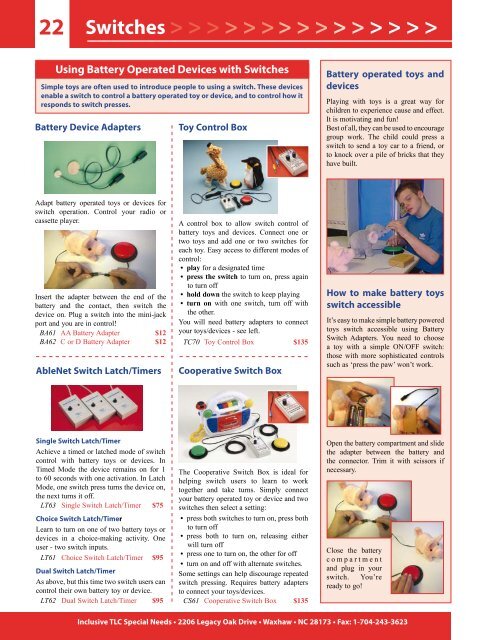Switch Software - Inclusive TLC
Switch Software - Inclusive TLC
Switch Software - Inclusive TLC
Create successful ePaper yourself
Turn your PDF publications into a flip-book with our unique Google optimized e-Paper software.
22<br />
<strong>Switch</strong>es > > > > > > > > > > > > > > ><br />
Using Battery Operated Devices with <strong>Switch</strong>es<br />
Simple toys are often used to introduce people to using a switch. These devices<br />
enable a switch to control a battery operated toy or device, and to control how it<br />
responds to switch presses.<br />
Battery Device Adapters<br />
Toy Control Box<br />
Battery operated toys and<br />
devices<br />
Playing with toys is a great way for<br />
children to experience cause and effect.<br />
It is motivating and fun!<br />
Best of all, they can be used to encourage<br />
group work. The child could press a<br />
switch to send a toy car to a friend, or<br />
to knock over a pile of bricks that they<br />
have built.<br />
Adapt battery operated toys or devices for<br />
switch operation. Control your radio or<br />
cassette player.<br />
Insert the adapter between the end of the<br />
battery and the contact, then switch the<br />
device on. Plug a switch into the mini-jack<br />
port and you are in control!<br />
BA61 AA Battery Adapter $12<br />
BA62 C or D Battery Adapter $12<br />
AbleNet <strong>Switch</strong> Latch/Timers<br />
A control box to allow switch control of<br />
battery toys and devices. Connect one or<br />
two toys and add one or two switches for<br />
each toy. Easy access to different modes of<br />
control:<br />
• play for a designated time<br />
• press the switch to turn on, press again<br />
to turn off<br />
• hold down the switch to keep playing<br />
• turn on with one switch, turn off with<br />
the other.<br />
You will need battery adapters to connect<br />
your toys/devices - see left.<br />
TC70 Toy Control Box $135<br />
Cooperative <strong>Switch</strong> Box<br />
How to make battery toys<br />
switch accessible<br />
It’s easy to make simple battery powered<br />
toys switch accessible using Battery<br />
<strong>Switch</strong> Adapters. You need to choose<br />
a toy with a simple ON/OFF switch:<br />
those with more sophisticated controls<br />
such as ‘press the paw’ won’t work.<br />
Single <strong>Switch</strong> Latch/Timer<br />
Achieve a timed or latched mode of switch<br />
control with battery toys or devices. In<br />
Timed Mode the device remains on for 1<br />
to 60 seconds with one activation. In Latch<br />
Mode, one switch press turns the device on,<br />
the next turns it off.<br />
LT63 Single <strong>Switch</strong> Latch/Timer $75<br />
Choice <strong>Switch</strong> Latch/Timer<br />
Learn to turn on one of two battery toys or<br />
devices in a choice-making activity. One<br />
user - two switch inputs.<br />
LT61 Choice <strong>Switch</strong> Latch/Timer $95<br />
Dual <strong>Switch</strong> Latch/Timer<br />
As above, but this time two switch users can<br />
control their own battery toy or device.<br />
LT62 Dual <strong>Switch</strong> Latch/Timer $95<br />
The Cooperative <strong>Switch</strong> Box is ideal for<br />
helping switch users to learn to work<br />
together and take turns. Simply connect<br />
your battery operated toy or device and two<br />
switches then select a setting:<br />
• press both switches to turn on, press both<br />
to turn off<br />
• press both to turn on, releasing either<br />
will turn off<br />
• press one to turn on, the other for off<br />
• turn on and off with alternate switches.<br />
Some settings can help discourage repeated<br />
switch pressing. Requires battery adapters<br />
to connect your toys/devices.<br />
CS61 Cooperative <strong>Switch</strong> Box $135<br />
Open the battery compartment and slide<br />
the adapter between the battery and<br />
the connector. Trim it with scissors if<br />
necessary.<br />
Close the battery<br />
c o m p a r t m e n t<br />
and plug in your<br />
switch. You’re<br />
ready to go!<br />
<strong>Inclusive</strong> <strong>Inclusive</strong> <strong>TLC</strong>, <strong>TLC</strong> • 315 Special Wootton Needs St •• Unit 2206 A Legacy • Boonton Oak • Drive NJ 07005 • Waxhaw • Fax: 1-973-331-9849 • NC 28173 • Fax: • 1-704-243-3623<br />
Phone: 1-973-331-9898