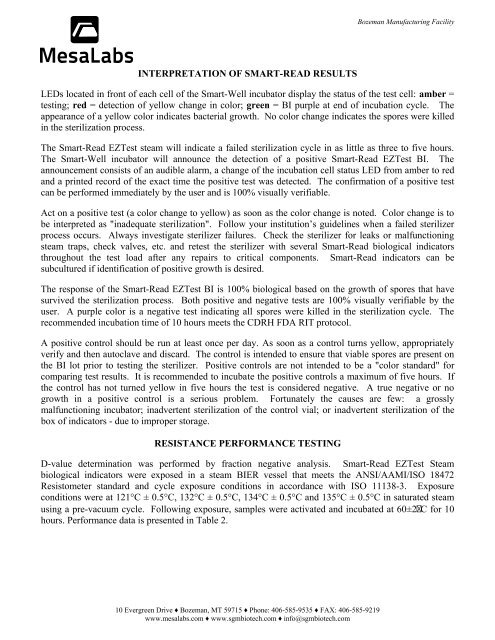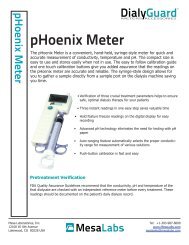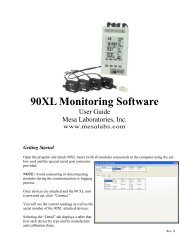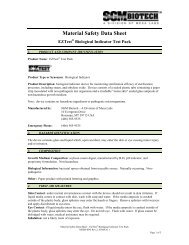TECHNICAL REPORT - Mesa Labs
TECHNICAL REPORT - Mesa Labs
TECHNICAL REPORT - Mesa Labs
You also want an ePaper? Increase the reach of your titles
YUMPU automatically turns print PDFs into web optimized ePapers that Google loves.
Bozeman Manufacturing Facility<br />
INTERPRETATION OF SMART-READ RESULTS<br />
LEDs located in front of each cell of the Smart-Well incubator display the status of the test cell: amber =<br />
testing; red = detection of yellow change in color; green = BI purple at end of incubation cycle. The<br />
appearance of a yellow color indicates bacterial growth. No color change indicates the spores were killed<br />
in the sterilization process.<br />
The Smart-Read EZTest steam will indicate a failed sterilization cycle in as little as three to five hours.<br />
The Smart-Well incubator will announce the detection of a positive Smart-Read EZTest BI. The<br />
announcement consists of an audible alarm, a change of the incubation cell status LED from amber to red<br />
and a printed record of the exact time the positive test was detected. The confirmation of a positive test<br />
can be performed immediately by the user and is 100% visually verifiable.<br />
Act on a positive test (a color change to yellow) as soon as the color change is noted. Color change is to<br />
be interpreted as "inadequate sterilization". Follow your institution’s guidelines when a failed sterilizer<br />
process occurs. Always investigate sterilizer failures. Check the sterilizer for leaks or malfunctioning<br />
steam traps, check valves, etc. and retest the sterilizer with several Smart-Read biological indicators<br />
throughout the test load after any repairs to critical components. Smart-Read indicators can be<br />
subcultured if identification of positive growth is desired.<br />
The response of the Smart-Read EZTest BI is 100% biological based on the growth of spores that have<br />
survived the sterilization process. Both positive and negative tests are 100% visually verifiable by the<br />
user. A purple color is a negative test indicating all spores were killed in the sterilization cycle. The<br />
recommended incubation time of 10 hours meets the CDRH FDA RIT protocol.<br />
A positive control should be run at least once per day. As soon as a control turns yellow, appropriately<br />
verify and then autoclave and discard. The control is intended to ensure that viable spores are present on<br />
the BI lot prior to testing the sterilizer. Positive controls are not intended to be a "color standard" for<br />
comparing test results. It is recommended to incubate the positive controls a maximum of five hours. If<br />
the control has not turned yellow in five hours the test is considered negative. A true negative or no<br />
growth in a positive control is a serious problem. Fortunately the causes are few: a grossly<br />
malfunctioning incubator; inadvertent sterilization of the control vial; or inadvertent sterilization of the<br />
box of indicators - due to improper storage.<br />
RESISTANCE PERFORMANCE TESTING<br />
D-value determination was performed by fraction negative analysis. Smart-Read EZTest Steam<br />
biological indicators were exposed in a steam BIER vessel that meets the ANSI/AAMI/ISO 18472<br />
Resistometer standard and cycle exposure conditions in accordance with ISO 11138-3. Exposure<br />
conditions were at 121°C ± 0.5°C, 132°C ± 0.5°C, 134°C ± 0.5°C and 135°C ± 0.5°C in saturated steam<br />
using a pre-vacuum cycle. Following exposure, samples were activated and incubated at 60±2 C for 10<br />
hours. Performance data is presented in Table 2.<br />
10 Evergreen Drive ♦ Bozeman, MT 59715 ♦ Phone: 406-585-9535 ♦ FAX: 406-585-9219<br />
www.mesalabs.com ♦ www.sgmbiotech.com ♦ info@sgmbiotech.com