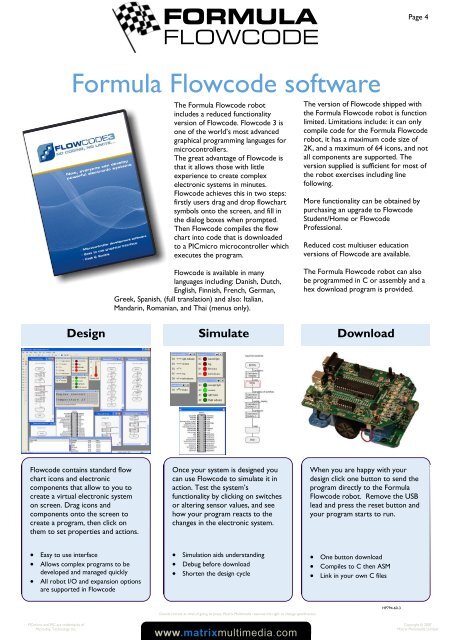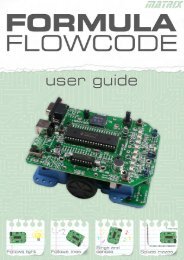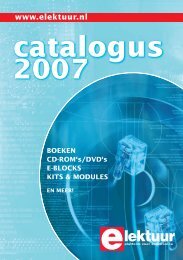flowcode - Elektor
flowcode - Elektor
flowcode - Elektor
Create successful ePaper yourself
Turn your PDF publications into a flip-book with our unique Google optimized e-Paper software.
FORMULA<br />
FLOWCODE<br />
Page 4<br />
Formula Flowcode software<br />
The Formula Flowcode robot<br />
includes a reduced functionality<br />
version of Flowcode. Flowcode 3 is<br />
one of the world’s most advanced<br />
graphical programming languages for<br />
microcontrollers.<br />
The great advantage of Flowcode is<br />
that it allows those with little<br />
experience to create complex<br />
electronic systems in minutes.<br />
Flowcode achieves this in two steps:<br />
firstly users drag and drop flowchart<br />
symbols onto the screen, and fill in<br />
the dialog boxes when prompted.<br />
Then Flowcode compiles the flow<br />
chart into code that is downloaded<br />
to a PICmicro microcontroller which<br />
executes the program.<br />
The version of Flowcode shipped with<br />
the Formula Flowcode robot is function<br />
limited. Limitations include: it can only<br />
compile code for the Formula Flowcode<br />
robot, it has a maximum code size of<br />
2K, and a maximum of 64 icons, and not<br />
all components are supported. The<br />
version supplied is sufficient for most of<br />
the robot exercises including line<br />
following.<br />
More functionality can be obtained by<br />
purchasing an upgrade to Flowcode<br />
Student/Home or Flowcode<br />
Professional.<br />
Reduced cost multiuser education<br />
versions of Flowcode are available.<br />
Flowcode is available in many<br />
languages including: Danish, Dutch,<br />
English, Finnish, French, German,<br />
Greek, Spanish, (full translation) and also: Italian,<br />
Mandarin, Romanian, and Thai (menus only).<br />
The Formula Flowcode robot can also<br />
be programmed in C or assembly and a<br />
hex download program is provided.<br />
Design Simulate Download<br />
Flowcode contains standard flow<br />
chart icons and electronic<br />
components that allow to you to<br />
create a virtual electronic system<br />
on screen. Drag icons and<br />
components onto the screen to<br />
create a program, then click on<br />
them to set properties and actions.<br />
Once your system is designed you<br />
can use Flowcode to simulate it in<br />
action. Test the system’s<br />
functionality by clicking on switches<br />
or altering sensor values, and see<br />
how your program reacts to the<br />
changes in the electronic system.<br />
When you are happy with your<br />
design click one button to send the<br />
program directly to the Formula<br />
Flowcode robot. Remove the USB<br />
lead and press the reset button and<br />
your program starts to run.<br />
• Easy to use interface<br />
• Allows complex programs to be<br />
developed and managed quickly<br />
• All robot I/O and expansion options<br />
are supported in Flowcode<br />
• Simulation aids understanding<br />
• Debug before download<br />
• Shorten the design cycle<br />
• One button download<br />
• Compiles to C then ASM<br />
• Link in your own C files<br />
PICmicro and PIC are trademarks of<br />
Microchip Technology Inc.<br />
Details correct at time of going to press. Matrix Multimedia reserves the right to change specification.<br />
www.matrixmultimedia.com<br />
HP794-60-3<br />
Copyright © 2007<br />
Matrix Multimedia Limited