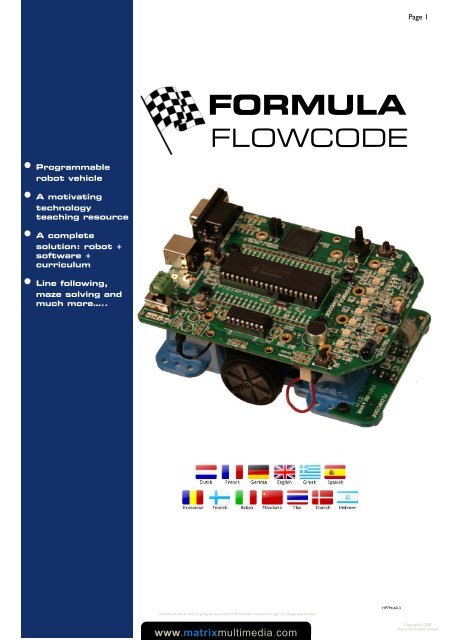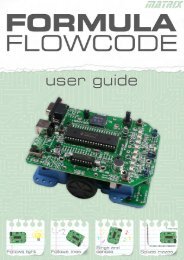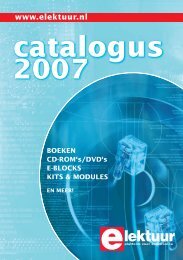flowcode - Elektor
flowcode - Elektor
flowcode - Elektor
You also want an ePaper? Increase the reach of your titles
YUMPU automatically turns print PDFs into web optimized ePapers that Google loves.
FORMULA<br />
FLOWCODE<br />
Page 1<br />
FORMULA<br />
FLOWCODE<br />
• Programmable<br />
robot vehicle<br />
• A motivating<br />
technology<br />
teaching resource<br />
• A complete<br />
solution: robot +<br />
software +<br />
curriculum<br />
• Line following,<br />
maze solving and<br />
much more…..<br />
PICmicro and PIC are trademarks of<br />
Microchip Technology Inc.<br />
Details correct at time of going to press. Matrix Multimedia reserves the right to change specification.<br />
www.matrixmultimedia.com<br />
HP794-60-3<br />
Copyright © 2007<br />
Matrix Multimedia Limited
FORMULA<br />
FLOWCODE<br />
Page 2<br />
What does it do<br />
Formula Flowcode is a robot vehicle which is used to teach<br />
robotics, and to provide a platform for competing in<br />
robotics events.<br />
Benefits<br />
• A low cost, all-inclusive solution<br />
• Can also be used for mechanical studies<br />
• A highly motivating approach to learning<br />
Features<br />
• Includes graphical programming software (Flowcode)<br />
• USB programmable<br />
• High technical specification<br />
• Micromouse competition compatible<br />
• Can also be programmed in C and Assembly<br />
• A2 line following track is provided.<br />
Description<br />
This maze solving robot has been designed to provide a<br />
motivating platform for learning robotics for all ages. The<br />
robot addresses the requirements of technology education<br />
in schools and colleges and the electronic circuit board can<br />
also be used for mechanical projects at 16+. The high<br />
specification two wheel robot is powered from<br />
rechargeable batteries and is supplied with a function<br />
limited version of Flowcode graphical programming<br />
software - available in 12 languages. Flowcode’s drag and<br />
drop interface allows students with no previous<br />
programming experience to create a wide range of<br />
programs for the robot. Simply develop the program,<br />
simulate its functionality on-screen and then click on a<br />
button to download the program to the robot via USB. The<br />
robot is designed to allow learners to complete a range of<br />
programming tasks with increasing levels of difficulty,<br />
building their understanding as they progress through the<br />
tasks.<br />
The technical specification of Formula Flowcode is<br />
impressive: it uses an advanced PICmicro 18 series<br />
microcontroller with internal precision motor controller<br />
circuitry, has 3 infrared distance sensors, line following<br />
sensors on a separate circuit board, a speaker, audio level<br />
sensor, light sensor, two spare switch inputs, 8 user<br />
programmable LEDs, and various expansion buses -<br />
including an E-blocks port.<br />
Introduction<br />
“Lego NXT is a great product. This is better - it<br />
actually teaches students how robots think and work”<br />
Bart Huyskens<br />
St Joseph’s College, Belgium<br />
PICmicro and PIC are trademarks of<br />
Microchip Technology Inc.<br />
Details correct at time of going to press. Matrix Multimedia reserves the right to change specification.<br />
www.matrixmultimedia.com<br />
HP794-60-3<br />
Copyright © 2007<br />
Matrix Multimedia Limited
FORMULA<br />
FLOWCODE<br />
Page 3<br />
Package details<br />
5<br />
6<br />
2 3<br />
4<br />
7<br />
19<br />
8<br />
1<br />
18<br />
9<br />
10<br />
17<br />
16<br />
11<br />
15<br />
10<br />
12<br />
14<br />
13<br />
1. The brains of Formula Flowcode<br />
- a PIC18F4455 chip<br />
2. USB socket<br />
3. Master reset switch<br />
4. Programming LED<br />
5. External 5V supply input<br />
6. Power switch<br />
7. Plastic chassis with battery<br />
compartment, motors with<br />
gearboxes, and 2 wheels.<br />
8. Motor driver chip - a L293D<br />
9. Microphone with sound level<br />
amplifier circuit<br />
10. User definable press switches<br />
11. Distance sensor - right<br />
12. Distance sensor - centre<br />
13. Distance sensor - left<br />
14. Light sensor<br />
15. Line following circuit board<br />
16. 8 user definable LEDs<br />
17. Loudspeaker volume control<br />
18. Loudspeaker<br />
19. E-blocks expansion socket<br />
Chassis<br />
Speed<br />
5 - 20cm/s<br />
Size<br />
130 x 80 x 37 cm<br />
Motor<br />
MRM-GM03 with gearbox<br />
Battery AA x 4<br />
Controller circuit board<br />
CPU<br />
PIC18F4455<br />
outputs<br />
8 x user definable LEDs, power<br />
LED, one bit speaker<br />
Inputs<br />
2 push-to-make switches sound<br />
level sensor<br />
Motor driver L293D<br />
Distance sensors TSAL5100, BPV11F transceivers<br />
Line followers TCRT5000 on daughter board<br />
Power<br />
4 x AA rechargeable NiMH<br />
Software requirements<br />
Windows 98, ME, 2000, XP, NT, Vista<br />
Pack contents<br />
Plastic moulded chassis and gearbox<br />
Controller circuit board<br />
4 x M3 posidrive self-tapping screws<br />
CD ROM with Flowcode and drivers<br />
User guide<br />
Assembly requirements<br />
Chassis is built and tested in the factory. The controller<br />
circuit board is built and tested in the factory, Final<br />
assembly using posidrive screwdriver is all that is<br />
required. No soldering required.<br />
Formula Flowcode is micromouse competition<br />
compatible.<br />
Formula Flowcode software specification<br />
The package contains a free multilingual version of<br />
Flowcode 3. See below for details.<br />
PICmicro and PIC are trademarks of<br />
Microchip Technology Inc.<br />
Details correct at time of going to press. Matrix Multimedia reserves the right to change specification.<br />
www.matrixmultimedia.com<br />
HP794-60-3<br />
Copyright © 2007<br />
Matrix Multimedia Limited
FORMULA<br />
FLOWCODE<br />
Page 4<br />
Formula Flowcode software<br />
The Formula Flowcode robot<br />
includes a reduced functionality<br />
version of Flowcode. Flowcode 3 is<br />
one of the world’s most advanced<br />
graphical programming languages for<br />
microcontrollers.<br />
The great advantage of Flowcode is<br />
that it allows those with little<br />
experience to create complex<br />
electronic systems in minutes.<br />
Flowcode achieves this in two steps:<br />
firstly users drag and drop flowchart<br />
symbols onto the screen, and fill in<br />
the dialog boxes when prompted.<br />
Then Flowcode compiles the flow<br />
chart into code that is downloaded<br />
to a PICmicro microcontroller which<br />
executes the program.<br />
The version of Flowcode shipped with<br />
the Formula Flowcode robot is function<br />
limited. Limitations include: it can only<br />
compile code for the Formula Flowcode<br />
robot, it has a maximum code size of<br />
2K, and a maximum of 64 icons, and not<br />
all components are supported. The<br />
version supplied is sufficient for most of<br />
the robot exercises including line<br />
following.<br />
More functionality can be obtained by<br />
purchasing an upgrade to Flowcode<br />
Student/Home or Flowcode<br />
Professional.<br />
Reduced cost multiuser education<br />
versions of Flowcode are available.<br />
Flowcode is available in many<br />
languages including: Danish, Dutch,<br />
English, Finnish, French, German,<br />
Greek, Spanish, (full translation) and also: Italian,<br />
Mandarin, Romanian, and Thai (menus only).<br />
The Formula Flowcode robot can also<br />
be programmed in C or assembly and a<br />
hex download program is provided.<br />
Design Simulate Download<br />
Flowcode contains standard flow<br />
chart icons and electronic<br />
components that allow to you to<br />
create a virtual electronic system<br />
on screen. Drag icons and<br />
components onto the screen to<br />
create a program, then click on<br />
them to set properties and actions.<br />
Once your system is designed you<br />
can use Flowcode to simulate it in<br />
action. Test the system’s<br />
functionality by clicking on switches<br />
or altering sensor values, and see<br />
how your program reacts to the<br />
changes in the electronic system.<br />
When you are happy with your<br />
design click one button to send the<br />
program directly to the Formula<br />
Flowcode robot. Remove the USB<br />
lead and press the reset button and<br />
your program starts to run.<br />
• Easy to use interface<br />
• Allows complex programs to be<br />
developed and managed quickly<br />
• All robot I/O and expansion options<br />
are supported in Flowcode<br />
• Simulation aids understanding<br />
• Debug before download<br />
• Shorten the design cycle<br />
• One button download<br />
• Compiles to C then ASM<br />
• Link in your own C files<br />
PICmicro and PIC are trademarks of<br />
Microchip Technology Inc.<br />
Details correct at time of going to press. Matrix Multimedia reserves the right to change specification.<br />
www.matrixmultimedia.com<br />
HP794-60-3<br />
Copyright © 2007<br />
Matrix Multimedia Limited
FORMULA<br />
FLOWCODE<br />
Page 5<br />
Curriculum and support<br />
Curriculum<br />
As background learning material the CD ROM ‘An introduction to<br />
microcontroller programming’ is available. This CD ROM includes<br />
a wealth of material on PICmicro microcontrollers, their<br />
operation, circuitry and project work. It also includes a large<br />
section on developing programs using Flowcode which covers,<br />
inputs, outputs, loops, decisions, macros, memory, string handling<br />
and much more.<br />
At the time of going to press this is only available in English. This<br />
CD ROM is included in the class packs. See below for details.<br />
Support<br />
User support for Formula Flowcode is available on Matrix<br />
Multimedia’s web site forum where users can ask each other<br />
questions and swap programs.<br />
User guide<br />
A user guide is shipped with Formula Flowcode which includes<br />
assembly instructions, installation instructions, the circuit diagram<br />
and operation.<br />
The CD ROM ‘ An introduction to microcontroller<br />
programming’ provides background material on developing<br />
electronics systems with Flowcode.<br />
Support is delivered using the Matrix Multimedia Forum site<br />
The User’s Guide contains easy-to-read circuit diagrams,<br />
assembly instructions and more.<br />
PICmicro and PIC are trademarks of<br />
Microchip Technology Inc.<br />
Details correct at time of going to press. Matrix Multimedia reserves the right to change specification.<br />
www.matrixmultimedia.com<br />
HP794-60-3<br />
Copyright © 2007<br />
Matrix Multimedia Limited
FORMULA<br />
FLOWCODE<br />
Page 6<br />
Challenges<br />
‘Formula Flowcode’ is named after the Formula Ford<br />
racing competition where the cars are all identical and<br />
winning only comes down to the driver’s skills. In this<br />
case winning comes down to the programming skills of<br />
the user. As you might expect there are a number of<br />
separate challenges that users have to complete to<br />
increase their skills level. These challenges start with<br />
getting a single LED to light up, and finish with full maze<br />
solving using a custom made chassis, with wheel<br />
encoders etc. This is the really clever idea behind<br />
Formula Flowcode – it is great for complete beginners<br />
to robotics and electronics, and it will also provide a<br />
considerable challenge to those studying for degrees in<br />
electronics and computer science. Many challenges are<br />
possible, the 10 prescribed challenges are:<br />
1. LEDs and switches: use switches and LEDs to<br />
understand inputs, outputs and binary operation.<br />
2. Robopop: use the loudspeaker to generate tones<br />
and even music themes.<br />
3. Driving the motors: program the robot to drive the<br />
motors with a specific speed and direction so that<br />
predetermined figures such as a triangle, a square, a<br />
circle or a spiral are made.<br />
4. Follow my line: follow an unknown line (closed<br />
figure, white line on black background) as fast as<br />
possible. The fastest mouse wins.<br />
5. I can see the light: The robot shall be placed as far<br />
away from the light as possible, not facing to the<br />
light. The robot needs to find it’s way to the light, as<br />
fast as possible, and stop in the white rectangle in<br />
front of the light without hitting the wall.<br />
6. Drag Race: travel as fast as possible over a straight<br />
course, following a white line, then brake and stand<br />
still before hitting the end wall. This is a competition<br />
event.<br />
7. Daytona race: do 3 laps round the maze, as fast as<br />
possible. The fastest mouse wins. 1 sec will be<br />
added, every time you hit a wall or make a ‘touch’.<br />
This is a competition event.<br />
8. Lefty: solve a known maze as past as possible, using<br />
the wall-following technique. Stop on the white<br />
square. 1 sec will be added, every time you hit a<br />
wall or make a ‘touch’. This is a competition event.<br />
9. Full maze: Solve an unknown maze by mapping it<br />
first and then driving the fastest course as fast as<br />
possible. The fastest run out of 5 runs counts. This<br />
is an advanced competition event.<br />
10. Pimp my ride: Build your own chassis from scratch<br />
and carry out exercise 9. This is an advanced<br />
competition event.<br />
Level 6 - the drag race, made with electrical tape on a white<br />
surface<br />
Level 7 - the Daytona 5, a simple maze based race<br />
Level 8 - the Lefty, a more complex maze based race<br />
PICmicro and PIC are trademarks of<br />
Microchip Technology Inc.<br />
Details correct at time of going to press. Matrix Multimedia reserves the right to change specification.<br />
www.matrixmultimedia.com<br />
HP794-60-3<br />
Copyright © 2007<br />
Matrix Multimedia Limited
FORMULA<br />
FLOWCODE<br />
Page 7<br />
Expansion options<br />
E-blocks<br />
The Formula Flowcode robot is fitted with holes at 20mm<br />
intervals and a full expansion port on a D-type E-blocks connector.<br />
These features mean that it is possible to add an E-blocks board to<br />
the chassis to extend its functionality: for example an additional<br />
LCD display or a Bluetooth communications board.<br />
Other expansion<br />
The E-blocks connector exposes the communications port of the<br />
chassis so that it is also possible to add a wider range of<br />
accessories including ultrasonic, image, speech etc. Servo motor<br />
connectors are also available to provide additional robotics<br />
functions.<br />
Mechanical engineering work<br />
The Flowcode controller circuit board is designed so that it can be<br />
used on a mechanical chassis, other than the one supplied as<br />
standard, using expansion features such as additional connections<br />
for servo motors, and wheel encoder inputs.<br />
Formula Flowcode is compatible with E-blocks, like the<br />
LCD board shown here.<br />
This makes the chassis suitable for use as part of a course where<br />
students study both electrical and mechanical engineering. In these<br />
courses students are tasked with designing their own chassis using<br />
custom made metal parts and higher specification motors. This<br />
approach also allows students to develop their expertise further<br />
with full international standard mazes being solvable with the<br />
chassis.<br />
FORMULA<br />
FLOWCODE<br />
Based on:<br />
FLOW CODE 3<br />
NO CODING, NO LIMITS...<br />
Students can use the controller circuit board as a basis<br />
mechanical engineering design work<br />
Upgrade with additional E-blocks<br />
LCD display<br />
Graphical display<br />
Keypad<br />
Bluetooth board<br />
Power supply<br />
EB005<br />
EB043<br />
EB014<br />
EB024<br />
HPPSU2<br />
Compatible with:<br />
Upgrade to a full version of Flowcode<br />
Flowcode Pro<br />
Flowcode 10 user educational<br />
Flowcode site educational<br />
TEFLCSI3<br />
TEFLC103<br />
TEFLCSL3<br />
PICmicro and PIC are trademarks of<br />
Microchip Technology Inc.<br />
Details correct at time of going to press. Matrix Multimedia reserves the right to change specification.<br />
www.matrixmultimedia.com<br />
HP794-60-3<br />
Copyright © 2007<br />
Matrix Multimedia Limited
FORMULA<br />
FLOWCODE<br />
Page 8<br />
Products and purchase options<br />
Formula Flowcode<br />
HP794<br />
Individual Formula Flowcode kits - includes built and<br />
tested controller board, and plastic chassis with gearbox.<br />
Includes a function limited version of Flowcode.<br />
Starter class bundle<br />
HP926<br />
Includes 5 Formula Flowcode kits, 1 set of maze walls, a<br />
function limited version of Flowcode, a storage tray and<br />
a 10 user version of the ‘Introduction to microcontroller<br />
programming’ CD ROM. Sufficient for 10 students<br />
working in pairs. Compatible with challenges 1 to 5.<br />
Pro class bundle<br />
HP454<br />
Includes 10 Formula Flowcode chassis kits, 1 set of maze<br />
walls, Site licence of Flowcode V3 Pro software (worth<br />
£700), Site licence of the ‘Introduction to<br />
microcontroller programming’ CD ROM, 5 LCD<br />
displays, 5 IDC cables, and two storage trays. Sufficient<br />
for 20 students working in pairs. Compatible with all<br />
challenges.<br />
Maze walls HP458 Formula Flowcode parts<br />
These walls and posts are designed to<br />
allow you to create a maze of your own.<br />
Each wall measures 168 x 12 x 50mm.<br />
30 walls and posts are included in the<br />
pack which allows you to make a 5 x 5<br />
cell maze.<br />
Chassis only<br />
Circuit board only<br />
HP295<br />
EB629<br />
PICmicro and PIC are trademarks of<br />
Microchip Technology Inc.<br />
Details correct at time of going to press. Matrix Multimedia reserves the right to change specification.<br />
www.matrixmultimedia.com<br />
HP794-60-3<br />
Copyright © 2007<br />
Matrix Multimedia Limited