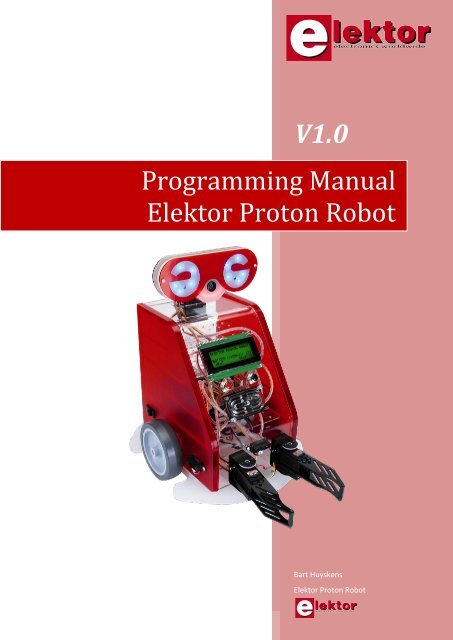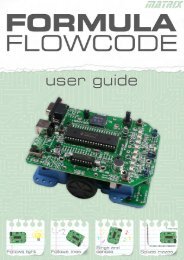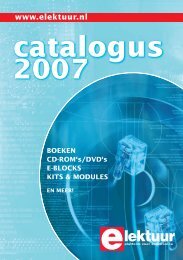Programming Manual Elektor Proton Robot - ELEKTOR.se
Programming Manual Elektor Proton Robot - ELEKTOR.se
Programming Manual Elektor Proton Robot - ELEKTOR.se
You also want an ePaper? Increase the reach of your titles
YUMPU automatically turns print PDFs into web optimized ePapers that Google loves.
V1.0<strong>Programming</strong> <strong>Manual</strong><strong>Elektor</strong> <strong>Proton</strong> <strong>Robot</strong>Bart Huyskens<strong>Elektor</strong> <strong>Proton</strong> <strong>Robot</strong>
Content:Blok schematic: ........................................................................................................................................ 5Different modules on chassis level .......................................................................................................... 6Different modules on PCB level ............................................................................................................... 7PIC add-on board ..................................................................................................................................... 8AVR add-on board ................................................................................................................................... 9Summary of the different modules, their connection and functionality: ............................................. 10Connector explanation .......................................................................................................................... 12List of all the connectors on the motherboard + functionality ............................................................. 13How to choo<strong>se</strong> your programming language ........................................................................................ 16How to <strong>se</strong>t up Flowcode 4 (PIC) for usage with PICKIT2 and proton: ................................................... 19How to <strong>se</strong>t up Flowcode 4 (AVR) for usage with AVRISPMK2 and proton: ........................................... 21How to <strong>se</strong>t op AVRSTUDIO – WINAVR / AVRISP for <strong>Proton</strong>: ................................................................ 23How to <strong>se</strong>t up MPLAB – HITECH C Lite / PICKIT2 for <strong>Proton</strong>: ................................................................ 298 led’s on the motherboard.................................................................................................................. 36Piezo-electric sounder on the motherboard ......................................................................................... 38Two push buttons (red and black) on the body .................................................................................... 40The I2C communication protocol explained ......................................................................................... 42The blue LCD with 4 lines of 20 characters ........................................................................................... 46Ascii table: ......................................................................................................................................... 52The <strong>se</strong>rvo motors in the head and the gripper modules ....................................................................... 55The head with ldr’s, RGB-led’s and 8 led’s in the mouth ...................................................................... 61The Ultrasonic <strong>se</strong>nsor in the no<strong>se</strong> (SRF02)............................................................................................ 64The MD25 motor driver module ........................................................................................................... 71The two EMG30 DC motors with encoders ........................................................................................... 80The line <strong>se</strong>nsor module with 3 IR line <strong>se</strong>nsors ...................................................................................... 81Analogue to digital conversion explained ............................................................................................. 85The 3 infra red SHARP distance <strong>se</strong>nsors GP2Y0A21YK .......................................................................... 86RS232 communication explained .......................................................................................................... 89The Audio module with MP3 and WAV capability ................................................................................ 90Description ........................................................................................................................................ 91Features ............................................................................................................................................. 92Example application .......................................................................................................................... 92Connectors ........................................................................................................................................ 94Bart Huyskens <strong>Manual</strong> <strong>Elektor</strong> <strong>Proton</strong> V1.0 3 April 2011 2
Communications Protocol ................................................................................................................. 95Command Format.............................................................................................................................. 95Command Listing Format .............................................................................................................. 95Command Respon<strong>se</strong> Format ......................................................................................................... 95Settings .............................................................................................................................................. 96Communication Settings ................................................................................................................... 96Serial Bitrate .................................................................................................................................. 96Prompt Character .......................................................................................................................... 97Respon<strong>se</strong> Delay ............................................................................................................................. 97Non-volatile Playback Settings .......................................................................................................... 98Volume .......................................................................................................................................... 98Loop Count .................................................................................................................................... 98Boost .............................................................................................................................................. 99Input/Output Interface Settings ...................................................................................................... 101Input Style.................................................................................................................................... 101Hardware Busy Indicator ............................................................................................................. 101Command <strong>se</strong>t .................................................................................................................................. 102General commands ......................................................................................................................... 102Version ......................................................................................................................................... 102Settings ........................................................................................................................................ 103Playback commands ........................................................................................................................ 104Play File ........................................................................................................................................ 104Play Next ...................................................................................................................................... 105Jump ............................................................................................................................................ 106Stop .............................................................................................................................................. 107Pau<strong>se</strong> ........................................................................................................................................... 108Playback Status ............................................................................................................................ 109Playback Information .................................................................................................................. 110Play Tone ..................................................................................................................................... 111Playback Speed Change ............................................................................................................... 112Re<strong>se</strong>t Audio ................................................................................................................................. 113Volume ........................................................................................................................................ 114Loop Count .................................................................................................................................. 115Audio Boost ................................................................................................................................. 116Bart Huyskens <strong>Manual</strong> <strong>Elektor</strong> <strong>Proton</strong> V1.0 3 April 2011 3
File Commands ................................................................................................................................ 118Set Attributes............................................................................................................................... 118Format : ....................................................................................................................................... 118Copy ............................................................................................................................................. 118Clo<strong>se</strong> ............................................................................................................................................ 121Change Timestamp ...................................................................................................................... 122Era<strong>se</strong> File ...................................................................................................................................... 122Free Handle ................................................................................................................................. 124Info .............................................................................................................................................. 125Jump ............................................................................................................................................ 126Card Info ...................................................................................................................................... 127List Directory ............................................................................................................................... 129Make Directory ............................................................................................................................ 132Rename ........................................................................................................................................ 133Open ............................................................................................................................................ 134Query Volume.............................................................................................................................. 136Read ............................................................................................................................................. 136Read Line ..................................................................................................................................... 139Truncate ...................................................................................................................................... 140Write ............................................................................................................................................ 141Write Line .................................................................................................................................... 142File Status .................................................................................................................................... 144Table of Settings .............................................................................................................................. 145Table of Error Codes ........................................................................................................................ 148<strong>Proton</strong> main program for PIC in C: ...................................................................................................... 149PIC_PROTON_LIB.h .......................................................................................................................... 149PIC_PROTON_LIB.c .......................................................................................................................... 152<strong>Proton</strong> main program for AVR in C: ..................................................................................................... 161AVR_PROTON_LIB.h ........................................................................................................................ 161AVR_PROTON_LIB.c ......................................................................................................................... 164Cheat sheet C – for Hitech C compiler ................................................................................................ 173Version changes summary .................................................................................................................. 175Bart Huyskens <strong>Manual</strong> <strong>Elektor</strong> <strong>Proton</strong> V1.0 3 April 2011 4
Blok schematic:Bart Huyskens <strong>Manual</strong> <strong>Elektor</strong> <strong>Proton</strong> V1.0 3 April 2011 5
Different modules on chassis levelBart Huyskens <strong>Manual</strong> <strong>Elektor</strong> <strong>Proton</strong> V1.0 3 April 2011 6
Different modules on PCB levelBart Huyskens <strong>Manual</strong> <strong>Elektor</strong> <strong>Proton</strong> V1.0 3 April 2011 7
PIC add-on board• The PIC add-on board has one Xtal of 19.660.800Hz• SPI communication is not u<strong>se</strong>d at this moment, but it may be in future projects. A few of the 4SPI pins (/SS,SCK,MISO,MOSI) u<strong>se</strong> the same pins of the uC as the I2C pins. Therefore I havecho<strong>se</strong>n for C0 to be SS and C1 to be SCK. The<strong>se</strong> pins can easily be bitbanged in your program. Forthe miso pin, you have the choice between C2 and C4. U<strong>se</strong> jumper J8 to make this choice.• The programming pins are the typical /MCLR,ICSPDA, ICSPCLK, VDD and VSS pins. You can u<strong>se</strong>the cheap PICKIT2 or PICKIT3 programmers or the more expensive ICD3 debugger or any otherprogrammer that u<strong>se</strong>s the<strong>se</strong> pins, to program the protonBart Huyskens <strong>Manual</strong> <strong>Elektor</strong> <strong>Proton</strong> V1.0 3 April 2011 8
AVR add-on board• The AVR board has two Xtals – the main Xtal of 19.660.800Hz and the <strong>se</strong>condary Xtal of 32768Hzthat is connected to the pins of the asynchronous Timer/counter. U<strong>se</strong> this to generate exact realtime clocks.• All pins of PORTB are connected to the LED’s. A few pins (B4-B7) are also connected to the SPIcommunication pins.• Only 3 of the 8 AD pins are u<strong>se</strong>d for the moment – all the others are spare and can be u<strong>se</strong>d asdigital I/O or as analogue input.• All communication pins (SPI, RS232 and I2C) are connected to the bottom right connector.• The programmer pins are the typical SPI pins of the AVR + VCC,GND and RESET. Any ISPprogrammer that u<strong>se</strong>s the<strong>se</strong> typical ISP pins will work fine.Bart Huyskens <strong>Manual</strong> <strong>Elektor</strong> <strong>Proton</strong> V1.0 3 April 2011 9
Summary of the different modules, their connection and functionality:8 Red led’sLD0-LD7PiezosounderIO3Red andBlack ButtonSBR - SWB3 Line<strong>se</strong>nsorsRGT-CNT-LFTIR Distance<strong>se</strong>nsorsAD0-AD1-AD2Motor drivermoduleSCL-SDA8 led’s – on the motherboard8 Digital outputs / 1 = led on / 0 = led offConnected to 8 bit port of uCFunction: first programming steps - debuggingConnected to one pin of the uCDigital output –driven by frequency of square waveCan produce any frequency in audio spectrumFunction: Beep sounds – alarms – RingtonesJ7 can disconnect the Piezo from the IO3 line. IO3 is alsoconnected to the j6 extra IO connector.2 push buttons – normally openConnected to the pins of the uCDigital inputwill give a ‘high’ signal to 2 pins of the uC when pushedFunction: choice of programs / options3 IR TCRT5000 line <strong>se</strong>nsors of VishayConnected to 3 lines of the uC3 Digital inputsBlack Surface = 1 / White surface = 0Functionality:• Follow white or black line• Detect edge of table or play field3 <strong>se</strong>nsors : GP2Y0A21 from SharpThe<strong>se</strong> <strong>se</strong>nsors can measure distances from 10-80cmSensors give an analogue value between 0-5V to the uCConnected to 3 A/D inputs of the uCMD25 motor driver moduleConnected to the uC via I2C BusStandard I2C Slave address: 0xB0Functionality:• Drive 2 DC motors (Speed – Acceleration rate - ….)• Feedback from encoders in motors for accuratepositioning up to 1° wheel position• Feedback from battery voltage• Feedback from Motor currentPICD0-D7A4Red: B4Black: B5LFT:B0CNT:B1RGT:B2LFT:ADC0CNT:ADC1RGT:ADC2I2C Slaveaddress:0xB0AVRB0-B7D7Red: D2Black: D3LFT:D4CNT:D5RGT:D6LFT:ADC0CNT:ADC1RGT:ADC2I2C Slaveaddress:0xB0LCDSCL-SDALCD03 Serial I2C LCD module4 lines of 20 charactersConnected to uC via I2C BusStandard I2C Slave address: 0xC6Functionality:• Display measured values• Display text-messages• Ideal for Debugging purpo<strong>se</strong>sI2C Slaveaddress:0xC6I2C Slaveaddress:0xC6Bart Huyskens <strong>Manual</strong> <strong>Elektor</strong> <strong>Proton</strong> V1.0 3 April 2011 10
Servo moduleSCL-SDAHeadSCL-SDAUS distance<strong>se</strong>nsorSCL-SDAAudio playerMRX-MTXExpansionportsCan drive up to 4 <strong>se</strong>rvo’sConnected to the uC via I2C BusStandard I2C Slave address: 0xAA2 <strong>se</strong>rvo’s for the pan/tilt module to position the head2 <strong>se</strong>rvo’s for the gripper <strong>se</strong>t to grab object – size of a tin can.Functionality:• Switch <strong>se</strong>parate <strong>se</strong>rvo’s on or off• position the 4 <strong>se</strong>rvo’s individuallyConnected to uC via I2C BusStandard I2C Slave address: 0x10Functionality:• 5 RGB led’s in left eye – <strong>se</strong>parately driven by 3 PWMvalues to make any colour• 5 RGB led’s in right eye – <strong>se</strong>parately driven by 3 PWMvalues to make any colour• 8 led’s in moutho Separately driven by 8 bit register oro VU function reaction on sound level producedby the audio module.• 2 Photo transistors to measure light intensity anddetect light sourcesSRF02 ultrasonic distance <strong>se</strong>nsorThis <strong>se</strong>nsor can measure distances from 18-250cmConnected to uC via I2C BusStandard I2C Slave address: 0xE0uMP3 Audio moduledriven by RS232 Commando’sFunctionality:• Plays mp3, wav, … files directly from SD card• Stores data on SD card• Produces nice data for equalizer functionality• Makes the robot speak with prerecorded audio filesThe motherboard has extra expansion ports – for your ownprojects. Idea’s for expansion projects could be:• Voice recognition / reaction to voice commands• Camera <strong>se</strong>nsors implementation• Can bus implementation• Wireless communication between robots (RFID –Bluetooth – Zigbee – IRDA – WIFI…)• Remote control via PC or TransmitterI2CSlaveaddress:0xAAI2CSlaveaddress:0x10I2CSlaveaddress:0xE0RS232TXRXI2CSlaveaddress:0xAAI2CSlaveaddress:0x10I2CSlaveaddress:0xE0RS232TXRXBart Huyskens <strong>Manual</strong> <strong>Elektor</strong> <strong>Proton</strong> V1.0 3 April 2011 11
Connector explanationBart Huyskens <strong>Manual</strong> <strong>Elektor</strong> <strong>Proton</strong> V1.0 3 April 2011 12
List of all the connectors on the motherboard + functionalityConnector Pins Description PIC AVRJ1 /CSSCKMOSIMISOSpare SPI communication connector. SPI is not u<strong>se</strong>d on the<strong>Proton</strong> at this moment, but as SPI is a popular protocol, itmight be u<strong>se</strong>d in future designs and projects.C0C1C2/C4C5B4B5B6B7J2J3GNDSDASCL5V5VLFTCNTRGTGNDSpare I2C communication connector. I2C is the main bus inthe <strong>Proton</strong> robot. There are already 2 pull-up resistors of 1K8on the 2 lines of this bus.Line follow PCB connector. It provides power to the 3 LF<strong>se</strong>nsors and receives logical values of the 3 LF <strong>se</strong>nsors.J4 -+Send audio to the head. The polarity does not matter.Parallel with J29 to speaker.J5 AD0 Connected to The Left Sharp IR distance <strong>se</strong>nsor. Connectedto pin AD0 of the uC. To read the analogue voltage from theIR <strong>se</strong>nsor.J6J7J8J95VIO1IO2IO3GNDSWBSWRIO3IO2IO1RGTCNTLFTLD0LD1LD2LD3LD4LD5LD63 spare digital I/O pins to u<strong>se</strong> for your own projects. Beaware that the Piezo sounder is also on IO3 and can bedisconnected with Jumper J7To disconnect the Piezo sounder from IO3 – <strong>se</strong>e J68 pin connector that connects the uC add-on to themotherboard. It connects to the 2 push buttons, to the Piezo,to the line follow <strong>se</strong>nsor and to the J6- IO expander.8 pin connector that connects the uC add-on to themotherboard. It connects directly to 8 led’s, next toconnector J9.LD7J10 AD1 Connected to The front-centre Sharp IR distance <strong>se</strong>nsor.Connected to pin AD1 of the uC. To read the analoguevoltage from the IR <strong>se</strong>nsor.J115VSCLSDAGNDTo connect the I2C LCD to the uC. This LCD u<strong>se</strong>s I2Ccommando’s.Bart Huyskens <strong>Manual</strong> <strong>Elektor</strong> <strong>Proton</strong> V1.0 3 April 2011 13C4C3B0B1B2A0-AD0B6B7A4B5B4A4B7B6B2B1B0D0D1D2D3D4D5D6D7A1-AD1SDASCLC1C0D4D5D6A0-AD0C3C2D7D3D2D7C2C3D6D5D4B0B1B2B3B4B5B6B7A1-AD1SDASCL
J12 AD2 Connected to the Right Sharp IR distance <strong>se</strong>nsor. Connectedto pin AD2 of the uC. To read the analogue voltage from theIR <strong>se</strong>nsor.J13J14J15J16J17J18J19J20J21J22AD0AD1AD2AD3AD4AD5AD6AD7/CSSCKMSIMSOMRXMTXSCLSDAMTXMRXGNDGNDAD35VSWBSWBSCLSDAGNDGNDAD45VGNDSCLSDA12VAD5AD6AD7GND5V8 pin connector that connects the uC add-on to themotherboard. It connects to 8 Analogue input pins of the uC.AT this moment, only 3 of the 8 pins are u<strong>se</strong>d, all the othersare spare.The 3 pins u<strong>se</strong>d read the analogue voltage from the 3 sharpIR distance <strong>se</strong>nsors.The<strong>se</strong> 8 AD pins can also be u<strong>se</strong>d as normal logic IO pins.8 pin connector that connects the uC add-on to themotherboard. This is the communications connector:SPI comms : /CS,SCK,MOSI,MISOI2C comms : SCL; SDARS232 comms : MRX, MTXSPI MISO line with PIC can be <strong>se</strong>lected by jumperSpare RS232 Connector. U<strong>se</strong> this for your own RS232projects. Be aware that the Audio module is also on the<strong>se</strong>RS232 lines. As this audio module needs quite specificinstruction strings, the chance is not big that it would reactstrange if other modules are also connected to the<strong>se</strong> lines.The voltage levels are TTL (0V-5V) and not -12 and +12!Spare I/O + analogue pin. Can be u<strong>se</strong>d as AD or as Digital IOpin.To connect the black push button to. No polarity. Connectsto pin SWB of uCConnect to MD25 motor driver PCB. The MD25 moduleworks with I2C commands.Spare I/O + analogue pin. Can be u<strong>se</strong>d as AD or as Digital IOpin.Connect to the 4 pin connector of the head. The head has itsown I2C slave pre-programmed uC and it takes a few easyI2C commands to read from of write to the different modulesof the head.3 Spare I/O + analogue pins. Can be u<strong>se</strong>d as AD or as DigitalIO pins.To provide power to the microcontroller ADD-ON PCB.J23 +-Connect directly (via main switch) to 12V Battery. Be awareof the polarity!J24 GND Test pin to connect your GND to when you want to measureanything on the PCB.J25 MPWR Motor power. 12V connection to the MD25 motor driverA2-AD2A0A1A2A3A4E0E1E2C0C1C2-C4C5C7C6C3C4C6C7A3B5SCLSDAA4SCLSDAE0E1E2A2-AD2A0A1A2A3A4A5A6A7B4B5B6B7D0D1C0C1D0D1A3D3SCLSDAA4SCLSDAA5A6A7Bart Huyskens <strong>Manual</strong> <strong>Elektor</strong> <strong>Proton</strong> V1.0 3 April 2011 14
J26J27J28J29 +-J30J31J33J34J35GND12VMTXMRXGNDGND5VGNDRGTSV16VGNDSV26VGNDSV36VGNDSV46VGNDSWRSWRmodule. Be aware of the polarity!!Spare 12V output for your own projects.RS232 communication + 5V power supply for the audiomodule.Mono output of the audio module. This signal goes to theaudio amplifier on the motherboard and then to the speakerand the head.To speaker. 8ohm resistance. Signal comes from the audioamplifier IC. J29 to speaker is in parallel with J4 to head.Polarity not important.Servo output to pan & tilt kit <strong>se</strong>rvo in head. Comes from I2Ccontrolled Servo driver IC.Servo output to pan & tilt kit <strong>se</strong>rvo in head. Comes from I2Ccontrolled Servo driver IC.Servo output to gripper kit at the front of the proton. Comesfrom I2C controlled Servo driver IC.Servo output to gripper kit at the front of the proton. Comesfrom I2C controlled Servo driver IC.To connect the red push button to. No polarity. Connects topin SWR of uCTXRXB4TXRXD2Bart Huyskens <strong>Manual</strong> <strong>Elektor</strong> <strong>Proton</strong> V1.0 3 April 2011 15
How to choo<strong>se</strong> your programming languageOne of the big advantages of choosing for the PROTON as your robotics and microcontrollerplatform is that you can choo<strong>se</strong> the microcontroller that you want. We have alreadyprepared an AVR and a PIC add-on board.This also means that you can choo<strong>se</strong> the programming language that you prefer.We can’t support every language or every controller, but we have worked out a <strong>se</strong>t of demoprograms in Flowcode and in C, and both for PIC and AVR, to demonstrate how all thecomponents work.Flowcode is a very popular graphical programming language for PIC and AVR. It is quite a biteasier to start with in comparison with C, but is just as powerful as C. Just drag and drop thecomponents of the flowchart of your program and FC will compile it to nice clean C code.Flowcode is developed by matrixmultimedia (www.matrixmultimedia.com) and is distributedby www.elektor.com .C is the language that all the professionals u<strong>se</strong> to program embedded systems. It’s not a<strong>se</strong>asy as FC to take your first programming steps, but it gives the programmer total control.We have cho<strong>se</strong>n for free C compilers for AVR and PIC. The only big advantage of paying for aC compiler is that the<strong>se</strong> expensive compilers compile your C program a bit smaller. Youwould get a bit more code in your microcontroller if you pay for a compiler.Demo programs for all the components of the <strong>Proton</strong> robot, and for all 4 programmingplatforms can be downloaded from the elektor website.For the PIC 16F887:FLOWCODE 4 FOR PIC: the demo program: “PROTDEM_FCPIC_EMPTY” alreadycontains <strong>se</strong>veral pre-written macro’s that make the programming of the PROTONunder FC even easier. Just start with this EMPTY file to develop your own projects.We have also written a couple of demo programs in FC4 for PIC that can bedownloaded from the elektor website.HITECH PICC C compiler (FREE!!): We have developed a library of instructionsconcerning the LCD, I2C, UART, Strings and A/D to make using the<strong>se</strong> functions a loteasier. To make u<strong>se</strong> of this library, just add: “PIC_PROTON_LIB.c” and“PIC_PROTON_LIB.h” to your project. Just have a look at the demo programs onhow to u<strong>se</strong> the<strong>se</strong> libraries. This is a list of the instructions of this library.I2C/TWI FUNCTIONSvoid I2C_INIT();void I2C_START();void I2C_RESTART();void I2C_STOP();char I2C_TRANSMIT_BYTE(char Data);Bart Huyskens <strong>Manual</strong> <strong>Elektor</strong> <strong>Proton</strong> V1.0 3 April 2011 16
char I2C_RECEIVE_BYTE(char Last);void I2C_SEND_MESSAGE(char Device_ID, char AddrH, char Data);char I2C_RECEIVE_MESSAGE(char Device_ID, char AddrH);LCD FUNCTIONSvoid LCD03_SET_CURSOR(char FCL_CURSOR);void LCD03_CLEAR_SCREEN();void LCD03_BACKLIGHT_ON();void LCD03_BACKLIGHT_OFF();void LCD_WRITE_STRING( const unsigned char * pString );void LCD03_WRITE_INT(int ii);void LCD03_WRITE_BYTE(char ii);void LCD03_CLEAR_LINE(char line); // line 0-1-2-3STRING FUNCTIONSunsigned char STR_LEN( const char *p );bit STR_EQUAL( const char *p, const char *q );bit STR_PREFIX( const char *p, const char *q );void STR_COPY( char *p, unsigned char s, char *q, unsigned char n );bit CHAR_IN( char c, const char * s );bit STRING_IN( const char * p, const char * q );RS232/UART FUNCTIONSvoid UART_INIT_1200( void );void UART_INIT_2400( void );void UART_INIT_4800( void );void UART_INIT_9600( void );void UART_INIT_19200( void );void UART_INIT_57600( void );void UART_INIT_115200( void );void UART_INIT_250000( void );bit UART_CHAR_AVAILABLE( void );char UART_CHAR_RECEIVE( void );bit UART_SEND_IDLE( void );void UART_CHAR_SEND( char c );void UART_STRING_SEND( const char *p );void UART_STRING_RECEIVE(char *received,unsigned char received_size, unsignedint milli<strong>se</strong>conds,const char * terminate,const char * ignore);ADC FUNCTIONSunsigned int READ_ADC_INT_CHANNEL( unsigned char channel );unsigned char READ_ADC_BYTE_CHANNEL( unsigned char channel );For the AVR ATMEGA32:FLOWCODE 4 FOR AVR: the demo program: “PROTDEM_FCAVR_EMPTY” alreadycontains <strong>se</strong>veral pre-written macro’s that make the programming of the PROTONunder FC even easier. Just start with this EMPTY file to develop your own projects.We have also written a couple of demo programs in FC4 for AVR that can bedownloaded from the elektor website.WINAVR GCC C compiler under AVRSTUDIO (FREE!!): We have developed a library ofinstructions concerning the LCD, I2C, UART, Strings and A/D to make using the<strong>se</strong>functions a lot easier. This library is: “AVR_PROTON_LIB.c” andBart Huyskens <strong>Manual</strong> <strong>Elektor</strong> <strong>Proton</strong> V1.0 3 April 2011 17
“AVR_PROTON_LIB.h”. Just have a look at the demo programs on how to u<strong>se</strong> the<strong>se</strong>libraries. This is a list of the instructions of this library.I2C/TWI FUNCTIONSvoid I2C_INIT();void I2C_START();void I2C_RESTART();void I2C_STOP();char I2C_TRANSMIT_BYTE(char Data);char I2C_RECEIVE_BYTE(char Last);void I2C_SEND_MESSAGE(char Device_ID, char AddrH, char Data);char I2C_RECEIVE_MESSAGE(char Device_ID, char AddrH);LCD FUNCTIONSvoid LCD03_SET_CURSOR(char FCL_CURSOR);void LCD03_CLEAR_SCREEN();void LCD03_BACKLIGHT_ON();void LCD03_BACKLIGHT_OFF();void LCD_WRITE_STRING( const unsigned char * pString );void LCD03_WRITE_INT(int ii);void LCD03_WRITE_BYTE(char ii);void LCD03_CLEAR_LINE(char line); // line 0-1-2-3STRING FUNCTIONSunsigned char STR_LEN( const char *p );bit STR_EQUAL( const char *p, const char *q );bit STR_PREFIX( const char *p, const char *q );void STR_COPY( char *p, unsigned char s, char *q, unsigned char n );bit CHAR_IN( char c, const char * s );bit STRING_IN( const char * p, const char * q );RS232/UART FUNCTIONSvoid UART_INIT_1200( void );void UART_INIT_2400( void );void UART_INIT_4800( void );void UART_INIT_9600( void );void UART_INIT_19200( void );void UART_INIT_57600( void );void UART_INIT_115200( void );void UART_INIT_250000( void );bit UART_CHAR_AVAILABLE( void );char UART_CHAR_RECEIVE( void );bit UART_SEND_IDLE( void );void UART_CHAR_SEND( char c );void UART_STRING_SEND( const char *p );void UART_STRING_RECEIVE(char *received, unsigned char received_size, unsignedint milli<strong>se</strong>conds, const char * terminate,const char * ignore);ADC FUNCTIONSunsigned int READ_ADC_INT_CHANNEL( unsigned char channel );unsigned char READ_ADC_BYTE_CHANNEL( unsigned char channel );Bart Huyskens <strong>Manual</strong> <strong>Elektor</strong> <strong>Proton</strong> V1.0 3 April 2011 18
How to <strong>se</strong>t up Flowcode 4 (PIC) for usage with PICKIT2 and proton:Flowcode for PIC is a graphical programming language for PIC microcontrollers. It is verypowerful and it’s great for schools and for rapid prototyping. You will be amazed by the ea<strong>se</strong>and speed you are able to write programs in Flowcode. Flowcode generates nice C-code.Flowcode is a product from Matrixmultimedia. You can purcha<strong>se</strong> Flowcode at <strong>Elektor</strong>.The following is the way to <strong>se</strong>t up FC4 for PIC to be able to u<strong>se</strong> the PICKIT2 programmer toprogram the PROTON. The configuration parameters take care of the clock –and other -<strong>se</strong>ttings. Make sure that they are correct.Open FC4 for PICUnder ‘chip’ – open the ‘config’ screen.Bart Huyskens <strong>Manual</strong> <strong>Elektor</strong> <strong>Proton</strong> V1.0 3 April 2011 19
First programmer –location:C:\Program Files\Matrix Multimedia\Flowcode V4\Tools\PICkit2\pk2cmd.exeFirst programmer parameters:-BC:\Program Files\Matrix Multimedia\Flowcode V4\Tools\PICkit2\ -PPIC%p -F%f.hex-M -A5 -RTick off “u<strong>se</strong> programmer to <strong>se</strong>t config params”Configuration parameters:0x2007,0x2ff20x2008,0x3fffBart Huyskens <strong>Manual</strong> <strong>Elektor</strong> <strong>Proton</strong> V1.0 3 April 2011 20
How to <strong>se</strong>t up Flowcode 4 (AVR) for usage with AVRISPMK2 and proton:Flowcode for AVR is a graphical programming language for AVR microcontrollers. It is verypowerful and it’s great for schools and for rapid prototyping. You will be amazed by the ea<strong>se</strong>and speed you are able to write programs in Flowcode. Flowcode generates nice C-code.Flowcode is a product from Matrixmultimedia. You can purcha<strong>se</strong> Flowcode at <strong>Elektor</strong>.The standard <strong>se</strong>ttings of FC AVR do not expect AVRSTUDIO to be installed and it u<strong>se</strong>sAVRDUDE to program the AVR. I recommend to install AVR Studio (free downloadfrom www.atmel.com) and to <strong>se</strong>t up FC AVR to u<strong>se</strong> AVR studio to program the proton.For this you need to change some <strong>se</strong>ttings under “Chip” >> “Compiler options”Programmer:Location:C:\Program Files\Atmel\AVR Tools\STK500\STK500.exeParameters:-cUSB -d%t -e -if"%D\%f.hex" -pf -vfBart Huyskens <strong>Manual</strong> <strong>Elektor</strong> <strong>Proton</strong> V1.0 3 April 2011 21
It may also be necessary to <strong>se</strong>t the fu<strong>se</strong> <strong>se</strong>ttings of the AVR to “ext crystal/resonator High Freq…”– You can do this by starting AVRStudio and following next steps with the AVRISP programmerconnected and the <strong>Robot</strong> powered up.Click on the “connect to the <strong>se</strong>lected AVR programmer” buttonPress the ‘program’ button. The AVR now runs on the external Xtal of 19660800 Hz.Make sure to clo<strong>se</strong> this AVRISP window before trying to program the AVR with Flowcode. The ISPcan only be connected to one program at a time.Bart Huyskens <strong>Manual</strong> <strong>Elektor</strong> <strong>Proton</strong> V1.0 3 April 2011 22
How to <strong>se</strong>t op AVRSTUDIO – WINAVR / AVRISP for <strong>Proton</strong>:Download and install AVRstudio from www.atmel.com – for freeDownload and install WinAVR (free C-compiler) – for freeOpen AVR studioClick “New Project”Select AVR GCC (Winavr C compiler) and give your project a name.Click “Next”Select the ATmega32 device and click “Finish”Copy - paste both library files “AVR_PROTON_LIB.c” and “AVR_PROTON_LIB.h” under the directoryof this project (in this ca<strong>se</strong> : “<strong>Proton</strong>_test”)Bart Huyskens <strong>Manual</strong> <strong>Elektor</strong> <strong>Proton</strong> V1.0 3 April 2011 23
Right click on “source Files” – <strong>se</strong>lect – Add Existing source fileSearch and <strong>se</strong>lect the file “AVR_PROTON_LIB.c” (download this file from the <strong>Proton</strong> website)Right click on “header Files” – <strong>se</strong>lect – Add existing header fileSearch and <strong>se</strong>lect the file “AVR_PROTON_LIB.h” (download this file from the <strong>Proton</strong> website)Copy – paste one of the demo programs from the PROTDEM_C_AVR_xxx.c files (download fromelektor website)Bart Huyskens <strong>Manual</strong> <strong>Elektor</strong> <strong>Proton</strong> V1.0 3 April 2011 24
Click on the gear-logo “Edit currect configuration options”Make sure that all <strong>se</strong>ttings are the same as in this screen shotBart Huyskens <strong>Manual</strong> <strong>Elektor</strong> <strong>Proton</strong> V1.0 3 April 2011 25
Click on the “build active configuration” buttonThis compiles the current file into a hex file . The build window should display “build succeededwith no errors” – one or more warnings are no problem in most ca<strong>se</strong>s.Plug in your AVRISP programmer – install the AVRISP MK2 driver – update the firmware is asked –connect the ISP to the PROTON (be aware of the direction of the connector!!) – power up theproton.Click on the “connect to the <strong>se</strong>lected AVR programmer” buttonBart Huyskens <strong>Manual</strong> <strong>Elektor</strong> <strong>Proton</strong> V1.0 3 April 2011 26
Make sure that your fu<strong>se</strong>s tab screen shows exactly the same as this screen shot. A wrong clock<strong>se</strong>tting is often the reason why programs won’t work. Be especially careful for external RC clocks.You can only re<strong>se</strong>t this fu<strong>se</strong> in high voltage programming mode (STK500 programmer) of byconnecting an external RC circuit to the AVR.Bart Huyskens <strong>Manual</strong> <strong>Elektor</strong> <strong>Proton</strong> V1.0 3 April 2011 27
Select the proton_test.hex filePress the program button in the Flash screen.If all goes well – you should <strong>se</strong>e the<strong>se</strong> messages:Getting isp parameter.. SD=0x06 .. OKOKReading FLASH input file.. OKSetting mode and device parameters.. OK!Entering programming mode.. OK!Erasing device.. OK!<strong>Programming</strong> FLASH ..OK!Reading FLASH ..OK!FLASH contents is equal to file.. OKLeaving programming mode.. OK!Bart Huyskens <strong>Manual</strong> <strong>Elektor</strong> <strong>Proton</strong> V1.0 3 April 2011 28
How to <strong>se</strong>t up MPLAB – HITECH C Lite / PICKIT2 for <strong>Proton</strong>:Download and install MPLAB from the website: www.microchip.comIf the installer asks to install the Hitech C compiler – answer ‘yes’Open MPLAB – <strong>se</strong>lect Project – Select Project WizardSelect the device : PIC16F887Select ‘next’Bart Huyskens <strong>Manual</strong> <strong>Elektor</strong> <strong>Proton</strong> V1.0 3 April 2011 29
Select ‘ Hi-Tech Universal Toolsuite ‘ (this is the C compiler)Make a new project file, choo<strong>se</strong> a project name and save itIt is very important that – from the first project on – you organi<strong>se</strong> all the relevant files under oneproject file. For every new project – open a new file and start all over again.Bart Huyskens <strong>Manual</strong> <strong>Elektor</strong> <strong>Proton</strong> V1.0 3 April 2011 30
We choo<strong>se</strong> not to add any file to the project at this time. We could do this but we rather add the<strong>se</strong>files manually.Bart Huyskens <strong>Manual</strong> <strong>Elektor</strong> <strong>Proton</strong> V1.0 3 April 2011 31
Select the empty project editor screen and <strong>se</strong>lect : >File >save as > My_first_project.cCopy paste an example program into this window. From this moment on – all the code in the codeeditor screen will be recogni<strong>se</strong>d as C-code and all known C-instructions will get a different colourthan other info.In the project window – <strong>se</strong>lect > source files > Add FilesSelect: My_first_project.cThis is a very important step to link the C-file to the project. Do not forget this step.Bart Huyskens <strong>Manual</strong> <strong>Elektor</strong> <strong>Proton</strong> V1.0 3 April 2011 32
•Copy paste the “PIC_PROTON_LIB.h” file and the “PIC_PROTON_LIB.c” file in your projectdirectory.Bart Huyskens <strong>Manual</strong> <strong>Elektor</strong> <strong>Proton</strong> V1.0 3 April 2011 33
Add the .h file under the header files and add the .c file under the source files. Your project screenshould look like this :Select the PICKIT2 as the programmer that you want to u<strong>se</strong>. Be sure that you connect the USBcable of the PICKIT2 to the computer and the 5 wires to the <strong>Proton</strong> PIC add on board.Bart Huyskens <strong>Manual</strong> <strong>Elektor</strong> <strong>Proton</strong> V1.0 3 April 2011 34
Bart Huyskens <strong>Manual</strong> <strong>Elektor</strong> <strong>Proton</strong> V1.0 3 April 2011 35
8 led’s on the motherboardDemoprogram that flashes the 4 MSB leds alternating with the 4LSB ledsPIC16F887Demoprogram Flowcode PIC V4PROTDEM_FCPIC_LED.fcfATMEGA32Demoprogram Flowcode AVR V4PROTDEM_FCAVR_LED.fcf_avrDemoprogram Hitech C lite for PIC#include #include "PIC_PROTON_LIB.h"#define _XTAL_FREQ 19660800__CONFIG(0x2ff2); // <strong>se</strong>t HS Xtal etc__CONFIG(0x3fff);void main(){// init AD & Option regANSEL = 0;ANSELH = 0;OPTION = 0xC0;__delay_ms(250);__delay_ms(250); //wait for stable power supplyTRISD = 0x00;while (1)//PORTB outputDemoprogram WinAVR C for AVR#include #define F_CPU 19660800UL#include #include "AVR_PROTON_LIB.h"int main ( void ){_delay_ms(250);_delay_ms(250); //wait for stable power supplyDDRB = 0xff; //PORTB outputwhile (1){PORTB = 0x0F;_delay_ms(200);PORTB = 0xF0;_delay_ms(200);}}Bart Huyskens <strong>Manual</strong> <strong>Elektor</strong> <strong>Proton</strong> V1.0 3 April 2011 36
}{PORTD = 0x0F;__delay_ms(200);PORTD = 0xF0;__delay_ms(200);}<strong>Proton</strong> robot developer’s notes:8 led’s – all connected to one port of a uC make invisible values and registers visible andcan indicate what steps of the program were executed. This is an ideal way of testing anddebugging programs5V 6V 6VI2C SLAVESERVO8 LEDSPIC / AVR / ...PIEZOThe proton has 8 normal LED’s on the motherboard on the left side, next to the add-on uC PCB. All 8led’s are connected to an 8 bit port of the uC. Witch port depends on witch microcontroller youchoo<strong>se</strong> to u<strong>se</strong>.We have put the<strong>se</strong> 8 led’s on the design to give starters a basic output indication to test their firstprograms.The<strong>se</strong> led’s are also very u<strong>se</strong>ful for debugging purpo<strong>se</strong>s. In your program, copy the register or valueto the led’s and they will visualize the value of this register.Bart Huyskens <strong>Manual</strong> <strong>Elektor</strong> <strong>Proton</strong> V1.0 3 April 2011 37
Piezo-electric sounder on the motherboardThis Piezo-electric sounder can produce any frequency in the audio spectrum, simply by <strong>se</strong>nding asquare wave (5v ptp) to the sounder. This square wave is easily generated in the software by makingthis specific output pin high for a certain time – and then again low for a certain time. The high andlow time determine the period of the square wave and so the frequency we will hear.You could generate simple beep tones or alarms but it can also be u<strong>se</strong>d to program an entireringtone.uC1ms 1ms 1ms= 500HzPiezosounder<strong>Proton</strong> robot developer’s notes:Great for generating an alarm or for producing a small beep every time that you push oneof the buttons.Bart Huyskens <strong>Manual</strong> <strong>Elektor</strong> <strong>Proton</strong> V1.0 3 April 2011 38
PIC16F887Demoprogram Flowcode PIC V4PROTDEM_FCPIC_BUZ.fcfDemoprogram Hitech C lite for PIC#include #include "PIC_PROTON_LIB.h"#define _XTAL_FREQ 19660800__CONFIG(0x2ff2); // <strong>se</strong>t HS Xtal etc__CONFIG(0x3fff);void main(){// init AD & Option regANSEL = 0;ANSELH = 0;OPTION = 0xC0;// end of init__delay_ms(250);__delay_ms(250); //wait for stable power supplyTRISA &= ~0x10; //PIN A4 = outputvolatile unsigned int x;while (1){while (x < 250){PORTA |= 0x10; //pin A4 High__delay_ms(1);PORTA &= ~0x10; //pin A4 Low__delay_ms(1);x++;}x = 0;}while (x < 500){PORTA |= 0x10; //pin A4 High__delay_us(500);PORTA &= ~0x10; //pin A4 Low__delay_us(500);x++;}x = 0;}A police sirenATMEGA32Demoprogram Flowcode AVR V4PROTDEM_FCAVR_BUZ.fcf_avrDemoprogram WinAVR C for AVR#include #define F_CPU 19660800UL#include #include "AVR_PROTON_LIB.h"int main ( void ){_delay_ms(250);_delay_ms(250); //wait for stable power supplyDDRD |= 0x80; //PIN D7 = outputvolatile unsigned int x;while (1){while (x < 250){PORTD |= 0x80; //pin D7 High_delay_ms(1);PORTD &= ~0x80; //pin D7 Low_delay_ms(1);x++;}}x = 0;while (x < 500){PORTD |= 0x80; //pin D7 High_delay_us(500);PORTD &= ~0x80; //pin D7 Low_delay_us(500);x++;}x = 0;}Bart Huyskens <strong>Manual</strong> <strong>Elektor</strong> <strong>Proton</strong> V1.0 3 April 2011 39
Two push buttons (red and black) on the bodyPushing the buttons will have effect on the Led’s and the buzzerPIC16F887ATMEGA32Demoprogram Flowcode PIC V4Demoprogram Flowcode AVR V4PROTDEM_FCPIC_SWI.fcfPROTDEM_FCAVR_SWI.fcf_avrDemoprogram Hitech C lite for PICDemoprogram WinAVR C for AVR#include #include #include "PIC_PROTON_LIB.h"#define _XTAL_FREQ 19660800__CONFIG(0x2ff2); // <strong>se</strong>t HS Xtal etc__CONFIG(0x3fff);void main(){// init AD & Option regANSEL = 0;ANSELH = 0;OPTION = 0xC0;// end of init__delay_ms(250);__delay_ms(250); //wait for stable power supplyTRISB |=0b00110000; //B4-B5 input - SWITCHESTRISD = 0x00; // PORTD = OUTPUT = ledsTRISA &= ~0x10; //PIN A4 =OUT= LS}while (1){if (PORTB & 0b00010000) //red switch{PORTD = 0x0F;PORTA |= 0x10; //pin A4 High__delay_ms(1);PORTA &= ~0x10; //pin A4 Low__delay_ms(1);}el<strong>se</strong> if (PORTB & 0b00100000) //black switch{PORTD = 0xF0;PORTA |= 0x10; //pin A4 High__delay_us(500);PORTA &= ~0x10; //pin A4 Low__delay_us(500);}el<strong>se</strong> PORTD = 0x00;}#define F_CPU 19660800UL#include #include "AVR_PROTON_LIB.h"int main ( void ){_delay_ms(250);_delay_ms(250); //wait for stable power supplyDDRD &=~0b00001100; //D2 and D3 input - SWITCHESDDRB = 0xFF; // PORTB = OUTPUT = ledsDDRD |= 0x80; //PIN D7 = output}while (1){if (PIND & 0b00000100) //red switch{PORTB = 0x0F;PORTD |= 0x80; //pin D7 High_delay_ms(1);PORTD &= ~0x80; //pin D7 Low_delay_ms(1);}el<strong>se</strong> if (PIND & 0b00001000) //black switch{PORTB = 0xF0;PORTD |= 0x80; //pin D7 High_delay_us(500);PORTD &= ~0x80; //pin D7 Low_delay_us(500);}el<strong>se</strong> PORTB = 0x00;}Bart Huyskens <strong>Manual</strong> <strong>Elektor</strong> <strong>Proton</strong> V1.0 3 April 2011 40
The<strong>se</strong> are 2 normally open push buttons on the front of the chassis. They are connected directly to 2I/O pins of the uC. The switch circuits are protected against accidental programming of the<strong>se</strong> pins asoutputs. The<strong>se</strong> buttons are wired as active high.The<strong>se</strong> push buttons can be programmed for anything a programmer wants them to do . they aregreat for usage to <strong>se</strong>lect and activate different programs – or to alter certain values and <strong>se</strong>ttingswithout having to re-program the microcontrollers again.Beginning programmers can u<strong>se</strong> the<strong>se</strong> buttons to test programs with digital inputsBart Huyskens <strong>Manual</strong> <strong>Elektor</strong> <strong>Proton</strong> V1.0 3 April 2011 41
The I2C communication protocol explained<strong>Proton</strong> robot developer’s notes:I2C is a widely u<strong>se</strong>d bus system for the connection of ‘smart’ electronics’ to amicrocontroller. It is the main bus in our PROTON robot and it is hardware implementedin most modern microcontrollers, making our PROTON robot compatible with manyother microcontrollers, beside the PIC and the AVR. And even when it would not behardware implemented on your microcontroller, you can quite easily implement it insoftware (bit banging).Summary:• I2C or IIC or Inter IC bus (also two wire interface TWI)• Patented by Phillips• Master Slave principle (Multimaster possible)• For the connection of IC’s – clo<strong>se</strong> to the master (
• After the readbyte instruction – the master generates the acknowledge bit when he hasreceived the data from the slave in a correct manner.All the I2C slave modules on the proton elector robot work in exactly the same way. There are twosituation :1. WRITE data to the slave2. READ data from the slaveAs start (also a restart) and a stop <strong>se</strong>quence is when the SDA line changes state when the SCL line ishigh.Addressing:SDASCLMASTERSLAVE ADRESS: 0x10INDEX READ WRITE0x000x010x02SLAVE 1 SLAVE 2SLAVE ADRESS: 0xE0INDEX READ WRITE0x000x010x020x320x32Each slave has a unique slave addressA typical slave device has a <strong>se</strong>t of registers where the master can read from – and another <strong>se</strong>t ofregisters where the master can write to. The value – put in the<strong>se</strong> resisters by the master –determines how the slave will work.By <strong>se</strong>nding the “index”-address to the slave – the master determines to what register of the slave itwants to write to or read from. This index is an internal address of the slave which will <strong>se</strong>t a pointerat this specific index so that the next read or write instruction reads or writes to the correct register.Bart Huyskens <strong>Manual</strong> <strong>Elektor</strong> <strong>Proton</strong> V1.0 3 April 2011 43
WRITE DATA TO THE SLAVEFor example: we want to write the value ‘0xAA’ to index 0x02 of Slave 2:The<strong>se</strong> are the steps that you will need to program:1 START Start the message2 SENDBYTE 0xE0 Send the slave address of Slave 20xE0 = 0b 1110 0000 - LSB is 0 so this is a write operation3 SENDBYTE 0x02 Set the pointer in slave 2 at index 0x024 SENDBYTE 0xAA Send data 0xAA to ‘WRITE position’ at index 0x025 STOP Stop the messageSee picture below:SDASCLMASTERSLAVE ADRESS: 0x10INDEX READ WRITE0x000x010x02SLAVE 1 SLAVE 2SLAVE ADRESS: 0xE0INDEX READ WRITE0x000x010x020xAA0x320x32Bart Huyskens <strong>Manual</strong> <strong>Elektor</strong> <strong>Proton</strong> V1.0 3 April 2011 44
READ DATA FROM THE SLAVEFor example: we want to read the data from slave 1 at index position 0x01 (for this example weassume that the value in this register is 0xDE)The<strong>se</strong> are the steps that you will need to program:1 START Start the message2 SENDBYTE 0x10 Send the slave address of Slave 20x10 = 0b 0001 0000 - LSB is 0 so this is a write operation3 SENDBYTE 0x01 Set the pointer in slave 2 at index 0x014 RESTART Restart instruction to indicate change to read mode5 SENDBYTE 0x11 Send the slave address of Slave 2 – LSB = 10x11 = 0b 0001 0001 - LSB is 1 so this is a READ operation6 READBYTE Master reads data from ‘READ position’ at index 0x01 – (allthat the master does here is generate 8 clock pul<strong>se</strong>s andgenerate an ACK bit. To clock in the 8 bit data from the slave)7 STOP Stop the messageSee picture below:SDASCLMASTERSLAVE ADRESS: 0x10INDEX READ WRITE0x000x01 0xDE0x02SLAVE 1 SLAVE 2SLAVE ADRESS: 0xE0INDEX READ WRITE0x000x010x020xAA0x320x32Bart Huyskens <strong>Manual</strong> <strong>Elektor</strong> <strong>Proton</strong> V1.0 3 April 2011 45
The blue LCD with 4 lines of 20 charactersFlowcode (AVR + PIC) : The “xxx EMPTY” file contains <strong>se</strong>veral readymade macro’s especially to get easyaccess to LCD functions. The<strong>se</strong> functions are built up with I2C macro’s. This demo program makes u<strong>se</strong> ofthe<strong>se</strong> special LCD functions under Flowcode:• LCD_Clear_Screen• LCD_Set_Cursor Value 1-80 to <strong>se</strong>t cursor• LCD_Backlight_on• LCD_Backlight_off• LCD_Write_Text Display text on the LCD• LCD_Write_Int Display a 16 bit value to the LCD• LCD_Write_Byte Display an 8 bit value to the LCDC for AVR: include both “avr_proton_lib.h” and “AVR_<strong>Proton</strong>_lib.c” to have access to all the special<strong>Proton</strong> functions for the LCDC for PIC: include both “pic_proton_lib.h” and “pic_<strong>Proton</strong>_lib.c” to have access to all the special<strong>Proton</strong> functions for the LCDLCD functions for PIC and AVR:• void LCD03_SET_CURSOR(char FCL_CURSOR); //Set the Cursor to a position specified by thenext byte, where 1 is the top left and 80 is the bottom right• void LCD03_CLEAR_SCREEN(); //Clears the whole Screen• void LCD03_BACKLIGHT_ON(); // put backlight on• void LCD03_BACKLIGHT_OFF(); //put backlight off• void LCD03_WRITE_STRING( const char *pString ); // write text to LCD• void LCD03_WRITE_INT(unsigned int ii); // Writes an integer value to the LCD (16bit)• void LCD03_WRITE_BYTE(unsigned char ii); // Writes a BYTE value to the LCD (8bit)• void LCD03_CLEAR_LINE(char line); //Clears a single line (Line 0-1-2-3)The program puts the backlight on, displays the text “Hello World”, displays and Integer value, displays abyte value and the <strong>se</strong>ts the backlight off.PIC16F887Demoprogram Flowcode PIC V4PROTDEM_FCPIC_LCD.fcfDemoprogram Hitech C lite for PIC#include ATMEGA32Demoprogram Flowcode AVR V4PROTDEM_FCAVR_LCD.fcf_avrDemoprogram WinAVR C for AVR#include #include "PIC_PROTON_LIB.h"#define _XTAL_FREQ 19660800__CONFIG(0x2ff2); // <strong>se</strong>t HS Xtal etc__CONFIG(0x3fff);void DELAYSEC (void){for (char i = 0; i < 10 ; i++) __delay_ms(100);}#define F_CPU 19660800UL#include #include "AVR_PROTON_LIB.h"#include "AVR_PROTON_LIB.c"void DELAYSEC (void){for (char i = 0; i < 10 ; i++) _delay_ms(100);}Bart Huyskens <strong>Manual</strong> <strong>Elektor</strong> <strong>Proton</strong> V1.0 3 April 2011 46
void main(){// init AD & Option regANSEL = 0;ANSELH = 0;OPTION = 0xC0;// end of init__delay_ms(250);__delay_ms(250); //wait for stable power supplyI2C_INIT(); // initialize I2C - LCD03 is a I2C LCDunsigned int i = 23456; //32767 is maxunsigned char c = 247;}while (1){LCD03_BACKLIGHT_ON();LCD03_CLEAR_SCREEN();LCD03_SET_CURSOR(3);char String[20] = "Hello World";LCD_WRITE_STRING(String);DELAYSEC();LCD03_SET_CURSOR(23);LCD03_WRITE_INT(i);DELAYSEC();LCD03_SET_CURSOR(43);LCD03_WRITE_BYTE(c);DELAYSEC();LCD03_BACKLIGHT_OFF();DELAYSEC();}int main ( void ){_delay_ms(250);_delay_ms(250); //wait for stable power supplyI2C_INIT(); // initialize I2C - LCD03 is a I2C LCDunsigned int i = 56879;unsigned char c = 247;}while (1){LCD03_BACKLIGHT_ON();LCD03_CLEAR_SCREEN();LCD03_SET_CURSOR(3);LCD03_WRITE_STRING("Hello World!");DELAYSEC();LCD03_SET_CURSOR(23);LCD03_WRITE_INT(i);DELAYSEC();LCD03_SET_CURSOR(43);LCD03_WRITE_BYTE(c);DELAYSEC();LCD03_BACKLIGHT_OFF();DELAYSEC();}Bart Huyskens <strong>Manual</strong> <strong>Elektor</strong> <strong>Proton</strong> V1.0 3 April 2011 47
LCD03 - I2C/Serial LCD<strong>Proton</strong> robot developer’s notes:The LCD is a great module to u<strong>se</strong> on the PROTON robot. There is a lot of space to displaymenu’s and values.This LCD u<strong>se</strong>s I2C instructions. Especially displaying numeric values took me sometime to program. I’ve written a few custom instructions that you can now u<strong>se</strong> toprogram the LCD in a much easier way. Just include the PROTON LIBRARY file andenjoy.Technical DocumentationOverviewThis I2C display driver provides easy operation of a standard 20*4 LCD Text display. Itrequires only a 5v power supply and the two data connections for either mode, freeing uppins on your processor. Many u<strong>se</strong>ful text formatting functions are provided (describedbelow) and also the ability to put together custom characters into memory which can becalled off as required. There is a 64 byte FIFO buffer to ensure a minimum of delay in writingto the display.ConnectionsBart Huyskens <strong>Manual</strong> <strong>Elektor</strong> <strong>Proton</strong> V1.0 3 April 2011 48
Experience: We u<strong>se</strong> this LCD in I2C mode – SO we only u<strong>se</strong> the 4 pin connector marked with(GND-SCL- SDA-VCC) .Leave the mode jumper open and we do not connect a keypad.Serial/I2C Mode <strong>se</strong>lectionA single jumper link is u<strong>se</strong>d to <strong>se</strong>lect Serial or I2C mode. When the jumper is pre<strong>se</strong>nt (factorydefault) the module is in <strong>se</strong>rial mode. When the jumper is removed the module is in I2Cmode. The mode jumper is only checked as part of the power-up <strong>se</strong>quence, so make surethe display is off before changing modes. If you change the link position while the module ispowered, nothing will change until next time you switch on.FIFOBecau<strong>se</strong> the I2C communications operate faster than the display can accept data, allcommands and text you <strong>se</strong>nd to the display are placed in the FIFO (First In, First Out) buffer.This data is <strong>se</strong>nt to the display as fast as it will accept it. The FIFO is 64 bytes in length andthe number of free bytes can be returned in either mode. When <strong>se</strong>nding lots of text to thedisplay, you should check the number of free bytes so you don't overflow the buffer. If thebuffer does overflow, the excess bytes are ignored.I2C OperationI2C BusThe I2C display is located on the I2C bus at an address of 0XC6. The SCL and SDA lines shouldhave pull-up resistors on them somewhere on the bus. You only require 1 pair of resistorsfor the whole I2C bus, not specifically for the LCD03. They are already on the mastercontroller. Anything between 1k8 and 10k should work. We u<strong>se</strong>d 1k8 for best noi<strong>se</strong>immunity.Display control commandsThe LCD03 has four registers, three of which are read only information registers. Register 0 isa dual purpo<strong>se</strong> register, when written, it is the command register where all of theBart Huyskens <strong>Manual</strong> <strong>Elektor</strong> <strong>Proton</strong> V1.0 3 April 2011 49
instructions from the commands <strong>se</strong>ction should be <strong>se</strong>nt. When read it returns the number offree bytes in the FIFO buffer.LCD I2C Slave Adress: 0xC6index ReadWrite0 Number of free bytes in FIFO buffer Command register1 Keypad state Low byte x2 Keypad state High byte x3 Version xBart Huyskens <strong>Manual</strong> <strong>Elektor</strong> <strong>Proton</strong> V1.0 3 April 2011 50
Commands to write in the command registerdecimal commanddescription0 null (ignored) Ignored as a no operation1 Cursor Home Sets the cursor to the home position (top left)2 Set cursor (1-80)3<strong>se</strong>t cursor (line,column)Cursor to a position specified by the next byte, where 1 is thetop left and 80 is the bottom rightSets cursor using two bytes, where first byte is the line and the<strong>se</strong>cond byte is the column4 Hide cursor stops the position cursor from appearing on the display56Show underlinecursorShow blinkingcursor8 Backspace9Horizontal tab (bytab <strong>se</strong>t)10 Smart line feed11 Vertical tabChanges the cursor to the underline typeChanges the cursor to the blinking typedeletes the preceding character from the current position onthe displayMoves the current position across by the tab space <strong>se</strong>t bycommand 18 (default tab space 4)Moves the cursor down one line to the position beneath in thesame columnMoves the cursor up one line to the position above in the samecolumn12 Clear screen Clears the screen and <strong>se</strong>ts cursor to the home position13 Carriage Return Moves the cursor to the start of the next line17 Clear Column18 Tab <strong>se</strong>tClears the contents of the current column and moves cursorright by one columnSets the required tab size, the following byte can be a size ofbetween 1 and 1019 Backlight on Turns the backlight of the LCD03 on2027282925Backlight off(default)ChangeAddressCustom chargeneratorDouble keypad scanrateNormal keypad scanrateTurns the backlight of the LCD03 offFirst byte of <strong>se</strong>quence to change LCD03 address (<strong>se</strong>echanging address, software V4+)allows 8 custom chars to be built. See custom char generatorbelowIncrea<strong>se</strong>s the frequency of the keypad scan to 20hz (softwareV3+)Returns to the default keypad scan frequency of 10hz (softwareV3+)32-255 ASCII chars Writes ASCII chars straight to the displayBart Huyskens <strong>Manual</strong> <strong>Elektor</strong> <strong>Proton</strong> V1.0 3 April 2011 51
Ascii table:Dec Hex Description Dec Hex Char Dec Hex Char Dec Hex Char0 0 null 33 21 ! 64 40 @ 95 5F _1 1 start of heading 34 22 " 65 41 A 96 60 `2 2 start of text 35 23 # 66 42 B 97 61 a3 3 end of text 36 24 $ 67 43 C 98 62 b4 4 end of transmission 37 25 % 68 44 D 99 63 c5 5 enquiry 38 26 & 69 45 E 100 64 d6 6 acknowledge 39 27 ' 70 46 F 101 65 e7 7 bell 40 28 ( 71 47 G 102 66 f8 8 backspace 41 29 ) 72 48 H 103 67 g9 9 horizontal tab 42 2A * 73 49 I 104 68 h10 A new line 43 2B + 74 4A J 105 69 i11 B vertical tab 44 2C , 75 4B K 106 6A j12 C new page 45 2D - 76 4C L 107 6B k13 D carriage return 46 2E . 77 4D M 108 6C l14 E shift out 47 2F / 78 4E N 109 6D m15 F shift in 48 30 0 79 4F O 110 6E n16 10 data link escape 49 31 1 80 50 P 111 6F o17 11 device control 1 50 32 2 81 51 Q 112 70 p18 12 device control 2 51 33 3 82 52 R 113 71 q19 13 device control 3 52 34 4 83 53 S 114 72 r20 14 device control 4 53 35 5 84 54 T 115 73 s21 15 neg.acknowledge 54 36 6 85 55 U 116 74 t22 16 synchronous idle 55 37 7 86 56 V 117 75 u23 17 end of trans. block 56 38 8 87 57 W 118 76 v24 18 cancel 57 39 9 88 58 X 119 77 w25 19 end of medium 58 3A : 89 59 Y 120 78 x26 1A substitute 59 3B ; 90 5A Z 121 79 y27 1B escape 60 3C < 91 5B [ 122 7A z28 1C file <strong>se</strong>parator 61 3D = 92 5C \ 123 7B {29 1D group <strong>se</strong>parator 62 3E > 93 5D ] 124 7C |30 1E record <strong>se</strong>parator 63 3F ? 94 5E ^ 125 7D }31 1F unit <strong>se</strong>parator 126 7E ~32 20 space 127 7F DELBart Huyskens <strong>Manual</strong> <strong>Elektor</strong> <strong>Proton</strong> V1.0 3 April 2011 52
Custom char generatorCustom characters can be generated by <strong>se</strong>nding an 8 byte map. The first thing that must bedone is to <strong>se</strong>nd a command of 27 to indicate that you intend to make a custom char. Nextyou have to specify the position in ram of one of the 8 available chars you intend to build,the 8 chars are mapped at positions 128-135. Then the pattern should be <strong>se</strong>nt as below.How to calculate an 8 byte character pattern:Eight bytes are <strong>se</strong>nt with the highest bit masked on, the next two bits are ignored (x) and thefinal 5 bits show the line pattern.Bit 4 Bit 3 Bit 2 Bit 1 Bit 0 <strong>se</strong>nt byteByte 0 1xx00000 (128)Byte 1 1xx00100 (132)Byte 2 1xx01110 (142)Byte 3 1xx10101 (149)Byte 4 1xx00100 (132)Byte 5 1xx00100 (132)Byte 6 1xx00100 (132)Byte 7 1xx00000 (128)So to build the above arrow into location 128 you would <strong>se</strong>nd this <strong>se</strong>quence to thecommand register:• 27 (char generate command)• 128 (location to be filled)• 128 (byte 0)• 132 (byte1)• 142 (byte2)• 149 (byte3)• 132 (byte 4)• 132 (byte 5)• 132 (byte 6)• 128 (byte 7)Now the char is built into a memory location it can be called at any time as long as themodule remains powered by simply <strong>se</strong>nding the address between 128 and 135.Bart Huyskens <strong>Manual</strong> <strong>Elektor</strong> <strong>Proton</strong> V1.0 3 April 2011 53
Changing addressVersion 4 and above of the LCD03 software contains the facility to easily change the modulesaddress on the I2C bus system in the range of 0xC6 - 0xCE ( even numbers only ). This isachieved by <strong>se</strong>nding the following <strong>se</strong>quence:• 0x19 ( 1st byte of change address command )• 0xA0 ( 2nd byte of change address command )• 0xAA ( 3rd byte of change address command )• 0xA5 ( 4th byte of change address command )• 0xC6, 0xC8,0xCA,0xCC or 0xCE ( new address to map LCD03 at )Version 4+ also displays the current address on the display every time the module is firstpoweredBart Huyskens <strong>Manual</strong> <strong>Elektor</strong> <strong>Proton</strong> V1.0 3 April 2011 54
The <strong>se</strong>rvo motors in the head and the gripper modulesPositions the <strong>se</strong>rvo of the head in a certain position and the sweeps the <strong>se</strong>rvo from right to left.PIC16F887Demoprogram Flowcode PIC V4PROTDEM_FCPIC_SERVO.fcfDemoprogram Hitech C lite for PIC#include #include "PIC_PROTON_LIB.h"#define _XTAL_FREQ 19660800__CONFIG(0x2ff2); // <strong>se</strong>t HS Xtal etc__CONFIG(0x3fff);void DELAYSEC (void){for (char i = 0; i < 10 ; i++) __delay_ms(100);}void main(){// init AD & Option regANSEL = 0;ANSELH = 0;OPTION = 0xC0;// end of init__delay_ms(250);__delay_ms(250); //wait for stable power supplyI2C_INIT(); // initialize I2C - LCD03 is a I2C LCDvolatile unsigned char x = 128;I2C_SEND_MESSAGE(0xAA,0,1); // <strong>se</strong>rvo's head onI2C_SEND_MESSAGE(0xAA,1,80); // UP / DOWNDELAYSEC ();I2C_SEND_MESSAGE(0xAA,2,128); // LEFT / RIGHTDELAYSEC ();while (1){while (x < 255){I2C_SEND_MESSAGE(0xAA,2,x); // LEFT / RIGHTx++;__delay_ms(30);}while (x > 1){I2C_SEND_MESSAGE(0xAA,2,x); // LEFT / RIGHTx--;__delay_ms(30);ATMEGA32Demoprogram Flowcode AVR V4PROTDEM_FCAVR_SHARP.fcf_avrDemoprogram WinAVR C for AVR#include #define F_CPU 19660800UL#include #include "AVR_PROTON_LIB.h"#include "AVR_PROTON_LIB.c"void DELAYSEC (void){for (volatile char i = 0; i < 10 ; i++) _delay_ms(100);}int main ( void ){_delay_ms(250);_delay_ms(250); //wait for stable power supplyI2C_INIT(); // initialize I2C - LCD03 is a I2C LCDvolatile unsigned char x = 128;I2C_SEND_MESSAGE(0xAA,0,1); // <strong>se</strong>rvo's head onI2C_SEND_MESSAGE(0xAA,1,80); // UP / DOWNDELAYSEC ();I2C_SEND_MESSAGE(0xAA,2,128); // LEFT / RIGHTDELAYSEC ();while (1){while (x < 255){I2C_SEND_MESSAGE(0xAA,2,x); // LEFT / RIGHTx++;_delay_ms(30);}}while (x > 1){I2C_SEND_MESSAGE(0xAA,2,x); // LEFT / RIGHTx--;_delay_ms(30);}}}}}Bart Huyskens <strong>Manual</strong> <strong>Elektor</strong> <strong>Proton</strong> V1.0 3 April 2011 55
With the red and black button – you can now control the position of the <strong>se</strong>rvo-motors of the grippermodule.PIC16F887Demoprogram Flowcode PIC V4PROTDEM_FCPIC_GRIP.fcfDemoprogram Hitech C lite for PIC#include ATMEGA32Demoprogram Flowcode AVR V4PROTDEM_FCAVR_SERVO.fcf_avrDemoprogram WinAVR C for AVR#include #include "PIC_PROTON_LIB.h"#define _XTAL_FREQ 19660800__CONFIG(0x2ff2); // <strong>se</strong>t HS Xtal etc__CONFIG(0x3fff);void DELAYSEC (void){for (char i = 0; i < 10 ; i++) __delay_ms(100);}void main(){// init AD & Option regANSEL = 0;ANSELH = 0;OPTION = 0xC0;// end of init__delay_ms(250);__delay_ms(250); //wait for stable power supplyunsigned char SER_L = 150, SER_R = 150;#define F_CPU 19660800UL#include #include "AVR_PROTON_LIB.h"#include "AVR_PROTON_LIB.c"int main ( void ){unsigned char SER_L = 150, SER_R = 150;_delay_ms(250);_delay_ms(250); //wait for stable power supplyI2C_INIT(); // initialize I2CI2C_SEND_MESSAGE(0xAA,0,2); // <strong>se</strong>rvo's gripperonwhile (1){if (PIND & 0b00000100){SER_L++;SER_R--;}I2C_INIT(); // initialize I2CI2C_SEND_MESSAGE(0xAA,0,2); // <strong>se</strong>rvo's gripperonwhile (1){if (PORTB & 0b00010000){SER_L++;SER_R--;}el<strong>se</strong> if (PORTB & 0b00100000){SER_L--;SER_R++;}I2C_SEND_MESSAGE(0xAA,3,SER_R);I2C_SEND_MESSAGE(0xAA,4,SER_L);}}el<strong>se</strong> if (PIND & 0b00001000){SER_L--;SER_R++;}I2C_SEND_MESSAGE(0xAA,3,SER_R);I2C_SEND_MESSAGE(0xAA,4,SER_L);}}Bart Huyskens <strong>Manual</strong> <strong>Elektor</strong> <strong>Proton</strong> V1.0 3 April 2011 56
This robot can be equipped with up to 4 <strong>se</strong>rvo motors. 2 Servo’s for the pan and tilt kit to movethe head and 2 others for the gripper kit that can drive the 2 grippers at the front.Bart Huyskens <strong>Manual</strong> <strong>Elektor</strong> <strong>Proton</strong> V1.0 3 April 2011 57
The hobby <strong>se</strong>rvo’s we u<strong>se</strong> – are not more than a DC motor and gearbox with an output shaft- withsome kind of feedback from the position of the shaft (usually a potentiometer). An internal electroniccircuit will move the shaft in the asked position and keep it in this position. Becau<strong>se</strong> the<strong>se</strong> hobby<strong>se</strong>rvo’s are quite powerful – and only need a low power logic level signal to position them – they areideal components to be driven by a microcontroller.Typical connection of a hobby-<strong>se</strong>rvo to a microcontroller.Bart Huyskens <strong>Manual</strong> <strong>Elektor</strong> <strong>Proton</strong> V1.0 3 April 2011 58
Although the signal for the positioning of the <strong>se</strong>rvo is not that hard to generate with amicrocontroller – driving 4 Servo’s together would keep the main microcontroller quite busy. This iswhy we have cho<strong>se</strong>n for a <strong>se</strong>parate microcontroller to drive the<strong>se</strong> <strong>se</strong>rvo’s. This <strong>se</strong>parate Servocontroller is pre-programmed to act as an I2C Slave device.Servo I2C Slave address = 0xAAIndex Write Read Max functionValue0 Servo’s on - off x 0/1/2/3 0= all off; 1= head on; 2= grip on; 3= all on1 Servo pos. head 1 x 0-255 Position 0 - 2552 Servo pos. head 2 x 0-255 Position 0 - 2553 Servo pos. Grip 1 x 0-255 Position 0 - 2554 Servo pos. Grip 2 x 0-225 Position 0 - 2555 Off<strong>se</strong>t head1 x 0-225 Off<strong>se</strong>t value (standard = 128)6 Off<strong>se</strong>t head2 x 0-225 Off<strong>se</strong>t value (standard = 128)7 Off<strong>se</strong>t Grip 1 x 0-225 Off<strong>se</strong>t value (standard = 128)8 Off<strong>se</strong>t Grip 2 x 0-225 Off<strong>se</strong>t value (standard = 128)Bart Huyskens <strong>Manual</strong> <strong>Elektor</strong> <strong>Proton</strong> V1.0 3 April 2011 59
Activating the <strong>se</strong>rvo’sWriting a value in index 0 will activate the <strong>se</strong>rvo’s. 0 = all <strong>se</strong>rvo’s off / 1 = only <strong>se</strong>rvo’s of head areactive / 2 = only <strong>se</strong>rvo’s of gripper are active / 3 = all 4 <strong>se</strong>rvo’s are activePositioning the <strong>se</strong>rvo’sWriting a value to Index 1-4 will determine the position of each individual <strong>se</strong>rvo. This can be a valuebetween 0-255.The <strong>se</strong>rvo will move as fast as possible to the new position – and will keep the <strong>se</strong>rvo fixed in thisposition.TIP: If you want to slow down the movement of the <strong>se</strong>rvo’s – then you can do this by writing newincremented position values to the <strong>se</strong>rvo controller - with delay’s in between. This will result in quiteheavy I2C traffic – but that is no problem.Off<strong>se</strong>tA <strong>se</strong>rvo in position 128 should take the centre position. If this is not exactly so – then you couldchange the off<strong>se</strong>t value for this specific <strong>se</strong>rvo so that it will position in the centre position.Vibrating headWhen the head moves quite fast to a new position – in some ca<strong>se</strong>s the head starts vibrating. Thereason for this is the electronic circuit in the <strong>se</strong>rvo – that always will try to keep the <strong>se</strong>rvo in thedesired position - and the quite heavy load of the head on the <strong>se</strong>rvo.The internal position measuring unit measures thatthe head has moved a bit over the desired position.The internal electronic circuit of the <strong>se</strong>rvo wants tocompensate this error and moves the <strong>se</strong>rvo back .Now again – the <strong>se</strong>rvo – due to its heavy load of thehead – moves a bit over the desired positionThe internal electronic circuit of the <strong>se</strong>rvo wants tocompensate this error and moves the <strong>se</strong>rvo back.Bart Huyskens <strong>Manual</strong> <strong>Elektor</strong> <strong>Proton</strong> V1.0 3 April 2011 60
The head with ldr’s, RGB-led’s and 8 led’s in the mouthSends an ever changing PWM value to the RGB led’s in the head, reads the LDR values and displays the<strong>se</strong>values on the LCDPIC16F887Demoprogram Flowcode PIC V4PROTDEM_FCPIC_HEAD.fcfDemoprogram Hitech C lite for PIC#include ATMEGA32Demoprogram Flowcode AVR V4PROTDEM_FCAVR_HEAD.fcf_avrDemoprogram WinAVR C for AVR#include #include "PIC_PROTON_LIB.h"#define _XTAL_FREQ 19660800__CONFIG(0x2ff2); // <strong>se</strong>t HS Xtal etc__CONFIG(0x3fff);void DELAYSEC (void){for (char i = 0; i < 10 ; i++) __delay_ms(100);}void main(){// init AD & Option regANSEL = 0;ANSELH = 0;OPTION = 0xC0;// end of init__delay_ms(250);__delay_ms(250); //wait for stable power supplyI2C_INIT(); // initialize I2C - LCD03 is a I2C LCDvolatile unsigned char LDR_L = 0, LDR_R =0, R= 0, G=7,B=13;while (1){LDR_L = I2C_RECEIVE_MESSAGE(0x10,8);LDR_R = I2C_RECEIVE_MESSAGE(0x10,9);I2C_SEND_MESSAGE(0x10,1,B);I2C_SEND_MESSAGE(0x10,2,G);I2C_SEND_MESSAGE(0x10,3,R);I2C_SEND_MESSAGE(0x10,4,R);I2C_SEND_MESSAGE(0x10,5,G);I2C_SEND_MESSAGE(0x10,6,B);B = B + 3;G = G + 7;R = R + 13;LCD03_CLEAR_SCREEN();LCD03_SET_CURSOR(23);LCD03_WRITE_BYTE(LDR_L);LCD03_SET_CURSOR(33);LCD03_WRITE_BYTE(LDR_R);__delay_ms(30);#define F_CPU 19660800UL#include #include "AVR_PROTON_LIB.h"#include "AVR_PROTON_LIB.c"void DELAYSEC (void){for (volatile char i = 0; i < 10 ; i++) _delay_ms(100);}int main ( void ){_delay_ms(250);_delay_ms(250); //wait for stable power supplyI2C_INIT(); // initialize I2C - LCD03 is a I2C LCDvolatile unsigned char LDR_L = 0, LDR_R =0, R= 0,G=7, B=13;while (1){LDR_L = I2C_RECEIVE_MESSAGE(0x10,8);LDR_R = I2C_RECEIVE_MESSAGE(0x10,9);}I2C_SEND_MESSAGE(0x10,1,B);I2C_SEND_MESSAGE(0x10,2,G);I2C_SEND_MESSAGE(0x10,3,R);I2C_SEND_MESSAGE(0x10,4,R);I2C_SEND_MESSAGE(0x10,5,G);I2C_SEND_MESSAGE(0x10,6,B);B = B + 3;G = G + 7;R = R + 13;LCD03_CLEAR_SCREEN();LCD03_SET_CURSOR(23);LCD03_WRITE_BYTE(LDR_L);LCD03_SET_CURSOR(33);LCD03_WRITE_BYTE(LDR_R);_delay_ms(30);}Bart Huyskens <strong>Manual</strong> <strong>Elektor</strong> <strong>Proton</strong> V1.0 3 April 2011 61
}}<strong>Proton</strong> robot developer’s notes:The head gives the robot a bit a human-like interface. Program it so that the led’s of themouth follow the audio level – this gives ob<strong>se</strong>rvers the feeling that the sound actuallycomes from the mouth of the robot. Change the color of the eyes end u<strong>se</strong> the US <strong>se</strong>nsor tolocate persons. If you have the chance – ob<strong>se</strong>rve how children get fascinated and start tocommunicate with this robot.Bart Huyskens <strong>Manual</strong> <strong>Elektor</strong> <strong>Proton</strong> V1.0 3 April 2011 62
Head I2C Slave address = 0x10Index Write Read Value function0 x x 0-255 No function1 PWM L BLUE x 0-255 PWM value of RGB led’s – Left Eye Blue2 PWM L GRN x 0-255 PWM value of RGB led’s – Left Eye Green3 PWM L RED x 0-255 PWM value of RGB led’s – Left Eye Red4 PWM R RED x 0-255 PWM value of RGB led’s – Right Eye Red5 PWM R GRN x 0-255 PWM value of RGB led’s – Right EyeGreen6 PWM R BLUE x 0-255 PWM value of RGB led’s – Right Eye Blue7 8 LED MOUTH x 0-255 Depends on value in register [index 11]If [index 11] = 0 – then the 8 bit value of[index7] will be displayed on the led’s ofthe mouthIf[index11] is not zero – then the sound –produced by the MP3 module – will bedisplayed on the led’s of the mouth inkind of a VU meter mode. The exact valuein [index11] will determine the <strong>se</strong>nsitivityof the led’s to the sound.8 x Light <strong>se</strong>nsor L 0-255 Light <strong>se</strong>nsor in left eye – A/D value 0-2559 x Light <strong>se</strong>nsor R 0-255 Light <strong>se</strong>nsor in right eye – A/D value 0-25510 x Sound MP3 0-255 A/D measurement of sound pressure –coming from the MP3 sound module.11 Sensitivity x 0-255 Sensitivity of the led’s of the mouth tosound. How larger this value – how more<strong>se</strong>nsitive it will be – usually a value of 50is a good starting value.This <strong>se</strong>nsitivity can also be changes by apotentiometer on the PCB of the head.Bart Huyskens <strong>Manual</strong> <strong>Elektor</strong> <strong>Proton</strong> V1.0 3 April 2011 63
The Ultrasonic <strong>se</strong>nsor in the no<strong>se</strong> (SRF02)This program u<strong>se</strong>s reads the measured value of the SRF02 <strong>se</strong>nsor and displays it on the LCD.PIC16F887ATMEGA32Demoprogram Flowcode PIC V4Demoprogram Flowcode AVR V4PROTDEM_FCPIC_SRF02.fcfPROTDEM_FCAVR_SRF02.fcf_avrDemoprogram Hitech C lite for PICDemoprogram WinAVR C for AVR#include #include #include "PIC_PROTON_LIB.h"#define _XTAL_FREQ 19660800__CONFIG(0x2ff2); // <strong>se</strong>t HS Xtal etc__CONFIG(0x3fff);void DELAYSEC (void){for (char i = 0; i < 10 ; i++) __delay_ms(100);}void main(){// init AD & Option regANSEL = 0;ANSELH = 0;OPTION = 0xC0;// end of init__delay_ms(250);__delay_ms(250); //wait for stable power supplyI2C_INIT(); // initialize I2C - LCD03 is a I2C LCDvolatile unsigned char SRF=0;while (1){I2C_SEND_MESSAGE(0xE0,0,81); //burst - result inCM__delay_ms(70); // wait for sound pul<strong>se</strong> to returnSRF = I2C_RECEIVE_MESSAGE(0xE0,3); //read lowrange value
<strong>Proton</strong> robot developer’s notes:The ultrasonic <strong>se</strong>nsor in the no<strong>se</strong> can ‘look’ quite far and has a wide ‘viewing’ angle. It’sideal for locating obstacles and persons at distances greater that 20cm. It does not workwell for distances under 20 cm.SRF02 Ultrasonic range finderTechnical SpecificationOverviewThe SRF02 is a single transducer ultrasonic rangefinder in a small footprint PCB. It featuresboth I2C and a Serial interfaces. Up to 16 SRF02's may be connected together on a singlebus, either I2C or Serial. New commands in the SRF02 include the ability to <strong>se</strong>nd anultrasonic burst on its own without a reception cycle, and the ability to perform a receptioncycle without the preceding burst. Becau<strong>se</strong> the SRF02 u<strong>se</strong>s a single transducer for bothtransmission and reception, the minimum range is higher than our other dual transducerrangers. The minimum measurement range varies from around 17-18cm (7 inches) on awarm day down to around 15-16cm (6 inches) on a cool day. Like all our rangefinders, theSRF02 can measure in uS, cm or inches.Operating ModesThere are two operating modes for the SRF02. I2C mode and Serial Mode. This is <strong>se</strong>t with theMode pin, connected to 0v Ground for Serial Mode and left unconnected (or tied to +5v Vcc)for I2C Mode. The one u<strong>se</strong>d in this elektor robot is put in the I2C mode by leaving the modepin unconnected.I2C CommunicationTo u<strong>se</strong> the SRF02 in I2C mode, make sure nothing is connected to the mode pin, it must beleft unconnected.Bart Huyskens <strong>Manual</strong> <strong>Elektor</strong> <strong>Proton</strong> V1.0 3 April 2011 65
The default shipped address of the SRF02 is 0xE0. It can be changed by the u<strong>se</strong>r to any of 16addres<strong>se</strong>s E0, E2, E4, E6, E8, EA, EC, EE, F0, F2, F4, F6, F8, FA, FC or FE, therefore up to 16sonar's can be u<strong>se</strong>d.ConnectionsThe connections to the SRF02 are identical to the SRF08 and SRF10 rangers. The "Mode" pinshould be left unconnected, it has an internal pull-up resistor. The SCL and SDA lines shouldeach have a pull-up resistor to +5v somewhere on the I2C bus. The SRF02 is always a slave -never a bus master. The I2C pull up resistors are already on the <strong>Proton</strong> <strong>Elektor</strong> robot.RegistersThe SRF02 appears as a <strong>se</strong>t of 6 registers.US range finder I2C Slave adress = 0xE0Index Read Write0 Software Revision Command Register1 Unu<strong>se</strong>d (reads 0x80) N/A2 Range High Byte N/A3 Range Low Byte N/A4 Autotune Minimum - High Byte N/A5 Autotune Minimum - Low Byte N/AOnly location 0 can be written to. Location 0 is the command register and is u<strong>se</strong>d to start aranging <strong>se</strong>ssion. It cannot be read. Reading from location 0 returns the SRF02 softwarerevision. The ranging lasts up to 65mS, and the SRF02 will not respond to commands on theI2C bus whilst it is ranging.Locations, 2 and 3, are the 16bit unsigned result from the latest ranging - high byte first. Themeaning of this value depends on the command u<strong>se</strong>d, and is either the range in inches, orthe range in cm or the flight time in uS. A value of 0 indicates that no objects weredetected. Do not initiate a ranging faster than every 65mS to give the previous burst time tofade away.Bart Huyskens <strong>Manual</strong> <strong>Elektor</strong> <strong>Proton</strong> V1.0 3 April 2011 66
When a ranging command in cm is given, you would only need to read register 2 when themeasured distance would be over 255 cm.TIME / Distance to ObjectSRF02BURSTOBJECTREFLECTIONSPEED OF SOUND =+/- 320m/<strong>se</strong>cTIME / Distance back to<strong>se</strong>nsorSTEP 1: ActiveSRF02 to give aburst by writing80, 81 or 82 inthe commandregisterSTEP 2: Wait65m<strong>se</strong>c to besure that thesound wave hasreflected andarrived back atthe <strong>se</strong>nsorSTEP 3: Readthe rangingresult in index 3(for results 256)Locations, 4 and 5, are the 16bit unsigned minimum range. This is the approximate clo<strong>se</strong>strange the sonar can measure to. See the Autotune <strong>se</strong>ction below for full details.CommandsThere are three commands to initiate a ranging (80 to 82), to return the result in inches,centimetres or micro<strong>se</strong>conds. Another <strong>se</strong>t of three commands (86 to 88) do the same, butwithout transmitting the burst. The<strong>se</strong> are u<strong>se</strong>d where the burst has been transmitted byanother sonar. It is up to you to synchronize the commands to the two sonar's. There is acommand (92) to transmit a burst without doing the ranging and also a <strong>se</strong>t of commands tochange the I2C address.Bart Huyskens <strong>Manual</strong> <strong>Elektor</strong> <strong>Proton</strong> V1.0 3 April 2011 67
Commands – to be written to the Command register at Index 0 of the SRF02 <strong>se</strong>nsor. Thisvalue can be written in Decimal or in Hex, but be sure not to mix them!!CommandDecimal HexAction80 0x50 Real Ranging Mode - Result in inches81 0x51 Real Ranging Mode - Result in centimeters82 0x52 Real Ranging Mode - Result in micro-<strong>se</strong>conds86 0x56 Fake Ranging Mode - Result in inches87 0x57 Fake Ranging Mode - Result in centimeters88 0x58 Fake Ranging Mode - Result in micro-<strong>se</strong>conds92 0x5C96 0x60Transmit an 8 cycle 40khz burst - no rangingtakes placeForce Autotune Restart - same as power-up.You can ignore this command.160 0xA0 1st in <strong>se</strong>quence to change I2C address165 0xA5 3rd in <strong>se</strong>quence to change I2C address170 0xAA 2nd in <strong>se</strong>quence to change I2C addressRangingTo initiate a ranging, write one of the above commands to the command register and waitthe required amount of time for completion and read the result. The echo buffer is clearedat the start of each ranging. The ranging lasts up to 66mS, after this the range can be readfrom locations 2 and 3.Checking for Completion of RangingYou do not have to u<strong>se</strong> a timer on your own controller to wait for ranging to finish. You cantake advantage of the fact that the SRF02 will not respond to any I2C activity whilst ranging.Therefore, if you try to read from the SRF02 (we u<strong>se</strong> the software revision number a location0) then you will get 255 (0xFF) whilst ranging. This is becau<strong>se</strong> the I2C data line (SDA) is pulledhigh if nothing is driving it. As soon as the ranging is complete the SRF02 will again respondto the I2C bus, so just keep reading the register until it’s not 255 (0xFF) anymore. You canthen read the sonar data. Your controller can take advantage of this to perform other taskswhile the SRF02 is ranging. The SRF02 will always be ready 70mS after initiating the ranging.LEDThe red LED is u<strong>se</strong>d to flash out a code for the I2C address on power-up (<strong>se</strong>e below). It alsogives a brief flash during the "ping" whilst ranging.Changing the I2C Bus AddressTo change the I2C address of the SRF02 you must have only one sonar on the bus. Write the3 <strong>se</strong>quence commands in the correct order followed by the address. Example; to change theBart Huyskens <strong>Manual</strong> <strong>Elektor</strong> <strong>Proton</strong> V1.0 3 April 2011 68
address of a sonar currently at 0xE0 (the default shipped address) to 0xF2, write thefollowing to address 0xE0; (0xA0, 0xAA, 0xA5, 0xF2 ). The<strong>se</strong> commands must be <strong>se</strong>nt in thecorrect <strong>se</strong>quence to change the I2C address, additionally, No other command may be issuedin the middle of the <strong>se</strong>quence. The <strong>se</strong>quence must be <strong>se</strong>nt to the command register atlocation 0, which means 4 <strong>se</strong>parate write transactions on the I2C bus. When done, youshould label the sonar with its address, however if you do forget, just power it up without<strong>se</strong>nding any commands. The SRF02 will flash its address out on the LED. One long flashfollowed by a number of shorter flashes indicating its address. The flashing is terminatedimmediately on <strong>se</strong>nding a command the SRF02.Address Long ShortDecimal Hex Flash flashes224 E0 1 0226 E2 1 1228 E4 1 2230 E6 1 3232 E8 1 4234 EA 1 5236 EC 1 6238 EE 1 7240 F0 1 8242 F2 1 9244 F4 1 10246 F6 1 11248 F8 1 12250 FA 1 13252 FC 1 14254 FE 1 15Take care not to <strong>se</strong>t more than one sonar to the same address, there will be a bus collisionand very unpredictable results.Note - there is only one module address stored in the SRF02. If you change it, the equivalentSerial Mode address will also change:0xE0, 0xE2, 0xE4, 0xE6, 0xE8, 0xEA, 0xEC, 0xEE, 0xF0, 0xF2, 0xF4, 0xF6, 0xF8, 0xFA, 0xFC,0xFE I2C addres<strong>se</strong>s0x00, 0x01, 0x02, 0x03, 0x04, 0x05, 0x06, 0x07, 0x08, 0x09, 0x0A, 0x0B, 0x0C, 0x0D, 0x0E,0x0F Equivalent Serial addres<strong>se</strong>sAutoTuneThe SRF02 does not require any u<strong>se</strong>r calibration. You power up and go right ahead and u<strong>se</strong>the SRF02.Internally, there are tuning cycles happening automatically in the background. After theultrasonic burst has been transmitted, the transducer keeps on ringing for a period of time.It is this ringing which limits the clo<strong>se</strong>st range the SRF02 can measure. This time periodBart Huyskens <strong>Manual</strong> <strong>Elektor</strong> <strong>Proton</strong> V1.0 3 April 2011 69
varies with temperature and from transducer to transducer, but is normally the equivalentof 11 to 16cm (4" to 6"), a bit more if the transducer is warm. The SRF02 is able to detect thetransducer ring time and move its detection threshold right up to it, giving the SRF02 thevery best performance possible. On power up, the detection threshold is <strong>se</strong>t to 28cm (11").The tuning algorithms quickly back this right up to the transducer ring. This happens within5-6 ranging cycles - less than half a <strong>se</strong>cond at full scan speed. After this the tuning algorithmscontinue to monitor the transducer, backing the threshold up even further when possible oreasing it out a bit when necessary. The tuning algorithms work automatically, in thebackground and with no impact on scan time.The minimum range can be checked, if required by reading registers 4 and 5. This value isreturned in uS, cm or inches, the same as the range. It is also possible to make the SRF02 retuneby writing command 96 but you can ignore this command. It is u<strong>se</strong>d during our testing.Beam WidthIn comparison with the IR Sharp <strong>se</strong>nsors – the SRF02 has a quite wide viewing angle, but itcan ‘look’ much further. It does – however have a threshold of aprox 16 cm.The manufacturers beam pattern, showing the<strong>se</strong>nsitivity of the transducer in db.Bart Huyskens <strong>Manual</strong> <strong>Elektor</strong> <strong>Proton</strong> V1.0 3 April 2011 70
The MD25 motor driver moduleThis program displays the battery voltage – measured by the MD25 module.If you press the red button, the robot will drive backward – the encoder decrements until it reaches 165and the motor stops (255- 90 = 165)If you press the black button, the robot will drive forward until the encoder reaches 90 and at that timethe motors stopsPIC16F887Demoprogram Flowcode PIC V4PROTDEM_FCPIC_MD25.fcfDemoprogram Hitech C lite for PIC#include #include "PIC_PROTON_LIB.h"#define _XTAL_FREQ 19660800__CONFIG(0x2ff2); // <strong>se</strong>t HS Xtal etc__CONFIG(0x3fff);void main(){// init AD & Option regANSEL = 0;ANSELH = 0;OPTION = 0xC0;// end of init__delay_ms(250);__delay_ms(250); //wait for stable power supplyI2C_INIT(); // initialize I2C - LCD03 is a I2C LCDvolatile unsigned char ENC=0, VOLT=0;I2C_SEND_MESSAGE(0xB0,16,50); // Disable 2 <strong>se</strong>ctimeout in command regTRISB |=0b00110000; //B4-B5 input - SWITCHESwhile (1){VOLT = I2C_RECEIVE_MESSAGE(0xB0,10);LCD03_CLEAR_SCREEN();LCD03_SET_CURSOR(1);char String[20] = "BATT_VOLT: ";LCD_WRITE_STRING(String);LCD03_WRITE_BYTE(VOLT);if (PORTB & 0b00010000) //red switch{I2C_SEND_MESSAGE(0xB0,16,32); //clear allencoder registersI2C_SEND_MESSAGE(0xB0,0,121);I2C_SEND_MESSAGE(0xB0,1,121);ENC = 255;ATMEGA32Demoprogram Flowcode AVR V4PROTDEM_FCAVR_MD25.fcf_avrDemoprogram WinAVR C for AVR#include #define F_CPU 19660800UL#include #include "AVR_PROTON_LIB.h"#include "AVR_PROTON_LIB.c"int main ( void ){_delay_ms(250);_delay_ms(250); //wait for stable power supplyI2C_INIT(); // initialize I2C - LCD03 is a I2C LCDvolatile unsigned char ENC=0, VOLT=0;I2C_SEND_MESSAGE(0xB0,16,50); // Disable 2 <strong>se</strong>ctimeout in command regwhile (1){VOLT = I2C_RECEIVE_MESSAGE(0xB0,10);LCD03_CLEAR_SCREEN();LCD03_SET_CURSOR(1);LCD03_WRITE_STRING("BATT_VOLT: ");LCD03_WRITE_BYTE(VOLT);if (PIND & 0b00000100) //red switch{I2C_SEND_MESSAGE(0xB0,16,32); //clear allencoder registersI2C_SEND_MESSAGE(0xB0,0,121);I2C_SEND_MESSAGE(0xB0,1,121);ENC = 255;_delay_ms(30); // When read to fast - value is still0while (ENC > 165) // wheels turn backwards -encoder counts back{ENC = I2C_RECEIVE_MESSAGE(0xB0,2); //Bart Huyskens <strong>Manual</strong> <strong>Elektor</strong> <strong>Proton</strong> V1.0 3 April 2011 71
__delay_ms(30); // When read to fast - value isstill 0while (ENC > 165) // wheels turn backwards -encoder counts back{ENC = I2C_RECEIVE_MESSAGE(0xB0,2); //always dummy read high byte fist - this buffers the 4 encregsENC = I2C_RECEIVE_MESSAGE(0xB0,5); // lowbyteLCD03_SET_CURSOR(43);char enc[20] = "ENCOD: ";LCD_WRITE_STRING(enc);LCD03_WRITE_BYTE(ENC);}}el<strong>se</strong> if (PORTB & 0b00100000) //black switch{I2C_SEND_MESSAGE(0xB0,16,32); //clear allencoder registersI2C_SEND_MESSAGE(0xB0,0,135); // Slow forwardI2C_SEND_MESSAGE(0xB0,1,135);ENC = 0;while (ENC < 90) // wheels turn forward -encoder increments{ENC = I2C_RECEIVE_MESSAGE(0xB0,2); //always dummy read high byte fist - this buffers the 4 encregsENC = I2C_RECEIVE_MESSAGE(0xB0,5); // lowbyteLCD03_SET_CURSOR(43);char enc[20] = "ENCOD: ";LCD_WRITE_STRING(enc);LCD03_WRITE_BYTE(ENC);}}el<strong>se</strong>{I2C_SEND_MESSAGE(0xB0,0,128); // stop wheelsI2C_SEND_MESSAGE(0xB0,1,128);}}}always dummy read high byte fist - this buffers the 4 encregsENC = I2C_RECEIVE_MESSAGE(0xB0,5); // lowbyteLCD03_SET_CURSOR(43);LCD03_WRITE_STRING("ENCOD: ");LCD03_WRITE_BYTE(ENC);}}el<strong>se</strong> if (PIND & 0b00001000) //black switch{I2C_SEND_MESSAGE(0xB0,16,32); //clear allencoder registersI2C_SEND_MESSAGE(0xB0,0,135); // Slow forwardI2C_SEND_MESSAGE(0xB0,1,135);ENC = 0;while (ENC < 90) // wheels turn forward -encoder increments{ENC = I2C_RECEIVE_MESSAGE(0xB0,2); //always dummy read high byte fist - this buffers the 4 encregsENC = I2C_RECEIVE_MESSAGE(0xB0,5); // lowbyteLCD03_SET_CURSOR(43);LCD03_WRITE_STRING("ENCOD: ");LCD03_WRITE_BYTE(ENC);}}}el<strong>se</strong>{I2C_SEND_MESSAGE(0xB0,0,128); // stop wheelsI2C_SEND_MESSAGE(0xB0,1,128);}}Bart Huyskens <strong>Manual</strong> <strong>Elektor</strong> <strong>Proton</strong> V1.0 3 April 2011 72
<strong>Proton</strong> robot developer’s notes:This combination of motors, encoders, wheels and especially the intelligent motor driverPCB make it an ideal combination for this <strong>Proton</strong> robot. Turning 90° angles, movingreally fast or dead-slow, driving in a straight line forward or moving backwards forexactly 20cm are only a few of the commands that are made possible by this uniquecombination. You will appreciate the<strong>se</strong> features when you want to enter roboticscompetitions.OverviewThe MD25 is a robust I2C or <strong>se</strong>rial, dual motor driver, designed for u<strong>se</strong> with the EMG30motors. Main features are:1. Reads motors encoders and provides counts for determining distance travelled anddirection .2. Drives two motors with independent or combined control.3. Motor current is readable.4. Only 12v is required to power the module.5. Onboard 5v regulator can supply up to 1A peak, 300mA continuously to externalcircuitry6. Steering feature, motors can be commanded to turn by <strong>se</strong>nt value.7. Variable acceleration and power regulation also includedConnectionsBart Huyskens <strong>Manual</strong> <strong>Elektor</strong> <strong>Proton</strong> V1.0 3 April 2011 73
Jumper SelectionI2C mode with no jumpers installed, up to 100 kHz clock.Serial mode at 9600 bps, 1 start bit, 2 stop bits, no parityMotor VoltageThe MD25 is designed to work with a 12v battery. In practical terms, this means the 9v-14vswing of a flat/charging 12v battery is fine. Much below 9v and the under-voltage protectionwill prevent any drive to the motors.Motor Noi<strong>se</strong> SuppressionWhen using our EMG30 encoded motors, you will find that a 10n noi<strong>se</strong> suppressioncapacitor has already been fitted. Other motors may require suppression. This is easilyachieved by the addition of a 10n snubbing capacitor across the motors. The capacitorshould also be capable of handling a voltage of twice the drive voltage to the motor.Led’sThe Red Power Led indicates power is applied to the module.A Green Led indicates communication activity with the MD25. In I2C mode the green led willalso initially flash the address it has been <strong>se</strong>t to. See I2C documentation for further details.Automatic Speed regulationBy using feedback from the encoders the MD25 is able to dynamically increa<strong>se</strong> power asrequired. If the required speed is not being achieved, the MD25 will increa<strong>se</strong> power to themotors until it reaches the desired rate or the motors reach their maximum output. Speedregulation can be turned off in the command register.Automatic Motor TimeoutThe MD25 will automatically stop the motors if there is no I2C communications within 2<strong>se</strong>conds. This is to prevent your robot running wild if the controller fails. The feature can beturned off, if not required. See the command register.Controlling the MD25The MD25 is designed to operate in a standard I2C bus system on addres<strong>se</strong>s from 0xB0 to0xBE (last bit of address is read/write bit, so even numbers only), with its default addressbeing 0xB0. This is easily changed by removing the Address Jumper or in the software<strong>se</strong>e Changing the I2C Bus Address.Bart Huyskens <strong>Manual</strong> <strong>Elektor</strong> <strong>Proton</strong> V1.0 3 April 2011 74
The MD25 has 17 registers numbered 0 to 16 as follows;Register Write Read Description0 Speed1 Speed1 Motor1 speed (mode 0,1) or speed (mode 2,3)1 Speed2/Turn Speed2/Turn Motor2 speed (mode 0,1) or turn (mode 2,3)2 Enc1a xEncoder 1 position, 1st byte (highest), capture countwhen read3 Enc1b x Encoder 1 position, 2nd byte4 Enc1c x Encoder 1 position, 3rd byte5 Enc1d x Encoder 1 position, 4th (lowest byte)6 Enc2a xEncoder 2 position, 1st byte (highest), capturecount when read7 Enc2b x Encoder 2 position, 2nd byte8 Enc2c x Encoder 2 position, 3rd byte9 Enc2d x Encoder 2 position, 4th byte (lowest byte)10 Battery volts x The supply battery voltage11 Motor 1 current x The current through motor 112 Motor 2 current x The current through motor 213 Software Revision x Software Revision Number14 Acceleration rate Acceleration rate Optional Acceleration register15 Mode Mode Mode of operation (<strong>se</strong>e below)U<strong>se</strong>d for re<strong>se</strong>t of encoder counts and module16 Command Command address changesNotes of the developer:• The speed registers work as follows: 128 = stop / 0 = full speed rever<strong>se</strong> / 1 = full speedforward• If you want to read the encoder value of one of the motors – be sure to first read theEncxd register – this will copy the current encoder value of the 4 bytes into a 4 bytebuffer which gives you time to read out all 4 registers (if necessary). So – always firstread out the High byte – then one or all of the others!Bart Huyskens <strong>Manual</strong> <strong>Elektor</strong> <strong>Proton</strong> V1.0 3 April 2011 75
Speed1 RegisterDepending on what mode you are in, this register can affect the speed of one motor or bothmotors. If you are in mode 0 or 1 it will <strong>se</strong>t the speed and direction of motor 1. The largerthe number written to this register, the more power is applied to the motor. A mode of 2 or3 will control the speed and direction of both motors (subject to effect of turn register).Speed2/Turn RegisterWhen in mode 0 or 1 this register operates the speed and direction of motor 2. When inmode 2 or 3 Speed2 becomes a Turn register, and any value in this register is combined withthe contents of Speed1 to steer the device (<strong>se</strong>e below).Turn modeTurn mode looks at the speed1 register to decide if the direction is forward or rever<strong>se</strong>. Thenit applies a subtraction or addition of the turn value on either motor.so if the direction is forwardmotor speed1 = speed - turnmotor speed2 = speed + turnel<strong>se</strong> the direction is rever<strong>se</strong> somotor speed1 = speed + turnmotor speed2 = speed - turnIf the either motor is not able to achieve the required speed for the turn (beyond themaximum output), then the other motor is automatically changed by the program to meetthe required difference.Encoder registersEach motor has its encoder count stored in an array of four bytes, together the bytes form asigned 32 bit number, the encoder count is captured on a read of the highest byte (registers2, 6) and the sub<strong>se</strong>quent lower bytes will be held until another read of the highest bytetakes place. The count is stored with the highest byte in the lowest numbered register. Theregisters can be zeroed at any time by writing 32 (0x20) to the command register.Battery voltsA reading of the voltage of the connected battery is available in this register. It reads as 10times the voltage (121 for 12.1v).Motor 1 and 2 currentA guide reading of the average current through the motor is available in this register. It readsapprox ten times the number of Amps (25 at 2.5A).Software Revision numberThis register contains the revision number of the software in the modules PIC16F873controller - currently 1 at the time of writing.Acceleration RateIf you require a controlled acceleration period for the attached motors to reach thereBart Huyskens <strong>Manual</strong> <strong>Elektor</strong> <strong>Proton</strong> V1.0 3 April 2011 76
ultimate speed, the MD25 has a register to provide this. It works by using a value into theacceleration register and incrementing the power by that value. Changing between thecurrent speed of the motors and the new speed (from speed 1 and 2 registers). So if themotors were travelling at full speed in the forward direction (255) and were instructed tomove at full speed in rever<strong>se</strong> (0), there would be 255 steps with an acceleration registervalue of 1, but 128 for a value of 2. The default acceleration value is 5, meaning the speed ischanged from full forward to full rever<strong>se</strong> in 1.25 <strong>se</strong>conds. The register will accept values of 1up to 10 which equates to a period of only 0.65 <strong>se</strong>conds to travel from full speed in onedirection to full speed in the opposite direction.So to calculate the time (in <strong>se</strong>conds) for the acceleration to complete :if new speed > current speedsteps = (new speed - current speed) / acceleration registerif new speed < current speedsteps = (current speed - new speed) / acceleration registertime = steps * 25msFor example :AccelerationregisterTime/step Current speed New speed Steps Acceleration time1 25ms 0 255 255 6.375s2 25ms 127 255 64 1.6s3 25ms 80 0 27 0.675s5 (default) 25ms 0 255 51 1.275s10 25ms 255 0 26 0.65sBart Huyskens <strong>Manual</strong> <strong>Elektor</strong> <strong>Proton</strong> V1.0 3 April 2011 77
Mode RegisterThe mode register <strong>se</strong>lects which mode of operation and I2C data input type the u<strong>se</strong>rrequires. The options being:0, (Default Setting) If a value of 0 is written to the mode register then the meaning of thespeed registers is literal speeds in the range of 0 (Full Rever<strong>se</strong>) 128 (Stop) 255 (FullForward).1, Mode 1 is similar to Mode 0, except that the speed registers are interpreted as signedvalues. The meaning of the speed registers is literal speeds in the range of -128 (FullRever<strong>se</strong>) 0 (Stop) 127 (Full Forward).2, Writing a value of 2 to the mode register will make speed1 control both motors speed,and speed2 becomes the turn value.Data is in the range of 0 (Full Rever<strong>se</strong>) 128 (Stop) 255 (Full Forward).3, Mode 3 is similar to Mode 2, except that the speed registers are interpreted as signedvalues.Data is in the range of -128 (Full Rever<strong>se</strong>) 0 (Stop) 127 (Full Forward)Command registerCommandDec HexAction32 0x20 Re<strong>se</strong>ts the encoder registers to zero48 0x30 Disables automatic speed regulation49 0x31 Enables automatic speed regulation (default)50 0x32 Disables 2 <strong>se</strong>cond timeout of motors (Version 2 onwards only)51 0x33Enables 2 <strong>se</strong>cond timeout of motors when no I2C comms (default)(Version 2 onwards only)160 0xA0 1st in <strong>se</strong>quence to change I2C address170 0xAA 2nd in <strong>se</strong>quence to change I2C address165 0xA5 3rd in <strong>se</strong>quence to change I2C addressBart Huyskens <strong>Manual</strong> <strong>Elektor</strong> <strong>Proton</strong> V1.0 3 April 2011 78
Changing the I2C Bus AddressTo change the I2C address of the MD25 by writing a new address you must have only onemodule on the bus. Write the 3 <strong>se</strong>quence commands in the correct order followed by theaddress. Example; to change the address of an MD25 currently at 0xB0 (the default shippedaddress) to 0xB4, write the following to address 0xB0; (0xA0, 0xAA, 0xA5, 0xB4 ). The<strong>se</strong>commands must be <strong>se</strong>nt in the correct <strong>se</strong>quence to change the I2C address, additionally, noother command may be issued in the middle of the <strong>se</strong>quence. The <strong>se</strong>quence must be <strong>se</strong>nt tothe command register at location 16, which means 4 <strong>se</strong>parate write transactions on the I2Cbus. Becau<strong>se</strong> of the way the MD25 works internally, there MUST be a delay of at least 5mSbetween the writing of each of the<strong>se</strong> 4 transactions. When done, you should label the MD25with its address, however if you do forget, just power it up without <strong>se</strong>nding any commands.The MD25 will flash its address out on the green communication LED. One long flashfollowed by a number of shorter flashes indicating its address. Any command <strong>se</strong>nt to theMD25 during this period will still be received and writing new speeds or a write to thecommand register will terminate the flashing.AddressDecimalHexLongFlashShortFlashes176 B0 1 0178 B2 1 1180 B4 1 2182 B6 1 3184 B8 1 4186 BA 1 5188 BC 1 6190 BE 1 7Take care not to <strong>se</strong>t more than one MD25 to the same address, there will be a bus collisionand very unpredictable results.Bart Huyskens <strong>Manual</strong> <strong>Elektor</strong> <strong>Proton</strong> V1.0 3 April 2011 79
The two EMG30 DC motors with encodersThe EMG30 (encoder, motor, gearbox 30:1) is a 12v motor fully equipped with encoders anda 30:1 reduction gearbox. It is ideal for small or medium robotic applications, providing costeffective drive and feedback for the u<strong>se</strong>r. It also includes a standard noi<strong>se</strong> suppressioncapacitor across the motor windings.ConnectorThe EMG30 is supplied with a 6 way JST connector (part no PHR-6) at the end of approx90mm of cable as standard. The connections are:Wire colour ConnectionPurple (1) Hall Sensor B VoutBlue (2) Hall <strong>se</strong>nsor A VoutGreen (3) Hall <strong>se</strong>nsor groundBrown (4) Hall <strong>se</strong>nsor VccRed (5) + MotorBlack (6) - MotorspecificationRated voltage12vRated torque1.5kg/cmRated speed170rpmRated current530mANo load speed 216No load current150mAStall Current 2.5ARated output 4.22WEncoder counts per output shaft turn 360Measured Shaft Speed when u<strong>se</strong>d off-load with MD23 and 12v supply.Minimum SpeedMaximum Speed1.5rpm200rpmBart Huyskens <strong>Manual</strong> <strong>Elektor</strong> <strong>Proton</strong> V1.0 3 April 2011 80
The line <strong>se</strong>nsor module with 3 IR line <strong>se</strong>nsorsThis demo program demonstrated a basic line follow algorithm. The state of the 3 <strong>se</strong>nsors is visuali<strong>se</strong>d onthe LCD.PIC16F887Demoprogram Flowcode PIC V4PROTDEM_FCPIC_LINE.fcfDemoprogram Hitech C lite for PIC#include ATMEGA32Demoprogram Flowcode AVR V4PROTDEM_FCAVR_LINE.fcf_avrDemoprogram WinAVR C for AVR#include #include "PIC_PROTON_LIB.h"#define _XTAL_FREQ 19660800__CONFIG(0x2ff2); // <strong>se</strong>t HS Xtal etc__CONFIG(0x3fff);void main(){// init AD & Option regANSEL = 0;ANSELH = 0;OPTION = 0xC0;// end of init__delay_ms(250);__delay_ms(250); //wait for stable power supplyI2C_INIT(); // initialize I2C - LCD03 is a I2C LCDvolatile unsigned char LF_L, LF_R, LF_C, LFT_WHEEL,RGT_WHEEL;TRISB |=0b00000111; //B0,B1,B2 = Line <strong>se</strong>nsorsI2C_SEND_MESSAGE(0xB0,16,50); // Disable 2 <strong>se</strong>ctimeout in command regLCD03_CLEAR_SCREEN();LCD03_SET_CURSOR(21);char enc[20] = "WHEEL R C L WHEEL ";LCD_WRITE_STRING(enc);while (1){LF_L = ((PORTB & 0b00000001)); //B0LF_C = ((PORTB & 0b00000010)>>1); //B1LF_R = ((PORTB & 0b00000100)>>2); //B2LCD03_SET_CURSOR(41);char enc[20] = ".................. ";LCD_WRITE_STRING(enc);LCD03_SET_CURSOR(41);LCD03_WRITE_BYTE(RGT_WHEEL);LCD03_SET_CURSOR(45);LCD03_WRITE_BYTE(LF_R);LCD03_SET_CURSOR(48);LCD03_WRITE_BYTE(LF_C);LCD03_SET_CURSOR(51);LCD03_WRITE_BYTE(LF_L);#define F_CPU 19660800UL#include #include "AVR_PROTON_LIB.h"#include "AVR_PROTON_LIB.c"int main ( void ){_delay_ms(250);_delay_ms(250); //wait for stable power supplyI2C_INIT(); // initialize I2C - LCD03 is a I2C LCDvolatile unsigned char LF_L, LF_R, LF_C, LFT_WHEEL,RGT_WHEEL;I2C_SEND_MESSAGE(0xB0,16,50); // Disable 2 <strong>se</strong>ctimeout in command regLCD03_CLEAR_SCREEN();LCD03_SET_CURSOR(21);LCD03_WRITE_STRING("WHEEL R C L WHEEL");while (1){LF_L = ((PIND & 0b00010000)>>4); //D4LF_C = ((PIND & 0b00100000)>>5); //D5LF_R = ((PIND & 0b01000000)>>6); //D6LCD03_SET_CURSOR(41);LCD03_WRITE_STRING("LCD03_SET_CURSOR(41);LCD03_WRITE_BYTE(RGT_WHEEL);LCD03_SET_CURSOR(45);LCD03_WRITE_BYTE(LF_R);LCD03_SET_CURSOR(48);LCD03_WRITE_BYTE(LF_C);LCD03_SET_CURSOR(51);LCD03_WRITE_BYTE(LF_L);LCD03_SET_CURSOR(58);LCD03_WRITE_BYTE(LFT_WHEEL);"); //line 2 clearBart Huyskens <strong>Manual</strong> <strong>Elektor</strong> <strong>Proton</strong> V1.0 3 April 2011 81
}LCD03_SET_CURSOR(55);LCD03_WRITE_BYTE(LFT_WHEEL);if (LF_L){LFT_WHEEL = 135;RGT_WHEEL = 150;}el<strong>se</strong> if (!(LF_C)){if (!(LF_R)){LFT_WHEEL = 160;RGT_WHEEL = 130;}el<strong>se</strong>{LFT_WHEEL = 150;RGT_WHEEL = 135;}}el<strong>se</strong>{LFT_WHEEL = 150;RGT_WHEEL = 150;}I2C_SEND_MESSAGE(0xB0,0,LFT_WHEEL);I2C_SEND_MESSAGE(0xB0,1,RGT_WHEEL);}}if (LF_L){LFT_WHEEL = 135;RGT_WHEEL = 150;}el<strong>se</strong> if (!(LF_C)){if (!(LF_R)){LFT_WHEEL = 160;RGT_WHEEL = 130;}el<strong>se</strong>{LFT_WHEEL = 150;RGT_WHEEL = 135;}}el<strong>se</strong>{LFT_WHEEL = 150;RGT_WHEEL = 150;}I2C_SEND_MESSAGE(0xB0,0,LFT_WHEEL);I2C_SEND_MESSAGE(0xB0,1,RGT_WHEEL);}<strong>Proton</strong> robot developer’s notes:The<strong>se</strong> 3 line follow <strong>se</strong>nsors work perfectly – only if they are at a certain distance fromthe ground that they need to ‘<strong>se</strong>e’. Be aware of this exact distance. Any distancebetween 1 and 5 mm should do fine. A <strong>se</strong>nsor that hits the surface will not detectanything.Your first program should always be with one <strong>se</strong>nsor, afterwards u<strong>se</strong> 2 or 3 <strong>se</strong>nsors.Always u<strong>se</strong> some kind of indication of the ‘state’ of the u<strong>se</strong>d line <strong>se</strong>nsors. U<strong>se</strong> led’s orthe LCD.The<strong>se</strong> <strong>se</strong>nsors u<strong>se</strong> only Infra-red light for the measurement. Be aware that sunlighthas quite a bit of IR spectrum and can so corrupt the measurement.Bart Huyskens <strong>Manual</strong> <strong>Elektor</strong> <strong>Proton</strong> V1.0 3 April 2011 82
Photo of the 3 line follow <strong>se</strong>nsorsThis could be a strategy to follow a line – using 2 of the 3 SensorsBart Huyskens <strong>Manual</strong> <strong>Elektor</strong> <strong>Proton</strong> V1.0 3 April 2011 83
The TCRT5000 and TCRT5000L are reflective <strong>se</strong>nsors which include an infrared emitter andphototransistor in a leaded package which blocks visible light. The package includes twomounting clips. TCRT5000L is the long lead version.FEATURES• Detector type: phototransistor• Peak operating distance: 2.5 mm• Operating range within > 20 % relative collector current: 0.2 mm to 15 mm• Daylight blocking filter• Emitter wavelength: 950 nmAPPLICATIONS• Position <strong>se</strong>nsor for shaft encoder• Detection of reflective material such as paper, IBM cards, magnetic tapes etc.• Limit switch for mechanical motions in VCR• General purpo<strong>se</strong> - wherever the space is limitedBart Huyskens <strong>Manual</strong> <strong>Elektor</strong> <strong>Proton</strong> V1.0 3 April 2011 84
Analogue to digital conversion explainedMost modern microcontrollers have 1 analogue to digital convertor onboard. This one ADconvertor input is multiplexed to <strong>se</strong>veral input pins of the uC – giving the<strong>se</strong> pins A/Dfunctionality.MICROCONTROLLER WITHEMBEDDED AD CONVERTORAN0AN1ANALOGMULTIPLEXERAN2RESULTA/DCONVERTORAN3AN4AN58 BIT RESULT10 BIT RESULTAN6AN7The result of the AD convertor – in many ca<strong>se</strong>s – is a 10 bit binary (digital) value. In most ca<strong>se</strong>s –an accuracy of 8 bit is sufficient – so we can choo<strong>se</strong> to only u<strong>se</strong> the 8 MSB’s – or the full 10 bits.The Analogue values are measured between 0 and 5V – 0v resulting in an 8 bit digital value of0b00000000 (or 0) and 5V resulting in an 8 bit digital value of 0b11111111 (or 255). For example:2.5V will result in 0b10000000 (or 128).In robotics – often analogue <strong>se</strong>nsors (like the sharp <strong>se</strong>nsors) are u<strong>se</strong>d to measure distance –temperature – humidity – light intensity – sound pressure - …With the embedded A/D convertors of modern microcontrollers – it is no problem at all toconnect the<strong>se</strong> <strong>se</strong>nsors directly to the analogue input pins of the microcontroller.Bart Huyskens <strong>Manual</strong> <strong>Elektor</strong> <strong>Proton</strong> V1.0 3 April 2011 85
The 3 infra red SHARP distance <strong>se</strong>nsors GP2Y0A21YKThis demo program visuali<strong>se</strong>s the A/D value of all 3 Sharp IR <strong>se</strong>nsors on the LCD display.PIC16F887ATMEGA32Demoprogram Flowcode PIC V4Demoprogram Flowcode AVR V4PROTDEM_FCPIC_SHARP.fcfPROTDEM_FCAVR_SHARP.fcf_avrDemoprogram Hitech C lite for PICDemoprogram WinAVR C for AVR#include #include #include "PIC_PROTON_LIB.h"#define _XTAL_FREQ 19660800__CONFIG(0x2ff2); // <strong>se</strong>t HS Xtal etc__CONFIG(0x3fff);void main(){// init AD & Option regANSEL = 0;ANSELH = 0;OPTION = 0xC0;// end of init__delay_ms(250);__delay_ms(250); //wait for stable power supplyvolatile unsigned char IR_L, IR_R, IR_C;I2C_INIT(); // initialize I2C - LCD03 is a I2C LCDchar enc[20] = "WHEEL R C L WHEEL ";LCD_WRITE_STRING(enc);LCD03_CLEAR_SCREEN();LCD03_SET_CURSOR(1);char enc[20] = "SHARP IR ANALG SENS\0"; //null char\0LCD_WRITE_STRING(enc);LCD03_SET_CURSOR(21);char enc[20] = "RIGHT CENTER LEFT\0";LCD_WRITE_STRING(enc);while (1){IR_L = READ_ADC_BYTE_CHANNEL( 0 );IR_C = READ_ADC_BYTE_CHANNEL( 1 );IR_R = READ_ADC_BYTE_CHANNEL( 2 );LCD03_SET_CURSOR(41);char enc[20] = " \0";LCD_WRITE_STRING(enc);LCD03_SET_CURSOR(41);LCD03_WRITE_BYTE(IR_R);LCD03_SET_CURSOR(48);LCD03_WRITE_BYTE(IR_C);LCD03_SET_CURSOR(57);LCD03_WRITE_BYTE(IR_L);__delay_ms(100);#define F_CPU 19660800UL#include #include "AVR_PROTON_LIB.h"#include "AVR_PROTON_LIB.c"int main ( void ){_delay_ms(250);_delay_ms(250); //wait for stable power supplyI2C_INIT(); // initialize I2C - LCD03 is a I2C LCDvolatile unsigned char IR_L, IR_R, IR_C;}LCD03_CLEAR_SCREEN();LCD03_SET_CURSOR(1);LCD03_WRITE_STRING("SHARP IR ANALOG SENS");LCD03_SET_CURSOR(21);LCD03_WRITE_STRING("RIGHT CENTER LEFT");while (1){IR_L = READ_ADC_BYTE_CHANNEL( 0 );IR_C = READ_ADC_BYTE_CHANNEL( 1 );IR_R = READ_ADC_BYTE_CHANNEL( 2 );LCD03_SET_CURSOR(41);LCD03_WRITE_STRING("LCD03_SET_CURSOR(41);LCD03_WRITE_BYTE(IR_R);LCD03_SET_CURSOR(48);LCD03_WRITE_BYTE(IR_C);LCD03_SET_CURSOR(57);LCD03_WRITE_BYTE(IR_L);_delay_ms(100);}"); //line 2 clearBart Huyskens <strong>Manual</strong> <strong>Elektor</strong> <strong>Proton</strong> V1.0 3 April 2011 86
}}<strong>Proton</strong> robot developer’s notes:In comparison to the US <strong>se</strong>nsor in the head, the<strong>se</strong> sharp <strong>se</strong>nsors can’t look as far as theUS <strong>se</strong>nsors, but they can ‘<strong>se</strong>e’ in a very narrow beam. They are ideal to detect or avoidobjects.As you can <strong>se</strong>e on the datasheet, the<strong>se</strong> <strong>se</strong>nsors can measure distances to reflectiveobjects from 10 to 80cm. Objects, clo<strong>se</strong>r than 10cm will give a corrupt measuring. Beaware of this.The<strong>se</strong> <strong>se</strong>nsors measure the distance by <strong>se</strong>nding IR bursts at exactly 1Khz. The<strong>se</strong> burstsdraw a current of approx 300mA and I have designed the <strong>Proton</strong> in this way that theydo not disturb any other electronics.Features• Less influence on the color of reflective objects, reflectivity• Distance output type (analog voltage) : GP2Y0A21YK• Detecting distance : 10 to 80cm• External control circuit is unnecessaryBart Huyskens <strong>Manual</strong> <strong>Elektor</strong> <strong>Proton</strong> V1.0 3 April 2011 87
Internal block diagramAnalogue output voltage vs distance to reflective objectBart Huyskens <strong>Manual</strong> <strong>Elektor</strong> <strong>Proton</strong> V1.0 3 April 2011 88
RS232 communication explainedRS-232 (Recommended Standard 232) is the traditional name for a <strong>se</strong>ries of standards for <strong>se</strong>rialbinary data and control signals connecting between a processor and peripheral circuits andmachines. It is commonly u<strong>se</strong>d in computer <strong>se</strong>rial ports but modern microcontrollers also have oneor more UART’s – capable of communicating with other RS232 devices.RS232 has been u<strong>se</strong>d for many years, and in spite of new standards like CAN – RS485 and I2C toname some – is still very popular and widely u<strong>se</strong>d.Features:• U<strong>se</strong>s 2 pins – TX (transmit) and RX (receive) + gnd• Asynchronous – no <strong>se</strong>parate clock signal is transmitted• Asynchronous signals means that transmitter and receiver need exactly the same <strong>se</strong>ttings:o Baud rate (1200bps – 9600bps…)o Parity control (yes – no – even – odd)o Stop bits (0-1-2)o Voltage levels (+/-12V or TTL)o Number of data bits (5-6-7-8…9)Most modern microcontrollers have a UART embedded in the controller. This UART - after correctconfiguration – will take care of all the complex timing and other RS232 tasks – in the background.Programmers just need to feed them with data to be <strong>se</strong>nt or read out and clear the receive bufferwhen new data has been received.For microcontrollers without an embedded UART – there is also the possibility to <strong>se</strong>t up a RS232communication – entirely in the software. This is called a bitbanged UART and this is more complexto program and will take more of the resources of the microcontroller away.Bart Huyskens <strong>Manual</strong> <strong>Elektor</strong> <strong>Proton</strong> V1.0 3 April 2011 89
The Audio module with MP3 and WAV capabilityThis demo <strong>se</strong>ts the audio module to a certain volume and instructs it to play a file called “A.MP3”. You canplace any MP3 file on a SD card and rename it A.MP3. This file will be played.PIC16F887Demoprogram Flowcode PIC V4PROTDEM_FCPIC_MP3.fcfDemoprogram Hitech C lite for PIC#include ATMEGA32Demoprogram Flowcode AVR V4PROTDEM_FCAVR_MP3.fcf_avrDemoprogram WinAVR C for AVR#include #include "PIC_PROTON_LIB.h"#define _XTAL_FREQ 19660800__CONFIG(0x2ff2); // <strong>se</strong>t HS Xtal etc__CONFIG(0x3fff);void main(){// init AD & Option regANSEL = 0;ANSELH = 0;OPTION = 0xC0;// end of init__delay_ms(250);__delay_ms(250); //wait for stable power supplyI2C_INIT(); // initialize I2C - LCD03 is a I2C LCDUART_INIT_9600();LCD03_CLEAR_SCREEN();I2C_SEND_MESSAGE(0x10,11,20); // 0 so leds nowreact to sound//20 = low <strong>se</strong>nsitivitychar String[20] = "PC V 200\0";UART_STRING_SEND( String ); // <strong>se</strong>t volume to 200(0=max - 255 = min)UART_CHAR_SEND(13); // CRchar String[20] = "PC V 30\0";UART_STRING_SEND( String ); // For some reason thisinstruction needs to be given twice..;?UART_CHAR_SEND(13); // CRchar String[20] = "PC F /A.MP3\0";UART_STRING_SEND( String ); // play file A.MP3UART_CHAR_SEND(13); // CR#define F_CPU 19660800UL#include #include "AVR_PROTON_LIB.h"#include "AVR_PROTON_LIB.c"int main ( void ){_delay_ms(250);_delay_ms(250); //wait for stable power supplyI2C_INIT(); // initialize I2C - LCD03 is a I2C LCDUART_INIT( );LCD03_CLEAR_SCREEN();I2C_SEND_MESSAGE(0x10,11,20); // 0 so leds nowreact to sound//20 = low <strong>se</strong>nsitivityUART_STRING_SEND( "PC V 200" ); // <strong>se</strong>t volume to 50(0=max - 255 = min)UART_CHAR_SEND(13); // CRUART_STRING_SEND( "PC V 30" ); // For some reasonthis instruction needs to be given twice..;?UART_CHAR_SEND(13); // CRUART_STRING_SEND( "PC F /A.MP3" ); // play fileA.MP3UART_CHAR_SEND(13); // CR}LCD03_SET_CURSOR(1);LCD03_WRITE_STRING("Playing File A.MP3");LCD03_SET_CURSOR(1);char String[20] = "Playing File A.MP3";LCD_WRITE_STRING(String);while(1){}}Bart Huyskens <strong>Manual</strong> <strong>Elektor</strong> <strong>Proton</strong> V1.0 3 April 2011 90
<strong>Proton</strong> robot developer’s notes:This audio module is really great and professional. It plays MP3 and WAV files ofdifferent sizes and background.You could also u<strong>se</strong> it to store data on the SD card.Record your own voice, edit it with a audio editor program like gold wave or so – add arobotics –like effect and save it on a SD card – fun guaranteed!This audio module communicates with the RS232 protocol.DescriptionThe rMP3 module allows designers to integrate high quality MP3 playback into designs with an easy tou<strong>se</strong> TTL <strong>se</strong>rial protocol.Sound files such as voice prompts, sound effects, and music can be played using the rMP3. MP3 playbackcan be CBR (Constant Bit Rate), or VBR (Variable Bit Rate) up to 48 KHz at 320 Kbps. MP3 files are storedon SDHC, SD or MMC cards, in a format readable by your PC. PCM (WAV) files and IMA ADPCM files canalso be played.In addition to playing audio files, you can u<strong>se</strong> the rMP3 for your data access applications as well. TherMP3 can create files and store data to SD or SDHC cards which can be removed, and read with anystandard MMC/SD card reader on a PC. The rMP3 will read SD or SDHC cards in either FAT12, FAT16 orFAT32 formats in any size commercially available (8MB to 32GB).Bart Huyskens <strong>Manual</strong> <strong>Elektor</strong> <strong>Proton</strong> V1.0 3 April 2011 91
Features• Easy to u<strong>se</strong> memory card interface• Supports MMC/SD/SDHC• Plays MP3, PCM WAV, and IMA ADPCM WAV files• MP3 playback control via <strong>se</strong>rial or parallel interface• Pitch (speed) control• Play tones (no files needed)• Simple TTL <strong>se</strong>rial control interface (non-inverted) (Logic level – RS232)• SPI control option• 2400 bps to 460800 bps• 5 volt operating voltage• RoHS Compliant• Low power operation - less than 60mA @ 5V during playback - less than 30mA @ 5V idle• FAT12, FAT16 and FAT32 compatible - 8MB to 32GB and beyond• Read and write data files as well as audio playback• Easily interfaced with any microcontroller (PIC, AVR, 8051, etc.)Example application• Music, speech AND data storage for robotics• POP/Kiosk Audio Playback• Interactive Art• Portable MP3 player• Replace CD players in:o Phone systemso Amu<strong>se</strong>ment attractionso Commercial ambient audio systems• Halloween props• Mu<strong>se</strong>um and Science Centre exhibits• ... and much more!The firmware on the rMP3 can be updated through a bootloader, so you can take advantage of any newfeatures or fixes that may become available for the rMP3.Bart Huyskens <strong>Manual</strong> <strong>Elektor</strong> <strong>Proton</strong> V1.0 3 April 2011 92
• Supportso MMC, SDC, SDHC card formats.• All available card formats are supported. From 8MB up to 32GB.o FAT12, FAT16 and FAT32.o Long file names.o SD, miniSD, and microSD form factors.• AudioooooooMP3, PCM WAV, IMA ADPCM.MP3 CBR or VBR decoding.32 to 320 kbps MP3 bitrates.32, 44.1, and 48 KHz MP3 sample rates.1/8” Stereo jack for head<strong>se</strong>ts (16+ Ohms) or for line-in connections.87 dB S/N ratio.• Control Interfaceo TTL <strong>se</strong>rial host connection from 2400 → 460800 bps.o 8 bits, no parity, 1 stop bito SPI slave (TBA).o 7 bit with trigger interface (control up to 127 sounds).o 8 button/switch interface.• Configurable polarity, interruption and debounce modes.• File System Supporto Up to 4 file handles open simultaneously for reading and/or writing.o Random reads/writes.• You can read from or write to anywhere in a file.• Seeking in a file allows for file pre-allocation, leading to faster write times.o File truncation.o Change file modification stamp.o Change file attributes.o Iterated file listings with wildcards.• You can iterate through a directory listing with wildcards.o Direct file copy.• Copy data from one file to another directly.o On-board Real-Time Clock (RTC).• Files created/modified have time stamps updated to current time.o Configuration on card.• Settings can be read from a configuration file on the card.• Bootloader for firmware updates.• -40°C to +85°C operating temperature range.• TTL Serialo 8 bitso no parityo 1 stop bito no echoo 2400, 4800, 9600, 38400, 57600, 115200, 230400, 460800 bpso (factory <strong>se</strong>t to 9600 bps)o (re<strong>se</strong>ts to 9600 bps after entering update mode)Bart Huyskens <strong>Manual</strong> <strong>Elektor</strong> <strong>Proton</strong> V1.0 3 April 2011 93
ConnectorsRogue Connector 1JP1NameFunction+5V 5 Volt Regulated Power SupplyGNDGround“D”/HBIMultipurpo<strong>se</strong> “D” connectionHardware Busy Indicator“C”GNDTxRxMultipurpo<strong>se</strong> “C” connectionGroundrMP3 Serial TransmitrMP3 Serial ReceiveLine-Out Connector JP1NameVRGLFunction5 Volt Regulated Power SupplyRight audio output (1V p/p, 16 Ohm minimum)GroundLeft audio output (1V p/p, 16 Ohm minimum)Bart Huyskens <strong>Manual</strong> <strong>Elektor</strong> <strong>Proton</strong> V1.0 3 April 2011 94
Communications ProtocolDescriptionThe Protocol for the rMP3 employs a simple but robust asynchronous <strong>se</strong>rial control protocol.A command prompt ”>” (“greater than” symbol, ASCII 62, HEX 0x3E) indicates that the rMP3is ready to accept a command. A command can be <strong>se</strong>nt, a respon<strong>se</strong> will be returned, and thecommand prompt will be <strong>se</strong>nt again.Example:FC F«cr»1>If an error occurs while processing a command, an error is returned in the format ”Enn”. Seethe table of error codes.Example:>PC F /MP3/MISSING.MP3«cr»EF2>Command FormatCC«sp»Parameter1«sp»Parameter2«sp»…«cr»Where:• CC is the command character(s).• «sp» is a single space character (ASCII 32, HEX 0x20).• Parameter1, Parameter2, … are parameters associated with the command• «cr» is a carriage return character (ASCII 13, HEX 0x0d)Command Listing FormatCC Parameter1 [Parameter2 [Parameter3]]…• CC is the command character(s).• Parameter1 is the first parameter for the command. Often, this is a sub-command.• Parameter2 is the <strong>se</strong>cond parameter for the command. If it is listed inside of square brackets [] then the parameter is optional.Any parameters listed inside of square brackets [ ] are optional. Most commands that haveoptional parameters will require the previous parameter to be given.Command Respon<strong>se</strong> FormatIn general, respon<strong>se</strong>s are of the format:Bart Huyskens <strong>Manual</strong> <strong>Elektor</strong> <strong>Proton</strong> V1.0 3 April 2011 95
[[«sp»][data]] | [Enn]Error codes are returned as Enn, where nn is a hexadecimal code indicating the error. See thetable of error codes.SettingsOverviewThe following page is a detailed list of all of the available <strong>se</strong>ttings for the rMP3. Plea<strong>se</strong> <strong>se</strong>ethe Settings Command for more details on changing <strong>se</strong>ttings.Communication SettingsSerial BitrateSetting name: DValueBitrateThe rMP3 communicates using asynchronous <strong>se</strong>rial.Example: Set <strong>se</strong>rial bitrate to 115200 bpsST D 40 9600 bps1 19200 bps2 38400 bps3 57600 bps4 115200 bps5 2400 bps6 4800 bps7 230400 bps8 460800 bpsBart Huyskens <strong>Manual</strong> <strong>Elektor</strong> <strong>Proton</strong> V1.0 3 April 2011 96
Prompt CharacterSetting name: PThis is the character that is returned when the rMP3 is ready to receive a new command.You can u<strong>se</strong> this character to synchronize communications.Range: 1 → 254Type: ASCII character value.Example: Set prompt to ']'ST P 93Respon<strong>se</strong> DelaySetting name: RThis is a delay that is introduced between when a command is received by the rMP3 andwhen the command begins processing. This is especially u<strong>se</strong>ful for controllers that need timeto <strong>se</strong>t up their <strong>se</strong>rial input (e.g. Basic Stamp).Range: 0 → 254Type: Time in 10 milli<strong>se</strong>cond increments (e.g. 5 = 50 ms).Example: Set respon<strong>se</strong> delay to 50 msST R 5Bart Huyskens <strong>Manual</strong> <strong>Elektor</strong> <strong>Proton</strong> V1.0 3 April 2011 97
Non-volatile Playback SettingsVolumeSetting name: VSets the start-up volume for the rMP3. You can provide both the left and right volume<strong>se</strong>ttings.Range: Left: 0 → 254, Right: 0 → 254Type: Volume attenuation in -0.5 dB increments (e.g. 16 = -8 dB).Example: Set volume to L:0 dB, R: -4 dBST V 0 8Loop CountSetting name: OSets the default loop count for playback. This is the number of times a file is repeated.Range: 0 → 254Type: Number of repeats.Note: 0 means infinite repeat - continuous looping of playback. A value of 1 means to playthe file once.Example: Set default loop count to 2ST O 2Bart Huyskens <strong>Manual</strong> <strong>Elektor</strong> <strong>Proton</strong> V1.0 3 April 2011 98
BoostSetting name: BSets the default Boost value. This is an audio enhancement provided by the decoder whichboosts the bass and/or treble respon<strong>se</strong>.• Treble boost can be <strong>se</strong>t from -12 to +10.5 dB boost (in 1.5 dB steps) at and above frequenciesranging from 1000 to 15000 Hz (in 1000 Hz steps).• Bass boost can be <strong>se</strong>t from 0 to 15 dB boost (in 1 dB steps) below frequencies ranging from20 to 150 Hz (in 10 Hz steps).The Boost value is calculated as follows:• treble boost = (treble amplitude[<strong>se</strong>e table below] * 16) + treble frequency/1000• bass boost = ((bass amplitude * 16) + (bass frequency/10)• boost = treble boost * 256 + bass boostA value of 0 will turn off the audio enhancement.Range: 0 → 65536Note: Treble amplitude is a twos-complement value for the amplitude.Treble amplitude value Twos-complement Binary Hexadecimal Treble boost (dB)15 -8 1111 F -12 dB14 -7 1110 E -10.5 dB13 -6 1101 D -9 dB12 -5 1100 C -7.5 dB11 -4 1011 B -6 dB10 -3 1010 A -4.5 dB9 -2 1001 9 -3 dB8 -1 1000 8 -1.5 dB0 0 0000 0 0 dB (boost off)1 1 0001 1 +1.5 dB2 2 0010 2 +3 dB3 3 0011 3 +4.5 dBBart Huyskens <strong>Manual</strong> <strong>Elektor</strong> <strong>Proton</strong> V1.0 3 April 2011 99
4 4 0100 4 +6 dB5 5 0101 5 +7.5 dB6 6 0110 6 +9 dB7 7 0111 7 +10.5 dBType: Boost encoded value.Example:Treble boost frequency: 10 kHz (and above)Treble boost amplitude: +10.5 dBBass boost frequency: 60 Hz (and below)Bass boost amplitude: +15 dBtreble boost = (7 * 16) + 10000/1000= 112 + 10 = 122bass boost = (15 * 16) + 60/10= 240 + 6 = 246Boost value = 122 * 256 + 246= 31478ST B 31478Bart Huyskens <strong>Manual</strong> <strong>Elektor</strong> <strong>Proton</strong> V1.0 3 April 2011 100
Input/Output Interface SettingsInput StyleSetting name: SSets the input interface style. See the Input Interface <strong>se</strong>ction for more information.ValueStyle0 No input style (input interface ignored)1 8 Button/Switch interface2 7 Bit plus Trigger interfaceExample: Set input style to 7 Bit plus Trigger (2)ST S 2Hardware Busy IndicatorSetting name: HSets the “D” pin to be a hardware busy logic output (high = playing).Range: 0 or 1Type: Switch.Example: Turn on Hardware Busy IndicatorST H 1Bart Huyskens <strong>Manual</strong> <strong>Elektor</strong> <strong>Proton</strong> V1.0 3 April 2011 101
Command <strong>se</strong>tGeneral commandsVersionDescriptionReturns the current firmware version and <strong>se</strong>rial number.FormatVParametersNo parameters.Respon<strong>se</strong> Formatrespon<strong>se</strong>respon<strong>se</strong> is of the format: mmm.nn[-bxxx]«sp»SN:RMP1-sss…ssswhere:• mmm is the major version code.• nn is the minor version code.• xxx is the beta version code. This is only returned in the beta versions.• RMP1-sss…sss is the <strong>se</strong>rial number/code. Programmed only on request. Defaults to RMP1-OEM.ExampleV100.08 SN:RMP1-OEMBart Huyskens <strong>Manual</strong> <strong>Elektor</strong> <strong>Proton</strong> V1.0 3 April 2011 102
SettingsDescriptionNon-volatile <strong>se</strong>ttings can be changed using the Settings command. The<strong>se</strong> <strong>se</strong>ttings are loadedon power-up. When the unit is put into Update Mode, the default <strong>se</strong>tting values (shown inthe <strong>se</strong>ttings table) are restored.Settings can also be <strong>se</strong>t using the Boot Config File. The <strong>se</strong>ttings are read from the file onpower-up and replace the current <strong>se</strong>ttings.A description of all of the <strong>se</strong>ttings can be found in the Settings <strong>se</strong>ction.FormatST <strong>se</strong>tting [newvalue]Parameters• <strong>se</strong>tting is the <strong>se</strong>tting name.• newvalue is the new value to assign to the <strong>se</strong>tting. If newvalue is not given, then the currentvalue for the <strong>se</strong>tting is returned.Respon<strong>se</strong> FormatNULL | respon<strong>se</strong> | EnnIf no newvalue is given, then respon<strong>se</strong> is the current value of <strong>se</strong>tting.ExampleTo <strong>se</strong>t the bit rate to 2400 bps:ST D 5To get the current bit rate:ST D5Bart Huyskens <strong>Manual</strong> <strong>Elektor</strong> <strong>Proton</strong> V1.0 3 April 2011 103
Playback commandsPlay FileDescriptionThis plays the file from the given path.The file MUST be a valid CBR or VBR MP3, or RIFF formatted PCM/IMA ADPCM file.If you <strong>se</strong>nd another Play File command while a file is playing, it will stop the current file fromplaying, then immediately start the new file.FormatPC F pathParameters• path is the absolute path to a file/directory. A properly formatted path must begin with a ”/”(forward slash) and begins at the root directory. Subdirectories are <strong>se</strong>parated with ”/”(forward slash).o e.g. /logs/january/jan3.logRespon<strong>se</strong> FormatNULL | EnnExamplePC F /MP3/FIRSTMP3.MP3«cr»Bart Huyskens <strong>Manual</strong> <strong>Elektor</strong> <strong>Proton</strong> V1.0 3 April 2011 104
Play NextDescriptionThis plays the file from the given path. The rMP3 command interface will wait until thecurrently playing file has completed playback, then start the new file.The file MUST be a valid CBR or VBR MP3, or RIFF formatted PCM/IMA ADPCM file.You can escape from the command by <strong>se</strong>nding ASCII ESC (decimal 27, hexidecimal 0x1B).FormatPC N pathParameters• path is the absolute path to a file/directory. A properly formatted path must begin with a ”/”(forward slash) and begins at the root directory. Subdirectories are <strong>se</strong>parated with ”/”(forward slash).o e.g. /logs/january/jan3.logRespon<strong>se</strong> FormatNULL | EnnExamplePC N /MP3/OTHERMP3.MP3«cr»Bart Huyskens <strong>Manual</strong> <strong>Elektor</strong> <strong>Proton</strong> V1.0 3 April 2011 105
JumpDescriptionJump to a new time location in a audio file.FormatPC J newtimeParameters• newtime is the new time, in <strong>se</strong>conds, at which the playback will continue. If the value is 0,playback will start at the beginning. If the value is greater than the duration of the currentaudio file, then playback will stop.IMPORTANT The calculation u<strong>se</strong>d for jumping to the new position is ba<strong>se</strong>d on CBR MP3 audio files. Ifa VBR MP3 file or PCM file is u<strong>se</strong>d, then the newtime position will more than likely be incorrect, andthe time returned by the Playback Status and Playback Information commands will be incorrect.Respon<strong>se</strong> FormatNULLExamplePC J 143Bart Huyskens <strong>Manual</strong> <strong>Elektor</strong> <strong>Proton</strong> V1.0 3 April 2011 106
StopDescriptionStops playback.FormatPC SParametersNo parameters.Respon<strong>se</strong> FormatNULLExamplePC S«cr»Bart Huyskens <strong>Manual</strong> <strong>Elektor</strong> <strong>Proton</strong> V1.0 3 April 2011 107
Pau<strong>se</strong>DescriptionPau<strong>se</strong>s playback. If another Pau<strong>se</strong> command is issued, playback is resumed. The PlaybackStatus or Playback Information commands can be u<strong>se</strong>d to find the current playback status.FormatPC PParametersNo parameters.Respon<strong>se</strong> FormatNULLExamplePC P«cr»Bart Huyskens <strong>Manual</strong> <strong>Elektor</strong> <strong>Proton</strong> V1.0 3 April 2011 108
Playback StatusDescriptionThis shows the current playback status. You can u<strong>se</strong> this command to monitor when thecurrent file has finished playing.FormatPC ZParametersNo parameters.Respon<strong>se</strong> Formatrespon<strong>se</strong>respon<strong>se</strong> is of the format: C«sp»ttt«sp»nnnwhere:• C indicates playback status and is one of:o P for playingo S for stoppedo D for pau<strong>se</strong>d• ttt is the current time position in the file, given in <strong>se</strong>conds. If playback is stopped, this valueis 0.• nnn is the current loop number.ExamplePC Z«cr»P 6 1Bart Huyskens <strong>Manual</strong> <strong>Elektor</strong> <strong>Proton</strong> V1.0 3 April 2011 109
Playback InformationDescriptionThis displays the information about the file currently playing.FormatPC IParametersNo parameters.Respon<strong>se</strong> Formatrespon<strong>se</strong>respon<strong>se</strong> is of the format: ttt«sp»ss«sp»bbb«sp»Mwhere:• ttt is the current time position in the file, given in <strong>se</strong>conds. If playback is stopped, this valueis 0.• ss is the MP3 sample rate. This value can be one of 32, 44, or 48 (32 kHz, 44.1 kHz, and 48kHz respectively).• bbb is the MP3 bit rate. This value can range from 32 up to 320, indicating 32 kbps up to320 kbps. If the MP3 is VBR, this value will change often during playback.• M is the stereo encoding mode. It can be one of:o S for stereo encodingo M for mono encodingo J for joint stereo encodingExamplePC I«cr»92 44 128 SBart Huyskens <strong>Manual</strong> <strong>Elektor</strong> <strong>Proton</strong> V1.0 3 April 2011 110
Play ToneDescriptionThis command plays a tone derived from the parameter. The tone is played indefinitely untilthe rMP3 receives either the Play Tone command again with no parameter, or the Stopcommand. If a file is being played when the Play Tone command is received, playback willresume if the Play Tone command is received with no parameter.Note: Tones are generated using the VS10xx decoder's “Sine Test”. The range andquantization of frequencies are pretty limited. For reference, here is an entire table offrequencies.FormatPC T [tone]Ba<strong>se</strong>FrequencyParameters• tone is a value between 0 and 255.Hexadecimalo44100 Hz 0x00 048000 Hz 0x20 3232000 Hz 0x40 6422050 Hz 0x60 96Decimal24000 Hz 0x80 12816000 Hz 0xA0 16011025 Hz 0xC0 192To calculate the tone value:• Tone Frequency = Ba<strong>se</strong> Frequency * d/128• This means that there can be more than onecombination of Ba<strong>se</strong> Frequency and d for a Tone Frequency.• tone = Ba<strong>se</strong> Frequency Index + d• d is the divider value (1 → 31), which will give arange of divider fractions (1/128 → 31/128). A divider value of 0 willproduce no sound.• Ba<strong>se</strong> Frequency Index Table:• Example:• Ba<strong>se</strong> Frequency = 48000 Hz,therefore Ba<strong>se</strong> Frequency Index = 32.• d = 16.• Tone Frequency = 48000 * 16/128 = 6000Hz.• tone = 32 + 16 = 4812000 Hz 0xE0 224Respon<strong>se</strong> FormatNULLExamplePC T 48Bart Huyskens <strong>Manual</strong> <strong>Elektor</strong> <strong>Proton</strong> V1.0 3 April 2011 111
Playback Speed ChangeDescriptionThis command changes the playback speed. If a value less than 100 is given, the file will playfaster (and thus the pitch will be higher), and a value greater than 100 will play the fileslower (with a lower pitch). If the speed parameter is not received, then the playback willreturn to normal (100%).The playback speed will only return to 100% playback speed if the rMP3 is re<strong>se</strong>t/poweredup,or if this command is <strong>se</strong>nt without the speed value.NOTE: This command tricks the VS10xx decoder into changing the playback speed, and assuch, this is not necessarily a good/efficient way to change playback speed. The audio willmore than likely create pops and glitches. U<strong>se</strong> at your own discretion.FormatPC X [speed]Parameters• speed is an optional parameter between 90 and 250. Values outside the<strong>se</strong> limits will produceunpredictable results.o This value repre<strong>se</strong>nts the fractional speed increment for playback (percentage).o e.g. a value 90 will play the file in 90% of the time it takes to play normally (i.e.faster), whereas a value of 120 will play the file in 120% of the time it takes to playnormally (i.e. slower).o A value of 0 (zero) or omitting this value will return playback speed to normal(100%).Respon<strong>se</strong> FormatNULLExamplePC X 95«cr»Bart Huyskens <strong>Manual</strong> <strong>Elektor</strong> <strong>Proton</strong> V1.0 3 April 2011 112
Re<strong>se</strong>t AudioDescriptionRe<strong>se</strong>ts the audio decoder. If something goes haywire when playing a file and the audiodecoder misbehaves, u<strong>se</strong> this command to re<strong>se</strong>t the audio decoder.FormatPC RParametersNo parameters.Respon<strong>se</strong> FormatNULLExamplePC R«cr»Bart Huyskens <strong>Manual</strong> <strong>Elektor</strong> <strong>Proton</strong> V1.0 3 April 2011 113
VolumeDescriptionGets or <strong>se</strong>ts the playback volume. The volume values range from 0 to 254 and repre<strong>se</strong>ntattenuation in steps of -0.5 dB. For instance, a volume value of 16 is equivalent to -8 dB gainattenuation – i.e. 16 * -0.5 = -8.If no value is given, then the current volume is returned.To <strong>se</strong>t the default start-up volume, u<strong>se</strong> Settings for non-volatile (start-up) <strong>se</strong>ttings.FormatPC V [volume [rightvolume]]Parameters• volume is a value between 0 and 254. If this is the only parameter given, then both left andright channels will be <strong>se</strong>t to this value. Optional.• rightvolume is a value between 0 and 254. The right channel will be <strong>se</strong>t to this value.Optional.Respon<strong>se</strong> FormatNULL | respon<strong>se</strong> | EnnIf no parameters are given, then respon<strong>se</strong> is the current volume <strong>se</strong>tting.ExampleTo <strong>se</strong>t the volume to 40 (both channels):PC V 40To <strong>se</strong>t the left channel volume to 20 and the right channel volume to 254 (volume off):PC V 20 254To get the current volume <strong>se</strong>tting:PC V20 254Bart Huyskens <strong>Manual</strong> <strong>Elektor</strong> <strong>Proton</strong> V1.0 3 April 2011 114
Loop CountDescriptionGets or <strong>se</strong>ts the current loop count. The range is from 0 to 254. If the value is 0, then audioplayback is looped continuously until a Stop command is received.If no value is given, then the current loop count is returned.To <strong>se</strong>t the default loop count, u<strong>se</strong> Settings for non-volatile (start-up) <strong>se</strong>ttings.FormatPC O [loopcount]Parameters• loopcount is a value between 0 and 254. Optional.Respon<strong>se</strong> FormatNULL | respon<strong>se</strong> | EnnIf no parameters are given, then respon<strong>se</strong> is the current loop count <strong>se</strong>tting.ExampleTo <strong>se</strong>t the loop count to 8:PC O 8To get the current loop count <strong>se</strong>tting:PC O8Bart Huyskens <strong>Manual</strong> <strong>Elektor</strong> <strong>Proton</strong> V1.0 3 April 2011 115
Audio BoostDescriptionSets a boost value for bass and/or treble.To <strong>se</strong>t the default start-up boost value, u<strong>se</strong> Settings for non-volatile (start-up) <strong>se</strong>ttings.FormatPC B [boost]ParametersNote• boost is a value between 0 and 65535.o Treble boost can be <strong>se</strong>t from -12 to +10.5 dB boost (in 1.5 dB steps) at and abovefrequencies ranging from 1000 to 15000 Hz (in 1000 Hz steps).o Bass boost can be <strong>se</strong>t from 0 to 15 dB boost (in 1 dB steps) below frequenciesranging from 20 to 150 Hz (in 10 Hz steps).o To calculate the value for boost:• treble boost = (treble amplitude[<strong>se</strong>e table below] * 16) + treblefrequency/1000• bass boost = ((bass amplitude * 16) + (bass frequency/10)• boost = treble boost * 256 + bass boosto A boost value of 0 will turn off the audio enhancement.Treble amplitude is a twos-complement value for the amplitude.Treble amplitude value Twos-complement Binary Hexadecimal Treble boost (dB)15 -8 1111 F -12 dB14 -7 1110 E -10.5 dB13 -6 1101 D -9 dB12 -5 1100 C -7.5 dB11 -4 1011 B -6 dB10 -3 1010 A -4.5 dB9 -2 1001 9 -3 dB8 -1 1000 8 -1.5 dB0 0 0000 0 0 dB (boost off)Bart Huyskens <strong>Manual</strong> <strong>Elektor</strong> <strong>Proton</strong> V1.0 3 April 2011 116
1 1 0001 1 +1.5 dB2 2 0010 2 +3 dB3 3 0011 3 +4.5 dB4 4 0100 4 +6 dB5 5 0101 5 +7.5 dB6 6 0110 6 +9 dB7 7 0111 7 +10.5 dBRespon<strong>se</strong> FormatNULL | respon<strong>se</strong> | EnnIf no parameters are given, then respon<strong>se</strong> is the current boost <strong>se</strong>tting.ExampleTreble boost frequency: 10 kHz (and above)Treble boost amplitude: +10.5 dBBass boost frequency: 60 Hz (and below)Bass boost amplitude: +15 dBtreble boost = (7 * 16) + 10000/1000= 112 + 10 = 122bass boost = (15 * 16) + 60/10= 240 + 6 = 246Boost value = 122 * 256 + 246= 31478PC B 31478To retrieve the current boost value:PC B31748To turn off boost:PC B 0Bart Huyskens <strong>Manual</strong> <strong>Elektor</strong> <strong>Proton</strong> V1.0 3 April 2011 117
File CommandsBe sure to prefix each command with ”FC”. e.g. FC O 1 R /FILE.TXTSet AttributesDescriptionChange the attributes of a file.In the FAT file system, there are 4 attributes which can be <strong>se</strong>t:Note• A = Archive• H = Hidden• R = Read Only• S = SystemYou can not combine adding and removing of attributes in a single command. i.e. you mustonly add or only remove attributes per command.Format : A +|- attribute pathParameters• attribute is one or more of “R”, “H”, “S”, or “A”.• path is the absolute path to a file/directory. A properly formatted path must begin with a ”/”(forward slash) and begins at the root directory. Subdirectories are <strong>se</strong>parated with ”/”(forward slash).o e.g. /logs/january/jan3.logRespon<strong>se</strong> FormatNULL | EnnExampleTo <strong>se</strong>t “read-only” attribute for a file: A +R /filename.txtTo remove “hidden” and “system” attributes for a file: A -HS /filename.txtCopyDescriptionBart Huyskens <strong>Manual</strong> <strong>Elektor</strong> <strong>Proton</strong> V1.0 3 April 2011 118
This command will copy data from an open file to another open file. Requirements: Two filesmust be open, one for reading, and the <strong>se</strong>cond for writing. e.g.O 1 R /sourcefile.txtO 2 RW /destfile.txtCopy File will copy from the current location in the source file, up to “num” bytes if specified,to the destination file (starting at the destination's current location).NoteYou can interrupt the transfer at any time by <strong>se</strong>nding «ESC» (ASCII 27, HEX 0x1B).FormatB fh1 fh2 [num]Parameters• fh1/fh2 is a file handle (1 - 4). U<strong>se</strong> the Free Handle command to get a free file handle.• num is the number of bytes to copy from fh1 to fh2. If num is not given, or is greater than thesize of fh1, then the entire contents of fh1 is copied.Respon<strong>se</strong> FormatNULL | respon<strong>se</strong> | Ennrespon<strong>se</strong> depends on the C <strong>se</strong>tting shown below.C = 0:NULLC = 1:#########...####C = 2:nn..nn bytes copied at r..rr bytes/<strong>se</strong>condC = 3:#####...####nn..nn bytes copied at r..rr bytes/<strong>se</strong>condBart Huyskens <strong>Manual</strong> <strong>Elektor</strong> <strong>Proton</strong> V1.0 3 April 2011 119
ExampleTo copy 200 bytes from the current location of handle 1 to handle 2:B 1 2 200To copy the entire source file to the destination file:O 1 R /sourcefile.txtO 2 RW /destfile.txtB 1 2To copy 600 bytes from position 12000 of handle 1, to handle 3, starting at position 50000:O 1 R /sourcefile.txtO 3 RW /destfile.txtJ 1 12000J 3 50000B 1 3 600To copy the entirety of handle 1 to the end of handle 2 (appended):O 1 R /sourcefile.txtO 2 RW /destfile.txtJ 2 EB 1 2or (note that the destination file is opened for append)O 1 R /sourcefile.txtO 2 A /destfile.txtB 1 2Bart Huyskens <strong>Manual</strong> <strong>Elektor</strong> <strong>Proton</strong> V1.0 3 April 2011 120
Clo<strong>se</strong>DescriptionClo<strong>se</strong>s an open file handle. If no file handle is given, all open file handles are clo<strong>se</strong>d.FormatC [fh]Parameters• fh is a file handle (1 - 4). U<strong>se</strong> the Free Handle command to get a free file handle.Respon<strong>se</strong> FormatNULL | EnnExampleClo<strong>se</strong> file handle 1:C 1Clo<strong>se</strong> all files:CBart Huyskens <strong>Manual</strong> <strong>Elektor</strong> <strong>Proton</strong> V1.0 3 April 2011 121
Change TimestampDescriptionChanges the “modified” time of the given file/directory. All parameters are required.FormatD year month day hour min <strong>se</strong>c pathParameters• year is full 4 digit year.• month is 1 → 12.• day is 1 → 31 (depending on month).• hour is in 24 hour format (0 → 23).• min is 0 → 59.• <strong>se</strong>c is 0 → 59.• path is the absolute path to a file/directory. A properly formatted path must begin with a ”/”(forward slash) and begins at the root directory. Subdirectories are <strong>se</strong>parated with ”/”(forward slash).o e.g. /logs/january/jan3.logRespon<strong>se</strong> FormatNULL | EnnExampleD 2009 8 11 17 22 00 /filename.txtEra<strong>se</strong> FileDescriptionEra<strong>se</strong>s/deletes the given file/directory. If the path given is a directory, it must be emptybefore it can be deleted.FormatE pathBart Huyskens <strong>Manual</strong> <strong>Elektor</strong> <strong>Proton</strong> V1.0 3 April 2011 122
Parameters• path is the absolute path to a file/directory. A properly formatted path must begin with a ”/”(forward slash) and begins at the root directory. Subdirectories are <strong>se</strong>parated with ”/”(forward slash).o e.g. /logs/january/jan3.logRespon<strong>se</strong> FormatNULL | EnnExampleTo delete a directory:E /emptydirTo delete a file:E /filename.txtBart Huyskens <strong>Manual</strong> <strong>Elektor</strong> <strong>Proton</strong> V1.0 3 April 2011 123
Free HandleDescriptionFree Handle returns the next available file handle.FormatFParametersNoneRespon<strong>se</strong> Formatn | Enn• n is the free handle number (1 - 4).ExampleWhen no files are open:F1When all files are open:FE03Bart Huyskens <strong>Manual</strong> <strong>Elektor</strong> <strong>Proton</strong> V1.0 3 April 2011 124
InfoDescriptionGives the file position and the file size for the given file handle.FormatI fhParameters• fh is a file handle (1 - 4). U<strong>se</strong> the Free Handle command to get a free file handle.Respon<strong>se</strong> Formatrespon<strong>se</strong> | Ennrespon<strong>se</strong> is in the following format:pp..ppp/ss..ssswhere:• pp..ppp is the current byte position in the file• ss..sss is the file size.pp..ppp and ss..sss are <strong>se</strong>parated by a forward slash '/'.ExampleFor a file handle who<strong>se</strong> byte position is 3250 for a file which is a total of 560700 bytes:I 13250/560700Bart Huyskens <strong>Manual</strong> <strong>Elektor</strong> <strong>Proton</strong> V1.0 3 April 2011 125
JumpDescriptionJumps to any location in a file. If you u<strong>se</strong> ”E” as the <strong>se</strong>cond parameter, Jump will <strong>se</strong>ek to theend of the file.If the file is opened for writing, the Jump command will automatically extend the file if addrspecified is larger than the file size. This is u<strong>se</strong>ful for pre-allocating a file to reduce delaysduring writing.ImportantIf the file is extended, the data beyond the end of the file is undefined, so care must betaken to ensure your data is terminated properly.You can u<strong>se</strong> this command in junction with the Truncate command to pre-allocate thentruncate the file.FormatJ fh addr|EParameters• fh is a file handle (1 - 4). U<strong>se</strong> the Free Handle command to get a free file handle.• addr is the position to which you want to jump/<strong>se</strong>ek.• E can be u<strong>se</strong>d to jump to the end of the file.Respon<strong>se</strong> FormatNULL | EnnExampleTo jump to byte position 2000 in file handle 1:J 1 2000To jump to the end of file handle 2:J E 2Bart Huyskens <strong>Manual</strong> <strong>Elektor</strong> <strong>Proton</strong> V1.0 3 April 2011 126
Card InfoDescriptionGets card specific information for the in<strong>se</strong>rted card. If no parameters are given, then the rawbyte data for the CSD (16 bytes) and CID (16 bytes) are returned (32 raw bytes total).If the parameter is ”B”, then the CSD and CID are ASCII encoded - i.e. Two ASCII charactersfor each raw byte. e.g. 0x3E is <strong>se</strong>nt as 3E - two characters.If the parameter is ”I”, then more data is returned (<strong>se</strong>parated by «CR»).1. Card type2. CSD (16 bytes)3. CID (16 bytes)4. OCR (4 bytes)Card type is one of:Card typeDescription1 MMC (MultiMedia Card)2 SD V1 (Secure Digital Card)4 SD V2 (Secure Digital Card)12 SDHC (Secure Digital - High Capacity Card)CSD, CID, and OCR are all <strong>se</strong>nt as ASCII encoded (i.e. Two ASCII characters for each raw byte).FormatK [B | I]Parameters• B - optional parameter to return ASCII encoded CSD and CID.• I - optional parameter to return more data in ASCII encoded form.Respon<strong>se</strong> Format«SP»respon<strong>se</strong> | EnnSee examples for format of respon<strong>se</strong>.Bart Huyskens <strong>Manual</strong> <strong>Elektor</strong> <strong>Proton</strong> V1.0 3 April 2011 127
ExampleK«SP»16RAWBYTESK B«SP»002600321F5983C4FEFACFFF924040C103534453443235365540116A94003C29K I«SP»Card type:2 CSD:002600321F5983C4FEFACFFF924040C1 CID:03534453443235365540116A94003C29 OCR:80FF8000Bart Huyskens <strong>Manual</strong> <strong>Elektor</strong> <strong>Proton</strong> V1.0 3 April 2011 128
List DirectoryDescriptionThe List Directory command will list all the files in a given path. If the path is a file, then onlythe details for that file are given. If the path contains wildcards, then the files matching thepattern will be returned.List Directory (L path) lists all files that match path without interruption. If a directory is large,this can be difficult to manage. In that ca<strong>se</strong>, u<strong>se</strong> LS path to begin a directory listing iterationprocess, then u<strong>se</strong> LI pattern to iterate through the listings.FormatL pathLC pathLS pathLI patternParameters• path is the absolute path to a file/directory. A properly formatted path must begin with a ”/”(forward slash) and begins at the root directory. Subdirectories are <strong>se</strong>parated with ”/”(forward slash).o e.g. /logs/january/jan3.log• pattern - a filename pattern which can contain wildcards (”?” and ”*”).— —LC path returns the count of files that match the path.LS path starts a List Directory iteration process.LI pattern iterates through a directory listing, returning the next file thatmatches pattern. pattern is required (just u<strong>se</strong> ”*” to match everything).For L path and LC path, path can also contain wildcards (”?” and ”*”).In LS path, path can not contain wildcards, and must point to a directory.Respon<strong>se</strong> FormatBart Huyskens <strong>Manual</strong> <strong>Elektor</strong> <strong>Proton</strong> V1.0 3 April 2011 129
«sp»respon<strong>se</strong> | Ennrespon<strong>se</strong> has one of two formats ba<strong>se</strong>d on the ”L” <strong>se</strong>tting.L = 0:D | ss..sss filename1D | ss..sss filename2...D | ss..sss filenameNwhere:L = 1:• D indicates a directory• ss..sss is the size of the file• filenameN is the filename or directory nameDRHSA yyyy/mm/dd hh:mm:ss ss..sss filename1DRHSA yyyy/mm/dd hh:mm:ss ss..sss filename2...DRHSA yyyy/mm/dd hh:mm:ss ss..sss filenameNwhere:• DRHSA are the attributes for the file. If the attribute is not <strong>se</strong>t, the value is ”-”. D indicates adirectory.• yyyy/mm/dd hh:mm:ss is the modification date of the file/directory.• filenameN is the filename or directory nameExample”L” <strong>se</strong>tting = 0:L /«sp»D DCIM«cr» 721886 B0000.mp3«cr» 40192 B0001.mp3«cr» 23318 B0002.mp3«cr» 46519hidden.txt«cr»”L” <strong>se</strong>tting = 1:L /«sp»D---- 2009/05/10 11:03:54 DCIM«cr» ----A 721886 2009/05/13 10:12:16 B0000.mp3«cr» ----A40192 2009/05/13 10:12:16 B0001.mp3«cr» ----A 23318 2009/05/13 10:12:16 B0002.mp3«cr» --H-A46519 2009/05/13 10:22:38 hidden.txt«cr»Using wildcards:Bart Huyskens <strong>Manual</strong> <strong>Elektor</strong> <strong>Proton</strong> V1.0 3 April 2011 130
L /PICTURES/*.JPG«sp»----A 2008/09/23 09:18:32 2021392 IMG_2538.JPG«cr» ----A 2008/09/23 09:31:26 1662290IMG_2542.JPG«cr» ----A 2008/09/23 09:32:02 1893947 IMG_2543.JPG«cr» ----A 2008/10/3012:34:50 1117269 IMG_2551.JPG«cr»File count (with wildcard):LC /PICTURES/*.JPG«sp»4Iteration example:LS /PICTURES«sp»LI *.JPG«sp»----A 2008/09/23 09:18:32 2021392 IMG_2538.JPG«cr»LI *.JPG«sp»----A 2008/09/23 09:31:26 1662290 IMG_2542.JPG«cr»LI *.JPG«sp»----A 2008/09/23 09:32:02 1893947 IMG_2543.JPG«cr»LI *.JPG«sp»----A 2008/10/30 12:34:50 1117269 IMG_2551.JPG«cr»LI *.JPGE07Bart Huyskens <strong>Manual</strong> <strong>Elektor</strong> <strong>Proton</strong> V1.0 3 April 2011 131
Make DirectoryDescriptionThe Make Directory command will create a directory at the path specified.FormatM pathParameters• path is the absolute path to a file/directory. A properly formatted path must begin with a ”/”(forward slash) and begins at the root directory. Subdirectories are <strong>se</strong>parated with ”/”(forward slash).o e.g. /logs/january/jan3.logRespon<strong>se</strong> FormatNULL | EnnExampleM /LOGS/JANUARYBart Huyskens <strong>Manual</strong> <strong>Elektor</strong> <strong>Proton</strong> V1.0 3 April 2011 132
RenameDescriptionRenames/moves a file from one path to another.FormatN path|newpathpath and newpath are <strong>se</strong>parated by a vertical bar/pipe/vertical slash '|'.newpath must not already exist.Parameters• path/newpath is the absolute path to a file/directory. A properly formatted path must beginwith a ”/” (forward slash) and begins at the root directory. Subdirectories are <strong>se</strong>parated with”/” (forward slash).o e.g. /logs/january/jan3.logRespon<strong>se</strong> FormatNULL | EnnExampleRename a file:N /www/index.html|/www/index.htmMove a directory:N /www/images|/imagesBart Huyskens <strong>Manual</strong> <strong>Elektor</strong> <strong>Proton</strong> V1.0 3 April 2011 133
OpenDescriptionOpens a file handle in one of 4 different modes described above.NoteIf a file is created, the file modification date is <strong>se</strong>t to the current time from the built-in RTC(Real Time Clock). You can change the time by using the Time command. You can modify thefile modification date using the Change Timestamp command.FormatO fh mode pathParameters• fh is a file handle (1 - 4). U<strong>se</strong> the Free Handle command to get a free file handle.• mode is one of:o ”R” – Open in read-only mode. No data can be written to the file.The filename in the path must exist.o ”W” – Open in write mode. This opens a new file for writing. The file must notalready exist.The filename in the path must NOT already exist.o ”A” – Open in append mode. This opens a new or existing file for writing. Onceopened, the file handle is positioned at the end of the file.If the filename in the path does not exist, it will be created.o ”RW” – Open in read/write mode. This opens a new or existing file for reading and/orwriting. Once opened, the file handle is positioned at the beginning of the file.If the filename in the path does not exist, it will be created.• path is the absolute path to a file/directory. A properly formatted path must begin with a ”/”(forward slash) and begins at the root directory. Subdirectories are <strong>se</strong>parated with ”/”(forward slash).o e.g. /logs/january/jan3.logRespon<strong>se</strong> FormatNULL | EnnExampleOpen a file for reading:Bart Huyskens <strong>Manual</strong> <strong>Elektor</strong> <strong>Proton</strong> V1.0 3 April 2011 134
O 1 R /LOGS/JANUARY/JAN03.LOGOpen a file for reading and writing:O 1 RW /www/httpdocs/chatlog/chatlog002.logBart Huyskens <strong>Manual</strong> <strong>Elektor</strong> <strong>Proton</strong> V1.0 3 April 2011 135
Query VolumeDescriptionReturns the free space and the total size of the in<strong>se</strong>rted card. The two values given are indecimal format and in kibibytes (i.e. 1024 bytes per kibibyte).Format : Q [A]Parameters• A displays the file system type as well as the free/total information.Respon<strong>se</strong> Formatrespon<strong>se</strong> | EnnIf there are no parameters, respon<strong>se</strong> is of the form:uu..uuu/tt.tttwhere:• uu..uuu is the free space on the card.• tt..ttt is the total space on the card.If ”A” parameter is given, respon<strong>se</strong> is of the form:FATff«cr» uu..uuu/tt.tttwhere:• FATff is the file system type (one of FAT12, FAT16 or FAT32).• uu..uuu is the free space on the card.• tt..ttt is the total space on the card.ExampleQ51245/61525Q AFAT12«cr» 51245/61525ReadBart Huyskens <strong>Manual</strong> <strong>Elektor</strong> <strong>Proton</strong> V1.0 3 April 2011 136
DescriptionYou can read up to 512 bytes at a time using the Read command. If the num parameter islarger than the number of bytes remaining to be read from the file, then only the remainingbytes are returned. U<strong>se</strong> the Info command to find the current position. If the Read commandis successful, a single «sp» character is <strong>se</strong>nt, followed by the data. If an error occurs, the firstcharacter returned is ”E”, followed by an error code. Data is <strong>se</strong>nt verbatim (i.e. raw data)from the file.FormatR fh [num [addr]]Parameters• fh is a file handle (1 - 4). U<strong>se</strong> the Free Handle command to get a free file handle.• num is the number of bytes to read. Optional. If not specified, up to 512 bytes will bereturned.• addr is the address at which to start reading. Optional. num must be given for thisparameter to be u<strong>se</strong>d.Respon<strong>se</strong> Format«sp»respon<strong>se</strong> | Ennrespon<strong>se</strong> is preceded by a «sp», indicating a good read. The length of respon<strong>se</strong> is variable, anddepends on the num parameter, the position of the file handle, and the size of the file.ExampleFile handle position = 0, file size = 38 bytes:R 1«sp»13:22:02 ADC1=4.9V«cr» 13:22:32 ADC1=4.9V«cr»A sub<strong>se</strong>quent read:R 1E07Same file, read only 18 bytes (starting at address 0):Bart Huyskens <strong>Manual</strong> <strong>Elektor</strong> <strong>Proton</strong> V1.0 3 April 2011 137
R 1 18 0«sp»13:22:02 ADC1=4.9VBart Huyskens <strong>Manual</strong> <strong>Elektor</strong> <strong>Proton</strong> V1.0 3 April 2011 138
Read LineDescriptionThe Read Line command is very similar to the Read command, except that data is returnedup to the next EOL terminator. The ”E” <strong>se</strong>tting determines the type of EOL terminator that ischecked. The EOL terminator is not returned, only the data up to the EOL.FormatRL fh [num [addr]]Parameters• fh is a file handle (1 - 4). U<strong>se</strong> the Free Handle command to get a free file handle.• num is the number of bytes to read. Optional. If not specified, up to 512 bytes will bereturned.• addr is the address at which to start reading. Optional. num must be given for thisparameter to be u<strong>se</strong>d.Respon<strong>se</strong> Format«sp»respon<strong>se</strong> | Ennrespon<strong>se</strong> is preceded by a «sp», indicating a good read. The length of respon<strong>se</strong> is variable, anddepends on the num parameter, the position of the file handle, the size of the file, and thelocation of the next EOL. Refer to the ”E” <strong>se</strong>tting.ExampleFile handle position = 0, file size = 38 bytes. This respon<strong>se</strong> differs from what is returned bythe Read command:RL 1«sp»13:22:02 ADC1=4.9VRL 1«sp»13:22:32 ADC1=4.9VRL 1E07Bart Huyskens <strong>Manual</strong> <strong>Elektor</strong> <strong>Proton</strong> V1.0 3 April 2011 139
Same file, read only 18 bytes (starting at address 0):RL 1 18 0«sp»13:22:02 ADC1=4.9VTruncateDescriptionTruncates the file at the current position.WARNING This will effectively delete all data after the current position in the file. U<strong>se</strong> with care.FormatU fhParameters• fh is a file handle (1 - 4). U<strong>se</strong> the Free Handle command to get a free file handle.Respon<strong>se</strong> FormatNULL | EnnExampleI 11200/5000U 1I 11200/1200Bart Huyskens <strong>Manual</strong> <strong>Elektor</strong> <strong>Proton</strong> V1.0 3 April 2011 140
WriteDescriptionYou can write up to 512 bytes at a time with the Write command. If num is omitted, then 512bytes will be expected.After the command is received, num (or 512) bytes are expected to be received. Data isreceived raw (i.e. no escape <strong>se</strong>quences are required).By default, there is no time-out for how long it takes to <strong>se</strong>nd the data. This means that theuMMC will wait indefinitely for all the data to be <strong>se</strong>nt.If the value of the Write Time-out <strong>se</strong>tting is greater than 0 (zero), then if the time takenbetween <strong>se</strong>nding bytes exceeds that value (in tens of milli<strong>se</strong>conds), the Write command willterminate, write the accepted bytes to the file, and return to the command prompt. No errorwill be returned.Format: W fh [num]Parameters• fh is a file handle (1 - 4). U<strong>se</strong> the Free Handle command to get a free file handle.• num is the number of bytes to write to the file (1 → 512). Optional (if not given, 512 isassumed).Respon<strong>se</strong> FormatNULL | EnnExampleI 10/0W 1 1813:22:02 ADC1=4.9VI 118/18Bart Huyskens <strong>Manual</strong> <strong>Elektor</strong> <strong>Proton</strong> V1.0 3 April 2011 141
Write LineDescriptionThe Write Line command is very similar to the Write command. The difference is that thecommand is terminated when a «cr» is received (or 512 bytes, whichever comes first).You can write up to 512 bytes at a time with the Write Line command. If num is omitted,then 512 bytes will be expected.After the command is received, num (or 512) bytes are expected to be received. Data isreceived raw (i.e. no escape <strong>se</strong>quences are required).The Write Line command will terminate if a «cr» is received, append the appropriate EOL(End Of Line) terminator (depending on the Read/Write Line Terminator <strong>se</strong>tting), and writethe data to the file.By default, there is no time-out for how long it takes to <strong>se</strong>nd the data. This means that theuMMC will wait indefinitely for all the data to be <strong>se</strong>nt.If the value of the Write Time-out <strong>se</strong>tting is greater than 0 (zero), then if the time takenbetween <strong>se</strong>nding bytes exceeds that value (in tens of milli<strong>se</strong>conds), the Write command willterminate, write the accepted bytes to the file, and return to the command prompt. No EOLterminator will be written. No error will be returned.FormatWL fh [num]Parameters• fh is a file handle (1 - 4). U<strong>se</strong> the Free Handle command to get a free file handle.• num is the number of bytes to write to the file (1 → 512). Optional (if not given, 512 isassumed).Respon<strong>se</strong> FormatNULL | EnnExampleWrite a line of text to a file (Setting “E” = 0 → «cr» as EOL):Bart Huyskens <strong>Manual</strong> <strong>Elektor</strong> <strong>Proton</strong> V1.0 3 April 2011 142
E /LOG.TXTO 1 RW /LOG.TXTS E0I 10/0WL 113:22:02 ADC1=4.9V«cr»I 119/19Write a line of text to a file (Setting “E” = 2 → «cr»«lf» as EOL):E /LOG.TXTO 1 RW /LOG.TXTS E 2S E2I 10/0WL 113:22:02 ADC1=4.9V«cr»I 120/20Bart Huyskens <strong>Manual</strong> <strong>Elektor</strong> <strong>Proton</strong> V1.0 3 April 2011 143
File StatusDescriptionReturns the status of the system, or the status of a file handle.If no parameter is given, the card status is returned. e.g. If a card is not in<strong>se</strong>rted, E08 isreturned. If no error, a single «sp» is returned.If a file handle is given, the status of the file handle is returned. e.g. If the file handle ispointing to the end of the file, E07 is returned.FormatZ [fh]Parameters• fh is a file handle (1 - 4). U<strong>se</strong> the Free Handle command to get a free file handle.Respon<strong>se</strong> Format«sp» | EnnExampleZ«sp»Z 2E07Bart Huyskens <strong>Manual</strong> <strong>Elektor</strong> <strong>Proton</strong> V1.0 3 April 2011 144
Table of SettingsCommunication SettingsSetting Name Value Description (default)D Baud/Bit Rate 0 9600 bps1 19200 bps2 38400 bps3 57600 bps4 115200 bps5 2400 bps6 4800 bps7 230400 bps8 460800 bpsP Prompt Character 1 to 254 62 ('>')Time in 10 ms increments (e.g. 5 = 50 ms)R Respon<strong>se</strong> Delay 0 to 2540 = No respon<strong>se</strong> delay (immediate respon<strong>se</strong>)Non-volatile Playback SettingsSetting Name Value Description (default)VStart-up PlaybackVolume 0 to 254Volume <strong>se</strong>tting (in -0.5 dB increments) forwhen the unit powers up. Default is 16 (i.e. -8dB)O Repeat/Loop Count 0 to 254 0 = Infinite loop (until interrupted or stopped)1 = SingleB Treble/Bass Boost 0 to 65535 See Boost2 to 254 = number of loops to playBart Huyskens <strong>Manual</strong> <strong>Elektor</strong> <strong>Proton</strong> V1.0 3 April 2011 145
File System SettingsSetting Name Value Description (default)C Copy Progress Style 0 none1 progress hash ”#” every 2048 bytes2 total bytes copied & copy rateERead/Write LineTerminator3 progress hash, bytes copied & copy rate0 CR1 LF2 CRLFTime in 10 ms increments (e.g. 20 = 200 ms)T Write Time-out 0 to 2540 = No time-out (waits indefinitely)L Directory Listing Style 0 old style1 new styleBart Huyskens <strong>Manual</strong> <strong>Elektor</strong> <strong>Proton</strong> V1.0 3 April 2011 146
Input/Output Interface SettingsSetting Name Value Description (default)S Input Style 0 Input ignored1 8 Button/Switch Input2 7 Bit plus Trigger InputHNHardware BusyIndicator 0 or 1“D” pin becomes a hardware busy logic output(high = playing)Input File NumberOff<strong>se</strong>t 0 to 9872 Numbering off<strong>se</strong>t for Input filesUInput Non-stopControl8 bit maskIn 8 Button/Switch mode, this 8 bit maskindicates which buttons will be considerednon-stop (a 1 in the mask indicates non-stop).In 7 Bit mode, anything > 0 will indicate nonstopplayback.AInput Polarity Control 8 bit maskU<strong>se</strong>d only in 8 Button/Switch mode, this 8 bitmask indicates the polarity of input for eachindividual input pin (a 1 in the mask indicatespositive edge triggering).MSwitch InputDebounce Mode 0 or 1U<strong>se</strong>d only in 8 Button/Switch mode, this<strong>se</strong>tting will turn on a simple 40 ms debouncealgorithm for the inputsBart Huyskens <strong>Manual</strong> <strong>Elektor</strong> <strong>Proton</strong> V1.0 3 April 2011 147
Table of Error CodesErrorCodeDescription2 Command buffer overrun (i.e. command too long)3 No free files4 Unknown command5 Card initialization error6 Command formatting error7 End of file (EOF)8 Card not in<strong>se</strong>rted9 Card re<strong>se</strong>t failure0AE5E6E7E8E9EAEBECEDEFF1F2F3F4F5F6Card physically write protected (check write protect switch on side of card)Not a directoryRead only file - Can not perform command on this fileNot a file - command expected a directoryWrite failureImproper mode for writing (check that the file is open for writing)No free space (card is full)Given file handle is not openImproper mode for reading (check that the file is open for reading)Unrecognized mode specified in Open commandGeneral FAT failure - File system is corrupted (test it on a PC)File handle provided is already openFile in path specified does not existError while creating directory entryFile already existsFile in path specified is not valid (check spelling, and no strange characters in path)Invalid handle specifiedBart Huyskens <strong>Manual</strong> <strong>Elektor</strong> <strong>Proton</strong> V1.0 3 April 2011 148
<strong>Proton</strong> main program for PIC in C:/*************************************************************/ Main program for <strong>Elektor</strong> proton robot/ U<strong>se</strong>d uC - PIC16F887 - Xtal 19660800/ VDD = 5V - VSS = GND/ Written by Bart Huyskens - Jan 2011/*************************************************************/#include // typical include file for Hitech PICC lite#include "PIC_PROTON_LIB.h" //File >add file: PIC_PROTON_LIB.h (under header files) and PIC_PROTON LIB.c(under source files)// including the<strong>se</strong> files will make programming the <strong>Proton</strong> robot much easier#define _XTAL_FREQ 19660800 // External Xtal frequency in Hz 19.660.800 Hz__CONFIG(0x2ff2); //High speed external Xtal - No WDT - No LVP__CONFIG(0x3fff);void main(){//put your program here!!ANSEL = 0;ANSELH = 0;OPTION = 0xC0;// end of init__delay_ms(250);__delay_ms(250); //wait for stable power supply// write your code here}PIC_PROTON_LIB.h/*************************************************************************I2C/TWI FUNCTIONS - I2C/TWI FUNCTIONS - I2C/TWI FUNCTIONS - I2C/TWI FUNCTIONS**************************************************************************/void I2C_INIT();void I2C_START();void I2C_RESTART();void I2C_STOP();char I2C_TRANSMIT_BYTE(char Data);char I2C_RECEIVE_BYTE(char Last);void I2C_SEND_MESSAGE(char Device_ID, char AddrH, char Data);char I2C_RECEIVE_MESSAGE(char Device_ID, char AddrH);/*************************************************************************LCD FUNCTIONS - LCD FUNCTIONS - LCD FUNCTIONS - LCD FUNCTIONSBart Huyskens <strong>Manual</strong> <strong>Elektor</strong> <strong>Proton</strong> V1.0 3 April 2011 149
**************************************************************************/void LCD03_SET_CURSOR(char FCL_CURSOR);void LCD03_CLEAR_SCREEN();void LCD03_BACKLIGHT_ON();void LCD03_BACKLIGHT_OFF();void LCD_WRITE_STRING( const unsigned char * pString );void LCD03_WRITE_INT(int ii);void LCD03_WRITE_BYTE(char ii);void LCD03_CLEAR_LINE(char line); // line 0-1-2-3/*************************************************************************STRING FUNCTIONS - STRING FUNCTIONS - STRING FUNCTIONS - STRING FUNCTIONS**************************************************************************/unsigned char STR_LEN( const char *p );bit STR_EQUAL( const char *p, const char *q );bit STR_PREFIX( const char *p, const char *q );void STR_COPY( char *p, unsigned char s, char *q, unsigned char n );bit CHAR_IN( char c, const char * s );bit STRING_IN( const char * p, const char * q );/*************************************************************************RS232/UART FUNCTIONS - RS232/UART FUNCTIONS - RS232/UART FUNCTIONS**************************************************************************/void UART_INIT_1200( void );void UART_INIT_2400( void );void UART_INIT_4800( void );void UART_INIT_9600( void );void UART_INIT_19200( void );void UART_INIT_57600( void );void UART_INIT_115200( void );void UART_INIT_250000( void );bit UART_CHAR_AVAILABLE( void );char UART_CHAR_RECEIVE( void );bit UART_SEND_IDLE( void );void UART_CHAR_SEND( char c );void UART_STRING_SEND( const char *p );Bart Huyskens <strong>Manual</strong> <strong>Elektor</strong> <strong>Proton</strong> V1.0 3 April 2011 150
void UART_STRING_RECEIVE(char *received,unsigned char received_size,unsigned int milli<strong>se</strong>conds,const char * terminate,const char * ignore);/*************************************************************************ADC FUNCTIONS - ADC FUNCTIONS - ADC FUNCTIONS - ADC FUNCTIONS**************************************************************************/unsigned int READ_ADC_INT_CHANNEL( unsigned char channel );unsigned char READ_ADC_BYTE_CHANNEL( unsigned char channel );Bart Huyskens <strong>Manual</strong> <strong>Elektor</strong> <strong>Proton</strong> V1.0 3 April 2011 151
PIC_PROTON_LIB.c#include #define _XTAL_FREQ 19660800// oscillator frequency for _delay()/*************************************************************************I2C/TWI FUNCTIONS - I2C/TWI FUNCTIONS - I2C/TWI FUNCTIONS - I2C/TWI FUNCTIONS**************************************************************************///Initiali<strong>se</strong> PIC16F887 for Hardware I2C operationvoid I2C_INIT(){SSPSTAT |=0b10000000; //_st_bit (SSPSTAT,SMP),Slew Rate Control DisabledSSPSTAT |=0b01000000; //_cr_bit (SSPSTAT,CKE),Disable SMBus specific inputsSSPCON = 0x28; //Setup I2C into Master ModeSSPADD = 98; //Set the Baud RateSSPCON2 = 0x00; //Clear the control bitsGIE = 1;//_st_bit(INTCON, GIE);TRISC = TRISC|0b00001000; //Configure SCL as InputTRISC = TRISC|0b00010000; //Configure SDA as Input}// <strong>se</strong>nd a start bit <strong>se</strong>quencevoid I2C_START(){PIR1 &=~0b00001000; //cr_bit(PIR1,SSPIF),Clear SSP interrupt flagSSPCON2 |= 0x01; //st_bit(SSPCON2,SEN),Initiate start conditionwhile(SSPCON2 & 0x01); // - as long as SEN is High - Wait for start bit to be generated}// <strong>se</strong>nd a repeated start bit <strong>se</strong>quencevoid I2C_RESTART(){PIR1 &=~0b00001000; //cr_bit(PIR1,SSPIF),Clear SSP interrupt flagSSPCON2 |= 0x02; //st_bit(SSPCON2,RSEN),Initiate restart conditionwhile(SSPCON2 & 0x02); // while(ts_bit(SSPCON2,RSEN)),Wait for restart bit to be generated}// <strong>se</strong>nd a stop bit <strong>se</strong>quencevoid I2C_STOP(){PIR1 &=~0b00001000; //cr_bit(PIR1,SSPIF),Clear SSP interrupt flagSSPCON2 |= 0x04; //st_bit(SSPCON2,PEN),Initiate stop conditionwhile(SSPCON2 & 0x02); //while(ts_bit(SSPCON2,PEN)),Wait for stop bit to be generated__delay_ms(10); //Wait before reusing the I2C BUS}// transmit a byte (this can be a devide adress - an index or just data - of 8 bit// if return = 1 : No ack bit was received from the slave - if return = 0 = a correct acknowledge bit was receivedchar I2C_TRANSMIT_BYTE(char Data){PIR1 &=~0b00001000; //cr_bit(PIR1,SSPIF),Clear SSP interrupt flagBart Huyskens <strong>Manual</strong> <strong>Elektor</strong> <strong>Proton</strong> V1.0 3 April 2011 152
}SSPBUF=Data;//Send bytewhile((PIR1 & 0x08) == 0); //Wait for control bit to be <strong>se</strong>ntif(SSPCON2 & 0b01000000) //Check Acknowledgementreturn (1); //No Acknowledgementel<strong>se</strong> return (0); //Acknowledgement received//receive a byte of data - requested by the master and <strong>se</strong>nt by the slave// returns a byte of incoming data// if last = 1 - last byte was received - If last = 0 - the master expects further I2C_RECEIVE_BYTE instructionschar I2C_RECEIVE_BYTE(char Last){PIR1 &=~0b00001000; //cr_bit(PIR1,SSPIF);SSPCON2 |=0x08;//st_bit(SSPCON2,RCEN),Initiate Readwhile((PIR1 & 0x08) == 0); //while(ts_bit(PIR1,SSPIF) == 0),Wait for data readif (Last)SSPCON2 |=0b00100000; //st_bit(SSPCON2,ACKDT),Send Nackel<strong>se</strong> SSPCON2 &=~0b00100000; //cr_bit(SSPCON2,ACKDT),Send AckSSPCON2 |=0b00010000; //st_bit(SSPCON2,ACKEN),Initiate Nackwhile(SSPCON2&0b00010000); //(ts_bit(SSPCON2,ACKEN)) Wait for data readreturn(SSPBUF);//Store incoming data}//combination of all the I2C instructions to <strong>se</strong>nd a byte of date to a specific// index in a certain devicevoid I2C_SEND_MESSAGE(char Device_ID, char AddrH, char Data){char RetVal = 0;I2C_START();//Start transactionI2C_TRANSMIT_BYTE(Device_ID); //Transmit Device AddressI2C_TRANSMIT_BYTE(AddrH); //Transmit Internal AddressI2C_TRANSMIT_BYTE(Data); //Send Data byteI2C_STOP();//Stop Transaction}//combination of all the I2C instructions to receive a byte of date from a specific// index in a certain devicechar I2C_RECEIVE_MESSAGE(char Device_ID, char AddrH){char RetVal = 0;I2C_START();//Start transactionI2C_TRANSMIT_BYTE(Device_ID); //Transmit Device AddressI2C_TRANSMIT_BYTE(AddrH); //Transmit Internal AddressI2C_RESTART();//Restart transactionDevice_ID = Device_ID | 0x01; //Change Device ID to read modeI2C_TRANSMIT_BYTE(Device_ID); //Transmit Device AddressRetVal = I2C_RECEIVE_BYTE(1); //Read data at addressI2C_STOP();//Stop Transactionreturn RetVal;//Return data}Bart Huyskens <strong>Manual</strong> <strong>Elektor</strong> <strong>Proton</strong> V1.0 3 April 2011 153
*************************************************************************LCD FUNCTIONS - LCD FUNCTIONS - LCD FUNCTIONS - LCD FUNCTIONS**************************************************************************///Set the Cursor to a position specified by the next byte, where 1 is the top left and 80 is the bottom rightvoid LCD03_SET_CURSOR(char FCL_CURSOR){I2C_START();I2C_TRANSMIT_BYTE(0xC6);I2C_TRANSMIT_BYTE(0);I2C_TRANSMIT_BYTE(2);I2C_TRANSMIT_BYTE(FCL_CURSOR);I2C_STOP();}//Clears the whole Screenvoid LCD03_CLEAR_SCREEN(){I2C_START();I2C_TRANSMIT_BYTE(0xC6);I2C_TRANSMIT_BYTE(0);I2C_TRANSMIT_BYTE(12);I2C_STOP();}// put backlight onvoid LCD03_BACKLIGHT_ON(){I2C_START();I2C_TRANSMIT_BYTE(0xC6);I2C_TRANSMIT_BYTE(0);I2C_TRANSMIT_BYTE(19);I2C_STOP();}//put backlight offvoid LCD03_BACKLIGHT_OFF(){I2C_START();I2C_TRANSMIT_BYTE(0xC6);I2C_TRANSMIT_BYTE(0);I2C_TRANSMIT_BYTE(20);I2C_STOP();}/*call LCD_WRITE_STRING in main programas follows:char String[20] = "Hello World";LCD_WRITE_STRING(String);alsoLCD_WRITE_STRING("Hello World");*/void LCD_WRITE_STRING( const char *pString ){while ( *pString != 0 ){I2C_SEND_MESSAGE(0xC6,0,*pString);pString++;Bart Huyskens <strong>Manual</strong> <strong>Elektor</strong> <strong>Proton</strong> V1.0 3 April 2011 154
}}// Writes an integer value to the LCD (16bit)void LCD03_WRITE_INT(int ii){unsigned char j,jj,jjj,jjjj,jjjjj;j=((ii/10000) % 10)+48; // ? x 10000jj=((ii/1000) % 10)+48; // ? x 1000jjj=((ii/100) % 10)+48; // ? x 100jjjj=((ii/10) % 10)+48; // ? x 10jjjjj=(ii % 10)+48; // ? x 1if (j==48) I2C_SEND_MESSAGE(0xC6,0,32); // space if number does not existel<strong>se</strong> I2C_SEND_MESSAGE(0xC6,0,j); // Write to LCD (48 is the ASCII off<strong>se</strong>t)if ((jj==48)&(j==48)) I2C_SEND_MESSAGE(0xC6,0,32);el<strong>se</strong> I2C_SEND_MESSAGE(0xC6,0,jj); //putch(48+jj);if ((jjj==48)&(jj==48)) I2C_SEND_MESSAGE(0xC6,0,32);el<strong>se</strong> I2C_SEND_MESSAGE(0xC6,0,jjj);if ((jjjj==48)&(jjj==48)) I2C_SEND_MESSAGE(0xC6,0,32);el<strong>se</strong> I2C_SEND_MESSAGE(0xC6,0,jjjj);}I2C_SEND_MESSAGE(0xC6,0,jjjjj);// Writes a BYTE value to the LCD (8bit)void LCD03_WRITE_BYTE(char ii){unsigned char jj,jjj,jjjj;jj=((ii/100) % 10)+48; // ? x 100jjj=((ii/10) % 10)+48; // ? x 10jjjj=(ii % 10)+48; // ? x 1if ((jj==48)) I2C_SEND_MESSAGE(0xC6,0,32);el<strong>se</strong> I2C_SEND_MESSAGE(0xC6,0,jj); //putch(48+jj);if ((jjj==48)&(jj==48)) I2C_SEND_MESSAGE(0xC6,0,32);el<strong>se</strong> I2C_SEND_MESSAGE(0xC6,0,jjj); //putch(48+jjj);}I2C_SEND_MESSAGE(0xC6,0,jjjj); //putch(48+jjjj);//Clears a single line (LIne 0-1-2-3)void LCD03_CLEAR_LINE(char line) // line 0-1-2-3{char cursor;cursor = line *20;LCD03_SET_CURSOR(cursor);LCD_WRITE_STRING(""); //20 x space}/*************************************************************************STRING FUNCTIONS - STRING FUNCTIONS - STRING FUNCTIONS - STRING FUNCTIONS**************************************************************************/Bart Huyskens <strong>Manual</strong> <strong>Elektor</strong> <strong>Proton</strong> V1.0 3 April 2011 155
unsigned char STR_LEN( const char *p );//This function returns the length of the string p.unsigned char STR_LEN( const char *p ){unsigned char n = 0;while( *p != '\0' ){p++;n++;}return n;}//bit str_equal( const char *p, const char *q );//This function returns whether the strings p and q are equal.bit STR_EQUAL( const char *p, const char *q ){for(;;){if( *p != *q ){return 0;}if( *p == '\0' ){return 1;}p++;q++;}}bit STR_PREFIX( const char *p, const char *q ){for(;;){if( *p == '\0' ){return 1;}if( *p != *q ){return 0;}p++;q++;}}//This function copies up to n characters from string q to string p. S is the size of string n.void STR_COPY( char *p, unsigned char s, char *q, unsigned char n ){for(;;){*p = '\0';if( s == 0 ) return;if( n == 0 ) return;if( *q == '\0' ) return;*p = *q;p++;q++;s--;n--;}}//bit char_in( char c, const char * s );//This functions returns whether character c appears in string s.bit CHAR_IN( char c, const char * s ){for(;;){if( *s == '\0' ) return 0;if( *s == c ) return 1;Bart Huyskens <strong>Manual</strong> <strong>Elektor</strong> <strong>Proton</strong> V1.0 3 April 2011 156
s++;}}//bit STRING_IN( const char * p, const char * q );//This function returns whether the string p appears somewhere in string q.bit STRING_IN( const char * p, const char * q ){for(;;){if( STR_PREFIX( p, q )) return 1;if( *q == '\0' ) return 0;q++;}}/*************************************************************************RS232/UART FUNCTIONS - RS232/UART FUNCTIONS - RS232/UART FUNCTIONS**************************************************************************/// BRGH=1, BRG16=1#define UART_INIT( spbrg ) \TRISC6 = 0; \TRISC7 = 1; \BAUDCTL = 0x08; \SPBRGH = ((unsigned int)spbrg) >> 8; \SPBRG = ((unsigned int)spbrg) & 0xFF; \RCSTA = 0x90; \TXSTA = 0x24; \// The<strong>se</strong> functions initialize the UART at different baudrates.// <strong>se</strong>ttings for <strong>Proton</strong> - PIC - 16F887 - Xtal 19660800void UART_INIT_1200( void ){ UART_INIT( 4095 ); }void UART_INIT_2400( void ){ UART_INIT( 2047 ); }void UART_INIT_4800( void ){ UART_INIT( 1023 ); }void UART_INIT_9600( void ){ UART_INIT( 511 ); }void UART_INIT_19200( void ){ UART_INIT( 255 ); }void UART_INIT_57600( void ){ UART_INIT( 84 ); }void UART_INIT_115200( void ){ UART_INIT( 42 ); }void UART_INIT_250000( void ){ UART_INIT( 19 ); }//This function returns true when a received character is available, fal<strong>se</strong> otherwi<strong>se</strong>.bit UART_CHAR_AVAILABLE( void ){return RCIF;}//This function waits for a character to become available, reads it and returns it. Note that this function will//not return until a character is available. If you want to avoid such waiting, u<strong>se</strong> the function//uart_char_available to check whether a character is available, and call uart_char_receive only when one is//available.char UART_CHAR_RECEIVE( void ){while(!RCIF) continue;return RCREG;}//This returns true when the transmitter is idle- and can not be u<strong>se</strong>dbit UART_SEND_IDLE( void ){return TXIF;Bart Huyskens <strong>Manual</strong> <strong>Elektor</strong> <strong>Proton</strong> V1.0 3 April 2011 157
}//This function waits for the transmitter to become idle, and then starts transmission of the character. It//does not wait for the transmission to complete.void UART_CHAR_SEND( char c ){while( !TXIF ) continue;TXREG = c;}//This function u<strong>se</strong>s uart_char_<strong>se</strong>nd to <strong>se</strong>nd a 0-terminated string of characters.void UART_STRING_SEND( const char *p ){while( *p != 0 ){UART_CHAR_SEND( *p );p++;}}//This function receives a string of characters. The pointer received must point to a caller-allocated string.//Characters that are in the string ignore will be skipped. Receiving will terminate as soon as one of the//following conditions holds:// ? received_size - 1 characters have been received (not counting skipped characters, - 1 to have room// for the terminating \0), or// ? milli<strong>se</strong>conds milli<strong>se</strong>conds have elap<strong>se</strong>d, or// ? A character that is in the string terminate has been received.void UART_STRING_RECEIVE(char *received,unsigned char received_size,unsigned int milli<strong>se</strong>conds,const char * terminate,const char * ignore){unsigned char i, t;char c;t = 0;i = 0;for(;;){received[ i ] = '\0';if( i + 1 == received_size ){return;}if( UART_CHAR_AVAILABLE() ){c = UART_CHAR_RECEIVE();if( ! CHAR_IN( c, ignore )){received[ i ] = c;i++;}if( CHAR_IN( c, terminate )){return;}} el<strong>se</strong> {__delay_us( 100 );t++;if( t == 10 ){t = 0;milli<strong>se</strong>conds--;if( milli<strong>se</strong>conds == 0 ){Bart Huyskens <strong>Manual</strong> <strong>Elektor</strong> <strong>Proton</strong> V1.0 3 April 2011 158
eturn;}}}}}/*************************************************************************ADC FUNCTIONS - ADC FUNCTIONS - ADC FUNCTIONS - ADC FUNCTIONS**************************************************************************/// returns a 10 bit result from an AD conversion from a certain ADC channel//Channels 0-13// A 10 bit result needs to be loaded in an integer variableunsigned int READ_ADC_INT_CHANNEL( unsigned char channel ){// Fosc/32; channel; ADONADCON0 = 0x41 + ( channel
}// returns a 8 bit result from an AD conversion from a certain ADC channel//Channels 0-13// A 8 bit result needs to be loaded in a BYTE variableunsigned char READ_ADC_BYTE_CHANNEL( unsigned char channel ){// Fosc/32; channel; ADONADCON0 = 0x41 + ( channel
<strong>Proton</strong> main program for AVR in C:/*************************************************************/ Main program for <strong>Elektor</strong> proton robot/ U<strong>se</strong>d uC – ATMEGA32 - Xtal 19660800/ VDD = 5V - VSS = GND/ Written by Bart Huyskens - Jan 2011/*************************************************************/#include #define F_CPU 19660800UL#include #include "AVR_PROTON_LIB.h"#include "AVR_PROTON_LIB.c"int main ( void ){_delay_ms(250);_delay_ms(250); //wait for stable power supply}// write your code hereAVR_PROTON_LIB.h/*************************************************************************I2C/TWI FUNCTIONS - I2C/TWI FUNCTIONS - I2C/TWI FUNCTIONS - I2C/TWI FUNCTIONS**************************************************************************///Initiali<strong>se</strong> PIC16F887 for Hardware I2C operationvoid I2C_INIT();// <strong>se</strong>nd a start bit <strong>se</strong>quencevoid I2C_START();// <strong>se</strong>nd a repeated start bit <strong>se</strong>quencevoid I2C_RESTART();// <strong>se</strong>nd a stop bit <strong>se</strong>quencevoid I2C_STOP();// transmit a byte (this can be a devide adress - an index or just data - of 8 bit// if return = 1 : No ack bit was received from the slave - if return = 0 = a correct acknowledge bit was receivedchar I2C_TRANSMIT_BYTE(char Data);//receive a byte of data - requested by the master and <strong>se</strong>nt by the slave// returns a byte of incoming data// if last = 1 - last byte was received - If last = 0 - the master expects further I2C_RECEIVE_BYTE instructionschar I2C_RECEIVE_BYTE(char Last);//combination of all the I2C instructions to <strong>se</strong>nd a byte of date to a specific// index in a certain devicevoid I2C_SEND_MESSAGE(char Device_ID, char AddrH, char Data);Bart Huyskens <strong>Manual</strong> <strong>Elektor</strong> <strong>Proton</strong> V1.0 3 April 2011 161
combination of all the I2C instructions to receive a byte of date from a specific// index in a certain devicechar I2C_RECEIVE_MESSAGE(char Device_ID, char AddrH);/*************************************************************************LCD FUNCTIONS - LCD FUNCTIONS - LCD FUNCTIONS - LCD FUNCTIONS**************************************************************************///Set the Cursor to a position specified by the next byte, where 1 is the top left and 80 is the bottom rightvoid LCD03_SET_CURSOR(char FCL_CURSOR);//Clears the whole Screenvoid LCD03_CLEAR_SCREEN();// put backlight onvoid LCD03_BACKLIGHT_ON();//put backlight offvoid LCD03_BACKLIGHT_OFF();/*call LCD_WRITE_STRING in main programas follows:char String[20] = "Hello World";LCD_WRITE_STRING(String);alsoLCD_WRITE_STRING("Hello World");*/void LCD03_WRITE_STRING( const char *pString );// Writes an integer value to the LCD (16bit)void LCD03_WRITE_INT(unsigned int ii);// Writes a BYTE value to the LCD (8bit)void LCD03_WRITE_BYTE(unsigned char ii);//Clears a single line (LIne 0-1-2-3)void LCD03_CLEAR_LINE(char line); // line 0-1-2-3/*************************************************************************STRING FUNCTIONS - STRING FUNCTIONS - STRING FUNCTIONS - STRING FUNCTIONS**************************************************************************///unsigned char STR_LEN( const char *p );//This function returns the length of the string p.unsigned char STR_LEN( const char *p );//bit str_equal( const char *p, const char *q );//This function returns whether the strings p and q are equal.char STR_EQUAL( const char *p, const char *q );Bart Huyskens <strong>Manual</strong> <strong>Elektor</strong> <strong>Proton</strong> V1.0 3 April 2011 162
char STR_PREFIX( const char *p, const char *q );//This function copies up to n characters from string q to string p. S is the size of string n.void STR_COPY( char *p, unsigned char s, char *q, unsigned char n );//bit char_in( char c, const char * s );//This functions returns whether character c appears in string s.char CHAR_IN( char c, const char * s );//bit STRING_IN( const char * p, const char * q );//This function returns whether the string p appears somewhere in string q.char STRING_IN( const char * p, const char * q );/*************************************************************************RS232/UART FUNCTIONS - RS232/UART FUNCTIONS - RS232/UART FUNCTIONS**************************************************************************/void UART_INIT( void ); \\//This function returns true when a received character is available, fal<strong>se</strong> otherwi<strong>se</strong>.char UART_CHAR_AVAILABLE( void );//This function waits for a character to become available, reads it and returns it. Note that this function will//not return until a character is available. If you want to avoid such waiting, u<strong>se</strong> the function//uart_char_available to check whether a character is available, and call uart_char_receive only when one is//available.char UART_CHAR_RECEIVE( void );//This returns true when the transmitter is idle- and can not be u<strong>se</strong>dchar UART_SEND_IDLE( void );//This function waits for the transmitter to become idle, and then starts transmission of the character. It//does not wait for the transmission to complete.void UART_CHAR_SEND( char c );//This function u<strong>se</strong>s uart_char_<strong>se</strong>nd to <strong>se</strong>nd a 0-terminated string of characters.void UART_STRING_SEND( const char *p );//This function receives a string of characters. The pointer received must point to a caller-allocated string.//Characters that are in the string ignore will be skipped. Receiving will terminate as soon as one of the//following conditions holds:// ? received_size - 1 characters have been received (not counting skipped characters, - 1 to have room// for the terminating \0), or// ? milli<strong>se</strong>conds milli<strong>se</strong>conds have elap<strong>se</strong>d, or// ? A character that is in the string terminate has been received.void UART_STRING_RECEIVE(char *received,unsigned char received_size,unsigned int milli<strong>se</strong>conds,Bart Huyskens <strong>Manual</strong> <strong>Elektor</strong> <strong>Proton</strong> V1.0 3 April 2011 163
const char * terminate,const char * ignore);/*************************************************************************ADC FUNCTIONS - ADC FUNCTIONS - ADC FUNCTIONS - ADC FUNCTIONS**************************************************************************/// returns a 10 bit result from an AD conversion from a certain ADC channel//Channels 0-13// A 10 bit result needs to be loaded in an integer variableunsigned int READ_ADC_INT_CHANNEL( unsigned char channel );// returns a 8 bit result from an AD conversion from a certain ADC channel//Channels 0-13// A 8 bit result needs to be loaded in a BYTE variableunsigned char READ_ADC_BYTE_CHANNEL( unsigned char channel );AVR_PROTON_LIB.c/*************************************************************************I2C/TWI FUNCTIONS - I2C/TWI FUNCTIONS - I2C/TWI FUNCTIONS - I2C/TWI FUNCTIONS**************************************************************************/#include #include //Initiali<strong>se</strong> PIC16F887 for Hardware I2C operationvoid I2C_INIT(){TWBR = 90; //(19660800/10000 -16)/2 - 100kHz operationTWSR = 0; // no prescaler//DDRC = 0b00000011;//PORTC = 0b00000011;}// <strong>se</strong>nd a start bit <strong>se</strong>quencevoid I2C_START(){TWCR = (1
}TWCR = (1
I2C_TRANSMIT_BYTE(Device_ID); //Transmit Device AddressRetVal = I2C_RECEIVE_BYTE(1); //Read data at addressI2C_STOP();//Stop Transactionreturn RetVal;//Return data}/*************************************************************************LCD FUNCTIONS - LCD FUNCTIONS - LCD FUNCTIONS - LCD FUNCTIONS**************************************************************************///Set the Cursor to a position specified by the next byte, where 1 is the top left and 80 is the bottom rightvoid LCD03_SET_CURSOR(char FCL_CURSOR){I2C_START();I2C_TRANSMIT_BYTE(0xC6);I2C_TRANSMIT_BYTE(0);I2C_TRANSMIT_BYTE(2);}I2C_TRANSMIT_BYTE(FCL_CURSOR);I2C_STOP();//Clears the whole Screenvoid LCD03_CLEAR_SCREEN(){I2C_START();I2C_TRANSMIT_BYTE(0xC6);I2C_TRANSMIT_BYTE(0);I2C_TRANSMIT_BYTE(12);I2C_STOP();}// put backlight onvoid LCD03_BACKLIGHT_ON(){I2C_START();I2C_TRANSMIT_BYTE(0xC6);I2C_TRANSMIT_BYTE(0);I2C_TRANSMIT_BYTE(19);I2C_STOP();}//put backlight offvoid LCD03_BACKLIGHT_OFF(){I2C_START();I2C_TRANSMIT_BYTE(0xC6);I2C_TRANSMIT_BYTE(0);I2C_TRANSMIT_BYTE(20);I2C_STOP();}/*call LCD_WRITE_STRING in main programas follows:char String[20] = "Hello World";Bart Huyskens <strong>Manual</strong> <strong>Elektor</strong> <strong>Proton</strong> V1.0 3 April 2011 166
LCD_WRITE_STRING(String);alsoLCD_WRITE_STRING("Hello World");*/void LCD03_WRITE_STRING( const char *pString ){while ( *pString != 0 ){I2C_SEND_MESSAGE(0xC6,0,*pString);pString++;}}// Writes an integer value to the LCD (16bit)void LCD03_WRITE_INT(unsigned int ii){unsigned char j=0,jj=0,jjj=0,jjjj=0,jjjjj=0;j=((ii/10000) % 10)+48; // ? x 10000jj=((ii/1000) % 10)+48; // ? x 1000jjj=((ii/100) % 10)+48; // ? x 100jjjj=((ii/10) % 10)+48; // ? x 10jjjjj=(ii % 10)+48; // ? x 1if (j==48) I2C_SEND_MESSAGE(0xC6,0,32); // space if number does not existel<strong>se</strong> I2C_SEND_MESSAGE(0xC6,0,j); // Write to LCD (48 is the ASCII off<strong>se</strong>t)if ((jj==48)&(j==48)) I2C_SEND_MESSAGE(0xC6,0,32);el<strong>se</strong> I2C_SEND_MESSAGE(0xC6,0,jj); //putch(48+jj);if ((jjj==48)&(jj==48)&(j==48)) I2C_SEND_MESSAGE(0xC6,0,32);el<strong>se</strong> I2C_SEND_MESSAGE(0xC6,0,jjj);if ((jjjj==48)&(jjj==48)&(jj==48)&(j==48)) I2C_SEND_MESSAGE(0xC6,0,32);el<strong>se</strong> I2C_SEND_MESSAGE(0xC6,0,jjjj);}I2C_SEND_MESSAGE(0xC6,0,jjjjj);// Writes a BYTE value to the LCD (8bit)void LCD03_WRITE_BYTE(unsigned char ii){unsigned char jj,jjj,jjjj;jj=((ii/100) % 10)+48; // ? x 100jjj=((ii/10) % 10)+48; // ? x 10jjjj=(ii % 10)+48; // ? x 1if ((jj==48)) I2C_SEND_MESSAGE(0xC6,0,32);el<strong>se</strong> I2C_SEND_MESSAGE(0xC6,0,jj); //putch(48+jj);if ((jjj==48)&(jj==48)) I2C_SEND_MESSAGE(0xC6,0,32);el<strong>se</strong> I2C_SEND_MESSAGE(0xC6,0,jjj); //putch(48+jjj);}I2C_SEND_MESSAGE(0xC6,0,jjjj); //putch(48+jjjj);//Clears a single line (LIne 0-1-2-3)void LCD03_CLEAR_LINE(char line) // line 0-1-2-3{Bart Huyskens <strong>Manual</strong> <strong>Elektor</strong> <strong>Proton</strong> V1.0 3 April 2011 167
char cursor;cursor = line *20;LCD03_SET_CURSOR(cursor);LCD03_WRITE_STRING(""); //20 x space}/*************************************************************************STRING FUNCTIONS - STRING FUNCTIONS - STRING FUNCTIONS - STRING FUNCTIONS**************************************************************************///unsigned char STR_LEN( const char *p );//This function returns the length of the string p.unsigned char STR_LEN( const char *p ){unsigned char n = 0;while( *p != '\0' ){p++;n++;}return n;}//bit str_equal( const char *p, const char *q );//This function returns whether the strings p and q are equal.char STR_EQUAL( const char *p, const char *q ){for(;;){if( *p != *q ){return 0;}if( *p == '\0' ){return 1;}p++;q++;}}char STR_PREFIX( const char *p, const char *q ){for(;;){if( *p == '\0' ){return 1;}if( *p != *q ){return 0;}p++;q++;}}//This function copies up to n characters from string q to string p. S is the size of string n.void STR_COPY( char *p, unsigned char s, char *q, unsigned char n ){for(;;){*p = '\0';if( s == 0 ) return;if( n == 0 ) return;if( *q == '\0' ) return;*p = *q;p++;q++;s--;Bart Huyskens <strong>Manual</strong> <strong>Elektor</strong> <strong>Proton</strong> V1.0 3 April 2011 168
n--;}}//bit char_in( char c, const char * s );//This functions returns whether character c appears in string s.char CHAR_IN( char c, const char * s ){for(;;){if( *s == '\0' ) return 0;if( *s == c ) return 1;s++;}}//bit STRING_IN( const char * p, const char * q );//This function returns whether the string p appears somewhere in string q.char STRING_IN( const char * p, const char * q ){for(;;){if( STR_PREFIX( p, q )) return 1;if( *q == '\0' ) return 0;q++;}}/*************************************************************************RS232/UART FUNCTIONS - RS232/UART FUNCTIONS - RS232/UART FUNCTIONS**************************************************************************///Initialisation for AVR MEga 16 - 9600 - 8bit - 1 stop - no parity - Xtal 19660800void UART_INIT( void ) \{DDRD |=0b00000010; //TX pin is inputPORTD |=0b00000010;// TX pin is highDDRD &=~0b00000001; //RX pin is input/* Set baud rate */UBRRH = 0x00;UBRRL = 127; //9600/* Enable receiver and transmitter */UCSRB = (1
char UART_CHAR_RECEIVE( void ){while(!(UCSRA & (1
}} el<strong>se</strong> {_delay_us( 100 );t++;if( t == 10 ){t = 0;milli<strong>se</strong>conds--;if( milli<strong>se</strong>conds == 0 ){return;}}}}}/*************************************************************************ADC FUNCTIONS - ADC FUNCTIONS - ADC FUNCTIONS - ADC FUNCTIONS**************************************************************************/// returns a 10 bit result from an AD conversion from a certain ADC channel//Channels 0-13// A 10 bit result needs to be loaded in an integer variableunsigned int READ_ADC_INT_CHANNEL( unsigned char channel ){DDRA &= ~(1
while (ADCSRA & (1
Cheat sheet C – for Hitech C compilerBart Huyskens <strong>Manual</strong> <strong>Elektor</strong> <strong>Proton</strong> V1.0 3 April 2011 173
Bart Huyskens <strong>Manual</strong> <strong>Elektor</strong> <strong>Proton</strong> V1.0 3 April 2011 174
Version changes summary09/04/2011 version 1.0 original versionBart Huyskens <strong>Manual</strong> <strong>Elektor</strong> <strong>Proton</strong> V1.0 3 April 2011 175