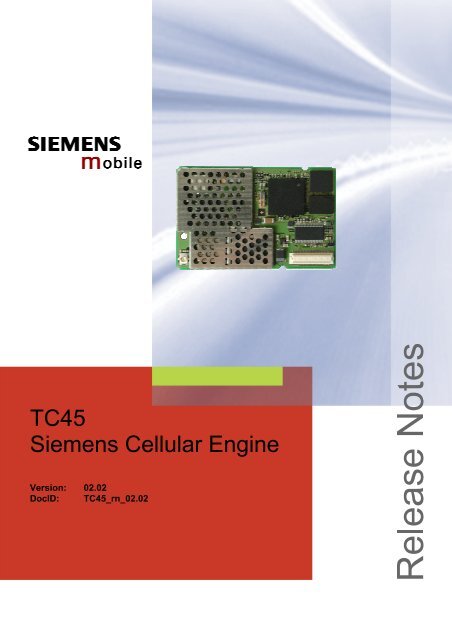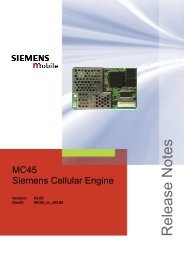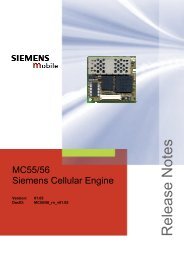TC45 Siemens Cellular Engine - Wireless Data Modules
TC45 Siemens Cellular Engine - Wireless Data Modules
TC45 Siemens Cellular Engine - Wireless Data Modules
You also want an ePaper? Increase the reach of your titles
YUMPU automatically turns print PDFs into web optimized ePapers that Google loves.
<strong>TC45</strong><br />
<strong>Siemens</strong> <strong>Cellular</strong> <strong>Engine</strong><br />
Version: 02.02<br />
DocID: <strong>TC45</strong>_rn_02.02
<strong>TC45</strong> Release Notes<br />
Confidential / Released<br />
s<br />
mo b i l e<br />
Document Name:<br />
<strong>TC45</strong> Release Notes<br />
Version: 02.02<br />
Date: April 16, 2004<br />
DocId:<br />
Status:<br />
<strong>TC45</strong>_rn_02.02<br />
Confidential / Released<br />
General Notes<br />
Product is deemed accepted by recipient and is provided without interface to recipient’s products. The<br />
documentation and/or product are provided for testing, evaluation, integration and information<br />
purposes. The documentation and/or product are provided on an “as is” basis only and may contain<br />
deficiencies or inadequacies. The documentation and/or product are provided without warranty of any<br />
kind, express or implied. To the maximum extent permitted by applicable law, <strong>Siemens</strong> further<br />
disclaims all warranties, including without limitation any implied warranties of merchantability,<br />
completeness, fitness for a particular purpose and non-infringement of third-party rights. The entire risk<br />
arising out of the use or performance of the product and documentation remains with recipient. This<br />
product is not intended for use in life support appliances, devices or systems where a malfunction of<br />
the product can reasonably be expected to result in personal injury. Applications incorporating the<br />
described product must be designed to be in accordance with the technical specifications provided in<br />
these guidelines. Failure to comply with any of the required procedures can result in malfunctions or<br />
serious discrepancies in results. Furthermore, all safety instructions regarding the use of mobile<br />
technical systems, including GSM products, which also apply to cellular phones must be followed.<br />
<strong>Siemens</strong> or its suppliers shall, regardless of any legal theory upon which the claim is based, not be<br />
liable for any consequential, incidental, direct, indirect, punitive or other damages whatsoever<br />
(including, without limitation, damages for loss of business profits, business interruption, loss of<br />
business information or data, or other pecuniary loss) arising out the use of or inability to use the<br />
documentation and/or product, even if <strong>Siemens</strong> has been advised of the possibility of such damages.<br />
The foregoing limitations of liability shall not apply in case of mandatory liability, e.g. under the German<br />
Product Liability Act, in case of intent, gross negligence, injury of life, body or health, or breach of a<br />
condition which goes to the root of the contract. However, claims for damages arising from a breach of<br />
a condition, which goes to the root of the contract, shall be limited to the foreseeable damage, which is<br />
intrinsic to the contract, unless caused by intent or gross negligence or based on liability for injury of<br />
life, body or health. The above provision does not imply a change on the burden of proof to the<br />
detriment of the recipient. Subject to change without notice at any time. The interpretation of this<br />
general note shall be governed and construed according to German law without reference to any other<br />
substantive law.<br />
Copyright<br />
Transmittal, reproduction, dissemination and/or editing of this document as well as utilization of its<br />
contents and communication thereof to others without express authorization are prohibited. Offenders<br />
will be held liable for payment of damages. All rights created by patent grant or registration of a utility<br />
model or design patent are reserved.<br />
Copyright © <strong>Siemens</strong> AG 2004<br />
<strong>TC45</strong>_rn_02.02 Page 2 of 5 16.04.2004
<strong>TC45</strong> Release Notes<br />
Confidential / Released<br />
s<br />
mo b i l e<br />
<strong>TC45</strong><br />
1 Preamble<br />
This Release Note introduces <strong>TC45</strong> 02.02 and briefly describes the advantages over earlier<br />
releases. You also find a list of problems and deficiencies known of the present version.<br />
1.1 Related documents<br />
Documents supplied on the installation CD of the “<strong>Siemens</strong> Mobility Toolkit <strong>TC45</strong>”:<br />
[1] <strong>TC45</strong> Hardware Interface Description, Version 02.02<br />
[2] <strong>TC45</strong> AT Command Set, Version 02.02<br />
[3] <strong>TC45</strong> Java User’s Guide<br />
[4] Java doc \IMP_SIEMENS\doc\index.html<br />
[5] Multiplex Driver Installation Guide for Windows 2000 and Windows XP<br />
[6] DSB45 Support Box – Evaluation Kit for <strong>Siemens</strong> <strong>Cellular</strong> <strong>Engine</strong>s<br />
[7] Application Note 23: Installing <strong>TC45</strong> on DSB45<br />
[8] Application Note 24: Application Developer's Guide<br />
[9] <strong>TC45</strong> Release Notes 02.02 (this document)<br />
Documents ready for download from the <strong>Siemens</strong> Website http://www.siemens.com/wm<br />
[10] GPRS Startup User's Guide<br />
[11] Remote-SAT User's Guide<br />
[12] Multiplexer User's Guide<br />
[13] Multiplex Driver Developer’s Guide for Windows 2000 and Windows XP<br />
[14] Application Note 14: Audio and Battery Parameter Download<br />
[15] Application Note 16: Updating <strong>TC45</strong> Firmware<br />
<strong>TC45</strong>_rn_02.02 Page 3 of 5 16.04.2004
<strong>TC45</strong> Release Notes<br />
Confidential / Released<br />
s<br />
mo b i l e<br />
2 New features<br />
AT command<br />
AT^SCFG provides new<br />
feature "Automatic<br />
execution of AT<br />
commands"<br />
AT^SJNET includes<br />
additional parameter<br />
<br />
AT^SIND includes new<br />
indicators<br />
Character framing<br />
Java IP network<br />
connections over CSD<br />
Improved copy protection<br />
for application software<br />
Brief description<br />
The latest addition to the <strong>Siemens</strong> defined AT^SCFG command is the<br />
feature "Automatic execution of AT commands", in short referred to as<br />
"AutoExec".<br />
This solution allows you to configure <strong>TC45</strong> to automatically execute any<br />
AT command or sequence of AT commands. You can choose whether to<br />
launch the execution by toggling the DTR signal or using a timer<br />
(maximum 240 hours). The AT command(s) to be performed can be any<br />
command supported by <strong>TC45</strong>. This gives you the flexibility to run any<br />
procedure whatsoever - all you need to do is entering, via AT^SCFG, the<br />
entire AT command sequence.<br />
A typical solution is to schedule a cyclic restart of the mobile, for example if<br />
the network usually deregisters a mobile after inactivity. For this purpose,<br />
use AT^SCFG to set the timer and specify an appropriate command<br />
sequence, such as AT+CFUN=1,1, followed by any further commands to<br />
initialize the module.<br />
Another useful approach is sending a short message once the DTR signal<br />
is activated.<br />
The dial-up connection profile defined with AT^SJNET may now include<br />
the optional parameter . This allows you to specify the number of<br />
seconds to wait before a dial-up connection established from the Java<br />
application will be automatically disconnected if no network activity occurs.<br />
The AT^SIND command comes with the two additional indicators<br />
"vmwait1" and "vmwait2" designed for voice message indication according<br />
to the CPHS Phase 2 standard.<br />
The Java application allows to alter the character framing of the serial<br />
interface by using the Connector.open() string. The supported modes are<br />
7O1, 7E1, 8N1 (default), 8O1 and 8E1.<br />
As of Release 02.02 <strong>TC45</strong> modules are designed to use analog services<br />
for setting up Java IP network connections over CSD (i.e. if CSD has been<br />
set with AT^SJNET or OTAP parameters). This solution allows <strong>TC45</strong> to<br />
reach normally any remote device, no matter whether it is an ISDN or<br />
analog device.<br />
If nevertheless <strong>TC45</strong> fails to reach an ISDN device you have two options:<br />
Either ensure that the remote device is configured to fall back to analog<br />
services, or enable the <strong>TC45</strong> module to use only the ISDN protocol V.110.<br />
In the latter case, select CBST=71 for 9600 bps or CBST=75 for<br />
14400 bps. The settings made with AT+CBST must be stored to the user<br />
profile with AT&W.<br />
This note is not relevant if AT^SJNET preferences or OTAP parameters<br />
are set to use GPRS.<br />
Copy protection rules for Java applications are now implemented to<br />
prevent opening, reading, copying, moving or renaming of JAR files. It is<br />
not recommended to use names of Java applications (for example<br />
.jar) for directories, since the copy protection will deny access to<br />
open, copy or rename such directories.<br />
<strong>TC45</strong>_rn_02.02 Page 4 of 5 16.04.2004
<strong>TC45</strong> Release Notes<br />
Confidential / Released<br />
s<br />
mo b i l e<br />
3 Important notes<br />
The following table contains a list of known problems and provides workarounds where<br />
appropriate.<br />
Item / Category<br />
OTAP failure if HTTP<br />
request is redirected<br />
Problem / Workaround<br />
OTAP cannot be completed if the used service provider redirects the<br />
HTTP request to another URL, as for example the widely used provider<br />
Freenet. If the URL cannot be accessed directly the OTAP will be aborted<br />
and causes <strong>TC45</strong> to reboot without loading the requested files.<br />
Workaround:<br />
Make sure that the URLs pointing to the jad and jar files can be reached<br />
directly.<br />
AT+CPMS<br />
Every time before using the AT command AT+CPMS to change the<br />
parameter (during normal operation mode or at start up / initial<br />
sequence), you have to deregister manually from the network by using the<br />
AT command AT+COPS=2. After the execution of the AT+CPMS write<br />
command is finished you can switch back to your previously used settings<br />
of the AT+COPS parameter.<br />
Please keep in mind that the settings of parameter will be stored<br />
non-volatile, and therefore, the command needs to be executed only once.<br />
Unspecific call release<br />
report if "FD" lock is<br />
enabled<br />
If the "FD" lock is active and the user attempts to dial a number that is not<br />
included in the "FD" phonebook, <strong>TC45</strong> correctly returns "CME ERROR:<br />
call barred", notifying that the number cannot be dialed. However, if then<br />
the command AT+CEER is issued to obtain an extended call release<br />
report, the response will only be "+CEER: 0,0,0" instead of the expected<br />
more specific response "+CEER: 9,10,0" (= Number not included in FDN<br />
list).<br />
Remote-SAT URC<br />
"^SSTN: 255"<br />
After replacing the SIM card and entering the PIN, it is possible that <strong>TC45</strong><br />
sends the URC "^SSTN: 255". The same behavior can occur when the<br />
user enters the PIN after restart without having replaced the SIM card. The<br />
URC does not require any user intervention and can be ignored.<br />
Loopback<br />
The loopback functionality of IP interfaces is not supported.<br />
Behavior of RING line<br />
after call rejection<br />
If a ringing call is rejected by one of the commands ATH, AT+CHUP or<br />
AT+CFUN=0 or 5 or 6 the RING line remains high for approximately<br />
4 seconds.<br />
Behavior of RING line in<br />
data mode<br />
Changing AT+CFUN<br />
parameters during<br />
incoming or active call<br />
If a URC is pending during data mode and the ME is switched back to<br />
command mode, the RING line goes high to indicate the URC, but<br />
remains high for approx. 65ms only instead of 1s as stated in [1] and [2].<br />
If the command AT+CFUN=0 or 1 or 5 or 6 is entered any ringing or active<br />
circuit switched call will be disconnected.<br />
<strong>TC45</strong>_rn_02.02 Page 5 of 5 16.04.2004