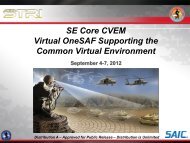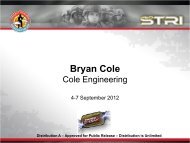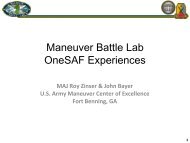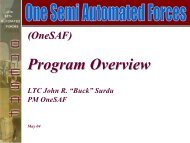Deploying OneSAF in Your Environment - OneSAF Public Site
Deploying OneSAF in Your Environment - OneSAF Public Site
Deploying OneSAF in Your Environment - OneSAF Public Site
Create successful ePaper yourself
Turn your PDF publications into a flip-book with our unique Google optimized e-Paper software.
<strong>OneSAF</strong> I2S<br />
<strong>Deploy<strong>in</strong>g</strong> <strong>OneSAF</strong> <strong>in</strong> <strong>Your</strong> <strong>Environment</strong><br />
September 2012<br />
Distribution A – Approved for <strong>Public</strong> Release – Distribution is Unlimited
<strong>Deploy<strong>in</strong>g</strong> <strong>OneSAF</strong> <strong>in</strong> <strong>Your</strong> <strong>Environment</strong><br />
<br />
Topics<br />
Simulation Control (Workstations)<br />
Simcores<br />
Interop<br />
Dynamic Terra<strong>in</strong> (DT) Server<br />
MC Adapter<br />
System Configuration and Asset Manager Tool (SCAMT)<br />
AAR<br />
RDT<br />
<strong>OneSAF</strong> Properties<br />
Version 6.0 Enhancements<br />
Example Configurations<br />
September 2012<br />
2
Simulation Control<br />
<br />
<br />
MCT<br />
Standard workstation for Operators and Battlemaster<br />
Can control all aspects of the simulation<br />
Privilege set determ<strong>in</strong>es what operator can use<br />
Usage tips<br />
• In large simulation Battlemaster should have 8 GB of RAM<br />
• Typically have two Battlemasters <strong>in</strong> large system<br />
• Operator workstations should be configured for PubSub<br />
Ares<br />
3D Operator Workstation<br />
Modern video card required<br />
High memory needs, dependent on entity count and terra<strong>in</strong><br />
• 12k entities on SWA terra<strong>in</strong> – 16 GB<br />
• 100 entities on JRTC terra<strong>in</strong> – 4 GB<br />
September 2012<br />
3
Simulation Control<br />
<br />
<br />
MCT Lite (v6.0)<br />
MCT Optimized for Operator Workstation<br />
No battlemaster controls<br />
Simplified <strong>in</strong>terface<br />
WebSAF (v6.0)<br />
Javascript/HTML 5 based web client<br />
Requires User Data Gateway (UDG) composition on the server side<br />
Limited functionality compared to MCT<br />
Primarily <strong>in</strong>tended as an Operator Workstation but has some simulation<br />
state control capability<br />
• Load/Run/Stop scenario<br />
September 2012<br />
4
Simcores<br />
<br />
<br />
Determ<strong>in</strong><strong>in</strong>g power and number of simcores<br />
Fewer, more powerful, simcores is better (3 – 6)<br />
Should have a little more than you need<br />
Memory needs<br />
• 4 GB RAM for most scenarios<br />
• 6-8 GB RAM for very large scenarios<br />
Number of operator workstations can effect simcore performance<br />
<strong>OneSAF</strong> effectively can use 4-6 processor cores<br />
Simcore for our larger scale exercises:<br />
• 12k mr entities, 15 operator workstations (14 MCT, 1 Ares)<br />
• 3 Simcores (Dell Z800, 24 core, 48 GB) – this is overkill<br />
Usage Tips<br />
Late jo<strong>in</strong> (post <strong>in</strong>itialization) an extra simcore to deal with mid-run load <strong>in</strong>creases.<br />
• Add<strong>in</strong>g new entities<br />
• Simcore lost<br />
September 2012<br />
5
Interoperability<br />
<br />
<strong>OneSAF</strong> Interop<br />
Typically this is on its own simulation node but can be added to others<br />
Each Interop node has a s<strong>in</strong>gle configuration (DIS, VDIS, HLA)<br />
System will handle multiple <strong>in</strong>terop nodes<br />
• Example: Can connect to an HLA federation from one node and DIS<br />
from another (maybe for a stealth)<br />
Inbound <strong>in</strong>terop <strong>in</strong> most expensive.<br />
• If part of a federation with a lot of external entities, the <strong>in</strong>terop node<br />
needs to be more powerful.<br />
September 2012<br />
6
Dynamic Terra<strong>in</strong> (DT) Server<br />
<br />
DT Server<br />
There are two modes for the DT Server<br />
• Network S<strong>in</strong>gleton (default)<br />
– No configuration needed<br />
– System determ<strong>in</strong>es where the process should run<br />
– Automatically moves to a new node if the node it is on goes<br />
down.<br />
• Specifically configured DT Server Node<br />
– Useapplication:“dtserver”<br />
– If that node goes down, there is no DT until it is brought back <strong>in</strong><br />
Mode controlled by the property:<br />
• net.onesaf.core.services.erc.useNetworkS<strong>in</strong>gletonForDT<br />
The entire system should be set for the same th<strong>in</strong>g or there could be<br />
significant problems<br />
• Recommend sett<strong>in</strong>g as a global property <strong>in</strong> the SCAMT<br />
September 2012<br />
7
MC Adapter<br />
<br />
MC Adapter Options<br />
CS 11/12(VMF and DDS) vs SW Block 2 (VMF and PASS)<br />
One MC Adapter per <strong>OneSAF</strong> Cluster<br />
All MC Devices need to be on the same tactical network (even across<br />
sites)<br />
MC Adapter by default will send out situational awareness for all comms<br />
enabled entities <strong>in</strong> <strong>OneSAF</strong><br />
• Includes location reports, observations reports, and overlays<br />
• Can change this option with property:<br />
net.onesaf.services.sys.props.C2AdapterModel<strong>in</strong>g<br />
MC Adapter can send out situational awareness for other HLA federates<br />
us<strong>in</strong>g a JLVCID to URN mapp<strong>in</strong>g file<br />
September 2012<br />
8
MC Adapter<br />
<br />
MC Adapter Usage Tips<br />
Identify your address book (LDIF) ASAP. All devices must know about<br />
each other to talk to each other<br />
Make sure your IP rout<strong>in</strong>g tables are correct on your MC Adapter<br />
mach<strong>in</strong>e<br />
If you are us<strong>in</strong>g VMF, make sure your multicast rout<strong>in</strong>g is enabled on<br />
your routers<br />
Export URNs from the Task Org to have a spreadsheet of who has what<br />
URN <strong>in</strong> your scenario<br />
September 2012<br />
9
Dynamic Terra<strong>in</strong> (DT) Server<br />
<br />
DT Server<br />
Recommend us<strong>in</strong>g specifically configured DT Server for any large or<br />
medium scale system.<br />
• Provides better control and prevents it from <strong>in</strong>terfer<strong>in</strong>g with simcores<br />
If not expect<strong>in</strong>g significant DT, can use Network S<strong>in</strong>glton for DT and dial<br />
down the amount of a simcore it will take up<br />
• net.onesaf.core.services.erc.DTServerProcess<strong>in</strong>gReserve<br />
– Default = 99 (as a percent of the node)<br />
• Note: most DT comes from craters which can be turned off if not<br />
needed<br />
– net.onesaf.core.services.erc.generateCraters (default: true)<br />
September 2012<br />
10
System Configuration and Asset Manager Tool<br />
(SCAMT)<br />
<br />
SCAMT<br />
Helps configure, control, and monitor a <strong>OneSAF</strong> Distribution.<br />
Recommended for medium and large scale exercises<br />
To ma<strong>in</strong>ta<strong>in</strong> consistent onesaf properties across system, use the<br />
SCAMT properties sett<strong>in</strong>gs<br />
• Can set any number of onesaf properties and it makes sure all<br />
nodes have that property set<br />
Not absolutely required<br />
• <strong>OneSAF</strong> nodes will connect to each other over a local network if<br />
given the same exercise id<br />
September 2012<br />
11
After Action Review (AAR)<br />
<br />
AAR<br />
As of version 5.5 two AAR systems are supported<br />
• Power stripes AAR (traditional <strong>OneSAF</strong> AAR)<br />
– Useapplication:“aar”<br />
– W<strong>in</strong>dows only<br />
• AARS<br />
– Useapplication:“aars_remaarc”<br />
– In addition requires AARS LAARC runn<strong>in</strong>g and the AARS client<br />
– LAARC and Client are W<strong>in</strong>dows 7 only<br />
Both are delivered with <strong>OneSAF</strong> 5.5<br />
September 2012<br />
12
Rapid Deployment Toolkit (RDT)<br />
<br />
RDT<br />
Set of scripts to deploy, configure and manage a distribution<br />
Deploy <strong>OneSAF</strong> to a whole lab from one computer<br />
Can<strong>in</strong>stallfrom“baremetal”toalistofcomputers<br />
• LoadsRedHat5.5AGMwhen<strong>in</strong>stall<strong>in</strong>g“baremetal”<br />
Can be used to deploy patches to all computers <strong>in</strong> the distribution<br />
Helpsconfigurationmanagementofthedistributionbysett<strong>in</strong>gthe“Build”<br />
tag with each patch that shows up <strong>in</strong> the <strong>OneSAF</strong> splash screen<br />
• Helps make sure all <strong>OneSAF</strong>s are us<strong>in</strong>g the same patch version<br />
• Stored <strong>in</strong>: PAIR/properties/version/sequence.txt<br />
Start/Stop RCS and SCAMT on all computers <strong>in</strong> the distribution from<br />
one computer<br />
Synce scenarios, properties, and preferences among all computers<br />
Utility scripts to check disk space, logs, turn off screen saver, and more<br />
September 2012<br />
13
<strong>OneSAF</strong> Properties<br />
<br />
Useful Properties to consider<br />
Suppression: net.onesaf.coreservices.sys.props.suppressionEffects<br />
• Turn<strong>in</strong>g it off also removes degraded components capability<br />
Echelon Display:<br />
net.onesaf.core.services.sys.props.highestEchelonDisplayDefault<br />
• Sets the default display level <strong>in</strong> the MCT<br />
• Improves performance of the Battlemaster at really large scale<br />
exercises (40k+ entities)<br />
Deviate from AAMSA:<br />
net.onesaf.core.services.sys.props.allowDeviationsFromAMSAA<br />
• Enables additional data sets <strong>in</strong> AAMSA based models when<br />
AMSAA data is not necessary<br />
September 2012<br />
14
<strong>OneSAF</strong> Properties<br />
<br />
Useful Properties to consider<br />
Entity Avoidance:<br />
net.onesaf.core.services.sys.props.entityAvoidanceEnabled<br />
• Makes it look better for visual systems and provides some more<br />
realistic effect<br />
• Degrades performance of system<br />
Sensor range clipp<strong>in</strong>g:<br />
net.onesaf.services.sys.props.operationalSensorRangesEnabled<br />
• Improvesperformancebyclipp<strong>in</strong>gsensorsattheir“official”ranges<br />
• This is not officially endorsed by AMSAA<br />
September 2012<br />
15
Version 6.0 Additional Considerations<br />
<br />
New capabilities that effect configuration<br />
OSS (ODB Sync Service)<br />
• Allows a cluster of operators across a WAN<br />
• Only operator workstations (MCT, MCT-Lite, Ares) and a C2<br />
Adapter can be on the client side<br />
• Requires an OSS Server node on the server side and an OSS<br />
Client node on the client side<br />
User Data Gateway<br />
• Provides a web services <strong>in</strong>terface to <strong>OneSAF</strong><br />
WebSAF<br />
• Requires a UDG node on <strong>OneSAF</strong><br />
• Requires a map server and an icon server (can be configured on a<br />
<strong>OneSAF</strong> node)<br />
NOTE: All of these have network and firewall setup to function over a<br />
WAN<br />
September 2012<br />
16
Version 6.0 Additional Considerations<br />
<br />
New capabilities that effect configuration<br />
Reduced System Footpr<strong>in</strong>t<br />
• Work is be<strong>in</strong>g done to configure multiple <strong>OneSAF</strong> nodes on a<br />
s<strong>in</strong>gle, more powerful mach<strong>in</strong>e<br />
• Goal is 2-3 computers for all back end applications<br />
– Simcores<br />
– DT Server<br />
– C2 Adapter<br />
– Interop<br />
– UDG<br />
– OSS<br />
• Target Hardware:<br />
– Dell Z800, 24 processor cores, 48 GB RAM<br />
• SCAMT is be<strong>in</strong>g updated to support<br />
September 2012<br />
17
Example Configurations<br />
September 2012<br />
18
Small Event<br />
September 2012<br />
19
Large Event<br />
September 2012<br />
20
Multi-Cluster Distributed<br />
September 2012<br />
21
Virtual SAF<br />
September 2012<br />
22
Distributed Operations (v6.0)<br />
September 2012<br />
23
Back Up Slides<br />
Note: this slide used to <strong>in</strong>dicate conclusion of brief<strong>in</strong>g segment (no text)<br />
or Back Up Slides<br />
September 2012 24


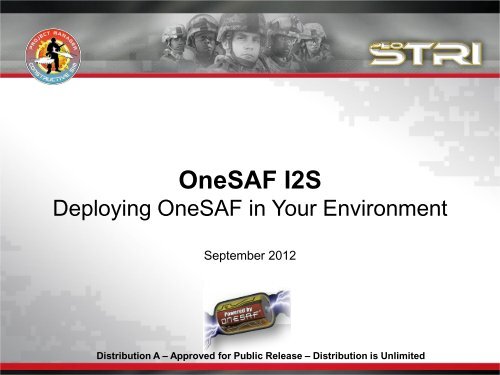
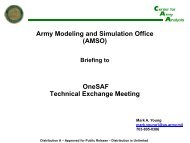
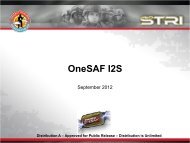
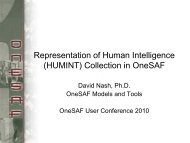
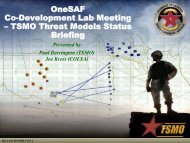

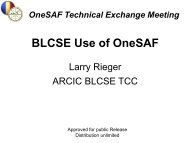

![2 R-Interoperability_Mechanisms.ppt [Read-Only] - OneSAF Public ...](https://img.yumpu.com/47020836/1/190x143/2-r-interoperability-mechanismsppt-read-only-onesaf-public-.jpg?quality=85)