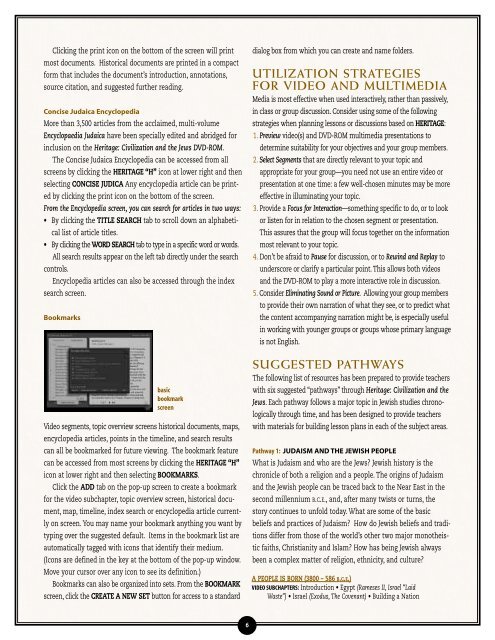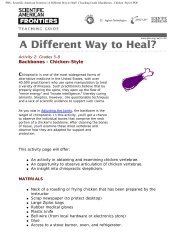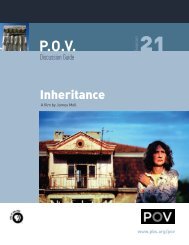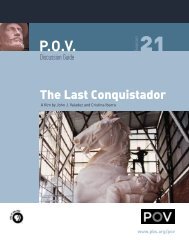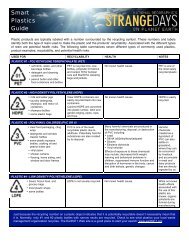HERITAGE: Civilization and the jews - PBS
HERITAGE: Civilization and the jews - PBS
HERITAGE: Civilization and the jews - PBS
You also want an ePaper? Increase the reach of your titles
YUMPU automatically turns print PDFs into web optimized ePapers that Google loves.
Clicking <strong>the</strong> print icon on <strong>the</strong> bottom of <strong>the</strong> screen will print<br />
most documents. Historical documents are printed in a compact<br />
form that includes <strong>the</strong> document’s introduction, annotations,<br />
source citation, <strong>and</strong> suggested fur<strong>the</strong>r reading.<br />
Concise Judaica Encyclopedia<br />
More than 3,500 articles from <strong>the</strong> acclaimed, multi-volume<br />
Encyclopaedia Judaica have been specially edited <strong>and</strong> abridged for<br />
inclusion on <strong>the</strong> Heritage: <strong>Civilization</strong> <strong>and</strong> <strong>the</strong> Jews DVD-ROM.<br />
The Concise Judaica Encyclopedia can be accessed from all<br />
screens by clicking <strong>the</strong> <strong>HERITAGE</strong> “H” icon at lower right <strong>and</strong> <strong>the</strong>n<br />
selecting CONCISE JUDICA Any encyclopedia article can be printed<br />
by clicking <strong>the</strong> print icon on <strong>the</strong> bottom of <strong>the</strong> screen.<br />
From <strong>the</strong> Encyclopedia screen, you can search for articles in two ways:<br />
• By clicking <strong>the</strong> TITLE SEARCH tab to scroll down an alphabetical<br />
list of article titles.<br />
• By clicking <strong>the</strong> WORD SEARCH tab to type in a specific word or words.<br />
All search results appear on <strong>the</strong> left tab directly under <strong>the</strong> search<br />
controls.<br />
Encyclopedia articles can also be accessed through <strong>the</strong> index<br />
search screen.<br />
Bookmarks<br />
basic<br />
bookmark<br />
screen<br />
Video segments, topic overview screens historical documents, maps,<br />
encyclopedia articles, points in <strong>the</strong> timeline, <strong>and</strong> search results<br />
can all be bookmarked for future viewing. The bookmark feature<br />
can be accessed from most screens by clicking <strong>the</strong> <strong>HERITAGE</strong> “H”<br />
icon at lower right <strong>and</strong> <strong>the</strong>n selecting BOOKMARKS.<br />
Click <strong>the</strong> ADD tab on <strong>the</strong> pop-up screen to create a bookmark<br />
for <strong>the</strong> video subchapter, topic overview screen, historical document,<br />
map, timeline, index search or encyclopedia article currently<br />
on screen. You may name your bookmark anything you want by<br />
typing over <strong>the</strong> suggested default. Items in <strong>the</strong> bookmark list are<br />
automatically tagged with icons that identify <strong>the</strong>ir medium.<br />
(Icons are defined in <strong>the</strong> key at <strong>the</strong> bottom of <strong>the</strong> pop-up window.<br />
Move your cursor over any icon to see its definition.)<br />
Bookmarks can also be organized into sets. From <strong>the</strong> BOOKMARK<br />
screen, click <strong>the</strong> CREATE A NEW SET button for access to a st<strong>and</strong>ard<br />
dialog box from which you can create <strong>and</strong> name folders.<br />
UTILIZATION STRATEGIES<br />
FOR VIDEO AND MULTIMEDIA<br />
Media is most effective when used interactively, ra<strong>the</strong>r than passively,<br />
in class or group discussion. Consider using some of <strong>the</strong> following<br />
strategies when planning lessons or discussions based on <strong>HERITAGE</strong>:<br />
1. Preview video(s) <strong>and</strong> DVD-ROM multimedia presentations to<br />
determine suitability for your objectives <strong>and</strong> your group members.<br />
2. Select Segments that are directly relevant to your topic <strong>and</strong><br />
appropriate for your group—you need not use an entire video or<br />
presentation at one time: a few well-chosen minutes may be more<br />
effective in illuminating your topic.<br />
3. Provide a Focus for Interaction—something specific to do, or to look<br />
or listen for in relation to <strong>the</strong> chosen segment or presentation.<br />
This assures that <strong>the</strong> group will focus toge<strong>the</strong>r on <strong>the</strong> information<br />
most relevant to your topic.<br />
4. Don’t be afraid to Pause for discussion, or to Rewind <strong>and</strong> Replay to<br />
underscore or clarify a particular point. This allows both videos<br />
<strong>and</strong> <strong>the</strong> DVD-ROM to play a more interactive role in discussion.<br />
5. Consider Eliminating Sound or Picture. Allowing your group members<br />
to provide <strong>the</strong>ir own narration of what <strong>the</strong>y see, or to predict what<br />
<strong>the</strong> content accompanying narration might be, is especially useful<br />
in working with younger groups or groups whose primary language<br />
is not English.<br />
SUGGESTED PATHWAYS<br />
The following list of resources has been prepared to provide teachers<br />
with six suggested “pathways” through Heritage: <strong>Civilization</strong> <strong>and</strong> <strong>the</strong><br />
Jews. Each pathway follows a major topic in Jewish studies chronologically<br />
through time, <strong>and</strong> has been designed to provide teachers<br />
with materials for building lesson plans in each of <strong>the</strong> subject areas.<br />
Pathway 1: JUDAISM AND THE JEWISH PEOPLE<br />
What is Judaism <strong>and</strong> who are <strong>the</strong> Jews Jewish history is <strong>the</strong><br />
chronicle of both a religion <strong>and</strong> a people. The origins of Judaism<br />
<strong>and</strong> <strong>the</strong> Jewish people can be traced back to <strong>the</strong> Near East in <strong>the</strong><br />
second millennium B.C.E., <strong>and</strong>, after many twists or turns, <strong>the</strong><br />
story continues to unfold today. What are some of <strong>the</strong> basic<br />
beliefs <strong>and</strong> practices of Judaism How do Jewish beliefs <strong>and</strong> traditions<br />
differ from those of <strong>the</strong> world’s o<strong>the</strong>r two major mono<strong>the</strong>istic<br />
faiths, Christianity <strong>and</strong> Islam How has being Jewish always<br />
been a complex matter of religion, ethnicity, <strong>and</strong> culture<br />
A PEOPLE IS BORN (3800 – 586 B.C.E.)<br />
VIDEO SUBCHAPTERS: Introduction • Egypt (Rameses II, Israel “Laid<br />
Waste”) • Israel (Exodus, The Covenant) • Building a Nation<br />
6