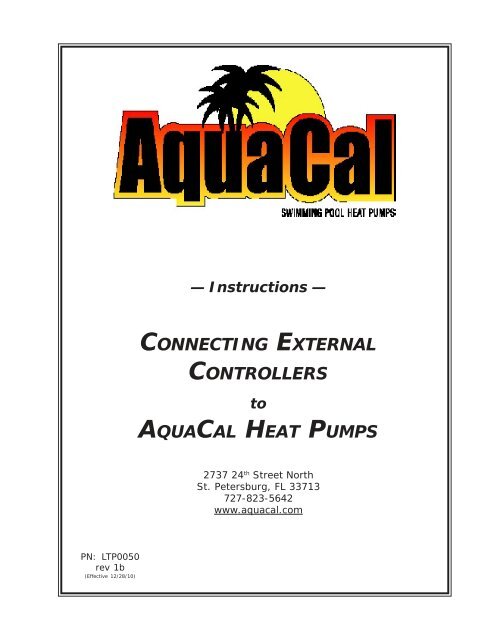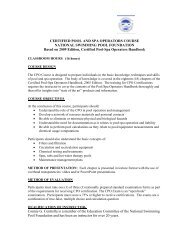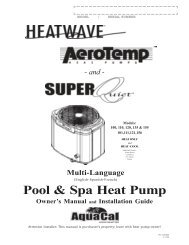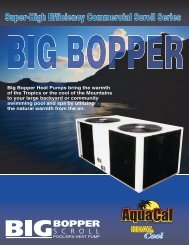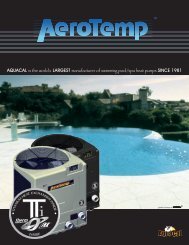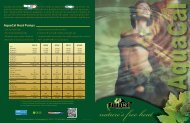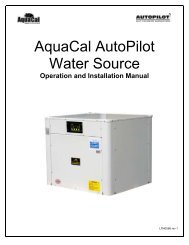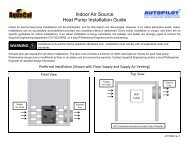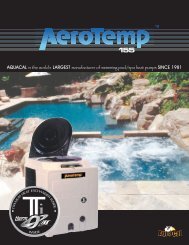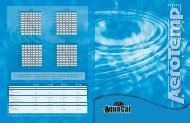Connecting External Controllers to AquaCal Heat Pumps
Connecting External Controllers to AquaCal Heat Pumps
Connecting External Controllers to AquaCal Heat Pumps
You also want an ePaper? Increase the reach of your titles
YUMPU automatically turns print PDFs into web optimized ePapers that Google loves.
&7<br />
— Instructions —<br />
CONNECTING EXTERNAL<br />
CONTROLLERS<br />
<strong>to</strong><br />
AQUACAL HEAT PUMPS<br />
2737 24 th Street North<br />
St. Petersburg, FL 33713<br />
727-823-5642<br />
www.aquacal.com<br />
PN: LTP0050<br />
rev 1b<br />
(Effective 12/28/10)<br />
1/7/04 1
Table of Contents<br />
Page<br />
Introduction <strong>to</strong> <strong>Connecting</strong> <strong>Controllers</strong> <strong>to</strong> <strong>AquaCal</strong> <strong>Heat</strong> <strong>Pumps</strong> ......3<br />
Personal Safety and Equipment Precautions .................................4<br />
<strong>External</strong> Controller Overview ..................................................4<br />
Interface Method #1, 2-Wire <strong>Controllers</strong> ...........................................4<br />
AquaLink 2, 4, 8, and all Aqualink “RS” Series <strong>Controllers</strong> ..........4<br />
Compool CP3400, CP3600 and CP3800 <strong>Controllers</strong> ...................4<br />
Interface Method #2, 3-Wire <strong>Controllers</strong> ...........................................5<br />
AquaSwitch <strong>Controllers</strong> .........................................................5<br />
Compool CP30 and CP100T <strong>Controllers</strong> ...................................5<br />
All Intermatic “Air Force” Series <strong>Controllers</strong> .............................5<br />
All “Air Touch” <strong>Controllers</strong> ......................................................5<br />
“Universal Controller” by <strong>AquaCal</strong> ...........................................5<br />
Pentair/Compool “Easy Touch” <strong>Controllers</strong> ...............................5<br />
Limited Function <strong>Controllers</strong> and Devices ....................................7<br />
(<strong>AquaCal</strong> “Call-Flex” Modules & <strong>External</strong> Flow Switch Applications)<br />
2
INTRODUCTION...<br />
<strong>Connecting</strong> <strong>Controllers</strong> <strong>to</strong> <strong>AquaCal</strong> <strong>Heat</strong> <strong>Pumps</strong><br />
To support direct connection of external controllers, the majority of <strong>AquaCal</strong> heaters are equipped with<br />
a controller options terminal block. <strong>External</strong> controller connection instructions, for heaters with options<br />
terminal blocks, follow within this booklet. A smaller group of <strong>AquaCal</strong> heaters—while not equipped with<br />
an options terminal block—can, through alternate means, be connected <strong>to</strong> external controllers. For<br />
guidance in connecting controllers <strong>to</strong> heaters not equipped with an options terminal block, or for any<br />
other controller related connection questions, please contact the <strong>AquaCal</strong> Technical Support Group at:<br />
727-823-5642.<br />
ELECTRONICALLY CONTROLLED (Analog) HEATERS: The options terminal block is located on the<br />
low-voltage side of the heater’s electrical controls enclosure. The terminal block is labeled: “CON-<br />
TROLLER OPTIONS.” Individual terminal positions are designated by the letters “A” through “E”<br />
(See Figure-1).<br />
MICROPROCESSOR CONTROLLED (Digital) HEATERS: For heaters equipped with an HP7R or<br />
HP7 microprocessor, the options terminal block is located on the low-voltage side of the electrical<br />
enclosure, on the microprocessor printed circuit (PC) board; option terminals are labeled: “X-Y-Z.” Use<br />
the “Y-Z” terminals <strong>to</strong> connect a 2-wire controller. To connect a 3-wire controller, use the terminal strip<br />
“FS-2” points (See Figure-1A); do NOT use the “X-Y-Z” terminals for connecting a 3-wire controller.<br />
Connection details, and microprocessor programming instructions, follow later in this booklet.<br />
A-B-C-D-E<br />
A-B-C-D-E<br />
FIGURE-1<br />
ANALOG CONTROL<br />
X-Y-Z<br />
FS-2<br />
FIGURE-1A<br />
DIGITAL CONTROL<br />
3
Personal Safety and Equipment Precautions<br />
WARNING!<br />
WARNING!<br />
WARNING!<br />
Failure <strong>to</strong> heed the following may result in permanent injury or death.<br />
Installation by unqualified persons may result in hazards <strong>to</strong> installer and others. These instructions are intended<br />
for use by qualified installation technicians, familiar with electrical service industry safety standards and<br />
methods. Installation <strong>to</strong> be performed by qualified individuals only. Follow all applicable codes and standards.<br />
DISCONNECT ALL ELECTRICAL POWER PRIOR TO BEGINNING WORK.<br />
Failure <strong>to</strong> heed the following may result in permanent injury or death.<br />
SPECIAL NOTE... CONNECTING 3-WIRE CONTROLLERS TO DIGITAL HEAT PUMPS<br />
Never connect a 3-wire controller <strong>to</strong> the heat pump “X-Y-Z” options terminals. Connect only <strong>to</strong> the “FS-2”<br />
points on the microprocessor terminal strip. <strong>Connecting</strong> <strong>to</strong> the “X-Y-Z” options terminals may disable the heat<br />
pump water temperature controls.<br />
CAUTION!<br />
Failure <strong>to</strong> heed the following may result in damage <strong>to</strong> equipment.<br />
Incorrect connection of wiring may damage heat pump or the pool/spa equipment. Damage <strong>to</strong> equipment<br />
caused by incorrect wiring connections is not covered under the equipment warranty. If uncertain of the correct<br />
wiring methods, contact <strong>AquaCal</strong> Technical Support Group before continuing installation: (727) 823-5642.<br />
<strong>External</strong> Controller Connection Overview<br />
Most external controllers have similar features. However, there are two general interface connection categories:<br />
Interface #1, using 2-wires; or Interface #2, using 3-wires. Shown within these instructions—beginning with<br />
Interface Method #1 (2-wire)—are the two interface methods and corresponding model designations of typical<br />
external controllers used in the pool/spa industry.<br />
INTERFACE METHOD #1<br />
Representative <strong>Controllers</strong> Using a 2-Wire Connection <strong>to</strong> <strong>Heat</strong> Pump<br />
—CONTROLLERS EQUIPPED WITH OWN THERMOSTATS... USE HEAT PUMP A-B OR Y-Z TERMINALS —<br />
JANDY<br />
Aqualink<br />
All Aqualink 2, 4, and 8 Series<br />
All Aqualink RS Series<br />
Compool<br />
PENTAIR<br />
CP3400, CP3600, & CP3800<br />
Intelli<strong>to</strong>uch<br />
All IT Series<br />
4<br />
Electromechanically-Controlled (Analog) <strong>Heat</strong> <strong>Pumps</strong>: 2-Wire Connection<br />
(See Figure-2, Next Page)<br />
1. Run (18-gage minimum) low-voltage wiring from controller <strong>to</strong> heat pump.<br />
2. Locate “Controller Options” terminal block inside heat pump electrical controls enclosure<br />
(See Figure-1 on Page-3).<br />
3. Connect wiring from the controller’s low-voltage heater control terminals <strong>to</strong> heat pump “Controller Options”<br />
terminals designated “A” and “B” (See Figure-2 on Page-5).<br />
4. Turn heat pump thermostats all the way down.<br />
5. Set heat pump thermostat mode switch <strong>to</strong> OFF position.<br />
6. The external controller’s thermostats are now ready <strong>to</strong> control the heat pump.
Microprocessor-Controlled (Digital) <strong>Heat</strong> <strong>Pumps</strong>: 2-Wire Connection<br />
(See Figure-2A)<br />
1. Run (18-gage minimum) low-voltage wiring from controller <strong>to</strong> heater.<br />
2. Locate microprocessor PC board inside heat pump electrical controls enclosure<br />
(See Figure-1A on Page-3).<br />
3. Connect wiring from external controller’s low-voltage heater control terminals <strong>to</strong> heat pump microprocessor<br />
board options terminal block; use terminals: “Y” and “Z” (See Figure-2A).<br />
4. Reestablish electrical power and water flow <strong>to</strong> heater.<br />
5. Turn “POOL” thermostat <strong>to</strong> OFF position by pressing and holding the “DOWN” key on heater control<br />
panel (set temperature below 60-degrees). Then press “POOL/SPA” key once <strong>to</strong> select SPA thermostat.<br />
Set SPA thermostat <strong>to</strong> OFF position by pressing and holding “DOWN” key on heater control panel (set<br />
temperature below 60-degrees).<br />
6. Simultaneously press and hold “UP” and “Down” keys until “CF1” is displayed.<br />
7. While “CF1” is displayed, press POOL/SPA key repeatedly until “LOC” is displayed. Now press “UP” key,<br />
repeatedly, until “050” is displayed.<br />
8. Press POOL/SPA key repeatedly until “JAO” is displayed. Press “UP” key repeatedly until “2” is displayed.<br />
WAIT... press no other but<strong>to</strong>ns/keys.<br />
9. After a delay of approximately 25-seconds, water temperature will display. The external controller-<strong>to</strong>heater<br />
interface is now ready <strong>to</strong> test and operate.<br />
FIGURE-2<br />
FIGURE-2A<br />
2-WIRE<br />
DIAGRAMS<br />
INTERFACE METHOD #2<br />
<strong>Controllers</strong> Using a 3-Wire Connection <strong>to</strong> <strong>Heat</strong> Pump<br />
(C-D-E OR FS-2 TERMINALS)<br />
CONTROLLERS NOT EQUIPPED WITH OWN THERMOSTATS.<br />
(THESE CONTROLLERS SIMPLY SELECT THE HEATER’S THERMOSTATS)<br />
Intermatic<br />
”Air Force”<br />
Series<br />
<strong>Controllers</strong><br />
Air Touch<br />
<strong>Controllers</strong><br />
Universal<br />
Controller by<br />
<strong>AquaCal</strong><br />
Pentair/Compool<br />
all “Easy Touch”<br />
Series<br />
Jandy<br />
AquaSwitch<br />
Compool<br />
CP30<br />
CP100T<br />
SEE NEXT PAGE FOR STEPS TO BE FOLLOWED FOR INTERFACE METHOD #2<br />
5
Electromechanically-Controlled (Analog) <strong>Heat</strong> <strong>Pumps</strong>: 3-Wire Connection<br />
1. Run (18-gage minimum) low-voltage wiring from controller <strong>to</strong> heat pump.<br />
2. Locate “Controller Options” terminal block inside heat pump electrical controls enclosure<br />
(See Figure-1 on Page-3).<br />
3. Connect one conduc<strong>to</strong>r from external controller low-voltage heater control terminal: “COM/OFF,” <strong>to</strong> “Controller<br />
Options” terminal “C” (See Figure-3).<br />
4. Connect one conduc<strong>to</strong>r from external controller low-voltage heater control terminal: “LOW/POOL,” <strong>to</strong><br />
“Controller Options” terminal “D” (See Figure-3).<br />
5. Connect one conduc<strong>to</strong>r from external controller low-voltage heater control terminal: “HIGH/SPA,” <strong>to</strong> “Controller<br />
Options” terminal “E” (See Figure-3).<br />
6. Set heat pump thermostat selec<strong>to</strong>r switch <strong>to</strong> OFF position.<br />
NOTE: Thermie, Sun Power, and Sol Power model heat pumps do not use a thermostat selec<strong>to</strong>r switch.<br />
On these models, do NOT set the “ON/OFF” switch <strong>to</strong> OFF; the heater will not operate with this switch in<br />
the OFF position.<br />
7. NOTE- Thermie, Sun Power, and Sol Power Models (only): Disconnect wire :”W24” (heating only models)<br />
and wire: “W27” (Icebreaker (reversing) models) from terminal “C” of “Controller Options” terminal block.<br />
8. The external controller-<strong>to</strong>-heater interface is now ready <strong>to</strong> test and operate.<br />
FIGURE-3<br />
3-WIRE<br />
---------------------------------------------------------------------------------<br />
Microprocessor-Controlled (Digital) <strong>Heat</strong> <strong>Pumps</strong>: 3-Wire Connection<br />
FS-2 CONNECTION: REQUIRED METHOD FOR ALL DIGITAL HEAT PUMPS... ACTUALLY USES ONLY TWO (2) WIRES<br />
CAUTION!<br />
Failure <strong>to</strong> heed the following may result in damage <strong>to</strong> equipment.<br />
Only non-powered circuits shall be connected <strong>to</strong> the microprocessor “FS-2” terminals; never connect outside<br />
power sources <strong>to</strong> the microprocessor. Connection of energized wiring may damage the heat pump controls.<br />
Damage <strong>to</strong> equipment, caused by incorrect wiring connections, is NOT covered under the equipment warranty.<br />
WARNING!<br />
Failure <strong>to</strong> heed the following may result in permanent injury or death.<br />
— DISCONNECT ALL ELECTRICAL POWER PRIOR TO BEGINNING WORK —<br />
6<br />
Connections Between <strong>Heat</strong>er and Controller<br />
1. Run (18-gage minimum) low-voltage wiring <strong>to</strong> common (C) and spa connections (H) of external controller.<br />
Third (POOL) wire from controller will not be required.<br />
2. Route wires in<strong>to</strong> low-voltage portion of heat pump electrical enclosure.<br />
3. Using female spade connec<strong>to</strong>rs, connect wires at microprocessor FS2 connections<br />
(See Figure-1A on Page-3).<br />
CONTINUED ON NEXT PAGE
Microprocessor-Controlled (Digital) <strong>Heat</strong> <strong>Pumps</strong>: 3-Wire Connection (continued):<br />
Programming <strong>Heat</strong> Pump Microprocessor<br />
1. Make sure pool water pump is on.<br />
2. Res<strong>to</strong>re electrical power <strong>to</strong> heat pump.<br />
3. Press and hold “UP” and “DOWN” keys, simultaneously, until “CF1” displays.<br />
4. At “Pool/Spa” key, <strong>to</strong>ggle until “LOC” appears.<br />
5. Press “UP” key; go <strong>to</strong> “50.”<br />
6. At “Pool/Spa” key, <strong>to</strong>ggle until “FS2” appears.<br />
7. Press “UP” key twice. The number “1” should display.<br />
8. WAIT... Press no further but<strong>to</strong>ns; the display should revert <strong>to</strong> water temperature within approximately<br />
25-seconds.<br />
9. <strong>External</strong> controller-<strong>to</strong>-heater interface is ready <strong>to</strong> test and use.<br />
Operation<br />
1. Set desired POOL and SPA water temperatures at heat pump controls.<br />
2. When external controller selects POOL, the FS-2 circuit will be open; the heat pump controls will default<br />
<strong>to</strong> the POOL water temperature setting.<br />
3. When the external controller selects SPA, FS-2 circuit will be closed; heat pump controls will select SPA<br />
water temperature setting.<br />
Limited Function <strong>Controllers</strong> & Devices<br />
In addition <strong>to</strong> use with full-function controllers, <strong>AquaCal</strong> heaters are designed <strong>to</strong> accept control from devices<br />
having specific and limited uses. These devices are generally used in applications where a full-function pool/spa<br />
equipment controller is not part of the pool/spa installation. Further, in some instances, the use of an external flow<br />
switch—in lieu of the pressure switch normally supplied with the heater—may be indicated due <strong>to</strong> specific site<br />
conditions.<br />
The most common of these limited use devices are listed below, along with an explanation on their application.<br />
While the actual installation instructions are not detailed, here, when purchased in kit-form from <strong>AquaCal</strong>, the<br />
devices come supplied with full instructions. Should further information or a set of instructions be desired, please<br />
contact <strong>AquaCal</strong> per the instructions shown at the bot<strong>to</strong>m of this page.<br />
CALL-FLEX KIT: The Call-Flex option is installed <strong>to</strong> au<strong>to</strong>matically adjust the run time of the water circula<strong>to</strong>r<br />
pump, and heater, based upon changing weather conditions. Without Call-Flex, as weather conditions grow<br />
progressively cooler during winter months, or when unusually cold weather occurs, the run duration of the circula<strong>to</strong>r<br />
pump may require manual adjustments <strong>to</strong> permit the heater <strong>to</strong> maintain or reattain desired water temperature<br />
(the water pump must be running in order for the heater <strong>to</strong> operate). Likewise, without Call-Flex, one must<br />
remember <strong>to</strong> reset the pump run controls following the cold weather event. The Call-Flex option greatly reduces<br />
the need for seasonal, manually-made, pump run time adjustments.<br />
The Call-Flex option is available through <strong>AquaCal</strong>, and can be installed during original site construction, or, as an<br />
addition <strong>to</strong> an existing installation. For use with an analog-controlled heater, use Call-Flex Kit part number: 0030;<br />
the part number for analog kit instructions is: LTP0012. For use with a digitally-controlled heater, use Call-Flex Kit<br />
#0030LEDS; the part number for the digital kit instructions is: LTP0013.<br />
EXTERNAL FLOW SWITCH KIT: There are several applications where it may be desirable <strong>to</strong> incorporate an<br />
external flow switch in<strong>to</strong> the design of a swimming pool and/or spa installation. Following are the primary applications<br />
of an external flow switch:<br />
1. Au<strong>to</strong>matic POOL/SPA Thermostat Switching;<br />
2. Pool/Spa Elevation Higher than <strong>Heat</strong>er (resulting in heater operating without water flow);<br />
3. Two-Speed Pump in Use (and low-speed water pressure will not properly activate heater water pressure<br />
switch).<br />
<strong>AquaCal</strong> supplies an <strong>External</strong> Flow Switch Kit, part number: 0040S. The kit instruction part number is: LTP0014.<br />
Obtaining Kit Technical Support or Copy of Kit Instructions<br />
To Obtain a Copy of Kit Instructions: contact <strong>AquaCal</strong> Cus<strong>to</strong>mer Support at: 727-823-5642. Ask for the specific<br />
set of instructions referencing the “LTP” number provided above. For Kit Technical Support: contact <strong>AquaCal</strong><br />
Technical Support Group at: 727-823-5642. Ask <strong>to</strong> speak with a Technical Support agent; reference the kit being<br />
worked with by description and part number listed above.<br />
7
2737 24th St. North<br />
St. Petersburg, FL 33713<br />
1-727-823-5642<br />
PROBLEMS <br />
CALL US....<br />
AQUACAL TECHNICAL SUPPORT GROUP<br />
727-823-5642<br />
8