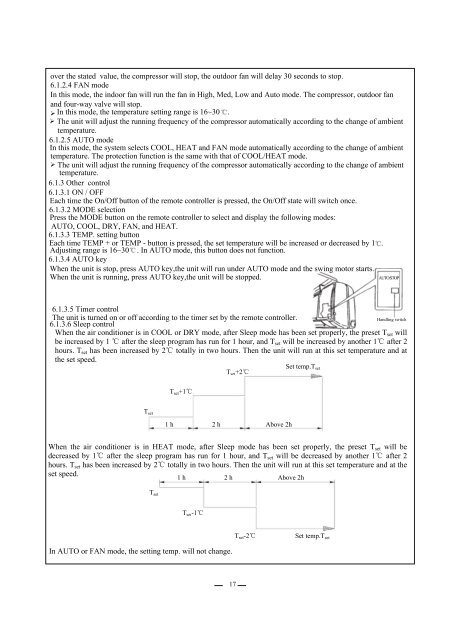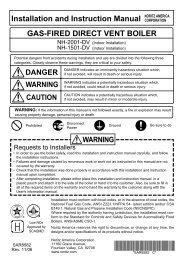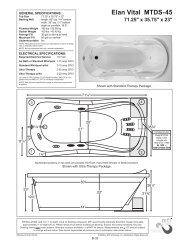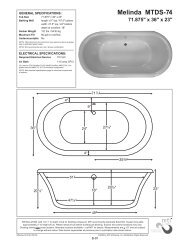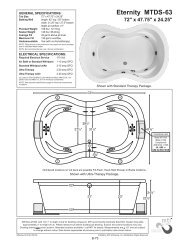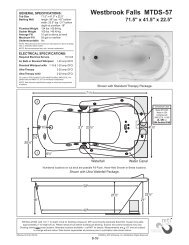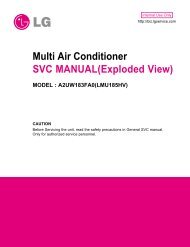1 Summary and features - Designer Plumbing
1 Summary and features - Designer Plumbing
1 Summary and features - Designer Plumbing
Create successful ePaper yourself
Turn your PDF publications into a flip-book with our unique Google optimized e-Paper software.
over the stated value, the compressor will stop, the outdoor fan will delay 30 seconds to stop.<br />
6.1.2.4 FAN mode<br />
In this mode, the indoor fan will run the fan in High, Med, Low <strong>and</strong> Auto mode. The compressor, outdoor fan<br />
<strong>and</strong> four-way valve will stop.<br />
In this mode, the temperature setting range is 16~30 .<br />
<br />
The unit will adjust the running frequency of the compressor automatically according to the change of ambient<br />
temperature.<br />
6.1.2.5 AUTO mode<br />
In this mode, the system selects COOL, HEAT <strong>and</strong> FAN mode automatically according to the change of ambient<br />
temperature. The protection function is the same with that of COOL/HEAT mode.<br />
The unit will adjust the running frequency of the compressor automatically according to the change of ambient<br />
temperature.<br />
6.1.3 Other control<br />
6.1.3.1 ON / OFF<br />
Each time the On/Off button of the remote controller is pressed, the On/Off state will switch once.<br />
6.1.3.2 MODE selection<br />
Press the MODE button on the remote controller to select <strong>and</strong> display the following modes:<br />
AUTO, COOL, DRY, FAN, <strong>and</strong> HEAT.<br />
6.1.3.3 TEMP. setting button<br />
Each time TEMP + or TEMP - button is pressed, the set temperature will be increased or decreased by 1 .<br />
Adjusting range is 16~30 . In AUTO mode, this button does not function.<br />
6.1.3.4 AUTO key<br />
When the unit is stop, press AUTO key,the unit will run under AUTO mode <strong>and</strong> the swing motor starts.<br />
When the unit is running, press AUTO key,the unit will be stopped.<br />
AUTO/STOP<br />
6.1.3.5 Timer control<br />
The unit is turned on or off according to the timer set by the remote controller.<br />
H<strong>and</strong>ling switch<br />
6.1.3.6 Sleep control<br />
When the air conditioner is in COOL or DRY mode, after Sleep mode has been set properly, the preset T set will<br />
be increased by 1 after the sleep program has run for 1 hour, <strong>and</strong> T set will be increased by another 1 after 2<br />
hours. T set has been increased by 2 totally in two hours. Then the unit will run at this set temperature <strong>and</strong> at<br />
the set speed.<br />
Set temp.T set<br />
T set +2<br />
T set +1<br />
1 h 2 h Above 2h<br />
T set<br />
When the air conditioner is in HEAT mode, after Sleep mode has been set properly, the preset T set will be<br />
decreased by 1 after the sleep program has run for 1 hour, <strong>and</strong> Tset will be decreased by another 1 after 2<br />
hours. T set has been increased by 2 totally in two hours. Then the unit will run at this set temperature <strong>and</strong> at the<br />
set speed.<br />
1 h 2 h Above 2h<br />
T set<br />
T set -1<br />
T set -2<br />
Set temp.T set<br />
In AUTO or FAN mode, the setting temp. will not change.<br />
17