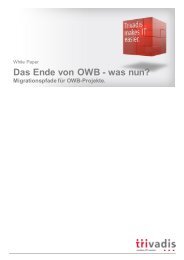phsjhxx
phsjhxx
phsjhxx
Create successful ePaper yourself
Turn your PDF publications into a flip-book with our unique Google optimized e-Paper software.
5.2. Variables & Types<br />
5.2.1 General<br />
8. Try to use anchored declarations for variables, constants and types.<br />
Reason Changing the size of the database column ename in the emp table from<br />
VARCHAR2(10) to VARCHAR2(20) will result in an error within your code<br />
whenever a value larger than 10 bytes is read. This can be avoided using<br />
anchored declarations.<br />
Example:<br />
-- Bad<br />
DECLARE<br />
BEGIN<br />
END;<br />
l_ename VARCHAR2(10);<br />
SELECT e.ename<br />
INTO l_ename<br />
FROM emp e<br />
WHERE …<br />
-- Good<br />
DECLARE<br />
l_ename emp.ename%TYPE;<br />
BEGIN<br />
SELECT e.ename<br />
INTO l_ename<br />
FROM emp e<br />
WHERE …<br />
END;<br />
9. Try to have a single location to define your types. This single type could either be a type<br />
specification package or the database (database defined types).<br />
[CodeXpert 2812]<br />
Reason: Single point of change when changing the data type.<br />
No need to argue where to define types or where to look for existing<br />
definitions.<br />
10. Try to use subtypes for constructs used often in your application.<br />
[CodeXpert 2812]<br />
Reason: Single point of change when changing the data type.<br />
Your code will be easier to read as the usage of a variable/constant may be<br />
derived from its definition.<br />
Example:<br />
-- Bad<br />
l_code_section VARCHAR2(30) := ‘TEST_PCK’;<br />
-- Good<br />
l_code_section types_pck.ora_name_type := ‘TEST_PCK’;<br />
PL/SQL Coding Guidelines 19