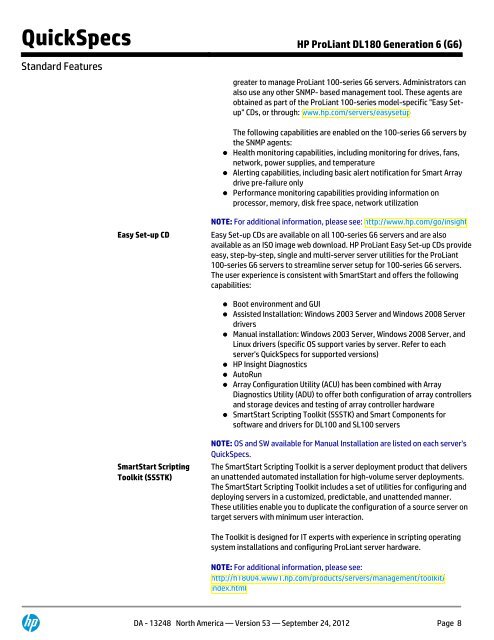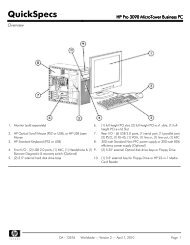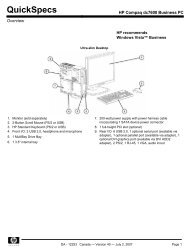HP ProLiant DL180 Generation 6 (G6) - Hewlett Packard
HP ProLiant DL180 Generation 6 (G6) - Hewlett Packard
HP ProLiant DL180 Generation 6 (G6) - Hewlett Packard
You also want an ePaper? Increase the reach of your titles
YUMPU automatically turns print PDFs into web optimized ePapers that Google loves.
QuickSpecs <strong>HP</strong> <strong>ProLiant</strong> <strong>DL180</strong> <strong>Generation</strong> 6 (<strong>G6</strong>)<br />
Standard Features<br />
greater to manage <strong>ProLiant</strong> 100-series <strong>G6</strong> servers. Administrators can<br />
also use any other SNMP- based management tool. These agents are<br />
obtained as part of the <strong>ProLiant</strong> 100-series model-specific "Easy Setup"<br />
CDs, or through: www.hp.com/servers/easysetup<br />
The following capabilities are enabled on the 100-series <strong>G6</strong> servers by<br />
the SNMP agents:<br />
Health monitoring capabilities, including monitoring for drives, fans,<br />
network, power supplies, and temperature<br />
Alerting capabilities, including basic alert notification for Smart Array<br />
drive pre-failure only<br />
Performance monitoring capabilities providing information on<br />
processor, memory, disk free space, network utilization<br />
NOTE: For additional information, please see: http://www.hp.com/go/insight<br />
Easy Set-up CD Easy Set-up CDs are available on all 100-series <strong>G6</strong> servers and are also<br />
available as an ISO image web download. <strong>HP</strong> <strong>ProLiant</strong> Easy Set-up CDs provide<br />
easy, step-by-step, single and multi-server server utilities for the <strong>ProLiant</strong><br />
100-series <strong>G6</strong> servers to streamline server setup for 100-series <strong>G6</strong> servers.<br />
The user experience is consistent with SmartStart and offers the following<br />
capabilities:<br />
SmartStart Scripting<br />
Toolkit (SSSTK)<br />
Boot environment and GUI<br />
Assisted Installation: Windows 2003 Server and Windows 2008 Server<br />
drivers<br />
Manual installation: Windows 2003 Server, Windows 2008 Server, and<br />
Linux drivers (specific OS support varies by server. Refer to each<br />
server's QuickSpecs for supported versions)<br />
<strong>HP</strong> Insight Diagnostics<br />
AutoRun<br />
Array Configuration Utility (ACU) has been combined with Array<br />
Diagnostics Utility (ADU) to offer both configuration of array controllers<br />
and storage devices and testing of array controller hardware<br />
SmartStart Scripting Toolkit (SSSTK) and Smart Components for<br />
software and drivers for DL100 and SL100 servers<br />
NOTE: OS and SW available for Manual Installation are listed on each server's<br />
QuickSpecs.<br />
The SmartStart Scripting Toolkit is a server deployment product that delivers<br />
an unattended automated installation for high-volume server deployments.<br />
The SmartStart Scripting Toolkit includes a set of utilities for configuring and<br />
deploying servers in a customized, predictable, and unattended manner.<br />
These utilities enable you to duplicate the configuration of a source server on<br />
target servers with minimum user interaction.<br />
The Toolkit is designed for IT experts with experience in scripting operating<br />
system installations and configuring <strong>ProLiant</strong> server hardware.<br />
NOTE: For additional information, please see:<br />
http://h18004.www1.hp.com/products/servers/management/toolkit/<br />
index.html<br />
DA - 13248 North America — Version 53 — September 24, 2012 Page 8