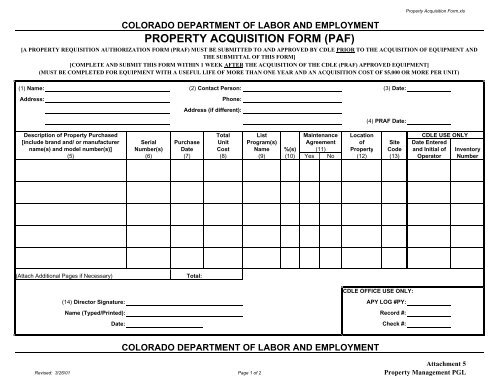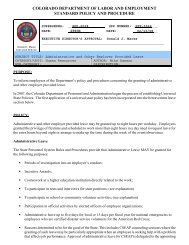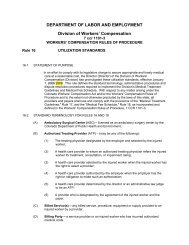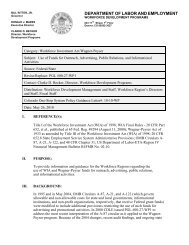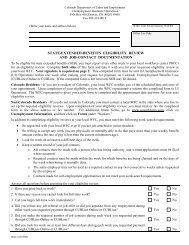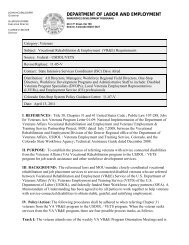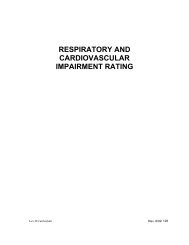Property Acquisition Form.pdf - Colorado Department of Labor and ...
Property Acquisition Form.pdf - Colorado Department of Labor and ...
Property Acquisition Form.pdf - Colorado Department of Labor and ...
You also want an ePaper? Increase the reach of your titles
YUMPU automatically turns print PDFs into web optimized ePapers that Google loves.
COLORADO DEPARTMENT OF LABOR AND EMPLOYMENT<br />
PROPERTY ACQUISITION FORM (PAF)<br />
<strong>Property</strong> <strong>Acquisition</strong> <strong>Form</strong>.xls<br />
[A PROPERTY REQUISITION AUTHORIZATION FORM (PRAF) MUST BE SUBMITTED TO AND APPROVED BY CDLE PRIOR TO THE ACQUISITION OF EQUIPMENT AND<br />
THE SUBMITTAL OF THIS FORM]<br />
[COMPLETE AND SUBMIT THIS FORM WITHIN 1 WEEK AFTER THE ACQUISITION OF THE CDLE (PRAF) APPROVED EQUIPMENT]<br />
(MUST BE COMPLETED FOR EQUIPMENT WITH A USEFUL LIFE OF MORE THAN ONE YEAR AND AN ACQUISITION COST OF $5,000 OR MORE PER UNIT)<br />
(1) Name:<br />
Address:<br />
(2) Contact Person:<br />
Phone:<br />
Address (if different):<br />
(3) Date:<br />
(4) PRAF Date:<br />
Description <strong>of</strong> <strong>Property</strong> Purchased<br />
[include br<strong>and</strong> <strong>and</strong>/ or manufacturer<br />
name(s) <strong>and</strong> model number(s)]<br />
(5)<br />
Total List Maintenance Location<br />
CDLE USE ONLY<br />
Serial Purchase Unit Program(s) Agreement <strong>of</strong> Site Date Entered<br />
Number(s) Date Cost Name %(s) (11) <strong>Property</strong> Code <strong>and</strong> Initial <strong>of</strong> Inventory<br />
(6) (7) (8) (9) (10) Yes No (12) (13) Operator Number<br />
(Attach Additional Pages if Necessary)<br />
Total:<br />
CDLE OFFICE USE ONLY:<br />
(14) Director Signature:<br />
Name (Typed/Printed):<br />
Date:<br />
APY LOG #PY:<br />
Record #:<br />
Check #:<br />
COLORADO DEPARTMENT OF LABOR AND EMPLOYMENT<br />
Revised: 3/26/01 Page 1 <strong>of</strong> 2<br />
Attachment 5<br />
<strong>Property</strong> Management PGL
<strong>Property</strong> <strong>Acquisition</strong> <strong>Form</strong>.xls<br />
PROPERTY ACQUISITION FORM (PAF)<br />
InstructionsA <strong>Property</strong> Requisition Authorization <strong>Form</strong> (PRAF) must be completed <strong>and</strong> approved by CDLE prior to the acquisition <strong>of</strong> equipment <strong>and</strong> the subsequent submittal <strong>of</strong> this<br />
<strong>Property</strong> Acquistion <strong>Form</strong> (PAF). If the PRAF has been approved by CDLE, the equipment can then be purchased. This PAF must be completed <strong>and</strong> submitted to CDLE<br />
within 1 week after the acquisition <strong>of</strong> the purchased equipment. The following are instructions for filling out the <strong>Property</strong> <strong>Acquisition</strong> <strong>Form</strong> (PAF). Incorrect or incomplete<br />
forms will not be processed. They will be returned un-signed to the subrecipient.<br />
(1) Name: Enter the subrecipient's name <strong>and</strong> address on the appropriate lines.<br />
(2)<br />
(3) Date: Enter the date that this form is being completed.<br />
(4) PRAF Date: Enter the Request Date that was provided on the previously submitted PRAF that authorized the requisition <strong>of</strong> the property included on this PAF.<br />
(5)<br />
(6) Serial Number(s): Enter the serial number(s) <strong>of</strong> each component <strong>of</strong> the equipment unit purchased.<br />
(7) Purchase Date: Enter the date that the equipment unit was purchased.<br />
(8)<br />
(9) Program Name: Enter the name <strong>of</strong> the program(s) (e.g., WIA, WTW, General Fund, TANF, etc.) that contributed to the cost <strong>of</strong> the equipment purchase.<br />
(10) %: Enter the percentage <strong>of</strong> each program(s)' contribution to the cost <strong>of</strong> the equipment purchase.<br />
(11) Maintenance Agreement: Yes/No: Check the appropriate maintenance agreement block to indicate whether the property has a maintenance agreement.<br />
(12) Location <strong>of</strong> <strong>Property</strong>: Enter the address <strong>of</strong> where the equipment will be located.<br />
(13) Site Code: Each subrecipient has individual site codes for their program, enter the appropriate site code.<br />
(14)<br />
Contact Person: Enter the name, address, <strong>and</strong> phone number <strong>of</strong> a contact person who can answer questions or give information regarding the acquired equipment <strong>and</strong><br />
this PAF.<br />
Description <strong>of</strong> <strong>Property</strong>: Enter a description (including br<strong>and</strong> <strong>and</strong>/or manufacturer name <strong>and</strong> model number) <strong>of</strong> each component <strong>of</strong> the equipment unit acquired; attach<br />
additional pages, if necessary.<br />
Total Unit Cost: Enter the total unit cost <strong>of</strong> the equipment. The total unit cost <strong>of</strong> a piece <strong>of</strong> equipment includes each essential component that allows the equipment to fully<br />
operate as it was intended. For example, to determine the total unit cost <strong>of</strong> a desktop computer, you must add together each essentital component (CPU, Monitor,<br />
Keyboard, Mouse, Speakers, etc.) that allows the acquired equipment to operate as expected.<br />
Director Signature: Enter the original signature <strong>of</strong> the subrecipient's director. Facsimile signatures are not acceptable. Print the Director's Name <strong>and</strong> the date the Director<br />
signed the PRAF.<br />
Revised: 3/26/01 Page 2 <strong>of</strong> 2<br />
Attachment 5<br />
<strong>Property</strong> Management PGL