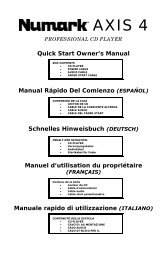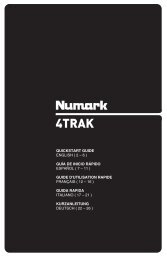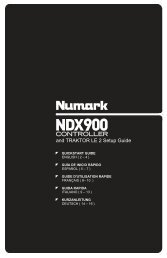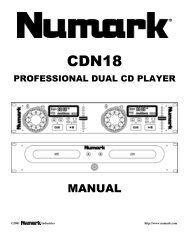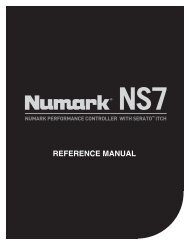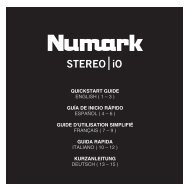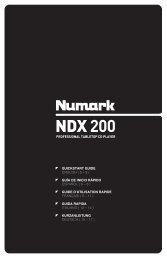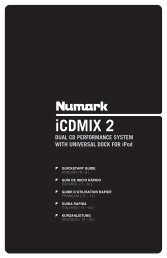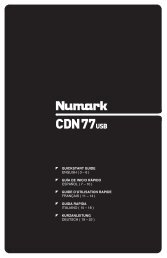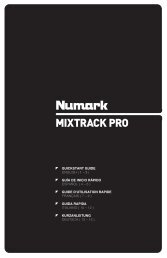You also want an ePaper? Increase the reach of your titles
YUMPU automatically turns print PDFs into web optimized ePapers that Google loves.
<strong>DM1090X</strong><br />
MIXER FEATURES<br />
3<br />
4<br />
We have divided this section into various functional<br />
blocks: Inputs, Microphone, Crossfader, Equalizer, Outputs,<br />
and Headphone Cueing. It is important to learn how each of<br />
these work.<br />
INPUTS<br />
1. Input faders - control individual source levels in the<br />
mix.<br />
2. Input Toggle Switches - select which source will be<br />
live to that channel based on what you have connected to<br />
the rear panel input section.<br />
MICROPHONE<br />
3. Mic Gain– controls the mic volume for the 1/4”<br />
connector on the rear of the mixer.<br />
4. Treble and Bass – for fine-tuning the tone of your<br />
voice on both mics through the sound system. The<br />
controls are detented for setting tone "flat". For best<br />
results, use a dynamic cardioid microphone.<br />
CROSSFADER<br />
5. Replaceable Crossfader - achieves clean segues<br />
between channels 2 and 3.<br />
"Hard left" selects Channel 2 and "Hard right" selects<br />
Channel 3. With the crossfader centered, both channels are<br />
live. Use the crossfader for fast and seamless segues from<br />
one selected channel to the other.<br />
Note: The crossfader is user replaceable in case of failure.<br />
Simply unscrew the two large screws that hold it in place,<br />
lift it out and disconnect its cable. Re-attach the new<br />
crossfader and screw the mounting plate back onto the unit<br />
- you’re back in business!<br />
2<br />
1<br />
5<br />
10<br />
- The Leader in DJ Technology<br />
©1999 Industries - 6 - http://www.numark.com<br />
8<br />
7<br />
9<br />
11 12<br />
6<br />
14<br />
13<br />
EQUALIZER<br />
6. 5-Band Stereo Graphic Equalizer (EQ) -<br />
compensates for differences in source material sound<br />
quality. In ultra-compact mobile systems this EQ can be<br />
used to tailor the sound to the acoustical requirements of<br />
the room. Center frequencies are 63Hz, 250Hz, 1kHz,<br />
4kHz and 16kHz. Faders have a center detent for an<br />
accurate "flat” response.<br />
This is a typical "house" EQ<br />
curve. Notice how the knobs<br />
above "0" balance out the<br />
knobs below. Start with this<br />
setting if you've never used a<br />
graphic EQ before.<br />
This is an example of a poor<br />
EQ curve because it cuts the<br />
output volume down by 6-<br />
12dB. You have to<br />
compensate by running the<br />
Master output higher.<br />
Below is the worst sort of<br />
curve to use because you are<br />
using EQ to add volume.<br />
With exaggerated boost, you<br />
can easily run your power<br />
amplifiers into “clipping”<br />
and damage your speakers.<br />
GENERAL EQ HINTS<br />
• Boost the 63Hz band for deep bass tones and solid kick drum<br />
sound. Use sparingly because this dramatically increases demand<br />
on power amplifiers and could drive them into “clipping” .<br />
• Cut slightly at 250Hz and more at 1kHz for extra clarity.<br />
Note: Cutting is preferable to boosting.<br />
• Boost 16kHz for a little "sizzle".<br />
• As a general rule, less equalization is better!