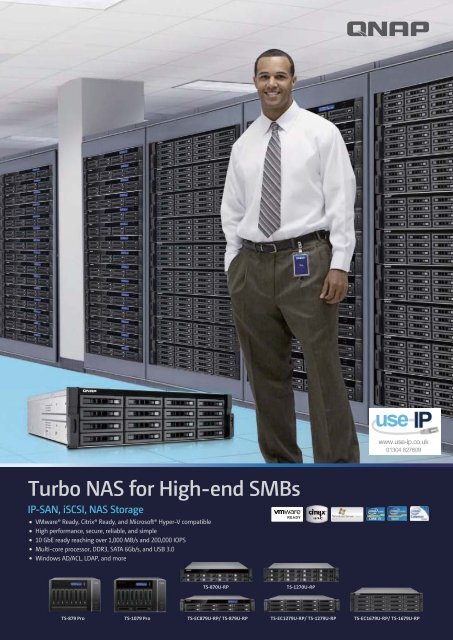QNAP TS-1279U-RP 12TB 12 Bay 2U Rackmount NAS ... - Use-IP
QNAP TS-1279U-RP 12TB 12 Bay 2U Rackmount NAS ... - Use-IP
QNAP TS-1279U-RP 12TB 12 Bay 2U Rackmount NAS ... - Use-IP
You also want an ePaper? Increase the reach of your titles
YUMPU automatically turns print PDFs into web optimized ePapers that Google loves.
Turbo <strong>NAS</strong> for High-end SMBs<br />
<strong>IP</strong>-SAN, iSCSI, <strong>NAS</strong> Storage<br />
VMware® Ready, Citrix® Ready, and Microsoft® Hyper-V compatible<br />
High performance, secure, reliable, and simple<br />
10 GbE ready reaching over 1,000 MB/s and 200,000 IOPS<br />
Multi-core processor, DDR3, SATA 6Gb/s, and USB 3.0<br />
Windows AD/ACL, LDAP, and more<br />
<strong>TS</strong>-870U-<strong>RP</strong><br />
<strong>TS</strong>-<strong>12</strong>70U-<strong>RP</strong><br />
<strong>TS</strong>-879 Pro<br />
<strong>TS</strong>-1079 Pro<br />
<strong>TS</strong>-EC879U-<strong>RP</strong>/ <strong>TS</strong>-879U-<strong>RP</strong><br />
<strong>TS</strong>-EC<strong><strong>12</strong>79U</strong>-<strong>RP</strong>/ <strong>TS</strong>-<strong><strong>12</strong>79U</strong>-<strong>RP</strong><br />
<strong>TS</strong>-EC1679U-<strong>RP</strong>/ <strong>TS</strong>-1679U-<strong>RP</strong>
the data value and volume of business data continue to rise,<br />
As corporations need high-performance storage solutions which are<br />
secure, reliable, and easy to manage. The <strong>QNAP</strong> Business Series Turbo<br />
<strong>NAS</strong>, which serves as both <strong>IP</strong>-SAN (iSCSI) and <strong>NAS</strong>, can be easily utilized<br />
in different business and enterprise applications such as backup center,<br />
disaster recovery, file sharing, virtualization, and video editing storage.<br />
<br />
Data might seem insecure being open in a network, but the <strong>QNAP</strong><br />
Business Series Turbo <strong>NAS</strong> offers a variety of security options such as<br />
encrypted access, <strong>IP</strong> filtering, policy-based automatic <strong>IP</strong> blocking, and more.<br />
In addition, full control of the Turbo <strong>NAS</strong> is offered down to the user and<br />
folder access rights to determine who can access and what can or cannot<br />
be accessed. The Turbo <strong>NAS</strong> is packed with security features to stop all<br />
unauthorized data access. The AES-256 volume-based encryption prevents<br />
sensitive data from unauthorized access and data-breach even if the hard<br />
drives or the device were stolen.<br />
<br />
The <strong>QNAP</strong> Business Series Turbo <strong>NAS</strong> is reliable with built-in safety<br />
precautions to safeguard all data from any unforeseen problems. With<br />
multiple built-in features to guarantee no interruptions to the work flow<br />
of a business, the Turbo <strong>NAS</strong> is an efficient asset. The advanced RAID<br />
configurations and hot-swap capabilities are included to give better RAID<br />
performance, protection and reduced rebuilding time. Moreover, the dual<br />
OS embedded on the DOM architecture ensures the system willboot up. If<br />
one of the two operating systems fails, the healthy operating system will<br />
boot up and operate normally while repairing the failed operating system.<br />
The dual Gigabit LAN ports can also be configured for failover which allows<br />
the Turbo <strong>NAS</strong> to sustain the failure of one network port and still provide<br />
continuous services.<br />
backup. The user-friendly web GUI allows users to easily control the Turbo<br />
<strong>NAS</strong> through icons and clearly-marked tabs so there is no need for an<br />
extensive knowledge of complex commands. Simple management tools<br />
such as instant SMS/Email alert, the hard drive S.M.A.R.T. (Self-Monitoring,<br />
Analysis and Reporting Technology) feature, and system resource monitor<br />
are provided to keep users up-to-date on their Turbo <strong>NAS</strong> at all times.<br />
<br />
The <strong>QNAP</strong> Business Series Turbo <strong>NAS</strong> delivers the most flexible, highperforming<br />
and scalable storage solution in the industry. Expandable<br />
to 4 ports and with an optional 10 GbE card to ensure the throughput,<br />
the <strong>QNAP</strong> Business Series Turbo <strong>NAS</strong> significantly accelerates data<br />
transmission. Furthermore, the powerful Intel processor delivers the<br />
necessary power for multiple users access and guarantees data access<br />
with low latency.<br />
<br />
Cloud computing is revolutionizing IT applications and the way data is<br />
stored. Today’s IT technology allows users to access data and applications<br />
across the Internet without the need to know where the server/storage<br />
devices are located. By using <strong>QNAP</strong> cloud computing technology, private<br />
cloud storage can be easily built up for data access, sharing, and backup<br />
anywhere, anytime via the Internet.<br />
<br />
Setting up local or remote access with a <strong>QNAP</strong> Business Series Turbo <strong>NAS</strong><br />
is painless and does not require any IT skills. All setup processes have<br />
been simplified so that most of the process is either automatic or can be<br />
completed by an installation wizard guiding the whole procedure. Creating<br />
a user-friendly <strong>NAS</strong> is what <strong>QNAP</strong> strives for. No previous experience<br />
with a <strong>NAS</strong> is required to reap the full benefits of a <strong>NAS</strong> as storage and<br />
<br />
Centralized storage and file sharing<br />
Backup center in businesses<br />
Disaster recovery solution<br />
Server virtualization<br />
Video editing storage<br />
<strong>IP</strong>-SAN storage<br />
Private cloud storage<br />
Centralized Storage and File Sharing<br />
Cross-platform Sharing with Antivirus:<br />
The Business Series Turbo <strong>NAS</strong> supports SMB/CIFS, NFS, and AFP protocols<br />
for file sharing across Windows, Mac, Linux/UNIX networks. <strong>Use</strong>r accounts<br />
and shared folders can be created via the user-friendly web-based interface<br />
without IT expertise. The integrated antivirus solution for the Business<br />
Series Turbo <strong>NAS</strong>ensures business continuity by offering detection against<br />
the latest viruses, malware, worms, and Trojan horses.<br />
Windows Active Directory (AD)and LDAP Directory Service:<br />
The Windows AD and LDAP (Lightweight Directory Access Protocol) directory<br />
service features enable the system administrator to retrieve user accounts from<br />
Windows AD or Linux LDAP server to the Business Series Turbo <strong>NAS</strong> reducing<br />
time and effort in account setup. <strong>Use</strong>rs can use the same login name and<br />
password to access the Business Series Turbo <strong>NAS</strong>.<br />
Centralized Log Monitoring:<br />
A central repository of log data from various network devices allows<br />
efficient management and security auditing in businesses. <strong>QNAP</strong> Syslog<br />
server allows the IT administrator to effectively collect and store logs of<br />
other network devices in the Business Series Turbo <strong>NAS</strong>.<br />
ISO File Archiving and Sharing:<br />
The Turbo <strong>NAS</strong> supports mounting ISO images of CD and DVD discs as<br />
network shares for data archiving, storage, and sharing. This feature saves<br />
space for storing the physical discs, reduces the risk of data loss caused by<br />
long term use of discs, and enhances the performance of data sharing on a<br />
business network.<br />
Windows ACL:<br />
The Windows ACL (access control list) feature offers sophisticated shared folder<br />
permission settings and thus simplifies IT management for businesses with<br />
a large number of users. By enabling the Windows ACL, basic permissions<br />
and 13 advanced permissions can be set up from the Windows Explorer and<br />
synchronized with the permission settings of the Business Series Turbo <strong>NAS</strong>.<br />
In addition, the same permissions apply to AFP, FTP, Web File Manager, and<br />
Samba when Advanced Folder Permissions are enabled at the same time.<br />
Windows PCs<br />
Mac<br />
Servers<br />
Samba<br />
AFP<br />
System Log<br />
Switch<br />
Router<br />
<strong>QNAP</strong> <strong>NAS</strong><br />
Antivirus<br />
AD server or LDAP server<br />
(Centralized authentication control)<br />
Internet<br />
Upload/<br />
download by FTP<br />
Access f iles<br />
through Web<br />
File Manager<br />
<br />
Centralized Log<br />
Monitoring
Backup Center in Businesses<br />
The <strong>QNAP</strong> Business Series Turbo <strong>NAS</strong> is a complete backup solution<br />
that offers high performance storage to meet the needs of small or<br />
medium-sized businesses looking to simplify and centralize data<br />
management while safeguarding their data from unauthorized<br />
users. With powerful applications such as the <strong>QNAP</strong> NetBak Replicator,<br />
information can be automatically transferred from Windows PC to the<br />
Turbo <strong>NAS</strong> instantly or scheduled. The <strong>QNAP</strong> Business Series Turbo <strong>NAS</strong><br />
is even an ideal storage for the Apple Time Machine. Many IT companies<br />
may already use third party software, and an array of backup software<br />
such as Acronis True image and Symantec Backup Exec is supported.<br />
Windows PCs<br />
NetBak Replicator<br />
<strong>QNAP</strong> <strong>NAS</strong><br />
Switch<br />
Apple Time Machine<br />
3 rd Party<br />
Backup Software<br />
Acronis True image,<br />
Symantec Backup Exec<br />
Mac<br />
Servers<br />
Disaster Recovery Solution<br />
<strong>QNAP</strong> offers users peace of mind, business continuity, and high<br />
availability of data by providing the ability to recover their data from<br />
disasters with the <strong>QNAP</strong> Business Series Turbo <strong>NAS</strong>.<br />
Real-time Remote Replication:<br />
Real-time Remote Replication (RTRR) provides real-time or scheduled<br />
data replication between the local Turbo <strong>NAS</strong> and a remote Turbo <strong>NAS</strong>, an<br />
FTP server, or an external drive. With RTRR all newly added and modified<br />
files will be synchronized to a remote server or an external storage<br />
device automatically. Scheduled backup is supported to provide periodic<br />
replication from the Turbo <strong>NAS</strong> to a remote server or vice versa.<br />
iSCSI LUN Backup and Restore:<br />
The Business Series Turbo <strong>NAS</strong> has taken iSCSI LUN backup/restore to<br />
a whole new level with snapshot technology. The IT administrator<br />
can use the LUN snapshot to back up contents in the LUN to various<br />
storage destinations, including Windows shared folders via SMB/CIFS,<br />
Linux shared folders via NFS, or local shared folders on the Business<br />
Series Turbo <strong>NAS</strong>.<br />
Cloud Storage Backup:<br />
<strong>QNAP</strong> is ready to send private data to the clouds! The <strong>QNAP</strong> Business<br />
Series Turbo <strong>NAS</strong> supports Amazon S3, ElephantDrive, and Symform cloud<br />
backup storage which have several backup modes including real-time,<br />
scheduled backup and versioning control so that the data can be restored<br />
from any point of time. Cloud storage can be monitored through a web<br />
browser. An extra set of all of the data stored will always be available, so<br />
remote data recovery is quick and simple.<br />
External<br />
Storage<br />
<strong>QNAP</strong> <strong>NAS</strong><br />
Real-time Replication<br />
iSCSI LUN Backup <strong>QNAP</strong> <strong>NAS</strong><br />
Router<br />
Rsync Server<br />
Internet<br />
Cloud Storage<br />
WAN<br />
Rsync Server (by<br />
remote replication)<br />
Cloud Storage<br />
Provider<br />
S3<br />
iSCSI and Virtualization Deployment<br />
The <strong>QNAP</strong> Business Series Turbo <strong>NAS</strong> servers are fully VMware and Citrix<br />
ready and Windows Server 2008 Hyper-V clusters compliant.<br />
<strong>NAS</strong> + iSCSI Combo Solution:<br />
The Business Series Turbo <strong>NAS</strong> can serve as a <strong>NAS</strong> for file sharing and<br />
iSCSI storage concurrently.<br />
LUN2 for<br />
server #2<br />
LUN3 for<br />
server #3<br />
LUN1 for<br />
server #1<br />
iSCSI storage<br />
Switch<br />
VM-Server #1 VM-Server #2 VM-Server #3<br />
(Cluster)<br />
VMware ESX<br />
VMware ESX<br />
Flexible Management:<br />
The Turbo <strong>NAS</strong> supports multiple LUNs (Logical Unit Numbers) and iSCSI<br />
targets. LUNs can be flexibly mapped to, unmapped from, and switched<br />
among different iSCSI targets.<br />
Secure Deployment:<br />
Designed with CHAP authentication and LUN masking, the advanced ACL<br />
(Access Control List) offers the capability to block unauthorized access from<br />
the initiators.<br />
Designed for Virtualized and Clustered Environments:<br />
Compared with a high cost Fibre Channel SAN, the Business Series Turbo<br />
<strong>NAS</strong> is an affordable system that can be deployed as a storage center<br />
for virtualized and clustered server environments, such as VMware and<br />
Microsoft Windows Failover Cluster.<br />
SPC-3 Persistent Reservation Supported:<br />
The built-in iSCSI service supports enterprise-level features such as SPC-<br />
Public<br />
Sales<br />
Office<br />
Partner<br />
Other_A<br />
Other_B<br />
Switch<br />
<strong>NAS</strong> file sharing<br />
Application Server<br />
Application Server<br />
3 persistent reservation for clustering in VMware and Windows 2008<br />
R2. <strong>Use</strong>rs can set up Microsoft Failover Cluster environment, use Cluster<br />
Shared Volume for Hyper-V, and execute virtual machine live migration<br />
between Hyper-V hosts.<br />
Advanced MPIO and MC/S Supported:<br />
With the support of MPIO (Multipath Input Output) and MC/S (Multiple<br />
Connections per Session) on the Business Series Turbo <strong>NAS</strong>, users can<br />
connect to the <strong>QNAP</strong> iSCSI targets using 2 or more network interfaces<br />
from their server with failover and load balancing. Furthermore, with MC/<br />
S settings better data transmission performance is achieved.
Report<br />
element 1<br />
element 2<br />
element 3<br />
element 4<br />
Video Editing<br />
Digital film and video production produces volumes of data that require<br />
high performance RAID storage with sustainable throughput to balance<br />
with the demanding output of video editing. The <strong>QNAP</strong> Business Series<br />
Turbo <strong>NAS</strong> fulfills storage and video editing needs with a high-speed 10<br />
GbE network interface. Digital videos can be quickly stored and edited on<br />
the Turbo <strong>NAS</strong> directly over the network. The <strong>QNAP</strong> Business Series Turbo<br />
<strong>NAS</strong> supports various network file sharing protocols such as NFS, AFP, and<br />
SMB/CIFS, so sharing files among PCs with different operating systems is<br />
easy. The scalable design of the Turbo <strong>NAS</strong> allows for the capacity to be<br />
expanded on the fly so the Turbo <strong>NAS</strong> can grow as the business data does.<br />
Secure Encryption and Sharing<br />
F<strong>IP</strong>S 140-2 Validated AES 256-bit Volume-based Data<br />
Encryption:<br />
The disk volume with F<strong>IP</strong>S 140-2 validated AES 256-bit encryption can<br />
only be accessed by an authorized encryption password or key. This<br />
prevents sensitive government or businesses data on the Turbo <strong>NAS</strong> from<br />
unauthorized access and breach, even if the hard disk drives or the entire<br />
system were stolen.<br />
Volume 1<br />
Volume 2<br />
AES 256-bit<br />
encryption<br />
Unlock by encryption password<br />
or importing encryption key file<br />
Unlock by encryption password<br />
or importing encryption key file<br />
Encryption<br />
Key #1<br />
Ingest the Videos<br />
Shared Folder or<br />
iSCSI Connection<br />
<strong>QNAP</strong> <strong>NAS</strong><br />
Volume 3<br />
AES 256-bit<br />
encryption<br />
Non-encrypted volume<br />
Encryption<br />
Key #2<br />
* The data encryption functions may not be available in accordance to the legislative restrictions<br />
of some countries. Please contact <strong>QNAP</strong> sales representatives for further information.<br />
Video Editing Station<br />
Work Groups<br />
10 GbE<br />
Switch<br />
Gigabit<br />
Switch<br />
Video Sharing<br />
Large Capacity<br />
High Throughput<br />
Advanced Folder Permissions:<br />
Advanced folder permissions allow users to configure folder/subfolder<br />
access to the Turbo <strong>NAS</strong>. With this feature enabled, users can manage<br />
the folder permissions from Microsoft Windows or the web-based<br />
management interface of the Turbo <strong>NAS</strong> without complicated procedures.<br />
Antivirus:<br />
The integrated antivirus solution for the Turbo <strong>NAS</strong> ensures business<br />
continuity by offering detection against the latest viruses, malware, worms,<br />
and Trojan horses with continuous free virus database updates.<br />
Secure Measures for Data Storage<br />
and Access<br />
1010101010101010101010101010<br />
1010101010101010101010101010<br />
Report<br />
1010101010101010101010101010<br />
Policy-based Unauthorized <strong>IP</strong> Blocking:<br />
<strong>Use</strong>rs can allow, deny or auto block specified <strong>IP</strong> addresses or network<br />
domains which attempt to connect to the Turbo <strong>NAS</strong> via SSH, Telnet,<br />
HTTP(S), FTP, Samba, or AFP.<br />
Virus Detection<br />
Quarantine<br />
Delete<br />
Remote Login:<br />
The Turbo <strong>NAS</strong> supports remote login by SSH (secure shell) or Telnet<br />
connection.<br />
SSL Security (HTTPS):<br />
The Turbo <strong>NAS</strong> supports HTTPS connection. <strong>Use</strong>rs can upload a secure<br />
certificate and RSA private key in X.509PEM format issued by a trusted<br />
provider to allow access the Turbo <strong>NAS</strong> by secure SSL login.<br />
Secure FTP:<br />
The Turbo <strong>NAS</strong> offers secure data transfer with SSL/TLS (explicit) encryption.<br />
Passive FTP port range setup is also supported.<br />
Encrypted Remote Replication by Rsync:<br />
The data on the Turbo <strong>NAS</strong> can be backed up to or from another Turbo <strong>NAS</strong><br />
or Rsync server over the network securely.<br />
Shared Folder Management:<br />
<strong>Use</strong>rs can select to hide or show the network shared folders of the Turbo <strong>NAS</strong><br />
on Windows network.<br />
<strong>IP</strong>-SAN Storage<br />
The built-in iSCSI feature of the Turbo <strong>NAS</strong> provides an affordable <strong>IP</strong>-SAN<br />
(Storage Area Network) alternative for business. The <strong>QNAP</strong> <strong>IP</strong>-SAN is an<br />
excellent solution for IOPS (Input/Output Operations Per Second) intensive<br />
missions such as database service and OLTP (On-Line Transaction<br />
Processing). With the 10 GbE ready card, it offers a high speed 10 GbE<br />
network to eliminate I/O bottlenecks and boost the total throughput<br />
and IOPS. Compared with Fibre Channel SAN, the total investment<br />
is significantly lower, when including Fibre Channel SAN necessary<br />
components such as FC-SAN switch, Fiber Channel HBA (Host Bus Adapter)<br />
and FC-SAN storage.<br />
Database Server<br />
Clustered Server<br />
Ethernet Network<br />
<strong>QNAP</strong> <strong>IP</strong>-SAN<br />
<strong>IP</strong>-SAN<br />
LUN1<br />
<strong>Use</strong>r Authority Management:<br />
<strong>Use</strong>rs can create user ID and password, and define the authority and quota<br />
for each user.<br />
10 GbE<br />
<strong>IP</strong> Switch<br />
<strong>IP</strong>-SAN<br />
LUN2
10 Gigabit Ethernet Network Ready<br />
The Turbo <strong>NAS</strong> has an optional 10 GbE network card which can be added<br />
to fulfill the most demanding applications requiring high bandwidth. 10<br />
GbE has the highest data transfer rate; it is ten times faster than standard<br />
GbE.<br />
<strong>TS</strong>-EC1679U-<strong>RP</strong> (RAID 5)<br />
2,052<br />
2,004<br />
Powerful Storage Solution for the Virtualized Data Center:<br />
Application and processing requirements constantly evolve heightening<br />
the need for higher performance storage. Especially with virtualization of<br />
IT resources the need for high performance storage is essential. The<br />
Turbo <strong>NAS</strong> offers class-leading hardware matched with unparalleled 10 GbE<br />
speed for all the virtualization needs. The 10 GbE speed will increase the agility<br />
of data transmission in a virtualized environment intensifying NFS and iSCSI<br />
connection performance.<br />
Other Brand 1 GbE <strong>NAS</strong><br />
90<br />
80<br />
(RAID 5)<br />
Read<br />
Write<br />
(MB/Sec)<br />
0 100 1,000 2,000<br />
Testing Environment:<br />
2 Client PC configurations:<br />
Intel (R) Core (TM) i7-2600 CPU, 16GB DDR3 RAM, Windows 7 professional 64-bit, Dual-port <strong>QNAP</strong><br />
LAN-10G2T 10GBASE-T network expansion module, IOMeter sequential read and write.<br />
<strong>NAS</strong> configurations:<br />
<strong>QNAP</strong> LAN-10G2T 10G2T 10GBASE-T network expansion module, 802.3ad trunking mode, full<br />
load Samsung HD103SJ 1TB SATA HDD, RAID 5.<br />
Network Configurations:<br />
Connect the <strong>NAS</strong> and two client PC to Cisco 4900M 10GbE switch.<br />
VM<br />
Gi<br />
Ne<br />
VM<br />
VM<br />
Hypervisor<br />
VM<br />
VM<br />
1<br />
N<br />
VM<br />
VM<br />
VM<br />
VM<br />
VM<br />
VM<br />
Hypervisor<br />
VM<br />
VM<br />
Abundant Business Features<br />
The Turbo <strong>NAS</strong> supports a multiuse of server business applications.<br />
File Server:<br />
The Turbo <strong>NAS</strong> allows file sharing cross Windows, Mac,<br />
Linux, and UNIX platforms. It also supports WebDAV for<br />
easy access to shared folders via HTTP/HTTPS protocol<br />
remotely.<br />
LOG<br />
Syslog Server:<br />
By collecting and storing logs of other network devices<br />
in the Turbo <strong>NAS</strong> with <strong>QNAP</strong>'s Syslog server support, the<br />
IT administrator can easily monitor the status of these<br />
devices, and further troubleshoot when necessary.<br />
FTP Server:<br />
Business users can establish an FTP server by the Turbo<br />
<strong>NAS</strong> and share the files conveniently with colleagues or<br />
customers.<br />
Backup Server:<br />
The Turbo <strong>NAS</strong> offers the most complete backup solution<br />
with Apple Time Machine support, remote replication to<br />
an Rsync server, Windows client backup software NetBak<br />
Replicator, third party backup software support, and more.<br />
Print Server:<br />
The Turbo <strong>NAS</strong> offers cross-platform printer sharing over<br />
the network and remote printing over the Internet (max.<br />
3 USB printers). <strong>IP</strong>P (Internet Printing Protocol), print job<br />
management, and Bonjour printing for Mac OS X are also<br />
supported.<br />
Surveillance Station:<br />
<strong>Use</strong>rs can connect to <strong>IP</strong> cameras via the Turbo <strong>NAS</strong> and<br />
set up a video surveillance system with comprehensive<br />
monitoring, recording, and playback features.<br />
Web Server:<br />
Multiple websites can be hosted on the Turbo <strong>NAS</strong> with<br />
the built-in web server and virtual host feature.<br />
VPN Server:<br />
The VPN (Virtual Private Network) service allows users<br />
to access the <strong>NAS</strong> and other resources on the same local<br />
network from the Internet. <strong>QNAP</strong> VPN Server supports<br />
both OpenVPN and PPTP with a very intuitive UI.<br />
MyCloud<strong>NAS</strong> service and Auto Router Configuration are<br />
integrated with <strong>QNAP</strong> VPN Server. With just a few clicks,<br />
users can access all services provided by the Turbo <strong>NAS</strong><br />
remotely and securely.<br />
RADIUS Server:<br />
RADIUS server centralizes and consolidates user<br />
authentication by maintaining a list of user accounts that<br />
are authorized for remote network access through dial-up<br />
equipment, Wi-Fi access point, or VPN connections.<br />
Proxy Server:<br />
With the help of Squid QPKG, the <strong>QNAP</strong> Turbo can be<br />
used as a Proxy Server. Internet cache speeds up web<br />
browsing; web filtering and monitoring enhances<br />
business Internet security.
1 2 3<br />
4 5 6<br />
7 8 9<br />
0<br />
#<br />
Advanced RAID Management with Hot-swap Design<br />
RAID is an advanced feature that the Turbo <strong>NAS</strong> offers to enhance data<br />
protection and performance. The Turbo <strong>NAS</strong> has a scalable design in<br />
addition to supporting various levels of disk configurations such as RAID 0,<br />
1, 5, 5+hot spare, 6, 6+hot spare, 10, 10+hotspare, single disk, and JBOD.<br />
Scalable Design*:<br />
The Turbo <strong>NAS</strong> has a scalable design that grows with the data-hungry<br />
business.<br />
Global Hot Spare:<br />
The Global Hot Spare function allows users to share a spare drive with<br />
multiple RAID volumes on the Turbo <strong>NAS</strong>. When a hard drive fails in any<br />
RAID group the global hot-spare drive will automatically replace the failed<br />
drive to prevent data from being lost. Compared with a normal spare<br />
drive, the global spare function offers more efficient use of spare drives.<br />
<br />
<br />
* The expansion solutions will be available by of Q1, 2013<br />
Multiple LAN Deployment<br />
The Turbo <strong>NAS</strong> supports multiple bonding modes: Balance-rr (Round-<br />
Robin), Active Backup, Balance XOR, Broadcast, IEEE 802.3ad, Balancetlb<br />
(Adaptive Transmit Load Balancing), and Balance-alb (Adaptive Load<br />
Balancing).<br />
Failover:<br />
The LAN ports of the Turbo <strong>NAS</strong> can be configured in failover mode which<br />
allows the Turbo <strong>NAS</strong> to sustain the failure of one network port and<br />
provide continuous services.<br />
Primary Network Connection<br />
Secondary Network Connection<br />
Switch<br />
Load Balancing:<br />
The LAN ports of the Turbo <strong>NAS</strong> can be configured in load balancing mode<br />
for bandwidth aggregation to boost file transfer speeds. (It works with<br />
managed Ethernet switch with 802.3ad configured.)<br />
1. Data flow from clients<br />
2. Data traffic evenly distributed<br />
to balance network loading<br />
Multi-<strong>IP</strong> Settings:<br />
The Turbo <strong>NAS</strong> can be deployed with multiple different <strong>IP</strong> settings for<br />
sharing among different workgroups in two different subnets.<br />
LAN 1 LAN 2<br />
Switch<br />
System Management Tools<br />
The Turbo <strong>NAS</strong> offers lots of features to help users manage the system<br />
efficiently.<br />
!<br />
!<br />
*<br />
Instant SMS, Email and<br />
Windows Live Messenger Alert:<br />
Configure the SMTP server, SMS server, and<br />
Windows Live Messenger account settings on the<br />
Turbo <strong>NAS</strong> and receive instant system warning or<br />
error messages by email, SMS and Windows Live<br />
Messenger.<br />
SNMP<br />
(Simple Network Management Protocol):<br />
Collect information, warning, or errors of the Turbo<br />
<strong>NAS</strong> and send the warnings to up to 3 SNMP<br />
servers for centralized management and real-time<br />
monitoring.<br />
Wake on LAN:<br />
Enable this option to power on the Turbo <strong>NAS</strong><br />
remotely by Wake on LAN. Wake on LAN helps users<br />
manage their Turbo <strong>NAS</strong> conveniently.<br />
Scheduled Power on/off:<br />
Create schedules to automatically turn on, turn off, or<br />
restart the Turbo <strong>NAS</strong>. Up to 15 schedules can be set.<br />
S.M.A.R.T. & Advanced HDD<br />
Health Scan (HHS):<br />
S.M.A.R.T. (Self-Monitoring Analysis and Reporting<br />
Technology) helps users monitor hard disk status.<br />
Moreover, the Turbo <strong>NAS</strong> supports HHS (HDD Health<br />
Scan) for disk checking and bad blocks scanning.<br />
Switch<br />
Switch<br />
Support access of multiple <strong>IP</strong> from different LAN areas<br />
Comprehensive Event Logs<br />
Detailed logs of file-level access to the Turbo <strong>NAS</strong> via<br />
Samba, iSCSI, FTP, AFP, HTTP, HTTPS, Telnet, and SSH, and<br />
networking services accessed by online users can all be<br />
recorded.<br />
Available QPKG Software Plugins<br />
Maximize the usage of the Turbo <strong>NAS</strong> by installing additional QPKG<br />
software plugins developed by users and communities worldwide.
Superior Performance for <strong>IP</strong>-SAN, Virtualization, and Business Storage<br />
<br />
<br />
CPU Quad-core Intel® Xeon® Processor E3-<strong>12</strong>25 (3.1 GHz) Dual-core Intel® Core i3-2<strong>12</strong>0 Processor (3.3 GHz)<br />
RAM<br />
4 GB DDR3 ECC RAM<br />
(expandable RAM, up to 16 GB)<br />
4 GB DDR3 ECC RAM<br />
(expandable RAM, up to 8 GB)<br />
4 GB DDR3 RAM<br />
(Expandable RAM, up to 16GB)<br />
4 GB DDR3 RAM<br />
(Expaudable RAM, up to 8 GB)<br />
USB USB 3.0: 2 rear; USB 2.0: 4<br />
eSATA 2<br />
Internal Hard Disks <br />
16 x 3.5" hard drive or<br />
2.5" hard drive or SSD<br />
<strong>12</strong> x 3.5" hard drive or<br />
2.5" hard drive or SSD<br />
8 x 3.5" hard drive or<br />
2.5" hard drive or SSD<br />
16 x 3.5-inch hard drive or<br />
2.5-inch hard drive or SSD<br />
<strong>12</strong> x 3.5" hard drive or<br />
2.5" hard drive or SSD<br />
Maximum<br />
Raw Capacity<br />
Hard Drive Interface<br />
Network Interface<br />
64 TB 48 TB 32 TB 64 TB 48 TB<br />
4 x Gb LAN (default)<br />
Expandable for additional dual Gb<br />
LAN or 10 Gb LAN ports<br />
SATA 6Gb/s (backward compatible with SATA 3Gb/s)<br />
4 x Gb LAN (default)<br />
Expandable for additional 10 Gb LAN ports <br />
4 x Gb LAN (default)<br />
Expandable for additional dual Gb<br />
LAN or 10 Gb LAN ports<br />
2 x Gb LAN (default)<br />
Expandable for additional dual Gb<br />
LAN or 10 Gb LAN ports<br />
Expansion Slots<br />
2 (for network and storage expansion)<br />
Form Factor 3U, <strong>Rackmount</strong> <strong>2U</strong>, <strong>Rackmount</strong> 3U, <strong>Rackmount</strong> <strong>2U</strong>, <strong>Rackmount</strong><br />
Dimensions<br />
130(H) x 442.4(W) x 528.3(D) mm<br />
5.<strong>12</strong>(H) x 17.42(W) x 20.80(D) inch<br />
88(H) x 439(W) x 520(D) mm<br />
3.46(H) x 17.28(W) x 20.47(D) inch<br />
130 x 442.4 x 528.3 mm<br />
5.<strong>12</strong>(H) x 17.42(W) x 20.80(D) inch<br />
88(H) x 439(W) x 520(D) mm<br />
3.46(H) x 17.28(W) x 20.47(D) inch<br />
Weight<br />
18.14 kg/ 39.99 lb (Net)<br />
25.92 kg/ 57.14 lb (Gross)<br />
15.88 kg/ 35.0 lb (Net)<br />
22.92 kg/ 50.53 lb (Gross)<br />
<strong>12</strong>.52 kg/ 27.61 lb (Net)<br />
20.76 kg/ 45.78 lb (Gross)<br />
18.14 kg/ 39.99 lb (Net)<br />
25.92 kg/ 57.14 lb (Gross)<br />
15.88 kg/ 35.0 lb (Net)<br />
22.92 kg/ 50.53 lb (Gross)<br />
Power 600W redundant power supply 300W redundant power supply 600W redundant power supply<br />
Fan<br />
Smart fan: 3 (6cm, <strong>12</strong>V DC)<br />
LCD Screen No No Yes No No<br />
Power Consumption<br />
229W (In operation)<br />
89W (Sleep mode)<br />
167W (In operation)<br />
68W (Sleep mode)<br />
132W (In operation)<br />
68W (Sleep mode)<br />
229W (In operation)<br />
89W (Sleep mode)<br />
165W (In operation)<br />
68W (Sleep mode)<br />
CPU<br />
<br />
<br />
Dual-core Intel® Core i3-2<strong>12</strong>0<br />
Dual-core Intel® Processor (2.4 GHz)<br />
Dual-core Intel® Core i3-2<strong>12</strong>0 Processor (3.3 GHz)<br />
Processor (3.3 GHz)<br />
RAM<br />
4 GB DDR3 RAM<br />
(Expaudable RAM, up to 8 GB)<br />
4 GB DDR3 RAM<br />
(expandable RAM, up to 16 GB)<br />
2 GB DDR3 RAM<br />
USB USB 3.0: 2 rear; USB 2.0: 4 USB 3.0: 1 front 1 rear; USB 2.0: 4<br />
eSATA 2<br />
Internal Hard Disks <br />
8 x 3.5" hard drive or<br />
2.5" hard drive or SSD<br />
<strong>12</strong> x 3.5-inch hard drive or 2.5-inch<br />
hard drive or SSD<br />
8 x 3.5-inch hard drive or 2.5-inch<br />
hard drive or SSD<br />
10 x 3.5" hard drive or<br />
2.5" hard drive or SSD<br />
8 x 3.5" hard drive or<br />
2.5" hard drive or SSD<br />
Maximum<br />
Raw Capacity<br />
32 TB 48 TB 32 TB 40 TB 32 TB<br />
Hard Drive Interface<br />
SATA 6Gb/s (backward compatible with SATA 3Gb/s)<br />
Network Interface<br />
2 x Gb LAN (default) Expandable for additional dual Gb LAN or 10 Gb LAN ports<br />
Expansion Slots 2 (for network and storage expansion) 1 (for network or storage expansion)<br />
Form Factor <strong>2U</strong>, <strong>Rackmount</strong> Tower<br />
Dimensions<br />
88(H) x 439(W) x 520(D) mm<br />
3.46(H) x 17.28(W) x 20.47(D) inch<br />
89 (H) x 482 (W) x 534 (D) mm<br />
3.50 (H) x 18.98 (W) x 21.02 (D) inch<br />
89 (H) x 482 (W) x 534 (D) mm<br />
3.50 (H) x 18.98 (W) x 21.02 (D) inch<br />
217.5(H) x 327(W) x 321.2(D) mm<br />
8.56(H) x <strong>12</strong>.8(W) x <strong>12</strong>.65(D) inch<br />
Weight<br />
<strong>12</strong>.52 kg/ 2 7.61 lb (Net)<br />
20.76 kg/ 45.78 lb (Gross)<br />
16.14 kg/35.58 lb (Net)<br />
18.98 kg/ 41.84 lb (Gross)<br />
9.9 kg/21.83 lb (Net)<br />
<strong>12</strong>.74 kg/ 28.09 lb (Gross)<br />
9.84 kg/ 21.67 lb (Net)<br />
15.43 kg/ 33.98 lb (Gross)<br />
8.39 kg/ 18.48 lb (Net)<br />
13.98 kg/ 30.79 lb (Gross)<br />
300W redundant<br />
Power<br />
power supply<br />
500W redundant power supply 300W redundant power supply 350W power supply<br />
Fan Smart fan: 3 (6cm, <strong>12</strong>V DC) Smart fan: 2 (7 cm, <strong>12</strong>V DC) Smart fan: 2 (<strong>12</strong>cm, <strong>12</strong>V DC)<br />
LCD Screen Yes No Yes<br />
Power Consumption<br />
130W (In operation)<br />
68W (Sleep mode)<br />
188.7W (In operation)<br />
83.1W (Sleep mode)<br />
155.2W (In operation)<br />
74W (Sleep mode)<br />
<strong>12</strong>1W (In operation)<br />
40W (Sleep mode)<br />
101W (In operation)<br />
39W (Sleep mode)<br />
<br />
The standard system is shipped without hard drives.<br />
<br />
The original 1 GbE network card must be replaced by a 10 GbE LAN card for network expansion.<br />
Accessories<br />
<br />
LAN-1G2T-D<br />
Dual-port 1 GbE network expansion card for tower model,<br />
desktop bracket<br />
<strong>TS</strong>-879 Pro, <strong>TS</strong>-1079 Pro<br />
<br />
LAN-1G2T-U<br />
LAN-10G2T-D<br />
Dual-port 1 GbE network expansion card for A01 series rack<br />
mount model, low-profile bracket<br />
Dual-port 10Gbase-T network expansion card for tower<br />
model, desktop bracket<br />
<strong>TS</strong>-879U-<strong>RP</strong>, <strong>TS</strong>-EC879U-<strong>RP</strong>, <strong>TS</strong>-<strong><strong>12</strong>79U</strong>-<strong>RP</strong>, <strong>TS</strong>-EC<strong><strong>12</strong>79U</strong>-<strong>RP</strong>,<br />
<strong>TS</strong>-1679U-<strong>RP</strong>, <strong>TS</strong>-EC1679U-<strong>RP</strong>, <strong>TS</strong>-870U-<strong>RP</strong>, <strong>TS</strong>-<strong>12</strong>70U-<strong>RP</strong><br />
<strong>TS</strong>-879 Pro, <strong>TS</strong>-1079 Pro<br />
LAN-10G2T-U<br />
Dual-port 10Gbase-T network expansion card for A01 series<br />
rack mount model, low-profile bracket<br />
<strong>TS</strong>-879U-<strong>RP</strong>, <strong>TS</strong>-EC879U-<strong>RP</strong>, <strong>TS</strong>-<strong><strong>12</strong>79U</strong>-<strong>RP</strong>, <strong>TS</strong>-EC<strong><strong>12</strong>79U</strong>-<strong>RP</strong>,<br />
<strong>TS</strong>-1679U-<strong>RP</strong>, <strong>TS</strong>-EC1679U-<strong>RP</strong>, <strong>TS</strong>-870U-<strong>RP</strong>, <strong>TS</strong>-<strong>12</strong>70U-<strong>RP</strong><br />
<br />
<br />
RAIL-A01-35<br />
A01 series (Chassis) rail kit, max. load 35 kg<br />
<strong>TS</strong>-879U-<strong>RP</strong>, <strong>TS</strong>-EC879U-<strong>RP</strong>, <strong>TS</strong>-<strong><strong>12</strong>79U</strong>-<strong>RP</strong>, <strong>TS</strong>-EC<strong><strong>12</strong>79U</strong>-<strong>RP</strong>,<br />
<strong>TS</strong>-1679U-<strong>RP</strong>, <strong>TS</strong>-EC1679U-<strong>RP</strong><br />
RAIL-B01 B01 series (Chassis) rail kit, max. load 35 kg <strong>TS</strong>-870U-<strong>RP</strong>, <strong>TS</strong>-<strong>12</strong>70U-<strong>RP</strong><br />
RAM-4GDR3-LD-1600 4GB DDR3 RAM, 1600 MHz, long-DIMM<br />
<strong>TS</strong>-879U-<strong>RP</strong>, <strong>TS</strong>-<strong><strong>12</strong>79U</strong>-<strong>RP</strong>, <strong>TS</strong>-1679U-<strong>RP</strong>, <strong>TS</strong>-870U-<strong>RP</strong>,<br />
<strong>TS</strong>-<strong>12</strong>70U-<strong>RP</strong><br />
RAM-4GDR3EC-LD-1600 4GB DDR3 ECC RAM, 1600 MHz, long-DIMM <strong>TS</strong>-EC879U-<strong>RP</strong>, <strong>TS</strong>-EC<strong><strong>12</strong>79U</strong>-<strong>RP</strong>, <strong>TS</strong>-EC1679U-<strong>RP</strong>
Software Specif ication<br />
Operating System<br />
Embedded Linux<br />
Supported Clients<br />
<br />
<br />
<br />
<br />
<br />
Supported Browsers<br />
<br />
<br />
<br />
<br />
Multilingual Support<br />
<br />
<br />
<br />
<br />
<br />
<br />
File System<br />
<br />
<br />
<br />
Networking<br />
<br />
<br />
<br />
<br />
<br />
<br />
<br />
<br />
<br />
<br />
<br />
<br />
<br />
<br />
<br />
<br />
<br />
<br />
<br />
<br />
Backup Solution<br />
<br />
<br />
<br />
<br />
<br />
<br />
<br />
<br />
<br />
<br />
<br />
<br />
<br />
<br />
<br />
<br />
<br />
<br />
<br />
<br />
<br />
<br />
<br />
<br />
<br />
<br />
<br />
<br />
<br />
*<br />
*<br />
<br />
<br />
<br />
<br />
Disk Management<br />
<br />
<br />
<br />
<br />
<br />
<br />
<br />
<br />
iSCSI (<strong>IP</strong> SAN)<br />
<br />
<br />
<br />
<br />
<br />
<br />
<br />
<br />
<br />
<br />
<br />
<br />
Server Virtualization &<br />
Clustering<br />
<br />
<br />
<br />
<br />
<br />
<br />
<br />
Power Management<br />
<br />
<br />
<br />
<br />
<br />
<br />
Access Right Management<br />
<br />
<br />
<br />
<br />
<br />
<br />
<br />
<br />
<br />
<br />
<br />
<br />
<br />
<br />
<br />
<br />
<br />
<br />
MyCloud<strong>NAS</strong> Service<br />
<br />
<br />
<br />
<br />
<br />
Storage Plug & Play<br />
<br />
<br />
<br />
Web Administration<br />
<br />
<br />
<br />
<br />
<br />
<br />
<br />
<br />
<br />
<br />
<br />
<br />
<br />
<br />
<br />
<br />
File Server<br />
<br />
<br />
<br />
<br />
<br />
<br />
<br />
<br />
<br />
<br />
<br />
<br />
<br />
<br />
FTP Server<br />
<br />
<br />
<br />
<br />
<br />
<br />
Backup Server<br />
<br />
<br />
<br />
<br />
<br />
<br />
<br />
<br />
<br />
<br />
<br />
<br />
<br />
<br />
Database Server<br />
<br />
<br />
<br />
Print Server<br />
<br />
<br />
<br />
<br />
<br />
<br />
Syslog Server<br />
<br />
<br />
<br />
RADIUS Server<br />
<br />
<br />
<br />
<br />
<br />
VPN Server<br />
<br />
<br />
<br />
<br />
<br />
Surveillance Station Pro (QPKG)<br />
<br />
<br />
<br />
<br />
<br />
<br />
<br />
<br />
<br />
Antivirus<br />
<br />
<br />
<br />
<br />
<br />
<br />
<br />
<br />
<br />
<br />
QPKG Center<br />
<br />
**<br />
* The data encryption functions may not<br />
available in accordance to the legislative<br />
restrictions of some countries.<br />
** The actual available QPKG add-ons may<br />
vary depending on the <strong>NAS</strong> platform.<br />
Security<br />
<br />
<br />
Domain Authentication<br />
Integration<br />
Web Server<br />
<br />
<br />
<br />
<strong>QNAP</strong> Systems, Inc.<br />
TEL: 886-2-2641 2000 FAX: 886-2-2641 0555 Address: 2F, No. 22, Zhongxing Rd, Xizhi Dist, New Taipei City 221, Taiwan<br />
<strong>QNAP</strong> may make changes to specification and product descriptions at anytime, without notice. Copyright © 2013 <strong>QNAP</strong> Systems, Inc. All rights reserved.<br />
<strong>QNAP</strong> is a registered trademark of <strong>QNAP</strong> Systems, Inc. All other brands, product names, and trademarks are the property of their respective owners.<br />
®<br />
www.qnap.com<br />
P/N: 51000-023103-RS<br />
201301 (ENG) F