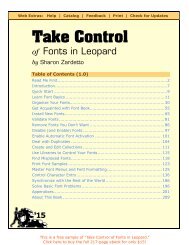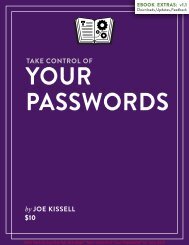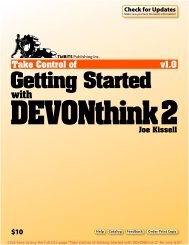Take Control: The Mac OS X Lexicon (1.5) SAMPLE
Take Control: The Mac OS X Lexicon (1.5) SAMPLE
Take Control: The Mac OS X Lexicon (1.5) SAMPLE
You also want an ePaper? Increase the reach of your titles
YUMPU automatically turns print PDFs into web optimized ePapers that Google loves.
Q quad<br />
core • quarter • Quartz, Quartz Extreme • Quick Look • QuickTime<br />
• QuickTime Player, QuickTime Pro • quincunx • quits unexpectedly •<br />
QWERTY • .qxd<br />
quad core ⇢ multi-core processor<br />
quarter<br />
Joking jargon for two bits of information. In the 18th century, Spanish<br />
gold coins were sometimes cut into 8 pieces, referred to as bits (which<br />
is where the phrase “pieces of eight” comes from); since the Spanish<br />
coin was about equal in value to the American dollar, two bits equaled a<br />
quarter. Also see Shave and a Haircut, next page.<br />
Quartz, Quartz Extreme<br />
When you click a window’s Minimize button (that’s the yellow one) and<br />
watch the window shrink into the Dock like a genie returning to his<br />
bottle, you’re seeing Apple’s Quartz graphics software in action. Quartz<br />
puts everything, from scrolling text to eye-catching tricks like the genie<br />
effect, on the screen. In fact, “Quartz” is an umbrella term used to<br />
describe all the parts of the <strong>Mac</strong> <strong>OS</strong> X display software, including Core<br />
Image, Core Graphics, and Core Video. Quartz Extreme is the latest<br />
version, faster and better than ever. Whether you use the Genie or<br />
Scale minimize effect (set it in the Dock preference pane), try this: hold<br />
Shift when you click the Minimize button for a slooow motion effect.<br />
Quick Look<br />
This is Sharon’s favorite new Leopard feature. With Quick Look, you<br />
look at nearly any file without opening its application—which means you<br />
don’t need its application. Quick Look can display many types of files:<br />
TextEdit, Word, Excel, PDF, and many graphics file types. You can even<br />
flip through multi-page Word, TextEdit, and PDF documents.<br />
Trigger Quick Look for a selected document with File > Quick Look<br />
(Command-Y) or with the Quick Look button on a Finder window’s<br />
toolbar; in the Quick Look window, you can use the up and down arrow<br />
keys to move to the previous and next files in the Finder window.<br />
This is a free sample of “<strong>Take</strong> <strong>Control</strong>: <strong>The</strong> <strong>Mac</strong> <strong>OS</strong> X <strong>Lexicon</strong>.”<br />
Click here to buy the full 209-page ebook for only $15!<br />
149