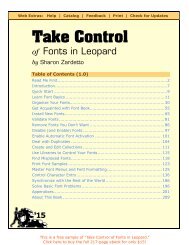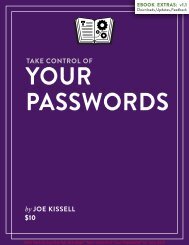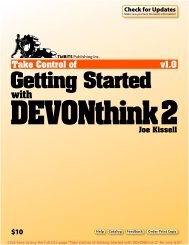Take Control: The Mac OS X Lexicon (1.5) SAMPLE
Take Control: The Mac OS X Lexicon (1.5) SAMPLE
Take Control: The Mac OS X Lexicon (1.5) SAMPLE
Create successful ePaper yourself
Turn your PDF publications into a flip-book with our unique Google optimized e-Paper software.
• Some cross-reference links aren’t to entry titles, but to something in<br />
the text of another entry. If you run across “daughterboard” and click<br />
on it, for instance, you’ll be taken to the entry for “logic board,”<br />
because that’s where daughterboard is explained.<br />
• You’ll probably be jumping around a lot as you use this ebook, what<br />
with all the links. Don’t forget about the Back button in your PDF<br />
reader—you can click your way back through one or more links, the<br />
same way you retrace your steps in your Web browser.<br />
Margin Icons<br />
We’ve provided four special types of links to the outside world—the<br />
world outside of this book, that is—by way of special margin icons:<br />
• <strong>The</strong> blue “weblink” icon takes you someplace on the Web that<br />
provides further information on the topic at hand. This might be indepth<br />
information from the Unicode consortium, an Apple support<br />
page, or a Wikipedia entry; in some cases, it’s just an interesting side<br />
trip on the current or a tangential topic.<br />
• <strong>The</strong> green “weblink” icon brings you to a Web site for a product or<br />
company mentioned in an entry.<br />
• <strong>The</strong> “booklink” icon sends you to the Web page for the <strong>Take</strong> <strong>Control</strong><br />
book that covers the current entry.<br />
• <strong>The</strong> TidBITS icon links you to a TidBITS article related to the entry<br />
topic.<br />
• If you are reading this book on paper and don’t have the ebook<br />
version, you can request a free copy of the ebook by sending a<br />
message to tc-comments@tidbits.com.<br />
<strong>The</strong>re’s also a non-clickable margin icon—the Leopard spot—<br />
described in What’s New in this Version.<br />
This is a free sample of “<strong>Take</strong> <strong>Control</strong>: <strong>The</strong> <strong>Mac</strong> <strong>OS</strong> X <strong>Lexicon</strong>.”<br />
Click here to buy the full 209-page ebook for only $15!<br />
4