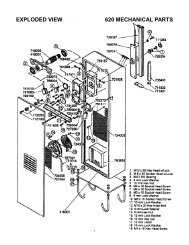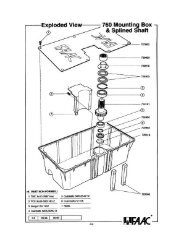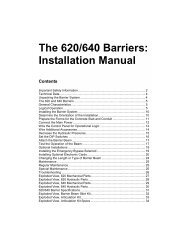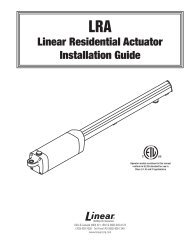MWKP MultiCode Wireless Keypad - Anchor Fence Wholesalers
MWKP MultiCode Wireless Keypad - Anchor Fence Wholesalers
MWKP MultiCode Wireless Keypad - Anchor Fence Wholesalers
Create successful ePaper yourself
Turn your PDF publications into a flip-book with our unique Google optimized e-Paper software.
Installation Instructions<br />
Model 4200/ 4201 <strong>Wireless</strong> Programmable<br />
Digital Keyless Entry System<br />
Congratulations! You have purchased the Multi- Code <strong>Wireless</strong> Programmable Digital Keyless Entry System,<br />
which we believe to be the finest product of its type on the market.<br />
Please take a moment to review these instructions. They will be very helpful in the proper installation and<br />
operation of your new system.<br />
PROCEED AS FOLLOWS:<br />
Choose Mounting Location. Choose a convenient location that does not interfere with the normal operation of<br />
the door, such as on the door jamb or on the wall adjacent to the door (see Figure 1).<br />
Note that some doors will swing up, be sure that in operating your RF Programmable Keyless Entry System you<br />
will not be in the path of the door’s travel.<br />
IMPORTANT: Your keyless entry system should be mounted out of the reach of children.<br />
Figure 1<br />
IF YOU ARE MOUNTING YOUR KEYLESS ENTRY SYSTEM TO ALUMINUM SIDING you may find it better to<br />
substitute carriage bolts for the mounting screws supplied. Bolts should be long enough to reach into the garage,<br />
and be secured with lock-washers and nuts. IF YOU ARE MOUNTING YOUR KEYLESS ENTRY SYSTEM<br />
ONTO BRICK, STONE, OR MORTAR, suitable anchors must be set into the mortar, and the fasteners screwed<br />
into these.<br />
INSTALLATION<br />
When mounting location has been determined, drill one 1/ 8" pilot hole one inch (1") deep for top screw. Insert<br />
screw into pilot hole, leaving the head of the screw exposed about 1/ 8" from the wall. Slide the unit over the<br />
exposed screw so that it hangs on the wall.<br />
To install second mounting screw you will need to remove battery hatch and 9 volt battery. To remove battery<br />
hatch insert flathead screwdriver with a twisting motion into the slot provided on the bottom of keypad. Remove<br />
the battery to expose second mounting hole. Mark the location of the pilot hole and remove keypad. Drill 1/ 8"<br />
pilot hole one inch (1") deep. Replace keypad and insert screw. Reinstall battery and replace battery cover.
PROGRAMMING<br />
Your Keyless Entry System comes with a preset factory codes (2, 4, 6, 8, 10) for the radio code and<br />
(1, 2, 3, 4) for the 4 digit access code. We urge you to reprogram the unit with your own personal codes<br />
to prevent tampering.<br />
The marking of the keypad is shown in Figure 2.<br />
The Alpha characters, numerals "0- 9", the words “radio learn” and “access learn” are printed in black on a<br />
translucent button.<br />
The 0- 9 buttons are used for the radio code and access code. You may also use the Alpha characters to create<br />
your own personal keyword access code, so long as the keyword does not exceed four letters. The “radio learn”<br />
and “access learn” buttons are used for programming.<br />
Figure 2<br />
The RF Programmable Keyless Entry System has two programmable codes:<br />
RADIO CODE PROGRAMMING<br />
The radio code is a 10 bit digital code that is transmitted to the garage door operator. This code must be set to match the code on the<br />
10 position switch on the garage door operator receiver. To begin programming or change the radio code press the “radio learn” key<br />
twice (The indicator LED (see figure 2) will come on, indicating learn mode. During the learn mode, the indicator LED will blink off with<br />
each key-press). Now enter the present four digit access code (Note: For first time programming, this would be the factory code<br />
(1, 2, 3, 4). Now enter the new radio code (Note: This will be the code on the garage door operator receiver. Only enter the<br />
corresponding numbers on the 10 position switch that are in the “on” (closed) position. Example: The 2, 5, 6, 7 positions on the<br />
receiver are “on”. You would enter 2, 5, 6, 7 for your radio code. If the 10th position on the switch is “on” (closed), the<br />
corresponding key-press number is 0). Finally press the “radio learn” key to end programming sequence. If indicator LED turns off<br />
when “radio learn” key is pressed, the new radio code has been successfully programmed (see example 1). If the access code was<br />
entered incorrectly during programming, the indicator LED will blink at a fast rate for 4 seconds when the “radio learn” key is pressed,<br />
then turn off. This indicates an error in the programming procedure and the radio code will remain unchanged (Note: During the radio<br />
learn mode, pressing the same key twice for the radio code will be accepted as one key press. Example: 3-1- 1- 4 will be<br />
accepted as 3- 1- 4). Check to see if the new radio code matches your garage door receiver by entering factory access code (1, 2, 3, 4)<br />
at this time. If door opens, correct radio code has been entered. If door fails to open, check code on your receiver and reprogram radio<br />
code using the above procedure.<br />
RADIO<br />
LEARN<br />
ACCESS CODE PROGRAMMING<br />
RADIO<br />
LEARN<br />
TO CHANGE TO RADIO CODE<br />
(EXAMPLE 1)<br />
1-2-3-4<br />
ACCESS CODE<br />
1-3-5-6-8<br />
NEW RADIO CODE<br />
RADIO<br />
LEARN<br />
To begin programming or change the access code press the “access learn” key twice (The indicator LED will come on indicating learn<br />
mode. During the learn mode, the indicator LED will blink off with each key-press). Now enter old access code (Note: For first time<br />
programming, this would be the factory code 1, 2, 3, 4). Next enter new 4 digit access code. Finally press the “access learn” key to<br />
end programming sequence (see example 2). If indicator LED turns off when “access learn” key is pressed, the new access code has<br />
been successfully programmed. If the old access code was entered incorrectly or more than 4 keys were entered for the new code during<br />
programming, the indicator LED will blink at a fast rate for 4 seconds when “access learn” key is pressed, then turn off. This indicates an<br />
error in the programming procedure and the access code will remain unchanged. (NOTE: TO RESET THE RF PROGRAMMABLE<br />
KEYLESS ENTRY TO THE FACTORY RADIO CODE AND ACCESS CODE REMOVE 9 VOLT BATTERY FROM UNIT, DEPRESS<br />
ANY KEY ON THE KEYPAD AND WAIT 10 SECONDS BEFORE INSTALLING BATTERY).
ACCESS<br />
LEARN<br />
ACCESS<br />
LEARN<br />
TO CHANGE THE ACCESS CODE<br />
(EXAMPLE 2)<br />
1-2-3-4<br />
OLD ACCESS CODE<br />
1-3-5-6-8<br />
NEW ACCESS CODE<br />
ACCESS<br />
LEARN<br />
The 4 digit access code can be any combination of the numeral 0- 9, from 0000- 9999. During both programming modes the keypad will<br />
brighten with first keypress and will go out 25 seconds after last key-press.<br />
OPERATING HINTS<br />
1. Pressing any key will cause the keypad to light up and stay on for 25 seconds from last key-press. Your personal access code must<br />
be completely entered within 25 seconds of the last number entered. If not, the door will not open and LED’s will go out. If you fail to<br />
enter the entire code in the allotted time, you must re- enter the entire code. (if correct access code is not entered within 20<br />
keystrokes, the Programmable Keyless Entry will “lock up” for 5 minutes. During this time all LED’s will remain off and all<br />
keypad input is Ignored). This is a built in feature to discourage unauthorized tampering.<br />
2. Some door openers can be stopped, or reversed (depending on make and model) once the door is in motion. If your door opener<br />
allows this type of function this feature is activated by pressing any of the 12 keys a second time once your personal code has been<br />
entered. The 12 Programmable Keyless Entry buttons are active as the operator’s push- button for approximately 25 seconds (The<br />
keypad LED’s will flash during these 25 seconds).<br />
3. Over time smudges may appear on frequently used buttons. To prevent this, it is advisable to keep your keypad clean, and to change<br />
your personal access code from time to time.<br />
4. If you forget your programmed access code, disconnect battery from keyless entry, depress any key on the keypad and wait 30<br />
seconds before installing battery. The keyless entry will reset to the factory radio and access codes. You must reprogram both the<br />
radio and access codes at this time.<br />
LOW BATTERY MODE<br />
When battery becomes weak, the system enters a low battery mode. During this mode the LED’s will blink on with the first key-press and<br />
then turn off. The LED’s will remain off during remaining code entry to indicate low battery condition. If the correct access code was<br />
entered, the keypad LED’s will start flashing and the indicator LED will remain out. The keyless entry will work approximately 20 times in<br />
the low battery mode.<br />
BATTERY REPLACEMENT<br />
Replacement battery - 9 volt alkaline battery. The battery can be checked or changed by opening the battery hatch using a flathead<br />
screwdriver in the slot provided on the bottom of the keyless entry. A twisting motion of the screwdriver will open the battery hatch and<br />
provide access to the battery compartment (Note: To avoid loss of programmed codes while changing the battery, allow keypad<br />
LED’s to turn off before removing the old battery, and install the new battery within 1 minute. Do not depress any key when<br />
changing battery. If the battery is not installed within 1 minute or a key is depressed, the <strong>Wireless</strong> Programmable Keyless Entry<br />
may reset to the factory codes. You must reprogram both radio and access codes if this happens).<br />
WARRANTY<br />
All Linear Corporation garage door related products carry a eighteen (18) month warranty against defects in workmanship or material.<br />
The warranty begins at the date of manufacture, for eighteen months. Linear Corporation warrantee’s our product only to our authorized<br />
dealers and distributors, and not to the end customer. If you have questions about our warranty, please ask your dealer to determine the<br />
nature and scope of his warranty. Linear Corporation does not assume, and is not responsible for, any real or consequential damages for<br />
claims against the performance of our product, nor is it liable for any costs related to loss of life, property, or revenue. Further, Linear<br />
Corporation is in no way responsible for installation of our product, and will assume no costs related to re- installation or removal. Linear<br />
Corporation Warranty is in lieu of all other warrantees, expressed or implied.<br />
CAUTION:<br />
Any changes or modifications in intentional or unintentional radiators which are not expressly approved by LINEAR CORPORATION<br />
could void user’s authority to operate this equipment. This applies to intentional and unintentional radiators certified per part 15 of the<br />
F.C.C. rules and regulations.<br />
DISTRIBUTOR:<br />
<strong>Anchor</strong> <strong>Fence</strong> <strong>Wholesalers</strong><br />
3670 NW 79th Street • Miami, FL 33147<br />
Phone: 305-691-7711<br />
Fax: 305-693-1386<br />
E-mail: sales@<strong>Anchor</strong>Miami.com<br />
Web Site: <strong>Anchor</strong>Miami.com