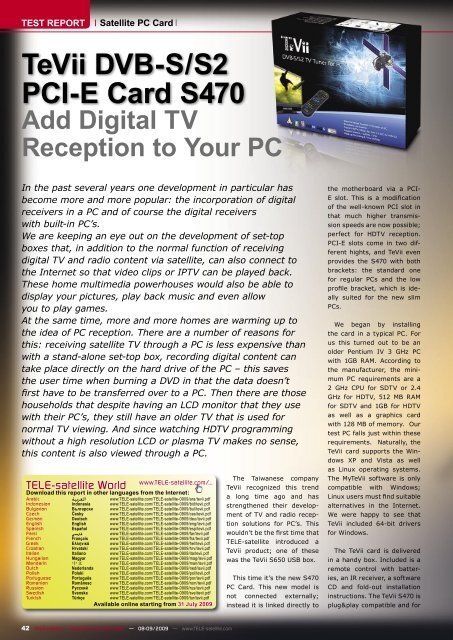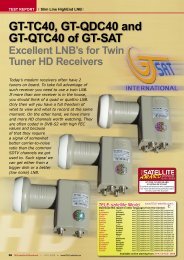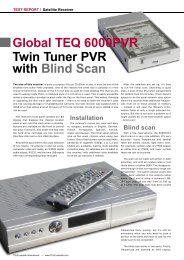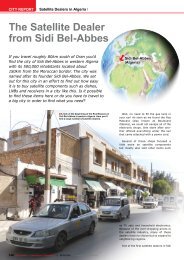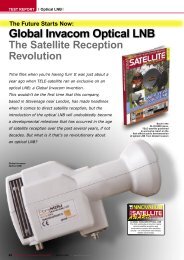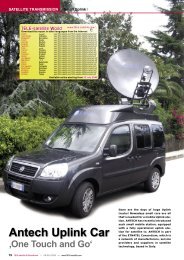TeVii DVB-S/S2 PCI-E Card S470 - TELE-satellite International ...
TeVii DVB-S/S2 PCI-E Card S470 - TELE-satellite International ...
TeVii DVB-S/S2 PCI-E Card S470 - TELE-satellite International ...
Create successful ePaper yourself
Turn your PDF publications into a flip-book with our unique Google optimized e-Paper software.
08-09/2009<br />
TEVII <strong>DVB</strong>-S/<strong>S2</strong><br />
<strong>PCI</strong>-E CARD <strong>S470</strong><br />
An elegant solution for normal<br />
and HDTV reception on a PC<br />
www.<strong>TELE</strong>-<strong>satellite</strong>.com — 08-09/2009 — <strong>TELE</strong>-<strong>satellite</strong> — Broadband & Fiber-Optic<br />
43
Alternative Reception Software<br />
for the <strong>TeVii</strong> <strong>S470</strong>:<br />
Prog<strong>DVB</strong> www.progdvb.com<br />
<strong>DVB</strong>Viewer www.dvbviewer.com<br />
<strong>DVB</strong>Dream www.dvbdream.org<br />
WatchTVPro www.watchtvpro-experience.de<br />
Smart<strong>DVB</strong> www.smartdvb.net<br />
TSReader www.tsreader.com<br />
SkyGrabber www.skygrabber.com<br />
Tuner4PC www.tuner4pc.com<br />
Main My<strong>TeVii</strong> window with all channels<br />
Main My<strong>TeVii</strong> window – Channel list sorted by transponder<br />
Perfect SCPC reception of TÜRKSAT at 42° east<br />
Even Prog<strong>DVB</strong> works perfectly with the <strong>TeVii</strong> card<br />
44 <strong>TELE</strong>-<strong>satellite</strong> — Broadband & Fiber-Optic — 08-09/2009 — www.<strong>TELE</strong>-<strong>satellite</strong>.com<br />
our test PC this meant install-<br />
ing the card in an available<br />
<strong>PCI</strong>-E slot and then putting<br />
the cover back on the PC.<br />
We quickly connected a<br />
<strong>satellite</strong> cable from one of<br />
our signal distributors to the<br />
IF input on the card and last<br />
but not least connected the<br />
IR receiver. Now it was time<br />
to play. After turning on the<br />
PC, Windows XP immediately<br />
found the new hardware.<br />
Instead of letting Windows<br />
search for matching driv-<br />
ers, the installation CD was<br />
inserted into the appropriate<br />
drive. The installation assis-<br />
tant appeared and began<br />
installing the necessary driv-<br />
ers as well as the My<strong>TeVii</strong><br />
software.<br />
At this point it is also pos-<br />
sible to select whether just<br />
the drivers and My<strong>TeVii</strong> soft-<br />
ware should be installed or<br />
if the <strong>TeVii</strong>Data program<br />
should also be installed. This<br />
program permits the use<br />
of Internet via <strong>satellite</strong> ser-<br />
vices but more on that later.<br />
After clicking the OK button<br />
it takes only a few seconds<br />
before all of the required<br />
data has found its way to our<br />
test PC. If for any reason you<br />
don’t happen to like the <strong>TeVii</strong><br />
software, a demo version of<br />
Prog<strong>DVB</strong> can also be found<br />
on the installation CD. We<br />
will have more on this pro-<br />
gram and other alternative<br />
programs a little later.<br />
The included remote control<br />
sits very nicely in your hands,<br />
is clearly labeled and left us<br />
with a very favorable impres-<br />
sion in terms of its workman-<br />
ship.<br />
Software Setup<br />
When the <strong>TeVii</strong> software is<br />
started for the first time, it<br />
initially greets the user with<br />
a blank screen. A prepro-<br />
grammed channel list isn’t<br />
activated nor does the soft-<br />
ware ask the user to perform<br />
a channel scan. Considering<br />
that the <strong>TeVii</strong> <strong>S470</strong> is being<br />
distributed around the world<br />
and that a preprogrammed<br />
channel list would probably not<br />
make sense anyway, it would<br />
have been nice if the user was<br />
directed to an automatic or<br />
manual channel scan.<br />
The <strong>TeVii</strong> developed user<br />
interface provided us with<br />
a very clean and organized<br />
impression. On the right side<br />
are the channel list and avail-<br />
able <strong>satellite</strong>s; the currently<br />
selected channel is displayed<br />
to the left. An EPG bar at the<br />
bottom of the display window<br />
provides information on the<br />
currently running program.<br />
The size of the playback<br />
window can be adjusted to<br />
your liking; the TV picture can<br />
also be viewed in full-screen<br />
mode.<br />
Alternative Software WatchTVPro Experience<br />
Clicking the right mouse<br />
button opens the Options<br />
menu giving the user access
A preprogrammed list of 177 <strong>satellite</strong>s at your fingertips<br />
Various system settings let you match the My<strong>TeVii</strong> software to your<br />
needs<br />
Recording Settings<br />
Settings for the Professionals<br />
46 <strong>TELE</strong>-<strong>satellite</strong> — Broadband & Fiber-Optic — 08-09/2009 — www.<strong>TELE</strong>-<strong>satellite</strong>.com<br />
to all of the necessary set-<br />
tings. The <strong>TeVii</strong> software itself<br />
is very international; it can<br />
communicate with the user<br />
in a variety of languages:<br />
English, French, German,<br />
Arabic, Chinese, Finnish, Ital-<br />
ian, Polish, Russian, Span-<br />
ish and Swedish. With this<br />
many choices, no one should<br />
have any problems finding a<br />
matching language.<br />
The settings menu comes<br />
with a variety of options and<br />
settings possibilities. Nearly<br />
every aspect of the software<br />
can be matched to the users<br />
requirements, such as, how<br />
content is displayed, the stor-<br />
ing and operation of the chan-<br />
nel lists, the control of LNBs,<br />
the use of multiple moni-<br />
tors, setting up recordings<br />
and time shifting, the video<br />
and audio Codec’s, the IR<br />
receiver, the parameters for<br />
the EPG display and last but<br />
not least an Expert menu that<br />
provides access to the basic<br />
parameters of the software.<br />
Despite all of these settings<br />
possibilities, the Main menu<br />
has remained clear and easy<br />
to understand. <strong>TeVii</strong> accom-<br />
plished this thanks to the<br />
window architecture that is<br />
part of MS Windows. It would<br />
not be possible to clearly<br />
present so many settings in<br />
a standard set top box. Once<br />
all of the needed settings are<br />
taken care of, the <strong>TeVii</strong> card<br />
must then become acquainted<br />
with the antenna system with<br />
which it will be used.<br />
Since the card works with<br />
all the different DiSEqC pro-<br />
tocols, it can be used with<br />
a typical multifeed antenna<br />
(DiSEqC 1.0), a Wavefron-<br />
tier antenna with up to 16<br />
LNBs (DiSEqC 1.1) as well as<br />
a motorized system (DiSEqC<br />
1.2 and USALS) without any<br />
problems. The <strong>S470</strong> comes<br />
with a large selection of pre-<br />
programmed <strong>satellite</strong>s that<br />
includes 170 American, Euro-<br />
pean and Asian <strong>satellite</strong>s. It’s<br />
not very often that we see<br />
a receiver that comes with<br />
so many <strong>satellite</strong>s to choose<br />
from that are also for the<br />
most part very up to date.<br />
Thanks to the easy to under-<br />
stand OSD structure it is<br />
quite easy to match the nec-<br />
essary parameters (DiSEqC,<br />
LOF, etc.) to each individual<br />
<strong>satellite</strong>. It’s also just as easy<br />
with just a few mouse clicks<br />
to access, delete or edit tran-<br />
sponders. The same holds<br />
true for the <strong>satellite</strong> settings.<br />
To make sure that the<br />
signal from the LNB can be<br />
processed correctly, it is<br />
necessary to provide the<br />
correct local oscillator fre-<br />
quency (LOF) and switching<br />
point between low and high<br />
band. The My<strong>TeVii</strong> software<br />
comes preprogrammed with<br />
a number of LOF values for<br />
the Ku-band and C-band and<br />
if you happen to be using<br />
an LNB with a non-stan-<br />
dard LOF, it can simply be<br />
entered in manually. When<br />
all the parameters from your<br />
antenna system have been<br />
entered, the next step takes<br />
you to a channel scan. At<br />
this point you can perform a<br />
manual transponder scan or<br />
let the <strong>TeVii</strong> <strong>S470</strong> handle all<br />
of the scanning work auto-<br />
matically.<br />
Since the <strong>S470</strong> is a PC<br />
solution, the size of the chan-<br />
nel memory is for all practi-<br />
cal purposes unlimited and<br />
almost begs to be filled with<br />
channel data. The card is both<br />
<strong>DVB</strong>-S and <strong>DVB</strong>-<strong>S2</strong> compat-<br />
ible and therefore, in addition<br />
to QPSK modulation in <strong>DVB</strong>-<br />
S, it also supports 8PSK in<br />
<strong>DVB</strong>-<strong>S2</strong>. The “Auto” setting<br />
switches between the two<br />
by itself. An automatic scan<br />
of HOTBIRD at 13° east was<br />
completed in just a little over<br />
six minutes in our tests. Not<br />
bad at all considering this is<br />
a PC solution. The <strong>TeVii</strong> card<br />
also gallantly passed one of<br />
our toughest tests with the<br />
horizontal transponders on<br />
NILESAT at 7° west. The <strong>S470</strong>
also performed perfectly with<br />
our SCPC test; it was able to<br />
process the narrow band sig-<br />
nals on TÜRKSAT 42° east<br />
without any difficulties.<br />
Everyday Use<br />
Thanks to the extremely<br />
fast data connection through<br />
the <strong>PCI</strong>-E bus, the <strong>S470</strong> can<br />
switch between channels very<br />
quickly; it makes channel surf-<br />
ing a lot of fun. It doesn’t<br />
matter if you’re switching<br />
between HD channels or SD<br />
channels or if you’re switch-<br />
ing from HD to SD or vice<br />
versa, the switching time is<br />
just a little over one second.<br />
This is actually quite good<br />
considering this is a PC solu-<br />
tion and it even leaves some<br />
set top boxes in the dust.<br />
When in Windows mode, the<br />
software, if desired, blends in<br />
EPG information on the cur-<br />
rent program at the bottom<br />
of the display.<br />
It is also possible to make<br />
this EPG information as well<br />
as channel data visible on<br />
the on-screen display. This is<br />
especially practical when the<br />
PC monitor is being used in<br />
full-screen mode as a TV and<br />
the <strong>TeVii</strong> software is being<br />
controlled from the couch via<br />
the remote control. The per-<br />
fect design of the <strong>TeVii</strong> soft-<br />
<strong>TeVii</strong>Data for Internet via Satellite<br />
ware is only further confirmed<br />
in the channel list. It can be<br />
sorted and modified a number<br />
of ways so that, for example,<br />
channels can be grouped by<br />
package, transponder or sat-<br />
ellite or Favorites lists can be<br />
filled with channels that you<br />
watch more often. Unwanted<br />
channels can be marked and<br />
deleted with just a single<br />
click. Adult channels can be<br />
locked out with a PIN code so<br />
that kids can’t accidentally<br />
stumble on those channels.<br />
It is quite practical that the<br />
editing of the entire channel<br />
list takes place directly in the<br />
My<strong>TeVii</strong> software window thus<br />
making any changes immedi-<br />
ately visible. In addition to the<br />
playback of live TV, the <strong>S470</strong><br />
naturally also comes with<br />
recording and time shift func-<br />
tions. For one thing, record-<br />
ings can be manually started.<br />
They can also be started at<br />
a specific time through the<br />
EPG or programmed manu-<br />
ally. Thanks to the time shift<br />
function, you won’t miss any<br />
of the action in that movie<br />
you’re watching should the<br />
telephone ring. The movie<br />
is simply paused and when<br />
you’ve had enough of talk-<br />
ing with your favorite Aunt,<br />
you can pick up watching that<br />
movie where you left off.<br />
The <strong>TeVii</strong> software can<br />
store recordings as a trans-<br />
port stream or in MPEG com-<br />
patible format so that it can<br />
be played back with any video<br />
player. The EPG was designed<br />
with clarity and simplicity<br />
in mind. It displays all of<br />
the information provided by<br />
a broadcaster in an easy-<br />
to read and logically sorted<br />
format. Ideally, this would let<br />
you see programming infor-<br />
mation up to seven days in<br />
advance with data on each<br />
individual program such as<br />
content, provider, etc.<br />
For the most part, the <strong>TeVii</strong><br />
software appears to be per-<br />
fect, but <strong>TeVii</strong> kept in mind<br />
that good can always be made<br />
better. For this reason the<br />
engineers included a plug-in<br />
interface that with the help of<br />
the software will let you add a<br />
variety of extra features.<br />
How much of<br />
a load does this<br />
card put on the<br />
processor?<br />
A big question is this: if you<br />
plan to do other work with your<br />
PC while the <strong>TeVii</strong> software is<br />
playing back video, how much<br />
does this TV reception affect<br />
the running of other pro-<br />
grams? In SD mode, a PC with<br />
half way decent hardware will<br />
have no problems at all. But<br />
with HDTV the outlook is dif-<br />
ferent. If it involves HDTV in<br />
720p format, our older Intel<br />
Pentium IV did not have any<br />
problems and was able to<br />
produce an interference-free<br />
picture with a processor load<br />
of about 75%.<br />
But in 1080i mode, video<br />
dropouts were the norm and<br />
the CPU load climbed to nearly<br />
100%. At the same time,<br />
doing other work on the PC<br />
was not really possible while<br />
TV playback was in operation.<br />
We therefore decided to test<br />
the card in a more modern<br />
PC (Intel Core2Duo). The<br />
result was as expected: the<br />
card was able to realize its<br />
full potential and played back<br />
HDTV in 1080i format without<br />
any problems at all. With that<br />
in mind, we want to make it<br />
clear that the manufacturer’s<br />
hardware requirements for<br />
HD reception are really the<br />
minimum requirements.<br />
If you are more experienced<br />
in handling your software set-<br />
tings and if your video card<br />
supports H264 acceleration,<br />
then <strong>TeVii</strong> has some tricks<br />
on hand, how to bring down<br />
processor load significantly.<br />
This is what’s needed to do:<br />
Go to main menue: Settings,<br />
Directshow Filters, Cyberlink,<br />
Video and in the properties<br />
mark “Use Hardware Accel-<br />
erator” or “DXVA” (depending<br />
on your system). Apply the<br />
changes and go to the main<br />
settings menu of My<strong>TeVii</strong>, go<br />
to Autograph and proceed like<br />
this: If you are using Vista or<br />
Windows 7 choose “Enhanced<br />
Video Renderer”. If you<br />
are using XP choose Video<br />
Mixing Renderer 7. That’s all,<br />
close settings windows, and<br />
restart My<strong>TeVii</strong>. Note that the<br />
enhanced Video Renderer is<br />
not compatible with the IVR<br />
mode and thus will work only<br />
in simple mode, this means<br />
no OSD.<br />
Alternative<br />
Software<br />
The only feature that was<br />
missing from the <strong>TeVii</strong> <strong>S470</strong><br />
<strong>PCI</strong>-E card was a CI slot. For<br />
you, the end user, this means<br />
that PayTV reception is not<br />
possible. However, there are<br />
two solutions to this! You may<br />
wait till 3rd Quarter 2009 and<br />
<strong>TeVii</strong> will introduce the S475,<br />
which is a <strong>DVB</strong>-<strong>S2</strong> low profile<br />
<strong>PCI</strong>-E card with CI daughter<br />
board. It will feature a CAN<br />
tuner with a loop through.<br />
The other possiblity is soft-<br />
ware. There are quite a few<br />
TV viewers available that<br />
work well with the <strong>TeVii</strong> <strong>S470</strong>,<br />
www.<strong>TELE</strong>-<strong>satellite</strong>.com — 08-09/2009 — <strong>TELE</strong>-<strong>satellite</strong> — Broadband & Fiber-Optic<br />
47
the most popular and most<br />
widely used of these would<br />
of course be Prog<strong>DVB</strong>. Obvi-<br />
ously, Prog<strong>DVB</strong> can’t magi-<br />
cally pull a CI slot out of a hat,<br />
but it is possible to access<br />
another receiver through card<br />
sharing using a valid Smart-<br />
<strong>Card</strong>. It could work like this:<br />
you have a valid PayTV sub-<br />
scription card that is inserted<br />
in a receiver in your living<br />
room. You set up your PC in<br />
such a way that it has access<br />
to this receiver through a<br />
network connection. With the<br />
proper plug-ins, this will let<br />
you access the Smart<strong>Card</strong> in<br />
your receiver with the <strong>TeVii</strong><br />
<strong>S470</strong> and thereby share that<br />
Smart<strong>Card</strong> with your living<br />
room receiver and the <strong>TeVii</strong><br />
card.<br />
Prog<strong>DVB</strong> isn’t the only<br />
one out there. There are a<br />
number of other programs<br />
that together with the <strong>S470</strong><br />
will provide you with TV<br />
reception. Refer to Table 1<br />
for the necessary links. In<br />
meantime, the new My<strong>TeVii</strong><br />
4.xx software, which was not<br />
yet available at time of this<br />
test, will also support all kind<br />
of plugins including softcams,<br />
card sharing and so on. We<br />
also don’t want to forget the<br />
radio lovers out there. The<br />
<strong>TeVii</strong> <strong>S470</strong> is not just for TV<br />
reception; it naturally can<br />
also be used for top-quality<br />
<strong>satellite</strong> radio reception. And<br />
just like TV channels, radio<br />
channels can also be recorded<br />
and digitally stored.<br />
<strong>TeVii</strong>Data<br />
<strong>TeVii</strong> doesn’t only specialize<br />
in <strong>satellite</strong> TV and radio recep-<br />
tion products; there’s also a<br />
completely different applica-<br />
tion. The magical phrase here<br />
is Internet via Satellite. The<br />
technology behind this is quite<br />
simple: the user sets up a con-<br />
nection via modem or ISDN.<br />
The speed of this connection<br />
can be a mere 56kbps but it<br />
only plays a very small role.<br />
If the user surfs the Inter-<br />
net or starts a download, the<br />
request is sent via modem to<br />
the Internet via Satellite pro-<br />
vider which then retrieves the<br />
data via a high-speed connec-<br />
tion and routes it to a <strong>satellite</strong>.<br />
The customer at the other<br />
end only sends the informa-<br />
tion request via modem to his<br />
provider; the information he<br />
needs is sent back to him at<br />
high speed via <strong>satellite</strong>.<br />
The only drawback is<br />
that every person that can<br />
receive the same <strong>satellite</strong><br />
can also receive the data you<br />
requested. Yes, the data is<br />
encrypted and only meant<br />
for you to receive but there<br />
is software available that will<br />
bypass this encryption so<br />
that the data can be seen by<br />
others as well. In our tests,<br />
data reception using the <strong>TeVii</strong><br />
software functioned flaw-<br />
lessly. We didn’t expect any-<br />
thing else.<br />
What’s better?<br />
<strong>PCI</strong>-E <strong>Card</strong> or<br />
USB Box?<br />
Unlike the <strong>S470</strong> <strong>PCI</strong>-E card,<br />
the <strong>TeVii</strong>’s S650 is externally<br />
connected to a PC via USB<br />
2.0 and powered by an exter-<br />
nal power supply. We were<br />
interested to find out which<br />
of these versions would be<br />
better for the end user. To<br />
this end we checked the pro-<br />
cessor load on our Intel Pen-<br />
tium IV PC in SDTV mode as<br />
well as in HDTV (720p and<br />
1080i) mode. We discovered<br />
that both the USB version and<br />
<strong>PCI</strong>-E version placed about<br />
the same load on the PC.<br />
As you can see in the pro-<br />
cessor load screen shots,<br />
both values are in the same<br />
range. The variations that<br />
can be seen are due to<br />
smaller changes in the video<br />
(the same scene shown for a<br />
longer period of time) result-<br />
ing in less of a load on the<br />
processor. For the end user<br />
the choice ultimately comes<br />
48 <strong>TELE</strong>-<strong>satellite</strong> — Broadband & Fiber-Optic — 08-09/2009 — www.<strong>TELE</strong>-<strong>satellite</strong>.com<br />
down to personal taste. The<br />
USB box is clearly more flex-<br />
ible and can also be used on<br />
camping trips together with a<br />
laptop. The <strong>PCI</strong>-E version has<br />
+<br />
The <strong>TeVii</strong> <strong>S470</strong> <strong>PCI</strong>-E card is an excellent solu-<br />
tion for receiving SDTV and HDTV via <strong>satellite</strong> on<br />
your PC. The included My<strong>TeVii</strong> software is very<br />
easy to use and functioned perfectly during our<br />
tests.<br />
Thanks to the plug-in interface it can easily be<br />
enhanced and at the same time the <strong>S470</strong> can be<br />
TECHNIC<br />
DATA<br />
Manufacturer <strong>TeVii</strong> Technology Ltd. Taiwan<br />
Email Sales patricia@<strong>TeVii</strong>.com<br />
Email Support peterson@<strong>TeVii</strong>.com<br />
Model <strong>S470</strong><br />
Function <strong>PCI</strong>-E card for TV reception on the PC in SDTV and HDTV<br />
Channel memory unlimited<br />
Satellites 177<br />
Symbol rates 2-45 Ms/sec.<br />
SCPC compatible yes (tested > 2.2 MS/s)<br />
USALS yes<br />
DiSEqC 1.0, 1.1, 1.2, 1.3<br />
EPG yes<br />
C/Ku-Band compatible yes<br />
Thomas Haring<br />
<strong>TELE</strong>-<strong>satellite</strong><br />
Test Center<br />
Austria<br />
used with alternative reception software. With the help of the<br />
proper Codec’s, feeds in MPEG 4:2:2 format can also be received.<br />
This should make DXer’s especially happy.<br />
Another plus is <strong>TeVii</strong>’s constant work in improving their prod-<br />
ucts, especially the My<strong>TeVii</strong> software.<br />
Updates can be downloaded directly from the manufacturer’s<br />
web site at no charge.<br />
-<br />
Processor load can only be brought down by experienced<br />
computer users<br />
Processor Load PC <strong>Card</strong> HDTV 720p<br />
Processor Load USB Box HDTV 720p<br />
Processor Load PC <strong>Card</strong> HDTV 1080i<br />
Processor Load USB Box HDTV 1080i<br />
the advantage that it doesn’t<br />
need an external power supply<br />
and doesn’t have an external<br />
box that takes up valuable<br />
space on your desk.<br />
Expert Opinion