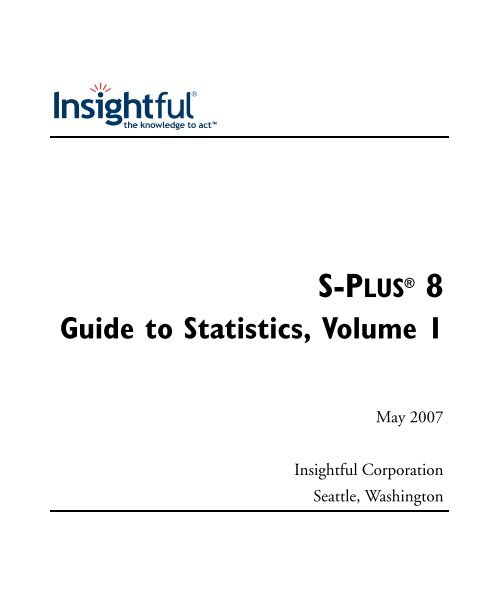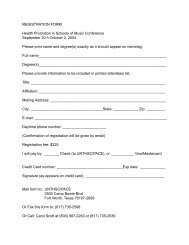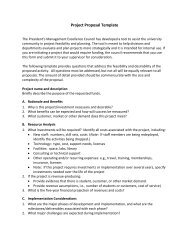S-Plus 8 "Guide Statistics"
S-Plus 8 "Guide Statistics"
S-Plus 8 "Guide Statistics"
Create successful ePaper yourself
Turn your PDF publications into a flip-book with our unique Google optimized e-Paper software.
the knowledge to act<br />
S-PLUS ® 8<br />
<strong>Guide</strong> to Statistics, Volume 1<br />
May 2007<br />
Insightful Corporation<br />
Seattle, Washington
Proprietary<br />
Notice<br />
Insightful Corporation owns both this software program and its<br />
documentation. Both the program and documentation are<br />
copyrighted with all rights reserved by Insightful Corporation.<br />
The correct bibliographical reference for this document is as follows:<br />
S-PLUS ® 8 <strong>Guide</strong> to Statistics, Volume 1, Insightful Corporation, Seattle,<br />
WA.<br />
Printed in the United States.<br />
Copyright Notice<br />
Trademarks<br />
Copyright © 1987-2007, Insightful Corporation. All rights reserved.<br />
Insightful Corporation<br />
1700 Westlake Avenue N, Suite 500<br />
Seattle, WA 98109-3044<br />
USA<br />
Insightful, Insightful Corporation, the Insightful logo and tagline<br />
"the Knowledge to Act," Insightful Miner, S+, S-PLUS, S+FinMetrics,<br />
S+EnvironmentalStats, S+SeqTrial, S+SpatialStats, S+Wavelets,<br />
S+ArrayAnalyzer, S-PLUS Graphlets, Graphlet, Trellis, and Trellis<br />
Graphics are either trademarks or registered trademarks of Insightful<br />
Corporation in the United States and/or other countries. Intel and<br />
Pentium are trademarks or registered trademarks of Intel<br />
Corporation or its subsidiaries in the United States and other<br />
countries. Microsoft, Windows, MS-DOS and Windows NT are<br />
either registered trademarks or trademarks of Microsoft Corporation<br />
in the United States and/or other countries. Sun, Java and Solaris are<br />
trademarks or registered trademarks of Sun Microsystems, Inc. in the<br />
United States or other countries. UNIX is a registered trademark of<br />
The Open Group. Linux is a registered trademark of Linus Torvalds<br />
in the United States and other countries.<br />
ii
ACKNOWLEDGMENTS<br />
S-PLUS would not exist without the pioneering research of the Bell<br />
Labs S team at AT&T (now Lucent Technologies): John Chambers,<br />
Richard A. Becker (now at AT&T Laboratories), Allan R. Wilks (now<br />
at AT&T Laboratories), Duncan Temple Lang, and their colleagues in<br />
the statistics research departments at Lucent: William S. Cleveland,<br />
Trevor Hastie (now at Stanford University), Linda Clark, Anne<br />
Freeny, Eric Grosse, David James, José Pinheiro, Daryl Pregibon, and<br />
Ming Shyu.<br />
Insightful Corporation thanks the following individuals for their<br />
contributions to this and earlier releases of S-PLUS: Douglas M. Bates,<br />
Leo Breiman, Dan Carr, Steve Dubnoff, Don Edwards, Jerome<br />
Friedman, Kevin Goodman, Perry Haaland, David Hardesty, Frank<br />
Harrell, Richard Heiberger, Mia Hubert, Richard Jones, Jennifer<br />
Lasecki, W.Q. Meeker, Adrian Raftery, Brian Ripley, Peter<br />
Rousseeuw, J.D. Spurrier, Anja Struyf, Terry Therneau, Rob<br />
Tibshirani, Katrien Van Driessen, William Venables, and Judy Zeh.<br />
iii
S-PLUS BOOKS<br />
The S-PLUS ® documentation includes books to address your focus<br />
and knowledge level. Review the following table to help you choose<br />
the S-PLUS book that meets your needs. These books are available in<br />
PDF format in the following locations:<br />
• In your S-PLUS installation directory (SHOME\help on<br />
Windows, SHOME/doc on UNIX/Linux).<br />
• In the S-PLUS Workbench, from the Help S-PLUS<br />
Manuals menu item.<br />
• In Microsoft ® Windows ® , in the S-PLUS GUI, from the<br />
Help Online Manuals menu item.<br />
S-PLUS documentation.<br />
Information you need if you...<br />
Are new to the S language and the S-PLUS GUI,<br />
and you want an introduction to importing data,<br />
producing simple graphs, applying statistical<br />
models, and viewing data in Microsoft Excel ® .<br />
Are a system administrator or a licensed user and<br />
you need guidance licensing your copy of S-PLUS<br />
and/or any S-PLUS module.<br />
Are a new S-PLUS user and need how to use<br />
S-PLUS, primarily through the GUI.<br />
See the...<br />
Getting Started<br />
<strong>Guide</strong><br />
S-PLUS licensing Web<br />
site<br />
keys.insightful.com/<br />
User’s <strong>Guide</strong><br />
Are familiar with the S language and S-PLUS, and<br />
you want to use the S-PLUS plug-in, or<br />
customization, of the Eclipse Integrated<br />
Development Environment (IDE).<br />
Have used the S language and S-PLUS, and you<br />
want to know how to write, debug, and program<br />
functions from the Commands window.<br />
S-PLUS Workbench<br />
User’s <strong>Guide</strong><br />
Programmer’s <strong>Guide</strong><br />
iv
S-PLUS documentation. (Continued)<br />
Information you need if you...<br />
Are familiar with the S language and S-PLUS, and<br />
you want to extend its functionality in your own<br />
application or within S-PLUS.<br />
Are familiar with the S language and S-PLUS, and<br />
you are looking for information about creating or<br />
editing graphics, either from a Commands<br />
window or the Windows GUI, or using S-PLUSsupported<br />
graphics devices.<br />
Are familiar with the S language and S-PLUS, and<br />
you want to use the Big Data library to import and<br />
manipulate very large data sets.<br />
Want to download or create S-PLUS packages for<br />
submission to the Comprehensive S Archival<br />
Network (CSAN) site, and need to know the steps.<br />
Are looking for categorized information about<br />
individual S-PLUS functions.<br />
If you are familiar with the S language and S-PLUS,<br />
and you need a reference for the range of statistical<br />
modelling and analysis techniques in S-PLUS.<br />
Volume 1 includes information on specifying<br />
models in S-PLUS, on probability, on estimation<br />
and inference, on regression and smoothing, and<br />
on analysis of variance.<br />
If you are familiar with the S language and S-PLUS,<br />
and you need a reference for the range of statistical<br />
modelling and analysis techniques in S-PLUS.<br />
Volume 2 includes information on multivariate<br />
techniques, time series analysis, survival analysis,<br />
resampling techniques, and mathematical<br />
computing in S-PLUS.<br />
See the...<br />
Application<br />
Developer’s <strong>Guide</strong><br />
<strong>Guide</strong> to Graphics<br />
Big Data<br />
User’s <strong>Guide</strong><br />
<strong>Guide</strong> to Packages<br />
Function <strong>Guide</strong><br />
<strong>Guide</strong> to Statistics,<br />
Vol. 1<br />
<strong>Guide</strong> to Statistics,<br />
Vol. 2<br />
v
GUIDE TO STATISTICS CONTENTS OVERVIEW<br />
Volume 1<br />
Introduction<br />
Chapter 1 Introduction to Statistical Analysis in<br />
S-PLUS 1<br />
Chapter 2 Specifying Models in S-PLUS 27<br />
Chapter 3 Probability 49<br />
Chapter 4 Descriptive Statistics 93<br />
Estimation and<br />
Inference<br />
Chapter 5 Statistical Inference for One- and<br />
Two-Sample Problems 117<br />
Chapter 6 Goodness of Fit Tests 159<br />
Chapter 7 Statistical Inference for Counts and<br />
Proportions 181<br />
Chapter 8 Cross-Classified Data and Contingency<br />
Tables 203<br />
Chapter 9 Power and Sample Size 221<br />
Regression and<br />
Smoothing<br />
Chapter 10 Regression and Smoothing for<br />
Continuous Response Data 235<br />
Chapter 11 Robust Regression 331<br />
Chapter 12 Generalizing the Linear Model 379<br />
Chapter 13 Local Regression Models 433<br />
Chapter 14 Linear and Nonlinear Mixed-Effects<br />
Models 461<br />
Chapter 15 Nonlinear Models 525<br />
vii
Contents Overview<br />
Analysis of<br />
Variance<br />
Chapter 16 Designed Experiments and Analysis of<br />
Variance 567<br />
Chapter 17 Further Topics in Analysis of<br />
Variance 617<br />
Chapter 18 Multiple Comparisons 673<br />
Volume 2<br />
Multivariate<br />
Techniques<br />
Chapter 19 Classification and Regression Trees 1<br />
Chapter 20 Principal Components Analysis 37<br />
Chapter 21 Factor Analysis 65<br />
Chapter 22 Discriminant Analysis 83<br />
Chapter 23 Cluster Analysis 107<br />
Chapter 24 Hexagonal Binning 153<br />
Chapter 25 Analyzing Time Series and Signals 163<br />
Survival<br />
Analysis<br />
Chapter 26 Overview of Survival Analysis 235<br />
Chapter 27 Estimating Survival 249<br />
Chapter 28 The Cox Proportional Hazards Model 271<br />
Chapter 29 Parametric Regression in Survival<br />
Models 347<br />
Chapter 30 Life Testing 377<br />
Chapter 31 Expected Survival 415<br />
viii
Contents Overview<br />
Other Topics Chapter 32 Quality Control Charts 443<br />
Chapter 33 Resampling Techniques: Bootstrap and<br />
Jackknife 475<br />
Chapter 34 Mathematical Computing in S-PLUS 501<br />
<strong>Guide</strong> to Statistics Contents Overview<br />
Volume 1 Introduction<br />
Estimation and Inference<br />
Regression and Smoothing<br />
Analysis of Variance<br />
Volume 2 Multivariate Techniques<br />
Survival Analysis<br />
Other Topics<br />
vii<br />
vii<br />
vii<br />
vii<br />
viii<br />
viii<br />
viii<br />
ix<br />
ix
Contents Overview<br />
x
CONTENTS<br />
S-PLUS Books<br />
<strong>Guide</strong> to Statistics Contents Overview<br />
Preface<br />
iv<br />
vii<br />
xix<br />
Chapter 1 Introduction to Statistical Analysis<br />
in S-PLUS 1<br />
Introduction 2<br />
Developing Statistical Models 3<br />
Data Used for Models 4<br />
Statistical Models in S-PLUS 8<br />
Example of Data Analysis 14<br />
Chapter 2 Specifying Models in S-PLUS 27<br />
Introduction 28<br />
Basic Formulas 29<br />
Interactions 32<br />
The Period Operator 36<br />
Combining Formulas with Fitting Procedures 37<br />
Contrasts: The Coding of Factors 39<br />
Useful Functions for Model Fitting 44<br />
Optional Arguments to Model-Fitting Functions 46<br />
References 48<br />
xi
Contents<br />
Chapter 3 Probability 49<br />
Introduction 51<br />
Important Concepts 52<br />
S-PLUS Probability Functions 56<br />
Common Probability Distributions for Continuous<br />
Variables 60<br />
Common Probability Distributions for Discrete<br />
Variables 69<br />
Other Continuous Distribution Functions in S-PLUS 76<br />
Other Discrete Distribution Functions in S-PLUS 84<br />
Examples: Random Number Generation 86<br />
References 91<br />
Chapter 4 Descriptive Statistics 93<br />
Introduction 94<br />
Summary Statistics 95<br />
Measuring Error in Summary Statistics 106<br />
Robust Measures of Location and Scale 110<br />
References 115<br />
Chapter 5 Statistical Inference for One- and<br />
Two-Sample Problems 117<br />
Introduction 118<br />
Background 123<br />
One Sample: Distribution Shape, Location,<br />
and Scale 129<br />
Two Samples: Distribution Shapes, Locations,<br />
and Scales 136<br />
Two Paired Samples 143<br />
Correlation 149<br />
References 158<br />
xii
Contents<br />
Chapter 6 Goodness of Fit Tests 159<br />
Introduction 160<br />
Cumulative Distribution Functions 161<br />
The Chi-Square Goodness-of-Fit Test 165<br />
The Kolmogorov-Smirnov Goodness-of-Fit Test 168<br />
The Shapiro-Wilk Test for Normality 172<br />
One-Sample Tests 174<br />
Two-Sample Tests 178<br />
References 180<br />
Chapter 7 Statistical Inference for Counts and<br />
Proportions 181<br />
Introduction 182<br />
Proportion Parameter for One Sample 184<br />
Proportion Parameters for Two Samples 186<br />
Proportion Parameters for Three or More Samples 189<br />
Contingency Tables and Tests for Independence 192<br />
References 201<br />
Chapter 8 Cross-Classified Data and Contingency<br />
Tables 203<br />
Introduction 204<br />
Choosing Suitable Data Sets 209<br />
Cross-Tabulating Continuous Data 213<br />
Cross-Classifying Subsets of Data Frames 216<br />
Manipulating and Analyzing Cross-Classified Data 219<br />
Chapter 9 Power and Sample Size 221<br />
Introduction 222<br />
Power and Sample Size Theory 223<br />
xiii
Contents<br />
Normally Distributed Data 224<br />
Binomial Data 229<br />
References 234<br />
Chapter 10 Regression and Smoothing for<br />
Continuous Response Data 235<br />
Introduction 237<br />
Simple Least-Squares Regression 239<br />
Multiple Regression 247<br />
Adding and Dropping Terms from a Linear Model 251<br />
Choosing the Best Model—Stepwise Selection 257<br />
Updating Models 260<br />
Weighted Regression 261<br />
Prediction with the Model 270<br />
Confidence Intervals 272<br />
Polynomial Regression 275<br />
Generalized Least Squares Regression 280<br />
Smoothing 290<br />
Additive Models 301<br />
More on Nonparametric Regression 307<br />
References 328<br />
Chapter 11 Robust Regression 331<br />
Introduction 333<br />
Overview of the Robust MM Regression Method 334<br />
Computing Robust Fits 337<br />
Visualizing and Summarizing Robust Fits 341<br />
Comparing Least Squares and Robust Fits 345<br />
Robust Model Selection 349<br />
Controlling Options for Robust Regression 353<br />
xiv
Contents<br />
Theoretical Details 359<br />
Other Robust Regression Techniques 367<br />
References 378<br />
Chapter 12 Generalizing the Linear Model 379<br />
Introduction 380<br />
Generalized Linear Models 381<br />
Generalized Additive Models 385<br />
Logistic Regression 387<br />
Probit Regression 404<br />
Poisson Regression 407<br />
Quasi-Likelihood Estimation 415<br />
Residuals 418<br />
Prediction from the Model 420<br />
Advanced Topics 424<br />
References 432<br />
Chapter 13 Local Regression Models 433<br />
Introduction 434<br />
Fitting a Simple Model 435<br />
Diagnostics: Evaluating the Fit 436<br />
Exploring Data with Multiple Predictors 439<br />
Fitting a Multivariate Loess Model 446<br />
Looking at the Fitted Model 452<br />
Improving the Model 455<br />
Chapter 14 Linear and Nonlinear Mixed-Effects<br />
Models 461<br />
Introduction 463<br />
Representing Grouped Data Sets 465<br />
xv
Contents<br />
Fitting Models Using the lme Function 479<br />
Manipulating lme Objects 483<br />
Fitting Models Using the nlme Function 493<br />
Manipulating nlme Objects 497<br />
Advanced Model Fitting 505<br />
References 523<br />
Chapter 15 Nonlinear Models 525<br />
Introduction 526<br />
Optimization Functions 527<br />
Examples of Nonlinear Models 539<br />
Inference for Nonlinear Models 544<br />
References 565<br />
Chapter 16 Designed Experiments and Analysis<br />
of Variance 567<br />
Introduction 569<br />
Experiments with One Factor 571<br />
The Unreplicated Two-Way Layout 579<br />
The Two-Way Layout with Replicates 592<br />
Many Factors at Two Levels: 2 k Designs 603<br />
References 616<br />
Chapter 17 Further Topics in Analysis of Variance 617<br />
Introduction 618<br />
Model Coefficients and Contrasts 619<br />
Summarizing ANOVA Results 626<br />
Multivariate Analysis of Variance 654<br />
Split-Plot Designs 656<br />
Repeated-Measures Designs 658<br />
xvi
Contents<br />
Rank Tests for One-Way and Two-Way Layouts 662<br />
Variance Components Models 664<br />
Appendix: Type I Estimable Functions 668<br />
References 670<br />
Chapter 18 Multiple Comparisons 673<br />
Overview 674<br />
Advanced Applications 684<br />
Capabilities and Limits 694<br />
References 696<br />
Index 699<br />
xvii
Contents<br />
xviii
Preface<br />
PREFACE<br />
Introduction Welcome to the S-PLUS <strong>Guide</strong> to Statistics, Volume 1.<br />
This book is designed as a reference tool for S-PLUS users who want<br />
to use the powerful statistical techniques in S-PLUS. The <strong>Guide</strong> to<br />
Statistics, Volume 1 covers a wide range of statistical and mathematical<br />
modeling. No single user is likely to tap all of these resources, since<br />
advanced topics such as survival analysis and time series are complete<br />
fields of study in themselves.<br />
All examples in this guide are run using input through the<br />
Commands window, which is the traditional method of accessing the<br />
power of S-PLUS. Many of the functions can also be run through the<br />
Statistics dialogs available in the graphical user interface. We hope<br />
that you find this book a valuable aid for exploring both the theory<br />
and practice of statistical modeling.<br />
Online Version<br />
The <strong>Guide</strong> to Statistics, Volume 1 is also available online:<br />
• In Windows, through the Online Manuals entry of the main<br />
Help menu, or in the /help/statman1.pdf file of your<br />
S-PLUS home directory.<br />
• In Solaris or Linux, in the /doc/statman1.pdf file of your<br />
home directory.<br />
You can view it using an Adobe Acrobat Reader, which is required<br />
for reading any of the S-PLUSmanuals.<br />
The online version of the <strong>Guide</strong> to Statistics, Volume 1 has particular<br />
advantages over print. For example, you can copy and paste example<br />
S-PLUS code into the Commands window and run it without having<br />
to type the function calls explicitly. (When doing this, be careful not<br />
to paste the greater-than “>” prompt character, and note that distinct<br />
colors differentiate between input and output in the online manual.)<br />
A second advantage to the online guide is that you can perform fulltext<br />
searches. To find information on a certain function, first search,<br />
and then browse through all occurrences of the function’s name in the<br />
guide. A third advantage is in the contents and index entries: all<br />
entries are links; click an entry to go to the selected page.<br />
xix
Chapter<br />
Evolution of<br />
S-PLUS<br />
Companion<br />
<strong>Guide</strong>s<br />
S-PLUS has evolved from its beginnings as a research tool. The<br />
contents of this guide have grown, and will continue to grow, as the<br />
S-PLUS language is improved and expanded. This means that some<br />
examples in the text might not exactly match the formatting of the<br />
output you obtain; however, the underlying theory and computations<br />
are as described here.<br />
In addition to the range of functionality covered in this guide, there<br />
are additional modules, libraries, and user-written functions available<br />
from a number of sources. Refer to the User’s <strong>Guide</strong> for more details.<br />
The <strong>Guide</strong> to Statistics, Volume 2, together with <strong>Guide</strong> to Statistics,<br />
Volume 1, is a companion volume to the User’s <strong>Guide</strong> , the Programmer’s<br />
<strong>Guide</strong>, and the Application Developer’s <strong>Guide</strong>. These manuals, as well as<br />
the rest of the manual set, are available in electronic form. For a<br />
complete list of manuals, see the section S-PLUS ® Books in the<br />
introductory material.<br />
This volume covers the following topics:<br />
• Overview of statistical modeling in S-PLUS<br />
• The S-PLUS statistical modeling framework<br />
• Review of probability and descriptive statistics<br />
• Statistical inference for one, two, and many sample problems,<br />
both continuous and discrete<br />
• Cross-classified data and contingency tables<br />
• Power and sample size calculations<br />
• Regression models<br />
• Analysis of variance and multiple comparisons<br />
The <strong>Guide</strong> to Statistics, Volume 2 covers tree models, multivariate<br />
analysis techniques, cluster analysis, survival analysis, quality control<br />
charts, resampling techniques, and mathematical computing.<br />
xx
INTRODUCTION TO<br />
1<br />
STATISTICAL ANALYSIS IN<br />
S-PLUS<br />
Introduction 2<br />
Developing Statistical Models 3<br />
Data Used for Models 4<br />
Data Frame Objects 4<br />
Continuous and Discrete Data 4<br />
Summaries and Plots for Examining Data 5<br />
Statistical Models in S-PLUS 8<br />
The Unity of Models in Data Analysis 9<br />
Example of Data Analysis 14<br />
The Iterative Process of Model Building 14<br />
Exploring the Data 15<br />
Fitting the Model 18<br />
Fitting an Alternative Model 24<br />
Conclusions 25<br />
1
Chapter 1 Introduction to Statistical Analysis in S-PLUS<br />
INTRODUCTION<br />
All statistical analysis has, at its heart, a model which attempts to<br />
describe the structure or relationships in some objects or phenomena<br />
on which measurements (the data) are taken. Estimation, hypothesis<br />
testing, and inference, in general, are based on the data at hand and a<br />
conjectured model which you may define implicitly or explicitly. You<br />
specify many types of models in S-PLUS using formulas, which express<br />
the conjectured relationships between observed variables in a natural<br />
way. The power of S-PLUS as a statistical modeling language lies in its<br />
convenient and useful way of organizing data, its wide variety of<br />
classical and modern modeling techniques, and its way of specifying<br />
models.<br />
The goal of this chapter is to give you a feel for data analysis in<br />
S-PLUS : examining the data, selecting a model, and displaying and<br />
summarizing the fitted model.<br />
2
Developing Statistical Models<br />
DEVELOPING STATISTICAL MODELS<br />
The process of developing a statistical model varies depending on<br />
whether you follow a classical, hypothesis-driven approach<br />
(confirmatory data analysis) or a more modern, data-driven approach<br />
(exploratory data analysis). In many data analysis projects, both<br />
approaches are frequently used. For example, in classical regression<br />
analysis, you usually examine residuals using exploratory data<br />
analytic methods for verifying whether underlying assumptions of the<br />
model hold. The goal of either approach is a model which imitates, as<br />
closely as possible, in as simple a way as possible, the properties of<br />
the objects or phenomena being modeled. Creating a model usually<br />
involves the following steps:<br />
1. Determine the variables to observe. In a study involving a<br />
classical modeling approach, these variables correspond to<br />
the hypothesis being tested. For data-driven modeling, these<br />
variables are the link to the phenomena being modeled.<br />
2. Collect and record the data observations.<br />
3. Study graphics and summaries of the collected data to<br />
discover and remove mistakes and to reveal low-dimensional<br />
relationships between variables.<br />
4. Choose a model describing the important relationships seen<br />
or hypothesized in the data.<br />
5. Fit the model using the appropriate modeling technique.<br />
6. Examine the fit using model summaries and diagnostic plots.<br />
7. Repeat steps 4–6 until you are satisfied with the model.<br />
There are a wide range of possible modeling techniques to choose<br />
from when developing statistical models in S-PLUS . Among these are<br />
linear models (lm), analysis of variance models (aov), generalized<br />
linear models (glm), generalized additive models (gam), local<br />
regression models (loess), and tree-based models (tree).<br />
3
Chapter 1 Introduction to Statistical Analysis in S-PLUS<br />
DATA USED FOR MODELS<br />
This section provides descriptions of the most common types of data<br />
objects used when developing models in S-PLUS . There are also brief<br />
descriptions and examples of common S-PLUS functions used for<br />
developing and displaying models.<br />
Data Frame<br />
Objects<br />
Continuous<br />
and Discrete<br />
Data<br />
Statistical models allow inferences to be made about objects by<br />
modeling associated observational or experimental data, organized<br />
by variables. A data frame is an object that represents a sequence of<br />
observations on some chosen set of variables. Data frames are like<br />
matrices, with variables as columns and observations as rows. They<br />
allow computations where variables can act as separate objects and can<br />
be referenced simply by naming them. This makes data frames very<br />
useful in modeling.<br />
Variables in data frames are generally of three forms:<br />
• Numeric vectors<br />
• Factors and ordered factors<br />
• Numeric matrices<br />
The type of data you have when developing a model is important for<br />
deciding which modeling technique best suits your data. Continuous<br />
data represent quantitative data having a continuous range of values.<br />
Categorical data, by contrast, represent qualitative data and are<br />
discrete, meaning they can assume only certain fixed numeric or<br />
nonnumeric values.<br />
In S-PLUS , you represent categorical data with factors, which keep<br />
track of the levels or different values contained in the data and the<br />
level each data point corresponds to. For example, you might have a<br />
factor gender in which every element assumed one of the two values<br />
"male" and "female". You represent continuous data with numeric<br />
objects. Numeric objects are vectors, matrices, or arrays of numbers.<br />
Numbers can take the form of decimal numbers (such as 11, -2.32, or<br />
14.955) and exponential numbers expressed in scientific notation<br />
(such as .002 expressed as 2e-3).<br />
4
Data Used for Models<br />
A statistical model expresses a response variable as some function of a<br />
set of one or more predictor variables. The type of model you select<br />
depends on whether the response and predictor variables are<br />
continuous (numeric) or categorical (factor). For example, the<br />
classical regression problem has a continuous response and<br />
continuous predictors, but the classical ANOVA problem has a<br />
continuous response and categorical predictors.<br />
Summaries<br />
and Plots for<br />
Examining<br />
Data<br />
Before you fit a model, you should examine the data. Plots provide<br />
important information on mistakes, outliers, distributions, and<br />
relationships between variables. Numerical summaries provide a<br />
statistical synopsis of the data in a tabular format.<br />
Among the most common functions to use for generating plots and<br />
summaries are the following:<br />
• summary: provides a synopsis of an object. The following<br />
example displays a summary of the kyphosis data frame:<br />
> summary(kyphosis)<br />
Kyphosis Age Number Start<br />
absent:64 Min.: 1.00 Min.: 2.000 Min.: 1.00<br />
present:17 1st Qu.: 26.00 1st Qu.: 3.000 1st Qu.: 9.00<br />
Median: 87.00 Median: 4.000 Median:13.00<br />
Mean: 83.65 Mean: 4.049 Mean:11.49<br />
3rd Qu.:130.00 3rd Qu.: 5.000 3rd Qu.:16.00<br />
Max.:206.00 Max.:10.000 Max.:18.00<br />
• plot: a generic plotting function, plot produces different<br />
kinds of plots depending on the data passed to it. In its most<br />
common use, it produces a scatter plot of two numeric<br />
objects.<br />
• hist: creates histograms.<br />
• qqnorm: creates quantile-quantile plots.<br />
• pairs: creates, for multivariate data, a matrix of scatter plots<br />
showing each variable plotted against each of the other<br />
variables. To create the pairwise scatter plots for the data in<br />
the matrix longley.x, use pairs as follows:<br />
> pairs(longley.x)<br />
The resulting plot appears as in Figure 1.1.<br />
5
Chapter 1 Introduction to Statistical Analysis in S-PLUS<br />
250 350 450 550<br />
GNP deflator<br />
•<br />
• ••<br />
• • • •<br />
• •••<br />
• •<br />
•<br />
• •<br />
•<br />
•<br />
•<br />
•<br />
• • •<br />
•<br />
• •<br />
•<br />
• ••<br />
250 350 450 550<br />
• • • •• •<br />
•<br />
• • •• • ••<br />
•<br />
• • •<br />
•<br />
• •<br />
•<br />
•<br />
GNP<br />
• • •<br />
•<br />
• •<br />
•<br />
•<br />
•<br />
• •<br />
•<br />
•<br />
•<br />
•<br />
• •<br />
•<br />
• • •<br />
•<br />
• •<br />
•<br />
•<br />
•<br />
• •<br />
•<br />
Unemployed<br />
150 250 350<br />
1950 1960<br />
• • •<br />
•<br />
• • • •<br />
•<br />
•<br />
• • • • • • • • • • • •<br />
•<br />
•<br />
•<br />
•<br />
•<br />
•<br />
••<br />
•<br />
• • ••• • • • • •<br />
• • •• • • • •<br />
•<br />
•<br />
•<br />
•<br />
•<br />
•<br />
•<br />
• • •<br />
• • •<br />
• • • • • •<br />
• •<br />
•<br />
•<br />
• • • • • • • •<br />
• •<br />
•<br />
•<br />
• • •• • • • •<br />
• • • •<br />
• ••• • • • •<br />
•<br />
•<br />
•<br />
•<br />
•<br />
•<br />
• •<br />
• • •<br />
• • •<br />
•<br />
•<br />
•<br />
•<br />
•<br />
•<br />
•<br />
•<br />
•<br />
•<br />
• •<br />
• •<br />
•<br />
• •<br />
•<br />
• •<br />
••<br />
• •<br />
•<br />
• •<br />
•• • • • •<br />
90 100 110<br />
200 300 400<br />
150 200 250 300 350<br />
1950 1955 1960<br />
• ••<br />
•<br />
• •<br />
• •<br />
• •<br />
••• ••<br />
•<br />
•<br />
•<br />
•<br />
•<br />
••<br />
• • • •••• •<br />
• •<br />
• •<br />
• •<br />
•<br />
• •<br />
• •• •<br />
• • •<br />
•<br />
•<br />
•<br />
•<br />
• •<br />
••<br />
• • • ••<br />
• ••<br />
••<br />
•<br />
• •<br />
• • •<br />
••<br />
••<br />
•<br />
•<br />
•<br />
•<br />
•<br />
•<br />
• •<br />
•<br />
•<br />
•<br />
•<br />
• • •<br />
•<br />
•<br />
•<br />
•<br />
•<br />
•<br />
• •••••<br />
•<br />
•• • • •<br />
••<br />
•• •<br />
• •<br />
• •<br />
•<br />
•<br />
•<br />
•<br />
•<br />
• •••• • • •<br />
• • • •<br />
•<br />
•<br />
• •• •<br />
•<br />
•<br />
90 100<br />
200 300 400<br />
Armed Forces<br />
• ••<br />
•<br />
• ••<br />
•<br />
•<br />
•<br />
•<br />
•<br />
•<br />
•<br />
•<br />
•<br />
•<br />
•<br />
•<br />
•<br />
• •<br />
••<br />
• •<br />
•<br />
• •<br />
• • •<br />
•<br />
• • •<br />
Population<br />
• •<br />
• •<br />
• •<br />
•<br />
• •<br />
• • •<br />
•<br />
• • •<br />
•<br />
•<br />
•<br />
• • • • • • • • • • • • •<br />
• • • •<br />
•<br />
•<br />
•<br />
•<br />
• • • • • • • •<br />
Year<br />
•<br />
•<br />
•••<br />
•<br />
• ••••• 110 120 130<br />
110 115 120 125 130<br />
Figure 1.1: Pairwise scatter plots for longley.x.<br />
6
Data Used for Models<br />
• coplot: provides a graphical look at cross-sectional<br />
relationships, which enable you to assess potential interaction<br />
effects. The following example shows the effect of the<br />
interaction between C and E on values of NOx. The resulting<br />
plots appear as in Figure 1.2.<br />
> attach(ethanol)<br />
> E.intervals coplot(NOx ~ C | E, given.values = E.intervals,<br />
+ data = ethanol, panel = function(x,y) {<br />
+ panel.smooth(x, y, span = 1, degree = 1)) }<br />
Given : E<br />
0.6 0.8 1.0 1.2<br />
8 10 14 18<br />
NOx<br />
1 2 3 4<br />
• •<br />
•<br />
• • • •<br />
• • •<br />
• •<br />
• •<br />
• • • • •<br />
• •<br />
•<br />
• • •<br />
•<br />
•<br />
•<br />
• • •<br />
•<br />
•<br />
•<br />
• • •<br />
• •<br />
•<br />
• • •<br />
•<br />
1 2 3 4<br />
1 2 3 4<br />
• • •<br />
•<br />
•<br />
•<br />
• •<br />
•<br />
•<br />
• •<br />
• •<br />
8 10 14 18<br />
Figure 1.2: Coplot of response and predictors.<br />
•<br />
• •<br />
C<br />
•<br />
•<br />
•<br />
•<br />
•<br />
•<br />
8 10 14 18<br />
7
Chapter 1 Introduction to Statistical Analysis in S-PLUS<br />
STATISTICAL MODELS IN S-PLUS<br />
The development of statistical models is, in many ways, data<br />
dependent. The choice of the modeling technique you use depends on<br />
the type and structure of your data and what you want the model to<br />
test or explain. A model may predict new responses, show general<br />
trends, or uncover underlying phenomena. This section gives general<br />
selection criteria to help you develop a statistical model.<br />
The fitting procedure for each model is based on a unified modeling<br />
paradigm in which:<br />
• A data frame contains the data for the model.<br />
• A formula object specifies the relationship between the<br />
response and predictor variables.<br />
• The formula and data frame are passed to the fitting function.<br />
• The fitting function returns a fit object.<br />
There is a relatively small number of functions to help you fit and<br />
analyze statistical models in S-PLUS .<br />
• Fitting models:<br />
• lm: linear (regression) models.<br />
• aov and varcomp: analysis of variance models.<br />
• glm: generalized linear models.<br />
• gam: generalized additive models.<br />
• loess: local regression models.<br />
• tree: tree models.<br />
• Extracting information from a fitted object:<br />
• fitted: returns fitted values.<br />
• coefficients or coef: returns the coefficients (if present).<br />
• residuals or resid: returns the residuals.<br />
8
Statistical Models in S-PLUS<br />
• summary: provides a synopsis of the fit.<br />
• anova: for a single fit object, produces a table with rows<br />
corresponding to each of the terms in the object, plus a<br />
row for residuals. If two or more fit objects are used as<br />
arguments, anova returns a table showing the tests for<br />
differences between the models, sequentially, from first to<br />
last.<br />
• Plotting the fitted object:<br />
• plot: plot a fitted object.<br />
• qqnorm: produces a normal probability plot, frequently<br />
used in analysis of residuals.<br />
• coplot: provides a graphical look at cross-sectional<br />
relationships for examining interaction effects.<br />
• For minor modifications in a model, use the update function<br />
(adding and deleting variables, transforming the response,<br />
etc.).<br />
• To compute the predicted response from the model, use the<br />
predict function.<br />
The Unity of<br />
Models in Data<br />
Analysis<br />
Because there is usually more than one way to model your data, you<br />
should learn which type(s) of model are best suited to various types of<br />
response and predictor data. When deciding on a modeling<br />
technique, it helps to ask: “What do I want the data to explain What<br />
hypothesis do I want to test What am I trying to show”<br />
Some methods should or should not be used depending on whether<br />
the response and predictors are continuous, factors, or a combination<br />
of both. Table 1.1 organizes the methods by the type of data they can<br />
handle.<br />
9
Chapter 1 Introduction to Statistical Analysis in S-PLUS<br />
Table 1.1: Criteria for developing models.<br />
Model Response Predictors<br />
lm Continuous Both<br />
aov Continuous Factors<br />
glm Both Both<br />
gam Both Both<br />
loess Continuous Both<br />
tree Both Both<br />
Linear regression models a continuous response variable, y, as a<br />
linear combination of predictor variables x j , for j = 1,...,p. For a single<br />
predictor, the data fit by a linear model scatter about a straight line or<br />
curve. A linear regression model has the mathematical form<br />
p<br />
∑<br />
y i<br />
= β 0<br />
+ β j<br />
x ij<br />
+ ε i ,<br />
j = 1<br />
where ε i , referred to, generally, as the error, is the difference between<br />
the ith observation and the model. On average, for given values of the<br />
predictors, you predict the response best with the following equation:<br />
y = β 0<br />
+ β j<br />
x j .<br />
j = 1<br />
Analysis of variance models are also linear models, but all predictors<br />
are categorical, which contrasts with the typically continuous<br />
predictors of regression. For designed experiments, use analysis of<br />
variance to estimate and test for effects due to the factor predictors.<br />
For example, consider the catalyst data frame, which contains the<br />
data below.<br />
p<br />
∑<br />
10
Statistical Models in S-PLUS<br />
> catalyst<br />
Temp Conc Cat Yield<br />
1 160 20 A 60<br />
2 180 20 A 72<br />
3 160 40 A 54<br />
4 180 40 A 68<br />
5 160 20 B 52<br />
6 180 20 B 83<br />
7 160 40 B 45<br />
8 180 40 B 80<br />
Each of the predictor terms, Temp, Conc, and Cat, is a factor with two<br />
possible levels, and the response term, Yield, contains numeric data.<br />
Use analysis of variance to estimate and test for the effect of the<br />
predictors on the response.<br />
Linear models produce estimates with good statistical properties<br />
when the relationships are, in fact, linear, and the errors are normally<br />
distributed. In some cases, when the distribution of the response is<br />
skewed, you can transform the response, using, for example, square<br />
root, logarithm, or reciprocal transformations, and produce a better<br />
fit. In other cases, you may need to include polynomial terms of the<br />
predictors in the model. However, if linearity or normality does not<br />
hold, or if the variance of the observations is not constant, and<br />
transformations of the response and predictors do not help, you<br />
should explore other techniques such as generalized linear models,<br />
generalized additive models, or classification and regression trees.<br />
Generalized linear models assume a transformation of the expected (or<br />
average) response is a linear function of the predictors, and the<br />
variance of the response is a function of the mean response:<br />
η( Ey ( )) = β 0 + β j x j<br />
j = 1<br />
VAR( y) = φV( μ)<br />
.<br />
Generalized linear models, fitted using the glm function, allow you to<br />
model data with distributions including normal, binomial, Poisson,<br />
gamma, and inverse normal, but still require a linear relationship in<br />
the parameters.<br />
p<br />
∑<br />
11
Chapter 1 Introduction to Statistical Analysis in S-PLUS<br />
When the linear fit provided by glm does not produce a good fit, an<br />
alternative is the generalized additive model, fit with the gam function.<br />
In contrast to glm, gam allows you to fit nonlinear data-dependent<br />
functions of the predictors. The mathematical form of a generalized<br />
additive model is:<br />
η( Ey ( )) = f j ( x j )<br />
j = 1<br />
where the f j term represents functions to be estimated from the data.<br />
The form of the model assumes a low-dimensional additive structure.<br />
That is, the pieces represented by functions, f i<br />
, of each predictor<br />
added together predict the response without interaction.<br />
In the presence of interactions, if the response is continuous and the<br />
errors about the fit are normally distributed, local regression (or loess)<br />
models, allow you to fit a multivariate function which include<br />
interaction relationships. The form of the model is:<br />
where g represents the regression surface.<br />
Tree-based models have gained in popularity because of their<br />
flexibility in fitting all types of data. Tree models are generally used<br />
for exploratory analysis. They allow you to study the structure of<br />
data, creating nodes or clusters of data with similar characteristics.<br />
The variance of the data within each node is relatively small, since the<br />
characteristics of the contained data is similar. The following example<br />
displays a tree-based model using the data frame car.test.frame:<br />
> car.tree plot(car.tree, type = "u")<br />
> text(car.tree)<br />
> title("Tree-based Model")<br />
The resulting plot appears as in Figure 1.3.<br />
p<br />
∑<br />
y i = gx ( i1 , x i2 , …,<br />
x ip ) + ε i<br />
12
Statistical Models in S-PLUS<br />
Tree-based Model<br />
Weight
Chapter 1 Introduction to Statistical Analysis in S-PLUS<br />
EXAMPLE OF DATA ANALYSIS<br />
The example that follows describes only one way of analyzing data<br />
through the use of statistical modeling. There is no perfect cookbook<br />
approach to building models, as different techniques do different<br />
things, and not all of them use the same arguments when doing the<br />
actual fitting.<br />
The Iterative<br />
Process of<br />
Model Building<br />
As discussed at the beginning of this chapter, there are some general<br />
steps you can take when building a model:<br />
1. Determine the variables to observe. In a study involving a<br />
classical modeling approach, these variables correspond<br />
directly to the hypothesis being tested. For data-driven<br />
modeling, these variables are the link to the phenomena<br />
being modeled.<br />
2. Collect and record the data observations.<br />
3. Study graphics and summaries of the collected data to<br />
discover and remove mistakes and to reveal low-dimensional<br />
relationships between variables.<br />
4. Choose a model describing the important relationships seen<br />
or hypothesized in the data.<br />
5. Fit the model using the appropriate modeling technique.<br />
6. Examine the fit through model summaries and diagnostic<br />
plots.<br />
7. Repeat steps 4–6 until you are satisfied with the model.<br />
At any point in the modeling process, you may find that your choice<br />
of model does not appropriately fit the data. In some cases, diagnostic<br />
plots may give you clues to improve the fit. Sometimes you may need<br />
to try transformed variables or entirely different variables. You may<br />
need to try a different modeling technique that will, for example,<br />
allow you to fit nonlinear relationships, interactions, or different error<br />
structures. At times, all you need to do is remove outlying, influential<br />
data, or fit the model robustly. A point to remember is that there is no<br />
one answer on how to build good statistical models. By iteratively<br />
fitting, plotting, testing, changing, and then refitting, you arrive at the<br />
best model for your data.<br />
14
Example of Data Analysis<br />
Exploring the<br />
Data<br />
The following analysis uses the built-in data set auto.stats, which<br />
contains a variety of data for car models between the years 1970-<br />
1982, including price, miles per gallon, weight, and more. Suppose<br />
we want to model the effect that Weight has on the gas mileage of a<br />
car. The object, auto.stats, is not a data frame, so we start by<br />
coercing it into a data frame object:<br />
> auto.dat attach(auto.dat)<br />
Look at the distribution of the data by plotting a histogram of the two<br />
variables, Weight and Miles.per.gallon. First, split the graphics<br />
screen into two portions to display both graphs:<br />
> par(mfrow = c(1, 2))<br />
Plot the histograms:<br />
> hist(Weight)<br />
> hist(Miles.per.gallon)<br />
The resulting histograms appear in Figure 1.4.<br />
0 5 10 15<br />
0 5 10 20<br />
2000 3000 4000 5000<br />
Weight<br />
10 20 30 40<br />
Miles.per.gallon<br />
Figure 1.4: Histograms of Weight and Miles.per.gallon.<br />
Subsetting (or subscripting) gives you the ability to look at only a<br />
portion of the data. For example, type the command below to look at<br />
only those cars with mileage greater than 34 miles per gallon.<br />
> auto.dat[Miles.per.gallon > 34,]<br />
15
Chapter 1 Introduction to Statistical Analysis in S-PLUS<br />
Price Miles.per.gallon Repair (1978)<br />
Datsun 210 4589 35 5<br />
Subaru 3798 35 5<br />
Volk Rabbit(d) 5397 41 5<br />
Repair (1977) Headroom Rear.Seat Trunk Weight<br />
Datsun 210 5 2.0 23.5 8 2020<br />
Subaru 4 2.5 25.5 11 2050<br />
Volk Rabbit(d) 4 3.0 25.5 15 2040<br />
Length Turning.Circle Displacement Gear.Ratio<br />
Datsun 210 165 32 85 3.70<br />
Subaru 164 36 97 3.81<br />
Volk Rabbit(d) 155 35 90 3.78<br />
Suppose you want to predict the gas mileage of a particular auto<br />
based upon its weight. Create a scatter plot of Weight versus<br />
Miles.per.gallon to examine the relationship between the variables.<br />
First, reset the graphics window to display only one graph, and then<br />
create the scatter plot:<br />
> par(mfrow = c(1,1))<br />
> plot(Weight, Miles.per.gallon)<br />
The plot appears in Figure 1.5. The figure displays a curved scattering<br />
of the data, which might suggest a nonlinear relationship. Create a<br />
plot from a different perspective, giving gallons per mile (1/<br />
Miles.per.gallon) as the vertical axis:<br />
> plot(Weight, 1/Miles.per.gallon)<br />
The resulting scatter plot appears in Figure 1.6.<br />
16
Example of Data Analysis<br />
Miles.per.gallon<br />
15 20 25 30 35 40<br />
•<br />
•<br />
•<br />
•<br />
• •<br />
•<br />
••<br />
•<br />
• • •<br />
• • ••<br />
•<br />
• •<br />
•<br />
• • •<br />
•<br />
•<br />
• • •<br />
•<br />
• •<br />
•<br />
••<br />
• •<br />
•<br />
• • •<br />
•<br />
• • •<br />
•<br />
• • •<br />
• •<br />
•<br />
• •<br />
• • • •• •<br />
• •<br />
2000 2500 3000 3500 4000 4500<br />
Weight<br />
Figure 1.5: Scatter plot of Weight versus Miles.per.gallon.<br />
1/Miles.per.gallon<br />
0.03 0.04 0.05 0.06 0.07 0.08<br />
•<br />
• •<br />
•<br />
• • •<br />
• • •<br />
• • •<br />
• •<br />
•<br />
• • ••<br />
•<br />
•<br />
•<br />
••<br />
•<br />
•<br />
•<br />
•<br />
•<br />
•<br />
•<br />
•<br />
• • ••<br />
• •<br />
•<br />
• •<br />
•<br />
• • •<br />
••<br />
• •<br />
•<br />
• • •<br />
•<br />
•<br />
••<br />
• •<br />
• •<br />
2000 2500 3000 3500 4000 4500<br />
Weight<br />
Figure 1.6: Scatter plot of Weight versus 1/Miles.per.gallon.<br />
17
Chapter 1 Introduction to Statistical Analysis in S-PLUS<br />
Fitting the<br />
Model<br />
Gallons per mile is more linear with respect to weight, suggesting that<br />
you can fit a linear model to Weight and 1/Miles.per.gallon. The<br />
formula 1/Miles.per.gallon ~ Weight describes this model. Fit the<br />
model by using the lm function, and name the fitted object fit1:<br />
> fit1 fit1<br />
Call:<br />
lm(formula = 1/Miles.per.gallon ~ Weight)<br />
Coefficients:<br />
(Intercept) Weight<br />
0.007447302 1.419734e-05<br />
Degrees of freedom: 74 total; 72 residual<br />
Residual standard error: 0.006363808<br />
Plot the regression line to see how well it fits the data. The resulting<br />
line appears in Figure 1.7.<br />
> abline(fit1)<br />
18
Example of Data Analysis<br />
1/Miles.per.gallon<br />
0.03 0.04 0.05 0.06 0.07 0.08<br />
•<br />
• • •<br />
• • •<br />
• • •<br />
• •<br />
•<br />
• • ••<br />
•<br />
•<br />
•<br />
••<br />
•<br />
•<br />
• •<br />
•<br />
•<br />
•<br />
•<br />
• •<br />
•<br />
• • ••<br />
• •<br />
•<br />
• •<br />
•<br />
• • •<br />
••<br />
• •<br />
•<br />
• • •<br />
•<br />
•<br />
• •<br />
••<br />
• •<br />
Figure 1.7: Regression line of fit1.<br />
Judging from Figure 1.7, the regression line does not fit well in the<br />
upper range of Weight. Plot the residuals versus the fitted values to see<br />
more clearly where the model does not fit well.<br />
> plot(fitted(fit1), residuals(fit1))<br />
The plot appears as in Figure 1.8.<br />
2000 2500 3000 3500 4000 4500<br />
Weight<br />
19
Chapter 1 Introduction to Statistical Analysis in S-PLUS<br />
residuals(fit1)<br />
-0.02 -0.01 0.0 0.01<br />
•<br />
•<br />
•<br />
•<br />
• • •<br />
•<br />
•• • • • •<br />
••<br />
•<br />
• •<br />
•<br />
•<br />
• •<br />
•<br />
•<br />
•<br />
• •<br />
•<br />
•<br />
•<br />
••<br />
•<br />
•<br />
•<br />
•<br />
• • • •<br />
•<br />
• •<br />
•<br />
•<br />
• • •<br />
• • •<br />
•<br />
•<br />
•<br />
•<br />
•<br />
•<br />
• •<br />
•<br />
•<br />
•<br />
•<br />
•<br />
Figure 1.8: Plot of residuals for fit1.<br />
0.04 0.05 0.06 0.07<br />
fitted(fit1)<br />
Note that with the exception of two outliers in the lower right corner,<br />
the residuals become more positive as the fitted values increase. You<br />
can identify the outliers by typing the following command, then<br />
interactively clicking on the outliers with your mouse:<br />
> outliers
Example of Data Analysis<br />
residuals(fit1)<br />
-0.02 -0.01 0.0 0.01<br />
•<br />
•<br />
•<br />
•<br />
• • •<br />
•<br />
•• • • • •<br />
••<br />
•<br />
• •<br />
•<br />
•<br />
• •<br />
•<br />
•<br />
•<br />
• •<br />
•<br />
•<br />
•<br />
••<br />
•<br />
•<br />
•<br />
•<br />
• • • •<br />
•<br />
• •<br />
•<br />
•<br />
• • •<br />
• • •<br />
•<br />
•<br />
•<br />
•<br />
•<br />
•<br />
• •<br />
•<br />
Olds 98<br />
•<br />
Cad. Seville<br />
•<br />
•<br />
•<br />
Figure 1.9: Plot with labeled outliers.<br />
0.04 0.05 0.06 0.07<br />
fitted(fit1)<br />
The outliers in Figure 1.9 correspond to cars with better gas mileage<br />
than other cars in the study with similar weights. You can remove the<br />
outliers using the subset argument to lm.<br />
> fit2 plot(Weight, 1/Miles.per.gallon)<br />
> abline(fit1, lty=2)<br />
> abline(fit2)<br />
The two lines appear with the data in Figure 1.10.<br />
A plot of the residuals versus the fitted values shows a better fit. The<br />
plot appears in Figure 1.11.<br />
> plot(fitted(fit2), residuals(fit2))<br />
21
Chapter 1 Introduction to Statistical Analysis in S-PLUS<br />
1/Miles.per.gallon<br />
0.03 0.04 0.05 0.06 0.07 0.08<br />
•<br />
• •<br />
•<br />
• • •<br />
• • •<br />
• • •<br />
• •<br />
•<br />
• • ••<br />
•<br />
•<br />
•<br />
••<br />
•<br />
•<br />
•<br />
•<br />
•<br />
•<br />
•<br />
•<br />
• • ••<br />
• •<br />
•<br />
• •<br />
•<br />
• • •<br />
••<br />
• •<br />
•<br />
• • •<br />
•<br />
•<br />
••<br />
• •<br />
• •<br />
2000 2500 3000 3500 4000 4500<br />
Weight<br />
Figure 1.10: Regression lines of fit1 versus fit2.<br />
residuals(fit2)<br />
-0.010 0.0 0.005 0.010 0.015<br />
•<br />
•<br />
•<br />
•<br />
•<br />
•<br />
•<br />
•<br />
• • • •<br />
•<br />
•<br />
•<br />
•<br />
•<br />
•<br />
•<br />
• • •<br />
• •<br />
• •<br />
•<br />
• •<br />
•<br />
•<br />
• •<br />
•<br />
•<br />
•<br />
• •<br />
• •<br />
•<br />
• • •<br />
•<br />
• •<br />
• •<br />
• •<br />
•<br />
•<br />
•<br />
•<br />
••<br />
• •<br />
•<br />
•<br />
•<br />
•<br />
0.03 0.04 0.05 0.06 0.07 0.08<br />
Figure 1.11: Plot of residuals for fit2.<br />
fitted(fit2)<br />
22
Example of Data Analysis<br />
To see a synopsis of the fit contained in fit2, use summary as follows:<br />
> summary(fit2)<br />
Call: lm(formula = 1/Miles.per.gallon ~ Weight,<br />
subset = - outliers)<br />
Residuals:<br />
Min 1Q Median 3Q Max<br />
-0.01152 -0.004257 -0.0008586 0.003686 0.01441<br />
Coefficients:<br />
Value Std. Error t value Pr(>|t|)<br />
(Intercept) 0.0047 0.0026 1.8103 0.0745<br />
Weight 0.0000 0.0000 18.0625 0.0000<br />
Residual standard error: 0.00549 on 70 degrees of freedom<br />
Multiple R-squared: 0.8233<br />
F-statistic: 326.3 on 1 and 70 degrees of freedom, the<br />
p-value is 0<br />
Correlation of Coefficients:<br />
(Intercept)<br />
Weight -0.9686<br />
The summary displays information on the spread of the residuals,<br />
coefficients, standard errors, and tests of significance for each of the<br />
variables in the model (which includes an intercept by default). In<br />
addition, the summary displays overall regression statistics for the fit.<br />
As expected, Weight is a very significant predictor of 1/<br />
Miles.per.gallon. The amount of the variability of 1/<br />
Miles.per.gallon explained by Weight is about 82%, and the<br />
residual standard error is .0055, down about 14% from that of fit1.<br />
To see the individual coefficients for fit2, use coef as follows:<br />
> coef(fit2)<br />
(Intercept) Weight<br />
0.004713079 1.529348e-05<br />
23
Chapter 1 Introduction to Statistical Analysis in S-PLUS<br />
Fitting an<br />
Alternative<br />
Model<br />
Now consider an alternative approach. Recall the plot in Figure 1.5,<br />
which showed curvature in the scatter plot of Weight versus<br />
Miles.per.gallon. This indicates that a straight line fit may be an<br />
inappropriate model. You can fit a nonparametric nonlinear model to<br />
the data using gam with a cubic spline smoother:<br />
> fit3 fit3<br />
Call:<br />
gam(formula = Miles.per.gallon ~ s(Weight))<br />
Degrees of Freedom: 74 total; 69.00244 Residual<br />
Residual Deviance: 704.7922<br />
The plot of fit3 in Figure 1.12 is created as follows:<br />
> plot(fit3, residuals = T, scale =<br />
+ diff(range(Miles.per.gallon)))<br />
s(Weight)<br />
-10 -5 0 5 10 15 20<br />
•<br />
•<br />
•<br />
•<br />
• •<br />
••<br />
•<br />
•<br />
•<br />
• • ••<br />
•<br />
• •<br />
•<br />
• • •<br />
••<br />
•<br />
• • •<br />
•<br />
• •<br />
•<br />
••<br />
• •<br />
•<br />
• ••<br />
•<br />
• • •<br />
•<br />
• • •<br />
• •<br />
•<br />
• •<br />
• • • •• •<br />
• •<br />
2000 2500 3000 3500 4000 4500<br />
Weight<br />
Figure 1.12: Plot of additive model with smoothed spline term.<br />
24
Example of Data Analysis<br />
The cubic spline smoother in the plot appears to give a good fit to the<br />
data. You can check the fit with diagnostic plots of the residuals as we<br />
did for the linear models. You should also compare the gam model<br />
with a linear model using aov to produce a statistical test.<br />
Use the predict function to make predictions from models. The<br />
newdata argument to predict specifies a data frame containing the<br />
values at which the predictions are required. If newdata is not<br />
supplied, the predict function makes predictions at the data<br />
originally supplied to fit the gam model, as in the following example:<br />
> predict.fit3 predict.high 30]<br />
> predict.high<br />
Ford Fiesta Honda Civic Plym Champ<br />
30.17946 30.49947 30.17946<br />
Conclusions<br />
The previous example shows a few simple methods for taking data<br />
and iteratively fitting models until the desired results are achieved.<br />
The chapters that follow discuss in far greater detail the modeling<br />
techniques mentioned in this section. Before proceeding further, it is<br />
good to remember that:<br />
• General formulas define the structure of models.<br />
• Data used in model-fitting are generally in the form of data<br />
frames.<br />
• Different methods can be used on the same data.<br />
• A variety of functions are available for diagnostic study of the<br />
fitted models.<br />
• The S-PLUS functions, like model-fitting in general, are<br />
designed to be very flexible for users. Handling different<br />
preferences and procedures in model-fitting are what make<br />
S-PLUS very effective for data analysis.<br />
25
Chapter 1 Introduction to Statistical Analysis in S-PLUS<br />
26
SPECIFYING MODELS IN<br />
2<br />
S-PLUS<br />
Introduction 28<br />
Basic Formulas 29<br />
Continuous Data 30<br />
Categorical Data 30<br />
General Formula Syntax 31<br />
Interactions 32<br />
Continuous Data 33<br />
Categorical Data 33<br />
Nesting 33<br />
Interactions Between Continuous and Categorical<br />
Variables 34<br />
The Period Operator 36<br />
Combining Formulas with Fitting Procedures 37<br />
The data Argument 37<br />
Composite Terms in Formulas 38<br />
Contrasts: The Coding of Factors 39<br />
Built-In Contrasts 39<br />
Specifying Contrasts 41<br />
Useful Functions for Model Fitting 44<br />
Optional Arguments to Model-Fitting Functions 46<br />
References 48<br />
27
Chapter 2 Specifying Models in S-PLUS<br />
INTRODUCTION<br />
Models are specified in S-PLUS using formulas, which express the<br />
conjectured relationships between observed variables in a natural<br />
way. Formulas specify models for the wide variety of modeling<br />
techniques available in S-PLUS . You can use the same formula to<br />
specify a model for linear regression (lm), analysis of variance (aov),<br />
generalized linear modeling (glm), generalized additive modeling<br />
(gam), local regression (loess), and tree-based regression (tree).<br />
For example, consider the following formula:<br />
mpg ~ weight + displ<br />
This formula can specify a least squares regression with mpg regressed<br />
on two predictors, weight and displ, or a generalized additive model<br />
with purely linear effects. You can also specify smoothed fits for<br />
weight and displ in the generalized additive model as follows:<br />
mpg ~ s(weight) + s(displ)<br />
You can then compare the resulting fit with the purely linear fit to see<br />
if some nonlinear structure must be built into the model.<br />
Formulas provide the means for you to specify models for all<br />
modeling techniques: parametric or nonparametric, classical or<br />
modern. This chapter provides you with an introduction to the syntax<br />
used for specifying statistical models. The chapters that follow make<br />
use of this syntax in a wide variety of specific examples.<br />
28
Basic Formulas<br />
BASIC FORMULAS<br />
A formula is an S-PLUS expression that specifies the form of a model<br />
in terms of the variables involved. For example, to specify that mpg is<br />
modeled as a linear model of the two predictors weight and displ,<br />
use the following formula:<br />
mpg ~ weight + displ<br />
The tilde (~) character separates the response variable from the<br />
explanatory variables. For something to be interpreted as a variable,<br />
it must be one of the following:<br />
• Numeric vector, for continuous data<br />
• Factor or ordered factor, for categorical data<br />
• Matrix<br />
For each numeric vector in a model, S-PLUS fits one coefficient. For<br />
each matrix, S-PLUS fits one coefficient for each column. For factors,<br />
the equivalent of one coefficient is fit for each level of the factor; see<br />
the section Contrasts: The Coding of Factors on page 39 for more<br />
details.<br />
If your data set includes a character variable, you should convert it to<br />
a factor before including it in a model formula. You can do this with<br />
the factor function, as follows:<br />
> test.char test.char<br />
[1] "Green" "Green" "Blue" "Blue" "Red" "Red"<br />
> data.class(test.char)<br />
[1] "character"<br />
> test.fac test.fac<br />
[1] Green Green Blue Blue Red Red<br />
29
Chapter 2 Specifying Models in S-PLUS<br />
> data.class(test.fac)<br />
[1] "factor"<br />
> levels(test.fac)<br />
[1] "Blue" "Green" "Red"<br />
You can use any acceptable S-PLUS expression in place of a variable,<br />
provided the expression evaluates to something interpretable as one<br />
or more variables. Thus, the formula<br />
log(mpg) ~ weight + poly(displ, 2)<br />
specifies that the natural logarithm of mpg is modeled as a linear<br />
function of weight and a quadratic polynomial of displ.<br />
Continuous<br />
Data<br />
Each continuous variable you provide in a formula generates one<br />
coefficient in the fitted model. Thus, the formula<br />
mpg ~ weight + displ<br />
fits the model<br />
mpg = β 0 + β 1 weight + β 2 displ + ε<br />
Implicitly, an S-PLUS formula always includes an intercept term,<br />
which is β 0 in the above formula. You can, however, remove the<br />
intercept by specifying the model with -1 as an explicit predictor:<br />
mpg ~ -1 + weight + displ<br />
Similarly, you can include an intercept by including +1 as an<br />
explicitly predictor.<br />
When you provide a numeric matrix as one term in a formula, S-PLUS<br />
interprets each column of the matrix as a separate variable in the<br />
model. Any names associated with the columns are carried along as<br />
labels in the subsequent fits.<br />
Categorical<br />
Data<br />
When you specify categorical variables (factors or ordered factors) as<br />
predictors in formulas, the modeling functions fit the equivalent of a<br />
coefficient for each level of the variable. For example, to model<br />
salary as a linear function of age (continuous) and gender (factor),<br />
specify the following formula:<br />
salary ~ age + gender<br />
30
Basic Formulas<br />
Different parameters are computed for the two levels of gender. This<br />
is equivalent to fitting two dummy variables: one for males and one for<br />
females. Thus, you need not create and specify dummy variables in<br />
the model.<br />
Although multiple dummy variables are returned, only one<br />
additional parameter is computed for each factor variable in a<br />
formula. This because the parameters are not independent of the<br />
intercept term; more details are provided in the section Contrasts:<br />
The Coding of Factors.<br />
General<br />
Formula<br />
Syntax<br />
Table 2.1, based on page 29 of Chambers and Hastie (1992),<br />
summarizes the syntax of S-PLUS formulas. You can create and save<br />
formulas as objects using the formula function:<br />
> form.eg.1 form.eg.1<br />
Fuel ~ poly(Weight, 2) + Disp. + Type<br />
Table 2.1: A summary of formula syntax.<br />
Expression<br />
T ~ F<br />
F a + F b<br />
Meaning<br />
T is modeled as a function of F<br />
Include both F a and F b in the model<br />
F a - F b<br />
Include all of F a in the model, except what is in F b<br />
F a : F b<br />
The interaction between F a and F b<br />
F a * F b<br />
Shorthand notation for F a + F b + F a : F b<br />
F b %in% F a<br />
F b is nested within F a<br />
F a / F b<br />
Shorthand notation for F a + F b %in% F a<br />
F^m<br />
All terms in F crossed to order m<br />
31
Chapter 2 Specifying Models in S-PLUS<br />
INTERACTIONS<br />
You can specify interactions for categorical data (factors), continuous<br />
data, or a mixture of the two. In each case, additional parameters are<br />
computed that are appropriate for the different types of variables<br />
specified in the model. The syntax for specifying an interaction is the<br />
same in each case, but the interpretation varies depending on the data<br />
types.<br />
To specify a particular interaction between two or more variables, use<br />
a colon (:) between the variable names. Thus, to specify the<br />
interaction between gender and race, use the following term:<br />
gender:race<br />
You can use an asterisk (*) to specify all terms in the model created<br />
by subsets of the named variables. Thus,<br />
salary ~ age * gender<br />
is equivalent to<br />
salary ~ age + gender + age:gender<br />
You can remove terms with a minus or hyphen (-). For example, the<br />
formula<br />
salary ~ gender*race*education - gender:race:education<br />
is equivalent to<br />
salary ~ gender + race + education + gender:race +<br />
gender:education + race:education<br />
This is a model consisting of all terms in the full model except the<br />
three-way interaction. Another way to specify this model is by using<br />
the power notation. The following formula includes all terms of order<br />
two or less:<br />
salary ~ (gender + race + education) ^ 2<br />
32
Interactions<br />
Continuous<br />
Data<br />
By specifying interactions between continuous variables in a formula,<br />
you include multiplicative terms in the corresponding model. Thus,<br />
the formula<br />
mpg ~ weight * displ<br />
fits the model<br />
mpg = β 0 + β 1 weight + β 2 displ + β 3 (weight)(displ) + ε<br />
Categorical<br />
Data<br />
For categorical data, interactions add coefficients for each<br />
combination of the levels in the named factors. For example, consider<br />
two factors, Opening and Mask, with three and five levels, respectively.<br />
The Opening:Mask term in a formula adds 15 additional parameters to<br />
the model. For example, you can specify a two-way analysis of<br />
variance with the following notation:<br />
skips ~ Opening + Mask + Opening:Mask<br />
Using the asterisk operator *, this simplifies to:<br />
skips ~ Opening*Mask<br />
Either formula fits the following model:<br />
skips = μ + Opening i + Mask j + (Opening : Mask) ij + ε<br />
In practice, because of dependencies among the parameters, only<br />
some of the total number of parameters specified by a model are<br />
computed.<br />
Nesting<br />
Nesting arises in models when the levels of one or more factors make<br />
sense only within the levels of other factors. For example, in sampling<br />
the U.S. population, a sample of states is drawn, from which a sample<br />
of counties is drawn, from which a sample of cities is drawn, from<br />
which a sample of families or households is drawn. Counties are<br />
nested within states, cities are nested within counties, and households<br />
are nested within cities.<br />
33
Chapter 2 Specifying Models in S-PLUS<br />
In S-PLUS formulas, there is special syntax to specify the nesting of<br />
factors within other factors. For example, you can write the countywithin-state<br />
model using the term<br />
county %in% state<br />
You can state the model more succinctly with<br />
state / county<br />
This syntax means “state and county within state,” and is thus<br />
equivalent to the following formula terms:<br />
state + county %in% state<br />
The slash operator (/) in nested models is the counterpart of the<br />
asterisk (*), which is used for factorial models; see the previous section<br />
for examples of formulas for factorial models.<br />
The syntax for nested models can be extended to included multiple<br />
levels of nesting. For example, you can specify the full state-countycity-household<br />
model as follows:<br />
state / county / city / household<br />
Interactions<br />
Between<br />
Continuous<br />
and<br />
Categorical<br />
Variables<br />
For continuous data combined with categorical data, interactions add<br />
one coefficient for the continuous variable for each level of the<br />
categorical variable. This arises, for example, in models that have<br />
different slope estimates for different groups, where the categorical<br />
variables specify the groups.<br />
When you combine continuous and categorical data using the nesting<br />
syntax, it is possible to specify analysis of covariance models. For<br />
example, suppose gender (categorical) and age (continuous) are<br />
predictors in a model. You can fit separate slopes for each gender<br />
using the following nesting syntax:<br />
salary ~ gender / age<br />
This fits an analysis of covariance model equivalent to:<br />
μ + gender i + β i age<br />
Note that this is also equivalent to a model with the term gender*age.<br />
However, the parametrization for the two models is different. When<br />
you fit the nested model, S-PLUS computes estimates of the individual<br />
34
Interactions<br />
slopes for each group. When you fit the factorial model, you obtain<br />
an overall slope estimate plus the deviations in the slope for the<br />
different group contrasts.<br />
For example, with the term gender/age, the formula expands into<br />
main effects for gender followed by age within each level of gender.<br />
One coefficient is computed for age from each level of gender, and<br />
another coefficient estimates the contrast between the two levels of<br />
gender. Thus, the nested formula fits the following type of model:<br />
The intercept is μ, the contrast is , and the model has coefficients β i<br />
for age within each level of gender. Thus, you obtain separate slope<br />
estimates for each group.<br />
Conversely, the formula with the term gender*age fits the following<br />
model:<br />
You obtain the overall slope estimate β , plus the deviations in the<br />
slope for the different group contrasts.<br />
You can fit the equal slope, separate intercept model by specifying:<br />
salary ~ gender + age<br />
This fits a model equivalent to:<br />
Salary M<br />
= μ+ α g<br />
+ β 1<br />
× age<br />
Salary F<br />
= μ– α g<br />
+ β 2<br />
× age<br />
α g<br />
Salary M<br />
= μ– α g<br />
+ β × age – γ × age<br />
Salary F = μ+ α g + β × age + γ × age<br />
μ + gender i + β × age<br />
35
Chapter 2 Specifying Models in S-PLUS<br />
THE PERIOD OPERATOR<br />
The single period (.) operator can act as a default left or right side of a<br />
formula. There are numerous ways you can use periods in formulas.<br />
For example, consider the function update, which allows you to<br />
modify existing models. The following example uses the data frame<br />
fuel.frame to display the usage of the single “.” in formulas. First, we<br />
define a model that includes only an intercept term:<br />
> fuel.null fuel.wt fuel.wt<br />
Call:<br />
lm(formula = Fuel ~ Weight, data = fuel.frame)<br />
Coefficients:<br />
(Intercept) Weight<br />
0.3914324 0.00131638<br />
Degrees of freedom: 60 total; 58 residual<br />
Residual standard error: 0.3877015<br />
The periods on either side of the tilde (~) in the above example are<br />
replaced by the left and right sides of the formula used to fit the object<br />
fuel.null.<br />
Another use of the period operator arises when referencing data<br />
frame objects in formulas. In the following example, we fit a linear<br />
model for the data frame fuel.frame:<br />
> lm(Fuel ~ ., data = fuel.frame)<br />
Here, the new model includes all columns in fuel.frame as<br />
predictors, with the exception of the response variable Fuel. In the<br />
example<br />
> lm(skips ~ .^2, data = solder.balance)<br />
all columns in solder.balance enter the model as both main effects<br />
and second-order interactions.<br />
36
Combining Formulas with Fitting Procedures<br />
COMBINING FORMULAS WITH FITTING PROCEDURES<br />
The data<br />
Argument<br />
Once you specify a model with its associated formula, you can fit it to<br />
a given data set by passing the formula and the data to the<br />
appropriate fitting procedure. For the following example, create the<br />
data frame auto.dat from the data set auto.stats by typing<br />
> auto.dat lm(Miles.per.gallon ~ Weight + Displacement,<br />
+ data = auto.dat)<br />
You can fit a smoothed model to the same data with the call:<br />
> loess(Miles.per.gallon ~ s(Weight) + s(Displacement),<br />
+ data = auto.dat)<br />
All S-PLUS fitting procedures accept a formula and an optional data<br />
frame as the first two arguments. If the individual variables are in<br />
your search path, you can omit the data specification:<br />
> lm(Miles.per.gallon ~ Weight + Displacement)<br />
> loess(Miles.per.gallon ~ s(Weight) + s(Displacement))<br />
This occurs, for example, when you create the variables explicitly in<br />
your working directory, or when you attach a data frame to your<br />
search path using the attach function.<br />
Warning<br />
If you attach a data frame for fitting models and have objects in your .Data directory with names<br />
that match those in the data frame, the data frame variables are masked and are not used in the<br />
actual model fitting. For more details, see the help file for the masked function.<br />
37
Chapter 2 Specifying Models in S-PLUS<br />
Composite<br />
Terms in<br />
Formulas<br />
As we previously mention, certain operators such as +, -, *, and /<br />
have special meanings when used in formula expressions. Because of<br />
this, the operators must appear at the top level in a formula and only<br />
on the right side of the tilde (~). However, if the operators appear<br />
within arguments to functions in the formula, they work as they<br />
normally do in S-PLUS . For example:<br />
Kyphosis ~ poly(Age, 2) + I((Start > 12) * (Start - 12))<br />
Here, the * and - operators appear within arguments to the I<br />
function, and thus evaluate as normal arithmetic operators. The sole<br />
purpose of the I function is, in fact, to protect special operators on the<br />
right sides of formulas.<br />
You can use any acceptable S-PLUS expression in place of any<br />
variable within a formula, provided the expression evaluates to<br />
something interpretable as one or more variables. The expression<br />
must evaluate to one of the following:<br />
• Numeric vector<br />
• Factor or ordered factor<br />
• Matrix<br />
Thus, certain composite terms, including poly, I, and bs, can be used<br />
as formula variables. For details, see the help files for these functions.<br />
38
CONTRASTS: THE CODING OF FACTORS<br />
Contrasts: The Coding of Factors<br />
A coefficient for each level of a factor cannot usually be estimated<br />
because of dependencies among the coefficients in the overall model.<br />
An example of this is the sum of all dummy variables for a factor, which<br />
is a vector of all ones that has length equal to the number of levels in<br />
the factor. Overparameterization induced by dummy variables is<br />
removed prior to fitting, by replacing the dummy variables with a set<br />
of linear combinations of the dummy variables, which are<br />
1. functionally independent of each other, and<br />
2. functionally independent of the sum of the dummy variables.<br />
A factor with k levels has k–<br />
1 possible independent linear<br />
combinations. A particular choice of linear combinations of the<br />
dummy variables is called a set of contrasts. Any choice of contrasts for<br />
a factor alters the specific individual coefficients in the model, but<br />
does not change the overall contribution of the factor to the fit.<br />
Contrasts are represented in S-PLUS as matrices in which the<br />
columns sum to zero, and the columns are linearly independent of<br />
both each other and a vector of all ones.<br />
Built-In<br />
Contrasts<br />
S-PLUS provides four different kinds of contrasts as built-in functions<br />
1. Treatment contrasts<br />
The default setting in S-PLUS options. The function<br />
contr.treatment implements treatment contrasts. Note that<br />
these are not true contrasts, but simply include each level of a<br />
factor as a dummy variable, excluding the first one. This<br />
generates statistically dependent coefficients, even in<br />
balanced experiments.<br />
> contr.treatment(4)<br />
2 3 4<br />
1 0 0 0<br />
2 1 0 0<br />
3 0 1 0<br />
4 0 0 1<br />
2. Helmert contrasts<br />
39
Chapter 2 Specifying Models in S-PLUS<br />
The function contr.helmert implements Helmert contrasts.<br />
The j th linear combination is the difference between the<br />
j + 1 st level and the average of the first j levels. The<br />
following example returns a Helmert parametrization based<br />
upon four levels:<br />
> contr.helmert(4)<br />
[,1] [,2] [,3]<br />
1 -1 -1 -1<br />
2 1 -1 -1<br />
3 0 2 -1<br />
4 0 0 3<br />
3. Orthogonal polynomials<br />
The function contr.poly implements polynomial contrasts.<br />
Individual coefficients represent orthogonal polynomials if<br />
the levels of the factor are equally spaced numeric values. In<br />
general, contr.poly produces k – 1 orthogonal contrasts for a<br />
factor with k levels, representing polynomials of degree 1 to<br />
k – 1 . The following example uses four levels:<br />
> contr.poly(4)<br />
L Q C<br />
[1,] -0.6708204 0.5 -0.2236068<br />
[2,] -0.2236068 -0.5 0.6708204<br />
[3,] 0.2236068 -0.5 -0.6708204<br />
[4,] 0.6708204 0.5 0.2236068<br />
4. Sum contrasts<br />
The function contr.sum implements sum contrasts. This<br />
produces contrasts between the k th level and each of the first<br />
k – 1 levels:<br />
> contr.sum(4)<br />
[,1] [,2] [,3]<br />
1 1 0 0<br />
2 0 1 0<br />
3 0 0 1<br />
4 -1 -1 -1<br />
40
Contrasts: The Coding of Factors<br />
Specifying<br />
Contrasts<br />
The C Function<br />
Use the functions C, contrasts, and options to specify contrasts. Use<br />
C to specify a contrast as you type a formula; it is the simplest way to<br />
alter the choice of contrasts. Use contrasts to specify a contrast<br />
attribute for a factor variable. Use options to specify the default<br />
choice of contrasts for all factor variables. We discuss each of these<br />
three approaches below.<br />
Many fitting functions also include a contrast argument, which<br />
allows you to fit a model using a particular set of contrasts, without<br />
altering the factor variables involved or your session options. See the<br />
help files for individual fitting functions such as lm for more details.<br />
As previously stated, the C function is the simplest way to alter the<br />
choice of contrasts. A typical call to the function is C(object, contr),<br />
where object is a factor or ordered factor and contr is the contrast to<br />
alter. An optional argument, how.many, specifies the number of<br />
contrasts to assign to the factor. The value returned by C is the factor<br />
with a "contrasts" attribute equal to the specified contrast matrix.<br />
For example, in the solder.balance data set, you can specify sum<br />
contrasts for the Mask column with the call C(Mask, sum). You can<br />
also use a custom contrast function, special.contrast, that returns a<br />
matrix of the desired dimension with the call<br />
C(Mask, special.contrast).<br />
Note<br />
If you create your own contrast function, it must return a matrix with the following properties:<br />
• The number of rows must be equal to the number of levels specified, and the number of<br />
columns must be one less than the number of rows.<br />
• The columns must be linearly independent of each other and of a vector of all ones.<br />
You can also specify contrasts by supplying the contrast matrix<br />
directly. For example, consider a factor vector quality that has four<br />
levels:<br />
> quality levels(quality)<br />
41
Chapter 2 Specifying Models in S-PLUS<br />
[1] "tested-low" "low" "high" "tested-high"<br />
You can contrast levels 1 and 4 with levels 2 and 3 by including<br />
quality in a model formula as C(quality, c(1,-1,-1,1)). Two<br />
additional contrasts are generated, orthogonal to the one supplied.<br />
To contrast the “low” values in quality versus the “high” values,<br />
provide the following contrast matrix:<br />
> contrast.mat contrast.mat<br />
[,1] [,2]<br />
[1,] 1 1<br />
[2,] -1 1<br />
[3,] -1 -1<br />
[4,] 1 -1<br />
The contrasts<br />
Function<br />
Use the contrasts function to define the contrasts for a particular<br />
factor whenever it appears. The contrasts function extracts contrasts<br />
from a factor and returns them as a matrix. The following sets the<br />
contrasts for the quality factor:<br />
> contrasts(quality) contrasts(quality)<br />
[,1] [,2] [,3]<br />
tested-low 1 1 -0.5<br />
low -1 1 0.5<br />
high -1 -1 -0.5<br />
tested-high 1 -1 0.5<br />
The quality vector now has the contrast.mat parametrization by<br />
default any time it appears in a formula. To override this new setting,<br />
supply a contrast specification with the C function.<br />
42
Contrasts: The Coding of Factors<br />
Setting the<br />
contrasts Option<br />
Use the options function to change the default choice of contrasts for<br />
all factors, as in the following example:<br />
> options()$contrasts<br />
factor ordered<br />
"contr.treatment" "contr.poly"<br />
> options(contrasts = c(factor = "contr.helmert",<br />
+ ordered = "contr.poly"))<br />
> options()$contrasts<br />
[1] "contr.helmert" "contr.poly"<br />
43
Chapter 2 Specifying Models in S-PLUS<br />
USEFUL FUNCTIONS FOR MODEL FITTING<br />
As model building proceeds, you’ll find several functions useful for<br />
adding and deleting terms in formulas. The update function starts<br />
with an existing fit and adds or removes terms as you specify. For<br />
example, create a linear model object as follows:<br />
> fuel.lm update(fuel.lm, Fuel ~ . )<br />
The period operator in this call includes every predictor in fuel.lm in<br />
the new model. Only the response variable changes.<br />
You can drop the Disp. term, keeping the response as Mileage with<br />
the command:<br />
> update(fuel.lm, . ~ . - Disp.)<br />
Another useful function is drop1, which computes statistics obtained<br />
by dropping each term from the model one at a time. For example:<br />
> drop1(fuel.lm)<br />
Single term deletions<br />
Model: Mileage ~ Weight + Disp.<br />
Df Sum of Sq RSS Cp<br />
380.3 420.3<br />
Weight 1 323.4 703.7 730.4<br />
Disp. 1 0.6 380.8 407.5<br />
Each line presents model summary statistics that correspond to<br />
dropping the term indicated in the first column. The first line in the<br />
table corresponds to the original model; no terms () are<br />
deleted.<br />
44
Useful Functions for Model Fitting<br />
There is also an add1 function which adds one term at a time. The<br />
second argument to add1 provides the scope for added terms. The<br />
scope argument can be a formula or a character vector indicating the<br />
terms to be added. The resulting table prints a line for each term<br />
indicated by the scope argument:<br />
> add1(fuel.lm, c("Type", "Fuel"))<br />
Single term additions<br />
Model: Mileage ~ Weight + Disp.<br />
Df Sum of Sq RSS Cp<br />
380.271 420.299<br />
Type 5 119.722 260.549 367.292<br />
Fuel 1 326.097 54.173 107.545<br />
45
Chapter 2 Specifying Models in S-PLUS<br />
OPTIONAL ARGUMENTS TO MODEL-FITTING FUNCTIONS<br />
In most model-building calls, you’ll need to specify the data frame to<br />
use. You may need arguments that check for missing values in the<br />
data frame, or select only particular portions of the data frame to use<br />
in the fit. The following list summarizes the standard optional<br />
arguments available for most model-fitting functions.<br />
• data: specifies a data frame in which to interpret the variables<br />
named in the formula, subset and weights arguments. The<br />
following example fits a linear model to data in the<br />
fuel.frame data frame:<br />
> fuel.lm claims.lm auto.lm
Optional Arguments to Model-Fitting Functions<br />
• na.action: specifies a missing-data filter function. This is<br />
applied to the model frame after any subset argument has<br />
been used. The following example passes na.exclude to the<br />
na.action argument, which drops any row of the data frame<br />
that contains a missing value:<br />
> ozone.lm 8,<br />
+ na.action = na.exclude)<br />
Each model fitting function has nonstandard optional arguments, not<br />
listed above, which you can use to fit the appropriate model. The<br />
following chapters describe the available arguments for each model<br />
type.<br />
47
Chapter 2 Specifying Models in S-PLUS<br />
REFERENCES<br />
Chambers, J.M., Hastie T.J. (Eds.) (1992). Statistical Models in S.<br />
London: Chapman & Hall.<br />
48
PROBABILITY<br />
3<br />
Introduction 51<br />
Important Concepts 52<br />
Random Variables 52<br />
Probability Density and Cumulative Distribution<br />
Functions 52<br />
Mean 54<br />
Variance and Deviation 54<br />
Quantiles 55<br />
Moments 55<br />
S-PLUS Probability Functions 56<br />
Random Number Generator r 56<br />
Probability Function p 56<br />
Density Function d 57<br />
Quantile Function q 57<br />
Common Probability Distributions for Continuous<br />
Variables 60<br />
Uniform Distribution 60<br />
Normal Distribution 61<br />
Chi-Square Distribution 64<br />
t Distribution 65<br />
F Distribution 67<br />
Common Probability Distributions for Discrete<br />
Variables 69<br />
Binomial Distribution 69<br />
Poisson Distribution 71<br />
Hypergeometric Distribution 74<br />
Other Continuous Distribution Functions in S-PLUS 76<br />
Beta Distribution 76<br />
49
Chapter 3 Probability<br />
Exponential Distribution 76<br />
Gamma Distribution 77<br />
Weibull Distribution 77<br />
Logistic Distribution 78<br />
Cauchy Distribution 79<br />
Lognormal Distribution 80<br />
Distribution of the Range of Standard Normals 81<br />
Multivariate Normal Distribution 82<br />
Stable Family of Distributions 82<br />
Other Discrete Distribution Functions in S-PLUS 84<br />
Geometric Distribution 84<br />
Negative Binomial Distribution 84<br />
Distribution of Wilcoxon Rank Sum Statistic 85<br />
Examples: Random Number Generation 86<br />
Inverse Distribution Functions 86<br />
The Polar Method 88<br />
References 91<br />
50
Introduction<br />
INTRODUCTION<br />
Probability theory is the branch of mathematics that is concerned<br />
with random, or chance, phenomena. With random phenomena,<br />
repeated observations under a specified set of conditions do not<br />
always lead to the same outcome. However, many random<br />
phenomena exhibit a statistical regularity. Because of this, a solid<br />
understanding of probability theory is fundamental to most statistical<br />
analyses.<br />
A probability is a number between 0 and 1 that tells how often a<br />
particular event is likely to occur if an experiment is repeated many<br />
times. A probability distribution is used to calculate the theoretical<br />
probability of different events. Many statistical methods are based on<br />
the assumption that the observed data are a sample from a population<br />
with a known theoretical distribution. This assumption is crucial. If<br />
we proceed with an analysis under the assumption that a particular<br />
sample is from a known distribution when it is not, our results will be<br />
misleading and invalid.<br />
In this chapter, we review the basic definitions and terminology that<br />
provide the foundation for statistical models in S-PLUS . This chapter<br />
is not meant to encompass all aspects of probability theory. Rather,<br />
we present the facts as concise statements and relate them to the<br />
functions and distributions that are built into S-PLUS . We begin with<br />
formal definitions and important concepts, including mathematical<br />
descriptions of a random variable and a probability density. We then<br />
introduce the four basic probability functions in S-PLUS , and<br />
illustrate how they are used in conjunction with particular<br />
distributions. As a final example, we show how to transform uniform<br />
random numbers to ones from other distributions.<br />
51
Chapter 3 Probability<br />
IMPORTANT CONCEPTS<br />
Random<br />
Variables<br />
Probability<br />
Density and<br />
Cumulative<br />
Distribution<br />
Functions<br />
A random variable is a function that maps a set of events, or outcomes<br />
of an experiment, onto a set of values. For example, if we consider the<br />
experiment of tossing a coin, a random variable might be the number<br />
of times the coin shows heads after ten tosses. The random variable in<br />
this experiment can only assume a finite number of values 0, 1, ..., 10,<br />
and so it is called a discrete random variable. Likewise, if we observe the<br />
failure rates of machine components, a random variable might be<br />
lifetime of a particular component. The random variable in this<br />
experiment can assume infinitely many real values, and so it is called<br />
a continuous random variable.<br />
The probability density function (pdf) for a random variable provides a<br />
complete description of the variable’s probability characteristics. If X<br />
is a discrete random variable, then its density function f X ( x)<br />
is<br />
defined as<br />
f X ( x) = PX ( = x)<br />
.<br />
In words, the density gives the probability that X assumes a particular<br />
finite value x. Because of this definition, f X ( x)<br />
is sometimes referred<br />
to as the frequency function for a discrete random variable. For f X ( x)<br />
to<br />
be valid, it must be nonnegative and the sum of all possible<br />
probabilities must equal 1:<br />
∑ f ( X x ) i = 1 ,<br />
i = 1<br />
where X can assume the values x 1 , x 2 , …,<br />
x n .<br />
n<br />
For a continuous random variable Y , the density f Y ( y)<br />
is used to find<br />
the probability that Y assumes a range of values, a < Y < b:<br />
P( a < Y < b) = f Y ( y)<br />
.<br />
∫<br />
b<br />
a<br />
52
Important Concepts<br />
Since a continuous random variable can assume infinitely many real<br />
values, the probability that Y is equal to any single value is zero:<br />
P( Y = a ) = ∫ f Y ( y)<br />
= 0.<br />
As with discrete variables, the probabilities for all possible values of a<br />
continuous variable must be nonnegative and sum to 1:<br />
∞<br />
∫ f Y ( y) d y = 1.<br />
–∞<br />
It is sometimes convenient to consider the cumulative distribution<br />
function (cdf), which also describes the probability characteristics of a<br />
random variable. For a discrete random variable X , the distribution<br />
F X ( x) is the probability that X is less than some value x. The<br />
cumulative distribution is found by summing probabilities for all real<br />
values less than x:<br />
F X ( x) = PX ( ≤x) = f X () t<br />
If Y is a continuous random variable, the cumulative distribution<br />
function F Y ( y)<br />
takes the following form:<br />
F Y ( y) = PY ( ≤y) = f Y ( y)<br />
.<br />
These equations illustrate a relationship between the density and<br />
distribution functions for a random variable. If one function is known,<br />
the other can be easily calculated. Because of this relationship, the<br />
terms distribution and density are often used interchangeably when<br />
describing the overall probability characteristics of a random<br />
variable.<br />
a<br />
a<br />
∫<br />
∑<br />
t ≤x<br />
y<br />
–∞<br />
.<br />
53
Chapter 3 Probability<br />
Mean<br />
The mean or expected value of a random variable describes the center of<br />
the variable’s density function. If X is a discrete random variable and<br />
assumes the values x 1 , x 2 , …,<br />
x n with probabilities<br />
f X ( x 1 ), f X ( x 2 ), …, f X ( x n ), then the mean μ X is given by the weighted<br />
sum<br />
n<br />
∑<br />
μ X = x i f X ( x i ) .<br />
i = 1<br />
If Y is a continuous random variable with a probability density<br />
function f Y ( y) , the mean μ Y is given by<br />
μ Y<br />
=<br />
∫<br />
∞<br />
–∞<br />
yf Y ( y) dy.<br />
Variance and<br />
Deviation<br />
The variance and standard deviation of a random variable are measures<br />
of dispersion. The variance is the average value of the squared<br />
deviation from the variable’s mean, and the standard deviation is the<br />
square root of the variance. If X is a discrete random variable with<br />
2<br />
density function f X ( x) and mean μ X , the variance σ X is given by the<br />
weighted sum<br />
σ X<br />
2<br />
=<br />
n<br />
∑<br />
i = 1<br />
( x i – μ X ) 2 f X ( x i ) .<br />
The standard deviation of X , σ X , provides an indication of how<br />
dispersed the values x 1 , x 2 , …, x n are about μ X . In practice, it is<br />
sometimes desirable to compute the mean absolute deviation of a<br />
random variable instead of its variance. For a discrete variable X , the<br />
mean deviation is x i – μ X f X ( x i ) .<br />
∑<br />
i<br />
Likewise, if Y is a continuous random variable with density function<br />
2<br />
f Y ( y) and mean μ Y , the variance σ Y is defined to be:<br />
σ Y<br />
2<br />
=<br />
∫<br />
∞<br />
–∞<br />
( y – μ Y ) 2 f Y ( y)<br />
dy.<br />
54
Important Concepts<br />
The standard deviation of Y is , and the mean absolute deviation<br />
∫<br />
∞<br />
–∞<br />
is y – f Y ( y) dy.<br />
μ Y<br />
σ Y<br />
Quantiles The pth quantile of a probability distribution F is defined to be the<br />
value t such that Ft () = p , where p is a probability between 0 and 1.<br />
For a random variable X , this definition is equivalent to the statement<br />
PX ( ≤t)<br />
= p . Special cases include those quantiles corresponding to<br />
= 1⁄ 2, p = 3 ⁄ , and p = 1 ⁄ 4. When p = 1 ⁄ 2, the quantile is<br />
called the median of the probability distribution. When p = 3 ⁄ 4 and<br />
p = 1 ⁄ 4, the quantiles are called the upper quartile and lower quartile,<br />
respectively. The difference between the upper and lower quartiles of<br />
a distribution is often referred to as the interquartile range, or IQR.<br />
The mode of a probability distribution function is a quantile for which<br />
the function reaches a local maximum. If a distribution has only one<br />
local maximum across its range of values, then it is said to be<br />
unimodal. Likewise, if a distribution has exactly two local maximums,<br />
then it is said to be bimodal. This statistical property is not related to<br />
the S-PLUS function mode, which returns the data class of an S-PLUS<br />
object.<br />
Moments<br />
The moments of a random variable provide a convenient way of<br />
summarizing a few of the quantities discussed in this section. The rth<br />
moment of a random variable X is defined to be the expected value<br />
of the quantity X r . In practice, central moments are often used in place<br />
of ordinary moments. If a random variable X has mean μ X , the rth<br />
central moment is defined to be the expected value of the quantity<br />
( X – μ X ) r . The first central moment is similar to the mean absolute<br />
deviation, and the second central moment is the variance of a<br />
distribution. The third central moment is called the skewness, and is a<br />
measure of asymmetry in a probability density function. The fourth<br />
central moment is called the kurtosis, and is a measure of peakedness<br />
in a density function.<br />
55
Chapter 3 Probability<br />
S-PLUS PROBABILITY FUNCTIONS<br />
For each of the most common distributions, S-PLUS contains four<br />
functions that perform probability calculations. These four functions<br />
generate random numbers, calculate cumulative probabilities,<br />
compute densities, and return quantiles for the specified distributions.<br />
Each of the functions has a name beginning with a one-letter code<br />
indicating the type of function: rdist, pdist, ddist, and qdist,<br />
respectively, where dist is the S-PLUS distribution function. The<br />
four functions are described briefly below. Table 3.1 lists the<br />
distributions currently supported in S-PLUS , along with the codes<br />
used to identify them. For a complete description of the pseudorandom<br />
number generator implemented in S-PLUS , see Chapter 34,<br />
Mathematical Computing in S-<strong>Plus</strong>.<br />
Random<br />
Number<br />
Generator r<br />
The random number generator function, rdist, requires an<br />
argument specifying sample size. Some distributions may require<br />
additional arguments to define specific parameters (see Table 3.1).<br />
The rdist function returns a vector of values that are sampled from<br />
the appropriate probability distribution function. For example, to<br />
generate 25 random numbers from a uniform distribution on the<br />
interval [– 5, 5]<br />
, use the following expression:<br />
> runif(25,-5,5)<br />
[1] 2.36424 -1.20289 1.68902 -3.67466 -3.90192<br />
[6] 0.45929 0.46681 1.06433 -4.78024 1.80795<br />
[11] 2.45844 -3.48800 2.54451 -1.32685 1.49172<br />
[16] -2.40302 3.76792 -4.99800 1.70095 2.66173<br />
[21] -1.26277 -4.94573 -0.89837 1.98377 -2.61245<br />
Probability<br />
Function p<br />
The probability function, pdist, requires an argument specifying a<br />
vector of quantiles (possibly of length 1). Some distributions may<br />
require additional arguments to define specific parameters (see Table<br />
3.1). The pdist function returns a vector of cumulative probabilities<br />
that correspond to the quantiles. For example, to determine the<br />
probability that a Wilcoxon rank sum statistic is less than or equal to<br />
24, given that the first sample has 4 observations and the second<br />
sample has 6 observations, use the command below.<br />
56
S-PLUS Probability Functions<br />
> pwilcox(24, 4, 6)<br />
[1] 0.6952381<br />
Density<br />
Function d<br />
The density function, ddist, requires an argument specifying a<br />
vector of quantiles (possibly of length 1). Some distributions may<br />
require additional arguments to define specific parameters (see Table<br />
3.1). The ddist function returns a vector of corresponding values<br />
from the appropriate probability density function. For example, to<br />
determine the probability that a Wilcoxon rank sum statistic is equal<br />
to 24, given that the first sample has 4 observations and the second<br />
sample has 6 observations, use the following command:<br />
> dwilcox(24,4,6)<br />
[1] 0.07619048<br />
Quantile<br />
Function q<br />
The quantile function, qdist, requires an argument specifying a<br />
vector of probabilities (possibly of length 1). Some distributions may<br />
require additional arguments to define specific parameters (see Table<br />
3.1). The qdist function returns a vector of quantiles corresponding<br />
to the probabilities for the appropriate distribution function. For<br />
example, to compute the 0.95 quantile of a chi-square distribution<br />
that has 5 degrees of freedom, use the following expression:<br />
> qchisq(.95, 5)<br />
[1] 11.0705<br />
The result says that 95% of numbers drawn from the given chi-square<br />
distribution will have values less than 11.0705.<br />
57
Chapter 3 Probability<br />
Table 3.1: Probability distributions in S-PLUS .<br />
Code<br />
Distribution<br />
Required<br />
Parameters<br />
Optional<br />
Parameters<br />
Defaults<br />
beta beta shape1, shape2<br />
binom binomial size, prob<br />
cauchy Cauchy location, scale location=0,<br />
scale=1<br />
chisq chi-square df<br />
exp exponential rate 1<br />
f F df1, df2<br />
gamma Gamma shape rate rate=1<br />
geom geometric prob<br />
hyper hypergeometric m, n, k<br />
lnorm lognormal meanlog, sdlog meanlog=0,<br />
sdlog=1<br />
logis logistic location, scale location=0,<br />
scale=1<br />
mvnorm multivariate normal mean, cov, sd, rho mean=rep(0,d),<br />
cov=diag(d),<br />
sd=1<br />
nbinom negative binomial size, prob<br />
norm normal mean, sd mean=0, sd=1<br />
nrange<br />
range of standard<br />
normals<br />
size<br />
58
S-PLUS Probability Functions<br />
Table 3.1: Probability distributions in S-PLUS . (Continued)<br />
Code<br />
Distribution<br />
Required<br />
Parameters<br />
Optional<br />
Parameters<br />
Defaults<br />
pois Poisson lambda<br />
stab stable index skewness skewness=0<br />
t Student’s t df<br />
unif uniform min, max min=0, max=1<br />
weibull Weibull shape scale scale=1<br />
wilcox<br />
Wilcoxon rank sum<br />
statistic<br />
m, n<br />
59
Chapter 3 Probability<br />
COMMON PROBABILITY DISTRIBUTIONS FOR<br />
CONTINUOUS VARIABLES<br />
A continuous random variable is one that can assume any value<br />
within a given range. Examples of continuous variables include<br />
height, weight, personal income, distance, and dollar amount. This<br />
section describes five of the most common continuous distributions:<br />
uniform, normal, chi-square, t, and F. See the section Other<br />
Continuous Distribution Functions in S-PLUS for descriptions of<br />
additional distributions.<br />
Uniform<br />
Distribution<br />
The uniform distribution describes variables that can assume any<br />
value in a particular range with equal probability. That is, all possible<br />
values of a uniform random variable have the same relative<br />
frequency, and all have an equal chance of appearing. Given the<br />
endpoints of the interval [ a,<br />
b]<br />
as parameters, the probability density<br />
function for a uniform random variable is defined as:<br />
1<br />
f a,<br />
b ( x)<br />
=<br />
.<br />
b<br />
----------- ,<br />
– a<br />
a ≤ x ≤ b<br />
Outside of the interval [ a,<br />
b]<br />
, the density is equal to zero. Plots of this<br />
density function for various values of a and b all have the same<br />
rectangular shape, with a constant maximum of 1 ⁄ ( b – a)<br />
in the<br />
interval [ a,<br />
b]<br />
.<br />
S-PLUS functions<br />
dunif, punif, qunif, runif<br />
Each of these functions has optional parameters for the min ( a)<br />
and<br />
max ( b)<br />
of the defined density interval. By default, the values for these<br />
parameters are a = 0 and b = 1 .<br />
There is an S-PLUS function sample that also produces a vector of<br />
values uniformly chosen from a given population. For an example of<br />
this function, see the section Common Probability Distributions for<br />
Discrete Variables.<br />
60
Common Probability Distributions for Continuous Variables<br />
Command line example<br />
A common application of continuous uniform random variables is in<br />
queueing theory. For example, suppose a bus arrives every 15<br />
minutes at a certain bus stop, on the quarter hour. If passengers arrive<br />
randomly at the bus stop between 7:00 and 7:15 a.m., what is the<br />
probability that a particular person will wait more than 12 minutes for<br />
a bus This will occur if the passenger arrives between 7:00 and 7:03.<br />
> punif(3,0,15)-punif(0,0,15)<br />
[1] 0.2<br />
Therefore, a passenger has a 20% chance of waiting more than 12<br />
minutes for the bus.<br />
Windows GUI Example<br />
1. Open an empty data set by clicking the New Data Set button<br />
on the standard toolbar.<br />
2. Type the values 0 and 3 in the first column.<br />
3. Highlight the column and select Data Distribution<br />
Functions.<br />
4. By default, S-PLUS generates cumulative probability values.<br />
Select uniform in the Distribution field, and change the<br />
Minimum and Maximum parameters to 0 and 15.<br />
5. Click OK.<br />
6. The values 0.00 and 0.20 appear in the second column of the<br />
data window, which is named Probability. This means that<br />
the probability of arriving between 7:00 and 7:03 is<br />
0.20 – 0.00 , or 20%.<br />
Normal<br />
Distribution<br />
The normal, or Gaussian, distribution is unimodal and symmetric<br />
about its mean. Given the mean μ and the standard deviation σ><br />
0<br />
as parameters, the probability density function for a normal random<br />
variable is defined as:<br />
f μ, σ ( x)<br />
1<br />
= ---------------exp –<br />
1<br />
2πσ 2 2 -- ⎛ x ----------<br />
– μ ⎞ 2<br />
⎝ σ ⎠<br />
.<br />
61
Chapter 3 Probability<br />
Plots of this density function for various values of μ and σ all have<br />
the same “bell” shape, with a global maximum at μ and tails that<br />
approach zero as x becomes large or small.<br />
In theory, the normal distribution ranges from negative to positive<br />
infinity, implying that normal random variables can assume any real<br />
value. However, the bulk of the values that a normal variable assumes<br />
are within two standard deviations of its mean. For example, consider<br />
the standard normal distribution, where μ = 0 and σ = 1 . Sixty-eight<br />
percent of the values that a standard normal variable assumes will fall<br />
in the range from -1.00 to +1.00. In addition, ninety-five percent of<br />
the values will fall in the range from -1.96 to +1.96.<br />
S-PLUS functions<br />
dnorm, pnorm, qnorm, rnorm<br />
Each of these functions has optional parameters for mean ( μ)<br />
and sd<br />
( σ) . By default, the values for these parameters are μ = 0 and<br />
σ = 1 .<br />
Command line example 1<br />
The following command shows how to plot histograms of multiple<br />
25-observation samples, each having mean 0 and standard deviation<br />
1.<br />
> hist(rnorm(25,0,1))<br />
Repeat this many times and observe the variation in the distributions.<br />
Windows GUI Example 1<br />
1. Open an empty data set by clicking the New Data Set button<br />
on the standard toolbar.<br />
2. Select Data Random Numbers.<br />
3. In the dialog that appears, the name of the new data window<br />
is filled for the Data Set, and Sample is filled for the Target<br />
Column. Specify a Sample Size of 25, and leave the defaults<br />
for Distribution, Mean, and Standard Deviation.<br />
4. Click Apply.<br />
62
Common Probability Distributions for Continuous Variables<br />
5. Highlight the Sample column in the data window, open the<br />
Plots 2D palette, and select Histogram.<br />
6. Put the Random Numbers dialog and the graph sheet side<br />
by side, and click Apply to create a new sample and plot.<br />
Repeat this many times and observe the variation in the<br />
distributions.<br />
Command line example 2<br />
Suppose pulmonary function is standardized on a normal distribution<br />
with mean 0 and standard deviation 1. If a score of -1.5 is considered<br />
to be poor pulmonary health for young people, what percentage of<br />
children are in poor pulmonary health<br />
> pnorm(-1.5,0,1)<br />
[1] 0.0668072<br />
Thus, about 7% of children are classified as having poor pulmonary<br />
health.<br />
Windows GUI Example 2<br />
1. Open an empty data set by clicking the New Data Set button<br />
on the standard toolbar.<br />
2. Type -1.5 in the first cell.<br />
3. Highlight the column and select Data Distribution<br />
Functions. By default, S-PLUS uses a normal distribution with<br />
mean 0 and standard deviation 1.<br />
4. Click OK.<br />
5. The value 0.07 appears in the second column of the data<br />
window, which is named Probability. To see more decimal<br />
places in the display, highlight the columns and click the<br />
Increase Precision button on the DataSet toolbar.<br />
The Central Limit<br />
Theorem<br />
The normal distribution is very important in statistical analyses, and<br />
arises often in nearly every field of study. Generally speaking, any<br />
variable that is a sum of numerous independent random variables can<br />
be approximated by a normal distribution. Consequently, the normal<br />
distribution offers a reasonable approximation for many variables<br />
that may not strictly follow a normal distribution. The Central Limit<br />
Theorem formalizes this idea. In practice, the normal approximation<br />
63
Chapter 3 Probability<br />
is usually a good one for relatively small sample sizes if the actual<br />
distribution of the sample is fairly symmetric. If the actual distribution<br />
is very skewed, then the sample size must be large for the normal<br />
approximation to be accurate.<br />
Chi-Square<br />
Distribution<br />
The chi-square distribution is derived from a standard normal<br />
distribution and is primarily used in hypothesis testing of parameter<br />
estimates. If Z 1 , Z 2 , …,<br />
Z n are standard normal variables, each having<br />
mean μ = 0 and standard deviation σ = 1 , then a chi-square<br />
χ 2<br />
variable with n degrees of freedom is defined as the sum of their<br />
squares:<br />
χ 2 2<br />
= Z i .<br />
i = 1<br />
A chi-square random variable with n<br />
following probability density function:<br />
( x)<br />
n<br />
∑<br />
1<br />
= -----------------------------------e x ⁄ 2<br />
2 n ⁄ 2 Γ ( n ⁄ 2)<br />
degrees of freedom has the<br />
– x ( n ⁄ 2)<br />
–<br />
,<br />
where Γ<br />
is the gamma function,<br />
Γ ( y) = u y – 1 e – u du, y > 0 .<br />
Since a chi-square random variable is a sum of squares, the density<br />
function f n ( x) is only defined for positive x and n. For small values<br />
of n , plots of the chi-square distribution are skewed and asymmetric.<br />
As the number of degrees of freedom increases, the distribution<br />
becomes more symmetric and approaches the shape of a regular<br />
Gaussian curve.<br />
S-PLUS functions<br />
dchisq, pchisq, qchisq, rchisq<br />
∫<br />
∞<br />
0<br />
Each of these functions requires you to specify a value for the df ( n)<br />
.<br />
64
Common Probability Distributions for Continuous Variables<br />
Command line example<br />
Find the upper and lower 2.5th percentile of a chi-square distribution<br />
with 12 degrees of freedom.<br />
> qchisq(0.975,12)<br />
[1] 23.3366<br />
> qchisq(0.025,12)<br />
[1] 4.403789<br />
Windows GUI Example<br />
1. Open an empty data set by clicking the New Data Set button<br />
on the standard toolbar.<br />
2. Type the values 0.975, and 0.025 in the first column.<br />
Highlight the column and click the Increase Precision<br />
button on the DataSet toolbar to increase the precision of the<br />
display.<br />
3. Highlight the first column and select Data Distribution<br />
Functions.<br />
4. In the Result Type field, select Quantile. From the<br />
Distribution dropdown list, select chisquare. In the<br />
Degrees of Freedom field, type 12.<br />
5. Click OK.<br />
6. The values 23.34 and 4.40 appear in the second column of the<br />
data window, which is named Quantile.<br />
t Distribution The t distribution is derived from both a standard normal<br />
distribution and a chi-square distribution. If<br />
is a standard normal<br />
variable and is a chi-square random variable with n degrees of<br />
freedom, then a t variable with n degrees of freedom is defined to be<br />
the ratio<br />
χ 2<br />
t = -------------------<br />
Z<br />
.<br />
⁄ n<br />
χ 2<br />
Z<br />
65
Chapter 3 Probability<br />
A t random variable with n degrees of freedom has the following<br />
probability density function:<br />
f n ( x)<br />
=<br />
Γ ⎛ n -----------<br />
+ 1 ⎞<br />
-----------------------<br />
⎝ 2 ⎠<br />
⎛<br />
Γ n 1 x 2<br />
+ ---- ⎞<br />
⎛<br />
⎝2 --<br />
⎝<br />
⎞ n ⎠<br />
nπ<br />
⎠<br />
–( n + 1)<br />
-------------------<br />
2<br />
Plots of this density function are similar in shape to plots of the<br />
normal distribution. Although the t distribution is unimodal and<br />
symmetric about its mean, t values are less concentrated and the<br />
density function tends to zero more slowly than the normal<br />
distribution. In practice, the t distribution represents the mean of a<br />
Gaussian sample with unknown variance. Chapter 5, Statistical<br />
Inference for One- and Two-Sample Problems, discusses the<br />
t distribution in the context of estimation and hypothesis testing for<br />
means of samples.<br />
S-PLUS functions<br />
dt, pt, qt, rt<br />
Each of these functions requires you to specify a value for the df ( n)<br />
.<br />
Command line example<br />
What is the 95th percentile of the t distribution that has 20 degrees of<br />
freedom<br />
> qt(0.95,20)<br />
[1] 1.724718<br />
Windows GUI Example<br />
1. Open an empty data set by clicking the New Data Set button<br />
on the standard toolbar.<br />
2. Type 0.95 in the first cell.<br />
3. Highlight the first column and select Data Distribution<br />
Functions.<br />
66
Common Probability Distributions for Continuous Variables<br />
4. In the Result Type field, select Quantile. From the<br />
Distribution dropdown list, select t. In the Degrees of<br />
Freedom field, type 20.<br />
5. Click OK.<br />
6. The value 1.72 appears in the second column of the data<br />
window, which is named Quantile. To see more decimal<br />
places in the display, click the Increase Precision button on<br />
the DataSet toolbar.<br />
F Distribution The F distribution is the ratio of two independent chi-square<br />
variables, each divided by its own degrees of freedom. If χ m and χ n<br />
are chi-square random variables with m and n degrees of freedom,<br />
respectively, then an F random variable is defined to be<br />
F<br />
=<br />
χ m ⁄ m<br />
----------------- .<br />
⁄ n<br />
χ n<br />
An F variable with m and n degrees of freedom has the following<br />
probability density function:<br />
( )<br />
m, n x<br />
=<br />
Γ ⎛ m ------------<br />
+ n ⎞<br />
⎝ 2 ⎠<br />
---------------------------<br />
Γ m x m ⁄ 2 – 1 ⎛ m<br />
⎛<br />
⎝<br />
--- ⎞ n<br />
--- ⎞ m 2<br />
⎛<br />
Γ --<br />
2⎠<br />
⎝ ⎛ 2⎠<br />
⎞ ⎝n⎠<br />
⎝<br />
⁄ 1<br />
+<br />
mx<br />
------ ⎞<br />
n ⎠<br />
–(<br />
-------------------<br />
m + n<br />
2<br />
Like the chi-square distribution, the density function<br />
defined for positive x, m, and n only.<br />
f m· , n x<br />
( )<br />
is<br />
The F distribution is used in the analysis of variance to test the<br />
equality of sample means. In cases where two means are<br />
independently estimated, we expect the ratio of the two sample<br />
variances to have a F distribution.<br />
S-PLUS functions<br />
df, pf, qf, rf<br />
These functions require you to specify two values for the number of<br />
degrees of freedom, one for each underlying chi-square variable.<br />
67
Chapter 3 Probability<br />
Command line example<br />
Find the upper 5th percentile of an F distribution with 4 and 10<br />
degrees of freedom.<br />
> qf(0.95,4,10)<br />
[1] 3.47805<br />
Windows GUI Example<br />
1. Open an empty data set by clicking the New Data Set button<br />
on the standard toolbar.<br />
2. Type 0.95 in the first cell.<br />
3. Highlight the first column and select Data Distribution<br />
Functions.<br />
4. In the Result Type field, select Quantile. From the<br />
Distribution dropdown list, select f. In the Degrees of<br />
Freedom 1 field, type 4, and in the Degrees of Freedom 2<br />
field, type 10.<br />
5. Click OK.<br />
6. The value 3.48 appears in the second column of the data<br />
window, which is named Quantile. To see more decimal<br />
places in the display, click the Increase Precision button on<br />
the DataSet toolbar.<br />
68
Common Probability Distributions for Discrete Variables<br />
COMMON PROBABILITY DISTRIBUTIONS FOR DISCRETE<br />
VARIABLES<br />
A discrete random variable is one that can assume only a finite<br />
number of values. Examples of discrete variables include the outcome<br />
of rolling a die, the outcome of flipping a coin, and the gender of a<br />
newborn child. Many discrete probability distributions are based on<br />
the Bernoulli trial, an experiment in which there is only two possible<br />
outcomes. The outcomes are often denoted as “head” and “tail”, or<br />
“success” and “failure”. Mathematically, it is convenient to designate<br />
the two outcomes as 1 and 0. A variable X is a Bernoulli random<br />
variable with parameter p if X assumes the values 1 and 0 with the<br />
probabilities PX ( = 1) = p and PX ( = 0) = 1 – p , where 0 ≤p ≤1<br />
.<br />
In S-PLUS you can generate a series of Bernoulli trials using the<br />
sample function. The following command returns a Bernoulli sample<br />
of size 20 with replacement, using probabilities of 0.35 and 0.65 for 0<br />
and 1, respectively:<br />
> sample(0:1, 20, T, c(0.35, 0.65))<br />
[1] 0 0 0 1 1 0 0 1 1 1 1 0 0 0 1 1 1 1 0 1<br />
This section describes three of the most common discrete<br />
distributions: binomial, Poisson, and hypergeometric. See the section<br />
Other Discrete Distribution Functions in S-PLUS for descriptions of<br />
additional distributions.<br />
Binomial<br />
Distribution<br />
The binomial distribution describes the probability that one of two<br />
events occurs a certain number of times in n trials. If X 1 , X 2 , …,<br />
X n<br />
are independent Bernoulli random variables, each having a<br />
probability parameter p and possible values of 0 or 1, then a<br />
binomial random variable X is defined as their sum:<br />
X =<br />
n<br />
∑<br />
i = 1<br />
X i<br />
.<br />
69
Chapter 3 Probability<br />
A binomial random variable with parameters n and p has the<br />
following probability density function:<br />
f n,<br />
p ( k)<br />
⎛n⎞ k n – k<br />
= p ( 1 – p)<br />
,<br />
⎝k⎠<br />
where ⎛n⎞ = ----------------------<br />
n!<br />
. This density gives the probability that<br />
⎝k⎠<br />
k! ( n–<br />
k)!<br />
exactly k successes occur in n Bernoulli trials.<br />
S-PLUS functions<br />
dbinom, pbinom, qbinom, rbinom<br />
Each of these functions require you to specify values for the size<br />
and prob ( p)<br />
parameters.<br />
Command line example<br />
A classic illustration for the binomial distribution is the coin toss. The<br />
following examples compute the probability of getting 6 heads with<br />
10 throws of a fair coin.<br />
What is the probability of getting 6 heads with 10 throws of a fair<br />
( p = 0.5 ) coin<br />
> dbinom(6,10,0.5)<br />
[1] 0.2050781<br />
What is the probability of getting at most 6 heads with 10 throws of a<br />
fair coin<br />
> pbinom(6,10,0.5)<br />
[1] 0.828125<br />
Suppose someone is tossing a coin, and you are not sure whether the<br />
coin is fair. In 10 throws, what is the largest number of heads you<br />
would expect in order to be 95% confident that the coin is fair<br />
> qbinom(0.95,10,0.5)<br />
[1] 8<br />
( n)<br />
70
Common Probability Distributions for Discrete Variables<br />
Thus, if 9 or 10 tosses showed heads, you would suspect that the coin<br />
might not be fair.<br />
Windows GUI Example<br />
1. Open an empty data set by clicking the New Data Set button<br />
on the standard toolbar.<br />
2. Type 6 in the first cell.<br />
3. Highlight the first column and choose Data Distribution<br />
Functions.<br />
4. In the Result Type field, select Density. From the<br />
Distribution dropdown list, select binomial. Type 0.5 in the<br />
Probability field and type 10 in the Sample Size field.<br />
5. Click Apply.<br />
6. The value 0.21 appears in the second column of the data<br />
window, which is named Density.<br />
7. To find the probability of throwing at most 6 heads with 10<br />
throws of the coin, change the Result Type field to<br />
Probability in the Distribution Functions dialog.<br />
8. Click Apply.<br />
9. The value 0.83 appears in a Probability column of the data<br />
window.<br />
10. To find the maximum number of heads that you would<br />
expect from 10 throws to be 95% confident that the coin is<br />
fair, type 0.95 in the first cell of a new column in the data<br />
window. Name the new column V4.<br />
11. In the Distribution Functions dialog, type V4 in the Source<br />
Column field, and change the Result Type to Quantile.<br />
12. Click OK.<br />
13. The value 8 appears in a Quantile column of the data<br />
window.<br />
Poisson<br />
Distribution<br />
The Poisson distribution is the limit of a binomial distribution, as the<br />
number of Bernoulli trials n gets large and the probability of a<br />
success p gets small. Formally, a binomial distribution approaches a<br />
71
Chapter 3 Probability<br />
Poisson distribution if n →∞<br />
and p →0<br />
in a way such that their<br />
product remains constant, np = λ . A Poisson random variable with a<br />
parameter λ has the following probability density function:<br />
λ k e – λ<br />
f λ ( k)<br />
= ------------ , k = 0, 1, 2 , …<br />
k!<br />
In practice, computing exact binomial probabilities is convenient for<br />
small sample sizes only, which suggests when Poisson approximations<br />
can arise. Suppose X is a binomial random variable that describes the<br />
number of times an event occurs in a given interval of time. Assume<br />
that we can divide the time interval into a large number of equal<br />
subintervals, so that the probability of an event in each subinterval is<br />
very small. Three conditions must hold for a Poisson approximation<br />
to be valid in this situation. First, the number of events that occur in<br />
any two subintervals must be independent of one another. Second,<br />
the probability that an event occurs is the same in each subinterval of<br />
time. Third, the probability of two or more events occurring in a<br />
particular subinterval is negligible in comparison to the probability of<br />
a single event. A process that meets these three conditions is called a<br />
Poisson process, and arises in fields as diverse as queueing theory and<br />
insurance analysis.<br />
A Poisson random variable with parameter λ has a mean value of λ.<br />
Consequently, the number of events that occur in a Poisson process<br />
over t subintervals of time has a mean value of λt .<br />
S-PLUS functions<br />
dpois, ppois, qpois, rpois<br />
Each of these functions requires you to specify a value for lambda.<br />
Command line example<br />
The following example is taken from Rosner (1995). The number of<br />
deaths attributed to typhoid fever over a 1-year period is a Poisson<br />
random variable with λ = 4.6 . What is the probability distribution<br />
for the number of deaths over a 6-month period To find this, we use<br />
a parameter of 2.3, since the time interval in question is half of 1 year.<br />
72
Common Probability Distributions for Discrete Variables<br />
To find the probability of 0, 1, 2, 3, 4, or 5 deaths in a 6-month<br />
period, use the following command:<br />
> dpois(0:5,2.3)<br />
[1] 0.10025884 0.23059534 0.26518464 0.20330823 0.11690223<br />
[6] 0.05377503<br />
To find the probability of more than 5 deaths, use the following<br />
command:<br />
> 1-ppois(5,2.3)<br />
[1] 0.03<br />
Windows GUI Example<br />
1. Open an empty data set by clicking the New Data Set button<br />
on the standard toolbar.<br />
2. Highlight the first column and choose Data Fill. Select<br />
from the dropdown list for Columns, type 6 in the<br />
Length field, and type 0 in the Start field.<br />
3. Click OK.<br />
4. A sequence of integers from 0.00 to 5.00 appear in the first<br />
column, which is named V1.<br />
5. Highlight the column and choose Data Distribution<br />
Functions.<br />
6. In the Result Type field, select Density. From the<br />
Distribution dropdown list, select poisson. Type 2.3 in the<br />
field for Mean.<br />
7. Click Apply.<br />
8. The values 0.10, 0.23, 0.27, 0.20, 0.12, and 0.05 appear in the<br />
second column of the data window, which is named Density.<br />
To see more decimal places in the display, click the Increase<br />
Precision button on the DataSet toolbar.<br />
9. To find the probability that more than 5 deaths occur in a 6-<br />
month period, type 5 in the first cell of a new column and<br />
name the column V3.<br />
73
Chapter 3 Probability<br />
10. In the Distribution Functions dialog, type V3 in the Source<br />
Column field, and change the Result Type to Quantile.<br />
11. Click OK.<br />
12. The value 0.97 appears in a Probability column of the data<br />
window. This means that the probability that more than five<br />
deaths occur is 1–<br />
0.97, or 0.3.<br />
Hypergeometric<br />
Distribution<br />
The hypergeometric distribution is used in the analysis of two<br />
categorical variables, and is best described by the classic Urn Model.<br />
Suppose an urn contains b balls, of which m are red and n = b – m<br />
are black. A hypergeometric random variable denotes the number of<br />
red balls drawn when k balls are taken from the urn without<br />
replacement. Given the parameters m, n, and k, the hypergeometric<br />
probability density function is:<br />
f m, n, k ( r)<br />
=<br />
⎛m⎞⎛<br />
n ⎞<br />
⎝r<br />
⎠⎝k<br />
– r⎠<br />
------------------------- .<br />
⎛m<br />
+ n⎞<br />
⎝ k ⎠<br />
This density gives the probability that exactly r red balls are drawn<br />
from the urn.<br />
The hypergeometric distribution is similar to the binomial<br />
distribution: where a binomial variable is sampled from a finite<br />
population with replacement, a hypergeometric variable is sampled<br />
without replacement. In fact, as b →∞<br />
and the proportion of red<br />
balls in the urn approaches p , the hypergeometric distribution<br />
converges to a corresponding binomial distribution.<br />
Hypergeometric random variables arise primarily in acceptance<br />
sampling in manufacturing. That is, the number of sample products<br />
that should be tested for quality in a particular batch follows a<br />
hypergeometric distribution. Such information can be used to<br />
determine an acceptable limit for the number of defective products.<br />
74
Common Probability Distributions for Discrete Variables<br />
S-PLUS functions<br />
dhyper, phyper, qhyper, rhyper<br />
These functions require you to specify values for the number of red<br />
balls in the urn ( m) , the number of black balls in the urn ( n)<br />
, and the<br />
number of balls drawn without replacement ( k)<br />
.<br />
Command line example<br />
A box contains 100 balls, of which 50 are red and 50 are black. Ten<br />
balls are drawn from the box at random without replacement. What is<br />
the probability that all of the balls chosen will be red<br />
> dhyper(10, 50, 50, 10)<br />
[1] 0.000593<br />
Thus, the probability of choosing ten out of ten red balls from the box<br />
is quite low.<br />
Windows GUI Example<br />
1. Open an empty data set by clicking the New Data Set button<br />
on the standard toolbar.<br />
2. Type 10 in the first cell.<br />
3. Highlight the first column and choose Data Distribution<br />
Functions.<br />
4. In the Results Type field, select Density. From the<br />
Distribution dropdown list, choose hypergeometric. Type<br />
10 for the Sample Size, and type 50 for both the Total<br />
Successes and Total Failures.<br />
5. Click OK.<br />
6. The values 0.00 appears in the second column of the data<br />
window, which is named Density. To see more decimal<br />
places in the display, click the Increase Precision button on<br />
the DataSet toolbar.<br />
75
Chapter 3 Probability<br />
OTHER CONTINUOUS DISTRIBUTION FUNCTIONS IN<br />
S-PLUS<br />
Beta<br />
Distribution<br />
The beta distribution is very versatile, and plots of the distribution<br />
function can assume a wide variety of shapes. This flexibility allows<br />
many uncertainties to be described by beta random variables.<br />
Example applications include statistical likelihood ratio tests, random<br />
walks, and Bayesian inference in decision theory.<br />
The standard form of the beta probability density function is:<br />
1<br />
f a,<br />
b ( x)<br />
=<br />
,<br />
Ba<br />
------------------ ( , b)<br />
x a – 1 ( 1 – x) b – 1<br />
where 0 ≤x ≤1<br />
, a and b are positive shape parameters, and B is the<br />
beta function,<br />
1<br />
B( a,<br />
b) = u a – 1 ( 1 – u) b – 1 du.<br />
∫<br />
0<br />
S-PLUS functions<br />
dbeta, pbeta, qbeta, rbeta<br />
Each of these functions requires you to specify values for the two<br />
shape parameters.<br />
Exponential<br />
Distribution<br />
The exponential distribution is one-sided and is characterized by a<br />
memoryless property. It is often used to model the lifetimes of machine<br />
components and the wait times in Poisson processes. For example,<br />
suppose that the random variable X denotes the lifetime of a<br />
particular electronic component. Given that the component survives<br />
for t months, the probability that it survives for s more is not<br />
dependent on t . Formally, the memoryless property is stated in the<br />
following conditional probability:<br />
PX ( > t+<br />
sX><br />
t) = PX ( > s)<br />
.<br />
In Poisson processes, exponential random variables describe the wait<br />
times between events.<br />
76
Other Continuous Distribution Functions in S-PLUS<br />
The exponential probability density function is defined as follows:<br />
f λ ( x) = λe – λx ,<br />
where x > 0 and λ is a positive parameter.<br />
S-PLUS functions<br />
dexp, pexp, qexp, rexp<br />
Each of these functions has an optional argument for the rate<br />
parameter. By default, λ = 1 .<br />
( λ)<br />
Gamma<br />
Distribution<br />
The gamma distribution is a generalization of the exponential<br />
distribution. Where an exponential variable models the wait time<br />
until the next event in a Poisson process, a gamma random variable<br />
models the wait time until the nth event. In applied work, gamma<br />
distributions provide models for many physical situations, including<br />
meteorological precipitation processes and personal income data in<br />
the United States.<br />
The probability density function for a gamma random variable is<br />
defined as:<br />
f α, λ ( x)<br />
=<br />
λ α<br />
------------ x α 1<br />
Γ( α)<br />
– e – λx<br />
,<br />
where x > 0 , α> 0 is a shape parameter, and β (the inverse of λ) is a<br />
scale parameter, and Γ is the gamma function.<br />
S-PLUS functions<br />
dgamma, pgamma, qgamma, rgamma<br />
Each of these functions requires you to specify a value for the shape<br />
( α) parameter. They also have optional arguments for the rate ( λ)<br />
parameter, which is defined to be 1 by default.<br />
Weibull<br />
Distribution<br />
The Weibull distribution is closely related to the exponential<br />
distribution, and is commonly used in manufacturing to test the<br />
breaking strength of materials. In this context, Weibull random<br />
variables can model the lifetimes of machine components more<br />
realistically than exponential random variables. This is because the<br />
77
Chapter 3 Probability<br />
Weibull distribution has a failure rate (or hazard function) that varies<br />
with time, whereas the exponential has a constant failure rate due to<br />
the memoryless property. In some contexts, the lifetime of particular<br />
components may increase or decrease with time, making the Weibull<br />
distribution more appropriate.<br />
The probability density function for Weibull random variables is:<br />
f α, β ( x)<br />
α<br />
= ----- x α – 1 x ,<br />
β exp – α ⎝<br />
⎛ ⎝ ⎛ β -- ⎠<br />
⎞α<br />
⎠<br />
⎞<br />
where x > 0 , α is a positive shape parameter, and β is a positive<br />
scale parameter. When α = 1 , this distribution corresponds to an<br />
exponential distribution with a hazard rate of 1 ⁄ β. The failure rate of<br />
the Weibull distribution decreases with time when 0 < β < 1 , is<br />
constant when β = 1 , and increases when β > 1 . In S-PLUS , the<br />
Weibull distribution is the default for Parametric Survival and Life<br />
Testing.<br />
S-PLUS functions<br />
dweibull, pweibull, qweibull, rweibull<br />
Each of these functions requires you to specify a value for the shape<br />
( α)<br />
parameter. They also have an optional argument for the scale<br />
( β)<br />
parameter, which is defined to be 1 by default.<br />
Logistic<br />
Distribution<br />
The logistic distribution is similar in shape to a Gaussian distribution,<br />
though it has longer tails. Logistic random variables are used heavily<br />
to model growth curves, but they have also been used in bioassay<br />
studies and other applications.<br />
The probability density function for a logistic random variable is<br />
defined to be:<br />
f λ,<br />
θ x<br />
( )<br />
=<br />
exp λ<br />
-----------<br />
– x<br />
⎝<br />
⎛ θ ⎠<br />
⎞<br />
------------------------------------------------ ,<br />
λ – x<br />
θ⎛1<br />
+ exp -----------<br />
⎝ ⎝<br />
⎛ θ ⎠<br />
⎞ ⎞ 2<br />
⎠<br />
where λ is a location parameter and θ is a positive scale parameter.<br />
78
Other Continuous Distribution Functions in S-PLUS<br />
With respect to growth curves, the logistic distribution function F<br />
satisfies the following: the derivative of F with respect to x is<br />
proportional to [ Fx ( ) – A] [ B–<br />
F( x)<br />
] with A < B. The interpretation<br />
of this statement is that the rate of growth is proportional to the<br />
amount already grown, multiplied by the amount of growth that is<br />
still expected.<br />
S-PLUS functions<br />
dlogis, plogis, qlogis, rlogis<br />
Each of these functions has optional arguments for the location ( λ)<br />
and scale ( θ)<br />
parameters. By default, the values of these arguments<br />
are λ = 0 and θ = 1 .<br />
Cauchy<br />
Distribution<br />
Like the Gaussian distribution, the Cauchy distribution is unimodal<br />
and symmetric. Like the t distribution, however, plots of the Cauchy<br />
distribution have tails that tend to zero much more slowly than a<br />
normal distribution. Given two independent standard normal<br />
variables Z 1 and Z 2 , each having mean 0 and standard deviation 1, a<br />
standard Cauchy random variable Z is defined as their quotient:<br />
Z<br />
=<br />
Z 1<br />
Z 2<br />
---- .<br />
Thus, a standard Cauchy random variable follows a t distribution<br />
with one degree of freedom. A general Cauchy variable is defined by<br />
multiplying Z by a positive scale parameter θ , and then adding a<br />
location parameter λ .<br />
Given λ and θ, the probability density function for a general Cauchy<br />
random variable is:<br />
f λ,<br />
θ x<br />
x – λ<br />
( ) = ⎛πθ 1 ----------- .<br />
⎝<br />
+ ⎝<br />
⎛ θ ⎠<br />
⎞2 ⎞ – 1<br />
⎠<br />
The density function for a standard Cauchy variable corresponds to<br />
the case when λ = 0 and θ = 1 .<br />
79
Chapter 3 Probability<br />
The Cauchy density has a few peculiar properties that provide<br />
counterexamples to some accepted statistical results. For example, the<br />
tails of the density are long enough so that its mean and variance do<br />
not exist. In other words, the density decreases so slowly that a wide<br />
range of values can occur with significant probability, and so the<br />
integral expressions for the mean and variance diverge.<br />
S-PLUS functions<br />
dcauchy, pcauchy, qcauchy, rcauchy<br />
Each of these functions has optional arguments for the location ( λ)<br />
and scale ( θ)<br />
parameters. By default, the values of these parameters<br />
are λ = 0 and θ = 1 .<br />
Lognormal<br />
Distribution<br />
The lognormal distribution is a logarithmic transformation of the<br />
normal distribution. Given a normal random variable Y with<br />
parameters μ and σ, a lognormal random variable X is defined to be<br />
its exponential:<br />
X<br />
=<br />
Thus, the natural logarithm of data that follows a lognormal<br />
distribution should be approximately Gaussian.<br />
The probability density function for a lognormal random variable is:<br />
f μ, σ ( x)<br />
where x > 0 , and μ and σ><br />
0 are the mean and standard deviation,<br />
respectively, of the logarithm of the random variable. With this<br />
definition, e μ is a scale parameter for the distribution, and σ is a<br />
shape parameter.<br />
The lognormal distribution is sometimes referred to as the<br />
antilognormal distribution, since it is the distribution of an exponential<br />
(or antilogarithm) of a normal variable. When applied to economic<br />
data, particularly production functions, it is sometimes called the<br />
Cobb-Douglas distribution. In some cases, lognormal random variables<br />
can represent characteristics like weight, height, and density more<br />
realistically than a normal distribution. Such variables cannot assume<br />
e Y<br />
.<br />
1 1<br />
= –----------------<br />
–------- ( logx – μ) 2 ,<br />
σx 2π<br />
exp ⎝<br />
⎛ 2σ 2 ⎠<br />
⎞<br />
80
Other Continuous Distribution Functions in S-PLUS<br />
negative values, and so they are naturally described by a lognormal<br />
distribution. Additionally, with a small enough σ, it is possible to<br />
construct a lognormal distribution that closely resembles a normal<br />
distribution. Thus, even if a normal distribution is felt to be<br />
appropriate, it might be replaced by a suitable lognormal distribution.<br />
S-PLUS functions<br />
dlnorm, plnorm, qlnorm, rlnorm<br />
Each of these functions has optional arguments for the meanlog ( μ)<br />
and sdlog ( σ)<br />
parameters. By default, the values of these arguments<br />
are μ = 0 and σ = 1 .<br />
Distribution of<br />
the Range of<br />
Standard<br />
Normals<br />
The distribution of the range of standard normal random variables is<br />
primarily used for the construction of R-charts in quality control<br />
work. Given n standard normal variables Z 1 , Z 2 , …,<br />
Z n , each with<br />
mean 0 and standard deviation 1, the range is defined as the difference<br />
between the minimum and maximum of the variables.<br />
S-PLUS functions<br />
dnrange, pnrange, qnrange, rnrange<br />
Each of these functions requires you to specify a value for the size<br />
( n)<br />
of the sample. They also have an optional nevals argument that<br />
defines the number of iterations in the density, probability, and<br />
quantile computations. The probability density function for the range<br />
of standard normals is a complicated integral equation, and can<br />
therefore require significant computation resources. A higher value of<br />
nevals will result in better accuracy, but will consume more machine<br />
time. By default, nevals is set to 200.<br />
81
Chapter 3 Probability<br />
Multivariate<br />
Normal<br />
Distribution<br />
The multivariate normal distribution is the extension of the Gaussian<br />
distribution to more than one dimension. Let d be the number of<br />
dimensions in the multivariate distribution, let μ be a vector of length<br />
d specifying the mean in each dimension, and let Σ be a d×<br />
d<br />
variance-covariance matrix. The probability density function for a<br />
multivariate normal random variable is given by:<br />
( ) = ( 2π) d ⁄ 2<br />
μ, Σ x<br />
– Σ 1 2<br />
– ⁄ exp⎛ –<br />
1 ,<br />
2 -- ( x – μ )′ Σ – 1 ( x – μ)<br />
⎝<br />
⎠<br />
⎞<br />
where x is the vector ( x 1 , x 2 , …,<br />
x d ), and Σ is the determinant of Σ .<br />
S-PLUS functions<br />
dmvnorm, pmvnorm, rmvnorm<br />
Each of these functions has an optional argument for the mean vector<br />
( μ) . In addition, you can specify the variance-covariance matrix ( Σ)<br />
through the cov and sd arguments. If supplied, the variancecovariance<br />
matrix is the product of the cov matrix and the sd<br />
argument, which contains the standard deviations for each<br />
dimension. By default, mean is a vector of zeros, cov is an identity<br />
matrix, and sd is a vector of ones.<br />
Stable Family<br />
of<br />
Distributions<br />
Stable distributions are of considerable mathematical interest. A<br />
family is considered stable if the convolution of two distributions from<br />
the family also belongs to the family. Each stable distribution is the<br />
limit distribution of a suitably scaled sum of independent and<br />
identically distributed random variables. Statistically, they are used<br />
when an example of a very long-tailed distribution is required.<br />
S-PLUS functions<br />
rstab<br />
The rstab function requires a value from the interval ( 0,<br />
2] for an<br />
index argument. For small values of the index, the distribution<br />
degenerates to point mass at 0. An index of 2 corresponds to the<br />
normal distribution, and an index of 1 corresponds to the Cauchy<br />
distribution. Smaller index values produce random numbers from<br />
stable distributions with longer tails. The rstab function also has an<br />
optional skewness argument that indicates the modified skewness of<br />
82
Other Continuous Distribution Functions in S-PLUS<br />
the distribution. Negative values correspond to left-skewed random<br />
numbers, where the median is smaller than the mean (if it exists).<br />
Positive values of skewness correspond to right-skewed random<br />
numbers, where the median is larger than the mean. By default, the<br />
skewness is set to 0.<br />
S-PLUS contains only the rstab probability function for the stable<br />
family of distributions. The efficient computation of density,<br />
probability, and quantile values is currently an open problem.<br />
83
Chapter 3 Probability<br />
OTHER DISCRETE DISTRIBUTION FUNCTIONS IN S-PLUS<br />
Geometric<br />
Distribution<br />
The geometric distribution describes the number of failures before<br />
the first success in a sequence of Bernoulli trials. In binomial<br />
distributions, we think of the number of trials n and the probability of<br />
a success p as fixed parameters, so that the number of successes k is<br />
the random variable. Reversing the problem, we could ask how many<br />
trials would be required to achieve the first success. In this<br />
formulation, the number of failures is the random variable, and p and<br />
k = 1 are fixed.<br />
A geometric random variable with a parameter<br />
probability density function:<br />
p<br />
has the following<br />
f p ( n) = p( 1 – p) n , n = 0, 1, 2 , …<br />
This density gives the probability that exactly<br />
a success is achieved.<br />
S-PLUS functions<br />
dgeom, pgeom, qgeom, rgeom<br />
n<br />
failures occur before<br />
Each of these functions require you to specify a value for the prob<br />
parameter.<br />
( p)<br />
Negative<br />
Binomial<br />
Distribution<br />
The negative binomial distribution is a generalization of the<br />
geometric distribution. It models the number of failures before<br />
exactly r successes occur in a sequence of Bernoulli trials. When<br />
r = 1 , a negative binomial random variable follows a geometric<br />
distribution, and in general, a negative binomial variable is a sum of r<br />
independent geometric variables.<br />
Given the probability of a success p and the number of successes r as<br />
parameters, the negative binomial probability density function is:<br />
r + k – 1<br />
f p,<br />
r ( k)<br />
= ⎛ ⎞ p r ( 1 – p) k , k = 0, 1, 2 , …<br />
⎝ k ⎠<br />
84
Other Discrete Distribution Functions in S-PLUS<br />
This density gives the probability that exactly<br />
r successes are achieved.<br />
S-PLUS functions<br />
dnbinom, pnbinom, qnbinom, rnbinom<br />
k<br />
failures occur before<br />
Each of these functions require you to specify values for the size<br />
and prob ( p)<br />
parameters.<br />
( r)<br />
Distribution of<br />
Wilcoxon Rank<br />
Sum Statistic<br />
The Wilcoxon rank sum statistic, also known as the Mann-Whitney test<br />
statistic, is a nonparametric method for comparing two independent<br />
samples. The test itself is best described in terms of treatment and<br />
control groups. Given a set of m + n experimental units, we randomly<br />
select n and assign them to a control group, leaving m units for a<br />
treatment group. After measuring the effect of the treatment on all<br />
units, we group the m + n observations together and rank them in<br />
order of size. If the sum of the ranks in the control group is too small<br />
or too large, then it’s possible that the treatment had an effect.<br />
The distribution of the Wilcoxon rank sum statistic describes the<br />
probability characteristics of the test values. Given m and n as<br />
mm ( + 1)<br />
parameters, the rank sum statistic takes on values between ----------------------<br />
2<br />
mm ( + 2n + 1)<br />
and ----------------------------------- .<br />
2<br />
S-PLUS functions<br />
dwilcox, pwilcox, qwilcox, rwilcox<br />
Each of these functions require you to specify sizes ( m and n)<br />
for the<br />
two independent samples.<br />
The wilcox functions are available in S-PLUS via the command line<br />
only.<br />
85
Chapter 3 Probability<br />
EXAMPLES: RANDOM NUMBER GENERATION<br />
In this section, we illustrate two of the common algorithms for<br />
random number generation: the inverse cdf method and the polar<br />
method. The algorithms we discuss are both standard techniques from<br />
introductory statistics textbooks, and involve transformations of<br />
uniform random variables. The techniques can thus be applied to<br />
develop random number generators for distributions that are not<br />
implemented in S-PLUS . The algorithms we present do not<br />
encompass all random number generators for all distributions, and<br />
due to efficiency considerations, they are not the algorithms<br />
implemented in S-PLUS . Nevertheless, they are solid examples of<br />
how the S-PLUS probability functions can be modified to serve<br />
different analytical needs.<br />
For details on the pseudo-random number generator implemented in<br />
S-PLUS , see Chapter 34, Mathematical Computing in S-<strong>Plus</strong>.<br />
Inverse<br />
Distribution<br />
Functions<br />
A fundamental result from probability theory states that if U is a<br />
uniform random variable on the interval [ 01 , ], and another variable<br />
X = F – 1 ( U)<br />
for some function F , then the cumulative distribution<br />
function for X is F. This leads to the inverse cdf method for generating<br />
random numbers from a uniform distribution:<br />
1. Given a distribution function u = F( x)<br />
, find an expression<br />
for the inverse function x = F – 1 ( u)<br />
.<br />
2. Generate uniform random variables on the interval [ 01 , ], and<br />
F – 1<br />
F<br />
substitute them into . The resulting values are randomly<br />
sampled from the distribution .<br />
This method is practical for those distribution functions with inverses<br />
that can be easily calculated.<br />
The Exponential<br />
Distribution<br />
Exponential random variables have a probability density function<br />
f λ ( x) = λe – λx , where x > 0 and λ is a positive parameter. The<br />
F λ<br />
exponential distribution function is the integral of over positive<br />
x values, which gives F λ ( x) = 1 – e – λx . Solving F λ for x , we find the<br />
f λ<br />
86
inverse function<br />
Examples: Random Number Generation<br />
( x) = – ln( 1 – x)<br />
⁄ λ. We can therefore generate<br />
uniform random variables and substitute them into<br />
to calculate<br />
exponential variables. The code below packages this process into an<br />
S-PLUS function exp.rng.<br />
> exp.rng
Chapter 3 Probability<br />
1. Calculate an exponential random variable X .<br />
2. Calculate a uniform random variable U on the interval [ 01 , ].<br />
3. If U ≤0.5<br />
, return – X . This step ensures that we sample<br />
negative values from the Laplace distribution approximately<br />
half of the time.<br />
4. If U > 0.5 , return X . This step ensures that we sample<br />
positive values from the Laplace distribution approximately<br />
half of the time.<br />
The code below packages this process into the function laplace.rng.<br />
> laplace.rng
Examples: Random Number Generation<br />
The Normal<br />
Distribution<br />
The two-dimensional polar method for generating normal random<br />
variables is:<br />
1. Generate two uniform random variables U 1 and U 2 on the<br />
interval [ 01 , ].<br />
2. Calculate the values<br />
X 1 = – 2σln( U 1 ) cos( 2πU 2 )<br />
X 2 = – 2σln( U 1 ) sin( 2πU 2 ) .<br />
3. It can be shown with the fundamental transformation law that<br />
X 1 and X 2 are independent Gaussian random variables with<br />
mean 0 and standard deviation σ. Graphically, – 2σln( U 1 )<br />
is the radius r of the point ( X 1 , X 2 ) in polar coordinates, and<br />
2πU 2 is the angle θ .<br />
4. To calculate normal random variables with arbitrary mean μ ,<br />
return the values + μ and X 2 + μ .<br />
X 1<br />
The code below packages this process into the S-PLUS<br />
gaussian.rng.<br />
function<br />
> gaussian.rng
Chapter 3 Probability<br />
To generate 12 Gaussian random variables with the default<br />
parameters μ = 0 and σ = 1 , use the following command:<br />
> gaussian.rng(12)<br />
[1] -1.54634074 -0.37344362 -0.10249664 0.24225650<br />
[5] 1.02383498 0.80662589 0.40487670 -2.15404022<br />
[9] -1.22147040 0.02814069 0.17593919 -1.33878256<br />
90
References<br />
REFERENCES<br />
Altman, D.G. (1991). Practical Statistics for Medical Research. London:<br />
Chapman & Hall.<br />
Chambers, J.M. & Hastie, T.J. (1993). Statistical Models in S. London:<br />
Chapman & Hall.<br />
Chambers, J.M., Mallows, C.L., & Stuck, B.W. (1976). A method for<br />
simulating random variables. Journal of the American Statistical<br />
Association, 71(354):340-344.<br />
DeGroot, M.H. (1975). Probability and Statistics. Reading,<br />
Massachusetts: Addison-Wesley Publishing Company.<br />
Evans, M., Hastings, N., and Peacock, B. (1993). Statistical<br />
Distributions (2nd ed.). New York: John Wiley & Sons, Inc.<br />
Freedman, D., Pisani, R., & Purves, R. (1978). Statistics. New York:<br />
W.W Norton and Company.<br />
Hanushek, E.A. & Jackson, J.E. (1977). Statistical Methods for Social<br />
Scientists. Orlando, FL: Academic Press, Inc.<br />
Hartley, H.O. (1942). The range in random samples. Biometrika,<br />
32:334-348.<br />
Hoel, P.G., Port, S.C., & Stone, C.J. (1971). Introduction to Probability<br />
Theory. Boston: Houghton Mifflin Company.<br />
Iversen, G.R. & Gergen, M. (1997). Statistics: The Conceptual Approach.<br />
New York: Springer-Verlag Inc.<br />
Johnson, N.L., Kotz, S., & Balakrishnan, N. (1994). Continuous<br />
Univariate Distributions, Vol.1 (2nd ed.). New York: John Wiley &<br />
Sons, Inc.<br />
Johnson, N.L., Kotz, S., & Balakrishnan, N. (1995). Continuous<br />
Univariate Distributions, Vol.2 (2nd ed.). New York: John Wiley &<br />
Sons, Inc.<br />
Larsen, R.J. & Marx, M.L. (1981). An Introduction to Mathematical<br />
Statistics and Its Applications. Englewood Cliffs, NJ: Prentice-Hall, Inc.<br />
Law, A.M., & Kelton, W.D. (1991). Simulation Modeling and Analysis.<br />
New York: McGraw-Hill, Inc.<br />
91
Chapter 3 Probability<br />
Miller, I. & Freund, J.E. (1977). Probability and Statistics for Engineers<br />
(2nd ed.). Englewood Cliffs, NJ: Prentice-Hall, Inc.<br />
Rice, J.A. (1995). Mathematical Statistics and Data Analysis (2nd ed.).<br />
Belmont, CA: Duxbury Press.<br />
Rosner, B. (1995). Fundamentals of Biostatistics (4th ed.). Belmont, CA:<br />
Duxbury Press.<br />
Venables, W.N. & Ripley B.D. (1997). Modern Applied Statistics with<br />
S-PLUS (2nd ed.). New York: Springer-Verlag.<br />
92
DESCRIPTIVE STATISTICS<br />
4<br />
Introduction 94<br />
Summary Statistics 95<br />
Measures of Central Tendency 95<br />
Measures of Dispersion 98<br />
Measures of Shape 102<br />
The summary Function 105<br />
Measuring Error in Summary Statistics 106<br />
Standard Error of the Mean 106<br />
Confidence Intervals 107<br />
Robust Measures of Location and Scale 110<br />
M Estimators of Location 110<br />
Measures of Scale Based on M Estimators 112<br />
References 115<br />
93
Chapter 4 Descriptive Statistics<br />
INTRODUCTION<br />
When collecting data from a particular population, a researcher often<br />
knows a few defining characteristics about the population. For<br />
example, the researcher may know that the data is from a nearly<br />
normal population, in the sense that its theoretical distribution is close<br />
to Gaussian. It is sometimes tempting to jump directly into complex<br />
data analyses and assume that a known theoretical distribution fully<br />
describes the data. However, it is usually wise to assume little, and<br />
instead examine the data in a rigorous manner.<br />
There are two complementary approaches when initially examining a<br />
data set: exploratory data analysis and descriptive statistics. Exploratory<br />
data analysis involves various graphs that illustrate relationships in<br />
the data set. An example of this technique is provided in Chapter 1,<br />
Introduction to Statistical Analysis in S-PLUS. In this chapter, we<br />
discuss common descriptive statistics that are used to numerically<br />
examine the characteristics of a data set. Given a set of n<br />
observations X 1 , X 2 , …,<br />
X n , we think of them as random samples<br />
from a population with a particular distribution. In this context,<br />
descriptive statistics are estimates of the location, scale, and shape of<br />
the distribution. We begin by discussing common measures such as<br />
the sample mean and variance. We then present a few of the more<br />
robust measures, such as M estimators, Huber estimates, and bisquare<br />
functions.<br />
Throughout this chapter, we include examples in which descriptive<br />
statistics are used and computed in S-PLUS . Wherever possible, we<br />
provide menu examples for the S-PLUS graphical user interface<br />
(GUI). At this time, however, there are some computations that are<br />
available only through the command line functions.<br />
94
Summary Statistics<br />
SUMMARY STATISTICS<br />
Measures of<br />
Central<br />
Tendency<br />
Mean<br />
Measures of central tendency provide an indication of the center of a<br />
population. Because of this, they are sometimes referred to as measures<br />
of location. Estimates of population centers are useful in determining<br />
the expected value of a sample, or where (on average) an observation<br />
from the population tends to lie.<br />
The mean is by far the most common measure of central tendency.<br />
Given a sample X 1 , X 2 , …, X n , the mean X is simply the arithmetic<br />
average of the observations:<br />
X<br />
=<br />
n<br />
1<br />
-- X .<br />
n<br />
∑ i<br />
i = 1<br />
It can be shown that X is an unbiased estimate of the true mean of the<br />
population. Suppose the theoretical distribution from which the<br />
observations are sampled has a mean of μ . Then the expected value<br />
of X is equal to μ , and the sample mean provides an unbiased<br />
estimate of the true mean. In other words, X is equal to the true mean<br />
of the population on average.<br />
Command line example<br />
The S-PLUS function mean requires you to specify a numeric vector,<br />
and it returns the arithmetic average of the vector.<br />
> mean(lottery.payoff)<br />
[1] 290.3583<br />
GUI example<br />
1. Choose Statistics Data Summaries Summary<br />
Statistics.<br />
2. Type lottery.payoff in the field for Data Set.<br />
3. Click on the Statistics tab, and deselect all options except for<br />
Mean.<br />
95
Chapter 4 Descriptive Statistics<br />
4. Click OK.<br />
5. The value 290.3583 appears in a Report window.<br />
The sample mean is attractive as a measure of location because it is a<br />
conceptually straightforward estimate. However, X is very sensitive<br />
to outlying observations. By changing a single observation in a<br />
sample, the arithmetic mean can be made arbitrarily large or<br />
arbitrarily small. As a result, it is often used in conjunction with robust<br />
measures of location, which are insensitive to outlying data points.<br />
We discuss a few of the simpler robust measures here. For additional<br />
statistics, see the section Robust Measures of Location and Scale.<br />
Trimmed Mean<br />
The first robust measure of location that we discuss is the trimmed<br />
mean. Given a sample, we first sort the observations in ascending<br />
order. If we know that a certain percentage of the observations are<br />
prone to extreme values, we discard them from either end of the<br />
sorted data before computing the mean. As a result, the trimmed<br />
mean estimates the population center more closely than the<br />
arithmetic mean, especially in the presence of outliers.<br />
Example<br />
The S-PLUS function mean has an optional trim argument for<br />
computing the trimmed mean of a vector. A value between 0 and 0.5,<br />
representing the percentage of observations to be discarded from<br />
either extreme of the data vector, can be specified for trim. The<br />
arithmetic average of the trimmed vector is returned. This example<br />
computes the 20% trimmed mean of the lottery.payoff vector.<br />
> mean(lottery.payoff, trim=0.2)<br />
[1] 274.1558<br />
Median<br />
The second robust measure of location that we discuss is the median.<br />
Given a sample of size n , we first sort the observations in ascending<br />
order. If n is odd, the median M is defined to be the middle value. If<br />
n is even, then M is equal to the average of the two middle values.<br />
The median is not affected by extreme values in a sample, and is<br />
therefore quite robust against outlying observations.<br />
96
Summary Statistics<br />
Command line example<br />
The S-PLUS function median requires you to specify a numeric vector,<br />
and it returns the median of the vector.<br />
> median(lottery.payoff)<br />
[1] 270.25<br />
Note that the median of the lottery.payoff vector is lower than the<br />
arithmetic mean. This indicates that the data vector has a few large<br />
values that influence the mean.<br />
GUI example<br />
1. Choose Statistics Data Summaries Summary<br />
Statistics.<br />
2. Type lottery.payoff in the field for Data Set.<br />
3. Click on the Statistics tab, and deselect all options except for<br />
Median.<br />
4. Click OK.<br />
5. The value 270.25 appears in a Report window.<br />
Mode<br />
The third robust measure of location that we discuss is the mode. The<br />
mode of a sample is defined to be the most frequently occurring value<br />
in it. Graphically, the mode is the value at which a histogram of the<br />
data reaches a maximum. For fairly symmetric distributions of data,<br />
the mode is a good indicator of the population center. For skewed<br />
distributions, the mode can indicate whether the bulk of the values<br />
occur in the higher or lower ranges.<br />
Example<br />
You can use the S-PLUS function table to compute the mode of a<br />
sample. The following two commands define and test a function that<br />
returns the mode of a numeric vector. Note that this statistical<br />
property is not related to the S-PLUS function mode, which returns the<br />
data class of an S-PLUS object.<br />
> Mode
Chapter 4 Descriptive Statistics<br />
> Mode(lottery.payoff)<br />
mode count<br />
127 4<br />
This result says that the value 127 occurs most often (4 times) in the<br />
lottery.payoff vector. This value is considerably less than either the<br />
mean or the median, which may indicate that a large number of the<br />
lottery.payoff observations are in the lower range of values.<br />
Measures of<br />
Dispersion<br />
Range<br />
Measures of dispersion provide an indication of the variability, or<br />
“scatteredness,” in a collection of data points. Because of this,<br />
dispersion statistics are sometimes referred to as measures of scale.<br />
Many of these statistics are based on averaging the distance of each<br />
observation from the center of the data, and therefore involve<br />
measures of location.<br />
As a first measure of scale in a data set, it is often natural to examine<br />
the range, which is the difference between the maximum and<br />
minimum values.<br />
Command line example<br />
The S-PLUS function range requires you to specify a numeric object,<br />
and it returns the minimum and maximum values in the object.<br />
> range(lottery.payoff)<br />
[1] 83.0 869.5<br />
GUI example<br />
1. Choose Statistics Data Summaries Summary<br />
Statistics.<br />
2. Type lottery.payoff in the field for Data Set.<br />
3. Click on the Statistics tab, and deselect all options except for<br />
Minimum and Maximum.<br />
4. Click OK.<br />
5. The values 83.0 and 869.5 appear in a Report window.<br />
98
Summary Statistics<br />
Variance and<br />
Standard<br />
Deviation<br />
The variance of a sample is the average value of the squared deviation<br />
from the sample mean, and the standard deviation is the square root of<br />
the variance. Given a sample X 1 , X 2 , …,<br />
X n and the arithmetic mean<br />
of the sample X , the variance s 2 is defined as:<br />
s 2 =<br />
1<br />
.<br />
n ----------- – 1<br />
∑ ( X – X ) 2<br />
i<br />
The standard deviation of the sample is therefore equal to s . The sum<br />
of squares for the sample is equal to ( – X) 2<br />
.<br />
If s 2 is the average of the squared deviation, one might expect a<br />
divisor of n instead of n– 1 . However, it can be shown that s 2 is an<br />
unbiased estimate of the population variance, whereas a divisor of n<br />
produces a biased estimate. Suppose the theoretical distribution from<br />
which the observations are sampled has a variance of σ 2 . Then the<br />
expected value of s 2 is equal to σ 2 , and the sample variance provides<br />
an unbiased estimate of the true variance. In other words, s 2 is equal<br />
to the true variance of the population on average.<br />
Command line example<br />
The S-PLUS functions var and stdev require you to specify a numeric<br />
vector, and they return the sample variance and standard deviation of<br />
the vector, respectively.<br />
> var(lottery.payoff)<br />
[1] 16612.21<br />
> stdev(lottery.payoff)<br />
i = 1<br />
[1] 128.8884<br />
We can also compute the biased estimate of variance with an optional<br />
argument to var:<br />
> var(lottery.payoff, unbiased=F)<br />
n<br />
∑<br />
i<br />
X i<br />
99
Chapter 4 Descriptive Statistics<br />
[1] 16546.81<br />
The standard deviation using the biased estimate is the square root of<br />
this value, or 128.6344. By default, the unbiased argument is set to<br />
TRUE, giving an estimate of the variance that uses the n – 1 divisor.<br />
With the SumSquares argument, we can compute the unnormalized<br />
sum of squares for lottery.payoff:<br />
> var(lottery.payoff, SumSquares=T)<br />
[1] 4202890<br />
GUI example<br />
1. Choose Statistics Data Summaries Summary<br />
Statistics.<br />
2. Type lottery.payoff in the field for Data Set.<br />
3. Click on the Statistics tab, and deselect all options except for<br />
Variance and Std. Deviation.<br />
4. Click OK.<br />
5. The unbiased variance 16612.21 and corresponding standard<br />
deviation 128.8884 appear in a Report window.<br />
Like the sample mean, the range and sample variance are both very<br />
sensitive to outliers. As a result, they are often used in conjunction<br />
with robust measures of scale, which are insensitive to outlying<br />
observations. We discuss a few of the simpler robust measures here.<br />
For additional statistics, see the section Robust Measures of Location<br />
and Scale.<br />
Median Absolute<br />
Deviation<br />
The first robust measure of scale that we discuss is the median absolute<br />
deviation, or MAD. Given a collection of data points X 1 , X 2 , …,<br />
X n<br />
and a measure of the population center, the MAD is the median<br />
distance from the to the center. For example, if the population<br />
X i<br />
center is the mean X , the MAD is defined as the median of the values<br />
X i<br />
– X . If the population center is the median M , the MAD is<br />
defined as the median of the values – M .<br />
X i<br />
100
Summary Statistics<br />
Example<br />
The S-PLUS function mad requires you to specify a numeric vector,<br />
and it returns the median absolute deviation of the vector. The mad<br />
function includes an optional center argument, which defines the<br />
measure of location to use in the computation. By default, center is<br />
equal to the median of the sample.<br />
> mad(lottery.payoff)<br />
[1] 122.3145<br />
With the following syntax, we compute the median absolute<br />
deviation using the 20% trimmed mean as the population center:<br />
> mad(lottery.payoff,<br />
+ center = mean(lottery.payoff, trim=0.2))<br />
[1] 123.2869<br />
Interquartile<br />
Range<br />
The second robust measure of scale that we discuss is the interquartile<br />
range, or IQR. Given a collection of data points X 1 , X 2 , …,<br />
X n , the<br />
IQR is the difference between the upper and lower (or third and first)<br />
quartiles of the sample. The IQR is the visual tool used in boxplots to<br />
display the spread of a sample around its median.<br />
Command line example<br />
You can use the S-PLUS function quantile to compute the<br />
interquartile range of a sample. The following two commands define<br />
and test a function that returns the IQR of a numeric vector.<br />
> iqr iqr(lottery.payoff)<br />
75%<br />
169.75<br />
Note that the quantile function interpolates between data points to<br />
find the specified quantiles. For integer samples, it is sometimes<br />
desirable to compute the quartiles without interpolation. In this<br />
situation, the boxplot function can be used with the plot=F argument.<br />
The boxplot function defines quantiles to be exactly equal to a data<br />
point, or halfway between two points. This was the method first<br />
introduced by Tukey for computing quantiles, presumably because it<br />
101
Chapter 4 Descriptive Statistics<br />
made the computations by hand easier. The following commands<br />
define a function for returning the IQR of a numeric vector without<br />
interpolation:<br />
> iqr.data
Summary Statistics<br />
The measures of shape that S-PLUS computes are based on the rth<br />
central moment of a sample. Given a sample X 1 , X 2 , …,<br />
X n with<br />
arithmetic mean X , the rth central moment is defined as:<br />
n<br />
1<br />
m r = -- X .<br />
n<br />
∑ ( i – X) r<br />
i = 1<br />
m r<br />
Skewness<br />
Skewness is a signed measure that describes the degree of symmetry,<br />
or departure from symmetry, in a distribution. For a sample with<br />
second and third central moments of m 2 and m 3 , respectively, the<br />
coefficient of skewness b 1 is defined to be:<br />
m<br />
b 3<br />
1<br />
=<br />
------------- .<br />
3 ⁄ 2<br />
m 2<br />
Positive values of b 1 indicate skewness (or long-tailedness) to the<br />
right, negative values indicate skewness to the left, and values close to<br />
zero indicate a nearly-symmetric distribution. S-PLUS implements a<br />
variation of b 1 called Fisher’s G1 measure to calculate skewness. If the<br />
size of a sample is n , Fisher’s G1 measure of skewness is:<br />
Command line example<br />
> skewness(lottery.payoff)<br />
b<br />
g 1 nn ( – 1)<br />
1 = ----------------------------- .<br />
n – 2<br />
[1] 1.021289<br />
This value is positive, which indicates a long tail to the right of the<br />
distribution’s center. The result matches our conclusions from the<br />
robust measures of location: both the median and mode of<br />
lottery.payoff are considerably less than the mean, which imply<br />
that a few large values skew the distribution.<br />
103
Chapter 4 Descriptive Statistics<br />
GUI example<br />
1. Choose Statistics Data Summaries Summary<br />
Statistics.<br />
2. Type lottery.payoff in the field for Data Set.<br />
3. Click on the Statistics tab, and deselect all options except for<br />
Skewness.<br />
4. Click OK.<br />
5. The value 1.021289 appears in a Report window.<br />
Kurtosis<br />
Kurtosis is a measure that describes the degree of peakedness in a<br />
distribution. For a sample with second and fourth central moments of<br />
m 2 and m 4 , respectively, the coefficient of kurtosis b 2 is defined to be:<br />
m<br />
b 2 = ----- 4<br />
.<br />
Large values of b 2 usually imply a high peak at the center of the data,<br />
and small values of b 2 imply a broad peak at the center. S-PLUS<br />
implements a variation of b 2 called Fisher’s G2 measure to calculate<br />
kurtosis. If the size of a sample is n , Fisher’s G2 measure of kurtosis<br />
is:<br />
m 2<br />
2<br />
( n + 1<br />
g --------------------------------- )( n – 1)<br />
2<br />
( n – 2) ( n – 3)<br />
b 3 ( n – 1 )<br />
=<br />
– -------------------<br />
2 n + 1<br />
.<br />
Command line example<br />
> kurtosis(lottery.payoff)<br />
[1] 1.554491<br />
GUI example<br />
1. Choose Statistics Data Summaries Summary<br />
Statistics.<br />
2. Type lottery.payoff in the field for Data Set.<br />
3. Click on the Statistics tab, and deselect all options except for<br />
Kurtosis.<br />
104
4. Click OK.<br />
5. The value 1.554491 appears in a Report window.<br />
Summary Statistics<br />
The summary<br />
Function<br />
The S-PLUS function summary can operate on numeric objects to<br />
return basic descriptive statistics in a tabular format. The output of the<br />
summary function includes the minimum, maximum, quartiles, mean,<br />
and median of numeric data. It is useful for printing purposes, and for<br />
viewing a group of descriptive statistics together in one table.<br />
Command line example<br />
> summary(lottery.payoff)<br />
Min. 1st Qu. Median Mean 3rd Qu. Max.<br />
83 194.25 270.25 290.36 364 869.5<br />
GUI example<br />
1. Choose Statistics Data Summaries Summary<br />
Statistics.<br />
2. Type lottery.payoff in the field for Data Set.<br />
3. Click on the Statistics tab, and deselect all options except for<br />
Mean and the Quantiles group: Minimum, First Quartile,<br />
Median, Third Quartile, Maximum.<br />
4. Click OK.<br />
5. The values 83.0, 194.25, 270.25, 290.36, 364.0, and 869.5<br />
appear in a Report window.<br />
105
Chapter 4 Descriptive Statistics<br />
MEASURING ERROR IN SUMMARY STATISTICS<br />
Once we compute summary statistics for a particular collection of<br />
data points, we are interested in measuring the amount of variation in<br />
the estimates. This informs us how much emphasis we should give the<br />
estimates when proceeding with statistical analyses of the data. Two<br />
common measures of the variability in descriptive statistics are called<br />
standard error and confidence intervals. In this section, we discuss these<br />
measures for the sample mean only, as they are both based on largesample<br />
asymptotics. Their justifications rely on normal<br />
approximations, which are not necessarily meaningful in the context<br />
of the sample variance and other measures.<br />
Standard Error<br />
of the Mean<br />
The standard error of the mean (or SEM) is a measure of the variation in<br />
the location estimate X . Suppose that a sample X 1 , X 2 , …,<br />
X n is from<br />
a population with a true mean and variance of μ and σ 2 ,<br />
respectively. We compute the sample mean X and the sample<br />
variance<br />
s 2<br />
, and we wish to find a measure of the potential error in<br />
X . Since X is an unbiased estimate, its expected value is equal to the<br />
true mean μ . Moreover, it can be shown that the standard deviation<br />
of X is equal to σ⁄ n. The following estimate S X is therefore defined<br />
as the standard error of the mean:<br />
S X<br />
= ------<br />
s<br />
.<br />
n<br />
In practice, the SEM is useful in the context of repeated sampling. For<br />
instance, suppose multiple samples of size n are taken from the same<br />
population. In this situation, we think of the arithmetic mean X as a<br />
random variable with a particular distribution. The Central Limit<br />
Theorem tells us that, after enough samples, the distribution of X is<br />
approximately normal with parameters μ and σ 2 . Since the bulk of<br />
106
Measuring Error in Summary Statistics<br />
the values in a normal distribution occur within two standard<br />
deviations of the mean, we expect the arithmetic mean of a sample to<br />
be within twice the SEM of X .<br />
Command line example<br />
You can use the S-PLUS function stdev to compute the standard<br />
error of the mean for a sample. The following two commands define<br />
and test a function that returns the SEM of a numeric vector.<br />
> sem sem(lottery.payoff)<br />
mean SEM<br />
290.3583 8.087176<br />
GUI example<br />
1. Choose Statistics Data Summaries Summary<br />
Statistics.<br />
2. Type lottery.payoff in the field for Data Set.<br />
3. Click on the Statistics tab, and deselect all options except for<br />
Mean and Std. Error of Mean.<br />
4. Click OK.<br />
5. The values 290.358268 and 8.087176 appear in a Report<br />
window.<br />
Confidence<br />
Intervals<br />
A confidence interval is a range of values that contains an estimate with<br />
some specified probability, or confidence. If a confidence interval spans<br />
a relatively small range, we can be reasonably sure that an estimate is<br />
accurate. Conversely, if an interval is large, then the estimate can vary<br />
widely from sample to sample. In most analyses, 95% confidence<br />
levels are used to understand the variability and uncertainty in an<br />
estimate.<br />
S-PLUS computes upper and lower confidence levels for the sample<br />
mean X by using multiples of the SEM. Suppose that a sample<br />
X 1 , X 2 , …, X n is from a population with a true mean of μ.<br />
We first<br />
107
Chapter 4 Descriptive Statistics<br />
calculate the sample mean X and the standard error of the mean .<br />
For point estimates such as X , S-PLUS implements confidence<br />
intervals based on quantiles of a t distribution. This is because the<br />
standardized quantity ( X – μ) ⁄ S X follows a t distribution with n – 1<br />
degrees of freedom. The upper and lower ( 1 – α)<br />
% confidence levels<br />
are therefore defined as:<br />
S X<br />
X±<br />
S X q n 1<br />
--<br />
⎝ ⎛ 2⎠<br />
⎞<br />
–<br />
α<br />
,<br />
q n – 1<br />
t<br />
where is a function that returns quantiles of the distribution<br />
with n – 1 degrees of freedom. To compute 95% confidence levels,<br />
we set α = 0.05 .<br />
Command line example<br />
You can use the S-PLUS function t.test to compute confidence<br />
levels for the mean of numeric vector. The t.test function has an<br />
optional conf.level argument, which is set to 0.95 by default.<br />
> t.test(lottery.payoff)<br />
One-sample t-Test<br />
data: lottery.payoff<br />
t = 35.9035, df = 253, p-value = 0<br />
alternative hypothesis: true mean is not equal to 0<br />
95 percent confidence interval:<br />
274.4315 306.2850<br />
sample estimates:<br />
mean of x<br />
290.3583<br />
This result says that the 95% lower confidence level for the mean is<br />
274.4315, and the upper confidence level is 306.285. If we take<br />
multiple samples similar to the lottery.payoff vector, we can expect<br />
about 95% of the sample means to lie between 274.4315 and 306.285.<br />
108
Measuring Error in Summary Statistics<br />
GUI example<br />
1. Choose Statistics Data Summaries Summary<br />
Statistics.<br />
2. Type lottery.payoff in the field for Data Set.<br />
3. Click on the Statistics tab, and deselect all options except for<br />
Mean and Conf. Limits for Mean. Leave the Conf. Level<br />
option at 0.95.<br />
4. Click OK.<br />
5. The values 290.358268, 274.431506, and 306.285029 appear<br />
in a Report window.<br />
109
Chapter 4 Descriptive Statistics<br />
ROBUST MEASURES OF LOCATION AND SCALE<br />
M Estimators<br />
of Location<br />
Mestimators are a class of robust location measures that seek to find a<br />
compromise between the sample mean and median. Given a sample<br />
X 1 , X 2 , …, X n from a population with a true standard deviation of σ,<br />
it can be shown that the sample mean minimizes the function<br />
h 1 μˆ<br />
( )<br />
i = 1<br />
⎛<br />
X i – μˆ<br />
------------- ⎞ 2<br />
.<br />
⎝ σ ⎠<br />
Likewise, the median of the sample minimizes the function<br />
=<br />
n<br />
∑<br />
h 2 μˆ<br />
( )<br />
i = 1<br />
X i – μˆ<br />
-------------<br />
σ<br />
M estimators minimize the general function<br />
=<br />
where Ψ is some weight function and the solution μˆ<br />
is the robust<br />
measure of location.<br />
A wide variety of weight functions have been proposed for<br />
M estimators. S-PLUS implements two choices for Ψ: Huber functions<br />
and Tukey’s bisquare functions. A Huber Ψ function is defined as:<br />
Ψ H ( x)<br />
where sign( x) is equal to -1, 0, or 1 depending on the sign of x , and<br />
c is a tuning constant. This function is linear from – c to c and is<br />
constant outside of this interval. Thus, Ψ H assigns the constant weight<br />
sign( x)c to outlying observations. Tukey’s bisquare Ψ function is<br />
defined as:<br />
n<br />
∑<br />
n<br />
h( μˆ<br />
) Ψ X i – μˆ<br />
= ⎛-------------<br />
⎞<br />
∑ ⎝ σ ⎠<br />
=<br />
⎧<br />
⎨<br />
i = 1<br />
x x < c<br />
⎩sign( x)c x ≥ c<br />
.<br />
,<br />
,<br />
110
Robust Measures of Location and Scale<br />
Ψ T ( x)<br />
=<br />
⎧xc ( 2 – x 2 ) 2 x ≤c<br />
⎨<br />
,<br />
⎩ 0 x > c<br />
where c is a tuning constant. This function is a fifth degree<br />
polynomial from – c to c and is zero outside of this interval. Unlike<br />
Huber functions, bisquare functions completely ignore extreme<br />
outliers.<br />
In practice, the true standard deviation of a population is not known,<br />
and σ must be approximated to compute M estimators of location.<br />
Therefore, a robust measure of scale σˆ<br />
(such as the MAD) is needed<br />
in calculations of Ψ functions.<br />
Example<br />
You can use the S-PLUS function location.m to compute a robust<br />
M estimator for the center of a numeric vector. The location.m<br />
function includes optional scale, psi.fun, and parameters<br />
arguments, which respectively define the measure of scale ( σˆ<br />
), Ψ<br />
function, and tuning constant ( c ) to use in the computation. By<br />
default, scale is the median absolute deviation from the median of<br />
the sample, psi.fun is equal to Tukey’s bisquare function, and<br />
parameters is set to 5.<br />
> location.m(lottery.payoff)<br />
[1] 279.2969<br />
attr(, "convergence"):<br />
sum<br />
width evals<br />
1.584635e-013 1.752494e-008 5<br />
attr(, "call"):<br />
location.m(x = lottery.payoff)<br />
With the following syntax, we compute an M estimator of location<br />
using a Huber Ψ function. In this case, the default value of<br />
parameters is equal to 1.45.<br />
> location.m(lottery.payoff, psi.fun="huber")<br />
[1] 279.8903<br />
attr(, "convergence"):<br />
111
Chapter 4 Descriptive Statistics<br />
sum<br />
width evals<br />
8.326673e-016 8.677228e-007 5<br />
attr(, "call"):<br />
location.m(x = lottery.payoff, psi.fun = "huber")<br />
Measures of<br />
Scale Based on<br />
M Estimators<br />
S-PLUS implements two robust measures of scale that are based on<br />
M estimators of location: bisquare A estimates and Huber τ estimates.<br />
Aestimates use the asymptotic variance of M estimators as a<br />
computationally straightforward way to approximate scale. Suppose<br />
that a sample of size n has an M estimator of location that we<br />
compute using a function Ψ and a scale estimate . To simplify<br />
notation, let X = ( X 1 , X 2 , …,<br />
X n ) be the vector of sample values and<br />
let Y = ( X – μ M ) ⁄ s M . It can be shown that the asymptotic variance<br />
s M<br />
μ M<br />
A 2 μ M<br />
A 2 k 2 s M 2 E Ψ 2 Y<br />
of<br />
takes the form:<br />
=<br />
[ ( )]<br />
---------------------------------- ,<br />
( E[ Ψ' ( Y)<br />
]) 2<br />
where k is a constant, Ψ' is the derivative of Ψ with respect to μ M ,<br />
and E denotes expected value. Replacing the expected value signs<br />
with summations and taking the square root of the result, we obtain<br />
the following A estimate of scale:<br />
A<br />
∑<br />
i<br />
S-PLUS implements A estimates that use the median absolute<br />
deviation for s M and Tukey’s bisquare function for Ψ. The value for<br />
k is chosen so that A is a consistent estimate for Gaussian models; it<br />
is set to 0.9471 in S-PLUS .<br />
∑<br />
ks M n Ψ 2 ( Y i )<br />
= -----------------------------------<br />
i<br />
.<br />
Ψ' ( Y i )<br />
112
Robust Measures of Location and Scale<br />
The class of τ estimates was first introduced in the context of<br />
regression by Yohai and Zamar in 1986. Suppose that a sample of size<br />
n has an M estimator of location μ M that we compute using a scale<br />
estimate s M . To simplify notation, let X = ( X 1 , X 2 , …,<br />
X n ) be the<br />
vector of sample values and let Y = ( X – μ M ) ⁄ s M . A τ estimate of<br />
scale is defined to be:<br />
1<br />
τ = ks M<br />
-- ρ( Y ,<br />
n∑<br />
i )<br />
where k is a constant and ρ is a weight function. The value for k is<br />
chosen so that τ is a consistent estimate for Gaussian models; it is set<br />
to 1.048 in S-PLUS . The τ estimates implemented in S-PLUS use the<br />
median absolute deviation for s M and Huber’s function ρ H for the<br />
weight function:<br />
ρ H ( x)<br />
=<br />
The constant c is a tuning parameter that can be adjusted to obtain<br />
desired asymptotic properties from τ .<br />
Example<br />
You can use the S-PLUS functions scale.a and scale.tau to compute<br />
robust measures of scale based on M estimators of location. The<br />
scale.a function computes bisquare A estimates, and the scale.tau<br />
function computes Huber τ estimates. Both functions include<br />
optional center and tuning arguments, which define the measure of<br />
location in the MAD calculations and the tuning constants ( c ) for Ψ<br />
and ρ , respectively. By default, center is the median of the sample in<br />
both functions, tuning is set to 3.85 in scale.a, and tuning is equal to<br />
1.95 in scale.tau.<br />
i<br />
⎧ x 2 x ≤c<br />
⎨<br />
⎩c 2 x > c<br />
.<br />
113
Chapter 4 Descriptive Statistics<br />
The following two commands compute A estimates of scale for the<br />
lottery.payoff vector. The first command uses the median of<br />
lottery.payoff as the estimate of location, and the second command<br />
uses an M estimator.<br />
> scale.a(lottery.payoff)<br />
[1] 118.2306<br />
> scale.a(lottery.payoff,<br />
+ center = location.m(lottery.payoff))<br />
[1] 119.2025<br />
The next two commands compute τ estimates of scale for<br />
lottery.payoff. The first command uses the median as the estimate<br />
of location, and the second command uses an M estimator.<br />
> scale.tau(lottery.payoff)<br />
[1] 120.8589<br />
> scale.tau(lottery.payoff,<br />
+ center = location.m(lottery.payoff))<br />
[1] 122.1694<br />
114
References<br />
REFERENCES<br />
Altman, D.G. (1991). Practical Statistics for Medical Research. London:<br />
Chapman & Hall.<br />
Freedman, D., Pisani, R., & Purves, R. (1978). Statistics. New York:<br />
W.W Norton and Company.<br />
Hoaglin, D.C., Mosteller, F., & Tukey, J.W. (1983). Understanding<br />
Robust and Exploratory Data Analysis. New York: John Wiley & Sons,<br />
Inc.<br />
Iversen, G.R. & Gergen, M. (1997). Statistics: The Conceptual Approach.<br />
New York: Springer-Verlag, Inc.<br />
Miller, I. & Freund, J.E. (1977). Probability and Statistics for Engineers<br />
(2nd ed.). Englewood Cliffs, NJ: Prentice-Hall, Inc.<br />
Rice, J.A. (1995). Mathematical Statistics and Data Analysis (2nd ed.).<br />
Belmont, CA: Duxbury Press.<br />
Rosner, B. (1995). Fundamentals of Biostatistics (4th ed.). Belmont, CA:<br />
Duxbury Press.<br />
Tukey, J.W. (1977). Exploratory Data Analysis. Reading, Massachusetts:<br />
Addison-Wesley Publishing Company.<br />
Velleman, P.F. & Hoaglin, D.C. (1981). Applications, Basics, and<br />
Computing of Exploratory Data Analysis. Boston: Duxbury Press.<br />
Wilcox, R.R. (1997). Introduction to Robust Estimation and Hypothesis<br />
Testing. San Diego: Academic Press.<br />
Yohai, V.J. & Zamar, R. (1986). High breakdown-point estimates of<br />
regression by means of the minimization of an efficient scale. Technical<br />
Report No. 84, Department of Statistics, University of Washington,<br />
Seattle.<br />
Yohai, V.J. & Zamar, R. (1988). High breakdown-point estimates of<br />
regression by means of the minimization of an efficient scale. Journal<br />
of the American Statistical Association, 83:406-413.<br />
115
Chapter 4 Descriptive Statistics<br />
116
STATISTICAL INFERENCE FOR<br />
5<br />
ONE- AND TWO-SAMPLE<br />
PROBLEMS<br />
Introduction 118<br />
Background 123<br />
Exploratory Data Analysis 123<br />
Statistical Inference 125<br />
Robust and Nonparametric Methods 127<br />
One Sample: Distribution Shape, Location,<br />
and Scale 129<br />
Setting Up the Data 130<br />
Exploratory Data Analysis 130<br />
Statistical Inference 133<br />
Two Samples: Distribution Shapes, Locations,<br />
and Scales 136<br />
Setting Up the Data 137<br />
Exploratory Data Analysis 137<br />
Statistical Inference 138<br />
Two Paired Samples 143<br />
Setting Up the Data 145<br />
Exploratory Data Analysis 145<br />
Statistical Inference 147<br />
Correlation 149<br />
Setting Up the Data 151<br />
Exploratory Data Analysis 151<br />
Statistical Inference 153<br />
References 158<br />
117
Chapter 5 Statistical Inference for One- and Two-Sample Problems<br />
INTRODUCTION<br />
Suppose you have one or two samples of data that are continuous in<br />
the sense that the individual observations can take on any possible<br />
value in an interval. You often want to draw conclusions from your<br />
data concerning underlying “population” or distribution model<br />
parameters that determine the character of the observed data. The<br />
parameters that are most often of interest are the mean and variance<br />
in the case of one sample, and the relative means and variances and<br />
the correlation coefficient in the case of two samples. This chapter<br />
shows you how to use S-PLUS to carry out statistical inference for<br />
these parameters.<br />
Often, your samples of data are assumed to come from a distribution<br />
that is normal, or Gaussian. A normal distribution has the familiar bellshaped<br />
population “frequency” curve (or probability density) shown by<br />
the solid line in Figure 5.1. Another common assumption is that the<br />
observations within a sample are serially uncorrelated with one another.<br />
In fact, the data seldom come from an exactly normal distribution.<br />
Usually, a more accurate assumption is that the samples are drawn<br />
from a nearly normal distribution—that is, a nearly bell-shaped curve<br />
whose tails do not go to zero in quite the same way as those of the true<br />
normal distribution, as shown by the dotted line in Figure 5.1.<br />
It is important that you be aware that nearly normal distributions,<br />
which have “heavier tails” than a normal distribution, give rise to<br />
outliers, that is, unusually aberrant or deviant data values. For<br />
example, in Figure 5.1 the left-hand tail of the nearly normal<br />
distribution is heavier than the tail of the normal distribution, but the<br />
right hand tail is not, and so this nearly normal distribution generates<br />
outliers which fall to the left (smaller values than) the bulk of the data.<br />
Even though your data have only a nearly normal distribution, rather<br />
than a normal distribution, you can use a normal distribution as a<br />
good “nominal” model, as indicated by Figure 5.1. Thus, you are<br />
interested in knowing the values of the parameters of a normal<br />
distribution (or of two normal distributions in the case of two samples)<br />
that provide a good nominal distribution model for your data.<br />
118
Introduction<br />
0.0 0.02 0.04 0.06 0.08 0.10 0.12 0.14<br />
Normal<br />
Nearly normal<br />
0 5 10 15 20 25<br />
Figure 5.1: Normal and nearly normal densities.<br />
x<br />
A normal distribution is characterized by two parameters: the mean μ<br />
and the variance σ 2 , or, equivalently, the mean and the standard<br />
deviation σ (the square root of the variance). The mean locates the<br />
center of symmetry of the normal distribution, and so the parameter μ<br />
is sometimes referred to as the location. Similarly, the standard<br />
deviation provides a measure of the spread of the distribution, and<br />
thus can be thought of as a scale parameter.<br />
In the case of two samples, X 1 , X 2 , …, Xn<br />
and Y 1 , Y 2 , …, Yn, for two<br />
variables X and Y, you may also be interested in the value of the<br />
correlation coefficient ρ . The parameter ρ measures the correlation (or<br />
linear dependency) between the variables X and Y. The value of ρ is<br />
reflected in the scatter plot obtained by plotting Y i versus X i for<br />
i = 1, 2 , …,<br />
n. A scatterplot of Y i versus X i , which has a roughly<br />
elliptical shape, with the values of increasing with increasing<br />
Y i<br />
119
Chapter 5 Statistical Inference for One- and Two-Sample Problems<br />
X i<br />
values of , corresponds to positive correlation ρ (see, for example,<br />
Figure 5.7). An elliptically-shaped scatter plot with the values of Y i<br />
decreasing with increasing values of X i corresponds to negative<br />
correlation ρ . A circular shape to the scatter plot corresponds to a<br />
zero value for the correlation coefficient ρ .<br />
Keep in mind that the correlation between two variables X and Y, as<br />
just described, is quite distinct from serial correlation between the<br />
observations within one or both of the samples when the samples are<br />
collected over time. Whereas the former reveals itself in a scatterplot<br />
of the Y i versus the X i , the latter reveals itself in scatter plots of the<br />
observations versus lagged values of the observations; for example, a<br />
scatter plot of Y i versus Y i + 1 or a scatter plot of X i versus X i + 1 . If<br />
these scatter plots have a circular shape, the data are serially<br />
uncorrelated. Otherwise, the data have some serial correlation.<br />
Generally, you must be careful not to assume that data collected over<br />
time are serially uncorrelated. You need to check this assumption<br />
carefully, because the presence of serial correlation invalidates most<br />
of the methods of this chapter.<br />
To summarize: You want to draw conclusions from your data<br />
concerning the population mean and variance parameters μ and σ 2<br />
for one sample of data, and you want to draw conclusions from your<br />
data concerning the population means μ 1 , μ 2 , the population<br />
variances σ2 1 , σ2<br />
2 and the population correlation coefficient ρ for two<br />
samples of data. You frame your conclusions about the above<br />
parameters in one of the following two types of statistical inference<br />
statements, illustrated for the case of the population mean μ in a onesample<br />
problem:<br />
• A CONFIDENCE INTERVAL. With probability 1 – α , the<br />
mean μ lies within the confidence interval (L,U).<br />
• A HYPOTHESIS TEST. The computed statistic T compares<br />
the null hypothesis that the mean μ has the specified value μ 0<br />
with the alternative hypothesis that μ≠<br />
μ 0 . At any level of<br />
significance greater than the reported p-value for T, we reject<br />
the null hypothesis in favor of the alternative hypothesis.<br />
120
Introduction<br />
A more complete description of confidence intervals and hypothesis<br />
tests is provided in the section Statistical Inference on page 125.<br />
Classical methods of statistical inference, such as Student’s t methods,<br />
rely on the assumptions that the data come from a normal distribution<br />
and the observations within a sample are serially uncorrelated. If your<br />
data contain outliers, or are strongly nonnormal, or if the<br />
observations within a sample are serially correlated, the classical<br />
methods of statistical inference can give you very misleading results.<br />
Fortunately, there are robust and nonparametric methods which give<br />
reliable statistical inference for data that contain outliers or are<br />
strongly nonnormal. Special methods are needed for dealing with<br />
data that are serially correlated. See, for example, Heidelberger and<br />
Welch (1981).<br />
In this chapter, you learn to use S-PLUS functions for making both<br />
classical and robust or nonparametric statistical inference statements<br />
for the population means and variances for one and two samples, and<br />
for the population correlation coefficient for two samples. The basic<br />
steps in using S-PLUS functions are essentially the same no matter<br />
which of the above parameters you are interested in. They are as<br />
follows:<br />
1. Setting up your data.<br />
Before S-PLUS can be used to analyze the data, you must put<br />
the data in a form that S-PLUS recognizes.<br />
2. Exploratory data analysis (EDA).<br />
EDA is a graphically-oriented method of data analysis which<br />
helps you determine whether the data support the<br />
assumptions required for the classical methods of statistical<br />
inference: an outlier-free nearly normal distribution and<br />
serially uncorrelated observations.<br />
3. Statistical inference.<br />
Once you’ve verified that your sample or samples are nearly<br />
normal, outlier-free, and uncorrelated, you can use classical<br />
methods of statistical inference that assume a normal<br />
distribution and uncorrelated observations, to draw<br />
conclusions from your data.<br />
121
Chapter 5 Statistical Inference for One- and Two-Sample Problems<br />
If your data are not nearly normal and outlier-free, the results<br />
of the classical methods of statistical inference may be<br />
misleading. Hence, you often need robust or nonparametric<br />
methods, as described in the section Robust and<br />
Nonparametric Methods on page 127.<br />
122
Background<br />
BACKGROUND<br />
This section prepares you for using the S-PLUS functions in the<br />
remainder of the chapter by providing brief background information<br />
on the following three topics: exploratory data analysis, statistical<br />
inference, and robust and nonparametric methods.<br />
Exploratory<br />
Data Analysis<br />
The classical methods of statistical inference depend heavily on the<br />
assumption that your data are outlier-free and nearly normal, and that<br />
your data are serially uncorrelated. Exploratory data analysis (EDA)<br />
uses graphical displays to help you obtain an understanding of<br />
whether or not such assumptions hold. Thus, you should always carry<br />
out some graphical exploratory data analysis to answer the following<br />
questions:<br />
• Do the data come from a nearly normal distribution<br />
• Do the data contain outliers<br />
• If the data were collected over time, is there any evidence of<br />
serial correlation (correlation between successive values of the<br />
data)<br />
You can get a pretty good picture of the shape of the distribution<br />
generating your data, and also detect the presence of outliers, by<br />
looking at the following collection of four plots: a histogram, a boxplot,<br />
a density plot, and a normal qq-plot. Examples of these four plots are<br />
provided in Figure 5.2.<br />
Density plots are essentially smooth versions of histograms, which<br />
provide smooth estimates of population frequency, or probability density<br />
curves; for example, the normal and nearly normal curves of Figure<br />
5.1. Since the latter are smooth curves, it is both appropriate and<br />
more pleasant to look at density plots than at histograms.<br />
A normal qq-plot (or quantile-quantile plot) consists of a plot of the<br />
ordered values of your data versus the corresponding quantiles of a<br />
standard normal distribution; that is, a normal distribution with mean<br />
zero and variance one. If the qq-plot is fairly linear, your data are<br />
reasonably Gaussian; otherwise, they are not.<br />
123
Chapter 5 Statistical Inference for One- and Two-Sample Problems<br />
Of these four plots, the histogram and density plot give you the best<br />
picture of the distribution shape, while the boxplot and normal<br />
qq-plot give the clearest display of outliers. The boxplot also gives a<br />
clear indication of the median (the solid dot inside the box), and the<br />
upper and lower quartiles (the upper and lower ends of the box).<br />
A simple S-PLUS function can create all four suggested distributional<br />
shape EDA plots, and displays them all on a single screen or a single<br />
hard copy plot. Define the function as follows:<br />
> eda.shape
Background<br />
> eda.ts
Chapter 5 Statistical Inference for One- and Two-Sample Problems<br />
sometimes called the error rate of the interval. The quantity<br />
( 1 – α) × 100% is called the confidence level of the confidence interval.<br />
Common values of α are α = 0.01, 0.05, 0.1 , which yield 99 %,<br />
95 %, and 90 % confidence intervals, respectively.<br />
HYPOTHESIS TESTS. A hypothesis test is a probability-based<br />
method for making a decision concerning the value of a population<br />
parameter θ (for example, the population mean μ or standard<br />
deviation σ in a one-sample problem), or the relative values of two<br />
population parameters θ 1 and θ 2 (for example, the difference<br />
between the population means μ 1 – μ 2 in a two-sample problem).<br />
You begin by forming a null hypothesis and an alternative hypothesis. For<br />
example, in the two-sample problem your null hypothesis is often the<br />
hypothesis that θ 1 = θ 2 , and your alternative hypothesis is one of the<br />
following:<br />
• The two-sided alternative<br />
θ 1 ≠ θ 2<br />
• The greater-than alternative<br />
θ 1 > θ 2<br />
• The less-than alternative<br />
θ 1 < θ 2<br />
Your decision to accept the null hypothesis, or to reject the null<br />
hypothesis in favor of your alternative hypothesis is based on the<br />
observed value T = t obs of a suitably chosen test statistic T . The<br />
probability that the statistic exceeds the observed value when<br />
your null hypothesis is in fact true, is called the p-value.<br />
T t obs<br />
θ θ 0<br />
For example, suppose you are testing the null hypothesis that =<br />
against the alternative hypothesis that θ ≠ θ 0 in a one-sample<br />
problem. The p-value is the probability that the absolute value of T<br />
exceeds the absolute value of t obs for your data, when the null<br />
hypothesis is true.<br />
In formal hypothesis testing, you proceed by choosing a “good”<br />
statistic T and specifying a level of significance, which is the probability<br />
of rejecting a null hypothesis when the null hypothesis is in fact true.<br />
126
Background<br />
In terms of formal hypothesis testing, your p-value has the following<br />
interpretation: the p-value is the level of significance for which your<br />
observed test statistic value lies on the boundary between<br />
acceptance and rejection of the null hypothesis. At any significance<br />
level greater than the p-value, you reject the null hypothesis, and at<br />
any significance level less than the p-value you accept the null<br />
hypothesis. For example, if your p-value is 0.03, you reject the null<br />
hypothesis at a significance level of 0.05, and accept the null<br />
hypothesis at a significance level of 0.01.<br />
t obs<br />
σ 2 1 α<br />
Robust and<br />
Nonparametric<br />
Methods<br />
Two problems frequently complicate your statistical analysis. For<br />
example, Student’s t test, which is the basis for most statistical<br />
inference on the mean-value locations of normal distributions, relies<br />
on two critical assumptions:<br />
1. The observations have a common normal (or Gaussian)<br />
distribution with mean μ and variance .<br />
2. The observations are independent.<br />
However, one or both of these assumptions often fail to hold in<br />
practice.<br />
For example, if the actual distribution for the observations is an<br />
outlier-generating, heavy-tailed deviation from an assumed Gaussian<br />
distribution, the confidence level remains quite close to ( – )100% ,<br />
but the average confidence interval length is considerably larger than<br />
under normality. The p values based on the Student’s t test are also<br />
heavily influenced by outliers.<br />
In this example, and more generally, you would like to have statistical<br />
methods with the property that the conclusions you draw are not<br />
much affected if the distribution for the data deviates somewhat from<br />
the assumed model; for example, if the assumed model is a normal,<br />
or Gaussian distribution, and the actual model for the data is a nearly<br />
normal distribution. Such methods are called robust. In this chapter<br />
you will learn how to use an S-PLUS function to obtain robust point<br />
estimates and robust confidence intervals for the population<br />
correlation coefficient.<br />
For one and two-sample location parameter problems (among<br />
others), there exist strongly robust alternatives to classical methods, in<br />
the form of nonparametric statistics. The term nonparametric means that<br />
127
Chapter 5 Statistical Inference for One- and Two-Sample Problems<br />
the methods work even when the actual distribution for the data is far<br />
from normal; that is, when the data do not have to have even a nearly<br />
normal distribution. In this chapter, you will learn to use one of the<br />
best of the nonparametric methods for constructing a hypothesis test<br />
p-value, namely the Wilcoxon rank method, as implemented in the<br />
S-PLUS function wilcox.test.<br />
It is important to keep in mind that serial correlation in the data can<br />
quickly invalidate the use of both classical methods (such as Student’s<br />
t) and nonparametric methods (such as the Wilcoxon rank method)<br />
for computing confidence intervals and p values. For example, a 95%<br />
Student’s t confidence interval can have a much higher error rate<br />
than 5% when there is a small amount of positive correlation in the<br />
data. Also, most modern robust methods are oriented toward<br />
obtaining insensitivity toward outliers generated by heavy-tailed<br />
nearly normal distributions, and are not designed to cope with serial<br />
correlation. For information on how to construct confidence intervals<br />
for the population mean when your data are serially correlated and<br />
free of outliers, see Heidelberger and Welch (1981).<br />
128
One Sample: Distribution Shape, Location, and Scale<br />
ONE SAMPLE: DISTRIBUTION SHAPE, LOCATION, AND<br />
SCALE<br />
In 1876, the French physicist Cornu reported a value of 299,990 km/<br />
sec for c, the speed of light. In 1879, the American physicist A.A.<br />
Michelson carried out several experiments to verify and improve on<br />
Cornu’s value.<br />
Michelson obtained the following 20 measurements of the speed of<br />
light:<br />
850 740 900 1070 930 850 950 980 980 880<br />
1000 980 930 650 760 810 1000 1000 960 960<br />
To obtain Michelson’s actual measurements in km/sec, add 299,000<br />
km/sec to each of the above values.<br />
The twenty observations can be thought of as observed values of<br />
twenty random variables with a common but unknown mean-value<br />
location μ. If the experimental setup for measuring the speed of light<br />
is free of bias, then it is reasonable to assume that μ is the true speed<br />
of light.<br />
In evaluating this data, we seek answers to at least five questions:<br />
1. What is the speed of light μ <br />
2. Has the speed of light changed relative to our best previous<br />
value <br />
μ 0<br />
3. What is the uncertainty associated with our answers to (1) and<br />
(2)<br />
4. What is the shape of the distribution of the data<br />
5. The measurements were taken over time. Is there any<br />
evidence of serial correlation<br />
The first three questions were probably in Michelson’s mind when he<br />
gathered his data. The last two must be answered to determine which<br />
techniques can be used to obtain valid statistical inferences from the<br />
data. For example, if the shape of the distribution indicates a nearly<br />
normal distribution without outliers, we can use the Student’s t tests in<br />
attempting to answer question (2). If the data contain outliers or are<br />
far from normal, we should use a robust method or a nonparametric<br />
129
Chapter 5 Statistical Inference for One- and Two-Sample Problems<br />
method such as the Wilcoxon signed-rank test. On the other hand, if<br />
serial correlation exists, neither the Student’s t nor the Wilcoxon test<br />
offers valid conclusions.<br />
In this section, we use S-PLUS to carefully analyze the Michelson<br />
data. Identical techniques can be used to explore and analyze any set<br />
of one-sample data.<br />
Setting Up the<br />
Data<br />
The data form a single, ordered set of observations, so they are<br />
appropriately described in S-PLUS as a vector. Use the scan function<br />
to create the vector mich:<br />
> mich eda.shape(mich)<br />
The plots, shown in Figure 5.2, reveal a distinctly skewed distribution,<br />
skewed toward the left (that is, toward smaller values), but rather<br />
normal in the middle region. The distribution is thus not normal, and<br />
probably not even "nearly" normal.<br />
The solid horizontal line in the box plot is located at the median of the<br />
data, and the upper and lower ends of the box are located at the upper<br />
quartile and lower quartile of the data, respectively. To get precise<br />
values for the median and quartiles, use the summary function:<br />
> summary(mich)<br />
Min. 1st Qu. Median Mean 3rd Qu. Max.<br />
650 850 940 909 980 1070<br />
The summary shows, from left to right, the smallest observation, the<br />
first quartile, the median, the mean, the third quartile, and the largest<br />
observation. From this summary you can compute the interquartile<br />
130
One Sample: Distribution Shape, Location, and Scale<br />
range, IQR = 3Q – 1Q . The interquartile range provides a useful<br />
criterion for identifying outliers—any observation which is more than<br />
1.5 × IQR above the third quartile or below the first quartile is a<br />
suspected outlier.<br />
0 2 4 6 8<br />
700 800 900 1100<br />
x<br />
0.0 0.001 0.002 0.003<br />
x<br />
700 800 900 1000<br />
700 800 900 1000<br />
600 800 1000<br />
x<br />
-2 -1 0 1 2<br />
Quantiles of Standard Normal<br />
Figure 5.2: Exploratory data analysis plots.<br />
To examine possible serial correlation, or dependency, make two<br />
plots using the eda.ts function defined in the section Exploratory<br />
Data Analysis on page 123.<br />
131
Chapter 5 Statistical Inference for One- and Two-Sample Problems<br />
> eda.ts(mich)<br />
The top plot in Figure 5.3 reveals a somewhat unusual excursion at<br />
observations 14, 15, 16, and perhaps a slightly unusual oscillation in<br />
the first 6 observations. However, the autocorrelation function plot in<br />
the lower part of Figure 5.3 reveals no significant serial correlations—<br />
all values lie within the horizontal dashed lines for lags greater than 0.<br />
700 800 900 1000<br />
5 10 15 20<br />
Time<br />
Series : x<br />
ACF<br />
-0.4 0.0 0.4 0.8<br />
0 2 4 6 8 10 12<br />
Lag<br />
Figure 5.3: Time series plots.<br />
132
One Sample: Distribution Shape, Location, and Scale<br />
Statistical<br />
Inference<br />
Because the Michelson data are not normal, you should probably use<br />
the Wilcoxon signed-rank test rather than the Student’s t test for your<br />
statistical inference. For illustrative purposes, we’ll use both.<br />
To compute Student’s t confidence intervals for the population meanvalue<br />
location parameter μ, and to compute Student’s t significance<br />
test p values for the parameter , use the function t.test.<br />
μ 0<br />
To perform the test, you specify the confidence level, the<br />
hypothesized mean-value location μ , and the hypothesis being tested,<br />
as follows:<br />
• conf.level specifies the confidence level of the confidence<br />
interval. Usual values are 0.90, 0.95, or 0.99. The default is<br />
0.95.<br />
• mu specifies the null hypothesis value of μ . The default is<br />
μ 0 = 0, which is often inappropriate for one-sample problems.<br />
You should choose μ carefully, using either a previously<br />
accepted value or a value suggested by the data before<br />
sampling.<br />
• alternative specifies the specific hypothesis being tested.<br />
There are three options:<br />
• "two.sided" tests the hypothesis that the true mean is not<br />
equal to . This is the default alternative.<br />
μ 0<br />
μ 0<br />
• "greater" tests the hypothesis that the true mean is<br />
greater than μ 0 .<br />
• "less" tests the hypothesis that the true mean is less than<br />
.<br />
μ 0<br />
For Michelson’s data, suppose you want to test the null hypothesis<br />
value μ 0 = 990 (plus 299,000) against a two-sided alternative. To do<br />
this, use t.test with the argument mu=990, as in the command below:<br />
> t.test(mich, mu = 990)<br />
One-sample t-Test<br />
data: mich<br />
t = -3.4524, df = 19, p-value = 0.0027<br />
133
Chapter 5 Statistical Inference for One- and Two-Sample Problems<br />
alternative hypothesis: true mean is not equal to 990<br />
95 percent confidence interval:<br />
859.8931 958.1069<br />
sample estimates:<br />
mean of x<br />
909<br />
The p value is 0.0027, which is highly significant. S-PLUS returns<br />
other useful information besides the p value, including the t statistic<br />
value, the degrees of freedom (df), the sample mean, and the<br />
confidence interval.<br />
134
One Sample: Distribution Shape, Location, and Scale<br />
Our example used the default confidence level of 0.95. If you specify<br />
a different confidence level, as in the following command:<br />
> t.test(mich, conf.level = .90, mu = 990)<br />
You obtain a new confidence interval of (868,950), which is shorter<br />
than before, but nothing else changes in the output from t.test.<br />
Wilcoxon Signed<br />
Rank Test<br />
pValues<br />
To perform the Wilcoxon signed rank nonparametric test, use the<br />
function wilcox.test. As with t.test, the test is completely<br />
determined by the confidence level, the hypothesized mean μ 0 , and<br />
the hypothesis to be tested. These options are specified for<br />
wilcox.test exactly as for t.test.<br />
For example, to test the hypothesis that<br />
wilcox.test as follows:<br />
> wilcox.test(mich, mu = 990)<br />
Wilcoxon signed-rank test<br />
μ = 990<br />
(plus 299,000), use<br />
data: mich<br />
signed-rank normal statistic with correction Z = -3.0715,<br />
p-value = 0.0021<br />
alternative hypothesis: true mu is not equal to 990<br />
Warning messages:<br />
cannot compute exact p-value with ties in:<br />
wil.sign.rank(dff, alternative, exact, correct)<br />
The p value of 0.0021 compares with the t test p value of 0.0027 for<br />
testing the same null hypothesis with a two-sided alternative.<br />
Michelson’s data have several tied values. Because exact p values<br />
cannot be computed if there are tied values (or if the null hypothesis<br />
mean is equal to one of the data values), a normal approximation is<br />
used and the associated Z statistic value is reported.<br />
135
Chapter 5 Statistical Inference for One- and Two-Sample Problems<br />
TWO SAMPLES: DISTRIBUTION SHAPES, LOCATIONS, AND<br />
SCALES<br />
Suppose you are a nutritionist interested in the relative merits of two<br />
diets, one featuring high protein, the other low protein. Do the two<br />
diets lead to differences in mean weight gain Consider the data in<br />
Table 5.1, which shows the weight gains (in grams) for two lots of<br />
female rats, under the two diets.<br />
Table 5.1: Weight gain data.<br />
High Protein<br />
Low Protein<br />
134 70<br />
146 118<br />
104 101<br />
119 85<br />
124 107<br />
161 132<br />
107 94<br />
83<br />
113<br />
129<br />
97<br />
123<br />
136
Two Samples: Distribution Shapes, Locations, and Scales<br />
The first lot, consisting of 12 rats, was given the high protein diet, and<br />
the second lot, consisting of 7 rats, was given the low protein diet.<br />
These data appear in section 6.9 of Snedecor and Cochran (1980).<br />
The high protein and low protein samples are presumed to have<br />
mean-value location parameters μ H and μ L , and standard deviation<br />
scale parameters σ H and σ L , respectively. While you are primarily<br />
interested in whether there is any difference in the μ ’s, you may also<br />
be interested in whether or not the two diets result in different<br />
variabilities, as measured by the standard deviations (or their squared<br />
values, the variances). This section shows you how to use S-PLUS<br />
functions to answer such questions.<br />
Setting Up the<br />
Data<br />
In the two-sample case, each sample forms a set of data. Thus, you<br />
begin by creating two data vectors, gain.high and gain.low,<br />
containing the first and second columns of data from Table 5.1:<br />
> gain.high gain.low eda.shape(gain.high)<br />
> eda.shape(gain.low)<br />
The resulting plots for the high-protein group are shown in Figure 5.4.<br />
They indicate that the data come from a nearly normal distribution,<br />
and there is no indication of outliers. The plots for the low-protein<br />
group, which we do not show, support the same conclusions.<br />
137
Chapter 5 Statistical Inference for One- and Two-Sample Problems<br />
0 1 2 3 4<br />
80 100 140 180<br />
x<br />
0.0 0.005 0.010 0.015<br />
x<br />
80 100 120 140 160<br />
80 100 120 140 160<br />
50 100 150 200<br />
x<br />
-1 0 1<br />
Quantiles of Standard Normal<br />
Figure 5.4: EDA plots for high-protein group.<br />
Since the data were not collected in any specific time order, you need<br />
not make any exploratory time series plots to check for serial<br />
correlation.<br />
Statistical<br />
Inference<br />
Is the mean weight gain the same for the two groups of rats<br />
Specifically, does the high-protein group show a higher average<br />
weight gain From our exploratory data analysis, we have good<br />
reason to believe that Student’s t test will provide a valid test of our<br />
138
Two Samples: Distribution Shapes, Locations, and Scales<br />
hypotheses. As in the one-sample case, you can get confidence<br />
intervals and hypothesis test p values for the difference μ 1<br />
- μ 2<br />
between the two mean-value location parameters μ 1 and μ 2 using<br />
the functions t.test and wilcox.test.<br />
As before, each test is specified by a confidence level, a hypothesized<br />
μ 0<br />
(which now refers to the difference of the two sample means), and<br />
the hypothesis to be tested. However, because of the possibility that<br />
the two samples may be from different distributions, you may also<br />
specify whether the two samples have equal variances.<br />
You define the test to be performed using the following arguments to<br />
t.test:<br />
• conf.level specifies the confidence level of the confidence<br />
interval. Usual values are 0.90, 0.95, or 0.99. The default is<br />
0.95.<br />
• mu specifies the null hypothesis value μ 0<br />
of μ diff = μ H – μ L .<br />
The default is μ 0 = 0 .<br />
• alternative specifies the hypothesis being tested. There are<br />
three options:<br />
• "two.sided" tests the hypothesis that the difference of<br />
means is not equal to . This is the default alternative.<br />
• "greater" tests the hypothesis that the difference of<br />
means is greater than .<br />
• "less" tests the hypothesis that the difference of means is<br />
less than .<br />
μ 0<br />
μ 0<br />
μ 0<br />
• var.equal specifies whether equal variances are assumed for<br />
the two samples. The default is var.equal=TRUE.<br />
To determine the correct setting for the option var.equal, you can<br />
either use informal inspection of the EDA boxplots or use the<br />
function var.test for a more formal test. If the heights of the boxes in<br />
the two boxplots are approximately the same, then so are the<br />
variances of the two outlier-free samples. The var.test function<br />
performs the F test for variance equality on the vectors representing<br />
the two samples.<br />
139
Chapter 5 Statistical Inference for One- and Two-Sample Problems<br />
For the weight gain data, the var.test function returns:<br />
> var.test(gain.high, gain.low)<br />
F test for variance equality<br />
data: gain.high and gain.low<br />
F = 1.0755, num df = 11, denom df = 6, p-value = 0.9788<br />
alternative hypothesis: true ratio of variances is not<br />
equal to 1<br />
95 percent confidence interval:<br />
0.198811 4.173718<br />
sample estimates:<br />
variance of x variance of y<br />
457.4545 425.3333<br />
The evidence supports the assumption that the variances are the<br />
same, so var.equal=T is a valid choice.<br />
We are interested in two alternative hypotheses: the two-sided<br />
alternative that μ H – μ L = 0 and the one-sided alternative that<br />
μ H – μ L > 0 . To test these, we run the standard two-sample t test<br />
twice, once with the default two-sided alternative and a second time<br />
with the one-sided alternative alt="g".<br />
You get both a confidence interval for μ H – μ L , and a two-sided test<br />
of the null hypothesis that μ H – μ L = 0 , by the following simple use<br />
of t.test:<br />
> t.test(gain.high, gain.low)<br />
Standard Two-Sample t-Test<br />
data: gain.high and gain.low<br />
t = 1.8914, df = 17, p-value = 0.0757<br />
alternative hypothesis: true difference in means is<br />
not equal to 0<br />
95 percent confidence interval:<br />
-2.193679 40.193679<br />
sample estimates:<br />
mean of x mean of y<br />
120 101<br />
The p value is 0.0757, so the null hypothesis is rejected at the 0.10<br />
level, but not at the 0.05 level. The confidence interval is (-2.2, 40.2).<br />
140
Two Samples: Distribution Shapes, Locations, and Scales<br />
To test the one-sided alternative that μ H – μ L > 0 , use t.test again<br />
with the argument alternative="greater" (abbreviated below for<br />
ease of typing):<br />
> t.test(gain.high, gain.low, alt = "g")<br />
Standard Two-Sample t-Test<br />
data: gain.high and gain.low<br />
t = 1.8914, df = 17, p-value = 0.0379<br />
alternative hypothesis: true difference in means<br />
is greater than 0<br />
95 percent confidence interval:<br />
1.525171 NA<br />
sample estimates:<br />
mean of x mean of y<br />
120 101<br />
In this case, the p value is just half of the p value for the two-sided<br />
alternative. This relationship between the p values of the one-sided<br />
and two-sided alternatives holds in general. You also see that when<br />
you use the alt="g" argument, you get a lower confidence bound.<br />
This is the natural one-sided confidence interval corresponding to the<br />
“greater than” alternative.<br />
Hypothesis Test<br />
p-Values Using<br />
wilcox.test<br />
To get a two-sided hypothesis test p value for the “two-sided”<br />
alternative, based on the Wilcoxon rank sum test statistic, use<br />
wilcox.test, which takes the same arguments as t.test:<br />
> wilcox.test(gain.high, gain.low)<br />
Wilcoxon rank-sum test<br />
data: gain.high and gain.low<br />
rank-sum normal statistic with correction Z = 1.6911,<br />
p-value = 0.0908<br />
alternative hypothesis: true mu is not equal to 0<br />
Warning messages:<br />
cannot compute exact p-value with ties in:<br />
wil.rank.sum(x, y, alternative, exact, correct)<br />
141
Chapter 5 Statistical Inference for One- and Two-Sample Problems<br />
The above p value of 0.0908, based on the normal approximation<br />
(used because of ties in the data), is rather close to the t statistic<br />
p value of 0.0757.<br />
142
Two Paired Samples<br />
TWO PAIRED SAMPLES<br />
Often two samples of data are collected in the context of a comparative<br />
study. A comparative study is designed to determine the difference<br />
between effects, rather than the individual effects. For example,<br />
consider the data in Table 5.2, which give values of wear for two<br />
kinds of shoe sole material, A and B, along with the differences in<br />
values.<br />
Table 5.2: Comparing shoe sole material<br />
Boy wear.A wear.B wear.A-wear.B<br />
1 14.0(R) 13.2(L) 0.8<br />
2 8.8(R) 8.2(L) 0.6<br />
3 11.2(L) 10.9(R) 0.3<br />
4 14,2(R) 14.3(L) -0.1<br />
5 11.8(L) 10.7(R) 1.1<br />
6 6.4(R) 6.6(L) -0.2<br />
7 9.8(R) 9.5(L) 0.3<br />
8 11.3(R) 10.8(L) 0.5<br />
9 9.3(L) 8.8(R) 0.5<br />
10 13.6(R) 13.3(L) 0.3<br />
In the table, (L) indicates the material was used on the left sole and<br />
(R) indicates it was used on the right sole.<br />
The experiment leading to this data, described in Box, Hunter, and<br />
Hunter (1978), was carried out by taking 10 pairs of shoes and putting<br />
a sole of material A on one shoe and a sole of material B on the other<br />
143
Chapter 5 Statistical Inference for One- and Two-Sample Problems<br />
shoe in each pair. Which material type went on each shoe was<br />
determined by randomizing, with equal probability that material A<br />
was on the right shoe or left shoe. A group of 10 boys then wore the<br />
shoes for a period of time, after which the amount of wear was<br />
measured. The problem is to determine whether shoe material A or B<br />
is longer wearing.<br />
You could treat this problem as a two-sample location problem and<br />
use either t.test or wilcox.test, as described in the section Two<br />
Samples: Distribution Shapes, Locations, and Scales on page 136, to<br />
test for a difference in the means of wear for material A and material<br />
B. However, you will not be very successful with this approach<br />
because there is considerable variability in wear of both materials<br />
types A and B from individual to individual, and this variability tends<br />
to mask the difference in wear of material A and B when you use an<br />
ordinary two-sample test.<br />
However, the above experiment uses paired comparisons. Each boy<br />
wears one shoe with material A and one shoe with material B. In<br />
general, pairing involves selecting similar individuals or things. One<br />
often uses self-pairing as in the above experiment, in which two<br />
procedures, often called treatments, are applied to the same individual<br />
(either simultaneously or at two closely spaced time intervals) or to<br />
similar material. The goal of pairing is to make a comparison more<br />
sensitive by measuring experimental outcome differences on each<br />
pair, and combining the differences to form a statistical test or<br />
confidence interval. When you have paired data, you use t.test and<br />
wilcox.test with the optional argument paired = T.<br />
The use of paired versions of t.test and wilcox.test leads to<br />
improved sensitivity over the usual versions when the variability of<br />
differences is smaller than the variability of each sample; for example,<br />
when the variability of differences of material wear between materials<br />
A and B is smaller than the variability in wear of material A and<br />
material B.<br />
144
Two Paired Samples<br />
Setting Up the<br />
Data<br />
In paired comparisons you start with two samples of data, just as in<br />
the case of ordinary two-sample comparisons. You begin by creating<br />
two data vectors, wear.A and wear.B, containing the first and second<br />
columns of Table 5.2. The commands below illustrate one way of<br />
creating the data vectors.<br />
> wear.A wear.B eda.shape(wear.A - wear.B)<br />
The results are displayed in Figure 5.5. The histogram and density<br />
indicate some deviation from normality that is difficult to judge<br />
because of the small sample size.<br />
145
Chapter 5 Statistical Inference for One- and Two-Sample Problems<br />
0.0 1.0 2.0 3.0<br />
-0.2 0.2 0.6 1.0<br />
x<br />
0.0 0.4 0.8 1.2<br />
x<br />
-0.2 0.2 0.6 1.0<br />
-0.2 0.2 0.6 1.0<br />
-0.5 0.5 1.0 1.5<br />
x<br />
-1 0 1<br />
Quantiles of Standard Normal<br />
Figure 5.5: EDA plots for differences in shoe sole material wear.<br />
You might also want to make a scatter plot of wear.B versus wear.A,<br />
using plot(wear.A,wear.B), as a visual check on correlation between<br />
the two variables. Strong correlation is an indication that withinsample<br />
variability is considerably larger than the difference in means,<br />
and hence that the use of pairing will lead to greater test sensitivity.<br />
To obtain the scatter plot of Figure 5.6, use the following S-PLUS<br />
expression:<br />
> plot(wear.A, wear.B)<br />
146
Two Paired Samples<br />
wear.B<br />
8 10 12 14<br />
•<br />
•<br />
•<br />
••<br />
•<br />
•<br />
• •<br />
•<br />
8 10 12 14<br />
wear.A<br />
Figure 5.6: Scatter plot of wear.A versus wear.B.<br />
Statistical<br />
Inference<br />
To perform a paired t test on the shoe material wear data, with the<br />
default two-sided alternative use t.test with the paired argument, as<br />
follows:<br />
> t.test(wear.A, wear.B, paired = T)<br />
Paired t-Test<br />
data: wear.A and wear.B<br />
t = 3.3489, df = 9, p-value = 0.0085<br />
alternative hypothesis: true mean of differences is not<br />
equal to 0<br />
95 percent confidence interval:<br />
0.1330461 0.6869539<br />
sample estimates:<br />
mean of x - y<br />
0.41<br />
147
Chapter 5 Statistical Inference for One- and Two-Sample Problems<br />
The p value of .0085 is highly significant for testing the difference in<br />
mean wear of materials A and B. You also get the 95% confidence<br />
interval (0.13, 0.67) for the difference in mean values. You can control<br />
the type of alternative hypothesis with the alt optional argument, and<br />
you can control the confidence level with the conf.level optional<br />
argument, as usual. To perform a paired Wilcoxon test (often called<br />
the Wilcoxon signed rank test) on the shoe material data, with the<br />
default two-sided alternative use wilcox.test with the paired<br />
argument, as follows:<br />
> wilcox.test(wear.A, wear.B, paired = T)<br />
Wilcoxon signed-rank test<br />
data: wear.A and wear.B<br />
signed-rank normal statistic with correction Z = 2.4495,<br />
p-value = 0.0143<br />
alternative hypothesis: true mu is not equal to 0<br />
Warning messages:<br />
cannot compute exact p-value with ties in:<br />
wil.sign.rank(dff, alternative, exact, correct)<br />
The p value of 0.0143 is highly significant for testing the null<br />
hypothesis of equal centers of symmetry for the distributions of<br />
wear.A and wear.B. You can control the type of alternative hypothesis<br />
by using the optional argument alt as usual.<br />
148
Correlation<br />
CORRELATION<br />
What effect, if any, do housing starts have on the demand for<br />
residential telephone service If there is some useful association, or<br />
correlation, between the two, you may be able to use housing start data<br />
as a predictor of growth in demand for residential phone lines.<br />
Consider the data displayed in Table 5.3 (in coded form), which<br />
relates to residence telephones in one area of New York City.<br />
The first column of data, labeled “Diff. HS,” shows annual first<br />
differences in new housing starts over a period of fourteen years. The<br />
first differences are calculated as the number of new housing starts in<br />
a given year, minus the number of new housing starts in the previous<br />
year. The second column of data, labeled “Phone Increase,” shows<br />
the annual increase in the number of “main” residence telephone<br />
services (excluding extensions), for the same fourteen-year period.<br />
Table 5.3: The phone increase data.<br />
Diff. HS<br />
Phone Increase<br />
0.06 1.135<br />
0.13 1.075<br />
0.14 1.496<br />
-0.07 1.611<br />
-0.05 1.654<br />
-0.31 1.573<br />
0.12 1.689<br />
0.23 1.850<br />
-0.05 1.587<br />
149
Chapter 5 Statistical Inference for One- and Two-Sample Problems<br />
Table 5.3: The phone increase data. (Continued)<br />
Diff. HS<br />
Phone Increase<br />
-0.03 1.493<br />
0.62 2.049<br />
0.29 1.943<br />
-0.32 1.482<br />
-0.71 1.382<br />
The general setup for analyzing the association between two samples<br />
of data such as those above is as follows. You have two samples of<br />
observations, of equal sizes n, of the random variables X 1 , X 2 , … X<br />
, n<br />
and Y 1 , Y 2 , … Y . Let’s assume that each of the two-dimensional<br />
, n<br />
X i<br />
vector random variables ( , ), i = 1, 2 , …,<br />
n, have the same joint<br />
Y i<br />
distribution.<br />
The most important, and commonly used measure of association<br />
between two such random variables is the (population) correlation<br />
coefficient parameter ρ , defined as<br />
ρ<br />
=<br />
Ex ( – μ 1 )( Y – μ 2 )<br />
------------------------------------------ ,<br />
σ 1<br />
σ 2<br />
μ 1 μ 2 σ 1 σ 2 where , and , are the means and standard deviations,<br />
respectively, of the random variables X and Y. The E appearing in<br />
the numerator denotes the statistical expected value, or expectation<br />
operator, and the quantity EX ( – μ 1 )( Y – μ 2 ) is the covariance between<br />
the random variables X and Y. The value of ρ is always between 1<br />
and -1.<br />
Your main goal is to use the two samples of observed data to<br />
determine the value of the correlation coefficient ρ . In the process<br />
you want to do sufficient graphical EDA to feel confident that your<br />
determination of ρ is reliable.<br />
150
Correlation<br />
Setting Up the<br />
Data<br />
The data form two distinct data sets, so we create two vectors with the<br />
suggestive names diff.hs and phone.gain:<br />
> diff.hs phone.gain plot(diff.hs, phone.gain)<br />
The results are shown in Figure 5.7. The plot reveals a strong positive<br />
correlation, except for two obvious outliers. To identify the<br />
observation numbers associated with the outliers in the scatter plot,<br />
along with that of a third suspicious point, we used identify as<br />
follows:<br />
> identify(diff.hs, phone.gain, n = 3)<br />
See the online help for a complete discussion of identify.<br />
151
Chapter 5 Statistical Inference for One- and Two-Sample Problems<br />
•<br />
phone.gain<br />
1.2 1.4 1.6 1.8 2.0<br />
•<br />
•<br />
•<br />
•<br />
•<br />
•<br />
•<br />
•<br />
• 3<br />
•<br />
•<br />
• 1<br />
• 2<br />
-0.6 -0.4 -0.2 0.0 0.2 0.4 0.6<br />
diff.hs<br />
Figure 5.7: Scatter plot of phone.gain versus diff.hs.<br />
The obvious outliers occur at the first and second observations. In<br />
addition, the suspicious point (labeled “3” in the scatter plot) occurs at<br />
the third observation time.<br />
Since you have now identified the observation times of the outliers,<br />
you can gain further insight by making a time series plot of each<br />
series:<br />
> plot(diff.hs, type = "b")<br />
> plot(phone.gain, type = "b")<br />
You should also make an autocorrelation plot for each series:<br />
> acf(diff.hs)<br />
> acf(phone.gain)<br />
The results are shown in Figure 5.8. Except for the first three<br />
observations of the two series phone.gain and diff.hs, there is a<br />
strong similarity of shape exhibited in the two time series plots. This<br />
accounts for the strong positive correlation between the two variables<br />
152
Correlation<br />
diff.hs and phone.gain shown in Figure 5.7. The dissimilar behavior<br />
of the two time series plots for the first three observations produces<br />
the two obvious outliers, and the suspicious point, in the scatter plot<br />
of phone.gain versus diff.hs.<br />
diff.hs<br />
-0.6 0.2<br />
• • •<br />
• •<br />
•<br />
•<br />
•<br />
• •<br />
2 4 6 8 10 12 14<br />
Index<br />
•<br />
•<br />
•<br />
•<br />
phone.gain<br />
1.2 1.8<br />
• •<br />
•<br />
• •<br />
•<br />
•<br />
•<br />
2 4 6 8 10 12 14<br />
Index<br />
Series : diff.hs<br />
•<br />
•<br />
•<br />
•<br />
•<br />
•<br />
-0.5 0.5<br />
0 2 4 6 8 10<br />
Lag<br />
Series : phone.gain<br />
-0.5 0.5<br />
0 2 4 6 8 10<br />
Figure 5.8: Time series and ACF plots of phone increase data.<br />
The ACF plots show little evidence of serial correlation within each of<br />
the individual series.<br />
Lag<br />
Statistical<br />
Inference<br />
From your exploratory data analysis, two types of questions present<br />
themselves for more formal analysis. If the evidence for correlation is<br />
inconclusive, you may want to test whether there is correlation<br />
between the two variables of interest by testing the null hypothesis<br />
that ρ = 0 . On the other hand, if your EDA convinces you that<br />
correlation exists, you might prefer a point estimate ρ of the<br />
correlation coefficient ρ, or a confidence interval for ρ.<br />
153
Chapter 5 Statistical Inference for One- and Two-Sample Problems<br />
Hypothesis Test<br />
p-Values<br />
You can get p values for the null hypothesis that ρ = 0 by using the<br />
function cor.test. To perform this test, you specify the alternative<br />
hypothesis to be tested and the test method to use, as follows:<br />
• alternative specifies the alternative hypothesis to be tested.<br />
There are three options:<br />
• "two.sided" (the default alternative) tests the alternative<br />
hypothesis that ρ≠0.<br />
• "greater" tests the alternative hypothesis that ρ >0.<br />
• "less" tests the alternative hypothesis that ρ
Correlation<br />
> cor.test(diff.hs, phone.gain, alt = "g")<br />
Pearson product-moment correlation<br />
data: diff.hs and phone.gain<br />
t = 1.9155, df = 12, p-value = 0.0398<br />
alternative hypothesis: true coef is greater than 0<br />
sample estimates:<br />
cor<br />
0.4839001<br />
You get a normal theory t-statistic having the modest value of 1.9155,<br />
and a p value of 0.0398. The estimate of ρ is 0.48, to two decimal<br />
places. There are 14 bivariate observations, and since the mean is<br />
estimated for each sample under the null hypothesis that ρ > 0 , the<br />
number of degrees of freedom (df) is 12.<br />
Since your EDA plots reveal two obvious bivariate outliers in the<br />
phone gain data, the nonparametric alternatives, either Kendall’s τ or<br />
Spearman’s ρ , are preferable in determining p values for this case.<br />
Using Kendall’s method, we obtain the following results:<br />
> cor.test(diff.hs, phone.gain, alt = "g",method = "k")<br />
Kendall’s rank correlation tau<br />
data: diff.hs and phone.gain<br />
normal-z = 2.0834, p-value = 0.0186<br />
alternative hypothesis: true tau is greater than 0<br />
sample estimates:<br />
tau<br />
0.4175824<br />
The p-value obtained from Kendall’s method is smaller than that<br />
obtained from the Pearson method. The null hypothesis is rejected at<br />
a level of 0.05. Spearman’s ρ , by contrast, yields a p value similar to<br />
that of the standard Pearson method.<br />
155
Chapter 5 Statistical Inference for One- and Two-Sample Problems<br />
Warning<br />
The values returned for tau and rho (0.407 and 0.504, respectively, for the phone gain data) do<br />
not provide unbiased estimates of the true correlation ρ. Transformations of tau and rho are<br />
required to obtain unbiased estimates of ρ.<br />
Point Estimates<br />
and Confidence<br />
Intervals for ρ<br />
You may want an estimate ρ of ρ, or a confidence interval for ρ.<br />
The function cor.test gives you the classical sample correlation<br />
coefficient estimate r of ρ , when you use the default Pearson’s<br />
method. However, cor.test does not provide you with a robust<br />
estimate of ρ, (since neither Kendall’s τ nor Spearman’s ρ provide<br />
an unbiased estimate of ρ ). Furthermore, cor.test does not provide<br />
any kind of confidence interval for ρ .<br />
To obtain a robust point estimate of ρ , use the function cor with a<br />
nonzero value for the optional argument trim. You should specify a<br />
fraction α between 0 and 0.5 for the value of this argument. This<br />
results in a robust estimate which consists of the ordinary sample<br />
correlation coefficient based on the fraction ( 1 – α ) of the data<br />
remaining after “trimming” away a fraction α . In most cases, set<br />
trim=0.2. If you think your data contain more than 20% outliers, you<br />
should use a larger fraction in place of 0.2. The default value is<br />
trim=0, which yields the standard Pearson sample correlation<br />
coefficient.<br />
Applying cor to the phone gain data, you get:<br />
> cor(diff.hs, phone.gain, trim = 0.2)<br />
[1] 0.7145078<br />
Comparing this robust estimate to our earlier value for ρ obtained<br />
using cor.test, we see the robust estimate yields a larger estimate of<br />
ρ . This is what you expect, since the two outliers cause the standard<br />
sample correlation coefficient to have a value smaller than that of the<br />
“bulk” of the data.<br />
156
Correlation<br />
To obtain a confidence interval for ρ , we’ll use the following<br />
procedure (as in Snedecor and Cochran (1980)). First, transform ρ<br />
using Fisher’s z transform, which consists of taking the inverse<br />
hyperbolic tangent transform x = atanh( ρ ). Then, construct a<br />
confidence interval for the correspondingly transformed true<br />
correlation coefficient ρ = atanh( ρ)<br />
. Finally, transform this interval<br />
back to the original scale by transforming each endpoint of this<br />
interval with the hyperbolic tangent transformation tanh.<br />
To implement the procedure just described as an S-PLUS function,<br />
create the function cor.confint as follows:<br />
> cor.confint
Chapter 5 Statistical Inference for One- and Two-Sample Problems<br />
REFERENCES<br />
Bishop, Y.M.M., Fienberg, S.J., & Holland, P.W. (1980). Discrete<br />
Multivariate Analysis: Theory and Practice. Cambridge, MA: The MIT<br />
Press .<br />
Box, G.E.P., Hunter, W.G., & Hunter, J.S. (1978). Statistics for<br />
Experimenters: An Introduction to Design, Data Analysis and Model<br />
Building. New York: John Wiley & Sons, Inc.<br />
Conover, W.J. (1980). Practical Nonparametric Statistics (2nd ed.). New<br />
York: John Wiley & Sons, Inc.<br />
Heidelberger, P. & Welch, P.D. (1981). A spectral method for<br />
confidence interval generation and run-length control in simulations.<br />
Communications of the ACM 24:233-245.<br />
Hogg, R.V. & Craig, A.T. (1970). Introduction to Mathematical Statistics<br />
(3rd ed.). Toronto, Canada: Macmillan.<br />
Mood, A.M., Graybill, F.A., & Boes, D.C. (1974). Introduction to the<br />
Theory of Statistics (3rd ed.). New York: McGraw-Hill.<br />
Snedecor, G.W. & Cochran, W.G. (1980). Statistical Methods (7th ed.).<br />
Ames, IA: Iowa State University Press.<br />
158
GOODNESS OF FIT TESTS<br />
6<br />
Introduction 160<br />
Cumulative Distribution Functions 161<br />
The Chi-Square Goodness-of-Fit Test 165<br />
The Kolmogorov-Smirnov Goodness-of-Fit Test 168<br />
The Shapiro-Wilk Test for Normality 172<br />
One-Sample Tests 174<br />
Comparison of Tests 174<br />
Composite Tests for a Family of Distributions 174<br />
Two-Sample Tests 178<br />
References 180<br />
159
Chapter 6 Goodness of Fit Tests<br />
INTRODUCTION<br />
Most S-PLUS functions for hypothesis testing assume a certain<br />
distributional form (often normal) and then use data to make<br />
conclusions about certain parameters of the distribution, often the<br />
mean or variance. In Chapter 5, Statistical Inference for One- and<br />
Two-Sample Problems, we describe EDA techniques to informally<br />
test the assumptions of these procedures. Goodness of fit (GOF) tests<br />
are another, more formal tool to assess the evidence for assuming a<br />
certain distribution.<br />
There are two types of GOF problems, corresponding to the number<br />
of samples. They ask the following questions:<br />
1. One sample. Does the sample arise from a hypothesized<br />
distribution<br />
2. Two sample . Do two independent samples arise from the same<br />
distribution<br />
S-PLUS implements the two best-known GOF tests:<br />
• Chi-square, in the chisq.gof function.<br />
• Kolmogorov-Smirnov, in the ks.gof function.<br />
The chi-square test applies only in the one-sample case; the<br />
Kolmogorov- Smirnov test can be used in both the one-sample and<br />
two-sample cases.<br />
Both the chi-square and Kolmogorov-Smirnov GOF tests work for<br />
many different distributions. In addition, S-PLUS includes the<br />
function shapiro.test, which computes the Shapiro-Wilk W-statistic<br />
for departures from normality. This statistic can be more powerful<br />
than the other two tests for determining whether a particular data set<br />
arises from the normal (Gaussian) distribution.<br />
This chapter describes all three tests, together with a graphical<br />
function, cdf.compare, that can be used as an exploratory tool for<br />
evaluating goodness of fit.<br />
160
CUMULATIVE DISTRIBUTION FUNCTIONS<br />
Cumulative Distribution Functions<br />
For a random variable X , a cumulative distribution function (cdf),<br />
Fx ( ) = PX [ ≤x]<br />
, assigns a measure between 0 and 1 of the<br />
probability that X < x. If X 1 , …, Xn<br />
form a random sample from a<br />
continuous distribution with observed values x 1 , …, xn, an empirical<br />
distribution function Fn can be defined for all x , – ∞< x < ∞ , so that<br />
F n ( x) is the proportion of observed values less than or equal to x .<br />
The empirical distribution function estimates the unknown cdf.<br />
To decide whether two samples arise from the same unknown<br />
distribution, a natural procedure is to compare their empirical<br />
distribution functions. Likewise, for one sample, you can compare its<br />
empirical distribution function with a hypothesized cdf. For more<br />
information on cumulative distribution functions, see Chapter 3,<br />
Probability.<br />
A graphical comparison of either one empirical distribution function<br />
with a known cdf, or of two empirical distribution functions, can be<br />
obtained easily in S-PLUS using the function cdf.compare. For<br />
example, consider the plot shown in Figure 6.1. In this example, the<br />
empirical distribution function and a hypothetical cdf are quite close.<br />
This plot is produced using the cdf.compare function as follows:<br />
# Set the seed for reproducibility.<br />
> set.seed(222)<br />
> z cdf.compare(z, distribution = "normal")<br />
161
Chapter 6 Goodness of Fit Tests<br />
Empirical and Hypothesized normal CDFs<br />
0.0 0.2 0.4 0.6 0.8 1.0<br />
-3 -2 -1 0 1 2 3<br />
solid line is the empirical d.f.<br />
Figure 6.1: The empirical distribution function of a sample of size 100 generated<br />
from a N(0,1) distribution. The dotted line is the smoothed theoretical N(0,1)<br />
distribution evaluated at the sample points.<br />
You may also compare distributions using quantile-quantile plots<br />
(qqplots) generated by either of the following functions:<br />
• qqnorm, which compares one sample with a normal<br />
distribution.<br />
• qqplot, which compares two samples.<br />
For our normal sample z, the command qqnorm(z) produces the plot<br />
shown in Figure 6.2.<br />
162
Cumulative Distribution Functions<br />
z<br />
-3 -2 -1 0 1 2<br />
-2 -1 0 1 2<br />
Quantiles of Standard Normal<br />
Figure 6.2: A qqnorm plot of a sample from a normal distribution.<br />
Departures from linearity show how the sample differs from the<br />
normal, or how the two sample distributions differ. To compare<br />
samples with distributions other than the normal, you may produce<br />
qqplots using the function ppoints. For more details, see the chapter<br />
Traditional Graphics in the <strong>Guide</strong> to Graphics.<br />
In many cases, the graphical conclusions drawn from either<br />
cdf.compare or the qqplots make more formal tests such as the<br />
chi-square or Kolmogorov-Smirnov unnecessary. For example,<br />
consider the two empirical distributions compared in Figure 6.3.<br />
They clearly have different distribution functions:<br />
> x y cdf.compare(x, y)<br />
163
Chapter 6 Goodness of Fit Tests<br />
Comparison of Empirical cdfs of x and y<br />
0.0 0.2 0.4 0.6 0.8 1.0<br />
-2 -1 0 1 2 3<br />
dotted line is cdf of y<br />
Figure 6.3: Two clearly different empirical distribution functions.<br />
164
THE CHI-SQUARE GOODNESS-OF-FIT TEST<br />
The Chi-Square Goodness-of-Fit Test<br />
The chi-square test is the oldest and best known goodness-of-fit test. It<br />
is a one-sample test that examines the frequency distribution of n<br />
observations grouped into k classes. The observed counts c i in each<br />
class are compared to the expected counts C i from the hypothesized<br />
distribution. The test statistic, due to Pearson, is<br />
k<br />
χˆ 2 ( c i<br />
– C i<br />
) 2<br />
= ∑----------------------<br />
.<br />
C i<br />
i = 1<br />
Under the null hypothesis that the sample comes from the<br />
hypothesized distribution, the test statistic has a χ 2 distribution with<br />
k – 1 degrees of freedom. For any significance level α , reject the null<br />
hypothesis if χˆ 2 is greater than the critical value ν for which<br />
P( χ 2 > ν) = α.<br />
You perform the chi-square goodness of fit test with the chisq.gof<br />
function. In the simplest case, specify a test vector and a hypothesized<br />
distribution:<br />
> chisq.gof(z, distribution = "normal")<br />
Chi-square Goodness of Fit Test<br />
data: z<br />
Chi-square = 11.8, df = 12, p-value = 0.4619<br />
alternative hypothesis:<br />
True cdf does not equal the normal Distn. for at least<br />
one sample point.<br />
Since we created z as a random sample from a normal distribution, it<br />
is not surprising that we cannot reject the null hypothesis. If we<br />
hypothesize a different distribution, we see that the chi-square test<br />
correctly rejects the hypothesis. In the command below, we test<br />
whether z is a sample from an exponential distribution.<br />
> chisq.gof(z, distribution = "exponential")<br />
165
Chapter 6 Goodness of Fit Tests<br />
Chi-square Goodness of Fit Test<br />
data: z<br />
Chi-square = 271.28, df = 12, p-value = 0<br />
alternative hypothesis:<br />
True cdf does not equal the exponential Distn. for at<br />
least one sample point.<br />
The allowable values for the distribution argument are the<br />
following strings:<br />
"beta" "binomial" "cauchy" "chisquare"<br />
"exponential" "f" "gamma" "geometric"<br />
"hypergeometric" "lognormal" "logistic" "negbinomial"<br />
"normal" "poisson" "t" "uniform"<br />
"weibull"<br />
"wilcoxon"<br />
The default value for distribution is "normal".<br />
When the data sample is from a continuous distribution, one factor<br />
affecting the outcome is the choice of partition for determining the<br />
grouping of the observations. This becomes particularly important<br />
when the expected count in one or more cells drops below 1, or the<br />
average expected cell count drops below five (Snedecor and Cochran<br />
(1980), p. 77). You can control the choice of partition using either the<br />
n.classes or cut.points argument to chisq.gof. By default,<br />
chisq.gof uses a default value for n.classes due to Moore (1986).<br />
Use the n.classes argument to specify the number of equal-width<br />
classes:<br />
> chisq.gof(z, n.classes = 5)<br />
Use the cut.points argument to specify the end points of the cells.<br />
The specified points should span the observed values:<br />
> cuts.z chisq.gof(z, cut.points = cuts.z)<br />
166
The Chi-Square Goodness-of-Fit Test<br />
Chi-square tests apply to any type of variable: continuous, discrete, or<br />
a combination of these. For large sample sizes ( n ≥ 50 ), the chi-square<br />
is the only valid test when the hypothesized distribution is discrete. In<br />
addition, the chi-square test easily adapts to the situation when<br />
parameters of a distribution are estimated. However, information is<br />
lost by grouping the data, especially for continuous variables.<br />
167
Chapter 6 Goodness of Fit Tests<br />
THE KOLMOGOROV-SMIRNOV GOODNESS-OF-FIT TEST<br />
Suppose F 1 and F 2 are two cdfs. In the one-sample situation, F 1 is<br />
the empirical distribution function and F 2 is a hypothesized cdf; in<br />
the two-sample situation, F 1 and F 2 are both empirical distribution<br />
functions. Possible hypotheses and alternatives concerning these cdfs<br />
are:<br />
• Two-sided<br />
H 0 : F 1 ( x) = F 2 ( x)<br />
for all x<br />
H A<br />
: F 1 ( x) ≠ F 2 ( x)<br />
for at least one value of x<br />
• One-sided (“less” alternative)<br />
H 0 : F 1 ( x) ≥ F 2 ( x)<br />
for all x<br />
H A : F 1 ( x) < F 2 ( x)<br />
for at least one value of x .<br />
• One-sided (“greater” alternative)<br />
H 0 :<br />
F 1 ( x) ≤F 2 ( x)<br />
for all x<br />
H A<br />
:<br />
F 1 ( x) > F 2 ( x)<br />
for at least one value of x<br />
The Kolmogorov-Smirnov (KS) test is a method for testing the above<br />
hypotheses. Corresponding to each alternative hypothesis is a test<br />
statistic, as follows.<br />
• Two-sided Test: T<br />
=<br />
sup x F 1 ( x) – F 2 ( x)<br />
• Less Alternative: T -<br />
=<br />
sup x F 2 ( x) – F 1 ( x)<br />
• Greater Alternative:<br />
T +<br />
=<br />
sup x F 1 ( x) – F 2 ( x)<br />
Thus, the KS test is based on the maximum vertical distance between<br />
the distributions F 1 ( x) and F 2 ( x)<br />
. If the test statistic is greater than<br />
some critical value, the null hypothesis is rejected.<br />
168
The Kolmogorov-Smirnov Goodness-of-Fit Test<br />
To perform a KS test, use the function ks.gof. By default, the onesample<br />
ks.gof test compares the sample x to a normal distribution<br />
with a mean of mean(x) and a standard deviation of stdev(x). For<br />
example, the following is returned for our normal sample, z:<br />
> ks.gof(z)<br />
One sample Kolmogorov-Smirnov Test of Composite Normality<br />
data: z<br />
ks = 0.0826, p-value = 0.0891<br />
alternative hypothesis:<br />
True cdf is not the normal distn. with estimated<br />
parameters<br />
sample estimates:<br />
mean of x standard deviation of x<br />
0.006999765 1.180401<br />
In the one-sample case, ks.gof can test any of the three hypotheses<br />
through the alternative argument; possible values of alternative<br />
are "two-sided", "greater", and "less". In the two-sample case,<br />
ks.gof can test only the two-sided hypothesis.<br />
You can specify a different distribution using the distribution<br />
argument, which accepts the following values:<br />
"beta" "binomial" "cauchy" "chisquare"<br />
"exponential" "f" "gamma" "geometric"<br />
"hypergeometric" "lognormal" "logistic" "negbinomial"<br />
"normal" "poisson" "t" "uniform"<br />
"weibull"<br />
"wilcoxon"<br />
For example, suppose we think the underlying distribution of z is chisquare<br />
with 2 degrees of freedom. The KS test gives strong evidence<br />
against this assumption. In the command below, the ks.gof function<br />
passes the df argument to the functions for the chi-square distribution.<br />
169
Chapter 6 Goodness of Fit Tests<br />
> ks.gof(z, alternative = "greater",<br />
+ distribution = "chisquare", df = 2)<br />
One-sample Kolmogorov-Smirnov Test<br />
Hypothesized distribution = chisquare<br />
data: z<br />
ks = 0.4906, p-value = 0<br />
alternative hypothesis:<br />
True cdf is greater than the chisquare distn. with the<br />
specified parameters<br />
Figure 6.4, created as follows, also shows that this assumption is not<br />
reasonable:<br />
> cdf.compare(z, dist = "chisquare", df = 2)<br />
The chisq.gof test gives further confirmation:<br />
> chisq.gof(z, dist = "chisquare", n.param.est = 0, df = 2)<br />
Chi-square Goodness of Fit Test<br />
data: z<br />
Chi-square = 314.96, df = 12, p-value = 0<br />
alternative hypothesis:<br />
True cdf does not equal the chisquare Distn. for at least<br />
one sample point.<br />
Note that chisq.gof tests only the two sided alternative.<br />
170
The Kolmogorov-Smirnov Goodness-of-Fit Test<br />
Empirical and Hypothesized chisquare CDFs<br />
0.0 0.2 0.4 0.6 0.8 1.0<br />
-3 -2 -1 0 1 2 3<br />
solid line is the empirical d.f.<br />
Figure 6.4: Similar to Figure 6.3, except the dotted line shows a chi-square cdf with<br />
2 degrees of freedom.<br />
171
Chapter 6 Goodness of Fit Tests<br />
THE SHAPIRO-WILK TEST FOR NORMALITY<br />
The Shapiro-Wilk W-statistic is a well-established and powerful test<br />
for detecting departures from normality. The test statistic W is<br />
defined as:<br />
where x 1 , x 2 , …,<br />
x n are the ordered data values. The vector<br />
a = ( a 1 , a 2 , …,<br />
a n ) is<br />
a T mT V – 1<br />
= -------------------------------- ,<br />
m T V – 1 V – 1 m<br />
where m is the vector of expected values of the order statistics for a<br />
random sample of size n from a standard normal distribution. Here,<br />
V is the variance-covariance matrix for the order statistics, T denotes<br />
the transpose operator, and V – 1 is the inverse of V. Thus, a contains<br />
the expected values of the standard normal order statistics, weighted<br />
by their variance-covariance matrix and normalized so that a T a = 1 .<br />
The W-statistic is attractive because it has a simple, graphical<br />
interpretation: you can think of it as an approximate measure of the<br />
correlation in a normal quantile-quantile plot of the data.<br />
To calculate Shapiro-Wilk’s W-statistic in S-PLUS , use the<br />
shapiro.test function. This function works for sample sizes less than<br />
5000; S-PLUS returns an error if there is more than 5000 finite values<br />
in your data set. The following is returned for our normal sample, z:<br />
> shapiro.test(z)<br />
W<br />
i 1<br />
Shapiro-Wilk Normality Test<br />
n<br />
∑<br />
n<br />
⎛ ⎞<br />
⎜ ∑ a i x i ⎟<br />
⎝ ⎠<br />
= ----------------------------<br />
i = 1<br />
( – x) 2<br />
x i<br />
2<br />
data: z<br />
W = 0.9853, p-value = 0.3348<br />
172
The Shapiro-Wilk Test for Normality<br />
Small p-values indicate that the null hypothesis of normality is<br />
probably not true. Since we generated z from a normal distribution, it<br />
is not surprising that we cannot reject the null hypothesis.<br />
173
Chapter 6 Goodness of Fit Tests<br />
ONE-SAMPLE TESTS<br />
Comparison of<br />
Tests<br />
Composite<br />
Tests for a<br />
Family of<br />
Distributions<br />
As we mention in the section The Chi-Square Goodness-of-Fit Test<br />
on page 165, the chi-square test divides the data into categories.<br />
While this may be appropriate for discrete data, it can be an arbitrary<br />
process when the data are from a continuous distribution. The results<br />
of the chi-square test can vary with how the data are divided,<br />
especially when dealing with continuous distributions. Because of this<br />
characteristic, the one-sample Kolmogorov-Smirnov test is more<br />
powerful than the chi-square test when the hypothesized distribution<br />
is continuous. That is, it is more likely to reject the null hypothesis<br />
when it should.<br />
In general, both the chi-square and Kolmogorov-Smirnov GOF tests<br />
are less powerful for detecting departures from normality than the<br />
Shapiro-Wilk test. This is because the Shapiro-Wilk test is designed<br />
specifically for normal distributions, and does not test the goodness of<br />
fit for other distributions. In addition, the chi-square and<br />
Kolmogorov-Smirnov tests must estimate distribution parameters<br />
from the data if none are provided; we discuss this in detail in the<br />
next section.<br />
When distribution parameters are estimated from a sample rather<br />
than specified in advance, the tests described in this chapter may no<br />
longer be adequate. Instead, different tables of critical values are<br />
needed. The tables for the Kolmogorov-Smirnov test, for example,<br />
vary according the the following criteria:<br />
• Different distributions<br />
• Estimated parameters<br />
• Methods of estimation<br />
• Sample sizes<br />
The null hypothesis is composite in these cases: rather than<br />
hypothesizing that the data have a distribution with specific<br />
parameters, we hypothesize only that the distribution belongs to a<br />
particular family of distributions, such as the normal. This family of<br />
distributions results from allowing all possible parameter values.<br />
174
One-Sample Tests<br />
The two functions chisq.gof and ks.gof use different strategies to<br />
solve composite tests. When estimating distribution parameters, the<br />
chisq.gof function requires the user to pass both the number of<br />
estimated parameters and the estimates themselves as arguments. It<br />
then reduces the degrees of freedom for the chi-square by the number<br />
of estimated parameters.<br />
The ks.gof function explicitly calculates the required parameters in<br />
two cases:<br />
• Normal distribution, where both the mean and variance are<br />
estimated.<br />
• Exponential distribution, where the mean is estimated.<br />
Otherwise, ks.gof forbids composite hypotheses. When distribution<br />
parameters must be estimated, the KS test tends to be conservative.<br />
This means that the actual significance level for the test is smaller than<br />
the stated significance level. A conservative test may incorrectly fail to<br />
reject the null hypothesis, thus decreasing its power.<br />
The Shapiro-Wilk W-statistic is calculated directly from the data<br />
values, and does not require estimates of the distribution parameters.<br />
Thus, it is more powerful than both the chi-square and Kolmogorov-<br />
Smirnov GOF tests when the hypothesized theoretical distribution is<br />
normal.<br />
As an example, we test whether we can reasonably assume that the<br />
Michelson data arises from a normal distribution; see the section One<br />
Sample: Distribution Shape, Location, and Scale on page 129 for a<br />
definition of the mich data set. We start with an exploratory plot using<br />
cdf.compare, as shown in Figure 6.5:<br />
> cdf.compare(mich, dist = "normal", mean = mean(mich),<br />
+ sd = stdev(mich))<br />
175
Chapter 6 Goodness of Fit Tests<br />
Empirical and Hypothesized normal CDFs<br />
0.0 0.2 0.4 0.6 0.8 1.0<br />
700 800 900 1000<br />
solid line is the empirical d.f.<br />
Figure 6.5: Exploratory plot of cdf of the Michelson data.<br />
We now use the ks.gof function, which estimates parameters for the<br />
mean and variance:<br />
> ks.gof(mich, dist = "normal")<br />
One sample Kolmogorov-Smirnov Test of Composite Normality<br />
data: mich<br />
ks = 0.1793, p-value = 0.0914<br />
alternative hypothesis:<br />
True cdf is not the normal distn. with estimated<br />
parameters<br />
sample estimates:<br />
mean of x standard deviation of x<br />
909 104.926<br />
If distribution parameters are estimated, the degrees of freedom for<br />
chisq.gof depend on the method of estimation. In practice, you may<br />
estimate the parameters from the original data and set the argument<br />
n.param.est to the number of parameters estimated. The chisq.gof<br />
176
One-Sample Tests<br />
function then subtracts one degree of freedom for each parameter<br />
estimated. For example, the command below tests the normal<br />
assumption for the Michelson data using chisq.gof:<br />
> chisq.gof(mich, dist = "normal", n.param.est = 2,<br />
+ mean = mean(mich), sd = stdev(mich))<br />
Chi-square Goodness of Fit Test<br />
Warning messages:<br />
Expected counts < 5. Chi-squared approximation may not<br />
be appropriate.<br />
data: mich<br />
Chi-square = 8.7, df = 4, p-value = 0.0691<br />
alternative hypothesis:<br />
True cdf does not equal the normal Distn. for at least one<br />
sample point.<br />
Note that the distribution theory of the chi-square test is a large<br />
sample theory. Therefore, when any expected cell counts are small,<br />
chisq.gof issues a warning message. You should regard p values with<br />
caution in this case.<br />
In truth, if the parameters are estimated by maximum likelihood, the<br />
degrees of freedom for the chi-square test are bounded between<br />
( m – 1 ) and ( m – 1 – k ), where m is the number of cells and k is the<br />
number of parameters estimated. It is therefore important to compare<br />
the test statistic to the chi-square distribution with both ( m – 1 ) and<br />
( m – 1 – k ) degrees of freedom, especially when the sample size is<br />
small. See Kendall and Stuart (1979), for a more complete discussion.<br />
Both the chi-square and Kolmogorov-Smirnov goodness-of-fit tests<br />
return results for the mich data which make us suspect the null<br />
hypothesis, but don’t allow us to firmly reject it at 95% or 99%<br />
confidence levels. The shapiro.test function returns a similar result:<br />
> shapiro.test(mich)<br />
Shapiro-Wilk Normality Test<br />
data: mich<br />
W = 0.9199, p-value = 0.0988<br />
177
Chapter 6 Goodness of Fit Tests<br />
TWO-SAMPLE TESTS<br />
In the two-sample case, you can use the ks.gof function, with the<br />
second sample y filling in for the hypothesized distribution. The<br />
assumptions of the two-sample KS test are:<br />
• The samples are random samples,<br />
• The samples are mutually independent, and<br />
• The data are measured on at least an ordinal scale.<br />
In addition, the test gives exact results only if the underlying<br />
distributions are continuous.<br />
For example, the following commands graphically compare the cdfs<br />
of two vectors, x and y, that are generated from a normal and<br />
exponential distribution, respectively:<br />
> x y par(mfrow = c(1,2))<br />
> qqplot(x, y)<br />
> cdf.compare(x, y)<br />
Figure 6.6 shows the results; the qqplot is not linear and the cdfs are<br />
quite different. This graphical evidence is verified by a formal KS test:<br />
> ks.gof(x, y)<br />
Two-Sample Kolmogorov-Smirnov Test<br />
data: x and y<br />
ks = 0.4667, p-value = 0.0001<br />
alternative hypothesis:<br />
cdf of x does not equal the<br />
cdf of y for at least one sample point.<br />
178
Two-Sample Tests<br />
Comparison of Empirical cdfs of x and y<br />
y<br />
0 1 2 3 4<br />
0.0 0.2 0.4 0.6 0.8 1.0<br />
-2 -1 0 1 2 3<br />
x<br />
-2 0 2 4<br />
dotted line is cdf of y<br />
Figure 6.6: Normal and exponential samples compared. In the graph on the right,<br />
the dotted line is the cumulative distribution function for the exponential sample.<br />
179
Chapter 6 Goodness of Fit Tests<br />
REFERENCES<br />
Kendall, M.G. & Stuart, A. (1979). The Advanced Theory of Statistics,<br />
Volume 2: Inference and Relationship (4th ed.). New York: Oxford<br />
University Press.<br />
Millard, S.P. and Neerchal, N.K. (2001). Environmental Statistics with<br />
S-PLUS . Boca Raton, Florida: CRC Press LLC.<br />
Moore, D.S. (1986). Tests of chi-squared type. In D'Agostino, R.B. &<br />
Stevens, M.A. (Eds.) Goodness-of-Fit Techniques. New York: Marcel<br />
Dekker.<br />
Snedecor, G.W. & Cochran, W.G. (1980). Statistical Methods (7th ed.).<br />
Ames, Iowa: Iowa State University Press.<br />
180
STATISTICAL INFERENCE FOR<br />
7<br />
COUNTS AND PROPORTIONS<br />
Introduction 182<br />
Proportion Parameter for One Sample 184<br />
Setting Up the Data 184<br />
Hypothesis Testing 184<br />
Confidence Intervals 185<br />
Proportion Parameters for Two Samples 186<br />
Setting Up the Data 186<br />
Hypothesis Testing 186<br />
Confidence Intervals 188<br />
Proportion Parameters for Three or More Samples 189<br />
Setting Up the Data 189<br />
Hypothesis Testing 190<br />
Confidence Intervals 191<br />
Contingency Tables and Tests for Independence 192<br />
The Chi-Square and Fisher Tests of Independence 193<br />
The Chi-Square Test of Independence 195<br />
Fisher’s Exact Test of Independence 196<br />
The Mantel-Haenszel Test of Independence 196<br />
McNemar’s Test for Symmetry Using Matched Pairs 199<br />
References 201<br />
181
Chapter 7 Statistical Inference for Counts and Proportions<br />
INTRODUCTION<br />
This chapter shows you how to use S-PLUS statistical inference<br />
functions for two types of problems that involve counts or proportions.<br />
With these functions, you can obtain confidence intervals for the<br />
unknown population parameters and p values for hypothesis tests of<br />
the parameter values.<br />
The first type of problem is one where you have one or more<br />
samples, or sets of trials, in which the count for each sample<br />
represents the number of times that a certain interesting outcome<br />
occurs. By common convention, we refer to the occurrence of the<br />
outcome of interest as a “success.” For example, if you play roulette<br />
100 times at a casino, and you bet on red each time, you are<br />
interested in counting the number of times that the color red comes<br />
up. This count is a number between 0 and 100. When you divide this<br />
count by 100 you get a proportion (that is, a number between 0 and<br />
1). This proportion is a natural estimate of the probability that red<br />
comes up on the roulette wheel.<br />
Another example is provided by the famous Salk vaccine trials. These<br />
trials involved two groups, one of which received the vaccine and one<br />
of which received a placebo. For each group, the count of interest was<br />
the number of individuals who contracted polio. The ratio of the<br />
number of individuals who contracted polio to the total number of<br />
individuals in the group is a proportion that provides a natural<br />
estimate of the probability of contracting polio within that group.<br />
The underlying probability model for problems of this first type is the<br />
binomial distribution. For each set of trials i, this distribution is<br />
characterized by the number of trials and the probability p i that a<br />
success occurs on each trial. This probability is called a proportion<br />
parameter. Your main interest is in making statistical inference<br />
statements concerning the probabilities p 1 , p 2 , …, pm<br />
of occurrence of<br />
the event of interest for each of the m sets of trials.<br />
The second type of problem is one where you have counts on the<br />
number of occurrences of several possible outcomes for each of two<br />
variables. For example, you may be studying three types of cancer<br />
and three types of diet (such as low-, medium- and high-fat diets). The<br />
two variables of interest may be “type of cancer” and “type of diet.”<br />
182
Introduction<br />
For a fixed set of individuals, you have counts on the number of<br />
individuals who fall jointly in each of the categories defined by the<br />
simultaneous occurrence of a type of cancer and a diet classification.<br />
For problems of this kind, the data is arranged in a two-way table<br />
called a contingency table.<br />
In this second kind of problem, your main interest is to determine<br />
whether there is any association between the two variables of interest.<br />
The probability model for such problems is one of statistical<br />
independence between the two variables.<br />
The first three sections of this chapter cover the first type of problem<br />
described above, for which the proportion parameters are the<br />
probabilities of success, p 1 , p 2 , …, pm<br />
in m sets of binomial trials. The<br />
last section covers the second type of problem, where you are<br />
interested in testing the null hypothesis of independence between two<br />
variables.<br />
183
Chapter 7 Statistical Inference for Counts and Proportions<br />
PROPORTION PARAMETER FOR ONE SAMPLE<br />
When you play roulette and bet on red, you expect your probability<br />
of winning to be close to, but slightly less than, 0.5. You expect this<br />
because (in the United States) a roulette wheel has 18 red slots, 18<br />
black slots, and two additional slots labeled “0” and “00,” for a total of<br />
38 slots into which the ball can fall. Thus, for a “fair” (that is, perfectly<br />
balanced) wheel, you expect the probability of red to be<br />
p 0 = 18 ⁄ 38 = 0.474. You hope that the house is not cheating you<br />
by altering the roulette wheel so that the probability of red is less than<br />
0.474.<br />
To test whether a given sample has a particular proportion parameter,<br />
use the binom.test function.<br />
Setting Up the<br />
Data<br />
Hypothesis<br />
Testing<br />
In the roulette case there is little to do, since the only data are the<br />
number n of trials and the number x of successes. These two values<br />
can be directly supplied as arguments to binom.test, as shown in the<br />
examples below.<br />
You can test the null hypothesis that p = p 0 using the function<br />
binom.test. For example, if you bet on red 100 times and red comes<br />
up 42 times, you get a p value for this null hypothesis against the<br />
two-sided alternative that p ≠ 0.474as follows:<br />
> binom.test(42, 100, p = 0.474)$p.value<br />
[1] 0.3167881<br />
The two-sided alternative is the default alternative for binom.test.<br />
You can get a p value for a one-sided alternative by using the optional<br />
argument alt. For example, in the roulette wheel example you are<br />
concerned that the house might cheat you in some way so that p < p 0 .<br />
Use the following to test the null hypothesis against this one-sided<br />
alternative:<br />
> binom.test(42, 100, p = 0.474, alt = "l")$p.value<br />
[1] 0.1632416<br />
184
Proportion Parameter for One Sample<br />
Here alt="l" specifies the “less than” alternative<br />
the “greater than” alternative p><br />
p 0 , use alt="g".<br />
p < p 0<br />
. To specify<br />
The default for the optional argument p, which specifies the null<br />
hypothesis value for p , is p=0.5. For example, suppose you toss a<br />
coin 1000 times, with heads coming up 473 times. To test the coin for<br />
“fairness” (that is, to test that the probability of heads equals 0.5), use<br />
the following:<br />
> binom.test(473, 1000)$p.value<br />
[1] 0.09368729<br />
Confidence<br />
Intervals<br />
The function binom.test does not compute a confidence interval for<br />
the probability p of success. You can get a confidence interval for p<br />
by using the function prop.test. For example, the following shows<br />
how to obtain the 95% confidence interval for p :<br />
> prop.test(45, 100)$conf.int<br />
[1] 0.3514281 0.5524574<br />
attr(, "conf.level"):<br />
[1] 0.95<br />
The function prop.test uses a normal approximation to the binomial<br />
distribution for such computations.<br />
You get different confidence intervals by using the optional argument<br />
conf.level with different values. For example, to get a 90%<br />
confidence interval:<br />
> prop.test(45, 100, conf.level = 0.9)$conf.int<br />
[1] 0.3657761 0.5370170<br />
attr(, "conf.level"):<br />
[1] 0.9<br />
185
Chapter 7 Statistical Inference for Counts and Proportions<br />
PROPORTION PARAMETERS FOR TWO SAMPLES<br />
In the Salk vaccine trials, two large groups were involved in the<br />
placebo-control phase of the study. The first group, which received<br />
the vaccination, consisted of 200,745 individuals. The second group,<br />
which received a placebo, consisted of 201,229 individuals. There<br />
were 57 cases of polio in the first group and 142 cases of polio in the<br />
second group.<br />
You assume a binomial model for each group, with a probability p 1<br />
of contracting polio in the first group and a probability p 2 of<br />
contracting polio in the second group. You are mainly interested in<br />
knowing whether or not the vaccine is effective. Thus you are mainly<br />
interested in knowing the relationship between p 1 and p 2 .<br />
You can use prop.test to obtain hypothesis test p values concerning<br />
the values of and , and to obtain confidence intervals for the<br />
difference between the values and .<br />
p 1 p 2<br />
p 1 p 2<br />
p 1 p 2<br />
Setting Up the<br />
Data<br />
The first two arguments to prop.test are vectors containing,<br />
respectively, the number of successes and the total number of trials.<br />
For consistency with the one-sample case, we name these vectors x<br />
and n. In the case of the Salk vaccine trials, a “success” corresponds to<br />
contracting polio (although one hardly thinks of this as a literal<br />
success!). Thus, you create the vectors x and n as follows:<br />
> x n
Proportion Parameters for Two Samples<br />
The Equal<br />
Probabilities Null<br />
Hypothesis<br />
When using the equal probabilities null hypothesis, a common<br />
alternative hypothesis is the two-sided alternative p 1 ≠ p 2 . These null<br />
and alternative hypotheses are the defaults for prop.test.<br />
In the Salk vaccine trials, your null hypothesis is that the vaccine has<br />
no effect. For the two-sided alternative that the vaccine has some<br />
effect, either positive or negative, you get a p value by extracting the<br />
p.value component of the list returned by prop.test:<br />
> prop.test(x, n)$p.value<br />
[1] 2.86606e-09<br />
The extremely small p value clearly indicates that the vaccine has<br />
some effect.<br />
To test the one-sided alternative that the vaccine has a positive effect;<br />
that is, that p 1 < p 2 , use the argument alt="l" to prop.test:<br />
> prop.test(x, n, alt = "l")$p.value<br />
[1] 1.43303e-09<br />
Here the p value is even smaller, indicating that the vaccine is highly<br />
effective in protecting against the contraction of polio.<br />
Completely<br />
Specified Null<br />
Hypothesis<br />
Probabilities<br />
You can also use prop.test to test “completely” specified null<br />
hypothesis probabilities. For example, suppose you have some prior<br />
belief that the probabilities of contracting polio with and without the<br />
Salk vaccine are p 01 = 0.0002 and p 02 = 0.0006 , respectively. Then<br />
you supply these null hypothesis probabilities as a vector object, using<br />
the optional argument p. The p value returned is for the joint<br />
probability that both probabilities are equal to the hypothesized<br />
probabilities; that is, 0.0002 and 0.0006 .<br />
> prop.test(x, n, p = c(0.0002, 0.0006))$p.value<br />
[1] 0.005997006<br />
The above p value is very small and indicates that the null hypothesis<br />
is very unlikely and should be rejected.<br />
187
Chapter 7 Statistical Inference for Counts and Proportions<br />
Confidence<br />
Intervals<br />
You obtain a confidence interval for the difference p 1 – p 2 in the<br />
probabilities of success for the two samples by extracting the<br />
conf.int component of prop.test. For example, to get a 95%<br />
confidence interval for the difference in probabilities for the Salk<br />
vaccine trials:<br />
> prop.test(x, n)$conf.int<br />
[1] -0.0005641508 -0.0002792920<br />
attr(, "conf.level"):<br />
[1] 0.95<br />
The 95% confidence level is the default confidence level for<br />
prop.test. You get a different confidence level by using the optional<br />
argument conf.level=. For example, to get a 99% confidence<br />
interval, use:<br />
> prop.test(x, n, conf.level = 0.99)$conf.int<br />
[1] -0.0006073419 -0.0002361008<br />
attr(, "conf.level"):<br />
[1] 0.99<br />
You get a confidence interval for the difference p 1 – p 2 by using<br />
prop.test only when you use the default null hypothesis that<br />
p 1 = p 2 .<br />
You get all the information provided by prop.test as follows:<br />
> prop.test(x, n, conf.level = 0.90)<br />
2-sample test for equality of proportions with<br />
continuity correction<br />
data: x out of n<br />
X-squared = 35.2728, df = 1, p-value = 0<br />
alternative hypothesis: two.sided<br />
90 percent confidence interval:<br />
-0.0005420518 -0.0003013909<br />
sample estimates:<br />
prop’n in Group 1 prop’n in Group 2<br />
0.0002839423 0.0007056637<br />
188
Proportion Parameters for Three or More Samples<br />
PROPORTION PARAMETERS FOR THREE OR MORE<br />
SAMPLES<br />
Sometimes you may have three or more samples of subjects, with<br />
each subject characterized by the presence or absence of some<br />
characteristic. An alternative, but equivalent, terminology is that you<br />
have three or more sets of trials, with each trial resulting in a success<br />
or failure. For example, consider the data shown in Table 7.1 for four<br />
different studies of lung cancer patients, as presented by Fleiss (1981).<br />
Table 7.1: Smoking status among lung cancer patients in four studies.<br />
Study Number of Patients Number of Smokers<br />
1 86 83<br />
2 93 90<br />
3 136 129<br />
4 82 70<br />
Each study has a certain number of patients, as shown in the second<br />
column of the table, and for each study a certain number of the<br />
patients were smokers, as shown in the third column of the table. For<br />
this data, you are interested in whether the probability of a patient<br />
being a smoker is the same in each of the four studies, that is, whether<br />
each of the studies involve patients from a homogeneous population.<br />
Setting Up the<br />
Data<br />
The first argument to prop.test is a vector containing the number of<br />
subjects having the characteristic of interest for each of the groups (or<br />
the number of successes for each set of trials). The second argument<br />
to prop.test is a vector containing the number of subjects in each<br />
group (or the number of trials for each set of trials). As in the one and<br />
two sample cases, we call these vectors x and n.<br />
189
Chapter 7 Statistical Inference for Counts and Proportions<br />
For the smokers data in Table 7.1, you create the vectors x and n as<br />
follows:<br />
> x n prop.test(x, n)$p.value<br />
[1] 0.005585477<br />
The p value of 0.006 is highly significant, so you can not accept the<br />
null hypothesis that all groups have the same probability that a<br />
patient is a smoker. To see all the results returned by prop.test, use:<br />
> prop.test(x, n)<br />
4-sample test for equality of proportions without<br />
continuity correction<br />
data: x out of n<br />
X-squared = 12.6004, df = 3, p-value = 0.0056<br />
alternative hypothesis: two.sided<br />
sample estimates:<br />
prop’n in Group 1 prop’n in Group 2 prop’n in Group 3<br />
0.9651163 0.9677419 0.9485294<br />
prop’n in Group 4<br />
0.8536585<br />
Completely<br />
Specified Null<br />
Hypothesis<br />
Probabilities<br />
If you want to test a completely specified set of null hypothesis<br />
probabilities, you need to supply the optional argument p, with the<br />
value of this argument being a vector of probabilities having the same<br />
length as the first two arguments, x and n.<br />
190
Proportion Parameters for Three or More Samples<br />
For example, in the lung cancer study, to test the null hypothesis that<br />
the first three groups have a common probability 0.95 of a patient<br />
being a smoker, while the fourth group has a probability 0.90 of a<br />
patient being a smoker, create the vector p as follows, then use it as an<br />
argument to prop.test:<br />
> p prop.test(x, n, p)$p.value<br />
[1] 0.5590245<br />
Warning messages:<br />
Expected counts < 5. Chi-square approximation may not be<br />
appropriate in prop.test(x,n,p).<br />
Alternatively, you could use<br />
> prop.test(x, n, p = c(0.95, 0.95, 0.95, 0.90))$p.value<br />
Confidence<br />
Intervals<br />
Confidence intervals are not computed by prop.test when you have<br />
three or more groups (or sets of trials).<br />
191
Chapter 7 Statistical Inference for Counts and Proportions<br />
CONTINGENCY TABLES AND TESTS FOR INDEPENDENCE<br />
The Salk vaccine trials in the early 1950s resulted in the data<br />
presented in Table 7.2.<br />
Table 7.2: Contingency table of Salk vaccine trials data.<br />
No Polio<br />
Non-paralytic<br />
Polio<br />
Paralytic<br />
Polio<br />
Totals<br />
Vaccinated 200,688 24 33 200,745<br />
Placebo 201,087 27 115 201,229<br />
Totals 401,775 51 148 401,974<br />
There are two categorical variables for the Salk trials: vaccination<br />
status, which has the two levels “vaccinated” and “placebo,” and polio<br />
status, which has the three levels “no polio,” “non-paralytic polio,”<br />
and “paralytic polio.” Of 200,745 individuals who were vaccinated,<br />
24 contracted non-paralytic polio, 33 contracted paralytic polio, and<br />
the remaining 200,688 did not contract any kind of polio. Of 201,229<br />
individuals who received the placebo, 27 contracted non-paralytic<br />
polio, 115 contracted paralytic polio, and the remaining 201,087 did<br />
not contract any kind of polio.<br />
Tables such as Table 7.2 are called contingency tables. A contingency<br />
table lists the number of counts for the joint occurrence of two levels<br />
(or possible outcomes), one level for each of two categorical variables.<br />
The levels for one of the categorical variables correspond to the<br />
columns of the table, and the levels for the other categorical variable<br />
correspond to the rows of the table.<br />
When working with contingency table data, your primary interest is<br />
most often determining whether there is any association in the form<br />
of statistical dependence between the two categorical variables whose<br />
counts are displayed in the table. The null hypothesis is that the two<br />
variables are statistically independent. You can test this null<br />
hypothesis with the functions chisq.test and fisher.test. The<br />
function chisq.test is based on the classic chi-square test statistic,<br />
and the associated p value computation entails some approximations.<br />
192
Contingency Tables and Tests for Independence<br />
The function fisher.test computes an exact p value for tables<br />
having at most 10 levels for each variable. The function fisher.test<br />
also entails a statistical conditioning assumption.<br />
For contingency tables involving confounding variables, which are<br />
variables related to both variables of interest, you can test for<br />
independence using the function mantelhaen.test, which performs<br />
the Mantel-Haenszel test. For contingency tables involving matched<br />
pairs, use the function mcnemar.test to perform McNemar’s<br />
chi-square test.<br />
The functions for testing independence in contingency tables do not<br />
compute confidence intervals, only p-values and the associated test<br />
statistic.<br />
The Chi-Square<br />
and Fisher<br />
Tests of<br />
Independence<br />
Setting Up the<br />
Data<br />
Two-Column<br />
Matrix Objects<br />
The chi-square and Fisher’s exact tests are familiar methods for<br />
testing independence. The Fisher test is often recommended when<br />
expected counts in any cell are below 5, as the chi-square probability<br />
computation becomes increasingly inaccurate when the expected<br />
counts in any cell are low; S-PLUS produces a warning message in<br />
that case. Other factors may also influence your choice of which test<br />
to use, however. Refer to a statistics text for further discussion if you<br />
are unsure which test to use.<br />
You can set up your contingency table data in several ways. Which<br />
way you choose depends to some extent on the original form of the<br />
data and whether the data involve a large number of counts or a small<br />
to moderate number of counts.<br />
If you already have the data in the form of a contingency table in<br />
printed form, as in Table 7.2, the easiest thing to do is to put the data<br />
in matrix form (excluding the marginal totals, if provided in the<br />
original data). For example,<br />
> salk.mat salk.mat<br />
[,1] [,2] [,3]<br />
[1,] 200688 24 33<br />
[2,] 201087 27 115<br />
193
Chapter 7 Statistical Inference for Counts and Proportions<br />
You could obtain the same result in a slightly different way as follows:<br />
> salk.mat propranolol$status<br />
[1] control control control control prop control prop<br />
[8] control prop control prop prop control prop<br />
[15] prop control control prop prop prop prop<br />
[22] control prop control control prop control control<br />
[29] control control control control prop control prop<br />
[36] control prop prop prop control prop control<br />
[43] prop control prop control prop control control<br />
[50] prop prop prop control prop prop prop<br />
[57] control control control prop prop control prop<br />
[64] control prop control prop control prop control<br />
[71] prop control prop control prop control prop<br />
[78] control prop control prop control prop control<br />
[85] prop control prop control control prop prop<br />
> propranolol$drug<br />
[1] yes yes yes no yes yes yes yes yes yes yes no no yes<br />
[15] yes no no yes yes yes yes no yes yes no yes no yes<br />
[29] no yes no yes no yes yes no no yes yes yes yes yes<br />
[43] yes yes yes no yes no yes yes yes yes yes yes yes yes<br />
[57] yes yes yes no yes yes yes no no no yes yes yes yes<br />
[71] no no yes yes yes yes yes yes yes yes yes yes yes yes<br />
[85] yes yes yes no no yes no<br />
194
Contingency Tables and Tests for Independence<br />
To obtain the contingency table (without marginal count totals) use<br />
the table function with the status and drug columns as arguments:<br />
> table(propranolol$drug, propranolol$status)<br />
control prop<br />
no 17 7<br />
yes 29 38<br />
Your data may already be in the form of two factor objects, or you<br />
may want to put your data in that form for further analysis in S-PLUS .<br />
To do this, use the factor command as follows:<br />
> status.fac drug.fac chisq.test(salk.mat)$p.value<br />
[1] 1.369748e-10<br />
which yields an exceedingly small p value. This leads to rejection of<br />
the null hypothesis of no association between polio status and<br />
vaccination status.<br />
To get all the information computed by chisq.test, use chisq.test<br />
without specifying a return component, as usual:<br />
> chisq.test(salk.mat)<br />
Pearson’s chi-square test without Yates’ continuity<br />
correction<br />
data: salk.mat<br />
X-squared = 45.4224, df = 2, p-value = 0<br />
195
Chapter 7 Statistical Inference for Counts and Proportions<br />
You could also use the two factor objects status.fac and drug.fac as<br />
follows:<br />
> chisq.test(status.fac, drug.fac)<br />
Pearson's chi-square test with Yates' continuity correction<br />
data: status.fac and drug.fac<br />
X-square = 4.3198, df = 1, p-value = 0.0377<br />
The results are the same no matter which way you have set up the<br />
data.<br />
Fisher’s Exact<br />
Test of<br />
Independence<br />
You can perform an exact test of indepence by using the S-PLUS<br />
function fisher.test. You can use any data object type that can be<br />
used with chisq.test. For example, using the factor objects for the<br />
propranolol clinical trial:<br />
> fisher.test(status.fac, drug.fac)<br />
Fisher's exact test<br />
data: status.fac and drug.fac<br />
p-value = 0.0314<br />
alternative hypothesis: two.sided<br />
When using fisher.test you should be aware that the p value is<br />
computed conditionally on the fixed marginal counts of the<br />
contingency table you are analyzing. That is, the inference does not<br />
extend to all possible tables that might be obtained by repeating the<br />
experiment and getting different marginal counts.<br />
The Mantel-<br />
Haenszel<br />
Test of<br />
Independence<br />
A cancer study produced the data shown in Table 7.3 and Table 7.4,<br />
as reported by Rosner (1986). In these tables, “case” refers to an<br />
individual who had cancer and “control” refers to an individual who<br />
did not have cancer. A “passive” smoker is an individual who lives<br />
with a smoker. A smoker can also be a passive smoker if that smoker<br />
lives with a spouse who also smokes.<br />
196
Contingency Tables and Tests for Independence<br />
Table 7.3: Nonsmokers in cancer study.<br />
Case-Control Status<br />
Passive Smoker<br />
Not a Passive<br />
Smoker<br />
case 120 111<br />
control 80 155<br />
Table 7.4: Smokers in cancer study.<br />
Case-Control Status<br />
Passive Smoker<br />
Not a Passive<br />
Smoker<br />
case 161 117<br />
control 130 124<br />
For each of these tables, you can use chisq.test or fisher.test to<br />
test for independence between cancer status and passive smoking<br />
status. The data are presented in separate tables because “smoking<br />
status,” that is, being a smoker or not being a smoker, could be a<br />
confounding variable, because both smoking status and passive smoking<br />
status are related to the outcome, cancer status, and because smoking<br />
status may be related to the smoking status of the spouse. You would<br />
like to be able to combine the information in both tables so as to<br />
produce an overall test of independence between cancer status and<br />
passive smoking status. You can do so for two or more two-by-two<br />
tables, by using the function mantelhaen.test, which performs the<br />
Mantel-Haenszel test.<br />
Since the data are now associated with three categorical variables, the<br />
two main variables of interest plus a confounding variable, you can<br />
prepare your data in any one of the three forms listed below.<br />
197
Chapter 7 Statistical Inference for Counts and Proportions<br />
• a three-dimensional array which represents the three<br />
dimensional contingency table (two-by-two tables stacked on<br />
top of one another)<br />
• three numerical vectors representing each of the three<br />
categorical variables, two of primary interest and one a<br />
confounding variable<br />
• three factor objects for the three categorical variables<br />
Which form you use depends largely on the form in which the data<br />
are presented to you. For example, the data in Table 7.3 and Table<br />
7.4 are ideal for use with a three-dimensional array:<br />
> x.array x.array<br />
, , 1<br />
[,1] [,2]<br />
[1,] 120 111<br />
[2,] 80 155<br />
, , 2<br />
[,1] [,2]<br />
[1,] 161 117<br />
[2,] 130 124<br />
> mantelhaen.test(x.array)$p.value<br />
[1] 0.0001885083<br />
> mantelhaen.test(x.array)<br />
Mantel-Haenszel chi-square test with<br />
continuity correction<br />
data: x.array<br />
Mantel-Haenszel chi-square = 13.9423, df = 1,<br />
p-value = 2e-04<br />
198
Contingency Tables and Tests for Independence<br />
McNemar’s<br />
Test for<br />
Symmetry<br />
Using Matched<br />
Pairs<br />
In some experiments with two categorical variables, one of the<br />
variables specifies two or more groups of individuals who receive<br />
different treatments. In such situations, matching of individuals is<br />
often carried out in order to increase the precision of statistical<br />
inference. However, when matching is carried out the observations<br />
usually are not independent. In such cases, the inference obtained<br />
from chisq.test, fisher.test and mantelhaen.test is not valid<br />
because these tests all assume independent observations. The<br />
function mcnemar.test allows you to obtain a valid inference for<br />
experiments where matching is carried out.<br />
Consider, for example, the data in Table 7.5, as reported by Rosner<br />
(1986). In this table, each entry represents one pair. For instance, the<br />
“5” in the lower left cell means that in 5 pairs, the individual with<br />
treatment A died, while the individual that that person was paired<br />
with, who received treatment B, survived.<br />
Table 7.5: Matched pair data for cancer study.<br />
Survive With<br />
Treatment B<br />
Die With<br />
Treatment B<br />
survive with treatment A 90 16<br />
die with treatment A 5 510<br />
Your interest is in the relative effectiveness of treatments A and B in<br />
treating a rare form of cancer. Each count in the table is associated<br />
with a matched pair of individuals.<br />
A pair in the table for which one member of a matched pair survives<br />
while the other member dies is called a discordant pair. There are 16<br />
discordant pairs in which the individual who received treatment A<br />
survives and the individual who received treatment B dies. There are<br />
5 discordant pairs with the reverse situation in which the individual<br />
who received treatment A dies and the individual who received<br />
treatment B survives.<br />
If both treatments are equally effective, then you expect these two<br />
types of discordant pairs to occur with “nearly” equal frequency. Put<br />
in terms of probabilities, your null hypothesis is that p 1 = p 2 , where<br />
199
Chapter 7 Statistical Inference for Counts and Proportions<br />
p 1 is the probability that the first type of discordancy occurs in a<br />
matched pair of individuals, and p 2 is the probability that the second<br />
type of discordancy occurs.<br />
We illustrate the use of mcnemar.test on the above data, putting the<br />
data into the form of a matrix object:<br />
> x.matched x.matched<br />
[,1] [,2]<br />
[1,] 90 16<br />
[2,] 5 510<br />
> mcnemar.test(x.matched)$p.value<br />
[1] 0.02909633<br />
> mcnemar.test(x.matched)<br />
McNemar’s chi-square test with continuity<br />
correction<br />
p ij<br />
data: x.matched<br />
McNemar’s chi-square = 4.7619, df = 1, p-value = 0.0291<br />
You can use mcnemar.test with two numeric vector objects, or two<br />
factor objects, as the data arguments (just as with the other functions<br />
in this section). You can also use mcnemar.test with matched pair<br />
tables having more than two rows and more than two columns. In<br />
such cases, the null hypothesis is symmetry of the probabilities<br />
associated with each row and column of the table; that is, the null<br />
hypothesis is that = for each combination of i and j .<br />
p ij<br />
p ji<br />
200
References<br />
REFERENCES<br />
Bishop, Y.M.M. and Fienberg, S.J., & Holland, P.W. (1980). Discrete<br />
Multivariate Analysis: Theory and Practice. Cambridge, MA: The MIT<br />
Press.<br />
Conover, W.J. (1980). Practical Nonparametric Statistics (2nd ed.). New<br />
York: John Wiley & Sons, Inc.<br />
Fienberg, S.E. (1983). The Analysis of Cross-Classified Categorical Data,<br />
(2nd ed.). Cambridge, MA: The MIT Press.<br />
Fleiss, J.L. (1981). Statistical Methods for Rates and Proportions (2nd ed.).<br />
New York: John Wiley & Sons, Inc.<br />
Lehmann, E.L. (1975). Nonparametrics: Statistical Methods Based on<br />
Ranks. San Francisco: Holden-Day.<br />
Rosner, B. (1986). Fundamentals of Biostatistics. Boston: Duxbury<br />
Press.<br />
Snedecor, G.W. & Cochran, W.G. (1980). Statistical Methods (7th ed.).<br />
Ames, Iowa: Iowa State University Press.<br />
Snow, P.J.D. (1965). Effect of propranolol in myocardial infarction.<br />
Lancet 2: 551-553.<br />
201
Chapter 7 Statistical Inference for Counts and Proportions<br />
202
CROSS-CLASSIFIED DATA<br />
8<br />
AND CONTINGENCY TABLES<br />
Introduction 204<br />
Choosing Suitable Data Sets 209<br />
Cross-Tabulating Continuous Data 213<br />
Cross-Classifying Subsets of Data Frames 216<br />
Manipulating and Analyzing Cross-Classified Data 219<br />
203
Chapter 8 Cross-Classified Data and Contingency Tables<br />
INTRODUCTION<br />
Much data of interest is categorical in nature. Did patients receive<br />
treatment A, B, or C and did they survive Do the people in a sample<br />
population smoke Do they have high cholesterol counts Have they<br />
had heart trouble These data are stored in S-PLUS as factors, that is,<br />
as vectors where the elements indicate one of a number of levels. A<br />
useful way of looking at these data is to cross-classify it and get a count<br />
of the number of cases sharing a given combination of levels, and<br />
then create a multi-way contingency table (a cross-tabulation) showing<br />
the levels and the counts.<br />
Consider the data set claims. It contains the number of claims for<br />
auto insurance received broken down by the following variables: age<br />
of claimant, age of car, type of car, and the average cost of the claims.<br />
We can disregard the costs for the moment, and consider the question<br />
of which groups of claimants generate the most claims. To make the<br />
work easier we create a new data frame claims.src which does not<br />
contain the cost variable:<br />
> claims.src summary(claims.src)<br />
age car.age type number<br />
17-20 :16 0-3:32 A:32 Min. : 0.00<br />
21-24 :16 4-7:32 B:32 1st Qu.: 9.00<br />
25-29 :16 8-9:32 C:32 Median : 35.50<br />
30-34,35-39 :32 10+:32 D:32 Mean : 69.86<br />
40-49 :16 3rd Qu.: 96.25<br />
50-59 :16 Max. :434.00<br />
60+ :16<br />
Use the function crosstabs to generate tables of cross-classified data.<br />
The following call to crosstabs generates output showing car age vs.<br />
car type.<br />
204
Introduction<br />
> crosstabs(number ~ car.age + type, data = claims.src)<br />
Call:<br />
crosstabs(number ~ car.age + type, claims.src)<br />
8942 cases in table<br />
+----------+<br />
|N |<br />
|N/RowTotal|<br />
|N/ColTotal|<br />
|N/Total |<br />
+----------+<br />
car.age|type<br />
|A |B |C |D |RowTotl|<br />
-------+-------+-------+-------+-------+-------+<br />
0-3 | 391 |1538 |1517 | 688 |4134 |<br />
|0.0946 |0.3720 |0.3670 |0.1664 |0.462 |<br />
|0.3081 |0.3956 |0.5598 |0.6400 | |<br />
|0.0437 |0.1720 |0.1696 |0.0769 | |<br />
-------+-------+-------+-------+-------+-------+<br />
4-7 | 538 |1746 | 941 | 324 |3549 |<br />
|0.1516 |0.4920 |0.2651 |0.0913 |0.397 |<br />
|0.4240 |0.4491 |0.3472 |0.3014 | |<br />
|0.0602 |0.1953 |0.1052 |0.0362 | |<br />
-------+-------+-------+-------+-------+-------+<br />
8-9 | 187 | 400 | 191 | 44 |822 |<br />
|0.2275 |0.4866 |0.2324 |0.0535 |0.092 |<br />
|0.1474 |0.1029 |0.0705 |0.0409 | |<br />
|0.0209 |0.0447 |0.0214 |0.0049 | |<br />
-------+-------+-------+-------+-------+-------+<br />
10+ | 153 | 204 | 61 | 19 |437 |<br />
|0.3501 |0.4668 |0.1396 |0.0435 |0.049 |<br />
|0.1206 |0.0525 |0.0225 |0.0177 | |<br />
|0.0171 |0.0228 |0.0068 |0.0021 | |<br />
-------+-------+-------+-------+-------+-------+<br />
ColTotl|1269 |3888 |2710 |1075 |8942 |<br />
|0.14 |0.43 |0.30 |0.12 | |<br />
-------+-------+-------+-------+-------+-------+<br />
Test for independence of all factors<br />
Chi^2 = 588.2952 d.f.=9 (p=0)<br />
Yates’ correction not used<br />
205
Chapter 8 Cross-Classified Data and Contingency Tables<br />
The first argument to crosstabs is a formula that tells which variables<br />
to include in the table. The second argument is the data set where the<br />
variables are found. The complete call to crosstabs is stored in the<br />
resulting object as the attribute "call" and is printed at the top of the<br />
table.<br />
Following the formula at the top of the table, the next item of<br />
information is the number of cases; that is, the total count of all the<br />
variables considered. In this example, this is the total of the number<br />
variable, sum(claims.src$number). After the total number of cases,<br />
the output from crosstabs provides a key that tells you how to<br />
interpret the cells of the table. In the key, N is the count. Below N are<br />
the proportions of the whole that the count represents: the proportion<br />
of the row total, the proportion of the column total, and the<br />
proportion of the table total. If there are only two terms in the<br />
formula, the table total is the same as the number of cases.<br />
A quick look at the counts in the table, and in particular at the row<br />
totals (4134, 3549, 822, 437), shows that there are fewer older cars than<br />
newer cars. Relatively few cars survive to be eight or nine years old,<br />
and the number of cars over ten years old is one-tenth that of cars<br />
three years or newer. It is slightly more surprising to note the four<br />
types of cars don’t seem to age equally. You can get an inkling of this<br />
by comparing the cells near the top of the table with those near the<br />
bottom; however, if you compare the third figure in each cell, the one<br />
the key tells us is N/ColTotal, the progression becomes clear. Of cars<br />
of type D, 64% are no more than three years old, while only 4% are<br />
eight or nine, and less than 2% are over 10. Compare this to type A<br />
cars, where there are slightly more in the 4-7 year age group than in<br />
the 0-3 year, the proportion between eight and nine is 0.1474 and the<br />
proportion over ten years is 0.1206.<br />
It seems as if the type of car is related to its age. If we look below the<br />
table where the results of the χ 2 test for independence are written, we<br />
see that the p value is so small it appears as 0. Of course, we must<br />
remember these data are from insurance claims forms. This is not a<br />
sample of all the cars on the road, but just those that were accidents<br />
and had insurance policies with the company that collected the data.<br />
There may also be an interaction between car type/car age and the<br />
age of the owner (which seems likely), and between the age of the<br />
owner and the likelihood of an automobile accident.<br />
206
Introduction<br />
With crosstabs, it is possible to tabulate all of these data at once and<br />
print the resulting table in a series of layers, each showing two<br />
variables. Thus, when we type crosstabs(number ~ car.age + type<br />
+ age, data=claims.src), we get a series of 8 layers, one for each<br />
factor (age group) in the variable age. The variable represented by the<br />
first term in the formula to the right of the ~, car.age, is represented<br />
by the rows of each layer. The second term, type is represented by<br />
the columns, and each level of the third, age, produces a separate<br />
layer. If there were more than three variables, there would be one<br />
layer for each possible combination of levels in the variables after the<br />
first two. Part of the first of these layers is shown below. Note that the<br />
number written in the bottom right margin is the sum of the row<br />
totals, and is not the same as the number of cases in the entire table,<br />
which is still found at the top of the display and which is used to<br />
compute N/Total, the fourth figure in each cell.<br />
> crosstabs(number ~ car.age + type + age,<br />
+ data = claims.src)<br />
Call:<br />
crosstabs(number ~ car.age + type + age, claims.src)<br />
8942 cases in table<br />
+----------+<br />
|N |<br />
|N/RowTotal|<br />
|N/ColTotal|<br />
|N/Total |<br />
+----------+<br />
age=17-20<br />
car.age|type<br />
|A |B |C |D |RowTotl|<br />
-------+-------+-------+-------+-------+-------+<br />
0-3 | 8 | 10 | 9 | 3 |30 |<br />
|0.27 |0.33 |0.3 |0.1 |0.34 |<br />
|0.38 |0.25 |0.39 |0.6 | |<br />
|8.9e-4 |0.0011 |0.001 |3.4e-4 | |<br />
-------+-------+-------+-------+-------+-------+<br />
4-7 | 8 | 28 | 13 | 2 |51 |<br />
|0.16 |0.55 |0.25 |0.039 |0.57 |<br />
|0.38 |0.7 |0.57 |0.4 | |<br />
|8.9e-4 |0.0031 |0.0015 |2.2e-4 | |<br />
-------+-------+-------+-------+-------+-------+<br />
207
Chapter 8 Cross-Classified Data and Contingency Tables<br />
-------+-------+-------+-------+-------+-------+<br />
8-9 | 4 | 1 | 1 | 0 |6 |<br />
|0.67 |0.17 |0.17 |0 |0.067 |<br />
|0.19 |0.025 |0.043 |0 | |<br />
|4.5e-4 |1.1e-4 |1.1e-4 |0 | |<br />
-------+-------+-------+-------+-------+-------+<br />
10+ | 1 | 1 | 0 | 0 |2 |<br />
|0.5 |0.5 |0 |0 |0.022 |<br />
|0.048 |0.025 |0 |0 | |<br />
|1.1e-4 |1.1e-4 |0 |0 | |<br />
-------+-------+-------+-------+-------+-------+<br />
ColTotl|21 |40 |23 |5 |89 |<br />
|0.24 |0.45 |0.26 |0.056 | |<br />
-------+-------+-------+-------+-------+-------+<br />
208
Choosing Suitable Data Sets<br />
CHOOSING SUITABLE DATA SETS<br />
Cross-tabulation is a technique for categorical data. You tabulate the<br />
number of cases for each combination of factors between your<br />
variables. In the claims data set these numbers were already<br />
tabulated. However, when looking at data that have been gathered as<br />
a count, you must always keep in mind exactly what is being<br />
counted—thus we can tell that of the 40-49 year old car owners who<br />
submitted insurance claims, 43% owned cars of type B, and of the cars<br />
of type B whose owners submitted insurance claims, 25% were owned<br />
by 40-49 year olds.<br />
The data set guayule also has a response variable which is a count,<br />
while all the predictor variables are factors. Here, the thing being<br />
counted is the number of rubber plants that sprouted from seeds of a<br />
number of varieties subjected to a number of treatments. However,<br />
this experiment was designed so that the same number of seeds were<br />
planted for each possible combination of the factors of the controlling<br />
variables. Since we know the exact make-up of the larger population<br />
from which our counts are taken, we can observe the relative size of<br />
counts with complaisance and draw conclusions with great<br />
confidence. The difference between guayule and claims is that with<br />
the former we can view the outcome variable as a binomial response<br />
variable (“sprouted”/“didn’t sprout”) for which we have tabulated one<br />
of the outcomes (“sprouted”), and in the claims data set we can’t.<br />
Another data set in which all the controlling variables are factors is<br />
solder.<br />
> summary(solder)<br />
Opening Solder Mask PadType Panel skips<br />
S:300 Thin :450 A1.5:180 L9 : 90 1:300 Min. : 0.00<br />
M:300 Thick:450 A3 :270 W9 : 90 2:300 1st Qu.: 0.00<br />
L:300 A6 : 90 L8 : 90 3:300 Median : 2.00<br />
B3 :180 L7 : 90 Mean : 5.53<br />
B6 :180 D7 : 90 3rd Qu.: 7.00<br />
L6 : 90 Max. :48.00<br />
(Other):360<br />
209
Chapter 8 Cross-Classified Data and Contingency Tables<br />
The response variable is the number of skips appearing on a finished<br />
circuit board. Since any skip on a board renders it unusable, we can<br />
easily turn this into a binary response variable:<br />
> attach(solder)<br />
> good crosstabs( ~ Opening + Mask + good)<br />
Call:<br />
crosstabs( ~ Opening + Mask + good)<br />
900 cases in table<br />
+----------+<br />
|N |<br />
|N/RowTotal|<br />
|N/ColTotal|<br />
|N/Total |<br />
+----------+<br />
good=FALSE<br />
Opening|Mask<br />
|A1.5 |A3 |A6 |B3 |B6 |RowTotl|<br />
-------+-------+-------+-------+-------+-------+-------+<br />
S |49 |76 |30 |60 |60 |275 |<br />
|0.1782 |0.2764 |0.1091 |0.2182 |0.2182 |0.447 |<br />
|0.5326 |0.5033 |0.3371 |0.4444 |0.4054 | |<br />
|0.0544 |0.0844 |0.0333 |0.0667 |0.0667 | |<br />
-------+-------+-------+-------+-------+-------+-------+<br />
M |22 |35 |59 |39 |51 |206 |<br />
|0.1068 |0.1699 |0.2864 |0.1893 |0.2476 |0.335 |<br />
|0.2391 |0.2318 |0.6629 |0.2889 |0.3446 | |<br />
|0.0244 |0.0389 |0.0656 |0.0433 |0.0567 | |<br />
-------+-------+-------+-------+-------+-------+-------+<br />
L |21 |40 | 0 |36 |37 |134 |<br />
|0.1567 |0.2985 |0.0000 |0.2687 |0.2761 |0.218 |<br />
|0.2283 |0.2649 |0.0000 |0.2667 |0.2500 | |<br />
|0.0233 |0.0444 |0.0000 |0.0400 |0.0411 | |<br />
-------+-------+-------+-------+-------+-------+-------+<br />
ColTotl|92 |151 |89 |135 |148 |615 |<br />
|0.1496 |0.2455 |0.1447 |0.2195 |0.2407 | |<br />
-------+-------+-------+-------+-------+-------+-------+<br />
210
Choosing Suitable Data Sets<br />
good=TRUE<br />
Opening|Mask<br />
|A1.5 |A3 |A6 |B3 |B6 |RowTotl|<br />
-------+-------+-------+-------+-------+-------+-------+<br />
S |11 |14 | 0 | 0 | 0 |25 |<br />
|0.4400 |0.5600 |0.0000 |0.0000 |0.0000 |0.088 |<br />
|0.1250 |0.1176 |0.0000 |0.0000 |0.0000 | |<br />
|0.0122 |0.0156 |0.0000 |0.0000 |0.0000 | |<br />
-------+-------+-------+-------+-------+-------+-------+<br />
M |38 |25 | 1 |21 | 9 |94 |<br />
|0.4043 |0.2660 |0.0106 |0.2234 |0.0957 |0.330 |<br />
|0.4318 |0.2101 |1.0000 |0.4667 |0.2812 | |<br />
|0.0422 |0.0278 |0.0011 |0.0233 |0.0100 | |<br />
-------+-------+-------+-------+-------+-------+-------+<br />
L |39 |80 | 0 |24 |23 |166 |<br />
|0.2349 |0.4819 |0.0000 |0.1446 |0.1386 |0.582 |<br />
|0.4432 |0.6723 |0.0000 |0.5333 |0.7188 | |<br />
|0.0433 |0.0889 |0.0000 |0.0267 |0.0256 | |<br />
-------+-------+-------+-------+-------+-------+-------+<br />
ColTotl|88 |119 |1 |45 |32 |285 |<br />
|0.3088 |0.4175 |0.0035 |0.1579 |0.1123 | |<br />
-------+-------+-------+-------+-------+-------+-------+<br />
Test for independence of all factors<br />
Chi^2 = 377.3556 d.f.= 8 (p=0)<br />
Yates' correction not used<br />
In the first example above we specified where to look for the<br />
variables age, car.age and type by giving the data frame claims.src<br />
as the second argument of crosstabs. In the second example, we<br />
attached the data frame solder and let crosstabs find the variables in<br />
the search list. Both methods work because, when crosstabs goes to<br />
interpret a term in the formula, it looks first in the data frame<br />
specified by the argument data and then in the search list.<br />
You can specifiy a data set to crosstabs with the name of a data<br />
frame, or a frame number in which to find an attached data frame.<br />
Using a frame number gives the advantage of speed that comes from<br />
attaching the data frame, while protecting against the possibility of<br />
having masked the name of one of the variables with something in<br />
your .Data directory.<br />
211
Chapter 8 Cross-Classified Data and Contingency Tables<br />
For example,<br />
> attach(guayule)<br />
> search()<br />
[1] ".Data"<br />
[2] "guayule" . . .<br />
> rubber
CROSS-TABULATING CONTINUOUS DATA<br />
Cross-Tabulating Continuous Data<br />
As seen in the example of the solder data frame above, it is fairly<br />
easy to turn a continuous response variable into a binomial response<br />
variable. Clearly, we could have used any logical expression that<br />
made sense to do so; we could have chosen any cutoff point for<br />
acceptable numbers of skips.<br />
A somewhat harder problem is presented by the case where you want<br />
a multinomial factor from continuous data. You can make judicious<br />
use of the cut function to turn the continuous variables into factors,<br />
but you need to put care and thought into the points at which to<br />
separate the data into ranges. The quartiles given by the function<br />
summary offer a good starting point. The data frame kyphosis<br />
represents data on 81 children who have had corrective spinal<br />
surgery. The variables here are whether a postoperative deformity<br />
(kyphosis) is present, the age of the child in months, the number of<br />
vertebrae involved in the operation, and beginning of the range of<br />
vertebrae involved.<br />
> summary(kyphosis)<br />
Kyphosis Age Number Start<br />
absent :64 Min. : 1.00 Min. : 2.000 Min. : 1.00<br />
present:17 1st Qu.: 26.00 1st Qu.: 3.000 1st Qu.: 9.00<br />
Median : 87.00 Median : 4.000 Median :13.00<br />
Mean : 83.65 Mean : 4.049 Mean :11.49<br />
3rd Qu.:130.00 3rd Qu.: 5.000 3rd Qu.:16.00<br />
Max. :206.00 Max. :10.000 Max. :18.00<br />
The summary of these variables suggests that two year intervals might<br />
be a reasonable division for the age. We use the cut function to break<br />
the variable Age into factors at a sequence of points at 24 month<br />
intervals and to label the resulting levels with the appropriate range of<br />
years. Since there are at most nine values for Number we leave it alone<br />
for the moment. Since the mean of the Start variable is close to the<br />
first quartile, a fairly coarse division of Start is probably sufficient.<br />
We could require that cut simply divide the data into four segments<br />
of equal length with the command cut(Start, 4), but the results of<br />
this, while mathematically correct, look a bit bizarre; the first level<br />
213
Chapter 8 Cross-Classified Data and Contingency Tables<br />
created is "0.830+ thru 5.165". The pretty function divides the<br />
range of Start into equal intervals with whole number end points,<br />
and the cut function makes them into levels with reasonable names:<br />
> attach(kyphosis)<br />
> kyphosis.fac detach(2)<br />
> summary(kyphosis.fac)<br />
Kyphosis Age Number Start<br />
absent :64 0-2 :20 Min. : 2.000 0+ thru 5:13<br />
present:17 2-4 : 7 1st Qu.: 3.000 5+ thru 10:14<br />
4-6 : 8 Median : 4.000 10+ thru 15:32<br />
6-8 : 9 Mean : 4.049 15+ thru 20:22<br />
8-10 :11 3rd Qu.: 5.000<br />
10-12:14 Max. :10.000<br />
12+ :12<br />
The cross-tabulation of this data can then be easily examined:<br />
> crosstabs(~ Age + Kyphosis, data = kyphosis.fac)<br />
Call:<br />
crosstabs( ~ Age + Kyphosis, kyphosis.fac)<br />
81 cases in table<br />
+----------+<br />
|N |<br />
|N/RowTotal|<br />
|N/ColTotal|<br />
|N/Total |<br />
+----------+<br />
Age |Kyphosis<br />
|absent |present|RowTotl|<br />
-------+-------+-------+-------+<br />
0-2 |19 | 1 |20 |<br />
|0.950 |0.050 |0.247 |<br />
|0.297 |0.059 | |<br />
|0.235 |0.012 | |<br />
-------+-------+-------+-------+<br />
214
Cross-Tabulating Continuous Data<br />
2-4 | 6 | 1 |7 |<br />
| |<br />
. . .<br />
| |<br />
-------+-------+-------+-------+<br />
10-12 | 9 | 5 |14 |<br />
|0.643 |0.357 |0.173 |<br />
|0.141 |0.294 | |<br />
|0.111 |0.062 | |<br />
-------+-------+-------+-------+<br />
12+ |11 | 1 |12 |<br />
|0.917 |0.083 |0.148 |<br />
|0.172 |0.059 | |<br />
|0.136 |0.012 | |<br />
-------+-------+-------+-------+<br />
ColTotl|64 |17 |81 |<br />
|0.79 |0.21 | |<br />
-------+-------+-------+-------+<br />
Test for independence of all factors<br />
Chi^2 = 9.588004 d.f.= 6 (p=0.1431089)<br />
Yates' correction not used<br />
Some expected values are less than 5,<br />
don't trust stated p-value<br />
215
Chapter 8 Cross-Classified Data and Contingency Tables<br />
CROSS-CLASSIFYING SUBSETS OF DATA FRAMES<br />
There are two ways to subset a data frame for cross-classification.<br />
First, the crosstabs function cross-tabulates only those variables<br />
specified in the formula. If there is one variable in the data frame in<br />
which you are not interested, don’t mention it. Second, you can<br />
choose which rows you want to consider with the subset argument.<br />
You can use anything you would normally use to subscript the rows<br />
of a data frame. Thus, the subset argument can be an expression that<br />
evaluates to a logical vector, or a vector of row numbers or row<br />
names. See the chapter Writing Functions in S-<strong>Plus</strong> in the<br />
Programmer’s <strong>Guide</strong> for details on subscripting.<br />
As an example, recall the solder data set. You can look at the relation<br />
between the variables without turning skips explicitly into a binomial<br />
variable by using it to subscript the rows of the data frame:<br />
> crosstabs(~ Solder + Opening, data = solder,<br />
+ subset = skips < 10)<br />
Call:<br />
crosstabs( ~ Solder+Opening, solder, subset = skips
Cross-Classifying Subsets of Data Frames<br />
-------+-------+-------+-------+-------+<br />
-------+-------+-------+-------+-------+<br />
ColTotl|170 |269 |290 |729 |<br />
|0.23 |0.37 |0.40 | |<br />
-------+-------+-------+-------+-------+<br />
Test for independence of all factors<br />
Chi^2 = 20.01129 d.f.= 2 (p=4.514445e-05)<br />
Yates' correction not used<br />
A more common use of the subscript is to look at some of the<br />
variables while considering only a subset of the levels of another:<br />
> crosstabs( ~ Solder + Opening + good,<br />
+ subset = Panel == "1")<br />
Call:<br />
crosstabs( ~ Solder+Opening+good, subset = Panel == "1")<br />
300 cases in table<br />
+----------+<br />
|N |<br />
|N/RowTotal|<br />
|N/ColTotal|<br />
|N/Total |<br />
+----------+<br />
good=FALSE<br />
Solder |Opening<br />
|S |M |L |RowTotl|<br />
-------+-------+-------+-------+-------+<br />
Thin |49 |33 |31 |113 |<br />
|0.4336 |0.2920 |0.2743 |0.59 |<br />
|0.5444 |0.5410 |0.7949 | |<br />
|0.1633 |0.1100 |0.1033 | |<br />
-------+-------+-------+-------+-------+<br />
Thick |41 |28 | 8 |77 |<br />
|0.5325 |0.3636 |0.1039 |0.41 |<br />
|0.4556 |0.4590 |0.2051 | |<br />
|0.1367 |0.0933 |0.0267 | |<br />
-------+-------+-------+-------+-------+<br />
ColTotl|90 |61 |39 |190 |<br />
|0.474 |0.321 |0.205 | |<br />
-------+-------+-------+-------+-------+<br />
217
Chapter 8 Cross-Classified Data and Contingency Tables<br />
good=TRUE<br />
Solder |Opening<br />
|S |M |L |RowTotl|<br />
-------+-------+-------+-------+-------+<br />
Thin | 1 |17 |19 |37 |<br />
|0.0270 |0.4595 |0.5135 |0.34 |<br />
|0.1000 |0.4359 |0.3115 | |<br />
|0.0033 |0.0567 |0.0633 | |<br />
-------+-------+-------+-------+-------+<br />
Thick | 9 |22 |42 |73 |<br />
|0.1233 |0.3014 |0.5753 |0.66 |<br />
|0.9000 |0.5641 |0.6885 | |<br />
|0.0300 |0.0733 |0.1400 | |<br />
-------+-------+-------+-------+-------+<br />
ColTotl|10 |39 |61 |110 |<br />
|0.091 |0.355 |0.555 | |<br />
-------+-------+-------+-------+-------+<br />
Test for independence of all factors<br />
Chi^2 = 82.96651 d.f.= 2 (p=3.441691e-15)<br />
Yates' correction not used<br />
218
Manipulating and Analyzing Cross-Classified Data<br />
MANIPULATING AND ANALYZING CROSS-CLASSIFIED<br />
DATA<br />
When you apply crosstabs to a data frame, you get a<br />
multidimensional array whose elements are the counts and whose<br />
dimensions are the variables involved in the cross-tabulations. The<br />
first factor variable is the first (or row) dimension, the second is the<br />
second (or column) dimension, the third is the third dimension, etc. If<br />
you wish to do more than tabulate data, say compute means or sums<br />
of cross-classified data, you can apply functions to the elements of the<br />
array with the function tapply; see the online help for tapply for<br />
more information.<br />
219
Chapter 8 Cross-Classified Data and Contingency Tables<br />
220
POWER AND SAMPLE SIZE<br />
9<br />
Introduction 222<br />
Power and Sample Size Theory 223<br />
Normally Distributed Data 224<br />
One-Sample Test of Gaussian Mean 224<br />
Comparing Means from Two Samples 226<br />
Binomial Data 229<br />
One-Sample Test of Binomial Proportion 229<br />
Comparing Proportions from Two Samples 230<br />
References 234<br />
221
Chapter 9 Power and Sample Size<br />
INTRODUCTION<br />
When contemplating a study, one of the first statistical questions that<br />
arises is “How big does my sample need to be” The required sample<br />
size is a function of the alternative hypothesis, the probabilities of<br />
Type I and Type II errors, and the variability of the population(s)<br />
under study. Two functions are available in S-PLUS for computing<br />
power and sample size requirements: normal.sample.size and<br />
binomial.sample.size. Depending on the input, these functions<br />
provide the following:<br />
• For given power and alternative hypothesis, the required<br />
sample size;<br />
• For given sample size and power, the detectable difference;<br />
• For given sample size and alternative hypothesis, the power to<br />
distinguish between the hypotheses.<br />
These functions can be applied in one- and two-sample studies. They<br />
produce tables from vectorized input that are suitable for passing to<br />
Trellis graphics functions.<br />
222
Power and Sample Size Theory<br />
POWER AND SAMPLE SIZE THEORY<br />
Intuitively, we have a sense that the sample size required for a study<br />
depends on how small of a difference we’re trying to detect, how<br />
much variability is inherent in our data, and how certain we want to<br />
be of our results. In a classical hypothesis test of H 0 (null hypothesis)<br />
versus H a (alternative hypothesis), there are four possible outcomes,<br />
two of which are erroneous:<br />
• Don’t reject H 0 when is H 0 true.<br />
• Reject H 0 when H 0 is false.<br />
• Reject H 0 when H 0 is true (type I error).<br />
• Don’t reject H 0 when H 0 is false (type II error).<br />
To construct a test, the distribution of the test statistic under H 0 is<br />
used to find a critical region which will ensure the probability of<br />
committing a type I error does not exceed some predetermined level.<br />
This probability is typically denoted α. The power of the test is its<br />
ability to correctly reject the null hypothesis, or 1 - Pr(type II error),<br />
which is based on the distribution of the test statistic under H a . The<br />
required sample size is then a function of<br />
1. The null and alternative hypotheses;<br />
2. The target α;<br />
3. The desired power to detect H a ;<br />
4. The variability within the population(s) under study.<br />
Our objective is, for a given test, to find a relationship between the<br />
above factors and the sample size that enables us to select a sample<br />
size consistent with the desired α and power.<br />
223
Chapter 9 Power and Sample Size<br />
NORMALLY DISTRIBUTED DATA<br />
One-Sample<br />
Test of<br />
Gaussian Mean<br />
When conducting a one-sample test of a normal mean, we start by<br />
writing our assumptions and hypotheses:<br />
X i<br />
∼N( μ,<br />
σ 2 )<br />
where i = 1,...,n, and σ 2 is known. To perform a two-sided test of<br />
equality the hypotheses is as follows:<br />
H 0<br />
:μ = μ 0<br />
H a :μ =<br />
Our best estimate of μ is the sample mean, which is normally<br />
distributed:<br />
μ a<br />
X∼N⎛μ,<br />
⎝<br />
σ2 ----⎞<br />
n ⎠<br />
The test statistic is<br />
Z = nX ( – μ 0<br />
) ⁄ σ<br />
Z ∼N( μ– μ 0 , 1)<br />
Z∼ N( 0,<br />
1)<br />
for H 0<br />
We reject H 0 if Z > Z 1 – α ⁄ 2 , which guarantees a level α test. The<br />
power of the test to detect μ = μ 0 is<br />
Power Φ⎛ n ( μ 0 – μ a )<br />
---------------------------- – Z ⎞<br />
⎝ σ<br />
1 – α ⁄ 2 Φ n ( μ a – μ 0 )<br />
=<br />
+ ⎛---------------------------- – Z ⎞<br />
⎠ ⎝ σ<br />
1 – α ⁄ 2 ⎠<br />
We can think of the left side of the sum as the lower power, or the<br />
power to detect μ a<br />
< μ 0 , and the right side as the upper power, or the<br />
power to detect μ a > μ 0 . Solving for n using both the upper and<br />
lower power is difficult, but we note that when μ a<br />
– μ 0<br />
< 0 , the<br />
upper power is negligible (< α/2). Similarly, the lower power is small<br />
when μ a – μ 0 > 0 . Therefore, the equation can be simplified by using<br />
224
Normally Distributed Data<br />
the absolute value of the difference between μ a and μ 0 and<br />
considering only one side of the sum. This results in the following<br />
sample size formula:<br />
n = [( σ( Z 1 – α ⁄ 2<br />
+ Z Power<br />
)) ⁄ μ a<br />
– μ o<br />
] 2<br />
Comments • While only one of the upper and lower power is used in<br />
deriving the sample size formula, the S-PLUS function<br />
normal.sample.size uses both the upper and lower power<br />
when computing the power of a two-tailed test for a given<br />
sample size.<br />
• In practice, the variance of the population is seldom known<br />
and the test statistic is based on the t distribution. Using the<br />
t distribution to derive a sample size requires an iterative<br />
approach, since the sample size is needed to specify the<br />
degrees of freedom. The difference between the quantile<br />
value for the t distribution versus the standard normal<br />
distribution is significant only when small sample sizes are<br />
required. Thus, the standard formula based on the normal<br />
distribution is chosen. Keep in mind that for samples sizes less<br />
than 10, the power of a t test could be significantly less than<br />
the target power.<br />
• The formula for a one-tailed test is derived along similar lines.<br />
It is exactly the same as the two-tailed formula with the<br />
exception that is replaced by .<br />
Z 1 – α ⁄ 2<br />
Z 1 – α<br />
Examples<br />
The function for computing sample size for normally distributed data<br />
is normal.sample.size. This function can be used to compute sample<br />
size, power, or minimum detectable difference, and automatically<br />
chooses what to compute based on the input information. Here are<br />
some simple examples:<br />
# One-sample case, using all the defaults<br />
> normal.sample.size(mean.alt = 0.3)<br />
mean.null sd1 mean.alt delta alpha power n1<br />
1 0 1 0.3 0.3 0.05 0.8 88<br />
# Reduce output with summary<br />
> summary(normal.sample.size(mean.alt = 0.3))<br />
225
Chapter 9 Power and Sample Size<br />
delta power n1<br />
1 0.3 0.8 88<br />
# Upper-tail test, recomputing power<br />
> normal.sample.size(mean = 100, mean.alt = 105, sd1 = 10,<br />
+ power = c(0.8, 0.9, 0.95, 0.99), alt = "greater",<br />
+ recompute.power = T)<br />
mean.null sd1 mean.alt delta alpha power n1<br />
1 100 10 105 5 0.05 0.8037649 25<br />
2 100 10 105 5 0.05 0.9054399 35<br />
3 100 10 105 5 0.05 0.9527153 44<br />
4 100 10 105 5 0.05 0.9907423 64<br />
# Calculate power<br />
> normal.sample.size(mean = 100, mean.alt = 105, sd1 = 10,<br />
+ n1 = (1:5)*20)<br />
mean.null sd1 mean.alt delta alpha power n1<br />
1 100 10 105 5 0.05 0.6087795 20<br />
2 100 10 105 5 0.05 0.8853791 40<br />
3 100 10 105 5 0.05 0.9721272 60<br />
4 100 10 105 5 0.05 0.9940005 80<br />
5 100 10 105 5 0.05 0.9988173 100<br />
# Lower-tail test, minimum detectable difference<br />
> summary(normal.sample.size(mean = 100, sd1 = 10,<br />
+ n1 = (1:5)*20, power = 0.9, alt = "less"))<br />
mean.alt delta power n1<br />
1 93.45636 -6.543641 0.9 20<br />
2 95.37295 -4.627053 0.9 40<br />
3 96.22203 -3.777973 0.9 60<br />
4 96.72818 -3.271821 0.9 80<br />
5 97.07359 -2.926405 0.9 100<br />
See the online help files for normal.sample.size and<br />
summary.power.table for more details.<br />
Comparing<br />
Means from<br />
Two Samples<br />
Extending the formula to two-sampled tests is relatively easy. Given<br />
two independent samples from normal distributions<br />
226
Normally Distributed Data<br />
X 1 i<br />
X 2 j<br />
, ∼N( μ 1 , σ2<br />
1 ) i = 1 , …,<br />
n 1<br />
, ∼N( μ 2 , σ2<br />
2 ) j = 1 , …,<br />
n 2<br />
we construct a two-sided test of equality of means<br />
H 0 :μ 1 = μ 2<br />
H a<br />
:μ 1<br />
≠ μ 2<br />
This is more conveniently written as<br />
H 0<br />
:μ 2<br />
– μ 1<br />
= 0<br />
H a<br />
:μ 2<br />
– μ 1<br />
≠ 0<br />
The difference of the sample means is normally distributed:<br />
σ2<br />
1<br />
n 1<br />
σ2<br />
2<br />
n 2<br />
( X 2 – X 1 ) ∼N⎛μ 2 – μ 1 , ---- + ---- ⎞ ∼N⎛μ ⎝<br />
⎠ 2 – μ 1 ,<br />
⎝<br />
1 σ2<br />
---- ⎛σ2 2<br />
1 + ---- ⎞⎞<br />
⎝ k ⎠⎠<br />
n 1<br />
.<br />
Here, the constant k is the ratio of the sample sizes, k = n 2 ⁄ n 1 . This<br />
leads to the test statistic<br />
Z<br />
=<br />
X 2 – X<br />
--------------------- 1<br />
σ2<br />
---- 1<br />
n 1<br />
σ2<br />
2<br />
n 2<br />
+ ----<br />
Derivation of the two-sample formulas proceeds along the same lines<br />
as the one-sample case, producing the following formulas:<br />
σ2<br />
n 1 = ⎛σ 2<br />
1 + ---- ⎞<br />
⎝ k ⎠<br />
n 2 = kn 1<br />
Z ( 1 – α ⁄ 2)<br />
+ Z Power<br />
( )<br />
------------------------------------------------- 2<br />
μ 2 – μ 1<br />
227
Chapter 9 Power and Sample Size<br />
Examples<br />
For two-sample cases, use normal.sample.size with mean2 instead of<br />
mean.alt. A few simple examples are provided below.<br />
# Don't round sample size<br />
> summary(normal.sample.size(mean2 = 0.3, exact.n = T))<br />
delta power n1 n2<br />
1 0.3 0.8 174.4195 174.4195<br />
# Round sample size, then recompute power<br />
> summary(normal.sample.size(mean2 = 0.3, recompute = T))<br />
delta power n1 n2<br />
1 0.3 0.8013024 175 175<br />
# Unequal sample sizes, lower tail test<br />
# The prop.n2 argument is equal to k from the<br />
# above derivation.<br />
> normal.sample.size(mean = 100, mean2 = 94, sd1 = 15,<br />
+ prop.n2 = 2, power = 0.9, alt = "less")<br />
mean1 sd1 mean2 sd2 delta alpha power n1 n2 prop.n2<br />
1 100 15 94 15 -6 0.05 0.9 81 162 2<br />
228
Binomial Data<br />
BINOMIAL DATA<br />
One-Sample<br />
Test of<br />
Binomial<br />
Proportion<br />
Another very common test is for a binomial proportion. Say we have<br />
data sampled from a binomial distribution,<br />
X∼B( n,<br />
π)<br />
Here X represents the number of “successes” observed in n Bernoulli<br />
trials, where the probability of a success is equal to π . The mean and<br />
variance of the random variable X is<br />
EX ( ) = nπ<br />
Var( X) = nπ( 1 – π)<br />
We wish to test the value of the parameter π using a two-sided test:<br />
H 0<br />
:π = π 0<br />
H a<br />
:π =<br />
π a<br />
We could use an exact binomial test, but if n is sufficiently large and<br />
the distribution is not too skewed (π is not too close to 0 or 1), a<br />
normal approximation can be used instead. A good rule of thumb is<br />
that the normal distribution is a good approximation to the binomial<br />
distribution if<br />
nπ( 1 – π) ≥ 5<br />
When using a continuous distribution to approximate a discrete one,<br />
a continuity correction is usually recommended; typically, a value of 1/2<br />
is used to extend the range in either direction. This means that a<br />
probability of Pr( X l ≤X ≤X u ) for a binomial distribution becomes<br />
Pr⎛<br />
1<br />
X l<br />
– -- ≤X≤X 1<br />
2 u<br />
+ -- ⎞<br />
⎝<br />
2⎠<br />
when using a normal approximation.<br />
229
Chapter 9 Power and Sample Size<br />
If the continuity correction is temporarily suppressed, the sample size<br />
formula is derived very much as in the normal case:<br />
π<br />
n * 0<br />
( 1 – π 0<br />
)Z 1 – α ⁄ 2<br />
+ π 0<br />
( 1 – π 0<br />
)Z Power<br />
= -------------------------------------------------------------------------------------------------------<br />
π a<br />
– π 0<br />
2<br />
There have been several suggestions concerning how to best<br />
incorporate a continuity correction into the sample-size formula. The<br />
one adopted by the S-PLUS function binomial.sample.size for a<br />
one-sample test is<br />
n = n * + -------------------<br />
2<br />
π a<br />
– π 0<br />
Examples<br />
# One-sample case, using all the defaults<br />
> binomial.sample.size(p.alt = 0.3)<br />
p.null p.alt delta alpha power n1<br />
1 0.5 0.3 -0.2 0.05 0.8 57<br />
# Minimal output<br />
> summary(binomial.sample.size(p.alt = 0.3))<br />
delta power n1<br />
1 -0.2 0.8 57<br />
# Compute power<br />
> binomial.sample.size(p = 0.2, p.alt = 0.12, n1 = 250)<br />
p.null p.alt delta alpha power n1<br />
1 0.2 0.12 -0.08 0.05 0.8997619 250<br />
Comparing<br />
Proportions<br />
from Two<br />
Samples<br />
The two-sample test for proportions is a bit more involved than the<br />
others we’ve looked at. Say we have data sampled from two binomial<br />
distributions<br />
X 1 ∼Bn ( 1 , π 1 )<br />
X 2 ∼Bn<br />
( 2 , π 2 )<br />
230
Binomial Data<br />
We construct a two-sided test of equality of means<br />
H 0 :π 1 = π 2<br />
H a :π 1 ≠ π 2<br />
which is more conveniently written as<br />
H 0 :π 1 – π 2 = 0<br />
H a :π 1 – π 2 ≠ 0<br />
Using our best estimators for the parameters π 1 and π 2 , we can begin<br />
constructing a test statistic:<br />
ˆ 1<br />
= ---- X 1,<br />
i<br />
π 1<br />
π 2<br />
n 1<br />
For large enough sample sizes, we can use a normal approximation:<br />
ˆ<br />
π 2<br />
ˆ<br />
– π 1 ∼N⎛π 2 – π 1 ,<br />
⎝<br />
Let the constant k be the ratio of the sample sizes, k = n 2 ⁄ n 1 . Then:<br />
n 1<br />
∑<br />
i = 1<br />
ˆ 1<br />
= ---- X 2,<br />
j<br />
n 2<br />
n 2<br />
∑<br />
j = 1<br />
π 1 ( 1 – π 1 ) π<br />
------------------------ 2 ( 1 – π 2 )<br />
+ ------------------------ ⎞<br />
⎠<br />
n 1<br />
n 2<br />
ˆ<br />
π 2<br />
ˆ<br />
– π 1 ∼N⎛π 2 – π 1 ,<br />
⎝<br />
1<br />
---- ⎛<br />
π<br />
π 1 ( 1 – π 1 ) 2 ( 1 – π 2 )<br />
+ ------------------------ ⎞⎞<br />
⎝<br />
k ⎠⎠<br />
n 1<br />
When the null hypothesis is true,<br />
written as<br />
π 2 = π 1 = π<br />
and this can be<br />
πˆ 2 – πˆ 1 N⎛ 1 1<br />
0,<br />
π( 1 – π)<br />
⎛----<br />
+ ---- ⎞⎞ N 0 π( 1 – π)<br />
⎝ ⎝ ⎠⎠<br />
------------------- 1 1<br />
∼<br />
∼ ⎛ , ⎛ + -- ⎞⎞<br />
⎝ ⎝ k⎠⎠<br />
n 1<br />
n 2<br />
Immediately a problem arises: namely, the variance needed to<br />
construct the test statistic depends on the parameters being tested. It<br />
seems reasonable to use all of the data available to estimate the<br />
variances, and this is exactly what S-PLUS does. A weighted average<br />
of the two estimates for the proportions is used to estimate the<br />
variance under H 0 .<br />
n 1<br />
231
Chapter 9 Power and Sample Size<br />
When weighted averages are used to estimate the variance, the test<br />
statistic is:<br />
π<br />
n 1 πˆ 1 + n 2 πˆ 2<br />
= ---------------------------- =<br />
n 1 + n 2<br />
πˆ 1 + kπˆ 2<br />
-------------------<br />
1 + k<br />
Z<br />
=<br />
πˆ 2 – πˆ 1<br />
-----------------------------------------------<br />
π( 1 – π)<br />
⎛----<br />
1<br />
+ ----<br />
1 ⎞<br />
⎝ ⎠<br />
n 1<br />
n 2<br />
When the null hypothesis is true, this gives Z ∼N( 0,<br />
1)<br />
. We use this<br />
to derive the formula without continuity correction:<br />
n 1<br />
*<br />
=<br />
π<br />
π 1 ( 1 – π 1 ) 2 ( 1 – π 2 )<br />
+ ------------------------ Z<br />
k Power + π( 1 – π) 1 +<br />
1<br />
--<br />
⎝<br />
⎛ k⎠<br />
⎞ Z1 – α ⁄ 2<br />
--------------------------------------------------------------------------------------------------------------------------------------------------<br />
π 2 – π 1<br />
2<br />
Applying the two-sample adjustment for a continuity correction<br />
produces the final results<br />
*<br />
n 1 = n<br />
k + 1<br />
1 + ----------------------<br />
k π 2 – π 1<br />
n 2 = kn 1<br />
Examples<br />
# For two-sample, use p2 instead of p.alt<br />
> summary(binomial.sample.size(p2 = 0.3))<br />
delta power n1 n2<br />
1 -0.2 0.8 103 103<br />
# Don't round sample size or use the continuity correction<br />
> summary(binomial.sample.size(p2 = 0.3, exact.n = T,<br />
+ correct = F))<br />
delta power n1 n2<br />
1 -0.2 0.8 92.99884 92.99884<br />
232
Binomial Data<br />
# Round sample size, then recompute power<br />
> summary(binomial.sample.size(p2 = 0.3, recompute = T))<br />
delta power n1 n2<br />
1 -0.2 0.8000056 103 103<br />
# Unequal sample sizes, lower tail test<br />
# The prop.n2 argument is equal to k from the<br />
# above derivation.<br />
> binomial.sample.size(p = 0.1, p2 = 0.25, prop.n2 = 2,<br />
+ power = 0.9, alt = "less")<br />
p1 p2 delta alpha power n1 n2 prop.n2<br />
1 0.1 0.25 0.15 0.05 0.9 92 184 2<br />
# Compute minimum detectable difference (delta),<br />
# given sample size and power.<br />
> binomial.sample.size(p = 0.6, n1 = 500, prop.n2 = 0.5,<br />
+ power = c(0.8, 0.9, 0.95))<br />
p1 p2 delta alpha power n1 n2 prop.n2<br />
1 0.6 0.7063127 0.1063127 0.05 0.80 500 250 0.5<br />
2 0.6 0.7230069 0.1230069 0.05 0.90 500 250 0.5<br />
3 0.6 0.7367932 0.1367932 0.05 0.95 500 250 0.5<br />
# Compute power<br />
> binomial.sample.size(p = 0.3, p2 = seq(0.31, 0.35,<br />
+ by = 0.01), n1 = 1000, prop.n2 = 0.5)<br />
p1 p2 delta alpha power n1 n2 prop.n2<br />
1 0.3 0.31 0.01 0.05 0.06346465 1000 500 0.5<br />
2 0.3 0.32 0.02 0.05 0.11442940 1000 500 0.5<br />
3 0.3 0.33 0.03 0.05 0.20446778 1000 500 0.5<br />
4 0.3 0.34 0.04 0.05 0.32982868 1000 500 0.5<br />
5 0.3 0.35 0.05 0.05 0.47748335 1000 500 0.5<br />
233
Chapter 9 Power and Sample Size<br />
REFERENCES<br />
Rosner, B. (1990). Fundamentals of Biostatistics (3rd ed.). Boston: PWS-<br />
Kent.<br />
Fisher, L.D. & Van Belle, G. (1993). Biostatistics. New York: John<br />
Wiley & Sons, Inc.<br />
Fleiss, J.L. (1981). Statistical Methods for Rates and Proportions. New<br />
York: John Wiley & Sons, Inc.<br />
234
REGRESSION AND<br />
SMOOTHING FOR<br />
CONTINUOUS RESPONSE<br />
DATA<br />
10<br />
Introduction 237<br />
Simple Least-Squares Regression 239<br />
Diagnostic Plots for Linear Models 242<br />
Other Diagnostics 245<br />
Multiple Regression 247<br />
Adding and Dropping Terms from a Linear Model 251<br />
Choosing the Best Model—Stepwise Selection 257<br />
Updating Models 260<br />
Weighted Regression 261<br />
Example: Weighted Linear Regression 261<br />
Observation Weights vs. Frequencies 265<br />
Prediction with the Model 270<br />
Confidence Intervals 272<br />
Polynomial Regression 275<br />
Generalized Least Squares Regression 280<br />
Example: The Ovary Data Set 282<br />
Manipulating gls Objects 283<br />
Smoothing 290<br />
Locally Weighted Regression Smoothing 290<br />
Using the Super Smoother 292<br />
Using the Kernel Smoother 295<br />
Smoothing Splines 298<br />
Comparing Smoothers 299<br />
235
Chapter 10 Regression and Smoothing for Continuous Response Data<br />
Additive Models 301<br />
More on Nonparametric Regression 307<br />
Alternating Conditional Expectations 307<br />
Additivity and Variance Stabilization 312<br />
Projection Pursuit Regression 318<br />
References 328<br />
236
Introduction<br />
INTRODUCTION<br />
Regression is a tool for exploring relationships between variables.<br />
Linear regression explores relationships that are readily described by<br />
straight lines, or their generalization to many dimensions. A<br />
surprisingly large number of problems can be analyzed using the<br />
techniques of linear regression, and even more can be attacked by<br />
means of transformations of the original variables that result in linear<br />
relationships among the transformed variables. In recent years, the<br />
techniques themselves have been extended through the addition of<br />
robust methods and generalizations of the classical linear regression<br />
techniques. These generalizations allow familiar problems in<br />
categorical data analysis such as logistic and Poisson regression to be<br />
subsumed under the heading of the generalized linear model (GLM),<br />
while still further generalizations allow a predictor to be replaced by<br />
an arbitrary smooth function of the predictor in building a generalized<br />
additive model (GAM).<br />
This chapter describes regression and smoothing in the case of a<br />
univariate, continuous response. We start with simple regression,<br />
which is regression with a single predictor variable: fitting the model,<br />
examining the fitted models, and analyzing the residuals. We then<br />
examine multiple regression, varying models by adding and dropping<br />
terms as appropriate. Again, we examine the fitted models and<br />
analyze the residuals. We then consider the special case of weighted<br />
regression, which underlies many of the robust techniques and<br />
generalized regression methods.<br />
One important reason for performing regression analysis is to get a<br />
model useful for prediction. The section Prediction with the Model<br />
describes how to use S-PLUS to obtain predictions from your fitted<br />
model, and the section Confidence Intervals describes how to obtain<br />
pointwise and simultaneous confidence intervals.<br />
The classical linear regression techniques make several strong<br />
assumptions about the underlying data, and the data can fail to satisfy<br />
these assumptions in different ways. For example, the regression line<br />
may be thrown off by one or more outliers or the data may not be<br />
fitted well by any straight line. In the first case, we can bring robust<br />
regression methods into play; these minimize the effects of outliers<br />
237
Chapter 10 Regression and Smoothing for Continuous Response Data<br />
while retaining the basic form of the linear model. Conversely, the<br />
robust methods are often useful in identifying outliers. We discuss<br />
robust regression in detail in a later chapter.<br />
In the second case, we can expand our notion of the linear model,<br />
either by adding polynomial terms to our straight line model, or by<br />
replacing one or more predictors by an arbitrary smooth function of<br />
the predictor, converting the classical linear model into a generalized<br />
additive model (GAM).<br />
Scatterplot smoothers are useful tools for fitting arbitrary smooth<br />
functions to a scatter plot of data points. The smoother summarizes<br />
the trend of the measured response as a function of the predictor<br />
variables. We describe several scatterplot smoothers available in<br />
S-PLUS , and describe how the smoothed values they return can be<br />
incorporated into additive models.<br />
238
Simple Least-Squares Regression<br />
SIMPLE LEAST-SQUARES REGRESSION<br />
Simple regression uses the method of least squares to fit a continuous,<br />
univariate response as a linear function of a single predictor variable.<br />
In the method of least squares, we fit a line to the data so as to<br />
minimize the sum of the squared residuals. Given a set of n<br />
observations of the response variable corresponding to a set of<br />
y i<br />
values x i of the predictor and an arbitrary model ŷ = fˆ ( x)<br />
, the ith<br />
residual is defined as the difference between the ith observation<br />
and the fitted value ŷ i<br />
= fˆ ( x i<br />
), that is, r i<br />
= y i<br />
– ŷ i .<br />
To do simple regression with S-PLUS , use the function lm (for linear<br />
model) with a simple formula linking your chosen response variable to<br />
the predictor variable. In many cases, both the response and the<br />
predictor are components of a single data frame, which can be<br />
specified as the data argument to lm. For example, consider the air<br />
pollution data in the built-in data set air:<br />
> air[, c(1,3)]<br />
ozone temperature<br />
1 3.448217 67<br />
2 3.301927 72<br />
3 2.289428 74<br />
4 2.620741 62<br />
5 2.843867 65<br />
. . .<br />
A scatter plot of the data is shown in Figure 10.1.<br />
y i<br />
239
Chapter 10 Regression and Smoothing for Continuous Response Data<br />
ozone<br />
1 2 3 4 5<br />
•<br />
•<br />
• •<br />
• •<br />
• •<br />
• • •<br />
• • • •<br />
• •<br />
• • •<br />
• •<br />
• • • •<br />
•<br />
•<br />
• • • • •<br />
•<br />
• •<br />
•<br />
•<br />
•<br />
• •<br />
•<br />
• •<br />
•<br />
•<br />
• •<br />
• • • •<br />
• •<br />
•<br />
•<br />
•<br />
•<br />
•<br />
•<br />
•<br />
•<br />
• •<br />
•<br />
•<br />
•<br />
•<br />
• • • •<br />
• •<br />
•<br />
•<br />
•<br />
•<br />
• •<br />
•<br />
•<br />
•<br />
•<br />
•<br />
•<br />
•<br />
60 70 80 90<br />
temperature<br />
Figure 10.1: Scatter plot of ozone against temperature.<br />
From the scatter plot, we hypothesize a linear relationship between<br />
temperature and ozone concentration. We choose ozone as the<br />
response and temperature as the single predictor. The choice of<br />
response and predictor variables is driven by the subject matter in<br />
which the data arise, rather than by statistical considerations.<br />
To fit the model, use lm as follows:<br />
> ozone.lm
Simple Least-Squares Regression<br />
Use the summary function to obtain a summary of the fitted model:<br />
> summary(ozone.lm)<br />
Call: lm(formula = ozone ~ temperature)<br />
Residuals:<br />
Min 1Q Median 3Q Max<br />
-1.49 -0.4258 0.02521 0.3636 2.044<br />
Coefficients:<br />
Value Std. Error t value Pr(>|t|)<br />
(Intercept) -2.2260 0.4614 -4.8243 0.0000<br />
temperature 0.0704 0.0059 11.9511 0.0000<br />
Residual standard error: 0.5885 on 109 degrees of freedom<br />
Multiple R-Squared: 0.5672<br />
F-statistic: 142.8 on 1 and 109 degrees of freedom, the<br />
p-value is 0<br />
Correlation of Coefficients:<br />
(Intercept)<br />
temperature -0.9926<br />
The Value column under Coefficients gives the coefficients of the<br />
linear model, allowing us to read off the estimated regression line as<br />
follows:<br />
ozone = -2.2260 + 0.0704 x temperature<br />
The column headed Std. Error gives the estimated standard error<br />
for each coefficient. The Multiple R-Squared term from the lm<br />
summary tells us that the model explains about 57% of the variation<br />
in ozone. The F-statistic is the ratio of the mean square of the<br />
regression to the estimated variance; if there is no relationship<br />
between temperature and ozone, this ratio has an F distribution with<br />
1 and 109 degrees of freedom. The ratio here is clearly significant, so<br />
the true slope of the regression line is probably not 0.<br />
241
Chapter 10 Regression and Smoothing for Continuous Response Data<br />
Diagnostic<br />
Plots for<br />
Linear Models<br />
Suppose we have the linear model defined as follows:<br />
> ozone.lm
Simple Least-Squares Regression<br />
Calling plot as follows yields the six plots shown in Figure 10.2:<br />
> par(mfrow = c(2,3))<br />
> plot(ozone.lm)<br />
• 77<br />
• 77<br />
•<br />
Residuals<br />
-1 0 1 2<br />
• 23<br />
•<br />
•<br />
•<br />
•<br />
•<br />
•<br />
••<br />
•<br />
•<br />
• •<br />
• •<br />
•<br />
• •<br />
•<br />
• •<br />
•<br />
•<br />
••<br />
•<br />
•<br />
• •<br />
• • •<br />
•<br />
•<br />
•<br />
•<br />
• •<br />
•<br />
•<br />
••<br />
•<br />
•<br />
• • • • •<br />
•<br />
•<br />
•<br />
•<br />
• •<br />
• •<br />
••<br />
• • • •<br />
•<br />
• • • • ••<br />
•<br />
•<br />
•<br />
•<br />
• ••<br />
• •<br />
• • •<br />
• •<br />
• •<br />
• • •<br />
• •<br />
•<br />
•<br />
•<br />
•<br />
•<br />
• 45<br />
sqrt(abs(Residuals))<br />
0.2 0.4 0.6 0.8 1.0 1.2 1.4<br />
•<br />
•<br />
•<br />
••<br />
• • •<br />
•<br />
• ••<br />
• • •<br />
•<br />
•<br />
•<br />
• •<br />
•• • • • • • • •<br />
• •<br />
•<br />
•<br />
••<br />
• •<br />
•<br />
•<br />
• • •<br />
•<br />
• • • ••<br />
•<br />
•<br />
• •<br />
• •<br />
•<br />
•<br />
•<br />
••<br />
• •<br />
•<br />
• •<br />
• •<br />
•<br />
•<br />
•<br />
•<br />
•<br />
•<br />
• •<br />
•<br />
•<br />
•<br />
•<br />
•<br />
•<br />
•<br />
•<br />
•<br />
• •<br />
•<br />
•<br />
•<br />
•<br />
•<br />
• 23 • 45<br />
•<br />
•<br />
•<br />
•<br />
•<br />
•<br />
•<br />
•<br />
ozone<br />
1 2 3 4 5<br />
•<br />
•<br />
•<br />
•<br />
• •<br />
• •<br />
• •<br />
•<br />
••<br />
•<br />
• •<br />
• •<br />
• • •<br />
•<br />
•<br />
••<br />
• •<br />
• • •<br />
• •<br />
•<br />
• •<br />
•<br />
• •<br />
• • •<br />
•<br />
•<br />
•<br />
•<br />
• • •<br />
•<br />
•<br />
• •<br />
• ••<br />
• •<br />
•<br />
•<br />
•<br />
•<br />
• •<br />
• ••<br />
• •<br />
• • •<br />
• • •<br />
•<br />
• •<br />
• • •<br />
••<br />
• •<br />
•<br />
••<br />
•<br />
•<br />
• •<br />
•<br />
•<br />
•<br />
2.0 2.5 3.0 3.5 4.0 4.5<br />
2.0 2.5 3.0 3.5 4.0 4.5<br />
2.0 2.5 3.0 3.5 4.0 4.5<br />
Fitted : temperature<br />
fits<br />
Fitted : temperature<br />
Fitted Values<br />
Residuals<br />
Residuals<br />
-1 0 1 2<br />
•<br />
• 45<br />
•<br />
•<br />
•<br />
•<br />
•<br />
•<br />
•<br />
•<br />
•<br />
••<br />
•<br />
•<br />
••<br />
•<br />
•<br />
• •<br />
•<br />
•<br />
•<br />
•<br />
•<br />
•<br />
•<br />
•<br />
•<br />
•<br />
•<br />
•<br />
•<br />
•<br />
•<br />
• •<br />
• 23<br />
•<br />
• 77<br />
-1 0<br />
ozone<br />
1 2<br />
• ••<br />
•••••••••••••<br />
•<br />
•••••<br />
••••••••••••••<br />
•<br />
-1 0 1 2<br />
• •<br />
• ••••<br />
•<br />
•<br />
•<br />
•<br />
• •••• • • ••••••••••• • •••••••• • •• •<br />
• • •<br />
Cook’s Distance<br />
0.0 0.02 0.04 0.06<br />
20<br />
17<br />
77<br />
-2 -1 0 1 2<br />
0.0 0.4 0.8<br />
0.0 0.4 0.8<br />
0 20 40 60 80 100<br />
Quantiles of Standard Normal<br />
f-value<br />
Figure 10.2: Default plots for lm objects.<br />
The line y = ŷ is shown as a dashed line in the third plot (far right of<br />
top row). In the case of simple regression, this line is visually<br />
equivalent to the regression line. The regression line appears to<br />
model the trend of the data reasonably well. The residuals plots (left<br />
and center, top row) show no obvious pattern, although five<br />
observations appear to be outliers. By default, as in Figure 10.2, the<br />
three most extreme values are identified in each of the residuals plots<br />
and the Cook’s distance plot. You can request a different number of<br />
points by using the id.n argument in the call to plot; for this model,<br />
id.n=5 is a good choice.<br />
Another useful diagnostic plot is the normal plot of residuals (left plot,<br />
bottom row). The normal plot gives no reason to doubt that the<br />
residuals are normally distributed.<br />
243
Chapter 10 Regression and Smoothing for Continuous Response Data<br />
The r-f plot, on the other hand (middle plot, bottom row), shows a<br />
weakness in this model; the spread of the residuals is actually greater<br />
than the spread in the original data. However, if we ignore the five<br />
outlying residuals, the residuals are more tightly bunched than the<br />
original data.<br />
The Cook’s distance plot shows four or five heavily influential<br />
observations. As the regression line fits the data reasonably well, the<br />
regression is significant, and the residuals appear normally<br />
distributed, we feel justified in using the regression line as a way to<br />
estimate the ozone concentration for a given temperature. One<br />
important issue remains—the regression line explains only 57% of the<br />
variation in the data. We may be able to do somewhat better by<br />
considering the effect of other variables on the ozone concentration.<br />
See the section Multiple Regression for this further analysis.<br />
At times, you are not interested in all of the plots created by the<br />
default plotting method. To view only those plots of interest to you,<br />
call plot with the argument ask=T. This call brings up a menu listing<br />
the available plots:<br />
> par(mfrow = c(1,1))<br />
> plot(ozone.lm, id.n = 5, ask = T)<br />
Make a plot selection (or 0 to exit):<br />
1: plot: All<br />
2: plot: Residuals vs Fitted Values<br />
3: plot: Sqrt of abs(Residuals) vs Fitted Values<br />
4: plot: Response vs Fitted Values<br />
5: plot: Normal QQplot of Residuals<br />
6: plot: r-f spread plot<br />
7: plot: Cook’s Distances<br />
Selection:<br />
Enter the number of the desired plot.<br />
If you want to view all the plots, but want them all to appear in a full<br />
graphics window, do not set par(mfrow=c(2,3)) before calling plot,<br />
and do not use the ask=T argument. Instead, before calling plot, call<br />
par(ask=T). This tells S-PLUS to prompt you before displaying each<br />
additional plot.<br />
244
Simple Least-Squares Regression<br />
Other<br />
Diagnostics<br />
The Durbin-Watson statistic DW can be used to test for first-order<br />
correlation in the residuals of a linear model. The statistic is defined<br />
as:<br />
DW<br />
=<br />
n – 1<br />
∑<br />
( e t – e t + 1 ) 2<br />
t------------------------------------<br />
= 1<br />
,<br />
n<br />
∑<br />
t = 1<br />
( – e) 2<br />
e t<br />
where e 1 , e 2 , …, e n are the residuals and e is their arithmetic mean.<br />
The statistic is bounded between 0 and 4; small values indicate<br />
possible positive autocorrelation and large values indicate possible<br />
negative autocorrelation. For completely independent residuals, DW<br />
is symmetric around 2. If the test is significant, the observations in<br />
your data set may not be independent and you should check the<br />
validity of your model assumptions.<br />
The null distribution for the Durbin-Watson test statistic depends on<br />
the data matrix used to compute the linear model. Thus, significance<br />
tables are not built into S-PLUS . Instead, you can obtain approximate<br />
bounds for significance levels using the tables found in Durbin and<br />
Watson (1950); these tables are also available in many general<br />
statistics texts.<br />
In S-PLUS , the Durbin-Watson test statistic is implemented in the<br />
function durbinWatson, which has a method for the class "lm" as well<br />
as a default method for numeric vectors. The code used to compute<br />
the statistic is sum((diff(x))^2)/var(x, SumSquares=T), where x is a<br />
vector. Thus, DW is simply the ratio of the sum of squared, successive<br />
differences to the sum of squared deviations from the mean.<br />
For example, we obtain the following from durbinWatson for our<br />
linear model ozone.lm:<br />
> durbinWatson(ozone.lm)<br />
Durbin-Watson Statistic: 1.819424<br />
Number of observations: 111<br />
245
Chapter 10 Regression and Smoothing for Continuous Response Data<br />
The Durbin-Watson test statistic works well if the observations are<br />
equispaced in space or time. In general, however, correlated residuals<br />
are difficult to diagnose and it is best to analyze the data collection<br />
process for any potential correlation.<br />
246
Multiple Regression<br />
MULTIPLE REGRESSION<br />
You can construct linear models involving more than one predictor<br />
as easily in S-PLUS as models with a single predictor. In general, each<br />
predictor contributes a single term in the model formula; a single term<br />
may contribute more than one coefficient to the fit.<br />
For example, consider the built-in data sets stack.loss and stack.x.<br />
Together, these data sets contain information on ammonia loss in a<br />
manufacturing process. The stack.x data set is a matrix with three<br />
columns representing three predictors: air flow, water temperature,<br />
and acid concentration. The stack.loss data set is a vector<br />
containing the response. To make our computations easier, combine<br />
these two data sets into a single data frame, then attach the data<br />
frame:<br />
> stack.df stack.df<br />
stack.loss Air.Flow Water.Temp Acid.Conc.<br />
1 42 80 27 89<br />
2 37 80 27 88<br />
3 37 75 25 90<br />
. . .<br />
> attach(stack.df)<br />
For multivariate data, it is usually a good idea to view the data as a<br />
whole using the pairwise scatter plots generated by the pairs<br />
function:<br />
> pairs(stack.df)<br />
The resulting plot is shown in Figure 10.3.<br />
247
Chapter 10 Regression and Smoothing for Continuous Response Data<br />
50 55 60 65 70 75 80<br />
75 80 85 90<br />
stack.loss<br />
•<br />
•<br />
•<br />
• •<br />
•<br />
•<br />
•<br />
•<br />
•<br />
• •<br />
• •<br />
•<br />
•<br />
•<br />
•<br />
• •<br />
•<br />
•<br />
•<br />
•<br />
•<br />
•<br />
• •<br />
•<br />
•<br />
•<br />
•<br />
• • •<br />
•<br />
•<br />
• •<br />
• • • •<br />
•<br />
10 20 30 40<br />
50 55 60 65 70 75 80<br />
••••<br />
•<br />
•••<br />
•••••<br />
•<br />
•<br />
• •<br />
•<br />
Air.Flow<br />
• • •<br />
• • •<br />
•<br />
•<br />
• • •<br />
•<br />
•<br />
•<br />
• • •<br />
• •<br />
•<br />
• •<br />
• • • • • •<br />
•<br />
• •<br />
•<br />
• •<br />
•<br />
• •<br />
• •<br />
• •<br />
•• • •<br />
•<br />
••<br />
• •<br />
•<br />
•<br />
•<br />
•<br />
•<br />
•<br />
• •<br />
•<br />
• • •<br />
•<br />
•<br />
•<br />
•<br />
Water.Temp<br />
•<br />
• •<br />
•<br />
•<br />
• • •<br />
• •<br />
•<br />
• • •<br />
•<br />
•<br />
18 20 22 24 26<br />
75 80 85 90<br />
• ••<br />
•<br />
• •<br />
•<br />
• •<br />
•<br />
• •<br />
•<br />
• •<br />
•<br />
•<br />
•<br />
•<br />
•<br />
•<br />
•<br />
• •<br />
•<br />
•<br />
• •<br />
•<br />
•<br />
•<br />
•<br />
•<br />
•<br />
•<br />
•<br />
•<br />
• •<br />
•<br />
•<br />
•<br />
•<br />
•<br />
• • •<br />
•<br />
Acid.Conc.<br />
•<br />
•<br />
•<br />
10 20 30 40<br />
18 20 22 24 26<br />
Figure 10.3: Pairwise scatter plots of stack loss data.<br />
Call lm as follows to model stack.loss as a linear function of the<br />
three predictors:<br />
> stack.lm summary(stack.lm)<br />
248
Multiple Regression<br />
Call: lm(formula = stack.loss ~ Air.Flow + Water.Temp +<br />
Acid.Conc.)<br />
Residuals:<br />
Min 1Q Median 3Q Max<br />
-7.238 -1.712 -0.4551 2.361 5.698<br />
Coefficients:<br />
Value Std. Error t value Pr(>|t|)<br />
(Intercept) -39.9197 11.8960 -3.3557 0.0038<br />
Air.Flow 0.7156 0.1349 5.3066 0.0001<br />
Water.Temp 1.2953 0.3680 3.5196 0.0026<br />
Acid.Conc. -0.1521 0.1563 -0.9733 0.3440<br />
Residual standard error: 3.243 on 17 degrees of freedom<br />
Multiple R-Squared: 0.9136<br />
F-statistic: 59.9 on 3 and 17 degrees of freedom, the<br />
p-value is 3.016e-09<br />
Correlation of Coefficients:<br />
(Intercept) Air.Flow Water.Temp<br />
Air.Flow 0.1793<br />
Water.Temp -0.1489 -0.7356<br />
Acid.Conc. -0.9016 -0.3389 0.0002<br />
When the response is the first variable in the data frame, as in<br />
stack.df, and the desired model includes all the variables in the data<br />
frame, the name of the data frame itself can be supplied in place of<br />
the formula and data arguments:<br />
> lm(stack.df)<br />
Call:<br />
lm(formula = stack.df)<br />
Coefficients:<br />
(Intercept) Air.Flow Water.Temp Acid.Conc.<br />
-39.91967 0.7156402 1.295286 -0.1521225<br />
Degrees of freedom: 21 total; 17 residual<br />
Residual standard error: 3.243364<br />
We examine the default plots to assess the quality of the model (see<br />
Figure 10.4):<br />
249
Chapter 10 Regression and Smoothing for Continuous Response Data<br />
> par(mfrow = c(2,3))<br />
> plot(stack.lm, ask = F)<br />
Both the line<br />
y<br />
=<br />
ŷ<br />
and the residuals plots give support to the<br />
model. The multiple and F statistic also support the model. But<br />
would a simpler model suffice<br />
To find out, let’s return to the summary of the stack.lm model. From<br />
the t values, and the associated p -values, it appears that both<br />
Air.Flow and Water.Temp contribute significantly to the fit. But can<br />
we improve the model by dropping the Acid.Conc. term We<br />
explore this question further in the section Adding and Dropping<br />
Terms from a Linear Model.<br />
R 2<br />
Residuals<br />
-6 -4 -2 0 2 4 6<br />
•<br />
•<br />
•<br />
•<br />
•<br />
•<br />
•<br />
• •<br />
•<br />
•<br />
•<br />
• 4<br />
•<br />
•<br />
•<br />
•<br />
• 3<br />
•<br />
•<br />
sqrt(abs(Residuals))<br />
0.5 1.0 1.5 2.0 2.5<br />
•<br />
•<br />
•<br />
•<br />
•<br />
•<br />
•<br />
• •<br />
•<br />
•<br />
•<br />
• 21 •<br />
• 4<br />
•<br />
•<br />
•<br />
• 3<br />
•<br />
•<br />
stack.loss<br />
10 20 30 40<br />
•<br />
•<br />
•<br />
••<br />
• • •<br />
• •<br />
•<br />
•<br />
•<br />
•<br />
•<br />
• 21<br />
•<br />
•<br />
• • •<br />
•<br />
10 20 30 40<br />
Fitted : Air.Flow + Water.Temp + Acid.Conc.<br />
10 20 30 40<br />
fits<br />
10 20 30 40<br />
Fitted : Air.Flow + Water.Temp + Acid.Conc.<br />
Fitted Values<br />
Residuals<br />
Residuals<br />
-6 -4 -2 0 2 4 6<br />
• 21<br />
•<br />
•<br />
•<br />
• • •<br />
•<br />
•<br />
•<br />
•<br />
•<br />
•<br />
•<br />
•<br />
• •<br />
•<br />
•<br />
• 3<br />
• 4<br />
-10 0<br />
stack.loss<br />
10 20<br />
•<br />
•<br />
• •••<br />
•<br />
•<br />
•<br />
• • ••<br />
• • •<br />
•<br />
• •<br />
••<br />
-10 0 10 20<br />
• • • •• ••• •• • • •• • • •• •<br />
•<br />
•<br />
Cook’s Distance<br />
0.0 0.2 0.4 0.6<br />
1<br />
4<br />
21<br />
-2 -1 0 1 2<br />
0.0 0.4 0.8<br />
0.0 0.4 0.8<br />
5 10 15 20<br />
Quantiles of Standard Normal<br />
f-value<br />
Figure 10.4: Default plots of fitted model.<br />
250
Adding and Dropping Terms from a Linear Model<br />
ADDING AND DROPPING TERMS FROM A LINEAR MODEL<br />
In the section Multiple Regression, we fitted a linear model with three<br />
predictors of which only two appeared to be significant. Can we<br />
improve the model stack.lm by dropping one or more terms<br />
The drop1 function takes a fitted model and returns an ANOVA table<br />
showing the effects of dropping in turn each term in the model:<br />
> drop1(stack.lm)<br />
Single term deletions<br />
Model:<br />
stack.loss ~ Air.Flow + Water.Temp + Acid.Conc.<br />
Df Sum of Sq RSS Cp<br />
178.8300 262.9852<br />
Air.Flow 1 296.2281 475.0580 538.1745<br />
Water.Temp 1 130.3076 309.1376 372.2541<br />
Acid.Conc. 1 9.9654 188.7953 251.9118<br />
The columns of the returned value show the degrees of freedom for<br />
each deleted term, the sum of squares corresponding to the deleted<br />
term, the residual sum of squares from the resulting model, and the<br />
C p statistic for the terms in the reduced model.<br />
C p AIC<br />
The statistic (actually, what is shown is the statistic, the<br />
likelihood version of the statistic—the two are related by the<br />
C p<br />
equation AIC = σˆ2 ( C p + n)<br />
) provides a convenient criterion for<br />
determining whether a model is improved by dropping a term. If any<br />
term has a C p statistic lower than that of the current model (shown on<br />
the line labeled ), the term with the lowest C p statistic is<br />
dropped. If the current model has the lowest C p statistic, the model is<br />
not improved by dropping any term. The regression literature<br />
discusses many other criteria for adding and dropping terms. See, for<br />
example, Chapter 8 of Weisberg (1985).<br />
251
Chapter 10 Regression and Smoothing for Continuous Response Data<br />
In our example, the C p statistic shown for Acid.Conc. is lower than<br />
that for the current model. So it is probably worthwhile dropping that<br />
term from the model:<br />
> stack2.lm stack2.lm<br />
Call:<br />
lm(formula = stack.loss ~ Air.Flow + Water.Temp)<br />
Coefficients:<br />
(Intercept) Air.Flow Water.Temp<br />
-50.35884 0.6711544 1.295351<br />
Degrees of freedom: 21 total; 18 residual<br />
Residual standard error: 3.238615<br />
A look at the summary shows that we have retained virtually all the<br />
explanatory power of the more complicated model:<br />
> summary(stack2.lm)<br />
Call: lm(formula = stack.loss ~ Air.Flow + Water.Temp)<br />
Residuals:<br />
Min 1Q Median 3Q Max<br />
-7.529 -1.75 0.1894 2.116 5.659<br />
Coefficients:<br />
Value Std. Error t value Pr(>|t|)<br />
(Intercept) -50.3588 5.1383 -9.8006 0.0000<br />
Air.Flow 0.6712 0.1267 5.2976 0.0000<br />
Water.Temp 1.2954 0.3675 3.5249 0.0024<br />
Residual standard error: 3.239 on 18 degrees of freedom<br />
Multiple R-Squared: 0.9088<br />
F-statistic: 89.64 on 2 and 18 degrees of freedom, the<br />
p-value is 4.382e-10<br />
Correlation of Coefficients:<br />
(Intercept) Air.Flow<br />
Air.Flow -0.3104<br />
Water.Temp -0.3438 -0.7819<br />
252
Adding and Dropping Terms from a Linear Model<br />
The residual standard error has fallen, from 3.243 to 3.239, while the<br />
multiple R 2 has decreased only slightly from 0.9136 to 0.9088.<br />
We create the default set of diagnostic plots as follows:<br />
> par(mfrow = c(2,3))<br />
> plot(stack2.lm, ask = F)<br />
These plots, shown in Figure 10.5, support the simplified model.<br />
Residuals<br />
-8 -6 -4 -2 0 2 4 6<br />
•<br />
•<br />
•<br />
•<br />
•<br />
•<br />
•<br />
•<br />
•<br />
•<br />
•<br />
•<br />
•<br />
•<br />
• 4<br />
• 21<br />
• 3<br />
•<br />
•<br />
sqrt(abs(Residuals))<br />
0.5 1.0 1.5 2.0 2.5<br />
•<br />
•<br />
•<br />
•<br />
•<br />
•<br />
•<br />
•<br />
•<br />
•<br />
•<br />
• 21 •<br />
• 4<br />
•<br />
•<br />
•<br />
• 3<br />
•<br />
•<br />
stack.loss<br />
10 20 30 40<br />
•<br />
• •<br />
•<br />
••<br />
• • •<br />
•<br />
•<br />
•<br />
•<br />
•<br />
•<br />
•<br />
•<br />
•<br />
10 15 20 25 30 35<br />
Fitted : Air.Flow + Water.Temp<br />
10 15 20 25 30 35<br />
fits<br />
10 15 20 25 30 35<br />
Fitted : Air.Flow + Water.Temp<br />
Fitted Values<br />
Residuals<br />
Residuals<br />
-8 -6 -4 -2 0 2 4 6<br />
• 21<br />
•<br />
• •<br />
•<br />
•<br />
•<br />
•<br />
•<br />
••<br />
•<br />
•• •<br />
•<br />
•<br />
•<br />
•<br />
• 3<br />
-2 -1 0 1 2<br />
• 4<br />
-10 -5 0<br />
stack.loss<br />
5 10 15 20<br />
••<br />
••<br />
•<br />
•<br />
•••<br />
• •<br />
•<br />
•<br />
••••<br />
•<br />
0.0 0.4 0.8<br />
••<br />
•<br />
-10 -5 0 5 10 15 20<br />
•<br />
•<br />
•<br />
• • •••<br />
••••<br />
•••<br />
• • • ••<br />
•<br />
0.0 0.4 0.8<br />
Cook’s Distance<br />
0.0 0.2 0.4 0.6 0.8<br />
1<br />
3<br />
5 10 15 20<br />
21<br />
Quantiles of Standard Normal<br />
f-value<br />
Figure 10.5: Diagnostic plots for simplified model.<br />
We turn next to the opposite problem: adding terms to an existing<br />
model. Our first linear model hypothesized a relationship between<br />
temperature and atmospheric ozone, based on a scatter plot showing<br />
an apparent linear relationship between the two variables. The air<br />
data set containing the two variables ozone and temperature also<br />
includes two other variables, radiation and wind. Pairwise scatter<br />
plots for all the variables can be constructed using the pairs function,<br />
as illustrated in the command below.<br />
> pairs(air)<br />
253
Chapter 10 Regression and Smoothing for Continuous Response Data<br />
The resulting plot is shown in Figure 10.6. The plot in the top row,<br />
third column of Figure 10.6 corresponds to the scatter plot shown in<br />
Figure 10.1.<br />
0 50 150 250<br />
5 10 15 20<br />
ozone<br />
•<br />
•<br />
•<br />
•<br />
•<br />
• ••<br />
•<br />
•<br />
•<br />
•<br />
•<br />
•<br />
•<br />
• • • •<br />
• • • • •<br />
•<br />
•<br />
•<br />
•<br />
• •<br />
•<br />
•<br />
•<br />
•<br />
• •<br />
•<br />
•<br />
• •<br />
•<br />
•<br />
• •<br />
• •<br />
•<br />
• •<br />
•<br />
•<br />
•<br />
• • •••<br />
•<br />
• • • •<br />
•<br />
•<br />
••<br />
• • •<br />
•<br />
•• • ••<br />
•<br />
• •<br />
• •<br />
•<br />
• •<br />
•<br />
•<br />
•<br />
•<br />
• •<br />
• • •<br />
•<br />
•<br />
•••<br />
• •<br />
•<br />
• • •••<br />
•<br />
•<br />
• •<br />
•••<br />
•<br />
•<br />
••<br />
• • •<br />
•<br />
• ••<br />
••<br />
• •<br />
••<br />
• •<br />
• •<br />
•<br />
• •<br />
•<br />
•<br />
••<br />
•<br />
• • ••<br />
•<br />
••<br />
•<br />
•<br />
••<br />
• •<br />
• •••<br />
•<br />
• • •<br />
•<br />
•<br />
•<br />
• • •<br />
•<br />
• ••<br />
• •<br />
• •<br />
•<br />
• • • •<br />
•<br />
•<br />
• • •<br />
•<br />
•<br />
•<br />
•<br />
•<br />
• • •<br />
• •<br />
• •<br />
• •<br />
•<br />
••<br />
••<br />
•<br />
•<br />
•<br />
•<br />
•••••<br />
•<br />
•<br />
•<br />
••• ••<br />
•<br />
•<br />
••<br />
• •<br />
•<br />
• • • •<br />
••<br />
•<br />
•<br />
•<br />
•<br />
•<br />
1 2 3 4 5<br />
0 50 150 250<br />
•<br />
• • •<br />
• • •<br />
• • •<br />
•<br />
•<br />
•<br />
•<br />
• • • • •<br />
•<br />
••<br />
••<br />
•<br />
• •<br />
• •<br />
• •<br />
•<br />
•<br />
•••<br />
• • •<br />
•<br />
• •<br />
•<br />
•<br />
• •<br />
• • •<br />
• • •<br />
•<br />
• • •<br />
•<br />
•<br />
•<br />
•<br />
• •<br />
•<br />
• • •<br />
• •<br />
•<br />
•<br />
• •<br />
• • •<br />
•<br />
•<br />
•<br />
•<br />
•<br />
•<br />
•<br />
radiation<br />
•<br />
• • •<br />
• •<br />
• •<br />
•<br />
• •<br />
•<br />
•<br />
• • •<br />
• • •<br />
• ••<br />
•<br />
• • •<br />
•<br />
• • •<br />
•<br />
•<br />
•<br />
• •<br />
• •<br />
• •<br />
• •<br />
• • • ••<br />
• ••<br />
• • •<br />
• • • •<br />
• •<br />
•• •<br />
•<br />
• •<br />
•<br />
•<br />
• •<br />
•<br />
•<br />
•<br />
•<br />
•<br />
•<br />
•<br />
•<br />
•<br />
•<br />
•<br />
• •<br />
•<br />
•<br />
•<br />
• •<br />
•<br />
•<br />
•<br />
•<br />
•<br />
• •<br />
•<br />
• •<br />
•<br />
•<br />
• •<br />
•<br />
•<br />
• • •<br />
• •• •<br />
•<br />
•<br />
•<br />
• •<br />
•<br />
• •<br />
•<br />
•<br />
•<br />
• • •<br />
• • • •<br />
• •<br />
•• •<br />
• • •<br />
• •<br />
•<br />
• •<br />
•<br />
•<br />
•<br />
• •<br />
•<br />
•<br />
• •<br />
•<br />
•<br />
•<br />
•<br />
•<br />
•<br />
•••<br />
••<br />
•<br />
•<br />
• •<br />
•<br />
• • •<br />
•<br />
•<br />
• • •<br />
••<br />
•<br />
• •<br />
•• •<br />
•<br />
•<br />
••<br />
• • • ••<br />
• •<br />
• • • •<br />
•<br />
•<br />
•<br />
•<br />
•<br />
•<br />
•<br />
• • • • •<br />
•<br />
• • •<br />
• •<br />
•<br />
• • •<br />
• •••<br />
•<br />
••<br />
•<br />
• •<br />
• •<br />
•<br />
• • •<br />
•<br />
• •<br />
•<br />
• • • • •<br />
•<br />
• •<br />
•<br />
•<br />
•<br />
• • •<br />
•<br />
• • • • • •<br />
• ••<br />
• • •<br />
•<br />
• • •<br />
• • • •<br />
•• •<br />
•<br />
•<br />
•<br />
•<br />
• •<br />
• •<br />
• • •<br />
•• •<br />
• • •<br />
•<br />
•<br />
•<br />
••<br />
•<br />
• •<br />
•<br />
•<br />
• • •<br />
•<br />
•<br />
••<br />
• • • •<br />
•<br />
•<br />
•<br />
•<br />
•<br />
• • •<br />
•<br />
• •<br />
• •<br />
•<br />
• •<br />
temperature<br />
•<br />
•• • • • •••<br />
• •<br />
• •<br />
• •<br />
•<br />
• •<br />
• •<br />
• •<br />
•<br />
• •<br />
• • ••••<br />
•<br />
•<br />
• •<br />
• • ••<br />
••<br />
••<br />
• •<br />
• • • • •<br />
• • • •<br />
•<br />
• • ••<br />
••<br />
•<br />
••<br />
•<br />
• • •<br />
• •<br />
• •<br />
•<br />
••<br />
•<br />
•<br />
•<br />
60 70 80 90<br />
5 10 15 20<br />
•<br />
•<br />
•<br />
• •<br />
•<br />
•<br />
•<br />
•<br />
• •<br />
•<br />
• •<br />
• •<br />
•<br />
•<br />
• • •<br />
• •<br />
• •<br />
•<br />
•<br />
• •<br />
• • •<br />
•<br />
•<br />
•<br />
•<br />
•<br />
•<br />
•<br />
• ••<br />
••<br />
•<br />
•<br />
••<br />
• •<br />
•<br />
•<br />
•<br />
•<br />
•<br />
• •<br />
•<br />
• •<br />
•<br />
•<br />
•<br />
•<br />
•<br />
• •<br />
•<br />
•<br />
•<br />
•<br />
•<br />
•<br />
•<br />
•<br />
•<br />
•<br />
•<br />
• • •<br />
•<br />
• •<br />
• •<br />
• • •<br />
• ••<br />
• •<br />
•<br />
•• • • •<br />
••<br />
•<br />
•<br />
••<br />
• •<br />
•<br />
•<br />
•<br />
•<br />
•<br />
•<br />
••<br />
• • •<br />
•<br />
•<br />
•<br />
•<br />
•<br />
•<br />
•<br />
•<br />
• • •<br />
•<br />
• • •<br />
• • •<br />
••<br />
•<br />
•<br />
•<br />
•<br />
•<br />
•<br />
• •<br />
•<br />
••<br />
•<br />
•<br />
• •<br />
• •<br />
•<br />
•<br />
•<br />
• •<br />
••<br />
• ••<br />
•<br />
•<br />
•<br />
•<br />
• • • •<br />
•<br />
• •<br />
• • • •<br />
• • •<br />
• ••<br />
•<br />
•<br />
•<br />
• • •<br />
••<br />
•<br />
•<br />
•<br />
•<br />
• •<br />
• •<br />
••<br />
•<br />
•<br />
•<br />
• • •<br />
•<br />
•<br />
•<br />
•<br />
•<br />
•<br />
•<br />
•<br />
•<br />
•••<br />
•<br />
•<br />
•<br />
•<br />
•<br />
•<br />
•<br />
• ••<br />
• •<br />
•<br />
•<br />
• •<br />
•<br />
••<br />
• wind<br />
1 2 3 4 5<br />
60 70 80 90<br />
Figure 10.6: Pairwise scatter plots for ozone data.<br />
From the pairwise plots, it appears that the ozone varies somewhat<br />
linearly with each of the variables radiation, temperature, and wind,<br />
and the dependence on wind has a negative slope.<br />
254
Adding and Dropping Terms from a Linear Model<br />
We can use the add1 function to add the terms wind and radiation in<br />
turn to our previously fitted model:<br />
> ozone.add1 ozone.add1<br />
Single term additions<br />
Model:<br />
ozone ~ temperature<br />
Df Sum of Sq RSS Cp<br />
37.74698 39.13219<br />
wind 1 5.839621 31.90736 33.98517<br />
radiation 1 3.839049 33.90793 35.98575<br />
The first argument to add1 is a fitted model object, the second a<br />
formula specifying the scope; that is, the possible choices of terms to<br />
be added to the model. A response is not necessary in the formula<br />
supplied; the response must be the same as that in the fitted model.<br />
The returned object is an ANOVA table like that returned by drop1,<br />
showing the sum of squares due to the added term, the residual sum<br />
of squares of the new model, and the modified C p statistic for the<br />
terms in the augmented model. Each row of the ANOVA table<br />
represents the effects of a single term added to the base model. In<br />
general, it is worth adding a term if the C p statistic for that term is<br />
lowest among the rows in the table, including the base model term. In<br />
our example, we conclude that it is worthwhile adding the wind term.<br />
Our choice of temperature as the original predictor in the model,<br />
however, was completely arbitrary. We can gain a truer picture of the<br />
effects of adding terms by starting from a simple intercept model:<br />
> ozone0.lm ozone0.add1
Chapter 10 Regression and Smoothing for Continuous Response Data<br />
The obvious conclusion from the output is that we should start with<br />
the temperature term, as we did originally:<br />
> ozone0.add1<br />
Single term additions<br />
Model:<br />
ozone ~ 1<br />
Df Sum of Sq RSS Cp<br />
87.20876 88.79437<br />
temperature 1 49.46178 37.74698 40.91821<br />
wind 1 31.28305 55.92571 59.09694<br />
radiation 1 15.53144 71.67732 74.84855<br />
256
Choosing the Best Model—Stepwise Selection<br />
CHOOSING THE BEST MODEL—STEPWISE SELECTION<br />
Adding and dropping terms using add1 and drop1 is a useful method<br />
for selecting a model when only a few terms are involved, but it can<br />
quickly become tedious. The step function provides an automatic<br />
procedure for conducting stepwise model selection. Essentially what<br />
step does is automate the selection process implied in the section<br />
Adding and Dropping Terms from a Linear Model. That is, it<br />
calculates the C p statistics for the current model, as well as those for<br />
all reduced and augmented models, then adds or drops the term that<br />
reduces C p the most. The step function requires an initial model,<br />
often constructed explicitly as an intercept-only model, such as the<br />
ozone0.lm model constructed in the last section. Because step<br />
calculates augmented models, it requires a scope argument, just like<br />
add1.<br />
For example, suppose we want to find the “best” model involving the<br />
stack loss data, we could create an intercept-only model and then call<br />
step as follows:<br />
> stack0.lm step(stack0.lm, ~ Air.Flow + Water.Temp + Acid.Conc.)<br />
Start: AIC= 2276.162<br />
stack.loss ~ 1<br />
Single term additions<br />
Model:<br />
stack.loss ~ 1<br />
scale: 103.4619<br />
Df Sum of Sq RSS Cp<br />
2069.238 2276.162<br />
Air.Flow 1 1750.122 319.116 732.964<br />
Water.Temp 1 1586.087 483.151 896.998<br />
Acid.Conc. 1 330.796 1738.442 2152.290<br />
257
Chapter 10 Regression and Smoothing for Continuous Response Data<br />
Step: AIC= 732.9637<br />
stack.loss ~ Air.Flow<br />
Single term deletions<br />
Model:<br />
stack.loss ~ Air.Flow<br />
scale: 103.4619<br />
Df Sum of Sq RSS Cp<br />
319.116 732.964<br />
Air.Flow 1 1750.122 2069.238 2276.162<br />
Single term additions<br />
Model:<br />
stack.loss ~ Air.Flow<br />
scale: 103.4619<br />
Df Sum of Sq RSS Cp<br />
319.1161 732.9637<br />
Water.Temp 1 130.3208 188.7953 809.5668<br />
Acid.Conc. 1 9.9785 309.1376 929.9090<br />
Call:<br />
lm(formula = stack.loss ~ Air.Flow, data = stack.df)<br />
Coefficients:<br />
(Intercept) Air.Flow<br />
-44.13202 1.020309<br />
Degrees of freedom: 21 total; 19 residual<br />
Residual standard error (on weighted scale): 4.098242<br />
258
Choosing the Best Model—Stepwise Selection<br />
The value returned by step is an object of class "lm", and the final<br />
result appears in exactly the same form as the output of lm. However,<br />
by default, step displays the output of each step of the selection<br />
process. You can turn off this display by calling step with the trace=F<br />
argument:<br />
> step(stack0.lm, ~ Air.Flow + Water.Temp + Acid.Conc.,<br />
+ trace = F)<br />
Call:<br />
lm(formula = stack.loss ~ Air.Flow, data = stack.df)<br />
Coefficients:<br />
(Intercept) Air.Flow<br />
-44.13202 1.020309<br />
Degrees of freedom: 21 total; 19 residual<br />
Residual standard error (on weighted scale): 4.098242<br />
259
Chapter 10 Regression and Smoothing for Continuous Response Data<br />
UPDATING MODELS<br />
We built our alternate model for the stack loss data by explicitly<br />
constructing a second call to lm. For models involving only one or<br />
two predictors, this is not usually too burdensome. However, if you<br />
are looking at many different combinations of many different<br />
predictors, constructing the full call repeatedly can be tedious.<br />
The update function provides a convenient way for you to fit new<br />
models from old models, by specifying an updated formula or other<br />
arguments. For example, we could create the alternate model<br />
stack2.lm using update as follows:<br />
> stack2a.lm stack2a.lm<br />
Call:<br />
lm(formula = stack.loss ~ Air.Flow + Water.Temp, data =<br />
stack.df)<br />
Coefficients:<br />
(Intercept) Air.Flow Water.Temp<br />
-50.35884 0.6711544 1.295351<br />
Degrees of freedom: 21 total; 18 residual<br />
Residual standard error: 3.238615<br />
The first argument to update is always a model object, and additional<br />
arguments for lm are passed as necessary. The formula argument<br />
typically makes use of the “.” notation on either side of the “~”. The<br />
“.” indicates “as in previous model.” The “-” and “+” operators are<br />
used to delete or add terms. See Chapter 2, Specifying Models in<br />
S-PLUS, for more information on formulas with update.<br />
260
Weighted Regression<br />
WEIGHTED REGRESSION<br />
You can supply weights in fitting any linear model; this can<br />
sometimes improve the fit of models with repeated values in the<br />
predictor. Weighted regression is the appropriate method in those<br />
cases where it is known a priori that not all observations contribute<br />
equally to the fit.<br />
Example:<br />
Weighted<br />
Linear<br />
Regression<br />
The claims data set contains information on the average cost of<br />
insurance claims for automobile accidents. The 128 rows of the data<br />
frame represent all possible combinations of three predictor<br />
variables: age, car.age, and type. An additional variable, number,<br />
gives the number of claims that correspond to each combination. The<br />
outcome variable, cost, is the average cost of the claims in each<br />
category. An insurance company may be interested in using data like<br />
this to set premiums.<br />
We want to fit a regression model predicting cost from age, car.age,<br />
and type. We begin with a simple scatter plot of the number of claims<br />
versus the average cost:<br />
> plot(claims$number, claims$cost)<br />
The result is displayed in Figure 10.7. The plot shows that the<br />
variability of cost is much greater for the observations with smaller<br />
numbers of claims. This is what we expect: if each combination of<br />
age, car.age, and type has the same variance<br />
before averaging,<br />
then the mean cost for a group of n claims is σ 2 ⁄ n. Thus, as the size<br />
of a group grows, the variability decreases.<br />
σ 2<br />
261
Chapter 10 Regression and Smoothing for Continuous Response Data<br />
•<br />
claims$cost<br />
0 200 400 600 800<br />
•<br />
•<br />
•<br />
•<br />
•<br />
•<br />
•<br />
•<br />
•<br />
• •<br />
•<br />
• • •<br />
• •<br />
• •<br />
• •<br />
• •<br />
•<br />
•<br />
•<br />
• • ••<br />
•<br />
•<br />
•<br />
•<br />
• • •<br />
• •<br />
••<br />
• • •<br />
• •<br />
•<br />
•<br />
••<br />
•<br />
•<br />
• •<br />
•<br />
•<br />
•<br />
•<br />
•<br />
•<br />
•<br />
• •<br />
•<br />
•<br />
•<br />
•<br />
•<br />
•<br />
•<br />
•<br />
• •<br />
•<br />
• •<br />
•<br />
•<br />
• • •<br />
•<br />
• •<br />
• • • •<br />
•<br />
•<br />
•<br />
• •<br />
•<br />
•<br />
•<br />
0 100 200 300 400<br />
claims$number<br />
Figure 10.7: Scatter plot of the number of insurance claims versus the average cost.<br />
First, we fit an unweighted linear model to the claims data and view a<br />
plot of the residuals:<br />
> unweighted.claims unweighted.claims<br />
Call:<br />
lm(formula = cost ~ age + car.age + type, data = claims,<br />
na.action = na.exclude)<br />
Coefficients:<br />
(Intercept) age.L age.Q age.C age ^ 4<br />
239.2681 -58.27753 53.31217 -23.83734 -37.09553<br />
age ^ 5 age ^ 6 age ^ 7 car.age.L car.age.Q<br />
-51.57616 9.523087 -12.60742 -112.1761 -20.12425<br />
car.age.C type1 type2 type3<br />
-1.035686 10.46875 3.519079 25.53023<br />
262
Weighted Regression<br />
Degrees of freedom: 123 total; 109 residual<br />
5 observations deleted due to missing values<br />
Residual standard error: 103.6497<br />
> plot(claims$number, resid(unweighted.claims))<br />
[1] T<br />
> abline(h = 0)<br />
The plot is displayed in the left panel of Figure 10.8. We know the<br />
unweighted.claims model is wrong because the observations are<br />
based on different sample sizes, and therefore have different<br />
variances. In the plot, we again see that the variability in the residuals<br />
is greater for smaller group sizes.<br />
•<br />
•<br />
•<br />
resid(unweighted.claims)<br />
-200 0 200 400<br />
•<br />
•<br />
•<br />
•<br />
•<br />
•<br />
• •<br />
•<br />
•<br />
•<br />
•<br />
•<br />
•<br />
•<br />
•<br />
•<br />
•<br />
• •<br />
•<br />
•<br />
• •<br />
•<br />
•<br />
•<br />
•<br />
•<br />
• •<br />
•<br />
•<br />
•<br />
•<br />
•<br />
• • •<br />
• •<br />
•<br />
•<br />
•<br />
• • • ••<br />
• •<br />
•<br />
•<br />
•<br />
•<br />
•<br />
• • •<br />
•<br />
• •<br />
•<br />
•<br />
•<br />
•<br />
resid(weighted.claims)<br />
-200 0 200 400<br />
•<br />
•<br />
•<br />
• •<br />
•<br />
•<br />
•<br />
•<br />
•<br />
•<br />
• •<br />
•<br />
•<br />
•<br />
•<br />
•<br />
•<br />
• • •<br />
•<br />
•<br />
•• •<br />
•<br />
• • •<br />
• • •<br />
•<br />
••<br />
••<br />
•<br />
•<br />
•<br />
• •<br />
•<br />
•<br />
• •<br />
• •<br />
•<br />
•<br />
• •<br />
•<br />
•<br />
•<br />
•<br />
•<br />
•<br />
•<br />
• •<br />
•<br />
0 100 200 300 400<br />
claims$number<br />
0 100 200 300 400<br />
claims$number<br />
Figure 10.8: Scatter plots of residuals for two claims models. The plot on the left is for an unweighted<br />
model, and the plot on the right is for a model that includes weights.<br />
263
Chapter 10 Regression and Smoothing for Continuous Response Data<br />
To adjust for the difference in variances, we compute a weighted<br />
linear model using number as our vector of weights. This means, for<br />
example, that the observation based on 434 claims is weighted much<br />
more than the 6 observations that are based on only one claim. This<br />
makes sense, because we expect an average based on many data<br />
points to be more stable and closer to the true group mean than one<br />
based on only a few points.<br />
> weighted.claims weighted.claims<br />
Call:<br />
lm(formula = cost ~ age + car.age + type, data = claims,<br />
weights = number, na.action = na.exclude)<br />
Coefficients:<br />
(Intercept) age.L age.Q age.C age ^ 4<br />
250.6384 -58.26074 30.19545 5.962486 -34.10711<br />
age ^ 5 age ^ 6 age ^ 7 car.age.L car.age.Q<br />
-33.5003 -7.180729 18.667 -78.91788 -54.76935<br />
car.age.C type1 type2 type3<br />
-49.47014 2.661179 9.47081 24.2689<br />
Degrees of freedom: 123 total; 109 residual<br />
5 observations deleted due to missing values<br />
Residual standard error (on weighted scale): 606.2138<br />
> plot(claims$number, resid(weighted.claims))<br />
[1] T<br />
> abline(h = 0)<br />
The plot is displayed in the right panel of Figure 10.8. The plot shows<br />
that the weighted model fits points with large weights more accurately<br />
than the unweighted model. The analysis with weights is more<br />
trustworthy and matches better with standard regression assumptions.<br />
264
Weighted Regression<br />
Observation<br />
Weights vs.<br />
Frequencies<br />
S-PLUS implements observation weights through the weights argument<br />
to most regression functions. Observation weights are appropriate<br />
when the variances of individual observations are inversely<br />
proportional to the weights. For a set of weights w i , one<br />
interpretation is that the ith observation is the average of w i other<br />
observations, each having the same predictors and (unknown)<br />
variance. This is the interpretation of the weights we include in the<br />
claims example above.<br />
It is important to note that an observation weight is not the same as a<br />
frequency, or case weight, which represents the number of times a<br />
particular observation is repeated. It is possible to include frequencies<br />
as a weights argument to an S-PLUS regression function; although<br />
this produces the correct coefficients for the model, inference tools<br />
such as standard errors, p values, and confidence intervals are<br />
incorrect. In the examples below, we clarify the difference between<br />
the two types of weights using both mathematical and S-PLUS<br />
notation.<br />
Let X j be a set of predictor variables, for j = 1, 2 , …,<br />
p, and suppose<br />
Y is a vector of n response values. The classical linear model<br />
(weighted or unweighted) is represented by an equation of the form<br />
Y = β 0 + β j X j + ε ,<br />
j = 1<br />
where β 0 is the intercept, β j is the coefficient corresponding to X j , ε<br />
is a vector of residuals of length n , and β 0 + ∑β j X j represents the<br />
j<br />
fitted values. In this model, there are n observations and p + 1<br />
coefficients to estimate.<br />
For i = 1, 2 , …,<br />
n, the residuals ε i in an unweighted model are<br />
normally distributed with zero means and identical, unknown<br />
variances σ 2 . When observation weights are included in the model,<br />
however, the variances differ between residuals. Suppose we include<br />
a set of weights w i in our linear model. The ith residual ε i in the<br />
weighted model is normally distributed with a zero mean, but its<br />
variance is equal to σ 2 ⁄ for an unknown σ 2 . This type of model is<br />
w i<br />
p<br />
∑<br />
265
Chapter 10 Regression and Smoothing for Continuous Response Data<br />
appropriate if the ith observation is the average of<br />
other<br />
observations, each having the same variance . Another situation in<br />
which this weighted model can be used is when the relative precision<br />
of the observations is known in advance.<br />
σ 2<br />
w i<br />
Note<br />
S-PLUS does not currently support weighted regression when the absolute precision of the<br />
observations is known. This situation arises often in physics and engineering, when the<br />
uncertainty associated with a particular measurement is known in advance due to properties of<br />
2<br />
the measuring procedure or device. In this type of regression, the individual σ i are known,<br />
2<br />
weights w i = 1 ⁄ σ i are supplied, and σ 2 need not be estimated. Because of the treatment of<br />
weights in S-PLUS , however, σ 2 is always estimated. If you know the absolute precision of your<br />
2<br />
observations, it is possible to supply them as 1 ⁄ σ i to the weights argument in an S-PLUS<br />
regression function. This computes the correct coefficients for your model, but the standard<br />
errors and other inference tools will be incorrect, since they are based on estimates of .<br />
σ 2<br />
The main difference between observation weights and frequencies<br />
lies in the degrees of freedom for a particular model. In S-PLUS , the<br />
degrees of freedom for both weighted and unweighted models is<br />
equal to the number of observations minus the number of parameters<br />
estimated. For example, a linear model with n observations and one<br />
predictor has n – 2 degrees of freedom, since both a slope and an<br />
intercept are estimated. In contrast, the degrees of freedom for a<br />
model with frequencies is equal to the sum of the frequencies minus<br />
the number of parameters estimated. The degrees of freedom does<br />
not affect the coefficients in an S-PLUS regression, but it is used to<br />
compute standard errors, p values, and confidence intervals. If you<br />
use a weights argument to represent frequencies in a regression<br />
function, you will need to exercise extreme caution in interpreting the<br />
statistical results.<br />
For example, consider the following three contrived linear models.<br />
First, we create arbitrary vectors x and y, where the first five elements<br />
in x are identical to each other. We then compute a linear model for<br />
the vectors. For reproducibility, we use the set.seed function.<br />
266
Weighted Regression<br />
> set.seed(0)<br />
> x x<br />
[1] 1 1 1 1 1 2 3 4 5 6 7 8 9 10<br />
> y y<br />
[1] 0.96065916 0.93746001 0.04410193 0.76461851 0.70585769<br />
[6] 0.50355052 0.92864822 0.84027312 0.54710167 0.48780511<br />
[11] 0.39898473 0.26351962 0.92592463 0.42851457<br />
> unweighted.lm1 unweighted.lm1<br />
Call:<br />
lm(formula = y ~ x)<br />
Coefficients:<br />
(Intercept)<br />
x<br />
0.7162991 -0.02188421<br />
Degrees of freedom: 14 total; 12 residual<br />
Residual standard error: 0.288045<br />
Next, we create vectors x2 and y2 that are identical to x and y, only<br />
the five repeated x values have identical y values. This simulates a<br />
data set with repeated observations. In our example, we choose the<br />
mean of the first five y values to be the repeated y2 value, and then<br />
compute a linear model for the vectors:<br />
> x2 y2 y2<br />
[1] 0.6825395 0.6825395 0.6825395 0.6825395 0.6825395<br />
[6] 0.5035505 0.9286482 0.8402731 0.5471017 0.4878051<br />
[11] 0.3989847 0.2635196 0.9259246 0.4285146<br />
267
Chapter 10 Regression and Smoothing for Continuous Response Data<br />
> unweighted.lm2 unweighted.lm2<br />
Call:<br />
lm(formula = y2 ~ x2)<br />
Coefficients:<br />
(Intercept)<br />
x2<br />
0.7162991 -0.02188421<br />
Degrees of freedom: 14 total; 12 residual<br />
Residual standard error: 0.1911415<br />
Note that both of these models have fourteen observations and 12<br />
degrees of freedom. Finally, we create vectors x3 and y3 that are<br />
identical to x2 and y2, only the five repeated values are condensed<br />
into one. To account for this, we assign a weight of 5 to the first<br />
observation and compute a weighted regression for x3 and y3:<br />
> x3 y3 y3<br />
[1] 0.6825395 0.5035505 0.9286482 0.8402731 0.5471017<br />
[6] 0.4878051 0.3989847 0.2635196 0.9259246 0.4285146<br />
> w3 w3<br />
[1] 5 1 1 1 1 1 1 1 1 1<br />
> weighted.lm weighted.lm<br />
Call:<br />
lm(formula = y3 ~ x3, weights = w3)<br />
Coefficients:<br />
(Intercept)<br />
x3<br />
0.7162991 -0.02188421<br />
Degrees of freedom: 10 total; 8 residual<br />
Residual standard error (on weighted scale): 0.2340995<br />
268
Weighted Regression<br />
Unlike the first two models, weighted.lm has only 10 observations<br />
and 8 degrees of freedom. Since S-PLUS implements observation<br />
weights, we expect weighted.lm to accurately represent the first<br />
unweighted regression. In contrast, we would expect weighted.lm to<br />
represent the second unweighted regression if S-PLUS supported<br />
frequencies.<br />
Although the coefficients for the three linear models are the same, the<br />
standard errors for the regression parameters are different, due to the<br />
varying degrees of freedom. This can be seen from the following calls<br />
to summary:<br />
> summary(unweighted.lm1)$coefficients<br />
Value Std. Error t value Pr(>|t|)<br />
(Intercept) 0.71629912 0.12816040 5.5890831 0.000118174<br />
x -0.02188421 0.02431325 -0.9000937 0.385777544<br />
> summary(unweighted.lm2)$coefficients<br />
Value Std. Error t value Pr(>|t|)<br />
(Intercept) 0.71629912 0.08504493 8.422596 2.211207e-006<br />
x2 -0.02188421 0.01613384 -1.356417 1.999384e-001<br />
> summary(weighted.lm)$coefficients<br />
Value Std. Error t value Pr(>|t|)<br />
(Intercept) 0.71629912 0.10415835 6.877021 0.0001274529<br />
x3 -0.02188421 0.01975983 -1.107510 0.3002587236<br />
For weighted.lm to accurately represent unweighted.lm2, its standard<br />
errors should be based on 12 degrees of freedom (the sum of the the<br />
frequencies minus 2).<br />
Depending on the field of study, different categories of weights may<br />
be needed in regression analysis. Observation weights and<br />
frequencies are not the only types used; we present these here simply<br />
to illustrate how S-PLUS implements weights in regression functions.<br />
Although the above discussion is specific to the lm function, it is<br />
applicable to most S-PLUS regression functions that include a weights<br />
option.<br />
269
Chapter 10 Regression and Smoothing for Continuous Response Data<br />
PREDICTION WITH THE MODEL<br />
Much of the value of a linear regression model is that, if it accurately<br />
models the underlying phenomenon, it can provide reliable predictions<br />
about the response for a given value of the predictor. The predict<br />
function takes a fitted model object and a data frame of new data, and<br />
returns a vector corresponding to the predicted response. The<br />
variable names in the new data must correspond to those of the<br />
original predictors; the response may or may not be present, but if<br />
present is ignored.<br />
For example, suppose we want to predict the atmospheric ozone<br />
concentration from the following vector of temperatures:<br />
> newtemp predict(ozone.lm, data.frame(temperature = newtemp))<br />
1 2 3 4 5 6<br />
1.995822 2.136549 2.277276 2.418002 2.558729 2.699456<br />
7<br />
2.840183<br />
The predicted values do not stand apart from the original<br />
observations.<br />
You can use the se.fit argument to predict to obtain the standard<br />
error of the fitted value at each of the new data points. When<br />
se.fit=T, the output of predict is a list, with a fit component<br />
containing the predicted values and an se.fit component containing<br />
the standard errors<br />
270
Prediction with the Model<br />
For example,<br />
> predict(ozone.lm, data.frame(temperature = newtemp),<br />
+ se.fit = T)<br />
$fit:<br />
1 2 3 4 5 6<br />
1.995822 2.136549 2.277276 2.418002 2.558729 2.699456<br />
7<br />
2.840183<br />
$se.fit:<br />
1 2 3 4 5<br />
0.1187178 0.1084689 0.09856156 0.08910993 0.08027508<br />
6 7<br />
0.07228355 0.06544499<br />
$residual.scale:<br />
[1] 0.5884748<br />
$df:<br />
[1] 109<br />
You can use this output list to compute pointwise and simultaneous<br />
confidence intervals for the fitted regression line. See the section<br />
Confidence Intervals for details. See the predict help file for a<br />
description of the remaining components of the return list,<br />
residual.scale and df, as well as a description of predict’s other<br />
arguments.<br />
271
Chapter 10 Regression and Smoothing for Continuous Response Data<br />
CONFIDENCE INTERVALS<br />
How reliable is the estimate produced by a simple regression<br />
Provided the standard assumptions hold (that is, normal, identically<br />
distributed errors with constant variance σ), we can construct<br />
confidence intervals for each point on the fitted regression line based<br />
on the t distribution, and simultaneous confidence bands for the<br />
fitted regression line using the F distribution.<br />
In both cases, we need the standard error of the fitted value, se.fit,<br />
which is computed as follows (Weisberg, 1985, p. 21):<br />
⎛ ⎞ 1<br />
se.fit σˆ 1 -- ( x – x) 2 2<br />
⎜<br />
⎟<br />
--<br />
= ⎜ + -----------------------⎟<br />
⎜n ∑( x i<br />
– x) 2 ⎟<br />
⎝<br />
⎠<br />
where x = a given point in the predictor space. For a fitted object of<br />
class "lm", you can use the predict function as follows to calculate<br />
se.fit:<br />
> predict(ozone.lm, se.fit = T)<br />
For a given point x in the predictor space, a ( 1 – α )% confidence<br />
interval for the fitted value corresponding to x is the set of values y<br />
such that<br />
– t( α ⁄ 2,<br />
n – 2) × se.fit < y<<br />
ŷ+ t( α ⁄ 2,<br />
n – 2)<br />
× se.f,<br />
where t( q,<br />
d) computes the qth quantile of the t distribution with d<br />
degrees of freedom. The pointwise function takes the output of<br />
predict (produced with the se.fit=T flag) and returns a list<br />
containing three vectors: the vector of lower bounds, the fitted values,<br />
and the vector of upper bounds giving the confidence intervals for the<br />
fitted values for the predictor. The output from pointwise is suitable,<br />
for example, as input for the error.bar function. The following<br />
command computes pointwise prediction intervals for the ozone.lm<br />
model.<br />
i<br />
272
Confidence Intervals<br />
> pointwise(predict(ozone.lm, se.fit = T))<br />
$upper:<br />
1 2 3 4 5 6<br />
2.710169 3.011759 3.138615 2.42092 2.593475 2.250401<br />
7 8 9 10 11 12<br />
2.363895 2.828752 2.651621 2.769185 2.193888 2.535673<br />
. . .<br />
$fit:<br />
1 2 3 4 5 6<br />
2.488366 2.840183 2.98091 2.136549 2.347639 1.925458<br />
7 8 9 10 11 12<br />
2.066185 2.629093 2.418002 2.558729 1.855095 2.277276<br />
. . .<br />
$lower:<br />
1 2 3 4 5 6<br />
2.266563 2.668607 2.823205 1.852177 2.101803 1.600516<br />
7 8 9 10 11 12<br />
1.768476 2.429434 2.184384 2.348273 1.516301 2.018878<br />
. . .<br />
It is tempting to believe that the curves resulting from connecting all<br />
the upper points and all the lower points would give a confidence<br />
interval for the entire curve. This, however, is not the case; the<br />
resulting curve does not have the desired confidence level across its<br />
whole range. What is required instead is a simultaneous confidence<br />
interval, obtained by replacing the t distribution with the F<br />
distribution. An S-PLUS function for creating such simultaneous<br />
confidence intervals (and by default, plotting the result) can be<br />
defined with the code below.<br />
273
Chapter 10 Regression and Smoothing for Continuous Response Data<br />
"confint.lm"
Polynomial Regression<br />
POLYNOMIAL REGRESSION<br />
Thus far in this chapter, we’ve dealt with data sets for which the<br />
graphical evidence clearly indicated a linear relationship between the<br />
predictors and the response. For such data, the linear model is a<br />
natural and elegant choice, providing a simple and easily analyzed<br />
description of the data. But what about data that does not exhibit a<br />
linear dependence For example, consider the scatter plot shown in<br />
Figure 10.10. Clearly, there is some functional relationship between<br />
the predictor E (for Ethanol) and the response NOx (for Nitric Oxide),<br />
but just as clearly the relationship is not a straight line.<br />
NOx<br />
1 2 3 4<br />
•<br />
• •<br />
•<br />
• •<br />
• • •<br />
•<br />
• •<br />
••<br />
• •<br />
•<br />
• •<br />
•<br />
•<br />
•<br />
•<br />
•<br />
• •<br />
•<br />
•<br />
•<br />
• •<br />
•<br />
•<br />
•<br />
• •<br />
•<br />
• • •<br />
•<br />
•<br />
•<br />
•<br />
•<br />
• • •<br />
•<br />
• •<br />
•<br />
•<br />
•<br />
•<br />
• • •<br />
•<br />
•<br />
•<br />
•<br />
••<br />
•<br />
•<br />
•<br />
• • •<br />
• •<br />
•<br />
•<br />
0.6 0.8 1.0 1.2<br />
E<br />
Figure 10.10: Scatter plot showing nonlinear dependence.<br />
275
Chapter 10 Regression and Smoothing for Continuous Response Data<br />
How should we model such data One approach is to add polynomial<br />
terms to the basic linear model, then use least-squares techniques as<br />
before. The classical linear model (with the intercept term<br />
represented as the coefficient of a dummy variable X 0 of all 1’s) is<br />
represented by an equation of the following form:<br />
n<br />
∑<br />
Y = β k X k + ε<br />
k = 0<br />
(10.1)<br />
where the predictors enter the equation as linear terms. More<br />
generally, classical linear regression techniques apply to any equation<br />
of the form<br />
X k<br />
Y β k<br />
Z k<br />
ε<br />
=<br />
n<br />
∑<br />
k = 0<br />
+<br />
(10.2)<br />
where the are new variables formed as combinations of the<br />
original predictors. For example, consider a cubic polynomial<br />
relationship given by the following equation:<br />
Z k<br />
Y β k<br />
x k ε<br />
=<br />
3<br />
∑<br />
k = 0<br />
+<br />
(10.3)<br />
We can convert this to the desired form by the following assignments:<br />
x 0 = Z 0<br />
x 1 = Z 1<br />
x 2 = Z 2<br />
x 3 = Z 3<br />
Once these assignments are made, the coefficients β k can be<br />
determined as usual using the classical least-squares techniques.<br />
276
Polynomial Regression<br />
To perform a polynomial regression in S-PLUS , use lm together with<br />
the poly function. Use poly on the right hand side of the formula<br />
argument to lm to specify the independent variable and degree of the<br />
polynomial. For example, consider the following made-up data:<br />
x poly.transform(poly(x,3), coef(xylm))<br />
x^0 x^1 x^2 x^3<br />
49.9119 -43.01118 31.00052 -2.000005<br />
These coefficients are very close to the exact values used to create y.<br />
If the coefficients returned from a regression involving poly are so<br />
difficult to interpret, why not simply model the polynomial explicitly<br />
That is, why not use the formula y ~ x + x^2 + x^3 instead of the<br />
formula involving poly In our example, there is little difference.<br />
However, in problems involving polynomials of higher degree,<br />
severe numerical problems can arise in the model matrix. Using poly<br />
avoids these numerical problems, because poly uses an orthogonal<br />
set of basis functions to fit the various “powers” of the polynomial.<br />
277
Chapter 10 Regression and Smoothing for Continuous Response Data<br />
As a further example of the use of poly, let us consider the ethanol<br />
data we saw at the beginning of this section. From Figure 10.10, we<br />
are tempted by a simple quadratic polynomial. However, there is a<br />
definite upturn at each end of the data, so we are safer fitting a quartic<br />
polynomial, as follows:<br />
> ethanol.poly summary(ethanol.poly)<br />
Call: lm(formula = NOx ~ poly(E, degree = 4))<br />
Residuals:<br />
Min 1Q Median 3Q Max<br />
-0.8125 -0.1445 -0.02927 0.1607 1.017<br />
Coefficients:<br />
Value Std. Error t value<br />
(Intercept) 1.9574 0.0393 49.8407<br />
poly(E, degree = 4)1 -1.0747 0.3684 -2.9170<br />
poly(E, degree = 4)2 -9.2606 0.3684 -25.1367<br />
poly(E, degree = 4)3 -0.4879 0.3684 -1.3243<br />
poly(E, degree = 4)4 3.6341 0.3684 9.8644<br />
Pr(>|t|)<br />
(Intercept) 0.0000<br />
poly(E, degree = 4)1 0.0045<br />
poly(E, degree = 4)2 0.0000<br />
poly(E, degree = 4)3 0.1890<br />
poly(E, degree = 4)4 0.0000<br />
Residual standard error: 0.3684 on 83 degrees of freedom<br />
Multiple R-Squared: 0.8991<br />
F-statistic: 184.9 on 4 and 83 degrees of freedom, the<br />
p-value is 0<br />
Correlation of Coefficients:<br />
(Intercept) poly(E, degree = 4)1<br />
poly(E, degree = 4)1 0<br />
poly(E, degree = 4)2 0 0<br />
poly(E, degree = 4)3 0 0<br />
poly(E, degree = 4)4 0 0<br />
poly(E, degree = 4)2 poly(E, degree = 4)3<br />
poly(E, degree = 4)1<br />
poly(E, degree = 4)2<br />
poly(E, degree = 4)3 0<br />
poly(E, degree = 4)4 0 0<br />
278
Polynomial Regression<br />
> poly.transform(poly(E, 4), coef(ethanol.poly))<br />
x^0 x^1 x^2 x^3 x^4<br />
174.3601 -872.2071 1576.735 -1211.219 335.356<br />
In the summary output, the P(>|t|) value for the fourth order<br />
coefficient is equal to zero. Thus, the probability that the model does<br />
not include a fourth order term is zero, and the term is highly<br />
significant. Although the ethanol data looks fairly quadratic in Figure<br />
10.10, a simple quadratic model would result in more error than in<br />
the quartic model ethanol.poly.<br />
279
Chapter 10 Regression and Smoothing for Continuous Response Data<br />
GENERALIZED LEAST SQUARES REGRESSION<br />
Generalized least squares models are regression (or ANOVA) models<br />
in which the errors have a nonstandard covariance structure. Like<br />
simple least squares regression, the method of generalized least squares<br />
(GLS) uses maximum likelihood or restricted maximum likelihood to<br />
fit a continuous, univariate response as a linear function of a single<br />
predictor variable. In GLS, however, the errors are allowed to be<br />
correlated and/or to have unequal variances.<br />
To fit a linear model in S-PLUS with generalized least squares<br />
regression, use the function gls. Several arguments are available in<br />
gls, but a typical call is in one of three forms:<br />
gls(model, data, correlation)<br />
# correlated errors<br />
gls(model, data, weights) # heteroscedastic errors<br />
gls(model, data, correlation, weights)<br />
# both<br />
The model argument is a two-sided linear formula specifying the<br />
model for the expected value of the response variable; this is identical<br />
to the model argument required by lm. In many cases, both the<br />
response and the predictor are components of a single data frame,<br />
which can be specified as the optional data argument to gls.<br />
The arguments that exemplify the flexibility of gls are correlation<br />
and weights. The optional argument correlation specifies the<br />
within-group correlation structure for a grouped data set. In grouped<br />
data, the values of the response variable are grouped according to one<br />
or more factors; these data are discussed in detail in Chapter 14,<br />
Linear and Nonlinear Mixed-Effects Models. The correlation<br />
structures available in gls are organized into corStruct classes, as<br />
shown in Table 10.1. The optional argument weights to gls specifies<br />
the form of the errors variance-covariance function, which is used to<br />
model heteroscedasticity in the within-group errors. The available<br />
variance functions are organized into varFunc classes, as shown in<br />
Table 10.2.<br />
280
Generalized Least Squares Regression<br />
Table 10.1: Classes of correlation structures.<br />
Class<br />
corAR1<br />
corARMA<br />
corBand<br />
corCAR1<br />
corCompSymm<br />
corExp<br />
corGaus<br />
corIdent<br />
corLin<br />
corRatio<br />
corSpatial<br />
corSpher<br />
corStrat<br />
corSymm<br />
Description<br />
AR(1)<br />
ARMA(p,q)<br />
banded<br />
continuous AR(1)<br />
compound symmetry<br />
exponential spatial correlation<br />
Gaussian spatial correlation<br />
multiple of an identity<br />
linear spatial correlation<br />
rational quadratic spatial correlation<br />
general spatial correlation<br />
spherical spatial correlation<br />
a different corStruct class for each level of a<br />
stratification variable<br />
general correlation matrix<br />
Table 10.2: Classes of variance function structures.<br />
Class<br />
varComb<br />
varConstPower<br />
varExp<br />
Description<br />
combination of variance functions<br />
constant plus power of a variance covariate<br />
exponential of a variance covariate<br />
281
Chapter 10 Regression and Smoothing for Continuous Response Data<br />
Table 10.2: Classes of variance function structures.<br />
Class<br />
varFixed<br />
varIdent<br />
varPower<br />
Description<br />
fixed weights, determined by a variance covariate<br />
different variances per level of a factor<br />
power of a variance covariate<br />
You can define your own correlation and variance function classes by<br />
specifying appropriate constructor functions and a few method<br />
functions. For a new correlation structure, method functions must be<br />
defined for at least corMatrix and coef. For examples of these<br />
functions, see the methods for the corSymm and corAR1 classes. A new<br />
variance function requires methods for at least coef, coef Ovary<br />
Grouped Data: follicles ~ Time | Mare<br />
Mare Time follicles<br />
1 1 -0.13636360 20<br />
2 1 -0.09090910 15<br />
3 1 -0.04545455 19<br />
4 1 0.00000000 16<br />
5 1 0.04545455 13<br />
6 1 0.09090910 10<br />
7 1 0.13636360 12<br />
. . .<br />
Biological models suggest that the number of follicles may be<br />
modeled as a linear combination of the sin and cosine of 2*pi*Time.<br />
The corresponding S-PLUS model formula is written as:<br />
follicles ~ sin(2*pi*Time) + cos(2*pi*Time)<br />
Let’s fit a simple linear model for the Ovary data first, to demonstrate<br />
the need for considering dependencies among the residuals.<br />
282
Generalized Least Squares Regression<br />
> Ovary.lm plot(Ovary.lm, which = 1)<br />
The result is shown in Figure 10.11, and suggests that we try a more<br />
general variance-covariance structure for the error term in our model.<br />
Residuals<br />
-10 -5 0 5 10 15<br />
82<br />
11<br />
47<br />
10 12 14<br />
Fitted : sin(2 * pi * Time) + cos(2 * pi * Time)<br />
Figure 10.11: Residuals plot from a simple linear fit to the Ovary data set.<br />
We use the gls function with a power variance structure instead of<br />
standard linear regression. In our generalized least squares model, the<br />
variance increases with a power of the absolute fitted values.<br />
> Ovary.fit1 Ovary.fit1<br />
283
Chapter 10 Regression and Smoothing for Continuous Response Data<br />
Generalized least squares fit by REML<br />
Model: follicles ~ sin(2 * pi * Time) + cos(2 * pi * Time)<br />
Data: Ovary<br />
Log-restricted-likelihood: -895.8303<br />
Coefficients:<br />
(Intercept) sin(2 * pi * Time) cos(2 * pi * Time)<br />
12.22151 -3.292895 -0.8973728<br />
Variance function:<br />
Structure: Power of variance covariate<br />
Formula: ~ fitted(.)<br />
Parameter estimates:<br />
power<br />
0.4535912<br />
Degrees of freedom: 308 total; 305 residual<br />
Residual standard error: 1.451151<br />
A more complete description of the estimation results is returned by<br />
the summary function:<br />
> summary(Ovary.fit1)<br />
Generalized least squares fit by REML<br />
Model: follicles ~ sin(2 * pi * Time) + cos(2 * pi * Time)<br />
Data: Ovary<br />
AIC BIC logLik<br />
1801.661 1820.262 -895.8303<br />
284
Generalized Least Squares Regression<br />
Variance function:<br />
Structure: Power of variance covariate<br />
Formula: ~ fitted(.)<br />
Parameter estimates:<br />
power<br />
0.4535912<br />
Coefficients:<br />
Value Std.Error t-value p-value<br />
(Intercept) 12.22151 0.2693741 45.37003
Chapter 10 Regression and Smoothing for Continuous Response Data<br />
4<br />
3<br />
Standardized residuals<br />
2<br />
1<br />
0<br />
-1<br />
-2<br />
10 12 14<br />
Fitted values<br />
Figure 10.12: Residuals plot from a generalized least squares fit to the Ovary data,<br />
using a power variance function.<br />
Although we included a power variance structure in Ovary.fit1, the<br />
plot in Figure 10.12 still shows evidence of extra variation in the<br />
model. One possibility, given that Time is a covariate in the data, is<br />
that serial correlation exists within the groups. To test this hypothesis,<br />
we use the ACF function as follows:<br />
> ACF(Ovary.fit1)<br />
lag<br />
ACF<br />
1 0 1.0000000<br />
2 1 0.6604265<br />
3 2 0.5510483<br />
4 3 0.4410895<br />
. . .<br />
The ACF function computes the values of the empirical<br />
autocorrelation function that correspond to the residuals of the gls fit.<br />
The values are listed for several lags, and there appears to be<br />
significant autocorrelation at the first few lags. These values,<br />
displayed in Figure 10.13, can be plotted with a simple call to the<br />
plot method for ACF.<br />
> plot(.Last.value)<br />
286
Generalized Least Squares Regression<br />
1.0<br />
0.8<br />
0.6<br />
Autocorrelation<br />
0.4<br />
0.2<br />
0.0<br />
-0.2<br />
0 5 10 15 20<br />
Lag<br />
Figure 10.13: Empirical autocorrelation function corresponding to the standardized<br />
residuals of the Ovary.fit1 model object.<br />
Figure 10.13 suggests that an autoregressive process of order 1 may<br />
be adequate to model the serial correlation in the residuals. We use<br />
the correlation argument in gls to re-fit the model using an AR(1)<br />
correlation structure for the residuals. The value returned by ACF for<br />
the first-lag correlation is used as an estimate of the autoregressive<br />
coefficient.<br />
> Ovary.fit2 plot(Ovary.fit2)<br />
The residuals, displayed in Figure 10.14, look much tighter than for<br />
Ovary.fit1. This indicates that the extra variation we observed in<br />
Ovary.fit1 is adequately modeled with the corAR1 correlation<br />
structure.<br />
287
Chapter 10 Regression and Smoothing for Continuous Response Data<br />
In addition, the anova table comparing the two fits shows great<br />
improvement when the serial correlation is considered in the model:<br />
> anova(Ovary.fit1, Ovary.fit2)<br />
Model df AIC BIC logLik Test<br />
Ovary.fit1 1 5 1801.661 1820.262 -895.8303<br />
Ovary.fit2 2 6 1598.496 1620.818 -793.2479 1 vs 2<br />
L.Ratio p-value<br />
Ovary.fit1<br />
Ovary.fit2 205.1648 Ovary.fit2<br />
Generalized least squares fit by REML<br />
Model: follicles ~ sin(2 * pi * Time) + cos(2 * pi * Time)<br />
Data: Ovary<br />
Log-restricted-likelihood: -793.2479<br />
Coefficients:<br />
(Intercept) sin(2 * pi * Time) cos(2 * pi * Time)<br />
12.30864 -1.647776 -0.8714635<br />
288
Generalized Least Squares Regression<br />
Correlation Structure: AR(1)<br />
Parameter estimate(s):<br />
Phi<br />
0.7479559<br />
Variance function:<br />
Structure: Power of variance covariate<br />
Formula: ~ fitted(.)<br />
Parameter estimates:<br />
power<br />
-0.7613254<br />
Degrees of freedom: 308 total; 305 residual<br />
Residual standard error: 32.15024<br />
289
Chapter 10 Regression and Smoothing for Continuous Response Data<br />
SMOOTHING<br />
Polynomial regression can be useful in many situations. However, the<br />
choice of terms is not always obvious, and small effects can be greatly<br />
magnified or lost completely by the wrong choice. Another approach<br />
to analyzing nonlinear data, attractive because it relies on the data to<br />
specify the form of the model, is to fit a curve to the data points<br />
locally. With this technique, the curve at any point depends only on<br />
the observations at that point and some specified neighboring points.<br />
Because such a fit produces an estimate of the response that is less<br />
variable than the original observed response, the result is called a<br />
smooth, and procedures for producing such fits are called scatterplot<br />
smoothers. S-PLUS offers a variety of scatterplot smoothers:<br />
• loess.smooth, a locally weighted regression smoother.<br />
• smooth.spline, a cubic smoothing spline, with local behavior<br />
similar to that of kernel-type smoothers.<br />
• ksmooth, a kernel-type scatterplot smoother.<br />
• supsmu, a very fast variable span bivariate smoother.<br />
Halfway between the global parametrization of a polynomial fit and<br />
the local, nonparametric fit provided by smoothers are the parametric<br />
fits provided by regression splines. Regression splines fit a continuous<br />
curve to the data by piecing together polynomials fit to different<br />
portions of the data. Thus, like smoothers, they are local fits. Like<br />
polynomials, they provide a parametric fit. In S-PLUS , regression<br />
splines can be used to specify the form of a predictor in a linear or<br />
more general model, but are not intended for top-level use.<br />
Locally<br />
Weighted<br />
Regression<br />
Smoothing<br />
In locally weighted regression smoothing, we build the smooth<br />
function sx ( ) pointwise as follows:<br />
1. Take a point, say x 0 . Find the k nearest neighbors of x 0 ,<br />
which constitute a neighborhood Nx ( 0 ). The number of<br />
neighbors k is specified as a percentage of the total number of<br />
points. This percentage is called the span.<br />
290
Smoothing<br />
2. Calculate the largest distance between and another point<br />
in the neighborhood:<br />
Δ( x 0<br />
) = max Nx0 ( ) x 0<br />
– x 1<br />
3. Assign weights to each point in Nx ( 0 ) using the tri-cube<br />
weight function:<br />
W⎛<br />
x 0<br />
– x<br />
------------------ 1 ⎞<br />
⎝ Δ( x 0<br />
) ⎠<br />
where<br />
x 0<br />
Wu ( )<br />
=<br />
⎧( 1 – u 3 ) 3<br />
⎨<br />
⎩0<br />
for 0 ≤u < 1<br />
otherwise<br />
4. Calculate the weighted least squares fit of y on the<br />
neighborhood Nx ( 0 ). Take the fitted value ŷ 0<br />
= sx ( 0<br />
).<br />
5. Repeat for each predictor value.<br />
Use the loess.smooth function to calculate a locally weighted<br />
regression smooth. For example, suppose we want to smooth the<br />
ethanol data. The following expressions produce the plot shown in<br />
Figure 10.15:<br />
> plot(E, NOx)<br />
> lines(loess.smooth(E, NOx))<br />
The figures shows the default smoothing, which uses a span of 2/3.<br />
For most uses, you will want to specify a smaller span, typically in the<br />
range of 0.3 to 0.5.<br />
291
Chapter 10 Regression and Smoothing for Continuous Response Data<br />
NOx<br />
1 2 3 4<br />
•<br />
• •<br />
•<br />
• •<br />
• • •<br />
•<br />
• •<br />
••<br />
• •<br />
•<br />
• •<br />
•<br />
•<br />
•<br />
•<br />
•<br />
• •<br />
•<br />
•<br />
•<br />
• •<br />
•<br />
•<br />
•<br />
• •<br />
•<br />
• • •<br />
•<br />
•<br />
•<br />
•<br />
•<br />
• • •<br />
•<br />
• •<br />
•<br />
•<br />
•<br />
•<br />
• • •<br />
•<br />
•<br />
•<br />
•<br />
••<br />
•<br />
•<br />
•<br />
• • •<br />
• •<br />
•<br />
•<br />
0.6 0.8 1.0 1.2<br />
E<br />
Figure 10.15: Loess-smoothed ethanol data.<br />
Using the<br />
Super<br />
Smoother<br />
With loess, the span is constant over the entire range of predictor<br />
values. However, a constant value will not be optimal if either the<br />
error variance or the curvature of the underlying function f varies<br />
over the range of x . An increase in the error variance requires an<br />
increase in the span whereas an increase in the curvature of f requires<br />
a decrease. Local cross-validation avoids this problem by choosing a<br />
span for the predictor values x j based on only the leave-one-out<br />
residuals whose predictor values x i are in the neighborhood of x j .<br />
The super smoother, supsmu, uses local cross-validation to choose the<br />
span. Thus, for one-predictor data, it can be a useful adjunct to loess.<br />
For example, Figure 10.16 shows the result of super smoothing the<br />
response NOx as a function of E in the ethanol data (dotted line)<br />
superimposed on a loess smooth. To create the plot, use the<br />
following commands:<br />
> scatter.smooth(E, NOx, span = 1/4)<br />
> lines(supsmu(E, NOx), lty = 2)<br />
292
Smoothing<br />
NOx<br />
1 2 3 4<br />
•<br />
• •<br />
•<br />
•<br />
•<br />
• • •<br />
•<br />
• •<br />
••<br />
• •<br />
• •<br />
•<br />
•<br />
•<br />
•<br />
•<br />
•<br />
• •<br />
•<br />
•<br />
•<br />
• •<br />
•<br />
•<br />
•<br />
• •<br />
•<br />
• • •<br />
•<br />
•<br />
•<br />
•<br />
•<br />
• • •<br />
•<br />
• •<br />
•<br />
•<br />
•<br />
•<br />
• •<br />
•<br />
•<br />
•<br />
•<br />
••<br />
•<br />
•<br />
•<br />
• • •<br />
• •<br />
•<br />
•<br />
0.6 0.8 1.0 1.2<br />
E<br />
Figure 10.16: Super smoothed ethanol data (the dotted line).<br />
Local Cross-<br />
Validation<br />
Let sxk ( ) denote the linear smoother value at x when span k is<br />
used. We wish to choose k = k( X)<br />
so as to minimize the mean<br />
squared error<br />
e 2 ( k) = E X YY [ – sXk ( )] 2<br />
where we are considering the joint random variable model for ( X,<br />
Y)<br />
.<br />
Since<br />
E X<br />
YY [ – sXk ( )] 2 = E X<br />
E YX<br />
[ Y–<br />
s( X k)<br />
] 2<br />
we would like to choose k<br />
=<br />
k( x)<br />
to minimize<br />
2<br />
e x( k)<br />
= EY X = x[ Y – s( X k)<br />
] 2<br />
=<br />
E Y X = x[ Y–<br />
s( x k)<br />
] 2 .<br />
293
Chapter 10 Regression and Smoothing for Continuous Response Data<br />
However, we have only the data ( , ), i = 1 , …,<br />
n , and not the<br />
true conditional distribution needed to compute E y X=<br />
x i<br />
y i<br />
x, and so we<br />
cannot calculate<br />
e 2 x ( k)<br />
. Thus we resort to cross-validation and try to<br />
minimize the cross-validation estimate of e 2 x<br />
( k)<br />
:<br />
n<br />
2<br />
ê CV<br />
( k) = ∑[ y i<br />
– s () i<br />
( x i<br />
k)<br />
] 2 .<br />
i = 1<br />
Here s i ( x i k) is the “leave-one-out” smooth at x i , that is, s () i ( x i k)<br />
is<br />
constructed using all the data ( x j , y j ), j = 1 , …,<br />
n, except for ( x i , y i ),<br />
and then the resultant local least squares line is evaluated at x i<br />
thereby giving s () i ( xk)<br />
. The leave-one-out residuals<br />
r () i<br />
( k) = y i<br />
– s () i<br />
( x i<br />
k)<br />
are easily obtained from the ordinary residuals<br />
r i<br />
( k) = y i<br />
– sx ( i<br />
k)<br />
using the standard regression model relation<br />
r () i ( k)<br />
=<br />
r i ( k)<br />
---------- .<br />
h ii<br />
Here h ii , i = 1 , …,<br />
n , are the diagonals of the so-called “hat” matrix,<br />
H = X( X T X) – 1<br />
X T , where, for the case at hand of local straight-line<br />
regression, X is a 2-column matrix.<br />
294
Smoothing<br />
Using the<br />
Kernel<br />
Smoother<br />
A kernel-type smoother is a type of local average smoother that, for<br />
each target point x i in predictor space, calculates a weighted average ŷ i<br />
of the observations in a neighborhood of the target point:<br />
ŷ i<br />
=<br />
n<br />
∑<br />
j = 1<br />
w ij y j<br />
(10.4)<br />
where<br />
w ij<br />
x i – x j<br />
= K˜ ⎛-------------⎞<br />
=<br />
⎝ b ⎠<br />
are weights which sum to one:<br />
n<br />
∑<br />
K⎛<br />
x i<br />
– x<br />
------------- j ⎞<br />
⎝ b ⎠<br />
----------------------------------<br />
n<br />
K⎛<br />
x i<br />
– x<br />
-------------- k ⎞<br />
∑ ⎝ b ⎠<br />
k = 1<br />
w ij = 1<br />
j = 1<br />
The function K used to calculate the weights is called a kernel<br />
function, which typically has the following properties:<br />
• Kt () ≥ 0 for all t<br />
∞<br />
• ∫ Kt () d t = 1<br />
–∞<br />
• K( – t) = Kt ()m for all t (symmetry)<br />
Note that the first two properties are those of a probability density<br />
function. The parameter b in the equation for the weights is the<br />
bandwidth parameter, which determines how large a neighborhood of<br />
the target point is used to calculate the local average. A large<br />
bandwidth generates a smoother curve, while a small bandwidth<br />
generates a wigglier curve. Hastie and Tibshirani (1990) point out that<br />
the choice of bandwidth is much more important than the choice of<br />
kernel.<br />
To perform kernel smoothing in S-PLUS , use the ksmooth function.<br />
The kernels available in ksmooth are shown in Table 10.3.<br />
.<br />
295
Chapter 10 Regression and Smoothing for Continuous Response Data<br />
Table 10.3: Kernels available for ksmooth.<br />
"box"<br />
Kernel<br />
K box () t<br />
Explicit Form<br />
=<br />
⎧<br />
⎨<br />
1 , t ≤0.5<br />
⎩0 , t > 0.5<br />
"triangle" 1<br />
K tri () t<br />
=<br />
⎧<br />
⎪<br />
⎨<br />
⎪<br />
⎩<br />
1– t ⁄ C , t<br />
0 , t<br />
1<br />
≤---<br />
C<br />
1<br />
> ---<br />
C<br />
"parzen" 2<br />
K par () t<br />
=<br />
⎧<br />
⎪<br />
⎨<br />
⎪<br />
⎩<br />
( k 1<br />
– t 2 ) ⁄ k 2<br />
, t ≤C 1<br />
( t 2 ⁄ k 3 ) k 4 t + k 5 ,<br />
– C 1 < t ≤C 2<br />
0 , C 2<br />
< t<br />
"normal"<br />
K nor<br />
() t ( 1⁄<br />
2πk 6<br />
) exp t 2 2<br />
=<br />
(– ⁄ 2k 6<br />
1 In convolution form,<br />
2 In convolution form,<br />
K tri<br />
() t = K box * K box<br />
() t<br />
K par () t = K tri * K box () t<br />
The constants shown in the explicit forms above are used to scale the<br />
resulting kernel so that the upper and lower quartiles occur at ±0.25. Also,<br />
the bandwidth is taken to be 1 and the dependence of the kernel on the<br />
bandwidth is suppressed.<br />
Of the available kernels, the default "box" kernel gives the crudest<br />
smooth. For most data, the other three kernels yield virtually identical<br />
smooths. We recommend "triangle" because it is the simplest and<br />
fastest to calculate.<br />
296
Smoothing<br />
The intuitive sense of the kernel estimate ŷ i is clear: Values of y j<br />
such that x j is close to x i get relatively heavy weights, while values of<br />
y j such that x j is far from x i get small or zero weight. The bandwidth<br />
parameter b determines the width of K( t ⁄ b)<br />
, and hence controls the<br />
size of the region around x i for which y j receives relatively large<br />
weights. Since bias increases and variance decreases with increasing<br />
bandwidth b, selection of b is a compromise between bias and<br />
variance in order to achieve small mean squared error. In practice<br />
this is usually done by trial and error. For example, we can compute a<br />
kernel smooth for the ethanol data as follows:<br />
> plot(E, NOx)<br />
> lines(ksmooth(E, NOx, kernel="triangle", bandwidth=0.2))<br />
> lines(ksmooth(E, NOx, kernel="triangle", bandwidth=0.1),<br />
+ lty=2)<br />
> legend(0.54, 4.1, c("bandwidth=0.2", "bandwidth=0.1"),<br />
+ lty = c(1,2))<br />
The resulting plot is shown in Figure 10.17.<br />
NOx<br />
1 2 3 4<br />
bandwidth=0.2<br />
bandwidth=0.1<br />
0.6 0.8 1.0 1.2<br />
E<br />
Figure 10.17: Kernel smooth of ethanol data for two bandwidths.<br />
297
Chapter 10 Regression and Smoothing for Continuous Response Data<br />
Smoothing<br />
Splines<br />
A cubic smoothing spline behaves approximately like a kernel smoother,<br />
but it arises as the function<br />
ˆ<br />
f that minimizes the penalized residual sum<br />
of squares given by<br />
n<br />
PRSS = ∑ ( y i<br />
– fx ( i<br />
) ) 2 + λ∫<br />
( f″ () t ) 2 dt<br />
i = 1<br />
over all functions with continuous first and integrable second<br />
derivatives. The parameter λ is the smoothing parameter,<br />
corresponding to the span in loess or supsmu or the bandwidth in<br />
ksmooth.<br />
To generate a cubic smoothing spline in S-PLUS , use the function<br />
smooth.spline to smooth to the input data:<br />
> plot(E, NOx)<br />
> lines(smooth.spline(E, NOx))<br />
You can specify a different λ using the spar argument, although it is<br />
not intuitively obvious what a “good” choice of λ might be. When<br />
the data is normalized to have a minimum of 0 and a maximum of 1,<br />
and when all weights are equal to 1, λ = spar. More generally, the<br />
relationship is given by λ = (max(x)-min(x))^3·mean(w)·spar. You<br />
should either let S-PLUS choose the smoothing parameter, using<br />
either ordinary or generalized cross-validation, or supply an<br />
alternative argument, df, which specifies the degrees of freedom for the<br />
smooth. For example, to add a smooth with approximately 5 degrees<br />
of freedom to our previous plot, use the following:<br />
> lines(smooth.spline(E, NOx, df = 5), lty = 2)<br />
The resulting plot is shown in Figure 10.18.<br />
298
Smoothing<br />
NOx<br />
1 2 3 4<br />
•<br />
• •<br />
•<br />
• •<br />
• • •<br />
•<br />
• •<br />
••<br />
• •<br />
•<br />
• •<br />
•<br />
•<br />
•<br />
•<br />
•<br />
• •<br />
•<br />
•<br />
•<br />
• •<br />
•<br />
•<br />
•<br />
• •<br />
•<br />
• • •<br />
•<br />
•<br />
•<br />
•<br />
•<br />
• • •<br />
•<br />
• •<br />
•<br />
•<br />
•<br />
•<br />
• • •<br />
•<br />
•<br />
•<br />
•<br />
••<br />
•<br />
•<br />
•<br />
• • •<br />
• •<br />
•<br />
•<br />
0.6 0.8 1.0 1.2<br />
E<br />
Figure 10.18: Smoothing spline of ethanol data with cross-validation (solid line)<br />
and pre-specified degrees of freedom.<br />
Comparing<br />
Smoothers<br />
The choice of a smoother is somewhat subjective. All the smoothers<br />
discussed in this section can generate reasonably good smooths; you<br />
might select one or another based on theoretical considerations or the<br />
ease with which one or another of the smoothing criteria can be<br />
applied. For a direct comparision of these smoothers, consider the<br />
artificial data constructed as follows:<br />
> set.seed(14) #set the seed to reproduce the example<br />
> e x y
Chapter 10 Regression and Smoothing for Continuous Response Data<br />
A “perfect” smooth would recapture the original signal,<br />
f( x) = sin( 2π( 1 – x) 2 ), exactly. The following commands sort the<br />
input and calculate the exact smooth:<br />
> sx fx plot(x, y)<br />
> lines(sx, fx)<br />
> lines(supsmu(x, y), lty = 2)<br />
> lines(ksmooth(x, y), lty = 3)<br />
> lines(smooth.spline(x, y), lty = 4)<br />
> lines(loess.smooth(x, y),lty = 5)<br />
> legend(0, 2, c("perfect", "supsmu", "ksmooth",<br />
+ "smooth.spline", "loess"), lty = 1:5)<br />
The resulting plot is shown in Figure 10.19. This comparison is crude<br />
at best, because by default each of the smoothers does a different<br />
amount of smoothing. A fairer comparison would adjust the<br />
smoothing parameters to be roughly equivalent.<br />
y<br />
-2 -1 0 1 2<br />
•<br />
• •<br />
••<br />
• • •<br />
•<br />
•<br />
•<br />
•<br />
• •<br />
•<br />
•<br />
•<br />
•<br />
•<br />
• •<br />
• •<br />
• • • •<br />
•<br />
• •<br />
•<br />
•<br />
• •<br />
• •<br />
•<br />
• •<br />
•<br />
• • • •<br />
•<br />
•<br />
•<br />
•<br />
•<br />
•<br />
•<br />
••<br />
•<br />
•<br />
•<br />
•<br />
•<br />
• •<br />
••<br />
•<br />
•<br />
• •<br />
•<br />
• • • •<br />
•<br />
• • •<br />
•<br />
• •<br />
•<br />
• • •<br />
•<br />
•<br />
• •<br />
•<br />
•<br />
•<br />
•<br />
•<br />
•<br />
•<br />
•<br />
•<br />
•<br />
•<br />
•<br />
• • •<br />
•<br />
•<br />
•<br />
•<br />
• • •<br />
• •<br />
•<br />
•<br />
•<br />
•<br />
•<br />
• •<br />
•<br />
• • •<br />
• •<br />
perfect<br />
•<br />
supsmu<br />
ksmooth<br />
•<br />
smooth.spline<br />
loess<br />
•<br />
•<br />
0.0 0.2 0.4 0.6 0.8 1.0<br />
x<br />
Figure 10.19: Comparison of S-PLUS smoothers.<br />
300
Additive Models<br />
ADDITIVE MODELS<br />
An additive model extends the notion of a linear model by allowing<br />
some or all linear functions of the predictors to be replaced by<br />
arbitrary smooth functions of the predictors. Thus, the standard linear<br />
model<br />
is replaced by the additive model<br />
Y = β i<br />
X i<br />
+ ε<br />
i = 0<br />
The standard linear regression model is a simple case of an additive<br />
model. Because the forms of the f i are generally unknown, they are<br />
estimated using some form of scatterplot smoother.<br />
To fit an additive model in S-PLUS , use the gam function, where gam<br />
stands for generalized additive model. You provide a formula which may<br />
contain ordinary linear terms as well as terms fit using any of the<br />
following:<br />
• loess smoothers, using the lo function;<br />
• smoothing spline smoothers, using the s function;<br />
• natural cubic splines, using the ns function;<br />
• B-splines, using the bs function;<br />
• polynomials, using poly.<br />
The three functions ns, bs, and poly result in parametric fits; additive<br />
models involving only such terms can be analyzed in the classical<br />
linear model framework. The lo and s functions introduce<br />
nonparametric fitting into the model. For example, the following call<br />
takes the ethanol data and models the response NOx as a function of<br />
the loess-smoothed predictor E:<br />
> attach(ethanol)<br />
> ethanol.gam
Chapter 10 Regression and Smoothing for Continuous Response Data<br />
> ethanol.gam<br />
Call:<br />
gam(formula = NOx ~ lo(E, degree = 2))<br />
Degrees of Freedom: 88 total; 81.1184 Residual<br />
Residual Deviance: 9.1378<br />
In the call to lo, we specify that the smooth is to be locally quadratic<br />
by using the argument degree=2. For data that is less obviously<br />
nonlinear, we would probably be satisfied with the default, which is<br />
locally linear fitting. The printed gam object closely resembles a<br />
printed lm object from linear regression—the call producing the model<br />
is shown, followed by the degrees of freedom and the residual deviance<br />
which serves the same role as the residual sum of squares in the linear<br />
model. The deviance is a function of the log-likelihood function,<br />
which is related to the probability mass function f( y i ; μ i ) for the<br />
observation y i given μ i . The log-likelihood for a sample of n<br />
observations is defined as follows:<br />
The deviance<br />
Dy; ( m)<br />
n<br />
∑<br />
lm; ( y) = log f( y i ; μ i )<br />
i = 1<br />
is then defined as<br />
Dy;<br />
-------------------<br />
( m)<br />
= 2l( m∗; y) – 2l( m; y)<br />
φ<br />
where μ∗ maximizes the log-likelihood over μ unconstrained, and φ<br />
is the dispersion parameter. For a continuous response with normal<br />
errors, as in the models we’ve been considering in this chapter, the<br />
dispersion parameter is just the variance σ 2 , and the deviance<br />
reduces to the residual sum of squares. As with the residual sum of<br />
squares, the deviance can be made arbitrarily small by choosing an<br />
interpolating solution. As in the linear model case, however, we<br />
generally have a desire to keep the model as simple as possible. In the<br />
linear case, we try to keep the number of parameters, that is, the<br />
quantities estimated by the model coefficients, to a minimum.<br />
Additive models are generally nonparametric, but we can define for<br />
nonparametric models an equivalent number of parameters, which we<br />
would also like to keep as small as possible.<br />
302
Additive Models<br />
The equivalent number of parameters for gam models is defined in<br />
terms of degrees of freedom, or df. In fitting a parametric model, one<br />
degree of freedom is required to estimate each parameter. For an<br />
additive model with parametric terms, one degree of freedom is<br />
required for each coefficient the term contributes to the model. Thus,<br />
for example, consider a model with an intercept, one term fit as a<br />
cubic polynomial, and one term fit as a quadratic polynomial. The<br />
intercept term contributes one coefficient and requires one degree of<br />
freedom, the cubic polynomial contributes three coefficients and thus<br />
requires three degrees of freedom, and the quadratic polynomial<br />
contributes two coefficients and requires two more degrees of<br />
freedom. Thus, the entire model has six parameters, and uses six<br />
degrees of freedom. A minimum of six observations is required to fit<br />
such a model.<br />
Models involving smoothed terms use both parametric and<br />
nonparametric degrees of freedom; parametric degrees of freedom<br />
result from fitting a linear (parametric) component for each smooth<br />
term, while the nonparametric degrees of freedom result from fitting<br />
the smooth after the linear part has been removed. The difference<br />
between the number of observations and the degrees of freedom<br />
required to fit the model is the residual degrees of freedom. Conversely,<br />
the difference between the number of observations and the residual<br />
degrees of freedom is the degrees of freedom required to fit the<br />
model, which is the equivalent number of parameters for the model.<br />
The summary method for gam objects shows the residual degrees of<br />
freedom, the parametric and nonparametric degrees of freedom for<br />
each term in the model, together with additional information:<br />
> summary(ethanol.gam)<br />
Call: gam(formula = NOx ~ lo(E, degree = 2))<br />
Deviance Residuals:<br />
Min 1Q Median 3Q Max<br />
-0.6814987 -0.1882066 -0.01673293 0.1741648 0.8479226<br />
(Dispersion Parameter for Gaussian family taken to be<br />
0.1126477 )<br />
Null Deviance: 111.6238 on 87 degrees of freedom<br />
Residual Deviance: 9.137801 on 81.1184 degrees of freedom<br />
303
Chapter 10 Regression and Smoothing for Continuous Response Data<br />
Number of Local Scoring Iterations: 1<br />
DF for Terms and F-values for Nonparametric Effects<br />
Df Npar Df Npar F Pr(F)<br />
(Intercept) 1<br />
lo(E, degree = 2) 2 3.9 35.61398 1.110223e-16<br />
The Deviance Residuals are, for Gaussian models, just the ordinary<br />
residuals y i – μ i . The Null Deviance is the deviance of the model<br />
consisting solely of the intercept term.<br />
The ethanol data set contains a third variable, C, which measures the<br />
compression ratio of the engine. Figure 10.20 shows pairwise scatter<br />
plots for the three variables.<br />
8 10 14 18<br />
8 10 14 18<br />
NOx<br />
• •••<br />
• • •<br />
• • •••<br />
•<br />
•<br />
• •<br />
••• •••<br />
• ••<br />
•<br />
•<br />
• •••<br />
• • • ••<br />
•<br />
• •<br />
• ••<br />
• •<br />
•<br />
•<br />
•<br />
•<br />
• •• ••<br />
• •<br />
••<br />
• •<br />
•<br />
•<br />
•<br />
•<br />
•<br />
• •<br />
• • •<br />
•<br />
•<br />
• •<br />
• •<br />
•<br />
•<br />
•<br />
• •<br />
• • •<br />
•<br />
• •<br />
• •<br />
•<br />
•<br />
•<br />
• •<br />
• •<br />
• •<br />
•••<br />
•<br />
•<br />
•<br />
•<br />
•<br />
•<br />
• •<br />
•••<br />
••<br />
•<br />
• • •<br />
•<br />
•<br />
•<br />
•<br />
• •<br />
•<br />
•<br />
•<br />
•<br />
•<br />
• •<br />
••<br />
•<br />
••••<br />
•<br />
•<br />
•<br />
•<br />
•<br />
• • •<br />
•<br />
• •<br />
•<br />
•<br />
• •<br />
•<br />
•<br />
• • •<br />
• •<br />
• • • • • •<br />
C<br />
• ••<br />
•<br />
• •<br />
•<br />
•<br />
• •<br />
• •<br />
•<br />
•<br />
•<br />
•<br />
•<br />
•<br />
•<br />
• •<br />
•<br />
•<br />
• •<br />
• •<br />
•<br />
•<br />
••<br />
•<br />
•<br />
•<br />
•<br />
• • ••<br />
•<br />
•<br />
• • •<br />
•<br />
•• •• • ••<br />
•<br />
•<br />
• • ••<br />
• •<br />
••<br />
•<br />
••<br />
•<br />
• • • • •• •<br />
••••••<br />
•• • • • ••<br />
••<br />
• • •<br />
•<br />
• •<br />
• •<br />
• •<br />
•<br />
••<br />
•<br />
E<br />
1 2 3 4<br />
0.6 0.8 1.0 1.2<br />
1 2 3 4<br />
0.6 0.8 1.0 1.2<br />
Figure 10.20: Pairs plot of the ethanol data.<br />
304
Let’s incorporate C as a linear term in our additive model:<br />
> ethanol2.gam ethanol2.gam<br />
Call:<br />
gam(formula = NOx ~ C + lo(E, degree = 2))<br />
Additive Models<br />
Degrees of Freedom: 88 total; 80.1184 Residual<br />
Residual Deviance: 5.16751<br />
> summary(ethanol2.gam)<br />
Call: gam(formula = NOx ~ C + lo(E, degree = 2))<br />
Deviance Residuals:<br />
Min 1Q Median 3Q Max<br />
-0.6113908 -0.166044 0.0268504 0.1585614 0.4871313<br />
(Dispersion Parameter for Gaussian family taken to be<br />
0.0644985 )<br />
Null Deviance: 111.6238 on 87 degrees of freedom<br />
Residual Deviance: 5.167513 on 80.1184 degrees of freedom<br />
Number of Local Scoring Iterations: 1<br />
DF for Terms and F-values for Nonparametric Effects<br />
Df Npar Df Npar F Pr(F)<br />
(Intercept) 1<br />
C 1<br />
lo(E, degree = 2) 2 3.9 57.95895 0<br />
305
Chapter 10 Regression and Smoothing for Continuous Response Data<br />
We can use the anova function to compare this model with the<br />
simpler model involving E only:<br />
> anova(ethanol.gam, ethanol2.gam, test = "F")<br />
Analysis of Deviance Table<br />
Response: NOx<br />
Terms Resid. Df Resid. Dev Test Df<br />
1 lo(E, degree = 2) 81.1184 9.137801<br />
2 C + lo(E, degree = 2) 80.1184 5.167513 +C 1<br />
Deviance F Value Pr(F)<br />
1<br />
2 3.970288 61.55632 1.607059e-11<br />
The model involving C is clearly better, since the residual deviance is<br />
cut almost in half by expending only one more degree of freedom.<br />
Is the additive model sufficient Additive models stumble when there<br />
are interactions among the various terms. In the case of the ethanol<br />
data, there is a significant interaction between C and E. In such cases, a<br />
full local regression model, fit using the loess function, is often more<br />
satisfactory. We discuss the ethanol data more thoroughly in Chapter<br />
13, Local Regression Models.<br />
306
MORE ON NONPARAMETRIC REGRESSION<br />
More on Nonparametric Regression<br />
The additive models fitted by gam in the section Additive Models are<br />
simple examples of nonparametric regression. The machinery of<br />
generalized additive models, proposed by Hastie and Tibshirani<br />
(1990), is just one approach to such nonparametric models. S-PLUS<br />
includes several other functions for performing nonparametric<br />
regression, including the ace function, which implements the first<br />
proposed technique for nonparametric regression—alternating<br />
conditional expectations. S-PLUS also includes AVAS (Additive and<br />
VAriance Stabilizing transformations) and projection pursuit<br />
regression. This section describes these varieties of nonparametric<br />
regression.<br />
Alternating<br />
Conditional<br />
Expectations<br />
Alternating conditional expectations or ace, is an intuitively appealing<br />
technique introduced by Breiman and Friedman (1985). The idea is<br />
to find nonlinear transformations θ( y) , φ 1 ( x 1 ), φ 2 ( x 2 ), …,<br />
φ p ( x p ) of<br />
the response y and predictors x 1 , x 2 , … x , respectively, such that<br />
the additive model<br />
, p<br />
θ( y) = φ 1 ( x 1 ) + φ 2 ( x 2 ) + … + φ p ( x p ) + ε<br />
(10.5)<br />
is a good approximation for the data y i , x i1 , …, xip, i = 1 , …,<br />
n. Let<br />
y i , x 1 , x 2 , …, xpbe random variables with joint distribution F , and let<br />
expectations be taken with respect to F . Consider the goodness-of-fit<br />
measure<br />
e 2<br />
E θ( y) – φ k ( x k )<br />
k = 1<br />
= e 2 ( θ, φ 1<br />
, ...,φ p<br />
) = -----------------------------------------------------<br />
Eθ 2 ( y)<br />
p<br />
∑<br />
(10.6)<br />
307
Chapter 10 Regression and Smoothing for Continuous Response Data<br />
The measure<br />
e 2<br />
is the fraction of variance not explained by<br />
regressing θ( y) on φ( x 1 ), …, φ( x p ) . The data-based version of e 2 is<br />
ê 2<br />
=<br />
n<br />
∑<br />
i = 1<br />
p<br />
∑<br />
θˆ ( y i ) – φˆk ( x ik )<br />
n<br />
∑<br />
i = 1<br />
k = 1<br />
--------------------------------------------------------------<br />
θˆ 2 ( y i )<br />
(10.7)<br />
where θˆ<br />
and the φˆj , estimates of θ and the φ j , are standardized so<br />
n<br />
that θˆ ( y i<br />
) and the φˆj ( x ij<br />
) have mean zero: ∑θˆ ( y i<br />
) = 0 and<br />
n<br />
i = 1<br />
∑φˆk ( x ik = 0 , k = 1 , …,<br />
p. For the usual linear regression case,<br />
i = 1<br />
where<br />
and<br />
θˆ ( y i ) = y i – y<br />
φˆ1 ( x i1 – x 1<br />
) = ( x i1 – x 1<br />
)βˆ 1 ,…, φˆp ( x ip – x p<br />
) = ( x ip – x p<br />
)βˆ p<br />
with βˆ 1 , …, βˆ p the least squares regression coefficients, we have<br />
n<br />
p<br />
2 RSS<br />
k = 1<br />
= --------- ≡ -------------------------------------------------------------------------------<br />
SSY<br />
n<br />
( – y) 2<br />
ê LS<br />
∑<br />
i = 1<br />
∑<br />
( y i<br />
– y) – x ik<br />
– x k<br />
∑<br />
i = 1<br />
y i<br />
( )βˆ k<br />
308
More on Nonparametric Regression<br />
The squared multiple correlation coefficient is given by<br />
R 2 2<br />
= 1 – e LS . The transformations θˆ<br />
, φˆ1 , …, φˆp are chosen to<br />
maximize the correlation between θˆ ( y i<br />
) and φˆ ( x i1<br />
) + … + φˆ ( x ip<br />
) .<br />
Although ace is a useful exploratory tool for determining which of the<br />
response y and the predictors x 1 , …, xp<br />
are in need of nonlinear<br />
transformations and what type of transformation is needed, it can<br />
produce anomalous results if errors ε and the φˆ1 ( x i<br />
) fail to satisfy the<br />
independence and normality assumptions.<br />
To illustrate the use of ace, construct an artificial data set with additive<br />
errors<br />
ε i<br />
y i e 1 +<br />
= 2x i<br />
+ ε i i,<br />
i = 1, 2 , …,<br />
200<br />
with the ’s being N(0,10) random variables (that is, normal random<br />
variables with mean 0 and variance 10 ), independent of the x i ’s, with<br />
the x i ’s being U(0, 2) random variables (that is, random variables<br />
uniformly distributed on the interval from 0 to 2).<br />
> set.seed(14) #set the seed to reproduce the example<br />
> x e y a par(mfrow = c(3,2))<br />
Make plots to do the following:<br />
1. Examine original data<br />
2. Examine transformation of y<br />
3. Examine transformation of x<br />
4. Check linearity of the fitted model<br />
5. Check residuals versus the fit<br />
309
Chapter 10 Regression and Smoothing for Continuous Response Data<br />
The following S-PLUS commands provide the desired plots:<br />
> plot(x, y, sub = "Original Data")<br />
> plot(x, a$tx, sub = "Transformed x vs. x")<br />
> plot(y, a$ty, sub = "Transformed y vs. y")<br />
> plot(a$tx, a$ty, sub = "Transformed y vs.<br />
+ Continue string: Transformed x")<br />
> plot(a$tx, a$ty - a$tx,<br />
+ ylab = "residuals", sub = "Residuals vs. Fit")<br />
These plots are displayed in Figure 10.21, where the transformed<br />
values θˆ ( y) and φˆ ( y) are denoted by ty and tx, respectively. The<br />
estimated transformation tx = φˆ ( x)<br />
seems close to exponential, and<br />
except for the small bend at the lower left, the estimated<br />
transformation ty = θˆ ( y)<br />
seems quite linear. The linearity of the<br />
plot of ty versus tx reveals that a good additive model of the type<br />
shown in Equation (10.5) has been achieved. Furthermore, the error<br />
variance appears to be relatively constant, except at the very lefthand<br />
end. The plot of residuals, r i = θˆ ( y i )–<br />
φˆ ( x i ) versus the fit<br />
tx = φˆ ( x i ) gives a clearer confirmation of the behavior of the<br />
residuals’ variance.<br />
310
More on Nonparametric Regression<br />
y<br />
0 20 40 60 80 100 120 140<br />
•<br />
•<br />
••<br />
•<br />
•• •<br />
•<br />
•<br />
•<br />
•<br />
•<br />
•<br />
••<br />
•<br />
•••<br />
•<br />
•<br />
•<br />
•<br />
•<br />
•<br />
•<br />
•<br />
• •<br />
•<br />
• •<br />
•<br />
• •<br />
• •<br />
•<br />
• •<br />
•<br />
•<br />
•<br />
•<br />
•<br />
•<br />
•<br />
•<br />
••<br />
•<br />
•<br />
••<br />
•<br />
•<br />
•<br />
• •<br />
•<br />
•<br />
•<br />
• •<br />
•<br />
• •<br />
•<br />
•<br />
• •<br />
•<br />
•<br />
•<br />
•••<br />
• • •<br />
•<br />
• • • • •<br />
•<br />
a$tx<br />
-1 0 1 2<br />
•<br />
•<br />
•<br />
•<br />
•<br />
•<br />
•<br />
•<br />
•<br />
•<br />
•<br />
•<br />
•<br />
••<br />
•<br />
•<br />
•<br />
•<br />
•<br />
•<br />
•<br />
•<br />
•<br />
•<br />
•<br />
• ••<br />
• • ••<br />
• •<br />
•<br />
• •<br />
•••<br />
• •<br />
• • •<br />
•<br />
•<br />
• • •<br />
••<br />
• • • •<br />
0.0 0.5 1.0 1.5 2.0<br />
0.0 0.5 1.0 1.5 2.0<br />
x<br />
Original Data<br />
x<br />
Transformed x vs. x<br />
a$ty<br />
-1 0 1 2<br />
•<br />
•<br />
•<br />
•<br />
•<br />
• •••<br />
•<br />
••<br />
•<br />
•<br />
• • •<br />
•<br />
•<br />
•<br />
••<br />
•<br />
•<br />
•<br />
•<br />
•<br />
•<br />
•<br />
••<br />
•<br />
•<br />
••<br />
•<br />
•<br />
•<br />
••<br />
•<br />
••<br />
•<br />
•<br />
•<br />
••<br />
••<br />
••<br />
•• •• •<br />
• •<br />
•<br />
• •<br />
•<br />
•<br />
a$ty<br />
-1 0 1 2<br />
•<br />
•<br />
•<br />
•<br />
•<br />
• •<br />
•<br />
•<br />
• •<br />
•<br />
• •<br />
••<br />
• • •<br />
•<br />
•<br />
•<br />
•<br />
• • •<br />
•<br />
•<br />
•<br />
•<br />
•<br />
• •<br />
•<br />
•<br />
• •<br />
•<br />
•<br />
• •<br />
•<br />
• •<br />
•<br />
• • •<br />
•<br />
•<br />
•<br />
•<br />
•<br />
•<br />
•<br />
• ••<br />
• •<br />
••<br />
••<br />
• • •<br />
• •<br />
•<br />
0 20 40 60 80 100 120 140<br />
-1 0 1 2<br />
y<br />
Transformed y vs. y<br />
a$tx<br />
Transformed y vs. Transformed x<br />
residuals<br />
-0.1 0.0 0.1 0.2<br />
•<br />
•<br />
•<br />
• •<br />
•<br />
•<br />
•<br />
•<br />
• •<br />
••<br />
•<br />
•<br />
•<br />
•<br />
•<br />
• •<br />
•<br />
• •<br />
•<br />
• •<br />
•<br />
•<br />
•<br />
•<br />
•<br />
•<br />
• •<br />
•<br />
• • •<br />
•<br />
•<br />
•<br />
•<br />
•<br />
•<br />
•<br />
•<br />
•<br />
•<br />
•<br />
•<br />
• • •<br />
•<br />
•<br />
• •<br />
•<br />
•<br />
•<br />
•<br />
• • • • •<br />
•<br />
• •<br />
• •<br />
•<br />
•<br />
• • •<br />
•<br />
•<br />
• •<br />
•<br />
•<br />
• ••<br />
•<br />
••<br />
•<br />
•<br />
•<br />
•<br />
•<br />
•<br />
• • • •<br />
•<br />
•<br />
•<br />
• • •<br />
•<br />
•<br />
•<br />
•<br />
•<br />
•<br />
•<br />
•<br />
• •<br />
•<br />
• •<br />
•<br />
•<br />
• • • • •<br />
•<br />
•<br />
• •<br />
•<br />
•<br />
•<br />
•<br />
•<br />
•<br />
• •<br />
•<br />
•<br />
•<br />
•<br />
•<br />
-1 0 1 2<br />
a$tx<br />
Residuals vs. Fit<br />
Figure 10.21: ace example with additive errors.<br />
311
Chapter 10 Regression and Smoothing for Continuous Response Data<br />
Additivity and<br />
Variance<br />
Stabilization<br />
The term AVAS stands for additivity and variance stabilizing<br />
transformation. Like ace, the S-PLUS function avas tries to find<br />
transformations θ( y) , φ 1 ( x 1 ),<br />
…, φp ( x p)<br />
such that<br />
θ( y) = φ 1 ( x 1 ) + φ 2 ( x 2 ) + … + φ p ( x p ) + ε<br />
(10.8)<br />
provides a good additive model approximation for the data<br />
y i , x i1 , …, xip, i = 1, 2 , …,<br />
n. However, avas differs from ace in that<br />
it chooses θ( y)<br />
to achieve a special variance stabilizing feature. In<br />
particular the goal of avas is to estimate transformations θ, which have the properties<br />
φ 1 , …φ , p<br />
E[ θ( y) x 1<br />
, …,<br />
x p<br />
] = φ i<br />
( x i<br />
)<br />
p<br />
∑<br />
i = 1<br />
(10.9)<br />
and<br />
var θ( y) φ i<br />
( x i<br />
)<br />
p<br />
∑<br />
i = 1<br />
=<br />
constant<br />
(10.10)<br />
Here Ezw [ ] is the conditional expectation of z given w. The<br />
additivity structure of Equation (10.9) is the same as for ace, and<br />
correspondingly the ’s are calculated by the backfitting algorithm<br />
φ i<br />
∑<br />
φ k ( x k ) = E θ( y) – φ i ( x i ) x k<br />
i≠<br />
k<br />
(10.11)<br />
cycling through k = 1, 2 , …,<br />
p until convergence. The variance<br />
stabilizing aspect comes from Equation (10.9). As in the case of ace,<br />
estimates θˆ ( y i<br />
) and φ j<br />
( x ik<br />
), k = 1, 2 , …,<br />
p are computed to<br />
approximately satisfy Equation (10.8) through Equation (10.11), with<br />
the conditional expectations in Equation (10.8) and Equation (10.11)<br />
estimated using the super smoother scatterplot smoother (see supsmu<br />
312
More on Nonparametric Regression<br />
function documentation). The equality in Equation (10.9) is<br />
approximately achieved by estimating the classic stabilizing<br />
transformation.<br />
To illustrate the use of avas, construct an artificial data set with<br />
additive errors<br />
y i<br />
= e 1 2x i<br />
+ ε i<br />
i , i = 1, ..., 200<br />
with the ε i ’s being N(0, 10) random variables (that is, normal random<br />
variables with mean 0 and variance 10), independent of the x i ’s, with<br />
the x i ’s being U(0, 2) random variables (that is, random variables<br />
uniformly distributed on the interval from 0 to 2).<br />
> set.seed(14) #set the seed to reproduce the example<br />
> x e y a par(mfrow = c(3,2))<br />
Make plots to: (1) examine original data; (2) examine transformation<br />
of x; (3) examine transformation of y; (4) check linearity of the fitted<br />
model; (5) check residuals versus the fit:<br />
> plot(x, y, sub = "Original data")<br />
> plot(x, a$tx, sub = "Transformed x vs. x")<br />
> plot(y, a$ty, sub = "Transformed y vs. y")<br />
> plot(a$tx, a$ty, sub = "Transformed y vs. Transformed x")<br />
> plot(a$tx, a$ty - a$tx, ylab = "Residuals",<br />
+ sub = "Residuals vs. Fit")<br />
These plots are displayed in Figure 10.22 where the transformed<br />
values θˆ ( y) and φˆ ( x) are denoted by ty and tx, respectively. The<br />
estimated transformation tx = φˆ ( x)<br />
seems close to exponential, and<br />
the estimated transformation ty = θˆ ( y)<br />
seems linear. The plot of ty<br />
313
y<br />
Chapter 10 Regression and Smoothing for Continuous Response Data<br />
versus tx reveals that a linear additive model holds; that is, we have<br />
achieved a good additive approximation of the type in Equation<br />
(10.8). In this plot the error variance appears to be relatively constant.<br />
The plot of residuals, r i = θˆ ( y i ) – φˆ ( x i ), versus the fit tx = φˆ ( x i )<br />
gives further confirmation of this.<br />
0 20 40 60 80 100 120 140<br />
•<br />
•<br />
••<br />
•<br />
•• •<br />
•<br />
•<br />
•<br />
•<br />
•<br />
•<br />
•<br />
•<br />
•<br />
•••<br />
•<br />
•<br />
•<br />
•<br />
•<br />
•<br />
•<br />
•<br />
•<br />
• •<br />
•<br />
• •<br />
•<br />
• •<br />
•<br />
•<br />
•<br />
• •<br />
•<br />
•<br />
•<br />
•<br />
•<br />
•<br />
•<br />
•<br />
•<br />
•<br />
••<br />
•<br />
•<br />
••<br />
•<br />
•<br />
• •<br />
•<br />
•<br />
• •<br />
• •<br />
•<br />
•<br />
•<br />
• •<br />
•<br />
•<br />
•<br />
•••<br />
• • •<br />
•<br />
• • • • •<br />
•<br />
a$tx<br />
-1 0 1 2<br />
•<br />
•<br />
•<br />
•<br />
•<br />
•<br />
•<br />
•<br />
•<br />
•<br />
•<br />
•<br />
••<br />
•<br />
•<br />
•<br />
•<br />
•<br />
•<br />
•<br />
•<br />
•<br />
•<br />
•<br />
•••<br />
••<br />
•<br />
• •<br />
•<br />
•<br />
• •••<br />
•<br />
•<br />
• ••<br />
•<br />
• • •<br />
•<br />
••<br />
•<br />
• • •<br />
•<br />
•<br />
0.0 0.5 1.0 1.5 2.0<br />
0.0 0.5 1.0 1.5 2.0<br />
x<br />
x<br />
a$ty<br />
-1 0 1 2<br />
•<br />
•<br />
•<br />
•<br />
•<br />
•<br />
••<br />
••<br />
••<br />
•<br />
•<br />
• • •<br />
•<br />
•<br />
•<br />
••<br />
•<br />
•<br />
•<br />
•<br />
•<br />
•<br />
•<br />
••<br />
•<br />
•<br />
•••<br />
•<br />
••<br />
••<br />
•<br />
• ••<br />
•<br />
•<br />
••<br />
••<br />
••<br />
•<br />
•<br />
•<br />
•• •<br />
•<br />
•<br />
a$ty<br />
-1 0 1 2<br />
•<br />
•<br />
• •<br />
•<br />
• •<br />
• •<br />
•<br />
• •<br />
••<br />
• • •<br />
•<br />
•<br />
•<br />
•<br />
• • •<br />
•<br />
•<br />
•<br />
•<br />
•<br />
•<br />
•<br />
•<br />
•<br />
• •<br />
•<br />
•<br />
• •<br />
•<br />
• •<br />
•<br />
•<br />
•<br />
•<br />
•<br />
•<br />
•<br />
•<br />
•<br />
•<br />
•<br />
•• •<br />
•<br />
•<br />
• • ••<br />
• • • •<br />
•<br />
• •<br />
•<br />
•<br />
•<br />
•<br />
••<br />
0 20 40 60 80 100 120 140<br />
-1 0 1 2<br />
y<br />
a$tx<br />
Residuals<br />
-0.2 -0.1 0.0 0.1 0.2<br />
•<br />
•<br />
•<br />
•<br />
• •<br />
•<br />
• • •<br />
•<br />
•<br />
•<br />
• ••<br />
•<br />
•<br />
•<br />
•<br />
• • • •<br />
•<br />
•<br />
• •<br />
• •<br />
• •<br />
•<br />
• • • •<br />
•<br />
•<br />
• •<br />
•<br />
• •<br />
•<br />
• •<br />
•<br />
•<br />
••<br />
•<br />
•<br />
•<br />
•<br />
• •<br />
•<br />
•<br />
•<br />
•<br />
•<br />
•<br />
•<br />
••<br />
•<br />
•<br />
• •<br />
•<br />
• •<br />
• •<br />
• • • • •<br />
•<br />
•<br />
•<br />
•<br />
••<br />
•<br />
••<br />
•<br />
•<br />
• •<br />
•<br />
•<br />
•<br />
• •<br />
•<br />
•<br />
•<br />
•<br />
• • • •<br />
•<br />
•<br />
•<br />
•<br />
•<br />
• •<br />
•<br />
•<br />
•<br />
•<br />
•<br />
•<br />
•<br />
• •<br />
••<br />
•<br />
• • •<br />
•<br />
•<br />
•<br />
•<br />
•<br />
• •<br />
•<br />
•<br />
•<br />
• •<br />
•<br />
• • •<br />
• •<br />
• •<br />
•<br />
•<br />
•<br />
•<br />
•<br />
•<br />
•<br />
•<br />
•<br />
-1 0 1 2<br />
a$tx<br />
Figure 10.22: avas example with additive errors.<br />
314
Key Properties • Suppose that the true additive model is<br />
More on Nonparametric Regression<br />
p<br />
∑<br />
θ 0 0<br />
( y) = φ i<br />
( xi ) + ε<br />
i = 1<br />
(10.12)<br />
with ε independent of x 1 , x 2 , …,<br />
x p , and var(ε) = constant.<br />
Then the iterative avas algorithm for Equation<br />
(10.9) through Equation (10.11), described below for the data<br />
versions of Equation (10.9) through Equation (10.11), yields a<br />
sequence of transformations θ () j () j () j<br />
, φ 1 , …φ , p , which<br />
converge to the true transformation θ 0 0 0<br />
, φ 1 , …φ , p as the<br />
number of iterations j tends to infinity. Correspondingly, the<br />
data-based version of this iteration yields a sequence of<br />
transformations θˆ () j () j () j<br />
, φˆ1 , …φˆp , , which, at convergence,<br />
provide estimates θˆ<br />
, , of the true model<br />
φˆ1 …φˆp ,<br />
transformations θ 0 0 0<br />
, φ 1 , …φ , p .<br />
• avas appears not to suffer from some of the anomalies of ace,<br />
for example, not finding good estimates of a true additive<br />
model (Equation (10.12)) when normality of ε and joint<br />
normality of φ 1 ( x 1 ), …,<br />
φ p ( x p ) fail to hold. See the example<br />
below.<br />
• avas is a generalization of the Box and Cox (1964) maximumlikelihood<br />
procedure for choosing power transformation y λ of<br />
the response. The function avas also generalizes the Box and<br />
Tidwell (1962) procedure for choosing transformations of the<br />
carriers x 1 , x 2 , …,<br />
x p , and is much more convenient than the<br />
Box-Tidwell procedure. See also Weisberg (1985).<br />
• θˆ ( y)<br />
is a monotone transformation, since it is the integral of a<br />
nonnegative function (see the section Further Details on page<br />
316). This is important if one wants to predict y by inverting<br />
θˆ<br />
: monotone transformations are invertible, and hence we<br />
315
Chapter 10 Regression and Smoothing for Continuous Response Data<br />
p<br />
can predict y with ŷ = θˆ – 1 φˆi ( x i<br />
) . This predictor<br />
i = 1<br />
has no particular optimality property, but is simply one<br />
straightforward way to get a prediction of y once an avas<br />
model has been fit.<br />
∑<br />
Further Details<br />
Let<br />
vu ( ) = VAR θˆ ( y) φ i<br />
( x i<br />
) = u<br />
p<br />
∑<br />
i = 1<br />
(10.13)<br />
where θˆ ( y) is an arbitrary transformation of y , θˆ ( y)<br />
will be the<br />
“previous” estimate of θ( y)<br />
in the overall iterative procedure<br />
described below. Given the variance function vu ( ), it is known that<br />
VAR g( θˆ ( y)<br />
) φ i<br />
( x i<br />
) = u<br />
i = 1<br />
will be constant if g is computed according to the rule<br />
p<br />
∑<br />
() t<br />
=<br />
∫<br />
t<br />
c<br />
du<br />
------------------<br />
v 1⁄ 2 ( u<br />
(10.14)<br />
for an appropriate constant c . See Box and Cox (1964).<br />
The detailed steps in the population version of the avas algorithm are<br />
as follows:<br />
1. Initialize:<br />
Set ( y) = ( y – Ey) ⁄ ( VAR 1 ⁄ 2 y and backfit on x 1 , … x<br />
to get φˆ1 , …φˆp , . See the description of ace for details of<br />
backfitting.<br />
, p<br />
316
2. Get new transformation of y:<br />
• Compute variance function:<br />
More on Nonparametric Regression<br />
vu ( ) = VAR θˆ ( y) φˆi ( x i<br />
) = u<br />
i = 1<br />
• Compute variance stabilizing transformation:<br />
p<br />
∑<br />
() t<br />
=<br />
∫<br />
t<br />
c<br />
------------------<br />
du<br />
v 1⁄ 2 ( u<br />
• Set θˆ ( y) – g( θˆ ( y)<br />
) and standardize:<br />
3. Get new φˆi ’s:<br />
θˆ ( y)<br />
Backfit θˆ ( y) on x 1 , x 2 , …, xp<br />
to obtain new estimates<br />
φˆ1 , …φˆ<br />
, p .<br />
4. Iterate steps 2 and 3 until<br />
θˆ ( y) – Eθˆ ( y)<br />
– ----------------------------------<br />
VAR 1 ⁄ 2 θˆ ( y)<br />
R 2 = 1 – ê 2 = 1–<br />
E θˆ ( y) – φˆi ( x i )<br />
p<br />
∑<br />
i = 1<br />
2<br />
(10.15)<br />
doesn’t change.<br />
Of course the above algorithm is actually carried out using the sample<br />
of data y i , x i1 , …, xip, i = 1 , …,<br />
n, with expectations replaced by<br />
sample averages, conditional expectations replaced by scatterplot<br />
smoothing techniques and VAR’s replaced by sample variances.<br />
In particular, super smoother is used in the backfitting step to obtain<br />
φˆ1 ( x i1 ), …, φˆ<br />
p( x ip ), ( i = 1) , …, n. An estimate vˆ ( u) of vu ( ) is<br />
obtained as follows: First the scatter plot of<br />
317
Chapter 10 Regression and Smoothing for Continuous Response Data<br />
p<br />
∑<br />
2<br />
logr i<br />
= log θˆ ( y i<br />
) – φˆj ( x ij<br />
) versus u i<br />
= φˆj ( x ij<br />
)<br />
j = 1<br />
2<br />
j = 1<br />
smoothed using a running straight lines smoother. Then the result is<br />
exponentiated. This gives an estimate vˆ ( u) ≥ 0 , and vˆ ( u)<br />
is<br />
truncated below at 10 -10 to insure positivity and avoid dividing by<br />
zero in the integral in Equation (10.14); the integration is carried out<br />
using a trapezoidal rule.<br />
p<br />
∑<br />
is<br />
Projection<br />
Pursuit<br />
Regression<br />
The basic idea behind projection pursuit regression, ppreg, is as<br />
follows. Let y and x = ( x 1 , x 2 , …, xp) T denote the response and<br />
explanatory vector, respectively. Suppose you have observations y i<br />
and corresponding predictors x i = ( x i1 , x i2 , …x ip ) T , i = 1, 2 , …,<br />
n.<br />
Let a 1 , a 2 , …, denote p-dimensional unit vectors, as “direction”<br />
n<br />
1<br />
vectors, and let y = -- . The ppreg function allows you to find<br />
n ∑ y i<br />
i = 1<br />
M = M 0 , direction vectors a 1 , a 2 , …,<br />
a M0 and good nonlinear<br />
transformations<br />
φ 1 , φ 2 , …φ , M 0<br />
such that<br />
M 0<br />
∑<br />
T<br />
y ≈ y + β m φ m( a mx)<br />
m = 1<br />
(10.16)<br />
provides a “good” model for the data y i , x i , i = 1, 2 , …,<br />
n. The<br />
“projection” part of the term projection pursuit regression indicates<br />
that the carrier vector x is projected onto the direction vectors<br />
a 1 , a 2 , …, a M0 to get the lengths a T x of the projections, and the<br />
“pursuit” part indicates that an optimization technique is used to find<br />
“good” direction vectors a 1 , a 2 , …,<br />
a M0 .<br />
318
More on Nonparametric Regression<br />
More formally, y and x are presumed to satisfy the conditional<br />
expectation model<br />
M 0<br />
∑<br />
m = 1<br />
T<br />
E[ yx 1<br />
, x 2<br />
, ..., x p<br />
] = μ y<br />
+ β m<br />
φ m( a mx)<br />
(10.17)<br />
where μ y = Ey ( ), and the φ m have been standardized to have mean<br />
zero and unity variance:<br />
T 2 T<br />
Eφ m( a mx)<br />
= 0, Eφm ( amx)<br />
= 0, m = 1 , ... , M0<br />
(10.18)<br />
The observations y i , x i = ( x i1 , … x ) T i = 1 , …,<br />
n, are assumed to<br />
, ip<br />
be independent and identically distributed random variables like y<br />
and x , that is, they satisfy the model in Equation (10.17).<br />
The true model parameters β m , φ m , a m , m = 1 , … M in Equation<br />
(10.17) minimize the mean squared error<br />
, 0<br />
T<br />
E y – – β m<br />
φ m( a mx)<br />
μ y<br />
M 0<br />
∑<br />
m = 1<br />
2<br />
(10.19)<br />
over all possible β m , φ m , and a m .<br />
Equation (10.17) includes the additive ace models under the<br />
restriction θ( y) = y . This occurs when M 0 = p and<br />
a 1 = ( 1, 0 , …,<br />
0) T , a 2 = ( 0, 1, 0 , …,<br />
0) T , a p = ( 0, 0 , …, 0,<br />
1) T , and<br />
the β m ’s are absorbed into the φ m ’s. Furthermore, the ordinary linear<br />
model is obtained when M 0 = 1 , assuming the predictors x are<br />
independent with mean 0 and variance 1. Then<br />
a T<br />
2 2<br />
= ( b 1<br />
, ..., b p<br />
) ⁄ b 1 + …+ b p , φ 1 () t = t , and<br />
2 2<br />
β 1 = b 1 + …+ b p , where the b j are the regression coefficients.<br />
319
Chapter 10 Regression and Smoothing for Continuous Response Data<br />
The projection pursuit model in Equation (10.17) includes the<br />
possibility of having interactions between the explanatory variables.<br />
For example, suppose that<br />
E[ yx 1 , x 2 ] = x 1 x 2<br />
(10.20)<br />
This is described by Equation (10.17) with μ y = 0 , M 0 = 2 ,<br />
β 1 β<br />
1 T<br />
T<br />
= 2 = -- , a , , , and<br />
4 1 = ( 1,<br />
1)<br />
a 2 = ( 1,<br />
– 1)<br />
φ 1 () t = t 2<br />
φ 2 () t = – t 2 . For then<br />
so that<br />
T<br />
φ 1( a 1x)<br />
( x1 + x 2<br />
) 2 2<br />
2<br />
= = x 1<br />
+ 2x 1<br />
x 2<br />
+ x 2<br />
T<br />
φ 2( a 2x)<br />
= –( x1 – x 2<br />
) 2 = x<br />
– 1<br />
2<br />
2<br />
∑ β m φ m a T x = x 1 x 2 .<br />
m = 1<br />
2<br />
2x 1<br />
x 2<br />
– x 2<br />
Neither ace nor avas is able to model interactions. It is this ability to<br />
pick up interactions that led to the invention of projection pursuit<br />
regression by Friedman and Stuetzle (1981), and it is what makes<br />
ppreg a useful complement to ace and avas.<br />
x 1 x 2<br />
The two variable interactions shown above can be used to illustrate<br />
the ppreg function. The two predictors, and are generated as<br />
uniform random variates on the interval -1 to 1. The response, y , is<br />
the product of x 1 and x 2 plus a normal error with mean zero and<br />
variance 0.04.<br />
> set.seed(14) #set the seed to reproduce the example<br />
> x1 x2 eps y x
More on Nonparametric Regression<br />
Now run the projection pursuit regression with max.term set at 3,<br />
min.term set at 2 and with the residuals returned in the ypred<br />
component (the default if xpred is omitted).<br />
> p par(mfrow = c(3, 2))<br />
> plot(x1, y, sub = "Y vs X1")<br />
> plot(x2, y, sub = "Y vs X2")<br />
> plot(p$z[,1], p$zhat[,1], sub = "1st Term:<br />
+ Continue string: Smooth vs Projection Values z1")<br />
> plot(p$z[,2], p$zhat[,2], sub = "2nd Term:<br />
+ Continue string: Smooth vs Projection Values z2")<br />
> plot(y-p$ypred, y, sub = "Response vs Fit")<br />
> plot(y-p$ypred, p$ypred, sub = "Residuals vs Fit")<br />
The first two plots show the response plotted against each of the<br />
predictors. It is difficult to hypothesize a function form for the<br />
relationship when looking at these plots. The next two plots show the<br />
resulting smooth functions from the regression plotted against their<br />
respective projection of the carrier variables. Both the plots have a<br />
quadratic shape with one being positive and the other negative, the<br />
expected result for this type of interaction function. The fifth plot<br />
shows clearly a linear relationship between the response and the fitted<br />
values. The residuals shown in the last plot do not display any<br />
unusual structure.<br />
321
Chapter 10 Regression and Smoothing for Continuous Response Data<br />
y<br />
-1.0 -0.5 0.0 0.5 1.0<br />
• •<br />
• • •<br />
•<br />
• •<br />
• •<br />
• •<br />
• •<br />
•<br />
••<br />
• • •<br />
•<br />
• •<br />
•<br />
•<br />
• •<br />
•<br />
•<br />
• •<br />
•<br />
• •<br />
• •<br />
• •<br />
•<br />
• • • •<br />
• • • •<br />
•<br />
•<br />
• • •<br />
• •<br />
•<br />
•<br />
• •<br />
• •<br />
• •<br />
•<br />
•<br />
•<br />
•<br />
• •<br />
• •<br />
• •<br />
• •<br />
• •<br />
•<br />
• •<br />
•<br />
•<br />
• •<br />
•<br />
•<br />
•<br />
•<br />
•<br />
• •<br />
• • •<br />
•<br />
•<br />
•<br />
•<br />
• • •<br />
•<br />
• •<br />
•<br />
•<br />
• •<br />
•<br />
•<br />
• • • •<br />
• •<br />
••<br />
•<br />
• •<br />
•<br />
••<br />
• •<br />
•<br />
•<br />
• •<br />
• • •<br />
• •<br />
• • • •<br />
•<br />
•<br />
••<br />
•<br />
• •<br />
•<br />
• •<br />
•<br />
• • • •<br />
• •<br />
• •<br />
•<br />
•<br />
• •<br />
•<br />
• •<br />
•<br />
• •<br />
•<br />
•<br />
•<br />
• •<br />
• •<br />
• •<br />
•<br />
• •<br />
•<br />
•<br />
• • •<br />
•<br />
•<br />
•<br />
•<br />
•<br />
• •<br />
•<br />
•<br />
•<br />
•<br />
•<br />
• •<br />
•<br />
•<br />
•<br />
• •<br />
•<br />
•<br />
•<br />
• • • •<br />
• •<br />
•<br />
•<br />
•<br />
• •<br />
•<br />
•<br />
• •<br />
• •<br />
• •<br />
• • •<br />
• •<br />
•<br />
•• •<br />
• • •<br />
•<br />
• • •<br />
• • • •<br />
• •<br />
•<br />
•<br />
•<br />
•<br />
••<br />
•<br />
••<br />
•<br />
•<br />
• •<br />
• •<br />
•<br />
•<br />
••<br />
•<br />
•<br />
• •<br />
• • •<br />
• • • •<br />
•<br />
• •<br />
•<br />
•<br />
• • •<br />
• •<br />
••<br />
• • •<br />
• •<br />
• •<br />
•<br />
• •<br />
•<br />
•<br />
•<br />
•<br />
•<br />
y<br />
-1.0 -0.5 0.0 0.5 1.0<br />
• •<br />
•<br />
•<br />
•<br />
• •<br />
•<br />
•<br />
• •<br />
• •<br />
• •<br />
•<br />
•<br />
• • • •<br />
• •<br />
•<br />
•<br />
• •<br />
•<br />
• •<br />
•<br />
•<br />
• •<br />
•<br />
•<br />
•<br />
•<br />
• •<br />
•<br />
•<br />
•<br />
•<br />
•<br />
•<br />
• •<br />
• •<br />
••<br />
• • •<br />
•<br />
•<br />
• •<br />
•<br />
•<br />
•<br />
•<br />
•<br />
•<br />
•<br />
•<br />
•<br />
• •<br />
•<br />
•<br />
•<br />
•<br />
••<br />
•<br />
•<br />
• •<br />
•<br />
•<br />
• •<br />
•<br />
•<br />
•<br />
••<br />
•<br />
•<br />
•<br />
• •<br />
• • •<br />
•<br />
•<br />
• •<br />
•<br />
•<br />
•<br />
•<br />
•<br />
•<br />
•<br />
• • •<br />
•<br />
• •<br />
• • • • • •<br />
•<br />
•<br />
•<br />
•<br />
•<br />
•<br />
•<br />
•<br />
•<br />
•<br />
• • •<br />
• • •<br />
•<br />
•<br />
• •<br />
•<br />
• •<br />
• •<br />
•<br />
• •<br />
• •<br />
• •<br />
•<br />
•<br />
•<br />
•<br />
•<br />
• • • • • • •<br />
•<br />
• •<br />
• •<br />
•<br />
• • •• •<br />
•<br />
•<br />
•<br />
•<br />
• • •<br />
• •<br />
•<br />
•<br />
•<br />
•<br />
•<br />
• •<br />
•<br />
•<br />
•<br />
••<br />
•<br />
• • • •<br />
•<br />
• • •<br />
•<br />
•<br />
• • •<br />
• • •<br />
•<br />
•<br />
•<br />
•<br />
••<br />
•<br />
• •<br />
•<br />
•<br />
• • • •<br />
•<br />
•<br />
•<br />
• •<br />
•<br />
•<br />
• •<br />
• • ••<br />
• •<br />
•<br />
•<br />
•<br />
• • •<br />
• • • • ••<br />
• • •<br />
•<br />
•<br />
• •<br />
•<br />
•<br />
•<br />
•<br />
•<br />
•<br />
•<br />
•<br />
•<br />
• • • •<br />
•<br />
• •<br />
•<br />
•<br />
• • •<br />
•<br />
•<br />
••<br />
• •<br />
•<br />
•<br />
•<br />
•<br />
•<br />
•<br />
•<br />
-1.0 -0.5 0.0 0.5 1.0<br />
-1.0 -0.5 0.0 0.5 1.0<br />
x1<br />
Y vs X1<br />
x2<br />
Y vs X2<br />
p$zhat[, 1]<br />
-4 -3 -2 -1 0 1<br />
•<br />
•••• •• •• • • • • • •••• ••<br />
•• •<br />
• •••••••••••• ••••••••••••• • ••••••••<br />
•• •••••••••• •<br />
•<br />
•<br />
•<br />
••<br />
• ••• •<br />
•<br />
p$zhat[, 2]<br />
-1 0 1 2 3<br />
•<br />
•<br />
•<br />
•<br />
•<br />
•<br />
••<br />
• •<br />
• ••••••••••••••<br />
••<br />
•<br />
••••••••••••<br />
•<br />
• •<br />
•• •••• •• • ••••• •• • •••••• • •••• • •<br />
• ••<br />
• ••<br />
•<br />
•<br />
-1.0 -0.5 0.0 0.5 1.0<br />
-1.0 -0.5 0.0 0.5 1.0<br />
p$z[, 1]<br />
1st Term:<br />
Smooth vs Projection Values z1<br />
p$z[, 2]<br />
2nd Term:<br />
Smooth vs Projection Values z2<br />
y<br />
-1.0 -0.5 0.0 0.5 1.0<br />
• • • •<br />
••<br />
• • •<br />
•<br />
•<br />
•<br />
•<br />
• • •<br />
• •<br />
•<br />
•<br />
• • • • • •<br />
• • •<br />
• •<br />
•<br />
•<br />
•<br />
• •<br />
• • •<br />
•<br />
•<br />
•<br />
•<br />
•<br />
•<br />
•<br />
•<br />
•<br />
•<br />
•<br />
•<br />
• ••<br />
•<br />
•<br />
•<br />
•<br />
• •<br />
•<br />
•<br />
•<br />
•<br />
•<br />
• ••<br />
• •<br />
•<br />
•<br />
•<br />
•<br />
•<br />
•<br />
• • •<br />
•<br />
•<br />
• ••<br />
•<br />
•<br />
•<br />
• •<br />
• • •<br />
•<br />
• • • •<br />
•<br />
•<br />
•<br />
•<br />
•<br />
• ••<br />
•<br />
•<br />
• •<br />
• •<br />
•<br />
••<br />
•<br />
•<br />
•<br />
•<br />
••<br />
•<br />
•<br />
•<br />
•<br />
•<br />
•<br />
• •<br />
••<br />
• •<br />
•<br />
•<br />
•<br />
•<br />
•<br />
•<br />
•<br />
•<br />
••<br />
•<br />
•<br />
•<br />
••<br />
• •<br />
• •<br />
• • •<br />
•<br />
•<br />
•<br />
• •<br />
• •<br />
•<br />
•<br />
•<br />
•<br />
• •<br />
• • •<br />
•<br />
•<br />
•<br />
•<br />
•<br />
•<br />
• • • •<br />
•<br />
•<br />
• •<br />
•<br />
• • • • •<br />
••<br />
• ••<br />
•<br />
• • •<br />
•<br />
•<br />
• • • •<br />
•<br />
•<br />
• •<br />
•<br />
•<br />
•<br />
p$ypred<br />
-0.6 -0.4 -0.2 0.0 0.2 0.4 0.6<br />
•<br />
•<br />
•<br />
• • • •<br />
•<br />
•<br />
•<br />
•<br />
•<br />
•<br />
•<br />
•<br />
•<br />
••<br />
• • •<br />
•<br />
•<br />
• • • • • •<br />
• •<br />
•<br />
•<br />
•<br />
• •<br />
• ••<br />
• •<br />
•<br />
•<br />
•<br />
•<br />
•<br />
• •<br />
• •<br />
•<br />
•<br />
•<br />
•<br />
•<br />
• •<br />
•<br />
• •<br />
•<br />
• • •<br />
• •<br />
•<br />
•<br />
• • •<br />
• •<br />
•<br />
•<br />
• • •<br />
•<br />
•<br />
•<br />
• •<br />
•<br />
• •<br />
•<br />
• •<br />
•<br />
•<br />
•<br />
•<br />
•<br />
•<br />
•<br />
•<br />
•<br />
•<br />
•<br />
•<br />
•<br />
•<br />
•<br />
• •<br />
•<br />
•<br />
• • • •<br />
•<br />
•<br />
•<br />
• • • • •<br />
•<br />
•<br />
• •<br />
•<br />
• •<br />
•<br />
• •<br />
•<br />
• •<br />
• •<br />
• • • •<br />
•<br />
• •<br />
••<br />
•<br />
• • •<br />
•<br />
•<br />
•<br />
• •<br />
•<br />
•<br />
•<br />
•<br />
• • •<br />
•<br />
•<br />
• •<br />
•<br />
• • •<br />
•<br />
•<br />
•<br />
•<br />
•<br />
•<br />
•<br />
•<br />
•<br />
•<br />
•<br />
• • •<br />
•<br />
•<br />
• •<br />
• •<br />
•<br />
• •<br />
•<br />
•<br />
•<br />
•<br />
•<br />
• • • •<br />
• • •<br />
•<br />
•<br />
• •<br />
•<br />
•<br />
•<br />
• • •<br />
• •<br />
• •<br />
•<br />
• • ••<br />
•<br />
•<br />
• •<br />
•<br />
• •<br />
•<br />
•<br />
• • • •<br />
•<br />
• • •<br />
•••<br />
•<br />
• • • • •<br />
•<br />
•<br />
•<br />
• •<br />
• •<br />
•<br />
•<br />
•<br />
• • •<br />
•<br />
• •<br />
•<br />
-1.0 -0.5 0.0 0.5<br />
-1.0 -0.5 0.0 0.5<br />
y - p$ypred<br />
Response vs Fit<br />
y - p$ypred<br />
Residuals vs Fit<br />
Figure 10.23: Projection pursuit example.<br />
Further Details<br />
The forward stepwise procedure<br />
An initial M-term model of the form given by the right-hand side of<br />
Equation (10.17), with the constraints of Equation (10.18) and<br />
M><br />
M 0 , is estimated by a forward stepwise procedure, as described<br />
by Friedman and Stuetzle (1981).<br />
322
More on Nonparametric Regression<br />
T<br />
First, a trial direction a 1 is used to compute the values z i1<br />
= a 1xi<br />
,<br />
i = 1 , …,<br />
n, where x i ( x i1 , …, xip) T<br />
1<br />
= . Then, with ỹ i<br />
= y i<br />
– y , you<br />
have available a scatter plot of data ( ỹ i , z i1 ), i = 1 , …,<br />
n, which may<br />
be smoothed to obtain an estimate φˆ1 ( z i1<br />
) of the conditional<br />
expectation Eyz [ 1 ] = Ey [ i z i1 ] for the identically distributed<br />
T<br />
random variables y i , z i1<br />
= a 1xi<br />
. Super Smoother is used for this<br />
purpose; see the documentation for supsmu. This φˆ1 depends upon<br />
the trial direction vector a 1 , so we write φ 1<br />
= φ 1 , a1<br />
. Now a 1 is<br />
varied to minimize the weighted sum of squares,<br />
n<br />
∑<br />
i = 1<br />
w i<br />
[ y i<br />
– φˆ1 a 1<br />
( )] 2<br />
, z i1<br />
(10.21)<br />
where for each a 1 in the optimization procedure, a new φˆ1 , a 1<br />
is<br />
computed using super smoother. The weights w i are user-specified,<br />
with the default being all weights unitary: w i ≡ 1 . The final results of<br />
this optimization will be denoted simply â 1 and φˆ1 , where φˆ1 has<br />
been standardized according to Equation (10.18) and the<br />
corresponding value βˆ 1 is computed. We now have the<br />
T<br />
approximation y i ≈ y + βˆ 1φˆ1 ( â 1xi<br />
), where i = 1 , …,<br />
n.<br />
Next we treat<br />
( 2)<br />
y i<br />
=<br />
y i – y – βˆ 1φˆ1 ( z i1 )<br />
as the response, where now<br />
T T<br />
z i1 = â 1xi<br />
, and fit a second term βˆ 2φˆ2 ( z i2 ) , where z i2 = â 2xi<br />
, to<br />
this modified response, in exactly the same manner that we fitted<br />
T ( 1)<br />
( 2)<br />
βˆ 1φˆ1 ( â 1xi<br />
) to y i . This gives the approximation y i<br />
≈ βˆ 2φˆ2 ( z i2<br />
)<br />
or y i<br />
≈ y + βˆ 1φˆ1 ( z i1<br />
) + βˆ 2φˆ2 ( z i2<br />
).<br />
323
Chapter 10 Regression and Smoothing for Continuous Response Data<br />
Continuing in this fashion we arrive at the forward stepwise estimated<br />
model<br />
M<br />
≈ + ( ), i = 1 , …,<br />
n<br />
(10.22)<br />
∑<br />
y i<br />
y βˆ mφˆm z im<br />
m = 1<br />
T<br />
where z im<br />
= â mxi<br />
, m = 1 , …,<br />
M.<br />
The backward stepwise procedure<br />
Having fit the M term model in Equation (10.22) in a forward<br />
stepwise manner, ppreg fits all models of decreasing order<br />
m = M – 1, M – 2,<br />
…, Mmin, where M and M min are user-specified.<br />
For each term in the model, the weighted sum of squared residuals<br />
n<br />
∑<br />
T<br />
SSR( m) = w i y i – y – β l φ l ( a l xi )<br />
i = 1<br />
m<br />
∑<br />
l = 1<br />
2<br />
(10.23)<br />
is minimized through the choice of β l , a 1 , φ l , l = 1 , …,<br />
m. The<br />
initial values for these parameters, used by the optimization algorithm<br />
which minimizes Equation (10.23), are the solution values for the m<br />
most important out of m + 1 terms in the previous order m + 1 model.<br />
Here importance is measured by<br />
I l<br />
= βˆ l l = 1 , …, m + 1<br />
(10.24)<br />
where βˆ l are the optimal coefficients for the m + 1 term model,<br />
m = M – 1, M – 2, …,<br />
M min .<br />
Model selection strategy<br />
In order to determine a “good” number of terms<br />
for the ppreg<br />
model, proceed as follows. First, run ppreg with M min = 1 and M set<br />
at a value large enough for the data analysis problem at hand. For a<br />
M 0<br />
324
More on Nonparametric Regression<br />
relatively small number of variables p , say p ≤4<br />
, you might well<br />
choose M ≥ p. For large p , you would probably choose M < p,<br />
hoping for a parsimonious representation.<br />
For each order m, 1 ≤m≤M<br />
unexplained variance<br />
e 2 ( m)<br />
= -----------------------------------<br />
SSR( m)<br />
n<br />
w i [ y i – y] 2<br />
∑<br />
i = 1<br />
, ppreg will evaluate the fraction of<br />
=<br />
n<br />
∑<br />
i = 1<br />
m<br />
∑<br />
T<br />
w i<br />
y i<br />
– y – βˆ lφˆl ( â l xi )<br />
l = 1<br />
---------------------------------------------------------------------------<br />
n<br />
w i [ y i – y] 2<br />
∑<br />
i = 1<br />
2<br />
A plot of e 2 ( m) versus m which is decreasing in m may suggest a<br />
good choice of m = M 0 . Often e 2 ( m)<br />
decreases relatively rapidly<br />
when m is smaller than a good model order M (as the (bias) 2<br />
0<br />
component of prediction mean-squared error is decreasing rapidly),<br />
and then tend to flatten out and decrease more slowly for m larger<br />
than M 0 . You can choose M 0 with this in mind.<br />
The current version of ppreg has the feature that when fitting models<br />
having m = M min , M min + 1, …,<br />
M terms, all of the values βˆ l , â l<br />
,<br />
T<br />
φˆl ( z il ), z il = â l xi , i = 1 , …,<br />
n, l = 1 , …,<br />
m, and e 2 ( m)<br />
are<br />
returned for m = , whereas all of these except the smoothed<br />
M min<br />
values φˆl ( z il<br />
) and their corresponding arguments z il are returned for<br />
all m = M min , …,<br />
M. This feature conserves storage requirements. As<br />
a consequence, you must run ppreg twice for m = M min , …,<br />
M, using<br />
two different values of M min . The first time M min = 1 is used in order<br />
325
Chapter 10 Regression and Smoothing for Continuous Response Data<br />
to examine e 2 ( m) , m = 1 , …,<br />
M (among other things) and choose a<br />
good order M 0 . The second time M min = M 0 is used in order obtain<br />
all output, including φˆl ( z il ) and z il values.<br />
Multivariate response<br />
All of the preceding discussion has been concentrated on the case of a<br />
single response y , with observed values y 1 , …, yn. In fact, ppreg is<br />
designed to handle multivariate responses y 1 , …, yq<br />
with observed<br />
values y ij , i = 1 , …,<br />
n, j = 1 , …,<br />
q. For this case, ppreg allows you<br />
to fit a good model<br />
M 0<br />
∑<br />
T<br />
y j<br />
≈ y j<br />
+ βˆ mjφˆm ( â mx)<br />
m = 1<br />
(10.25)<br />
by minimizing the multivariate response weighted sum of squared<br />
residuals<br />
q<br />
∑<br />
n<br />
∑<br />
T<br />
SSR q ( m) = W j w i y ij – y j – βˆ ljφˆl ( a l xi )<br />
j = 1<br />
i = 1<br />
m<br />
∑<br />
l = 1<br />
2<br />
(10.26)<br />
and choosing a good value m = M 0 . Here the W j are user-specified<br />
response weights (with default W j ≡ 1 ), the w i are user-specified<br />
n<br />
1<br />
observation weights (with default w i ≡ 1 ), and y j = -- . Note<br />
n ∑y ij<br />
i = 1<br />
that a single set of φˆm ’s is used for all responses y ij , j = 1 , …,<br />
q,<br />
whereas the different behavior of the different responses is modeled<br />
by different linear combinations of the φˆm ’s by virtue of the different<br />
sets of coefficients βˆ j = ( βˆ ij, ..., βˆ mj) T , j = 1 , …,<br />
q.<br />
326
More on Nonparametric Regression<br />
The ppreg procedure for the multivariate response case is similar to<br />
the single response case. For given values of M min and M , ppreg first<br />
does a forward stepwise fitting starting with a single term ( m = 1)<br />
,<br />
and ending up with M terms, followed by a backward stepwise<br />
procedure stopping with an M min -term model. When passing from an<br />
m + 1 term model to an m -term model in the multivariate response<br />
case, the relative importance of a term is given by<br />
I l<br />
q<br />
∑<br />
= W j βˆ jl l = 1 , …, m + 1<br />
j = 1<br />
The most important terms are the ones with the largest<br />
, and the<br />
corresponding values of βˆ jl , φˆl , and a l are used as initial conditions<br />
in the minimization of SSR q ( m)<br />
. Good model selection; that is, a<br />
good choice m = M 0 , can be made just as in the case of a single<br />
response, namely, through examination of the multivariate response<br />
fraction of unexplained variation<br />
I l<br />
2 SSR<br />
e q( m)<br />
q<br />
( m)<br />
= ------------------------------------------------------<br />
q n<br />
W j<br />
w i<br />
[ y ij<br />
– y j<br />
] 2<br />
∑<br />
j = 1<br />
∑<br />
i = 1<br />
(10.27)<br />
by first using ppreg with M min = 1 and a suitably large M . Then<br />
ppreg is run again with M min = M 0 and the same large M .<br />
327
Chapter 10 Regression and Smoothing for Continuous Response Data<br />
REFERENCES<br />
Box, G.E.P. & Tidwell, P.W. (1962). Transformations of independent<br />
variables. Technometrics 4:531-550.<br />
Box, G.E.P. & Cox, D.R. (1964). An analysis of transformations (with<br />
discussion). Journal of the Royal Statistical Society, Series B 26:211-246.<br />
Breiman, L. & Friedman, J.H. (1985). Estimating optimal<br />
transformations for multiple regression and correlation (with<br />
discussion). Journal of the American Statistical Association 80:580-619.<br />
Durbin, J. and Watson, G.S. (1950). Testing for serial correlation in<br />
least squares regression I. Biometrika 37: 409-428.<br />
Friedman, J.H. & Stuetzle, W. (1981). Projection pursuit regression.<br />
Journal of the American Statistical Association 76:817-823.<br />
Friedman, J.H. (1984). SMART Users <strong>Guide</strong>, no. 1. Stanford, CA:<br />
Laboratory for Computational Statistics, Dept. of Statistics, Stanford<br />
University .<br />
Friedman, J.H. (1984). A Variable Span Smoother, Tech. Rept. 5.<br />
Stanford, CA: Laboratory for Computational Statistics, Dept. of<br />
Statistics, Stanford University.<br />
Friedman, J.H. (1985). Classification and Multiple Regression Through<br />
Projection Pursuit, Tech. Rept. 12. Stanford, CADept. of Statistics,<br />
Stanford University.<br />
Hampel, F.R., Ronchetti, E.M., Rousseeuw, P.J., & Stahel, W.A.<br />
(1986). Robust Statistics: The Approach Based on Influence Functions. New<br />
York: John Wiley & Sons, Inc.<br />
Hastie, T. & Tibshirani, R. (1990). Generalized Additive Models.<br />
London: Chapman and Hall.<br />
Heiberger, R.M. & Becker, R.A. (1992). Design of an S function for<br />
robust regression using iteratively reweighted least squares. Journal of<br />
Computational and Graphical Statistics 1:181-196.<br />
Huber, P.J. (1973). Robust regression: Asymptotics, conjectures, and<br />
Monte Carlo. Annals of Statistics 1:799-821.<br />
Huber, P.J. (1981). Robust Statistics. New York: John Wiley & Sons,<br />
Inc.<br />
328
References<br />
Millard, S.P. and Neerchal, N.K. (2001). Environmental Statistics with<br />
S-PLUS . Boca Raton, Florida: CRC Press LLC.<br />
Rousseeuw, P.J. (1984). Least median of squares regression. Journal of<br />
the American Statistical Association 79:871-888.<br />
Rousseeuw, P.J. & Leroy, A.M. (1987). Robust Regression and Outlier<br />
Detection. New York: John Wiley & Sons, Inc.<br />
Silverman, B.W. (1986). Density Estimation for Statistics and Data<br />
Analysis. London: Chapman and Hall.<br />
Tibshirani, R. (1988). Estimating transformations for regression via<br />
additivity and variance stabilization. Journal of the American Statistical<br />
Association 83:394-405.<br />
Watson, G.S. (1966). Smooth regression analysis. Sankhya, Series A<br />
26:359-378.<br />
Weisberg, S. (1985). Applied Linear Regression (2nd ed.). New York:<br />
John Wiley & Sons, Inc.<br />
329
Chapter 10 Regression and Smoothing for Continuous Response Data<br />
330
ROBUST REGRESSION<br />
11<br />
Introduction 333<br />
Overview of the Robust MM Regression Method 334<br />
Key Robustness Features of the Method 334<br />
The Essence of the Method: A Special M-Estimate 334<br />
The lmRobMM Function 335<br />
Comparison of Least Squares and Robust Fits 336<br />
Robust Model Selection 336<br />
Computing Robust Fits 337<br />
Example: The oilcity Data 337<br />
Least Squares and Robust Fits 338<br />
Least Squares and Robust Model Objects 340<br />
Visualizing and Summarizing Robust Fits 341<br />
The plot Function 341<br />
The summary Function 343<br />
Comparing Least Squares and Robust Fits 345<br />
Comparison Objects for Least Squares and<br />
Robust Fits 345<br />
Visualizing Comparison Objects 346<br />
Statistical Inference from Comparison Objects 347<br />
Robust Model Selection 349<br />
Robust F and Wald Tests 349<br />
Robust FPE Criterion 351<br />
Controlling Options for Robust Regression 353<br />
Efficiency at Gaussian Model 353<br />
Alternative Loss Function 353<br />
Confidence Level of Bias Test 355<br />
Resampling Algorithms 357<br />
331
Chapter 11 Robust Regression<br />
Theoretical Details 359<br />
Initial Estimates 359<br />
Loss Functions 360<br />
Robust R-Squared 362<br />
Robust Deviance 363<br />
Robust F Test 364<br />
Robust Wald Test 364<br />
Robust FPE (RFPE) 364<br />
Breakdown Points 365<br />
Other Robust Regression Techniques 367<br />
Least Trimmed Squares Regression 367<br />
Least Median Squares Regression 370<br />
Least Absolute Deviation Regression 370<br />
M-Estimates of Regression 372<br />
Comparison of Least Squares, Least Trimmed<br />
Squares, and M-Estimates 375<br />
References 378<br />
332
Introduction<br />
INTRODUCTION<br />
Robust regression techniques are an important complement to classical<br />
least squares regression. Robust techniques provide answers similar to<br />
least squares regression when the data are linear and have normally<br />
distributed errors. The results differ significantly, however, when the<br />
errors do not satisfy the normality conditions or when the data<br />
contain significant outliers. S-PLUS includes several robust regression<br />
techniques; this chapter focuses on robust MM regression. This is the<br />
technique we officially recommend, as it provides both high-quality<br />
estimates and a wealth of diagnostic and inference tools.<br />
Other robust regression techniques available in S-PLUS are least<br />
trimmed squares (LTS) regression, least median squares (LMS) regression,<br />
least absolute deviations (L1) regression, and M-estimates of regression.<br />
These are discussed briefly in the section Other Robust Regression<br />
Techniques.<br />
S-PLUS also includes the S+MISSINGDATA library, which extends the<br />
statistical modeling capabilities of S-PLUS to support model-based<br />
missing data methods. You can load this library into your S-PLUS<br />
session by either typing library(missing) in the Commands<br />
window, or if you are using the Windows version, choose File <br />
Load Library from the main menu. For more information, see the<br />
file library/missing/missing.pdf in your S-PLUS program group or<br />
if you are on Windows, select Help Online Manuals Missing<br />
Data Analysis Library.<br />
333
Chapter 11 Robust Regression<br />
OVERVIEW OF THE ROBUST MM REGRESSION METHOD<br />
This section provides an overview of the S-PLUS tools you can use to<br />
compute a modern linear regression model with robust MM<br />
regression. The tools we discuss include both inference for<br />
coefficients and model selection.<br />
Key<br />
Robustness<br />
Features of the<br />
Method<br />
The Essence of<br />
the Method: A<br />
Special<br />
M-Estimate<br />
The robust MM method has the following general features:<br />
• In data-oriented terms, a robust MM fit is minimally<br />
influenced by outliers in the independent variables space, in<br />
the response (dependent variable) space, or in both.<br />
• In probability-oriented terms, the robust fit minimizes the<br />
maximum possible bias of the coefficients estimates. The bias<br />
minimized is due to a non-Gaussian contamination model<br />
that generates outliers, subject to achieving a desired (large<br />
sample size) efficiency for the coefficient estimates when the<br />
data has a Gaussian distribution.<br />
• Statistical inference tools produced by the robust fit are based<br />
on large sample size approximations for such quantities as<br />
standard errors and “t-statistics” of coefficients, R-squared<br />
values, etc.<br />
For further information, see the section Theoretical Details.<br />
A robust MM model has the form<br />
T<br />
y i = x i β + εi , i = 1 , ...,<br />
n<br />
where y i is the scalar response associated with ith observation, x i is a<br />
p-dimensional vector of independent predictor values,<br />
β = ( β 1 , β 2 , …β , p ) represents the coefficients, and the ε i are errors.<br />
S-PLUS computes a robust M-estimate βˆ<br />
that minimizes the objective<br />
function<br />
n<br />
ρ y T<br />
⎛ i – x i β ⎞<br />
∑ ⎜------------------<br />
⎟ .<br />
⎝ ŝ ⎠<br />
i = 1<br />
334
Overview of the Robust MM Regression Method<br />
Here, ŝ is a robust scale estimate for the residuals and ρ is a<br />
symmetric, bounded loss function. Loss functions are described in the<br />
section Theoretical Details, and two possibilities are shown<br />
graphically in Figure 11.5. Alternatively, βˆ<br />
is a solution of the<br />
estimating equation<br />
where<br />
ψ = ρ′<br />
n<br />
x i<br />
ψ y T<br />
⎛ i – x i β ⎞<br />
∑ ⎜------------------<br />
⎟ = 0 ,<br />
⎝ ŝ ⎠<br />
i = 1<br />
is a redescending (nonmonotonic) function.<br />
Since ρ is bounded, it is nonconvex, and the minimization algorithm<br />
can therefore produce many local minima; correspondingly, the<br />
estimating equation above can have multiple solutions. S-PLUS deals<br />
with this issue by computing highly robust initial estimates β 0 and s 0<br />
that have breakdown points of 0.5. The final estimate βˆ<br />
is then the<br />
local minimum of the objective function that is nearest to . We<br />
refer to an M-estimate computed in this way as an MM-estimate, a term<br />
first introduced by Yohai (1987). The initial values are computed<br />
using the S-estimate approach described in the section Theoretical<br />
Details, and are thus referred to as initial S-estimates.<br />
β 0<br />
Note<br />
The theory for the robust MM method is based on Rousseeuw and Yohai (1984), Yohai, Stahel,<br />
and Zamar (1991), and Yohai and Zamar (1998). The code is based on Alfio Marazzi’s ROBETH<br />
library, with additional work by R. Douglas Martin, Douglas B. Clarkson, and Jeffrey Wang of<br />
Insightful Corporation. The code development was partially supported by an SBIR Phase I grant<br />
entitled “Usable Robust Methods,” funded by the National Institutes of Health.<br />
The lmRobMM<br />
Function<br />
The S-PLUS function that computes robust MM regression estimates<br />
is called lmRobMM. The model object returned by lmRobMM is almost<br />
identical in structure to a least-squares model object returned by lm;<br />
that is, you obtain most of the same fitted model components from<br />
the two functions, such as standard errors and t statistics for<br />
coefficients. Examples using the lmRobMM function are given in the<br />
section Computing Robust Fits.<br />
335
Chapter 11 Robust Regression<br />
Comparison of<br />
Least Squares<br />
and Robust<br />
Fits<br />
Robust Model<br />
Selection<br />
S-PLUS includes a special function compare.fits that is specifically<br />
designed to facilitate the comparison of least squares fits and robust<br />
fits for a linear regression model. Objects returned by compare.fits<br />
can be printed, summarized, and plotted, resulting in tabular and<br />
graphical displays that make it easy for you to compare the two types<br />
of fits. Examples using the compare.fits function are given in the<br />
section Comparing Least Squares and Robust Fits.<br />
It is not enough to use a robust regression method when you try to<br />
decide which of several alternative models to use. You also need a<br />
robust model selection criterion. To this end, you might use one of<br />
the following three tests: the robust F-test, the robust Wald test, and<br />
the robust FPE (RFPE) criterion. See the section Robust Model<br />
Selection for further details.<br />
336
Computing Robust Fits<br />
COMPUTING ROBUST FITS<br />
Example: The<br />
oilcity Data<br />
The S-PLUS data frame oilcity contains monthly excess returns on<br />
the stocks of Oil City Petroleum, Inc., from April 1979 to December<br />
1989. The data set also contains the monthly excess returns of the<br />
market for the same time period. Returns are defined as the relative<br />
change in the stock price over a one-month interval, and excess returns<br />
are computed relative to the monthly return of a 90-day U.S.<br />
Treasury bill at the risk-free rate.<br />
A scatter plot of the oilcity data, displayed in Figure 11.1, shows<br />
that there is one large outlier in the data. The command below<br />
produces the graph.<br />
> plot(oilcity$Market, oilcity$Oil,<br />
+ xlab = "Market Returns", ylab = "Oil City Returns")<br />
•<br />
Oil City Returns<br />
0 1 2 3 4 5<br />
• •<br />
•<br />
• •<br />
•<br />
•<br />
•<br />
• •<br />
•<br />
• • •<br />
•<br />
•<br />
• •<br />
•<br />
• •<br />
• • ••<br />
•<br />
• •<br />
• • •<br />
•<br />
•<br />
• •<br />
•• • ••<br />
• •<br />
•<br />
• •<br />
•<br />
• •<br />
••<br />
•<br />
• ••<br />
• • •<br />
••<br />
• • •<br />
•<br />
••<br />
•<br />
• •<br />
• • •<br />
•<br />
• • •<br />
•<br />
•<br />
•<br />
•<br />
•<br />
-0.2 -0.1 0.0<br />
Market Returns<br />
Figure 11.1: Scatter plot of the oilcity data.<br />
337
Chapter 11 Robust Regression<br />
Normally, financial economists use least squares to fit a straight line<br />
predicting a particular stock return from the market return. The<br />
estimated coefficient of the market return is called the beta, and it<br />
measures the riskiness of the stock in terms of standard deviation and<br />
expected returns. Large beta values indicate that the stock is risky<br />
compared to the market, but also indicate that the expected returns<br />
from the stock are large.<br />
Least Squares<br />
and Robust<br />
Fits<br />
We first fit a least squares model to the oilcity data as follows:<br />
> oil.ls oil.ls<br />
Call:<br />
lm(formula = Oil ~ Market, data = oilcity)<br />
Coefficients:<br />
(Intercept) Market<br />
0.1474486 2.85674<br />
Degrees of freedom: 129 total; 127 residual<br />
Residual standard error: 0.4866656<br />
To obtain a robust fit, you can use the lmRobMM function with the same<br />
linear model:<br />
> oil.robust oil.robust<br />
Final M-estimates.<br />
Call:<br />
lmRobMM(formula = Oil ~ Market, data = oilcity)<br />
Coefficients:<br />
(Intercept) Market<br />
-0.08395796 0.8288795<br />
Degrees of freedom: 129 total; 127 residual<br />
Residual scale estimate: 0.1446265<br />
338
Computing Robust Fits<br />
From the output of the two models, we see that the robust beta<br />
estimate is dramatically different than the least squares estimate. The<br />
least squares method gives a beta of 2.857, which implies that the<br />
stock is 2.857 times as volatile as the market and has about 2.857<br />
times the expected return. The robust MM method gives a beta of<br />
0.829, which implies that the stock is somewhat less volatile and has a<br />
lower expected return. Also, note that the robust scale estimate is<br />
0.14, whereas the least-squares scale estimate is 0.49. The leastsquares<br />
scale estimate is based on the sum of squared residuals, and is<br />
thus considerably inflated by the presence of outliers in data.<br />
You can see both models in the same graph with the following set of<br />
commands:<br />
> plot(oilcity$Market, oilcity$Oil,<br />
+ xlab = "Market Returns", ylab = "Oil City Returns")<br />
> abline(coef(oil.robust), lty = 1)<br />
> abline(coef(oil.ls), lty = 2)<br />
> legend(locator(1), c("oil.robust","oil.ls"), lty=1:2)<br />
The result is displayed in Figure 11.2. In the legend command, the<br />
locator function allows you to interactively choose a location for the<br />
key.<br />
•<br />
Oil City Returns<br />
0 1 2 3 4 5<br />
•<br />
•<br />
•<br />
•<br />
oil.robust<br />
oil.ls<br />
•<br />
•<br />
•<br />
•<br />
• •<br />
•<br />
•<br />
•<br />
• •<br />
• •<br />
• •<br />
• •<br />
• •<br />
•<br />
• • • • • • •<br />
•<br />
•<br />
•<br />
• •<br />
•<br />
•<br />
•<br />
•<br />
•<br />
•<br />
• •<br />
• • • ••<br />
• •<br />
•<br />
•• • •<br />
• • ••<br />
•<br />
•<br />
• • • • • • •<br />
• •<br />
• •<br />
•<br />
• • •<br />
•<br />
•<br />
•<br />
•<br />
• • •<br />
• •<br />
• • •<br />
•<br />
•<br />
•<br />
•<br />
•<br />
•<br />
•<br />
-0.2 -0.1 0.0<br />
Market Returns<br />
Figure 11.2: Least squares and robust fits of the oilcity data.<br />
339
Chapter 11 Robust Regression<br />
Least Squares<br />
and Robust<br />
Model Objects<br />
Objects returned by the lm function are of class "lm":<br />
> data.class(oil.ls)<br />
[1] "lm"<br />
On the other hand, objects returned by lmRobMM are of class<br />
"lmRobMM":<br />
> data.class(oil.robust)<br />
[1] "lmRobMM"<br />
As with objects of class "lm", you can easily visualize, print and<br />
summarize objects of class "lmRobMM" using the generic functions<br />
plot, print and summary. With the names function, you can see that<br />
lmRobMM objects contain many of the same components as lm objects,<br />
in addition to components that are needed for the robust fitting<br />
algorithm:<br />
> names(oil.ls)<br />
[1] "coefficients" "residuals" "fitted.values"<br />
[4] "effects" "R" "rank"<br />
[7] "assign" "df.residual" "contrasts"<br />
[10] "terms" "call"<br />
> names(oil.robust)<br />
[1] "coefficients" "T.coefficients"<br />
[3] "scale" "T.scale"<br />
[5] "cov" "T.cov"<br />
[7] "dev" "T.dev"<br />
[9] "residuals" "T.residuals"<br />
[11] "r.squared" "T.r.squared"<br />
[13] "M.weights" "T.M.weights"<br />
[15] "fitted.values" "T.fitted.values"<br />
[17] "mm.bias" "ls.bias"<br />
[19] "iter.refinement" "iter.final.coef"<br />
[21] "iter.final.scale" "df.residual"<br />
[23] "rank" "est"<br />
[25] "robust.control" "qr"<br />
[27] "assign" "contrasts"<br />
[29] "terms" "call"<br />
340
Visualizing and Summarizing Robust Fits<br />
VISUALIZING AND SUMMARIZING ROBUST FITS<br />
The plot<br />
Function<br />
For simple linear regression models, like the ones computed for the<br />
oilcity data in the previous section, it is easy to see outliers in a<br />
scatter plot. In multiple regression models, however, determining<br />
whether there are outliers in the data is not as straightforward.<br />
Nevertheless, S-PLUS makes it easy for you to visualize outliers in a<br />
multiple regression. To illustrate this point, we use the well-known<br />
“stack loss” data, which has been analyzed by a large number of<br />
statisticians.<br />
The stack loss data contains the percent loss of ammonia during 21<br />
consecutive days at an oxidation plant. Ammonia is lost when it is<br />
dissolved in water to produce nitric acid. Three variables may<br />
influence the loss of ammonia during this process: air flow, water<br />
temperature, and acid concentration. The stack loss response data is<br />
contained in the vector stack.loss, and the three independent<br />
variables are contained in the matrix stack.x. The following<br />
command combines the response and predictor variables into a data<br />
frame named stack.df:<br />
> stack.df stack.ls stack.robust
Chapter 11 Robust Regression<br />
> plot(stack.robust, ask = T)<br />
Make a plot selection (or 0 to exit):<br />
1: plot: All<br />
2: plot: Residuals vs Fitted Values<br />
3: plot: Sqrt of abs(Residuals) vs Fitted Values<br />
4: plot: Response vs Fitted Values<br />
5: plot: Normal QQplot of Residuals<br />
6: plot: r-f spread plot<br />
Selection:<br />
You can compare plots of the residuals versus fitted values for<br />
stack.ls and stack.robust using the following commands:<br />
> par(mfrow = c(1,2))<br />
> plot(stack.ls, which.plots = 1)<br />
> title(main = "LS Fit")<br />
> plot(stack.robust, which.plots = 1)<br />
> title(main = "Robust Fit")<br />
Figure 11.3 shows the two plots. The robust fit pushes the outliers<br />
away from the majority of the data, so that you can identify them<br />
more easily.<br />
LS Fit<br />
Robust Fit<br />
Residuals<br />
-6 -4 -2 0 2 4 6<br />
4<br />
3<br />
Residuals<br />
-5 0 5<br />
4<br />
3<br />
21<br />
21<br />
10 20 30 40<br />
10 15 20 25 30 35<br />
Fitted : Air.Flow + Water.Temp + Acid.Conc.<br />
Fitted : Air.Flow + Water.Temp + Acid.Conc.<br />
Figure 11.3: Plots of the residuals vs. fitted values for the stack.loss data.<br />
342
Visualizing and Summarizing Robust Fits<br />
The summary<br />
Function<br />
The summary function for lmRobMM objects provides the usual types of<br />
inference tools, including t-values and p-values. In addition, it also<br />
provides some information specific to robust models, such as tests for<br />
bias. For example, the command below displays a detailed summary<br />
of the oil.robust object computed in the section Least Squares and<br />
Robust Fits.<br />
> summary(oil.robust)<br />
Final M-estimates.<br />
Call: lmRobMM(formula = Oil ~ Market, data = oilcity)<br />
Residuals:<br />
Min 1Q Median 3Q Max<br />
-0.4566 -0.08875 0.03082 0.1031 5.218<br />
Coefficients:<br />
Value Std. Error t value Pr(>|t|)<br />
(Intercept) -0.0840 0.0281 -2.9931 0.0033<br />
Market 0.8289 0.2834 2.9247 0.0041<br />
Residual scale estimate: 0.1446 on 127 degrees of freedom<br />
Proportion of variation in response explained by model:<br />
0.0526<br />
Test for Bias<br />
Statistics P-value<br />
M-estimate 2.16 0.3396400<br />
LS-estimate 22.39 0.0000138<br />
Correlation of Coefficients:<br />
(Intercept)<br />
Market 0.8169<br />
The seed parameter is : 1313<br />
343
Chapter 11 Robust Regression<br />
Note that the standard errors, t-values, and p-values are displayed in<br />
the same format as they are in lm summaries. The standard errors for<br />
lmRobMM objects are computed from the robust covariance matrix of<br />
the estimates. For technical details regarding the computation of<br />
robust covariance matrices, refer to Yohai, Stahel, and Zamar (1991).<br />
The summary method for lmRobMM provides another piece of useful<br />
information: the Proportion of variation in response explained<br />
by model, usually known as the R 2 value. S-PLUS calculates a robust<br />
version of this statistic, as described in the section Theoretical Details.<br />
Finally, there is a Test for Bias section in the summary output for<br />
lmRobMM objects. This section provides the test statistics of bias for<br />
both the final M-estimates and the least squares (LS) estimates against<br />
the initial S-estimates. In the oil.robust example, the test for bias of<br />
the final M-estimates yields a p-value of 0.33, which suggests that the<br />
bias of the final M-estimates relative to the initial S-estimates is not<br />
significant at the default 0.90 level. This is why the final M-estimates<br />
are reported in the summary output instead of the initial estimates. The<br />
test for bias of the least squares estimates relative to the S-estimates<br />
yields a p-value of 0, which indicates that the LS estimate is highly<br />
biased. This suggests that the robust MM model is preferred over the<br />
least squares model. For technical details regarding the calculations of<br />
the tests for bias, see Yohai, Zamar, and Stahel (1991).<br />
344
Comparing Least Squares and Robust Fits<br />
COMPARING LEAST SQUARES AND ROBUST FITS<br />
Comparison<br />
Objects for<br />
Least Squares<br />
and Robust<br />
Fits<br />
In the section The plot Function, we compared plots of the residuals<br />
versus fitted values for least squares and robust MM fits of the same<br />
linear model. You might have noticed that the plots in Figure 11.3 do<br />
not have the same vertical scale. S-PLUS provides the function<br />
compare.fits for comparing different fits of a given model. Objects<br />
returned by this function are of class "compare.fits", which has<br />
appropriate plot, print, and summary methods. The plot method<br />
allows you to view different fits on the same scale for easy visual<br />
comparison. In addition, the print and summary methods return<br />
tabular displays that are conveniently aligned for comparison of<br />
inference results.<br />
For example, to compare the oil.ls and oil.robust fits, create a<br />
comparison object with the following command:<br />
> oil.cmpr oil.cmpr<br />
Calls:<br />
oil.ls lm(formula = Oil ~ Market, data = oilcity)<br />
oil.robust lmRobMM(formula = Oil ~ Market, data = oilcity)<br />
Coefficients:<br />
oil.ls oil.robust<br />
(Intercept) 0.1474 -0.08396<br />
Market 2.8567 0.82888<br />
Residual Scale Estimates:<br />
oil.ls : 0.4867 on 127 degrees of freedom<br />
oil.robust : 0.1446 on 127 degrees of freedom<br />
345
Chapter 11 Robust Regression<br />
Visualizing<br />
Comparison<br />
Objects<br />
You can easily plot a compare.fits object to obtain a visual<br />
comparison of least squares and robust fits. To plot the oil.cmpr<br />
object that we created in the previous section, use the command:<br />
> plot(oil.cmpr)<br />
Make a plot selection (or 0 to exit):<br />
1: All<br />
2: Normal QQ-Plots of Residuals<br />
3: Estimated Densities of Residuals<br />
4: Residuals vs Fitted Values<br />
5: Response vs Fitted Values<br />
Selection:<br />
The normal qqplot and estimated densities for oil.cmpr are shown in<br />
Figure 11.4, as generated by the following commands:<br />
> par(mfrow = c(2,1))<br />
> plot(oil.cmpr, which.plot = 1)<br />
> plot(oil.cmpr, which.plot = 2)<br />
The densities of residuals are computed using a kernel density<br />
estimator. In a “good” model fit, the probability density estimates for<br />
the residuals are centered at zero and are as narrow as possible.<br />
Figure 11.4 shows that the density for the oil.ls object is shifted to<br />
the left of the origin, whereas the density for oil.robust is wellcentered.<br />
Furthermore, the outlier in the oilcity data is pushed far<br />
from the mode of the density for the MM-estimator, and thus appears<br />
as a pronounced bump in the plot of the residual density estimates. In<br />
the density plot for the least squares fit, the outlier is not as visible.<br />
346
Comparing Least Squares and Robust Fits<br />
oil.ls<br />
oil.robust<br />
0 1 2 3 4 5<br />
-2 -1 0 1 2<br />
oil.ls<br />
oil.robust<br />
0.0 0.5 1.0 1.5 2.0<br />
-1 0 1 2 3 4 5<br />
Figure 11.4: Normal qqplots and residual density estimates for the linear fits in oil.cmpr.<br />
Statistical<br />
Inference from<br />
Comparison<br />
Objects<br />
A detailed comparison of two model fits, including t-values and<br />
p-values, can be obtained with the summary method for compare.fits<br />
objects. For example:<br />
> summary(oil.cmpr)<br />
Calls:<br />
oil.ls lm(formula = Oil ~ Market, data = oilcity)<br />
oil.robust lmRobMM(formula = Oil ~ Market, data = oilcity)<br />
Residual Statistics:<br />
Min 1Q Median 3Q Max<br />
347
Chapter 11 Robust Regression<br />
oil.ls -0.6952 -0.17323 -0.05444 0.08407 4.842<br />
oil.robust -0.4566 -0.08875 0.03082 0.10314 5.218<br />
Coefficients:<br />
Value Std. Error t value<br />
oil.ls_(Intercept) 0.14745 0.07072 2.085<br />
oil.robust_(Intercept) -0.08396 0.02805 -2.993<br />
oil.ls_Market 2.85674 0.73175 3.904<br />
oil.robust_Market 0.82888 0.28341 2.925<br />
Pr(>|t|)<br />
oil.ls_(Intercept) 0.0390860<br />
oil.robust_(Intercept) 0.0033197<br />
oil.ls_Market 0.0001528<br />
oil.robust_Market 0.0040852<br />
Residual Scale Estimates:<br />
oil.ls : 0.4867 on 127 degrees of freedom<br />
oil.robust : 0.1446 on 127 degrees of freedom<br />
Proportion of variation in response(s) explained by<br />
model(s):<br />
oil.ls : 0.1071<br />
oil.robust : 0.0526<br />
Correlations:<br />
oil.ls<br />
Market<br />
(Intercept) 0.7955736<br />
oil.robust<br />
Market<br />
(Intercept) 0.8168674<br />
Warning<br />
When the p-values for the tests of bias indicate that the final M-estimates are highly biased<br />
relative to the initial S-estimates, the final M-estimates are not used in a lmRobMM fit. In this case,<br />
the asymptotic approximations for the inference results may not be very good, and you should<br />
thus not trust them.<br />
348
Robust Model Selection<br />
ROBUST MODEL SELECTION<br />
Robust F and<br />
Wald Tests<br />
An important part of statistical inference is hypothesis testing. S-PLUS<br />
provides two robust tests for determining whether a regression<br />
coefficient is zero: the robust Wald test and the robust F test. To illustrate<br />
how these tests are used, we generate an example data frame<br />
simu.dat with a function called gen.data:<br />
> gen.data
Chapter 11 Robust Regression<br />
Here b 1 , b 2 , and b 3 are given by the coef argument to gen.data. In<br />
simu.dat, b 1 = 1 , b 2 = 2 , and b 3 = 3 . The u term in the equation<br />
is sampled from a N(0,3) distribution by default, with 10%<br />
contamination. The x4 column of the resulting data frame is normally<br />
distributed and independent of y, x1, x2, and x3.<br />
First, we model simu.dat using x1, x2, and x3, and x4 as predictor<br />
variables. We use a -1 in the model formula so that an intercept is not<br />
included:<br />
> simu.mm4 simu.mm4<br />
Final M-estimates.<br />
Call:<br />
lmRobMM(formula = y ~ x1 + x2 + x3 + x4 - 1, data=simu.dat)<br />
Coefficients:<br />
x1 x2 x3 x4<br />
0.6335503 2.048027 3.045304 -0.05288568<br />
Degrees of freedom: 100 total; 96 residual<br />
Residual scale estimate: 3.281144<br />
To test the hypothesis that the coefficient of x4 is actually zero, we fit<br />
another model using only x1, x2, and x3 as predictor variables. We<br />
can then use anova to test the significance of the x4 coefficient:<br />
> simu.mm3 anova(simu.mm4, simu.mm3)<br />
Response: y<br />
Terms Df Wald P(>Wald)<br />
1 x1 + x2 + x3 + x4 - 1<br />
2 x1 + x2 + x3 - 1 1 0.04438085 0.8331466<br />
The p-value is greater than 0.8, which implies that you can accept the<br />
null hypothesis that the fourth coefficient is zero.<br />
350
Robust Model Selection<br />
The default test used by the anova method for lmRobMM objects is the<br />
robust Wald test, which is based on robust estimates of the<br />
coefficients and covariance matrix. To use the robust F test instead,<br />
specify the optional test argument to anova:<br />
> anova(simu.mm4, simu.mm3, test = "RF")<br />
Response: y<br />
Terms Df RobustF P(>RobustF/fH)<br />
1 x1 + x2 + x3 + x4 - 1<br />
2 x1 + x2 + x3 - 1 1 0.03375381 0.8507215<br />
This gives a result similar to the one returned by the robust Wald test.<br />
Robust FPE<br />
Criterion<br />
In addition to the robust Wald and F tests, S-PLUS provides Robust<br />
Final Prediction Errors (RFPE) as a criterion for model selection. This<br />
criterion is a robust analogue to the classical Final Prediction Errors<br />
(FPE) criterion, and is defined as:<br />
where E denotes expectation with respect to both β 1 and y i , the β 1<br />
term is the final M-estimate of β, and σ is the scale parameter for the<br />
observations. The y i , x i , and ρ terms are as defined in the section<br />
Overview of the Robust MM Regression Method. When considering<br />
a variety of models that have different choices of predictor variables,<br />
choose the model with the smallest value of RFPE.<br />
Note that when ρ() u = u 2 , the RFPE criterion reduces to the classical<br />
FPE. It can also be shown that RFPE is asymptotically equivalent to<br />
the robust version of the Akaike Information Criterion (AIC)<br />
proposed by Ronchetti (1985). The section Theoretical Details<br />
provides a technical discussion that supports the use of RFPE.<br />
The RFPE criterion is used as the robust test in the drop1 and add1<br />
methods for lmRobMM objects. For example, use of drop1 on the fitted<br />
model object simu.mm4 gives the output below.<br />
> drop1(simu.mm4)<br />
n<br />
Eρ y T 1<br />
⎛ i<br />
– x i β ⎞<br />
∑ ⎜---------------------<br />
⎟ ,<br />
⎝ σ ⎠<br />
i = 1<br />
351
Chapter 11 Robust Regression<br />
Single term deletions<br />
Model:<br />
y ~ x1 + x2 + x3 + x4 - 1<br />
Df RFPE<br />
24.24090<br />
x1 1 24.46507<br />
x2 1 52.19715<br />
x3 1 64.32581<br />
x4 1 23.95741<br />
The model obtained by dropping x4 has a lower RFPE than the<br />
model that includes all four predictor variables. This indicates that<br />
dropping x4 results in a better model.<br />
You can also use the add1 function to explore the relevance of<br />
variables. For example, use the following command to investigate<br />
whether x4 helps to predict y in the simu.mm3 model:<br />
> add1(simu.mm3, "x4")<br />
Single term additions<br />
Model:<br />
y ~ x1 + x2 + x3 - 1<br />
Df RFPE<br />
24.10179<br />
x4 1 24.38765<br />
As expected, the model without x4 is preferred, since the RFPE<br />
increases when x4 is added.<br />
Warning<br />
When the p-values for the tests of bias indicate that the final M-estimates are highly biased<br />
relative to the initial S-estimates, the final M-estimates are not used in a lmRobMM fit. If this applies<br />
to any of the models considered by drop1 and add1, you should not trust the corresponding<br />
RFPE values.<br />
352
Controlling Options for Robust Regression<br />
CONTROLLING OPTIONS FOR ROBUST REGRESSION<br />
This section discusses a few of the most common control parameters<br />
for robust MM regression. Most of the default settings for the<br />
parameters can be changed through the functions<br />
lmRobMM.robust.control and lmRobMM.genetic.control. For details<br />
about parameters that are not discussed in this section, see the online<br />
help files for the two control functions.<br />
Efficiency at<br />
Gaussian<br />
Model<br />
If the final M-estimates are returned by lmRobMM, they have a default<br />
asymptotic efficiency of 85% compared with the least squares<br />
estimates, when the errors are normally distributed. In some cases,<br />
you may require an efficiency other than 85%. To change the value of<br />
this control parameter, define the efficiency argument to<br />
lmRobMM.robust.control. For example, the following command<br />
computes a robust MM regression model for the oilcity data with an<br />
efficiency of 95%:<br />
> oil.eff coef(oil.eff)<br />
(Intercept) Market<br />
-0.07398854 0.8491129<br />
Alternative<br />
Loss Function<br />
As mentioned in the section Overview of the Robust MM Regression<br />
Method, the final M-estimates are based on initial S-estimates of both<br />
the regression coefficients and the scale parameter. S-PLUS uses a loss<br />
function to compute initial S-estimates and final M-estimates. Two<br />
different loss functions are available in S-PLUS : Tukey’s bisquare<br />
function, and the optimal loss function recently discovered by Yohai<br />
and Zamar (1998). Figure 11.5 shows Tukey’s bisquare function in the<br />
left panes and the optimal loss function in the right; the top two<br />
graphs in the figure display the loss functions ρ and the bottom two<br />
graphs show ψ = ρ' . The mathematical forms of these functions can<br />
be found in the section Theoretical Details.<br />
353
Chapter 11 Robust Regression<br />
0.0 0.2 0.4 0.6 0.8 1.0<br />
-4 -2 0 2 4<br />
Bisquare (Rho)<br />
-4 -2 0 2 4<br />
Optimal (Rho)<br />
-2 -1 0 1 2<br />
-2 -1 0 1 2<br />
0.0 0.2 0.4 0.6 0.8 1.0<br />
-4 -2 0 2 4<br />
Bisquare (Psi)<br />
Figure 11.5: Available loss functions for robust MM regression models.<br />
-4 -2 0 2 4<br />
Optimal (Psi)<br />
The optimal loss function has better combined Gaussian efficiency<br />
and non-Gaussian bias control properties, and is therefore used as the<br />
default in lmRobMM models. You can choose the Tukey bisquare<br />
function instead, or a combination of the two loss functions, by<br />
defining the weight argument to lmRobMM.robust.control<br />
accordingly. For example, the following commands use Tukey’s<br />
bisquare function for the initial S-estimates and the optimal loss<br />
function for the final M-estimates:<br />
> control.lossfun oil.lossfun
Controlling Options for Robust Regression<br />
> coef(oil.lossfun)<br />
(Intercept) Market<br />
-0.08371941 0.8291027<br />
In the control.lossfun definition, we define the mxr parameter to<br />
increase the maximum number of iterations in the refinement step of<br />
the fitting algorithm.<br />
Confidence<br />
Level of Bias<br />
Test<br />
The default level of the test for bias in lmRobMM is 10%. This means<br />
that whenever the p-value of the test is greater than 0.10, the final<br />
M-estimates are returned; otherwise, the initial S-estimates are<br />
returned. To change the level of the test for bias, define the level<br />
argument in the lmRobMM.robust.control function. A higher value of<br />
level rejects the final M-estimates more often, and a lower value<br />
rejects them less often. For example, you can force the fitting<br />
algorithm to return the initial S-estimates by setting level=1, as the<br />
following commands illustrate:<br />
> control.s oil.s oil.s<br />
Initial S-estimates.<br />
Call:<br />
lmRobMM(formula = Oil ~ Market, data = oilcity,<br />
robust.control = control.s)<br />
Coefficients:<br />
(Intercept) Market<br />
-0.06246073 0.8270727<br />
Degrees of freedom: 129 total; 127 residual<br />
Residual scale estimate: 0.1446265<br />
Warning messages:<br />
Significant test at level 0%. The bias is high, and<br />
inference based on final estimates is not recommended. Use<br />
initial estimates as exploratory tools.<br />
355
Chapter 11 Robust Regression<br />
Note<br />
The above warning is only relevant when you use levels in the range of 1% to 10%.<br />
Similarly, specifying level=0 forces lmRobMM to return the final<br />
M-estimates:<br />
> control.mm oil.mm control.s2 oil.s2 oil.s2<br />
Initial S-estimates.<br />
Call:<br />
lmRobMM(formula = Oil ~ Market, data = oilcity,<br />
robust.control = control.s2)<br />
Coefficients:<br />
(Intercept) Market<br />
-0.06246073 0.8270727<br />
Degrees of freedom: 129 total; 127 residual<br />
Residual scale estimate: 0.1446265<br />
Similarly, you can obtain only the final M-estimates if you use<br />
estim="MM".<br />
356
Controlling Options for Robust Regression<br />
Sometimes you may want to change the level of the test for bias after<br />
fitting a robust regression model. For this purpose, you can use the<br />
update function and specify a new value with the robust.control<br />
argument. For example, to change the level for oil.s to 20%, use the<br />
following command:<br />
> oil.level oil.level<br />
Final M-estimates.<br />
Call:<br />
lmRobMM(formula = Oil ~ Market, data = oilcity,<br />
robust.control = control.s)<br />
Coefficients:<br />
(Intercept) Market<br />
-0.08395796 0.8288795<br />
Degrees of freedom: 129 total; 127 residual<br />
Residual scale estimate: 0.1478398<br />
Note that the final M-estimates are now returned. If the formula<br />
argument is missing in the call to update, the function alternates<br />
between the initial S-estimates and final M-estimates.<br />
Resampling<br />
Algorithms<br />
S-PLUS uses one of three resampling schemes to compute initial<br />
S-estimates: random resampling, exhaustive resampling, and a genetic<br />
algorithm. You can choose which scheme to use by specifying the<br />
sampling argument in the lmRobMM.robust.control function. Valid<br />
choices for this control parameter are "Random", "Exhaustive" and<br />
"Genetic"; by default, sampling="Random". Exhaustive resampling is<br />
recommended only when the sample size is small and there are less<br />
than ten predictor variables.<br />
Random resampling is controlled by two parameters: a random seed<br />
and the number of subsamples to draw. By default, the number of<br />
subsamples is [ 4.6 ⋅ 2 p ], where p is the number of explanatory<br />
variables and [] denotes the operation of rounding a number to its<br />
closest integer. This number of subsamples works well if there are less<br />
than 13 predictor variables, but it may be too large when there are<br />
more predictors, resulting in unreasonably long computation times.<br />
357
Chapter 11 Robust Regression<br />
To choose a different value for the number of subsamples drawn,<br />
define the optional argument nrep. For example, the following<br />
command computes a robust MM regression model for the oilcity<br />
data using 10 subsamples in the random resampling scheme:<br />
> oil.sample args(lmRobMM.genetic.control)<br />
function(popsize = NULL, mutate.prob = NULL,<br />
random.n = NULL, births.n = NULL, stock = list(),<br />
maxslen = NULL, stockprob = NULL, nkeep = 1)<br />
For explanations of these arguments, see the online help files for<br />
lmRobMM.genetic.control and ltsreg.default.<br />
358
Theoretical Details<br />
THEORETICAL DETAILS<br />
Initial<br />
Estimates<br />
As mentioned in the section Overview of the Robust MM Regression<br />
Method, the minimization algorithm that lmRobMM uses to compute<br />
coefficients can produce many optimal solutions to the objective<br />
function<br />
n<br />
∑<br />
i = 1<br />
ρ y T<br />
⎛ i – x i β ⎞<br />
⎜------------------<br />
⎟<br />
⎝ ŝ ⎠<br />
. (11.1)<br />
Here y i is the scalar response associated with ith observation, x i is a<br />
p-dimensional vector of independent predictor values, and<br />
β = ( β 1 , β 2 , …β , p ) represents the coefficients. S-PLUS deals with<br />
this issue by computing highly robust initial estimates β 0 and s 0 for<br />
the coefficients and scale parameter, respectively. The initial<br />
estimates are calculated using the S-estimate method introduced by<br />
Rousseeuw and Yohai (1984), as part of an overall computational<br />
strategy proposed by Yohai, Stahel, and Zamar (1991).<br />
The S-estimate approach has as its foundation an M-estimate ŝ of an<br />
unknown scale parameter for the observations. The observations are<br />
assumed to be robustly centered, in that a robust location estimate has<br />
been subtracted from each y i for i = 1, 2 , …,<br />
n. The M-estimate ŝ is<br />
obtained by solving the equation<br />
n<br />
1<br />
-- ρ⎛<br />
y i<br />
--- ⎞<br />
n ∑ = 0.5<br />
⎝ŝ<br />
⎠<br />
i = 1<br />
(11.2)<br />
where ρ is a symmetric, bounded function. It is known that such a<br />
scale estimate has a breakdown point of 0.5 (Huber, 1981), and that<br />
one can find min-max bias robust M-estimates of scale (Martin and<br />
Zamar, 1989 and 1993).<br />
359
Chapter 11 Robust Regression<br />
Consider the following modification of Equation (11.2):<br />
n<br />
1<br />
n<br />
----------- – p<br />
ρ ⎛ y –<br />
i x T β ⎞<br />
∑ ⎜------------------<br />
i ⎟ = 0.5<br />
⎝ ŝ( β)<br />
⎠<br />
i = 1<br />
(11.3)<br />
For each value of β , we have a corresponding robust scale estimate<br />
ŝ( β) . The initial S-estimate is the value β 0 that minimizes ŝ( β)<br />
:<br />
β 0<br />
=<br />
argmin β<br />
ŝ( β)<br />
(11.4)<br />
This presents a second nonlinear optimization problem, one for<br />
which the solution is traditionally found by a random resampling<br />
algorithm followed by a local search, as described in Yohai, Stahel,<br />
and Zamar (1991). S-PLUS allows you to use an exhaustive form of<br />
resampling for small problems, or a genetic algorithm in place of the<br />
resampling scheme. Once the initial S-estimate β 0 is computed, the<br />
The final M-estimate is the local minimum of Equation (11.1) that is<br />
nearest to β 0 .<br />
For details on the numerical algorithms implemented in lmRobMM, see<br />
Marazzi (1993).<br />
Loss Functions A robust M-estimate for the coefficients β in a linear model is<br />
obtained by minimizing Equation (11.1). The ρ in the equation is a<br />
loss function, which is a convex weight function of the residuals; the<br />
derivative of ρ is usually denoted by ψ.<br />
In lmRobMM, two different<br />
weight functions can be used for both the initial S-estimates and the<br />
final M-estimates: Tukey’s bisquare function and the optimal weight<br />
function introduced in Yohai and Zamar (1998).<br />
360
Tukey’s bisquare function and its derivative are as follows:<br />
ρ()<br />
r<br />
ψ()<br />
r<br />
=<br />
=<br />
⎛<br />
⎜<br />
⎜<br />
⎜<br />
⎝<br />
⎛<br />
⎜<br />
⎜<br />
⎜<br />
⎝<br />
r<br />
-<br />
⎝ ⎛ c⎠<br />
⎞ 6 – 3 ⎛ r ⎝ c - ⎞ 4<br />
+ 3⎛ r<br />
⎠ ⎝c - ⎞ 2<br />
if r ≤c<br />
⎠<br />
1 if r > c<br />
6<br />
-- ⎛ r<br />
c⎝c - ⎞ 12<br />
----- ⎛ r<br />
⎠ c ⎝c - ⎞ 3 6<br />
– + -- ⎛ r<br />
⎠ c⎝c - ⎞ 5<br />
if r ≤c<br />
⎠<br />
1 if r > c<br />
Theoretical Details<br />
In these equations, c is a tuning constant. The Yohai and Zamar<br />
optimal function and its derivative are:<br />
ρ()<br />
r<br />
=<br />
⎛<br />
⎜<br />
⎜<br />
⎜<br />
⎜<br />
⎜<br />
⎜<br />
⎜<br />
⎜<br />
⎝<br />
3.25c 2 if r c - > 3<br />
c 2 r<br />
1.792 + h 1<br />
-<br />
⎝ ⎛ c⎠<br />
⎞ 2 + h r - 2 ⎝ ⎛ c⎠<br />
⎞ 4 + h r - 3 ⎝ ⎛ c⎠<br />
⎞ 6 + h r - 4 ⎝ ⎛ c⎠<br />
⎞ 8<br />
if 2 < r<br />
- ≤3<br />
c<br />
r 2<br />
--- if r 2<br />
c - ≤2<br />
ψ()<br />
r<br />
=<br />
⎛<br />
⎜<br />
⎜<br />
⎜<br />
⎜<br />
⎜<br />
⎜<br />
⎜<br />
⎝<br />
0 if r c - > 3<br />
r<br />
c g 1<br />
-<br />
r<br />
+ g<br />
c 2<br />
-<br />
⎝ ⎛ c⎠<br />
⎞ 3 + g r - 3 ⎝ ⎛ c⎠<br />
⎞ 5 + g r - 4 ⎝ ⎛ c⎠<br />
⎞ 7<br />
if 2 < r<br />
- ≤3<br />
c<br />
r if r c - ≤2<br />
where c<br />
is a tuning constant and<br />
g 1 = – 1.944,<br />
g 2 = 1.728, g 3 = – 0.312,<br />
g 4 = 0.016,<br />
g 2<br />
g 1<br />
h 1 = ---- , h .<br />
2 2 = ---- , h<br />
4 3 = ---- , h<br />
6 4 = ----<br />
8<br />
See Figure 11.5 for the general shapes of these two loss functions.<br />
g 3<br />
g 4<br />
361
Chapter 11 Robust Regression<br />
Yohai and Zamar (1998) showed that their loss function above is<br />
optimal in the following sense: the final M-estimate obtained using<br />
this function has a breakdown point of 0.5. In addition, it minimizes<br />
the maximum bias under contamination distributions (locally for<br />
small fractions of contamination), subject to achieving a desired<br />
efficiency when the data are Gaussian.<br />
The Gaussian efficiency of the final M-estimate is controlled by the<br />
choice of tuning constant c in the weight function. As discussed in the<br />
section Controlling Options for Robust Regression, you can specify a<br />
desired Gaussian efficiency with the efficiency argument to<br />
lmRobMM.robust.control. Once a value is chosen, S-PLUS<br />
automatically adjusts the tuning parameter to achieve the desired<br />
efficiency.<br />
Robust<br />
R-Squared<br />
The robust R 2 statistic is calculated as follows:<br />
• Initial S-estimator<br />
β 0<br />
If an intercept is included in the model, then<br />
R 2 2<br />
( n – 1)s μ – ( n – p) ( s 0 ) 2<br />
= --------------------------------------------------------- ,<br />
2<br />
( n – 1)s μ<br />
where n is the number of observations, p is the number of<br />
predictor variables, and is the initial S-estimate for the<br />
scale parameter. The s μ term is the minimized ŝ( μ)<br />
from<br />
Equations (11.3) and (11.4), for a regression model that has<br />
only an intercept μ .<br />
If an intercept is included in the model, then<br />
s 0<br />
R 2 nŝ( 0)2<br />
( n–<br />
p) ( s 0 ) 2<br />
= --------------------------------------------------<br />
–<br />
.<br />
nŝ( 0) 2<br />
362
Theoretical Details<br />
• Final M-estimator<br />
β 1<br />
If an intercept<br />
μ<br />
is included in the model, then<br />
⎛<br />
ρ y i – μˆ<br />
⎞<br />
⎜------------<br />
R 2 ⎝ s 0 ⎟ ρ y T 1<br />
⎛ i – x i β ⎞<br />
∑ – ∑ ⎜---------------------<br />
⎠ ⎝ s 0 ⎟<br />
⎠<br />
= --------------------------------------------------------------------<br />
⎛<br />
ρ y i<br />
– μˆ<br />
⎞<br />
∑ ⎜------------⎟<br />
⎝ ⎠<br />
s 0<br />
,<br />
where y i is the ith response for i = 1, 2 , …,<br />
n, x i is a<br />
p-dimensional vector of predictor values, and is the initial<br />
S-estimate for the scale parameter. The μˆ<br />
term is the location<br />
M-estimate corresponding to the local minimum of<br />
⎛<br />
Q y<br />
( μ) ρ y i<br />
– μ⎞<br />
= ∑ ⎜------------⎟<br />
⎝ ⎠<br />
s 0<br />
s 0<br />
such that<br />
Q y<br />
( μˆ<br />
) ≤Q y<br />
( μ * )<br />
where is the sample median estimate. If an intercept is not<br />
included in the model, replace μˆ<br />
with 0 in the above formula.<br />
μ *<br />
Robust<br />
Deviance<br />
For an M-estimate, the deviance is defined as the optimal value of the<br />
objective function (11.1) on the<br />
σ 2<br />
scale. That is:<br />
• Initial S-estimator<br />
For simplicity, we use the notation ŝ( β 0 ) = ŝ 0 where ŝ( β)<br />
is<br />
from Equations (11.3) and (11.4), so that<br />
D = ( ŝ 0 ) 2 .<br />
363
Chapter 11 Robust Regression<br />
• Final M-estimator<br />
β 1<br />
D 2( ŝ 0 ) 2 ρ y T 1<br />
⎛ i<br />
– x i β ⎞<br />
= ∑ ⎜---------------------<br />
⎟<br />
⎝ ŝ 0 ⎠<br />
Robust F Test See Chapter 7 of Hampel, Ronchetti, Rousseeuw, and Stahel (1986),<br />
where this test is referred to as the tau test.<br />
i<br />
Robust Wald<br />
Test<br />
Robust FPE<br />
(RFPE)<br />
See Chapter 7 of Hampel, Ronchetti, Rousseeuw, and Stahel (1986).<br />
In 1985, Ronchetti proposed to generalize the Akaike Information<br />
Criterion (AIC) to robust model selection. However, Ronchetti’s<br />
results are subject to certain restrictions: they apply only to<br />
M-estimates with zero breakdown points, and the density of the errors<br />
must have a certain form. Yohai (1997) proposed the following<br />
Robust Final Prediction Errors (RFPE) criterion for model selection,<br />
which is not subject to the same restrictions:<br />
RFPE = nEρ⎛ ε ⎝ -- ⎞<br />
σ⎠<br />
+ p------<br />
A<br />
2B<br />
. (11.5)<br />
Here n is the number of observations, p is the number of predictor<br />
variables, ε contains the errors for the model, and σ is the scale<br />
parameter for the observations. The A and B terms are<br />
A = Eψ 2 ⎛ ε ⎝ -- ⎞ B = Eψ′<br />
σ⎠<br />
ε<br />
--<br />
⎝ ⎛ σ⎠<br />
⎞<br />
,<br />
where ψ = ρ' is the derivative of the loss function. This criterion is a<br />
robust analogue to the classical Final Prediction Errors (FPE)<br />
criterion.<br />
364
Theoretical Details<br />
By replacing the expectation with a summation, the first term in<br />
Equation (11.5) can be approximated by<br />
where<br />
M-estimates<br />
estimated by<br />
r i = y i – x T i β 1<br />
β 1<br />
nEρ⎛ ε ⎝ -- ⎞<br />
σ⎠<br />
≈<br />
n<br />
ρ r i<br />
∑ --- ,<br />
⎝ ⎛ σ⎠<br />
⎞ + p A<br />
2B<br />
------<br />
i = 1<br />
are the residuals for the model using the final<br />
for the coefficients. Equation (11.5) can thus be<br />
n<br />
RFPE ρ y T 1<br />
⎛ i<br />
– x i β ⎞<br />
≈ ∑ ⎜---------------------<br />
⎟<br />
⎝ ŝ 0 ⎠<br />
i = 1<br />
+ p  Bˆ--<br />
, (11.6)<br />
where ŝ 0 = ŝ( β 0 ) is from Equations (11.3) and (11.4). The  and Bˆ<br />
terms are:<br />
Â<br />
n<br />
1<br />
-- ψ r n<br />
2 ⎛ i<br />
---- ⎞ 1 r<br />
= ∑<br />
Bˆ -- ψ<br />
⎝ ⎠ n<br />
′ ---- i<br />
= ⎛ ⎞<br />
∑ ⎝ ⎠<br />
i = 1<br />
ŝ 0<br />
The approximation on the right-hand side of Equation (11.6) is used<br />
as the RFPE criterion in S-PLUS .<br />
n<br />
i = 1<br />
ŝ 0<br />
Breakdown<br />
Points<br />
The breakdown point of a regression estimator is the largest fraction of<br />
data that may be replaced by arbitrarily large values without making<br />
the Euclidean norm of the resulting estimate tend to infinity. The<br />
Euclidean norm βˆ<br />
of an estimate is defined as follows:<br />
βˆ 2<br />
=<br />
Any estimator with a breakdown point of approximately 1/2 is called<br />
a high breakdown point estimator, and is highly robust.<br />
p<br />
∑<br />
i = 1<br />
2<br />
βˆ i<br />
.<br />
365
Chapter 11 Robust Regression<br />
To illustrate the concept of breakdown point, consider the simple<br />
problem of estimating location, where the most common estimator is<br />
the sample mean y<br />
n<br />
1<br />
= --<br />
n ∑y i . The breakdown point of the mean is<br />
i = 1<br />
0, since if any single y i<br />
→±<br />
∞ , then y →± ∞ . On the other hand, the<br />
sample median has breakdown point of approximately 1/2. For<br />
convenience, consider an odd sample size n : it is possible to set<br />
n = 1 ⁄ 2 of the observations to ± ∞ without the median tending to<br />
±∞ .<br />
366
OTHER ROBUST REGRESSION TECHNIQUES<br />
Other Robust Regression Techniques<br />
Least Trimmed<br />
Squares<br />
Regression<br />
Least trimmed squares (LTS) regression, introduced by Rousseeuw<br />
(1984), is a highly robust method for fitting a linear regression model.<br />
The LTS estimate βˆ LTS for the coefficients in a linear model<br />
minimizes the following objective function:<br />
q<br />
∑<br />
i = 1<br />
r i<br />
2 β<br />
, (11.7)<br />
where r i β is the ith ordered residual. The value of q is often set to be<br />
slightly larger than half of n , the number of observations in the<br />
model. In contrast, the ordinary least squares estimate βˆ LS for the<br />
regression coefficients minimizes the sum of all squared residuals:<br />
n<br />
∑<br />
i = 1<br />
r i<br />
2 β<br />
. (11.8)<br />
Thus, LTS is equivalent to ordering the residuals from a least squares<br />
fit, trimming the observations that correspond to the largest residuals,<br />
and then computing a least squares regression model for the<br />
remaining observations. The ordinary least squares estimator lacks<br />
robustness because a single observation can cause βˆ<br />
LS to take on any<br />
value. The same is true of M-estimators, which are discussed in the<br />
section M-Estimates of Regression.<br />
To compute a least trimmed squares regression model, use the ltsreg<br />
function. For the stack.df data introduced in the section Visualizing<br />
and Summarizing Robust Fits, we compute LTS estimates as follows:<br />
> stack.lts
Chapter 11 Robust Regression<br />
> stack.lts<br />
Method:<br />
Least Trimmed Squares Robust Regression.<br />
Call:<br />
ltsreg.formula(Loss ~ ., data = stack.df)<br />
Coefficients:<br />
Intercept Air.Flow Water.Temp Acid.Conc.<br />
-43.6607 0.9185 0.5242 -0.0623<br />
Scale estimate of residuals: 2.05<br />
Total number of observations: 21<br />
Number of observations that determine the LTS estimate: 18<br />
Comparing the LTS coefficients to those for an ordinary least squares<br />
fit, we see that the robust values are noticeably different:<br />
> stack.lm coef(stack.lm)<br />
(Intercept) Air.Flow Water.Temp Acid.Conc.<br />
-39.91967 0.7156402 1.295286 -0.1521225<br />
> coef(stack.lts)<br />
Intercept Air Flow Water Temp Acid Conc.<br />
-43.66066 0.9185217 0.5241657 -0.0622979<br />
Plots of the residuals versus fitted values for the two fits, shown in<br />
Figure 11.6, are also revealing:<br />
> par(mfrow = c(1,2))<br />
> plot(fitted(stack.lm), resid(stack.lm),<br />
+ ylim = range(resid(stack.lts)))<br />
> plot(fitted(stack.lts), resid(stack.lts))<br />
368
Other Robust Regression Techniques<br />
•<br />
•<br />
resid(stack.lm)<br />
-10 -5 0 5<br />
•<br />
•<br />
• •<br />
• •<br />
•<br />
• •<br />
•<br />
•<br />
•<br />
•<br />
•<br />
• •<br />
•<br />
•<br />
•<br />
•<br />
resid(stack.lts)<br />
-10 -5 0 5<br />
•<br />
•<br />
• •<br />
•<br />
•<br />
•<br />
• •<br />
•<br />
•<br />
•<br />
•<br />
•<br />
•<br />
•<br />
•<br />
•<br />
•<br />
•<br />
10 20 30 40<br />
fitted(stack.lm)<br />
5 10 15 20 25 30 35<br />
fitted(stack.lts)<br />
Figure 11.6: Residual plots for least squares (left) and least trimmed squares (right)<br />
regression models.<br />
The plot for the least squares fit shows the residuals scattered with no<br />
apparent pattern. In contrast, the plot for the LTS fit shows four clear<br />
outliers: three at the top of the graph and one at the bottom.<br />
If q is the right fraction of n, the least trimmed squares estimator has<br />
the attractive robustness property that its breakdown point is<br />
approximately 1/2. Thus, the LTS estimator is a high-breakdown<br />
point regression estimator. The high breakdown point means that the<br />
T<br />
values x i βˆ<br />
LTS , i = 1 , …,<br />
n, fit the bulk of the data well, even when<br />
the bulk consists of only a little more than 50% of the data.<br />
T<br />
Correspondingly, the residuals r i βˆ LTS = y i – x i βˆ<br />
LTS reveal the<br />
outliers quite clearly. Least squares residuals and M-estimate residuals<br />
often fail to reveal problems in the data, as discussed in the section<br />
Comparison of Least Squares, Least Trimmed Squares, and M-<br />
Estimates.<br />
369
Chapter 11 Robust Regression<br />
Least Median<br />
Squares<br />
Regression<br />
Least Absolute<br />
Deviation<br />
Regression<br />
Similar to least trimmed squares regression is a method called least<br />
median of squares (LMS). Rather than minimize a sum of the squared<br />
residuals as LTS does, LMS minimizes the median of the squared<br />
residuals (Rousseeuw 1984). In S-PLUS , the lmsreg function performs<br />
least median of squares regression.<br />
LMS regression has a high breakdown point of almost 50%. That is,<br />
almost half of the data can be corrupted in an arbitrary fashion, and<br />
the estimates obtained by LMS continue to model the majority of the<br />
data well. However, least median of squares is statistically very<br />
inefficient. It is due to this inefficiency that we recommend the<br />
lmRobMM and ltsreg functions over lmsreg.<br />
The idea of least absolute deviation (L1) regression is actually older than<br />
that of least squares, but until the development of high-speed<br />
computers, it was too cumbersome to have wide applicability. As its<br />
name implies, L1 regression finds the coefficients estimate βˆ L1 that<br />
minimizes the sum of the absolute values of the residuals:<br />
n<br />
∑<br />
i = 1<br />
r i<br />
β<br />
In S-PLUS , the function l1fit is used to compute a least absolute<br />
deviation regression model (note that the second character in the<br />
function name is the number “1”, not the letter “l”). As an example,<br />
consider again the stack loss data introduced in the section<br />
Visualizing and Summarizing Robust Fits. We construct an L1<br />
regression model using l1fit as follows:<br />
.<br />
> stack.l1 stack.l1<br />
$coefficients:<br />
Intercept Air Flow Water Temp Acid Conc.<br />
-39.68986 0.8318838 0.5739132 -0.06086949<br />
370
Other Robust Regression Techniques<br />
$residuals:<br />
[1] 5.06087255 0.00000000 5.42898655 7.63478327<br />
[5] -1.21739066 -1.79130375 -1.00000000 0.00000000<br />
[9] -1.46376956 -0.02028821 0.52753741 0.04058089<br />
[13] -2.89854980 -1.80289757 1.18260884 0.00000000<br />
[17] -0.42608649 0.00000000 0.48695672 1.61739194<br />
[21] -9.48115635<br />
Plots of the residuals against the fitted values for statck.l1 show the<br />
outliers more clearly than the least squares regression model, but not<br />
as clearly as ltsreg does in Figure 11.6:<br />
> par(mfrow = c(1,2))<br />
> plot(fitted(stack.lm), resid(stack.lm),<br />
+ ylim = range(resid(stack.l1)))<br />
> plot(stack.loss - resid(stack.l1), resid(stack.l1))<br />
The resulting plot is shown in Figure 11.7.<br />
•<br />
resid(stack.lm)<br />
-10 -5 0 5<br />
•<br />
•<br />
• •<br />
• •<br />
•<br />
• •<br />
•<br />
•<br />
•<br />
•<br />
•<br />
•<br />
•<br />
•<br />
•<br />
•<br />
•<br />
•<br />
resid(stack.l1)<br />
-10 -5 0 5<br />
•<br />
•<br />
• •<br />
•<br />
•<br />
•<br />
• •<br />
•<br />
•<br />
•<br />
•<br />
•<br />
•<br />
•<br />
•<br />
•<br />
•<br />
•<br />
10 20 30 40<br />
fitted(stack.lm)<br />
10 15 20 25 30 35<br />
stack.loss - resid(stack.l1)<br />
Figure 11.7: Residual plots for least squares (left) and least absolute deviation<br />
(right) regression models.<br />
371
Chapter 11 Robust Regression<br />
M-Estimates of<br />
Regression<br />
The M-estimator of regression was first introduced by Huber in 1973.<br />
For a given ρ function, an M-estimate of regression βˆ M minimizes<br />
the objective function:<br />
i = 1<br />
ρ⎛<br />
------ r i β ⎞<br />
⎝ σ ⎠<br />
Least squares regression corresponds to<br />
and L1 regression<br />
corresponds to ρ( x) = x . Generally, the value of βˆ M is dependent<br />
on the value of σ, which is usually unknown.<br />
Although M-estimates are protected against wild values in the<br />
response variable, they are sensitive to high leverage points, which have<br />
very different x values compared to the other data points in a model.<br />
In particular, a typographical error in an explanatory variable can<br />
have a dramatic affect on an M-estimate, while least trimmed squares<br />
handles this situation easily. One advantage of M-estimates is that<br />
they can be computed in much less time than LTS or other highbreakdown<br />
point estimators. For more discussion about high leverage<br />
points, see the section Comparison of Least Squares, Least Trimmed<br />
Squares, and M-Estimates.<br />
In S-PLUS , you can calculate M-estimates of regression using the rreg<br />
function, which computes iteratively reweighted least-squares fits. In the<br />
fitting algorithm, an initial model is calculated using traditional<br />
weighted least squares by default. The algorithm computes a new set<br />
of weights based on the results of the initial fit. The new weights are<br />
then used in another weighted least squares fit, and so on. S-PLUS<br />
continues iteratively until some convergence criteria are satisfied or a<br />
specified maximum number of iterations is reached.<br />
To use the rreg function, the only required arguments are x, the<br />
vector or matrix of explanatory variables, and y, the vector response.<br />
For example, a typical call to rreg using the stack loss data is:<br />
> stack.M
Other Robust Regression Techniques<br />
> stack.M<br />
$coefficients:<br />
(Intercept) Air Flow Water Temp Acid Conc.<br />
-42.07438 0.8978265 0.731816 -0.1142602<br />
$residuals:<br />
[1] 2.65838630 -2.45587390 3.72541082 6.78619020<br />
[5] -1.75017776 -2.48199378 -1.52824862 -0.52824862<br />
[9] -1.89068795 -0.03142924 0.99691253 0.61446835<br />
[13] -2.80290885 -1.27786270 2.17952419 0.83674360<br />
[17] -0.49471517 0.30510621 0.68755039 1.52911203<br />
[21] -10.01211661<br />
$fitted.values:<br />
[1] 39.341614 39.455874 33.274589 21.213810 19.750178<br />
[6] 20.481994 20.528249 20.528249 16.890688 14.031429<br />
[11] 13.003087 12.385532 13.802909 13.277863 5.820476<br />
[16] 6.163256 8.494715 7.694894 8.312450 13.470888<br />
[21] 25.012117<br />
$w:<br />
[1] 0.87721539 0.91831885 0.77235329 0.41742415 0.95387576<br />
[6] 0.90178786 0.95897484 0.99398847 0.93525890 0.99958817<br />
[11] 0.97640677 0.98691782 0.89529949 0.98052477 0.92540436<br />
[16] 0.98897286 0.99387986 0.99933718 0.99574820 0.96320721<br />
[21] 0.07204303<br />
$int:<br />
[1] T<br />
$conv:<br />
[1] 0.175777921 0.036317063 0.021733577 0.013181419<br />
[5] 0.007426725 0.003341872 0.093998053 0.055029889<br />
$status:<br />
[1] "converged"<br />
You can control the choice of ρ by specifying a weight function as<br />
the method argument to rreg. Currently, there are eleven weight<br />
functions built into S-PLUS , and there is not yet a consensus on which<br />
method is the “best.” See the rreg help file for details on each of the<br />
373
Chapter 11 Robust Regression<br />
weight functions available. The default weight function uses Huber’s<br />
function until convergence, and then a bisquare function for two more<br />
iterations. Huber’s function is defined as:<br />
ρ( x)<br />
=<br />
⎧ 1 abs( x) < c<br />
⎪<br />
⎨ c<br />
⎪--------------- abs( x) ≥ c<br />
⎩<br />
abs( x)<br />
where c<br />
rreg is:<br />
is a tuning constant. The bisquare function implemented in<br />
ρ( x)<br />
=<br />
⎧<br />
⎛ x<br />
1 – -<br />
⎝ ⎛ c⎠<br />
⎞ 2<br />
⎞ 2 ⎪<br />
x < c<br />
⎨<br />
⎝ ⎠<br />
.<br />
⎪<br />
⎩ 0 x ≥ c<br />
Here again, c is a tuning parameter.<br />
The following call to rreg defines a simple weight function for the<br />
stack loss data that corresponds to the least squares choice ρ( x) = x 2 :<br />
> stack.MLS coef(stack.MLS)<br />
(Intercept) Air Flow Water Temp Acid Conc.<br />
-39.68049 0.7166834 1.298541 -0.156553<br />
> coef(stack.lm)<br />
(Intercept) Air.Flow Water.Temp Acid.Conc.<br />
-39.91967 0.7156402 1.295286 -0.1521225<br />
374
Other Robust Regression Techniques<br />
Comparison of<br />
Least Squares,<br />
Least Trimmed<br />
Squares, and<br />
M-Estimates<br />
Plots of residuals are often used to reveal outliers in linear models. As<br />
discussed in the section Least Trimmed Squares Regression, LTS is<br />
an robust method that isolates outliers quite clearly in plots. However,<br />
residuals from least squares and M-estimator regression models often<br />
fail to reveal problems in the data. We illustrate this point with a<br />
contrived example.<br />
First, we construct an artificial data set with sixty percent of the data<br />
scattered about the line y = x, and the remaining forty percent in an<br />
outlying cluster centered at ( 62 , ).<br />
# set the seed to reproduce this example<br />
> set.seed(14)<br />
> x30 e30 y30 x20 y20 x y plot(x, y)<br />
> abline(lm(y ~ x))<br />
> text(5, 3.4, "LS")<br />
> abline(rreg(x, y))<br />
> text(4, 3.2, "M")<br />
> abline(ltsreg(x, y))<br />
> text(4, 6.5, "LTS")<br />
The resulting plot is shown in Figure 11.8. Note that all three<br />
regression lines are influenced by the leverage points in the outlying<br />
cluster.<br />
375
Chapter 11 Robust Regression<br />
•<br />
y<br />
1 2 3 4 5 6<br />
•<br />
• •<br />
•<br />
• •<br />
•<br />
•<br />
•<br />
•<br />
•<br />
•<br />
•<br />
• •<br />
•<br />
•<br />
•<br />
•<br />
• •<br />
• •<br />
•<br />
M<br />
LTS<br />
LS<br />
•<br />
•<br />
•<br />
•<br />
• • • •<br />
•<br />
•<br />
•<br />
•<br />
• ••<br />
• •<br />
•<br />
•<br />
•<br />
1 2 3 4 5 6 7<br />
x<br />
Figure 11.8: Least trimmed squares, least squares, and M-estimates regression. Note that the outlying cluster<br />
of leverage points influences all three fits.<br />
The ltsreg function has a quan argument that allows you to specify<br />
the number of residuals included in the least trimmed squares<br />
calculations. The default value of quan includes approximately 90% of<br />
the data points. However, we can change this value to include only a<br />
little more than 50% of the data, since LTS regression has a<br />
breakdown point of nearly 1⁄<br />
2. In the commands below, we use<br />
about 60% of the data in the LTS fit:<br />
> plot(x, y)<br />
> abline(lm(y ~ x))<br />
> text(5, 3.4, "LS")<br />
> abline(rreg(x, y))<br />
> text(4, 3.2, "M")<br />
> abline(ltsreg(x, y, quan = floor(0.6*length(x))))<br />
> text(3.7, 6.0, "LTS")<br />
376
Other Robust Regression Techniques<br />
The result is shown in Figure 11.9. Note that the outlying cluster of<br />
points pulls both the ordinary least squares line and the M-estimate<br />
away from the bulk of the data. Neither of these two fitting methods is<br />
robust to leverage points (i.e., outliers in the x direction). The LTS<br />
line recovers the linear structure in the bulk of the data and essentially<br />
ignores the outlying cluster. In higher dimensions, such outlying<br />
clusters are extremely hard to identify using classical regression<br />
techniques, which makes least trimmed squares an attractive robust<br />
method.<br />
•<br />
y<br />
1 2 3 4 5 6<br />
•<br />
•<br />
•<br />
• •<br />
•<br />
• •<br />
•<br />
•<br />
•<br />
•<br />
•<br />
• •<br />
LTS •<br />
•<br />
•<br />
•<br />
• •<br />
• •<br />
•<br />
M<br />
LS<br />
•<br />
•<br />
•<br />
•<br />
• • • •<br />
•<br />
•<br />
•<br />
•<br />
• ••<br />
• •<br />
•<br />
•<br />
•<br />
1 2 3 4 5 6 7<br />
x<br />
Figure 11.9: Least trimmed squares regression, as compared to least squares and<br />
M-estimates regression.<br />
377
Chapter 11 Robust Regression<br />
REFERENCES<br />
Hampel, F., Ronchetti, E.M., Rousseeuw, P.J., & Stahel, W.A. (1986).<br />
Robust Statistics: the Approach Based on Influence Functions. New York:<br />
John Wiley & Sons, Inc.<br />
Huber, P.J. (1981). Robust Statistics. New York: John Wiley & Sons,<br />
Inc.<br />
Marazzi, A. (1993). Algorithms, Routines, and S Functions for Robust<br />
Statistics. Pacific Grove, CA: Wadsworth & Brooks/Cole.<br />
Martin, R.D. & Zamar, R.H. (1989). Asymptotically min-max robust<br />
M-estimates of scale for positive random variables. Journal of the<br />
American Statistical Association 84: 494-501.<br />
Martin, R.D. & Zamar, R.H. (1993). Bias robust estimates of scale.<br />
Annals of Statistics 21: 991-1017.<br />
Ronchetti, E. (1985). Robust model selection in regression. S-PLUS<br />
Statistics & Probability Letters 3: 21-23.<br />
Rousseeuw, P.J. (1984). Least median of squares regression. Journal of<br />
the American Statistical Association 79: 871-881.<br />
Rousseeuw, P.J. & Yohai, V. (1984). Robust regression by means of<br />
S-estimators. In Robust and Nonlinear Time Series Analysis, J. Franke, W.<br />
Hardle, & R.D. Martin (Eds.). Lecture Notes in Statistics, 26: 256-272.<br />
New York: Springer-Verlag.<br />
Wilcox, R.R. (1997). Introduction to Robust Estimation and Hypothesis<br />
Testing. San Diego: Academic Press.<br />
Yohai, V.J. (1987). High Breakdown-Point and High Efficiency<br />
Estimates for Regression. Annals of Statistics 15: 642-665.<br />
Yohai, V.J. (1997). A New Robust Model Selection Criterion for<br />
Linear Models: RFPE (unpublished note).<br />
Yohai, V., Stahel, W.A., & Zamar, R.H. (1991). A procedure for<br />
robust estimation and inference in linear regression. In Directions in<br />
Robust Statistics and Diagnostics, Part II, W.A. Stahel & S.W. Weisberg<br />
(Eds.). New York: Springer-Verlag.<br />
Yohai, V.J. & Zamar, R.H. (1998). Optimal locally robust<br />
M-estimates of regression. Journal of Statistical Planning and Inference<br />
64: 309-323.<br />
378
GENERALIZING THE LINEAR<br />
12<br />
MODEL<br />
Introduction 380<br />
Generalized Linear Models 381<br />
Generalized Additive Models 385<br />
Logistic Regression 387<br />
Fitting a Linear Model 388<br />
Fitting an Additive Model 394<br />
Returning to the Linear Model 398<br />
Legal Forms of the Response Variable 402<br />
Probit Regression 404<br />
Poisson Regression 407<br />
Quasi-Likelihood Estimation 415<br />
Residuals 418<br />
Prediction from the Model 420<br />
Predicting the Additive Model of Kyphosis 420<br />
Safe Prediction 422<br />
Advanced Topics 424<br />
Fixed Coefficients 424<br />
Family Objects 425<br />
References 432<br />
379
Chapter 12 Generalizing the Linear Model<br />
INTRODUCTION<br />
Least squares estimation of regression coefficients for linear models<br />
dates back to the early nineteenth century. It met with immediate<br />
success as a simple way of mathematically summarizing relationships<br />
between observed variables of real phenomena. It quickly became<br />
and remains one of the most widely used statistical methods of<br />
practicing statisticians and scientific researchers.<br />
Because of the simplicity, elegance, and widespread use of the linear<br />
model, researchers and statisticians have tried to adapt its<br />
methodology to different data configurations. For example, it should<br />
be possible to relate a categorical response (or some transformation of<br />
it) to a set of predictor variables, similar to the role a continuous<br />
response takes in the linear model. Although conceptually plausible,<br />
the development of regression models for categorical responses<br />
lacked solid theoretical foundation until the introduction of the<br />
generalized linear model by Nelder and Wedderburn (1972).<br />
This chapter focuses on generalized linear models and generalized<br />
additive models, as they apply to categorical responses. In particular,<br />
we focus on logistic, probit, and Poisson regressions. We also include<br />
a brief discussion on the quasi-likelihood method, which fits models<br />
when an exact likelihood cannot be specified.<br />
380
Generalized Linear Models<br />
GENERALIZED LINEAR MODELS<br />
The linear model discussed in Chapter 10, Regression and Smoothing<br />
for Continuous Response Data, is a special case of the generalized<br />
linear model. A linear model provides a way of estimating the<br />
response variable Y , conditional on a linear function of the values<br />
x 1 , x 2 , …, xp<br />
of some set of predictors variables, X 1 , X 2 , …, Xp.<br />
Mathematically, we write this as:<br />
EYx ( ) = β 0<br />
+ β i<br />
x i<br />
i = 1<br />
For the linear model, the variance of Y is assumed to be constant, and<br />
is denoted by var( Y) = σ 2 .<br />
A generalized linear model (GLM) provides a way of estimating a<br />
function of the mean response as a linear combination of some set of<br />
predictors. This is written as:<br />
The function of the mean response, g( μ)<br />
, is called the link function,<br />
and the linear function of the predictors, η( x)<br />
, is called the linear<br />
predictor. For the generalized linear model, the variance of Y may be a<br />
function of the mean response μ :<br />
var( Y) = φV( μ)<br />
.<br />
. (12.1)<br />
gEYx ( ( )) = g( μ) = β 0 + β i x i<br />
= η( x)<br />
. (12.2)<br />
To compute generalized linear models in S-PLUS , we can use the glm<br />
function.<br />
p<br />
∑<br />
p<br />
∑<br />
i = 1<br />
381
Chapter 12 Generalizing the Linear Model<br />
Three special cases of generalized linear models are the logistic,<br />
probit, and Poisson regressions. Logistic regression models data in<br />
which the response variable is categorical and follows a binomial<br />
distribution. To do a logistic regression in S-PLUS , we declare the<br />
binomial family in glm. This uses the logit link function<br />
g( p) = logit()<br />
p =<br />
and the variance function defined by<br />
log p<br />
,<br />
1 ----------- – p<br />
var( Y) = φ-----------<br />
p .<br />
1 – p<br />
Here, p is the probability of an event occurring, and corresponds to<br />
the mean response of a binary (0-1) variable. In logistic regression, we<br />
model the probability of some event occurring as a linear function of<br />
a set of predictors. The most common examples of logistic response<br />
variables include the presence/absence of AIDS, the presence/<br />
absence of a plant species in a vegetation sample, and the failure/nonfailure<br />
of a electronic component in a radio.<br />
Like logistic regression, probit regression models data in which the<br />
response variable follows a binomial distribution. It describes the<br />
probability of some event occurring as a linear function of predictors,<br />
and therefore uses the same variance function as logistic models:<br />
var( Y) = φ-----------<br />
p .<br />
1 – p<br />
However, probit regression uses the probit link function<br />
gp ( ) = F – 1 ( p)<br />
,<br />
where F is the Gaussian cumulative distribution function, and F – 1 is<br />
its inverse. To do a probit regression in S-PLUS , we declare the<br />
binomial(link=probit) family in glm. This kind of regression is<br />
popular in bioassay problems.<br />
382
Generalized Linear Models<br />
Poisson regression models data in which the response variable<br />
represents counts. To do a Poisson regression in S-PLUS , we declare<br />
the poisson family in glm. This uses the log link function<br />
g( μ) = log( μ)<br />
,<br />
and the variance function defined by<br />
var( Y) = φμ.<br />
The Poisson family is useful for modeling count data that typically<br />
follows a Poisson distribution. Common examples include tables of<br />
rates, in which the rate of a particular event is classified according to a<br />
number of categorical predictors. The example we present in the<br />
section Poisson Regression models the number of soldering skips as a<br />
function of various controlled factors in a solder experiment.<br />
Usually, φ is fixed to be 1 in the variance function of a generalized<br />
linear model. When we cannot assume that φ = 1 , we must use the<br />
quasi family in glm for quasi-likelihood estimation. This is the case of<br />
over- or under-dispersion, as discussed in McCullagh and Nelder<br />
(1989). The quasi-likelihood family allows us to estimate the<br />
parameters in a model without specifying the underlying distribution<br />
function. In this case, the link and variance functions are all that are<br />
used to fit the model. Once these are known, the same iterative<br />
procedure used for fitting the other families can be used to estimate<br />
the model parameters. For more details, see Chambers and Hastie<br />
(1992) and McCullagh and Nelder (1989).<br />
Other families are available in glm for modeling various kinds of data<br />
as linear functions of predictors. For example, normal and inverse<br />
normal distributions are specified with the gaussian and<br />
inverse.gaussian families. Table 12.1 lists the distribution families<br />
available for use with the glm function.<br />
383
Chapter 12 Generalizing the Linear Model<br />
Table 12.1: Link and variance functions for the generalized linear and generalized<br />
additive models.<br />
Distribution Family Link Variance<br />
Normal/Gaussian gaussian μ 1<br />
Binomial binomial log(μ/(1-μ)) μ(1-μ)/n<br />
Poisson poisson log(μ) μ<br />
Gamma gamma 1/μ μ 2<br />
Inverse Normal/<br />
Gaussian<br />
inverse.gaussian<br />
1/μ 2 μ 3<br />
Quasi quasi g(μ) V(μ)<br />
Each of these distributions belongs to the one-parameter exponential<br />
family of distributions. The link function for each family listed in<br />
Table 12.1 is referred to as the canonical link, because it relates the<br />
canonical parameter of the distribution family to the linear predictor,<br />
η( x)<br />
. For more details on the parameterization of these distributions,<br />
see McCullagh and Nelder (1989).<br />
The estimates of regression parameters in a generalized linear model<br />
are maximum likelihood estimates, produced by iteratively<br />
reweighted least-squares (IRLS). Essentially, the log-likelihood l( β,<br />
y)<br />
is maximized by solving the score equations:<br />
∂l( β,<br />
y) ⁄ ∂β = 0<br />
. (12.3)<br />
Since the score equations are nonlinear in β , they are solved<br />
iteratively. For more details, see Chambers and Hastie (1992) or<br />
McCullagh and Nelder (1989).<br />
384
Generalized Additive Models<br />
GENERALIZED ADDITIVE MODELS<br />
The section Generalized Linear Models discusses an extension of<br />
linear models to data with error distributions other than normal<br />
(Gaussian). By using the glm function, we can fit data with Gaussian,<br />
binomial, Poisson, gamma, or inverse Gaussian errors. This<br />
dramatically broadens the kind of data for which we can build<br />
regression models.<br />
The primary restriction of a GLM is the fact that the linear predictor<br />
η( x)<br />
is still a linear function of the parameters in the model. The<br />
generalized additive model (GAM) extends the generalized linear<br />
model by fitting nonparametric functions to estimate relationships<br />
between the response and the predictors. The nonparametric<br />
functions are estimated from the data using smoothing operations. To<br />
compute generalized additive models in S-PLUS , we can use the gam<br />
function. Because GLMs are a special instance of GAMs, we can fit<br />
genearlized linear models using the gam function as well.<br />
The form of a generalized additive model is:<br />
gEY ( ( x )) = g( μ) = α+ f i<br />
( x i<br />
) = η( x)<br />
p<br />
∑<br />
i = 1<br />
, (12.4)<br />
where g( μ) is the link function and α is a constant intercept term. In<br />
Equation (12.4),<br />
f i<br />
corresponds to the nonparametric function<br />
describing the relationship between the transformed mean response<br />
g( μ) and the ith predictor. In this context, ηx ( ) is referred to as the<br />
additive predictor, and is entirely analogous to the linear predictor of a<br />
GLM as defined in Equation (12.2). As for the generalized linear<br />
model, the variance of Y in a GAM may be function of the mean<br />
response μ :<br />
var( Y) = φV( μ)<br />
.<br />
385
Chapter 12 Generalizing the Linear Model<br />
All of the distribution families listed in Table 12.1 are available for<br />
generalized additive models. Thus fully nonparametric, nonlinear<br />
additive regression models can be fit to binomial data (logistic and<br />
probit regression) and count data (Poisson regression), as well as to<br />
data with error distributions given by the other families in Table 12.1.<br />
Two functions that are useful for fitting a gam are s and lo. Both of<br />
these functions are used to fit smooth relationships between the<br />
transformed response and the predictors. The s function fits cubic<br />
B-splines to estimate the smooth, and lo fits a locally weighted leastsquares<br />
regression to estimate the smooth. For more details on using<br />
these functions, see their help files.<br />
386
Logistic Regression<br />
LOGISTIC REGRESSION<br />
To fit a logistic regression model, use either the glm function or the<br />
gam function with a formula to specify the model, and set the family<br />
argument to binomial. As an example, consider the built-in data<br />
frame kyphosis. A summary of the data frame produces the<br />
following:<br />
> attach(kyphosis)<br />
> summary(kyphosis)<br />
Kyphosis Age Number Start<br />
absent :64 Min. : 1.00 Min. : 2.000 Min. : 1.00<br />
present:17 1st Qu.: 26.00 1st Qu.: 3.000 1st Qu.: 9.00<br />
Median : 87.00 Median : 4.000 Median :13.00<br />
Mean : 83.65 Mean : 4.049 Mean :11.49<br />
3rd Qu.:130.00 3rd Qu.: 5.000 3rd Qu.:16.00<br />
Max. :206.00 Max. :10.000 Max. :18.00<br />
The list below describes the four variables in the kyphosis data set.<br />
• Kyphosis: a binary variable indicating the presence/absence<br />
of a postoperative spinal deformity called Kyphosis.<br />
• Age: the age of the child in months.<br />
• Number: the number of vertebrae involved in the spinal<br />
operation.<br />
• Start: the beginning of the range of the vertebrae involved in<br />
the operation.<br />
A convenient way of examining the bivariate relationship between<br />
each predictor and the binary response, Kyphosis, is with a set of<br />
boxplots produced by plot.factor:<br />
> par(mfrow = c(1,3), cex = 0.7)<br />
> plot.factor(kyphosis)<br />
Setting the mfrow parameter to c(1,3) produces three plots in a row.<br />
The character expansion is set to 0.7 times the normal size using the<br />
cex parameter of the par function. Figure 12.1 displays the result.<br />
387
Chapter 12 Generalizing the Linear Model<br />
Age<br />
0 50 100 150 200<br />
Number<br />
2 4 6 8 10<br />
Start<br />
5 10 15<br />
absent<br />
present<br />
absent<br />
present<br />
absent<br />
present<br />
Kyphosis<br />
Kyphosis<br />
Kyphosis<br />
Figure 12.1: Boxplots of the predictors of kyphosis versus Kyphosis.<br />
Both Start and Number show strong location shifts with respect to the<br />
presence or absence of Kyphosis. The Age variable does not show<br />
such a shift in location.<br />
Fitting a<br />
Linear Model<br />
The logistic model we start with relates the probability of developing<br />
Kyphosis to the three predictor variables, Age, Number, and Start. We<br />
fit the model using glm as follows:<br />
> kyph.glm.all summary(kyph.glm.all)<br />
Call: glm(formula = Kyphosis ~ Age + Number + Start,<br />
family = binomial, data = kyphosis)<br />
Deviance Residuals:<br />
Min 1Q Median 3Q Max<br />
-2.312363 -0.5484308 -0.3631876 -0.1658653 2.16133<br />
Coefficients:<br />
Value Std. Error t value<br />
(Intercept) -2.03693225 1.44918287 -1.405573<br />
Age 0.01093048 0.00644419 1.696175<br />
Number 0.41060098 0.22478659 1.826626<br />
Start -0.20651000 0.06768504 -3.051043<br />
388
Logistic Regression<br />
(Dispersion Parameter for Binomial family taken to be 1 )<br />
Null Deviance: 83.23447 on 80 degrees of freedom<br />
Residual Deviance: 61.37993 on 77 degrees of freedom<br />
Number of Fisher Scoring Iterations: 5<br />
Correlation of Coefficients:<br />
(Intercept) Age Number<br />
Age -0.4633715<br />
Number -0.8480574 0.2321004<br />
Start -0.3784028 -0.2849547 0.1107516<br />
The summary includes:<br />
1. a replica of the call that generated the fit,<br />
2. a summary of the deviance residuals (we discuss residuals<br />
later in this chapter),<br />
3. a table of estimated regression coefficients, their standard<br />
errors, and the partial t-test of their significance,<br />
4. estimates of the null and residual deviances, and<br />
5. a correlation matrix of the coefficient estimates.<br />
The partial t-tests indicate that Start is important even after adjusting<br />
for Age and Number, but they provide little information on the other<br />
two variables.<br />
You can produce an analysis of deviance for the sequential addition<br />
of each variable by using the anova function, specifying the chi-square<br />
test to test for differences between models. The command below<br />
shows this test for the kyph.glm.all model object.<br />
> anova(kyph.glm.all, test = "Chi")<br />
Analysis of Deviance Table<br />
Binomial model<br />
Response: Kyphosis<br />
Terms added sequentially (first to last)<br />
389
Chapter 12 Generalizing the Linear Model<br />
Df Deviance Resid. Df Resid. Dev Pr(Chi)<br />
NULL 80 83.23447<br />
Age 1 1.30198 79 81.93249 0.2538510<br />
Number 1 10.30593 78 71.62656 0.0013260<br />
Start 1 10.24663 77 61.37993 0.0013693<br />
Here we see that Number is important after adjusting for Age. We<br />
already know that Number loses its importance after adjusting for Age<br />
and Start. In addition, Age does not appear to be important as a<br />
linear predictor.<br />
You can examine the bivariate relationships between the probability<br />
of Kyphosis and each of the predictors by fitting a “null” model and<br />
then adding each of the terms, one at a time. The null model in this<br />
example has a single intercept term, and is specified with the formula<br />
Kyphosis ~ 1:<br />
> kyph.glm.null add1(kyph.glm.null, ~ . + Age + Number + Start)<br />
Single term additions<br />
Model: Kyphosis ~ 1<br />
Df Sum of Sq RSS Cp<br />
81.00000 83.02500<br />
Age 1 1.29546 79.70454 83.75454<br />
Number 1 10.55222 70.44778 74.49778<br />
Start 1 16.10805 64.89195 68.94195<br />
The Cp statistic is used to compare models that are not nested. A small<br />
Cp value corresponds to a better model, in the sense of a smaller<br />
residual deviance penalized by the number of parameters that are<br />
estimated in fitting the model.<br />
From the above analysis, Start is clearly the best single variable to<br />
use in a linear model. These statistical conclusions, however, should<br />
be verified by looking at graphical displays of the fitted values and<br />
residuals. The plot method for generalized linear models is called<br />
plot.glm, and produces four diagnostic plots:<br />
1. a plot of deviance residuals versus the fitted values,<br />
2. a plot of the square root of the absolute deviance residuals<br />
versus the linear predictor values,<br />
390
Logistic Regression<br />
3. a plot of the response versus the fitted values, and<br />
4. a normal quantile plot of the Pearson residuals.<br />
This set of plots is similar to those produced by the plot method for lm<br />
objects.<br />
Systematic curvature in the residual plots might be indicative of<br />
problems in the choice of link, the wrong scale for one of the<br />
predictors, or omission of a quadratic term in a predictor. Large<br />
residuals can also be detected in these plots, and may be indicative of<br />
outlying observations that need to be removed from the analysis. The<br />
plot of the absolute residuals against predicted values gives a visual<br />
check on the adequacy of the assumed variance function. The normal<br />
quantile plot is useful in detecting extreme observations deviating<br />
from a general trend. However, one should exercise caution in not<br />
over-interpreting the shape of this plot, which is not necessarily of<br />
interest in the nonlinear context.<br />
Figure 12.2 displays the four plots for the model involving all three<br />
predictor variables: Age, Number, and Start. The plots are produced<br />
with the following commands:<br />
> par(mfrow = c(2,2))<br />
> plot(kyph.glm.all)<br />
391
Chapter 12 Generalizing the Linear Model<br />
Deviance Residuals<br />
-2 -1 0 1 2<br />
••<br />
•<br />
•<br />
• • •<br />
• •<br />
• •<br />
•<br />
••<br />
•••<br />
•<br />
••<br />
•<br />
••<br />
•<br />
•<br />
• •<br />
•<br />
• •<br />
0.0 0.2 0.4 0.6 0.8<br />
•<br />
•<br />
sqrt(abs(resid(kyph.glm.all)))<br />
0.4 0.8 1.2<br />
•••<br />
•<br />
•<br />
•<br />
•<br />
•<br />
•<br />
• •<br />
•<br />
••<br />
• ••<br />
•<br />
•<br />
•<br />
•<br />
•<br />
•<br />
• •<br />
•<br />
•<br />
•<br />
-4 -2 0 2<br />
•<br />
•<br />
Fitted : Age + Number + Start<br />
Predicted : Age + Number + Start<br />
Kyphosis<br />
0.0 0.4 0.8<br />
•••<br />
• • • •<br />
• •<br />
• •<br />
•<br />
• •••<br />
•<br />
•<br />
•<br />
•<br />
•<br />
• •<br />
•<br />
• • •<br />
Pearson Residuals<br />
-2 0 2<br />
•<br />
•<br />
•<br />
•<br />
•<br />
•<br />
•<br />
•••<br />
•<br />
• • • •<br />
• •<br />
• •<br />
• • ••<br />
•<br />
• •<br />
0.0 0.4 0.8<br />
-2 -1 0 1 2<br />
Fitted : Age + Number + Start<br />
Quantiles of Standard Normal<br />
Figure 12.2: Plots of the generalized linear model of Kyphosis predicted by Age,<br />
Start, and Number.<br />
Residual plots are not useful for binary data such as Kyphosis,<br />
because all of the points lie on one of two curves depending on<br />
whether the response is 0 or 1. A more useful diagnostic plot is<br />
produced by the plot.gam function. By default, plot.gam plots the<br />
estimated relationship between the individual fitted terms and each of<br />
the corresponding predictors. You can request that partial residuals<br />
be added to the plot by specifying the argument resid=T. The scale<br />
argument can be used to keep all of the plots on the same scale for<br />
ease of comparison. Figure 12.3 is produced with the following<br />
commands:<br />
> par(mfrow = c(1,3))<br />
> plot.gam(kyph.glm.all, resid = T, scale = 6)<br />
392
Logistic Regression<br />
Age<br />
-2 0 1 2 3<br />
•<br />
•<br />
• • •<br />
• •<br />
• •• •<br />
• •<br />
•<br />
•<br />
• •<br />
•<br />
•<br />
•<br />
•<br />
•<br />
•<br />
• •<br />
•<br />
•<br />
•<br />
•<br />
•<br />
• ••<br />
•<br />
• • •<br />
Number<br />
-2 0 1 2 3<br />
•<br />
•<br />
•<br />
•<br />
•<br />
• •<br />
• •<br />
•<br />
•<br />
• • •<br />
••<br />
•<br />
•<br />
•<br />
•<br />
Start<br />
-2 0 1 2 3<br />
•••<br />
•<br />
•<br />
•<br />
• • •<br />
• • •<br />
••<br />
••<br />
•<br />
•<br />
•<br />
•<br />
•••<br />
•<br />
• ••<br />
•• •<br />
•<br />
•<br />
0 100 200<br />
2 4 6 8 10<br />
0 5 10<br />
Age<br />
Number<br />
Start<br />
Figure 12.3: Additional plots of the generalized linear model of Kyphosis<br />
predicted by Age, Number, and Start.<br />
These plots give a quick assessment of how well the model fits the<br />
data by examining the fit of each term in the formula. The plots are of<br />
the adjusted relationship for each predictor, versus each predictor.<br />
When the relationship is linear, the label on the vertical axis reduces<br />
to the variable name. We will see the utility of this plot method and<br />
the reason for the labels in the next section, where we plot additive<br />
models produced by gam.<br />
Both plot.glm and plot.gam produce multiple plots. You can,<br />
however, choose which plots you look at by using the argument<br />
ask=T. This option produces a menu of available plots from which<br />
you select the number of the plot that you would like to see. For<br />
example, here is the menu of default GLM plots:<br />
> plot(kyph.glm.all, ask = T)<br />
Make a plot selection (or 0 to exit):<br />
1: plot: All<br />
2: plot: Residuals vs Fitted Values<br />
3: plot: Sqrt of abs(Residuals) vs Predictions<br />
4: plot: Response vs Fitted Values<br />
5: plot: Normal QQplot of Std. Residuals<br />
Selection:<br />
393
Chapter 12 Generalizing the Linear Model<br />
Fitting an<br />
Additive Model<br />
So far we have examined only linear relationships between the<br />
predictors and the probability of developing Kyphosis. We can assess<br />
the validity of the linear assumption by fitting an additive model with<br />
relationships estimated by smoothing operations, and then comparing<br />
it to the linear fit. We use the gam function to fit an additive model as<br />
follows:<br />
> kyph.gam.all summary(kyph.gam.all)<br />
Call: gam(formula = Kyphosis ~ s(Age) +s(Number)+ s(Start),<br />
family = binomial, data = kyphosis)<br />
Deviance Residuals:<br />
Min 1Q Median 3Q Max<br />
-1.351358 -0.4439636 -0.1666238 -0.01061843 2.10851<br />
(Dispersion Parameter for Binomial family taken to be 1 )<br />
Null Deviance: 83.23447 on 80 degrees of freedom<br />
Residual Deviance: 40.75732 on 68.1913 degrees of freedom<br />
Number of Local Scoring Iterations: 7<br />
DF for Terms and Chi-squares for Nonparametric Effects<br />
Df Npar Df Npar Chisq P(Chi)<br />
(Intercept) 1<br />
s(Age) 1 2.9 5.782245 0.1161106<br />
s(Number) 1 3.0 5.649706 0.1289318<br />
s(Start) 1 2.9 5.802950 0.1139286<br />
394
Logistic Regression<br />
The summary of a gam fit is similar to the summary of a glm fit. One<br />
noticeable difference, however, is in the analysis of deviance table.<br />
For an additive fit, the tests correspond to approximate partial tests for<br />
the importance of the smooth for each term in the model. These tests<br />
are typically used to screen variables for inclusion in the model. For a<br />
single-variable model, this is equivalent to testing for a difference<br />
between a linear fit and a smooth fit that includes both linear and<br />
smooth terms. The approximate nature of the partial tests is discussed<br />
in detail in Hastie and Tibshirani (1990).<br />
Since Start is the best single variable to use in the Kyphosis model,<br />
we fit a base GAM with a smooth of Start. For comparison, we fit<br />
two additional models that build on the base model: one with a<br />
smooth of the Age variable and one with a smooth of the Number<br />
variable.<br />
> kyph.gam.start kyph.gam.start.age kyph.gam.start.number anova(kyph.gam.start, kyph.gam.start.age, test = "Chi")<br />
Analysis of Deviance Table<br />
Response: Kyphosis<br />
Terms Resid. Df Resid. Dev<br />
1 s(Start) 76.24543 59.11262<br />
2 s(Start) + s(Age) 72.09458 48.41713<br />
Test Df Deviance Pr(Chi)<br />
1<br />
2 +s(Age) 4.150842 10.69548 0.0336071<br />
> anova(kyph.gam.start, kyph.gam.start.number,<br />
+ test = "Chi")<br />
395
Chapter 12 Generalizing the Linear Model<br />
Analysis of Deviance Table<br />
Response: Kyphosis<br />
Terms Res.Df Res.Dev<br />
1 s(Start) 76.24543 59.11262<br />
2 s(Start)+s(Number) 72.18047 54.17895<br />
Test Df Deviance Pr(Chi)<br />
1<br />
2 +s(Number) 4.064954 4.933668 0.3023856<br />
The indication is that Age is important in the model even with Start<br />
included, whereas Number is not important under the same conditions.<br />
With the following commands, we plot the fit that includes the Age<br />
and Start variables, adding partial residuals and maintaining the<br />
same scale for all figures:<br />
> par(mfrow = c(2,2))<br />
> plot(kyph.gam.start.age, resid = T, scale = 8)<br />
The result is displayed in the top two plots of Figure 12.4. With the<br />
following command, we plot the fit and add pointwise confidence<br />
intervals:<br />
> plot(kyph.gam.start.age, se = T, scale = 10)<br />
The result is displayed in the bottom two plots of Figure 12.4. Notice<br />
the labels on the vertical axes, which reflect the smoothing operation<br />
included in the modeling.<br />
396
Logistic Regression<br />
s(Start)<br />
-6 -4 -2 0 2<br />
•<br />
•<br />
•<br />
•<br />
•<br />
•<br />
•<br />
•<br />
•<br />
•<br />
• •<br />
• •<br />
•<br />
•<br />
•<br />
•<br />
• •<br />
•<br />
• •<br />
•<br />
•<br />
•<br />
•<br />
•<br />
•<br />
•<br />
s(Age)<br />
-4 -2 0 2 4<br />
•<br />
••<br />
• • • •<br />
••<br />
• •<br />
•<br />
••<br />
•<br />
•<br />
•<br />
•<br />
•<br />
• • • •<br />
•<br />
•<br />
•<br />
•<br />
•<br />
• • •<br />
• •<br />
• •<br />
• • •<br />
•<br />
•<br />
•<br />
••<br />
•<br />
•<br />
•• •<br />
5 10 15<br />
0 50 100 150 200<br />
Start<br />
Age<br />
s(Start)<br />
-10 -5 0<br />
s(Age)<br />
-6 -4 -2 0 2<br />
5 10 15<br />
0 50 100 150 200<br />
Start<br />
Age<br />
Figure 12.4: The partial fits for the generalized additive logistic regression model of<br />
Kyphosis with Age and Start as predictors.<br />
The summary of the additive fit with smooths of Age and Start<br />
appears as follows:<br />
> summary(kyph.gam.start.age)<br />
Call: gam(formula = Kyphosis ~ s(Start) + s(Age),<br />
family = binomial, data = kyphosis)<br />
397
Chapter 12 Generalizing the Linear Model<br />
Deviance Residuals:<br />
Min 1Q Median 3Q Max<br />
-1.694389 -0.4212112 -0.1930565 -0.02753535 2.087434<br />
(Dispersion Parameter for Binomial family taken to be 1 )<br />
Null Deviance: 83.23447 on 80 degrees of freedom<br />
Residual Deviance: 48.41713 on 72.09458 degrees of freedom<br />
Number of Local Scoring Iterations: 6<br />
DF for Terms and Chi-squares for Nonparametric Effects<br />
Df Npar Df Npar Chisq P(Chi)<br />
(Intercept) 1<br />
s(Start) 1 2.9 7.729677 0.0497712<br />
s(Age) 1 3.0 6.100143 0.1039656<br />
Returning to<br />
the Linear<br />
Model<br />
The plots displayed in Figure 12.4 suggest a quadratic relationship for<br />
Age and a piecewise linear relationship for Start. We return to a<br />
generalized linear model to fit these relationships instead of relying<br />
on the more complicated additive models. In general, it is best to fit<br />
relationships with a linear model if possible, as it results in a simpler<br />
model without losing too much precision in predicting the response.<br />
For Age, we fit a second degree polynomial. For Start, recall that its<br />
values indicate the beginning of the range of the vertebrae involved<br />
in the operation. Values less than or equal to 12 correspond to the<br />
thoracic region of the spine, and values greater than 12 correspond to<br />
the lumbar region. From Figure 12.4, we see that the relationship for<br />
Start is fairly flat for values approximately less than or equal to 12,<br />
and then drops off linearly for values greater than 12. Because of this,<br />
we try fitting a linear model with the term I((Start -<br />
12) * (Start > 12)):<br />
> kyph.glm.istart.age2 12)),<br />
+ family = binomial, data = kyphosis)<br />
398
Logistic Regression<br />
The I function is used here to prevent the "*" from being used for<br />
factor expansion in the formula sense. Figure 12.5 displays the<br />
resulting fit, along with the partial residuals and pointwise confidence<br />
intervals. To generate these plots, we use the plot.gam function in the<br />
same way that we did for Figure 12.4:<br />
> par(mfrow = c(2,2))<br />
> plot.gam(kyph.glm.istart.age2, resid = T, scale = 8)<br />
> plot.gam(kyph.glm.istart.age2, se = T, scale = 10)<br />
poly(Age, 2)<br />
-4 -2 0 2 4<br />
•<br />
• • •<br />
• ••<br />
•<br />
•<br />
• •<br />
•<br />
•<br />
•<br />
•<br />
•<br />
•<br />
•<br />
• •<br />
• •<br />
•<br />
•<br />
•<br />
•<br />
••<br />
• • •<br />
•<br />
• •<br />
•<br />
•<br />
•<br />
•<br />
••<br />
•<br />
•<br />
•<br />
I((Start - 12) * (Start > 12))<br />
-6 -4 -2 0 2 4<br />
•<br />
•<br />
• •<br />
• • • •<br />
•<br />
• • •<br />
•<br />
•<br />
• •<br />
•<br />
•<br />
• • • •<br />
•<br />
•<br />
•<br />
•<br />
•<br />
•<br />
•<br />
0 50 100 150 200<br />
0 5 10 15<br />
Age<br />
Start<br />
poly(Age, 2)<br />
-8 -6 -4 -2 0 2 4<br />
I((Start - 12) * (Start > 12))<br />
-8 -6 -4 -2 0 2 4<br />
0 50 100 150 200<br />
5 10 15<br />
Age<br />
Start<br />
Figure 12.5: The partial fits for the generalized linear logistic regression model of<br />
Kyphosis with quadratic fit for Age and piecewise linear fit for Start.<br />
399
Chapter 12 Generalizing the Linear Model<br />
The summary of the fit follows:<br />
> summary(kyph.glm.istart.age2)<br />
Call: glm(formula = Kyphosis ~ poly(Age, 2) +<br />
I((Start - 12) * (Start > 12)), family = binomial,<br />
data = kyphosis)<br />
Deviance Residuals:<br />
Min 1Q Median 3Q Max<br />
-1.42301 -0.5014355 -0.1328078 -0.01416602 2.116452<br />
Coefficients:<br />
Value Std. Error t value<br />
(Intercept) -0.6849607 0.4570976 -1.498500<br />
poly(Age, 2)1 5.7719269 4.1315471 1.397038<br />
poly(Age, 2)2 -10.3247767 4.9540479 -2.084109<br />
I((Start-12)*(Start>12)) -1.3510122 0.5072018 -2.663658<br />
(Dispersion Parameter for Binomial family taken to be 1 )<br />
Null Deviance: 83.23447 on 80 degrees of freedom<br />
Residual Deviance: 51.95327 on 77 degrees of freedom<br />
Number of Fisher Scoring Iterations: 6<br />
Correlation of Coefficients:<br />
(Intercept) poly(Age,2)1 poly(Age,2)2<br />
poly(Age, 2)1 -0.1133772<br />
poly(Age, 2)2 0.5625194 0.0130579<br />
I((Start-12)*(Start>12)) -0.3261937 -0.1507199 -0.0325155<br />
Contrasting the summary of the linear fit kyph.glm.istart.age2 with<br />
the additive fit kyph.gam.start.age, we can see the following<br />
important details:<br />
1. The linear fit is more parsimonious. The effective number of<br />
parameters estimated in the linear model is approximately 5<br />
less than for the additive model with smooths.<br />
400
Logistic Regression<br />
2. The residual deviance in the linear fit is not significantly<br />
higher than the residual deviance in the additive fit. The<br />
deviance in the linear fit is only about 3.5 more, even though<br />
the effective number of parameters in the linear model is<br />
lower.<br />
3. With a linear fit, we can produce an analytical expression for<br />
the model, which cannot be done for an additive model with<br />
smooth fits. This is because the coefficients in a linear model<br />
are estimated for a parametric relationship, whereas the<br />
smooths in an additive model are nonparametric estimates. In<br />
general, these nonparametric estimates have no analytical<br />
form and are based on an iterative computer algorithm. This<br />
is an important distinction to consider when choosing<br />
between linear models and additive models with smooth<br />
terms.<br />
Finally, we can use the anova function to verify that there is no<br />
difference between the two models kyph.glm.istart.age2 and<br />
kyph.gam.start.age:<br />
> anova(kyph.glm.istart.age2, kyph.gam.start.age,<br />
+ test = "Chi")<br />
Analysis of Deviance Table<br />
Response: Kyphosis<br />
Terms Res. Df Res. Dev<br />
1 poly(Age,2)+I((Start-12)*(Start>12)) 77.00000 51.95327<br />
2 s(Start) + s(Age) 72.09458 48.41713<br />
Test Df Deviance Pr(Chi)<br />
1<br />
2 1 vs. 2 4.905415 3.536134 0.6050618<br />
401
Chapter 12 Generalizing the Linear Model<br />
Legal Forms of<br />
the Response<br />
Variable<br />
The required formula argument to glm is in the same format as most<br />
other formulas in S-PLUS , with the response on the left side of a tilde<br />
(~) and the predictor variables on the right. In logistic regression,<br />
however, the response can assume a few different forms:<br />
1. If the response is a logical vector or a two-level factor, it is<br />
treated as a 0/1 binary vector. The zero values correspond to<br />
failures and the ones correspond to successes. This is the form<br />
of the response variable in all of the example kyphosis<br />
models above.<br />
2. If the response is a multilevel factor, S-PLUS assumes the first<br />
level codes failures (0) and all of the remaining levels code<br />
successes (1).<br />
3. If the response is a two-column matrix, S-PLUS assumes the<br />
first column holds the number of successes for each trial and<br />
the second column holds the number of failures.<br />
4. If the response is a general numeric vector, S-PLUS assumes<br />
that it holds the proportion of successes. That is, the ith value<br />
in the response vector is s i ⁄ n i , where s i denotes the number<br />
of successes out of n i total trials. In this case, the n i must be<br />
given as weights to the weights argument in glm.<br />
As an simple example of a two-column response, we tabulate the data<br />
in the Kyphosis variable of the kyphosis data set:<br />
> kyph.table kyph.mat kyph.mat<br />
absent present<br />
[1,] 64 17<br />
The following call to glm creates a generalized linear model using the<br />
first column of kyph.mat as the response. Because it is the first column<br />
of the matrix, absent is assumed to be a success in the model:<br />
> kyph1.glm
Logistic Regression<br />
> kyph1.glm<br />
Call:<br />
glm(formula = kyph.mat ~ 1, family = binomial)<br />
Coefficients:<br />
(Intercept)<br />
1.32567<br />
Degrees of Freedom: 1 Total; 0 Residual<br />
Residual Deviance: 0<br />
If we use the full vector Kyphosis in a similar call, S-PLUS assumes<br />
that present is a success in the model. This is because present is the<br />
second level of the factor variable and is therefore coded to the binary<br />
value 1 (success). Likewise, absent is the first level of Kyphosis, and is<br />
therefore coded to 0 (failure):<br />
> levels(kyphosis$Kyphosis)<br />
[1] "absent" "present"<br />
> kyph2.glm kyph2.glm<br />
Call:<br />
glm(formula = Kyphosis ~ 1, family = binomial, data =<br />
kyphosis)<br />
Coefficients:<br />
(Intercept)<br />
-1.32567<br />
Degrees of Freedom: 81 Total; 80 Residual<br />
Residual Deviance: 83.23447<br />
We can rename absent to be the success indicator with the following<br />
command:<br />
> kyph3.glm
Chapter 12 Generalizing the Linear Model<br />
PROBIT REGRESSION<br />
To fit a probit regression model, use either the glm function or the gam<br />
function with a formula to specify the model, and set the family<br />
argument to binomial(link=probit). As an example, consider the<br />
data frame kyphosis. In the previous section, we computed various<br />
logistic regression models for the variables in kyphosis. From our<br />
analysis, we determined that the best model was<br />
kyph.glm.istart.age2:<br />
> kyph.glm.istart.age2<br />
Call:<br />
glm(formula = Kyphosis ~ poly(Age, 2) + I((Start - 12) *<br />
(Start > 12)),<br />
family = binomial, data = kyphosis)<br />
Coefficients:<br />
(Intercept) poly(Age, 2)1 poly(Age, 2)2<br />
-0.6849607 5.771927 -10.32478<br />
I((Start - 12) * (Start > 12))<br />
-1.351012<br />
Degrees of Freedom: 81 Total; 77 Residual<br />
Residual Deviance: 51.95327<br />
To compute the same model as a probit regression, use the probit<br />
link function as follows:<br />
> kyph.probit 12)),<br />
+ family = binomial(link=probit), data = kyphosis)<br />
> summary(kyph.probit)<br />
Call: glm(formula = Kyphosis ~ poly(Age, 2) + I((Start - 12)<br />
* (Start > 12)), family = binomial(link = probit), data<br />
= kyphosis)<br />
Deviance Residuals:<br />
Min 1Q Median 3Q Max<br />
-1.413873 -0.5227573 -0.09664452 -0.0005086466 2.090332<br />
404
Probit Regression<br />
Coefficients:<br />
Value Std. Error<br />
(Intercept) -0.3990572 0.2516421<br />
poly(Age, 2)1 3.4305340 2.2995511<br />
poly(Age, 2)2 -6.1003327 2.6288017<br />
I((Start - 12) * (Start > 12)) -0.7516299 0.2564483<br />
t value<br />
(Intercept) -1.585813<br />
poly(Age, 2)1 1.491828<br />
poly(Age, 2)2 -2.320575<br />
I((Start - 12) * (Start > 12)) -2.930922<br />
(Dispersion Parameter for Binomial family taken to be 1 )<br />
Null Deviance: 83.23447 on 80 degrees of freedom<br />
Residual Deviance: 51.63156 on 77 degrees of freedom<br />
Number of Fisher Scoring Iterations: 6<br />
Correlation of Coefficients:<br />
(Intercept) poly(Age, 2)1<br />
poly(Age, 2)1 -0.0536714<br />
poly(Age, 2)2 0.4527154 0.0306960<br />
I((Start - 12) * (Start > 12)) -0.3762806 -0.1765981<br />
poly(Age, 2)2<br />
poly(Age, 2)1<br />
poly(Age, 2)2<br />
I((Start - 12) * (Start > 12)) 0.00393<br />
Often, it is difficult to distinguish between logistic and probit models,<br />
since the underlying distributions approximate each other well in<br />
many circumstances. That is, the logistic distribution is similar to the<br />
Gaussian distribution, only with longer tails. Unless the sample size is<br />
extremely large, the subtle differences between the two distributions<br />
can be difficult to see. If a substantial proportion of responses are<br />
concentrated in the tails of the distribution, where the logistic and<br />
Gaussian distributions differ, then the probit and logit links can give<br />
significantly different results. When both models fit well, the<br />
405
Chapter 12 Generalizing the Linear Model<br />
parameter estimates in a logistic model are about 1.6 to 1.8 times the<br />
esimates in the probit model. For more details, see either Venables &<br />
Ripley (1997) or Agresti (1990).<br />
406
Poisson Regression<br />
POISSON REGRESSION<br />
To fit a Poisson regression model use either the glm function or the<br />
gam function with a formula to specify the model, and set the family<br />
argument to poisson. In this case, the response variable is discrete<br />
and takes on non-negative integer values. Count data is frequently<br />
modeled as a Poisson distribution. As an example, consider the builtin<br />
data frame solder.balance. A summary of the data frame<br />
produces the following:<br />
> attach(solder.balance)<br />
> summary(solder.balance)<br />
Opening Solder Mask PadType Panel skips<br />
S:240 Thin :360 A1.5:180 L9 : 72 1:240 Min. : 0.000<br />
M:240 Thick:360 A3 :180 W9 : 72 2:240 1st Qu.: 0.000<br />
L:240 B3 :180 L8 : 72 3:240 Median : 2.000<br />
B6 :180 L7 : 72 Mean : 4.965<br />
D7 : 72 3rd Qu.: 6.000<br />
L6 : 72 Max. :48.000<br />
(Other):288<br />
The solder experiment, contained in solder.balance, was designed<br />
and implemented in one of AT&T’s factories to investigate<br />
alternatives in the “wave-soldering” procedure for mounting<br />
electronic components on circuit boards. Five different factors were<br />
considered as having an effect on the number of solder skips. A brief<br />
description of each of the factors follows. For more details, see the<br />
paper by Comizzoli, Landwehr, and Sinclair (1990).<br />
• Opening: The amount of clearance around the mounting pad.<br />
• Solder: The amount of solder.<br />
• Mask: The type and thickness of the material used for the<br />
solder mask.<br />
• PadType: The geometry and size of the mounting pad.<br />
• Panel: The panel number. In the experiment, each board was<br />
divided into three panels, with three runs on a board.<br />
• skips: The number of visible solder skips on a circuit board.<br />
407
Chapter 12 Generalizing the Linear Model<br />
Two useful preliminary plots of the data are a histogram of the<br />
response variable skips, and plots of the mean response for each<br />
level of the predictor. Figure 12.6 and Figure 12.7 display the plots, as<br />
generated by the commands below. Figure 12.6 shows the skewness<br />
and long-tailedness typical of count data. We model this behavior<br />
using a Poisson distribution.<br />
> par(mfrow = c(1,1))<br />
> hist(skips)<br />
> plot(solder.balance)<br />
0 100 200 300 400 500<br />
0 10 20 30 40 50<br />
skips<br />
Figure 12.6: A histogram of skips for the solder.balance data.<br />
408
Poisson Regression<br />
mean of skips<br />
2 4 6 8 10<br />
S<br />
M<br />
L<br />
Thin<br />
Thick<br />
B6<br />
B3<br />
A3<br />
A1.5<br />
L4<br />
D4<br />
W4 D7<br />
L8<br />
D6<br />
L7<br />
L6 L9<br />
W9<br />
2<br />
3<br />
1<br />
Opening Solder<br />
Mask PadType Panel<br />
Factors<br />
Figure 12.7: A plot of the mean response for each level of each factor.<br />
The plot of the mean skips for different levels of the factors displayed<br />
in Figure 12.7 shows a very strong effect due to Opening. For levels M<br />
and L, only about two skips were seen on average, whereas for level S,<br />
more then 10 skips were seen. Effects almost as strong were seen for<br />
different levels of Mask.<br />
If we do boxplots of skips for each level of the two factors, Opening<br />
and Mask, we get an idea of the distribution of the data across levels of<br />
the factors. Figure 12.8 displays the results of doing “factor” plots on<br />
these two factors.<br />
> par(mfrow = c(1, 2))<br />
> plot.factor(skips ~ Opening + Mask)<br />
Examining Figure 12.8, it is clear that the variance of skips increases<br />
as its mean increases. This is typical of Poisson distributed data.<br />
409
Chapter 12 Generalizing the Linear Model<br />
skips<br />
0 10 20 30 40<br />
skips<br />
0 10 20 30 40<br />
S M L<br />
A1.5 A3 B3 B6<br />
Opening<br />
Mask<br />
Figure 12.8: Boxplots for each level of the two factors Opening and Mask.<br />
We proceed now to model skips as a function of the controlled<br />
factors in the experiment. We start with a simple-effects model for<br />
skips as follows:<br />
> paov anova(paov, test = "Chi")<br />
Analysis of Deviance Table<br />
Poisson model<br />
Response: skips<br />
Terms added sequentially (first to last)<br />
Df Deviance Resid. Df Resid. Dev Pr(Chi)<br />
NULL 719 6855.690<br />
Opening 2 2524.562 717 4331.128 0.000000e+00<br />
Solder 1 936.955 716 3394.173 0.000000e+00<br />
Mask 3 1653.093 713 1741.080 0.000000e+00<br />
PadType 9 542.463 704 1198.617 0.000000e+00<br />
Panel 2 68.137 702 1130.480 1.554312e-15<br />
410
Poisson Regression<br />
The chi-squared test is requested in this case because glm assumes that<br />
the dispersion parameter φ = 1 in the variance function; in other<br />
words, glm assumes that there is no under- or over-dispersion in the<br />
model. We use the quasi-likelihood family in glm when we want to<br />
estimate the dispersion parameter as part of the model fitting<br />
computations. We could also set the argument disp to 0 in the<br />
summary function to obtain chi-squared estimates of φ :<br />
> summary(paov, disp = 0)<br />
According to the analysis of deviance, it appears that all of the factors<br />
considered have a very significant influence on the number of solder<br />
skips. The solder experiment contained in solder.balance is<br />
balanced, so we need not be concerned with the sequential nature of<br />
the analysis of deviance table; the tests of a sequential analysis are<br />
identical to the partial tests of a regression analysis when the<br />
experiment is balanced.<br />
Now we fit a second order model. We fit all the simple effects and all<br />
the second order terms except those including Panel (we have looked<br />
ahead and discovered that the interactions with Panel are nonsignificant,<br />
marginal, or of less importance than the other<br />
interactions). The analysis of deviance table follows:<br />
> paov2 anova(paov2, test = "Chi")<br />
Analysis of Deviance Table<br />
Poisson model<br />
Response: skips<br />
Terms added sequentially (first to last)<br />
Df Deviance Res.Df Resid. Dev Pr(Chi)<br />
NULL 719 6855.690<br />
Opening 2 2524.562 717 4331.128 0.0000000000<br />
Solder 1 936.955 716 3394.173 0.0000000000<br />
Mask 3 1653.093 713 1741.080 0.0000000000<br />
PadType 9 542.463 704 1198.617 0.0000000000<br />
411
Chapter 12 Generalizing the Linear Model<br />
Panel 2 68.137 702 1130.480 0.0000000000<br />
Opening:Solder 2 27.978 700 1102.502 0.0000008409<br />
Opening:Mask 6 70.984 694 1031.519 0.0000000000<br />
Opening:PadType 18 47.419 676 984.100 0.0001836068<br />
Solder:Mask 3 59.806 673 924.294 0.0000000000<br />
Solder:PadType 9 43.431 664 880.863 0.0000017967<br />
Mask:PadType 27 61.457 637 819.407 0.0001694012<br />
All of the interactions estimated in paov2 are quite significant.<br />
To verify the fit, we do several different kinds of plots. The first four<br />
are displayed in Figure 12.9, and result from the standard plotting<br />
method for a glm object.<br />
> par(mfrow = c(2, 2))<br />
> plot(paov2)<br />
Deviance Residuals<br />
-2 0 2<br />
•<br />
• •• •<br />
•<br />
• ••<br />
•<br />
••<br />
•<br />
•<br />
• •<br />
•<br />
•• •<br />
•• •<br />
• •<br />
•<br />
•<br />
••<br />
•• ••<br />
••<br />
•<br />
•<br />
••<br />
• •<br />
••<br />
•<br />
•<br />
••<br />
•<br />
• •<br />
•<br />
•<br />
•• • • •<br />
•<br />
• • •<br />
•<br />
••<br />
•<br />
•<br />
• •<br />
•<br />
•<br />
••• •<br />
•• •<br />
• •<br />
• •<br />
•<br />
•<br />
•<br />
•<br />
•<br />
•<br />
• •<br />
•<br />
•<br />
•<br />
• •<br />
•<br />
•<br />
• • ••<br />
•<br />
• •<br />
• •<br />
•<br />
•<br />
•<br />
• •<br />
•<br />
sqrt(abs(resid(paov2)))<br />
0.0 1.0<br />
•<br />
•<br />
• • • • •• •<br />
•<br />
•<br />
•<br />
•• ••• •••<br />
••• •• •••<br />
• •• •<br />
••<br />
• •<br />
••<br />
•• ••<br />
• •<br />
•••<br />
•<br />
•••<br />
••<br />
• • • ••<br />
••<br />
• • •• ••• • ••• •<br />
• • • •• •<br />
• •• ••<br />
• •• •<br />
•<br />
••<br />
• •<br />
•<br />
• •<br />
• ••<br />
•<br />
••<br />
• • •<br />
••<br />
• •<br />
•<br />
••<br />
•<br />
•<br />
•<br />
•<br />
•••<br />
• • •<br />
• •<br />
•<br />
• •• •<br />
•<br />
• •<br />
•<br />
• • • •<br />
•<br />
• •• •<br />
•<br />
•<br />
•<br />
•<br />
••<br />
• •• ••<br />
•<br />
•<br />
• •<br />
•••<br />
•<br />
•<br />
•<br />
•<br />
0 10 20 30 40 50<br />
-4 -2 0 2 4<br />
Opening + Solder + Mask + PadType + Panel + d : Opening + Solder + Mask + PadType + Panel<br />
skips<br />
0 10 30 50<br />
• •<br />
••<br />
• •<br />
• • •<br />
••<br />
• • •<br />
• •<br />
••<br />
•<br />
•<br />
•<br />
••<br />
• ••<br />
••<br />
•<br />
••<br />
•••• ••<br />
•<br />
•• ••• ••<br />
••••<br />
•<br />
•<br />
•<br />
•<br />
• • • •<br />
•• • •• • • •<br />
• ••<br />
•<br />
• • •<br />
• ••<br />
•<br />
Pearson Residuals<br />
-2 0 2 4 6 8<br />
•<br />
•<br />
•<br />
•<br />
•••<br />
• •<br />
•••<br />
•••<br />
•<br />
••<br />
••• • ••••<br />
••<br />
••••<br />
••<br />
••<br />
•<br />
••<br />
•<br />
•<br />
••<br />
•<br />
• • ••<br />
•<br />
••<br />
• • • • • •<br />
•<br />
•<br />
•<br />
•<br />
0 10 20 30 40 50<br />
Opening + Solder + Mask + PadType + Panel +<br />
-3 -2 -1 0 1 2 3<br />
Quantiles of Standard Normal<br />
Figure 12.9: Plots of the second order model of skips.<br />
The plot of the observations versus the fitted values shows no great<br />
departures from the model. The plot of the absolute deviance<br />
residuals shows striations due to the discrete nature of the data.<br />
Otherwise, the deviance residual plot does not reveal anything to<br />
make us uneasy about the fit.<br />
412
Poisson Regression<br />
The other plots that are useful for examining the fit are produced by<br />
plot.gam. Figure 12.10 displays plots of the adjusted fit with partial<br />
residuals overlaid for each predictor variable. Since all the variables<br />
are factors, the resulting fit is a step function; a constant is fitted for<br />
each level of a factor. Figure 12.10 is produced by the following<br />
commands:<br />
> par(mfrow = c(2,3))<br />
> plot.gam(paov2, resid = T)<br />
S<br />
M<br />
L<br />
Thin<br />
Thick<br />
B3<br />
B6<br />
Opening<br />
-2 0 2 4<br />
•<br />
•<br />
•<br />
••<br />
•<br />
•• •<br />
•<br />
•<br />
••<br />
•••<br />
• ••<br />
•<br />
•<br />
••<br />
••<br />
•<br />
•<br />
•<br />
••<br />
••<br />
••••<br />
•• ••<br />
••<br />
•<br />
••<br />
•<br />
•<br />
•<br />
••••<br />
•••• •<br />
•<br />
•<br />
•<br />
•<br />
••<br />
•<br />
•••<br />
•<br />
•••<br />
••<br />
•<br />
•<br />
•<br />
••<br />
••<br />
••<br />
•<br />
••<br />
••<br />
••<br />
• •<br />
•<br />
• • •<br />
•••<br />
••<br />
•<br />
•<br />
••<br />
• •<br />
• •<br />
• •• •<br />
Solder<br />
-2 0 2 4<br />
•<br />
• •<br />
•<br />
•<br />
••<br />
••<br />
•<br />
••<br />
•• ••<br />
••<br />
••• • •<br />
•<br />
•• •••••<br />
••• ••<br />
•<br />
•<br />
•<br />
•<br />
•• •<br />
•<br />
•<br />
•<br />
•<br />
• ••<br />
••<br />
••<br />
•••<br />
•<br />
•<br />
•<br />
• •<br />
•<br />
•<br />
•<br />
••<br />
••<br />
• ••<br />
•<br />
•<br />
• •<br />
•<br />
•• •<br />
•<br />
•<br />
••<br />
•<br />
••<br />
••<br />
•• •<br />
Mask<br />
-2 0 2 4<br />
A1.5<br />
A3<br />
• •<br />
•<br />
• •<br />
•<br />
•<br />
•<br />
•<br />
••<br />
•<br />
••<br />
•<br />
•<br />
•<br />
•<br />
••••<br />
••<br />
••<br />
••<br />
• • ••••••<br />
•<br />
•••••<br />
•• •<br />
•••••<br />
••<br />
••<br />
••<br />
••<br />
•<br />
••<br />
•<br />
•<br />
•• ••<br />
•<br />
•••• ••<br />
•<br />
•• ••<br />
•<br />
••<br />
••<br />
•<br />
•<br />
•<br />
••<br />
•••<br />
••<br />
•<br />
•<br />
•<br />
••<br />
•<br />
•<br />
••<br />
••<br />
•<br />
•<br />
•<br />
••<br />
• •<br />
•<br />
•<br />
••<br />
•<br />
••<br />
•<br />
•<br />
•<br />
•<br />
•<br />
Opening<br />
Solder<br />
Mask<br />
W4<br />
W9<br />
1<br />
2<br />
3<br />
PadType<br />
-4 -2 0 2 4<br />
L4<br />
L6<br />
L7<br />
•<br />
•<br />
• •<br />
•<br />
• • •<br />
•<br />
•<br />
•<br />
•• •• •<br />
•• ••<br />
••<br />
•• •<br />
•<br />
•<br />
•<br />
••<br />
•<br />
•<br />
••<br />
••<br />
•• ••• •••<br />
••• •• •• ••<br />
••<br />
•• • •<br />
•<br />
• •<br />
•<br />
•<br />
•<br />
•<br />
• •<br />
• • ••<br />
••<br />
••<br />
• ••<br />
••<br />
••<br />
•<br />
•<br />
• • • • •<br />
• • •<br />
• • •<br />
• ••<br />
• • •<br />
• •<br />
•<br />
•<br />
• • •<br />
•<br />
•<br />
•<br />
••<br />
• •<br />
•<br />
• • •<br />
••<br />
• • ••<br />
•<br />
• •<br />
•<br />
Panel<br />
-2 0 2 4<br />
•<br />
•<br />
• •<br />
•<br />
•<br />
•<br />
•<br />
•<br />
•<br />
•<br />
• •<br />
•<br />
•<br />
•<br />
•<br />
•<br />
•<br />
•<br />
•<br />
•<br />
•<br />
•<br />
•<br />
• •<br />
•<br />
•<br />
• • •<br />
•<br />
•<br />
•<br />
•<br />
•<br />
•<br />
•<br />
• •<br />
•<br />
•<br />
•<br />
•<br />
• • •<br />
• •<br />
• •<br />
•<br />
•<br />
PadType<br />
Panel<br />
Figure 12.10: Partial residual plots of the second order model of skips.<br />
The plot.gam function adds a bit of random noise to the coded factor<br />
levels to spread the plotted points out. This allows you to see their<br />
vertical locations more clearly.<br />
413
Chapter 12 Generalizing the Linear Model<br />
Note<br />
The warning message about interaction terms not being saved can be safely ignored here.<br />
These plots produced by plot.gam indicate that the data is modeled<br />
reasonably well. Please note, however, that the default plots will show<br />
only glaring lack of fit.<br />
414
Quasi-Likelihood Estimation<br />
QUASI-LIKELIHOOD ESTIMATION<br />
Quasi-likelihood estimation allows you to estimate regression<br />
relationships without fully knowing the error distribution of the<br />
response variable. Essentially, you provide link and variance<br />
functions that are used in the estimation of the regression coefficients.<br />
Although the link and variance functions are typically associated with<br />
a theoretical likelihood, the likelihood need not be specified, and fewer<br />
assumptions are made in estimation and inference.<br />
As a simple analogy, there is a connection between normal-theory<br />
regression models and least-squares regression estimates. Leastsquares<br />
estimation gives identical parameter estimates to those<br />
produced from normal-theory models. However, least-squares<br />
estimation assumes far less; only second moment assumptions are<br />
made by least-squares, compared to full distribution assumptions of<br />
normal-theory models.<br />
Quasi-likelihood estimation for the distributions of Table 12.1 is<br />
analogous to least-squares estimation for the normal distribution. For<br />
the Gaussian family, IRLS is equivalent to standard least-squares<br />
estimation. Used in this context, quasi-likelihood estimation allows us<br />
to estimate the dispersion parameter in under- or over-dispersed<br />
regression models. For example, an under- or over-dispersed logistic<br />
regression model can be estimated using quasi-likelihood<br />
methodology, by supplying the appropriate link and variance<br />
functions for the binomial family.<br />
However, quasi-likelihood estimation extends beyond the families<br />
represented in Table 12.1. Any modeling situation for which suitable<br />
link and variance functions can be derived can be modeled using the<br />
quasi-likelihood methodology. Several good examples of this kind of<br />
application are presented in McCullagh and Nelder (1989).<br />
415
Chapter 12 Generalizing the Linear Model<br />
As an example of quasi-likelihood estimation, we return to a Poisson<br />
regression model for the solder.balance data frame. Recall that we<br />
modeled skips as a function of all the factors, plus all the two-way<br />
interactions except those including Panel. The modeling call was:<br />
> paov2$call<br />
glm(formula = skips ~ . + (Opening + Solder +<br />
Mask + PadType)^2, family = poisson, data<br />
= solder.balance)<br />
When we declare the family argument to be Poisson, the dispersion<br />
parameter is set to 1. In many problems, this assumption is not valid.<br />
We can use the quasi-likelihood methodology to force the estimation<br />
of the dispersion parameter. For the solder experiment, we<br />
accomplish this as follows:<br />
> paov3 summary(paov3)$dispersion<br />
Quasi-likelihood<br />
1.400785<br />
We now recompute the ANOVA table, computing F-statistics to test<br />
for effects:<br />
> anova(paov3, test = "F")<br />
Analysis of Deviance Table<br />
Quasi-likelihood model<br />
Response: skips<br />
Terms added sequentially (first to last)<br />
Df Deviance R.Df Res. Dev F Value Pr(F)<br />
NULL 719 6855.690<br />
Opening 2 2524.562 717 4331.128 901.1240 0.00000000<br />
Solder 1 936.955 716 3394.173 668.8786 0.00000000<br />
416
Quasi-Likelihood Estimation<br />
Mask 3 1653.093 713 1741.080 393.3729 0.00000000<br />
PadType 9 542.463 704 1198.617 43.0285 0.00000000<br />
Panel 2 68.137 702 1130.480 24.3210 0.00000000<br />
Opening:Solder 2 27.978 700 1102.502 9.9864 0.00005365<br />
Opening:Mask 6 70.984 694 1031.519 8.4457 0.00000001<br />
Opening:PadType 18 47.419 676 984.100 1.8806 0.01494805<br />
Solder:Mask 3 59.806 673 924.294 14.2316 0.00000001<br />
Solder:PadType 9 43.431 664 880.863 3.4449 0.00036929<br />
Mask:PadType 27 61.457 637 819.407 1.6249 0.02466031<br />
All of the factors and interactions are still significant even when we<br />
model the over-dispersion. This gives us more assurance in our<br />
previous conclusions.<br />
417
Chapter 12 Generalizing the Linear Model<br />
RESIDUALS<br />
Residuals are the principal tool for assessing how well a model fits the<br />
data. For regression models, residuals are used to assess the<br />
importance and relationship of a term in the model, as well as to<br />
search for anomalous values. For generalized models, we have the<br />
additional task of assessing and verifying the form of the variance as a<br />
function of the mean response.<br />
Generalized models require a generalization of the residual, so that it<br />
can be used in the same way as the Gaussian residuals of a linear<br />
model. In fact, four different kinds of residuals are defined to assess<br />
how well a generalized model fits, to determine the form of the<br />
variance function, and to diagnose problem observations.<br />
• "deviance": Deviance residuals are defined as<br />
r i<br />
D<br />
=<br />
sign( y i – μˆ i) d i<br />
where d i is the contribution of the ith observation to the<br />
deviance.<br />
D<br />
D i r i<br />
The deviance itself is = ∑ ( )2 . Consequently,<br />
deviance residuals are reasonable for detecting observations<br />
with unduly large influence in the fitting process, since they<br />
reflect the same criterion that is used in the fitting.<br />
• "working": Working residuals are the difference between the<br />
working response and the linear predictor at the final iteration<br />
of the IRLS algorithm. They are defined as:<br />
r i<br />
W<br />
=<br />
∂<br />
( y i – μˆ i) η i<br />
------ .<br />
∂μˆ i<br />
These residuals are returned when you extract the residuals<br />
component directly from a glm object.<br />
• "pearson": The Pearson residuals are defined as<br />
P y<br />
r i – μ i<br />
i<br />
= ----------------- .<br />
V( μˆ i)<br />
418
Residuals<br />
Their sum-of-squares<br />
n<br />
χ 2 ( y i<br />
– μˆ i) 2<br />
= ∑---------------------<br />
V( μˆ i)<br />
i = 1<br />
is the chi-squared statistic. Pearson residuals are a rescaled<br />
version of the working residuals. When proper account is<br />
P W<br />
taken of the associated weights, r i<br />
= w i<br />
r i .<br />
• "response": The response residuals are simply y i<br />
– μ i .<br />
You compute residuals for glm and gam objects with the residuals<br />
function, or resid for short. The type argument allows you to specify<br />
one of "deviance", "working", "pearson", or "response". By default,<br />
deviance residuals are computed. To plot the deviance residuals<br />
versus the fitted values of a model, type the following command:<br />
> plot(fitted(glmobj), resid(glmobj))<br />
Alternatively, to plot the Pearson residuals versus the fitted values,<br />
type:<br />
> plot(fitted(glmobj), resid(glmobj, type = "pearson"))<br />
Selecting which residuals to plot is somewhat a matter of personal<br />
preference. The deviance residual is the default because a large<br />
deviance residual corresponds to an observation that does not fit the<br />
model well, in the same sense that a large residual for the linear<br />
model does not fit well. You can find additional detail on residuals in<br />
McCullagh and Nelder (1989).<br />
419
Chapter 12 Generalizing the Linear Model<br />
PREDICTION FROM THE MODEL<br />
Prediction for generalized linear models and generalized additive<br />
models is similar to prediction for linear models. An important point<br />
to remember, however, is that for either of the generalized models,<br />
predictions can be on one of two scales. You can predict:<br />
• on the scale of the linear predictor, which is the transformed<br />
scale after applying the link function, or<br />
• on the scale of the original response variable.<br />
Since prediction is based on the linear predictor η( x)<br />
, computing<br />
predicted values on the scale of the original response effectively<br />
transforms η( x)<br />
(evaluated at the predictor data) via the inverse link<br />
function.<br />
The type argument to either predict.glm or predict.gam allows you<br />
to choose one of three options for predictions.<br />
1. "link": Computes predictions on the scale of the linear<br />
predictor (the link scale).<br />
2. "response": Computes predictions on the scale of the<br />
response.<br />
3. "terms": Computes a matrix of predictions on the scale of the<br />
linear predictor, one column for each term in the model.<br />
Specifying type="terms" allows you to compute the component of<br />
the prediction for each term separately. Summing the columns of the<br />
matrix and adding the intercept term is equivalent to specifying<br />
type="link".<br />
Predicting the<br />
Additive Model<br />
of Kyphosis<br />
As an example, consider the additive model with Kyphosis modeled<br />
as smooths of Start and Age:<br />
> kyph.gam.start.age<br />
Call:<br />
gam(formula = Kyphosis ~ s(Start) + s(Age),<br />
family = binomial, data = kyphosis)<br />
Degrees of Freedom: 81 total; 72.09458 Residual<br />
Residual Deviance: 48.41713<br />
420
Prediction from the Model<br />
If we are interested in plotting the prediction surface over the range of<br />
the data, we start by generating appropriate sequences of values for<br />
each predictor. We then store the sequences in a data frame with<br />
variable labels that correspond to the variables in the model:<br />
> attach(kyphosis)<br />
> kyph.margin margin.fit kyph.surf kyph.surf kyph.surf persp(kyph.margin[,1], kyph.margin[,2], kyph.surf,<br />
+ xlab = "Start", ylab = "Age", zlab = "Kyphosis")<br />
Figure 12.11 displays the resulting plot.<br />
421
Chapter 12 Generalizing the Linear Model<br />
0 0.20.40.6 0.8 1<br />
Kyphosis<br />
200<br />
150<br />
100<br />
Age<br />
50<br />
5 10 15<br />
Start<br />
Figure 12.11: Plot of the probability surface for developing Kyphosis based age in<br />
months and start position.<br />
Safe Prediction Prediction for linear and generalized linear models is a two-step<br />
procedure.<br />
1. Compute a model matrix using the new data where you want<br />
predictions.<br />
2. Multiply the model matrix by the coefficients extracted from<br />
the fitted model.<br />
This procedure works perfectly fine as long as the model has no<br />
composite terms that are dependent on some overall summary of a<br />
variable. For example:<br />
(x - mean(x))/sqrt(var(x))<br />
(x - min(x))/diff(range(x))<br />
poly(x)<br />
bs(x)<br />
ns(x)<br />
The reason that the prediction procedure does not work for such<br />
composite terms is that the resulting coefficients are dependent on the<br />
summaries used in computing the terms. If the new data are different<br />
from the original data used to fit the model (which is more than likely<br />
when you provide new data), the coefficients are inappropriate. One<br />
way around this problem is to eliminate such dependencies on data<br />
422
Prediction from the Model<br />
summaries. For example, change mean(x) and var(x) to their<br />
numeric values, rather than computing them from the data at the time<br />
of fitting the model. For the spline functions bs and ns, provide the<br />
knots explicity in the call to the function, rather than letting the<br />
function compute them from the overall data. If the removal of<br />
dependencies on the overall data is possible, prediction can be made<br />
safe for new data. However, when the dependencies cannot be<br />
removed, as is the case when using s or lo in gam, use the<br />
predict.gam function explicitly. This function computes predictions<br />
in as safe a way as possible, given the need for generality. To illustrate<br />
this method, suppose that the data used to produce a generalized fit is<br />
named old.data, and new.data is supplied for predictions:<br />
1. A new data frame, both.data, is constructed by combining<br />
old.data and new.data.<br />
2. The model frame and model matrix are constructed from the<br />
combined data frame both.data. The model matrix is<br />
separated into two pieces and , corresponding to<br />
old.data and new.data.<br />
X O X n X O X n<br />
3. The parametric part of fit is refit using .<br />
4. The coefficients from this new fit are then applied to to<br />
obtain the new predictions.<br />
5. For gam objects with both parametric and nonparametric<br />
components, an additional step is taken to evaluate the fitted<br />
nonlinear functions at the new data values.<br />
This procedure works perfectly for terms with mean and var in them,<br />
as well as for poly. For other kinds of composite terms, such as bs<br />
knots placed at equally spaced (in terms of percentiles) quantiles of<br />
the distribution of the predictor, predict.gam works approximately.<br />
Because the knots produced by the combined data will, in general, be<br />
different from the knots produced by the original data, there will be<br />
some error in predicting the new data. If the old data and the new<br />
data have roughly the same distribution, the error in predicting the<br />
new data should be small.<br />
423
Chapter 12 Generalizing the Linear Model<br />
ADVANCED TOPICS<br />
Fixed<br />
Coefficients<br />
A commonly used device in generalized linear models is the offset,<br />
which is a component of the linear predictor that has a fixed<br />
coefficient. The effect of these components is to offset the value of the<br />
linear predictor by a certain fixed amount. In S-PLUS , you can<br />
specify offsets in GLMs by including offset terms directly in the<br />
model formula. For example, consider the following simple logistic<br />
regression model for the kyphosis data set:<br />
> fit1 coef(fit1)<br />
(Intercept) Age Start<br />
0.2250435 0.009507095 -0.237923<br />
With the following syntax, we can force the intercept to be 0.25 and<br />
the coefficient for Age to be 0.01:<br />
> fit2 coef(fit2)<br />
Start<br />
-0.2443723<br />
The -1 in the model formula is needed to prevent the fitting of an<br />
intercept term, since it is already included in the offset component.<br />
Offsets allow for a kind of residual analysis in generalized linear<br />
models. By specifying offsets, you can evaluate the contribution of<br />
particular terms to a fit, while holding other terms constant. In<br />
addition, a variable can be included as both a regression term and an<br />
offset in a model formula. With this kind of model, you can test the<br />
hypothesis that the variable’s regression coefficient is any fixed value.<br />
424
Advanced Topics<br />
Family Objects<br />
The combination of a link and variance function comprise a family in<br />
generalized linear models and generalized additive models. An<br />
S-PLUS family object includes the link function, its derivative, the<br />
variance and deviance functions, and a method for obtaining starting<br />
values in the fitting algorithm. There are many combinations of link<br />
and variance functions that are common in GLMs, but only some are<br />
included in S-PLUS . If you would like to use a family in your analysis<br />
that is not yet part of S-PLUS , you will need to use the make.family<br />
function. This constructor requires the arguments listed below.<br />
• name: A character string giving the name of the family.<br />
• link: A list containing information about the link function,<br />
including its inverse, derivative, and initialization expression.<br />
• variance: A list supplying the variance and deviance<br />
functions.<br />
The data sets glm.links and glm.variances provide the necessary<br />
information for the link and variance functions included in S-PLUS .<br />
The information in these data sets can be used as templates when<br />
defining custom links and variances. For example, the following<br />
command lists the necessary information for the probit link:<br />
> glm.links[, "probit"]<br />
$names:<br />
[1] "Probit: qnorm(mu)"<br />
$link:<br />
function(mu)<br />
qnorm(mu)<br />
$inverse:<br />
function(eta)<br />
pnorm(eta)<br />
$deriv:<br />
function(mu)<br />
sqrt(2 * pi) * exp((qnorm(mu)^2)/2)<br />
425
Chapter 12 Generalizing the Linear Model<br />
$initialize:<br />
expression({<br />
if(is.matrix(y)) {<br />
if(dim(y)[2] > 2)<br />
stop("only binomial response matrices (2<br />
columns)")<br />
n
Advanced Topics<br />
Table 12.2: Percentage of total leaf area affected by Rhynchosporium secalis, for ten varieties of barley grown<br />
at nine different sites.<br />
Variety<br />
Site 1 2 3 4 5 6 7 8 9 10<br />
1 0.05 0.00 0.00 0.10 0.25 0.05 0.50 1.30 1.50 1.50<br />
2 0.00 0.05 0.05 0.30 0.75 0.30 3.00 7.50 1.00 12.70<br />
3 1.25 1.25 2.50 16.60 2.50 2.50 0.00 20.00 37.50 26.25<br />
4 2.50 0.50 0.01 3.00 2.50 0.01 25.00 55.00 5.00 40.00<br />
5 5.50 1.00 6.00 1.10 2.50 8.00 16.50 29.50 20.00 43.50<br />
6 1.00 5.00 5.00 5.00 5.00 5.00 10.00 5.00 50.00 75.00<br />
7 5.00 0.10 5.00 5.00 50.00 10.00 50.00 25.00 50.00 75.00<br />
8 5.00 10.00 5.00 5.00 25.00 75.00 50.00 75.00 75.00 75.00<br />
9 17.50 25.00 42.50 50.00 37.50 95.00 62.50 95.00 95.00 95.00<br />
Wedderburn (1974) suggested a linear logistic model for these data,<br />
with a variance function given by the square of the variance for the<br />
binomial distribution:<br />
var( Y) = μ 2 ( 1 – μ) 2 .<br />
As this variance is not included in S-PLUS , we must first define it<br />
before continuing with the analysis.<br />
To build a new variance function, a set of names, a variance, and a<br />
deviance are all needed. We use the binomial variance, stored in the<br />
"mu(1-mu)" column of glm.variances, as a template for creating our<br />
squared.binomial variance function.<br />
427
Chapter 12 Generalizing the Linear Model<br />
> squared.binomial
Advanced Topics<br />
37: 0.0025 0.0075 0.025 0.025 0.025 0.05 0.5 0.25 0.375<br />
46: 0.0005 0.003 0.025 0.0001 0.08 0.05 0.1 0.75 0.95<br />
55: 0.005 0.03 0 0.25 0.165 0.1 0.5 0.5 0.625<br />
64: 0.013 0.075 0.2 0.55 0.295 0.05 0.25 0.75 0.95<br />
73: 0.015 0.01 0.375 0.05 0.2 0.5 0.5 0.75 0.95<br />
82: 0.015 0.127 0.2625 0.4 0.435 0.75 0.75 0.75 0.95<br />
91:<br />
> R.secalis<br />
site variety incidence<br />
1 1 1 0.0005<br />
2 2 1 0.0000<br />
3 3 1 0.0125<br />
4 4 1 0.0250<br />
5 5 1 0.0550<br />
6 6 1 0.0100<br />
7 7 1 0.0500<br />
8 8 1 0.0500<br />
9 9 1 0.1750<br />
10 1 2 0.0000<br />
. . .<br />
# Set treatment contrasts before calling glm.<br />
> options(contrasts = c("contr.treatment", "contr.poly"))<br />
> secalis.quasi coef(secalis.quasi)<br />
(Intercept) site2 site3 site4 site5 site6<br />
-7.920978 1.382404 3.857455 3.557023 4.10487 4.30132<br />
site7 site8 site9 variety2 variety3 variety4<br />
4.917166 5.691471 7.065438 -0.4641615 0.0816659 0.9547215<br />
variety5 variety6 variety7 variety8 variety9 variety10<br />
1.352033 1.333007 2.339617 3.262141 3.135984 3.887684<br />
429
Chapter 12 Generalizing the Linear Model<br />
Example: negative binomial distribution<br />
The negative binomial distribution arises when modeling<br />
“overdispersed Poisson data,” which is frequency data in which the<br />
variance is greater than mean. This type of data can arise in Poisson<br />
processes that have variable length, or in processes where each event<br />
contributes a variable amount to the total. The negative binomial<br />
distribution assumes many forms in these contexts; we create a new<br />
family for a particular form in which the variance is quadratic. For<br />
additional technical details, see Venables and Ripley (1997) and<br />
McCullagh and Nelder (1989).<br />
Suppose we have a response variable Y that is Poisson with a mean of<br />
Z. We assume that Z itself is random, and follows a gamma<br />
distribution with mean μ and variance μ + μ 2 ⁄ θ, for a parameter θ .<br />
Thus, the variance of Z is proportional to the square of its mean. This<br />
mixture of distributions results in the following negative binomial<br />
distribution for Y :<br />
f μ, θ ( y)<br />
=<br />
Γ( θ + y)μ y θ θ<br />
------------------------------------------- ,<br />
Γ( θ)y! ( μ+<br />
θ) θ + y<br />
where y = 1, 2 , … and Γ is the gamma function. For fixed θ, the<br />
negative binomial distribution in this form has a canonical link given<br />
by<br />
ημ ( )<br />
=<br />
log ------------<br />
μ<br />
⎝<br />
⎛ μ+<br />
θ⎠<br />
⎞<br />
and the variance function var( Y) = μ+<br />
μ 2 ⁄ θ.<br />
We use the make.family function to create a family for the negative<br />
binomial distribution. For simplicity, we use the code for the log and<br />
logit link functions as templates for creating the negative binomial<br />
link. The code for the variance function below is taken from Venables<br />
and Ripley (1997).<br />
> neg.binomial
Advanced Topics<br />
+ log(mu/(mu + th)),<br />
+ frame = list(.Theta = theta)),<br />
+ inverse = substitute(function(eta, th = .Theta)<br />
+ {<br />
+ tmp
Chapter 12 Generalizing the Linear Model<br />
REFERENCES<br />
Agresti, Alan. (1990). Categorical Data Analysis. New York: John &<br />
Sons.<br />
Chambers, J.M. and Hastie, T.J. (Eds.) (1993). Statistical Models in S.<br />
London: Chapman and Hall.<br />
Comizzoli R.B., Landwehr J.M., and Sinclair J.D. (1990). Robust<br />
materials and processes: Key to reliability. AT&T Technical Journal,<br />
69(6): 113--128.<br />
Hastie, T. and Tibshirani, R. (1990). Generalized Additive Models.<br />
London: Chapman and Hall.<br />
McCullagh, P. and Nelder, J.A. (1989). Generalized Linear Models (2nd<br />
ed.). London: Chapman and Hall.<br />
Nelder, J.A. and Wedderburn, R.W.M. (1972). Generalized linear<br />
models. Journal of the Royal Statistical Society (Series A) 135: 370-384.<br />
Venables, W.N. and Ripley, B.D. (1997). Modern Applied Statistics with<br />
S-PLUS (2nd ed.). New York: Springer-Verlag, Inc.<br />
Wedderburn, R.W.M. (1974). Quasilikelihood functions, generalized<br />
linear models and the Gauss-Newton method. Biometrika 61: 439-447.<br />
432
LOCAL REGRESSION MODELS<br />
13<br />
Introduction 434<br />
Fitting a Simple Model 435<br />
Diagnostics: Evaluating the Fit 436<br />
Exploring Data with Multiple Predictors 439<br />
Conditioning Plots 439<br />
Creating Conditioning Values 441<br />
Constructing a Conditioning Plot 441<br />
Analyzing Conditioning Plots 443<br />
Fitting a Multivariate Loess Model 446<br />
Looking at the Fitted Model 452<br />
Improving the Model 455<br />
433
Chapter 13 Local Regression Models<br />
INTRODUCTION<br />
In both Chapter 10, Regression and Smoothing for Continuous<br />
Response Data, and Chapter 12, Generalizing the Linear Model, we<br />
discuss fitting curves or surfaces to data. In both of these earlier<br />
chapters, a significant limitation on the surfaces considered was that<br />
the effects of the terms in the model were expected to enter the model<br />
additively, without interactions between terms.<br />
Local regression models provide much greater flexibility in that the<br />
model is fitted as a single smooth function of all the predictors. There<br />
are no restrictions on the relationships among the predictors.<br />
Local regression models in S-PLUS are created using the loess<br />
function, which uses locally weighted regression smoothing, as<br />
described in the section Smoothing on page 290. In that section, the<br />
focus was on the smoothing function as an estimate of one predictor’s<br />
contribution to the model. In this chapter, we use locally weighted<br />
regression to fit the complete regression surface.<br />
434
Fitting a Simple Model<br />
FITTING A SIMPLE MODEL<br />
As a simple example of a local regression model, we return to the<br />
ethanol data discussed in Chapter 10, Regression and Smoothing for<br />
Continuous Response Data. We start by considering only the two<br />
variables NOx and E. We smoothed these data with loess.smooth in<br />
the section Smoothing on page 290. Now we use loess to create a<br />
complete local regression model for the data.<br />
We fit an initial model to the ethanol data as follows, using the<br />
argument span=1/2 to specify that each local neighborhood should<br />
contain about half of the observations:<br />
> ethanol.loess ethanol.loess<br />
Call:<br />
loess(formula = NOx ~ E, data = ethanol, span = 1/2)<br />
Number of Observations: 88<br />
Equivalent Number of Parameters: 6.2<br />
Residual Standard Error: 0.3373<br />
Multiple R-squared: 0.92<br />
Residuals:<br />
min 1st Q median 3rd Q max<br />
-0.6656 -0.1805 -0.02148 0.1855 0.8656<br />
The equivalent number of parameters gives an estimate of the complexity<br />
of the model. The number here, 6.2, indicates that the local regression<br />
model is somewhere between a fifth and sixth degree polynomial in<br />
complexity. The default print method for "loess" objects also<br />
includes the residual standard error, multiple R 2 , and a five number<br />
summary of the residuals.<br />
435
Chapter 13 Local Regression Models<br />
DIAGNOSTICS: EVALUATING THE FIT<br />
How good is our initial fit The following function calls plot the loess<br />
object against a scatter plot of the original data:<br />
> attach(ethanol)<br />
> plot(ethanol.loess, xlim = range(E),<br />
+ ylim = range(NOx, fitted(ethanol.loess)))<br />
> points(E, NOx)<br />
NOx<br />
1 2 3 4<br />
•<br />
• •<br />
•<br />
• •<br />
• • •<br />
•<br />
• •<br />
••<br />
• •<br />
•<br />
• •<br />
•<br />
•<br />
•<br />
•<br />
•<br />
• •<br />
•<br />
•<br />
•<br />
• •<br />
•<br />
•<br />
•<br />
• •<br />
•<br />
• • •<br />
•<br />
•<br />
•<br />
•<br />
•<br />
• • •<br />
•<br />
• •<br />
•<br />
•<br />
•<br />
•<br />
• • •<br />
•<br />
•<br />
•<br />
•<br />
••<br />
•<br />
•<br />
•<br />
• • •<br />
• •<br />
•<br />
•<br />
0.6 0.8 1.0 1.2<br />
E<br />
Figure 13.1: Locally weighted smooth of ethanol data.<br />
The resulting plot, shown in Figure 13.1, captures the trend<br />
reasonably well. The following expressions plot the residuals against<br />
the predictor E to check for lack of fit:<br />
> scatter.smooth(E, resid(ethanol.loess), span = 1,<br />
+ degree = 1)<br />
> abline(h = 0)<br />
The resulting plot, shown in Figure 13.2, indicates no lack of fit.<br />
436
Diagnostics: Evaluating the Fit<br />
•<br />
•<br />
•<br />
resid(ethanol.loess)<br />
-0.5 0.0 0.5<br />
•<br />
• •<br />
•<br />
• •<br />
•<br />
•<br />
•<br />
•<br />
•<br />
•<br />
•<br />
•<br />
•<br />
•<br />
••<br />
•<br />
•<br />
• •<br />
•<br />
•<br />
•<br />
•<br />
• •<br />
• • • • •<br />
•<br />
• •<br />
•<br />
• • • • • •<br />
• • •<br />
•<br />
••<br />
• • • • •<br />
•<br />
•<br />
•<br />
•<br />
•<br />
•<br />
•<br />
• •<br />
•<br />
•<br />
•<br />
•<br />
•<br />
• • • •<br />
•<br />
•<br />
•<br />
•<br />
•<br />
•<br />
0.6 0.8 1.0 1.2<br />
E<br />
Figure 13.2: Residual plot for loess smooth.<br />
Is there a surplus of fit That is, can we increase the span of the data<br />
and still get a good fit To see, let’s refit our model, using update:<br />
> ethanol.loess2 ethanol.loess2<br />
Call:<br />
loess(formula = NOx ~ E, data = ethanol, span = 1)<br />
Number of Observations: 88<br />
Equivalent Number of Parameters: 3.5<br />
Residual Standard Error: 0.5126<br />
Multiple R-squared: 0.81<br />
Residuals:<br />
min 1st Q median 3rd Q max<br />
-0.9791 -0.4868 -0.064 0.3471 0.9863<br />
437
Chapter 13 Local Regression Models<br />
By increasing the span, we reduce somewhat the equivalent number<br />
of parameters; this model is thus more parsimonious than our first<br />
model. We do seem to have lost some fit and gained some residual<br />
error. The diagnostic plots, shown in Figure 13.3, reveal a less<br />
satisfying fit in the main plot, and much obvious structure left in the<br />
residuals.<br />
NOx<br />
1 2 3 4<br />
• • •<br />
• •<br />
•<br />
•<br />
•<br />
• •<br />
•<br />
•<br />
•<br />
•<br />
•<br />
•<br />
•<br />
•<br />
•<br />
•<br />
•<br />
• •<br />
• •<br />
•<br />
•<br />
••<br />
•<br />
•<br />
•<br />
•<br />
•<br />
• ••<br />
•<br />
•<br />
resid(ethanol.loess2)<br />
-1.0 0.0 1.0<br />
•<br />
•<br />
• • •<br />
•<br />
•<br />
•<br />
•<br />
•<br />
• • •<br />
• • •<br />
•<br />
•<br />
•<br />
•<br />
• •<br />
• • • •<br />
• •<br />
• •<br />
•<br />
•<br />
•<br />
• •<br />
• ••<br />
•<br />
•<br />
•<br />
•<br />
••<br />
•<br />
••<br />
•<br />
•<br />
0.6 0.8 1.0 1.2<br />
0.6 0.8 1.0 1.2<br />
E<br />
E<br />
Figure 13.3: Diagnostic plots for loess fit with span 1.<br />
The residuals are also more broadly spread than those of the first<br />
model. We confirm this with a call to anova as follows:<br />
> anova(ethanol.loess2, ethanol.loess)<br />
Model 1:<br />
loess(formula = NOx ~ E, data = ethanol, span = 1)<br />
Model 2:<br />
loess(formula = NOx ~ E, data = ethanol, span = 1/2)<br />
Analysis of Variance Table<br />
ENP RSS Test F Value Pr(F)<br />
1 3.5 22.0840 1 vs 2 32.79 8.2157e-15<br />
2 6.2 9.1685<br />
The difference between the models is highly significant, so we stick<br />
with our original model.<br />
438
Exploring Data with Multiple Predictors<br />
EXPLORING DATA WITH MULTIPLE PREDICTORS<br />
Conditioning<br />
Plots<br />
The ethanol data set actually has three variables, with the<br />
compression ratio, C, of the engine as another predictor joining the<br />
equivalence ratio E and the response, nitric oxide emissions, NOx. A<br />
summary of the data is shown below:<br />
> summary(ethanol)<br />
NOx C E<br />
Min. :0.370 Min. : 7.500 Min. :0.5350<br />
1st Qu.:0.953 1st Qu.: 8.625 1st Qu.:0.7618<br />
Median :1.754 Median :12.000 Median :0.9320<br />
Mean :1.957 Mean :12.030 Mean :0.9265<br />
3rd Qu.:3.003 3rd Qu.:15.000 3rd Qu.:1.1100<br />
Max. :4.028 Max. :18.000 Max. :1.2320<br />
A good place to start an analysis with two or more predictors is a<br />
pairwise scatter plot, as generated by the pairs function:<br />
> pairs(ethanol)<br />
The resulting plot is shown in Figure 13.4. The top row shows the<br />
nonlinear dependence of NOx on E, and no apparent dependence of<br />
NOx on C. The middle plot in the bottom row shows E plotted against<br />
C. This plot reveals no apparent correlation between the predictors,<br />
and shows that the compression ratio C takes on only 5 distinct values.<br />
Another useful plot for data with two predictors is the perspective<br />
plot. This lets us view the response as a surface over the predictor<br />
plane.<br />
> persp(interp(E, C, NOx), xlab = "E", ylab = "C",<br />
+ zlab = "NOx")<br />
The resulting plot is shown in Figure 13.5.<br />
439
Chapter 13 Local Regression Models<br />
8 10 14 18<br />
NOx<br />
• •••<br />
• • •<br />
• • •••<br />
•<br />
•<br />
• •<br />
••• •••<br />
• ••<br />
•<br />
•<br />
• •••<br />
• • • ••<br />
•<br />
• •<br />
• ••<br />
• •<br />
•<br />
•<br />
•<br />
•<br />
• •• ••<br />
• •<br />
••<br />
• •<br />
•<br />
8 10 14 18<br />
•<br />
• ••<br />
•<br />
•<br />
•<br />
• •<br />
• •<br />
•<br />
•<br />
•<br />
• •<br />
•<br />
• •<br />
•<br />
•<br />
•<br />
•<br />
•<br />
•<br />
•<br />
•<br />
•<br />
•<br />
• •<br />
•<br />
•<br />
• •<br />
• •<br />
•<br />
• •<br />
•<br />
• •<br />
• •<br />
• •<br />
•<br />
•<br />
••<br />
• • •<br />
•<br />
•<br />
•<br />
•<br />
•<br />
• • ••<br />
•<br />
•<br />
• •<br />
• •<br />
•<br />
•<br />
•<br />
• •<br />
• •<br />
• •<br />
•••<br />
•<br />
•<br />
•<br />
•<br />
•<br />
•<br />
•<br />
•<br />
•••<br />
••<br />
•<br />
• • •<br />
•<br />
•<br />
•<br />
•<br />
•<br />
• •<br />
•<br />
•<br />
•<br />
•<br />
• •<br />
••<br />
•<br />
••••<br />
•<br />
•<br />
•<br />
•<br />
•<br />
•<br />
• •<br />
•<br />
• •<br />
•<br />
•<br />
• •<br />
•<br />
•<br />
• • •<br />
• •<br />
• • • • • •<br />
C<br />
• • •<br />
•<br />
•• •• • ••<br />
•<br />
•<br />
• • ••<br />
• •<br />
••<br />
•<br />
••<br />
•<br />
• • • • •• •<br />
••••••<br />
•• • • • ••<br />
••<br />
• • •<br />
•<br />
• •<br />
• •<br />
• •<br />
•<br />
••<br />
•<br />
E<br />
1 2 3 4<br />
0.6 0.8 1.0 1.2<br />
1 2 3 4<br />
0.6 0.8 1.0 1.2<br />
Figure 13.4: Pairs plot of ethanol data.<br />
0 1 2 3 4 5<br />
NOx<br />
18<br />
16<br />
14<br />
12<br />
C<br />
Figure 13.5: Perspective plot of ethanol data.<br />
10<br />
8<br />
0.6 0.7 0.8 0.9 1 1.1 1.2<br />
E<br />
440
Exploring Data with Multiple Predictors<br />
One conclusion we cannot draw from the pairwise scatter plot is that<br />
there is no effect of C on NOx. Such an effect might well exist, but be<br />
masked by the strong effect of E. Another type of plot, the conditioning<br />
plot, or coplot, can reveal such hidden effects.<br />
A coplot shows how a response depends upon a predictor given other<br />
predictors. Basically, the idea is to create a matrix of conditioning<br />
panels; each panel graphs the response against the predictor for those<br />
observations whose value of the given predictor lie in an interval.<br />
To create a coplot:<br />
1. (Optional) Create the conditioning values. The coplot<br />
function creates default values if conditioning values are<br />
omitted, but they are not usually as good as those created<br />
specifically for the data at hand.<br />
2. Use the coplot function to create the plot.<br />
We discuss these steps in detail in the following subsections.<br />
Creating<br />
Conditioning<br />
Values<br />
How you create conditioning values depends on the nature of the<br />
values taken on by the predictor, whether continuous or discrete.<br />
For continuous data, the conditioning values are intervals, created<br />
using the function co.intervals. For example, the following call<br />
creates nine intervals for the predictor E:<br />
> E.intervals C.points
Chapter 13 Local Regression Models<br />
In most cases, you also want to specify one or both of the following<br />
arguments:<br />
• given.values: The conditioning values created above.<br />
• panel: A function of x and y used to determine the method of<br />
plotting in the dependence panels. The default is points.<br />
To create the conditioning plot shown in Figure 13.6:<br />
> coplot(NOx ~ C | E, given.values = E.intervals)<br />
Given : E<br />
0.6 0.8 1.0 1.2<br />
8 10 12 14 16 18<br />
1 2 3 4<br />
•<br />
•<br />
•<br />
•<br />
•<br />
•<br />
•<br />
•<br />
•<br />
•<br />
•<br />
•<br />
• •<br />
• •<br />
•<br />
• • •<br />
•<br />
•<br />
•<br />
•<br />
•<br />
NOx<br />
•<br />
•<br />
• •<br />
•<br />
• • •<br />
• •<br />
•<br />
•<br />
•<br />
•<br />
•<br />
•<br />
•<br />
•<br />
•<br />
•<br />
•<br />
• •<br />
•<br />
•<br />
•<br />
•<br />
•<br />
•<br />
•<br />
1 2 3 4<br />
1 2 3 4<br />
• • •<br />
•<br />
•<br />
•<br />
•<br />
•<br />
•<br />
•<br />
•<br />
• •<br />
•<br />
•<br />
•<br />
•<br />
•<br />
•<br />
•<br />
•<br />
•<br />
•<br />
•<br />
•<br />
•<br />
•<br />
8 10 12 14 16 18<br />
8 10 12 14 16 18<br />
Figure 13.6: Conditioning plot of ethanol data.<br />
C<br />
442
Exploring Data with Multiple Predictors<br />
Analyzing<br />
Conditioning<br />
Plots<br />
To read the coplot, move from left to right, bottom to top. The scatter<br />
plots on the bottom row show an upward trend, while those on the<br />
upper two rows show a flat trend. We can more easily see the trend<br />
by using a smoothing function inside the conditioning panels, which<br />
we can do by specifying the panel argument to coplot as follows:<br />
> coplot(NOx ~ C | E, given.values = E.intervals,<br />
+ panel = function(x, y) panel.smooth(x, y,<br />
+ degree = 1, span = 1))<br />
The resulting plot is shown in Figure 13.7.<br />
Given : E<br />
0.6 0.8 1.0 1.2<br />
8 10 12 14 16 18<br />
1 2 3 4<br />
•<br />
•<br />
•<br />
•<br />
•<br />
•<br />
•<br />
•<br />
•<br />
•<br />
•<br />
•<br />
• •<br />
• •<br />
•<br />
• • •<br />
•<br />
•<br />
•<br />
•<br />
•<br />
NOx<br />
•<br />
•<br />
• •<br />
•<br />
• • •<br />
• •<br />
•<br />
•<br />
•<br />
•<br />
•<br />
•<br />
•<br />
•<br />
•<br />
•<br />
•<br />
• •<br />
•<br />
•<br />
•<br />
•<br />
•<br />
•<br />
•<br />
1 2 3 4<br />
1 2 3 4<br />
• • •<br />
•<br />
•<br />
•<br />
•<br />
•<br />
•<br />
•<br />
•<br />
• •<br />
•<br />
•<br />
•<br />
•<br />
•<br />
•<br />
•<br />
•<br />
•<br />
•<br />
•<br />
•<br />
•<br />
•<br />
8 10 12 14 16 18<br />
8 10 12 14 16 18<br />
Figure 13.7: Smooth conditioning plot of ethanol data.<br />
C<br />
443
Chapter 13 Local Regression Models<br />
This plot clearly shows that for low values of E, NOx increases linearly<br />
with C, while for higher values of E, NOx remains constant with C.<br />
Conversely, the coplot for the effects of E on NOx given C is created<br />
with the following call to coplot, and shown in Figure 13.8:<br />
> coplot(NOx ~ E | C, given.values = C.points,<br />
+ panel = function(x, y) panel.smooth(x, y, degree = 2,<br />
+ span = 2/3))<br />
Given : C<br />
8 10 12 14 16 18<br />
0.6 0.8 1.0 1.2<br />
NOx<br />
1 2 3 4<br />
•<br />
•<br />
•<br />
•<br />
•<br />
•<br />
•<br />
•<br />
•<br />
•<br />
•<br />
•<br />
•<br />
•<br />
•<br />
•<br />
•<br />
•<br />
•<br />
•<br />
•<br />
•<br />
•<br />
•<br />
• •<br />
•<br />
•<br />
•<br />
• •<br />
•<br />
• •<br />
•<br />
• •<br />
•<br />
•<br />
•<br />
•<br />
• •<br />
•<br />
•<br />
•<br />
•<br />
• •<br />
•<br />
•<br />
•<br />
•<br />
•<br />
•<br />
• •<br />
•<br />
•<br />
••<br />
• •<br />
•<br />
••<br />
•<br />
•<br />
•<br />
•<br />
•<br />
•<br />
•<br />
•<br />
•<br />
•<br />
1 2 3 4<br />
0.6 0.8 1.0 1.2<br />
E<br />
0.6 0.8 1.0 1.2<br />
Figure 13.8: Smooth conditioning plot of ethanol data, conditioned on C.<br />
444
Exploring Data with Multiple Predictors<br />
Comparing the two coplots, we can see that NOx changes more rapidly<br />
as a function of E with C fixed than as a function of C with E fixed.<br />
Also, the variability of the residuals is small compared to the effect of<br />
E, but noticeable compared to the effect of C.<br />
445
Chapter 13 Local Regression Models<br />
FITTING A MULTIVARIATE LOESS MODEL<br />
We have learned quite a bit about the ethanol data without fitting a<br />
model: there is a strong nonlinear dependence of NOx on E and there<br />
is an interaction between C and E. We can use this knowledge to<br />
shape our initial local regression model. First, we specify a formula<br />
that includes as predictors both E and C, namely NOx ~ C * E. Then,<br />
we accept the default of local quadratic fitting to better model the<br />
nonlinear dependence.<br />
> ethanol.m ethanol.m<br />
Call:<br />
loess(formula = NOx ~ C * E, data = ethanol)<br />
Number of Observations: 88<br />
Equivalent Number of Parameters: 9.4<br />
Residual Standard Error: 0.3611<br />
Multiple R-squared: 0.92<br />
Residuals:<br />
min 1st Q median 3rd Q max<br />
-0.7782 -0.3517 -0.05283 0.195 0.6338<br />
We search for lack of fit by plotting the residuals against each of the<br />
predictors:<br />
> par(mfrow = c(1,2))<br />
> scatter.smooth(C, residuals(ethanol.m), span = 1, deg=2)<br />
> abline(h = 0)<br />
> scatter.smooth(E, residuals(ethanol.m), span = 1, deg=2)<br />
> abline(h = 0)<br />
The resulting plot is shown in Figure 13.9. The right-hand plot in the<br />
figure shows considerable lack of fit, so we reduce the span from the<br />
default 0.75 to 0.4:<br />
> ethanol.m2
Fitting a Multivariate Loess Model<br />
> ethanol.m2<br />
Call: loess(formula = NOx ~ C * E, data = ethanol,<br />
span = 0.4)<br />
Number of Observations: 88<br />
Equivalent Number of Parameters: 15.3<br />
Residual Standard Error: 0.2241<br />
Multiple R-squared: 0.97<br />
Residuals:<br />
min 1st Q median 3rd Q max<br />
-0.4693 -0.1865 -0.03518 0.1027 0.3739<br />
Repeating the commands for generating the diagnostic plots with<br />
ethanol.m2 replacing ethanol.m yields the plot shown in Figure<br />
13.10.<br />
resid(ethanol.m)<br />
-0.8 -0.2 0.4<br />
•<br />
•<br />
• •<br />
•<br />
•<br />
• •<br />
•<br />
•<br />
•<br />
•<br />
•<br />
•<br />
•<br />
•<br />
• •<br />
• •<br />
•<br />
•<br />
•<br />
•<br />
•<br />
• •<br />
•<br />
resid(ethanol.m)<br />
-0.8 -0.2 0.4<br />
•<br />
• • • • • •<br />
•<br />
•<br />
• •<br />
•<br />
•<br />
•<br />
•<br />
• •<br />
•<br />
•<br />
• • •<br />
• •<br />
•<br />
• •<br />
•<br />
•<br />
•<br />
• ••<br />
• •<br />
•• • ••<br />
•<br />
•<br />
••<br />
•<br />
•<br />
•<br />
•<br />
•<br />
• • ••<br />
•<br />
•<br />
8 10 14 18<br />
0.6 0.8 1.0 1.2<br />
C<br />
E<br />
Figure 13.9: Diagnostic plot for loess model of ethanol data.<br />
resid(ethanol.m2)<br />
-0.4 0.0 0.4<br />
• •<br />
•<br />
•<br />
•<br />
•<br />
•<br />
•<br />
•<br />
•<br />
• •<br />
•<br />
• •<br />
•<br />
•<br />
•<br />
• •<br />
•<br />
•<br />
•<br />
•<br />
•<br />
•<br />
• •<br />
•<br />
resid(ethanol.m2)<br />
-0.4 0.0 0.4<br />
• • • •<br />
•<br />
•<br />
•<br />
•<br />
• •<br />
•<br />
•<br />
•<br />
• •<br />
••<br />
•<br />
•<br />
••<br />
•<br />
•<br />
•<br />
• • • • •<br />
•<br />
• •<br />
• • •<br />
••<br />
•<br />
•<br />
• • •<br />
•<br />
••<br />
•<br />
•<br />
•<br />
•<br />
••<br />
•<br />
•<br />
•<br />
•<br />
•<br />
•<br />
••<br />
•<br />
•<br />
8 10 14 18<br />
0.6 0.8 1.0 1.2<br />
C<br />
E<br />
Figure 13.10: Diagnostic plot for first revised model.<br />
447
Chapter 13 Local Regression Models<br />
The right-hand plot in Figure 13.10 looks better but still has some<br />
quadratic structure, so we shrink the span still further, and try again:<br />
> ethanol.m3 ethanol.m3<br />
Call:<br />
loess(formula = NOx ~ C * E, data = ethanol, span = 0.25)<br />
Number of Observations: 88<br />
Equivalent Number of Parameters: 21.6<br />
Residual Standard Error: 0.1761<br />
Multiple R-squared: 0.98<br />
Residuals:<br />
min 1st Q median 3rd Q max<br />
-0.3975 -0.09077 0.00862 0.06205 0.3382<br />
Again, we create the appropriate residuals plots to check for lack of<br />
fit. The result is shown in Figure 13.11. This time the fit is much<br />
better.<br />
resid(ethanol.m3)<br />
-0.4 0.0 0.2<br />
•<br />
• • •<br />
•<br />
•<br />
•<br />
•<br />
•<br />
•<br />
•<br />
•<br />
•<br />
• •<br />
•<br />
•<br />
•<br />
•<br />
•<br />
•<br />
•<br />
•<br />
•<br />
•<br />
•<br />
•<br />
• •<br />
resid(ethanol.m3)<br />
-0.4 0.0 0.2<br />
•<br />
•<br />
•<br />
• •<br />
• •<br />
•<br />
•<br />
•<br />
•<br />
•<br />
• • • •<br />
•<br />
•<br />
•<br />
• • • • • •<br />
•<br />
•<br />
•<br />
•<br />
• • •<br />
•<br />
•<br />
•<br />
• •<br />
••<br />
•<br />
•<br />
• •<br />
• •<br />
• • • •<br />
•<br />
•<br />
•<br />
•<br />
•<br />
•<br />
• •<br />
• •<br />
•<br />
• •<br />
8 10 14 18<br />
0.6 0.8 1.0 1.2<br />
C<br />
E<br />
Figure 13.11: Diagnostic plot for second revised model.<br />
Another check on the fit is provided by coplots using the residuals as<br />
the response variable:<br />
> coplot(residuals(ethanol.m3) ~ C | E,<br />
+ given = E.intervals,<br />
+ panel= function(x, y)<br />
+ panel.smooth(x, y, degree = 1, span = 1,<br />
+ zero.line = TRUE))<br />
448
Fitting a Multivariate Loess Model<br />
> coplot(residuals(ethanol.m3) ~ E | C, given = C.points,<br />
+ panel= function(x, y)<br />
+ panel.smooth(x, y, degree = 1, span = 1,<br />
+ zero.line = TRUE))<br />
The resulting plots are shown in Figure 13.12 and Figure 13.13. The<br />
middle row of Figure 13.12 shows some anomalies—the residuals are<br />
virtually all positive. However, the effect is small, and limited in<br />
scope, so it can probably be ignored.<br />
Given : E<br />
0.6 0.8 1.0 1.2<br />
8 10 12 14 16 18<br />
•<br />
-0.4 0.0 0.2<br />
•<br />
•<br />
•<br />
•<br />
•<br />
•<br />
•<br />
•<br />
•<br />
• •<br />
•<br />
•<br />
•<br />
•<br />
•<br />
•<br />
• •<br />
•<br />
•<br />
•<br />
•<br />
•<br />
•<br />
•<br />
•<br />
residuals(ethanol.m3)<br />
•<br />
•<br />
•<br />
•<br />
•<br />
•<br />
•<br />
•<br />
•<br />
•<br />
•<br />
•<br />
•<br />
•<br />
•<br />
•<br />
•<br />
•<br />
•<br />
•<br />
•<br />
•<br />
• •<br />
•<br />
•<br />
•<br />
•<br />
•<br />
•<br />
•<br />
•<br />
-0.4 0.0 0.2<br />
•<br />
•<br />
•<br />
•<br />
-0.4 0.0 0.2<br />
•<br />
•<br />
•<br />
•<br />
•<br />
•<br />
•<br />
•<br />
•<br />
•<br />
•<br />
•<br />
•<br />
•<br />
•<br />
•<br />
•<br />
•<br />
• •<br />
•<br />
•<br />
•<br />
•<br />
8 10 12 14 16 18<br />
8 10 12 14 16 18<br />
Figure 13.12: Conditioning plot on E for second revised model.<br />
C<br />
449
Chapter 13 Local Regression Models<br />
Given : C<br />
8 10 12 14 16 18<br />
0.6 0.8 1.0 1.2<br />
residuals(ethanol.m3)<br />
-0.4 -0.2 0.0 0.2<br />
•<br />
•<br />
•<br />
• •<br />
• •<br />
•<br />
•<br />
•<br />
•<br />
•<br />
•<br />
•<br />
•<br />
•<br />
•<br />
•<br />
•<br />
•<br />
•<br />
•<br />
•<br />
•<br />
• • •<br />
••<br />
• •<br />
•<br />
•<br />
•<br />
•<br />
• • •<br />
•<br />
•<br />
•<br />
•<br />
•<br />
•<br />
•<br />
•<br />
•<br />
•<br />
• •<br />
• •<br />
•<br />
•<br />
•<br />
• •<br />
•<br />
• •<br />
••<br />
• ••<br />
• •<br />
• •<br />
•<br />
•<br />
• •<br />
••<br />
•<br />
•<br />
• ••<br />
•<br />
•<br />
-0.4 -0.2 0.0 0.2<br />
0.6 0.8 1.0 1.2<br />
0.6 0.8 1.0 1.2<br />
Figure 13.13: Conditioning plot on C for second revised model.<br />
As a final test, we create several additional diagnostic plots to check<br />
the distribution of the error terms. The plots generated by the<br />
following commands are shown in Figure 13.14.<br />
> par(mfrow=c(2, 2))<br />
> plot(fitted(ethanol.m3), sqrt(abs(resid(ethanol.m3))))<br />
> plot(C, sqrt(abs(resid(ethanol.m3))))<br />
> plot(E, sqrt(abs(resid(ethanol.m3))))<br />
E<br />
450
Fitting a Multivariate Loess Model<br />
> qqnorm(resid(ethanol.m3))<br />
> qqline(resid(ethanol.m3))<br />
NULL<br />
sqrt(abs(resid(ethanol.m3)))<br />
0.1 0.3 0.5<br />
• •<br />
• •<br />
• • •<br />
•<br />
•<br />
•<br />
• • •<br />
• • • •<br />
• • •<br />
•<br />
•<br />
•<br />
• •<br />
• ••<br />
• •<br />
•<br />
• •<br />
• •<br />
•<br />
•<br />
• •<br />
•<br />
•<br />
•<br />
•<br />
•<br />
• • •<br />
• •<br />
•<br />
•<br />
••<br />
• • •<br />
•<br />
•<br />
•<br />
•<br />
•<br />
•<br />
• •<br />
•<br />
• • •<br />
1 2 3 4<br />
sqrt(abs(resid(ethanol.m3)))<br />
0.1 0.3 0.5<br />
• •<br />
•<br />
• •<br />
•<br />
•<br />
• •<br />
•<br />
•<br />
•<br />
•<br />
•<br />
•<br />
•<br />
•<br />
•<br />
• •<br />
•<br />
•<br />
•<br />
•<br />
•<br />
•<br />
•<br />
•<br />
•<br />
• •<br />
• •<br />
•<br />
8 10 12 14 16 18<br />
fitted(ethanol.m3)<br />
C<br />
sqrt(abs(resid(ethanol.m3)))<br />
0.1 0.3 0.5<br />
• •<br />
•<br />
••<br />
•<br />
•<br />
• • •<br />
• • • •<br />
• • • •<br />
• • •<br />
•<br />
•<br />
• • • • • •<br />
•<br />
•<br />
•<br />
• •<br />
•<br />
•<br />
•<br />
•<br />
•<br />
•<br />
•<br />
•<br />
•<br />
• •<br />
•<br />
••<br />
• • ••<br />
•<br />
• •<br />
• •<br />
• •<br />
• •<br />
• • •<br />
•<br />
•<br />
•<br />
•<br />
•<br />
0.6 0.8 1.0 1.2<br />
resid(ethanol.m3)<br />
-0.4 0.0 0.2<br />
• •<br />
•<br />
•<br />
•<br />
••<br />
••<br />
• ••<br />
••• •<br />
•<br />
•<br />
•••<br />
•••<br />
•<br />
•<br />
• •<br />
-2 -1 0 1 2<br />
E<br />
Quantiles of Standard Normal<br />
Figure 13.14: Diagnostic plots for second revised model.<br />
The model passes these checks; the errors appear to be Gaussian, or<br />
nearly so.<br />
451
Chapter 13 Local Regression Models<br />
LOOKING AT THE FITTED MODEL<br />
Examining the fitted model graphically is no less important than<br />
graphically examining the data. One way to test the model is to<br />
compare the predicted surface with the data surface shown in Figure<br />
13.5 . We can create the corresponding perspective plot for the model<br />
as follows. First, define an evenly-spaced grid of points spanning the<br />
range of E and C:<br />
> newC newE new.ethanol eth.surf persp(newE, newC, eth.surf, xlab = "E",<br />
+ ylab = "C")<br />
The resulting plot is shown in Figure 13.15.<br />
0 1 2 3 4 5<br />
Z<br />
18<br />
16 14 12<br />
C<br />
10 8<br />
Figure 13.15: Perspective plot of the model.<br />
0.6 0.7 0.8 0.9 1 1.1 1.2<br />
E<br />
452
Looking at the Fitted Model<br />
Not surprisingly, the surfaces look quite similar, with the model<br />
surface somewhat smoother than the data surface. The data surface<br />
has a noticeable wrinkle for E 0.7, C 14. This wrinkle is smoothed<br />
out in the model surface. Another graphical view is probably<br />
worthwhile.<br />
The default graphical view for "loess" objects with multiple<br />
predictors is a set of coplots, one per predictor, created using the plot<br />
function.<br />
> par(ask=T)<br />
> plot(ethanol.m3, confidence = 7)<br />
The resulting plots are shown in Figure 13.16 and Figure 13.17. One<br />
feature that is immediately apparent, and somewhat puzzling, is the<br />
curvy form of the bottom row of Figure 13.16. Our preliminary<br />
coplots revealed that the dependence of NOx on C was approximately<br />
linear for small values of E. Thus, the model as fitted has a noticeable<br />
departure from our understanding of the data.<br />
Given : E<br />
0.6 0.8 1.0 1.2<br />
8 10 12 14 16 18<br />
-1 0 1 2 3 4<br />
NOx<br />
-1 0 1 2 3 4<br />
8 10 12 14 16 18 8 10 12 14 16 18<br />
Figure 13.16: Default conditioning plot of the model, first predictor.<br />
C<br />
453
Chapter 13 Local Regression Models<br />
Given : C<br />
8 10 12 14 16 18<br />
0.6 0.8 1.0 1.2<br />
-1 0 1 2 3 4<br />
NOx<br />
-1 0 1 2 3 4<br />
0.6 0.8 1.0 1.2 0.6 0.8 1.0 1.2<br />
Figure 13.17: Default conditioning plot of the model, second predictor.<br />
E<br />
454
Improving the Model<br />
IMPROVING THE MODEL<br />
The model in ethanol.m3 is fit using local quadratic fitting for all<br />
terms corresponding to C*E. This means that the model contains the<br />
following fitting variables: a constant, E, C, EC, C 2 , and E 2 . However,<br />
our original look at the data led us to believe that the effect of C was<br />
piecewise linear; it thus makes sense to fit C parametrically, and drop<br />
the quadratic term. We can make these changes using the update<br />
function as follows:<br />
> ethanol.m4 ethanol.m4<br />
Call:<br />
loess(formula = NOx ~ C * E, span = 0.25, parametric = "C",<br />
drop.square = "C")<br />
Number of Observations: 88<br />
Equivalent Number of Parameters: 18.2<br />
Residual Standard Error: 0.1808<br />
Multiple R-squared: 0.98<br />
Residuals:<br />
min 1st Q median 3rd Q max<br />
-0.4388 -0.07358 -0.009093 0.06616 0.5485<br />
The coplot, Figure 13.18 and Figure 13.19, now shows the<br />
appropriate linear fit, and we have introduced no lack of fit, as shown<br />
by the residuals plots in Figure 13.20.<br />
455
Chapter 13 Local Regression Models<br />
Given : E<br />
0.6 0.8 1.0 1.2<br />
8 10 12 14 16 18<br />
NOx<br />
-2 -1 0 1 2 3 4<br />
8 10 12 14 16 18 8 10 12 14 16 18<br />
C<br />
-2 -1 0 1 2 3 4<br />
Figure 13.18: Default conditioning plot of improved model, first predictor.<br />
456
Improving the Model<br />
Given : C<br />
8 10 12 14 16 18<br />
0.6 0.8 1.0 1.2<br />
NOx<br />
-2 0 2 4<br />
0.6 0.8 1.0 1.2 0.6 0.8 1.0 1.2<br />
E<br />
-2 0 2 4<br />
Figure 13.19: Default conditioning plot of improved model, second predictor.<br />
457
Chapter 13 Local Regression Models<br />
resid(ethanol.m4)<br />
-0.4 0.0 0.4<br />
•<br />
•<br />
•<br />
•<br />
•<br />
• •<br />
•<br />
•<br />
•<br />
•<br />
•<br />
•<br />
•<br />
•<br />
•<br />
• •<br />
•<br />
•<br />
•<br />
•<br />
•<br />
resid(ethanol.m4)<br />
-0.4 0.0 0.4<br />
•<br />
•<br />
•<br />
• ••<br />
•<br />
• •<br />
• • • •<br />
•<br />
•<br />
•<br />
•<br />
•<br />
•<br />
•<br />
•<br />
•<br />
•<br />
•<br />
•<br />
•<br />
• • •<br />
• •<br />
•<br />
• • • •<br />
•<br />
•<br />
•<br />
•<br />
•<br />
• •<br />
• • •<br />
•<br />
• •<br />
• •<br />
•<br />
8 10 14 18<br />
0.6 0.8 1.0 1.2<br />
C<br />
E<br />
Figure 13.20: Residual plot of improved model.<br />
In fact, comparing the plot of residuals against E for the latest model<br />
with that for ethanol.m3 (Figure 13.21) indicates we may be able to<br />
increase the span for the latest model and not introduce any lack of<br />
fit:<br />
> ethanol.m5 ethanol.m5<br />
Call:<br />
loess(formula = NOx ~ C * E, span = 1/2, parametric = "C",<br />
drop.square = "C")<br />
Number of Observations: 88<br />
Equivalent Number of Parameters: 9.2<br />
Residual Standard Error: 0.1842<br />
Multiple R-squared: 0.98<br />
Residuals:<br />
min 1st Q median 3rd Q max<br />
-0.5236 -0.0972 0.01386 0.07326 0.5584<br />
We gain a much more parsimonious model—the Equivalent Number<br />
of Parameters drop from approximately 18 to about 9. An F-test using<br />
anova shows no significant difference between our first acceptable<br />
model and the latest, more parsimonious model.<br />
458
Improving the Model<br />
> anova(ethanol.m3, ethanol.m5)<br />
Model 1:<br />
loess(formula = NOx ~ C * E, span = 0.25)<br />
Model 2:<br />
loess(formula = NOx ~ C * E, span = 1/2, parametric = "C",<br />
drop.square = "C")<br />
Analysis of Variance Table<br />
ENP RSS Test F Value Pr(F)<br />
1 21.6 1.7999 1 vs 2 1.42 0.16486<br />
2 9.2 2.5433<br />
resid(ethanol.m3)<br />
-0.4 0.0 0.2<br />
•<br />
•<br />
•<br />
• •<br />
• •<br />
•<br />
•<br />
•<br />
•<br />
•<br />
• • • •<br />
•<br />
•<br />
•<br />
• • • • • •<br />
•<br />
•<br />
•<br />
•<br />
• • •<br />
•<br />
•<br />
•<br />
• •<br />
••<br />
•<br />
•<br />
• •<br />
• •<br />
• • • •<br />
•<br />
•<br />
•<br />
•<br />
•<br />
•<br />
• •<br />
• •<br />
•<br />
• •<br />
resid(ethanol.m4)<br />
-0.4 0.0 0.4<br />
•<br />
•<br />
•<br />
• ••<br />
•<br />
• •<br />
• • • •<br />
•<br />
•<br />
•<br />
•<br />
•<br />
•<br />
•<br />
•<br />
•<br />
•<br />
•<br />
•<br />
•<br />
• • •<br />
• •<br />
•<br />
• • • •<br />
•<br />
•<br />
•<br />
•<br />
•<br />
• •<br />
• • •<br />
•<br />
• •<br />
• •<br />
•<br />
0.6 0.8 1.0 1.2<br />
0.6 0.8 1.0 1.2<br />
E<br />
Fitted model ethanol.m3<br />
E<br />
Fitted model ethanol.m4<br />
Figure 13.21: Comparison of residual plots for original and improved models.<br />
459
Chapter 13 Local Regression Models<br />
460
LINEAR AND NONLINEAR<br />
14<br />
MIXED-EFFECTS MODELS<br />
Introduction 463<br />
Representing Grouped Data Sets 465<br />
The groupedData Class 465<br />
Example: The Orthodont Data Set 466<br />
Example: The Pixel Data Set 470<br />
Example: The CO2 Data Set 472<br />
Example: The Soybean Data Set 476<br />
Fitting Models Using the lme Function 479<br />
Model Definitions 479<br />
Arguments 481<br />
Manipulating lme Objects 483<br />
The print Method 483<br />
The summary Method 484<br />
The anova Method 486<br />
The plot method 487<br />
Other Methods 489<br />
Fitting Models Using the nlme Function 493<br />
Model Definition 493<br />
Arguments 494<br />
Manipulating nlme Objects 497<br />
The print Method 497<br />
The summary Method 499<br />
The anova Method 501<br />
The plot Method 501<br />
Other Methods 502<br />
Advanced Model Fitting 505<br />
Positive-Definite Matrix Structures 505<br />
Correlation Structures and Variance Functions 507<br />
461
Chapter 14 Linear and Nonlinear Mixed-Effects Models<br />
Self-Starting Functions 513<br />
Modeling Spatial Dependence 520<br />
References 523<br />
462
Introduction<br />
INTRODUCTION<br />
Mixed-effects models provide a powerful and flexible tool for<br />
analyzing grouped data, which is data that can be classified according<br />
to one or more grouping variables. Mixed-effects models incorporate<br />
both fixed and random effects:<br />
• Fixed effects are parameters associated with an entire<br />
population, or with repeatable levels of experimental factors.<br />
• Random effects are parameters associated with experimental<br />
units drawn at random from a population.<br />
Such models typically describe relationships between a response<br />
variable and covariates that are grouped according to one or more<br />
classification factors. Common applications are longitudinal data,<br />
repeated measures data, multilevel data, and block designs. By<br />
associating common random effects to observations sharing the same<br />
level of a classification factor, mixed-effects models flexibly represent<br />
the covariance structure induced by grouping.<br />
This chapter describes a set of functions, classes, and methods for the<br />
analysis of linear and nonlinear mixed-effects models in S-PLUS . The<br />
methods provide a comprehensive set of tools for analyzing linear<br />
and nonlinear mixed-effects models with an arbitrary number of<br />
nested grouping levels. They supersede the modeling facilities<br />
available in release 3 of S (Chambers and Hastie, 1992) and releases<br />
5.1 (Unix) and 2000 (Windows) of S-PLUS .<br />
This chapter illustrates how to:<br />
• Represent grouped data sets using the groupedData class.<br />
• Fit basic linear mixed-effects models using the lme function<br />
and manipulate the returned objects.<br />
• Fit basic nonlinear mixed-effects models using the nlme<br />
function and manipulate the returned objects.<br />
• Fit advanced linear and nonlinear mixed-effects models by<br />
defining positive-definite matrices, correlation structures, and<br />
variance functions.<br />
The analysis of several sample data sets illustrates many of the<br />
available features. A detailed description of all functions, classes, and<br />
methods can be found in the on-line help files.<br />
463
Chapter 14 Linear and Nonlinear Mixed-Effects Models<br />
The code for the methods discussed in this chapter was contributed<br />
by Douglas M. Bates of the University of Wisconsin and José C.<br />
Pinheiro of Bell Laboratories. Their book, Mixed Effects Models in S and<br />
S-PLUS (2000), contains a careful description of the statistical theory<br />
behind mixed-effects models, as well as detailed examples of the<br />
software for fitting and displaying them. For discussions of advanced<br />
topics not presented in this chapter, we refer the reader to the<br />
Pinheiro and Bates text.<br />
464
Representing Grouped Data Sets<br />
REPRESENTING GROUPED DATA SETS<br />
The data sets used for fitting mixed-effects models have several<br />
characteristics in common. They consist of measurements of a<br />
continuous response at several levels of a covariate (for example,<br />
time, dose, or treatment). The measurements are grouped according<br />
to one or more factors. Additional covariates may also be present,<br />
some of which may vary within a group (inner covariates) and some of<br />
which may not (outer covariates).<br />
A natural way to represent such data in S-PLUS is as a data frame<br />
containing the response, the primary covariate, the grouping factor(s),<br />
and any additional factors or continuous covariates. The different<br />
roles of the variables in the data frame can be described by a formula<br />
of the form<br />
response ~ primary | grouping1/grouping2/...<br />
This is similar to the display formula in a Trellis plot, as discussed in<br />
Becker, Cleveland, and Shyu (1996).<br />
The<br />
groupedData<br />
Class<br />
The formula and the data for a grouped data set are packaged<br />
together in a groupedData object. The constructor (the function used<br />
to create objects of a given class) for groupedData takes a formula and<br />
a data frame as arguments. The call to the constructor establishes the<br />
roles of the variables, stores descriptive labels for plots, and converts<br />
the grouping factors to ordered factors so the panels in plots are<br />
ordered in a natural way. By default, the order of the grouping factors<br />
is determined by a summary function applied to the response and<br />
split according to the groups, taking into account the nesting order.<br />
The default summary function is the maximum. Additionally, labels<br />
can be given for the response and the primary covariate, and their<br />
units can be specified as arbitrary strings. The reason for separating<br />
the labels and the units is to allow the units to propagate to derived<br />
quantities, such as the residuals from a fitted model.<br />
When outer factors are present, they are given by a formula such as<br />
outer = ~Sex or outer = ~ Treatment*Type. When multiple<br />
grouping factors are present, a list of such formulas must be supplied.<br />
Inner factors are described in a similar way. When establishing the<br />
465
Chapter 14 Linear and Nonlinear Mixed-Effects Models<br />
order of the levels of the grouping factor, and hence the order of<br />
panels in a plot, re-ordering is only permitted within combinations of<br />
levels for the outer factors.<br />
Trellis parameters can be used to control the graphical presentation of<br />
grouped data. See the online help files for plot.nffGroupedData,<br />
plot.nfnGroupedData and plot.nmGroupedData for details. The first<br />
two functions plot groupedData objects with single levels of grouping,<br />
and plot.nmGroupedData displays objects with multiple grouping<br />
levels.<br />
Extractor functions can be used on groupedData objects to obtain the<br />
different components of the display formula. Functions such as<br />
getGroups, getCovariate, and getResponse can be applied to extract<br />
the corresponding element in the data set. In addition, groupedData<br />
objects can be summarized by group using the function gsummary.<br />
Example: The<br />
Orthodont<br />
Data Set<br />
As a first example of grouped data, consider the orthodontic study<br />
presented in Potthoff and Roy (1964). These data consist of four<br />
distance measurements (in millimeters) made at ages 8, 10, 12, and 14<br />
years, on 16 boys and 11 girls. The measurements represent the<br />
distance from the center of the pituitary to the pterygomaxillary<br />
fissure.<br />
The data from the orthodontic study are stored in the example data<br />
set Orthodont, which has the following variables:<br />
• The 108 observations in the data set are grouped into 27<br />
categories by Subject.<br />
• The 27 subjects are classified into two groups by Sex, an<br />
indicator variable assuming the value "Male" for boys and<br />
"Female" for girls.<br />
• Each of the subjects has four measures of distance,<br />
corresponding to the four age values.<br />
This is an example of balanced repeated measures data, with a single<br />
level of grouping (Subject). We wish to predict distance from age,<br />
using Subject as a grouping variable and Sex as an outer covariate.<br />
To create a new groupedData object for Orthodont, use the class<br />
constructor as follows:<br />
# Assign Orthodont to your working directory.<br />
466
Representing Grouped Data Sets<br />
> Orthodont Orthodont print(Orthodont)<br />
Grouped Data: distance ~ age | Subject<br />
distance age Subject Sex<br />
1 26.0 8 M01 Male<br />
2 25.0 10 M01 Male<br />
3 29.0 12 M01 Male<br />
4 31.0 14 M01 Male<br />
...<br />
105 24.5 8 F11 Female<br />
106 25.0 10 F11 Female<br />
107 28.0 12 F11 Female<br />
108 28.0 14 F11 Female<br />
You can also use the names and formula methods to return the<br />
variable names and their roles in a groupedData object.<br />
> names(Orthodont)<br />
[1] "distance" "age" "Subject" "Sex"<br />
> formula(Orthodont)<br />
distance ~ age | Subject<br />
467
Chapter 14 Linear and Nonlinear Mixed-Effects Models<br />
One advantage of using a formula to describe the roles of variables in<br />
a groupedData object is that this information can be used within the<br />
model-fitting functions to make the model specification easier. For<br />
example, obtaining preliminary linear regression fits by Subject is as<br />
simple as the following command:<br />
> Ortho.lis plot(Orthodont, layout = c(8,4),<br />
+ between = list(y = c(0, 0.5, 0)))<br />
The result is displayed in Figure 14.1. When establishing the order of<br />
the levels of the grouping factor, and hence the order of panels in a<br />
plot, re-ordering is only permitted within combinations of levels for<br />
the outer factors. In the Orthodont data, Sex is an outer factor, which<br />
is why the panels for males and females are grouped separately in<br />
Figure 14.1. Within each gender group, panels are ordered by<br />
maximum distance measurements.<br />
The plot method for the groupedData class allows an optional<br />
argument outer which can be given a logical value or a formula. A<br />
logical value of TRUE (or T) indicates that the outer formula stored with<br />
the data should be used in the plot. The right side of the explicit or<br />
inferred formula replaces the grouping factor in the trellis formula.<br />
The grouping factor is then used to determine which points are joined<br />
with lines. For example:<br />
> plot(Orthodont, outer = T)<br />
The plot is displayed in Figure 14.2. The two panels in the figure<br />
correspond to males and females. Within the panels, the four<br />
measurements for each Subject are joined with lines.<br />
468
Representing Grouped Data Sets<br />
F03<br />
8 10 12 14<br />
F04<br />
F11<br />
30<br />
25<br />
Distance from pituitary to pterygomaxillary fissure (mm)<br />
30<br />
25<br />
20<br />
30<br />
20<br />
F10 F09 F06 F01 F05 F08 F07 F02<br />
M04 M12 M06 M13 M15 M01 M09 M10<br />
M11 M16 M08 M05 M14 M02 M07 M03<br />
30<br />
25<br />
20<br />
25<br />
20<br />
8 10 12 14<br />
8 10 12 14<br />
8 10 12 14<br />
8 10 12 14<br />
Age (yr)<br />
Figure 14.1: Orthodontic growth patterns in 16 boys (M) and 11 girls (F) between 8<br />
and 14 years of age. Panels within each gender group are ordered by maximum<br />
response.<br />
469
Chapter 14 Linear and Nonlinear Mixed-Effects Models<br />
Distance from pituitary to pterygomaxillary fissure (mm)<br />
30<br />
25<br />
20<br />
8 9 10 11 12 13 14<br />
Male<br />
Female<br />
8 9 10 11 12 13 14<br />
Age (yr)<br />
Figure 14.2: Orthodontic growth patterns in 16 boys and 11 girls between 8 and 14<br />
years of age, with different panels per gender.<br />
Example: The<br />
Pixel Data Set<br />
An example of grouped data with two levels of grouping is from an<br />
experiment conducted by Deborah Darien at the School of Veterinary<br />
Medicine, University of Wisconsin at Madison. The radiology study<br />
consisted of repeated measures of mean pixel values from CT scans of<br />
10 dogs. The pixel values were recorded over a period of 14 days after<br />
the application of a contrast, and measurements were taken from both<br />
the right and left lymph nodes in the axillary region of the dogs.<br />
The data from the radiology study are stored in the example data set<br />
Pixel, which has the following variables:<br />
• The observations in the data set are grouped into 10<br />
categories by Dog.<br />
• The 10 dogs have two measurements (Side) for each day a<br />
pixel value was recorded: "L" indicates that the CT scan was<br />
on the left lymph node, and "R" indicates that it was on the<br />
right lymph node.<br />
• The mean pixel values are recorded in the pixel column of<br />
the data set.<br />
470
Representing Grouped Data Sets<br />
The purpose of the experiment was to model the mean pixel value as<br />
a function of time, in order to estimate the time when the maximum<br />
mean pixel value was attained. We therefore wish to predict pixel<br />
from day, using both Dog and Side as grouping variables.<br />
To create a new groupedData object for the Pixel data, use the class<br />
constructor as follows:<br />
# Assign Pixel to your working directory.<br />
> Pixel Pixel Pixel<br />
Grouped Data: pixel ~ day | Dog/Side<br />
Dog Side day pixel<br />
1 1 R 0 1045.8<br />
2 1 R 1 1044.5<br />
3 1 R 2 1042.9<br />
4 1 R 4 1050.4<br />
5 1 R 6 1045.2<br />
6 1 R 10 1038.9<br />
7 1 R 14 1039.8<br />
8 2 R 0 1041.8<br />
9 2 R 1 1045.6<br />
10 2 R 2 1051.0<br />
11 2 R 4 1054.1<br />
12 2 R 6 1052.7<br />
13 2 R 10 1062.0<br />
14 2 R 14 1050.8<br />
15 3 R 0 1039.8<br />
. . .<br />
Plot the grouped data with the following command:<br />
> plot(Pixel, displayLevel = 1, inner = ~Side)<br />
The result is displayed in Figure 14.3. The grouping variable Dog<br />
determines the number of panels in the plot, and the inner factor Side<br />
determines which points in a panel are joined by lines. Thus, there<br />
471
Chapter 14 Linear and Nonlinear Mixed-Effects Models<br />
are 10 panels in Figure 14.3, and each panel contains a set of<br />
connected points for the left and right lymph nodes. The panels are<br />
ordered according to maximum pixel values.<br />
When multiple levels of grouping are present, the plot method allows<br />
two optional arguments: displayLevel and collapseLevel. These<br />
arguments specify, respectively, the grouping level that determines<br />
the panels in the Trellis plot, and the grouping level over which to<br />
collapse the data.<br />
L<br />
R<br />
1160<br />
1140<br />
7<br />
0 5 10 15 20<br />
10<br />
1120<br />
1100<br />
1080<br />
1060<br />
1040<br />
8 6 4<br />
5<br />
1160<br />
Pixel intensity<br />
1140<br />
1120<br />
1100<br />
1080<br />
1060<br />
1040<br />
1160<br />
1140<br />
1 2<br />
3 9<br />
1120<br />
1100<br />
1080<br />
1060<br />
1040<br />
0 5 10 15 20<br />
0 5 10 15 20<br />
Time post injection (days)<br />
Figure 14.3: Mean pixel intensity of the right (R) and left (L) lymph nodes in the<br />
axillary region, versus time from intravenous application of a contrast. The pixel<br />
intensities were obtained from CT scans.<br />
Example: The<br />
CO2 Data Set<br />
As an example of grouped data with a nonlinear response, consider<br />
an experiment on the cold tolerance of a C 4 grass species, Echinochloa<br />
crus-galli, described in Potvin, Lechowicz, and Tardif (1990). A total of<br />
twelve four-week-old plants, six from Quebec and six from<br />
Mississippi, were divided into two groups: control plants that were<br />
kept at 26° C, and chilled plants that were subject to 14 hours of<br />
chilling at 7° C. After 10 hours of recovery at 20° C, CO 2 uptake rates<br />
(in μmol/m 2 s) were measured for each plant at seven concentrations of<br />
472
Representing Grouped Data Sets<br />
ambient CO 2 : 100, 175, 250, 350, 500, 675, and 1000 μL/L. Each<br />
plant was subjected to the seven concentrations of CO 2 in increasing,<br />
consecutive order.<br />
The data from the CO 2 study are stored in the example data set CO2,<br />
which has the following variables:<br />
• The 84 observations in the data set are grouped into 12<br />
categories by Plant.<br />
• The 12 plants are classified into two groups by Type, an<br />
indicator variable assuming the values "Quebec" and<br />
"Mississippi".<br />
• The 12 plants are classified into two additional groups<br />
according to Treatment, which indicates whether a plant was<br />
"nonchilled" or "chilled".<br />
• Each plant has seven uptake measurements, corresponding to<br />
the seven concentration (conc) values.<br />
The objective of the experiment was to evaluate the effect of plant<br />
type and chilling treatment on the CO 2 uptake. We therefore wish to<br />
predict uptake from conc, using Plant as a grouping variable and<br />
both Treatment and Type as outer covariates.<br />
To create a new groupedData object for the CO2 data, use the class<br />
constructor as follows:<br />
# Assign CO2 to your working directory.<br />
> CO2 CO2 CO2<br />
Grouped Data: uptake ~ conc | Plant<br />
Plant Type Treatment conc uptake<br />
1 Qn1 Quebec nonchilled 95 16.0<br />
2 Qn1 Quebec nonchilled 175 30.4<br />
3 Qn1 Quebec nonchilled 250 34.8<br />
. . .<br />
473
Chapter 14 Linear and Nonlinear Mixed-Effects Models<br />
Plot the grouped data with the following command:<br />
> plot(CO2)<br />
The result is shown in Figure 14.4. As in the Orthodont example, you<br />
can use the optional argument outer=T to indicate that the outer<br />
formula stored with the data should be used in the plot. For example:<br />
> plot(CO2, outer = T)<br />
The plot is displayed in Figure 14.5. The outer covariates, Treatment<br />
and Type, determine the number of plots in the figure. The grouping<br />
variable Plant determines the points that are connected by lines in<br />
each panel.<br />
200 400 600 800<br />
200 400 600 800<br />
200 400 600 800<br />
Mn3<br />
Mn2<br />
Mn1<br />
Mc2<br />
Mc3<br />
Mc1<br />
40<br />
CO2 uptake rate (umol/m^2 s)<br />
40<br />
30<br />
Qn1<br />
Qn2<br />
Qn3<br />
Qc1<br />
Qc3<br />
Qc2<br />
30<br />
20<br />
10<br />
20<br />
10<br />
200 400 600 800<br />
200 400 600 800<br />
200 400 600 800<br />
Ambient carbon dioxide concentration (uL/L)<br />
Figure 14.4: CO 2 uptake versus ambient CO 2 concentration for Echinochloa crusgalli<br />
plants, six from Quebec and six from Mississippi. Half the plants of each type<br />
were chilled overnight before the measurements were taken.<br />
474
Representing Grouped Data Sets<br />
200 400 600 800<br />
Mississippi<br />
nonchilled<br />
Mississippi<br />
chilled<br />
40<br />
30<br />
CO2 uptake rate (umol/m^2 s)<br />
40<br />
Quebec<br />
nonchilled<br />
Quebec<br />
chilled<br />
20<br />
10<br />
30<br />
20<br />
10<br />
200 400 600 800<br />
Ambient carbon dioxide concentration (uL/L)<br />
Figure 14.5: CO 2 uptake versus ambient CO 2 by Treatment and Type.<br />
475
Chapter 14 Linear and Nonlinear Mixed-Effects Models<br />
We can also obtain a numeric summary of the CO2 data by group,<br />
using the gsummary function as follows:<br />
> gsummary(CO2)<br />
Plant Type Treatment conc uptake<br />
Qn1 Qn1 Quebec nonchilled 435 33.22857<br />
Qn2 Qn2 Quebec nonchilled 435 35.15714<br />
Qn3 Qn3 Quebec nonchilled 435 37.61429<br />
Qc1 Qc1 Quebec chilled 435 29.97143<br />
Qc3 Qc3 Quebec chilled 435 32.58571<br />
Qc2 Qc2 Quebec chilled 435 32.70000<br />
Mn3 Mn3 Mississippi nonchilled 435 24.11429<br />
Mn2 Mn2 Mississippi nonchilled 435 27.34286<br />
Mn1 Mn1 Mississippi nonchilled 435 26.40000<br />
Mc2 Mc2 Mississippi chilled 435 12.14286<br />
Mc3 Mc3 Mississippi chilled 435 17.30000<br />
Mc1 Mc1 Mississippi chilled 435 18.00000<br />
Example: The<br />
Soybean Data<br />
Set<br />
Another example of grouped data with a nonlinear response comes<br />
from an experiment described in Davidian and Giltinan (1995),<br />
which compares growth patterns of two genotypes of soybean. One<br />
genotype is a commercial variety, Forrest, and the other is an<br />
experimental strain, Plant Introduction #416937. The data were<br />
collected in the three years from 1988 to 1990. At the beginning of the<br />
growing season in each year, 16 plots were planted with seeds (8 plots<br />
with each genotype). Each plot was sampled eight to ten times at<br />
approximately weekly intervals. At sampling time, six plants were<br />
randomly selected from each plot, leaves from these plants were<br />
weighed, and the average leaf weight per plant was calculated for the<br />
plot. Different plots in different sites were used in different years.<br />
The data from the soybean study are stored in the example data set<br />
Soybean, which has the following variables:<br />
• The observations in the data set are grouped into 48<br />
categories by Plot, a variable that provides unique labels for<br />
the 16 plots planted in each of the 3 years.<br />
• The 48 plots are classified into three groups by Year, which<br />
indicates whether the plot was planted in "1988", "1989", or<br />
"1990".<br />
476
Representing Grouped Data Sets<br />
• The 48 plots are classified into two additional groups<br />
according to Variety, which indicates whether a plot<br />
contained the commercial strain of plants (F) or the<br />
experimental strain (P).<br />
• The average leaf weight at each Time for the plots is recorded<br />
in the weight column of the data set.<br />
The objective of the soybean experiment was to model the growth<br />
pattern in terms of average leaf weight. We therefore wish to predict<br />
weight from Time, using Plot as a grouping variable and both<br />
Variety and Year as outer covariates.<br />
To create a new groupedData object for the Soybean data, use the class<br />
constructor as follows:<br />
# Assign Soybean to your working directory.<br />
> Soybean Soybean Soybean<br />
Grouped Data: weight ~ Time | Plot<br />
Plot Variety Year Time weight<br />
1 1988F1 F 1988 14 0.10600<br />
2 1988F1 F 1988 21 0.26100<br />
3 1988F1 F 1988 28 0.66600<br />
4 1988F1 F 1988 35 2.11000<br />
5 1988F1 F 1988 42 3.56000<br />
6 1988F1 F 1988 49 6.23000<br />
7 1988F1 F 1988 56 8.71000<br />
8 1988F1 F 1988 63 13.35000<br />
9 1988F1 F 1988 70 16.34170<br />
10 1988F1 F 1988 77 17.75083<br />
11 1988F2 F 1988 14 0.10400<br />
12 1988F2 F 1988 21 0.26900<br />
. . .<br />
477
Chapter 14 Linear and Nonlinear Mixed-Effects Models<br />
Plot the grouped data with the following command:<br />
> plot(Soybean, outer= ~ Year * Variety)<br />
The result is shown in Figure 14.6.<br />
20 40 60 80<br />
P<br />
1988<br />
P<br />
1989<br />
P<br />
1990<br />
30<br />
25<br />
20<br />
15<br />
Leaf weight/plant (g)<br />
30<br />
25<br />
F<br />
1988<br />
F<br />
1989<br />
F<br />
1990<br />
10<br />
5<br />
0<br />
20<br />
15<br />
10<br />
5<br />
0<br />
20 40 60 80<br />
20 40 60 80<br />
Time since planting (days)<br />
Figure 14.6: Average leaf weight in plots of soybeans, versus time since planting. The<br />
plots are from three different years and represent two different genotypes of soybeans.<br />
478
FITTING MODELS USING THE LME FUNCTION<br />
Fitting Models Using the lme Function<br />
The S-PLUS function lme fits a linear mixed-effects model as<br />
described in Laird and Ware (1982), or a multilevel linear mixedeffects<br />
model as described in Longford (1993) and Goldstein (1995).<br />
The models are fitted using either maximum likelihood or restricted<br />
maximum likelihood. The lme function produces objects of class<br />
"lme".<br />
Model<br />
Definitions<br />
Example: the Orthodont data<br />
The plot of the individual growth curves in Figure 14.1 suggests that a<br />
linear model might adequately explain the orthodontic distance as a<br />
function of age. However, the intercepts and slopes of the lines seem<br />
to vary with the individual patient. The corresponding linear mixedeffects<br />
model is given by the following equation:<br />
d ij<br />
= ( β 0<br />
+ b i0<br />
) + ( β 1<br />
+ b i1<br />
)age j<br />
+ ε ij<br />
(14.1)<br />
where<br />
d ij<br />
represents the distance for the ith individual at age j , and<br />
β 0 and β 1 are the population average intercept and the population<br />
average slope, respectively. The b i0 and b i1 terms are the effects in<br />
intercept and slope associated with the ith individual, and ε ij is the<br />
within-subject error term. It is assumed that the b i = (b i0 ,b i1 ) T are<br />
independent and identically distributed with a N(0,σ 2 D) distribution,<br />
where σ 2 D represents the covariance matrix for the random effects.<br />
Furthermore, we assume that the ε ij are independent and identically<br />
distributed with a N(0,σ 2 ) distribution, independent of the b i .<br />
479
Chapter 14 Linear and Nonlinear Mixed-Effects Models<br />
One of the questions of interest for these data is whether the curves<br />
show significant differences between boys and girls. The model given<br />
by Equation (14.1) can be modified as<br />
d ij<br />
= ( β 00<br />
+ β 01<br />
sex i<br />
+ b i0<br />
) +<br />
( β 10<br />
+ β 11<br />
sex i<br />
+ b i1<br />
)age j<br />
+ ε ij<br />
(14.2)<br />
to test for sex-related differences in intercept and slope. In Equation<br />
(14.2), sex i is an indicator variable assuming the value 0 if the ith<br />
individual is a boy and 1 if she is a girl. The β 00 and β 10 terms<br />
represent the population average intercept and slope for the boys; β 01<br />
and β 11 are the changes (with respect to β 00 and β 10 ) in population<br />
average intercept and slope for girls. Differences between boys and<br />
girls can be evaluated by testing whether β 01 and β 11 are significantly<br />
different from zero. The remaining terms in Equation (14.2) are<br />
defined as in Equation (14.1).<br />
Example: the Pixel data<br />
In Figure 14.3, a second order polynomial seems to adequately<br />
explain the evolution of pixel intensity with time. Preliminary<br />
analyses indicated that the intercept varies with Dog, as well as with<br />
Side nested in Dog. In addition, the linear term varies with Dog, but<br />
not with Side. The corresponding multilevel linear mixed-effects<br />
model is given by the following equation:<br />
y ijk = ( β 0 + b 0i + b ) β b 0i,<br />
j + ( + )t 1 1i ijk + β 2 t ijk + ε ijk<br />
2<br />
(14.3)<br />
where i = 1, 2 , …,<br />
10 refers to the dog number, j = 1,<br />
2 refers to<br />
the lymph node side ( j = 1 corresponds to the right side and j = 2<br />
corresponds to the left), and k refers to time. The β 0 , β 1 , and β 2 terms<br />
denote, respectively, the intercept, the linear term, and the quadratic<br />
term fixed effects. The b 0i term denotes the intercept random effect at<br />
the Dog level, b 0i,j denotes the intercept random effect at the Side<br />
within Dog level, and b 1i denotes the linear term random effect at the<br />
480
Fitting Models Using the lme Function<br />
Dog level. The y variable is the pixel intensity, t is the time since<br />
contrast injection, and ε ijk is the error term. It is assumed that the<br />
b i =(b 0i ,b 1i ) T are independent and identically distributed with a<br />
N(0,σ 2 D 1 ) distribution, where σ 2 D 1 represents the covariance matrix<br />
for random effects at the Dog level. The b i,j = [b 0i,j ] are independent of<br />
the b i , and independent and identically distributed with a N(0,σ 2 D 2 )<br />
distribution, where σ 2 D 2 represents the covariance matrix for<br />
random effects at the Side within Dog level. The ε ijk are independent<br />
and identically distributed with a N(0,σ 2 ) distribution, independent of<br />
the b i and the b i,j .<br />
Arguments<br />
The typical call to the lme function is of the form<br />
lme(fixed, data, random)<br />
Only the first argument is required. The arguments fixed and random<br />
are generally given as formulas. Any linear formula is allowed for<br />
both arguments, giving the model formulation considerable<br />
flexibility. The optional argument data specifies the data frame in<br />
which the model’s variables are available.<br />
Other arguments in the lme function allow for flexible definitions of<br />
the within-group correlation and heteroscedasticity structures, the<br />
subset of the data to be modeled, the method to use when fitting the<br />
model, and the list of control values for the estimation algorithm. See<br />
the lme online help file for specific details on each argument.<br />
Example: the Orthodont data<br />
For the model given by Equation (14.1), the fixed and random<br />
formulas are written as follows:<br />
fixed = distance ~ age, random = ~ age<br />
For the model given by Equation (14.2), these formulas are:<br />
fixed = distance ~ age * Sex, random = ~ age<br />
Note that the response variable is given only in the formula for the<br />
fixed argument, and that random is usually a one-sided linear<br />
formula. If the random argument is omitted, it is assumed to be the<br />
same as the right side of the fixed formula.<br />
481
Chapter 14 Linear and Nonlinear Mixed-Effects Models<br />
Because Orthodont is a groupedData object, the grouping structure is<br />
extracted from the groupedData display formula, and does not need<br />
to be explicitly included in random. Alternatively, the grouping<br />
structure can be included in the formula as a conditioning expression:<br />
random = ~ age | Subject<br />
A simple call to lme that fits the model in Equation (14.1) is as follows:<br />
> Ortho.fit1 options(contrasts = c("contr.treatment", "contr.poly"))<br />
> Ortho.fit2 Pixel.fit1
Manipulating lme Objects<br />
MANIPULATING LME OBJECTS<br />
A call to the lme function returns an object of class "lme". The online<br />
help file for lmeObject contains a description of the returned object<br />
and each of its components. There are several methods available for<br />
lme objects, including print, summary, anova, and plot. These<br />
methods are described in the following sections.<br />
The print<br />
Method<br />
A brief description of the lme estimation results is returned by the<br />
print method. It displays estimates of the fixed effects, as well as<br />
standard deviations and correlations of random effects. If fitted, the<br />
within-group correlation and variance function parameters are also<br />
printed. For the Ortho.fit1 object defined in the section Arguments<br />
on page 481, the results are as follows:<br />
> print(Ortho.fit1)<br />
Linear mixed-effects model fit by REML<br />
Data: Orthodont<br />
Log-restricted-likelihood: -221.3183<br />
Fixed: distance ~ age<br />
(Intercept) age<br />
16.76111 0.6601852<br />
Random effects:<br />
Formula: ~ age | Subject<br />
Structure: General positive-definite<br />
StdDev Corr<br />
(Intercept) 2.3270357 (Inter<br />
age 0.2264279 -0.609<br />
Residual 1.3100396<br />
Number of Observations: 108<br />
Number of Groups: 27<br />
483
Chapter 14 Linear and Nonlinear Mixed-Effects Models<br />
The summary<br />
Method<br />
A complete description of the lme estimation results is returned by the<br />
summary function. For the Ortho.fit2 object defined in the section<br />
Arguments on page 481, the results are given by the following<br />
command:<br />
> summary(Ortho.fit2)<br />
Linear mixed-effects model fit by REML<br />
Data: Orthodont<br />
AIC BIC logLik<br />
448.5817 469.7368 -216.2908<br />
Random effects:<br />
Formula: ~ age | Subject<br />
Structure: General positive-definite<br />
StdDev Corr<br />
(Intercept) 2.4055020 (Inter<br />
age 0.1803458 -0.668<br />
Residual 1.3100393<br />
Fixed effects: distance ~ age + Sex + age:Sex<br />
Value Std.Error DF t-value p-value<br />
(Intercept) 16.34062 1.018532 79 16.04331
Manipulating lme Objects<br />
distance increases faster in boys than in girls. However, the nonsignificant<br />
fixed effect for Sex indicates that the average intercept is<br />
common to boys and girls.<br />
To summarize the estimation results for the Pixel.fit1 object defined<br />
on page 482, use the following:<br />
> summary(Pixel.fit1)<br />
Linear mixed-effects model fit by REML<br />
Data: Pixel<br />
AIC BIC logLik<br />
841.2102 861.9712 -412.6051<br />
Random effects:<br />
Formula: ~ day | Dog<br />
Structure: General positive-definite<br />
StdDev Corr<br />
(Intercept) 28.36994 (Inter<br />
day 1.84375 -0.555<br />
Formula: ~ 1 | Side %in% Dog<br />
(Intercept) Residual<br />
StdDev: 16.82424 8.989609<br />
Fixed effects: pixel ~ day + day^2<br />
Value Std.Error DF t-value p-value<br />
(Intercept) 1073.339 10.17169 80 105.5222
Chapter 14 Linear and Nonlinear Mixed-Effects Models<br />
The anova<br />
Method<br />
A likelihood ratio test can be used to test the difference between fixed<br />
effects in different lme models. The anova method provides this<br />
capability for lme objects.<br />
Warning<br />
Likelihood comparisons between restricted maximum likelihood (REML) fits with different<br />
fixed effects structures are not meaningful. To compare such models, you should re-fit the objects<br />
using maximum likelihood (ML) before calling anova.<br />
As an example, we compare the Ortho.fit1 and Ortho.fit2 objects<br />
defined for the Orthodont data set. Since the two models have<br />
different fixed effects structures, we must re-fit them using maximum<br />
likelihood estimation before calling the anova function. Use the<br />
update function to re-fit the objects as follows:<br />
> Ortho.fit1.ML Ortho.fit2.ML anova(Ortho.fit1.ML, Ortho.fit2.ML)<br />
Model df AIC BIC logLik<br />
Ortho.fit1.ML 1 6 451.2116 467.3044 -219.6058<br />
Ortho.fit2.ML 2 8 443.8060 465.2630 -213.9030<br />
Test L.Ratio p-value<br />
Ortho.fit1.ML<br />
Ortho.fit2.ML 1 vs 2 11.40565 0.0033<br />
Recall that Ortho.fit2.ML includes terms that test for sex-related<br />
differences in the data. The likelihood ratio test strongly rejects the<br />
null hypothesis of no differences between boys and girls. For small<br />
sample sizes, likelihood ratio tests tend to be too liberal when<br />
comparing models with nested fixed effects structures, and should<br />
therefore be used with caution. We recommend using the Wald-type<br />
tests provided by the anova method (when a single model object is<br />
passed to the function), as these tend to have significance levels close<br />
to nominal, even for small samples.<br />
486
Manipulating lme Objects<br />
The plot<br />
method<br />
Diagnostic plots for assessing the quality of a fitted lme model are<br />
obtained with the plot method. This method takes several optional<br />
arguments, but a typical call is of the form<br />
plot(object, form)<br />
The first argument is an lme object and the second is a display<br />
formula for the Trellis graphic to be produced. The fitted object can<br />
be referenced by the period symbol ‘‘.’’ in the form argument. For<br />
example, the following command produces a plot of the standardized<br />
residuals versus the fitted values for the Ortho.fit2 object, grouped<br />
by gender:<br />
> plot(Ortho.fit2,<br />
+ form = resid(., type = "p") ~ fitted(.) | Sex)<br />
The result is displayed in Figure 14.7.<br />
The form expression above introduces two other common methods<br />
for lme objects: resid and fitted, which are abbreviations for<br />
residuals and fitted.values. The resid and fitted functions are<br />
standard S-PLUS extractors, and return the residuals and fitted values<br />
for a model object, respectively. The argument type for the<br />
residuals.lme method accepts the strings "pearson" (or "p"),<br />
"normalized", and "response"; the standardized residuals are<br />
returned when type="p". By default the raw or "response" (or<br />
standardized) residuals are calculated.<br />
Figure 14.7 provides some evidence that the variability of the<br />
orthodontic distance is greater in boys than in girls. In addition, it<br />
appears that a few outliers are present in the data. To assess the<br />
predictive power of the Ortho.fit2 model, consider the plot of the<br />
observed values versus the fitted values for each Subject. The plots,<br />
shown in Figure 14.8, are obtained with the following command:<br />
> plot(Ortho.fit2, form = distance ~ fitted(.) | Subject,<br />
+ layout = c(4,7), between = list(y = c(0, 0, 0, 0.5)),<br />
+ aspect = 1.0, abline = c(0,1))<br />
487
Chapter 14 Linear and Nonlinear Mixed-Effects Models<br />
4<br />
Male<br />
18 20 22 24 26 28 30 32<br />
Female<br />
2<br />
Standardized residuals<br />
0<br />
-2<br />
18 20 22 24 26 28 30 32<br />
Fitted values (mm)<br />
Figure 14.7: Standardized residuals versus fitted values for the Ortho.fit2 model<br />
object, grouped by gender.<br />
18 22 26 30<br />
30<br />
F03<br />
F04<br />
F11<br />
25<br />
Distance from pituitary to pterygomaxillary fissure (mm)<br />
20<br />
30<br />
25<br />
20<br />
30<br />
25<br />
20<br />
30<br />
F05 F07 F02<br />
F08<br />
F10 F09 F06 F01<br />
M06 M04 M01<br />
M10<br />
M13 M14 M09 M15<br />
M07 M08 M03<br />
M12<br />
M16<br />
M05<br />
M02<br />
M11<br />
30<br />
25<br />
20<br />
30<br />
25<br />
20<br />
30<br />
25<br />
20<br />
25<br />
20<br />
18 22 26 30<br />
18 22 26 30<br />
Fitted values (mm)<br />
Figure 14.8: Observed distances versus fitted values by Subject for the<br />
Ortho.fit2 model object.<br />
488
Manipulating lme Objects<br />
For most of the subjects, there is very good agreement between the<br />
observed and fitted values, indicating that the fit is adequate.<br />
The form argument to the plot method for lme objects provides<br />
virtually unlimited flexibility in generating customized diagnostic<br />
plots. As a final example, consider the plot of the standardized<br />
residuals (at the Side within Dog level) for the Pixel.fit1 object,<br />
grouped by Dog. The plot, similar to the one shown in Figure 14.9, is<br />
obtained with the following command:<br />
> plot(Pixel.fit1, form = Dog ~ resid(., type = "p"))<br />
Dog<br />
9<br />
8<br />
7<br />
6<br />
5<br />
4<br />
3<br />
2<br />
10<br />
1<br />
-3 -2 -1 0 1 2<br />
Standardized residuals<br />
Figure 14.9: Standardized residuals by Dog for the Pixel.fit1 model object.<br />
The residuals seem to be symmetrically scattered around zero with<br />
similar variabilities, except possibly for dog number 4.<br />
Other Methods Standard S-PLUS methods for extracting components of fitted objects,<br />
such as residuals, fitted.values, and coefficients, can also be<br />
used on lme objects. In addition, lme includes the methods<br />
fixed.effects and random.effects for extracting the fixed effects<br />
and the random effects estimates; abbreviations for these functions<br />
are fixef and ranef, respectively. For example, the two commands<br />
below return coefficients and fixed effects.<br />
489
Chapter 14 Linear and Nonlinear Mixed-Effects Models<br />
> coef(Ortho.fit2)<br />
(Intercept) age Sex age:Sex<br />
M16 15.55737 0.6957276 1.032102 -0.3048295<br />
M05 14.69529 0.7759009 1.032102 -0.3048295<br />
...<br />
F04 18.00174 0.8125880 1.032102 -0.3048295<br />
F11 18.53692 0.8858555 1.032102 -0.3048295<br />
> fixef(Pixel.fit1)<br />
(Intercept) day I(day^2)<br />
1073.339 6.129597 -0.3673503<br />
The next command returns the random effects at the Dog level for the<br />
Pixel.fit1 object:<br />
> ranef(Pixel.fit1, level = 1)<br />
1 -24.714229 -1.19537074<br />
10 19.365854 -0.09936872<br />
2 -23.582059 -0.43243128<br />
3 -27.080310 2.19475596<br />
4 -16.658544 3.09597260<br />
5 25.299771 -0.56127136<br />
6 10.823243 -1.03699983<br />
7 49.353938 -2.27445838<br />
8 -7.053961 0.99025533<br />
9 -5.753702 -0.68108358<br />
Random effects estimates can be visualized with the S-PLUS function<br />
plot.ranef.lme, designed specifically for this purpose. This function<br />
offers great flexibility for the display of random effects. The simplest<br />
display produces a dot plot of the random effects for each coefficient,<br />
as in the following example:<br />
> plot(ranef(Pixel.fit1, level = 1))<br />
490
Manipulating lme Objects<br />
Predicted values for lme objects are returned by the predict method.<br />
For example, if you are interested in predicting the average<br />
orthodontic measurement for both boys and girls at ages 14, 15, and<br />
16, as well as for subjects M01 and F10 at age 13, first create a new data<br />
frame as follows:<br />
> Orthodont.new predict(Ortho.fit2, Orthodont.new, level = c(0,1))<br />
Subject predict.fixed predict.Subject<br />
1 NA 27.32188 NA<br />
2 NA 28.10625 NA<br />
3 NA 28.89063 NA<br />
4 NA 24.08636 NA<br />
5 NA 24.56591 NA<br />
6 NA 25.04545 NA<br />
7 M01 26.53750 29.17264<br />
8 F10 23.60682 19.80758<br />
The level argument is used to define the desired prediction levels,<br />
with zero referring to the population predictions.<br />
Finally, the intervals method for lme objects computes confidence<br />
intervals for the parameters in a mixed-effects model:<br />
> intervals(Ortho.fit2)<br />
Approximate 95% confidence intervals<br />
Fixed effects:<br />
lower est. upper<br />
(Intercept) 14.3132878 16.3406250 18.36796224<br />
age 0.6131972 0.7843750 0.95555282<br />
Sex -2.2543713 1.0321023 4.31857585<br />
age:Sex -0.5730137 -0.3048295 -0.03664544<br />
491
Chapter 14 Linear and Nonlinear Mixed-Effects Models<br />
Random Effects:<br />
Level: Subject<br />
lower est. upper<br />
sd((Intercept)) 1.00636826 2.4055020 5.7498233<br />
sd(age) 0.05845914 0.1803458 0.5563649<br />
cor((Intercept),age) -0.96063585 -0.6676196 0.3285589<br />
Within-group standard error:<br />
lower est. upper<br />
1.084768 1.310039 1.582092<br />
The models considered so far do not assume any special form for the<br />
random effects variance-covariance matrix. See the section Advanced<br />
Model Fitting for a variety of specifications of both the random effects<br />
covariance matrix and the within-group correlation structure. Beyond<br />
the available covariance structures, customized structures can be<br />
designed by the user; this topic is also addressed in the section<br />
Advanced Model Fitting.<br />
492
Fitting Models Using the nlme Function<br />
FITTING MODELS USING THE NLME FUNCTION<br />
Nonlinear mixed-effects models, which generalize nonlinear models<br />
as well as linear mixed-effects models, can be analyzed with the<br />
S-PLUS function nlme. The nlme function fits nonlinear mixed-effects<br />
models as defined in Lindstrom and Bates (1990), using either<br />
maximum likelihood or restricted maximum likelihood. These<br />
models are of class "nlme" and inherit from the class "lme", so<br />
methods for lme objects apply to nlme objects as well.<br />
There are many advantages to using nonlinear mixed-effects models.<br />
For example, the model or expectation function is usually based on<br />
sound theory about the mechanism generating the data. Hence, the<br />
model parameters usually have a physical meaning of interest to the<br />
investigator.<br />
Model<br />
Definition<br />
Example: the CO2 data<br />
Recall the CO2 data set, which was introduced in the section<br />
Representing Grouped Data Sets as an example of grouped data with<br />
a nonlinear response. The objective of the data collection was to<br />
evaluate the effect of plant type and chilling treatment on their CO 2<br />
uptake. The model used in Potvin, et al. (1990) is<br />
U ij = φ 1i { 1 – exp[ – φ 2i ( C j – φ 3i )]} + ε ij<br />
(14.4)<br />
where U ij denotes the CO 2 uptake rate of the ith plant at the jth CO 2<br />
ambient concentration. The φ 1i , φ 2i , and φ 3i terms denote the<br />
asymptotic uptake rate, the uptake growth rate, and the maximum<br />
ambient CO 2 concentration at which no uptake is verified for the ith<br />
plant, respectively. The C j term denotes the jth ambient CO 2 level,<br />
and the ε ij are independent and identically distributed error terms<br />
with a common N(0,σ 2 ) distribution.<br />
493
Chapter 14 Linear and Nonlinear Mixed-Effects Models<br />
Arguments<br />
Several optional arguments can be used with the nlme function, but a<br />
typical call is of the form<br />
nlme(model, data, fixed, random, start)<br />
The model argument is required and consists of a formula specifying<br />
the nonlinear model to be fitted. Any S-PLUS nonlinear formula can<br />
be used, giving the function considerable flexibility.<br />
The arguments fixed and random are formulas (or lists of formulas)<br />
that define the structures of the fixed and random effects in the<br />
model. Only the fixed argument is required; by default, random is<br />
equivalent to fixed, so the random argument can be omitted. As in all<br />
S-PLUS formulas, a 1 on the right side of the fixed or random<br />
formulas indicates that a single intercept is associated with the effect.<br />
However, any linear formula can be used instead. Again, this gives<br />
the model considerable flexibility, as time-dependent parameters can<br />
be easily incorporated. This occurs, for example, when a fixed<br />
formula involves a covariate that changes with time.<br />
Usually, every parameter in a mixed-effects model has an associated<br />
fixed effect, but it may or may not have an associated random effect.<br />
Since we assume that all random effects have zero means, the<br />
inclusion of a random effect without a corresponding fixed effect is<br />
unusual. Note that the fixed and random formulas can be<br />
incorporated directly into the model declaration, but the approach<br />
used in nlme allows for more efficient derivative calculations.<br />
The data argument to nlme is optional and names a data frame in<br />
which the variables for the model, fixed, and random formulas are<br />
found. The optional start argument provides a list of starting values<br />
for the iterative algorithm. Only the fixed effects starting estimates are<br />
required; the default starting estimates for the random effects are zero.<br />
Example: the CO2 data<br />
For the CO 2 uptake data, we obtain the following model formula<br />
from Equation (14.4):<br />
uptake ~ A * (1 - exp(-B * (conc - C)))<br />
where A = φ 1 , B = φ 2 , and C = φ 3 . To force the rate parameter φ 2 to be<br />
positive while preserving an unrestricted parametrization, you can<br />
transform B with lB = log( B)<br />
as follows:<br />
uptake ~ A * (1 - exp(-exp(lB) * (conc - C)))<br />
494
Fitting Models Using the nlme Function<br />
Alternatively, you can define an S-PLUS function that contains the<br />
model formula:<br />
> CO2.func CO2.func
Chapter 14 Linear and Nonlinear Mixed-Effects Models<br />
The following simple call to nlme fits the model given by Equation<br />
(14.4):<br />
> CO2.fit1
Manipulating nlme Objects<br />
MANIPULATING NLME OBJECTS<br />
Objects returned by the nlme function are of class "nlme". The online<br />
help file for nlmeObject contains a description of the returned object<br />
and each of its components. The nlme class inherits from the lme class,<br />
so that all methods described for lme objects are also available for<br />
nlme objects. In fact, with the exception of the predict method, all<br />
methods are common to both classes. We illustrate their uses here<br />
with the CO 2 uptake data.<br />
The print<br />
Method<br />
The print method provides a brief description of the nlme estimation<br />
results. It displays estimates of the standard deviations and<br />
correlations of random effects, the within-group standard deviation,<br />
and the fixed effects. For the CO2.fit1 object defined in the section<br />
Arguments on page 494, the results are as follows:<br />
> print(CO2.fit1)<br />
Nonlinear mixed-effects model fit by maximum likelihood<br />
Model: uptake ~ CO2.func(conc, A, lB, C)<br />
Data: CO2<br />
Log-likelihood: -201.3103<br />
Fixed: A + lB + C ~ 1<br />
A lB C<br />
32.47374 -4.636204 43.5424<br />
Random effects:<br />
Formula: list(A ~ 1 , lB ~ 1 , C ~ 1 )<br />
Level: Plant<br />
Structure: General positive-definite<br />
StdDev Corr<br />
A 9.5100551 A lB<br />
lB 0.1283327 -0.160<br />
C 10.4010223 0.999 -0.139<br />
Residual 1.7664129<br />
Number of Observations: 84<br />
Number of Groups: 12<br />
497
Chapter 14 Linear and Nonlinear Mixed-Effects Models<br />
Note that there is strong correlation between the A and the C random<br />
effects, and that both of these have small correlations with the lB<br />
random effect. A scatterplot matrix provides a graphical description<br />
of the random effects correlation structure. We generate a scatterplot<br />
matrix with the pairs method:<br />
> pairs(CO2.fit1, ~ranef(.))<br />
The result is shown in Figure 14.10.<br />
10<br />
-5 0 5 10<br />
5<br />
0<br />
-5<br />
C<br />
-5<br />
-10<br />
-15<br />
-20 -15 -10 -5<br />
-20<br />
0.10<br />
0.00 0.05 0.10<br />
0.05<br />
0.00<br />
lB<br />
-0.05<br />
-0.10<br />
-0.15 -0.10 -0.05<br />
-0.15<br />
10<br />
0 5 10<br />
5<br />
0<br />
A<br />
-5<br />
-10<br />
-15 -10 -5<br />
-15<br />
Figure 14.10: Scatterplot matrix of the estimated random effects in CO2.fit1.<br />
The correlation between A and C may be due to the fact that the plant<br />
type and chilling treatment, which are not included in the CO2.fit1<br />
model, affect A and C in similar ways. The plot.ranef.lme function<br />
can be used to explore the dependence of individual parameters on<br />
plant type and chilling factor. The following command produces the<br />
plot displayed in Figure 14.11.<br />
> plot(ranef(CO2.fit1, augFrame = T),<br />
+ form = ~Type*Treatment, layout = c(3,1))<br />
498
Manipulating nlme Objects<br />
A<br />
lB<br />
C<br />
Mississippi chilled<br />
Mississippi nonchilled<br />
Type * Treatment<br />
Quebec chilled<br />
Quebec nonchilled<br />
-15 -10 -5 0 5 10<br />
0.2 -0.1 0.0 0.1<br />
-20 -10 0 10<br />
Random effects<br />
Figure 14.11: Estimated random effects versus plant type and chilling treatment.<br />
These plots indicate that chilled plants tend to have smaller values of<br />
A and C. However, the Mississippi plants seem to be much more<br />
affected than the Quebec plants, suggesting an interaction effect<br />
between plant type and chilling treatment. There is no clear pattern of<br />
dependence between lB and the treatment factors, suggesting that lB<br />
is not significantly affected by either plant type or chilling treatment.<br />
We can update CO2.fit1, allowing the A and C fixed effects to depend<br />
on the treatment factors, as follows:<br />
> CO2.fit2 summary(CO2.fit2)<br />
499
Chapter 14 Linear and Nonlinear Mixed-Effects Models<br />
Nonlinear mixed-effects model fit by maximum likelihood<br />
Model: uptake ~ CO2.func(conc, A, lB, C)<br />
Data: CO2<br />
AIC BIC logLik<br />
392.4073 431.3004 -180.2037<br />
Random effects:<br />
Formula: list(A ~ 1 , lB ~ 1 , C ~ 1 )<br />
Level: Plant<br />
Structure: General positive-definite<br />
StdDev Corr<br />
A.(Intercept) 2.3709337 A.(In) lB<br />
lB 0.1475418 -0.336<br />
C.(Intercept) 8.1630618 0.355 0.761<br />
Residual 1.7113057<br />
Fixed effects: list(A + C ~ Treatment * Type, lB ~ 1)<br />
Value Std.Error DF t-value<br />
A.(Intercept) 42.24934 1.49761 64 28.21125<br />
A.Treatment -3.69231 2.05807 64 -1.79407<br />
A.Type -11.07858 2.06458 64 -5.36603<br />
A.Treatment:Type -9.57430 2.94275 64 -3.25352<br />
C.(Intercept) 46.30206 6.43499 64 7.19536<br />
C.Treatment 8.82823 7.22978 64 1.22109<br />
C.Type 3.00775 8.04748 64 0.37375<br />
C.Treatment:Type -49.01624 17.68013 64 -2.77239<br />
lB -4.65063 0.08010 64 -58.06061<br />
p-value<br />
A.(Intercept)
Manipulating nlme Objects<br />
The anova<br />
Method<br />
For the fitted object CO2.fit2, you can investigate the joint effect of<br />
Treatment and Type on both A and C using the anova method.<br />
> anova(CO2.fit2,<br />
+ Terms = c("A.Treatment", "A.Type", "A.Treatment:Type"))<br />
F-test for: A.Treatment, A.Type, A.Treatment:Type<br />
numDF denDF F-value p-value<br />
1 3 64 51.77643 anova(CO2.fit2,<br />
+ Terms = c("C.Treatment", "C.Type", "C.Treatment:Type"))<br />
F-test for: C.Treatment, C.Type, C.Treatment:Type<br />
numDF denDF F-value p-value<br />
1 3 64 2.939699 0.0397<br />
The p-values of the Wald F-tests suggest that Treatment and Type have<br />
a stronger influence on A than on C.<br />
The plot<br />
Method<br />
Diagnostic plots for nlme objects can be obtained with the plot<br />
method, in the same way that they are generated for lme objects. For<br />
the CO2.fit2 model, plots grouped by Treatment and Type of the<br />
standardized residuals versus fitted values are shown in Figure 14.12.<br />
The figure is obtained with the following command:<br />
> plot(CO2.fit2, form =<br />
+ resid(., type = "p") ~ fitted(.) | Type * Treatment,<br />
+ abline = 0)<br />
The plots do not indicate any departures from the assumptions in the<br />
model: no outliers seem to be present and the residuals are<br />
symmetrically scattered around the y = 0 line, with constant spread<br />
for different levels of the fitted values.<br />
501
Chapter 14 Linear and Nonlinear Mixed-Effects Models<br />
10 20 30 40<br />
chilled<br />
Quebec<br />
chilled<br />
Mississippi<br />
3<br />
2<br />
1<br />
0<br />
Standardized residuals<br />
3<br />
2<br />
nonchilled<br />
Quebec<br />
nonchilled<br />
Mississippi<br />
-1<br />
-2<br />
-3<br />
1<br />
0<br />
-1<br />
-2<br />
-3<br />
10 20 30 40<br />
Fitted values (umol/m^2 s)<br />
Figure 14.12: Standardized residuals versus fitted values for the CO2.fit2 model,<br />
grouped by plant type and chilling treatment.<br />
Other Methods Predictions for nlme objects are returned by the predict method. For<br />
example, to obtain population predictions of the CO 2 uptake rate for<br />
Quebec and Mississippi plants under chilling and no chilling, at<br />
ambient CO 2 concentrations of 75, 100, 200, and 500 μL/L, first<br />
define a new data frame as follows:<br />
> CO2.new predict(CO2.fit2, CO2.new, level = 0)<br />
502
Manipulating nlme Objects<br />
[1] 6.667665 13.444072 28.898614 38.007573 10.133021<br />
[6] 16.957656 32.522187 41.695974 8.363796 10.391096<br />
[11] 15.014636 17.739766 6.785064 11.966962 23.785004<br />
[16] 30.750597<br />
attr(, "label"):<br />
[1] "Predicted values (umol/m^2 s)"<br />
The augPred method can be used to plot smooth fitted curves for<br />
predicted values. The method works by calculating fitted values at<br />
closely spaced points. For example, Figure 14.13 presents fitted curves<br />
for the CO2.fit2 model. Individual curves are plotted for all twelve<br />
plants in the CO2 data, evaluated at 51 concentrations between 50 and<br />
1000 μL/L. The curves are obtained with the following command:<br />
> plot(augPred(CO2.fit2))<br />
The CO2.fit2 model explains the data reasonably well, as evidenced<br />
by the close agreement between its fitted values and the observed<br />
uptake rates.<br />
200 400 600 800 1000<br />
200 400 600 800 1000<br />
Mn1<br />
Mc2<br />
Mc3<br />
Mc1<br />
40<br />
30<br />
CO2 uptake rate (umol/m^2 s)<br />
20<br />
10<br />
40<br />
Qc3 Qc2 Mn3<br />
Qn1<br />
Qn2<br />
Qn3<br />
Mn2<br />
Qc1<br />
40<br />
30<br />
20<br />
10<br />
30<br />
20<br />
10<br />
200 400 600 800 1000<br />
200 400 600 800 1000<br />
Ambient carbon dioxide concentration (uL/L)<br />
Figure 14.13: Individual fitted curves for the twelve plants in the CO 2 uptake data,<br />
based on the CO2.fit2 object.<br />
503
Chapter 14 Linear and Nonlinear Mixed-Effects Models<br />
Methods for extracting components from a fitted nlme object are also<br />
available, and are identical to those for lme objects. Some of the most<br />
commonly used methods are coef, fitted, fixef, ranef, resid, and<br />
intervals. For more details on these extractors, see the online help<br />
files and the section Other Methods on page 489.<br />
504
Advanced Model Fitting<br />
ADVANCED MODEL FITTING<br />
In many practical applications, we want to restrict the random effects<br />
variance-covariance matrix to special forms that have fewer<br />
parameters. For example, we may want to assume that the random<br />
effects are independent so that their variance-covariance matrix is<br />
diagonal. We may also want to make specific assumptions about the<br />
within-group error structure. Both the lme and nlme functions include<br />
advanced options for defining positive-definite matrices, correlation<br />
structures, and variance functions.<br />
Positive-<br />
Definite Matrix<br />
Structures<br />
Different positive-definite matrices can be used to represent the<br />
random effects variance-covariance structures in mixed-effects<br />
models. The available matrices, listed in Table 14.1, are organized in<br />
S-PLUS as different pdMat classes. To use a pdMat class when fitting<br />
mixed-effects models, specify it with the random argument to either<br />
lme or nlme.<br />
Table 14.1: Classes of positive-definite matrices.<br />
Class<br />
pdBand<br />
Description<br />
band diagonal<br />
pdBlocked<br />
block diagonal<br />
pdCompSymm<br />
compound symmetry<br />
pdDiag<br />
diagonal<br />
pdIdent<br />
multiple of an identity<br />
pdKron<br />
Kronecker product<br />
pdStrat<br />
a different pdMat class for each level of<br />
a stratification variable<br />
pdSymm<br />
general positive-definite<br />
505
Chapter 14 Linear and Nonlinear Mixed-Effects Models<br />
By default, the pdSymm class is used to represent a random effects<br />
covariance matrix. You can define your own pdMat class by specifying<br />
a constructor function and, at a minimum, methods for the functions<br />
pdConstruct, pdMatrix and coef. For examples of these functions, see<br />
the methods for the pdSymm and pdDiag classes.<br />
Example: the Orthodont data<br />
We return to the Ortho.fit2 model that we created in the section<br />
Arguments on page 494. To fit a model with independent slope and<br />
intercept random effects, we include a diagonal variance-covariance<br />
matrix using the pdDiag class:<br />
> Ortho.fit3 Ortho.fit3<br />
Linear mixed-effects model fit by REML<br />
Data: Orthodont<br />
Log-restricted-likelihood: -216.5755<br />
Fixed: distance ~ age + Sex + age:Sex<br />
(Intercept) age Sex age:Sex<br />
16.34062 0.784375 1.032102 -0.3048295<br />
Random effects:<br />
Formula: ~ age | Subject<br />
Structure: Diagonal<br />
(Intercept) age Residual<br />
StdDev: 1.554607 0.08801665 1.365502<br />
Number of Observations: 108<br />
Number of Groups: 27<br />
The grouping structure is inferred from the groupedData display<br />
formula in the Orthodont data. Alternatively, the grouping structure<br />
can be passed to the random argument as follows:<br />
random = list(Subject = pdDiag(~age))<br />
Example: the CO2 data<br />
Recall the CO2.fit2 object defined in the section The print Method<br />
on page 497. We wish to test whether we can assume that the random<br />
effects in CO2.fit2 are independent. To do this, use the commands<br />
below.<br />
506
Advanced Model Fitting<br />
> CO2.fit3 anova(CO2.fit2, CO2.fit3)<br />
Model df AIC BIC logLik Test<br />
CO2.fit2 1 16 392.4073 431.3004 -180.2037<br />
CO2.fit3 2 13 391.3921 422.9927 -182.6961 1 vs 2<br />
L.Ratio p-value<br />
CO2.fit2<br />
CO2.fit3 4.984779 0.1729<br />
As evidenced by the large p-value for the likelihood ratio test in the<br />
anova output, the independence of the random effects seems<br />
plausible. Note that because the two models have the same fixed<br />
effects structure, the test based on restricted maximum likelihood is<br />
meaningful.<br />
Correlation<br />
Structures and<br />
Variance<br />
Functions<br />
The within-group error covariance structure can be flexibly modeled<br />
by combining correlation structures and variance functions.<br />
Correlation structures are used to model within-group correlations<br />
that are not captured by the random effects. These are generally<br />
associated with temporal or spatial dependencies. The variance<br />
functions are used to model heteroscedasticity in the within-group<br />
errors.<br />
Similar to the positive-definite matrices described in the previous<br />
section, the available correlation structures and variance functions are<br />
organized into corStruct and varFunc classes. Table 14.2 and Table<br />
14.3 list the standard classes for each structure.<br />
Table 14.2: Classes of correlation structures.<br />
Class<br />
corAR1<br />
Description<br />
AR(1)<br />
corARMA<br />
ARMA(p,q)<br />
corBand<br />
banded<br />
corCAR1<br />
continuous AR(1)<br />
507
Chapter 14 Linear and Nonlinear Mixed-Effects Models<br />
Table 14.2: Classes of correlation structures. (Continued)<br />
Class<br />
corCompSymm<br />
Description<br />
compound symmetry<br />
corExp<br />
exponential spatial correlation<br />
corGaus<br />
Gaussian spatial correlation<br />
corIdent<br />
multiple of an identity<br />
corLin<br />
linear spatial correlation<br />
corRatio<br />
rational quadratic spatial correlation<br />
corSpatial<br />
general spatial correlation<br />
corSpher<br />
spherical spatial correlation<br />
corStrat<br />
a different corStruct class for each level of a<br />
stratification variable<br />
corSymm<br />
general correlation matrix<br />
Table 14.3: Classes of variance function structures.<br />
Class<br />
varComb<br />
Description<br />
combination of variance functions<br />
varConstPower<br />
constant plus power of a variance covariate<br />
varExp<br />
exponential of a variance covariate<br />
varFixed<br />
fixed weights, determined by a variance covariate<br />
508
Advanced Model Fitting<br />
Table 14.3: Classes of variance function structures.<br />
Class<br />
varIdent<br />
Description<br />
different variances per level of a factor<br />
varPower<br />
power of a variance covariate<br />
In either lme or nlme, the optional argument correlation specifies a<br />
correlation structure, and the optional argument weights is used for<br />
variance functions. By default, the within-group errors are assumed to<br />
be independent and homoscedastic.<br />
You can define your own correlation and variance function classes by<br />
specifying appropriate constructor functions and a few method<br />
functions. For a new correlation structure, method functions must be<br />
defined for at least corMatrix and coef. For examples of these<br />
functions, see the methods for the corSymm and corAR1 classes. A new<br />
variance function requires methods for at least coef, coef Ortho.fit4 Ortho.fit4<br />
Linear mixed-effects model fit by REML<br />
Data: Orthodont<br />
Log-restricted-likelihood: -206.0841<br />
Fixed: distance ~ age + Sex + age:Sex<br />
(Intercept) age Sex age:Sex<br />
16.34062 0.784375 1.032102 -0.3048295<br />
509
Chapter 14 Linear and Nonlinear Mixed-Effects Models<br />
Random effects:<br />
Formula: ~ age | Subject<br />
Structure: Diagonal<br />
(Intercept) age Residual<br />
StdDev: 1.448708 0.1094042 1.65842<br />
Variance function:<br />
Structure: Different standard deviations per stratum<br />
Formula: ~ 1 | Sex<br />
Parameter estimates:<br />
Male Female<br />
1 0.425368<br />
Number of Observations: 108<br />
Number of Groups: 27<br />
> anova(Ortho.fit3, Ortho.fit4)<br />
Model df AIC BIC logLik<br />
Ortho.fit3 1 7 449.9235 468.4343 -217.9618<br />
Ortho.fit4 2 8 430.9407 452.0958 -207.4704<br />
Test L.Ratio p-value<br />
Ortho.fit3<br />
Ortho.fit4 1 vs 2 20.98281 Ortho.fit5 Ortho.fit5<br />
Linear mixed-effects model fit by REML<br />
Data: Orthodont<br />
Log-restricted-likelihood: -206.037<br />
Fixed: distance ~ age + Sex + age:Sex<br />
(Intercept) age Sex age:Sex<br />
16.31726 0.7859872 1.060799 -0.3068977<br />
510
Advanced Model Fitting<br />
Random effects:<br />
Formula: ~ age | Subject<br />
Structure: Diagonal<br />
(Intercept) age Residual<br />
StdDev: 1.451008 0.1121105 1.630654<br />
Correlation Structure: AR(1)<br />
Formula: ~ 1 | Subject<br />
Parameter estimate(s):<br />
Phi<br />
-0.05702521<br />
Variance function:<br />
Structure: Different standard deviations per stratum<br />
Formula: ~ 1 | Sex<br />
Parameter estimates:<br />
Male Female<br />
1 0.4250633<br />
Number of Observations: 108<br />
Number of Groups: 27<br />
> anova(Ortho.fit4, Ortho.fit5)<br />
Model df AIC BIC logLik Test<br />
Ortho.fit4 1 8 428.1681 449.3233 -206.0841<br />
Ortho.fit5 2 9 430.0741 453.8736 -206.0370 1 vs 2<br />
L.Ratio p-value<br />
Ortho.fit4<br />
Ortho.fit5 0.094035 0.7591<br />
The large p-value of the likelihood ratio test indicates that the<br />
autocorrelation is not present.<br />
Note that the correlation structure is used together with the variance<br />
function, representing a heterogeneous AR(1) process (Littel, et al.,<br />
1996). Because the two structures are defined and constructed<br />
separately, a given correlation structure can be combined with any of<br />
the available variance functions.<br />
511
Chapter 14 Linear and Nonlinear Mixed-Effects Models<br />
Example: the Pixel data<br />
In the form argument of the varFunc constructors, a fitted lme or nlme<br />
object can be referenced with the period ‘‘.’’ symbol. For example,<br />
recall the Pixel.fit1 object defined in the section Arguments on<br />
page 481. To use a variance function that is an arbitrary power of the<br />
fitted values in the model, update Pixel.fit1 as follows:<br />
> Pixel.fit2 Pixel.fit2<br />
Linear mixed-effects model fit by REML<br />
Data: Pixel<br />
Log-restricted-likelihood: -412.4593<br />
Fixed: pixel ~ day + day^2<br />
(Intercept) day I(day^2)<br />
1073.314 6.10128 -0.3663864<br />
Random effects:<br />
Formula: ~ day | Dog<br />
Structure: General positive-definite<br />
StdDev Corr<br />
(Intercept) 28.503164 (Inter<br />
day 1.872961 -0.566<br />
Formula: ~ 1 | Side %in% Dog<br />
(Intercept) Residual<br />
StdDev: 16.66015 4.4518e-006<br />
Variance function:<br />
Structure: Power of variance covariate<br />
Formula: ~ fitted(.)<br />
Parameter estimates:<br />
power<br />
2.076777<br />
Number of Observations: 102<br />
Number of Groups:<br />
Dog Side %in% Dog<br />
10 20<br />
> anova(Pixel.fit1, Pixel.fit2)<br />
512
Advanced Model Fitting<br />
Model df AIC BIC logLik Test<br />
Pixel.fit1 1 8 841.2102 861.9712 -412.6051<br />
Pixel.fit2 2 9 842.9187 866.2747 -412.4593 1 vs 2<br />
L.Ratio p-value<br />
Pixel.fit1<br />
Pixel.fit2 0.2915376 0.5892<br />
There is no evidence of heteroscedasticity in this case, as evidenced<br />
by the large p-value of the likelihood ratio test in the anova output.<br />
Because the default value for form in varPower is ~fitted(.), it<br />
suffices to use weights = varPower() in this example.<br />
Example: the CO2 data<br />
As a final example, we test for the presence of serial correlation in the<br />
within-group errors of the nonlinear CO2.fit3 model (defined in the<br />
previous section). To do this, we use the corAR1 class as follows:<br />
> CO2.fit4 anova(CO2.fit3, CO2.fit4)<br />
Model df AIC BIC logLik Test<br />
CO2.fit3 1 13 391.3921 422.9927 -182.6961<br />
CO2.fit4 2 14 393.2980 427.3295 -182.6490 1 vs 2<br />
L.Ratio p-value<br />
CO2.fit3<br />
CO2.fit4 0.09407508 0.7591<br />
There does not appear to be evidence of within-group serial<br />
correlation.<br />
Self-Starting<br />
Functions<br />
The S-PLUS function nlsList can be used to create a list of nonlinear<br />
fits for each group of a groupedData object. This function is an<br />
extension of nls, which is discussed in detail in the chapter Nonlinear<br />
Models. As with nlme, you must provide initial estimates for the fixed<br />
effects parameters when using nlsList. You can either provide the<br />
starting values explicitly, or compute them using a self-starting function.<br />
A self-starting function is a class of models useful for particular<br />
applications. We describe below several self-starting functions that are<br />
provided with S-PLUS .<br />
513
Chapter 14 Linear and Nonlinear Mixed-Effects Models<br />
One way of providing initial values to nlsList is to include them in<br />
the data set as a parameters attribute. In addition, both nlsList and<br />
nlme have optional start arguments that can be used to provide the<br />
initial estimates as input. Alternatively, a function that derives initial<br />
estimates can be added to the model formula itself as an attribute.<br />
This constitutes a selfStart function in S-PLUS . When a self-starting<br />
function is used in calls to nlsList and nlme, initial estimates for the<br />
parameters are taken directly from the initial attribute of the<br />
function.<br />
The following four self-starting functions are useful in biostatistics<br />
applications.<br />
• Biexponential model:<br />
α 1 e – e<br />
β1 t<br />
The corresponding S-PLUS function is SSbiexp(input, A1,<br />
lrc1, A2, lrc2), where input=t is a covariate and A1=α 1 ,<br />
A2=α 2 , lrc1=β 1 , and lrc2=β 2 are parameters.<br />
• First-order Compartment model:<br />
α 2 e – e<br />
β2 t<br />
The corresponding S-PLUS function is SSfol(Dose, input,<br />
lCl, lKa, lKe), where Dose=d is a covariate representing the<br />
initial dose, input=t is a covariate representing the time at<br />
which to evaluate the model, and lCl=α, lKa=β, and lKe=γ<br />
are parameters.<br />
• Four-parameter Logistic model:<br />
The corresponding S-PLUS function is SSfpl(input, A, B,<br />
xmid, scal), where input=x is a covariate and A=α, B=β,<br />
xmid=γ , and scal=θ are parameters.<br />
+<br />
e β e γ –<br />
e eγ t –<br />
⋅ ⋅ ⋅ ( – e eβ<br />
--------------------------------------------------------------<br />
e α ⋅ ( e β – e γ )<br />
α + ---------------------------------- β–<br />
α<br />
1 + e –( x – γ ) ⁄ θ<br />
514
Advanced Model Fitting<br />
• Logistic model:<br />
α<br />
----------------------------------<br />
1 + e –( t – β)<br />
⁄ γ<br />
The corresponding S-PLUS function is SSlogis(time, Asym,<br />
xmid, scal), where time=t is a covariate and Asym=α, xmid=β,<br />
and scal=γ are parameters.<br />
Other S-PLUS self-starting functions are listed in Table 14.4. Details<br />
about each function can be found in its corresponding online help<br />
file. You can define your own self-starting function by using the<br />
selfStart constructor.<br />
Table 14.4: Self-starting models available in S-PLUS .<br />
Function<br />
SSasymp<br />
Model<br />
asymptotic regression<br />
SSasympOff<br />
asymptotic regression with an offset<br />
SSasympOrig<br />
asymptotic regression through the origin<br />
SSbiexp<br />
biexponential model<br />
SSfol<br />
first-order compartment model<br />
SSfpl<br />
four-parameter logistic model<br />
SSlogis<br />
logistic model<br />
SSmicmen<br />
Michaelis-Menten relationship<br />
Example: The Soybean data<br />
We apply the self-starting function SSlogis to the Soybean data<br />
introduced in the section Representing Grouped Data Sets. We want<br />
to verify the hypothesis that a logistic model can be used represent<br />
leaf growth.<br />
515
Chapter 14 Linear and Nonlinear Mixed-Effects Models<br />
The nlsList call is as follows:<br />
> Soybean.nlsList coef(Soybean.nlsList)<br />
Asym xmid scal<br />
1988F4 15.151338 52.83361 5.176641<br />
1988F2 19.745503 56.57514 8.406720<br />
1988F1 20.338576 57.40265 9.604870<br />
1988F7 19.871706 56.16236 8.069718<br />
1988F5 30.647205 64.12857 11.262351<br />
1988F8 22.776430 59.32964 9.000267<br />
. . .<br />
1989P2 28.294391 67.17185 12.522720<br />
1989P8 NA NA NA<br />
1990F2 19.459767 66.28652 13.158397<br />
. . .<br />
1990P5 19.543787 51.14830 7.291976<br />
1990P2 25.787317 62.35974 11.657019<br />
1990P4 26.132712 61.20345 10.973765<br />
An nlme method exists for nlsList objects, which allows you to fit<br />
population parameters and individual random effects for an nlsList<br />
model. For example, the following simple call computes a mixedeffects<br />
model from the Soybean.nlsList object.<br />
516
Advanced Model Fitting<br />
> Soybean.fit1 summary(Soybean.fit1)<br />
Nonlinear mixed-effects model fit by maximum likelihood<br />
Model: weight ~ SSlogis(Time, Asym, xmid, scal)<br />
Data: Soybean<br />
AIC BIC logLik<br />
1499.667 1539.877 -739.8334<br />
Random effects:<br />
Formula: list(Asym ~ 1 , xmid ~ 1 , scal ~ 1 )<br />
Level: Plot<br />
Structure: General positive-definite<br />
StdDev Corr<br />
Asym 5.200969 Asym xmid<br />
xmid 4.196918 0.721<br />
scal 1.403934 0.711 0.959<br />
Residual 1.123517<br />
Fixed effects: list(Asym ~ 1 , xmid ~ 1 , scal ~ 1 )<br />
Value Std.Error DF t-value p-value<br />
Asym 19.25326 0.8031745 362 23.97145
Chapter 14 Linear and Nonlinear Mixed-Effects Models<br />
We first attempt to model the asymptotic weight as a function of the<br />
genotype variety and the planting year. To model the within-group<br />
errors, we assume the serial correlation follows an AR(1) process.<br />
Given that the observations are not equally spaced in time, we need<br />
to use the continuous form of the AR process and provide the time<br />
variable explicitly. From Figure 14.14, we conclude that the withingroup<br />
variance is proportional to some power of the absolute value of<br />
the predictions. The figure is obtained with the following command:<br />
> plot(Soybean.fit1)<br />
4<br />
2<br />
Standardized residuals<br />
0<br />
-2<br />
-4<br />
-6<br />
0 5 10 15 20 25<br />
Fitted values (g)<br />
Figure 14.14: A plot of the standardized residuals for the Soybean.fit1 model.<br />
We fit an improved model to the Soybean data below. In the new fit,<br />
we model the within-group errors using the corCAR1 correlation<br />
structure and the varPower variance function. Initial estimates for the<br />
parameterization of Asym are derived from the results of<br />
Soybean.nlsList.<br />
518
Advanced Model Fitting<br />
> Soybean.fit2 plot(Soybean.fit2)<br />
The residuals plot confirms our choice of variance structure. The<br />
anova function is used to compare the Soybean.fit1 and<br />
Soybean.fit2 models. The progress in the log-likelihood, AIC, and<br />
BIC is tremendous.<br />
> anova(Soybean.fit1, Soybean.fit2)<br />
Model df AIC BIC logLik<br />
Soybean.fit1 1 10 1499.667 1539.877 -739.8334<br />
Soybean.fit2 2 17 678.592 746.950 -322.2962<br />
Test L.Ratio p-value<br />
Soybean.fit1<br />
Soybean.fit2 1 vs 2 835.0744
Chapter 14 Linear and Nonlinear Mixed-Effects Models<br />
4<br />
3<br />
Standardized residuals<br />
2<br />
1<br />
0<br />
-1<br />
-2<br />
0 5 10 15 20<br />
Fitted values (g)<br />
Figure 14.15: A plot of the standardized residuals for Soybean.fit2.<br />
Modeling<br />
Spatial<br />
Dependence<br />
Two main classes of dependence among within-group errors can be<br />
modeled using the mixed-effects tools S-PLUS : temporal and spatial. To<br />
model serial correlation, or temporal dependence, several correlation<br />
structures were introduced in Table 14.2. To assess and model spatial<br />
dependence among the within-group errors, we use the Variogram<br />
function.<br />
The Variogram method for the lme and nlme classes estimates the<br />
sample semivariogram from the residuals of a fitted object. The<br />
semivariogram can then be plotted with its corresponding plot<br />
method. If the residuals show evidence of spatial dependence, then<br />
you need to determine either a model for the dependence or its<br />
correlation structure.<br />
We use the corSpatial function to model spatial dependence in the<br />
within-group errors. This function is a constructor for the corSpatial<br />
class, which represents a spatial correlation structure. This class is<br />
virtual, having five real classes corresponding to five specific spatial<br />
correlation structures: corExp, corGaus, corLin, corRatio, and<br />
corSpher. An object returned by corSpatial inherits from one of<br />
520
Advanced Model Fitting<br />
these real classes, as determined by the type argument. Objects<br />
created with this constructor need to be initialized using the<br />
appropriate initialize method.<br />
Example: the Soybean data<br />
A typical call to the Variogram function for a mixed-effects model<br />
looks like:<br />
> plot(Variogram(Soybean.fit1, form = ~ Time))<br />
The resulting plot, shown in Figure 14.16, does not show a strong<br />
pattern in the semivariogram of the residuals from Soybean.fit1, in<br />
terms of time distance. This implies that spatial correlation may not<br />
be present in the model.<br />
1.5<br />
Semivariogram<br />
1.0<br />
0.5<br />
0.0<br />
10 20 30 40 50 60<br />
Distance<br />
Figure 14.16: Estimate of the sample semivariogram for the Soybean.fit1 model<br />
object.<br />
521
Chapter 14 Linear and Nonlinear Mixed-Effects Models<br />
Refitting Soybean.fit2 without the AR(1) correlation structure shows<br />
that the model may indeed be overparameterized:<br />
> Soybean.fit3 anova(Soybean.fit1, Soybean.fit3, Soybean.fit2)<br />
Model df AIC BIC logLik<br />
Soybean.fit1 1 10 1499.667 1539.877 -739.8334<br />
Soybean.fit3 2 16 674.669 739.005 -321.3344<br />
Soybean.fit2 3 17 678.592 746.950 -322.2962<br />
Test L.Ratio p-value<br />
Soybean.fit1<br />
Soybean.fit3 1 vs 2 836.9981
References<br />
REFERENCES<br />
Becker, R.A., Cleveland, W.S., & Shyu, M.J. (1996). The visual design<br />
and control of trellis graphics displays. Journal of Computational and<br />
Graphical Statistics, 5(2): 123-156.<br />
Chambers, J.M. & Hastie, T.J. (Eds.) (1992). Statistical Models in S.<br />
London: Chapman and Hall.<br />
Davidian, M. & Giltinan, D.M. (1995). Nonlinear Models for Repeated<br />
Measurement Data. London: Chapman & Hall.<br />
Goldstein, H. (1995). Multilevel Statistical Models. New York: Halsted<br />
Press.<br />
Laird, N.M. & Ware, J.H. (1982). Random-effects models for<br />
longitudinal data. Biometrics 38: 963-974.<br />
Lindstrom, M.J. & Bates, D.M. (1990). Nonlinear mixed effects<br />
models for repeated measures data. Biometrics 46: 673-687.<br />
Littel, R.C., Milliken, G.A., Stroup, W.W., & Wolfinger, R.D. (1996).<br />
SAS Systems for Mixed Models. Cary, NC: SAS Institute Inc..<br />
Longford, N.T. (1993). Random Coefficient Models. New York: Oxford<br />
University Press.<br />
Milliken, G.A. & Johnson, D.E. (1992). Analysis of Messy Data, Volume<br />
1: Designed Experiments. London: Chapman & Hall.<br />
Pinheiro, J.C. (1994). Topics in Mixed Effect Models. Ph.D. thesis,<br />
Department of Statistics, University of Wisconsin-Madison.<br />
Pinheiro, J.C. & Bates, D.M. (2000). Mixed-Effects Models in S and<br />
S-PLUS . New York: Springer-Verlag.<br />
Potthoff, R.F. & Roy, S.N. (1964). A generalized multivariate analysis<br />
of variance model useful especially for growth curve problems.<br />
Biometrika 51: 313-326.<br />
Potvin, C., Lechowicz, M.J., & Tardif, S. (1990). The statistical analysis<br />
of ecophysiological response curves obtained from experiments<br />
involving repeated measures. Ecology 71: 1389-1400.<br />
Venables, W.N. & Ripley, B.D. (1997) Modern Applied Statistics with<br />
S-PLUS , 2nd Edition. New York: Springer-Verlag.<br />
523
Chapter 14 Linear and Nonlinear Mixed-Effects Models<br />
524
NONLINEAR MODELS<br />
15<br />
Introduction 526<br />
Optimization Functions 527<br />
Finding Roots 528<br />
Finding Local Maxima and Minima of Univariate<br />
Functions 529<br />
Finding Maxima and Minima of Multivariate<br />
Functions 530<br />
Solving Nonnegative Least Squares Problems 535<br />
Solving Nonlinear Least Squares Problems 537<br />
Examples of Nonlinear Models 539<br />
Maximum Likelihood Estimation 539<br />
Nonlinear Regression 542<br />
Inference for Nonlinear Models 544<br />
Likelihood Models 544<br />
Least Squares Models 544<br />
The Fitting Algorithms 544<br />
Specifying Models 545<br />
Parametrized Data Frames 547<br />
Derivatives 548<br />
Fitting Models 554<br />
Profiling the Objective Function 560<br />
References 565<br />
525
Chapter 15 Nonlinear Models<br />
INTRODUCTION<br />
This chapter covers the fitting of nonlinear models such as in<br />
nonlinear regression, likelihood models, and Bayesian estimation.<br />
Nonlinear models are more general than the linear models usually<br />
discussed. Specifying nonlinear models typically requires one or<br />
more of the following: more general formulas, extended data frames,<br />
starting values, and derivatives.<br />
The two most common fitting criteria for nonlinear models<br />
considered are Minimum sum and Minimum sum-of-squares.<br />
Minimum sum minimizes the sum of contributions from observations<br />
(the maximum likelihood problem). Minimum sum-of-squares<br />
minimizes the sum of squared residuals (the nonlinear least-squares<br />
regression problem).<br />
The first sections of this chapter summarize the use of the nonlinear<br />
optimization functions. Starting with the section Examples of<br />
Nonlinear Models, the use of the ms and nls functions are examined,<br />
along with corresponding examples and theory, in much more detail.<br />
526
Optimization Functions<br />
OPTIMIZATION FUNCTIONS<br />
S-PLUS has several functions for finding roots of equations and local<br />
maxima and minima of functions, as shown in Table 15.1.<br />
Table 15.1: The range of S-PLUS functions for finding roots, maxima, and minima.<br />
Function<br />
polyroot<br />
Description<br />
Finds the roots of a complex polynomial equation.<br />
uniroot<br />
Finds the root of a univariate real-valued function in a user-supplied interval.<br />
peaks<br />
Finds local maxima in a set of discrete points.<br />
optimize<br />
Approximates a local optimum of a continuous univariate function within a<br />
given interval.<br />
ms<br />
Finds a local minimum of a multivariate function.<br />
nlmin<br />
Finds a local minimum of a nonlinear function using a general quasi-Newton<br />
optimizer.<br />
nlminb<br />
Finds a local minimum for smooth nonlinear functions subject to boundconstrained<br />
parameters.<br />
nls<br />
Finds a local minimum of the sums of squares of one or more multivariate<br />
functions.<br />
nlregb<br />
Finds a local minimum for sums of squares of nonlinear functions subject to<br />
bound-constrained parameters.<br />
nnls<br />
Finds the least-squares solution subject to the constraint that the coefficients<br />
be nonnegative.<br />
527
Chapter 15 Nonlinear Models<br />
Finding Roots<br />
The function polyroot finds the roots (zeros) of the complex-valued<br />
polynomial equation a k<br />
z k + … + a 1<br />
z + a 0<br />
= 0 . The input to<br />
polyroot is the vector of coefficients ca ( 0 , …, ak)<br />
. For example, to<br />
solve the equation<br />
z 2 + 5z + 6 = 0 , use polyroot as follows:<br />
> polyroot(c(6, 5, 1))<br />
[1] -2+2.584939e-26i -3-2.584939e-26i<br />
Since 2.584939e-26i is equivalent to zero in machine arithmetic,<br />
polyroot returns -2 and -3 for the roots of the polynomial, as<br />
expected.<br />
The function uniroot finds a zero of a continuous, univariate, realvalued<br />
function within a user-specified interval for which the function<br />
has opposite signs at the endpoints. The input to uniroot includes the<br />
function, the lower and upper endpoints of the interval, and any<br />
additional arguments to the function. For example, suppose you have<br />
the function:<br />
> my.fcn<br />
function(x, amp=1, per=2*pi, horshft=0, vershft=0)<br />
{<br />
amp * sin(((2*pi)/per) * (x-horshft)) + vershft<br />
}<br />
This is the sine function with amplitude abs(amp), period abs(per),<br />
horizontal (phase) shift horshft and vertical shift vershft. To find a<br />
root of the function my.fcn in the interval π ⁄ 2,<br />
3π ⁄ 2 using its<br />
default arguments, type:<br />
> uniroot(my.fcn, interval = c(pi/2, 3*pi/2))<br />
$root<br />
[1] 3.141593<br />
. . .<br />
To find a root of my.fcn in the interval π ⁄ 4,<br />
3π ⁄ 4 with the period<br />
set to π , type the following command.<br />
> uniroot(my.fcn, interval = c(pi/4, 3*pi/4), per = pi)<br />
528
Optimization Functions<br />
$root:<br />
[1] 1.570796<br />
. . .<br />
> pi/2<br />
[1] 1.570796<br />
See the help file for uniroot for information on other arguments to<br />
this function.<br />
Finding Local<br />
Maxima and<br />
Minima of<br />
Univariate<br />
Functions<br />
The peaks function takes a data object x and returns an object of the<br />
same type with logical values: T if a point is a local maximum;<br />
otherwise, F:<br />
> peaks(corn.rain)<br />
1890: F T F F F F T F F F T F T F F F F T F F F F T F F T F<br />
1917: T F F F T F F T F T F<br />
Use peaks on the data object -x to find local minima:<br />
> peaks(-corn.rain)<br />
1890: F F F F T F F F F F F T F F F T F F F F F T F T F F T<br />
1917: F T F F F T F F T F F<br />
To find a local optimum (maximum or minimum) of a continuous<br />
univariate function within a particular interval, use the optimize<br />
function. The input to optimize includes the function to optimize, the<br />
lower and upper endpoints of the interval, which optimum to look for<br />
(maximum versus minimum), and any additional arguments to the<br />
function.<br />
> optimize(my.fcn, c(0, pi), maximum = T)<br />
$maximum:<br />
[1] 1.570799<br />
$objective:<br />
[1] -1<br />
$nf:<br />
[1] 10<br />
$interval:<br />
529
Chapter 15 Nonlinear Models<br />
[1] 1.570759 1.570840<br />
. . .<br />
> pi/2<br />
[1] 1.570799<br />
> optimize(my.fcn, c(0, pi), maximum = F, per = pi)<br />
$minimum:<br />
[1] 2.356196<br />
$objective:<br />
[1] -1<br />
$nf:<br />
[1] 9<br />
$interval:<br />
[1] 2.356155 2.356236<br />
. . .<br />
> 3*pi/4<br />
[1] 2.356194<br />
See the help file for optimize for information on other arguments to<br />
this function.<br />
Finding<br />
Maxima and<br />
Minima of<br />
Multivariate<br />
Functions<br />
S-PLUS has two functions to find the local minimum of a multivariate<br />
function: nlminb (Nonlinear Minimization with Box Constraints) and<br />
ms (Minimize Sums).<br />
The two required arguments to nlminb are objective (the function f<br />
to minimize) and start (a vector of starting values for the<br />
minimization). The function f must take as its first argument a vector<br />
of parameters over which the minimization is carried out. By default,<br />
there are no boundary constraints on the parameters. The nlminb<br />
function, however, also takes the optional arguments lower and upper<br />
that specify bounds on the parameters. Additional arguments to f can<br />
be passed in the call to nlminb.<br />
530
1. Example: using nlminb to find a local minimum<br />
> my.multvar.fcn<br />
function(xvec, ctr = rep(0, length(xvec)))<br />
{<br />
if(length(xvec) != length(ctr))<br />
stop("lengths of xvec and ctr do not match")<br />
sum((xvec - ctr)^2)<br />
}<br />
Optimization Functions<br />
> nlminb(start = c(0,0), objective = my.multvar.fcn,<br />
+ ctr = c(1,2))<br />
$parameters:<br />
[1] 1 2<br />
$objective:<br />
[1] 3.019858e-30<br />
$message:<br />
[1] "ABSOLUTE FUNCTION CONVERGENCE"<br />
. . .<br />
2. Example: using nlminb to find a local maximum<br />
To find a local maximum of f , use nlminb on – f . Since unary minus<br />
cannot be performed on a function, you must define a new function<br />
that returns -1 times the value of the function you want to maximize:<br />
> fcn.to.maximize<br />
function(xvec)<br />
{<br />
- xvec[1]^2 + 2 * xvec[1] - xvec[2]^2 + 20 * xvec[2] + 40<br />
}<br />
> fcn.to.minimize<br />
function(xvec)<br />
{<br />
- fcn.to.maximize(xvec)<br />
}<br />
531
Chapter 15 Nonlinear Models<br />
> nlminb(start = c(0, 0), objective = fcn.to.minimize)<br />
$parameters:<br />
[1] 1 10<br />
$objective:<br />
[1] -141<br />
$message:<br />
[1] "RELATIVE FUNCTION CONVERGENCE"<br />
. . .<br />
3. Example: using nlminb to find a constrained minimum<br />
To find the local minimum of a multivariate function subject to<br />
constraints, use nlminb with the lower and/or upper arguments. As an<br />
example of constrained minimization, consider the following function<br />
norm.neg.2.ll, which is (minus a constant) -2 times the log-likelihood<br />
function of a Gaussian distribution:<br />
> norm.neg.2.ll set.seed(12)<br />
> my.obs nlminb(start = c(0,1), objective = norm.neg.2.ll,<br />
+ lower = c(-Inf, 0), y = my.obs)<br />
$parameters:<br />
[1] 9.863812 3.477773<br />
532
Optimization Functions<br />
$objective:<br />
[1] 224.6392<br />
$message:<br />
[1] "RELATIVE FUNCTION CONVERGENCE"<br />
. . .<br />
> mean(my.obs)<br />
[1] 9.863812<br />
> (99/100) * var(my.obs)<br />
[1] 3.477774<br />
4. Example: using ms<br />
The Minimum Sums function ms also minimizes a multivariate<br />
function, but in the context of the modeling paradigm. It therefore<br />
expects a formula rather than a function as its main argument. Here,<br />
the last example is redone with ms, where mu is the estimate of the<br />
population mean μ and ss is the estimate of the population variance<br />
σ 2 .<br />
> ms( ~length(y) * log(ss) + (1/ss) * sum((y - mu)^2),<br />
+ data = data.frame(y = my.obs),<br />
+ start = list(mu = 0, ss = 1))<br />
value: 224.6392<br />
parameters:<br />
mu ss<br />
9.863813 3.477776<br />
formula: ~length(y) * log(ss) + (1/ss) * sum((y-mu)^2)<br />
1 observations<br />
call: ms(formula = ~length(y) * log(ss) + (1/ss) *<br />
sum((y - mu)^2),<br />
data = data.frame(y=my.obs), start=list(mu=0, ss=1))<br />
533
Chapter 15 Nonlinear Models<br />
Hint<br />
The ms function does not do minimization subject to constraints on the parameters.<br />
If there are multiple solutions to your minimization problem, you may not get the answer you<br />
want using ms. In the above example, the ms function tells us we have “1 observations” because<br />
the whole vector y was used at once in the formula. The Minimum Sum function minimizes the<br />
sum of contributions to the formula, so we could have gotten the same estimates mu and ss with<br />
the formula shown in example 5.<br />
5. Example: using ms with several observations<br />
> ms( ~log(ss) + (1/ss) * (y - mu)^2,<br />
+ data = data.frame(y = my.obs),<br />
+ start = list(mu = 0, ss = 1))<br />
value: 224.6392<br />
parameters:<br />
mu ss<br />
9.863813 3.477776<br />
formula: ~log(ss) + (1/ss) * (y - mu)^2<br />
100 observations<br />
call: ms(formula = ~log(ss) + (1/ss) * (y - mu)^2,<br />
data = data.frame(y=my.obs), start=list(mu=0,ss=1))<br />
6. Example: using ms with a formula function<br />
If the function you want to minimize is fairly complicated, then it is<br />
usually easier to write a function and supply it in the formula.<br />
> ms( ~norm.neg.2.ll(theta,y), data = data.frame(y =<br />
+ my.obs), start = list(theta = c(0,1)))<br />
value: 224.6392<br />
parameters:<br />
theta1 theta2<br />
9.863813 3.477776<br />
534
Optimization Functions<br />
formula: ~norm.neg.2.ll(theta, y)<br />
1 observations<br />
call: ms(formula = ~norm.neg.2.ll(theta, y), data =<br />
data.frame(y = my.obs),<br />
start = list(theta = c(0, 1)))<br />
Solving<br />
Nonnegative<br />
Least Squares<br />
Problems<br />
Given an m × n matrix A and a vector b of length m, the linear<br />
nonnegative least squares problem is to find the vector x of length n<br />
that minimizes Ax – b , subject to the constraint that x i ≥ 0 for i in<br />
1 , …,<br />
n.<br />
To solve nonnegative least squares problems in S-PLUS , use the<br />
nnls.fit function. For example, consider the following fit using the<br />
stack data:<br />
$coefficients<br />
Air Flow Water Temp Acid Conc.<br />
0.2858057 0.05715152 0<br />
$residuals:<br />
[1] 17.59245246 12.59245246 14.13578403<br />
[4] 8.90840973 -0.97728723 -1.03443875<br />
[7] -0.09159027 0.90840973 -2.89121593<br />
[10] -3.60545832 -3.60545832 -4.54830680<br />
[13] -6.60545832 -5.66260984 -7.31901267<br />
[16] -8.31901267 -7.37616419 -7.37616419<br />
[19] -6.43331572 -2.14814995 -6.14942983<br />
$dual:<br />
Air Flow Water Temp Acid Conc.<br />
3.637979e-12 5.400125e-13 -1438.359<br />
$rkappa:<br />
final minimum<br />
0.02488167 0.02488167<br />
$call:<br />
nnls.fit(x = stack.x, y = stack.loss)<br />
535
Chapter 15 Nonlinear Models<br />
You can also use nlregb to solve the nonnegative least squares<br />
problem, since the nonnegativity constraint is just a simple box<br />
constraint. To pose the problem to nlregb, define two functions,<br />
lin.res and lin.jac, of the form f(x,params) that represent the<br />
residual function and the Jacobian of the residual function,<br />
respectively:<br />
> lin.res lin.jac nlregb(n = length(stack.loss), start = rnorm(3),<br />
+ res = lin.res, jac = lin.jac, lower = 0,<br />
+ A = stack.x, b = stack.loss)<br />
$parameters:<br />
[1] 0.28580571 0.05715152 0.00000000<br />
$objective:<br />
[1] 1196.252<br />
. . .<br />
Generally, nnls.fit is preferred to nlregb for reasons of efficiency,<br />
since nlregb is primarily designed for nonlinear problems. However,<br />
nlregb can solve degenerate problems that can not be handled by<br />
nnls.fit. You may also want to compare the results of nnls.fit with<br />
those of lm. Remember that lm requires a formula and fits an intercept<br />
term by default (which nnls.fit does not). Keeping this in mind, you<br />
can construct the comparable call to lm as follows:<br />
> lm(stack.loss ~ stack.x - 1)<br />
Call:<br />
lm(formula = stack.loss ~ stack.x - 1)<br />
Coefficients:<br />
stack.xAir Flow stack.xWater Temp stack.xAcid Conc.<br />
0.7967652 1.111422 -0.6249933<br />
Degrees of freedom: 21 total; 18 residual<br />
Residual standard error: 4.063987<br />
For the stack loss data, the results of the constrained optimization<br />
methods nnls.fit and nlregb agree completely. The linear model<br />
produced by lm includes a negative coefficient.<br />
536
Optimization Functions<br />
You can use nnls.fit to solve the weighted nonnegative least squares<br />
problem by providing a vector of weights as the weights argument.<br />
The weights used by lm are the square roots of the weights used by<br />
nnls.fit; you must keep this in mind if you are trying to solve a<br />
problem using both functions.<br />
Solving<br />
Nonlinear<br />
Least Squares<br />
Problems<br />
Two functions, nls and nlregb, are available for solving the special<br />
minimization problem of nonlinear least squares. The function nls is<br />
used in the context of the modeling paradigm, so it expects a formula<br />
rather than a function as its main argument. The function nlregb<br />
expects a function rather than a formula (the argument name is<br />
residuals), and, unlike nls, it can perform the minimization subject<br />
to constraints on the parameters.<br />
1. Example: using nls<br />
In this example, we create 100 observations where the underlying<br />
signal is a sine function with an amplitude of 4 and a horizontal<br />
(phase) shift of π . Noise is added in the form of Gaussian random<br />
numbers. We then use the nls function to estimate the true values of<br />
amplitude and horizontal shift.<br />
> set.seed(20)<br />
> noise x my.nl.obs plot(x, my.nl.obs)<br />
> nls(y ~ amp * sin(x - horshft),<br />
+ data = data.frame(y = my.nl.obs, x = x),<br />
+ start = list(amp = 1, horshft = 0))<br />
Residual sum of squares : 20.25668<br />
parameters:<br />
amp horshft<br />
-4.112227 0.01059317<br />
formula: y ~ amp * sin(x - horshft)<br />
100 observations<br />
2. Example: using nls with better starting values<br />
The above example illustrates the importance of finding appropriate<br />
starting values. The nls function returns an estimate of amp close to -4<br />
and an estimate of horshft close to 0 because of the cyclical nature of<br />
537
Chapter 15 Nonlinear Models<br />
the sine function: sin( x – π)<br />
= –sin( x)<br />
. If we start with initial<br />
estimates of amp and horshft closer to their true values, nls gives us<br />
the estimates we want.<br />
> nls(y ~ amp * sin(x - horshft),<br />
+ data = data.frame(y = my.nl.obs, x = x),<br />
+ start = list(amp = 3, horshft = pi/2))<br />
Residual sum of squares : 20.25668<br />
parameters:<br />
amp horshft<br />
4.112227 -3.131<br />
formula: y ~ amp * sin(x - horshft)<br />
100 observations<br />
3. Example: creating my.new.func and using nlregb<br />
We can use the nlregb function to redo the above example and<br />
specify that the value of amp must be greater than 0:<br />
> my.new.fcn<br />
function(param, x, y)<br />
{<br />
amp
Examples of Nonlinear Models<br />
EXAMPLES OF NONLINEAR MODELS<br />
Maximum<br />
Likelihood<br />
Estimation<br />
Parameters are estimated by maximizing the likelihood function.<br />
Suppose n independent observations are distributed with probability<br />
densities p i ( θ) = py ( i , θ)<br />
, where θ is a vector of parameters. The<br />
likelihood function is defined as<br />
Lyθ ( ; ) = p i<br />
( θ)<br />
n<br />
∏<br />
i = 1<br />
. (15.1)<br />
The problem is to find the estimate θ˜<br />
that maximizes the likelihood<br />
function for the observed data. Maximizing the likelihood is<br />
equivalent to minimizing the negative of the log-likelihood:<br />
l( θ) = – log( Lyθ ( ; ))<br />
= –log( p i<br />
( θ)<br />
)<br />
n<br />
∑<br />
i = 1<br />
. (15.2)<br />
Example One:<br />
Ping-Pong<br />
Each member of the U.S. Table Tennis Association is assigned a<br />
rating based on the member’s performance in tournaments. Winning<br />
a match boosts the winner’s rating and lowers the loser’s rating some<br />
number of points depending on the current ratings of the two players.<br />
Using these data, two questions we might like to ask are the following:<br />
1. Do players with a higher rating tend to win over players with<br />
a lower rating<br />
2. Does a larger difference in rating imply that the higher-rated<br />
player is more likely to win<br />
Assuming a logistic distribution in which log( p ⁄ ( 1 – p)<br />
) is<br />
proportional to the difference in rating and the average rating of the<br />
two players, we get:<br />
p i =<br />
e D iα + R i β<br />
-----------------------------<br />
1 e D iα + R i β<br />
+<br />
.<br />
(15.3)<br />
539
Chapter 15 Nonlinear Models<br />
In Equation (15.3), D i = W i – L i is the difference in rating between<br />
1<br />
the winner and loser and R i = -- ( W is the average rating for the<br />
2 i + L i )<br />
two players. To fit the model, we need to find α and β which<br />
minimize the negative log-likelihood<br />
∑–log( p i )<br />
=<br />
⎧<br />
– D i α R i β 1 e D iα + R i β ⎫<br />
⎨ – + log( + ) ⎬<br />
⎩<br />
⎭<br />
∑<br />
. (15.4)<br />
Example Two:<br />
Wave-Soldering<br />
Skips<br />
Factor<br />
opening<br />
In a 1988 AT&T wave-soldering experiment, several factors were<br />
varied.<br />
Description<br />
Amount of clearance around the mounting pad<br />
solder<br />
Amount of solder<br />
mask<br />
Type and thickness of the material used for the solder mask<br />
padtype<br />
The geometry and size of the mounting pad<br />
panel<br />
Each board was divided into three panels, with three runs on a board<br />
The results of the experiment gave the number of visible soldering<br />
skips (faults) on a board. Physical theory and intuition suggest a<br />
model in which the process is in one of two states:<br />
1. A “perfect” state where no defects occur;<br />
2. An “imperfect” state where there may or may not be defects.<br />
Both the probability of being in the imperfect state and the<br />
distribution of skips in that state depend on the factors in the<br />
experiment. Assume that some “stress” S induces the process to be in<br />
the imperfect state and also increases the tendency to generate skips<br />
when in the imperfect state.<br />
540
Examples of Nonlinear Models<br />
Assume S depends linearly on the levels of the factors x j , for<br />
j = 1 , …,<br />
p:<br />
S i<br />
=<br />
p<br />
∑<br />
j = 1<br />
x ij<br />
β j<br />
, (15.5)<br />
where β<br />
is the vector of parameters to be estimated.<br />
Assume the probability<br />
P i<br />
of being in the imperfect state is<br />
monotonically related to the stress by a logistic distribution:<br />
P<br />
1<br />
i<br />
= -----------------------<br />
1 e (–<br />
τ )S i<br />
+<br />
(15.6)<br />
As the stress increases, the above function approaches 1.<br />
Given that the process is in an imperfect state, assume the probability<br />
of skips is modeled by the Poisson distribution with mean :<br />
k i<br />
λ i<br />
P( k i ) = e λ<br />
⋅<br />
– i λ k i<br />
i<br />
-------<br />
k i !<br />
(15.7)<br />
The probability of zero skips is the probability of being in the perfect<br />
state plus the probability of being in the imperfect state and having<br />
zero skips. The probability of one or more skips is the probability of<br />
being in the imperfect state and having one or more skips.<br />
Mathematically the probabilities may be written as:<br />
P( y = ) =<br />
y i<br />
⎧<br />
⎪<br />
⎪<br />
⎪<br />
⎨<br />
⎪<br />
⎪<br />
⎪<br />
⎩<br />
e (–<br />
τ )S i<br />
e – λ i<br />
----------------------- + ----------------------- if y i = 0<br />
1 e (–<br />
τ )S i<br />
+ 1 e (–<br />
τ )S i<br />
+<br />
1<br />
-----------------------e λ<br />
------- i<br />
if y i > 0<br />
1 e (–<br />
τ )S i y i !<br />
+<br />
– i λ y i<br />
(15.8)<br />
541
Chapter 15 Nonlinear Models<br />
The mean number of skips in the imperfect state is always positive<br />
and modeled in terms of the stress by λ i<br />
e S i<br />
= . The parameters, τ<br />
and β , can be estimated by minimizing the negative log-likelihood.<br />
The ith element of the negative log-likelihood can be written (to<br />
within a constant) as:<br />
l i ( β,<br />
τ) 1 e (–<br />
τ )S i<br />
= log( + )<br />
⎧<br />
⎪<br />
⎪<br />
– ⎨<br />
⎪<br />
⎪<br />
⎩<br />
e (–<br />
τ )S i<br />
log⎛<br />
+ ⎞ if y<br />
⎝<br />
⎠ i = 0<br />
y i S i – e<br />
S i<br />
S i<br />
e – e<br />
if y i > 0<br />
(15.9)<br />
The model depicted above does not reduce to any simple linear<br />
model.<br />
Nonlinear<br />
Regression<br />
Parameters are estimated by minimizing the sum of squared residuals.<br />
Suppose n independent observations y can be modeled as a<br />
nonlinear parametric function f of a vector x of predictor variables<br />
and a vector β of parameters:<br />
y<br />
=<br />
fxβ ( ; ) + ε ,<br />
where the errors, ε , are assumed to be normally distributed. The<br />
nonlinear least-squares problem finds parameter estimates<br />
minimize:<br />
n<br />
∑<br />
i = 1<br />
y i<br />
( – fxβ ( ; )) 2<br />
that<br />
. (15.10)<br />
β<br />
Example Three:<br />
Puromycin<br />
A biochemical experiment measured reaction velocity in cells with<br />
and without treatment by Puromycin. The data from this experiment<br />
is stored in the example data frame Puromycin, which contains the<br />
three variables described in the table below.<br />
542
Examples of Nonlinear Models<br />
Variable<br />
conc<br />
Description<br />
The substrate concentration<br />
vel<br />
The reaction velocity<br />
state<br />
Indicator of treated or untreated<br />
Assume a Michaelis-Menten relationship between velocity and<br />
concentration:<br />
V<br />
=<br />
V max<br />
c<br />
-------------- + ε<br />
K+<br />
c<br />
, (15.11)<br />
where V is the velocity, c is the enzyme concentration, V max is a<br />
parameter representing the asymptotic velocity as c →∞<br />
, K is the<br />
Michaelis parameter, and ε is experimental error. Assuming the<br />
treatment with the drug changes but not K , the optimization<br />
function is<br />
V max<br />
( V<br />
( , K) V max + ΔV max I { treated}<br />
( state)<br />
)c<br />
= ⎛ i<br />
i – ------------------------------------------------------------------------------⎞ ∑<br />
2<br />
⎝<br />
⎠<br />
K +<br />
SV max<br />
c i<br />
, (15.12)<br />
I { treated}<br />
where<br />
Puromycin.<br />
is the function indicating if the cell was treated with<br />
543
Chapter 15 Nonlinear Models<br />
INFERENCE FOR NONLINEAR MODELS<br />
Likelihood<br />
Models<br />
Least Squares<br />
Models<br />
The Fitting<br />
Algorithms<br />
With likelihood models, distributional results are asymptotic.<br />
Maximum likelihood estimates tend toward a normal distribution<br />
with a mean equal to the true parameter and a variance matrix given<br />
by the inverse of the information matrix (i.e., the negative of the<br />
second derivatives of the log-likelihood).<br />
In least-squares models approximations to quantities such as standard<br />
errors or correlations of parameter estimates are used. The<br />
approximation proceeds as follows:<br />
1. Replace the nonlinear model with its linear Taylor series<br />
approximation at the parameter estimates.<br />
2. Use the methods for linear statistical inference on the<br />
approximation.<br />
Consequently, the nonlinear inference results are called linear<br />
approximation results.<br />
Minimum-sum algorithm<br />
This section deals with the general optimization of an objective<br />
function modeled as a sum. The algorithm is a version of Newton’s<br />
method based on a quadratic approximation of the objective function.<br />
If both first and second derivatives are supplied, the approximation is<br />
a local one using the derivatives. If no derivatives or only the first<br />
derivative are supplied, the algorithm approximates the second<br />
derivative information. It does this in a way specifically designed for<br />
minimization.<br />
The algorithm actually used is taken from the PORT subroutine<br />
library which evolved from the published algorithm by Gay (1983).<br />
Two key features of this algorithm are:<br />
1. A quasi-Newton approximation for second derivatives.<br />
2. A “trust region” approach controlling the size of the region in<br />
which the quadratic approximation is believed to be accurate.<br />
The algorithm is capable of working with user models specifying 0, 1,<br />
or 2 orders of derivatives.<br />
544
Inference for Nonlinear Models<br />
Nonlinear least-squares algorithm<br />
The Gauss-Newton algorithm is used with a step factor to ensure that<br />
the sum of squares decreases at each iteration. A line-search method<br />
is used, as opposed to the trust region employed in the minimum-sum<br />
algorithm. The step direction is determined by a quadratic model.<br />
The algorithm proceeds as follows:<br />
1. The residuals are calculated, and the gradient is calculated or<br />
approximated (depending on the data) at the current<br />
parameter values.<br />
2. A linear least-squares fit of the residual on the gradient gives<br />
the parameter increment.<br />
3. If applying the full parameter increment increases the sum of<br />
squares rather than decreasing it, the length of the increment<br />
is successively halved until the sum of squares is decreased.<br />
4. The step factor is retained between iterations and started at<br />
min{2*(previous step factor), 1}.<br />
If the gradient is not specified analytically, it is calculated using finite<br />
differences with forward differencing. For partially linear models, the<br />
increment is calculated using the Golub-Pereyra method (Golub and<br />
Pereyra, 1973) as implemented by Bates and Lindstrom (1986).<br />
Specifying<br />
Models<br />
Formulas<br />
Nonlinear models typically require specifying more details than<br />
models of other types. The information typically required to fit a<br />
nonlinear model, using the S-PLUS functions ms or nls, is:<br />
1. A formula<br />
2. Data<br />
3. Starting values<br />
For nonlinear models a formula is an S-PLUS expression involving<br />
data, parameters in the model, and any other relevant quantities. The<br />
parameters must be specified in the formula because there is no<br />
assumption about where they are to be placed (as in linear models, for<br />
example). Formulas are typically specified differently depending on<br />
whether you have a minimum-sum problem or nonlinear leastsquares<br />
problem.<br />
545
Chapter 15 Nonlinear Models<br />
In the puromycin example, you would specify a formula for the<br />
simple model (described in Equation (15.11)) by:<br />
vel ~ Vm*conc / (K + conc)<br />
The parameters Vm and K are specified along with the data vel and<br />
conc. Since there is no explicit response for minimum-sum models<br />
(for example, likelihood models), it is left off in the formula.<br />
In the ping-pong example (ignoring the average rating effect), the<br />
formula for Equation (15.4) is:<br />
~ -D*alpha + log(1 + exp(D*alpha))<br />
where D is a variable in the data and alpha is the parameter to fit.<br />
Note that the model here is based only on the difference in ratings,<br />
ignoring for the moment the average rating.<br />
Simplifying<br />
Formulas<br />
Some models can be organized as simple expressions involving one<br />
or more S-PLUS functions that do all the work. Note that D*alpha<br />
occurs twice in the formula for the ping-pong model. You can write a<br />
general function for the log-likelihood in terms of D*alpha.<br />
> lprob
Inference for Nonlinear Models<br />
The evaluated formulas can include derivatives with respect to the<br />
parameters. The derivatives are supplied as attributes to the vector<br />
that results when the predictor side of the formula is evaluated. When<br />
explicit derivatives are not supplied, the algorithms use numeric<br />
approximations.<br />
Parametrized<br />
Data Frames<br />
Relevant data for nonlinear modeling includes:<br />
• Variables<br />
• Initial estimates of parameters<br />
• Fixed values occurring in a model formula<br />
Parametrized data frames allow you to “attach” relevant data to a data<br />
frame when the data do not occupy an entire column. Information is<br />
attached as a "parameter" attribute of the data frame. The parameter<br />
function returns or modifies the entire list of parameters and is<br />
analogous to the attributes function. Similarly the param function<br />
returns or modifies one parameter at a time and is analogous to the<br />
attr function. You could supply values for Vm and K to the Puromycin<br />
data frame with:<br />
# Assign Puromycin to your working directory.<br />
> Puromycin parameters(Puromycin) parameters(Puromycin)<br />
$Vm:<br />
[1] 200<br />
$K:<br />
[1] 0.1<br />
The class of Puromycin is now:<br />
> class(Puromycin)<br />
[1] "pframe"<br />
Now, when Puromycin is attached, the parameters Vm and K are<br />
available when referred to in formulas.<br />
547
Chapter 15 Nonlinear Models<br />
Starting Values;<br />
Identifying<br />
Parameters<br />
Before the formulas can be evaluated, the fitting functions must know<br />
which names in the formula are parameters to be estimated and must<br />
have starting values for these parameters. The fitting functions<br />
determine this in the following way:<br />
1. If the start argument is supplied, its names are the names of<br />
the parameters to be estimated, and its values are the<br />
corresponding starting values.<br />
2. If start is missing, the parameters attribute of the data<br />
argument defines the parameter names and values.<br />
Hint<br />
Explicitly use the start argument to name and initialize parameters.<br />
You can easily see what the starting values are in the call component of the fit and you can<br />
arrange to keep particular parameters constant when that makes sense.<br />
Derivatives<br />
First Derivatives<br />
Supplying derivatives of the predictor side of the formula with respect<br />
to the parameters along with the formula can reduce the number of<br />
iterations (thus speeding up the computations), increase numerical<br />
accuracy, and improve the chance of convergence. In general<br />
derivatives should be used whenever possible.<br />
The fitting algorithms can use both first derivatives (the gradient) and<br />
second derivatives (the Hessian). The derivatives are supplied to the<br />
fitting functions as attributes to the formula. Recall that evaluating the<br />
formula gives a vector of n values. Evaluating the first derivative<br />
expression should give n values for each of the p parameters, that is<br />
an n × p matrix. Evaluating the second derivative expression should<br />
give n values for each of the p × p partial derivatives, that is, an<br />
n<br />
× p × p<br />
array.<br />
The negative log-likelihood for the simple ping-pong model is:<br />
l( α) 1 e D iα<br />
= ∑ [ log(<br />
+ ) – D i α ]<br />
(15.13)<br />
548
Differentiating with respect to<br />
α<br />
Inference for Nonlinear Models<br />
and simplifying gives the gradient:<br />
-----<br />
∂l<br />
∂α<br />
=<br />
–D i<br />
∑ -----------------------<br />
1 e D iα<br />
( + )<br />
(15.14)<br />
The gradient is supplied to the fitting function as the<br />
attribute of the formula:<br />
gradient<br />
> form.pp attr(form.pp, "gradient") form.pp<br />
~ log(1 + exp(D * alpha)) - D * alpha<br />
Gradient: ~ - D/(1 + exp(D * alpha))<br />
When a function is used to simplify a formula, build the gradient into<br />
the function. The lprob function is used to simplify the formula<br />
expression to ~lprob(D*alpha):<br />
> lprob lprob2
Chapter 15 Nonlinear Models<br />
Second<br />
Derivatives<br />
The second derivatives may be added as the hessian attribute of the<br />
formula. In the ping-pong example, the second derivative of the<br />
negative log-likelihood with respect to α is:<br />
∂ 2 --------<br />
l<br />
∂α 2<br />
=<br />
2 D<br />
D i e<br />
i α<br />
∑ --------------------------<br />
1 e D iα<br />
( + ) 2<br />
(15.15)<br />
The lprob2 function is now modified to add the Hessian as follows.<br />
The Hessian is added in a general enough form to allow for multiple<br />
predictors.<br />
> lprob3
Inference for Nonlinear Models<br />
Symbolic<br />
Differentiation<br />
A symbolic differentiation function D is available to aid in taking<br />
derivatives.<br />
Table 15.2: Arguments to D.<br />
Argument<br />
expr<br />
Purpose<br />
Expression to be differentiated<br />
name<br />
Which parameters to differentiate with respect to<br />
The function D is used primarily as a support routine to deriv.<br />
Again referring to the ping-pong example, form contains the<br />
expression of the negative log-likelihood:<br />
> form<br />
expression(log((1 + exp(D * alpha))) - D * alpha)<br />
The first derivative is computed as:<br />
> D(form, "alpha")<br />
(exp(D * alpha) * D)/(1 + exp(D * alpha)) - D<br />
And the second derivative is computed as:<br />
> D(D(form, "alpha"), "alpha")<br />
(exp(D * alpha) * D * D)/(1 + exp(D * alpha))<br />
- (exp(D * alpha) * D * (exp(D * alpha) * D))<br />
/(1 + exp(D * alpha))^2<br />
551
Chapter 15 Nonlinear Models<br />
Improved<br />
Derivatives<br />
The deriv function takes an expression, computes a derivative,<br />
simplifies the result, then returns an expression or function for<br />
computing the original expression along with its derivative(s).<br />
Table 15.3: Arguments to deriv.<br />
Argument<br />
expr<br />
Purpose<br />
Expression to be differentiated, typically a formula, in<br />
which case the expression returned computes the<br />
right side of the ~ and its derivatives.<br />
namevec<br />
Character vector of names of parameters.<br />
function.arg<br />
Optional argument vector or prototype for a function.<br />
tag<br />
Base of the names to be given to intermediate results.<br />
Default is ".expr".<br />
Periods are used in front of created object names to avoid conflict<br />
with user-chosen names. The deriv function returns an expression in<br />
the form expected for nonlinear models.<br />
> deriv(form, "alpha")<br />
expression(<br />
{<br />
.expr1
Inference for Nonlinear Models<br />
If the function.arg argument is supplied, a function is returned:<br />
> deriv(form, "alpha", c("D", "alpha"))<br />
function(D, alpha)<br />
{<br />
.expr1
Chapter 15 Nonlinear Models<br />
Fitting Models<br />
There are two different fitting functions for nonlinear models. The ms<br />
function minimizes the sum of the vector supplied as the right side of<br />
the formula. The nls function minimizes the sum of squared<br />
differences between the left and right sides of the formula.<br />
Table 15.4: Arguments to ms.<br />
Argument<br />
formula<br />
Purpose<br />
The nonlinear model formula (without a left side).<br />
data<br />
A data frame in which to do the computations.<br />
start<br />
Numeric vector of initial parameter values.<br />
scale<br />
Parameter scaling.<br />
control<br />
List of control values to be used in the iteration.<br />
trace<br />
Indicates whether intermediate estimates are printed.<br />
Table 15.5: Arguments to nls.<br />
Argument<br />
formula<br />
Purpose<br />
The nonlinear regression model as a formula.<br />
data<br />
A data frame in which to do the computations.<br />
start<br />
Numeric vector of initial parameter values.<br />
control<br />
List of control values to be used in the iteration.<br />
algorithm<br />
Which algorithm to use. The default is a Gauss-<br />
Newton algorithm. If algorithm = "plinear", the<br />
Golub-Pereyra algorithm for partially linear leastsquares<br />
models is used.<br />
trace<br />
Indicates whether intermediate estimates are printed.<br />
554
Inference for Nonlinear Models<br />
Fitting a Model<br />
to the Puromycin<br />
Data<br />
Before fitting a model, take a look at the data displayed in Figure 15.1.<br />
> attach(Puromycin)<br />
> plot(conc,vel, type = "n")<br />
> text(conc, vel, ifelse(state == "treated", "T", "U"))<br />
vel<br />
50 100 150 200<br />
T<br />
T<br />
U<br />
T<br />
T U<br />
U<br />
T<br />
U<br />
U<br />
T<br />
T<br />
T<br />
U<br />
U<br />
T<br />
T<br />
U<br />
U<br />
T<br />
T<br />
U<br />
0.0 0.2 0.4 0.6 0.8 1.0<br />
conc<br />
Figure 15.1: vel versus conc for treated (T) and untreated (U) groups.<br />
1. Estimating starting values<br />
Obtain an estimate of<br />
each group attains.<br />
V max<br />
for each group as the maximum value<br />
• The treated group has a maximum of about 200.<br />
• The untreated group has a maximum of about 160.<br />
The value of K is the concentration at which V reaches V max ⁄ 2,<br />
roughly 0.1 for each group.<br />
555
Chapter 15 Nonlinear Models<br />
2. A simple model<br />
Start by fitting a simple model for the treated group only.<br />
> Treated Purfit.1 Purfit.1<br />
residual sum of squares: 1195.449<br />
parameters:<br />
Vm<br />
K<br />
212.6826 0.06411945<br />
formula: vel~(Vm * conc)/(K + conc)<br />
12 observations<br />
Fit a model for the untreated group similarly but with Vm=160.<br />
> Purfit.2<br />
residual sum of squares: 859.6043<br />
parameters:<br />
Vm<br />
K<br />
160.2769 0.04770334<br />
formula: vel ~ (Vm * conc)/(K + conc)<br />
11 observations<br />
3. A more complicated model<br />
Obtain summaries of the fits with the summary function:<br />
> summary(Purfit.1)<br />
Formula: vel ~ (Vm * conc)/(K + conc)<br />
Parameters:<br />
Value Std. Error t value<br />
Vm 212.6830000 6.94709000 30.61460<br />
K 0.0641194 0.00828075 7.74319<br />
Residual standard error: 10.9337 on 10 degrees of freedom<br />
Correlation of Parameter Estimates:<br />
Vm<br />
K 0.765<br />
556
Inference for Nonlinear Models<br />
> summary(Purfit.2)<br />
Formula: vel ~ (Vm * conc)/(K + conc)<br />
Parameters:<br />
Value Std. Error t value<br />
Vm 160.2770000 6.48003000 24.73400<br />
K 0.0477033 0.00778125 6.13055<br />
Residual standard error: 9.773 on 9 degrees of freedom<br />
Correlation of Parameter Estimates:<br />
Vm<br />
K 0.777<br />
An approximate t-test for the difference in K<br />
suggests there is no difference:<br />
between the two models<br />
> (0.06412 - 0.0477)/sqrt(0.00828^2 + 0.00778^2)<br />
[1] 1.445214<br />
The correct test of whether the K s should be different:<br />
> Purboth summary(Purboth)<br />
Formula: vel ~ ((Vm + delV * (state == "treated")) * conc)/<br />
(K + conc)<br />
Parameters:<br />
Value Std. Error t value<br />
Vm 166.6030000 5.80737000 28.68820<br />
delV 42.0254000 6.27209000 6.70038<br />
K 0.0579696 0.00590999 9.80875<br />
Residual standard error: 10.5851 on 20 degrees of freedom<br />
Correlation of Parameter Estimates:<br />
Vm delV<br />
delV -0.5410<br />
K 0.6110 0.0644<br />
557
Chapter 15 Nonlinear Models<br />
> combinedSS Fval Fval<br />
[1] 1.718169<br />
> 1 - pf(Fval, 1, 19)<br />
[1] 0.2055523<br />
Using a single<br />
K<br />
appears to be reasonable.<br />
Fitting a Model<br />
to the Ping-Pong<br />
Data<br />
The example here develops a model based only on the difference in<br />
ratings, ignoring, for the moment, the average rating. The model to fit<br />
is:<br />
~ – Dα + log(1 + exp( Dα) ) ,<br />
where D is a variable representing the difference in rating, and α is<br />
the parameter to fit. There are four stages to the development of the<br />
model.<br />
1. Estimating starting values<br />
A very crude initial estimate for α<br />
process:<br />
can be found with the following<br />
• Replace all the differences in ratings by ± d , where d is the<br />
mean difference.<br />
• For each match, the probability from the model that the<br />
winner had a higher rating satisfies:<br />
dα=<br />
log( p ⁄ ( 1 – p)<br />
)<br />
• Substitute for p the observed frequency with which the<br />
higher-rated player wins, and then solve the above equation<br />
for α .<br />
The computations in S-PLUS proceed as follows:<br />
> pingpong param(pingpong, "p") attach(pingpong,1)<br />
> D p loser) / length(winner)<br />
.<br />
558
Inference for Nonlinear Models<br />
> p<br />
[1] 0.8223401<br />
> alpha alpha<br />
[1] 0.007660995<br />
> detach(1, save = "pingpong")<br />
2. A simple model<br />
Recall the lprob function which calculates the log-likelihood for the<br />
ping-pong problem:<br />
> lprob<br />
function(lp)<br />
log(1 + exp(lp)) - lp<br />
The model is fitted as follows:<br />
> attach(pingpong)<br />
> fit.alpha fit.alpha<br />
value: 1127.635<br />
parameters:<br />
alpha<br />
0.01114251<br />
formula: ~ lprob(D * alpha)<br />
3017 observations<br />
call: ms(formula= ~lprob(D * alpha),<br />
start = list(alpha = 0.0077))<br />
3. Adding the gradient<br />
To fit the model with the gradient added to the formula, use lprob2.<br />
> fit.alpha.2 fit.alpha.2<br />
559
Chapter 15 Nonlinear Models<br />
value: 1127.635<br />
parameters:<br />
alpha<br />
0.01114251<br />
formula: ~ lprob2(D * alpha, D)<br />
3017 observations<br />
call: ms(formula = ~ lprob2(DV * alpha, DV), start =<br />
list(alpha = 0.0077))<br />
Even for this simple problem, providing the derivative has decreased<br />
the computation time by 20%.<br />
4. Adding the Hessian<br />
To fit the model with the gradient and the Hessian added to the<br />
formula, use lprob3.<br />
> fit.alpha.3 fit.alpha.3<br />
value: 1127.635<br />
parameters:<br />
alpha<br />
0.01114251<br />
formula: ~ lprob3(DV * alpha, DV)<br />
3017 observations<br />
call: ms(formula = ~ lprob3(DV * alpha, DV), start =<br />
list(alpha = 0.0077))<br />
Profiling the<br />
Objective<br />
Function<br />
Profiling provides a more accurate picture of the uncertainty in the<br />
parameter estimates than simple standard errors do. When there are<br />
only two parameters, contours of the objective function can be<br />
plotted by generating a grid of values. When there are more than two<br />
parameters, examination of the objective function is usually done in<br />
one of two ways, as listed below.<br />
• Slices: fix all but two of the parameters at their estimated values<br />
and create a grid of the objective function by varying the<br />
remaining two parameters of interest.<br />
• Projections: vary two parameters of interest over fixed values,<br />
optimizing the objective function over the other parameters.<br />
560
Inference for Nonlinear Models<br />
Two-dimensional projections are often too time consuming to<br />
compute. One-dimensional projections are called profiles. Profiles are<br />
plots of a t statistic equivalent, called the profile t function, for a<br />
parameter of interest against a range of values for the parameter.<br />
The Profile t<br />
Function<br />
For nls, the profile t function for a given parameter θ p is denoted by<br />
τ( θ p ) and is computed as follows:<br />
τ ( θ p<br />
) = sign( θ p<br />
– θ˜ p)<br />
S˜ ( θ p ) – S( θ˜<br />
)<br />
------------------------------<br />
s<br />
, (15.16)<br />
where θ˜ p is the model estimate of θ p , S˜ ( θ p<br />
) is the sum of squares<br />
based on optimizing all parameters except the fixed θ p , and S( θ˜<br />
) is<br />
the sum of squares based on optimizing all parameters.<br />
The profile t function is directly related to confidence intervals for<br />
the corresponding parameter. It can be shown that τ( θ p ) is<br />
equivalent to the studentized parameter<br />
δθ ( p )<br />
=<br />
θ p – θ˜ p<br />
----------------<br />
se( θ˜ p)<br />
, (15.17)<br />
for which a<br />
1 – α<br />
confidence interval can be constructed as follows:<br />
– t⎛N–<br />
P;<br />
a ⎝ 2 -- ⎞ δθ<br />
⎠<br />
≤ ( p ) ≤ t N – P;<br />
a ⎝<br />
⎛ 2 -- ⎠<br />
⎞<br />
(15.18)<br />
The profile<br />
Function in<br />
S-PLUS<br />
The profile function produces profiles for nls and ms objects.<br />
Profiles show confidence intervals for parameters as well as the<br />
nonlinearity of the objective function. If a model is linear, the profile<br />
is a straight line through the origin with a slope of 1. You can produce<br />
the profile plots for the Puromycin fit Purboth as follows:<br />
> Purboth.prof plot(Purboth.prof)<br />
561
Chapter 15 Nonlinear Models<br />
The object returned by profile has a component for each parameter<br />
that contains the evaluations of the profile t function, plus some<br />
additional attributes. The component for the Vm parameter is:<br />
> Purboth.prof$Vm<br />
tau par.vals.Vm par.vals.delV par.vals.K<br />
1 -3.9021051 144.6497 54.60190 0.04501306<br />
2 -3.1186052 148.8994 52.07216 0.04725929<br />
3 -2.3346358 153.2273 49.54358 0.04967189<br />
4 -1.5501820 157.6376 47.01846 0.05226722<br />
5 -0.7654516 162.1334 44.50315 0.05506789<br />
6 0.0000000 166.6040 42.02591 0.05797157<br />
7 0.7548910 171.0998 39.57446 0.06103225<br />
8 1.5094670 175.6845 37.12565 0.06431820<br />
9 2.2635410 180.3616 34.67194 0.06783693<br />
10 3.0171065 185.1362 32.20981 0.07160305<br />
11 3.7701349 190.0136 29.73812 0.07563630<br />
12 4.5225948 194.9997 27.25599 0.07995897<br />
Figure 15.2 shows profile plots for the three-parameter Puromycin fit.<br />
Each plot shows the profile t function ( τ ), when the parameter on the<br />
x-axis ranges over the values shown and the other parameters are<br />
optimized. The surface is quite linear with respect to these three<br />
parameters.<br />
562
Inference for Nonlinear Models<br />
tau<br />
-4 -2 0 2 4<br />
tau<br />
150 170 190<br />
Vm<br />
20 30 40 50 60 70<br />
delV<br />
tau<br />
-4 -2 0 2 4<br />
-4 -2 0 2 4<br />
0.04 0.06 0.08<br />
K<br />
Figure 15.2: The profile plots for the Puromycin fit.<br />
563
Chapter 15 Nonlinear Models<br />
Computing<br />
Confidence<br />
Intervals<br />
An example of a simple function to compute the confidence intervals<br />
from the output of profile follows:<br />
> conf.int
References<br />
REFERENCES<br />
Bates D.M. & Lindstrom M.J. (1986). Nonlinear least squares with<br />
conditionally linear parametrics. Proceedings of the American Statistical<br />
Computing Section, 152-157.<br />
Comizzoli R.B., Landwehr J.M., & Sinclair J.D. (1990). Robust<br />
materials and processes: Key to reliability. AT&T Technical Journal,<br />
69(6):113--128.<br />
Gay D.M. (1983). Algorithm 611: Subroutines for unconstrained<br />
minimization using a model/trust-region approach. ACM Transactions<br />
on Mathematical Software 9:503-524.<br />
Golub G.H. & Pereyra V. (1973). The differentiation of pseudoinverses<br />
and nonlinear least squares problems whose variables<br />
separate. SIAM Journal on Numerical Analysis 10:413-432.<br />
565
Chapter 15 Nonlinear Models<br />
566
DESIGNED EXPERIMENTS<br />
16<br />
AND ANALYSIS OF VARIANCE<br />
Introduction 568<br />
Setting Up the Data Frame 568<br />
The Model and Analysis of Variance 569<br />
Experiments with One Factor 570<br />
Setting Up the Data Frame 571<br />
A First Look at the Data 572<br />
The One-Way Layout Model and Analysis of<br />
Variance 574<br />
The Unreplicated Two-Way Layout 578<br />
Setting Up the Data Frame 579<br />
A First Look at the Data 580<br />
The Two-Way Model and ANOVA (One<br />
Observation Per Cell) 583<br />
The Two-Way Layout with Replicates 591<br />
Setting Up the Data Frame 592<br />
A First Look at the Data 593<br />
The Two-Way Model and ANOVA (with Replicates) 594<br />
Method for Two-Factor Experiments with Replicates 597<br />
Method for Unreplicated Two-Factor Experiments 599<br />
Alternative Formal Methods 601<br />
Many Factors at Two Levels: 2 k Designs 602<br />
Setting Up the Data Frame 602<br />
A First Look at the Data 604<br />
Estimating All Effects in the 2 k Model 605<br />
Using Half-Normal Plots to Choose a Model 610<br />
References 615<br />
567
Chapter 16 Designed Experiments and Analysis of Variance<br />
INTRODUCTION<br />
This chapter discusses how to analyze designed experiments.<br />
Typically, the data have a numeric response and one or more<br />
categorical variables (factors) that are under the control of the<br />
experimenter. For example, an engineer may measure the yield of<br />
some process using each combination of four catalysts and three<br />
specific temperatures. This experiment has two factors, catalyst and<br />
temperature, and the response is the yield.<br />
Traditionally, the analysis of experiments has centered on the<br />
performance of an Analysis of Variance (ANOVA). In more recent<br />
years graphics have played an increasingly important role. There is a<br />
large literature on the design and analysis of experiments; Box,<br />
Hunter, and Hunter is an example.<br />
This chapter consists of sections which show you how to use S-PLUS<br />
to analyze experimental data for each of the following situations:<br />
• Experiments with one factor<br />
• Experiments with two factors and a single replicate<br />
• Experiments with two factors and two or more replicates<br />
• Experiments with many factors at two levels: designs<br />
Each of these sections stands alone. You can read whichever section<br />
is appropriate to your problem, and get the analysis done without<br />
having to read the other sections. This chapter uses examples from<br />
Box, Hunter, and Hunter (1978) and thus is a useful supplement in a<br />
course which covers the material of Chapters 6, 7, 9, 10, and 11 of<br />
Box, Hunter, and Hunter.<br />
2 k<br />
Setting Up the<br />
Data Frame<br />
In analyzing experimental data using S-PLUS , the first thing you do is<br />
set up an appropriate data frame for your experimental data. You may<br />
think of the data frame as a matrix, with the columns containing<br />
values of the variables. Each row of the data frame contains an<br />
observed value of the response (or responses), and the corresponding<br />
values of the experimental factors.<br />
568
Introduction<br />
A First Look at<br />
the Data<br />
The Model and<br />
Analysis of<br />
Variance<br />
Diagnostic Plots<br />
Use the functions plot.design, plot.factor, and possibly<br />
interaction.plot to graphically explore your data.<br />
It is important that you have a clear understanding of exactly what<br />
model is being considered when you carry out the analysis of<br />
variance. Use aov to carry out the analysis of variance, and use<br />
summary to display the results.<br />
In using aov, you use formulas to specify your model. The examples in<br />
this chapter introduce you to simple uses of formulas. You may<br />
supplement your understanding of how to use formulas in S-PLUS by<br />
reading Chapter 2, Specifying Models in S-PLUS (in this book), or<br />
Chapter 2, Statistical Models, and Chapter 5, Analysis of Variance;<br />
Designed Experiments (in Chambers and Hastie (1992)).<br />
For each analysis, you should make the following minimal set of plots<br />
to convince yourself that the model being entertained is adequate:<br />
• Histogram of residuals (using hist)<br />
• Normal qq-plot of residuals (using qqnorm)<br />
• Plot of residuals versus fit (using plot)<br />
When you know the time order of the observations, you should also<br />
make plots of the original data and the residuals in the order in which<br />
the data were collected.<br />
The diagnostic plots may indicate inadequacies in the model from<br />
one or more of the following sources: existence of interactions,<br />
existence of outliers, and existence of nonhomogeneous error<br />
variance.<br />
569
Chapter 16 Designed Experiments and Analysis of Variance<br />
EXPERIMENTS WITH ONE FACTOR<br />
The simplest kind of experiments are those in which a single<br />
continuous response variable is measured a number of times for each<br />
of several levels of some experimental factor.<br />
For example, consider the data in Table 16.1 (from Box, Hunter, and<br />
Hunter (1978)), which consists of numerical values of blood<br />
coagulation times for each of four diets. Coagulation time is the<br />
continuous response variable, and diet is a qualitative variable, or<br />
factor, having four levels: A, B, C, and D. The diets corresponding to<br />
the levels A, B, C, and D were determined by the experimenter.<br />
Table 16.1: Blood coagulation times for four diets.<br />
Diet<br />
A B C D<br />
62 63 68 56<br />
60 67 66 62<br />
63 71 71 60<br />
59 64 67 61<br />
65 68 63<br />
66 68 64<br />
63<br />
59<br />
Your main interest is to see whether or not the factor “diet” has any<br />
effect on the mean value of blood coagulation time. The experimental<br />
factor, “diet” in this case, is often called the treatment.<br />
570
Experiments with One Factor<br />
Formal statistical testing for whether or not the factor level affects the<br />
mean is carried out using the method of analysis of variance<br />
(ANOVA). This needs to be complemented by exploratory graphics<br />
to provide confirmation that the model assumptions are sufficiently<br />
correct to validate the formal ANOVA conclusion. S-PLUS provides<br />
tools for you to do both the data exploration and formal ANOVA.<br />
Setting Up the<br />
Data Frame<br />
In order to analyze the data, you need to get it into a form that S-PLUS<br />
can use for the analysis of variance. You do this by setting up a data<br />
frame. First create a numeric vector coag:<br />
> coag diet diet<br />
[1] A A A A B B B B B B C C C C C C D D D D D D D D<br />
Now create a data frame with columns diet and coag:<br />
> coag.df coag.df<br />
diet coag<br />
1 A 62<br />
2 A 60<br />
3 A 63<br />
.<br />
.<br />
.<br />
23 D 63<br />
24 D 59<br />
571
Chapter 16 Designed Experiments and Analysis of Variance<br />
A First Look at<br />
the Data<br />
For each level of the treatment factor, you make an initial graphical<br />
exploration of the response data y ij by using the functions<br />
plot.design and plot.factor.<br />
You can make plots of the treatment means and treatment medians<br />
for each level of the experimental factor diet by using the function<br />
plot.design twice, as follows:<br />
> par(mfrow = c(1,2))<br />
> plot.design(coag.df)<br />
> plot.design(coag.df, fun = median)<br />
> par(mfrow = c(1,1))<br />
The results are shown in the two plots of Figure 16.1. In the left-hand<br />
plot, the tick marks on the vertical line are located at the treatment<br />
means for the diets A, B, C, and D, respectively. The mean values of<br />
coagulation time for diets A and D happen to have the same value,<br />
61, and so the labels A and D are overlaid. The horizontal line,<br />
located at 64, indicates the overall mean of all the data. In the righthand<br />
plot of Figure 16.1, medians rather than means are indicated.<br />
There is not much difference between the treatment means and the<br />
treatment medians, so you should not be too concerned about<br />
adverse effects due to outliers.<br />
mean of coag<br />
62 64 66 68<br />
C<br />
B<br />
median of coag<br />
62 64 66 68<br />
C<br />
B<br />
D<br />
DA<br />
A<br />
diet<br />
Factors<br />
Figure 16.1: Treatment means and medians.<br />
diet<br />
Factors<br />
572
Experiments with One Factor<br />
The function plot.factor produces a box plotbox plot of the<br />
response data for each level of the experimental factor:<br />
> plot.factor(coag.df)<br />
The resulting plot is shown in Figure 16.2. This plot indicates that the<br />
responses for diets A and D are quite similar, while the median<br />
responses for diets B and C are considerably larger relative to the<br />
variability reflected by the heights of the boxes. Thus, you suspect<br />
that diet has an effect on blood coagulation time.<br />
coag<br />
60 65 70<br />
A B C D<br />
Figure 16.2: Box plots for each treatment.<br />
diet<br />
If the exploratory graphical display of the response using<br />
plot.factor indicates that the interquartile distance of the box plots<br />
depends upon the median, then a transformation to make the error<br />
variance constant is called for. The transformation may be selected<br />
with a “spread versus level” plot. See, for example, the section The<br />
Two-Way Layout with Replicates, or Hoaglin, Mosteller, and Tukey<br />
(1983).<br />
573
Chapter 16 Designed Experiments and Analysis of Variance<br />
The One-Way<br />
Layout Model<br />
and Analysis of<br />
Variance<br />
The classical model for experiments with a single factor is<br />
y ij = μ i + ε ij<br />
j = 1 , ...,<br />
J i<br />
i = 1 , ...,<br />
I<br />
where μ i is the mean value of the response for the i th level of the<br />
experimental factor. There are I levels of the experimental factor,<br />
and J i measurements y i1 , y i2 , …, yiJ<br />
are taken on the response<br />
variable for level i of the experimental factor.<br />
Using the treatment terminology, there are I treatments, and μ i is<br />
called the i th treatment mean. The above model is often called the<br />
one-way layout model. For the blood coagulation experiment, there are<br />
I = 4 diets, and the means μ 1 , μ 2 , μ 3 , and μ 4 correspond to diets A,<br />
B, C, and D, respectively. The numbers of observations are J A = 4 ,<br />
J B = J C = 6 , and J D = 8 .<br />
You carry out the analysis of variance with the function aov:<br />
> aov.coag summary(aov.coag)<br />
Df Sum of Sq Mean Sq F Value Pr(F)<br />
diet 3 228 76.0 13.5714 4.65847e-05<br />
Residuals 20 112 5.6<br />
574
Experiments with One Factor<br />
Diagnostic Plots<br />
You obtain the fitted values and residuals using the fitted.values<br />
and residuals functions on the result of aov. Thus, for example, you<br />
get the fitted values with the following:<br />
> fitted.values(aov.coag)<br />
1 2 3 4 5 6 7 8 9 10 11 12 13 14 15 16 17 18 19 20 21 22 23 24<br />
61 61 61 61 66 66 66 66 66 66 68 68 68 68 68 68 61 61 61 61 61 61 61 61<br />
The resid and fitted functions are shorter names for residuals and<br />
fitted.values, respectively.<br />
You can check the residuals for distributional shape and outliers by<br />
using hist and qqnorm, with the residuals component of aov.coag as<br />
argument:<br />
> hist(resid(aov.coag))<br />
> qqnorm(resid(aov.coag))<br />
Figure 16.3 shows the resulting histogram and Figure 16.4 shows the<br />
quantile-quantile plot.<br />
0 2 4 6 8<br />
-6 -4 -2 0 2 4 6<br />
Figure 16.3: Histogram of residuals.<br />
resid(aov.coag)<br />
575
Chapter 16 Designed Experiments and Analysis of Variance<br />
•<br />
resid(aov.coag)<br />
-4 -2 0 2 4<br />
•<br />
• • • •<br />
• • • •<br />
• •• ••<br />
• • •<br />
• • •<br />
•<br />
•<br />
•<br />
-2 -1 0 1 2<br />
Figure 16.4: Normal qq-plot of residuals.<br />
Quantiles of Standard Normal<br />
The shape of the histogram, and the linearity of the normal qq-plot,<br />
both indicate that the error distribution is quite Gaussian. The flat<br />
sections in the qq-plot are a consequence of tied values in the data.<br />
You can check for nonhomogeneity of error variance and possible<br />
outliers by plotting the residuals versus the fit:<br />
> plot(fitted(aov.coag), resid(aov.coag))<br />
This plot reveals no unusual features and is not shown.<br />
Details<br />
An alternate form of the one-way layout model is the overall mean plus<br />
effects form:<br />
y ij = μ+ α i + ε ij<br />
where μ is the overall mean and α i is the effect for level (or<br />
treatment) i . The ith treatment mean μ i in the one-way layout<br />
formulation is related to μ and by<br />
α i<br />
μ i<br />
= μ+<br />
α i<br />
.<br />
576
Experiments with One Factor<br />
The effects<br />
satisfy the constraint<br />
α i<br />
n 1<br />
α 1<br />
n 2<br />
α 2<br />
… n I<br />
α I<br />
+ + + = 0<br />
,<br />
where n i is the number of replications for the ith treatment. The<br />
function aov fits the one-way model in the overall mean plus effects<br />
form:<br />
y ij<br />
= μ + α i + r ij .<br />
See the section Model Coefficients and Contrasts for more on this.<br />
To obtain the effects, use model.tables as follows:<br />
> model.tables(aov.coag)<br />
Tables of effects<br />
diet<br />
A B C D<br />
-3 2 4 -3<br />
rep 4 6 6 8<br />
Warning messages:<br />
Model was refit to allow projection in:<br />
model.tables(aov.coag)<br />
You can get the treatment means as follows:<br />
> model.tables(aov.coag, type = "means")<br />
Tables of means<br />
Grand mean<br />
64<br />
diet<br />
A B C D<br />
61 66 68 61<br />
rep 4 6 6 8<br />
Warning messages:<br />
Model was refit to allow projection in:<br />
model.tables(aov.coag, type = "means")<br />
577
Chapter 16 Designed Experiments and Analysis of Variance<br />
THE UNREPLICATED TWO-WAY LAYOUT<br />
The data in Table 16.2 (used by Box, Hunter, and Hunter (1978))<br />
were collected to determine the effect of treatments A, B, C, and D on<br />
the yield of penicillin in a penicillin manufacturing process.<br />
Table 16.2: Effect of four treatments on penicillin yield.<br />
Treatment<br />
Block A B C D<br />
Blend 1 89 88 97 94<br />
Blend 2 84 77 92 79<br />
Blend 3 81 87 87 85<br />
Blend 4 87 92 89 84<br />
Blend 5 79 81 80 88<br />
The values of the response variable “yield” are the numbers in the<br />
table, and the columns of the table correspond to the levels A, B, C,<br />
and D of the treatment factor. There was a second factor, namely the<br />
blend factor, since a separate blend of the corn-steep liquor had to be<br />
made for each application of the treatments.<br />
Your main interest is in determining whether the treatment factor<br />
affects yield. The blend factor is of only secondary interest; it is a<br />
blocking variable introduced to increase the sensitivity of the<br />
inference for treatments. The order of the treatments within blocks<br />
was chosen at random. Hence, this is a randomized blocks experiment.<br />
The methods we use in this section apply equally well to two-factor<br />
experiments in which both factors are experimentally controlled and<br />
of equal interest.<br />
578
The Unreplicated Two-Way Layout<br />
Setting Up the<br />
Data Frame<br />
Table 16.2 is balanced :each entry or cell of the table (that is, each row<br />
and column combination) has the same number of observations (one<br />
observation per cell, in the present example). With balanced data,<br />
you can use fac.design to create the data frame.<br />
First, create a list fnames with two components named blend and<br />
treatment, where blend contains the level names of the blend factor<br />
and treatment contains the level names of the treatment factor:<br />
> fnames pen.design yield pen.df pen.df<br />
579
Chapter 16 Designed Experiments and Analysis of Variance<br />
blend treatment yield<br />
1 Blend 1 A 89<br />
2 Blend 2 A 84<br />
3 Blend 3 A 81<br />
4 Blend 4 A 87<br />
5 Blend 5 A 79<br />
6 Blend 1 B 88<br />
.<br />
.<br />
.<br />
19 Blend 4 D 84<br />
20 Blend 5 D 88<br />
Alternatively, you could build the model data frame directly from<br />
pen.design as follows:<br />
> pen.design[,"yield"] plot.design(pen.df)<br />
This function produces the plot shown in Figure 16.5. For the blend<br />
factor, each tick mark is located at the mean of the corresponding row<br />
of Table 16.2. For the treatment factor, each tick mark is located at<br />
the mean of the corresponding column of Table 16.2. The horizontal<br />
line is located at the sample mean of all the data. Figure 16.5 suggests<br />
that the blend has a greater effect on yield than does the treatment.<br />
580
The Unreplicated Two-Way Layout<br />
mean of yield<br />
82 84 86 88 90 92<br />
Blend 1<br />
Blend 4<br />
Blend 3<br />
Blend 2<br />
Blend 5<br />
C<br />
D<br />
B<br />
A<br />
blend<br />
treatment<br />
Factors<br />
Figure 16.5: Sample means in penicillin yield experiment.<br />
Since sample medians are insensitive to outliers, and sample means<br />
are not, you may want to make a plot similar to Figure 16.5 using<br />
sample medians instead of sample means. You can do this with<br />
plot.design, using the second argument fun=median:<br />
> plot.design(pen.df, fun = median)<br />
In this case, the plot does not indicate great differences between<br />
sample means and sample medians.<br />
Use plot.factor to get a more complete exploratory look at the data.<br />
But first use par to get a one row by two column layout for two plots:<br />
> par(mfrow = c(1,2))<br />
> plot.factor(pen.df)<br />
> par(mfrow = c(1,1))<br />
This command produces the plot shown in Figure 16.6.<br />
581
Chapter 16 Designed Experiments and Analysis of Variance<br />
yield<br />
80 85 90 95<br />
yield<br />
80 85 90 95<br />
Blend 1 Blend 2 Blend 3 Blend 4 Blend 5<br />
A B C D<br />
blend<br />
Figure 16.6: Factor plot for penicillin yield experiment.<br />
treatment<br />
The box plots for factors, produced by plot.factor, give additional<br />
information about the data besides the location given by<br />
plot.design. The box plots indicate variability, skewness, and<br />
outliers in the response, for each fixed level of each factor. For this<br />
particular data, the box plots for both blends and treatments indicate<br />
rather constant variability, relatively little overall skewness, and no<br />
evidence of outliers.<br />
For two-factor experiments, you should use interaction.plot to<br />
check for possible interactions (that is, nonadditivity). The<br />
interaction.plot function does not accept a data frame as an<br />
argument. Instead, you must supply appropriate factor names and the<br />
response name. To make these factor and response data objects<br />
available to interaction.plot, you must first attach the data frame<br />
pen.df:<br />
> attach(pen.df)<br />
> interaction.plot(treatment, blend, yield)<br />
These commands produce the plot shown in Figure 16.7. The first<br />
argument to interaction.plot specifies which factor appears along<br />
the x-axis (in this case, treatment). The second argument specifies<br />
which factor is associated with each line plot, or “trace” (in this case,<br />
blend). The third argument is the response variable (in this case,<br />
yield).<br />
582
The Unreplicated Two-Way Layout<br />
blend<br />
mean of yield<br />
80 85 90 95<br />
Blend 1<br />
Blend 5<br />
Blend 3<br />
Blend 4<br />
Blend 2<br />
A B C D<br />
treatment<br />
Figure 16.7: Interaction plot of penicillin experiment.<br />
Without replication it is often difficult to interpret an interaction plot<br />
since random error tends to dominate. There is nothing striking in<br />
this plot.<br />
The Two-Way<br />
Model and<br />
ANOVA (One<br />
Observation<br />
Per Cell)<br />
The additive model for experiments with two factors, A and B, and<br />
one observation per cell is:<br />
A B<br />
y ij = μ+ α i + α i +ε ij<br />
i = 1 , …,<br />
I<br />
j = 1 , …,<br />
J<br />
A<br />
where μ is the overall mean, α i is the effect of the i th level of factor<br />
B<br />
A and α j is the effect of the j th level of factor B.<br />
For the penicillin data above, factor A is “blend” and factor B is<br />
“treatment.” Blend has I = 5 levels and treatment has J = 5 levels.<br />
To estimate the additive model, use aov:<br />
> aov.pen
Chapter 16 Designed Experiments and Analysis of Variance<br />
Display the analysis of variance table with summary:<br />
> summary(aov.pen)<br />
Df Sum of Sq Mean Sq F Value Pr(F)<br />
blend 4 264 66.0000 3.50442 0.040746<br />
treatment 3 70 23.3333 1.23894 0.338658<br />
Residuals 12 226 18.8333<br />
The p-value for blend is moderately significant, while the p-value for<br />
treatment is insignificant.<br />
Diagnostic Plots<br />
Make a histogram of the residuals.<br />
> hist(resid(aov.pen))<br />
The resulting histogram is shown in Figure 16.8.<br />
0 1 2 3 4 5<br />
-6 -4 -2 0 2 4 6 8<br />
resid(aov.pen)<br />
Figure 16.8: Histogram of residuals for penicillin yield experiment.<br />
Now make a normal qq-plot of residuals:<br />
> qqnorm(resid(aov.pen))<br />
The resulting plot is shown in Figure 16.9.<br />
584
The Unreplicated Two-Way Layout<br />
resid(aov.pen)<br />
-4 -2 0 2 4 6<br />
•<br />
•<br />
• •<br />
•<br />
• •<br />
• • •<br />
• •<br />
•<br />
• •<br />
• •<br />
•<br />
•<br />
•<br />
-2 -1 0 1 2<br />
Quantiles of Standard Normal<br />
Figure 16.9: Quantile-quantile plot of residuals for penicillin yield experiment.<br />
The central four cells of the histogram in Figure 16.8 are consistent<br />
with a fairly normal distribution in the middle. The linearity of the<br />
normal qq-plot in Figure 16.9, except near the ends, also suggests that<br />
the distribution is normal in the middle. The relatively larger values<br />
of the outer two cells of the histogram, and the flattening of the<br />
normal qq-plot near the ends, both suggest that the error distribution<br />
is slightly more short-tailed than a normal distribution. This is not a<br />
matter of great concern for the ANOVA F tests.<br />
Make a plot of residuals versus the fit:<br />
> plot(fitted(aov.pen), resid(aov.pen))<br />
The resulting plot is shown in Figure 16.10. The plot of residuals<br />
versus fit gives some slight indication that smaller error variance is<br />
associated with larger values of the fit.<br />
585
Chapter 16 Designed Experiments and Analysis of Variance<br />
resid(aov.pen)<br />
-4 -2 0 2 4 6<br />
•<br />
•<br />
•<br />
•<br />
•<br />
•<br />
•<br />
•<br />
•<br />
•<br />
•<br />
•<br />
•<br />
•<br />
•<br />
•<br />
•<br />
•<br />
•<br />
•<br />
80 85 90 95<br />
fitted(aov.pen)<br />
Figure 16.10: Residuals vs. fitted values for penicillin yield experiment.<br />
Guidance<br />
Since there is some indication of inhomogeneity of error variance, we<br />
now consider transforming the response, yield.<br />
You may want to test for the existence of a multiplicative interaction,<br />
specified by the model<br />
A B A B<br />
y ij = μ+ α i + α j + θα i αj + ε ij .<br />
When the unknown parameter θ is not zero, multiplicative<br />
interaction exists. A test for the null hypothesis of no interaction may<br />
be carried out using the test statistic T 1df for Tukey’s one degree of<br />
freedom for nonadditivity.<br />
An S-PLUS function, tukey.1, is provided in the section Details. You<br />
can use it to compute and the p-value. For the penicillin data:<br />
> tukey.1(aov.pen, pen.df)<br />
$T.1df:<br />
[1] 0.09826791<br />
T 1df<br />
$p.value:<br />
[1] 0.7597822<br />
586
The Unreplicated Two-Way Layout<br />
The statistic T 1df = 0.098 has a p-value of p = 0.76, which is not<br />
significant. Therefore, there is no indication of a multiplicative<br />
interaction.<br />
Assuming that the response values are positive, you can find out<br />
whether or not the data suggest a specific transformation to remove<br />
multiplicative interaction as follows: Plot the residuals r ij for the<br />
additive fit versus the comparison values<br />
If this plot reveals a linear relationship with estimated slope θˆ<br />
, then<br />
you should analyze the data again, using as new response values the<br />
λ<br />
power transformation y ij of the original response variables y ij , with<br />
exponent<br />
(If λ = 0 , use log( y ij ).) See Hoaglin, Mosteller, and Tukey (1983) for<br />
details.<br />
An S-PLUS function called comp.plot, for computing the comparison<br />
values c ij , plotting r ij versus c ij , and computing θˆ<br />
, is provided in the<br />
section Details. Applying comp.plot to the penicillin data gives the<br />
results shown below and in Figure 16.11:<br />
> comp.plot(aov.pen, pen.df)<br />
$theta.hat:<br />
[1] 4.002165<br />
c ij<br />
=<br />
A<br />
αˆ i αˆ<br />
------------ jB<br />
μˆ<br />
λ = 1 – θˆ<br />
.<br />
.<br />
$std.error:<br />
[1] 9.980428<br />
$R.squared:<br />
R2<br />
0.008854346<br />
587
Chapter 16 Designed Experiments and Analysis of Variance<br />
as.vector(r.mat)<br />
-4 -2 0 2 4 6<br />
•<br />
•<br />
•<br />
•<br />
•<br />
•<br />
•<br />
•<br />
•<br />
•<br />
•<br />
•<br />
•<br />
•<br />
•<br />
•<br />
•<br />
•<br />
•<br />
-0.1 0.0 0.1 0.2<br />
cij<br />
Figure 16.11: Display from comp.plot.<br />
In this case, the estimated slope is θˆ<br />
= 4 , which gives λ = – 3 .<br />
However, this is not a very sensible exponent for a power<br />
transformation. The standard deviation of θˆ<br />
is nearly 10 and the R 2<br />
is only .009, which indicates that θ may be zero. Thus, we do not<br />
recommend using a power transformation.<br />
Details The test statistic for Tukey’s one degree of freedom is given by:<br />
=<br />
T 1df<br />
T 1df IJ I<br />
SS θ<br />
( – – J)<br />
---------------<br />
SS res.1<br />
where<br />
SS θ<br />
=<br />
⎛ I J ⎞<br />
⎜<br />
A B<br />
∑αˆ i αˆ<br />
j yij<br />
⎟<br />
⎜ ∑ ⎟<br />
⎝i = 1 j = 1 ⎠<br />
----------------------------------------------<br />
I<br />
( ) 2 J<br />
( ) 2<br />
∑<br />
i = 1<br />
A<br />
αˆ i<br />
∑<br />
j = 1<br />
B<br />
αˆ j<br />
588
SS res.1<br />
= SS res<br />
– SS θ<br />
SS res<br />
=<br />
i = 1<br />
The Unreplicated Two-Way Layout<br />
j = 1<br />
B<br />
A B<br />
with the αˆ iA<br />
, αˆ<br />
j the additive model estimates of the α i and α j , and<br />
r ij the residuals from the additive model fit. The statistic T 1df has an<br />
F 1,IJ-I-J distribution.<br />
Here is a function tukey.1 to compute the Tukey one degree of<br />
freedom for nonadditivity test. You can create your own version of<br />
this function by typing tukey.1 tukey.1
Chapter 16 Designed Experiments and Analysis of Variance<br />
Here is a function comp.plot for computing a least-squares fit to the<br />
plot of residuals versus comparison values:<br />
> comp.plot
THE TWO-WAY LAYOUT WITH REPLICATES<br />
The Two-Way Layout with Replicates<br />
The data in Table 16.3 (used by Box, Hunter, and Hunter (1978))<br />
displays the survival times, in units of 10 hours, of animals in a 3 x 4<br />
replicated factorial experiment. In this experiment, each animal was<br />
given one of three poisons, labeled I, II, and III, and one of four<br />
treatments, labeled A, B, C, and D. Four animals were used for each<br />
combination of poison and treatment, making four replicates.<br />
Table 16.3: A replicated factorial experiment.<br />
Treatment<br />
Poison A B C D<br />
I 0.31 0.82 0.43 0.45<br />
0.45 1.10 0.45 0.71<br />
0.46 0.88 0.63 0.66<br />
0.43 0.72 0.76 0.62<br />
II 0.36 0.92 0.44 0.56<br />
0.29 0.61 0.35 1.02<br />
0.40 0.49 0.31 0.71<br />
0.23 1.24 0.40 0.38<br />
III 0.22 0.30 0.23 0.30<br />
0.21 0.37 0.25 0.36<br />
0.18 0.38 0.24 0.31<br />
0.23 0.29 0.22 0.33<br />
591
Chapter 16 Designed Experiments and Analysis of Variance<br />
Setting Up the<br />
Data Frame<br />
To set up the data frame, first make a list, fnames, with components<br />
treatment and poison, containing the level names of these two<br />
factors:<br />
> fnames poisons.design surv.time poisons.df
The Two-Way Layout with Replicates<br />
A First Look at<br />
the Data<br />
Use plot.design, plot.factor, and interaction.plot to get a first<br />
look at the data through summary statistics.<br />
Set par(mfrow = c(3,2)) and use the above three functions to get the<br />
three row and two column layout of plots displayed in Figure 16.12:<br />
> par(mfrow = c(3,2))<br />
mean of surv.time<br />
0.3 0.5<br />
B<br />
D<br />
C<br />
A<br />
I<br />
II<br />
III<br />
median of surv.time<br />
0.3 0.5<br />
B<br />
D<br />
C<br />
A<br />
I<br />
II<br />
III<br />
treatment poison<br />
Factors<br />
treatment poison<br />
Factors<br />
surv.time<br />
0.2 0.6 1.0<br />
surv.time<br />
0.2 0.6 1.0<br />
A B C D<br />
I II III<br />
treatment<br />
poison<br />
mean of surv.time<br />
0.2 0.4 0.6 0.8<br />
A B C D<br />
poison<br />
I<br />
II<br />
III<br />
median of surv.time<br />
0.2 0.4 0.6 0.8<br />
A B C D<br />
poison<br />
I<br />
II<br />
III<br />
treatment<br />
Figure 16.12: Initial plots of the data.<br />
treatment<br />
593
Chapter 16 Designed Experiments and Analysis of Variance<br />
To obtain the design plot of sample means shown in the upper left<br />
plot of Figure 16.12, use plot.design as follows:<br />
> plot.design(poisons.df)<br />
To obtain the design plot of sample medians shown in the upper<br />
right-hand plot of Figure 16.12, use plot.design again:<br />
> plot.design(poisons.df, fun = median)<br />
The two sets of box plots shown in the middle row of Figure 16.12 are<br />
obtained with:<br />
> plot.factor(poisons.df)<br />
To obtain the bottom row of Figure 16.12, use interaction.plot:<br />
> attach(poisons.df)<br />
> interaction.plot(treatment,poison, surv.time)<br />
> interaction.plot(treatment,poison, surv.time,<br />
+ fun = median)<br />
The main differences between the plots obtained with plot.design<br />
using means and medians are as follows:<br />
• the difference between the horizontal lines which represents<br />
the mean and median, respectively, for all the data;<br />
• the difference between the tick marks for the poison factor at<br />
level II.<br />
The box plots resulting from the use of plot.factor indicate a clear<br />
tendency for variability to increase with the (median) level of<br />
response.<br />
The plots made with interaction.plot show stronger treatment<br />
effects for the two poisons with large levels than for the lowest level<br />
poison. This is an indication of an interaction.<br />
The Two-Way<br />
Model and<br />
ANOVA (with<br />
Replicates)<br />
When you have replicates, you can consider a model which includes<br />
AB<br />
an interaction term α ij :<br />
A B AB<br />
y ijk = μ+ α i + α j + α ij +ε ijk<br />
i = 1 , …,<br />
I<br />
j = 1 , …,<br />
J<br />
k = 1 , …,<br />
K<br />
594
The Two-Way Layout with Replicates<br />
You can now carry out an ANOVA for the above model using aov as<br />
follows:<br />
> aov.poisons summary(aov.poisons)<br />
Df Sum of Sq Mean Sq F Value Pr(F)<br />
poison 2 1.033013 0.5165063 23.22174 0.0000003<br />
treatment 3 0.921206 0.3070688 13.80558 0.0000038<br />
poison:treatment 6 0.250138 0.0416896 1.87433 0.1122506<br />
Residuals 36 0.800725 0.0222424<br />
The p-values for both poisons and treatment are highly significant,<br />
while the p-value for interaction is insignificant.<br />
The colon in poison:treatment denotes an interaction, in this case<br />
the poison-treatment interaction.<br />
Diagnostic Plots<br />
Make a histogram and a normal qq-plot of residuals, arranging the<br />
plots side by side in a single figure with par(mfrow = c(1,2)) before<br />
using hist and qqnorm:<br />
> par(mfrow = c(1,2))<br />
> hist(resid(aov.poisons))<br />
> qqnorm(resid(aov.poisons))<br />
> par(mfrow = c(1,1))<br />
The call par(mfrow = c(1,1)), resets the plot layout to a single plot<br />
per figure.<br />
The histogram in the left-hand plot of Figure 16.13 reveals a marked<br />
asymmetry, which is reflected in the normal qq-plot in the right-hand<br />
side of Figure 16.13. The latter shows a curved departure from<br />
595
Chapter 16 Designed Experiments and Analysis of Variance<br />
linearity toward the lower left part of the plot, and a break in linearity<br />
in the upper right part of the plot. Evidently, all is not well (see the<br />
discussion on transforming the data in the Guidance section below).<br />
0 5 10 15 20<br />
resid(aov.poisons)<br />
-0.2 0.0 0.2 0.4<br />
•<br />
•<br />
••<br />
• •<br />
• •<br />
•<br />
•<br />
•<br />
•<br />
•<br />
• •<br />
• • ••<br />
•<br />
•<br />
•<br />
•<br />
•<br />
•<br />
•<br />
-0.4 -0.2 0.0 0.2 0.4<br />
-2 -1 0 1 2<br />
resid(aov.poisons)<br />
Quantiles of Standard Normal<br />
Figure 16.13: Histogram and normal qq-plot of residuals.<br />
Make a plot of residuals versus fit:<br />
> plot(fitted(aov.poisons), resid(aov.poisons))<br />
The result, displayed in Figure 16.14, clearly reveals a strong<br />
relationship between the residuals and the fitted values. The<br />
variability of the residuals increases with increasing fitted values. This<br />
is another indication that transformation would be useful.<br />
Guidance<br />
When the error variance for an experiment varies with the expected<br />
value of the observations, a variance stabilizing transformation will<br />
often reduce or eliminate such behavior.<br />
We shall show two methods for determining an appropriate variance<br />
stabilizing transformation, one which requires replicates and one<br />
which does not.<br />
596
The Two-Way Layout with Replicates<br />
resid(aov.poisons)<br />
-0.2 0.0 0.2 0.4<br />
•<br />
• •<br />
• •<br />
•<br />
•<br />
• •<br />
•<br />
•<br />
•<br />
• •<br />
•<br />
•<br />
• •<br />
•<br />
•<br />
•<br />
•<br />
•<br />
•<br />
•<br />
•<br />
•<br />
•<br />
•<br />
•<br />
•<br />
•<br />
•<br />
0.2 0.4 0.6 0.8<br />
Figure 16.14: Plot of residuals versus fit.<br />
fitted(aov.poisons)<br />
Method for<br />
Two-Factor<br />
Experiments<br />
with<br />
Replicates<br />
For two-factor experiments with replicates, you can gain insight into<br />
an appropriate variance stabilizing transformation by carrying out the<br />
following informal procedure. First, calculate the within-cell standard<br />
deviations σ ij and means y ij :<br />
> std.poison std.poison means.poison means.poison plot(log(means.poison), log(std.poison))<br />
> var.fit abline(var.fit)<br />
597
Chapter 16 Designed Experiments and Analysis of Variance<br />
> theta theta<br />
X<br />
1.97704<br />
Now let λˆ<br />
= 1 – θˆ<br />
and choose λ to be that value among the set of<br />
values 1 –<br />
1<br />
-- 0 1 which is closest to . If , then make<br />
2 2 -- 1 ⎫<br />
– , , , ,<br />
λˆ<br />
λ = 0<br />
⎭<br />
the transformation ỹ ij<br />
= log y ij . Otherwise, make the power<br />
λ<br />
transformation ỹ ijk<br />
= y ijk . Now you should repeat the complete<br />
analysis described in the previous subsections, using the response ỹ ijk<br />
in place of y ijk .<br />
Since for the poisons experiment you get θˆ<br />
≈ 2, you choose λ = – 1 .<br />
– 1<br />
This gives a reciprocal transformation ỹ ijk<br />
= y ijk , where y ijk are the<br />
values you used in the response with surv.time. You can think of the<br />
new response ỹ ijk<br />
as representing the rate of dying.<br />
The model can be refit using the transformed response:<br />
> summary(aov(1/surv.time ~ poison*treatment,<br />
+ data = poisons.df))<br />
Df Sum of Sq Mean Sq F Value Pr(F)<br />
poison 2 34.87712 17.43856 72.63475 0.0000000<br />
treatment 3 20.41429 6.80476 28.34307 0.0000000<br />
poison:treatment 6 1.57077 0.26180 1.09042 0.3867329<br />
Residuals 36 8.64308 0.24009<br />
With the transformation the p-values for the main effects have<br />
decreased while the p-value for the interaction has increased—a more<br />
satisfactory fit. The diagnostic plots with the new response are much<br />
improved also.<br />
598
The Two-Way Layout with Replicates<br />
Method for<br />
Unreplicated<br />
Two-Factor<br />
Experiments<br />
An alternative simple method for estimating the variance stabilizing<br />
transformation is based on the relationship between the log of the<br />
absolute residuals and the log of the fitted values. This method has the<br />
advantage that it can be used for unreplicated designs. This method is<br />
also often preferred to that of plotting log σ ij against y ij even for<br />
cases with replication, because y ij and σ ij are not always adequately<br />
good estimates of the mean and standard deviation for small values of<br />
KK ( < 8)<br />
.<br />
This method consists of plotting log of absolute residuals versus log of<br />
fitted values, and computing the slope θˆ<br />
of the regression line. You<br />
then set λˆ<br />
= 1 – θˆ<br />
. Residuals with very small absolute values should<br />
usually be omitted before applying this method. Here is some sample<br />
code.<br />
> plot(log(abs(fitted(aov.poisons)[<br />
+ abs(resid(aov.poisons)) > exp(-10)])),<br />
+ log(abs(resid(aov.poisons)[<br />
+ abs(resid(aov.poisons)) > exp(-10)])))<br />
> logrij.fit exp(-10)])),<br />
+ log(abs(resid(aov.poisons)[<br />
+ abs(resid(aov.poisons)) > exp(-10)])))<br />
> abline(logrij.fit)<br />
> theta theta<br />
X<br />
1.930791<br />
You get λˆ<br />
= 1 – θˆ<br />
≈ –1.<br />
Note that the two simple methods described above both lead to<br />
nearly identical choices of power transformation to stabilize variance.<br />
599
Chapter 16 Designed Experiments and Analysis of Variance<br />
Details<br />
You will find that a nonconstant standard deviation for observations<br />
y i ( y ijk for the two-factor experiment with replicates) is wellexplained<br />
by a power law relationship in many data sets. In<br />
particular, for some constant B and some exponent θ , we have<br />
σ y<br />
≈<br />
Bη θ<br />
where σ y is the standard deviation of the y i and η is the mean of the<br />
y i . If you then use a power law transformation<br />
λ<br />
ỹ i = y i<br />
for some fixed exponent λ , it can be shown that the standard<br />
deviation σ ỹ for the transformed data ỹ i , is given by<br />
σ ỹ = Kλη λ – 1 – θ<br />
( )<br />
.<br />
You can therefore make σ ỹ have a constant value, independent of<br />
the mean η of the original data (and independent of the<br />
approximate mean of the transformed data ỹ i<br />
), by choosing<br />
η λ<br />
y i<br />
Note that<br />
λ = 1 – θ<br />
log σ y ≈ log K + θlog η.<br />
.<br />
Suppose you plot log σ ij versus log ŷ ij for a two-factor experiment<br />
with replicates and find that this plot results in a fairly good straight<br />
line fit with slope θˆ<br />
, where σ ij is an estimate of σ y and ŷ ij is an<br />
estimate of η. Then the slope θˆ<br />
provides an estimate of θ , and so<br />
you set λˆ<br />
= 1 – θˆ<br />
. Since a fractional exponent λˆ<br />
is not very natural,<br />
one often chooses the closest value λˆ<br />
in the following “natural” set.<br />
600
– 1 Reciprocal<br />
1<br />
–--<br />
Reciprocal square root<br />
2<br />
0 Log<br />
1<br />
-- Square root<br />
2<br />
1 No transformation<br />
The Two-Way Layout with Replicates<br />
Alternative<br />
Formal<br />
Methods<br />
There are two alternative formal approaches to stabilizing the<br />
variance. One approach is to select the power transformation that<br />
minimizes the residual squared error. This is equivalent to<br />
maximizing the log-likelihood function and is sometimes referred to<br />
as a Box-Cox analysis (see, for example, Weisberg (1985); Box<br />
(1988); Haaland (1989)).<br />
The second approach seeks to stabilize the variance without the use of<br />
a transformation, by including the variance function directly in the<br />
model. This approach is called generalized least squares/variance<br />
function estimation (see, for example, Carroll and Ruppert (1988);<br />
Davidian and Haaland (1990)).<br />
Transformations are easy to use and may provide a simpler, more<br />
parsimonious model (Box (1988)). On the other hand, modeling the<br />
variance function directly allows the analysis to proceed on the<br />
original scale and allows more direct insight into the nature of the<br />
variance function. In cases when the stability of the variance is<br />
critical, either of these methods have better statistical properties than<br />
the simple informal graphical methods described above.<br />
601
Chapter 16 Designed Experiments and Analysis of Variance<br />
MANY FACTORS AT TWO LEVELS: 2 K DESIGNS<br />
The data in Table 16.4 come from an industrial product development<br />
experiment in which a response variable called conversion is measured<br />
(in percent) for each possible combination of two levels of four<br />
factors, listed below.<br />
• K: catalyst charge (10 or 15 pounds)<br />
• Te: temperature ( 220 or 240° C )<br />
• P: pressure (50 or 80 pounds per square inch)<br />
• C: concentration (10% or 12%)<br />
The levels are labeled “-” and “+” in the table. All the factors in the<br />
experiment are quantitative, so the “-” indicates the “low” level and<br />
the “+” indicates the “high” level for each factor. This data set was<br />
used by Box, Hunter, and Hunter (1978).<br />
The design for this experiment is called a 2 4 design because there are<br />
2 4 = 16 possible combinations of two levels for four factors.<br />
Setting Up the<br />
Data Frame<br />
To set up the data frame first create a list of the four factor names with<br />
the corresponding pairs of levels labels:<br />
> fnames devel.design conversion
Many Factors at Two Levels: 2 k Designs<br />
Table 16.4: Data from product development experiment.<br />
Factor<br />
Observation<br />
Number K Te P C Conversion(%) Run Order<br />
1 – – – – 71 (8)<br />
2 + – – – 61 (2)<br />
3 – + – – 90 (10)<br />
4 + + – – 82 (4)<br />
5 – – + – 68 (15)<br />
6 + – + – 61 (9)<br />
7 – + + – 87 (1)<br />
8 + + + – 80 (13)<br />
9 – – – + 61 (16)<br />
10 + – – + 50 (5)<br />
11 – + – + 89 (11)<br />
12 + + – + 83 (14)<br />
13 – – + + 59 (3)<br />
14 + – + + 51 (12)<br />
15 – + + + 85 (6)<br />
16 + + + + 78 (7)<br />
603
Chapter 16 Designed Experiments and Analysis of Variance<br />
Finally, create the data frame devel.df:<br />
> devel.df devel.df<br />
K Te P C conversion<br />
1 10 220 50 10 71<br />
2 15 220 50 10 61<br />
3 10 240 50 10 90<br />
.<br />
.<br />
.<br />
15 10 240 80 12 85<br />
16 15 240 80 12 78<br />
A First Look at<br />
the Data<br />
Use plot.design and plot.factor to make an initial graphical<br />
exploration of the data. To see the design plot with sample means, use<br />
the following command, which yields the plot shown in Figure 16.15:<br />
> plot.design(devel.df)<br />
mean of conversion<br />
60 65 70 75 80 85<br />
10<br />
15<br />
240<br />
220<br />
50<br />
80<br />
10<br />
12<br />
K Te P C<br />
Factors<br />
Figure 16.15: Sample means for product development experiment.<br />
To see the design plot with sample medians, use:<br />
> plot.design(devel.df, fun = median)<br />
604
Many Factors at Two Levels: 2 k Designs<br />
To see box plots of the factors, use the following commands, which<br />
yield the plots shown in Figure 16.16:<br />
> par(mfrow = c(2,2))<br />
> plot.factor(devel.df)<br />
> par(mfrow = c(1,1))<br />
conversion<br />
50 60 70 80 90<br />
conversion<br />
50 60 70 80 90<br />
10 15<br />
220 240<br />
K<br />
Te<br />
conversion<br />
50 60 70 80 90<br />
conversion<br />
50 60 70 80 90<br />
50 80<br />
10 12<br />
P<br />
C<br />
Figure 16.16: Factor plot for product development experiment.<br />
Estimating All<br />
Effects in the<br />
2 k Model<br />
You can use aov to estimate all effects (main effects and all<br />
interactions), and carry out the analysis of variance. Let’s do so, and<br />
store the results in aov.devel:<br />
> aov.devel
Chapter 16 Designed Experiments and Analysis of Variance<br />
The product form K*Te*P*C on the right-hand side of the formula tells<br />
S-PLUS to fit the above 2 4 design model with all main effects and all<br />
interactions included. You can accomplish the same thing by using<br />
the power function ^ to raise the expression K+Te+P+C to the fourth<br />
power:<br />
> aov.devel coef(aov.devel)<br />
(Intercept) K Te P C K:Te K:P Te:P K:C<br />
72.25 -4 12 -1.125 -2.75 0.5 0.375 -0.625 -5.464379e-17<br />
Te:C P:C K:Te:P K:Te:C K:P:C Te:P:C K:Te:P:C<br />
2.25 -0.125 -0.375 0.25 -0.125 -0.375 -0.125<br />
Notice that colons are used to connect factor names to represent<br />
interactions, for example, K:P:C is the three factor interaction<br />
between the factors K, P, and C. For more on the relationship between<br />
coefficients, contrasts, and effects, see the section Experiments with<br />
One Factor and the section The Unreplicated Two-Way Layout.<br />
You can get the analysis of variance table with the summary<br />
command:<br />
> summary(aov.devel)<br />
Df Sum of Sq Mean Sq<br />
K 1 256.00 256.00<br />
Te 1 2304.00 2304.00<br />
P 1 20.25 20.25<br />
C 1 121.00 121.00<br />
K:Te 1 4.00 4.00<br />
K:P 1 2.25 2.25<br />
Te:P 1 6.25 6.25<br />
K:C 1 0.00 0.00<br />
Te:C 1 81.00 81.00<br />
606
Many Factors at Two Levels: 2 k Designs<br />
P:C 1 0.25 0.25<br />
K:Te:P 1 2.25 2.25<br />
K:Te:C 1 1.00 1.00<br />
K:P:C 1 0.25 0.25<br />
Te:P:C 1 2.25 2.25<br />
K:Te:P:C 1 0.25 0.25<br />
The ANOVA table does not provide any F statistics. This is because<br />
you have estimated 16 parameters with 16 observations. There are no<br />
degrees of freedom left for estimating the error variance, and hence<br />
there is no error mean square to use as the denominator of the F<br />
statistics. However, the ANOVA table can give you some idea of<br />
which effects are the main contributors to the response variation.<br />
Estimating All<br />
Effects in the 2 k<br />
Model With<br />
Replicates<br />
On some occasions, you may have replicates of a<br />
case, you can estimate the error variance<br />
design. In this<br />
as well as all effects. For<br />
example, the data in Table 16.5 is from a replicated 2 3 pilot plant<br />
σ 2<br />
2 k<br />
607
Chapter 16 Designed Experiments and Analysis of Variance<br />
example used by Box, Hunter, and Hunter (1978). The three factors<br />
are temperature (Te), concentration (C) and catalyst (K), and the response is<br />
yield.<br />
Table 16.5: Replicated pilot plant experiment.<br />
Te C K Rep 1 Rep 2<br />
– – – 59 61<br />
+ – – 74 70<br />
– + – 50 58<br />
+ + – 69 67<br />
– – + 50 54<br />
+ – + 81 85<br />
– + + 46 44<br />
+ + + 79 81<br />
To set up the data frame, first make the factor names list:<br />
> fnames pilot.design pilot.yield
Many Factors at Two Levels: 2 k Designs<br />
17:<br />
Finally, use data.frame:<br />
> pilot.df aov.pilot summary(aov.pilot)<br />
Df Sum of Sq Mean Sq F Value Pr(F)<br />
Te 1 2116 2116 264.500 0.000000<br />
C 1 100 100 12.500 0.007670<br />
K 1 9 9 1.125 0.319813<br />
Te:C 1 9 9 1.125 0.319813<br />
Te:K 1 400 400 50.000 0.000105<br />
C:K 1 0 0 0.000 1.000000<br />
Te:C:K 1 1 1 0.125 0.732810<br />
Residuals 8 64 8<br />
Temperature is clearly highly significant, as is the temperaturecatalyst<br />
interaction, and concentration is quite significant.<br />
Estimating All<br />
Small Order<br />
Interactions<br />
In cases where you are confident that high-order interactions are<br />
unlikely, you can fit a model which includes interactions only up to a<br />
fixed order, through the use of the power function ^ with an<br />
appropriate exponent. For example, in the product development<br />
experiment of Table 16.4, you may wish to estimate only the main<br />
effects and all second-order interactions. In this case, use the<br />
command:<br />
> aov.devel.2 summary(aov.devel.2)<br />
609
Chapter 16 Designed Experiments and Analysis of Variance<br />
produces an ANOVA table with an error variance estimate and<br />
statistics.<br />
F<br />
Using Half-<br />
Normal Plots<br />
to Choose a<br />
Model<br />
You are usually treading on thin ice if you assume that higher-order<br />
interactions are zero, unless you have extensive first-hand knowledge<br />
of the process you are studying with a 2 k design. When you are not<br />
sure whether or not higher-order interactions are zero, you should use<br />
a half-normal quantile-quantile plot to judge which effects, including<br />
interactions of any order, are significant. Use the function qqnorm as<br />
follows to produce a half-normal plot on which you can identify<br />
points:<br />
> qqnorm(aov.devel, label = 6)<br />
The resulting figure, with six points labeled, is shown in Figure 16.17.<br />
Te •<br />
Effects<br />
0 10 20 30 40<br />
C •<br />
Te:C •<br />
P •<br />
• • • • • • • • Te:P • •<br />
K •<br />
Figure 16.17: Half-normal plot for product development experiment.<br />
In general, there are<br />
2 k<br />
0.0 0.5 1.0 1.5 2.0<br />
2 k – 1<br />
Half-normal Quantiles<br />
points in the half-normal plot, since there<br />
are effects and the estimate of the overall mean is not included in<br />
this plot. The y-axis positions of the labeled points are the absolute<br />
values of the estimated effects. The messages you get from this plot<br />
are:<br />
• The effects for temperature, catalyst, concentration, and<br />
temperature by concentration are clearly nonzero.<br />
• The effect for pressure is also very likely nonzero.<br />
610
Many Factors at Two Levels: 2 k Designs<br />
You can examine the marginal effects better by creating a plot with a<br />
smaller y-range:<br />
> qqnorm(aov.devel, label = 6, ylim = c(0,20))<br />
A full qq-plot of the effects can give you somewhat more information.<br />
To get this type of plot, use the following:<br />
> qqnorm(aov.devel, full = T, label = 6)<br />
Having determined from the half-normal plot which effects are<br />
nonzero, now fit a model having terms for the main effects plus the<br />
interaction between temperature and concentration:<br />
> aov.devel.small summary(aov.devel.small)<br />
Df Sum of Sq Mean Sq F Value Pr(F)<br />
K 1 256.00 256.000 136.533 0.000000375<br />
P 1 20.25 20.250 10.800 0.008200654<br />
Te 1 2304.00 2304.000 1228.800 0.000000000<br />
C 1 121.00 121.000 64.533 0.000011354<br />
Te:C 1 81.00 81.000 43.200 0.000062906<br />
Residuals 10 18.75 1.875<br />
Diagnostic Plots Once you have tentatively identified a model for a experiment,<br />
you should make the usual graphical checks based on the residuals<br />
and fitted values. In the product development example, you should<br />
examine the following plots:<br />
> hist(resid(aov.devel.small))<br />
> qqnorm(resid(aov.devel.small))<br />
> plot(fitted(aov.devel.small), resid(aov.devel.small))<br />
2 k<br />
611
Chapter 16 Designed Experiments and Analysis of Variance<br />
The latter two plots are shown in Figure 16.18 and Figure 16.19.<br />
resid(aov.devel.small)<br />
-2 -1 0 1 2<br />
•<br />
•<br />
• •<br />
• • •<br />
• •<br />
•<br />
• • •<br />
•<br />
•<br />
•<br />
-2 -1 0 1 2<br />
Figure 16.18: Quantile-quantile plot of residuals, product development example.<br />
You should also make plots using the time order of the runs:<br />
> run.ord plot(run.ord, resid(aov.devel.small))<br />
> plot(run.ord, fitted(aov.devel.small))<br />
This gives a slight hint that the first runs were more variable than the<br />
latter runs.<br />
612
Many Factors at Two Levels: 2 k Designs<br />
resid(aov.devel.small)<br />
-2 -1 0 1 2<br />
•<br />
• •<br />
•<br />
•<br />
•<br />
•<br />
•<br />
•<br />
•<br />
•<br />
•<br />
•<br />
• •<br />
•<br />
50 60 70 80 90<br />
fitted(aov.devel.small)<br />
Figure 16.19: Fitted values vs. residuals, product development example.<br />
Details<br />
The function aov returns, by default, coefficients corresponding to the<br />
following usual ANOVA form for the η i :<br />
1 2 k<br />
η i<br />
= η i1 …i k<br />
= μ + α i1<br />
+ α i2<br />
+ … + α ik<br />
12 13<br />
+ α i1 i 2<br />
+ α i1 i 3<br />
+ … + α ik 1<br />
+ …<br />
123…k<br />
+ α i1 i 2 …i k<br />
k – 1,<br />
k<br />
In this form of the 2 k model, each i m takes on just two values: 1 and<br />
2. There are 2 k values of the k -tuple index i 1 , i 2 , …, ik, and the<br />
m<br />
parameter μ is the overall mean. The parameters α im<br />
correspond to<br />
mn<br />
the main effects, for m = 1 , …,<br />
k. The parameters α im i correspond to<br />
n<br />
lmn<br />
the two-factor interactions, the parameters α il i correspond to the<br />
m i n<br />
three-factor interactions, and the remaining coefficients are the higherorder<br />
interactions.<br />
– i k<br />
613
Chapter 16 Designed Experiments and Analysis of Variance<br />
The coefficients for the main effects satisfy the constraint<br />
i i i i<br />
n 1α1 + n 2α2 = 0 for i = 1, 2 , …,<br />
k, where the n i denote the<br />
number of replications for the ith treatment. All higher-order<br />
interactions satisfy the constraint that the weighted sum over any<br />
individual subscript index is zero. For example,<br />
12 12 12 12<br />
124 124 124 124<br />
n i1 1 αi1<br />
1 + n i1 2 αi1<br />
2 = 0 , n 1i2 i α1i2 , etc. Because<br />
4<br />
i<br />
+ n<br />
4<br />
2i2 i α2i2<br />
4<br />
i<br />
= 0<br />
4<br />
of the constraints on the parameters in this form of the model, it<br />
suffices to specify one of the two values for each effect. The function<br />
i 12<br />
aov returns estimates for the “high” levels (for example, αˆ 2,<br />
αˆ 2 ).<br />
An estimated effect (in the sense usually used in models) is equal<br />
to the difference between the estimate at the high level minus the<br />
estimate at the low level:<br />
αˆ 1<br />
=<br />
1<br />
αˆ 2<br />
–<br />
1<br />
αˆ 1<br />
.<br />
2 k<br />
Since<br />
1 1 1 1<br />
n 1αˆ 1 + n 2αˆ 2 = 0<br />
, we have<br />
αˆ 1<br />
=<br />
αˆ 1 ⎛ n 1 ⎞<br />
2⎜<br />
1 + ---- 2 ⎟<br />
⎝ ⎠<br />
n 1<br />
1<br />
.<br />
In the case of a balanced design,<br />
n 1<br />
1<br />
=<br />
n 2<br />
1<br />
and the estimated effect<br />
simplifies to αˆ 1 1<br />
= 2αˆ 2 .<br />
614
References<br />
REFERENCES<br />
Box, G.E.P., Hunter, W.G., and Hunter, J.S. (1978). Statistics for<br />
Experimenters: An Introduction to Design, Data Analysis. New York: John<br />
Wiley & Sons, Inc.<br />
Box, G.E.P. (1988). Signal-to-noise ratios, performance criteria, and<br />
transformations. Technometrics 30:1-17.<br />
Carroll, R.J. & Ruppert, D. (1988). Transformation and Weighting in<br />
Regression. New York: Chapman and Hall.<br />
Chambers, J.M. & Hastie, T.J. (Eds.) (1992). Statistical Models in S.<br />
London: Chapman and Hall.<br />
Davidian, M. & Haaland, P.D. (1990). Regression and calibration<br />
with non-constant error variance. Chemometrics and Intelligent<br />
Laboratory Systems 9:231-248.<br />
Haaland, P. (1989). Experimental Design in Biotechnology. New York:<br />
Marcel Dekker.<br />
Hoaglin, D.C., Mosteller, F., & Tukey, J.W. (1983). Understanding<br />
Robust and Exploratory Data Analysis. New York: John Wiley & Sons,<br />
Inc.<br />
Weisberg, S. (1985). Applied Linear Regression (2nd ed.). New York:<br />
John Wiley & Sons, Inc.<br />
615
Chapter 16 Designed Experiments and Analysis of Variance<br />
616
FURTHER TOPICS IN<br />
17<br />
ANALYSIS OF VARIANCE<br />
Introduction 618<br />
Model Coefficients and Contrasts 619<br />
Summarizing ANOVA Results 626<br />
Splitting Treatment Sums of Squares Into Contrast<br />
Terms 626<br />
Treatment Means and Standard Errors 629<br />
Balanced Designs 629<br />
2 k Factorial Designs 633<br />
Unbalanced Designs 634<br />
Analysis of Unweighted Means 637<br />
Multivariate Analysis of Variance 654<br />
Split-Plot Designs 656<br />
Repeated-Measures Designs 658<br />
Rank Tests for One-Way and Two-Way Layouts 662<br />
The Kruskal-Wallis Rank Sum Test 662<br />
The Friedman Rank Sum Test 663<br />
Variance Components Models 664<br />
Estimating the Model 664<br />
Estimation Methods 665<br />
Random Slope Example 666<br />
Appendix: Type I Estimable Functions 668<br />
References 670<br />
617
Chapter 17 Further Topics in Analysis of Variance<br />
INTRODUCTION<br />
Chapter 16, Designed Experiments and Analysis of Variance,<br />
describes the basic techniques for using S-PLUS for analysis of<br />
variance. This chapter extends the concepts to several related topics<br />
as follows:<br />
• Multivariate analysis of variance (MANOVA);<br />
• Split-plot designs;<br />
• Repeated measures;<br />
• Nonparametric tests for one-way and blocked two-way<br />
designs;<br />
• Variance components models.<br />
These topics are preceded by a discussion of model coefficients and<br />
contrasts. This information is important in interpreting the available<br />
ANOVA summaries.<br />
618
MODEL COEFFICIENTS AND CONTRASTS<br />
Model Coefficients and Contrasts<br />
This section explains what the coefficients mean in ANOVA models,<br />
and how to get more meaningful coefficients for particular cases.<br />
Suppose we have 5 measurements of a response variable scores for<br />
each of three treatments, "A", "B", and "C", as shown below:<br />
> scores scores.treat scores.treat<br />
[1] A A A A A B B B B B C C C C C<br />
In solving the basic ANOVA problem, we are trying to solve the<br />
following simple system of equations:<br />
μˆ A = μˆ<br />
+ αˆ A<br />
μˆ B = μˆ<br />
+ αˆ B<br />
μˆ C = μˆ<br />
+ αˆ C<br />
619
Chapter 17 Further Topics in Analysis of Variance<br />
Consider:<br />
y=<br />
4<br />
5<br />
4<br />
5<br />
4<br />
10<br />
7<br />
7<br />
7<br />
7<br />
7<br />
7<br />
8<br />
7<br />
6<br />
=<br />
11<br />
11<br />
11<br />
11<br />
11<br />
1 1<br />
1 1<br />
1 1<br />
1 1<br />
1 1<br />
1 1<br />
1 1<br />
1 1<br />
1 1<br />
1 1<br />
μˆ<br />
αˆ A<br />
αˆ B<br />
αˆ C<br />
ε 1 X a<br />
+ =<br />
αˆ A<br />
αˆ B<br />
μˆ<br />
αˆ C<br />
+ ε<br />
The problem is that the matrix 1 X a<br />
is singular. That is, we cannot<br />
solve for the alphas.<br />
– 1 – 1<br />
Use the Helmert contrast matrix C a = 1 – 1 .<br />
0 2<br />
620
Model Coefficients and Contrasts<br />
The matrix X*= 1 X a C a<br />
is nonsingular. Thus, we solve the new<br />
system (using betas rather than alphas):<br />
4<br />
5<br />
4<br />
5<br />
4<br />
10<br />
7<br />
7<br />
7<br />
7<br />
7<br />
7<br />
8<br />
7<br />
6<br />
=<br />
1 – 1 – 1<br />
1 – 1 – 1<br />
1 – 1 – 1<br />
1 – 1 – 1<br />
1 – 1 – 1<br />
1 1 – 1<br />
1 1 – 1<br />
1 1 – 1<br />
1 1 – 1<br />
1 1 – 1<br />
1 0 2<br />
1 0 2<br />
1 0 2<br />
1 0 2<br />
1 0 2<br />
μ<br />
μ<br />
β 2<br />
β 1<br />
+ ε = 1 X a C a<br />
β 1<br />
β 2<br />
621
Chapter 17 Further Topics in Analysis of Variance<br />
The matrix<br />
1 X a C a<br />
is nonsingular; therefore, we can solve for the<br />
6.333 μ<br />
β 2 0.333<br />
the solution β 1<br />
= 1.6 .<br />
μˆ<br />
μ<br />
αˆ A<br />
Because y = 1 X a<br />
= 1 X a C a<br />
β 1<br />
, it follows that<br />
αˆ B<br />
X a<br />
α A<br />
αˆ C<br />
β<br />
α B<br />
= X a C 1<br />
a or simply α=<br />
C a β .<br />
β 2<br />
α C<br />
Thus, we can calculate the original alphas:<br />
β 2<br />
C a<br />
β=<br />
– 1 – 1<br />
1 – 1<br />
0 2<br />
1.6<br />
0.333<br />
=<br />
–1.933<br />
1.266<br />
0.667<br />
=<br />
α<br />
If we use aov as usual to create the aov object scores.aov, we can use<br />
the coef function to look at the solved values μˆ<br />
, βˆ 1 , and βˆ 2 :<br />
> scores.aov coef(scores.aov)<br />
(Intercept) scores.treat1 scores.treat2<br />
6.333333 1.6 0.3333333<br />
In our example, the contrast matrix is as follows:<br />
⎛<br />
⎜<br />
⎜<br />
⎜<br />
⎝<br />
– 1 – 1<br />
⎞<br />
⎟<br />
1 – 1 ⎟<br />
⎟<br />
0 2 ⎠<br />
622
Model Coefficients and Contrasts<br />
You can obtain the contrast matrix for any factor object using the<br />
contrasts function. For unordered factors such as scores.treat,<br />
contrasts returns the Helmert contrast matrix of the appropriate<br />
size:<br />
> contrasts(scores.treat)<br />
[,1] [,2]<br />
A -1 -1<br />
B 1 -1<br />
C 0 2<br />
The contrast matrix, together with the treatment coefficients returned<br />
by coef, provides an alternative to using model.tables to calculate<br />
effects:<br />
> contrasts(scores.treat) %*% coef(scores.aov)[-1]<br />
[,1]<br />
A -1.9333333<br />
B 1.2666667<br />
C 0.6666667<br />
For ordered factors, the Helmert contrasts are replaced, by default,<br />
with polynomial contrasts that model the response as a polynomial<br />
through equally spaced points. For example, suppose we define an<br />
ordered factor water.temp as follows:<br />
> water.temp water.temp<br />
[1] 65 95 120<br />
65 < 95 < 120<br />
The contrast matrix for water.temp uses polynomial contrasts:<br />
> contrasts(water.temp)<br />
.L .Q<br />
65 -0.7071068 0.4082483<br />
95 0.0000000 -0.8164966<br />
120 0.7071068 0.4082483<br />
623
Chapter 17 Further Topics in Analysis of Variance<br />
For the polynomial contrasts,<br />
βˆ 1<br />
represents the linear component of<br />
the response, βˆ 2 represents the quadratic component, and so on.<br />
When examining ANOVA summaries, you can split a factor’s effects<br />
into contrast terms to examine each component’s contribution to the<br />
model. See the section Splitting Treatment Sums of Squares Into<br />
Contrast Terms for complete details.<br />
624
Model Coefficients and Contrasts<br />
At times it is desirable to give particular contrasts to some of the<br />
coefficients. In our example, you might be interested in a contrast that<br />
has A equal to a weighted average of B and C. This might occur, for<br />
instance, if the treatments were really doses. You can add a contrast<br />
attribute to the factor using the assignment form of the contrasts<br />
function:<br />
> contrasts(scores.treat) contrasts(scores.treat)<br />
[,1] [,2]<br />
A 4 0.2264554<br />
B -1 -0.7925939<br />
C -3 0.5661385<br />
Note that a second contrast was automatically added.<br />
Refitting the model, we now get different coefficients, but the fit<br />
remains the same.<br />
> scores.aov2 coef(scores.aov2)<br />
(Intercept) scores.treat1 scores.treat2<br />
6.333333 -0.4230769 -1.06434<br />
More details on working with contrasts can be found in the section<br />
Contrasts: The Coding of Factors in Chapter 2.<br />
625
Chapter 17 Further Topics in Analysis of Variance<br />
SUMMARIZING ANOVA RESULTS<br />
Results from an analysis of variance are typically displayed in an<br />
analysis of variance table, which shows a decomposition of the variation<br />
in the response: the total sum of squares of the response is split into<br />
sums of squares for each treatment and interaction and a residual sum<br />
of squares. You can obtain the ANOVA table, as we have throughout<br />
this chapter, by using summary on the result of a call to aov, such as<br />
this overly simple model for the wafer data:<br />
> attach(wafer, pos = 2)<br />
> wafer.aov summary(wafer.aov)<br />
Df Sum of Sq Mean Sq F Value Pr(F)<br />
visc.tem 2 1.343361 0.6716807 3.678485 0.0598073<br />
devtime 2 0.280239 0.1401194 0.767369 0.4875574<br />
etchtime 2 0.103323 0.0516617 0.282927 0.7588959<br />
Residuals 11 2.008568 0.1825971<br />
Splitting<br />
Treatment<br />
Sums of<br />
Squares Into<br />
Contrast<br />
Terms<br />
Each treatment sum of squares in the ANOVA table can be further<br />
split into terms corresponding to the treatment contrasts. By default,<br />
the treatment contrasts are used for unordered factors and polynomial<br />
contrasts for ordered factors. In this example, we continue to use the<br />
Helmert contrasts for unordered factors and polynomial contrasts for<br />
ordered factors.<br />
For instance, with ordered factors you can assess whether the<br />
response is fairly linear in the factor by listing the polynomial<br />
contrasts separately. In the data set wafer, you can examine the linear<br />
and quadratic contrasts of devtime and etchtime by using the split<br />
argument to the summary function:<br />
> summary(wafer.aov, split = list(<br />
+ etchtime = list(L = 1, Q = 2),<br />
+ devtime = list(L = 1, Q = 2)))<br />
Df Sum of Sq Mean Sq F Value Pr(F)<br />
visc.tem 2 1.343361 0.6716807 3.678485 0.0598073<br />
devtime 2 0.280239 0.1401194 0.767369 0.4875574<br />
626
Summarizing ANOVA Results<br />
devtime: L 1 0.220865 0.2208653 1.209577 0.2949025<br />
devtime: Q 1 0.059373 0.0593734 0.325161 0.5799830<br />
etchtime 2 0.103323 0.0516617 0.282927 0.7588959<br />
etchtime: L 1 0.094519 0.0945188 0.517636 0.4868567<br />
etchtime: Q 1 0.008805 0.0088047 0.048219 0.8302131<br />
Residuals 11 2.008568 0.1825971<br />
Each of the (indented) split terms sum to their overall sum of squares.<br />
The split argument can evaluate only the effects of the contrasts<br />
used to specify the ANOVA model: if you wish to test a specific<br />
contrast, you need to set it explicitly before fitting the model. Thus, if<br />
you want to test a polynomial contrast for an unordered factor, you<br />
must specify polynomial contrasts for the factor before fitting the<br />
model. The same is true for other nondefault contrasts. For instance,<br />
the variable visc.tem in the wafer data set is a three-level factor<br />
constructed by combining two levels of viscosity (204 and 206) with<br />
two levels of temperature (90 and 105).<br />
> levels(visc.tem)<br />
[1] "204,90" "206,90" "204,105"<br />
To assess viscosity, supposing temperature has no effect, we define a<br />
contrast that takes the difference of the middle and the sum of the first<br />
and third levels of visc.tem; the contrast matrix is automatically<br />
completed:<br />
# Assign visc.tem to your working directory.<br />
> visc.tem contrasts(visc.tem) contrasts(visc.tem)<br />
[,1] [,2]<br />
204,90 -1 -7.071068e-01<br />
206,90 2 -1.110223e-16<br />
204,105 -1 7.071068e-01<br />
> wafer.aov detach(2)<br />
627
Chapter 17 Further Topics in Analysis of Variance<br />
In this fitted model, the first contrast for visc.aov reflects the effect of<br />
viscosity, as the summary shows below.<br />
628
Summarizing ANOVA Results<br />
> summary(wafer.aov, split = list(<br />
+ visc.tem = list(visc = 1)))<br />
Df Sum of Sq Mean Sq F Value Pr(F)<br />
visc.tem 2 1.343361 0.671681 3.678485 0.0598073<br />
visc.tem: visc 1 1.326336 1.326336 7.263730 0.0208372<br />
devtime 2 0.280239 0.140119 0.767369 0.4875574<br />
etchtime 2 0.103323 0.051662 0.282927 0.7588959<br />
Residuals 11 2.008568 0.182597<br />
Treatment<br />
Means and<br />
Standard<br />
Errors<br />
Balanced<br />
Designs<br />
Commonly the ANOVA model is written in the form grand mean plus<br />
treatment effects,<br />
y ijk = μ+ α i + β j + ( αβ) ij + ε ijk<br />
The treatment effects, α i , β j , and ( αβ) ij , reflect changes in the<br />
response due to the combination of treatments. In this<br />
parametrization, the effects (weighted by the replications) are<br />
constrained to sum to zero.<br />
Unfortunately, the use of the term effect in ANOVA is not<br />
standardized: in factorial experiments an effect is the difference<br />
between treatment levels, in balanced designs it is the difference from<br />
the grand mean, and in unbalanced designs there are (at least) two<br />
different standardizations that make sense.<br />
The coefficients of an aov object returned by coef(aov.object) are<br />
coefficients for the contrast variables derived by the aov function,<br />
rather than the grand-mean-plus-effects decomposition. The functions<br />
dummy.coef and model.tables translate the internal coefficients into<br />
the more natural treatment effects.<br />
In a balanced design, both computing and interpreting effects are<br />
straightforward. The following example uses the gun data frame,<br />
which is a design object with 36 rows representing runs of teams of<br />
three men loading and firing naval guns, attempting to get off as<br />
many rounds per minute as possible. The three predictor variables<br />
specify the team, the physiques of the men on it, and the loading<br />
method used. The outcome variable is the rounds fired per minute.<br />
629
Chapter 17 Further Topics in Analysis of Variance<br />
> gun.aov coef(gun.aov)<br />
(Intercept) Method Physique.L Physique.Q<br />
19.33333 -4.255556 -1.154941 -0.06123724<br />
PhysiqueSTeam1 PhysiqueATeam1 PhysiqueHTeam1<br />
1.9375 0.45 -0.45<br />
PhysiqueSTeam2 PhysiqueATeam2 PhysiqueHTeam2<br />
-0.4875 0.008333333 -0.1083333<br />
The dummy.coef function translates the coefficients into the more<br />
natural effects:<br />
> dummy.coef(gun.aov)<br />
$"(Intercept)":<br />
(Intercept)<br />
19.33333<br />
$Method:<br />
M1 M2<br />
4.255556 -4.255556<br />
$Physique:<br />
[1] 0.7916667 0.0500000 -0.8416667<br />
$"Team %in% Physique":<br />
1T1 2T1 3T1 1T2 2T2<br />
-1.45 -0.4583333 0.5583333 2.425 0.4416667<br />
3T2 1T3 2T3 3T3<br />
-0.3416667 -0.975 0.01666667 -0.2166667<br />
For the default contrasts, these effects always sum to zero.<br />
The same information is returned in a tabulated form by<br />
model.tables. Note that model.tables calls proj; hence, it is helpful<br />
to use qr=T in the call to aov.<br />
630
Summarizing ANOVA Results<br />
> model.tables(gun.aov, se = T)<br />
Tables of effects<br />
Method<br />
M1 M2<br />
4.256 -4.256<br />
Physique<br />
S A H<br />
0.7917 0.05 -0.8417<br />
Team %in% Physique<br />
Dim 1 : Physique<br />
Dim 2 : Team<br />
T1 T2 T3<br />
S -1.450 2.425 -0.975<br />
A -0.458 0.442 0.017<br />
H 0.558 -0.342 -0.217<br />
Standard errors of effects<br />
Method Physique Team %in% Physique<br />
0.3381 0.4141 0.7172<br />
rep 18.0000 12.0000 4.0000<br />
Warning messages:<br />
Model was refit to allow projection in:<br />
model.tables(gun.aov, se = T)<br />
Using the first method, the gunners fired on average 4.26 more<br />
rounds than the overall mean. The standard errors for the effects are<br />
simply the residual standard error scaled by the replication factor,<br />
rep, the number of observations at each level of the treatment. For<br />
instance, the standard error for the Method effect is:<br />
se( Method)<br />
se( Residual)<br />
1.434<br />
= ------------------------------------------------------- = ------------- = 0.3381<br />
replication( Method)<br />
18<br />
The model.tables function also computes cell means for each of the<br />
treatments. This provides a useful summary of the analysis that is<br />
more easily related to the original data.<br />
631
Chapter 17 Further Topics in Analysis of Variance<br />
> model.tables(gun.aov, type = "means", se = T)<br />
Tables of means<br />
Grand mean<br />
19.33<br />
Method<br />
M1 M2<br />
23.59 15.08<br />
Physique<br />
S A H<br />
20.13 19.38 18.49<br />
Team %in% Physique<br />
Dim 1 : Physique<br />
Dim 2 : Team<br />
T1 T2 T3<br />
S 18.68 22.55 19.15<br />
A 18.93 19.83 19.40<br />
H 19.05 18.15 18.28<br />
Standard errors for differences of means<br />
Method Physique Team %in% Physique<br />
0.4782 0.5856 1.014<br />
rep 18.0000 12.0000 4.000<br />
Model was refit to allow projection in:<br />
model.tables(gun.aov, type = "means", se = T)<br />
The first method had an average firing rate of 23.6 rounds. For the<br />
tables of means, standard errors of differences between means are<br />
given, as these are usually of most interest to the experimenter. For<br />
instance the standard error of differences for Team %in% Physique is:<br />
2.0576<br />
SED = 2 × ---------------- = 1.014<br />
4<br />
To gauge the statistical significance of the difference between the first<br />
and second small physique teams, we can compute the least significant<br />
difference (LSD) for the Team %in% Physique interaction. The validity<br />
of the statistical significance is based on the assumption that the<br />
model is correct and the residuals are Gaussian. The plots of the<br />
632
Summarizing ANOVA Results<br />
residuals indicate these are not unreasonable assumptions for this<br />
data set. You can verify this by creating a histogram and normal<br />
qq-plot of the residuals as follows:<br />
> hist(resid(gun.aov))<br />
> qqnorm(resid(gun.aov))<br />
The LSD at the 95% level is:<br />
t( 0.975,<br />
26) × SED( Team %*% Physique)<br />
We use the t-distribution with 26 degrees of freedom because the<br />
residual sum of squares has 26 degrees of freedom. In S-PLUS , we<br />
type the following:<br />
> qt(0.975, 26) * 1.014<br />
[1] 2.084307<br />
Since the means of the two teams differ by more than 2.08, the teams<br />
are different at the 95% level of significance. From an interaction plot<br />
it is clear that the results for teams of small physique are unusually<br />
high.<br />
2 k Factorial<br />
Designs<br />
In factorial experiments, where each experimental treatment has only<br />
two levels, a treatment effect is, by convention, the difference between<br />
the high and low levels. Interaction effects are half the average<br />
difference between paired levels of an interaction. These factorial<br />
effects are computed when type="feffects" is used in the<br />
model.tables function:<br />
> catalyst.aov model.tables(catalyst.aov, type = "feffects", se = T)<br />
Table of factorial effects<br />
Effects se<br />
Temp 23.0 5.062<br />
Conc -5.0 5.062<br />
Cat 1.5 5.062<br />
633
Chapter 17 Further Topics in Analysis of Variance<br />
Unbalanced<br />
Designs<br />
When designs are unbalanced (there are unequal numbers of<br />
observations in some cells of the experiment), the effects associated<br />
with different treatment levels can be standardized in different ways.<br />
For instance, suppose we use only the first 35 observations of the gun<br />
data set:<br />
> gunsmall.aov dummy.coef(gunsmall.aov)<br />
$"(Intercept)":<br />
(Intercept)<br />
19.29177<br />
$Method:<br />
M1 M2<br />
4.297115 -4.297115<br />
$Physique:<br />
[1] 0.83322650 0.09155983 -0.92478632<br />
$"Team %in% Physique":<br />
1T1 2T1 3T1 1T2 2T2<br />
-1.45 -0.4583333 0.6830128 2.425 0.4416667<br />
3T2 1T3 2T3 3T3<br />
-0.2169872 -0.975 0.01666667 -0.466025<br />
The model.tables function computes effects that are standardized so<br />
the weighted effects sum to zero:<br />
T<br />
∑n i τ i = 0,<br />
i = 1<br />
where n i is the replication of level i and τ i the effect. The<br />
model.tables effects are identical to the values of the projection<br />
vectors computed by proj(gunsmall.aov), as the command below<br />
shows.<br />
634
Summarizing ANOVA Results<br />
> model.tables(gunsmall.aov)<br />
Tables of effects<br />
Method<br />
M1 M2<br />
4.135 -4.378<br />
rep 18.000 17.000<br />
Physique<br />
S A H<br />
0.7923 0.05065 -0.9196<br />
rep 12.0000 12.00000 11.0000<br />
Team %in% Physique<br />
Dim 1 : Physique<br />
Dim 2 : Team<br />
T1 T2 T3<br />
S -1.450 2.425 -0.975<br />
rep 4.000 4.000 4.000<br />
A -0.458 0.442 0.017<br />
rep 4.000 4.000 4.000<br />
H 0.639 -0.261 -0.505<br />
rep 4.000 4.000 3.000<br />
With this standardization, treatment effects are orthogonal:<br />
consequently cell means can be computed by simply adding effects to<br />
the grand mean; standard errors are also more readily computed.<br />
> model.tables(gunsmall.aov, type = "means", se = T)<br />
Standard error information not returned as design is<br />
unbalanced.<br />
Standard errors can be obtained through se.contrast.<br />
Tables of means<br />
Grand mean<br />
19.45<br />
Method<br />
M1 M2<br />
23.59 15.08<br />
rep 18.00 17.00<br />
635
Chapter 17 Further Topics in Analysis of Variance<br />
Physique<br />
S A H<br />
20.25 19.5 18.53<br />
rep 12.00 12.0 11.00<br />
Team %in% Physique<br />
Dim 1 : Physique<br />
Dim 2 : Team<br />
T1 T2 T3<br />
S 18.80 22.67 19.27<br />
rep 4.00 4.00 4.00<br />
A 19.05 19.95 19.52<br />
rep 4.00 4.00 4.00<br />
H 19.17 18.27 18.04<br />
rep 4.00 4.00 3.00<br />
Note that the (Intercept) value returned by dummy.coef is not the<br />
grand mean of the data, and the coefficients returned are not a<br />
decomposition of the cell means. This is a difference that occurs only<br />
with unbalanced designs. In balanced designs the functions<br />
dummy.coef and model.tables return identical values for the effects.<br />
In the unbalanced case, the standard errors for comparing two means<br />
depend on the replication factors, hence it could be very complex to<br />
tabulate all combinations. Instead, they can be computed directly<br />
with se.contrast. For instance, to compare the first and third teams<br />
of heavy physique:<br />
> se.contrast(gunsmall.aov, contrast = list(<br />
+ Physique == "S" & Team == "T1",<br />
+ Physique == "S" & Team == "T3"),<br />
+ data = gun[1:35,])<br />
[1] 1.018648<br />
By default, the standard error of the difference of the means specified<br />
by contrast is computed. Other contrasts are specified by the<br />
argument coef. For instance, to compute the standard error of the<br />
contrast tested in the section Splitting Treatment Sums of Squares<br />
Into Contrast Terms for the variable visc.tem, use the commands<br />
below.<br />
636
Summarizing ANOVA Results<br />
> attach(wafer)<br />
> se.contrast(wafer.aov, contrast = list(<br />
+ visc.tem ==levels(visc.tem)[1],<br />
+ visc.tem == levels(visc.tem)[2],<br />
+ visc.tem == levels(visc.tem)[3]),<br />
+ coef = c(-1,2,-1), data = wafer)<br />
Refitting model to allow projection<br />
[1] 0.4273138<br />
# Detach the data set.<br />
> detach(2)<br />
The value of the contrast can be computed from<br />
model.tables(wafer.aov). The effects for visc.tem are:<br />
visc.tem<br />
204,90 206,90 204,105<br />
0.1543 -0.3839 0.2296<br />
The contrast is -0.3839 - mean(c(0.1543,0.2296)) = -0.5758. The<br />
standard error for testing whether the contrast is zero is 0.0779;<br />
clearly, the contrast is nonzero.<br />
Analysis of<br />
Unweighted<br />
Means<br />
Researchers implementing an experimental design frequently lose<br />
experimental units and find themselves with unbalanced, but<br />
complete data. The data are unbalanced in that the number of<br />
replications is not constant for each treatment combination; the data<br />
are complete in that at least one experimental unit exists for each<br />
treatment combination. In this type of circumstance, an experimenter<br />
may find the analysis of unweighted means is appropriate, and that the<br />
unweighted means are of more interest than the weighted means. In<br />
such an analysis, the Type III sum of squares is computed instead of<br />
the Type I (sequential) sum of squares.<br />
In a Type I analysis, the model sum of squares is partitioned into its<br />
term components, where the sum of squares for each term listed in<br />
the ANOVA table is adjusted for the terms listed in the previous<br />
rows. For unbalanced data, the sequential sums of squares (and the<br />
hypotheses they test) depend on the order in which the terms are<br />
specified in the model formula. In a Type III analysis, however, the<br />
sum of squares for each term listed in the ANOVA table is adjusted<br />
for all other terms in the model. These sums of squares are<br />
637
Chapter 17 Further Topics in Analysis of Variance<br />
independent of the order that the terms are specified in the model<br />
formula. If the data are balanced, the sequential sum of squares equals<br />
the Type III sum of squares. If the data are unbalanced but complete,<br />
then the Type III sums of squares are those obtained from Yates'<br />
weighted squares-of-means technique. In this case, the hypotheses<br />
tested by the Type III sums of squares for the main effects is that the<br />
levels of the unweighted means are equal.<br />
For general observational studies, the sequential sum of squares may<br />
be of more interest to an analyst. For a designed experiment, an<br />
analyst may find the Type III sum of squares of more use.<br />
The argument ssType to the methods anova.lm and summary.aov<br />
compute the Type III sums of squares. To obtain the Type III<br />
analysis for an aov object, use the option ssType=3 in the call to anova<br />
or summary. In addition, the multicomp function can be used to<br />
compute unweighted means. In this section, we provide examples to<br />
demonstrate these capabilities in an analysis of a designed<br />
experiment.<br />
The Baking Data<br />
The fat-surfactant example below is taken from Milliken and Johnson<br />
(1984, p. 166), where they analyze an unbalanced randomized block<br />
factorial design. Here, the specific volume of bread loaves baked from<br />
dough that is mixed from each of nine Fat and Surfactant treatment<br />
combinations is measured. The experimenters blocked on four Flour<br />
types. Ten loaves had to be removed from the experiment, but at<br />
least one loaf existed for each Fat x Surfactant combination and all<br />
marginal means are estimable. Therefore, the Type III hypotheses are<br />
testable. The data are given in Table 17.1.<br />
The commands below create a Baking data set from the information<br />
in Table 17.1.<br />
> Baking
Summarizing ANOVA Results<br />
> Baking<br />
Fat Surfactant Flour Specific.Vol<br />
1 1 1 1 6.7<br />
2 1 1 2 4.3<br />
3 1 1 3 5.7<br />
4 1 1 4 NA<br />
5 1 2 1 7.1<br />
6 1 2 2 NA<br />
7 1 2 3 5.9<br />
8 1 2 4 5.6<br />
9 1 3 1 NA<br />
10 1 3 2 5.5<br />
. . .<br />
Table 17.1: Specific volumes from a baking experiment.<br />
Fat Surfactant Flour 1 Flour 2 Flour 3 Flour 4<br />
1<br />
6.7<br />
4.3<br />
5.7<br />
1<br />
2<br />
7.1<br />
5.9<br />
5.6<br />
3<br />
5.5<br />
6.4<br />
5.8<br />
1<br />
5.9<br />
7.4<br />
7.1<br />
2<br />
2<br />
5.6<br />
6.8<br />
3 6.4<br />
5.1<br />
6.2<br />
6.3<br />
1<br />
7.1<br />
5.9<br />
3<br />
2<br />
7.3<br />
6.6<br />
8.1<br />
6.8<br />
3<br />
7.5<br />
9.1<br />
The overparametrized model is:<br />
μ ijk = μ + b i + f j + s k + ( fs) jk<br />
for i = 1 , …,<br />
4, j = 1, 2,<br />
3, and k = 1, 2,<br />
3. In this model, the b i<br />
are coefficients corresponding to the levels in Fat, the f j correspond<br />
to Flour, the s k correspond to Surfactant, and the ( fs) jk are<br />
639
Chapter 17 Further Topics in Analysis of Variance<br />
coefficients for the Fat x Surfactant interaction. Because the data<br />
are unbalanced, the Type III sums of squares for Flour, Fat, and<br />
Surfactant test more useful hypotheses than the Type I analysis.<br />
Specifically, the Type III hypotheses are that the unweighted means<br />
are equal:<br />
H Flour<br />
: μ 1.. = μ 2.. = μ 3.. = μ 4..<br />
where<br />
H Fat<br />
: μ .1. = μ .2. = μ .3.<br />
H Surfactant : μ ..1 = μ ..2 = μ ..3<br />
μ i..<br />
μ .j.<br />
j,<br />
μ ikj<br />
k<br />
μ ijk<br />
i,<br />
j<br />
μ ..k = --------------<br />
4 3<br />
The hypotheses tested by the Type I sums of squares are not easily<br />
interpreted, since they depend on the order in which the terms are<br />
specified. In addition, the Type I sums of squares involve the cell<br />
replications, which can be viewed as random variables when the data<br />
are unbalanced in a truly random fashion. Moreover, the hypothesis<br />
tested by the blocking term, Flour, involves parameters of the Fat,<br />
Flour, and Fat x Flour terms.<br />
The following command computes an analysis of variance model for<br />
the Baking data.<br />
> Baking.aov
Summarizing ANOVA Results<br />
significant. In addition, Fat appears to be significant, but Surfactant<br />
is not (at a test size of α = 0.05 ). In the presence of a significant<br />
interaction, however, the test of the marginal means probably has<br />
little meaning for Fat and Surfactant.<br />
> anova(Baking.aov)<br />
Analysis of Variance Table<br />
Response: Specific.Vol<br />
Terms added sequentially (first to last)<br />
Df Sum of Sq Mean Sq F Value Pr(F)<br />
Flour 3 6.39310 2.131033 12.88269 0.0002587<br />
Fat 2 10.33042 5.165208 31.22514 0.0000069<br />
Surfactant 2 0.15725 0.078625 0.47531 0.6313678<br />
Fat:Surfactant 4 5.63876 1.409691 8.52198 0.0010569<br />
Residuals 14 2.31586 0.165418<br />
> anova(Baking.aov, ssType = 3)<br />
Analysis of Variance Table<br />
Response: Specific.Vol<br />
Type III Sum of Squares<br />
Df Sum of Sq Mean Sq F Value Pr(F)<br />
Flour 3 8.69081 2.896937 17.51280 0.00005181<br />
Fat 2 10.11785 5.058925 30.58263 0.00000778<br />
Surfactant 2 0.99721 0.498605 3.01421 0.08153989<br />
Fat:Surfactant 4 5.63876 1.409691 8.52198 0.00105692<br />
Residuals 14 2.31586 0.165418<br />
Unweighted<br />
Means<br />
The unweighted means computed below estimate the means given in<br />
the Type III hypotheses for Flour, Fat, and Surfactant. The means<br />
for Flour x Surfactant in the overparametrized model are<br />
μ .jk<br />
∑<br />
i<br />
μ ijk<br />
= -----------<br />
4<br />
.<br />
641
Chapter 17 Further Topics in Analysis of Variance<br />
We use the multicomp function with the argument<br />
comparisons="none" to compute the unweighted means and their<br />
standard errors.<br />
# Unweighted means for Flour.<br />
> multicomp(Baking.aov, comparisons="none", focus="Flour")<br />
95 % simultaneous confidence intervals for specified<br />
linear combinations, by the Sidak method<br />
critical point: 2.8297<br />
response variable: Specific.Vol<br />
intervals excluding 0 are flagged by '****'<br />
Estimate Std.Error Lower Bound Upper Bound<br />
1 7.30 0.199 6.74 7.87 ****<br />
2 5.71 0.147 5.29 6.12 ****<br />
3 6.98 0.162 6.52 7.44 ****<br />
4 6.54 0.179 6.04 7.05 ****<br />
# Unweighted means for Fat.<br />
> multicomp(Baking.aov, comparisons="none", focus="Fat")<br />
95 % simultaneous confidence intervals for specified<br />
linear combinations, by the Tukey method<br />
critical point: 2.6177<br />
response variable: Specific.Vol<br />
intervals excluding 0 are flagged by '****'<br />
Estimate Std.Error Lower Bound Upper Bound<br />
1 5.85 0.136 5.49 6.21 ****<br />
2 6.58 0.148 6.19 6.96 ****<br />
3 7.47 0.156 7.06 7.88 ****<br />
642
Summarizing ANOVA Results<br />
# Unweighted means for Surfactant.<br />
> multicomp(Baking.aov, comparisons = "none",<br />
+ focus = "Surfactant")<br />
95 % simultaneous confidence intervals for specified<br />
linear combinations, by the Tukey method<br />
critical point: 2.6177<br />
response variable: Specific.Vol<br />
intervals excluding 0 are flagged by '****'<br />
Estimate Std.Error Lower Bound Upper Bound<br />
1 6.4 0.150 6.00 6.79 ****<br />
2 6.6 0.143 6.22 6.97 ****<br />
3 6.9 0.147 6.52 7.29 ****<br />
# Unweighted means for Fat x Surfactant.<br />
> multicomp(Baking.aov, comparisons="none", focus="Fat",<br />
+ adjust = list(Surfactant = seq(3)))<br />
95 % simultaneous confidence intervals for specified<br />
linear combinations, by the Sidak method<br />
critical point: 3.2117<br />
response variable: Specific.Vol<br />
intervals excluding 0 are flagged by '****'<br />
Estimate Std.Error Lower Bound Upper Bound<br />
1.adj1 5.54 0.240 4.76 6.31 ****<br />
2.adj1 7.02 0.241 6.25 7.80 ****<br />
3.adj1 6.63 0.301 5.66 7.59 ****<br />
1.adj2 5.89 0.239 5.12 6.66 ****<br />
2.adj2 6.71 0.301 5.74 7.67 ****<br />
3.adj2 7.20 0.203 6.55 7.85 ****<br />
1.adj3 6.12 0.241 5.35 6.90 ****<br />
2.adj3 6.00 0.203 5.35 6.65 ****<br />
3.adj3 8.59 0.300 7.62 9.55 ****<br />
643
Chapter 17 Further Topics in Analysis of Variance<br />
In the output from multicomp, the unweighted means are given in the<br />
Estimate column. In the table for the Fat x Surfactant interaction,<br />
the adjX labels represent the levels in Surfactant. Thus, the value<br />
7.02 is the estimated mean specific volume at the second level in Fat<br />
and the first level in Surfactant.<br />
Multiple<br />
Comparisons<br />
The F statistic for the Fat x Surfactant interaction in the Type III<br />
ANOVA table is significant, so the tests for the marginal means of Fat<br />
and Surfactant have little meaning. We can, however, use multicomp<br />
to find all pairwise comparisons of the mean Fat levels for each level<br />
of Surfactant, and those of Surfactant for each level of Fat.<br />
> multicomp(Baking.aov, focus = "Fat",<br />
+ adjust = list(Surfactant = seq(3)))<br />
95 % simultaneous confidence intervals for specified<br />
linear combinations, by the Sidak method<br />
critical point: 3.2117<br />
response variable: Specific.Vol<br />
intervals excluding 0 are flagged by '****'<br />
Estimate Std.Error Lower Bound Upper Bound<br />
1.adj1-2.adj1 -1.490 0.344 -2.590 -0.381 ****<br />
1.adj1-3.adj1 -1.090 0.377 -2.300 0.120<br />
2.adj1-3.adj1 0.394 0.394 -0.872 1.660<br />
1.adj2-2.adj2 -0.817 0.390 -2.070 0.434<br />
1.adj2-3.adj2 -1.310 0.314 -2.320 -0.300 ****<br />
2.adj2-3.adj2 -0.492 0.363 -1.660 0.674<br />
1.adj3-2.adj3 0.123 0.316 -0.891 1.140<br />
1.adj3-3.adj3 -2.470 0.378 -3.680 -1.250 ****<br />
2.adj3-3.adj3 -2.590 0.363 -3.750 -1.420 ****<br />
> multicomp(Baking.aov, focus = "Surfactant",<br />
+ adjust = list(Fat = seq(3)))<br />
95 % simultaneous confidence intervals for specified<br />
linear combinations, by the Sidak method<br />
critical point: 3.2117<br />
response variable: Specific.Vol<br />
intervals excluding 0 are flagged by '****'<br />
644
Summarizing ANOVA Results<br />
Estimate Std.Error Lower Bound Upper Bound<br />
1.adj1-2.adj1 -0.355 0.341 -1.45000 0.740<br />
1.adj1-3.adj1 -0.587 0.344 -1.69000 0.519<br />
2.adj1-3.adj1 -0.232 0.342 -1.33000 0.868<br />
1.adj2-2.adj2 0.314 0.377 -0.89700 1.530<br />
1.adj2-3.adj2 1.020 0.316 0.00922 2.040 ****<br />
2.adj2-3.adj2 0.708 0.363 -0.45700 1.870<br />
1.adj3-2.adj3 -0.571 0.363 -1.74000 0.594<br />
1.adj3-3.adj3 -1.960 0.427 -3.33000 -0.590 ****<br />
2.adj3-3.adj3 -1.390 0.363 -2.55000 -0.225 ****<br />
The levels for both the Fat and Surfactant factors are labeled 1, 2,<br />
and 3, so the rows in the multicomp tables require explanation. For<br />
the first table, the label 1.adj1-2.adj1 refers to the difference<br />
between levels 1 and 2 of Fat (the focus variable) at level 1 of<br />
Surfactant (the adjust variable). For the second table, the label<br />
refers to the difference between levels 1 and 2 of Surfactant at level 1<br />
of Fat. Significant differences are flagged with four stars, ****. As a<br />
result of the Fat x Surfactant interaction, the F test for the<br />
equivalence of the Surfactant marginal means is not significant.<br />
However, there exist significant differences between the mean of<br />
Surfactant levels 1-3 at a Fat level of 2, and also between the means<br />
of Surfactant levels 1-3 and 2-3 at a Fat level of 3.<br />
Estimable<br />
Functions<br />
The Type I and Type III estimable functions for the<br />
overparametrized model show the linear combinations of the model<br />
parameters, tested by each sum of squares. The Type I estimable<br />
functions can be obtained by performing row reductions on the cross<br />
products of the overparameterized model matrix X t X . The row<br />
operations reduce X t X to upper triangular form with ones along its<br />
diagonal (SAS Institute, Inc., 1978). The S-PLUS code for this<br />
algorithm, used to compute the matrix TypeI.estim below, is given in<br />
the Appendix. In the following command, we print only four digits of<br />
each entry in TypeI.estim.<br />
> round(TypeI.estim, 4)<br />
L2 L3 L4 L6 L7 L9 L10 L12 L13 L15 L16<br />
(Intercept) 0.0000 0.0000 0.0000 0.0000 0.0000 0.0000 0.0000 0 0 0 0<br />
Flour1 1.0000 0.0000 0.0000 0.0000 0.0000 0.0000 0.0000 0 0 0 0<br />
Flour2 0.0000 1.0000 0.0000 0.0000 0.0000 0.0000 0.0000 0 0 0 0<br />
Flour3 0.0000 0.0000 1.0000 0.0000 0.0000 0.0000 0.0000 0 0 0 0<br />
Flour4 -1.0000 -1.0000 -1.0000 0.0000 0.0000 0.0000 0.0000 0 0 0 0<br />
Fat1 0.0667 -0.0833 0.0952 1.0000 0.0000 0.0000 0.0000 0 0 0 0<br />
Fat2 -0.3000 -0.1250 -0.2143 0.0000 1.0000 0.0000 0.0000 0 0 0 0<br />
Fat3 0.2333 0.2083 0.1190 -1.0000 -1.0000 0.0000 0.0000 0 0 0 0<br />
Surfactant1 0.2333 0.2083 0.1190 0.1152 0.1338 1.0000 0.0000 0 0 0 0<br />
645
Chapter 17 Further Topics in Analysis of Variance<br />
Surfactant2 -0.1000 -0.2500 -0.2143 -0.1966 -0.3235 0.0000 1.0000 0 0 0 0<br />
Surfactant3 -0.1333 0.0417 0.0952 0.0814 0.1896 -1.0000 -1.0000 0 0 0 0<br />
Fat1Surfactant1 0.2000 0.1250 0.1429 0.3531 0.0359 0.3507 0.0037 1 0 0 0<br />
Fat1Surfactant2 0.0333 -0.1667 -0.0238 0.3167 -0.0060 -0.0149 0.3499 0 1 0 0<br />
Fat1Surfactant3 -0.1667 -0.0417 -0.0238 0.3302 -0.0299 -0.3358 -0.3536 -1 -1 0 0<br />
Fat2Surfactant1 -0.1667 -0.0417 -0.0238 -0.0060 0.3250 0.4242 0.0760 0 0 1 0<br />
Fat2Surfactant2 -0.1667 -0.0417 -0.1667 0.0049 0.2034 0.0190 0.2971 0 0 0 1<br />
Fat2Surfactant3 0.0333 -0.0417 -0.0238 0.0011 0.4716 -0.4432 -0.3731 0 0 -1 -1<br />
Fat3Surfactant1 0.2000 0.1250 0.0000 -0.2319 -0.2271 0.2251 -0.0797 -1 0 -1 0<br />
Fat3Surfactant2 0.0333 -0.0417 -0.0238 -0.5182 -0.5209 -0.0041 0.3530 0 -1 0 -1<br />
Fat3Surfactant3 0.0000 0.1250 0.1429 -0.2499 -0.2520 -0.2210 -0.2733 1 1 1 1<br />
The columns labeled L2, L3, and L4 in the above output are for the<br />
Flour hypothesis. Columns L6 and L7 are for the Fat hypothesis, L9<br />
and L10 are for the Surfactant hypothesis, and the last four columns<br />
are for the Fat x Surfactant hypothesis.<br />
The Type III estimable functions can be obtained from the generating<br />
set ( X t X) ∗ ( X t X) , where ( X t X) ∗ is the g2 inverse, or generalized inverse<br />
of the cross product matrix (Kennedy & Gentle, 1980). We can then<br />
perform the steps outlined in the SAS/STAT User’s <strong>Guide</strong> on the<br />
generating set (SAS Institute, Inc., 1990). This algorithm is<br />
implemented in the function print.ssType3, through the option<br />
est.fun=TRUE.<br />
> TypeIII.estim
Summarizing ANOVA Results<br />
The TypeIII.estim object is a list of lists. We can extract the<br />
overparameterized form of the estimable functions by examining the<br />
names of the list components:<br />
> names(TypeIII.estim)<br />
[1] "ANOVA" "est.fun"<br />
> names(TypeIII.estim$est.fun)<br />
[1] "gen.form" "over.par" "assign"<br />
The estimable functions we want are located in the over.par<br />
component of est.fun:<br />
> round(TypeIII.estim$est.fun$over.par, 4)<br />
L2 L3 L4 L6 L7 L9 L10 L12 L13 L15 L16<br />
(Intercept) 0 0 0 0.0000 0.0000 0.0000 0.0000 0 0 0 0<br />
Flour1 1 0 0 0.0000 0.0000 0.0000 0.0000 0 0 0 0<br />
Flour2 0 1 0 0.0000 0.0000 0.0000 0.0000 0 0 0 0<br />
Flour3 0 0 1 0.0000 0.0000 0.0000 0.0000 0 0 0 0<br />
Flour4 -1 -1 -1 0.0000 0.0000 0.0000 0.0000 0 0 0 0<br />
Fat1 0 0 0 1.0000 0.0000 0.0000 0.0000 0 0 0 0<br />
Fat2 0 0 0 0.0000 1.0000 0.0000 0.0000 0 0 0 0<br />
Fat3 0 0 0 -1.0000 -1.0000 0.0000 0.0000 0 0 0 0<br />
Surfactant1 0 0 0 0.0000 0.0000 1.0000 0.0000 0 0 0 0<br />
Surfactant2 0 0 0 0.0000 0.0000 0.0000 1.0000 0 0 0 0<br />
Surfactant3 0 0 0 0.0000 0.0000 -1.0000 -1.0000 0 0 0 0<br />
Fat1Surfactant1 0 0 0 0.3333 0.0000 0.3333 0.0000 1 0 0 0<br />
Fat1Surfactant2 0 0 0 0.3333 0.0000 0.0000 0.3333 0 1 0 0<br />
Fat1Surfactant3 0 0 0 0.3333 0.0000 -0.3333 -0.3333 -1 -1 0 0<br />
Fat2Surfactant1 0 0 0 0.0000 0.3333 0.3333 0.0000 0 0 1 0<br />
Fat2Surfactant2 0 0 0 0.0000 0.3333 0.0000 0.3333 0 0 0 1<br />
Fat2Surfactant3 0 0 0 0.0000 0.3333 -0.3333 -0.3333 0 0 -1 -1<br />
Fat3Surfactant1 0 0 0 -0.3333 -0.3333 0.3333 0.0000 -1 0 -1 0<br />
Fat3Surfactant2 0 0 0 -0.3333 -0.3333 0.0000 0.3333 0 -1 0 -1<br />
Fat3Surfactant3 0 0 0 -0.3333 -0.3333 -0.3333 -0.3333 1 1 1 1<br />
Here we see one of the appealing properties of the Type III analysis:<br />
the hypothesis tested by the Type III sum of squares for Flour<br />
involves parameters of the Flour term only, whereas the hypothesis<br />
tested by the Type I sum of squares involves parameters of the Fat,<br />
Surfactant and Fat x Surfactant terms.<br />
As we show in the section Unweighted Means on page 641,<br />
unweighted means can be obtained from multicomp using the<br />
argument comparisons="none". In doing so, we obtain the estimable<br />
functions for the marginal means of the overparametrized model. For<br />
example, the estimable functions for the Fat marginal means are<br />
computed by the following command.<br />
647
Chapter 17 Further Topics in Analysis of Variance<br />
> Fat.mcomp round(Fat.mcomp$lmat, 4)<br />
1 2 3<br />
(Intercept) 1.0000 1.0000 1.0000<br />
Flour1 0.2500 0.2500 0.2500<br />
Flour2 0.2500 0.2500 0.2500<br />
Flour3 0.2500 0.2500 0.2500<br />
Flour4 0.2500 0.2500 0.2500<br />
Fat1 1.0000 0.0000 0.0000<br />
Fat2 0.0000 1.0000 0.0000<br />
Fat3 0.0000 0.0000 1.0000<br />
Surfactant1 0.3333 0.3333 0.3333<br />
Surfactant2 0.3333 0.3333 0.3333<br />
Surfactant3 0.3333 0.3333 0.3333<br />
Fat1Surfactant1 0.3333 0.0000 0.0000<br />
Fat1Surfactant2 0.3333 0.0000 0.0000<br />
Fat1Surfactant3 0.3333 0.0000 0.0000<br />
Fat2Surfactant1 0.0000 0.3333 0.0000<br />
Fat2Surfactant2 0.0000 0.3333 0.0000<br />
Fat2Surfactant3 0.0000 0.3333 0.0000<br />
Fat3Surfactant1 0.0000 0.0000 0.3333<br />
Fat3Surfactant2 0.0000 0.0000 0.3333<br />
Fat3Surfactant3 0.0000 0.0000 0.3333<br />
The reader can verify that the Type III estimable functions for Fat are<br />
the differences between columns 1 and 3, and between columns 2 and<br />
3. Thus, the L6 column in the over.par component of TypeIII.estim<br />
is the difference between the first and third columns of the<br />
Fat.mcomp$lmat object above. Likewise, the L7 column in the output<br />
from TypeIII.estim is the difference between the second and third<br />
columns of Fat.mcomp$lmat.<br />
Sigma Restricted<br />
Parametrization<br />
The function lm reparametrizes a linear model in an attempt to make<br />
the model matrix full column rank. In this section, we explore the<br />
analysis of the unweighted means for Fat using the sigma restricted<br />
linear model. In the sigma restricted parameterization, the sum of the<br />
level estimates of each effect is constrained to be zero. That is,<br />
∑<br />
b i<br />
i<br />
= ∑ = ∑ = ∑( fs) ( jk = ∑fs<br />
) = 0 jk<br />
f j<br />
j<br />
s k<br />
k<br />
j<br />
k<br />
.<br />
648
Summarizing ANOVA Results<br />
Therefore, any effect that we sum over in the mean estimate vanishes.<br />
Specifically, we have f 1 + f 2 + f 3 = 0 for the Fat variable in<br />
Baking.aov. We use the sigma restrictions to compute Baking.aov on<br />
page 640, since we specify contr.sum in the contrasts argument to<br />
aov. For clarity, the command is repeated here:<br />
> Baking.aov my.rownames L L<br />
Fat.1 Fat.2 Fat.3<br />
(Intercept) 1 1 1<br />
Flour1 0 0 0<br />
Flour2 0 0 0<br />
Flour3 0 0 0<br />
Fat1 1 0 -1<br />
Fat2 0 1 -1<br />
Surfactant1 0 0 0<br />
Surfactant2 0 0 0<br />
Fat1Surfactant1 0 0 0<br />
Fat2Surfactant1 0 0 0<br />
Fat1Surfactant2 0 0 0<br />
Fat2Surfactant2 0 0 0<br />
649
Chapter 17 Further Topics in Analysis of Variance<br />
The intercept in the least squares fit estimates μ . The two coefficients<br />
for the Fat effect (labeled Fat1 and Fat2 in L above) estimate f 1 and<br />
f 2 , respectively, and f 3 = – f 1 – f 2 .<br />
We can check that each function is, in fact, estimable by first ensuring<br />
it is in the row space of the model matrix X , and then computing the<br />
unweighted means. The commands below show this process.<br />
> X ls.fit apply(abs(ls.fit$residuals), 2, max) < 0.0001<br />
Fat.1 Fat.2 Fat.3<br />
T T T<br />
The residuals of ls.fit are small, so the estimable functions are in<br />
the row space of X . The next command uses L and the coefficients<br />
from Baking.aov to compute the unweighted means for Fat. Note<br />
that these are the same values returned by multicomp in the section<br />
Unweighted Means.<br />
> m m<br />
[,1]<br />
Fat.1 5.850197<br />
Fat.2 6.577131<br />
Fat.3 7.472514<br />
To compute Type III sums of squares, we first use the summary<br />
method to obtain ( X t X) – 1<br />
and σˆ<br />
. The summary method also helps us<br />
compute the standard errors of the unweighted means, as shown in<br />
the second command below. Again, note that these values are<br />
identical to the ones returned by multicomp.<br />
> Baking.summ Baking.summ$sigma *<br />
+ sqrt(diag(t(L) %*% Baking.summ$cov.unscaled %*% L))<br />
[1] 0.1364894 0.1477127 0.1564843<br />
650
Summarizing ANOVA Results<br />
A set of Type III estimable functions for Fat can be obtained using<br />
the orthogonal contrasts generated by contr.helmert. We use these<br />
types of contrasts to test μ .1. = μ .2. and μ .1. + μ .2. = 2μ .3. , which is<br />
equivalent to .<br />
> contr.helmert(3)<br />
[,1] [,2]<br />
1 -1 -1<br />
2 1 -1<br />
3 0 2<br />
H Fat<br />
> L.typeIII dimnames(L.typeIII)[[2]] = c("Fat.1", "Fat.2")<br />
> L.typeIII<br />
Fat.1 Fat.2<br />
(Intercept) 0 0<br />
Flour1 0 0<br />
Flour2 0 0<br />
Flour3 0 0<br />
Fat1 -1 -3<br />
Fat2 1 -3<br />
Surfactant1 0 0<br />
Surfactant2 0 0<br />
Fat1Surfactant1 0 0<br />
Fat2Surfactant1 0 0<br />
Fat1Surfactant2 0 0<br />
Fat2Surfactant2 0 0<br />
Finally, the Type III sum of squares is computed for Fat. Note that<br />
this is the same value that is returned by anova in the section<br />
ANOVA Tables on page 640.<br />
> h.m t(h.m) %*% solve(<br />
+ t(L.typeIII) %*% Baking.summ$cov.unscaled %*%<br />
+ L.typeIII) %*% h.m<br />
[,1]<br />
[1,] 10.11785<br />
651
Chapter 17 Further Topics in Analysis of Variance<br />
Alternative computations<br />
Through the sum contrasts provided by contr.sum, we use the sigma<br />
restrictions to compute Baking.aov. Since the Baking data are<br />
complete, we can therefore use drop1 as an alternative way of<br />
obtaining the Type III sum of squares. In general, this fact applies to<br />
any aov model fit with factor coding matrices that are true contrasts;<br />
sum contrasts, Helmert contrasts, and orthogonal polynomials fall<br />
into this category, but treatment contrasts do not. For more details<br />
about true contrasts, see the chapter Specifying Models in S-PLUS.<br />
> drop1(Baking.aov, ~.)<br />
Single term deletions<br />
Model:<br />
Specific.Vol ~ Flour + Fat * Surfactant<br />
Df Sum of Sq RSS F Value Pr(F)<br />
2.31586<br />
Flour 3 8.69081 11.00667 17.51280 0.00005181<br />
Fat 2 10.11785 12.43371 30.58263 0.00000778<br />
Surfactant 2 0.99721 3.31307 3.01421 0.08153989<br />
Fat:Surfactant 4 5.63876 7.95462 8.52198 0.00105692<br />
For the sigma restricted model, the hypotheses<br />
can also be expressed as<br />
*<br />
H Fat<br />
: f 1<br />
= f 2<br />
= 0<br />
*<br />
H Surfactant : s 1 = s 2 = s 3 = 0<br />
H Fat<br />
and<br />
H Surfactant<br />
The row for Fat in the drop1 ANOVA table is the reduction in sum of<br />
squares due to Fat, given that all other terms are in the model. This<br />
simultaneously tests that the least squares coefficients β Fat1 = f 1 and<br />
β Fat2 = f 2 are zero, and hence f 3 = –( f 1 + f 2 ) = 0 (Searle, 1987).<br />
The same argument applies to Surfactant. It follows that the<br />
following Type III estimable functions for Fat can be used to test<br />
(or equivalently ):<br />
H∗<br />
Fat<br />
H Fat<br />
> L.typeIII
Summarizing ANOVA Results<br />
> L.typeIII<br />
Fat.1 Fat.2<br />
(Intercept) 0 0<br />
Flour1 0 0<br />
Flour2 0 0<br />
Flour3 0 0<br />
Fat1 1 0<br />
Fat2 0 1<br />
Surfactant1 0 0<br />
Surfactant2 0 0<br />
Fat1Surfactant1 0 0<br />
Fat2Surfactant1 0 0<br />
Fat1Surfactant2 0 0<br />
Fat2Surfactant2 0 0<br />
> h.c t(h.c) %*% solve(t(L.typeIII) %*%<br />
+ Baking.summ$cov.unscaled %*% L.typeIII) %*% h.c<br />
[,1]<br />
[1,] 10.11785<br />
Again, this is the same value for the Type III sum of squares that both<br />
anova and drop1 return.<br />
653
Chapter 17 Further Topics in Analysis of Variance<br />
MULTIVARIATE ANALYSIS OF VARIANCE<br />
Multivariate analysis of variance, known as MANOVA, is the<br />
extension of analysis of variance techniques to multiple responses.<br />
The responses for an observation are considered as one multivariate<br />
observation, rather than as a collection of univariate responses.<br />
If the responses are independent, then it is sensible to just perform<br />
univariate analyses. However, if the responses are correlated, then<br />
MANOVA can be more informative than the univariate analyses as<br />
well as less repetitive.<br />
In S-PLUS the manova function is used to estimate the model. The<br />
formula needs to have a matrix as the response:<br />
> wafer.manova summary(wafer.manova)<br />
Df Pillai Trace approx. F num df den df P-value<br />
maskdim 1 0.9863 36.00761 2 1 0.11703<br />
visc.tem 2 1.00879 1.01773 4 4 0.49341<br />
spinsp 2 1.30002 1.85724 4 4 0.28173<br />
baketime 2 0.80133 0.66851 4 4 0.64704<br />
aperture 2 0.96765 0.93733 4 4 0.52425<br />
exptime 2 1.63457 4.47305 4 4 0.08795<br />
devtime 2 0.99023 0.98065 4 4 0.50733<br />
etchtime 2 1.26094 1.70614 4 4 0.30874<br />
Residuals 2<br />
There are four common types of test in MANOVA. The example<br />
above shows the Pillai-Bartlett trace test, which is the default test in<br />
S-PLUS . The last four columns show an approximate F test (since the<br />
distributions of the four test statistics are not implemented). The other<br />
available tests are Wilks’ Lambda, Hotelling-Lawley trace, and Roy’s<br />
maximum eigenvalue.<br />
654
Multivariate Analysis of Variance<br />
Note<br />
A model with a few residual degrees of freedom as wafer.manova is not likely to produce<br />
informative tests.<br />
You can view the results of another test by using the test argument.<br />
The following command shows you Wilks’ lambda test:<br />
> summary(wafer.manova, test = "wilk")<br />
Below is an example of how to see the results of all four of the<br />
multivariate tests:<br />
> wafer.manova2 wafer.ms2 for(i in c("p", "w", "h", "r")) print(wafer.ms2, test=i)<br />
You can also look at the univariate ANOVA tables for each response<br />
with a command like:<br />
> summary(wafer.manova, univariate = T)<br />
Hand and Taylor (1987) provide a nice introduction to MANOVA.<br />
Many books on multivariate statistics contain a chapter on<br />
MANOVA. Examples include Mardia, Kent and Bibby (1979), and<br />
Seber (1984).<br />
655
Chapter 17 Further Topics in Analysis of Variance<br />
SPLIT-PLOT DESIGNS<br />
A split-plot design contains more than one source of error. This can<br />
arise because factors are applied at different scales, as in the guayule<br />
example below.<br />
Split-plots are also encountered because of restrictions on the<br />
randomization. For example, an experiment involving oven<br />
temperature and baking time will probably not randomize the oven<br />
temperature totally, but rather only change the temperature after all<br />
of the runs for that temperature have been made. This type of design<br />
is often mistakenly analyzed as if there were no restrictions on the<br />
randomization (an indication of this can be p-values that are close to<br />
1). See Hicks (1973) and Daniel (1976).<br />
S-PLUS includes the guayule data frame which is also discussed in<br />
Chambers and Hastie (1992). This experiment was on eight varieties<br />
of guayule (a rubber producing shrub) and four treatments on the<br />
seeds. Since a flat (a shallow box for starting seedlings) was not large<br />
enough to contain all 32 combinations of variety and treatment, the<br />
design was to use only a single variety in each flat and to apply each<br />
treatment within each flat. Thus the flats each consist of four subplots.<br />
This is a split-plot design since flats are the experimental unit<br />
for varieties, but the sub-plots are the experimental unit for the<br />
treatments. The response is the number of plants that germinated in<br />
each sub-plot.<br />
To analyze a split-plot design like this, put the variable that<br />
corresponds to the whole plot in an Error term in the formula of the<br />
aov call:<br />
> gua.aov1 summary(gua.aov1)<br />
Error: flats<br />
Df Sum of Sq Mean Sq F Value Pr(F)<br />
variety 7 763.156 109.0223 1.232036 0.3420697<br />
Residuals 16 1415.833 88.4896<br />
656
Split-Plot Designs<br />
Error: Within<br />
Df Sum of Sq Mean Sq F Value Pr(F)<br />
treatment<br />
3 30774.28 10258.09 423.4386 0.00000e+00<br />
variety:treatment 21 2620.14 124.77 5.1502 1.32674e-06<br />
Residuals 48 1162.83 24.23<br />
This shows varieties tested with the error from flats, while treatment<br />
and its interaction with variety are tested with the within-flat error,<br />
which is substantially smaller.<br />
The guayule data actually represent an experiment in which the flats<br />
were grouped into replicates, resulting in three sources of error or a<br />
split-split-plot design. To model this we put more than one term inside<br />
the Error term:<br />
> gua.aov2 summary(gua.aov2)<br />
Error: reps<br />
Df Sum of Sq Mean Sq F Value Pr(F)<br />
Residuals 2 38.58333 19.29167<br />
Error: flats %in% reps<br />
Df Sum of Sq Mean Sq F Value Pr(F)<br />
variety 7 763.156 109.0223 1.108232 0.4099625<br />
Residuals 14 1377.250 98.3750<br />
Error: Within<br />
Df Sum of Sq Mean Sq F Value Pr(F)<br />
treatment<br />
3 30774.28 10258.09 423.4386 0.00000e+00<br />
variety:treatment 21 2620.14 124.77 5.1502 1.32674e-06<br />
Residuals 48 1162.83 24.23<br />
The Error term could also have been specified as<br />
Error(reps + Flats). However, the specification<br />
Error(flats + reps) would not give the desired result (the sequence<br />
within the Error term is significant); explicitly stating the nesting is<br />
preferred. Note that only one Error term is allowed.<br />
657
Chapter 17 Further Topics in Analysis of Variance<br />
REPEATED-MEASURES DESIGNS<br />
Repeated-measures designs are those that contain a sequence of<br />
observations on each subject—for example, a medical experiment in<br />
which each patient is given a drug, and observations are taken at zero,<br />
one, two, and three weeks after taking the drug. Although this<br />
description is too simplistic to encompass all repeated-measures<br />
designs, it nevertheless captures the spirit.<br />
Repeated-measures designs are similar to split-plot designs in that<br />
there is more than one source of error (between subjects and within<br />
subjects), but there is correlation in the within-subjects observations.<br />
In the example we expect that the observations in week three will be<br />
more similar to week two observations than to week zero<br />
observations. Because of this, the split-plot analysis (referred to as the<br />
univariate approach) is valid only under certain restrictive conditions.<br />
We will use the artificial data set drug.mult, which has the following<br />
form:<br />
> drug.mult<br />
subject gender Y.1 Y.2 Y.3 Y.4<br />
1 S1 F 75.9 74.3 80.0 78.9<br />
2 S2 F 78.3 75.5 79.6 79.2<br />
3 S3 F 80.3 78.2 80.4 76.2<br />
4 S4 M 80.7 77.2 82.0 83.8<br />
5 S5 M 80.3 78.6 81.4 81.5<br />
6 S6 M 80.1 81.1 81.9 86.4<br />
The data set consists of the two factors subject and gender, and the<br />
matrix Y which contains 4 columns. The first thing to do is stretch this<br />
out into a form suitable for the univariate analysis:<br />
> drug.uni ymat drug.uni
Repeated-Measures Designs<br />
The univariate analysis treats the data as a split-plot design:<br />
> summary(aov(y ~ gender*time + Error(subject),<br />
+ data = drug.uni))<br />
Error: subject<br />
Df Sum of Sq Mean Sq F Value Pr(F)<br />
gender 1 60.80167 60.80167 19.32256 0.01173<br />
Residuals 4 12.58667 3.14667<br />
Error: Within<br />
Df Sum of Sq Mean Sq F Value Pr(F)<br />
time 3 49.10833 16.36944 6.316184 0.0081378<br />
gender:time 3 14.80167 4.93389 1.903751 0.1828514<br />
Residuals 12 31.10000 2.59167<br />
Tests in the Within stratum are valid only if the data satisfy the<br />
circularity property, in addition to the usual conditions. Circularity<br />
means that the variance of the difference of measures at different<br />
times is constant; for example, the variance of the difference between<br />
the measures at week 0 and week 3 should be the same as the<br />
variance of the difference between week 2 and week 3. We also need<br />
the assumption that actual contrasts are used; for example, the<br />
contr.treatment function should not be used. When circularity does<br />
not hold, then the p-values for the tests will be too small.<br />
One approach is to perform tests which are as conservative as<br />
possible. Conservative tests are formed by dividing the degrees of<br />
freedom in both the numerator and denominator of the F test by the<br />
number of repeated measures minus one. In our example there are<br />
four repeated measures on each subject, so we divide by 3. The splitplot<br />
and the conservative tests are:<br />
> 1 - pf(6.316184, 3, 12) # usual univariate test<br />
[1] 0.008137789<br />
> 1 - pf(6.316184, 1, 4) # conservative test<br />
[1] 0.06583211<br />
These two tests are telling fairly different tales, so the data analyst<br />
would probably move on to one of two alternatives. A Huynh-Feldt<br />
adjustment of the degrees of freedom provides a middle ground<br />
659
Chapter 17 Further Topics in Analysis of Variance<br />
between the tests above—see Winer, Brown and Michels (1991), for<br />
instance. The multivariate approach, discussed below, substantially<br />
relaxes the assumptions.<br />
The univariate test for time was really a test on three contrasts. In the<br />
multivariate setting we want to do the same thing, so we need to use<br />
contrasts in the response:<br />
> drug.man summary(drug.man, intercept = T)<br />
Df Pillai Trace approx. F num df den df P-value<br />
(Intercept) 1 0.832005 3.301706 3 2 0.241092<br />
gender 1 0.694097 1.512671 3 2 0.421731<br />
Residuals 4<br />
The line marked (Intercept) corresponds to time in the univariate<br />
approach, and similarly the gender line here corresponds to<br />
gender:time. The p-value of 0.24 is larger than either of the<br />
univariate tests; the price of the multivariate analysis being more<br />
generally valid is that quite a lot of power is lost. Although the<br />
multivariate approach is preferred when the data do not conform to<br />
the required conditions, the univariate approach is preferred when<br />
they do. The trick, of course, is knowing which is which.<br />
Let’s look at the univariate summaries that this MANOVA produces:<br />
> summary(drug.man, intercept = T, univar = T)<br />
Response: .L<br />
Df Sum of Sq Mean Sq F Value Pr(F)<br />
(Intercept) 1 22.188 22.1880 4.327255 0.1059983<br />
gender 1 6.912 6.9120 1.348025 0.3101900<br />
Residuals 4 20.510 5.1275<br />
Response: .Q<br />
Df Sum of Sq Mean Sq F Value Pr(F)<br />
(Intercept) 1 5.415000 5.415000 5.30449 0.0826524<br />
gender 1 4.001667 4.001667 3.92000 0.1188153<br />
Residuals 4 4.083333 1.020833<br />
Response: .C<br />
Df Sum of Sq Mean Sq F Value Pr(F)<br />
(Intercept) 1 21.50533 21.50533 13.22049 0.0220425<br />
gender 1 3.88800 3.88800 2.39016 0.1969986<br />
Residuals 4 6.50667 1.62667<br />
660
Repeated-Measures Designs<br />
If you add up the respective degrees of freedom and sums of squares,<br />
you will find that the result is the same as the univariate Within<br />
stratum. For this reason, the univariate test is sometimes referred to as<br />
the average F test.<br />
The above discussion has focused on classical inference, which<br />
should not be done before graphical exploration of the data.<br />
Many books discuss repeated measures. Some examples are Hand<br />
and Taylor (1987), Milliken and Johnson (1984), Crowder and Hand<br />
(1990), and Winer, Brown, and Michels (1991).<br />
661
Chapter 17 Further Topics in Analysis of Variance<br />
RANK TESTS FOR ONE-WAY AND TWO-WAY LAYOUTS<br />
This section briefly describes how to use two nonparametric rank<br />
tests for ANOVA: the Kruskal-Wallis rank sum test for a one-way<br />
layout and the Friedman test for unreplicated two-way layout with<br />
(randomized) blocks.<br />
Since these tests are based on ranks, they are robust with regard to the<br />
presence of outliers in the data; that is, they are not affected very<br />
much by outliers. This is not the case for the classical F tests.<br />
You can find detailed discussions of the Kruskal-Wallis and Friedman<br />
rank-based tests in a number of books on nonparametric tests; for<br />
example, Lehmann (1975) and Hettmansperger (1984).<br />
The Kruskal-<br />
Wallis Rank<br />
Sum Test<br />
When you have a one-way layout, as in the section Experiments with<br />
One Factor in Chapter 16, you can use the Kruskal-Wallis rank sum<br />
test kruskal.test to test the null hypothesis that all group means are<br />
equal.<br />
We illustrate how to use kruskal.test for the blood coagulation data<br />
of Table 16.1. First you set up your data as for a one-factor<br />
experiment (or one-way layout). You create a vector object coag,<br />
arranged by factor level (or treatment), and you create a factor object<br />
diet whose levels correspond to the factor levels of vector object<br />
coag. Then use kruskal.test:<br />
> kruskal.test(coag, diet)<br />
Kruskal-Wallis rank sum test<br />
data: coag and diet<br />
Kruskal-Wallis chi-square = 17.0154, df = 3,<br />
p-value = 7e-04<br />
alternative hypothesis: two.sided<br />
The p-value of p = 0.0007 is highly significant. This p-value is<br />
computed using an asymptotic chi-squared approximation. See the<br />
online help file for more details.<br />
662
Rank Tests for One-Way and Two-Way Layouts<br />
You may find it helpful to note that kruskal.test and friedman.test<br />
return the results of its computations, and associated information, in<br />
the same style as the functions in Chapter 5, Statistical Inference for<br />
One- and Two-Sample Problems.<br />
The Friedman<br />
Rank Sum Test<br />
When you have a two-way layout with one blocking variable and one<br />
treatment variable, you can use the Friedman rank sum test<br />
friedman.test to test the null hypothesis that there is no treatment<br />
effect.<br />
We illustrate how you use friedman.test for the penicillin yield data<br />
described in Table 16.2 of Chapter 16. The general form of the usage<br />
is<br />
friedman.test(y, groups, blocks)<br />
where y is a numeric vector, groups contains the levels of the<br />
treatment factor and block contains the levels of the blocking factor.<br />
Thus, you can do:<br />
# Make treatment and blend available.<br />
> attach(pen.df, pos = 2)<br />
> friedman.test(yield, treatment, blend)<br />
Friedman rank sum test<br />
data: yield and treatment and blend<br />
Friedman chi-square = 3.4898, df = 3, p-value = 0.3221<br />
alternative hypothesis: two.sided<br />
# Detach the data set.<br />
> detach(2)<br />
The p-value is p = 0.32, which is not significant. This p-value is<br />
computed using an asymptotic chi-squared approximation. For<br />
further details on friedman.test, see the help file.<br />
663
Chapter 17 Further Topics in Analysis of Variance<br />
VARIANCE COMPONENTS MODELS<br />
Variance components models are used when there is interest in the<br />
variability of one or more variables other than the residual error. For<br />
example, manufacturers often run experiments to see which parts of<br />
the manufacturing process contribute most to the variability of the<br />
final product. In this situation variability is undesirable, and attention<br />
is focused on improving those parts of the process that are most<br />
variable. Animal breeding is another area in which variance<br />
components models are routinely used. Some data, from surveys for<br />
example, that have traditionally been analyzed using regression can<br />
more profitably be analyzed using variance component models.<br />
Estimating the<br />
Model<br />
To estimate a variance component model, you first need to use<br />
is.random to state which factors in your data are random. A variable<br />
that is marked as being random will have a variance component in<br />
any models that contain it. Only variables that inherit from class<br />
"factor" can be declared random. Although is.random works on<br />
individual factors, it is often more practical to use it on the columns of<br />
a data frame. You can see if variables are declared random by using<br />
is.random on the data frame:<br />
> is.random(pigment)<br />
Batch Sample Test<br />
F F F<br />
Declare variables to be random by using the assignment form of<br />
is.random:<br />
> pigment is.random(pigment) is.random(pigment)<br />
Batch Sample Test<br />
T T T<br />
664
Variance Components Models<br />
Because we want all of the factors to be random, we could have<br />
simply done the following:<br />
> is.random(pigment) pigment.vc pigment.vc<br />
Variances:<br />
Batch Sample %in% Batch Residuals<br />
7.127976 28.53333 0.9166667<br />
Call:<br />
varcomp(formula = Moisture ~ Batch/Sample, data = pigment)<br />
The result of varcomp is an object of class "varcomp". You can use<br />
summary on "varcomp" objects to get more details about the fit, and<br />
you can use plot to get qq-plots for the normal distribution on the<br />
estimated effects for each random term in the model.<br />
Estimation<br />
Methods<br />
The method argument to varcomp allows you to choose the type of<br />
variance component estimator. Maximum likelihood and REML<br />
(restricted maximum likelihood) are two of the choices. REML is very<br />
similar to maximum likelihood but takes the number of fixed effects<br />
into account; the usual unbiased estimate of variance in the onesample<br />
model is an REML estimate. See Harville (1977) for more<br />
details on these estimators.<br />
The default method is a MINQUE (minimum norm quadratic<br />
unbiased estimate); this class of estimator is locally best at a particular<br />
spot in the parameter space. The MINQUE option in S-PLUS is<br />
locally best if all of the variance components (except that for the<br />
residuals) are zero. The MINQUE estimate agrees with REML for<br />
balanced data. See Rao (1971) for details. This method was made the<br />
665
Chapter 17 Further Topics in Analysis of Variance<br />
default because it is less computationally intense than the other<br />
methods, however, it can do significantly worse for severely<br />
unbalanced data (Swallow and Monahan (1984)).<br />
You can get robust estimates by using method="winsor". This method<br />
creates new data by moving outlying points or groups of points<br />
toward the rest of the data. One of the standard estimators is then<br />
applied to this possibly revised data. Burns (1992) gives details of the<br />
algorithm along with simulation results. This method uses much<br />
larger amounts of memory than the other methods if there are a large<br />
number of random levels, such as in a deeply nested design.<br />
Random Slope<br />
Example<br />
We now produce a more complicated example in which there are<br />
random slopes and intercepts. The data consist of several pairs of<br />
observations on each of several individuals in the study. An example<br />
might be that the y values represent the score on a test and the x<br />
values are the time at which the test was taken.<br />
Let’s start by creating simulated data of this form. We create data for<br />
30 subjects and 10 observations per subject:<br />
> subject set.seed(357) # makes these numbers reproducible<br />
> trueslope trueint times scores test.df is.random(test.df) is.random(test.df)<br />
subject<br />
T<br />
Even though we want to estimate random slopes and random<br />
intercepts, the only variable that is declared random is subject. Our<br />
model for the data has two coefficients: the mean slope (averaged<br />
over subjects) and the mean intercept. It also has three variances: the<br />
variance for the slope, the variance for the intercept, and the residual<br />
variance.<br />
666
Variance Components Models<br />
The following command estimates this model using Maximum<br />
Likelihood, as the default MINQUE is not recommended for this<br />
type of model:<br />
> test.vc test.vc<br />
Variances:<br />
subject times:subject Residuals<br />
0.3162704 1.161243 0.8801149<br />
Message:<br />
[1] "RELATIVE FUNCTION CONVERGENCE"<br />
Call:<br />
varcomp(formula = scores ~ times*subject, data=test.df,<br />
method = "ml")<br />
This shows the three variance components. The variance of the<br />
intercept, which has true value 0.25, is estimated as 0.32. Next,<br />
labeled times:subject is the variance of the slope, and finally the<br />
residual variance. We can also view the estimates for the coefficients<br />
of the model, which have true values of 0 and 1.<br />
> coef(test.vc)<br />
(Intercept) times<br />
0.1447211 1.02713<br />
667
Chapter 17 Further Topics in Analysis of Variance<br />
APPENDIX: TYPE I ESTIMABLE FUNCTIONS<br />
In the section Estimable Functions on page 645, we discuss the Type I<br />
estimable functions for the overparameterized model of the Baking<br />
data. This appendix provides the S-PLUS code for the TypeI.estim<br />
object shown in that section. For more details on the algorithm used<br />
to compute Type I estimable functions, see the SAS Technical Report<br />
R-101 (1978).<br />
The commands below are designed to be easily incorporated into a<br />
script or source file, so that they can be modified to suit your<br />
modeling needs. To reproduce TypeI.estim exactly, you must first<br />
define the Baking data and the Baking.aov model in your S-PLUS<br />
session (see page 638).<br />
# Get crossproduct matrix for overparameterized model.<br />
XtX
Appendix: Type I Estimable Functions<br />
# Fat hypothesis.<br />
L[,6]
Chapter 17 Further Topics in Analysis of Variance<br />
REFERENCES<br />
Burns, P.J. (1992). Winsorized REML estimates of variance components.<br />
Technical report, Statistical Sciences, Inc.<br />
Chambers, J.M. & Hastie, T.J. (Eds.) (1992). Statistical Models in S.<br />
London: Chapman and Hall.<br />
Crowder, M.J. & Hand, D.J. (1990). Analysis of Repeated Measures.<br />
London: Chapman and Hall.<br />
Daniel, C. (1976). Applications of Statistics to Industrial Experimentation.<br />
New York: John Wiley & Sons, Inc.<br />
Hand, D.J. & Taylor, C.C. (1987). Multivariate Analysis of Variance and<br />
Repeated Measures. London: Chapman and Hall.<br />
Harville, D.A. (1977). Maximum likelihood approaches to variance<br />
component estimation and to related problems (with discussion).<br />
Journal of the American Statistical Association 72:320-340.<br />
Hettmansperger, T.P. (1984). Statistical Inference Based on Ranks. New<br />
York: John Wiley & Sons, Inc.<br />
Hicks, C.R. (1973). Fundamental Concepts in the Design of Experiments.<br />
New York: Holt, Rinehart and Winston.<br />
Kennedy, W.J., Gentle, J.E., (1980), Statistical Computing. New York:<br />
Marcel Dekker, (p. 396).<br />
Lehmann, E.L. (1975). Nonparametrics: Statistical Methods Based on<br />
Ranks. San Francisco: Holden-Day.<br />
Mardia, K.V., Kent, J.T., & Bibby, J.M. (1979). Multivariate Analysis.<br />
London: Academic Press.<br />
Milliken, G.A. & Johnson, D.E., (1984), Analysis of Messy Data Volume<br />
I: Designed Experiments. New York: Van Norstrand Reinhold Co. (p.<br />
473).<br />
Rao, C.R. (1971). Estimation of variance and covariance<br />
components—MINQUE theory. Journal of Multivariate Analysis 1:257-<br />
275.<br />
SAS Institute, Inc. (1978). Tests of Hypotheses in Fixed-Effects Linear<br />
Models. SAS Technical Report R-101. Cary, NC: SAS Institute, Inc..<br />
670
References<br />
SAS Institute, Inc. (1990). SAS/Stat User’s <strong>Guide</strong>, Fourth Edition. Cary,<br />
NC: SAS Institute, Inc., (pp. 120-121).<br />
Searle, S.R., (1987), Linear Models for Unbalanced Data. New York:<br />
John Wiley & Sons, (p. 536).<br />
Seber, G.A.F. (1984). Multivariate Observations. New York: John Wiley<br />
& Sons, Inc.<br />
Swallow, W.H. & Monahan, J.F. (1984). Monte Carlo comparison of<br />
ANOVA, MIVQUE, REML, and ML estimators of variance<br />
components. Technometrics 26:47-57.<br />
Winer, B.J., Brown, D.R., & Michels, K.M. (1991). Statistical Principles<br />
in Experimental Design. New York: McGraw-Hill.<br />
671
Chapter 17 Further Topics in Analysis of Variance<br />
672
MULTIPLE COMPARISONS<br />
18<br />
Overview 674<br />
The fuel.frame Data 674<br />
Honestly Significant Differences 677<br />
Rat Growth Hormone Treatments 678<br />
Upper and Lower Bounds 681<br />
Calculation of Critical Points 682<br />
Error Rates for Confidence Intervals 683<br />
Advanced Applications 684<br />
Adjustment Schemes 685<br />
Toothaker’s Two-Factor Design 686<br />
Setting Linear Combinations of Effects 689<br />
Textbook Parameterization 689<br />
Overparameterized Models 691<br />
Multicomp Methods Compared 692<br />
Capabilities and Limits 694<br />
References 696<br />
673
Chapter 18 Multiple Comparisons<br />
OVERVIEW<br />
This chapter describes the use of the function multicomp in the<br />
analysis of multiple comparisons. This particular section describes<br />
simple calls to multicomp for standard comparisons in one-way<br />
layouts. The section Advanced Applications tells how to use<br />
multicomp for nonstandard designs and comparisons. In the section<br />
Capabilities and Limits, the capabilities and limitations of this<br />
function are summarized.<br />
The fuel.frame<br />
Data<br />
When an experiment has been carried out in order to compare effects<br />
of several treatments, a classical analytical approach is to begin with a<br />
test for equality of those effects. Regardless of whether you embrace<br />
this classical strategy, and regardless of the outcome of this test, you<br />
are usually not finished with the analysis until determining where any<br />
differences exist, and how large the differences are (or might be); that<br />
is, until you do multiple comparisons of the treatment effects.<br />
As a simple start, consider the built-in S-PLUS data frame on fuel<br />
consumption of vehicles, fuel.frame. Each row provides the fuel<br />
consumption (Fuel) in 100*gallons/mile for a vehicle model, as well<br />
as the Type group of the model: Compact, Large, Medium, Small,<br />
Sporty, or Van. There is also information available on the Weight and<br />
Displacement of the vehicle. Figure 18.1 shows a box plot of fuel<br />
consumption, the result of the following commands.<br />
> attach(fuel.frame, pos = 2)<br />
> boxplot(split(Fuel, Type))<br />
> detach(2)<br />
674
Overview<br />
3.0 3.5 4.0 4.5 5.0 5.5<br />
Compact Large Medium Small Sporty Van<br />
Figure 18.1: Fuel consumption box plot.<br />
Not surprisingly, the plot suggests that there are differences between<br />
vehicle types in terms of mean fuel consumption. This is confirmed<br />
by a one-factor analysis of variance test of equality obtained by a call<br />
to aov.<br />
> aovout.fuel anova(aovout.fuel)<br />
Analysis of Variance Table<br />
Response: Fuel<br />
Terms added sequentially (first to last)<br />
Df Sum of Sq Mean Sq F Value Pr(F)<br />
Type 5 24.23960 4.847921 27.22058 1.220135e-13<br />
Residuals 54 9.61727 0.178098<br />
The box plots show some surprising patterns, and inspire some<br />
questions. Do small cars really have lower mean fuel consumption<br />
than compact cars If so, by what amount What about small versus<br />
sporty cars Vans versus large cars Answers to these questions are<br />
offered by an analysis of all pairwise differences in mean fuel<br />
consumption, which can be obtained from a call to multicomp.<br />
> mca.fuel
Chapter 18 Multiple Comparisons<br />
> plot(mca.fuel)<br />
> mca.fuel<br />
95 % simultaneous confidence intervals for specified<br />
linear combinations, by the Tukey method<br />
critical point: 2.9545<br />
response variable: Fuel<br />
intervals excluding 0 are flagged by '****'<br />
Estimate Std. Lower Upper<br />
Error Bound Bound<br />
Compact-Large -0.800 0.267 -1.590 -0.0116 ****<br />
Compact-Medium -0.434 0.160 -0.906 0.0387<br />
Compact-Small 0.894 0.160 0.422 1.3700 ****<br />
Compact-Sporty 0.210 0.178 -0.316 0.7360<br />
Compact-Van -1.150 0.193 -1.720 -0.5750 ****<br />
Large-Medium 0.366 0.270 -0.432 1.1600<br />
Large-Small 1.690 0.270 0.896 2.4900 ****<br />
Large-Sporty 1.010 0.281 0.179 1.8400 ****<br />
Large-Van -0.345 0.291 -1.210 0.5150<br />
Medium-Small 1.330 0.166 0.839 1.8200 ****<br />
Medium-Sporty 0.644 0.183 0.103 1.1800 ****<br />
Medium-Van -0.712 0.198 -1.300 -0.1270 ****<br />
Small-Sporty -0.684 0.183 -1.220 -0.1440 ****<br />
Small-Van -2.040 0.198 -2.620 -1.4600 ****<br />
Sporty-Van -1.360 0.213 -1.980 -0.7270 ****<br />
Compact-Large<br />
Compact-Medium<br />
Compact-Small<br />
Compact-Sporty<br />
Compact-Van<br />
Large-Medium<br />
Large-Small<br />
Large-Sporty<br />
Large-Van<br />
Medium-Small<br />
Medium-Sporty<br />
Medium-Van<br />
Small-Sporty<br />
Small-Van<br />
Sporty-Van<br />
(<br />
(<br />
(<br />
(<br />
)<br />
(<br />
(<br />
(<br />
(<br />
)<br />
(<br />
)<br />
(<br />
)<br />
)<br />
)<br />
)<br />
(<br />
(<br />
(<br />
)<br />
)<br />
(<br />
(<br />
)<br />
)<br />
)<br />
)<br />
)<br />
)<br />
-3.0 -2.5 -2.0 -1.5 -1.0 -0.5 0.0 0.5 1.0 1.5 2.0 2.5<br />
simultaneous 95 % confidence limits, Tukey method<br />
response variable: Fuel<br />
Figure 18.2: Fuel consumption ANOVA.<br />
676
Overview<br />
As the output and plot in Figure 18.2 indicate, this default call to<br />
multicomp has resulted in the calculation of simultaneous 95%<br />
confidence intervals for all pairwise differences between vehicle Fuel<br />
means, based on the levels of Type, sometimes referred to as MCA<br />
comparisons (Hsu, 1996). The labeling states that Tukey’s method<br />
(Tukey, 1953) has been used; since group sample sizes are unequal,<br />
this is actually equivalent to what is commonly known as the Tukey-<br />
Kramer (Kramer, 1956) multiple comparison method.<br />
Honestly<br />
Significant<br />
Differences<br />
The output indicates via asterisks the confidence intervals which<br />
exclude zero; in the plot, these can be identified by noting intervals<br />
that do not intersect the vertical reference line at zero. These<br />
identified statistically significant comparisons correspond to pairs of<br />
(long run) means which can be declared different by Tukey’s HSD<br />
(honestly significant difference) method. Not surprisingly, we can assert<br />
that most of the vehicle types have different mean fuel consumption<br />
rates. If we require 95% confidence in all of our statements, we cannot<br />
claim different mean fuel consumption rates between the compact<br />
and medium types, the compact and sporty types, the large and<br />
medium types, and the large and van types.<br />
Note we should not assert that these pairs have equal mean<br />
consumption rates. For example, the interval for Compact-Medium<br />
states that this particular difference in mean fuel consumption is<br />
between -0.906 and 0.0387 units. Hence, the medium vehicle type<br />
may have larger mean fuel consumption than the compact, by as<br />
much as 0.9 units. Only an engineer can judge the importance of a<br />
difference of this size; if it is considered trivial, then using these<br />
intervals we can claim that for all practical purposes these two types<br />
have equal mean consumption rates. If not, there may still be an<br />
important difference between these types, and we would need more<br />
data to resolve the question.<br />
The point to the above discussion is that there is more information in<br />
these simultaneous intervals than is provided by a collection of<br />
significance tests for differences. This is true whether the tests are<br />
reported via conclusions “Reject”/“Do not reject”, or via p-values or<br />
adjusted p-values. This superior level of information using confidence<br />
intervals has been acknowledged by virtually all modern texts on<br />
multiple comparisons (Hsu, 1996; Bechhofer, Santner, and<br />
677
Chapter 18 Multiple Comparisons<br />
Goldsman, 1995; Hochberg and Tamhane, 1987; Toothaker, 1993).<br />
All multiple comparison analyses using multicomp are represented by<br />
using confidence intervals or bounds.<br />
Rat Growth<br />
Hormone<br />
Treatments<br />
If all the intervals are to hold simultaneously with a given confidence<br />
level, it is important to calculate intervals only for those comparisons<br />
which are truly of interest. For example, consider the summary data<br />
in Table 2.5 from Hsu (Hsu, 1996). The data concerns a study by<br />
Juskevich and Guyer (1990) in which rat growth was studied under<br />
several growth-hormone treatments.<br />
In this setting, it may only be necessary to compare each hormone<br />
treatment’s mean growth with that of the placebo (that is, the oral<br />
administration with zero dose). These all-to-one comparisons are<br />
usually referred to as multiple comparisons with a control (MCC)<br />
(Dunnett, 1955). Suppse that the raw data for each rat were available<br />
in a data frame hormone.dfr, with a numeric variable growth and a<br />
factor variable treatment for each rat. The following statements<br />
calculate, print, and plot Dunnett’s intervals for hormone.dfr:<br />
> aovout.growth multicomp(aovout.growth, focus = "treatment",<br />
+ comparisons = "mcc", control = 1, plot = T)<br />
Table 18.1: Mean weight gain in rats under hormone treatments.<br />
Method/Dose<br />
Mean<br />
Growth (g)<br />
Standard<br />
Deviation<br />
Sample<br />
Size<br />
oral, 0 324 39.2 30<br />
inject,1.0 432 60.3 30<br />
oral,0.1 327 39.1 30<br />
oral,0.5 318 53.0 30<br />
oral,5 325 46.3 30<br />
oral,50 328 43.0 30<br />
678
Overview<br />
The results are shown graphically in Figure 18.3. The intervals clearly<br />
show that only the injection method is distinguishable from the<br />
placebo in terms of long run mean weight gain.<br />
Table 4: MCC for hormone treatments<br />
inject.,1.0-oral,0<br />
oral,0.1-oral,0<br />
oral,0.5-oral,0<br />
oral,5.0-oral,0<br />
oral,50-oral,0<br />
(<br />
(<br />
(<br />
(<br />
)<br />
)<br />
)<br />
)<br />
(<br />
)<br />
Figure 18.3: MCC for rat hormone treatments.<br />
-40 -20 0 20 40 60 80 100 120 140<br />
simultaneous 95 % confidence limits, Dunnett method<br />
response variable: growth<br />
Alternatively, we can compute Dunnett’s intervals directly from the<br />
summary statistics that appear in Table 18.1. This allows us to use<br />
multicomp even when we do not have access to the raw data. To<br />
illustrate this, we first generate the data in Table 18.1 with the<br />
commands below.<br />
> method.dose mean.growth names(mean.growth) std.dev sample.size
Chapter 18 Multiple Comparisons<br />
number of categories. In our example, this is 30 × 6 – 6 = 174. For<br />
more details on any of these arguments, see the help file for<br />
multicomp.default.<br />
The commands below reproduce the plot displayed in Figure 18.3:<br />
> multicomp(mean.growth, diag(std.dev^2/30),<br />
+ df.residual = 174, comparisons = "mcc", control = 1,<br />
+ plot = T, ylabel = "growth")<br />
> title("Table 4: MCC for hormone treatments")<br />
95 % simultaneous confidence intervals for specified<br />
linear combinations, by the Dunnett method<br />
critical point: 2.5584<br />
response variable: mean.growth<br />
intervals excluding 0 are flagged by '****'<br />
Estimate Std.Error Lower Bound<br />
inject,1.0-oral,0 108 13.1 74.4<br />
oral,0.1-oral,0 3 10.1 -22.9<br />
oral,0.5-oral,0 -6 12.0 -36.8<br />
oral,5.0-oral,0 1 11.1 -27.3<br />
oral,50-oral,0 4 10.6 -23.2<br />
Upper Bound<br />
inject,1.0-oral,0 142.0 ****<br />
oral,0.1-oral,0 28.9<br />
oral,0.5-oral,0 24.8<br />
oral,5.0-oral,0 29.3<br />
oral,50-oral,0 31.2<br />
Since we assigned names to the mean.growth vector, multicomp<br />
automatically produces labels on the vertical axis of the plot. The<br />
ylabel argument in our call to multicomp fills in the “response<br />
variable” label on the horizontal axis.<br />
More Detail on<br />
multicomp<br />
The first and only required argument to multicomp is an aov object (or<br />
equivalent), the results of a fixed-effects linear model fit by aov or a<br />
similar model-fitting function. The focus argument, when specified,<br />
names a factor (a main effect) in the fitted aov model. Comparisons<br />
will then be calculated on (adjusted) means for levels of the focus<br />
factor. The comparisons argument is an optional argument which can<br />
680
Overview<br />
specify a standard family of comparisons for the levels of the focus<br />
factor. The default is comparisons="mca", which creates all pairwise<br />
comparisons. Setting comparisons="mcc" creates all-to-one<br />
comparisons relative to the level specified by the control argument.<br />
The only other comparisons option available is "none", which states<br />
that the adjusted means themselves are of interest (with no<br />
differencing), in which case the default method for interval<br />
calculation is known as the studentized maximum modulus method.<br />
Other kinds of comparisons and different varieties of adjusted means<br />
can be specified through the lmat and adjust options discussed<br />
below.<br />
Upper and<br />
Lower Bounds<br />
Confidence intervals provide both upper and lower bounds for each<br />
difference or adjusted mean of interest. In some instances, only the<br />
lower bounds, or only the upper bounds, may be of interest.<br />
For instance, in the fuel consumption example earlier, we may only<br />
be interested in determining which types of vehicle clearly have<br />
greater fuel consumption than compacts, and in calculating lower<br />
bounds for the difference. This can be accomplished through lower<br />
mcc bounds:<br />
> aovout.fuel multicomp(aovout.fuel, focus = "Type",<br />
+ comparison = "mcc", bounds = "lower", control = 1,<br />
+ plot = T)<br />
95 % simultaneous confidence bounds for specified<br />
linear combinations, by the Dunnett method<br />
critical point: 2.3332000000000002<br />
response variable: Fuel<br />
bounds excluding 0 are flagged by '****'<br />
Estimate Std.Error Lower Bound<br />
Large-Compact 0.800 0.267 0.1770 ****<br />
Medium-Compact 0.434 0.160 0.0606 ****<br />
Small-Compact -0.894 0.160 -1.2700<br />
Sporty-Compact -0.210 0.178 -0.6250<br />
Van-Compact 1.150 0.193 0.6950 ****<br />
681
Chapter 18 Multiple Comparisons<br />
Figure 18.4: Lower mcc bounds for fuel consumption.<br />
The intervals or bounds computed by multicomp are always of the<br />
form<br />
(estimate)<br />
± (critical point) × (standard error of estimate)<br />
You have probably already noticed that the estimates and standard<br />
errors are supplied in the output table. The critical point used<br />
depends on the specified or implied multiple comparison method.<br />
Calculation of<br />
Critical Points<br />
The multicomp function can calculate critical points for simultaneous<br />
intervals or bounds by the following methods:<br />
• Tukey (method = "tukey"),<br />
• Dunnett (method = "dunnett"),<br />
• Sidak (method = "sidak"),<br />
• Bonferroni (method = "bon"),<br />
• Scheffé (method = "scheffe")<br />
• Simulation-based (method = "sim").<br />
Non-simultaneous intervals use the ordinary Student’s-t critical point,<br />
method="lsd". If a method is specified, the function will check its<br />
validity in view of the model fit and the types of comparisons<br />
requested. For example, method="dunnett" will be invalid if<br />
comparisons="mca". If the specified method does not satisfy the<br />
validity criterion, the function terminates with a message to that<br />
effect. This safety feature can be disabled by specifying the optional<br />
argument valid.check = F. If no method is specified, the function<br />
682
Overview<br />
uses the smallest critical point among the valid non-simulation-based<br />
methods. If you specify method="best", the function uses the smallest<br />
critical point among all valid methods including simulation; this latter<br />
method may take a few moments of computer time.<br />
The simulation-based method generates a near-exact critical point via<br />
Monte Carlo simulation, as discussed by Edwards and Berry (1987).<br />
For nonstandard families of comparisons or unbalanced designs, this<br />
method will often be substantially more efficient than other valid<br />
methods. The simulation size is set by default to provide a critical<br />
point whose actual error rate is within 10% of the nominal α (with<br />
99% confidence). This amounts to simulation sizes in the tens of<br />
thousands for most choices of α. You may directly specify a<br />
simulation size via the simsize argument to multicomp, but smaller<br />
simulation sizes than the default are not advisable.<br />
It is important to note that if the simulation-based method is used, the<br />
critical point (and hence the intervals) will vary slightly over repeated<br />
calls; recalculating the intervals repeatedly searching for some<br />
desirable outcome will usually be fruitless, and will result in intervals<br />
which do not provide the desired confidence level.<br />
Error Rates for<br />
Confidence<br />
Intervals<br />
Other multicomp arguments of interest are the alpha argument which<br />
specifies the error rate for the intervals or bounds, with default<br />
alpha=0.05. By default, alpha is a familywise error rate, that is, you<br />
may be (1 - alpha) x 100% confident that every calculated bound<br />
holds. If you desire confidence intervals or bounds without<br />
simultaneous coverage, specify error.type="cwe", meaning<br />
comparisonwise error rate protection; in this case you must also<br />
specify method="lsd". Finally, for those familiar with the Scheffé<br />
(1953) method, the critical point is of the form:<br />
sqrt(Srank * qf(1-alpha, Srank, df.residual))<br />
The numerator degrees of freedom Srank may be directly specified as<br />
an option. If omitted, it is computed based on the specified<br />
comparisons and aov object.<br />
683
Chapter 18 Multiple Comparisons<br />
ADVANCED APPLICATIONS<br />
In the first example, the Fuel consumption differences found between<br />
vehicle types are almost surely attributable to differences in Weight<br />
and/or Displacement. Figure 18.5 shows a plot of Fuel versus Weight<br />
with plotting symbols identifying the various model types:<br />
> plot(Weight, Fuel, type = "n")<br />
> text(Weight, Fuel, abbreviate(as.character(Type)))<br />
Fuel<br />
3.0 3.5 4.0 4.5 5.0 5.5<br />
Smll<br />
Smll<br />
Smll<br />
Smll<br />
Smll<br />
Smll Sprt<br />
Smll<br />
Smll Smll<br />
SprtSmll<br />
Smll Smll<br />
Cmpc<br />
Cmpc<br />
Cmpc Sprt<br />
Cmpc<br />
Cmpc Sprt Cmpc<br />
Cmpc Sprt<br />
Sprt<br />
Sprt Cmpc<br />
Cmpc<br />
Van<br />
Sprt<br />
Van Medm SprtVan<br />
Medm Medm Cmpc Cmpc Medm<br />
Medm<br />
Van Van<br />
Van Van<br />
Medm<br />
Medm Medm<br />
Medm<br />
Cmpc Larg Medm Medm<br />
Larg<br />
Larg<br />
2000 2500 3000 3500<br />
Weight<br />
Figure 18.5: Consumption of Fuel versus Weight.<br />
This plot shows a strong, roughly linear relationship between Fuel<br />
consumption and Weight, suggesting the addition of Weight as a<br />
covariate in the model. Though it may be inappropriate to compare<br />
adjusted means for all six vehicle types (see below), for the sake of<br />
example the following calls fit this model and calculate simultaneous<br />
confidence intervals for all pairwise differences of adjusted means,<br />
requesting the best valid method.<br />
684
Advanced Applications<br />
> lmout.fuel.ancova multicomp(lmout.fuel.ancova, focus = "Type",<br />
+ method = "best", plot = T)<br />
Compact-Large<br />
Compact-Medium<br />
Compact-Small<br />
Compact-Sporty<br />
Compact-Van<br />
Large-Medium<br />
Large-Small<br />
Large-Sporty<br />
Large-Van<br />
Medium-Small<br />
Medium-Sporty<br />
Medium-Van<br />
Small-Sporty<br />
Small-Van<br />
Sporty-Van<br />
(<br />
(<br />
(<br />
(<br />
(<br />
(<br />
(<br />
(<br />
(<br />
(<br />
(<br />
(<br />
(<br />
(<br />
(<br />
)<br />
)<br />
)<br />
)<br />
)<br />
)<br />
)<br />
)<br />
)<br />
)<br />
)<br />
)<br />
)<br />
)<br />
)<br />
-2.0 -1.5 -1.0 -0.5 0.0 0.5 1.0 1.5<br />
simultaneous 95 % confidence limits, simulation-based method<br />
response variable: Fuel<br />
Figure 18.6: Fuel consumption ANCOVA (adjusted for Weight).<br />
The “best” valid method for this particular setting is the simulationbased<br />
method; Tukey’s method has not been shown to be valid in the<br />
presence of covariates when there are more than three treatments.<br />
The intervals show that, adjusting for weight, the mean fuel<br />
consumption of the various vehicle types are in most cases within one<br />
unit of each other. The most notable exception is the van type, which<br />
is showing higher mean fuel consumption than the small and sporty<br />
types, and most likely higher than the compact, medium and large<br />
types.<br />
Adjustment<br />
Schemes<br />
When there is more than one term in the lm model, multicomp<br />
calculates standard adjusted means for levels of the focus factor and<br />
then takes differences as specified by the comparisons argument.<br />
Covariates are adjusted to their grand mean value. If there are other<br />
factors in the model, the standard adjusted means for levels of the<br />
focus factor use the average effect over the levels of any other (nonnested)<br />
factors. This adjustment scheme can be changed using the<br />
adjust argument, which specifies a list of adjustment levels for nonfocus<br />
terms in the model. Any terms excluded from the adjust list<br />
685
Chapter 18 Multiple Comparisons<br />
are adjusted in the standard way. The adjust list may include<br />
multiple adjustment values for each term; a full set of adjusted means<br />
for the focus factor is calculated for each combination of values<br />
specified by the adjust list. Differences (if any) specified by the<br />
comparisons argument are then calculated for each combination of<br />
values specified by the adjust list.<br />
Toothaker’s<br />
Two-Factor<br />
Design<br />
Besides allowing you to specify covariate values for adjustment, the<br />
adjust argument can be used to calculate simple effects comparisons<br />
when factors interact, or (analogously) when covariate slopes are<br />
different. This is best illustrated by an example: Toothaker (1993)<br />
discusses a two-factor design, using the data collected by Frank<br />
(1984). Subjects are female undergraduates, with response the score<br />
on a 20-item multiple choice test over a taped lecture. Factors are<br />
cognitive style (cogstyle, levels FI = Field independent and FD = Field<br />
dependent) and study technique (studytech, levels NN =no notes,<br />
SN = student notes, PO = partial outline supplied, CO =complete<br />
outline). The following code fits the model and performs a standard<br />
two-factor analysis of variance.<br />
> score cogstyle studytec interaction.plot(cogstyle, studytec, score)<br />
> aovout.students anova(aovout.students)<br />
686
Advanced Applications<br />
Analysis of Variance Table<br />
Response: score<br />
Terms added sequentially (first to last)<br />
Df Sum of Sq Mean Sq F Value Pr(F)<br />
cogstyle 1 25.0096 25.0096 7.78354 0.00635967<br />
studytec 3 320.1827 106.7276 33.21596 0.00000000<br />
cogstyle:studytec 3 27.2596 9.0865 2.82793 0.04259714<br />
Residuals 96 308.4615 3.2131<br />
mean of score<br />
13 14 15 16 17 18<br />
studytec<br />
SN<br />
CO<br />
PO<br />
NN<br />
FD<br />
FI<br />
Figure 18.7: Two-factor design test scores.<br />
cogstyle<br />
It is apparent from the test for interaction and the profile plot that<br />
there is non-negligible interaction between these factors. In such cases<br />
it is often of interest to follow the tests with an analysis of “simple<br />
effects.” In the following example, a comparison of the four study<br />
techniques is performed separately for each cognitive style group.<br />
The following call calculates simultaneous 95% intervals for these<br />
differences by the best valid method, which is again simulation.<br />
687
Chapter 18 Multiple Comparisons<br />
> mcout.students plot(mcout.students)<br />
> mcout.students<br />
95 % simultaneous confidence intervals for specified<br />
linear combinations, by the simulation-based method<br />
critical point: 2.8526<br />
response variable: score<br />
simulation size= 12616<br />
intervals excluding 0 are flagged by '****'<br />
Estimate Std.Error Lower Bound Upper Bound<br />
CO.adj1-NN.adj1 4.4600 0.703 2.460 6.470<br />
CO.adj1-PO.adj1 0.7690 0.703 -1.240 2.770<br />
CO.adj1-SN.adj1 2.1500 0.703 0.148 4.160<br />
NN.adj1-PO.adj1 -3.6900 0.703 -5.700 -1.690<br />
NN.adj1-SN.adj1 -2.3100 0.703 -4.310 -0.302<br />
PO.adj1-SN.adj1 1.3800 0.703 -0.621 3.390<br />
CO.adj2-NN.adj2 4.3800 0.703 2.380 6.390<br />
CO.adj2-PO.adj2 0.0769 0.703 -1.930 2.080<br />
CO.adj2-SN.adj2 -0.3850 0.703 -2.390 1.620<br />
NN.adj2-PO.adj2 -4.3100 0.703 -6.310 -2.300<br />
NN.adj2-SN.adj2 -4.7700 0.703 -6.770 -2.760<br />
PO.adj2-SN.adj2 -0.4620 0.703 -2.470 1.540<br />
CO.adj1-NN.adj1 ****<br />
CO.adj1-PO.adj1<br />
CO.adj1-SN.adj1 ****<br />
NN.adj1-PO.adj1 ****<br />
NN.adj1-SN.adj1 ****<br />
PO.adj1-SN.adj1<br />
CO.adj2-NN.adj2 ****<br />
CO.adj2-PO.adj2<br />
CO.adj2-SN.adj2<br />
NN.adj2-PO.adj2 ****<br />
NN.adj2-SN.adj2 ****<br />
PO.adj2-SN.adj2<br />
688
Advanced Applications<br />
CO.adj1-NN.adj1<br />
CO.adj1-PO.adj1<br />
CO.adj1-SN.adj1<br />
NN.adj1-PO.adj1<br />
NN.adj1-SN.adj1<br />
PO.adj1-SN.adj1<br />
CO.adj2-NN.adj2<br />
CO.adj2-PO.adj2<br />
CO.adj2-SN.adj2<br />
NN.adj2-PO.adj2<br />
NN.adj2-SN.adj2<br />
PO.adj2-SN.adj2<br />
(<br />
(<br />
(<br />
(<br />
)<br />
(<br />
(<br />
)<br />
)<br />
(<br />
(<br />
)<br />
(<br />
(<br />
)<br />
)<br />
(<br />
)<br />
(<br />
)<br />
)<br />
)<br />
)<br />
)<br />
-7 -6 -5 -4 -3 -2 -1 0 1 2 3 4 5 6 7<br />
simultaneous 95 % confidence limits, simulation-based method<br />
response variable: score<br />
Figure 18.8: Simple effects for study techniques.<br />
Setting Linear<br />
Combinations<br />
of Effects<br />
Textbook<br />
Parameterization<br />
In many situations, the setting calls for inference on a collection of<br />
comparisons or linear combinations other than those available<br />
through specifications of the focus, adjust, and comparisons<br />
arguments. The lmat argument to multicomp allows you to directly<br />
specify any collection of linear combinations of the model effects for<br />
inference. It is a matrix (or an expression evaluating to a matrix)<br />
whose columns specify linear combinations of the model effects for<br />
which confidence intervals or bounds are desired. Specified linear<br />
combinations are checked for estimability; if inestimable, the function<br />
terminates with a message to that effect. You may disable this safety<br />
feature by specifying the optional argument est.check=F.<br />
Specification of lmat overrides any focus or adjust arguments; at<br />
least one of lmat or focus must be specified. Differences requested or<br />
implied by the comparisons argument are taken over the columns of<br />
lmat. In many instances no such further differencing would be<br />
desired, in which case you should specify comparisons="none".<br />
Linear combinations in lmat use the textbook parameterization of the<br />
model. For example, the fuel consumption analysis of covariance<br />
model parameterization has eight parameters: an Intercept, six<br />
coefficients for the factor Type (Compact, Large, Medium, Small,<br />
Sporty, Van) and a coefficient for the covariate Weight. Note that the<br />
levels of the factor object Type are listed in alphabetical order in the<br />
parameter vector.<br />
689
Chapter 18 Multiple Comparisons<br />
In the fuel consumption problem, many would argue that it is not<br />
appropriate to compare, for example, adjusted means of Small<br />
vehicles and Large vehicles, since these two groups’ weights do not<br />
overlap. Inspection of Figure 18.5 shows that, under this<br />
consideration, comparisons are probably only appropriate within two<br />
weight groups: Small, Sporty, and Compact as a small weight group;<br />
Medium, Large, and Van as a large weight group. We can accomplish<br />
comparisons within the two Weight groups using the following matrix,<br />
which is assumed to be in the object lmat.fuel. Note the column<br />
labels, which will be used to identify the intervals in the created figure<br />
and plot.<br />
Table 18.2: The Weight comparison matrix in the file lmat.fuel.<br />
Com-Sma Com-Spo Sma-Spo Lar-Med Lar-Van Med-Van<br />
Intercept 0 0 0 0 0 0<br />
Compact 1 1 0 0 0 0<br />
Large 0 0 0 1 1 0<br />
Medium 0 0 0 -1 0 1<br />
Small -1 0 1 0 0 0<br />
Sporty 0 -1 -1 0 0 0<br />
Van 0 0 0 0 -1 -1<br />
Weight 0 0 0 0 0 0<br />
The code below creates the intervals. If we restrict attention to these<br />
comparisons only, we cannot assert any differences in adjusted mean<br />
fuel consumption.<br />
> multicomp.lm(lmout.fuel.ancova, lmat = lmat.fuel,<br />
+ comparisons = "none", method = "best", plot = T)<br />
690
Advanced Applications<br />
Com.Sma<br />
Com.Spo<br />
Sma.Spo<br />
Lar.Med<br />
Lar.Van<br />
Med.Van.<br />
(<br />
(<br />
(<br />
(<br />
(<br />
(<br />
)<br />
)<br />
)<br />
)<br />
)<br />
)<br />
-1.2 -1.0 -0.8 -0.6 -0.4 -0.2 0.0 0.2 0.4 0.6 0.8 1.0<br />
simultaneous 95 % confidence limits, simulation-based method<br />
response variable: Fuel<br />
Figure 18.9: Using lmat for specialized contrasts.<br />
The textbook parameterization for linear models are created<br />
according to the following algorithm:<br />
1. An intercept parameter is included first, if the model contains<br />
one.<br />
2. For each “main effect” term in the model (terms of order one),<br />
groups of parameters are included in the order the terms are<br />
listed in the model specification. If the term is a factor, a<br />
parameter is included for each level. If the term is numeric, a<br />
parameter is included for each column of its matrix<br />
representation.<br />
3. Parameters for terms of order 2 are created by “multiplying”<br />
the parameters of each main effect in the term, in left-to-right<br />
order. For example, if A has levels A1, A2 and B has levels B1,<br />
B2, B3, the parameters for A:B are A1B1, A1B2, A1B3, A2B1, A2B2,<br />
A2B3.<br />
4. Parameters for higher level terms are created by multiplying<br />
the parameterization of lower level terms two at a time, left to<br />
right. For example, the parameters for A:B:C are those of A:B<br />
multiplied by C.<br />
Overparameterized<br />
Models<br />
The textbook parameterization will often be awkwardly<br />
overparameterized. For example, the 2 x 4 factorial model specified<br />
in the student study techniques example has the following<br />
parameters, in order (note the alphabetical rearrangement of the<br />
factor levels).<br />
691
Chapter 18 Multiple Comparisons<br />
• Intercept<br />
• FD, FI<br />
• CO, NN, PO, SN<br />
• FDCO, FDNN, FDPO, FDSN, FICO, FINN, FIPO, FISN<br />
Clearly, care must be taken in creating an lmat for factorial designs,<br />
especially with crossed and/or nested terms. The flexibility lmat<br />
provides for creating study-specific linear combinations can be<br />
extremely valuable, though. If you are in doubt about the actual<br />
textbook parameterization of a given linear model, it may help to run<br />
a standard analysis and inspect the lmat created, which is part of the<br />
output list of multicomp. For example, for the simple effects analysis<br />
of the student test scores of Figure 18.8, the implied lmat can be seen<br />
using the command:<br />
> mcout.students$lmat<br />
Multicomp<br />
Methods<br />
Compared<br />
The function multicomp.lm, after checking estimability of specified<br />
linear combinations and creating a vector of estimates, a covariance<br />
matrix, and degrees of freedom, calls the base function<br />
multicomp.default. The function multicomp.default will be directly<br />
valuable in many settings. It uses a vector of estimates bvec and<br />
associated covariance matrix vmat as required arguments, with<br />
optional degrees of freedom df.residual (possibly Inf, the default) to<br />
calculate confidence intervals on linear combinations of bvec. These<br />
linear combinations can be specified through an optional lmat<br />
argument and/or comparisons argument; there is neither a focus nor<br />
an adjust argument. Linear combinations of bvec defined by<br />
columns of lmat (if any; the default lmat is an identity matrix) are<br />
calculated, followed by any differences specified or implied by the<br />
comparisons argument. The multicomp.lm options method, bounds,<br />
alpha, error.type, crit.point, sim.size, Srank, valid.check, and<br />
plot are also available in multicomp.default.<br />
The function multicomp.default can be very useful as a means of<br />
calculating intervals based on summary data, or using the results of<br />
some model-fitting program other than lm; bvec must be considered<br />
as a realization of a multivariate normal vector. If the matrix vmat<br />
incorporates any estimate of variance considered to be a realized chisquare<br />
variable, the degrees of freedom df.residual must be<br />
specified.<br />
692
Advanced Applications<br />
The rat growth data discussed earlier (Table 18.1) provides a simple<br />
example of the use of multicomp.default. Here, the first few<br />
statements create the vector of estimates bvec and covariance matrix<br />
vmat assuming that a single factor analysis of variance model is<br />
appropriate for the data, followed by the statement that produced the<br />
lower mcc bounds of Figure 18.10:<br />
> growth stddev samp.size names(growth) mse vmat multicomp.default(growth, vmat, df.residual =<br />
+ sum(samp.size-1), comparisons = "mcc", bounds = "lower",<br />
+ control = 1, plot = T)<br />
inject,1.0-oral,0<br />
oral,0.1-oral,0<br />
oral,0.5-oral,0<br />
oral,5-oral,0<br />
oral,50-oral,0<br />
(<br />
(<br />
(<br />
(<br />
(<br />
-40 -20 0 20 40 60 80 100 120<br />
simultaneous 95 % confidence limits, Dunnett method<br />
response variable:<br />
Figure 18.10: Lower mcc bounds for rat hormone treatment.<br />
693
Chapter 18 Multiple Comparisons<br />
CAPABILITIES AND LIMITS<br />
In summary, the function multicomp uses the information in a linear<br />
model; that is, a fitted fixed effects linear model. Through some<br />
combination of the focus, adjust, comparisons and lmat arguments,<br />
any collection of estimable linear combinations of the fixed effects<br />
may be estimated, and simultaneous or non-simultaneous intervals or<br />
bounds computed by any of the applicable methods mentioned<br />
above. Specified linear combinations are checked for estimability<br />
unless you specify est.check=F. Specified methods are checked for<br />
validity unless you specify valid.check=F.<br />
The function multicomp.default uses a specified vector of parameter<br />
estimates bvec and a covariance matrix vmat, which will usually have<br />
some associated degrees of freedom df.residual specified. Possibly<br />
through some combination of the comparisons or lmat arguments,<br />
any collection of linear combinations of the parameters may be<br />
estimated, and simultaneous or non-simultaneous intervals or bounds<br />
computed by any of the applicable methods discussed above.<br />
Specified methods are checked for validity unless you specify<br />
valid.check=F.<br />
The output from either procedure is an object of class "multicomp", a<br />
list containing elements table (a matrix of calculated linear<br />
combination estimates, standard errors, and lower and/or upper<br />
bounds), alpha, error.type, method, crit.point, lmat (the final<br />
matrix of linear combinations specified or implied), and other<br />
ancillary information pertaining to the intervals. If the argument<br />
plot=T is specified, the intervals/bounds are plotted on the active<br />
device. If not, the created multicomp object can be used as an<br />
argument to plot (see plot.multicomp).<br />
The critical points for the methods of Tukey and Dunnett are<br />
calculated by numerically using the S-PLUS quantile functions<br />
qtukey, qdunnett, qmvt, and qmvt.sim, which may be directly useful<br />
to advanced users for their own applications.<br />
694
Capabilities and Limits<br />
What the function multicomp does not do:<br />
1. Any stagewise or multiple range test. The simultaneous testing<br />
procedures attributed to Fisher, Tukey, Scheffé, Sidak and<br />
Bonferroni are implied by the use of the corresponding<br />
method and noting which of the calculated intervals excludes<br />
zero. The multiple range tests of Duncan(1955) and Newman-<br />
Keuls (Newman, 1939; Keuls, 1952) do not provide<br />
familywise error protection, and are not very efficient for<br />
comparisonwise error protection; modern texts on multiple<br />
comparisons recommend uniformly against these two<br />
multiple range tests (Hsu, 1996; Hochberg and Tamhane,<br />
1987; Bechofer et al., 1996; Toothaker 1993).<br />
2. Multiple comparisons with the “best” treatment (MCB; Hsu,<br />
1996, chapter 4), or any ranking and selection procedure<br />
(Bechofer, et al., 1995) other than selection of treatments<br />
better than a control implied by Dunnett’s one-sided<br />
methods. Users familiar with these methods and reasonably<br />
proficient at S-PLUS programming will be able to code many<br />
of these procedures through creative use of multicomp with<br />
the comparisons="mcc" option.<br />
695
Chapter 18 Multiple Comparisons<br />
REFERENCES<br />
Bechhofer R.E., Santner T.J., & Goldsman D.M. (1995). Design and<br />
Analysis of Experiments for Statistical Selection, Screening, and Multiple<br />
Comparisons. New York: John Wiley & Sons, Inc.<br />
Duncan D.B. (1955). Multiple range and multiple F tests. Biometrics<br />
11:1-42.<br />
Dunnett C.W. (1955). A multiple comparison procedure for<br />
comparing several treatments with a control. Journal of the American<br />
Statistical Association 50:1096-1121.<br />
Edwards D. & Berry J.J. (1987). The efficiency of simulation-based<br />
multiple comparisons. Biometrics 43:913-928.<br />
Frank, B.M. (1984). Effect of field independence-dependence and<br />
study technique on learning from a lecture. American Education<br />
Research Journal 21, 669-678.<br />
Hsu J.C. (1996). Multiple Comparisons: Theory and Methods. London:<br />
Chapman and Hall.<br />
Hochberg, Y. & Tamhane, A.C. (1987). Multiple Comparison<br />
Procedures. New York: John Wiley & Sons, Inc.<br />
Juskevich J.C. & Guyer C.G. (1990). Bovine growth hormone: human<br />
food safety evaluation. Science 249:875-884.<br />
Kramer C.Y. (1956). Extension of multiple range tests to group means<br />
with unequal numbers of replications. Biometrics 12:309-310.<br />
Keuls M. (1952). The use of the ‘studentized range’ in connection<br />
with an analysis of variance. Euphytica 1:112-122.<br />
Newman D. (1939). The distribution of the range in samples from a<br />
normal population, expressed in terms of an independent estimate of<br />
standard deviation. Biometrika 31:20-30.<br />
Scheffé H. (1953). A method for judging all contrasts in the analysis of<br />
variance. Biometrika 40:87-104.<br />
Sidak A. (1967). Rectangular confidence regions for the means of<br />
multivariate normal distributions. Journal of the Amererican Statistical<br />
Association 62:626-633.<br />
696
References<br />
Toothaker L.E. (1993). Multiple Comparison Procedures. London: Sage<br />
Publications.<br />
Tukey J.W. (1953). Unpublished report, Princeton University.<br />
697
Chapter 18 Multiple Comparisons<br />
698
INDEX<br />
Index<br />
Symbols<br />
%in% operator<br />
formula 34<br />
* operator<br />
formula 32, 34<br />
formulas 596, 607<br />
+ operator<br />
formulas 596<br />
. operator<br />
formula 36<br />
/ operator<br />
formula 34<br />
: operator<br />
variable interaction 32<br />
^ operator<br />
formulas 32, 607, 610<br />
~ operator 29<br />
Numerics<br />
2k designs<br />
creating design data frame 603<br />
details of ANOVA 614<br />
diagnostic plots 611, 612<br />
EDA 605<br />
estimating effects 606, 608, 610<br />
example of 2 4 design 603<br />
replicates 608<br />
small order interactions 610<br />
A<br />
ace<br />
algorithm 307<br />
compared to avas 312<br />
example 309<br />
ace function 309<br />
ace goodness-of-fit measure 307<br />
acf function 124, 152<br />
add1 function<br />
generalized linear models 390<br />
add1 function 45<br />
linear models 255<br />
additive models<br />
see generalized additive models<br />
additive predictor<br />
mathematical definition 385<br />
additivity and variance stabilizing<br />
transformation<br />
see avas 312<br />
A estimates of scale 112<br />
AIC<br />
related to C p statistic 251<br />
air data set 239, 253<br />
algorithms<br />
ace 307<br />
ANOVA 629<br />
avas 312<br />
backfitting 312<br />
correlation coefficient 150<br />
cubic smoothing splines 298<br />
deviance 302<br />
generalized additive models 12<br />
generalized linear models 11<br />
glm function 384, 415<br />
goodness-of-fit measure 307<br />
kernel-type smoothers 295<br />
L1 regression 370<br />
least squares regression 367<br />
least trimmed squares<br />
regression 367<br />
linear models 10<br />
local cross-validation for<br />
variable span smoothers 293<br />
699
Index<br />
locally weighted regression<br />
smoothing 291<br />
Tukey’s one degree of freedom<br />
589<br />
alternating conditional expectations<br />
see ace<br />
alternative hypothesis 126<br />
analysis of deviance tables, see<br />
ANOVA tables<br />
analysis of variance see ANOVA<br />
ANOVA<br />
2k designs 605–615<br />
checking for interaction 595<br />
data type of predictors 10<br />
diagnostic plots 576<br />
diagnostic plots for 585, 596,<br />
612<br />
EDA 573, 581, 594, 605<br />
effects table 578<br />
estimating effects 606, 608, 610<br />
factorial effects 633<br />
fitting functions 8<br />
grand mean plus treatment<br />
effects form 629<br />
interaction 583<br />
one-way layout 575–578<br />
rank sum tests 662<br />
repeated-measures designs 659<br />
robust methods 662<br />
small-order interactions 610<br />
split-plot designs 656<br />
treatment means 578<br />
two-way additive model 584<br />
two-way replicated 595–602<br />
two-way unreplicated 579–591<br />
unbalanced designs 634<br />
variance stabilizing 598, 600,<br />
602<br />
ANOVA, see also MANOVA<br />
anova function<br />
chi-squared test 389, 411<br />
F test 416<br />
generalized additive models 395<br />
generalized linear models 389,<br />
410, 411, 416<br />
anova function 519<br />
anova function 9<br />
anova function<br />
additive models 306<br />
ANOVA models<br />
residuals 585, 596<br />
ANOVA tables 9, 596, 607, 610, 626<br />
F statistics 416<br />
generalized additive models 306<br />
logistic regression 389, 395<br />
Poisson regression 410, 411<br />
quasi-likelihood estimation 416<br />
aov.coag data set<br />
created 575<br />
aov.devel.2 data set<br />
created 610<br />
aov.devel.small data set<br />
created 612<br />
aov.devel data set<br />
created 606<br />
aov.pilot data set<br />
created 610<br />
aov function 8<br />
2 k model 606<br />
arguments 575<br />
default coefficients returned 614<br />
estimating effects 610<br />
extracting output 607<br />
one-way layout 575, 578<br />
two-way layout 596<br />
two-way layout additive model<br />
584<br />
aov function<br />
repeated-measures designs 659<br />
split-plot designs 656<br />
approx function 564<br />
auto.stats data set 15<br />
autocorrelation function<br />
plot 124, 152<br />
avas<br />
algorithm for population<br />
version 316<br />
avas<br />
algorithm 312<br />
backfitting algorithm 312<br />
700
Index<br />
compared to ace 312<br />
example 313<br />
key properties 315<br />
avas function 313<br />
B<br />
backfitting 317<br />
Bernoulli trial 69, 71, 84<br />
definition 69<br />
beta distribution 57, 76<br />
beta function 76<br />
binom.test function 184<br />
binomial coefficients 74<br />
definition 70<br />
binomial distribution 57, 69, 182<br />
relation to geometric<br />
distribution 84<br />
relation to hypergeometric<br />
distribution 74<br />
relation to Poisson distribution<br />
71<br />
binomial family 387, 404<br />
inverse link function 421<br />
logit link 382<br />
probit link 382<br />
blocking variable 579<br />
Box-Cox maximum-likelihood<br />
procedure 315<br />
boxplot function<br />
used to compute quartiles 101<br />
boxplots 123, 387, 409, 574, 583,<br />
595<br />
Box-Tidwell procedure 315<br />
breakdown point 365<br />
B-splines 394<br />
B-splines 298<br />
C<br />
cancer study data 196<br />
canonical links 384<br />
catalyst data set 10<br />
catalyst data set 633<br />
categorical data<br />
cross-classification 204<br />
categorical data see also factors<br />
categorical variables 30<br />
interactions 33<br />
Cauchy distribution 57, 79<br />
stable 82<br />
cdf.compare function 160, 161, 170,<br />
175, 178<br />
CDF. See cumulative distribution<br />
functions<br />
Central Limit Theorem 63, 106<br />
central moments<br />
of a probability distribution 55<br />
of a sample 103<br />
C function 41<br />
chisq.gof function 160, 165, 170<br />
cut.points argument 166<br />
distribution argument 166<br />
estimating parameters 175<br />
n.classes argument 166<br />
n.param.est argument 176<br />
warning messages 177<br />
chisq.test function 192<br />
chi-square distribution 57, 64<br />
chi-squared test 192, 195, 206, 389,<br />
411<br />
chi-square goodness of fit test 160<br />
choice of partition 166<br />
comparison with other onesample<br />
tests 174<br />
continuous variables 167<br />
distributions 166<br />
large sample theory 177<br />
mathematical definition 165<br />
claims data set 204<br />
classification trees see also treebased<br />
models<br />
coag.df data frame<br />
created 572<br />
coagulation data 571<br />
coefficients<br />
converting to treatment effects<br />
629<br />
estimated 607<br />
extracting 8<br />
701
Index<br />
fixing 424<br />
coefficients function<br />
abbreviated coef 8<br />
coef function 424<br />
coef function 8, 23, 607<br />
cognitive style study 686<br />
comp.plot function<br />
defined 591<br />
comparative study 143<br />
comparing means<br />
two samples 226<br />
comparing proportions<br />
two samples 230<br />
comparison values 588<br />
conditioning plots 7, 9<br />
analyzing 443<br />
conditioning panels 441<br />
conditioning values 441<br />
constructing 441<br />
local regression models 453<br />
residuals as response variable<br />
448<br />
conditioning values 441<br />
confidence intervals 120, 191, 564,<br />
681<br />
binomial distribution 185<br />
confidence level 126, 185<br />
correlation coefficient 157<br />
error rate 125<br />
for the sample mean 106, 107<br />
pointwise 272<br />
simultaneous 272<br />
two-sample 188<br />
confint.lm function<br />
defined 273<br />
contingency tables 183, 192, 195<br />
choosing suitable data 209<br />
continuous data 213<br />
creating 204<br />
reading 206<br />
subsetting data 216<br />
continuous data 4<br />
converting to factors 213<br />
cross-tabulating 213<br />
continuous random variable 52, 60,<br />
76<br />
continuous response variable 571<br />
continuous variables<br />
interactions 33<br />
contr.helmert function 40<br />
contr.poly function 40<br />
contr.sum function 40<br />
contr.treatment function 39<br />
contrasts<br />
adding to factors 625<br />
creating contrast functions 41<br />
Helmert 39<br />
polynomial 40<br />
specifying 41, 42, 43<br />
sum 40<br />
treatment 39<br />
contrasts function 42<br />
contrasts function 625<br />
coplot function 7, 9<br />
coplots<br />
see conditioning plots<br />
cor.confint function<br />
created 157<br />
cor.test function 154<br />
corelation<br />
serial 120<br />
cor function 156<br />
correlation<br />
example 149<br />
serial 124, 245<br />
shown by scatterplots 120<br />
correlation coefficient 119<br />
algorithm 150<br />
Kendall’s t measure 154, 155<br />
Pearson product-moment 154<br />
p-values<br />
p-values 154<br />
rank-based measure 154, 155<br />
Spearman’s r measure 154, 155<br />
correlation structures 505<br />
correlation structures and variance<br />
functions 507<br />
corStruct classes 280, 507<br />
counts 182<br />
702
Index<br />
Cp statistic 390<br />
C p statistic 251, 257<br />
cross-classification 204<br />
crosstabs function 204, 219<br />
arguments 206, 216<br />
return object 206<br />
cross-validation<br />
algorithm 293<br />
cubic smoothing splines 298<br />
algorithm 298<br />
cumulative distribution functions<br />
53, 161<br />
See also probability<br />
distributions<br />
cut function 213<br />
D<br />
data<br />
categorical 4<br />
continuous 4<br />
organizing see data frames<br />
summaries 5<br />
data frames<br />
attaching to search list 247<br />
design data frame 580, 593, 603<br />
degrees of freedom 134, 303<br />
nonparametric 303<br />
parametric 303<br />
smoothing splines 298<br />
density function. See probability<br />
density function<br />
density plot 123<br />
derivatives 548<br />
deriv function 552<br />
design data frames 580, 593, 603<br />
designed experiments<br />
one factor 571–578<br />
randomized blocks 579<br />
replicated 592<br />
two-way layout 579<br />
devel.design data frame<br />
created 603<br />
devel.df data frame<br />
created 605<br />
deviance 418<br />
algorithm 302<br />
deviance residuals 418<br />
D function 551<br />
diagnostic plots<br />
ANOVA 585<br />
linear regression 242<br />
local regression models 436<br />
multiple regression 249<br />
outliers 576<br />
diff.hs data set 151<br />
discrete random variable 52, 69, 84<br />
dispersion parameter 383, 416<br />
obtaining chi-squared estimates<br />
411<br />
distribution functions. See<br />
probability distributions<br />
double exponential distribution<br />
random number generation 87<br />
drop1 function 44<br />
linear models 251<br />
drug.fac data set 195<br />
drug.mult data set 658<br />
drug data set 194<br />
dummy.coef function 630<br />
Dunnett’s intervals 678, 679<br />
durbinWatson function 245<br />
Durbin-Watson statistic 245<br />
dwilcox function 57<br />
E<br />
EDA<br />
see exploratory data analysis<br />
eda.shape<br />
defined 124<br />
eda.ts function 124<br />
EDA functions<br />
interaction.plot 583<br />
plot.design 573, 581, 595<br />
plot.factor 574, 582<br />
empirical distribution function 161<br />
ethanol data set 275<br />
Euclidean norm 365<br />
example functions<br />
703
Index<br />
comp.plot 591<br />
confint.lm 273<br />
cor.confint function 157<br />
eda.shape 124<br />
eda.ts 124<br />
tukey.1 590<br />
examples<br />
2k design of pilot plant data 608<br />
2k design of product<br />
development data 603<br />
ace example with artificial data<br />
set 309<br />
ANOVA of coagulation data<br />
571<br />
ANOVA of gun data 629<br />
ANOVA of penicillin yield data<br />
579<br />
ANOVA of poison data 592<br />
ANOVA table of wafer data<br />
626<br />
avas with artificial data set 313<br />
binomial model of Salk vaccine<br />
trial data 186<br />
binomial test with roulette 184<br />
chi-squared test on propranolol<br />
drug data 196<br />
chi-squared test on Salk vaccine<br />
data 195<br />
coplot of ethanol data 441<br />
correlation of phone and<br />
housing starts data 149<br />
developing a model of auto data<br />
14<br />
Fisher’s exact test on<br />
propranolol drug data 196<br />
goodness of fit tests for the<br />
Michelson data 175<br />
hypothesis testing of lung<br />
cancer data 190<br />
linear model of air pollution<br />
data 239<br />
logistic regression model of<br />
kyphosis data 387<br />
MANOVA of wafer data 654<br />
Mantel-Haenszel test on cancer<br />
study data 196<br />
McNemar chi-squared test on<br />
cancer study data 199<br />
multiple regression with<br />
ammonia loss data 247<br />
new family for the negative<br />
binomial distribution 430<br />
new variance function for quasilikelihood<br />
estimation 426<br />
one-sample speed of light data<br />
129<br />
paired samples of shoe wear<br />
data 144<br />
parameterization of scores data<br />
619<br />
perspective plot of fitted data<br />
452<br />
Poisson regression model of<br />
solder.balance data 407<br />
probit regression model of<br />
kyphosis data 404<br />
proportions test with roulette<br />
185<br />
quasi-likelihood estimation of<br />
leaf blotch data 426<br />
quasi-likelihood estimation of<br />
solder.balance data 416<br />
repeated-measure design<br />
ANOVA of drug data 658<br />
split-plot design ANOVA of<br />
rubber plant data 656<br />
two-sample weight gain data<br />
137<br />
variance components model of<br />
pigment data 665<br />
weighted regression of course<br />
revenue data 261<br />
expected value 112<br />
of a random variable 54<br />
exploratory data analysis 121<br />
four plot function 124<br />
interaction 583<br />
phone and housing starts data<br />
151<br />
704
Index<br />
plots 5<br />
serial correlation 124<br />
shoe wear data 145<br />
speed of light data 130<br />
time series function 124<br />
weight gain data 137<br />
exponential distribution 57, 76<br />
random number generation 86<br />
relation to gamma distribution<br />
77<br />
relation to Weibull distribution<br />
77<br />
F<br />
fac.design function 580, 603<br />
factorial effects 633<br />
factors 4<br />
adding contrasts 625<br />
creating from continuous data<br />
213<br />
levels 4<br />
parametrization 39<br />
plotting 387, 409, 583<br />
setting contrasts 42, 43<br />
family functions 383, 425<br />
binomial 382, 387, 404<br />
creating a new family 425<br />
in generalized additive models<br />
386<br />
inverse link function 421<br />
Poisson 383, 407<br />
quasi 383<br />
F distribution 57, 67<br />
first derivatives 548<br />
fisher.test function 192<br />
Fisher’s exact test 193, 196<br />
fitted.values function<br />
abbreviated fitted 576<br />
fitted function 8, 576, 577, 586,<br />
597, 613<br />
fitted values<br />
ANOVA models 586, 597, 600,<br />
612<br />
extracting 8<br />
lm models 242<br />
fitting methods<br />
formulas 37<br />
functions, listed 8<br />
missing data filter functions 47<br />
optional arguments to functions<br />
46<br />
specifiying data frame 46<br />
subsetting rows of data frames<br />
46<br />
weights 46<br />
fitting models 554<br />
fixed coefficients, See offsets<br />
formula function 31<br />
formulas 28–45, 545<br />
automatically generating 249<br />
categorical variables 30, 33, 34<br />
changing terms 44, 45<br />
conditioning plots 441<br />
continuous variables 30, 33, 34<br />
contrasts 39<br />
expressions 30<br />
fitting procedures 37<br />
generating function 31<br />
implications 546<br />
interactions 32, 33, 34<br />
intercept term 30<br />
linear models 239<br />
matrix terms 30<br />
nesting 33, 34, 35<br />
no intercept 424<br />
offsets 424<br />
operators 29, 31, 32, 34, 36<br />
polynomial elements 277<br />
simplifying 546<br />
specifying interactions 596, 607,<br />
610<br />
syntax 31, 36<br />
updating 44, 45<br />
variables 29, 30<br />
friedman.test function 663<br />
Friedman rank sum test 662, 663<br />
F-statistic<br />
linear models 241<br />
F statistics 416<br />
705
Index<br />
F test 416<br />
F-test<br />
local regression models 458<br />
fuel.frame data 674<br />
fuel consumption problem 690<br />
G<br />
gain.high data set 137<br />
gain.low data set 137<br />
gam function 385, 387, 404, 407<br />
available families 386<br />
binomial family 394<br />
family argument 387, 404, 407<br />
gam function 8, 24<br />
gam function<br />
returned object 303<br />
gamma distribution 57, 77<br />
gamma function 66, 67, 77<br />
definition 64<br />
GAMs, see generalized additive<br />
models<br />
Gaussian distribution. See normal<br />
distribution<br />
Gaussian mean<br />
one-sample test of 224<br />
generalized additive models<br />
algorithm 12, 301<br />
analysis of deviance tables 395<br />
ANOVA tables 306<br />
contrasted with generalized<br />
linear models 400<br />
degrees of freedom 303<br />
deviance 418<br />
fitting function 8<br />
link function 385<br />
lo function 386<br />
logistic regression 394<br />
marginal fits 421<br />
mathematical definition 385<br />
plotting 396<br />
prediction 420<br />
residual deviance 302<br />
residuals 418<br />
s function 386<br />
smoothing functions 385, 386<br />
summary of fit 394, 395, 397<br />
generalized linear models<br />
adding terms 390<br />
algorithm 11<br />
analysis of deviance tables 416<br />
canonical links 384<br />
composite terms 422<br />
contrasted with generalized<br />
additive models 400<br />
deviance 418<br />
dispersion parameter 383, 411,<br />
416<br />
fitting function 8<br />
fixing coefficients 424<br />
logistic regression 387<br />
logit link function 382<br />
log link function 383<br />
mathematical definition 381<br />
plotting 390, 412<br />
Poisson regression 407<br />
prediction 420<br />
probit link function 382<br />
probit regression 404<br />
quasi-likelihood estimation 383,<br />
415<br />
residuals 418<br />
safe prediction 422<br />
specifying offsets 424<br />
summary of fit 388, 400<br />
using the gam function 385<br />
geometric distribution 57, 84<br />
relation to negative binomial<br />
distribution 84<br />
glm.links data set 425<br />
glm.variances data set 425<br />
glm function 387, 404, 407<br />
algorithm 384, 415<br />
available families 383<br />
binomial family 382<br />
family argument 387, 404, 407<br />
Poisson family 383<br />
quasi family 383<br />
residuals component 418<br />
glm function 8<br />
706
Index<br />
GLMs, see generalized linear<br />
models<br />
GOF. See goodness of fit tests<br />
goodness-of-fit measure<br />
algorithm 307<br />
goodness of fit tests 160<br />
chi-square 160, 165, 174, 177<br />
comparison of one-sample tests<br />
174<br />
composite 174<br />
conservative tests 175<br />
Kolmogorov-Smirnov 160, 168,<br />
174, 178<br />
one-sample 160, 165, 168, 172<br />
Shapiro-Wilk 160, 172, 174, 175<br />
two-sample 160, 168, 178<br />
gradient attribute 549<br />
groupData class 465<br />
grouped datasets 465<br />
guayule data set 209, 656<br />
gun data set 629, 634<br />
H<br />
half-normal QQ-plots 611<br />
Helmert contrasts 39<br />
hessian attribute 550<br />
hist function 408<br />
hist function 5, 576, 585, 596<br />
histograms 5, 123, 576, 585, 596<br />
horshft argument 528<br />
Hotelling-Lawley trace test 654<br />
Huber psi functions<br />
for M estimates of location 110<br />
Huber rho functions<br />
for tau estimates of scale 113<br />
hypergeometric distribution 57, 74<br />
hypothesis testing 120, 126<br />
goodness of fit 160<br />
one sample proportions 184<br />
p-values 154<br />
three sample proportions 190<br />
two sample proportions 186<br />
I<br />
identify function 20<br />
identifying plotted points 20<br />
I function 398<br />
importance<br />
in ppreg 324<br />
inner covariates 465<br />
interaction.plot function 583,<br />
595<br />
interactions 320<br />
checking for 583, 595<br />
specifying 32, 596, 607<br />
specifying order 610<br />
intercept 30<br />
no-intercept model 424<br />
intercept-only model 255<br />
interquartile range<br />
of a probability distribution 55<br />
of a sample 101<br />
IQR. See interquartile range<br />
is.random function 664<br />
iteratively reweighted least squares<br />
384, 415<br />
score equations 384<br />
K<br />
Kendall’s t measure 154, 155<br />
kernel functions 295, 296<br />
kernel-type smoother<br />
algorithm 295<br />
Kolmogorov-Smirnov goodness of<br />
fit test 160<br />
comparison with other onesample<br />
tests 174<br />
distributions 169<br />
hypotheses tested 168<br />
interpretation 168<br />
mathematical definition 168<br />
one-sample 168<br />
two-sample 168, 178<br />
kruskal.test function 662<br />
Kruskal-Wallis rank sum test 662<br />
ks.gof function 160, 176<br />
707
Index<br />
alternative argument 169<br />
distribution argument 169<br />
estimating parameters 175<br />
one-sample 169<br />
two-sample 178<br />
ksmooth function 295<br />
kernels available 295<br />
KS test. See Kolmogorov-Smirnov<br />
goodness of fit test<br />
kurtosis<br />
of a probability distribution 55<br />
of a sample 104<br />
kurtosis function 104<br />
kyphosis data set 387, 404<br />
kyphosis data set 5<br />
kyphosis data set 213<br />
L<br />
l1fit function 370<br />
L1 regression 370<br />
algorithm 370<br />
Laplace distribution. See double<br />
exponential distribution<br />
least absolute deviation regression<br />
see L1 regression<br />
least squares regression 239<br />
algorithm 367<br />
least squares regression,<br />
mathematical representation 276<br />
least squares vs. robust fitted model<br />
objects 340<br />
least trimmed squares regression<br />
algorithm 367<br />
breakdown point 369<br />
leave-one-out residuals 294<br />
level of significance 126<br />
levels<br />
experimental factor 571<br />
likelihood models 544<br />
linear dependency, see correlation<br />
linear mixed-effects models<br />
fitting 479<br />
model definitions 479<br />
linear models<br />
adding terms 255<br />
algorithm 10<br />
confidence intervals 272<br />
diagnostic plots 242, 243, 249,<br />
253<br />
dropping terms 251<br />
fitting function 8, 239, 280<br />
intercept-only model 255<br />
mathematical definition 381<br />
modifying 251, 260<br />
pointwise confidence intervals<br />
272<br />
polynomial regression 275<br />
predicted values 270<br />
selecting 251, 257<br />
serial correlation in 245<br />
simultaneous confidence<br />
intervals 272<br />
stepwise selection 257<br />
summary of fitted model 241<br />
updating 260<br />
linear models see also generalized<br />
linear models<br />
linear predictor 385, 420<br />
mathematical definition 381<br />
linear regression 237<br />
link functions<br />
canonical 384<br />
in generalized additive models<br />
385<br />
in generalized linear models<br />
425<br />
log 383<br />
logit 382<br />
mathematical definition 381<br />
probit 382, 425<br />
lme function<br />
advanced fitting 505<br />
arguments 481<br />
lme objects<br />
analysis of variance 486<br />
extracting components 489<br />
ploting 487<br />
predicting values 491<br />
printing 483<br />
708
Index<br />
summarizing 484<br />
lm function 8, 18, 240<br />
multiple regression 248<br />
subset argument 21<br />
lm function 239, 280<br />
arguments 249<br />
polynomial regression 277<br />
lmRobMM function 335<br />
locally weighted regression<br />
smoothing 290, 434<br />
algorithm 291<br />
local maxima and minima 529<br />
local regression models 12, 434<br />
diagnostic plots 446<br />
diagnostic plots for 436<br />
dropping terms 455<br />
fitting function 8<br />
improving the model 455<br />
multiple predictors 446<br />
one predictor 435<br />
parametric terms 455<br />
plotting 452<br />
predicted values 452<br />
returned values 435<br />
local regression smoothing 394<br />
location.m function 111<br />
loess 290<br />
scatterplot smoother 290<br />
scatterplot smoothing 291<br />
loess.smooth function 291<br />
loess function 8, 435, 436, 453<br />
loess models see local regression<br />
models<br />
loess smoother function 301<br />
lo function 386, 394<br />
lo function 301<br />
logistic distribution 57, 78<br />
logistic regression 387<br />
analysis of deviance tables 389,<br />
395<br />
binary response 402<br />
contrasted with probit<br />
regression 405<br />
Cp statistic 390<br />
factor response 402<br />
logit link function 382<br />
numeric response 402<br />
tabulated response 402<br />
t-tests 389<br />
using the gam function 386, 394<br />
logit link function<br />
mathematical definition 382<br />
log link function<br />
mathematical definition 383<br />
lognormal distribution 57, 80<br />
lprob function 546, 549<br />
ltsreg function 367<br />
lung cancer study 189<br />
M<br />
MAD. See median absolute<br />
deviation<br />
mad function 101<br />
make.family function 425, 430<br />
Mann-Whitney test statistic. See<br />
Wilcoxon test<br />
MANOVA 654<br />
repeated-measures designs 660<br />
test types available 654<br />
manova function 654<br />
Mantel-Haenszel test 193, 196<br />
maximum<br />
of a sample 98, 105<br />
maximum likelihood estimate<br />
for variance components<br />
models 665<br />
maximum likelihood method 479,<br />
486<br />
mcnemar.test function 199<br />
McNemar chi-squared test 193, 199<br />
mean 119<br />
computing median absolute<br />
deviation 100<br />
computing sample moments<br />
103<br />
computing sample variance 99<br />
confidence intervals 107<br />
of a probability distribution 54<br />
of a sample 95, 105, 110<br />
709
Index<br />
of Poisson distribution 72<br />
standard deviation 106<br />
standard error 106, 108<br />
trimmed mean 96<br />
mean absolute deviation<br />
of a random variable 54<br />
mean function 95<br />
trimmed mean 96<br />
median 124<br />
computing median absolute<br />
deviation 100<br />
of a probability distribution 55<br />
of a sample 96, 105, 110<br />
median absolute deviation (MAD)<br />
100<br />
computing A estimates of scale<br />
112<br />
computing M estimates of<br />
location 111<br />
computing tau estimates of scale<br />
113<br />
median function 97<br />
M estimates of location 110<br />
asymptotic variance 112<br />
computing A estimates of scale<br />
112<br />
computing tau estimates of scale<br />
113<br />
M-estimates of regression 372<br />
fitting function 372<br />
Michaelis-Menten relationship 543<br />
mich data set 175<br />
mich data set<br />
created 130<br />
Michelson speed-of-light data 129,<br />
175<br />
minimum<br />
of a sample 98, 105<br />
minimum sum 526<br />
minimum-sum algorithm 544<br />
minimum sum function 534<br />
minimum sum-of-squares 526<br />
missing data<br />
filters 47<br />
mixed-effects model 463<br />
MM-estimate 335<br />
mode<br />
of a probability distribution 55<br />
of a sample 97<br />
model<br />
mixed-effects 463<br />
nonlinear mixed-effects 493<br />
model.tables function 578<br />
model.tables function 630<br />
model data frame 580, 593, 605<br />
models 28–45<br />
data format 4<br />
data type of variables 9<br />
development steps 3<br />
example 14<br />
extracting information 8<br />
fitting functions 8<br />
iterative process 14<br />
missing data 47<br />
modifying 9<br />
nesting formulas 33, 34<br />
paradigm for creating 8<br />
parameterization 34<br />
plotting 9<br />
prediction 9<br />
specifying all terms 32<br />
specifying interactions 32<br />
types available in S-PLUS 3<br />
models see also fitting methods<br />
moments<br />
of a probability distribution 55<br />
ms function 526, 534<br />
arguments to 554<br />
multicomp<br />
Lmat argument 689<br />
multicomp function<br />
df.residual argument 679<br />
using summary data 679<br />
vmat argument 679<br />
multicomp function 675<br />
alpha argument 683<br />
comparisons argument 680<br />
control argument 681<br />
est.check argument 694<br />
focus argument 680<br />
710
Index<br />
simsize argument 683<br />
valid.check option 682<br />
multilevel linear mixed-effects<br />
models 479<br />
multiple comparisons 674<br />
from summary data 679<br />
with a control (MCC) 678<br />
multiple regression 247<br />
diagnostic plots 249<br />
multiple R-squared<br />
linear models 241<br />
multivariate analysis of variance<br />
see MANOVA<br />
multivariate normal distribution 57,<br />
82<br />
N<br />
namevec argument 553<br />
negative binomial distribution 57,<br />
84<br />
in generalized linear models<br />
430<br />
nesting formulas 33, 34<br />
nlimb function 530<br />
nlme function<br />
advanced fitting 505<br />
Arguments 494<br />
nlme function 493, –520<br />
nlme objects<br />
analysis of variance 501<br />
extractnig components 504<br />
plotting 501<br />
predicting values 502<br />
printing 497<br />
summarizing 499<br />
nlminb function 532<br />
nlregb function 538<br />
nls function 526, 537<br />
arguments to 554<br />
nlsList function 513<br />
nlsList function –520<br />
nnls.fit 536<br />
nnls.fit function 535<br />
nonlinear least-squares algorithm<br />
545<br />
nonlinear mixed-effects models<br />
fitting 493<br />
model definition 493<br />
nonlinear models 526<br />
nonnegative least squares problem<br />
535<br />
nonparametric methods 121<br />
nonparametric regression<br />
ace 307<br />
normal (Gaussian) distribution 57,<br />
61<br />
Central Limit Theorem 63, 106<br />
in probit regression 382<br />
lognormal 80<br />
multivariate 57, 82<br />
random number generation 89<br />
stable 82<br />
standard 62<br />
nregb function 536<br />
null hypothesis 126<br />
completely specified<br />
probabilities 186, 187<br />
equal-probabilities 186, 187<br />
null model 255, 390<br />
O<br />
observation weights<br />
in ppreg 326<br />
offset function 424<br />
offsets<br />
in generalized linear models<br />
424<br />
oil.df data set 337<br />
one-sample test<br />
binomial proportion 229<br />
Gaussian mean 224<br />
one-way layout 571, 575<br />
overall mean plus effects form<br />
577<br />
robust methods 662<br />
- operator<br />
formula 32<br />
711
Index<br />
operators<br />
formula 29, 31, 32, 34, 36, 596,<br />
607, 610<br />
optimise function 529<br />
optimization functions 527<br />
options function 43<br />
outer covariates 465<br />
outer function 421<br />
outliers 118<br />
checking for 576, 577, 583<br />
identifying 20<br />
sensitivity to 582<br />
over-dispersion 416<br />
in regression models 415<br />
overparameterized models 691<br />
P<br />
paired comparisons 144<br />
paired t-test 148<br />
pairs function 5, 439<br />
linear models 253<br />
pairs function 247<br />
pairwise scatter plots<br />
see scatterplot matrices<br />
parameter function 547<br />
parametrized data frames 547<br />
param function 547<br />
PDF. See probability density<br />
function<br />
pdMat classes 505<br />
peaks function 529<br />
Pearson product-moment<br />
correlation 154<br />
Pearson residuals 418<br />
pen.design data frame<br />
converted to model data frame<br />
581<br />
created 580<br />
pen.df data frame<br />
created 580<br />
penicillin yield data 579, 580<br />
perspective plots 439<br />
local regression models 452<br />
perspective plots, creating grid 452<br />
persp function 421<br />
phone.gain data set 151<br />
phone increase data 149<br />
pigment data 665<br />
pigment data set 665<br />
Pillai-Bartlett trace test 654<br />
pilot.design data frame<br />
created 609<br />
pilot.df data frame<br />
created 610<br />
pilot.yield vector 609<br />
pilot plant data 609<br />
ping-pong example 539, 548, 551,<br />
558<br />
plot.design function 573, 581,<br />
582, 595, 605<br />
plot.factor function 387, 409<br />
plot.factor function 574, 582,<br />
595, 606<br />
plot.gam function 392, 396, 413<br />
plot.glm function 390, 412<br />
ask argument 393<br />
plot function 5, 9<br />
plots<br />
autocorrelation plot 152<br />
boxplots 123, 387, 409, 574,<br />
583, 595<br />
conditioning plots 7, 9, 441<br />
density plot 123<br />
density plots 123<br />
diagnostic 436<br />
for ANOVA 596, 612<br />
diagnostic for ANOVA 576<br />
exploratory data analysis 5, 123<br />
factor plots 387, 409<br />
histograms 5, 123, 576, 585, 596<br />
interactively selecting points 20<br />
normal probability plot 9<br />
perspective 439<br />
qq-plots 123<br />
quantile-quantile 5, 585, 596,<br />
611, 612<br />
quantile-quantile plot 123<br />
quantile-quantile plots 576<br />
scatterplot matrices 5, 439<br />
712
Index<br />
surface plots 421<br />
plotting<br />
design data frames 581<br />
factors 387, 409, 583<br />
fitted models 9<br />
generalized additive models 396<br />
generalized linear models 390,<br />
412<br />
linear models 243<br />
local regression models 436,<br />
453<br />
residuals in linear models 243<br />
point estimates 156<br />
pointwise confidence intervals<br />
linear models 272<br />
pointwise function 272<br />
poison data 592, 593<br />
poisons.design data set<br />
created 593<br />
poisons.df data frame<br />
created 593<br />
Poisson distribution 57, 71<br />
in Poisson regression 383<br />
mean 72<br />
Poisson family 407<br />
log link function 383<br />
Poisson process 72, 76, 77, 430<br />
Poisson regression 407<br />
analysis of deviance tables 410,<br />
411<br />
log link function 383<br />
using the gam function 386<br />
poly.transform function 277<br />
poly function 277<br />
polynomial contrasts 40<br />
polynomial regression 277<br />
polynomials<br />
formula elements 277<br />
orthogonal form transformed to<br />
simple form 277<br />
polyroot function 528<br />
positive-definite matrices 505<br />
power law 601<br />
ppreg<br />
backward stepwise procedure<br />
324<br />
forward stepwise procedure 322<br />
model selection strategy 324<br />
multivariate response 326<br />
ppreg function 318<br />
examples 320<br />
predict.gam function<br />
safe prediction 423<br />
type argument 420<br />
predict.glm function<br />
type argument 420<br />
predicted response 9<br />
predicted values 452<br />
predict function 9, 25<br />
linear models 270, 272<br />
returned value 270<br />
prediction 25<br />
generalized additive models 420<br />
generalized linear models 420<br />
linear models 270<br />
safe 422<br />
predictor variable 5<br />
probability<br />
definition 51<br />
probability density curves 123<br />
probability density function 52<br />
computing 57<br />
See also probability<br />
distributions<br />
probability distributions 51, 53<br />
beta 76<br />
binomial 69, 182<br />
Cauchy 79<br />
chi-square 57, 64<br />
comparing graphically 161<br />
computing 56<br />
empirical 161<br />
exponential 76, 86<br />
F 67<br />
gamma 77<br />
geometric 84<br />
hypergeometric 74<br />
listed 57<br />
logistic 78<br />
713
Index<br />
lognormal 80<br />
multivariate normal 82<br />
negative binomial 84<br />
normal (Gaussian) 61, 89, 118<br />
Poisson 71<br />
range of standard normals 81<br />
stable 82<br />
t 65<br />
uniform 56, 60<br />
Weibull 77<br />
Wilcoxon rank sum statistic 56,<br />
57, 85<br />
probit link function 425<br />
mathematical definition 382<br />
probit regression 404<br />
contrasted with logistic<br />
regression 405<br />
probit link function 382<br />
using the gam function 386<br />
product development data 603<br />
profile function 561<br />
profile projections 560<br />
profiles for ms 561<br />
profiles for nls 561<br />
profile slices 560<br />
profile t function 561<br />
profiling 560<br />
projection pursuit regression<br />
algorithm 318, 320<br />
prop.test function 185, 186<br />
proportions 182<br />
confidence intervals 185, 188<br />
one sample 184<br />
three or more samples 189<br />
two samples 186<br />
propranolol data 194<br />
puromycin experiment 542<br />
p-values 126, 128<br />
pwilcox function 56<br />
Q<br />
qchisq function 57<br />
qqnorm function 5, 9, 576, 585, 596,<br />
611<br />
qqnorm function<br />
linear models 243<br />
qqplot function 178<br />
qq-plots<br />
see quantile-quantile plots<br />
quantile function<br />
used to compute quartiles 101<br />
quantile-quantile plots 5, 123<br />
full 612<br />
half-normal 611<br />
residuals 576, 585, 596, 612<br />
quantiles<br />
computing 57<br />
of a probability distribution 55<br />
quartiles 124<br />
of a probability distribution 55<br />
of a sample 101, 105<br />
quasi family 383<br />
quasi-likelihood estimation 383, 415<br />
defining a new variance<br />
function 426<br />
R<br />
randomized blocks 579<br />
random number generation 56, 86<br />
double exponential (Laplace) 87<br />
exponential 86<br />
normal (Gaussian) 89<br />
random variable 52<br />
continuous 52, 60, 76<br />
discrete 52, 69, 84<br />
range<br />
of a sample 98, 105<br />
of standard normal random<br />
variables 81<br />
range function 98<br />
rat growth-hormone study 678, 693<br />
regression<br />
diagnostic plots 242<br />
generalized additive models 385<br />
generalized linear models 381<br />
least absolute deviation 370<br />
least squares 239<br />
linear models 8, 10<br />
714
Index<br />
logistic 382, 386, 387<br />
M-estimates 372<br />
multiple predictors 247<br />
one variable 239<br />
overview 237<br />
Poisson 383, 386, 407<br />
polynomial terms 275<br />
probit 382, 386, 404<br />
quasi-likelihood estimation 383,<br />
415<br />
robust techniques 333<br />
simple 239<br />
stepwise model selection 257<br />
updating models 260<br />
weighted 261<br />
regression line 243<br />
confidence intervals 272<br />
regression splines 290<br />
regression trees see also tree-based<br />
models<br />
repeated-measures designs 658<br />
replicated factorial experiments 592<br />
resid function 8, 576, 577, 586,<br />
597, 613<br />
resid function, see residuals<br />
function<br />
residual deviance 302<br />
residuals<br />
ANOVA models 576, 585, 596,<br />
600, 612<br />
definition 239<br />
deviance 418<br />
extracting 8<br />
generalized additive models 418<br />
generalized linear models 418<br />
local regression models 436<br />
normal plots 243<br />
Pearson 418<br />
plotting in linear models 243<br />
response 419<br />
serial correlation in 245<br />
working 418<br />
residuals function 419<br />
type argument 419<br />
residuals function<br />
abbreviated resid 8, 576<br />
response<br />
lm models 242<br />
response residuals 419<br />
response variable 5<br />
logistic regression 402<br />
response weights<br />
in ppreg 326<br />
restricted maximum likelihood<br />
method (REML) 479<br />
robust estimates 96, 100, 111<br />
A estimates of scale 112<br />
interquartile range (IQR) 101<br />
median 96<br />
median absolute deviation 100,<br />
111, 112, 113<br />
M estimates of location 110,<br />
112, 113<br />
mode 97<br />
tau estimates of scale 113<br />
trimmed mean 96<br />
robust methods 121<br />
robust regression 333<br />
least absolute deviation 370<br />
M-estimates 372<br />
Roy’s maximum eigenvalue test 654<br />
rreg function 372<br />
weight functions 374<br />
runif function 56<br />
S<br />
salk.mat data set 193<br />
Salk vaccine trials data 186, 192, 193<br />
sample function 60, 69<br />
sample mean. See mean<br />
sample sum of squares. See sum of<br />
squares<br />
sample variance. See variance<br />
scale.a function 114<br />
scale.tau function 114<br />
scatterplot matrices 5, 247, 253, 439<br />
scatter plots 146<br />
scatterplot smoothers 237, 290<br />
locally weighted regression 291<br />
715
Index<br />
score equations 384<br />
scores.treat data set 619<br />
scores data set 619<br />
second derivatives 550<br />
self-starting function –520<br />
biexponential model 514<br />
first-order compartment model<br />
514<br />
four-parameter logistic model<br />
514<br />
logistic model 515<br />
SEM. See standard error<br />
s function 386, 394<br />
s function 301<br />
shapiro.test function 172, 177<br />
allowable sample size 172<br />
Shapiro-Wilk test for normality 160,<br />
175<br />
comparison with other onesample<br />
tests 174<br />
interpretation 172<br />
mathematical definition 172<br />
shoe wear data 143<br />
simple effects comparisons 686<br />
simultaneous confidence intervals<br />
273<br />
linear models 272<br />
skewness<br />
of a probability distribution 55<br />
of a sample 103<br />
skewness function 103<br />
smooth.spline function 298<br />
smoothers 237<br />
comparing 299<br />
cubic smoothing spline 290<br />
cubic spline 298<br />
kernel-type 290, 295<br />
locally weighted regression 290<br />
variable span 290, 292<br />
smoothing functions 385<br />
cubic B-splines 394<br />
local regression smoothing 394<br />
solder.balance data set 407<br />
solder data set 209<br />
soybean data 476–520<br />
Spearman’s r measure 154, 155<br />
splines<br />
B-splines 298<br />
cubic smoothing splines 298<br />
degrees of freedom 298<br />
regression 290<br />
split-plot designs 656<br />
stable distribution 57, 82<br />
stack.df data set<br />
defined 247<br />
stack.loss data set 247<br />
stack.x data set 247<br />
standard deviation 119<br />
of a probability distribution 54<br />
of a sample 99<br />
of the sample mean 106<br />
standard error<br />
linear models 241<br />
of the sample mean 106, 108<br />
predicted values 270<br />
statistical inference 125<br />
alternative hypothesis 126<br />
assumptions 121<br />
confidence intervals 125<br />
counts and proportions 182<br />
difference of the two sample<br />
means 139<br />
equality of variances 139<br />
hypothesis tests 125<br />
null hypothesis 126<br />
status.fac data set 195<br />
status data set 194<br />
stdev function 99<br />
used to compute standard error<br />
107<br />
step function 257<br />
displaying each step 259<br />
stepwise model selection 257<br />
straight line regression 237<br />
Student’s t-test 127<br />
one-sample 133<br />
paired test 147<br />
two-sample 139<br />
sum contrasts 40<br />
summarizing data 5<br />
716
Index<br />
summary.gam function 394, 397<br />
summary.glm function 388, 400<br />
disp argument 411<br />
dispersion component 416<br />
summary function 105<br />
generalized additive models<br />
394, 397<br />
generalized linear models 388,<br />
400<br />
summary function 5, 9, 23, 241<br />
ANOVA models 607<br />
sum of squares<br />
of a sample 99, 100<br />
super smoother 312, 317, 323<br />
supersmoother 292<br />
supsm function 292<br />
supsmu<br />
use with ppreg 323<br />
surface plots 421<br />
symbolic differentiation 551<br />
T<br />
t.test function 108<br />
t.test function 133, 139, 147<br />
table function 402<br />
used to compute modes 97<br />
table function 195<br />
tau estimates of scale 113<br />
t distribution 57, 65<br />
computing confidence intervals<br />
108<br />
relation to Cauchy distribution<br />
79<br />
test.vc data set 667<br />
textbook parameterization of the lm<br />
model 689<br />
t measure of correlation 154, 155<br />
Toothaker’s two-factor design 686<br />
transformations<br />
variance stabilizing 312<br />
treatment 571<br />
ANOVA models 575<br />
treatment contrasts 39<br />
tree-based models<br />
fitting function 8<br />
tree function 8<br />
tri-cube weight function 291<br />
trimmed mean 96<br />
t-tests<br />
see Student’s t-test<br />
tukey.1 function 587<br />
defined 590<br />
Tukey’s bisquare functions<br />
for A estimates of scale 112<br />
for M estimates of location 110<br />
Tukey’s method 677<br />
Tukey’s one degree of freedom 587,<br />
589<br />
Tukey-Kramer multiple comparison<br />
method 677<br />
two-way layout<br />
additive model 584<br />
details 601<br />
multiplicative interaction 587<br />
power law 601<br />
replicated 592–602<br />
replicates 595, 597<br />
robust methods 663<br />
unreplicated 579–591<br />
variance stabilizing 598, 600<br />
U<br />
unbiased estimates<br />
sample mean 95<br />
sample variance 99, 100<br />
under-dispersion<br />
in regression models 415<br />
uniform distribution 56, 57, 60<br />
random number generation 86<br />
uniroot function 528<br />
update function 9, 44, 437, 455<br />
linear models 260<br />
updating models 9<br />
linear models 260<br />
local regression models 437,<br />
455<br />
717
Index<br />
V<br />
var.test function 139<br />
varcomp function 8<br />
varcomp function 665<br />
varFunc classes 280, 507<br />
var function 99<br />
computing biased/unbiased<br />
estimates 100<br />
computing the sum of squares<br />
100<br />
SumSquares argument 100<br />
variables<br />
continuous 30<br />
variance 119<br />
biased/unbiased estimates 99<br />
of a probability distribution 54<br />
of a sample 99, 106<br />
variance components models 664<br />
estimation methods 665<br />
maximum likelihood estimate<br />
665<br />
MINQUE estimate 665<br />
random slope example 666<br />
restricted maximum likelihood<br />
(REML) estimate 665<br />
winsorized REML estimates<br />
666<br />
variance functions 505<br />
in generalized additive models<br />
385<br />
in generalized linear models<br />
381, 425<br />
in logistic regression 382<br />
in Poisson regression 383<br />
in probit regression 382<br />
variance stabilizing 598, 600<br />
Box-Cox analysis 602<br />
least squares 602<br />
vershft argument 528<br />
W<br />
wafer data 626<br />
wafer data set 626<br />
wave-soldering skips experiment<br />
540<br />
wear.Ascom data set 145<br />
wear.Bscom data set 145<br />
Weibull distribution 57, 77<br />
weighted regression 46, 237, 261<br />
weight gain data 136<br />
wilcox.test 128<br />
wilcox.test function 135, 139, 141,<br />
148<br />
Wilcoxon test 128, 129<br />
one-sample 135<br />
paired test 148<br />
two-sample 85, 141<br />
Wilks’ lambda test 655<br />
working residuals 418<br />
W-statistic. See Shapiro-Wilk test<br />
for normality<br />
Y<br />
yield data set<br />
created 580<br />
718