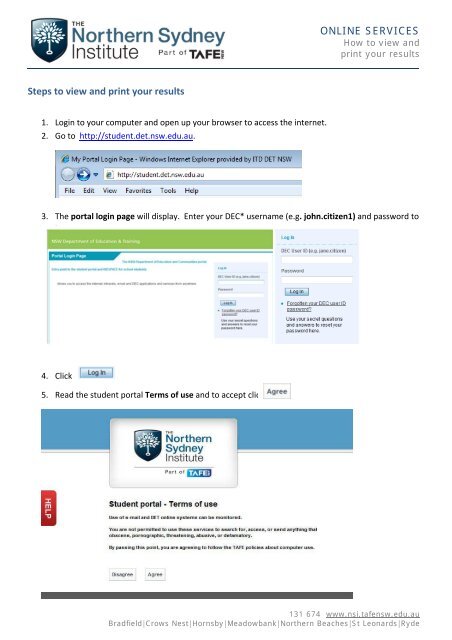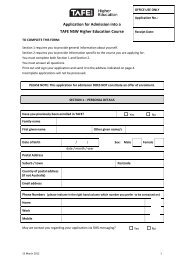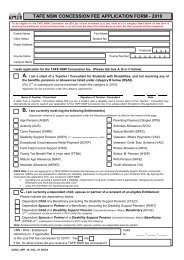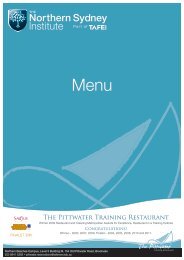How to view and print your results
How to view and print your results
How to view and print your results
You also want an ePaper? Increase the reach of your titles
YUMPU automatically turns print PDFs into web optimized ePapers that Google loves.
ONLINE SERVICES<br />
<strong>How</strong> <strong>to</strong> <strong>view</strong> <strong>and</strong><br />
<strong>print</strong> <strong>your</strong> <strong>results</strong><br />
Steps <strong>to</strong> <strong>view</strong> <strong>and</strong> <strong>print</strong> <strong>your</strong> <strong>results</strong><br />
1. Login <strong>to</strong> <strong>your</strong> computer <strong>and</strong> open up <strong>your</strong> browser <strong>to</strong> access the internet.<br />
2. Go <strong>to</strong> http://student.det.nsw.edu.au.<br />
3. The portal login page will display. Enter <strong>your</strong> DEC* username (e.g. john.citizen1) <strong>and</strong> password <strong>to</strong><br />
login.<br />
4. Click<br />
5. Read the student portal Terms of use <strong>and</strong> <strong>to</strong> accept click<br />
131 674 www.nsi.tafensw.edu.au<br />
Bradfield|Crows Nest|Hornsby|Meadowbank|Northern Beaches|St Leonards|Ryde
ONLINE SERVICES<br />
<strong>How</strong> <strong>to</strong> <strong>view</strong> <strong>and</strong><br />
<strong>print</strong> <strong>your</strong> <strong>results</strong><br />
6. Click on the e‐Services link under the e‐Services portlet<br />
Log on <strong>to</strong> Student e‐Services using <strong>your</strong> DEC* username <strong>and</strong> password<br />
a) Select Student e‐Services from the side menu<br />
b) Click Enrolments <strong>and</strong> Results ‐ a list of courses you have enrolled in will display<br />
c) Click on View next <strong>to</strong> each course <strong>to</strong> see <strong>your</strong> <strong>results</strong><br />
The <strong>results</strong> for the course will be displayed along with the year, location, course name <strong>and</strong> unit<br />
name.<br />
131 674 www.nsi.tafensw.edu.au<br />
Bradfield|Crows Nest|Hornsby|Meadowbank|Northern Beaches|St Leonards|Ryde
ONLINE SERVICES<br />
<strong>How</strong> <strong>to</strong> <strong>view</strong> <strong>and</strong><br />
<strong>print</strong> <strong>your</strong> <strong>results</strong><br />
7. Click on Print this page for a prin<strong>to</strong>ut of <strong>your</strong> <strong>results</strong><br />
8. Click on Log Off <strong>to</strong> exit.<br />
It is important <strong>to</strong> close the browser <strong>to</strong> ensure the security of <strong>your</strong> personal information.<br />
*Department of Education <strong>and</strong> Communities (DEC) username <strong>and</strong> password<br />
During enrolment you will receive <strong>your</strong> Department of Education <strong>and</strong> Communities (DEC) username <strong>and</strong> a<br />
temporary password. As an enrolled student <strong>your</strong> username <strong>and</strong> password gives you access <strong>to</strong> a range of<br />
online services. If you don’t know <strong>your</strong> username <strong>and</strong> password, see <strong>your</strong> teacher or Student<br />
Administration at <strong>your</strong> campus.<br />
131 674 www.nsi.tafensw.edu.au<br />
Bradfield|Crows Nest|Hornsby|Meadowbank|Northern Beaches|St Leonards|Ryde