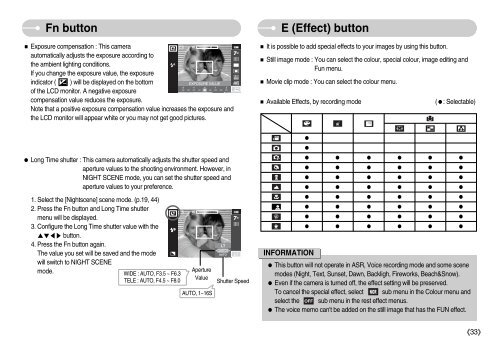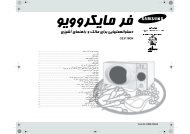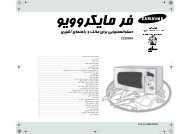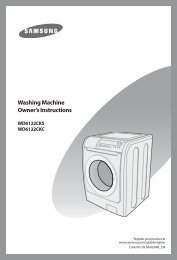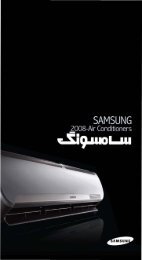You also want an ePaper? Increase the reach of your titles
YUMPU automatically turns print PDFs into web optimized ePapers that Google loves.
Fn button<br />
Exposure compensation : This camera<br />
automatically adjusts the exposure according to<br />
the ambient lighting conditions.<br />
If you change the exposure value, the exposure<br />
indicator ( ) will be displayed on the bottom<br />
EXPOSURE VALUE<br />
of the LCD monitor. A negative exposure<br />
compensation value reduces the exposure.<br />
Note that a positive exposure compensation value increases the exposure and<br />
the LCD monitor will appear white or you may not get good pictures.<br />
Long Time shutter : This camera automatically adjusts the shutter speed and<br />
aperture values to the shooting environment. However, in<br />
NIGHT SCENE mode, you can set the shutter speed and<br />
aperture values to your preference.<br />
1. Select the [Nightscene] scene mode. (p.19, 44)<br />
2. Press the Fn button and Long Time shutter<br />
menu will be displayed.<br />
3. Configure the Long Time shutter value with the<br />
button.<br />
4. Press the Fn button again.<br />
LT<br />
The value you set will be saved and the mode<br />
will switch to NIGHT SCENE<br />
mode.<br />
WIDE : AUTO, F3.5 ~ F6.3<br />
TELE : AUTO, F4.5 ~ F8.0<br />
Aperture<br />
Value<br />
AUTO, 1~16S<br />
Shutter Speed<br />
E (Effect) button<br />
It is possible to add special effects to your images by using this button.<br />
Still image mode : You can select the colour, special colour, image editing and<br />
Fun menu.<br />
Movie clip mode : You can select the colour menu.<br />
Available Effects, by recording mode<br />
INFORMATION<br />
(: Selectable)<br />
<br />
<br />
<br />
<br />
<br />
<br />
<br />
<br />
<br />
<br />
This button will not operate in ASR, Voice recording mode and some scene<br />
modes (Night, Text, Sunset, Dawn, Backligh, Fireworks, Beach&Snow).<br />
Even if the camera is turned off, the effect setting will be preserved.<br />
To cancel the special effect, select sub menu in the Colour menu and<br />
select the sub menu in the rest effect menus.<br />
The voice memo can't be added on the still image that has the FUN effect.<br />
33