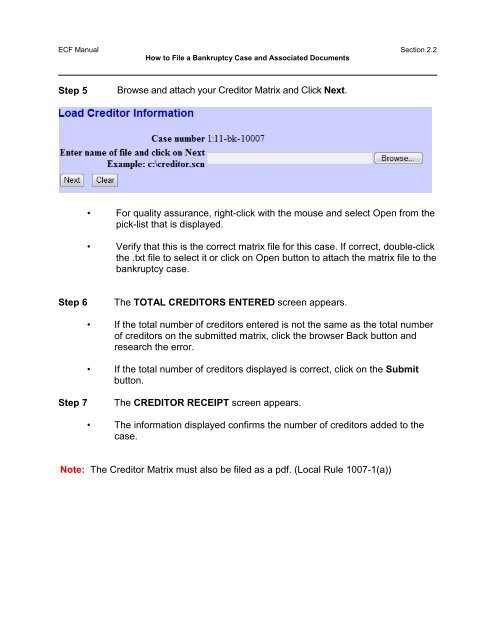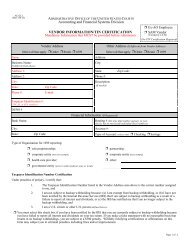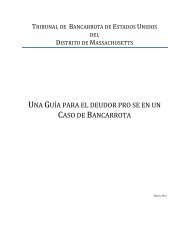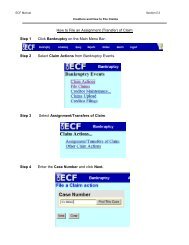File or (UPLOAD) a Matrix
File or (UPLOAD) a Matrix
File or (UPLOAD) a Matrix
Create successful ePaper yourself
Turn your PDF publications into a flip-book with our unique Google optimized e-Paper software.
ECF Manual Section 2.2<br />
How to <strong>File</strong> a Bankruptcy Case and Associated Documents<br />
Step 5<br />
Browse and attach your Credit<strong>or</strong> <strong>Matrix</strong> and Click Next.<br />
• F<strong>or</strong> quality assurance, right-click with the mouse and select Open from the<br />
pick-list that is displayed.<br />
• Verify that this is the c<strong>or</strong>rect matrix file f<strong>or</strong> this case. If c<strong>or</strong>rect, double-click<br />
the .txt file to select it <strong>or</strong> click on Open button to attach the matrix file to the<br />
bankruptcy case.<br />
Step 6<br />
The TOTAL CREDITORS ENTERED screen appears.<br />
• If the total number of credit<strong>or</strong>s entered is not the same as the total number<br />
of credit<strong>or</strong>s on the submitted matrix, click the browser Back button and<br />
research the err<strong>or</strong>.<br />
• If the total number of credit<strong>or</strong>s displayed is c<strong>or</strong>rect, click on the Submit<br />
button.<br />
Step 7<br />
The CREDITOR RECEIPT screen appears.<br />
• The inf<strong>or</strong>mation displayed confirms the number of credit<strong>or</strong>s added to the<br />
case.<br />
Note: The Credit<strong>or</strong> <strong>Matrix</strong> must also be filed as a pdf. (Local Rule 1007-1(a))