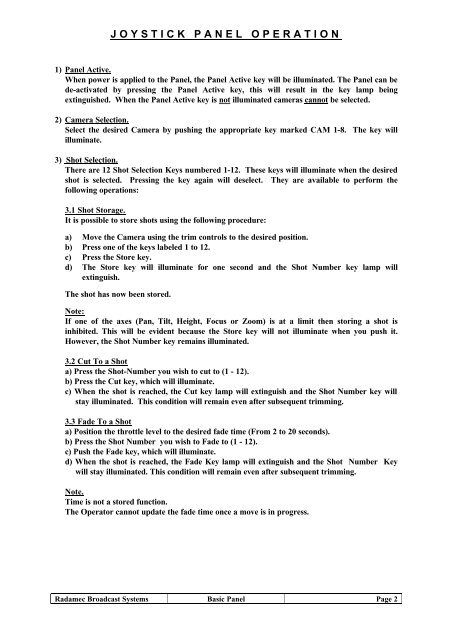VINTEN RADAMEC BROADCAST ROBOTICS Basic Control Panel ...
VINTEN RADAMEC BROADCAST ROBOTICS Basic Control Panel ...
VINTEN RADAMEC BROADCAST ROBOTICS Basic Control Panel ...
Create successful ePaper yourself
Turn your PDF publications into a flip-book with our unique Google optimized e-Paper software.
JOYSTICK PANEL OPERATION<br />
1) <strong>Panel</strong> Active.<br />
When power is applied to the <strong>Panel</strong>, the <strong>Panel</strong> Active key will be illuminated. The <strong>Panel</strong> can be<br />
de-activated by pressing the <strong>Panel</strong> Active key, this will result in the key lamp being<br />
extinguished. When the <strong>Panel</strong> Active key is not illuminated cameras cannot be selected.<br />
2) Camera Selection.<br />
Select the desired Camera by pushing the appropriate key marked CAM 1-8. The key will<br />
illuminate.<br />
3) Shot Selection.<br />
There are 12 Shot Selection Keys numbered 1-12. These keys will illuminate when the desired<br />
shot is selected. Pressing the key again will deselect. They are available to perform the<br />
following operations:<br />
3.1 Shot Storage.<br />
It is possible to store shots using the following procedure:<br />
a) Move the Camera using the trim controls to the desired position.<br />
b) Press one of the keys labeled 1 to 12.<br />
c) Press the Store key.<br />
d) The Store key will illuminate for one second and the Shot Number key lamp will<br />
extinguish.<br />
The shot has now been stored.<br />
Note:<br />
If one of the axes (Pan, Tilt, Height, Focus or Zoom) is at a limit then storing a shot is<br />
inhibited. This will be evident because the Store key will not illuminate when you push it.<br />
However, the Shot Number key remains illuminated.<br />
3.2 Cut To a Shot<br />
a) Press the Shot-Number you wish to cut to (1 - 12).<br />
b) Press the Cut key, which will illuminate.<br />
c) When the shot is reached, the Cut key lamp will extinguish and the Shot Number key will<br />
stay illuminated. This condition will remain even after subsequent trimming.<br />
3.3 Fade To a Shot<br />
a) Position the throttle level to the desired fade time (From 2 to 20 seconds).<br />
b) Press the Shot Number you wish to Fade to (1 - 12).<br />
c) Push the Fade key, which will illuminate.<br />
d) When the shot is reached, the Fade Key lamp will extinguish and the Shot Number Key<br />
will stay illuminated. This condition will remain even after subsequent trimming.<br />
Note.<br />
Time is not a stored function.<br />
The Operator cannot update the fade time once a move is in progress.<br />
Radamec Broadcast Systems <strong>Basic</strong> <strong>Panel</strong> Page 2