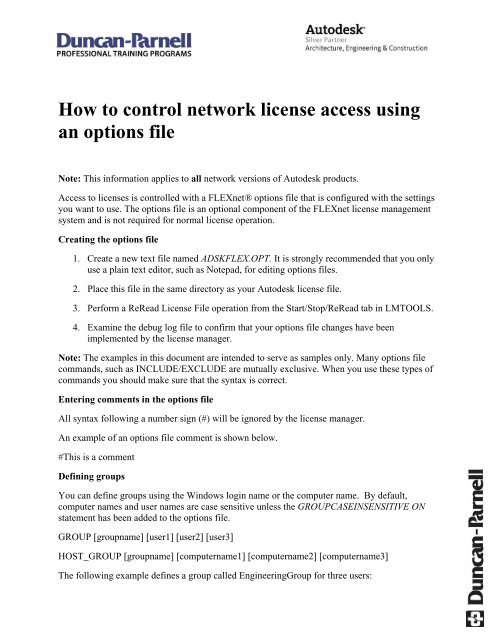How to control network license access using an ... - Duncan Parnell
How to control network license access using an ... - Duncan Parnell
How to control network license access using an ... - Duncan Parnell
You also want an ePaper? Increase the reach of your titles
YUMPU automatically turns print PDFs into web optimized ePapers that Google loves.
<strong>How</strong> <strong>to</strong> <strong>control</strong> <strong>network</strong> <strong>license</strong> <strong>access</strong> <strong>using</strong><br />
<strong>an</strong> options file<br />
Note: This information applies <strong>to</strong> all <strong>network</strong> versions of Au<strong>to</strong>desk products.<br />
Access <strong>to</strong> <strong>license</strong>s is <strong>control</strong>led with a FLEXnet® options file that is configured with the settings<br />
you w<strong>an</strong>t <strong>to</strong> use. The options file is <strong>an</strong> optional component of the FLEXnet <strong>license</strong> m<strong>an</strong>agement<br />
system <strong>an</strong>d is not required for normal <strong>license</strong> operation.<br />
Creating the options file<br />
1. Create a new text file named ADSKFLEX.OPT. It is strongly recommended that you only<br />
use a plain text edi<strong>to</strong>r, such as Notepad, for editing options files.<br />
2. Place this file in the same direc<strong>to</strong>ry as your Au<strong>to</strong>desk <strong>license</strong> file.<br />
3. Perform a ReRead License File operation from the Start/S<strong>to</strong>p/ReRead tab in LMTOOLS.<br />
4. Examine the debug log file <strong>to</strong> confirm that your options file ch<strong>an</strong>ges have been<br />
implemented by the <strong>license</strong> m<strong>an</strong>ager.<br />
Note: The examples in this document are intended <strong>to</strong> serve as samples only. M<strong>an</strong>y options file<br />
comm<strong>an</strong>ds, such as INCLUDE/EXCLUDE are mutually exclusive. When you use these types of<br />
comm<strong>an</strong>ds you should make sure that the syntax is correct.<br />
Entering comments in the options file<br />
All syntax following a number sign (#) will be ignored by the <strong>license</strong> m<strong>an</strong>ager.<br />
An example of <strong>an</strong> options file comment is shown below.<br />
#This is a comment<br />
Defining groups<br />
You c<strong>an</strong> define groups <strong>using</strong> the Windows login name or the computer name. By default,<br />
computer names <strong>an</strong>d user names are case sensitive unless the GROUPCASEINSENSITIVE ON<br />
statement has been added <strong>to</strong> the options file.<br />
GROUP [groupname] [user1] [user2] [user3]<br />
HOST_GROUP [groupname] [computername1] [computername2] [computername3]<br />
The following example defines a group called EngineeringGroup for three users:
GROUP EngineeringGroup smithj jonesb whitef<br />
The following example defines a group called DraftingDept with three computers:<br />
HOST_GROUP DraftingDept computer1 computer2 computer3<br />
Disabling case sensitivity for user <strong>an</strong>d computer names<br />
You c<strong>an</strong> enable/disable case sensitivity for user names <strong>an</strong>d computer names when <strong>using</strong> the<br />
GROUP or HOST_GROUP comm<strong>an</strong>ds.<br />
The following example disables case sensitivity for user <strong>an</strong>d computer names:<br />
GROUPCASEINSENSITIVE ON<br />
The following example does not disable case sensitivity for user <strong>an</strong>d computer names:<br />
GROUPCASEINSENSITIVE OFF<br />
Defining project association<br />
Specific computers c<strong>an</strong> be defined as part of a project by configuring <strong>an</strong> environment variable on<br />
those client machines. This project designation c<strong>an</strong> then be used <strong>to</strong> <strong>control</strong> <strong>license</strong> <strong>access</strong> in the<br />
options file. The project environment variable is <strong>an</strong> optional component <strong>an</strong>d is not required when<br />
you define groups directly in the options file.<br />
To designate a computer as a member of a project<br />
1. On the Start menu (Windows), click Settings > Control P<strong>an</strong>el.<br />
2. In Control P<strong>an</strong>el, double-click System.<br />
3. In the System properties dialog box, click the Adv<strong>an</strong>ced tab.<br />
4. On the Adv<strong>an</strong>ced tab, click Environment Variables.<br />
5. Under System Variables, click New.<br />
6. In the New System Variable dialog box, enter LM_PROJECT for the Variable name <strong>an</strong>d<br />
the project name for the Variable value.<br />
7. Click OK <strong>to</strong> close each dialog box.<br />
Your project is now defined <strong>an</strong>d you do not have <strong>to</strong> reboot the computer for these settings <strong>to</strong> take<br />
effect.<br />
Reserving <strong>license</strong>s<br />
You c<strong>an</strong> reserve a specific count of <strong>license</strong>s for a user, computer, group of users or computers, IP<br />
address, IP address r<strong>an</strong>ge or by LM_PROJECT variable association (computer names <strong>an</strong>d user<br />
names are case sensitive).<br />
RESERVE [count] [productfeature] [type] [name]
The following examples reserve either 1 or 5 Au<strong>to</strong>CAD® 2006 <strong>license</strong>s for a variety of types:<br />
RESERVE 1 48800ACD_2006_0F USER smithj<br />
RESERVE 1 48800ACD_2006_0F HOST computer1<br />
RESERVE 5 48800ACD_2006_0F GROUP EngineeringGroup<br />
RESERVE 5 48800ACD_2006_0F HOST_GROUP DraftingDept<br />
RESERVE 1 48800ACD_2006_0F INTERNET 192.168.0.100<br />
RESERVE 5 48800ACD_2006_0F INTERNET 192.168.0.*<br />
RESERVE 5 48800ACD_2006_0F PROJECT CivilProject<br />
Restricting maximum <strong>license</strong> usage<br />
You c<strong>an</strong> limit usage of specific <strong>license</strong>s for a user, computer, group of users or computers, IP<br />
address, IP address r<strong>an</strong>ge or by LM_PROJECT variable association (computer names <strong>an</strong>d user<br />
names are case sensitive).<br />
MAX [count] [productfeature] [type] [name]<br />
The following examples set a limit of either 1 or 5 Au<strong>to</strong>CAD 2006 <strong>license</strong>s for a variety of types:<br />
MAX 1 48800ACD_2006_0F USER smithj<br />
MAX 1 48800ACD_2006_0F HOST computer1<br />
MAX 5 48800ACD_2006_0F GROUP EngineeringGroup<br />
MAX 5 48800ACD_2006_0F HOST_GROUP DraftingDept<br />
MAX 1 48800ACD_2006_0F INTERNET 192.168.0.100<br />
MAX 5 48800ACD_2006_0F INTERNET 192.168.0.*<br />
MAX 5 48800ACD_2006_0F PROJECT CivilProject<br />
Excluding <strong>license</strong> usage<br />
You c<strong>an</strong> block <strong>access</strong> <strong>to</strong> specific <strong>license</strong>s for a user, computer, group of users or computers, IP<br />
address, IP address r<strong>an</strong>ge or by LM_PROJECT variable association (computer names <strong>an</strong>d user<br />
names are case sensitive). Any users, hosts or IP addresses not explicitly excluded will continue<br />
<strong>to</strong> have <strong>access</strong> <strong>to</strong> these <strong>license</strong>s.<br />
EXCLUDE [productfeature] [type] [name]<br />
The following examples block <strong>access</strong> <strong>to</strong> Au<strong>to</strong>CAD 2006 <strong>license</strong>s for a variety of types:<br />
EXCLUDE 48800ACD_2006_0F USER smithj
EXCLUDE 48800ACD_2006_0F HOST computer1<br />
EXCLUDE 48800ACD_2006_0F GROUP EngineeringGroup<br />
EXCLUDE 48800ACD_2006_0F HOST_GROUP DraftingDept<br />
EXCLUDE 48800ACD_2006_0F INTERNET 192.168.0.100<br />
EXCLUDE 48800ACD_2006_0F INTERNET 192.168.0.*<br />
EXCLUDE 48800ACD_2006_0F PROJECT CivilProject<br />
Including <strong>license</strong> usage<br />
You c<strong>an</strong> provide <strong>access</strong> <strong>to</strong> specific <strong>license</strong>s for a user, computer, group of users or computers, IP<br />
address, IP address r<strong>an</strong>ge or by LM_PROJECT variable association (computer names <strong>an</strong>d user<br />
names are case sensitive). Any users, hosts or IP addresses not explicitly included will not have<br />
<strong>access</strong> <strong>to</strong> the specified <strong>license</strong>s. If you w<strong>an</strong>t <strong>to</strong> block <strong>license</strong> usage for only a few users you<br />
should consider <strong>using</strong> the EXCLUDE syntax.<br />
INCLUDE [productfeature] [type] [name]<br />
The following examples provide <strong>access</strong> <strong>to</strong> Au<strong>to</strong>CAD 2006 <strong>license</strong>s for the specified type only:<br />
INCLUDE 48800ACD_2006_0F USER smithj<br />
INCLUDE 48800ACD_2006_0F HOST computer1<br />
INCLUDE 48800ACD_2006_0F GROUP EngineeringGroup<br />
INCLUDE 48800ACD_2006_0F HOST_GROUP DraftingDept<br />
INCLUDE 48800ACD_2006_0F INTERNET 192.168.0.100<br />
INCLUDE 48800ACD_2006_0F INTERNET 192.168.0.*<br />
INCLUDE 48800ACD_2006_0F PROJECT CivilProject<br />
Setting <strong>license</strong> inactivity timeout<br />
You c<strong>an</strong> configure the <strong>license</strong> m<strong>an</strong>ager <strong>to</strong> au<strong>to</strong>matically reclaim inactive <strong>license</strong>s after a<br />
specified time. Inactivity is defined as <strong>an</strong> idle product with no comm<strong>an</strong>ds issued in the specified<br />
time. Users will be given the option <strong>to</strong> save their current drawing if a <strong>license</strong> is revoked by the<br />
<strong>license</strong> m<strong>an</strong>ager for inactivity. Time is specified in seconds <strong>an</strong>d the lowest acceptable value for<br />
these options is 900 seconds (15 minutes).<br />
TIMEOUT [productfeature] [seconds]<br />
TIMEOUTALL [seconds]<br />
The following examples set inactivity timeouts of 30 minutes for Au<strong>to</strong>CAD 2006 <strong>an</strong>d all<br />
respective products:
TIMEOUT 48800ACD_2006_0F 1800<br />
TIMEOUTALL 1800<br />
Report log creation<br />
You c<strong>an</strong> configure the creation of a report log (RL) file for use with the SAMreport or<br />
SAMreport-lite usage reporting <strong>to</strong>ols. For more information about configuring SAMReport-<br />
Lite, you should refer <strong>to</strong> the related documentation.<br />
The plus sign (+) preceding the report log file path indicates that the <strong>license</strong> m<strong>an</strong>ager should<br />
append <strong>to</strong> the report log instead of overwriting it. Also, the path for the report log should not<br />
contain spaces <strong>an</strong>d must already exist (the <strong>license</strong> m<strong>an</strong>ager will not create this location for you).<br />
The <strong>license</strong> m<strong>an</strong>ager will create the report log file.<br />
REPORTLOG +<br />
The following example defines a report log file <strong>to</strong> be created in a specific location:<br />
REPORTLOG +C:\Reports\MyServer.rl<br />
Controlling <strong>license</strong> borrowing<br />
Several options file comm<strong>an</strong>ds <strong>control</strong> <strong>license</strong> borrowing for specified <strong>license</strong>s.<br />
Maintaining <strong>license</strong>s<br />
You c<strong>an</strong> specify a number of specific <strong>license</strong>s that c<strong>an</strong>not be borrowed.<br />
BORROW_LOWWATER [productfeature] [count]<br />
The following example blocks <strong>license</strong> borrowing for 5 Au<strong>to</strong>CAD 2006 <strong>license</strong>s:<br />
BORROW_LOWWATER 48800ACD_2006_0F 5<br />
Setting the borrow period<br />
You c<strong>an</strong> specify the maximum duration of time that a specific <strong>license</strong> c<strong>an</strong> be borrowed for in<br />
hours. This value c<strong>an</strong>not be above the maximum borrow period specified by Au<strong>to</strong>desk in the<br />
product <strong>license</strong> file.<br />
MAX_BORROW_HOURS [productfeature] [hours]<br />
The following example limits <strong>license</strong> borrowing of Au<strong>to</strong>CAD 2006 <strong>license</strong>s <strong>to</strong> 3 days:<br />
MAX_BORROW_HOURS 48800ACD_2006_0F 72<br />
Excluding <strong>license</strong> borrowing<br />
You c<strong>an</strong> block the ability <strong>to</strong> borrow specific <strong>license</strong>s for a user, computer, group of users or<br />
computers, IP address, IP address r<strong>an</strong>ge or by LM_PROJECT variable association (computer
names <strong>an</strong>d user names are case sensitive). Any users, hosts or IP addresses not explicitly<br />
excluded will continue <strong>to</strong> have the ability <strong>to</strong> borrow <strong>license</strong>s.<br />
EXCLUDE_BORROW [productfeature] [type] [name]<br />
The following examples block borrowing of Au<strong>to</strong>CAD 2006 <strong>license</strong>s for a variety of types:<br />
EXCLUDE_BORROW 48800ACD_2006_0F USER smithj<br />
EXCLUDE_BORROW 48800ACD_2006_0F HOST computer1<br />
EXCLUDE_BORROW 48800ACD_2006_0F GROUP EngineeringGroup<br />
EXCLUDE_BORROW 48800ACD_2006_0F HOST_GROUP DraftingDept<br />
EXCLUDE_BORROW 48800ACD_2006_0F INTERNET 192.168.0.100<br />
EXCLUDE_BORROW 48800ACD_2006_0F INTERNET 192.168.0.*<br />
EXCLUDE_BORROW 48800ACD_2006_0F PROJECT CivilProject<br />
Including <strong>license</strong> borrowing<br />
You c<strong>an</strong> provide the ability <strong>to</strong> borrow specific <strong>license</strong>s for a user, computer, group of users or<br />
computers, IP address, IP address r<strong>an</strong>ge or by LM_PROJECT variable association (computer<br />
names <strong>an</strong>d user names are case sensitive).<br />
Note: Any users, hosts or IP addresses not explicitly included will not have the ability <strong>to</strong> borrow<br />
the specified <strong>license</strong>s. If you w<strong>an</strong>t <strong>to</strong> block <strong>license</strong> borrowing for only a few users, you should<br />
consider <strong>using</strong> the EXCLUDE_BORROW syntax above.<br />
INCLUDE_BORROW [productfeature] [type] [name]<br />
The following examples allow borrowing of Au<strong>to</strong>CAD 2006 <strong>license</strong>s for the specified type only:<br />
INCLUDE_BORROW 48800ACD_2006_0F USER smithj<br />
INCLUDE_BORROW 48800ACD_2006_0F HOST computer1<br />
INCLUDE_BORROW 48800ACD_2006_0F GROUP EngineeringGroup<br />
INCLUDE_BORROW 48800ACD_2006_0F HOST_GROUP DraftingDept<br />
INCLUDE_BORROW 48800ACD_2006_0F INTERNET 192.168.0.100<br />
INCLUDE_BORROW 48800ACD_2006_0F INTERNET 192.168.0.*<br />
INCLUDE_BORROW 48800ACD_2006_0F PROJECT CivilProject