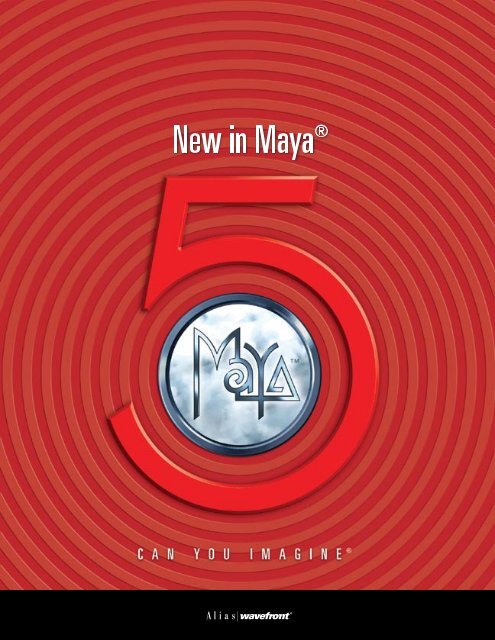New in Maya 5 - 3DV
New in Maya 5 - 3DV
New in Maya 5 - 3DV
You also want an ePaper? Increase the reach of your titles
YUMPU automatically turns print PDFs into web optimized ePapers that Google loves.
<strong>New</strong> <strong>in</strong> <strong>Maya</strong> ® 5<br />
<strong>New</strong> Feature Highlights 3<br />
Two Options: <strong>Maya</strong> Complete and <strong>Maya</strong> Unlimited 4<br />
Increased Productivity 4<br />
Character Animation and Setup<br />
Forward and Inverse K<strong>in</strong>ematics<br />
Other Animation Enhancements<br />
Polygonal Model<strong>in</strong>g<br />
Dynamics<br />
Learn<strong>in</strong>g Resources and Sample Files<br />
<strong>New</strong> and Enhanced Import/Export Options<br />
General Enhancements<br />
Unique Image Creation Possibilities 7<br />
Hardware Render<strong>in</strong>g<br />
Vector Render<strong>in</strong>g<br />
mental ray®<br />
Unified Render<strong>in</strong>g Workflow<br />
More Creative Resources 8<br />
<strong>Maya</strong> Pa<strong>in</strong>t Effects<br />
<strong>Maya</strong> Artisan<br />
3D Pa<strong>in</strong>t<br />
<strong>Maya</strong> Fluid Effects (<strong>Maya</strong> Unlimited)<br />
<strong>Maya</strong> Fur (<strong>Maya</strong> Unlimited)<br />
<strong>Maya</strong> Cloth (<strong>Maya</strong> Unlimited)<br />
<strong>New</strong> and Enhanced Import/Export Options 11<br />
Extensibility: API and Developer’s Kit 12<br />
Copyright ©2003 Alias|Wavefront, a division of Silicon Graphics Limited. All rights reserved.<br />
StudioTools is a registered trademark and Alias|Wavefront is a trademark of Alias|Wavefront, a division of Silicon Graphics Limited <strong>in</strong> the United States and/or other countries worldwide. <strong>Maya</strong> is<br />
a registered trademark of Silicon Graphics, Inc., exclusively used by Alias|Wavefront, a division of Silicon Graphics Limited and <strong>Maya</strong> Complete, <strong>Maya</strong> Unlimited, <strong>Maya</strong> Artisan, <strong>Maya</strong> Pa<strong>in</strong>t Effects,<br />
<strong>Maya</strong> Fur, <strong>Maya</strong> Fluid Effects, <strong>Maya</strong> Cloth, <strong>Maya</strong> Live, <strong>Maya</strong> Learn<strong>in</strong>g Tools, MEL and mental ray for <strong>Maya</strong> are trademarks of Alias|Wavefront, a division of Silicon Graphics Limited <strong>in</strong> the United<br />
States and/or other countries worldwide. SGI and IRIX are registered trademarks of Silicon Graphics, Inc. <strong>in</strong> the United States and/or other countries worldwide. Academy Award is a trademark and<br />
service mark of the Academy of Motion Picture Arts and Sciences. L<strong>in</strong>ux is a registered trademark of L<strong>in</strong>us Torvalds. W<strong>in</strong>dows is either a registered trademark or trademark of Microsoft Corporation<br />
<strong>in</strong> the United States and/or other countries. Mac and QuickTime are trademarks of Apple Computer, Inc., registered <strong>in</strong> the United States and other countries. Macromedia and Flash are trademarks<br />
or registered trademarks of Macromedia, Inc. <strong>in</strong> the United States and/or other countries. NVIDIA, GeForce and NVIDIA Quadro are registered trademarks or trademarks of NVIDIA Corporation <strong>in</strong><br />
the United States and/or other countries. ATI and Fire GL are trademarks and/or registered trademarks of ATI Technologies Inc. mental images and mental ray are registered trademarks of mental<br />
images GmbH & Co. KG <strong>in</strong> the United States and/or other countries.Go Live, Adobe and Illustrator are registered trademarks of Adobe Systems Incorporated <strong>in</strong> the U.S. and/or other countries.<br />
PostScript is either a registered trademark or trademark of Adobe Systems Incorporated <strong>in</strong> the United States and/or other countries. Net Boolean is a registered service mark of Net Boolean<br />
Incorporated. OpenFlight is a registered trademark of MultiGen-Paradigm Inc. MicroDXF is a registered trademark of Tom Synnott Associates, Inc. AutoCAD is a registered trademark of Autodesk, Inc.<br />
OpenDWG is a registered trademark of the OpenDWG Alliance <strong>in</strong> the United States and/or other countries. Red Hat is a trademark or registered trademark of Red Hat, Inc. <strong>in</strong> the United States and<br />
other countries. All other products or companies mentioned are trademarks or service marksof their respective owners. Alias|Wavefront, 210 K<strong>in</strong>g Street East, Toronto, Ontario, Canada, M5A 1J7, Tel:<br />
416-362-9181, FAX: 416-369-6140.<br />
2
<strong>New</strong> <strong>in</strong> <strong>Maya</strong> 5<br />
Academy Award® w<strong>in</strong>n<strong>in</strong>g <strong>Maya</strong> 3D animation and effects software from Alias|Wavefront is at the forefront of technological <strong>in</strong>novation. The<br />
development of <strong>Maya</strong> has been <strong>in</strong>spired by the film and video artists, computer game developers and design professionals who use it daily to create<br />
engag<strong>in</strong>g digital imagery, animation and visual effects.<br />
<strong>Maya</strong> 5 delivers unique image creation possibilities!<br />
<strong>Maya</strong> 5 software cont<strong>in</strong>ues to place the emphasis on customer-focused development. Numerous areas of the product have been f<strong>in</strong>e-tuned and<br />
streaml<strong>in</strong>ed <strong>in</strong> order to <strong>in</strong>crease user productivity. <strong>Maya</strong> 5 also delivers unique new image creation possibilities and more creative resources through<br />
the addition of key new tools as well as through the evolution of many of the <strong>Maya</strong> software’s de facto <strong>in</strong>dustry-lead<strong>in</strong>g technologies.<br />
Ongo<strong>in</strong>g collaboration with <strong>in</strong>dustry leaders ensures <strong>Maya</strong> capitalizes on the latest technology advances. This is seen not only <strong>in</strong> tighter support for<br />
the four popular graphics operat<strong>in</strong>g systems with which <strong>Maya</strong> is compatible, but also <strong>in</strong> significant data transfer enhancements and the revolutionary<br />
new Hardware Renderer that takes advantage of the ever-<strong>in</strong>creas<strong>in</strong>g power of next-generation graphics cards.<br />
<strong>New</strong> Feature Highlights<br />
Increased Productivity<br />
Numerous f<strong>in</strong>e-tuned features <strong>in</strong> areas such as character animation, polygonal model<strong>in</strong>g, dynamics, and <strong>in</strong> the <strong>Maya</strong> Fur and <strong>Maya</strong> Fluid Effects<br />
technology make production workflows more efficient. Animation constra<strong>in</strong>ts -- one of the most widely used tools <strong>in</strong> character animation -- have<br />
functionality and workflow improvements to save you more time and give you more control. The ability to easily blend forward and <strong>in</strong>verse k<strong>in</strong>ematics<br />
<strong>in</strong> the same character presents you with new levels of flexibility and productivity. <strong>Maya</strong> tool developers will f<strong>in</strong>d a number of major new classes<br />
<strong>in</strong> the <strong>Maya</strong> API. These <strong>in</strong>clude one that exposes high-level polygon operations and another that gives developers access to the <strong>Maya</strong> render<strong>in</strong>g<br />
framework.<br />
Unique Image Creation Possibilities<br />
Ground-break<strong>in</strong>g advances <strong>in</strong> render<strong>in</strong>g technology and workflow give you the ability to create the right look for the job, whether it’s the creation of<br />
photo-realistic film imagery or a simple vector graphic for the web. <strong>Maya</strong> software’s new Hardware Renderer takes advantage of the power of nextgeneration<br />
graphics cards to generate images significantly faster than traditional software renderers. With this new tool you can quickly produce<br />
images for pre-visualization and broadcast-quality f<strong>in</strong>al output. A new Vector Renderer readily transforms 3D content <strong>in</strong>to web-ready 2D graphics or<br />
outputs them to such popular graphics applications as Flash MX, Adobe Illustrator® and Go Live®. With <strong>Maya</strong> 5, all <strong>Maya</strong> render<strong>in</strong>g options are<br />
now unified through a consistent render<strong>in</strong>g UI and workflow that allows you to readily switch between the various render<strong>in</strong>g options.<br />
More Creative Resources<br />
<strong>New</strong> features and functionality have been added throughout <strong>Maya</strong> 5 to expand your creative potential. Enhancements to <strong>Maya</strong> software’s unique<br />
brush-based toolsets amount to a new paradigm <strong>in</strong> organic model<strong>in</strong>g. The latest advancements to <strong>Maya</strong> Pa<strong>in</strong>t Effects technology enable you to<br />
achieve almost any look, from a rose with thorns to natural-look<strong>in</strong>g hair, chrome, bowl<strong>in</strong>g p<strong>in</strong>s and build<strong>in</strong>gs. What’s more, <strong>Maya</strong> Pa<strong>in</strong>t Effects can<br />
now be drawn as, or converted to, polygons. <strong>Maya</strong> Unlimited software artists can enjoy a whole new range of looks such as wet fur or dirty fur,<br />
through the new Fur Clump<strong>in</strong>g feature <strong>in</strong> <strong>Maya</strong> Fur, and boat wakes and rippl<strong>in</strong>g ponds, through recent enhancements to <strong>Maya</strong> Fluid Effects.<br />
3
Two Options: <strong>Maya</strong> Complete and <strong>Maya</strong> Unlimited<br />
<strong>Maya</strong> Complete technology makes the foremost 3D content creation tools accessible to a broad range of computer graphics professionals <strong>in</strong> the film,<br />
broadcast, <strong>in</strong>dustrial design, visualization, game development and web design <strong>in</strong>dustries. It is the lead<strong>in</strong>g full 3D production solution.<br />
<strong>Maya</strong> Unlimited <strong>in</strong>corporates all the functionality of <strong>Maya</strong> Complete for 3D model<strong>in</strong>g, character animation and visual effects, coupled with the<br />
computer graphics <strong>in</strong>dustry’s most <strong>in</strong>novative animation and digital effects technology -- <strong>Maya</strong> Cloth, <strong>Maya</strong> Fur, <strong>Maya</strong> Live and <strong>Maya</strong> Fluid<br />
Effects – for the creation of advanced digital content.<br />
<strong>Maya</strong> Complete and <strong>Maya</strong> Unlimited are available for SGI® IRIX®, Red Hat® L<strong>in</strong>ux®, and W<strong>in</strong>dows® operat<strong>in</strong>g systems. <strong>Maya</strong> Complete is also<br />
available on Mac® OS X operat<strong>in</strong>g system. Some features unavailable on certa<strong>in</strong> platforms. Contact your local Alias|Wavefront sales office or<br />
reseller for more details.<br />
Increased Productivity<br />
Numerous f<strong>in</strong>e-tuned features throughout <strong>Maya</strong> 5 make production more efficient, whether you are visualiz<strong>in</strong>g a design model, animat<strong>in</strong>g a game<br />
character or render<strong>in</strong>g out feature film scenes.<br />
Character animation and setup<br />
Improved Constra<strong>in</strong>ts<br />
Constra<strong>in</strong>ts are one of the most widely used tools <strong>in</strong> everyday character animation. Because they automate some of the animation process --<br />
allow<strong>in</strong>g you to control the position, orientation, or scale of one object, based on one or more target objects -- constra<strong>in</strong>ts can save you valuable<br />
time. <strong>New</strong> features such as animation/constra<strong>in</strong>t blend<strong>in</strong>g and Parent Constra<strong>in</strong>t, as well as enhancements to previously exist<strong>in</strong>g constra<strong>in</strong>ts --<br />
Ma<strong>in</strong>ta<strong>in</strong> Offset and Selectable Constra<strong>in</strong>t Axes -- will give you greater flexibility when creat<strong>in</strong>g, rigg<strong>in</strong>g and work<strong>in</strong>g with characters.<br />
Parent Constra<strong>in</strong>t<br />
This new feature allows you to relate the translation and rotation of one object to another. As with other constra<strong>in</strong>ts, an object’s hierarchy can now<br />
also be constra<strong>in</strong>ed by the average position of multiple objects. Thus, an object behaves as if part of a parent-child relationship, yet can still be easily<br />
and smoothly moved from parent to parent, such as when a ball is be<strong>in</strong>g thrown between two characters and each character is a parent constra<strong>in</strong>t<br />
for the ball.<br />
Animation/Constra<strong>in</strong>t Blend<strong>in</strong>g<br />
This new functionality allows you to apply constra<strong>in</strong>ts and key-framed animation to the same object and smoothly blend between them. This feature<br />
can also be used with other animation <strong>in</strong>puts such as motion paths, expressions and Set Driven Keys.<br />
Ma<strong>in</strong>ta<strong>in</strong> Offset<br />
The improved Ma<strong>in</strong>ta<strong>in</strong> Offset feature, which preserves the orig<strong>in</strong>al relative translation, rotation and/or scal<strong>in</strong>g of a constra<strong>in</strong>ed object to its target,<br />
is now available for most constra<strong>in</strong>ts, <strong>in</strong>clud<strong>in</strong>g: Po<strong>in</strong>t, Parent, Aim, Orient and Scale. The result is a much cleaner workflow.<br />
4
Workflow<br />
The workflow for constra<strong>in</strong><strong>in</strong>g only selected axes becomes more <strong>in</strong>tuitive and direct with Selectable Constra<strong>in</strong>t Axes: a feature which enables you to<br />
select which axes of a constra<strong>in</strong>t object are <strong>in</strong>fluenced by the target object. In addition, the Modify Constra<strong>in</strong>ed Axis tool will give you the flexibility<br />
to change, after <strong>in</strong>itial setup, which axes of a constra<strong>in</strong>ed object are <strong>in</strong>fluenced by the target object. You now also have the option to sever the<br />
connection between a target object and a constra<strong>in</strong>ed object without delet<strong>in</strong>g the constra<strong>in</strong>ed node, via the Remove Target tool.<br />
Forward and Inverse K<strong>in</strong>ematics (FK and IK)<br />
FK and IK are the backbone tools of character movement and the ability to work easily with both <strong>in</strong> the same character gives you more options. FK<br />
is used for direct and precise control of <strong>in</strong>dividual jo<strong>in</strong>ts <strong>in</strong> a character’s skeleton. IK allows for the manipulation of a series of jo<strong>in</strong>ts with a s<strong>in</strong>gle<br />
control: the software calculates the movement of the rest of the jo<strong>in</strong>ts. Thus, IK might be used to animate a character rais<strong>in</strong>g its hand over its head;<br />
FK would be used to bend the elbow.<br />
Blend<strong>in</strong>g<br />
<strong>Maya</strong> 5 offers FK/IK blend<strong>in</strong>g: a highly requested feature that allows you to blend between animation applied directly to jo<strong>in</strong>ts and animation<br />
controlled through IK cha<strong>in</strong>s. Visible references to the full IK and FK positions dur<strong>in</strong>g blend<strong>in</strong>g help you evaluate a sequence and create smooth<br />
animation transitions.<br />
Other Animation Enhancements<br />
Ghost<strong>in</strong>g<br />
Improvements to Ghost<strong>in</strong>g, which allow you to view animation prior to and after the current frame, give you greater ability to evaluate and produce<br />
flow<strong>in</strong>g animation. In addition to <strong>in</strong>dividual objects, Ghost<strong>in</strong>g can now also be applied to entire skeletons or object hierarchies, or used as an<br />
immediate <strong>in</strong>dicator of which frames conta<strong>in</strong> keyed data.<br />
Mut<strong>in</strong>g<br />
Channel animation, via the Graph Editor and Channel Box, has become easier with <strong>Maya</strong> 5,due to the addition of a Mut<strong>in</strong>g Animation and Dynamics<br />
tool. Much like the feature on an audio mix<strong>in</strong>g board, mut<strong>in</strong>g silences or disables the animation on the selected channel without remov<strong>in</strong>g its data<br />
from the animated object. This functionality also applies to objects that are driven by dynamic simulation.<br />
Polygonal Model<strong>in</strong>g<br />
You can vastly improve your polygonal model<strong>in</strong>g workflow with an expanded range of tools available for creat<strong>in</strong>g and edit<strong>in</strong>g polygon meshes. These<br />
tools <strong>in</strong>clude an improved polygon reduction method and enhanced UV creation and edit<strong>in</strong>g tools.<br />
UV Creation and Edit<strong>in</strong>g<br />
The creation and edit<strong>in</strong>g of UV texture coord<strong>in</strong>ates is traditionally one of the most time-consum<strong>in</strong>g areas of polygon model<strong>in</strong>g. <strong>New</strong> tools <strong>in</strong>clude<br />
Isolate Select for UVs, Copy UVs to Another UV Set, Split UVs, Cycle UVs, and Align UVs. These new tools, along with a new UV Texture Editor<br />
Toolbar, an Alpha Display of Textures feature, a Direct Entry of UV Values option and improved UV copy and paste functionality, provide many highly<br />
beneficial workflow improvements.<br />
5
<strong>New</strong> Polygon Model<strong>in</strong>g Tools<br />
Complex shapes, such as a dragon’s tail or subway tunnel are now readily atta<strong>in</strong>able. The new Extrude Along Curve tool enables you to extrude<br />
polygon edges or faces along a path curve and then edit them us<strong>in</strong>g the construction history; while the Extrude Polygon Vertex tool allows for the<br />
extrusion of a selected vertex along its normal, creat<strong>in</strong>g additional faces for each face that shares the vertex. The Chamfer Vertex tool removes a<br />
vertex and creates a chamfered corner <strong>in</strong> its place, it’s an easy way to turn a cube <strong>in</strong>to a die. If you’re look<strong>in</strong>g to shape an extrusion along its length<br />
(to create a bicep bulge on a character, for example) you can now do so <strong>in</strong> a s<strong>in</strong>gle extrude operation through the <strong>Maya</strong> 5 Extrude Graph Widget tool.<br />
The tool allows you to control taper<strong>in</strong>g along the extrude path of any extrude operation.<br />
Polygon Reduction<br />
A valuable enhancement to <strong>Maya</strong> 5, particularly for those creat<strong>in</strong>g game models, is the software’s improved polygon reduction method. The new<br />
method allows you to better preserve important details <strong>in</strong> optimized models. Reduction may be calculated based on geometry, UV mapp<strong>in</strong>g, prelight<strong>in</strong>g<br />
(i.e., color per vertex) values or via an <strong>in</strong>tuitive brush <strong>in</strong>terface that allows for manual weight<strong>in</strong>g of detailed areas − thereby enabl<strong>in</strong>g you to<br />
brush back to detailed areas where desired. Polygon Reduce can now also be used on groups of components as well as <strong>in</strong>dividual objects.<br />
Dynamics<br />
In the area of dynamics, computation speed on the W<strong>in</strong>dows operat<strong>in</strong>g system has been streaml<strong>in</strong>ed giv<strong>in</strong>g you an up to 90 percent <strong>in</strong>crease <strong>in</strong><br />
performance. The ability to quickly compute complex dynamic simulations <strong>in</strong>creases <strong>in</strong>teractivity and allows you to iterate more freely, thereby<br />
achiev<strong>in</strong>g the best possible results <strong>in</strong> less time.<br />
Learn<strong>in</strong>g Resources and Sample Files<br />
Improvements to the <strong>Maya</strong> 5 user documentation, particularly <strong>in</strong> the area of Onl<strong>in</strong>e Help, will enable you to start work<strong>in</strong>g with new and unfamiliar<br />
features far more rapidly. <strong>Maya</strong> 5 software also ships with a valuable Learn<strong>in</strong>g Tools DVD to aid self-tra<strong>in</strong><strong>in</strong>g.<br />
Onl<strong>in</strong>e Help<br />
The improved <strong>Maya</strong> 5 Onl<strong>in</strong>e Help feature gives you <strong>in</strong>stant access to a wide variety of user and reference documentation. A new search eng<strong>in</strong>e<br />
provides fast, ranked search results and supports phrase and Net Boolean® search<strong>in</strong>g. <strong>Maya</strong> 5 software’s unified Help system ensures an identical<br />
help experience on all platforms. An <strong>in</strong>tegrated web server now serves all Help pages.<br />
Learn<strong>in</strong>g DVD<br />
The ever-grow<strong>in</strong>g collection of popular <strong>Maya</strong> Learn<strong>in</strong>g Tools cont<strong>in</strong>ues to grow! A free learn<strong>in</strong>g tool is <strong>in</strong>cluded <strong>in</strong> each shipment of <strong>Maya</strong> 5 to help<br />
you get started us<strong>in</strong>g the software. Those mak<strong>in</strong>g their first-ever purchase of <strong>Maya</strong> will receive the DVD, Learn<strong>in</strong>g <strong>Maya</strong>: Beg<strong>in</strong>ner’s Guide. Those<br />
upgrad<strong>in</strong>g from an earlier license of <strong>Maya</strong> (<strong>in</strong>clud<strong>in</strong>g customers on a ma<strong>in</strong>tenance plan) will receive <strong>Maya</strong> Techniques: Patch Model<strong>in</strong>g for Visual<br />
Effects, a DVD for <strong>in</strong>termediate and advanced users. Other <strong>Maya</strong> learn<strong>in</strong>g resources are available onl<strong>in</strong>e at: store.aliaswavefront.com<br />
Documentation<br />
Get the answers you are look<strong>in</strong>g for faster and more efficiently via the improved <strong>Maya</strong> 5 user documentation and tutorials. Pr<strong>in</strong>ted documentation<br />
which ships with <strong>Maya</strong> 5, <strong>in</strong>clud<strong>in</strong>g Instant <strong>Maya</strong> or Instant <strong>Maya</strong> Unlimited, What’s <strong>New</strong> <strong>in</strong> <strong>Maya</strong> 5, and Installation/Licens<strong>in</strong>g are now easier to<br />
use and more comprehensive.<br />
Bonus Tools and Extras<br />
A collection of unsupported “bonus tools” are be<strong>in</strong>g <strong>in</strong>cluded <strong>in</strong> <strong>Maya</strong> 5 for you to experiment with. These plug-<strong>in</strong>s and scripts which extend the<br />
6
functionality of <strong>Maya</strong> will be available via an embedded l<strong>in</strong>k to the Alias|Wavefront website. Similar packages have been made available <strong>in</strong> the past<br />
as Bonus Games Tools.<br />
“Extras” are located on the Documentation, Lessons and Extras CD and <strong>in</strong>clude sample scenes and data files which can be a start<strong>in</strong>g po<strong>in</strong>t for<br />
develop<strong>in</strong>g your own orig<strong>in</strong>al content, or simply be used to learn <strong>Maya</strong>.<br />
General Enhancements<br />
Another new <strong>Maya</strong> 5 timesav<strong>in</strong>g tool is the dgtimer MEL Command that measures computation time per dependency graph node, enabl<strong>in</strong>g you to<br />
identify, and then quickly elim<strong>in</strong>ate bottlenecks. Universal menu items and <strong>in</strong>dustry-standard hotkeys for cut, copy and paste have also been added<br />
which will work with all model<strong>in</strong>g view selections, plus animation clips, keyframes and more. Improvements to multi-level referenc<strong>in</strong>g and hotswapp<strong>in</strong>g<br />
will prove highly useful to those facilities with asset management frameworks that control scenes and their references.<br />
Additionally, this latest version of <strong>Maya</strong> software conta<strong>in</strong>s a Move Along Rotation Axes tool, a universal hot-key for “dolly<strong>in</strong>g” <strong>in</strong> and out, a “locked<br />
nodes” display feature, and a choice of “copied” or “default” preferences when <strong>in</strong>stall<strong>in</strong>g a new version of the software.<br />
Unique Image Creation Possibilities<br />
<strong>Maya</strong> 5 software offers you more image creation possibilities than ever before. As a leader <strong>in</strong> computer graphics technology, Alias|Wavefront has<br />
long been committed to devis<strong>in</strong>g new and more efficient ways to realize myriad styles of imagery required by the professional marketplace. In <strong>Maya</strong><br />
4.5, fluid dynamics technology was <strong>in</strong>troduced to help animators reproduce numerous 2D and 3D atmospheric effects and other natural phenomena.<br />
Now, with <strong>Maya</strong> 5, we <strong>in</strong>troduce new render<strong>in</strong>g options and a simplified render<strong>in</strong>g workflow to give you the ability to create the right f<strong>in</strong>ished look<br />
for any type of professional graphics project. You can now select between the native <strong>Maya</strong> software renderer, a new Hardware Renderer, a new<br />
Vector Renderer, and the <strong>in</strong>tegrated mental ray for <strong>Maya</strong> renderer.<br />
Hardware Render<strong>in</strong>g<br />
The new <strong>Maya</strong> 5 Hardware Renderer enables you to quickly generate images for pre-visualization and broadcast-quality f<strong>in</strong>al output. Tak<strong>in</strong>g<br />
advantage of the ever-<strong>in</strong>creas<strong>in</strong>g power of next-generation graphics cards, this new render<strong>in</strong>g option uses vertex and pixel programmability to<br />
generate near software-quality images significantly faster.<br />
High-quality hardware render<strong>in</strong>g can be up to 20 times faster than software render<strong>in</strong>g − depend<strong>in</strong>g on image resolution and the hardware used. Also,<br />
the range of render<strong>in</strong>g effects possible has <strong>in</strong>creased significantly. For example, hardware particles and the rest of a scene can be rendered with<br />
specular highlights, reflections, bumps or shadows − all at the same time. This is a more efficient approach than render<strong>in</strong>g particles separately and<br />
then composit<strong>in</strong>g them <strong>in</strong>to the scene later.<br />
Hardware render<strong>in</strong>g on the W<strong>in</strong>dows and L<strong>in</strong>ux operat<strong>in</strong>g systems supports: ATI® Fire GL X1, ATI Fire GL Y1, NVidia Quadro® 2 and NVidia<br />
Quadro 4 graphics cards. On Mac OS X the GeForce®4 Ti is supported.<br />
Full support for hardware off-screen, background, batch render<strong>in</strong>g is available from both the <strong>Maya</strong> UI and the command l<strong>in</strong>e.<br />
7
Vector Render<strong>in</strong>g<br />
<strong>New</strong> with <strong>Maya</strong> 5 is your ability to turn your 3D content <strong>in</strong>to 2D graphics that can be <strong>in</strong>tegrated with other content <strong>in</strong> such popular packages as Flash<br />
MX, Go Live and Adobe Illustrator, very useful if you do illustration for pr<strong>in</strong>t, design Web sites or create user-<strong>in</strong>terfaces, for example. Output formats<br />
<strong>in</strong>clude Macromedia® Flash, Adobe Illustrator, Scalable Vector Graphics and encapsulated PostScript® as well as <strong>Maya</strong>’s regular list of bitmap<br />
formats. Vector Render<strong>in</strong>g to bitmap file formats offers a wide range of new looks <strong>in</strong>clud<strong>in</strong>g hidden-l<strong>in</strong>e and vector style render<strong>in</strong>g -- perfect for<br />
technical illustration, film and video.<br />
mental ray for <strong>Maya</strong><br />
With <strong>Maya</strong> 5, the already tight <strong>in</strong>tegration between <strong>Maya</strong> and mental ray has been improved yet further with support for software particles,<br />
subdivision surfaces and <strong>Maya</strong> Pa<strong>in</strong>t Effects (see <strong>Maya</strong> Pa<strong>in</strong>t Effects to polygons).<br />
Moreover, <strong>Maya</strong> 5 <strong>in</strong>troduces the next iteration of the mental ray renderer − mental ray version 3.2. The team at mental images® has <strong>in</strong>cluded a<br />
number of enhancements and optimizations <strong>in</strong> this latest version − <strong>in</strong>clud<strong>in</strong>g improvements to bak<strong>in</strong>g, network render<strong>in</strong>g, memory management,<br />
HDR import and export and QuickTime® output. If you develop games, then you’ll be <strong>in</strong>terested to know that shadows and lights (<strong>in</strong>clud<strong>in</strong>g global<br />
illum<strong>in</strong>ation and f<strong>in</strong>al gather<strong>in</strong>g) can now be converted to file textures or to color per vertex. Via the newly <strong>in</strong>troduced Bake Sets, multiple objects<br />
with different parameters − such as resolution and background color − can be baked. Additionally, multiple objects can now be baked <strong>in</strong>to their<br />
<strong>in</strong>dividual maps <strong>in</strong> a batch process.<br />
Unified Render<strong>in</strong>g workflow<br />
All of the new and enhanced <strong>Maya</strong> render<strong>in</strong>g options – <strong>Maya</strong> software, <strong>Maya</strong> hardware, mental ray for <strong>Maya</strong> and vector render<strong>in</strong>g − have been<br />
tightly <strong>in</strong>tegrated with<strong>in</strong> <strong>Maya</strong> 5 through a consistent render<strong>in</strong>g user <strong>in</strong>terface <strong>in</strong>clud<strong>in</strong>g the common use of Render Globals, Hypershade and Render<br />
View. This new unified render<strong>in</strong>g workflow facilitates learn<strong>in</strong>g and encourages experimentation by allow<strong>in</strong>g you to readily switch between the<br />
various options, when us<strong>in</strong>g different renderers <strong>in</strong> the same scene, and reta<strong>in</strong> and reuse your previous shad<strong>in</strong>g networks.<br />
More Creative Resources<br />
Beyond new and improved render<strong>in</strong>g options, <strong>Maya</strong> 5 gives you numerous new creative resources. These <strong>in</strong>clude excit<strong>in</strong>g enhancements to <strong>Maya</strong><br />
Pa<strong>in</strong>t Effects, <strong>Maya</strong> Artisan, 3D Pa<strong>in</strong>t, <strong>Maya</strong> Fur and <strong>Maya</strong> Fluid Effects. These brush-based tools deliver an <strong>in</strong>tuitive, artist-friendly approach to<br />
organic model<strong>in</strong>g and animation.<br />
<strong>Maya</strong> Pa<strong>in</strong>t Effects<br />
The latest advancements <strong>in</strong> the unique <strong>Maya</strong> Pa<strong>in</strong>t Effects technology enable you to achieve almost any look − from organic to hard-edged geometry.<br />
<strong>New</strong> with <strong>Maya</strong> 5, <strong>Maya</strong> Pa<strong>in</strong>t Effects technology can be drawn as, or converted to, polygons − mak<strong>in</strong>g this highly popular toolset far more accessible<br />
to a wider variety of users. This latest advance enables <strong>Maya</strong> Pa<strong>in</strong>t Effects to be viewed up close, edited with regular polygon tools and output to<br />
other renderers, <strong>in</strong>clud<strong>in</strong>g game eng<strong>in</strong>es and mental ray. <strong>New</strong> mesh tools that support this extension to <strong>Maya</strong> Pa<strong>in</strong>t Effects <strong>in</strong>clude the Mesh brush<br />
type, Mesh Environment Reflections, Pa<strong>in</strong>t Effects to Polygons, Displacement/Bump Mapp<strong>in</strong>g and Thorns On Mesh. <strong>Maya</strong> Pa<strong>in</strong>t Effects technology<br />
has also been extended to <strong>in</strong>clude improved hair render<strong>in</strong>g, “width” and “length” scale graph widgets, new “growth attributes” and refresh<br />
performance improvements. Workflow enhanc<strong>in</strong>g tools – Select Strokes by Name, Flip Tube Direction, and Force Tube Direction Along Path – along<br />
with a new default shelf and new brushes have been added. <strong>Maya</strong> Pa<strong>in</strong>t Effects wireframe redraw is also now up to 100 percent faster.<br />
8
Pa<strong>in</strong>t Effects to Polygons<br />
With <strong>Maya</strong> 5, <strong>Maya</strong> Pa<strong>in</strong>t Effects strokes can be converted to, and then edited as, polygonal meshes − <strong>in</strong>clud<strong>in</strong>g the construction history. This new<br />
capability allows you to take advantage of all available rend<strong>in</strong>g options <strong>in</strong>clud<strong>in</strong>g mental ray, which enables the <strong>Maya</strong> Pa<strong>in</strong>t Effects to show up <strong>in</strong><br />
reflections, refractions and through transparent objects.<br />
Mesh Brush Type<br />
You can now create trees and plants that are conv<strong>in</strong>c<strong>in</strong>g even at close views, us<strong>in</strong>g the Mesh brush type tool <strong>in</strong> the <strong>Maya</strong> Pa<strong>in</strong>t Effects technology.<br />
Us<strong>in</strong>g triangulated tubes, as opposed to the usual brush stamps, this new brush also enables you to realize formerly impossible shapes, such as the<br />
hard edges of a build<strong>in</strong>g.<br />
Mesh Environment Reflections<br />
<strong>Maya</strong> artists can now readily achieve such looks as chrome, water, glass and sh<strong>in</strong>y pa<strong>in</strong>t through the new Mesh Environment Reflections tool. This<br />
simple ramp-based environment can also be used <strong>in</strong> conjunction with the Mesh brush type.<br />
Displacement/Bump Mapp<strong>in</strong>g<br />
A greater level of organic realism can be achieved through the new Displacement/Bump Mapp<strong>in</strong>g tool which displaces the triangles created<br />
when us<strong>in</strong>g the Mesh brush type. When this tool is used <strong>in</strong> conjunction with Per Pixel Shad<strong>in</strong>g, a bump map is also applied along with the triangle<br />
displacement.<br />
Thorns on Mesh<br />
Thorns and prickles on plants or spikes on a mace, previously very difficult to create, can now be easily generated off the surfaces of <strong>Maya</strong> Pa<strong>in</strong>t<br />
Effects polygons through the new Thorns on Mesh brush.<br />
Hair Render<strong>in</strong>g<br />
The speed and quality of hair render<strong>in</strong>g has seen significant improvements with <strong>Maya</strong> 5 through the addition of three new features: the Multi Streak<br />
method, Th<strong>in</strong> L<strong>in</strong>e brush type, and oversampl<strong>in</strong>g. The latter solution renders <strong>Maya</strong> Pa<strong>in</strong>t Effects at double resolution for better anti-alias<strong>in</strong>g. A<br />
weighted filter can also be applied to the over sampled image for better smooth<strong>in</strong>g.<br />
The Multi Streak method allows you to create a number of additional tubes or hairs around the orig<strong>in</strong>al tube so as to <strong>in</strong>crease render efficiency as<br />
well as to provide a wide range of new hair looks such as wet and clump<strong>in</strong>g hair. Through a new brush draw type, Th<strong>in</strong> L<strong>in</strong>e uses a direct anti-aliased<br />
l<strong>in</strong>e draw rather than a series of brush stamps, improv<strong>in</strong>g render speeds of large numbers of f<strong>in</strong>e tubes. Used <strong>in</strong> conjunction with the Multi Streak<br />
method, the Th<strong>in</strong> L<strong>in</strong>e brush type can render hair up to 100 times faster than the Pa<strong>in</strong>t brush type, while actually featur<strong>in</strong>g better l<strong>in</strong>e detail.<br />
“Width” and “Length” Scale Graph Widgets<br />
With <strong>Maya</strong> 5, graph widgets are available for several “width” and “length” scale attributes. Among other th<strong>in</strong>gs, these widgets allow you to control<br />
the width of a tube from root to tip, rather than us<strong>in</strong>g a simple l<strong>in</strong>ear <strong>in</strong>terpolation between two values. This new level of control means you can<br />
<strong>in</strong>tuitively def<strong>in</strong>e previously impossible shapes such as traffic cones, the profile of a leaf or the shape of a twig.<br />
Growth Attributes<br />
The range of realistic plant looks that can be achieved with <strong>Maya</strong> Pa<strong>in</strong>t Effects has been vastly <strong>in</strong>creased through a number of new growth attributes<br />
<strong>in</strong>clud<strong>in</strong>g: Bend, Curl, Twirl and Stiffness as well as through the fact that specular control is now available on leaves, flowers and plants.<br />
9
A large number of new preset brushes that demonstrate the use of these latest attributes are provided <strong>in</strong> the Visor. Additionally, commonly used<br />
<strong>Maya</strong> Pa<strong>in</strong>t Effects tools and a selection of sample brushes can now be easily accessed through a new default shelf.<br />
<strong>Maya</strong> Artisan<br />
<strong>New</strong> features have been added to <strong>Maya</strong> software’s renowned <strong>Maya</strong> Artisan toolset that will be of particular <strong>in</strong>terest to game developers. The Pa<strong>in</strong>t<br />
Vertex Color tool has been extended to allow for the pa<strong>in</strong>t<strong>in</strong>g of face vertices, as well as vertices, thereby allow<strong>in</strong>g for more precise placement of<br />
color. The selective darken<strong>in</strong>g or light<strong>in</strong>g of vertices is now also possible through the addition of an Opacity <strong>in</strong> Pa<strong>in</strong>t Vertex Color tool. The Pa<strong>in</strong>t<br />
Vertex Color and Script Pa<strong>in</strong>t tools have also been converted to the new <strong>Maya</strong> Artisan architecture, provid<strong>in</strong>g world-space reflection, image-based<br />
brush profiles, projective pa<strong>in</strong>t on NURBS and many other benefits.<br />
3D Pa<strong>in</strong>t<br />
Work<strong>in</strong>g with 3D pa<strong>in</strong>t has become more efficient than ever with new edit<strong>in</strong>g and displacement options. A Set Erase Image button has been added<br />
so that you can def<strong>in</strong>e where the current pa<strong>in</strong>t layer should erase back to – useful for reveal<strong>in</strong>g patches of an underly<strong>in</strong>g layer, such as dirt or rust. A<br />
new Edit Textures feature makes it extremely easy to edit the size and file format of exist<strong>in</strong>g pa<strong>in</strong>ted textures. Displacement is now directly available<br />
as a pa<strong>in</strong>table attribute. Improvements to Flood<strong>in</strong>g mean you can have different color and opacity sett<strong>in</strong>gs for flood<strong>in</strong>g and pa<strong>in</strong>t<strong>in</strong>g, and can rapidly<br />
switch between the two operations with m<strong>in</strong>imal button clicks.<br />
<strong>Maya</strong> Fluid Effects (<strong>Maya</strong> Unlimited)<br />
<strong>Maya</strong> software’s revolutionary computational fluid dynamics package, <strong>Maya</strong> Fluid Effects − <strong>in</strong>troduced <strong>in</strong> version 4.5 − has been enhanced <strong>in</strong> <strong>Maya</strong><br />
5 to <strong>in</strong>clude several highly requested features. Previously unobta<strong>in</strong>able effects, <strong>in</strong>clud<strong>in</strong>g ponds and wakes, are now readily achieved through a new<br />
Spr<strong>in</strong>g Mesh solver. <strong>New</strong> presets along with a Set Contents Curve and Make Motion Field have also been added to make the process of work<strong>in</strong>g<br />
with <strong>Maya</strong> Fluid Effects even more efficient.<br />
Spr<strong>in</strong>g Mesh Solver<br />
The new Spr<strong>in</strong>g Mesh solver uses a 2D fluid to create dynamic wave-like motion on a 3D surface. Thus, animated mud puddles or ponds − smaller<br />
realistic bodies of water with ripples, bubbles or wakes − can be created us<strong>in</strong>g true dynamic waves, as opposed to the procedural waves generated<br />
by the Ocean Shader. This technology would allow you to quickly create an animated scene center<strong>in</strong>g on a frog float<strong>in</strong>g on a lily pad that bobs gently<br />
<strong>in</strong> a rippl<strong>in</strong>g pond. The Spr<strong>in</strong>g Mesh Solver can also be used to create realistic wakes on both oceans and ponds – for example a boat can generate a<br />
bow wave that disturbs the water under its hull as the craft passes over it.<br />
Set Contents from Curve<br />
The new Set Contents from Curve tool is extremely useful for add<strong>in</strong>g fluid attributes along a complex and controlled path that is difficult to pa<strong>in</strong>t <strong>in</strong><br />
3D space. The tool allows you to create a curve that def<strong>in</strong>es where contents are added <strong>in</strong> a fluid conta<strong>in</strong>er; thus, the <strong>in</strong>itial velocity for a simulation<br />
could, for example, be set as a complex spiral.<br />
Make Motion Field<br />
This new field applies a force to its parent object, so that the object then appears to move or push the fluid. This allows you to better simulate the<br />
effect of objects mov<strong>in</strong>g through a fluid, such as when you have a character walk<strong>in</strong>g through thick smoke.<br />
10
<strong>New</strong> <strong>Maya</strong> Fluid Effects Presets and Workflow Tools<br />
<strong>Maya</strong> 5 ships with a range of new presets for <strong>Maya</strong> Fluid Effects, helpful both as the start<strong>in</strong>g po<strong>in</strong>t for customizable effects and as learn<strong>in</strong>g tools.<br />
Other workflow enhanc<strong>in</strong>g features have also been added <strong>in</strong>clud<strong>in</strong>g a Set Initial State Options w<strong>in</strong>dow, View Cache Contents attributes and a new<br />
MEL command.<br />
<strong>Maya</strong> Fur (<strong>Maya</strong> Unlimited)<br />
With <strong>Maya</strong> 5, an entire new range of natural fur looks is available, and work<strong>in</strong>g with fur is easier than ever thanks to the addition of numerous new<br />
productivity-enhanc<strong>in</strong>g tools.<br />
Fur Clump<strong>in</strong>g<br />
Previously unatta<strong>in</strong>able fur looks are now at your f<strong>in</strong>gertips with the addition of a new Fur Clump<strong>in</strong>g feature. Because you can vary the degree of<br />
clump<strong>in</strong>g, and the frequency and shape of the clumps by pa<strong>in</strong>t<strong>in</strong>g or mapp<strong>in</strong>g these attributes, you can achieve looks such as wet, matted or dirty fur.<br />
Attractors<br />
Attractors are added to give lifelike movement to fur. Now, with <strong>Maya</strong> 5 attractors can be created either as a grid or on the selected faces of a<br />
polygon object, as well as on NURBS. In addition, complex attractor arrangements are now more easily and quickly set up because attractors can be<br />
created on multiple surface po<strong>in</strong>ts, faces, or surfaces, simultaneously for both NURBS and polygons.<br />
Animated File Textures<br />
Support for animated file textures means fur attributes can now be mapped to file texture sequences – thereby enabl<strong>in</strong>g attributes to change over<br />
time. This can create the effect of fur gradually spread<strong>in</strong>g over, and grow<strong>in</strong>g out of a surface, for example.<br />
More Enhancements to <strong>Maya</strong> Fur<br />
User-def<strong>in</strong>able map sizes <strong>in</strong> the <strong>Maya</strong> Fur technology allow you to choose higher levels of detail, where complex models demand it, or <strong>in</strong> cases where<br />
lower disk and memory usage is required. Additionally, eight new fur presets have been added, and the exist<strong>in</strong>g presets updated, to take advantage<br />
of the Fur Clump<strong>in</strong>g feature where appropriate.<br />
<strong>Maya</strong> Cloth (<strong>Maya</strong> Unlimited)<br />
The computationally <strong>in</strong>tensive job of cloth simulation has been optimized <strong>in</strong> <strong>Maya</strong> 5 through the f<strong>in</strong>e-tun<strong>in</strong>g of numerous <strong>Maya</strong> Cloth tools. A new<br />
user-def<strong>in</strong>able iteration limit for local simulation, for example, speeds up the simulation workflow. As well, the new <strong>in</strong>termediate cache, an addition<br />
to the Cache Save Interval tool, allows you to save simulations <strong>in</strong> small <strong>in</strong>crements. A “save” button has also been added to the Solver Attribute<br />
Editor, so you can save your cache at will.<br />
<strong>New</strong> and Enhanced Import/Export Options<br />
Enhanced or new data support formats <strong>in</strong> the <strong>Maya</strong> 5 software facilitate the accurate transfer of data between <strong>Maya</strong> and other applications.<br />
Whether br<strong>in</strong>g<strong>in</strong>g models <strong>in</strong>to <strong>Maya</strong> for design visualization or export<strong>in</strong>g <strong>Maya</strong> data to other software packages, you’ll get the most value from your<br />
digital assets. <strong>New</strong>ly supported file formats <strong>in</strong>clude Flash, OpenDWG®, Adobe Illustrator, encapsulated PostScript and Scalable Vector Graphics.<br />
Enhanced support has been added for MicroDXF®, IGES, OpenFlight®, StudioTools® and OBJ. Web content designers will be pleased to note that<br />
the <strong>Maya</strong> ShockWave 3D Exporter technology is now <strong>in</strong>cluded free of charge with <strong>Maya</strong> 5 1 .<br />
11
OpenDWG and MicroDXF Import/Export<br />
Full bi-directional support for the popular OpenDWG and MicroDXF formats supported by CAD and AutoCAD® applications is now available on all<br />
hardware platforms that support <strong>Maya</strong>, <strong>in</strong>clud<strong>in</strong>g Mac OS X and L<strong>in</strong>ux.<br />
IGES and OBJ<br />
Import and export functionality of IGES files has been optimized with <strong>Maya</strong> 5. Moreover, IGES support is now available on all of the hardware<br />
platforms − <strong>in</strong>clud<strong>in</strong>g Mac OS X and L<strong>in</strong>ux − with which <strong>Maya</strong> is compatible. Also with <strong>Maya</strong> 5, bi-directional support for OBJ files, <strong>in</strong>clud<strong>in</strong>g texture,<br />
is available.<br />
StudioTools<br />
Those produc<strong>in</strong>g 3D content us<strong>in</strong>g both of the Alias|Wavefront major software families will benefit from the <strong>Maya</strong> software newly improved<br />
StudioTools data transfer capabilities. 2 This extended functionality will prove highly advantageous to design professionals look<strong>in</strong>g to take advantage<br />
of the advanced visualization capabilities of <strong>Maya</strong>. The ability to use both products gives designers the means to produce highly realistic render<strong>in</strong>gs<br />
and animations, for the presentation of design <strong>in</strong>tent, across all stages of the design workflow.<br />
Extensibility: API and Developer’s Kit<br />
<strong>Maya</strong> 5 software gives <strong>Maya</strong> tool developers access to more features and toolsets than ever before. A number of major new classes have been<br />
provided <strong>in</strong> the <strong>Maya</strong> API <strong>in</strong>clud<strong>in</strong>g one which exposes high level polygon operations and another that gives developers complete access to <strong>Maya</strong><br />
software’s render<strong>in</strong>g framework − <strong>in</strong>clud<strong>in</strong>g the ability to <strong>in</strong>tegrate a new renderer.<br />
Open Render<strong>in</strong>g Framework<br />
While the four default <strong>Maya</strong> render<strong>in</strong>g options will prove more than enough for most production teams, Alias|Wavefront cont<strong>in</strong>ues its philosophy of<br />
extensibility by allow<strong>in</strong>g for still more <strong>Maya</strong> render<strong>in</strong>g options. With <strong>Maya</strong> 5 it becomes possible to seamlessly <strong>in</strong>tegrate 3rd party renderers <strong>in</strong>to<br />
the user-<strong>in</strong>terface, thereby enabl<strong>in</strong>g customers with proprietary renderers and third-party vendors to take advantage of <strong>Maya</strong> software’s new unified<br />
render<strong>in</strong>g workflow and user <strong>in</strong>terface.<br />
Exposure of High Level Polygon Operations<br />
API developers can now access high-level polygon operations through the API. These <strong>in</strong>clude: subdivideFace, subdivideEdge, collapseFace,<br />
collapseEdge, extrudeFace, extrudeEdge, duplicateFace, extractFace, splitFace and splitEdge.<br />
Exposure of Light Data/Exposure of Shad<strong>in</strong>g Data<br />
Now accessible through the API are volume lights and shad<strong>in</strong>g data <strong>in</strong>clud<strong>in</strong>g: diffuse reflectance, maximum specular reflection, light attenuation and<br />
hemisphere coverage.<br />
Exposure of Particle System Data<br />
By mak<strong>in</strong>g an API class for particle systems, the dynamics of a particle node can be evaluated at a given time and developers can access such<br />
<strong>in</strong>formation as particle name, position, age, etc.<br />
1<br />
Available on W<strong>in</strong>dows only<br />
2<br />
Available on W<strong>in</strong>dows, L<strong>in</strong>ux and IRIX only<br />
12
Ability to Create Custom Model Views/ Ability to Create Custom Editors.<br />
Developers can now create a user def<strong>in</strong>ed model editor that can be used <strong>in</strong> a w<strong>in</strong>dow or scripted panel. Similarly, a new class for creat<strong>in</strong>g custom<br />
editors provides the flags and options of the model editor command.<br />
Ability to Create <strong>New</strong> Types of Sets<br />
<strong>New</strong> k<strong>in</strong>ds of sets can now be created, with access to the attributes for set members and the nodes which use the set.<br />
Exposure of Ramp Attributes<br />
A new API class for ramp attributes can be used to add, delete and set entries for color and curve ramps. Thus, ramp attributes can be accessed and<br />
edited without the developer need<strong>in</strong>g to know the details of the underly<strong>in</strong>g attribute structure. This could be used to import external data onto a<br />
ramp; for example, the leaf profile curves of different plants for <strong>Maya</strong> Pa<strong>in</strong>t Effects presets.<br />
Node/Attribute Lock<strong>in</strong>g and Callback Mechanism<br />
A new class has been added which provides a message-based <strong>in</strong>terface to node and plug lock<strong>in</strong>g and <strong>in</strong>cludes a callback mechanism that allows<br />
edit<strong>in</strong>g changes to be approved on a per-operation or per-operand basis.<br />
Improvements to MPxSurface Shape<br />
User def<strong>in</strong>ed shapes (geometry) can now have nearly the same level of functionality as <strong>in</strong>ternal <strong>Maya</strong> software shapes, <strong>in</strong>clud<strong>in</strong>g the ability to have<br />
deformations, control po<strong>in</strong>t tweaks, freeze transforms and undo operations applied.<br />
Mac OS X Development Tools<br />
A Mac OS X plug-<strong>in</strong> wizard has been added to the developer’s kit along with the ability to build plug-<strong>in</strong>s with Makefiles on the command l<strong>in</strong>e.<br />
Film Back Roll Control<br />
Developers can now access and modify the transformations that control film back roll through new methods that have been added to the camera<br />
class.<br />
Must Rename to Save<br />
Another new feature has been added <strong>in</strong> the File command and file IO class that offers protection from accidental file overwrites by prompt<strong>in</strong>g you to<br />
rename files before sav<strong>in</strong>g.<br />
13