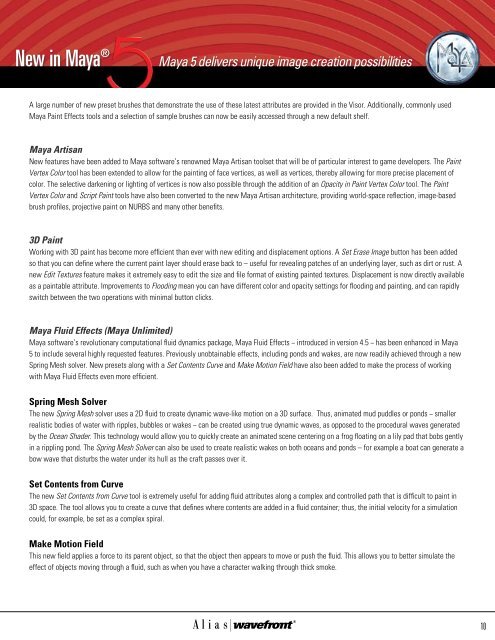New in Maya 5 - 3DV
New in Maya 5 - 3DV
New in Maya 5 - 3DV
Create successful ePaper yourself
Turn your PDF publications into a flip-book with our unique Google optimized e-Paper software.
A large number of new preset brushes that demonstrate the use of these latest attributes are provided <strong>in</strong> the Visor. Additionally, commonly used<br />
<strong>Maya</strong> Pa<strong>in</strong>t Effects tools and a selection of sample brushes can now be easily accessed through a new default shelf.<br />
<strong>Maya</strong> Artisan<br />
<strong>New</strong> features have been added to <strong>Maya</strong> software’s renowned <strong>Maya</strong> Artisan toolset that will be of particular <strong>in</strong>terest to game developers. The Pa<strong>in</strong>t<br />
Vertex Color tool has been extended to allow for the pa<strong>in</strong>t<strong>in</strong>g of face vertices, as well as vertices, thereby allow<strong>in</strong>g for more precise placement of<br />
color. The selective darken<strong>in</strong>g or light<strong>in</strong>g of vertices is now also possible through the addition of an Opacity <strong>in</strong> Pa<strong>in</strong>t Vertex Color tool. The Pa<strong>in</strong>t<br />
Vertex Color and Script Pa<strong>in</strong>t tools have also been converted to the new <strong>Maya</strong> Artisan architecture, provid<strong>in</strong>g world-space reflection, image-based<br />
brush profiles, projective pa<strong>in</strong>t on NURBS and many other benefits.<br />
3D Pa<strong>in</strong>t<br />
Work<strong>in</strong>g with 3D pa<strong>in</strong>t has become more efficient than ever with new edit<strong>in</strong>g and displacement options. A Set Erase Image button has been added<br />
so that you can def<strong>in</strong>e where the current pa<strong>in</strong>t layer should erase back to – useful for reveal<strong>in</strong>g patches of an underly<strong>in</strong>g layer, such as dirt or rust. A<br />
new Edit Textures feature makes it extremely easy to edit the size and file format of exist<strong>in</strong>g pa<strong>in</strong>ted textures. Displacement is now directly available<br />
as a pa<strong>in</strong>table attribute. Improvements to Flood<strong>in</strong>g mean you can have different color and opacity sett<strong>in</strong>gs for flood<strong>in</strong>g and pa<strong>in</strong>t<strong>in</strong>g, and can rapidly<br />
switch between the two operations with m<strong>in</strong>imal button clicks.<br />
<strong>Maya</strong> Fluid Effects (<strong>Maya</strong> Unlimited)<br />
<strong>Maya</strong> software’s revolutionary computational fluid dynamics package, <strong>Maya</strong> Fluid Effects − <strong>in</strong>troduced <strong>in</strong> version 4.5 − has been enhanced <strong>in</strong> <strong>Maya</strong><br />
5 to <strong>in</strong>clude several highly requested features. Previously unobta<strong>in</strong>able effects, <strong>in</strong>clud<strong>in</strong>g ponds and wakes, are now readily achieved through a new<br />
Spr<strong>in</strong>g Mesh solver. <strong>New</strong> presets along with a Set Contents Curve and Make Motion Field have also been added to make the process of work<strong>in</strong>g<br />
with <strong>Maya</strong> Fluid Effects even more efficient.<br />
Spr<strong>in</strong>g Mesh Solver<br />
The new Spr<strong>in</strong>g Mesh solver uses a 2D fluid to create dynamic wave-like motion on a 3D surface. Thus, animated mud puddles or ponds − smaller<br />
realistic bodies of water with ripples, bubbles or wakes − can be created us<strong>in</strong>g true dynamic waves, as opposed to the procedural waves generated<br />
by the Ocean Shader. This technology would allow you to quickly create an animated scene center<strong>in</strong>g on a frog float<strong>in</strong>g on a lily pad that bobs gently<br />
<strong>in</strong> a rippl<strong>in</strong>g pond. The Spr<strong>in</strong>g Mesh Solver can also be used to create realistic wakes on both oceans and ponds – for example a boat can generate a<br />
bow wave that disturbs the water under its hull as the craft passes over it.<br />
Set Contents from Curve<br />
The new Set Contents from Curve tool is extremely useful for add<strong>in</strong>g fluid attributes along a complex and controlled path that is difficult to pa<strong>in</strong>t <strong>in</strong><br />
3D space. The tool allows you to create a curve that def<strong>in</strong>es where contents are added <strong>in</strong> a fluid conta<strong>in</strong>er; thus, the <strong>in</strong>itial velocity for a simulation<br />
could, for example, be set as a complex spiral.<br />
Make Motion Field<br />
This new field applies a force to its parent object, so that the object then appears to move or push the fluid. This allows you to better simulate the<br />
effect of objects mov<strong>in</strong>g through a fluid, such as when you have a character walk<strong>in</strong>g through thick smoke.<br />
10